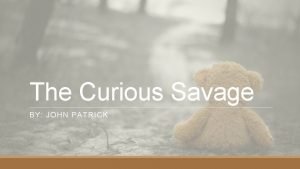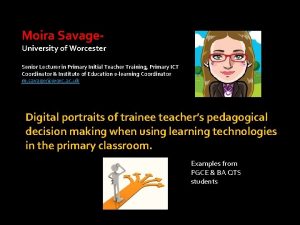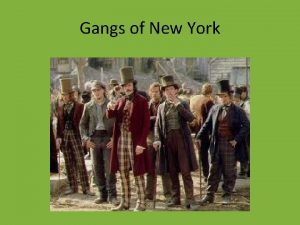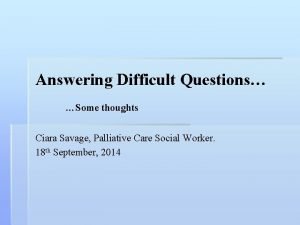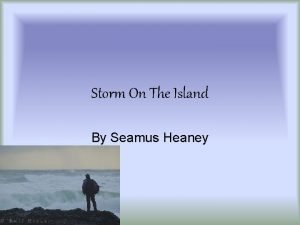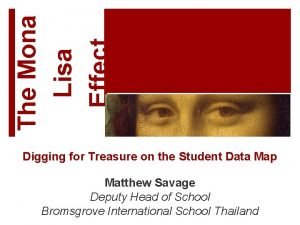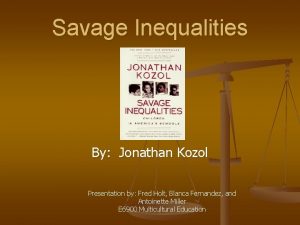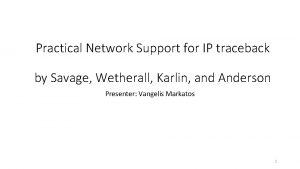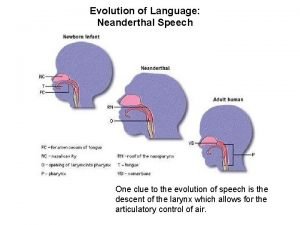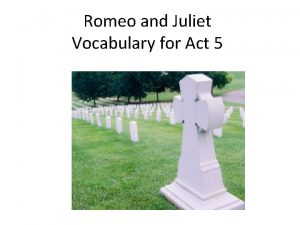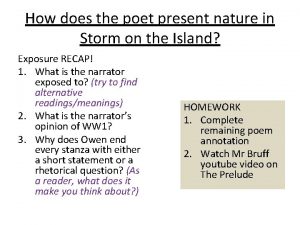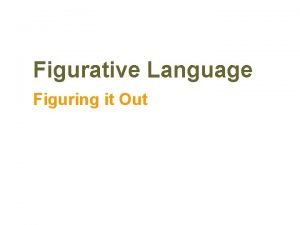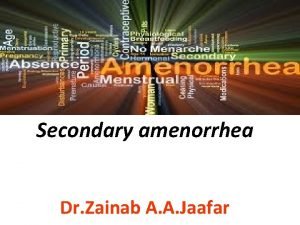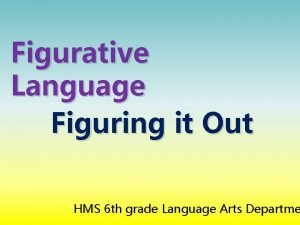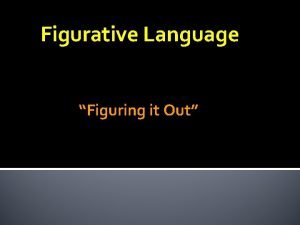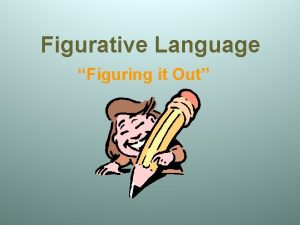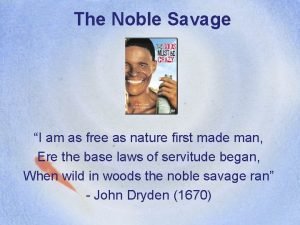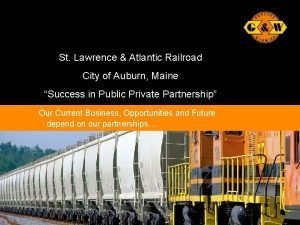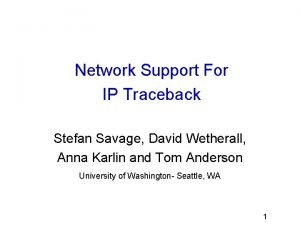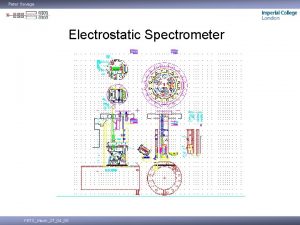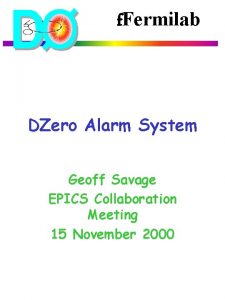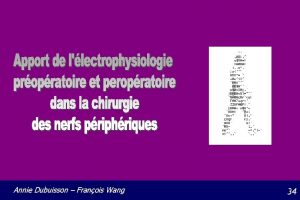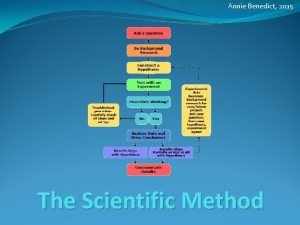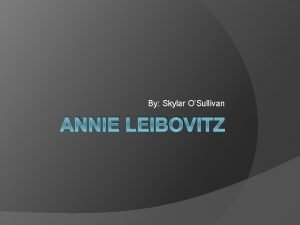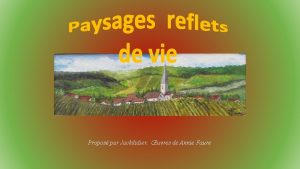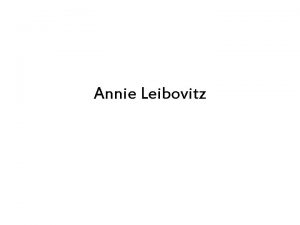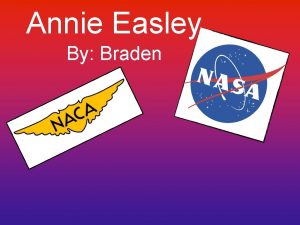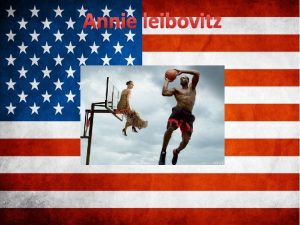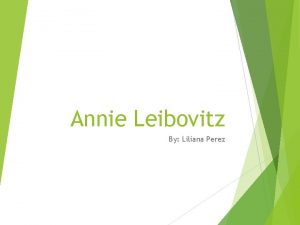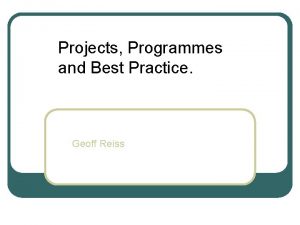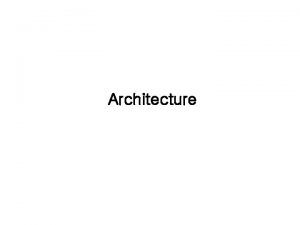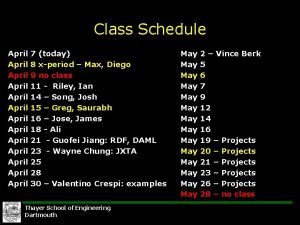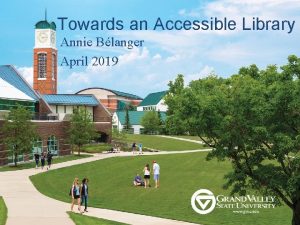ANNIE Online Architecture Geoff Savage 20 April 2016
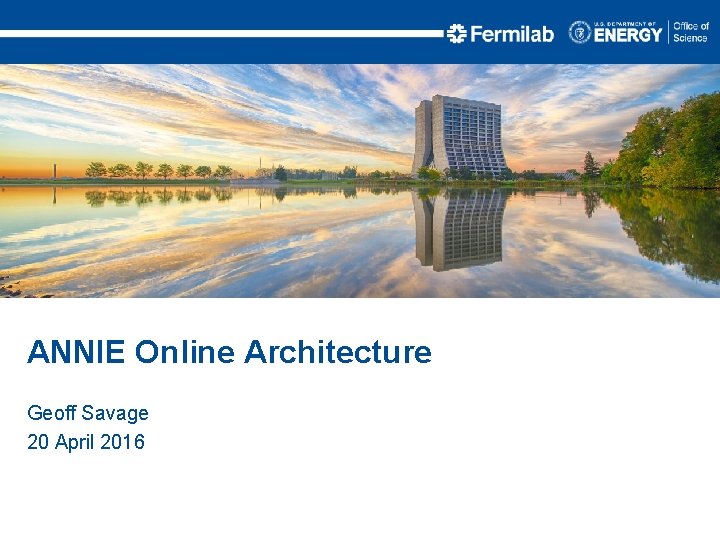
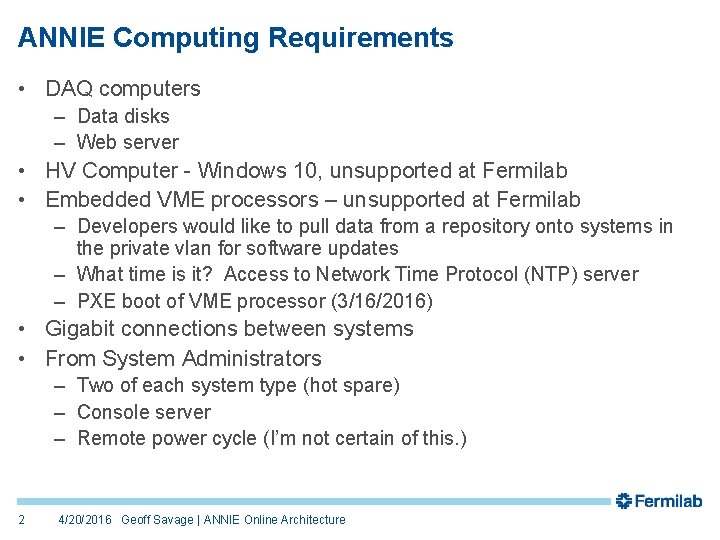
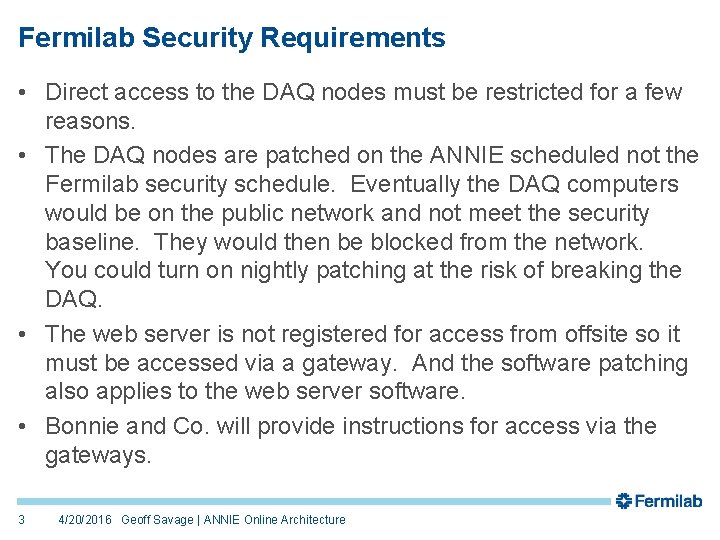
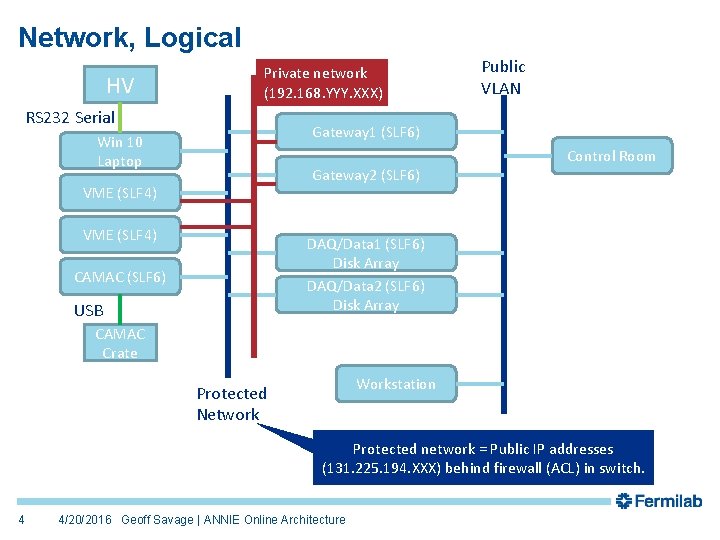
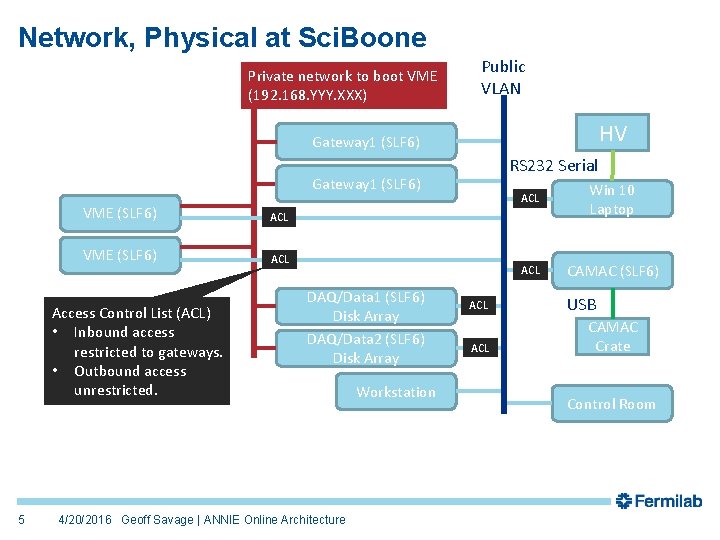
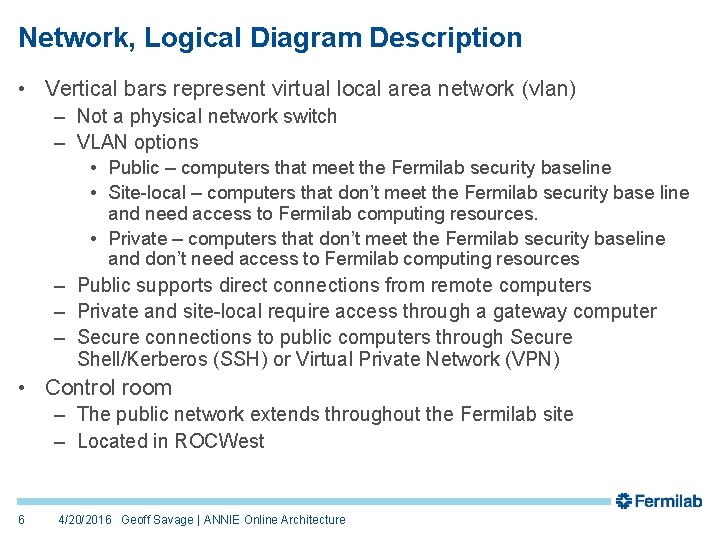
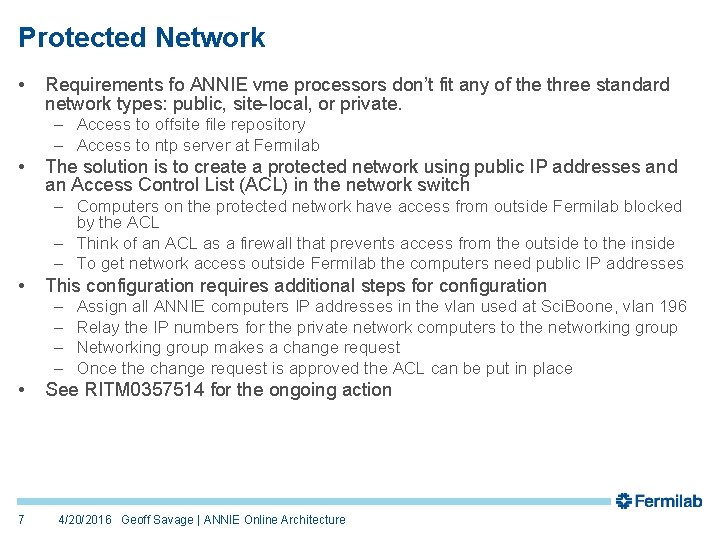
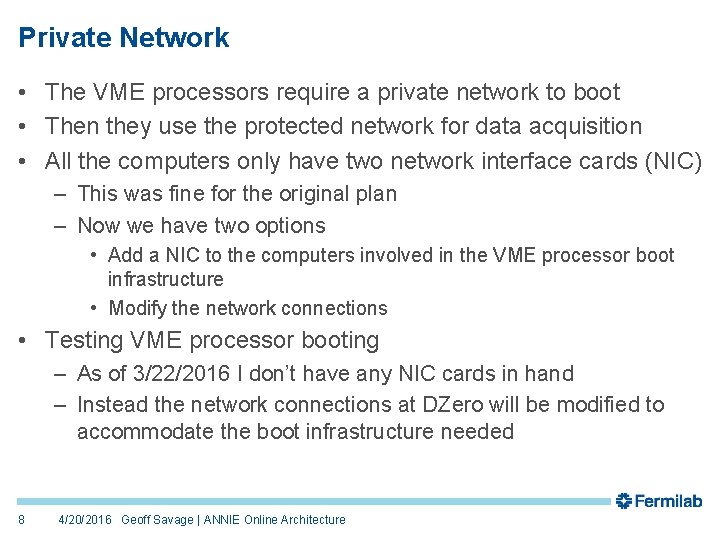
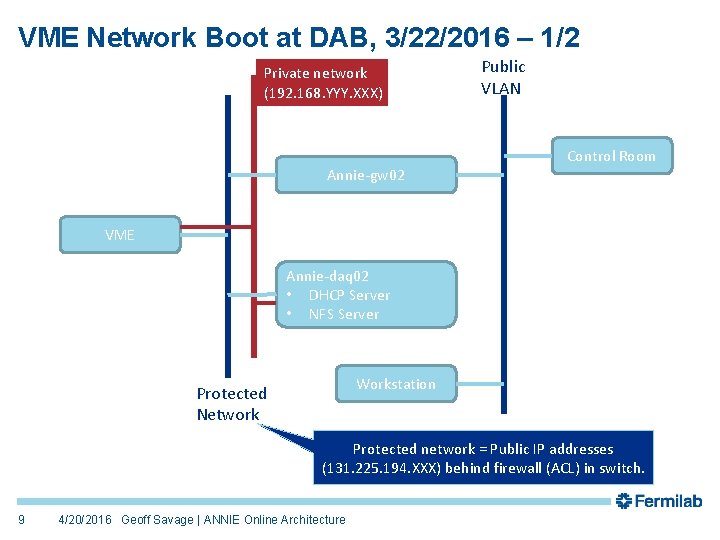
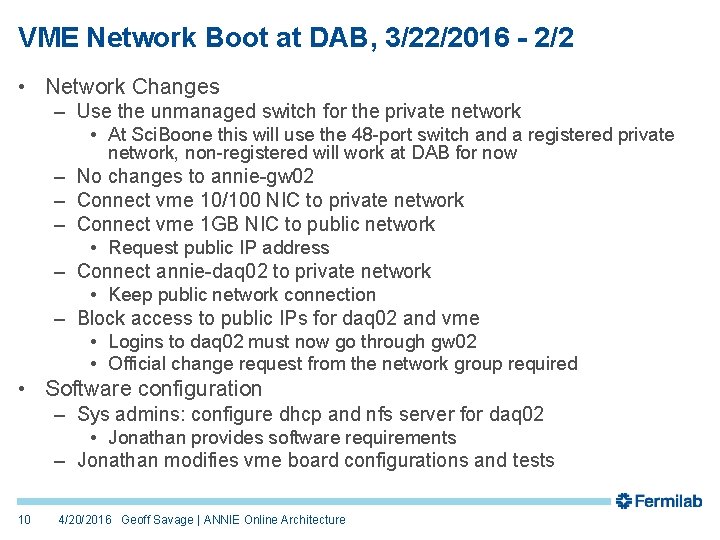
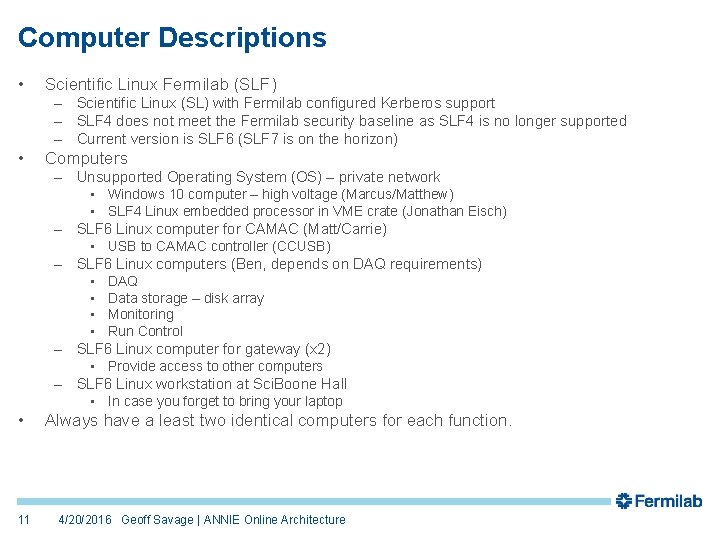
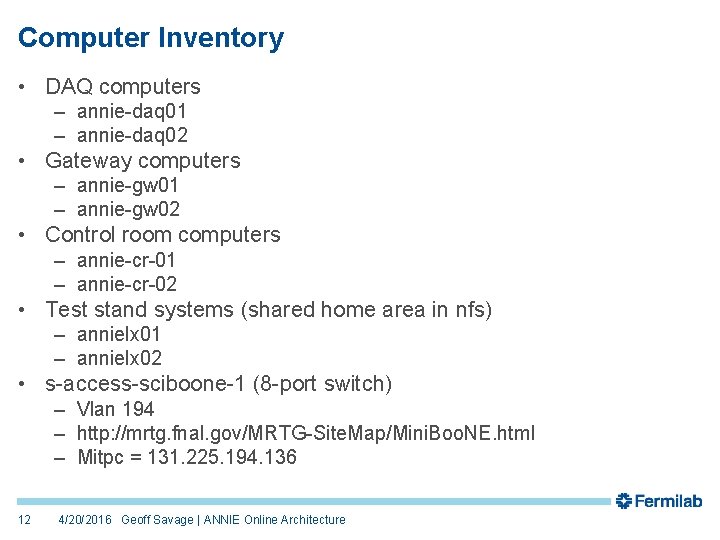
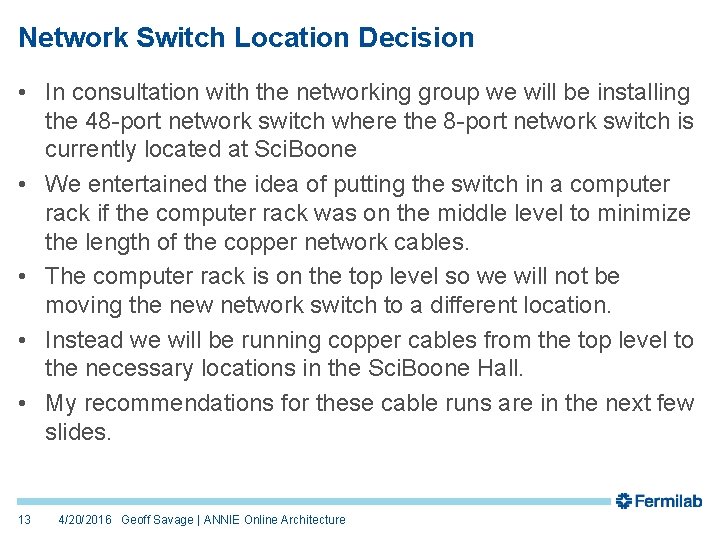
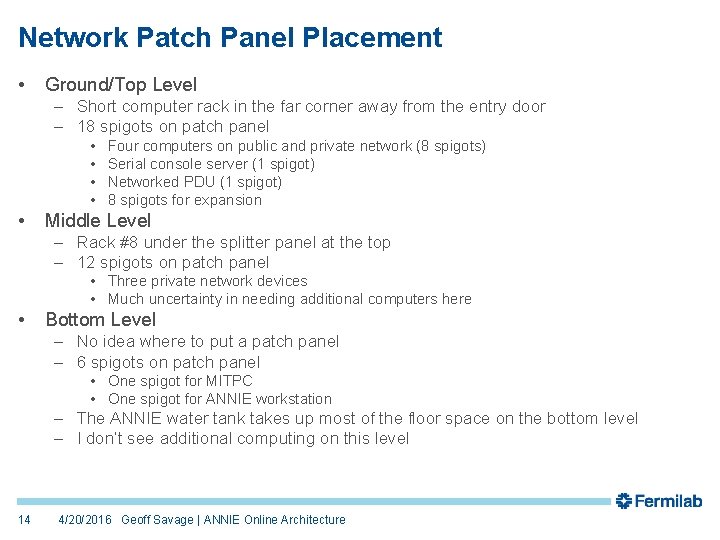
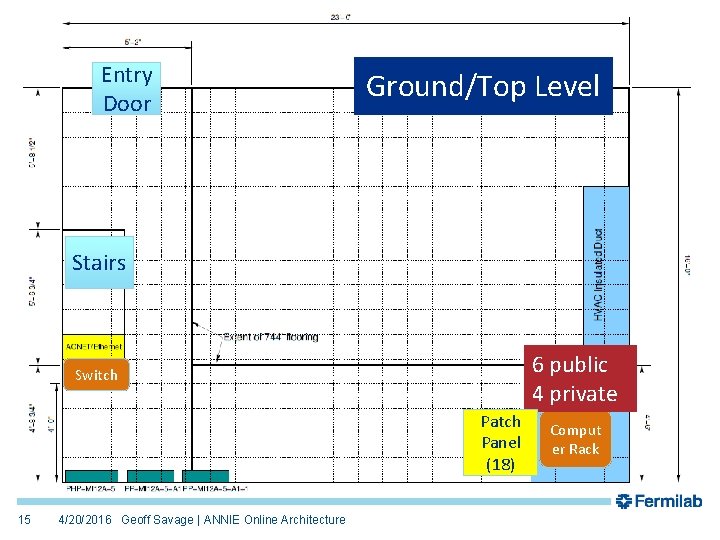
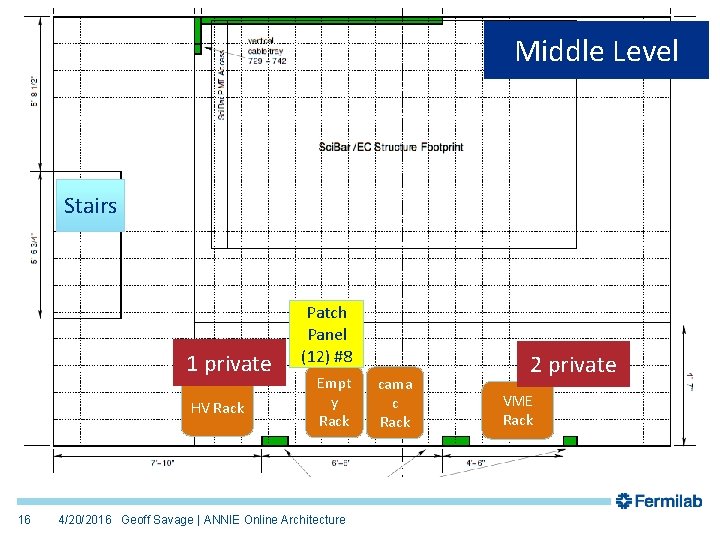
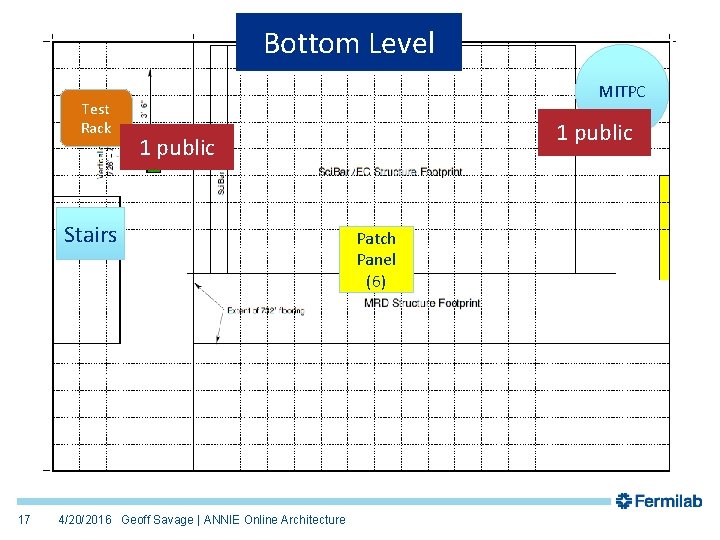
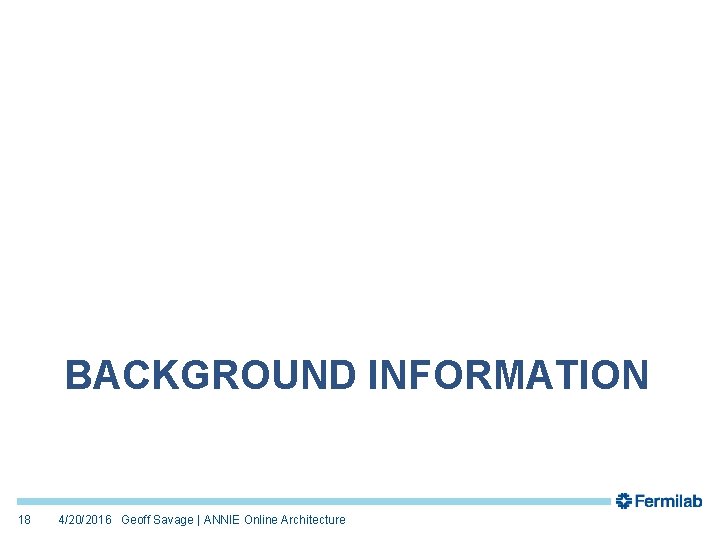
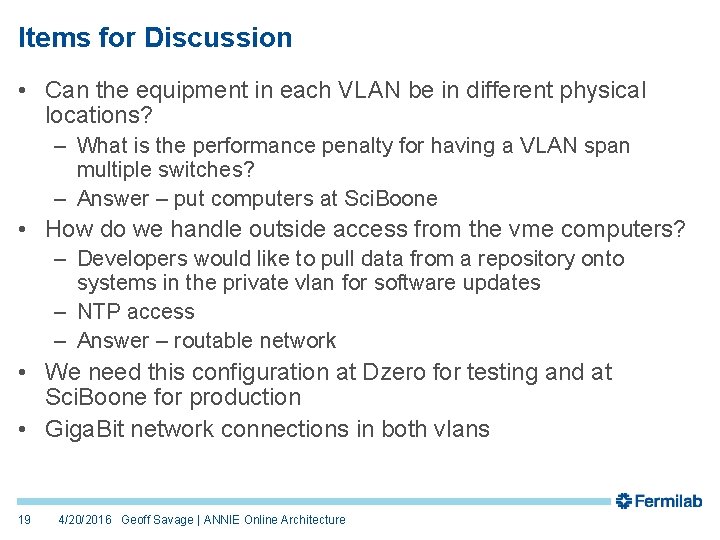
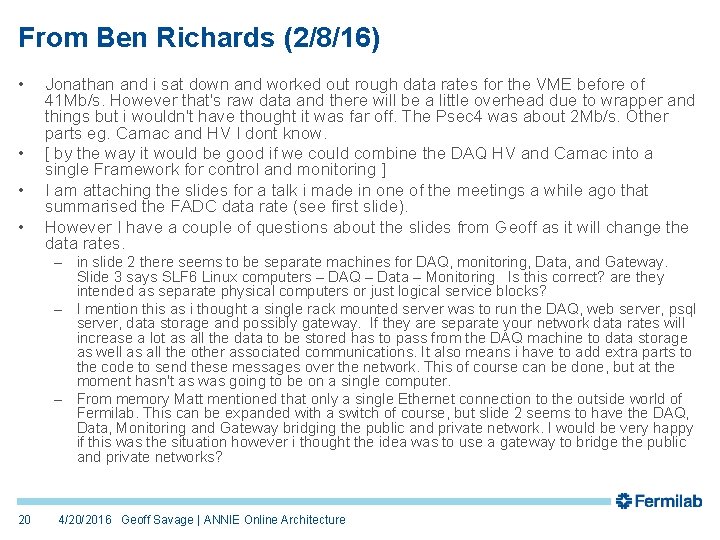
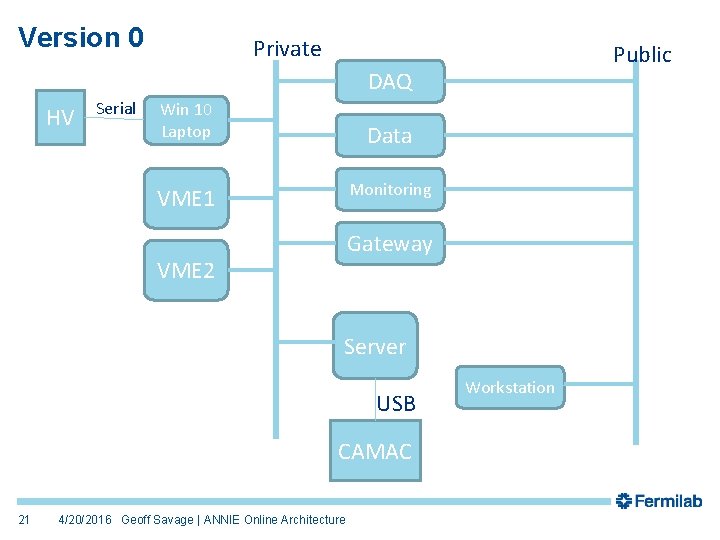
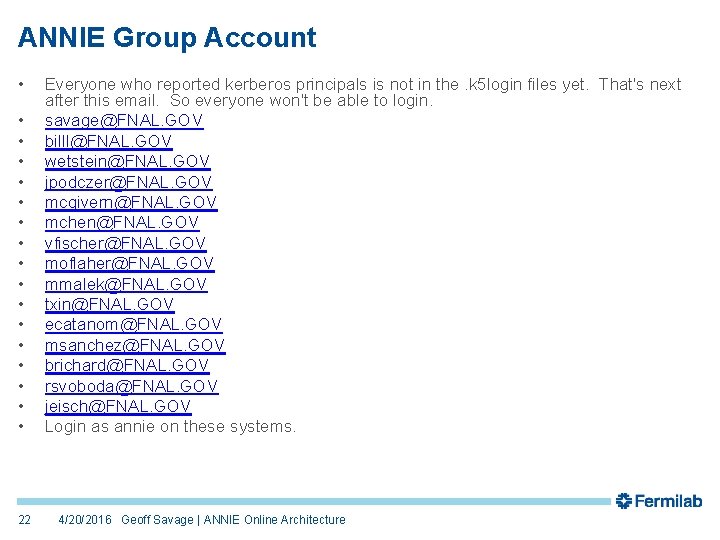
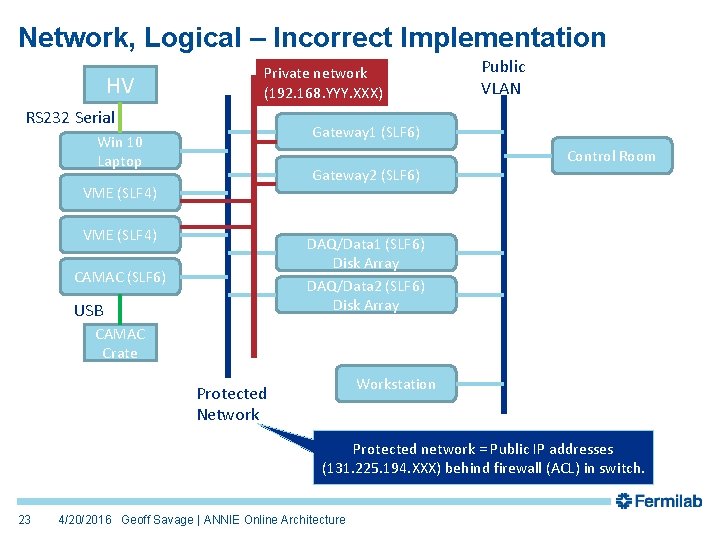
- Slides: 23
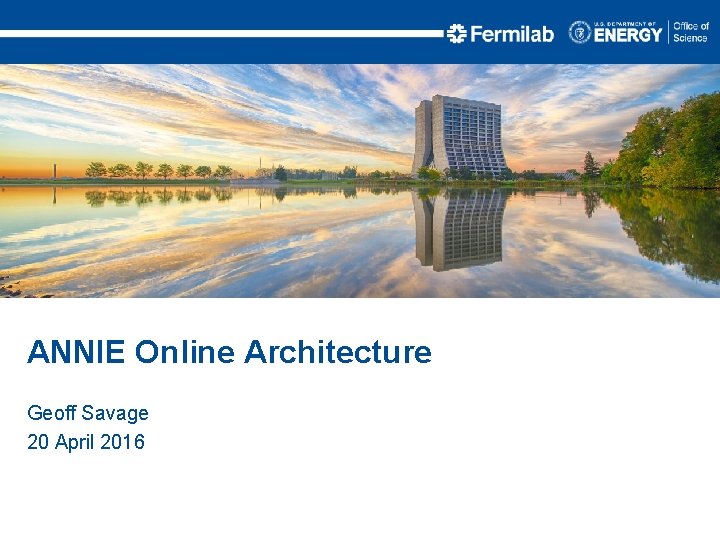
ANNIE Online Architecture Geoff Savage 20 April 2016
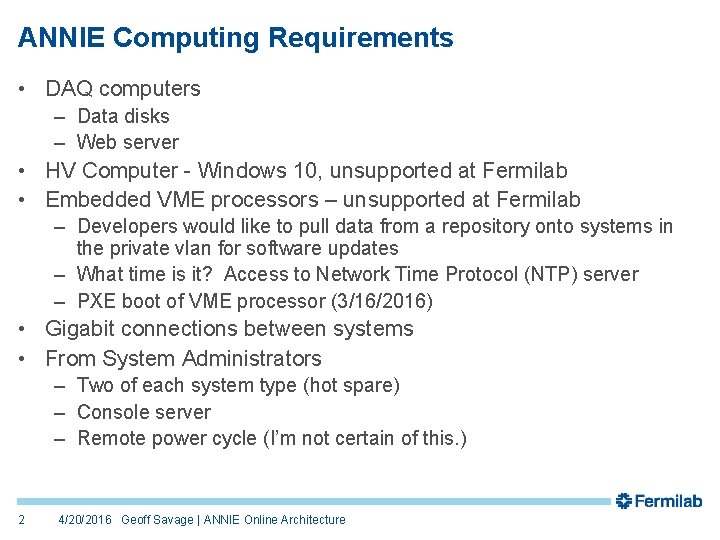
ANNIE Computing Requirements • DAQ computers – Data disks – Web server • HV Computer - Windows 10, unsupported at Fermilab • Embedded VME processors – unsupported at Fermilab – Developers would like to pull data from a repository onto systems in the private vlan for software updates – What time is it? Access to Network Time Protocol (NTP) server – PXE boot of VME processor (3/16/2016) • Gigabit connections between systems • From System Administrators – Two of each system type (hot spare) – Console server – Remote power cycle (I’m not certain of this. ) 2 4/20/2016 Geoff Savage | ANNIE Online Architecture
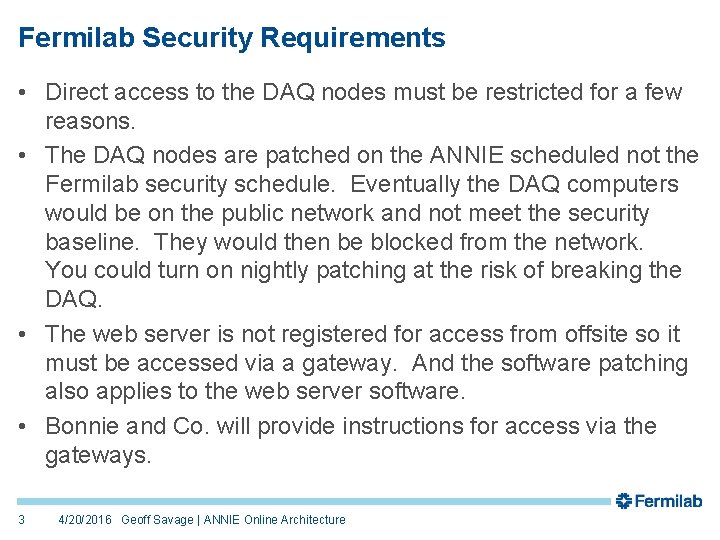
Fermilab Security Requirements • Direct access to the DAQ nodes must be restricted for a few reasons. • The DAQ nodes are patched on the ANNIE scheduled not the Fermilab security schedule. Eventually the DAQ computers would be on the public network and not meet the security baseline. They would then be blocked from the network. You could turn on nightly patching at the risk of breaking the DAQ. • The web server is not registered for access from offsite so it must be accessed via a gateway. And the software patching also applies to the web server software. • Bonnie and Co. will provide instructions for access via the gateways. 3 4/20/2016 Geoff Savage | ANNIE Online Architecture
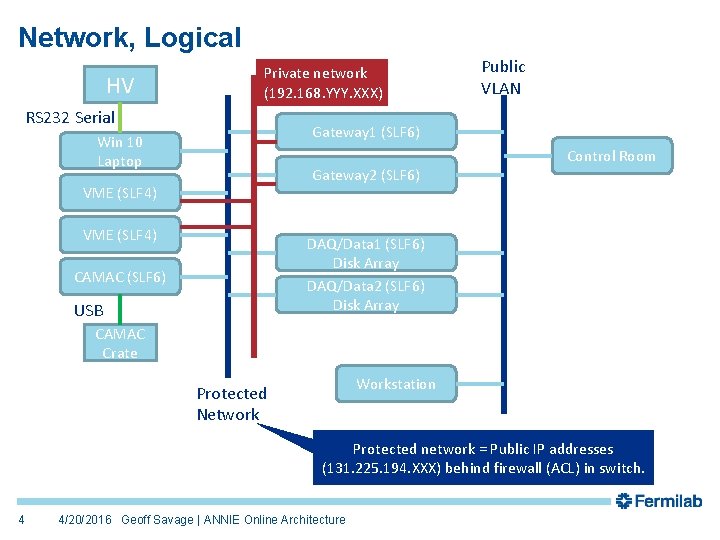
Network, Logical HV Private network (192. 168. YYY. XXX) RS 232 Serial Public VLAN Gateway 1 (SLF 6) Win 10 Laptop Gateway 2 (SLF 6) VME (SLF 4) Control Room DAQ/Data 1 (SLF 6) Disk Array DAQ/Data 2 (SLF 6) Disk Array CAMAC (SLF 6) USB CAMAC Crate Workstation Protected Network Protected network = Public IP addresses (131. 225. 194. XXX) behind firewall (ACL) in switch. 4 4/20/2016 Geoff Savage | ANNIE Online Architecture
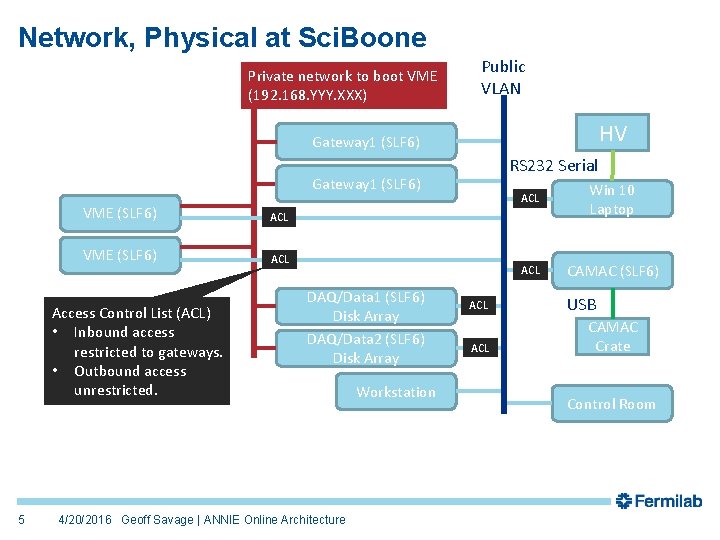
Network, Physical at Sci. Boone Private network to boot VME (192. 168. YYY. XXX) Public VLAN HV Gateway 1 (SLF 6) RS 232 Serial Gateway 1 (SLF 6) VME (SLF 6) ACL Access Control List (ACL) • Inbound access restricted to gateways. • Outbound access unrestricted. 5 DAQ/Data 1 (SLF 6) Disk Array DAQ/Data 2 (SLF 6) Disk Array 4/20/2016 Geoff Savage | ANNIE Online Architecture Workstation ACL ACL Win 10 Laptop ACL CAMAC (SLF 6) USB CAMAC Crate Control Room
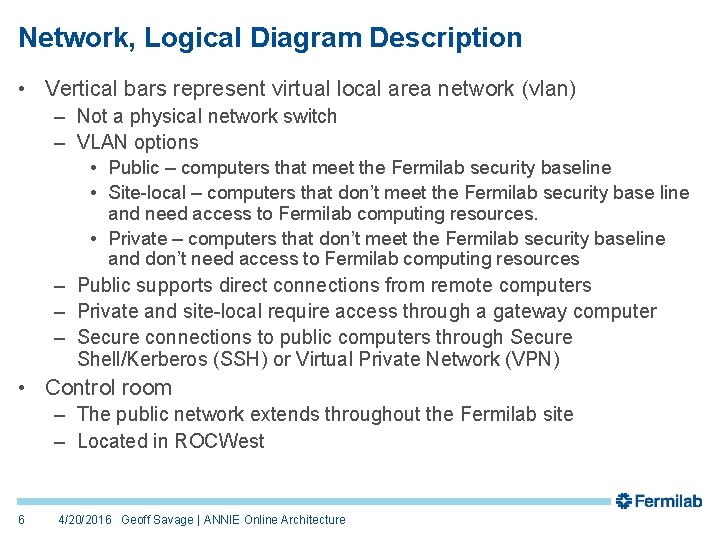
Network, Logical Diagram Description • Vertical bars represent virtual local area network (vlan) – Not a physical network switch – VLAN options • Public – computers that meet the Fermilab security baseline • Site-local – computers that don’t meet the Fermilab security base line and need access to Fermilab computing resources. • Private – computers that don’t meet the Fermilab security baseline and don’t need access to Fermilab computing resources – Public supports direct connections from remote computers – Private and site-local require access through a gateway computer – Secure connections to public computers through Secure Shell/Kerberos (SSH) or Virtual Private Network (VPN) • Control room – The public network extends throughout the Fermilab site – Located in ROCWest 6 4/20/2016 Geoff Savage | ANNIE Online Architecture
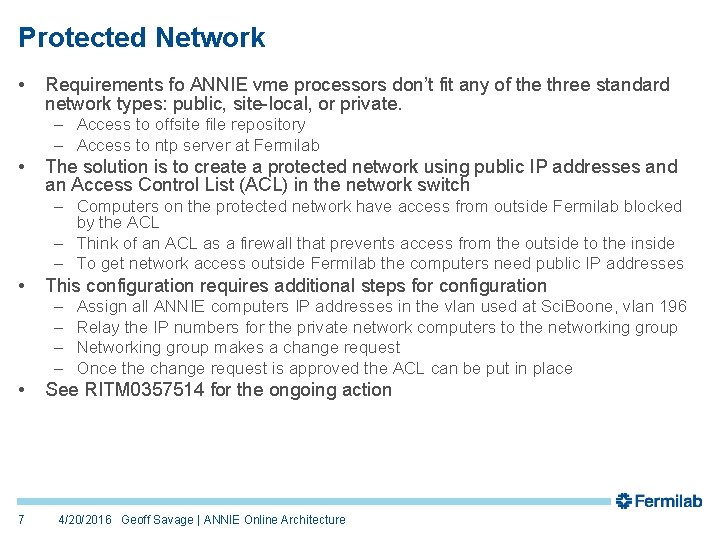
Protected Network • Requirements fo ANNIE vme processors don’t fit any of the three standard network types: public, site-local, or private. – Access to offsite file repository – Access to ntp server at Fermilab • The solution is to create a protected network using public IP addresses and an Access Control List (ACL) in the network switch – Computers on the protected network have access from outside Fermilab blocked by the ACL – Think of an ACL as a firewall that prevents access from the outside to the inside – To get network access outside Fermilab the computers need public IP addresses • This configuration requires additional steps for configuration – – • 7 Assign all ANNIE computers IP addresses in the vlan used at Sci. Boone, vlan 196 Relay the IP numbers for the private network computers to the networking group Networking group makes a change request Once the change request is approved the ACL can be put in place See RITM 0357514 for the ongoing action 4/20/2016 Geoff Savage | ANNIE Online Architecture
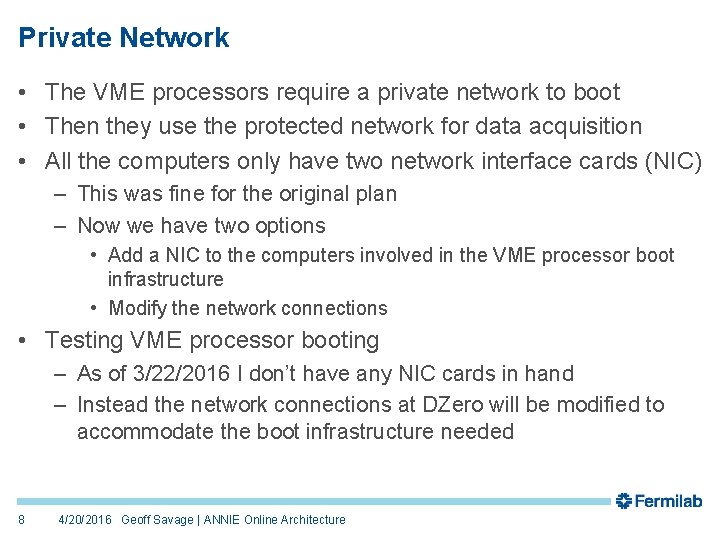
Private Network • The VME processors require a private network to boot • Then they use the protected network for data acquisition • All the computers only have two network interface cards (NIC) – This was fine for the original plan – Now we have two options • Add a NIC to the computers involved in the VME processor boot infrastructure • Modify the network connections • Testing VME processor booting – As of 3/22/2016 I don’t have any NIC cards in hand – Instead the network connections at DZero will be modified to accommodate the boot infrastructure needed 8 4/20/2016 Geoff Savage | ANNIE Online Architecture
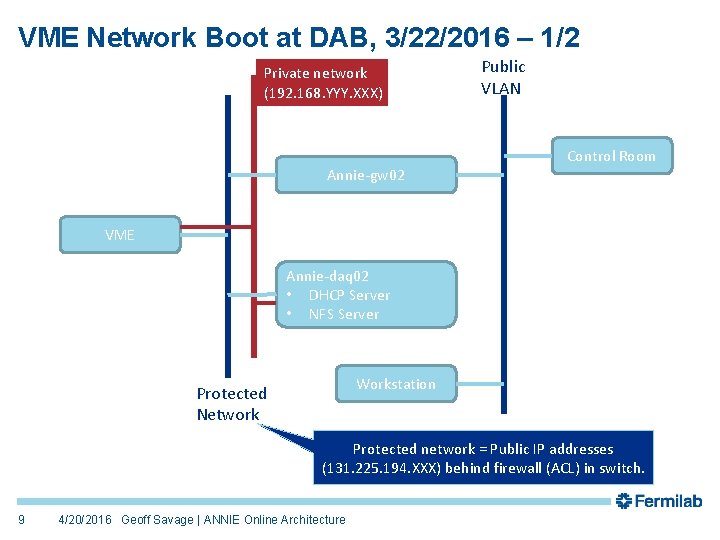
VME Network Boot at DAB, 3/22/2016 – 1/2 Private network (192. 168. YYY. XXX) Annie-gw 02 Public VLAN Control Room VME Annie-daq 02 • DHCP Server • NFS Server Workstation Protected Network Protected network = Public IP addresses (131. 225. 194. XXX) behind firewall (ACL) in switch. 9 4/20/2016 Geoff Savage | ANNIE Online Architecture
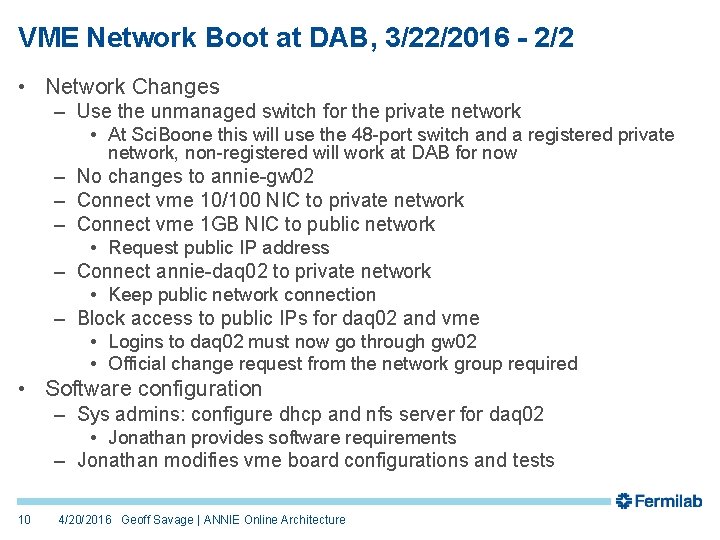
VME Network Boot at DAB, 3/22/2016 - 2/2 • Network Changes – Use the unmanaged switch for the private network • At Sci. Boone this will use the 48 -port switch and a registered private network, non-registered will work at DAB for now – No changes to annie-gw 02 – Connect vme 10/100 NIC to private network – Connect vme 1 GB NIC to public network • Request public IP address – Connect annie-daq 02 to private network • Keep public network connection – Block access to public IPs for daq 02 and vme • Logins to daq 02 must now go through gw 02 • Official change request from the network group required • Software configuration – Sys admins: configure dhcp and nfs server for daq 02 • Jonathan provides software requirements – Jonathan modifies vme board configurations and tests 10 4/20/2016 Geoff Savage | ANNIE Online Architecture
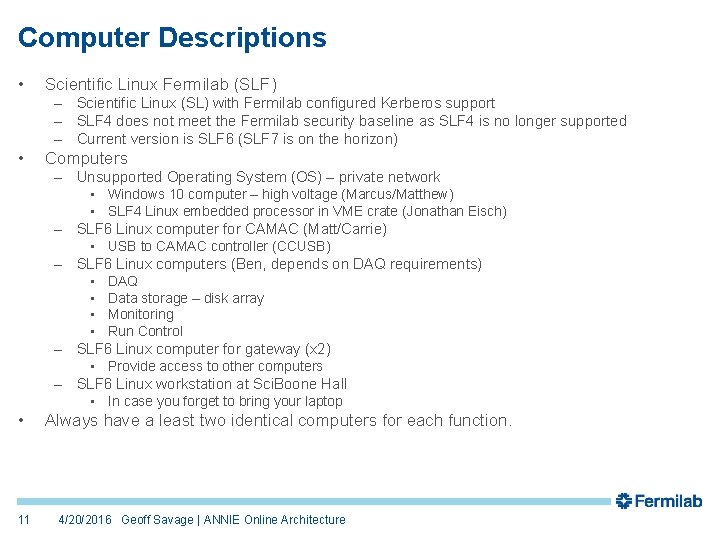
Computer Descriptions • Scientific Linux Fermilab (SLF) – Scientific Linux (SL) with Fermilab configured Kerberos support – SLF 4 does not meet the Fermilab security baseline as SLF 4 is no longer supported – Current version is SLF 6 (SLF 7 is on the horizon) • Computers – Unsupported Operating System (OS) – private network – – • 11 • Windows 10 computer – high voltage (Marcus/Matthew) • SLF 4 Linux embedded processor in VME crate (Jonathan Eisch) SLF 6 Linux computer for CAMAC (Matt/Carrie) • USB to CAMAC controller (CCUSB) SLF 6 Linux computers (Ben, depends on DAQ requirements) • DAQ • Data storage – disk array • Monitoring • Run Control SLF 6 Linux computer for gateway (x 2) • Provide access to other computers SLF 6 Linux workstation at Sci. Boone Hall • In case you forget to bring your laptop Always have a least two identical computers for each function. 4/20/2016 Geoff Savage | ANNIE Online Architecture
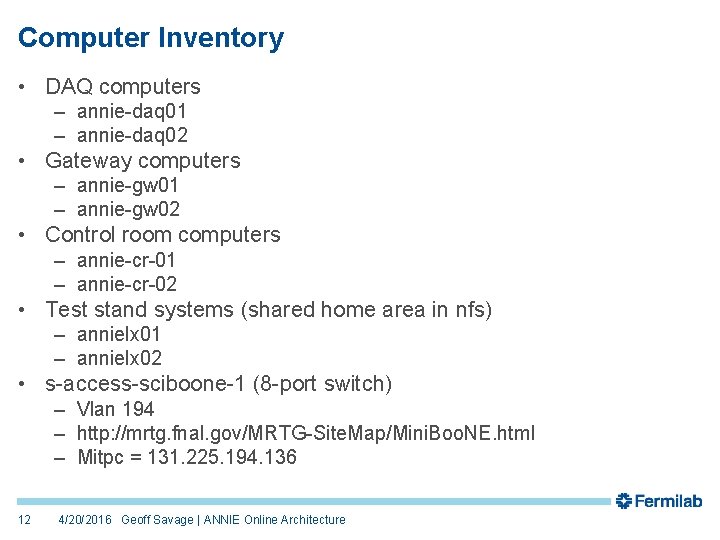
Computer Inventory • DAQ computers – annie-daq 01 – annie-daq 02 • Gateway computers – annie-gw 01 – annie-gw 02 • Control room computers – annie-cr-01 – annie-cr-02 • Test stand systems (shared home area in nfs) – annielx 01 – annielx 02 • s-access-sciboone-1 (8 -port switch) – Vlan 194 – http: //mrtg. fnal. gov/MRTG-Site. Map/Mini. Boo. NE. html – Mitpc = 131. 225. 194. 136 12 4/20/2016 Geoff Savage | ANNIE Online Architecture
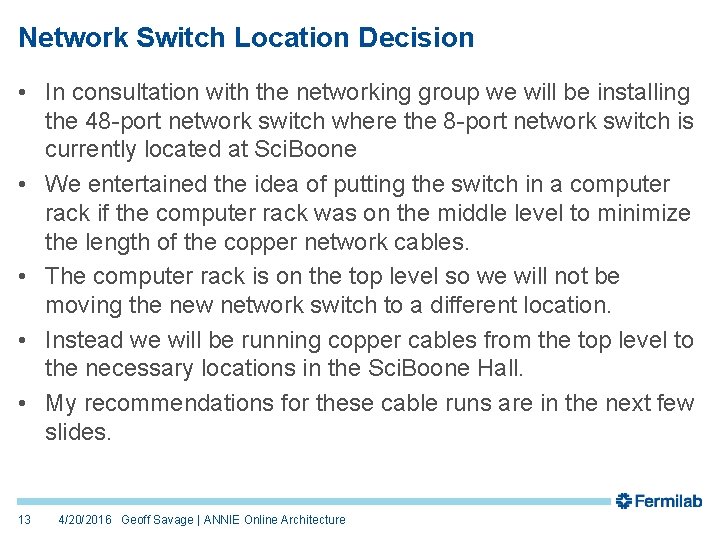
Network Switch Location Decision • In consultation with the networking group we will be installing the 48 -port network switch where the 8 -port network switch is currently located at Sci. Boone • We entertained the idea of putting the switch in a computer rack if the computer rack was on the middle level to minimize the length of the copper network cables. • The computer rack is on the top level so we will not be moving the new network switch to a different location. • Instead we will be running copper cables from the top level to the necessary locations in the Sci. Boone Hall. • My recommendations for these cable runs are in the next few slides. 13 4/20/2016 Geoff Savage | ANNIE Online Architecture
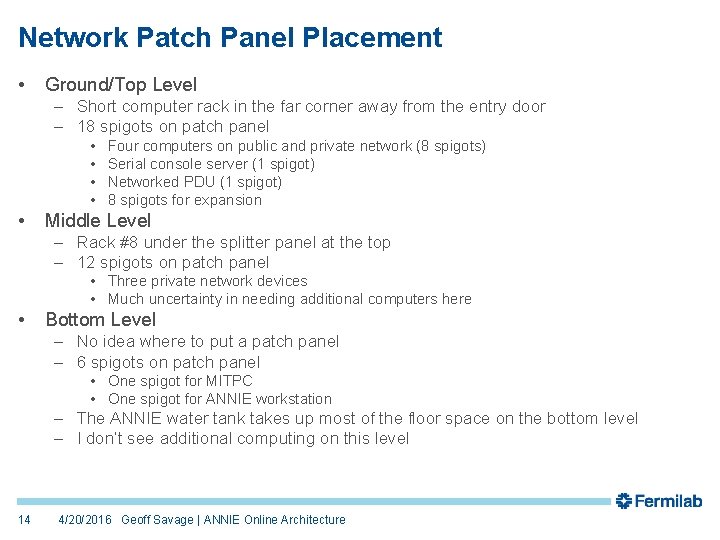
Network Patch Panel Placement • Ground/Top Level – Short computer rack in the far corner away from the entry door – 18 spigots on patch panel • • • Four computers on public and private network (8 spigots) Serial console server (1 spigot) Networked PDU (1 spigot) 8 spigots for expansion Middle Level – Rack #8 under the splitter panel at the top – 12 spigots on patch panel • Three private network devices • Much uncertainty in needing additional computers here • Bottom Level – No idea where to put a patch panel – 6 spigots on patch panel • One spigot for MITPC • One spigot for ANNIE workstation – The ANNIE water tank takes up most of the floor space on the bottom level – I don’t see additional computing on this level 14 4/20/2016 Geoff Savage | ANNIE Online Architecture
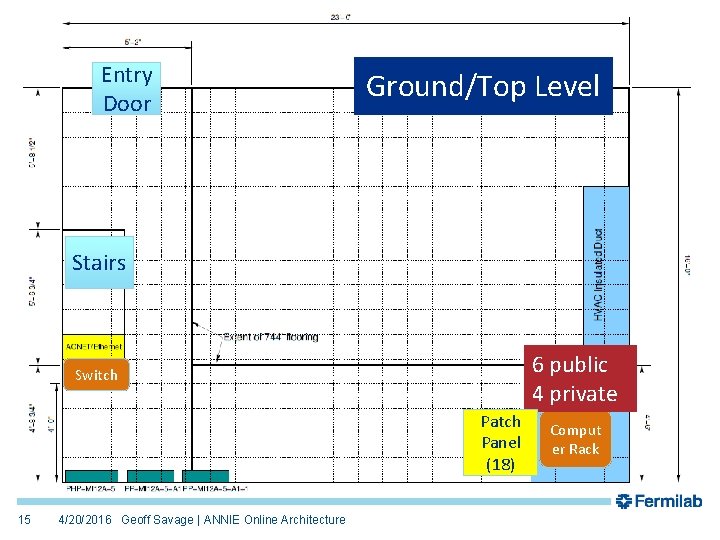
Entry Door Ground/Top Level Stairs 6 public 4 private Switch Panel (18) 15 4/20/2016 Geoff Savage | ANNIE Online Architecture Comput er Rack
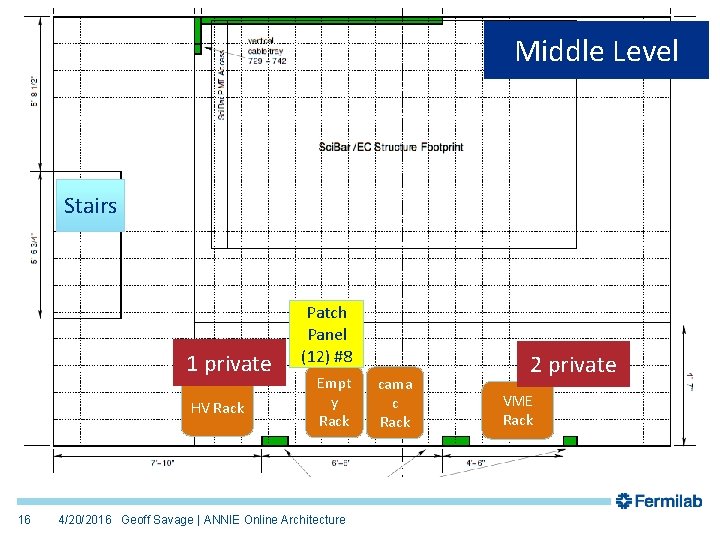
Middle Level Stairs 1 private HV Rack 16 Patch Panel (12) #8 Empt y Rack 4/20/2016 Geoff Savage | ANNIE Online Architecture cama c Rack 2 private VME Rack
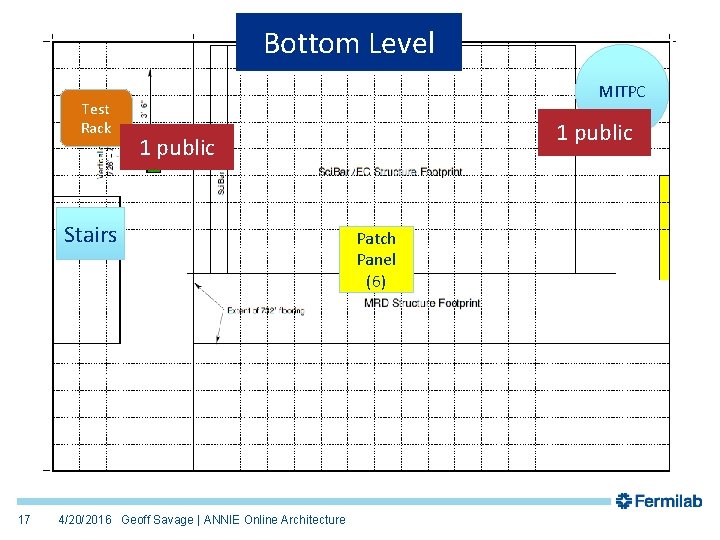
Bottom Level Test Rack MITPC Stairs 17 1 public 4/20/2016 Geoff Savage | ANNIE Online Architecture Patch Panel (6)
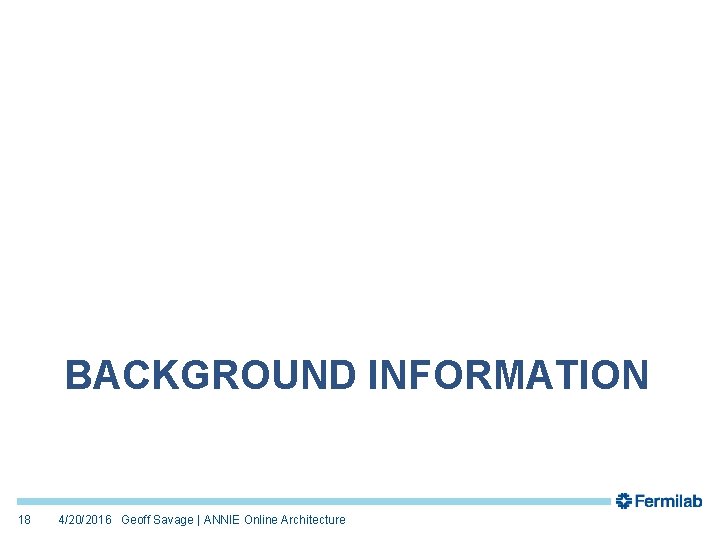
BACKGROUND INFORMATION 18 4/20/2016 Geoff Savage | ANNIE Online Architecture
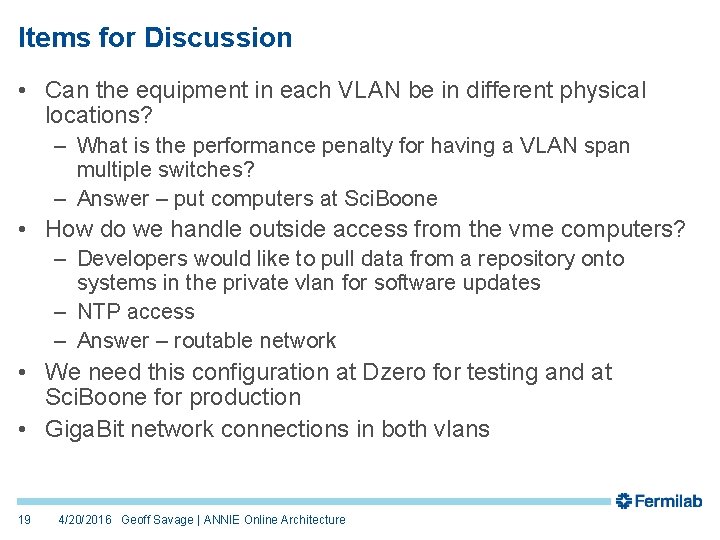
Items for Discussion • Can the equipment in each VLAN be in different physical locations? – What is the performance penalty for having a VLAN span multiple switches? – Answer – put computers at Sci. Boone • How do we handle outside access from the vme computers? – Developers would like to pull data from a repository onto systems in the private vlan for software updates – NTP access – Answer – routable network • We need this configuration at Dzero for testing and at Sci. Boone for production • Giga. Bit network connections in both vlans 19 4/20/2016 Geoff Savage | ANNIE Online Architecture
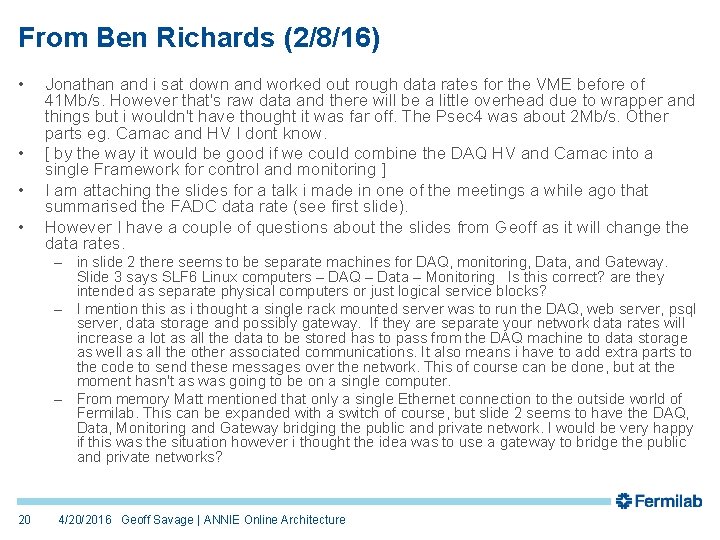
From Ben Richards (2/8/16) • • Jonathan and i sat down and worked out rough data rates for the VME before of 41 Mb/s. However that's raw data and there will be a little overhead due to wrapper and things but i wouldn't have thought it was far off. The Psec 4 was about 2 Mb/s. Other parts eg. Camac and HV I dont know. [ by the way it would be good if we could combine the DAQ HV and Camac into a single Framework for control and monitoring ] I am attaching the slides for a talk i made in one of the meetings a while ago that summarised the FADC data rate (see first slide). However I have a couple of questions about the slides from Geoff as it will change the data rates. – in slide 2 there seems to be separate machines for DAQ, monitoring, Data, and Gateway. Slide 3 says SLF 6 Linux computers – DAQ – Data – Monitoring Is this correct? are they intended as separate physical computers or just logical service blocks? – I mention this as i thought a single rack mounted server was to run the DAQ, web server, psql server, data storage and possibly gateway. If they are separate your network data rates will increase a lot as all the data to be stored has to pass from the DAQ machine to data storage as well as all the other associated communications. It also means i have to add extra parts to the code to send these messages over the network. This of course can be done, but at the moment hasn't as was going to be on a single computer. – From memory Matt mentioned that only a single Ethernet connection to the outside world of Fermilab. This can be expanded with a switch of course, but slide 2 seems to have the DAQ, Data, Monitoring and Gateway bridging the public and private network. I would be very happy if this was the situation however i thought the idea was to use a gateway to bridge the public and private networks? 20 4/20/2016 Geoff Savage | ANNIE Online Architecture
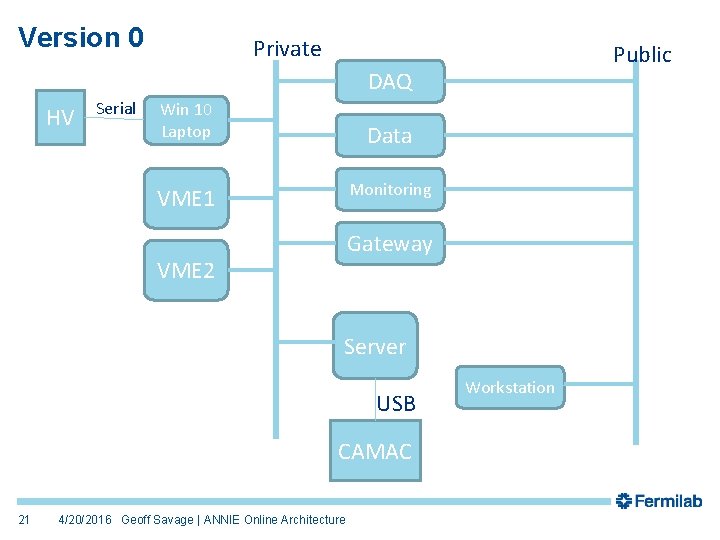
Version 0 Private Public DAQ HV Serial Win 10 Laptop Data Monitoring VME 1 Gateway VME 2 Server USB CAMAC 21 4/20/2016 Geoff Savage | ANNIE Online Architecture Workstation
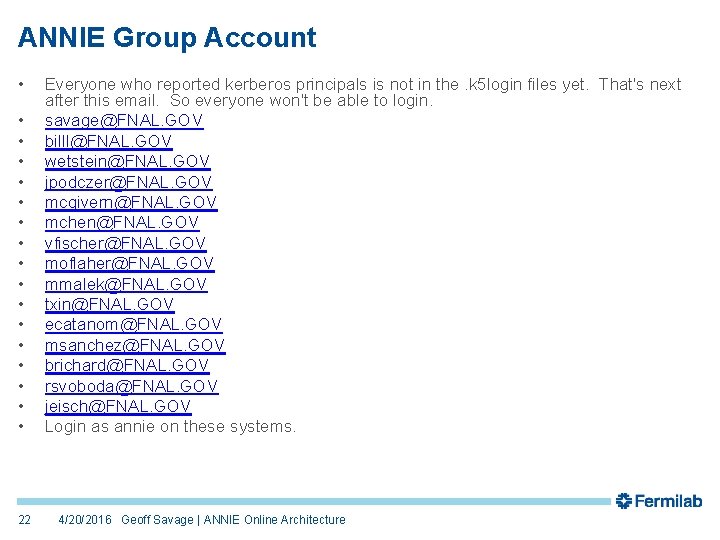
ANNIE Group Account • • • • • 22 Everyone who reported kerberos principals is not in the. k 5 login files yet. That's next after this email. So everyone won't be able to login. savage@FNAL. GOV billl@FNAL. GOV wetstein@FNAL. GOV jpodczer@FNAL. GOV mcgivern@FNAL. GOV mchen@FNAL. GOV vfischer@FNAL. GOV moflaher@FNAL. GOV mmalek@FNAL. GOV txin@FNAL. GOV ecatanom@FNAL. GOV msanchez@FNAL. GOV brichard@FNAL. GOV rsvoboda@FNAL. GOV jeisch@FNAL. GOV Login as annie on these systems. 4/20/2016 Geoff Savage | ANNIE Online Architecture
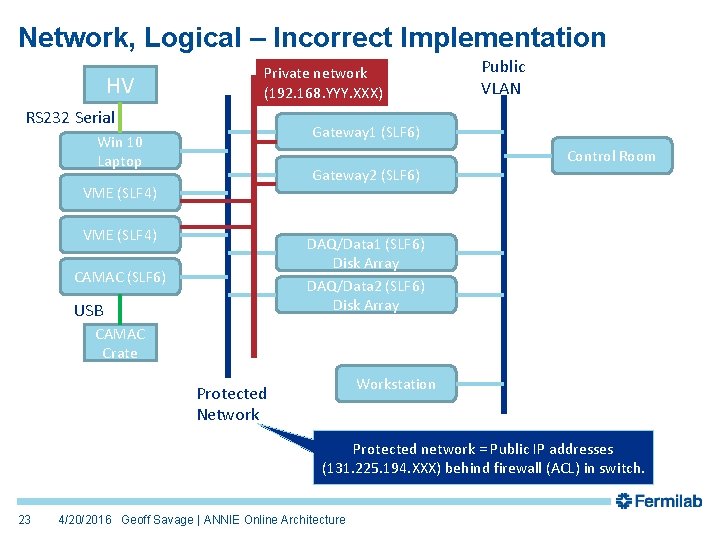
Network, Logical – Incorrect Implementation HV Private network (192. 168. YYY. XXX) RS 232 Serial Public VLAN Gateway 1 (SLF 6) Win 10 Laptop Gateway 2 (SLF 6) VME (SLF 4) Control Room DAQ/Data 1 (SLF 6) Disk Array DAQ/Data 2 (SLF 6) Disk Array CAMAC (SLF 6) USB CAMAC Crate Workstation Protected Network Protected network = Public IP addresses (131. 225. 194. XXX) behind firewall (ACL) in switch. 23 4/20/2016 Geoff Savage | ANNIE Online Architecture
 Geoff savage
Geoff savage Mrs. ethel p. savage
Mrs. ethel p. savage Moira savage
Moira savage Seven immortals gang
Seven immortals gang Ciara savage
Ciara savage Storm on the island poem
Storm on the island poem Jan savage enable
Jan savage enable Mona lisa effect matthew savage
Mona lisa effect matthew savage Savage inequalities chapter 1
Savage inequalities chapter 1 Practical network support for ip traceback
Practical network support for ip traceback Language
Language Act 5 romeo and juliet quotes
Act 5 romeo and juliet quotes Storm on the island power of nature
Storm on the island power of nature Exmaple of alliteration
Exmaple of alliteration Iatrogenic withdrawal syndrome
Iatrogenic withdrawal syndrome Understatement examples
Understatement examples I'm a black ocean leaping and wide figurative language
I'm a black ocean leaping and wide figurative language Your face is killing me figurative language
Your face is killing me figurative language She has a skeleton in her closet figurative language
She has a skeleton in her closet figurative language Romancing the noble savage
Romancing the noble savage St lawrence and atlantic railroad
St lawrence and atlantic railroad Mini mites
Mini mites Tim savage nhs
Tim savage nhs Stefan savage
Stefan savage