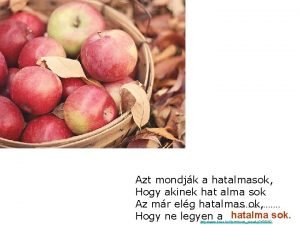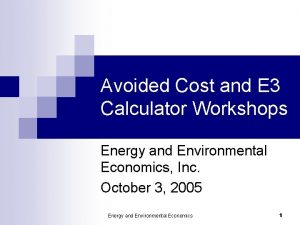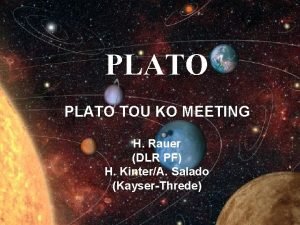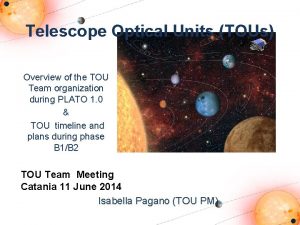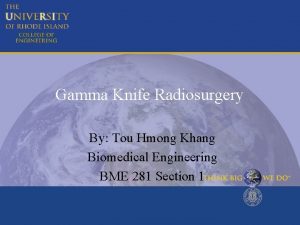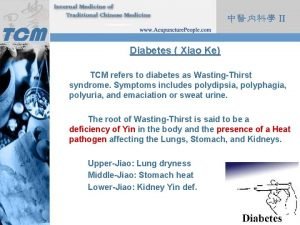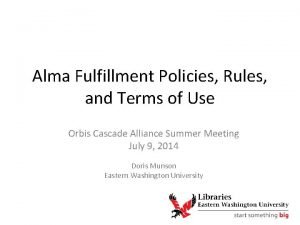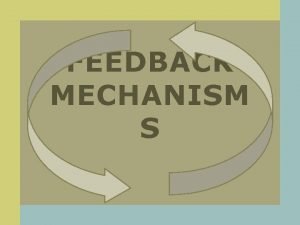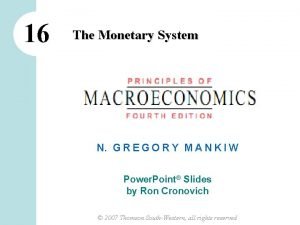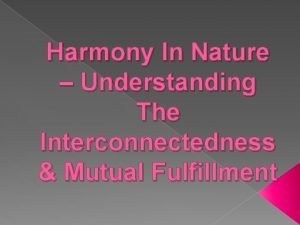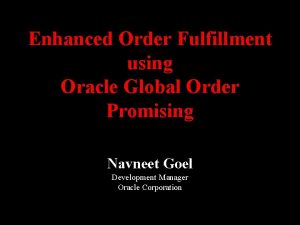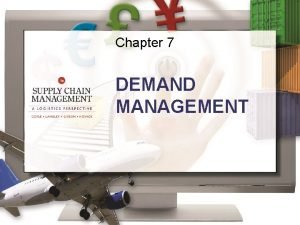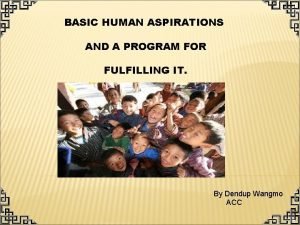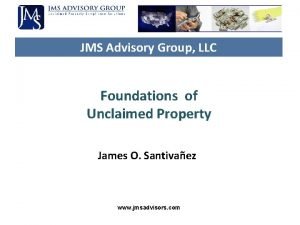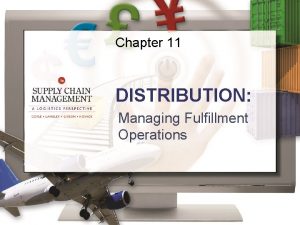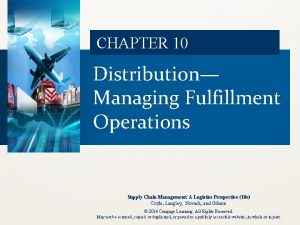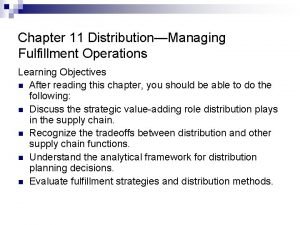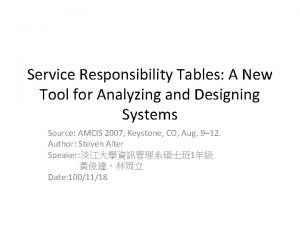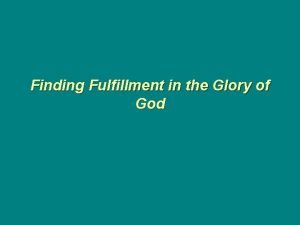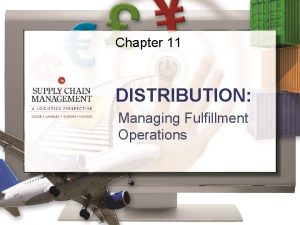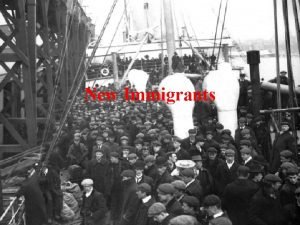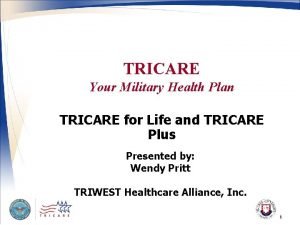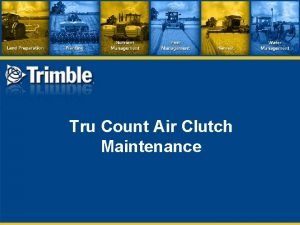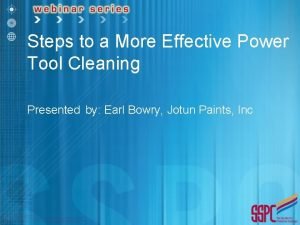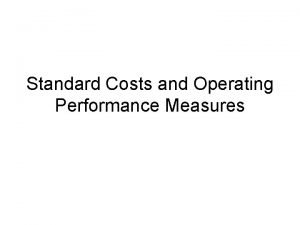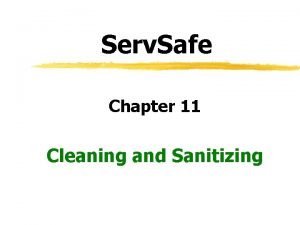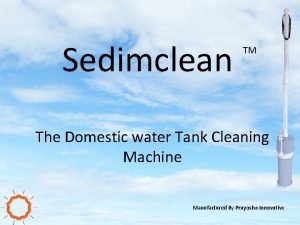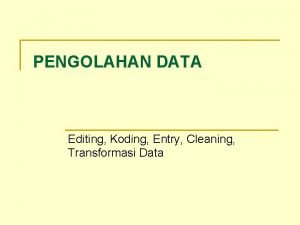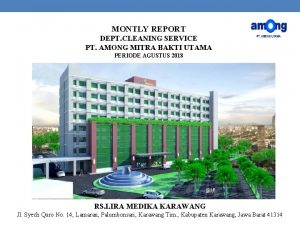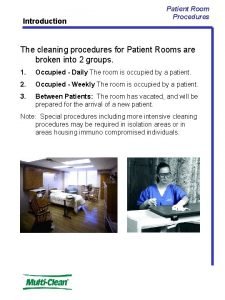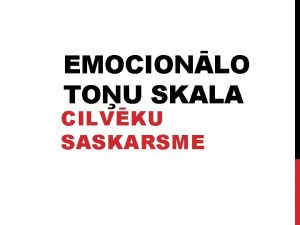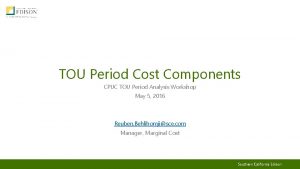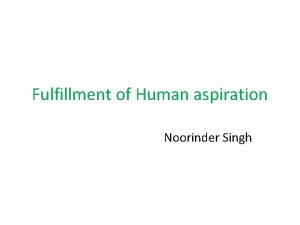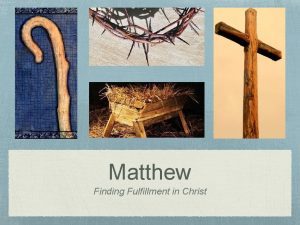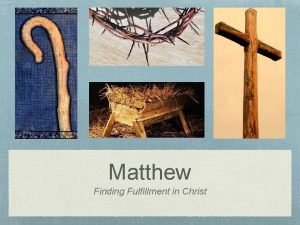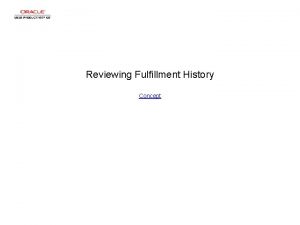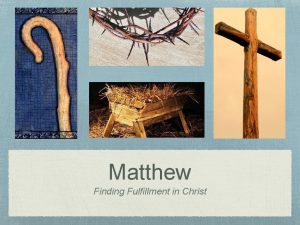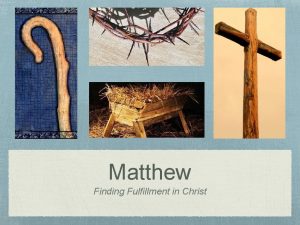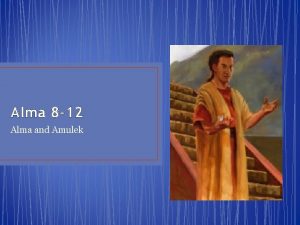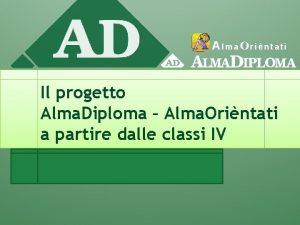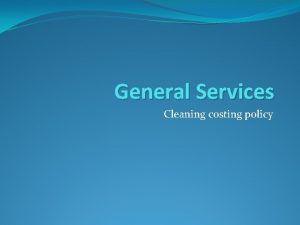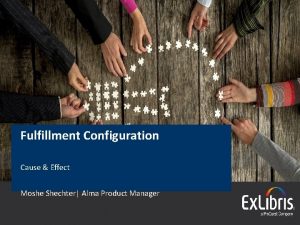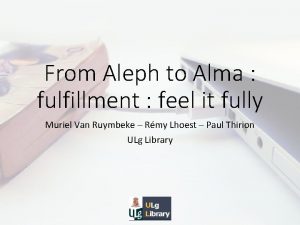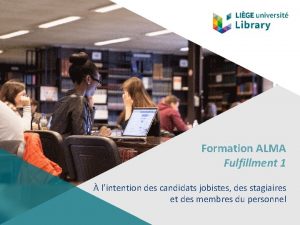Alma TOU FU Cleaning up your Fulfillment policy
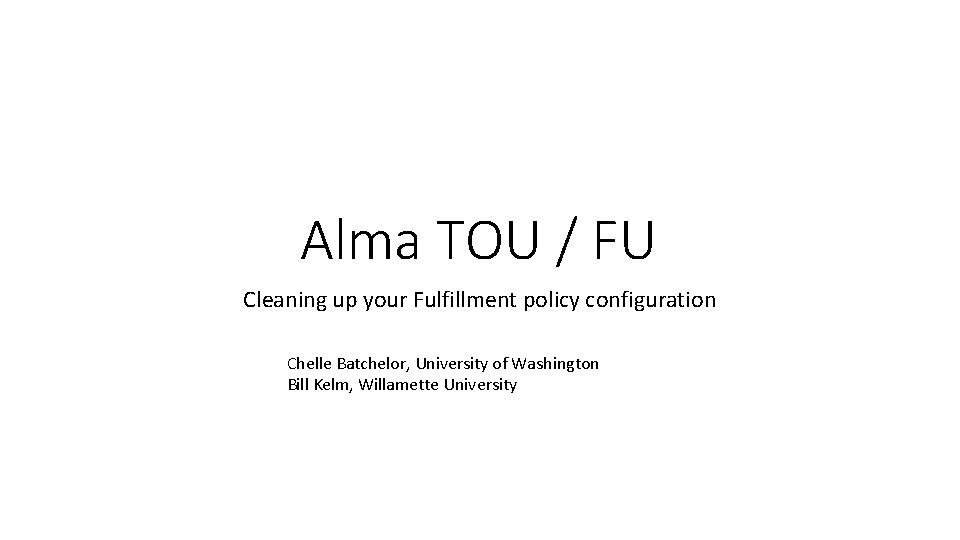
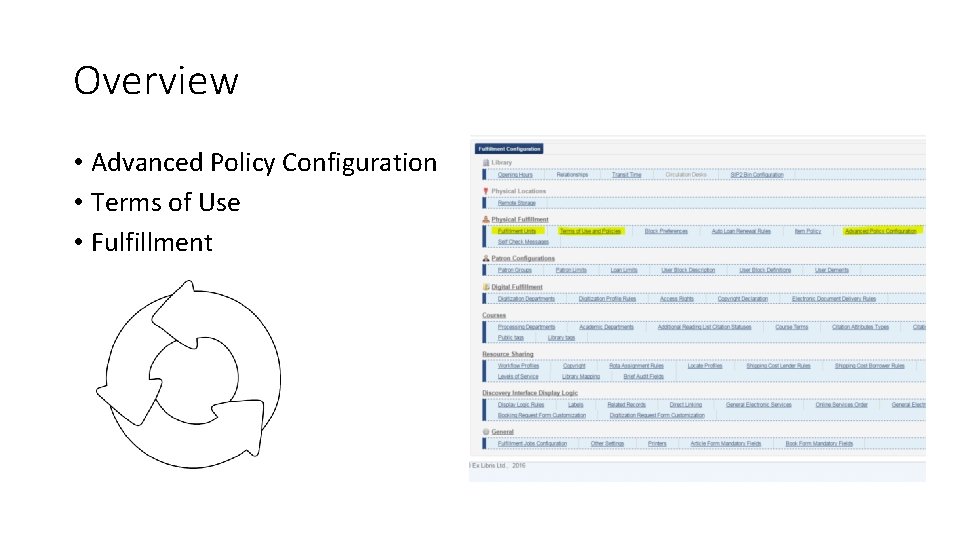
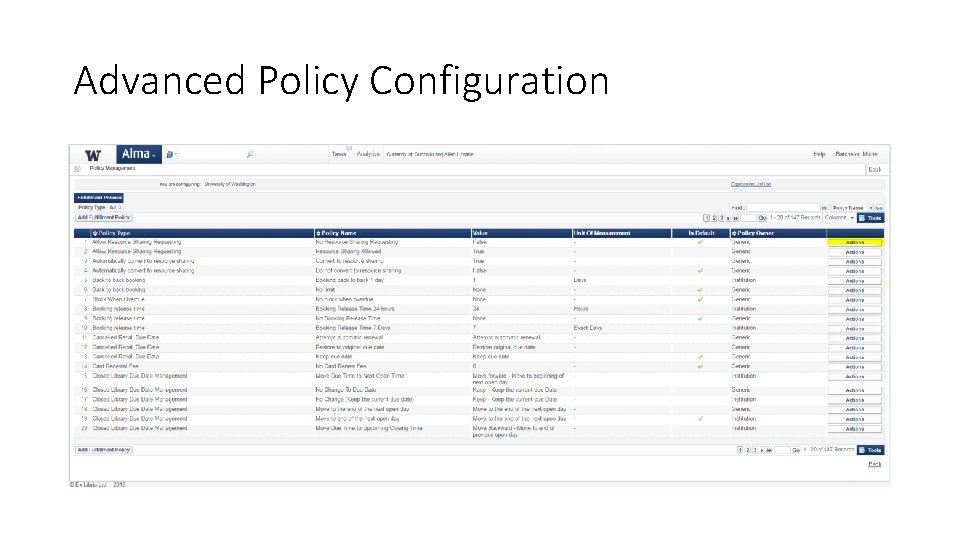
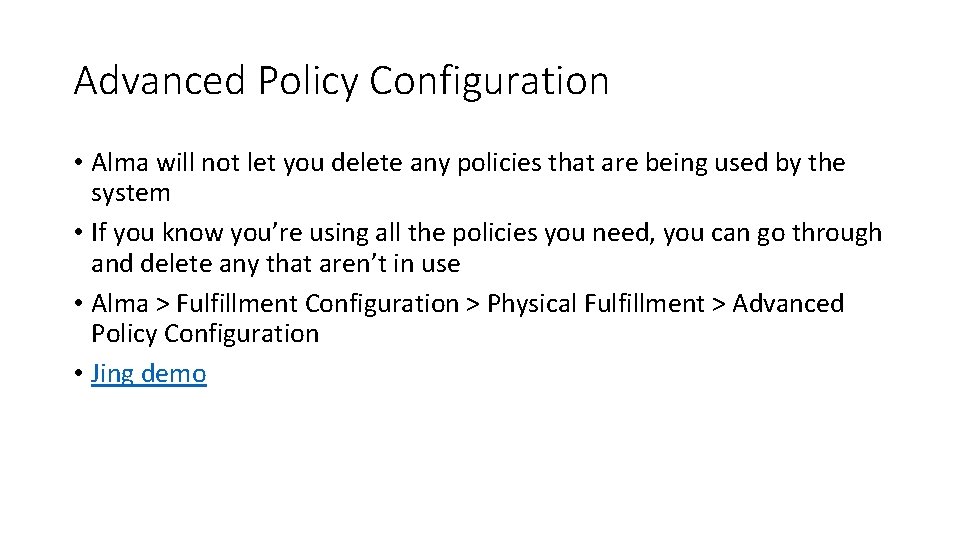
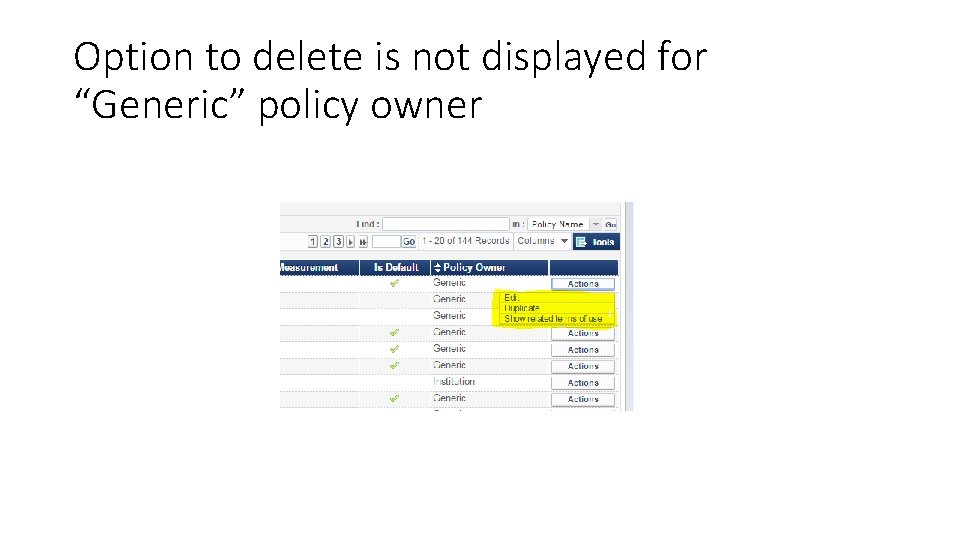
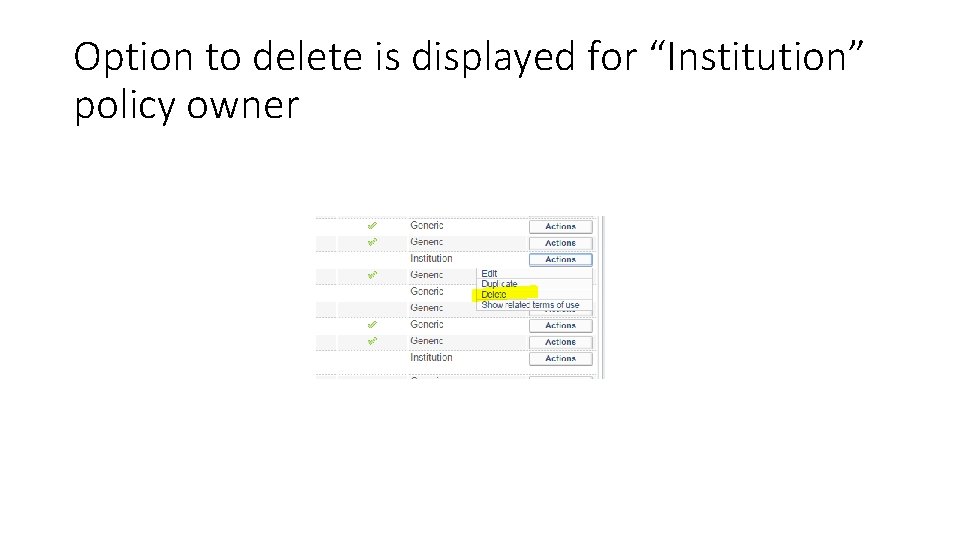
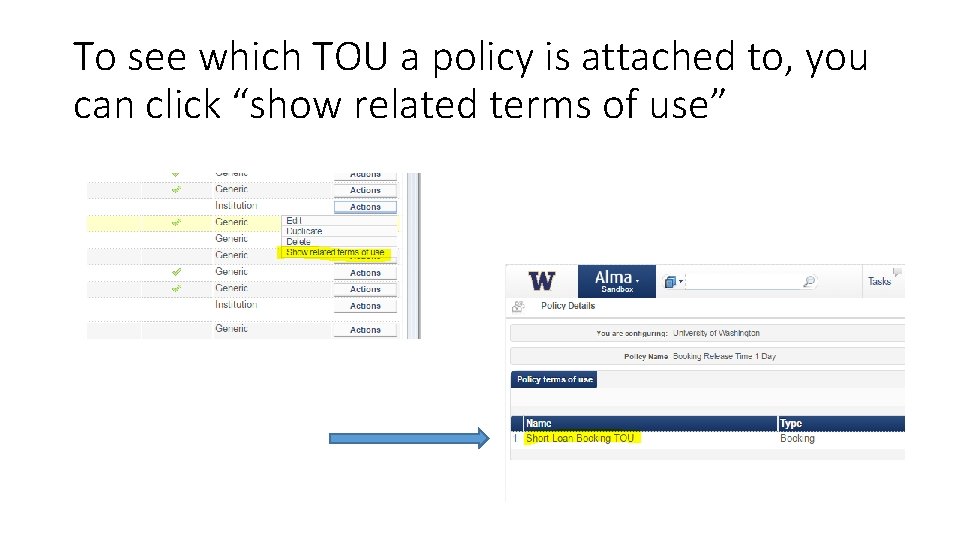
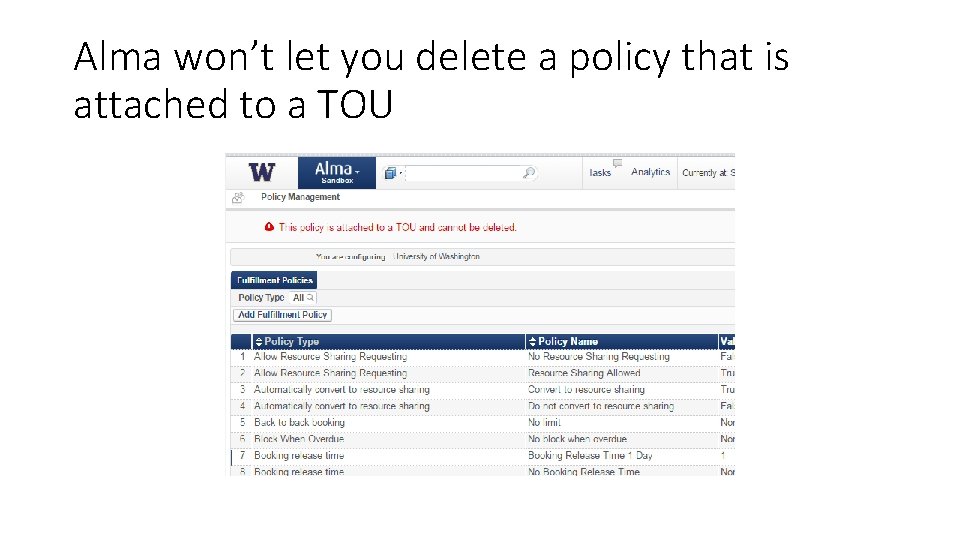
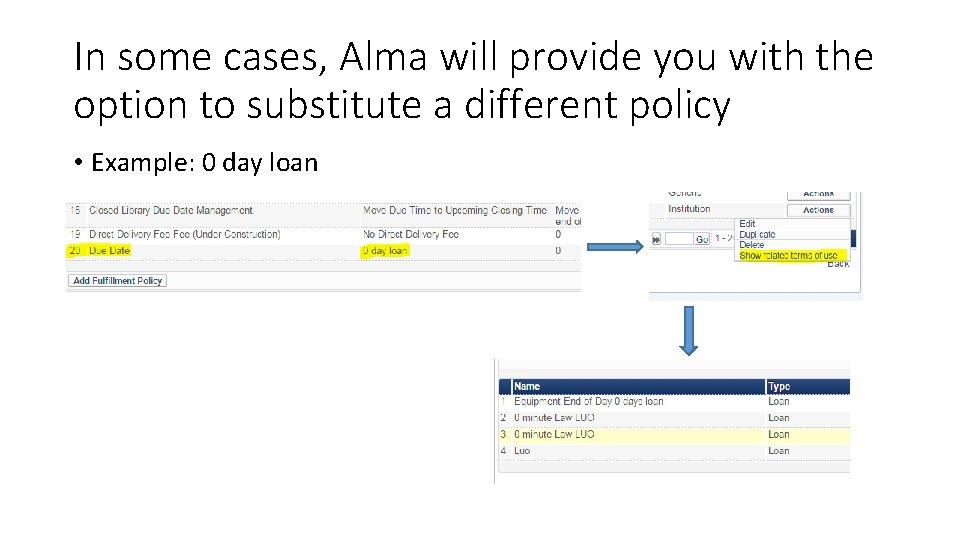
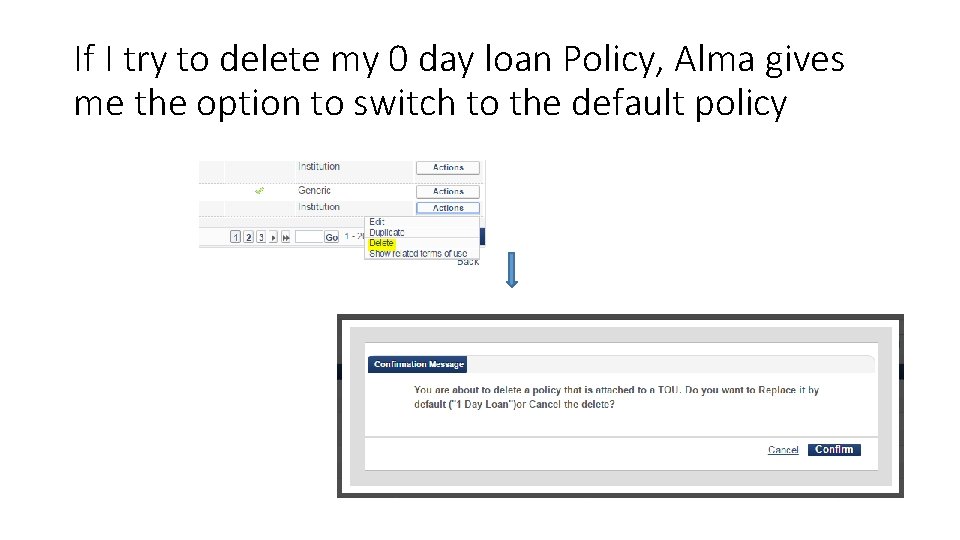
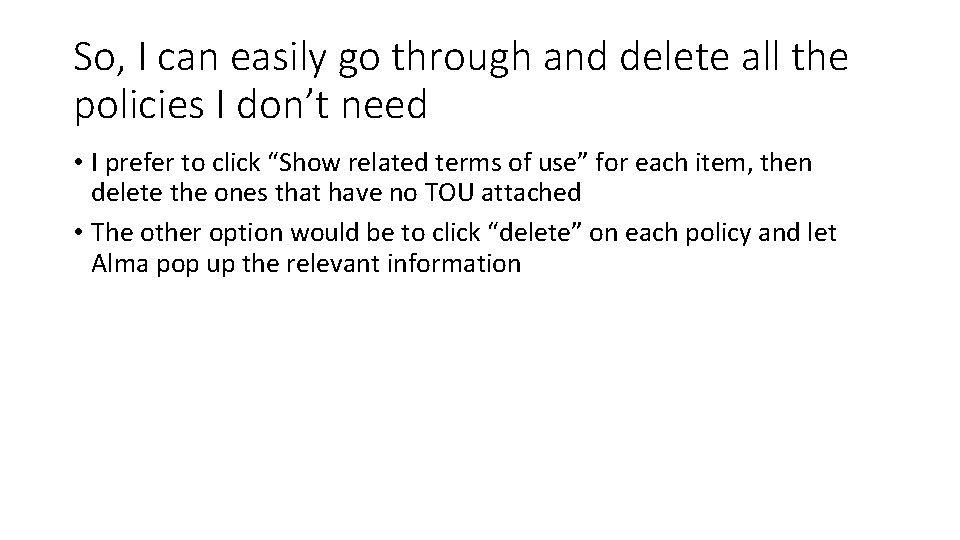
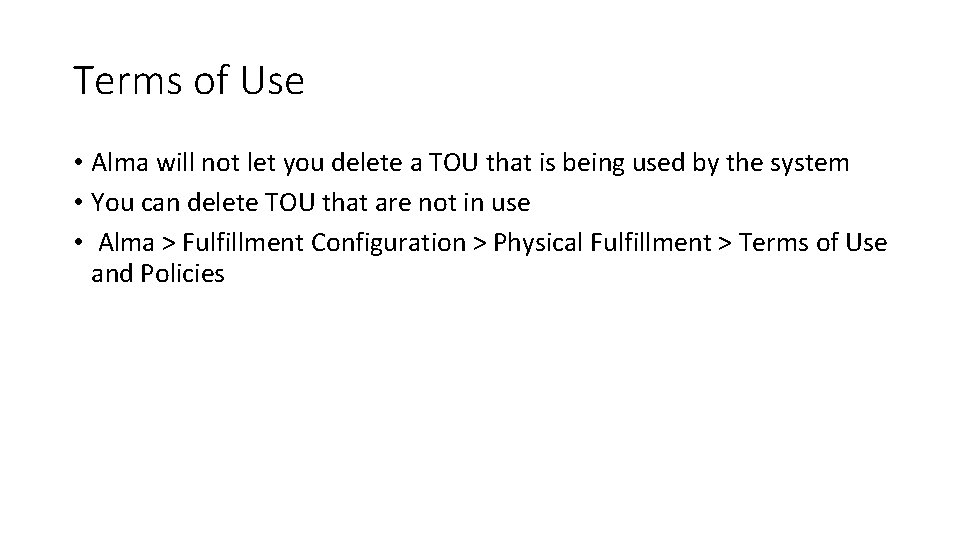
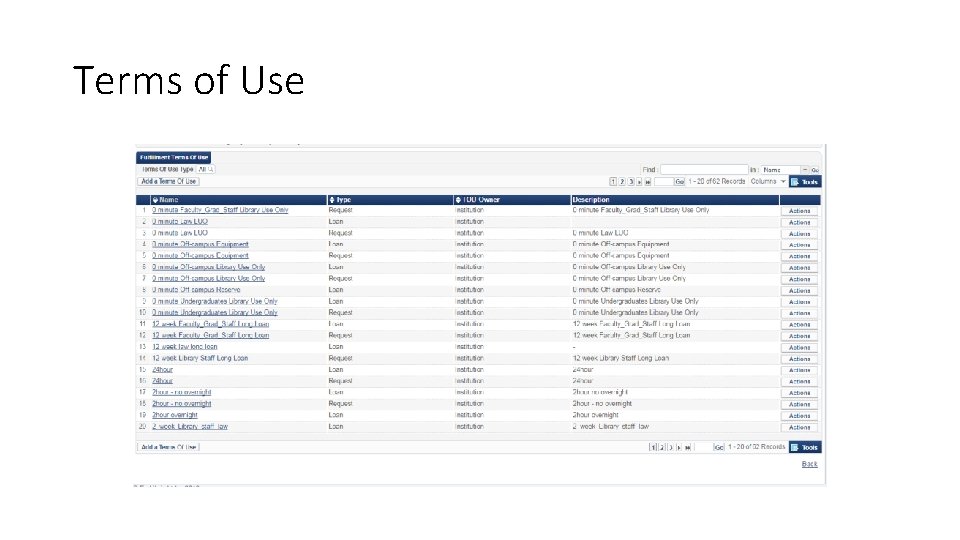
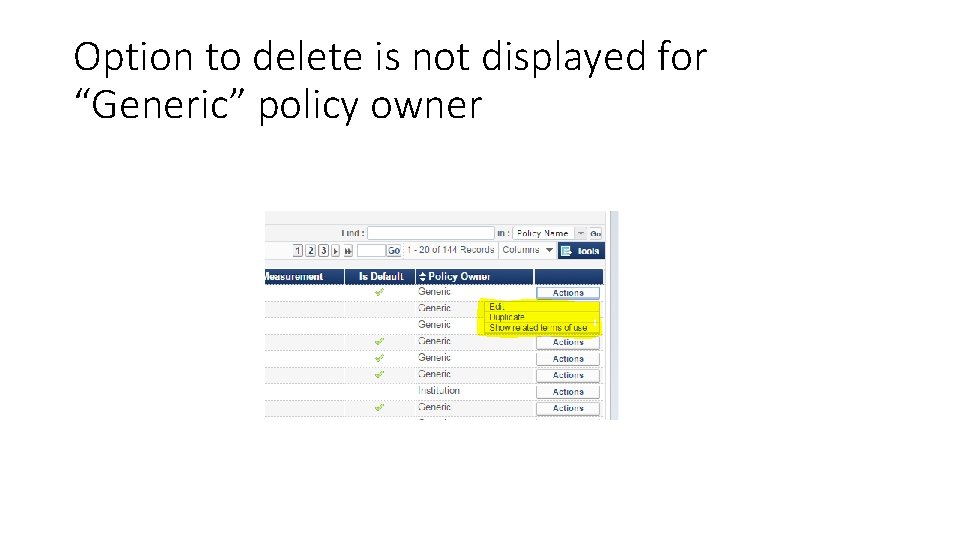
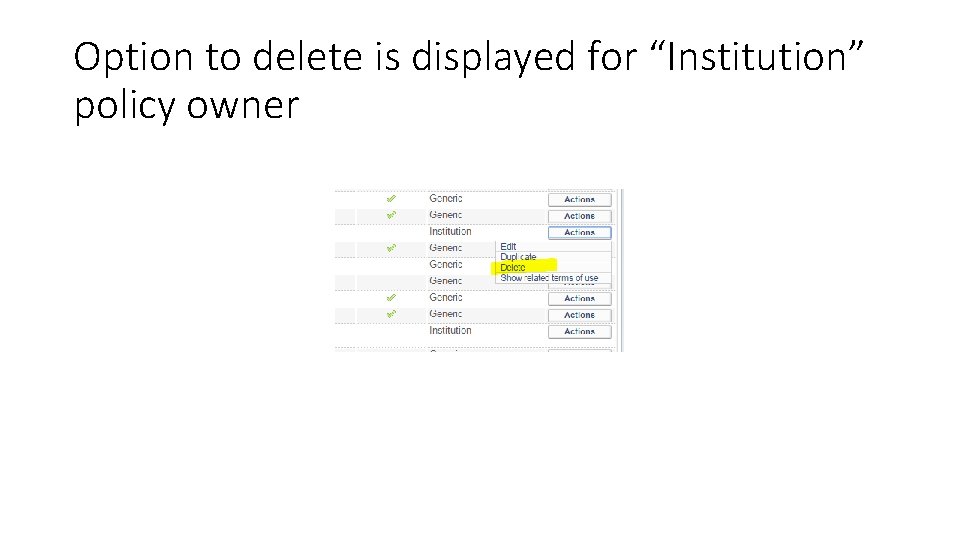
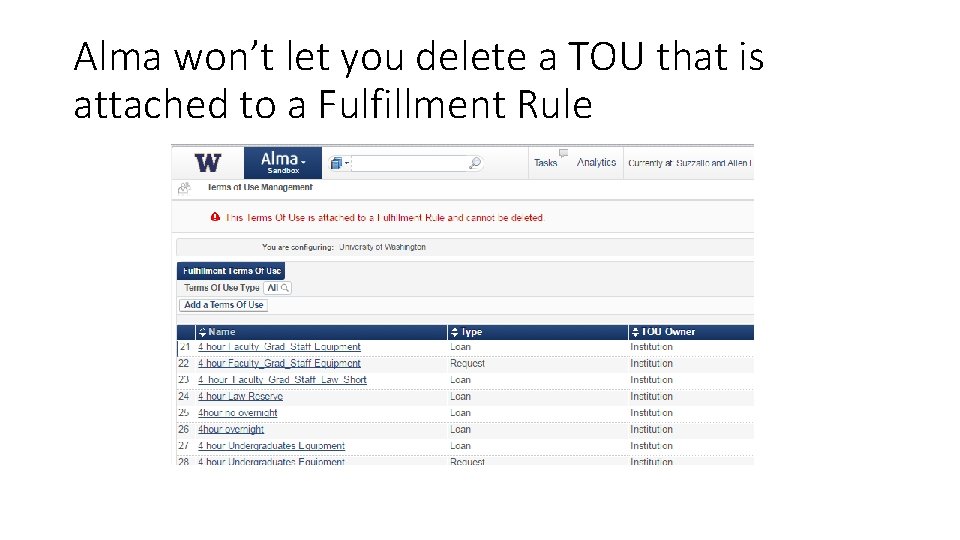
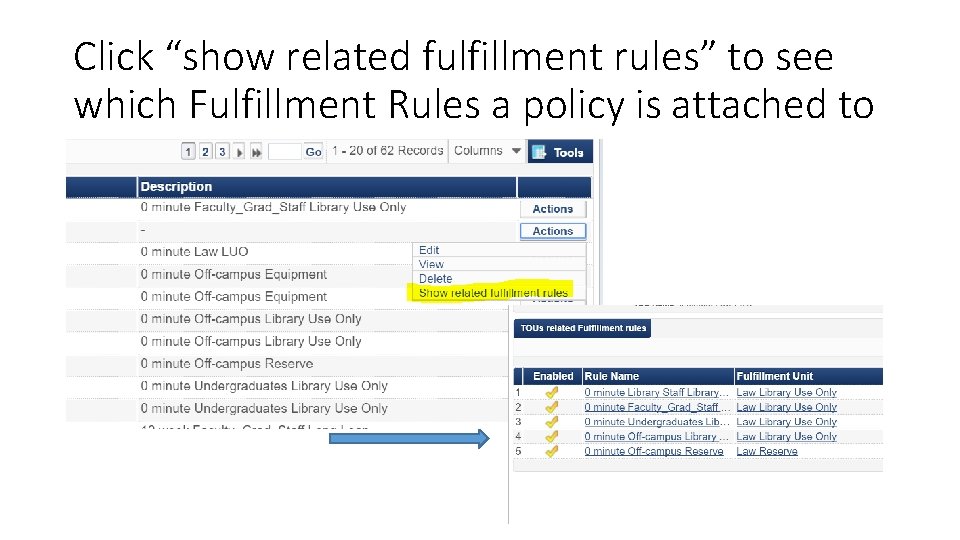
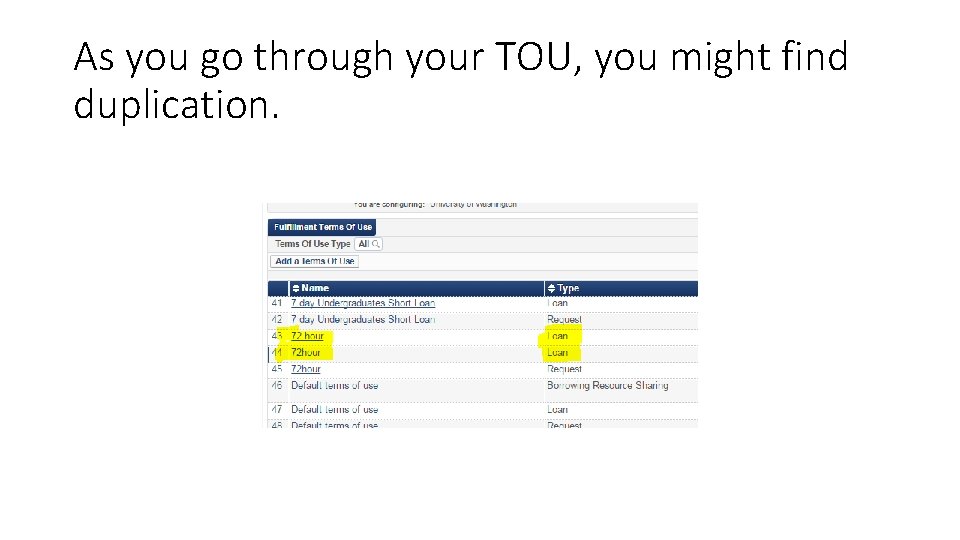
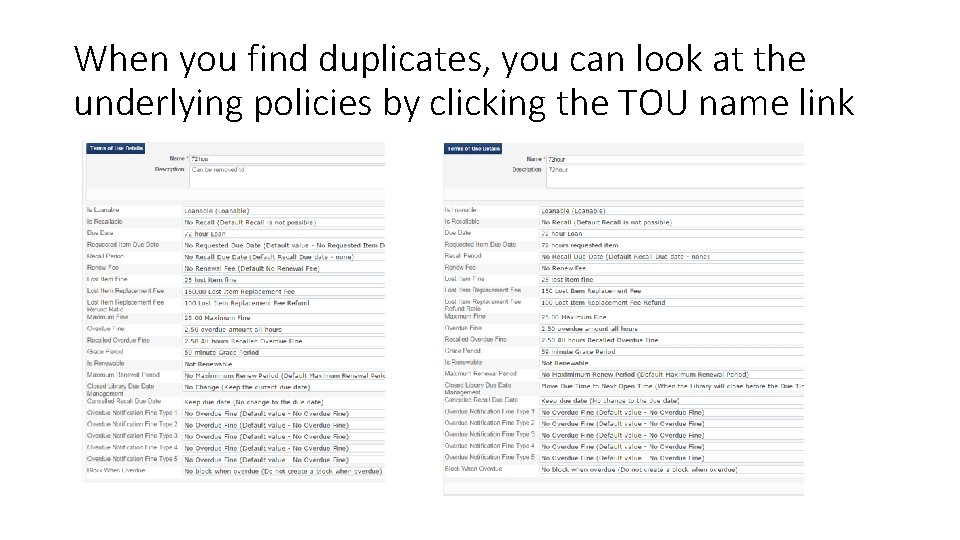
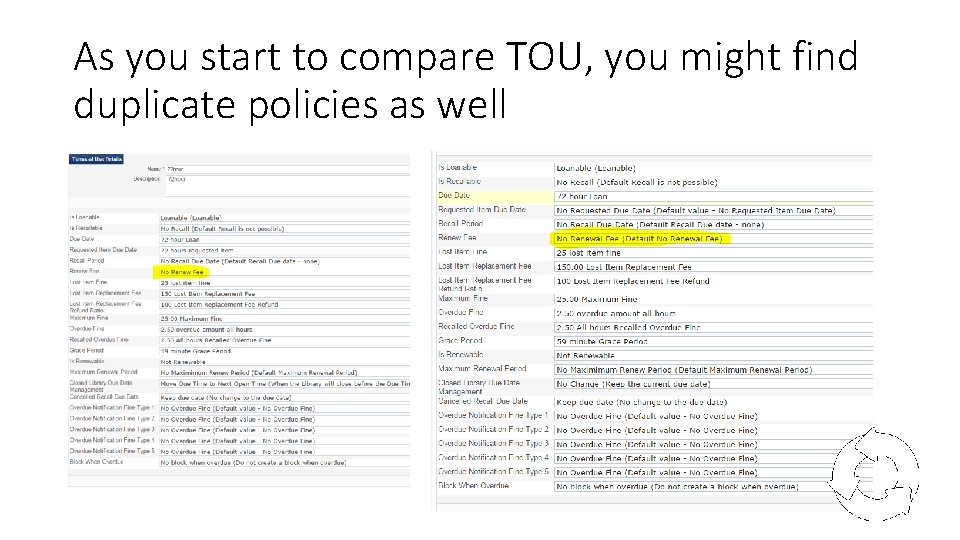
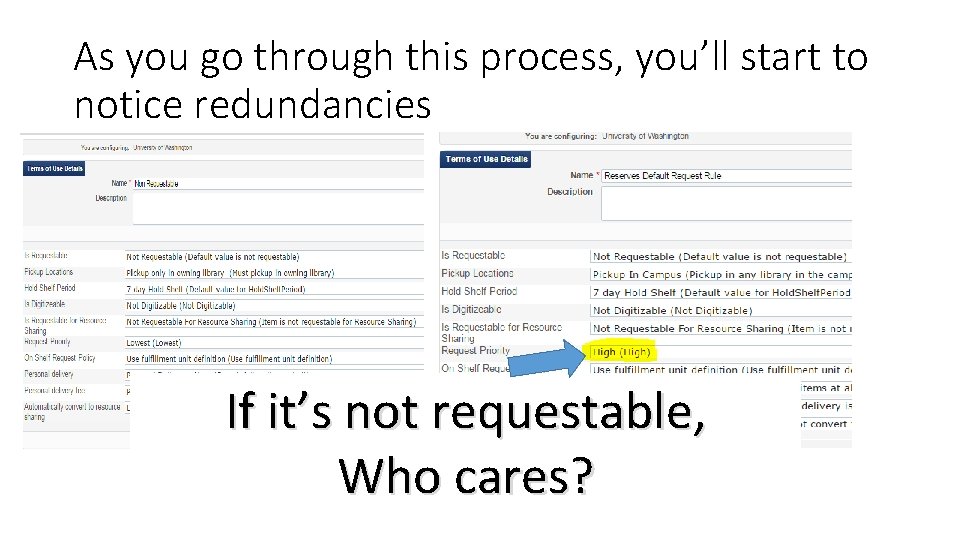
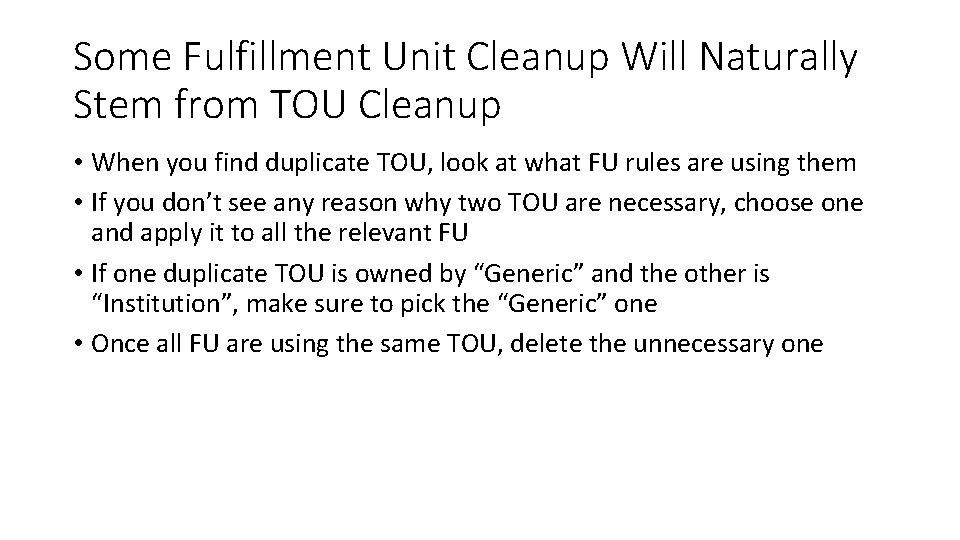
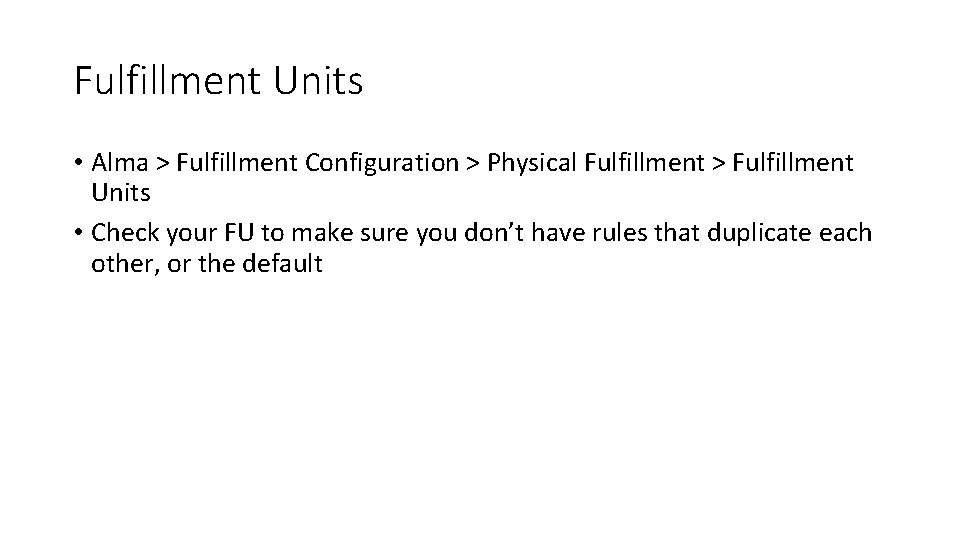
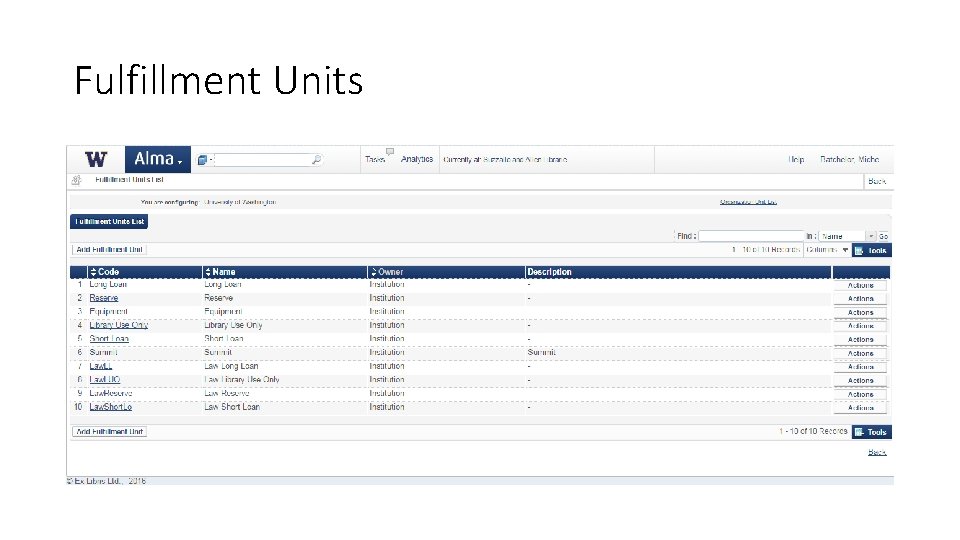
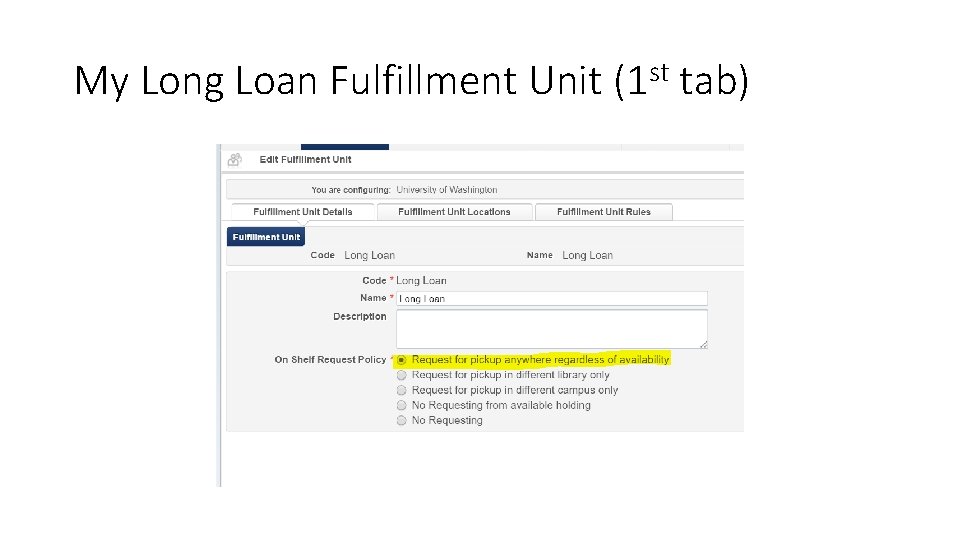
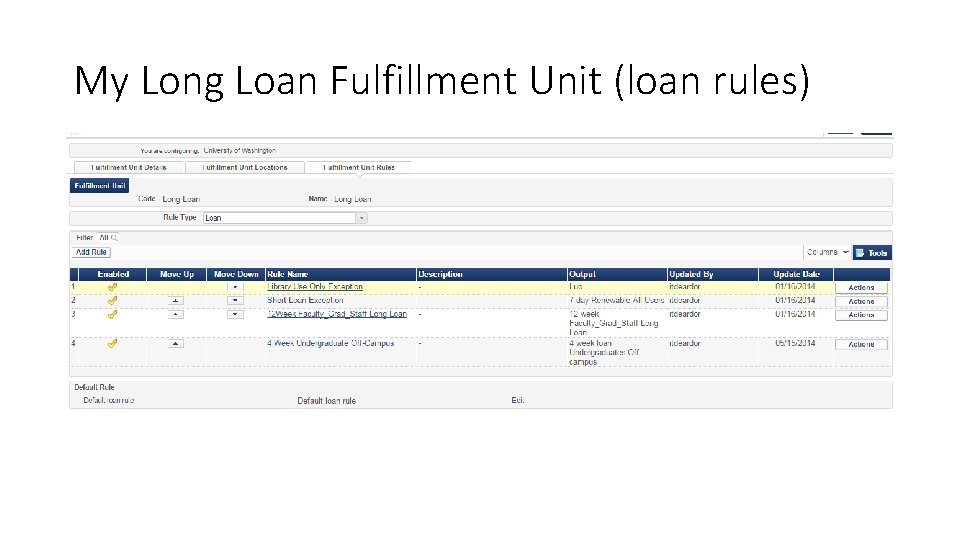
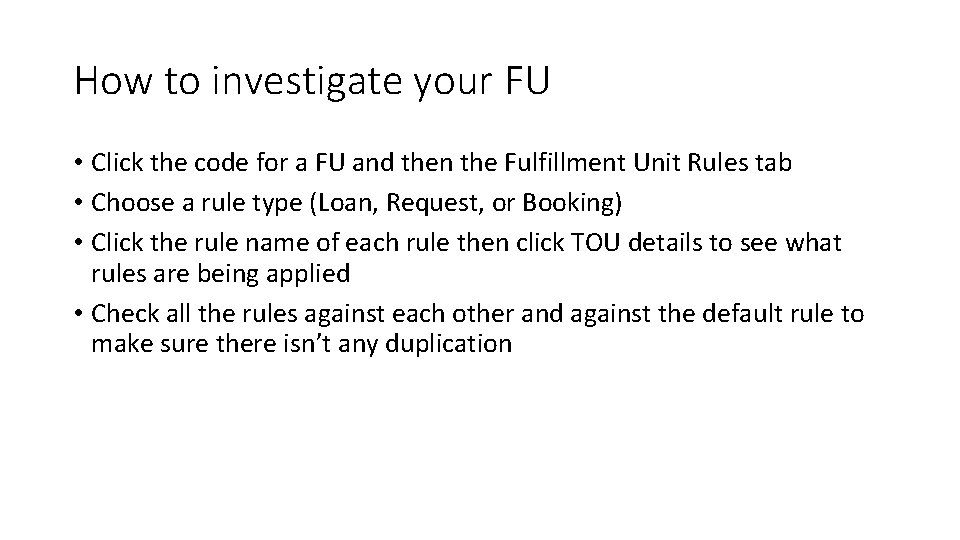
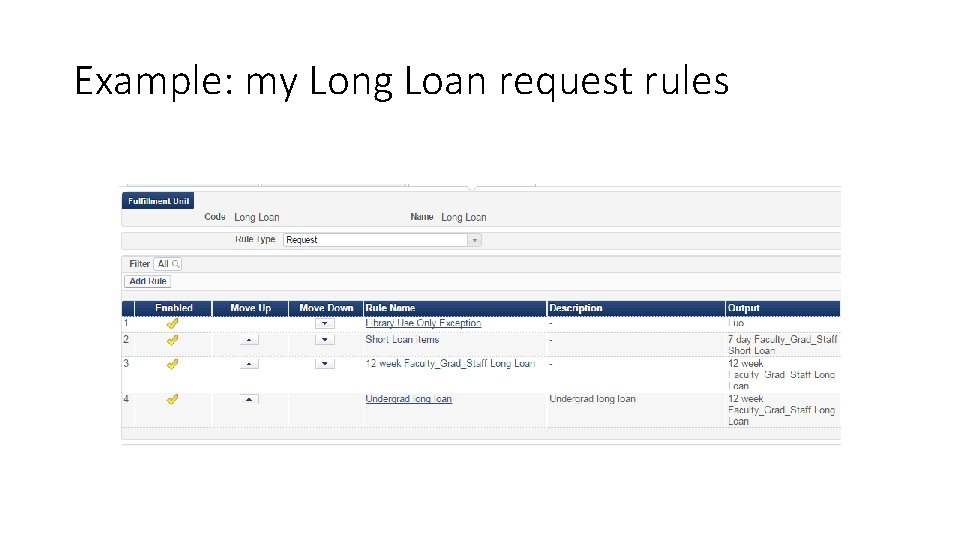
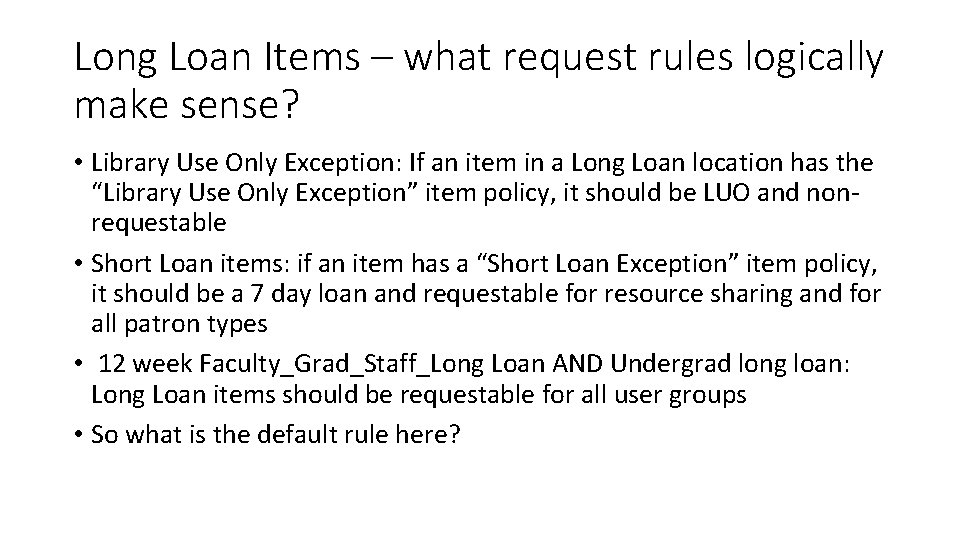
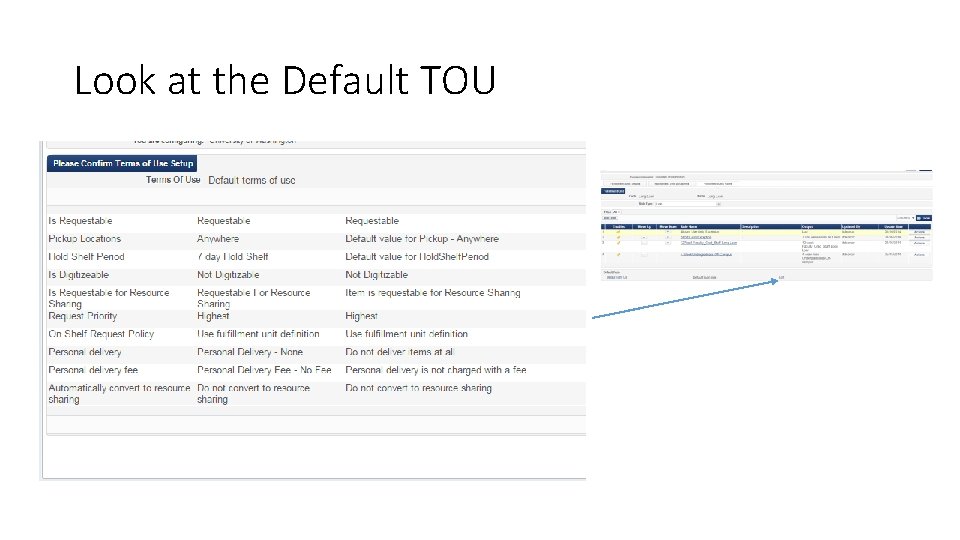
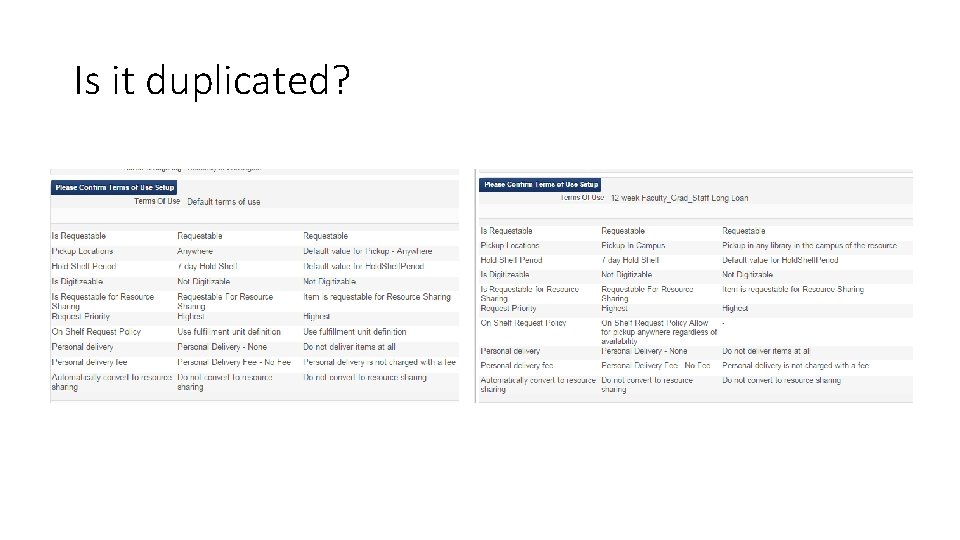
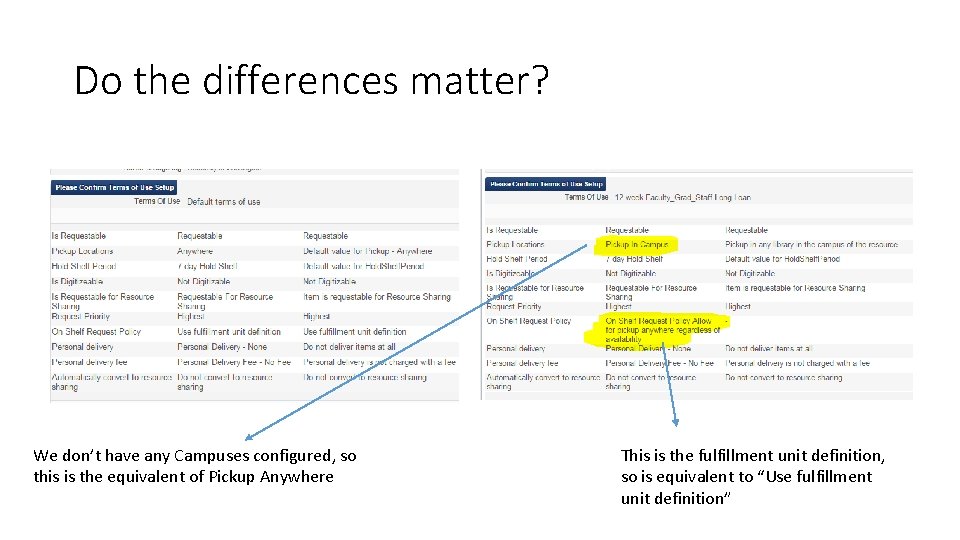
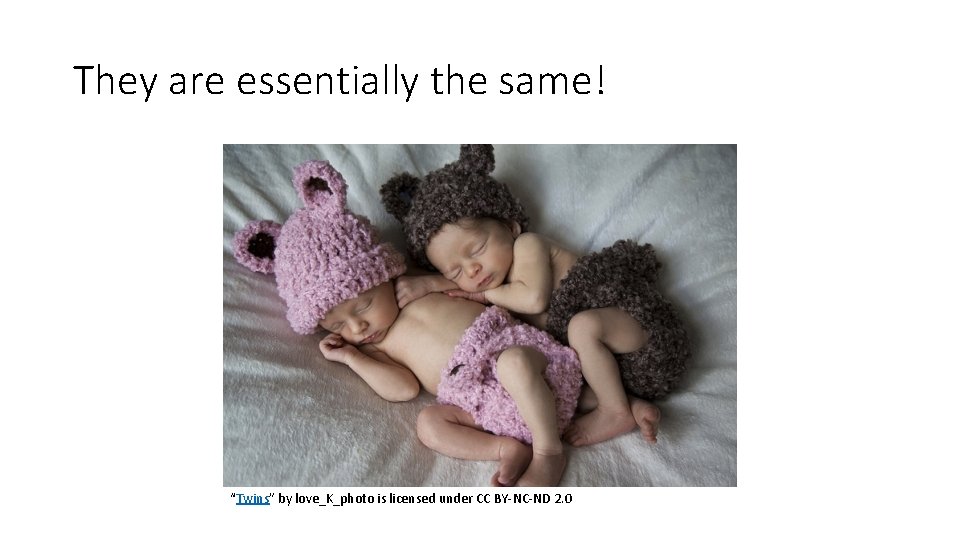
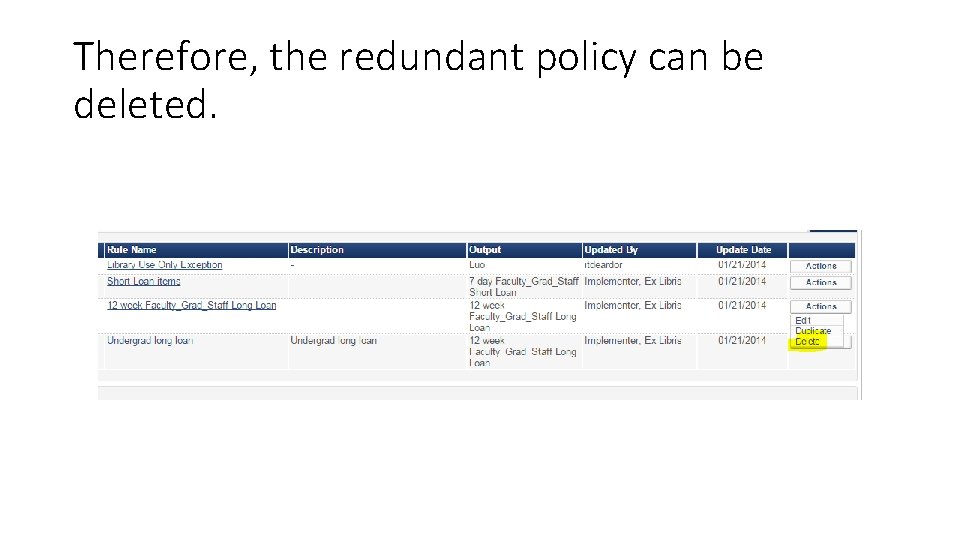
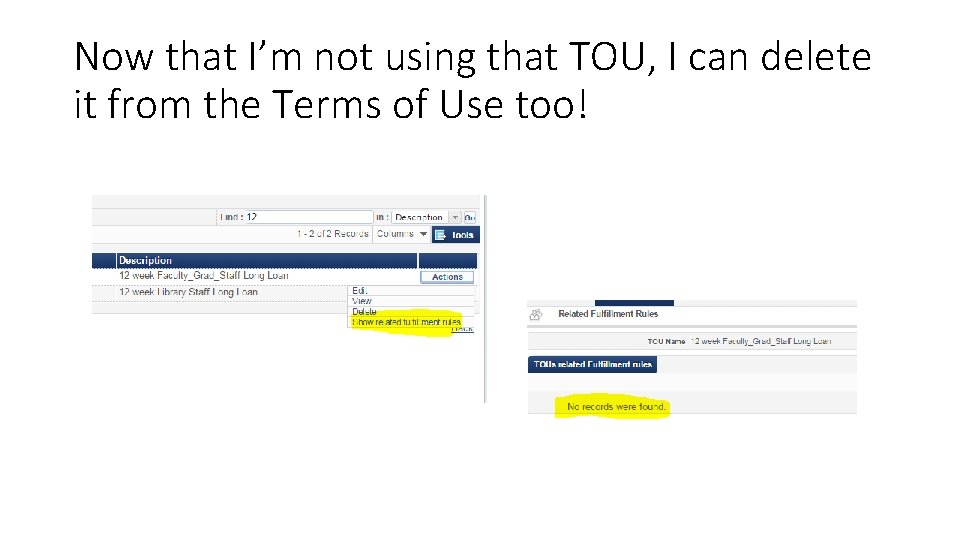
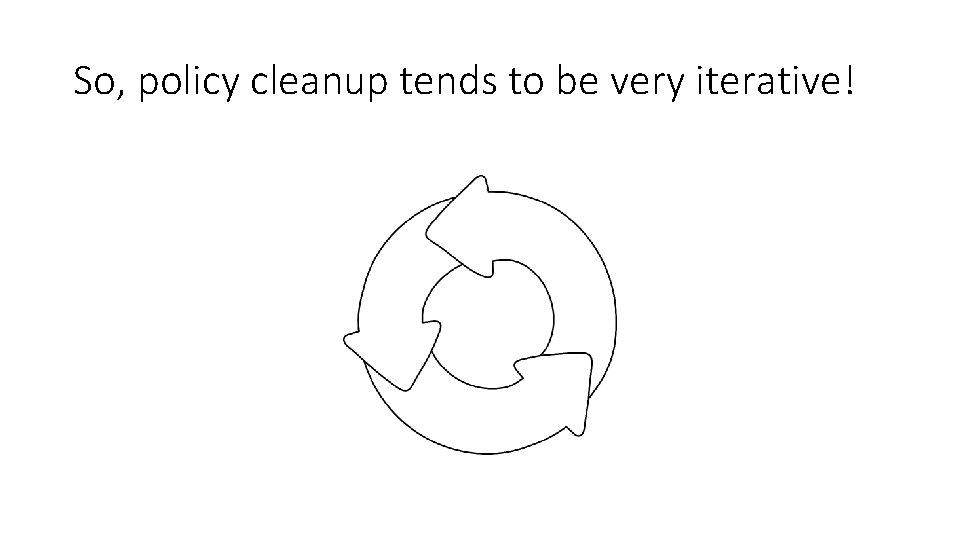
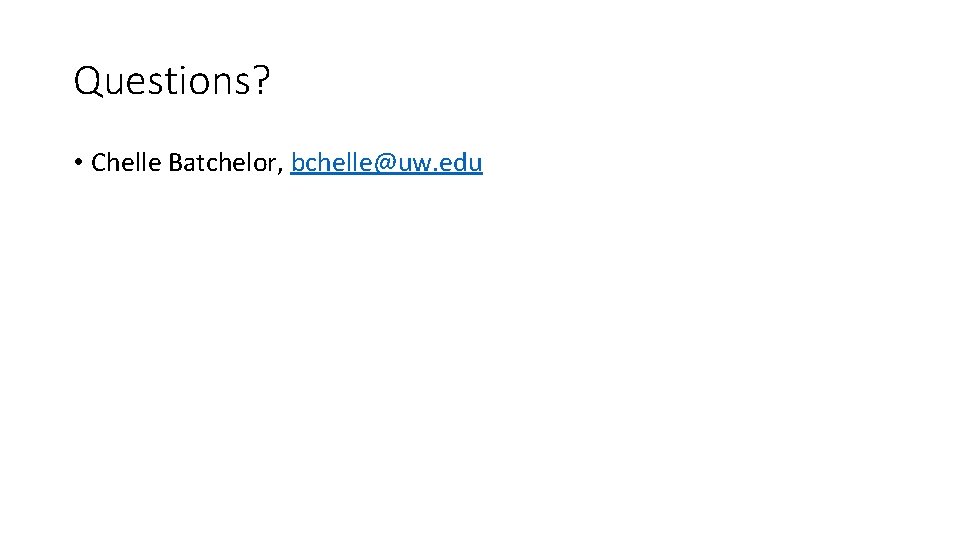
- Slides: 37
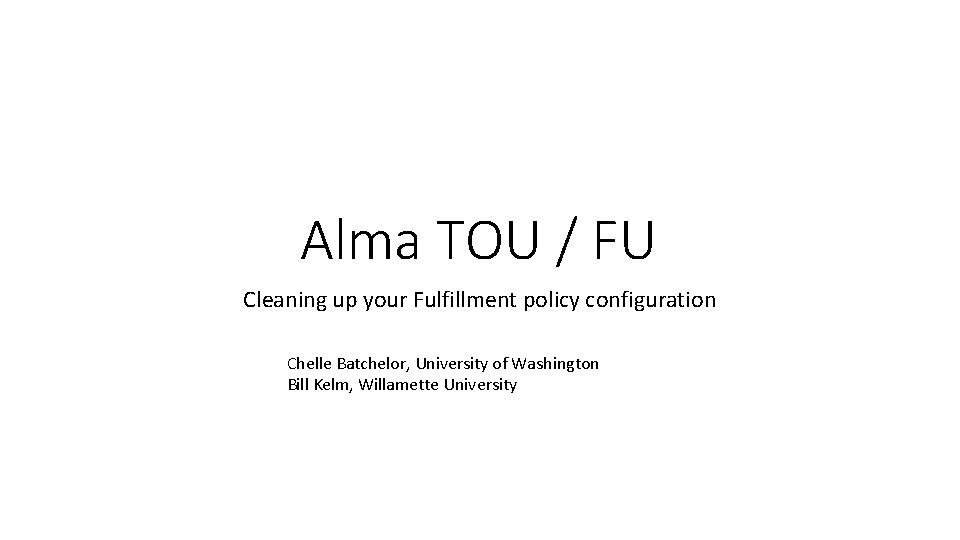
Alma TOU / FU Cleaning up your Fulfillment policy configuration Chelle Batchelor, University of Washington Bill Kelm, Willamette University
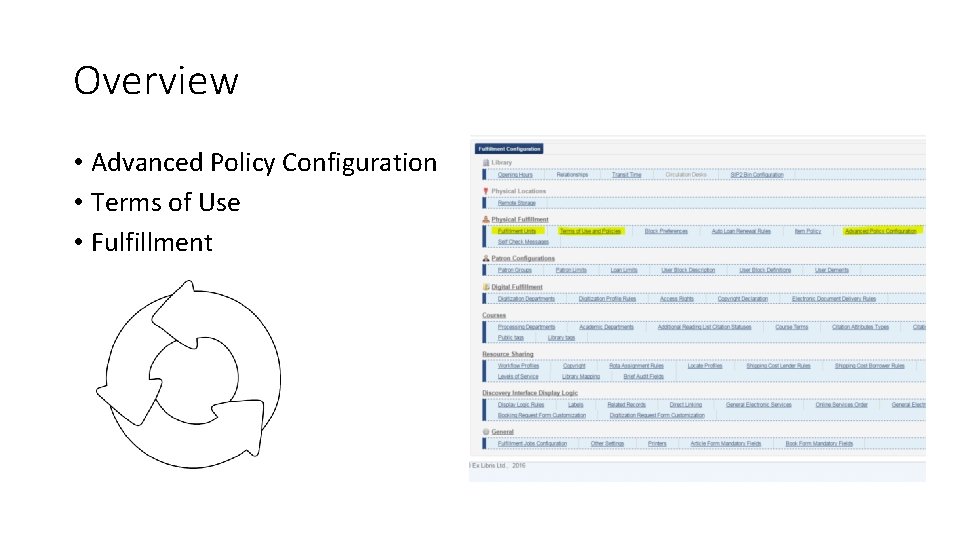
Overview • Advanced Policy Configuration • Terms of Use • Fulfillment
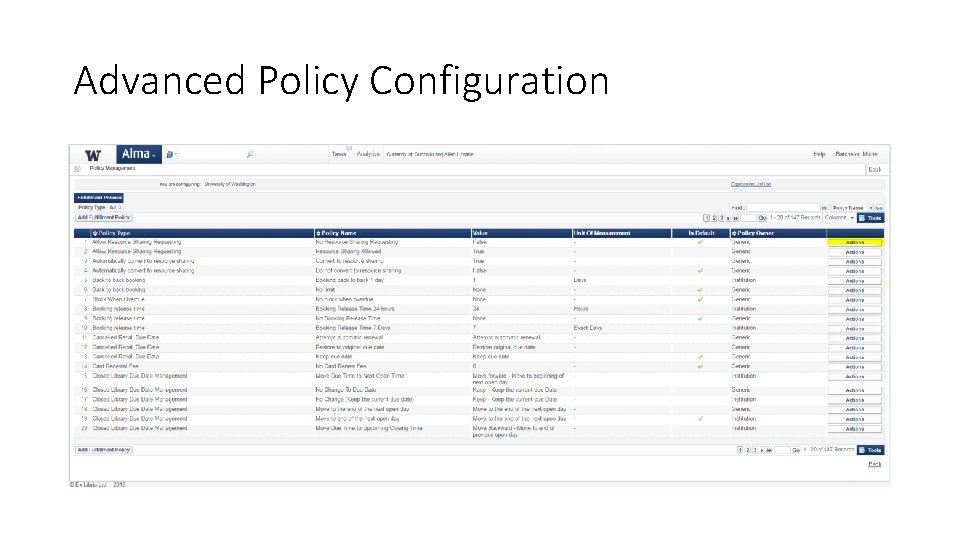
Advanced Policy Configuration
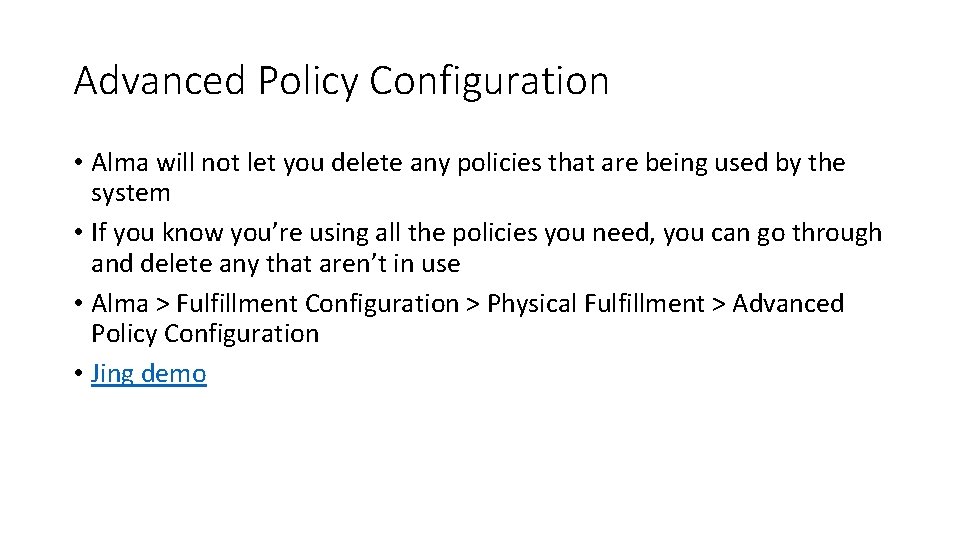
Advanced Policy Configuration • Alma will not let you delete any policies that are being used by the system • If you know you’re using all the policies you need, you can go through and delete any that aren’t in use • Alma > Fulfillment Configuration > Physical Fulfillment > Advanced Policy Configuration • Jing demo
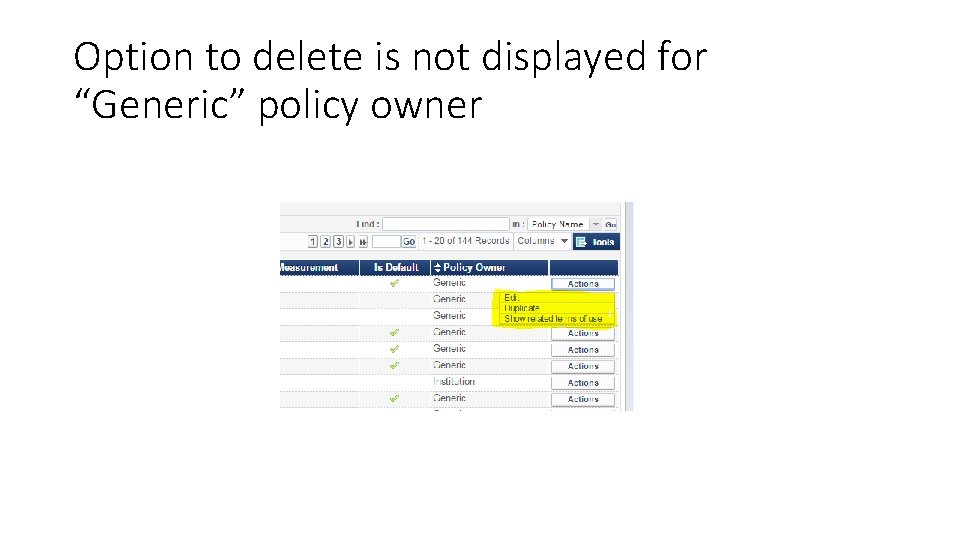
Option to delete is not displayed for “Generic” policy owner
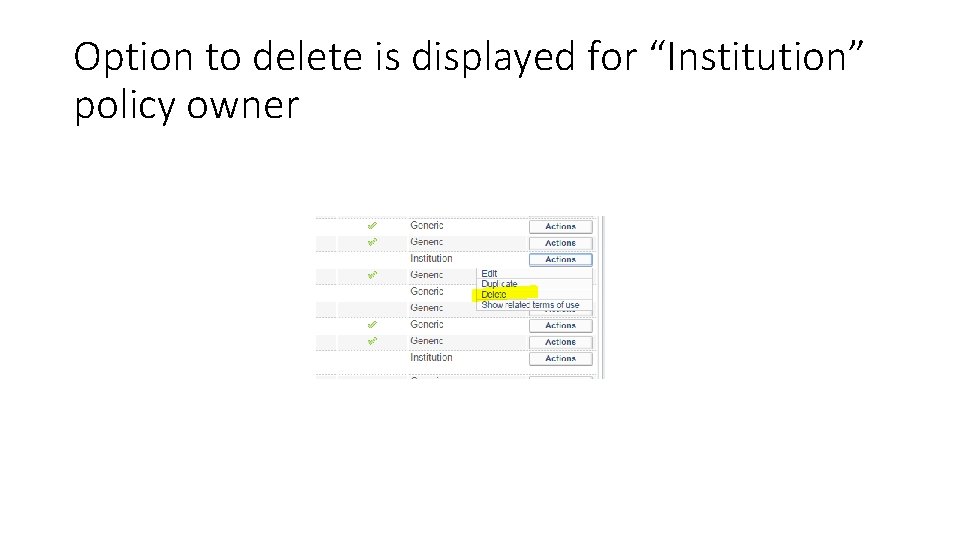
Option to delete is displayed for “Institution” policy owner
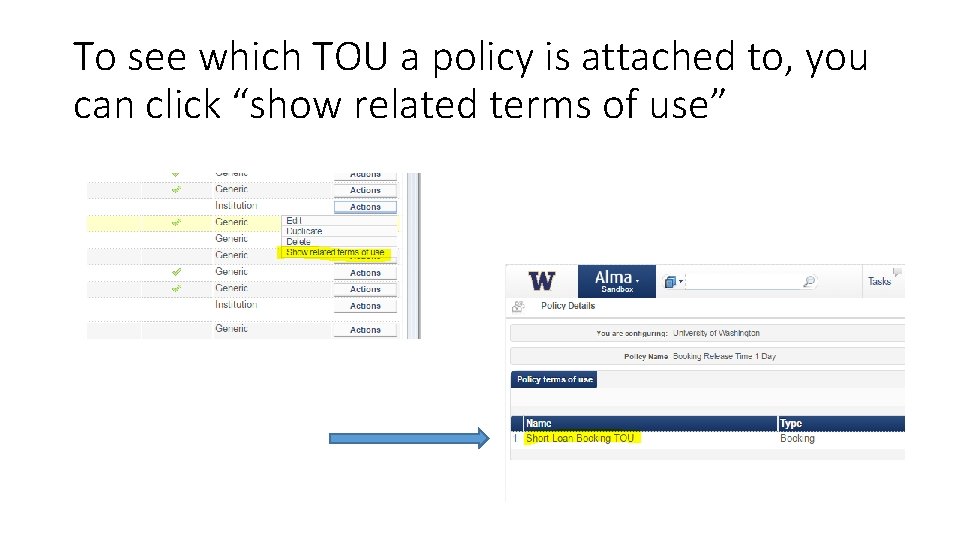
To see which TOU a policy is attached to, you can click “show related terms of use”
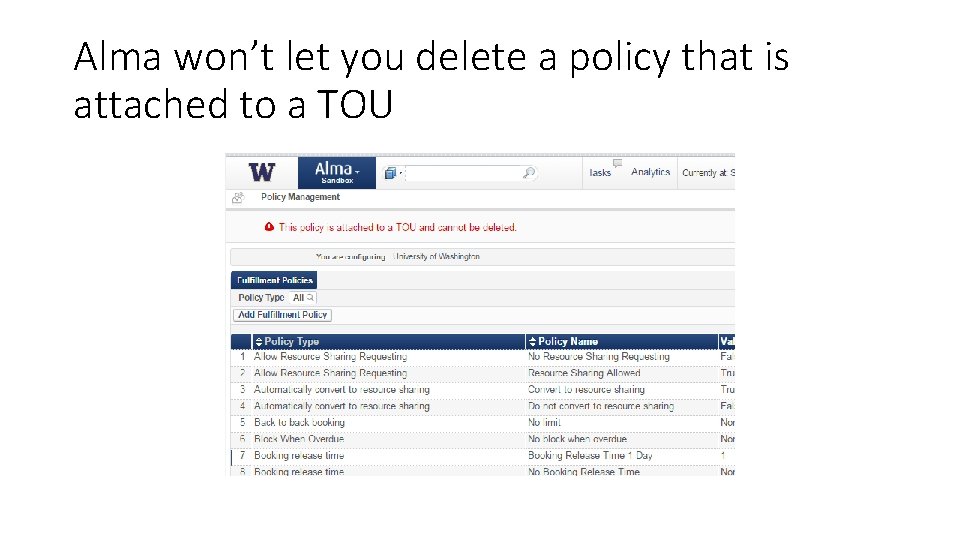
Alma won’t let you delete a policy that is attached to a TOU
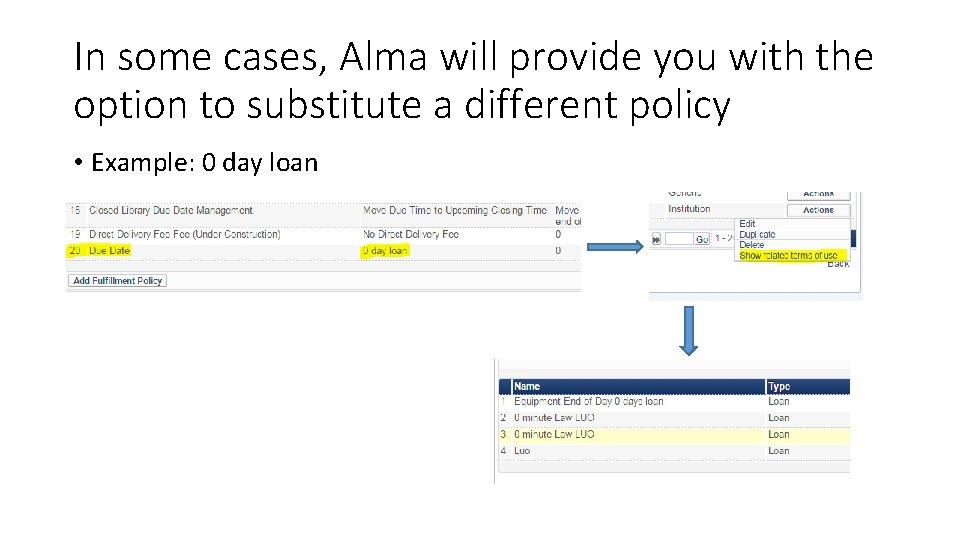
In some cases, Alma will provide you with the option to substitute a different policy • Example: 0 day loan
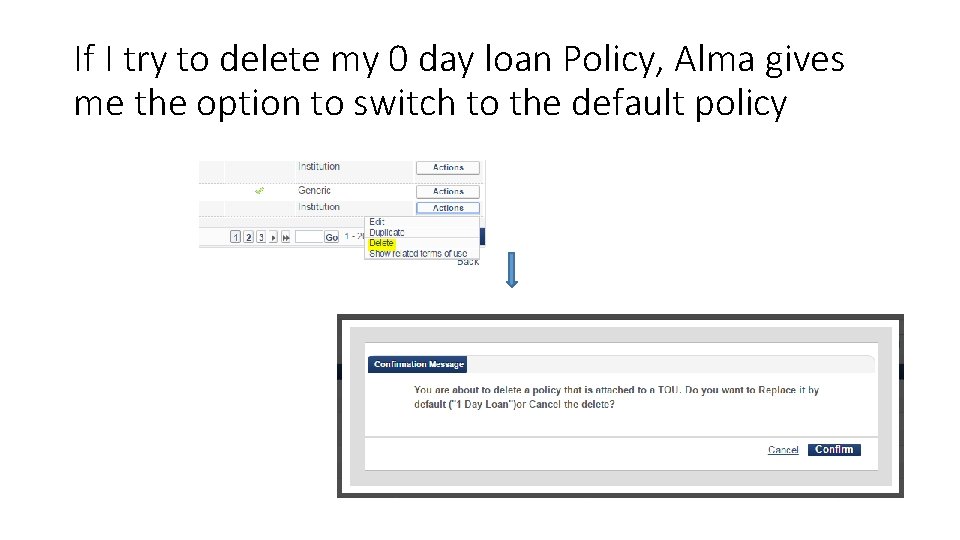
If I try to delete my 0 day loan Policy, Alma gives me the option to switch to the default policy
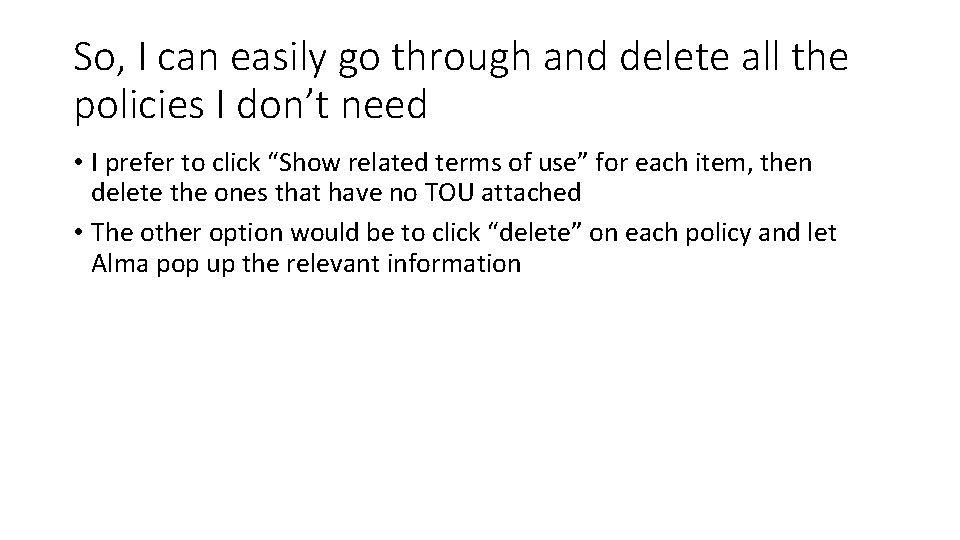
So, I can easily go through and delete all the policies I don’t need • I prefer to click “Show related terms of use” for each item, then delete the ones that have no TOU attached • The other option would be to click “delete” on each policy and let Alma pop up the relevant information
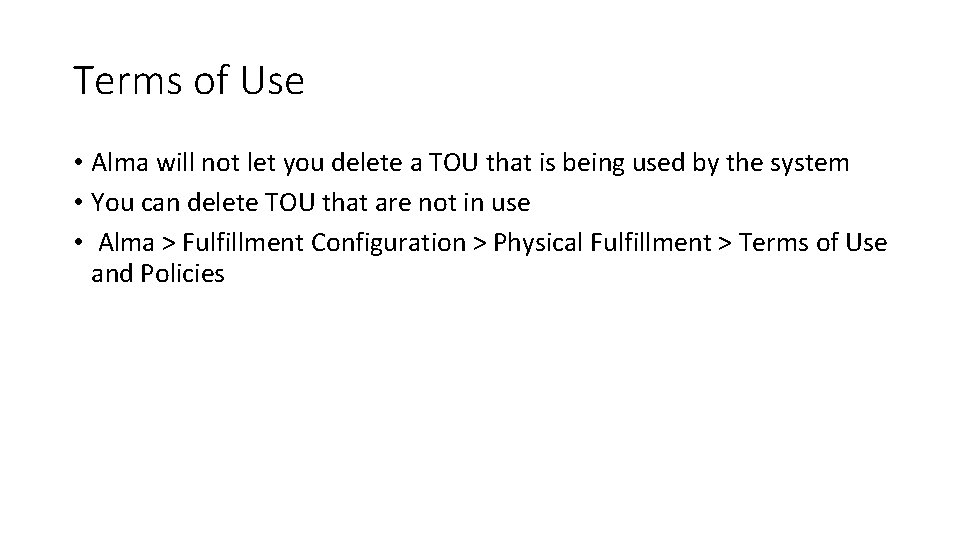
Terms of Use • Alma will not let you delete a TOU that is being used by the system • You can delete TOU that are not in use • Alma > Fulfillment Configuration > Physical Fulfillment > Terms of Use and Policies
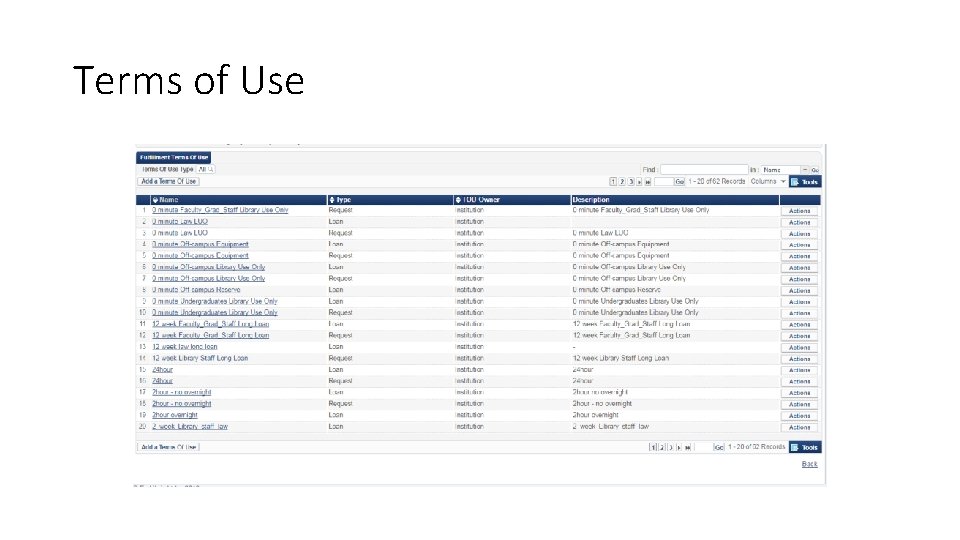
Terms of Use
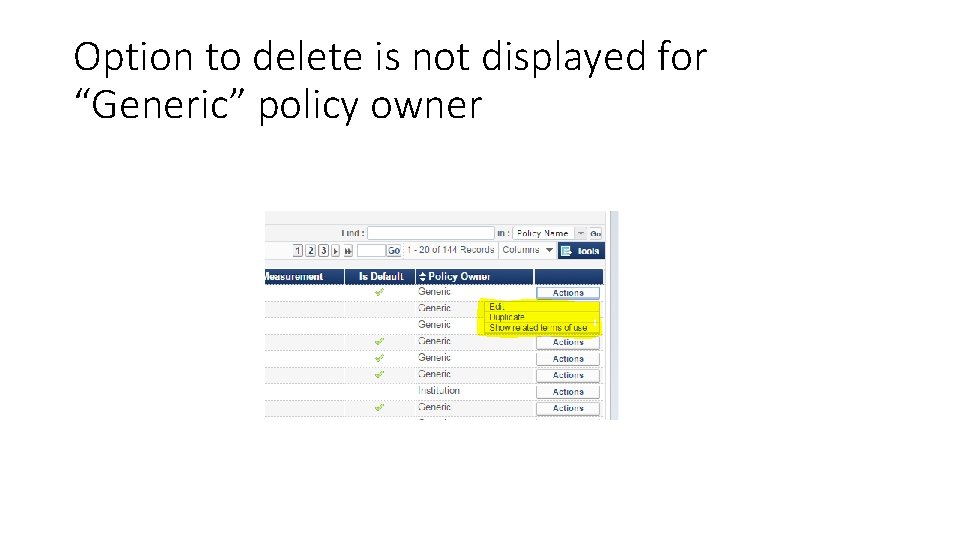
Option to delete is not displayed for “Generic” policy owner
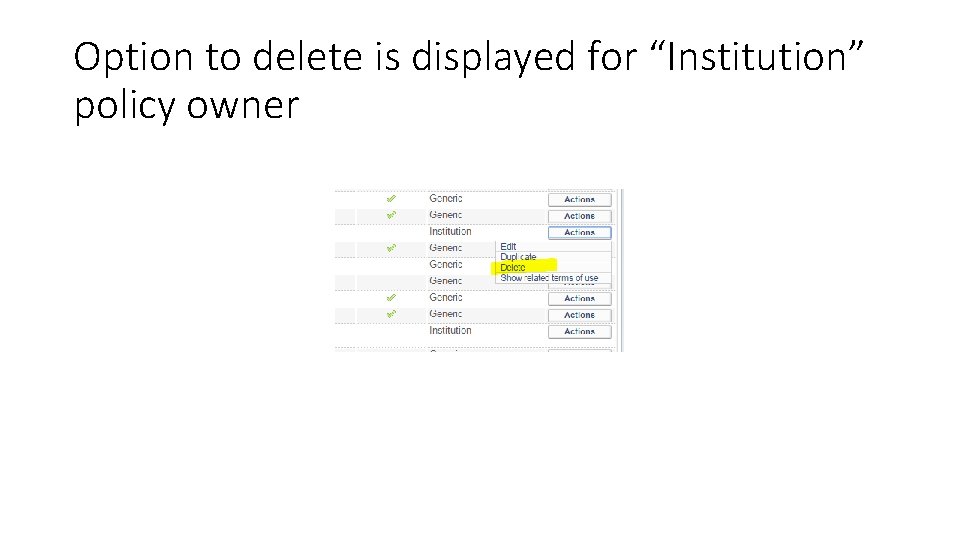
Option to delete is displayed for “Institution” policy owner
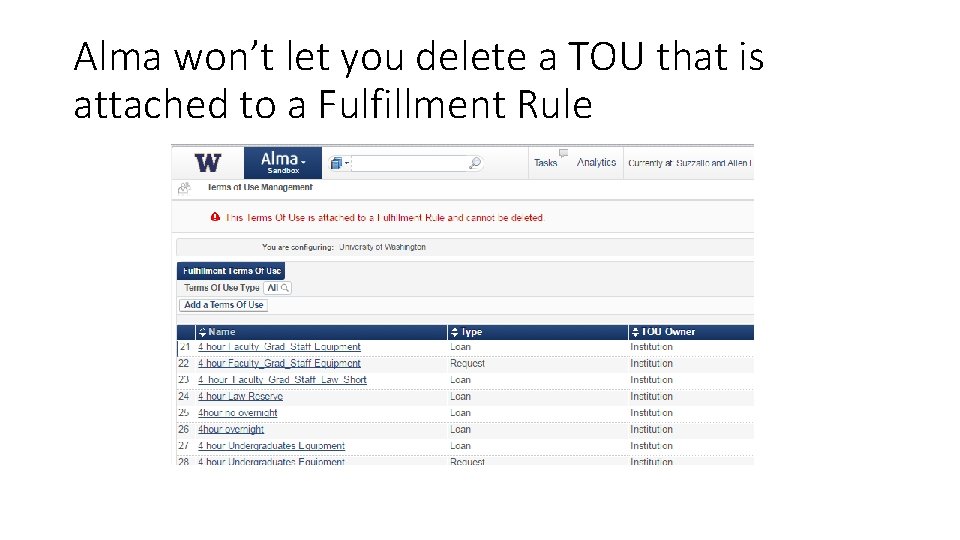
Alma won’t let you delete a TOU that is attached to a Fulfillment Rule
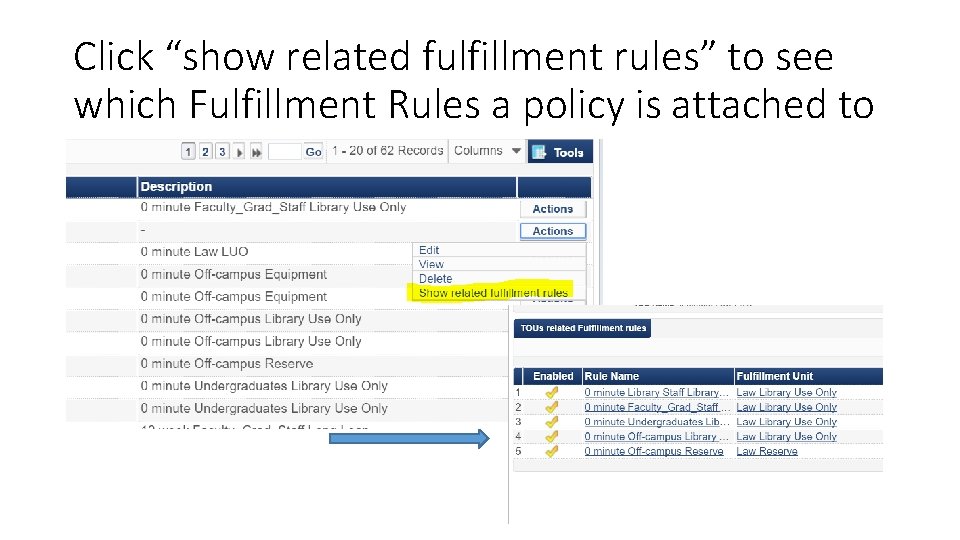
Click “show related fulfillment rules” to see which Fulfillment Rules a policy is attached to
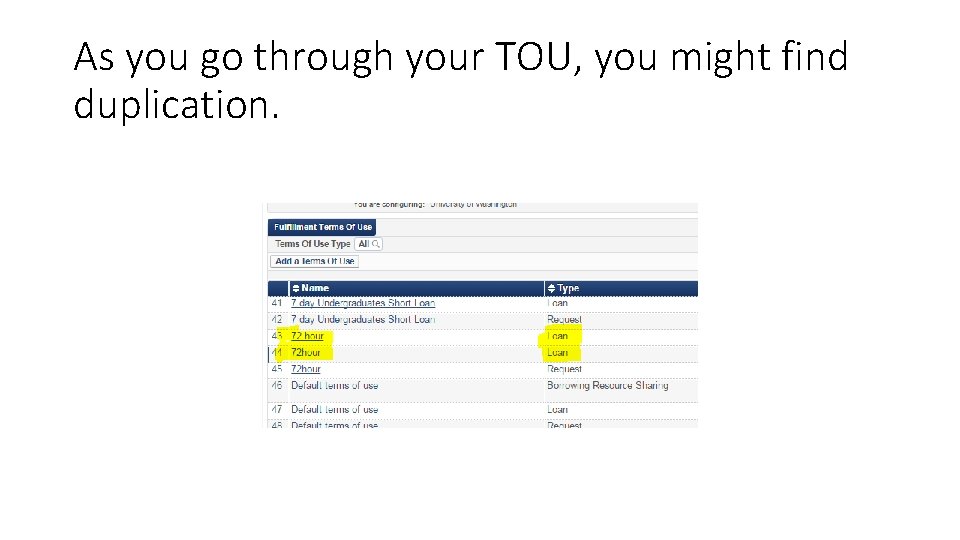
As you go through your TOU, you might find duplication.
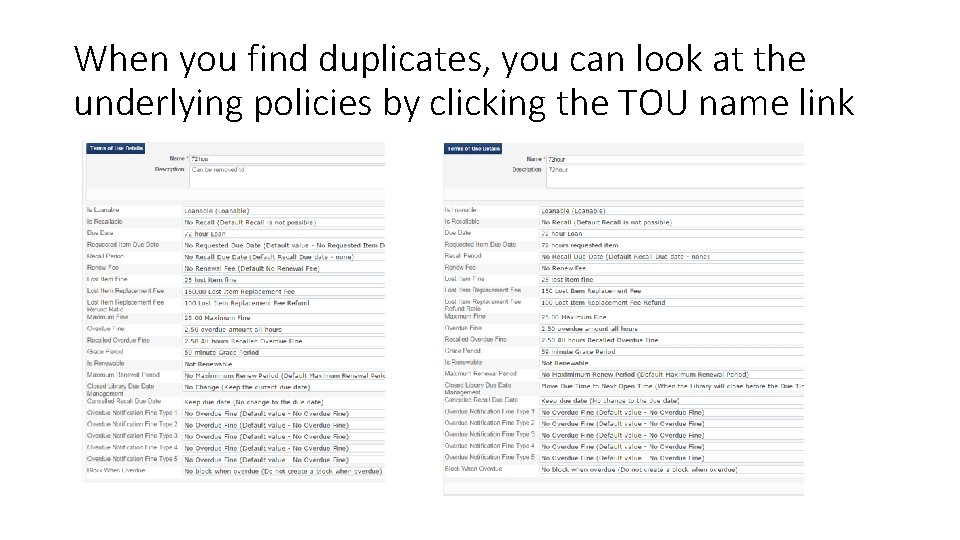
When you find duplicates, you can look at the underlying policies by clicking the TOU name link
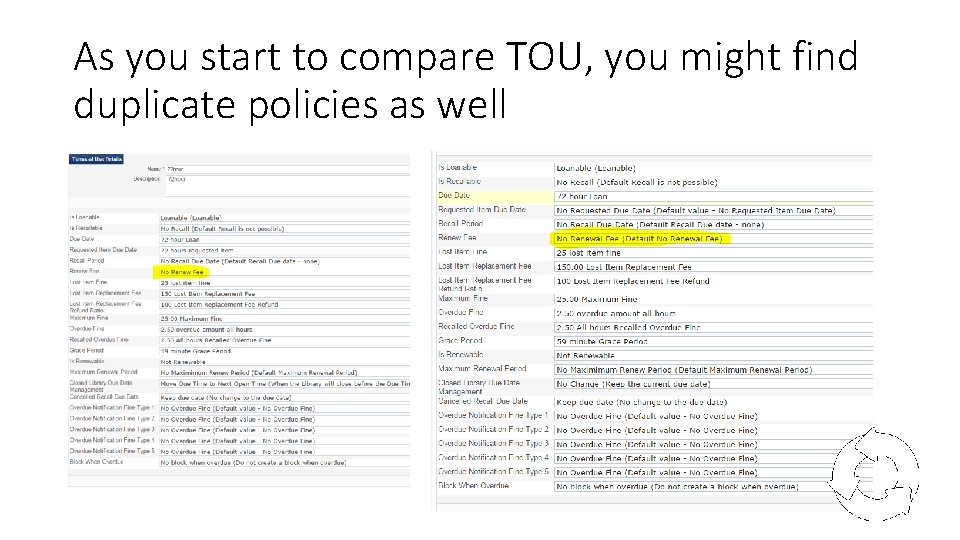
As you start to compare TOU, you might find duplicate policies as well
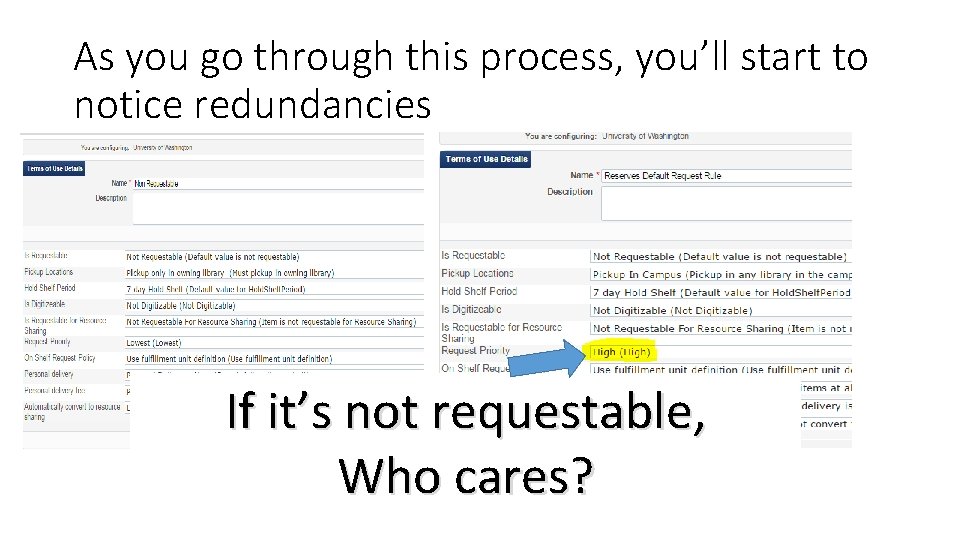
As you go through this process, you’ll start to notice redundancies If it’s not requestable, Who cares?
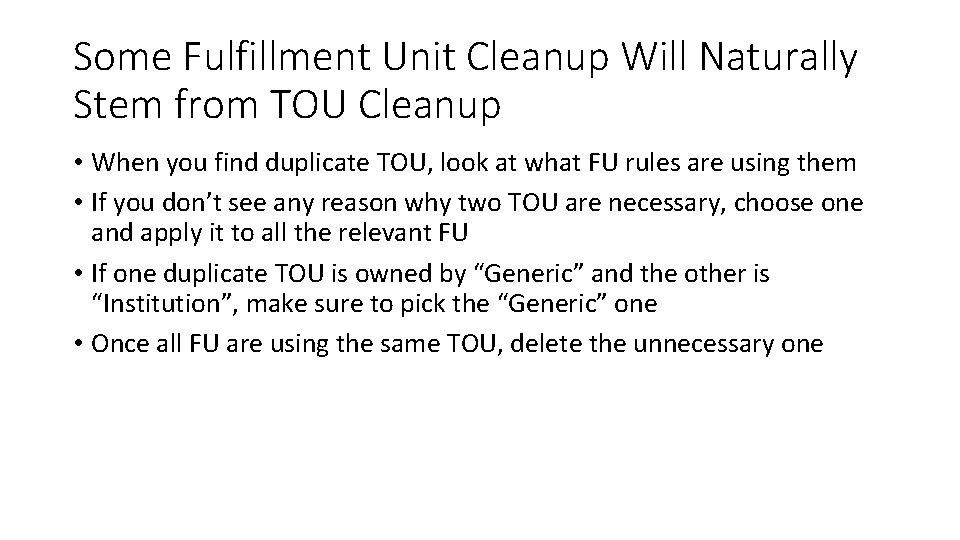
Some Fulfillment Unit Cleanup Will Naturally Stem from TOU Cleanup • When you find duplicate TOU, look at what FU rules are using them • If you don’t see any reason why two TOU are necessary, choose one and apply it to all the relevant FU • If one duplicate TOU is owned by “Generic” and the other is “Institution”, make sure to pick the “Generic” one • Once all FU are using the same TOU, delete the unnecessary one
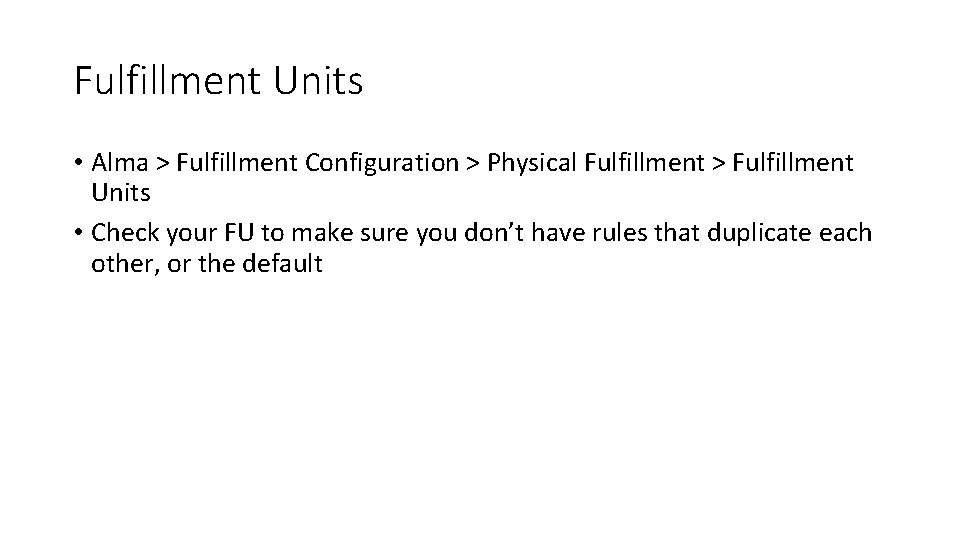
Fulfillment Units • Alma > Fulfillment Configuration > Physical Fulfillment > Fulfillment Units • Check your FU to make sure you don’t have rules that duplicate each other, or the default
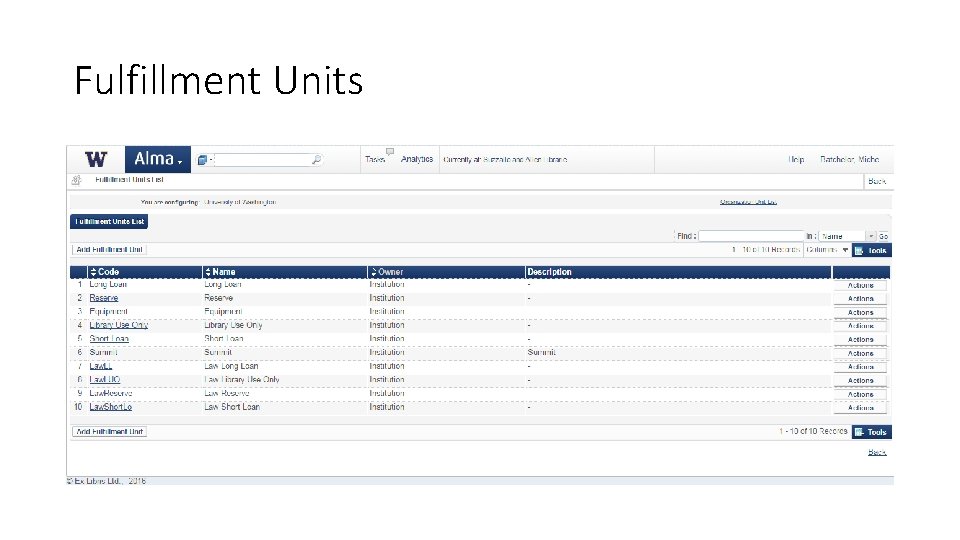
Fulfillment Units
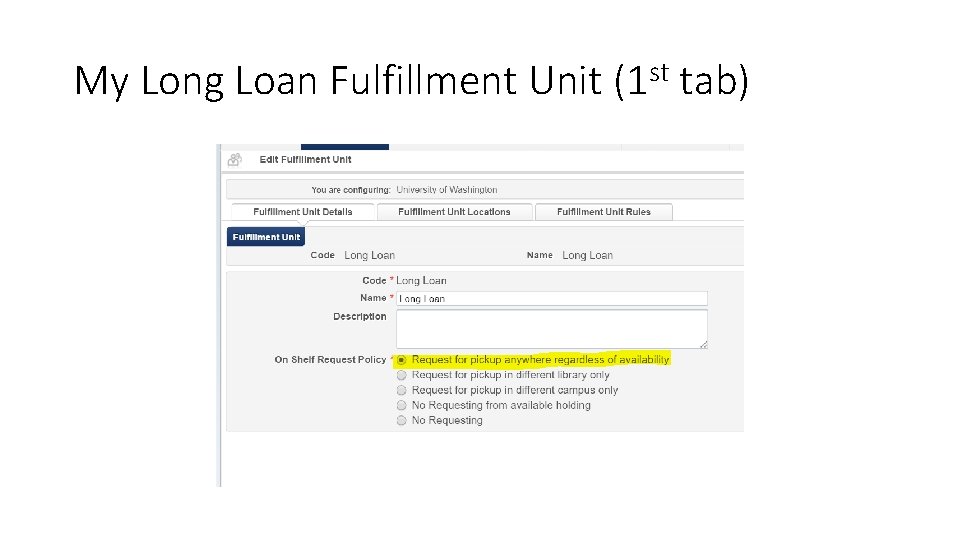
My Long Loan Fulfillment Unit (1 st tab)
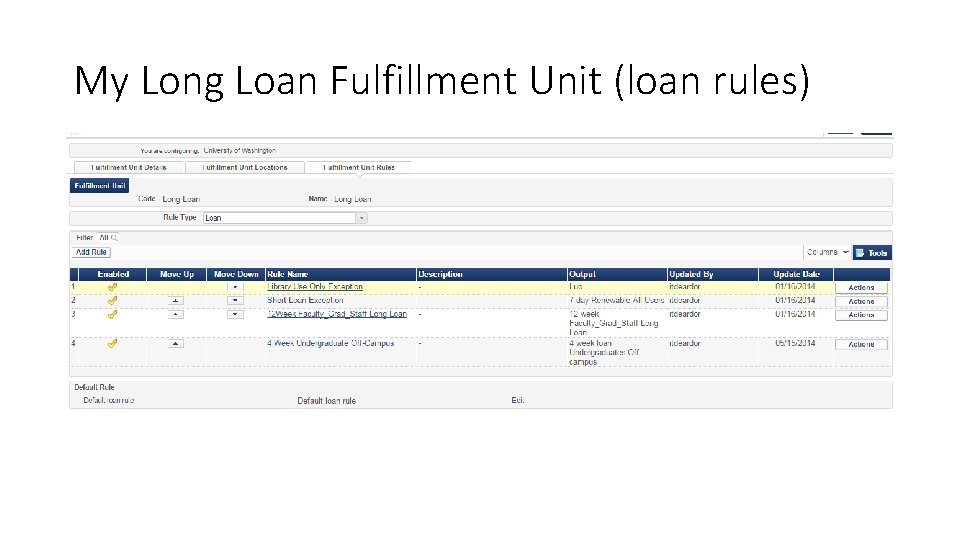
My Long Loan Fulfillment Unit (loan rules)
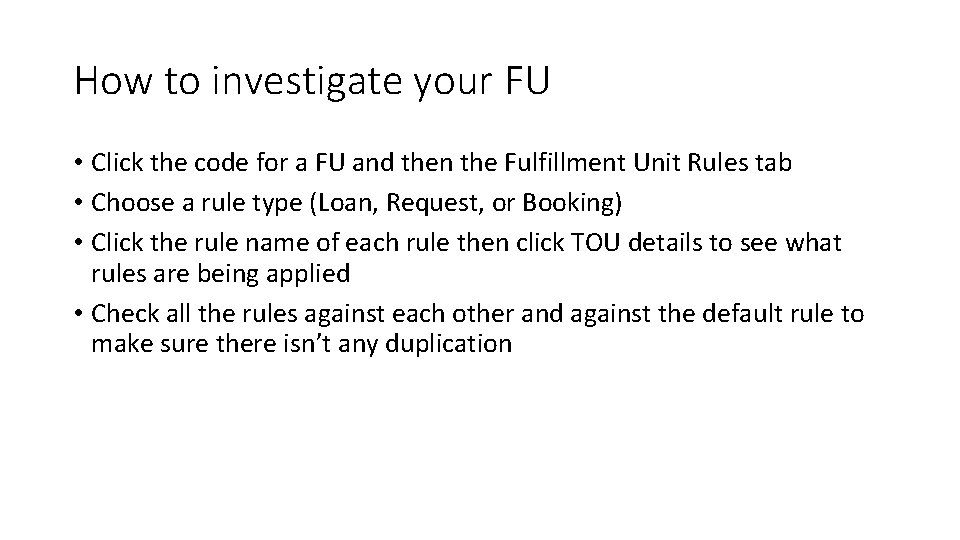
How to investigate your FU • Click the code for a FU and then the Fulfillment Unit Rules tab • Choose a rule type (Loan, Request, or Booking) • Click the rule name of each rule then click TOU details to see what rules are being applied • Check all the rules against each other and against the default rule to make sure there isn’t any duplication
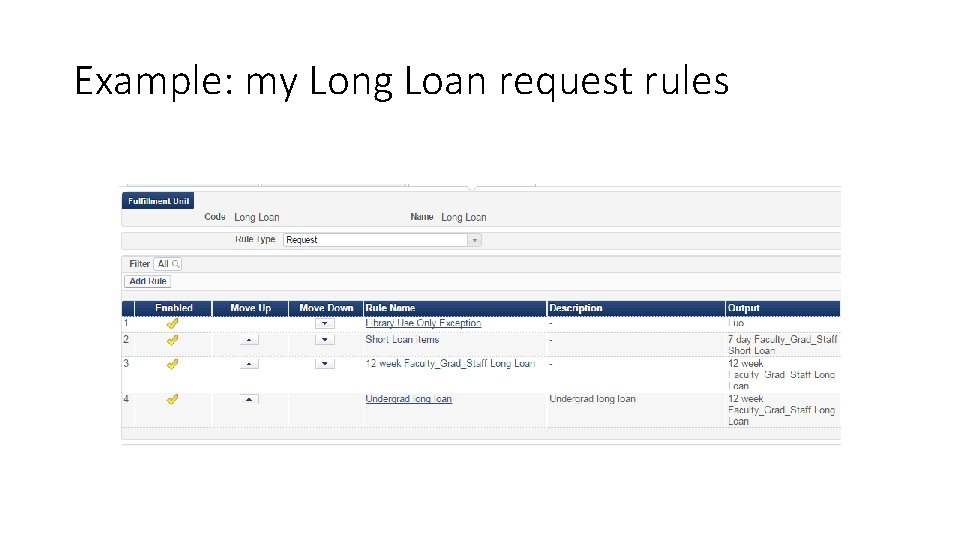
Example: my Long Loan request rules
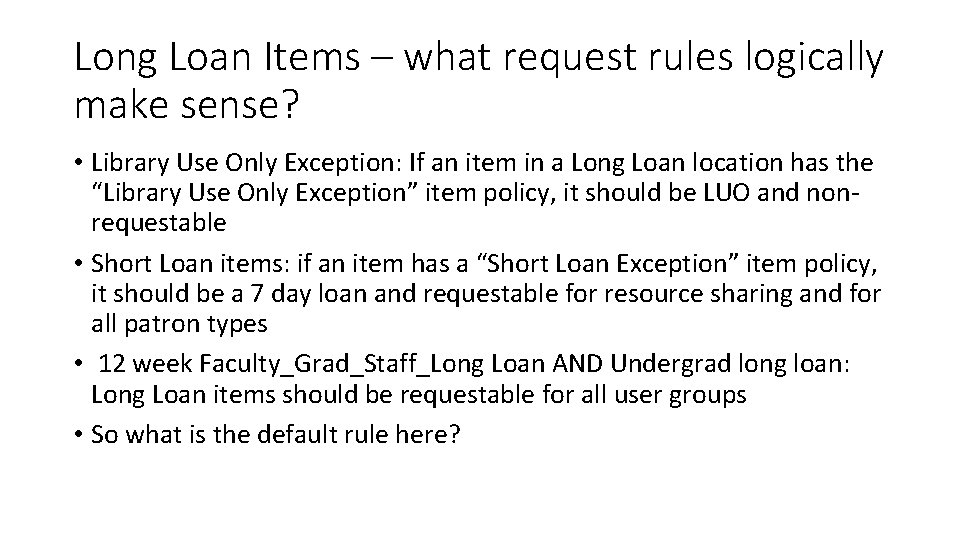
Long Loan Items – what request rules logically make sense? • Library Use Only Exception: If an item in a Long Loan location has the “Library Use Only Exception” item policy, it should be LUO and nonrequestable • Short Loan items: if an item has a “Short Loan Exception” item policy, it should be a 7 day loan and requestable for resource sharing and for all patron types • 12 week Faculty_Grad_Staff_Long Loan AND Undergrad long loan: Long Loan items should be requestable for all user groups • So what is the default rule here?
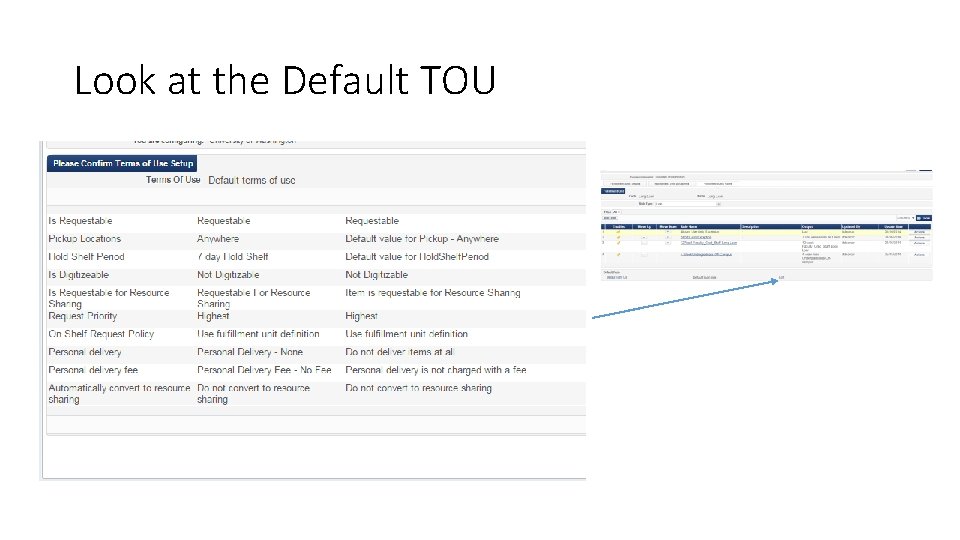
Look at the Default TOU
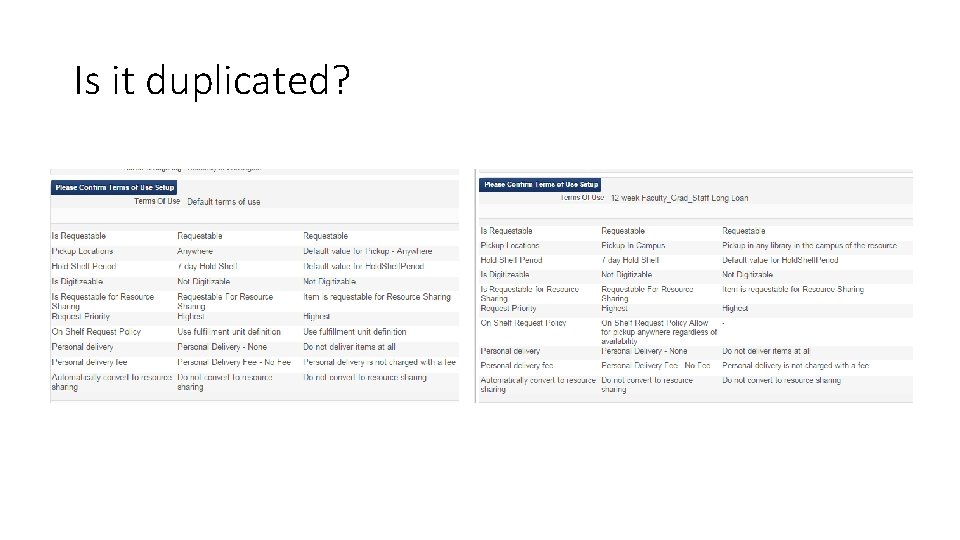
Is it duplicated?
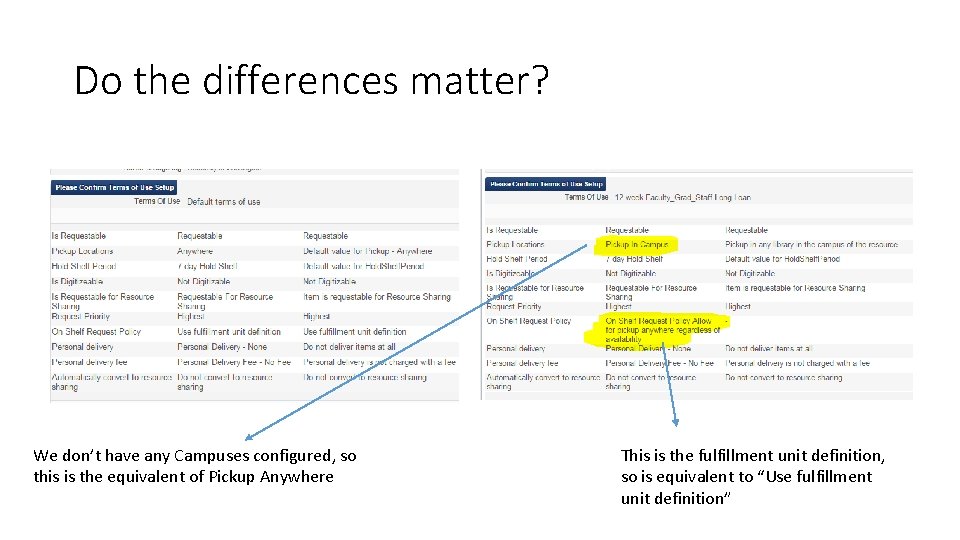
Do the differences matter? We don’t have any Campuses configured, so this is the equivalent of Pickup Anywhere This is the fulfillment unit definition, so is equivalent to “Use fulfillment unit definition”
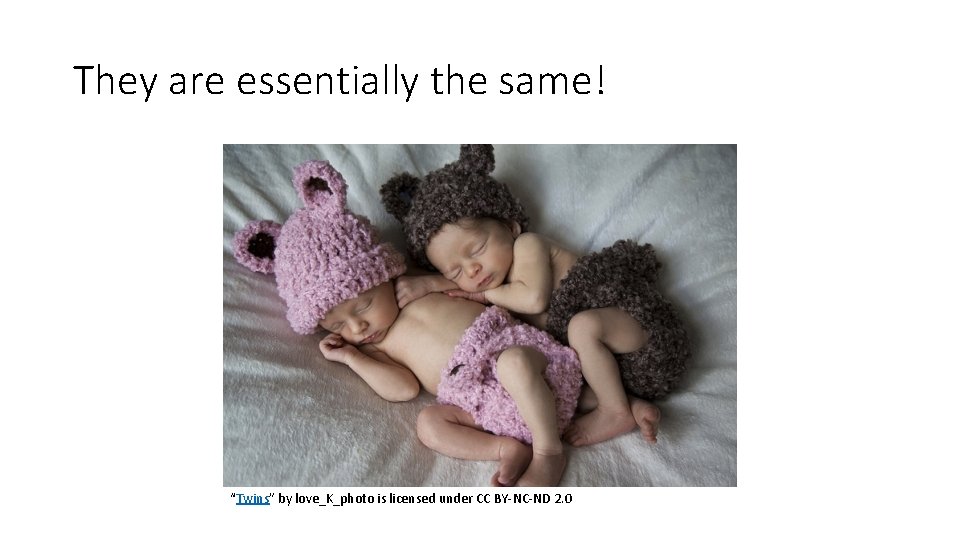
They are essentially the same! “Twins” by love_K_photo is licensed under CC BY-NC-ND 2. 0
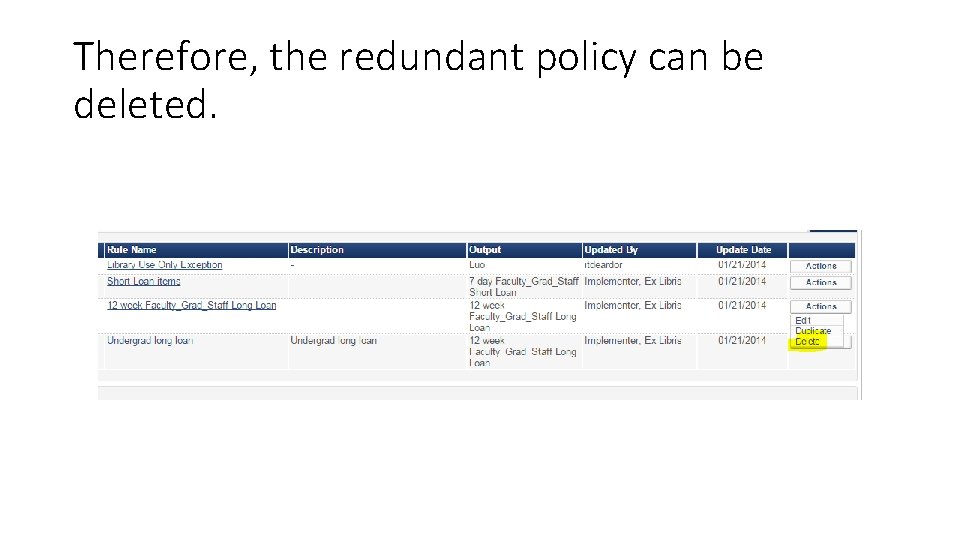
Therefore, the redundant policy can be deleted.
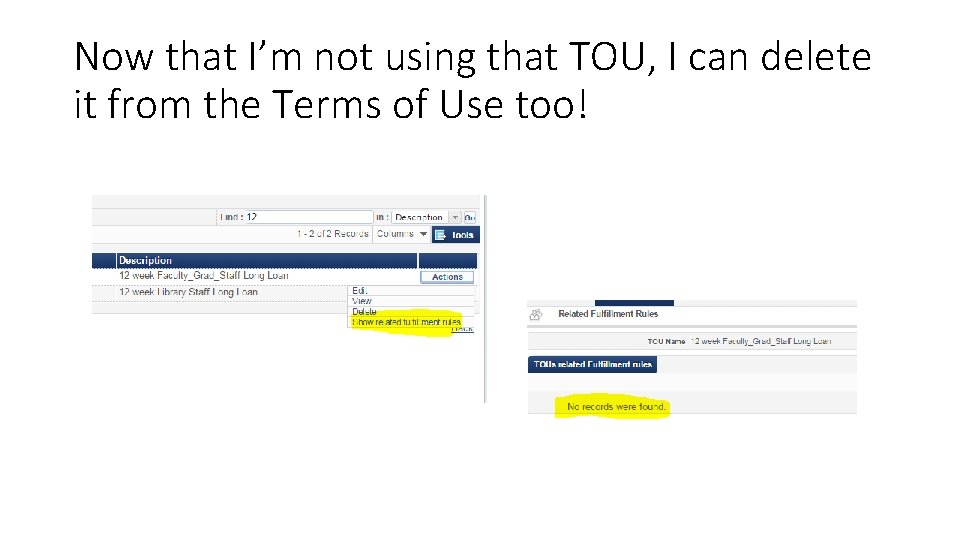
Now that I’m not using that TOU, I can delete it from the Terms of Use too!
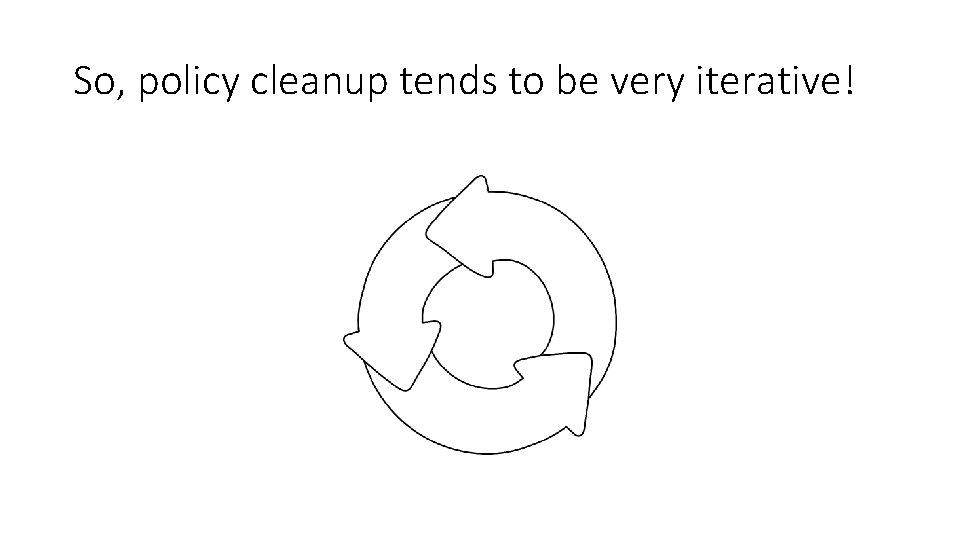
So, policy cleanup tends to be very iterative!
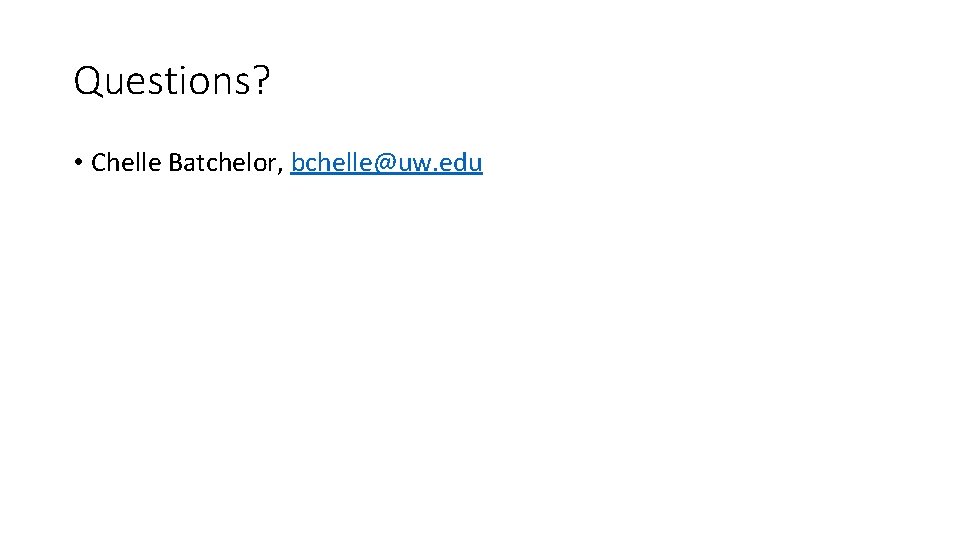
Questions? • Chelle Batchelor, bchelle@uw. edu
 Mi az almárium
Mi az almárium Greek word for kingdom of god
Greek word for kingdom of god Sce tou calculator
Sce tou calculator Dlrmosel.webex.com
Dlrmosel.webex.com The tou
The tou Hmong knife
Hmong knife Xiao ke fang
Xiao ke fang Your startup wants to implement an order fulfillment
Your startup wants to implement an order fulfillment Imgesel taşırma
Imgesel taşırma Alma terms of use
Alma terms of use Language
Language Negative feedback loop
Negative feedback loop While cleaning your apartment you find a $50 bill
While cleaning your apartment you find a $50 bill Mutual fulfillment
Mutual fulfillment Demand fulfillment and atp
Demand fulfillment and atp Dedicated fulfillment
Dedicated fulfillment Human aspirations
Human aspirations Jms advisory
Jms advisory Distribution fulfillment operations
Distribution fulfillment operations ù
ù Fulfillment of objectives
Fulfillment of objectives Service fulfillment
Service fulfillment Struktur organisasi production house
Struktur organisasi production house Fhb omni channel
Fhb omni channel Finding fulfillment in god
Finding fulfillment in god Distribution fulfillment operations
Distribution fulfillment operations Give us your hungry your tired your poor
Give us your hungry your tired your poor What is your tricare policy number
What is your tricare policy number Tru count air clutch problems
Tru count air clutch problems Power tool cleaning
Power tool cleaning How standard costs are prepared
How standard costs are prepared What is the definition of sanitizing servsafe
What is the definition of sanitizing servsafe Sedimclean
Sedimclean A cook uses a cleaning towel to wipe up spills
A cook uses a cleaning towel to wipe up spills Pengolahan data editing coding processing cleaning
Pengolahan data editing coding processing cleaning Pt. among mitra bakti utama
Pt. among mitra bakti utama Hospital patient room cleaning procedures
Hospital patient room cleaning procedures Room cleaning procedure
Room cleaning procedure