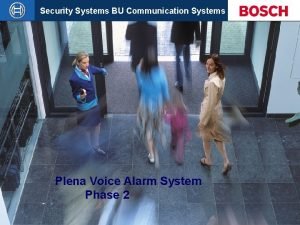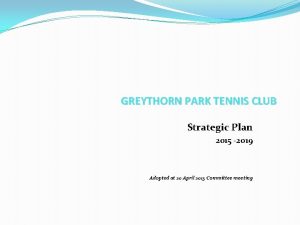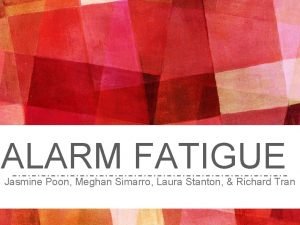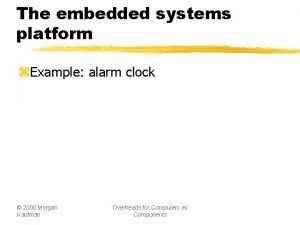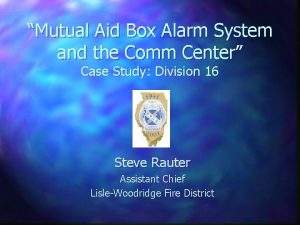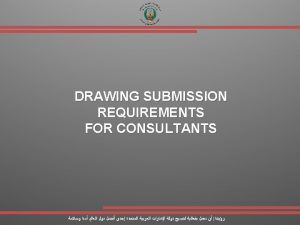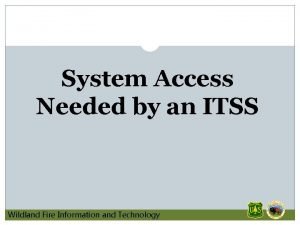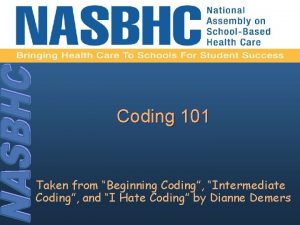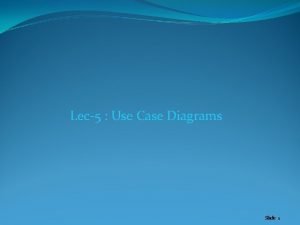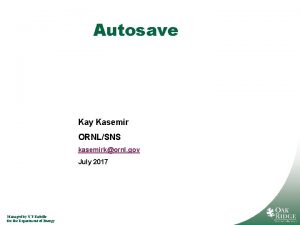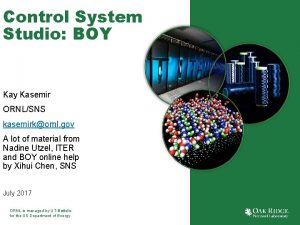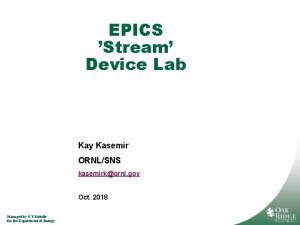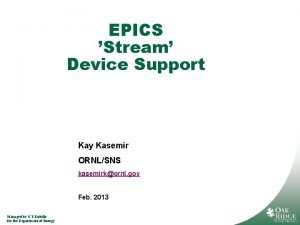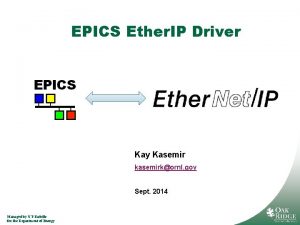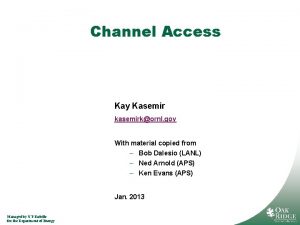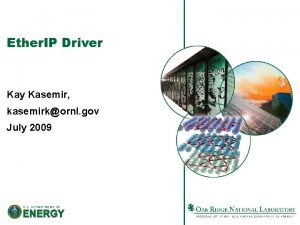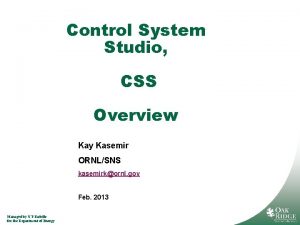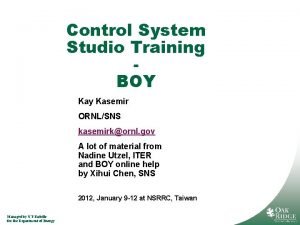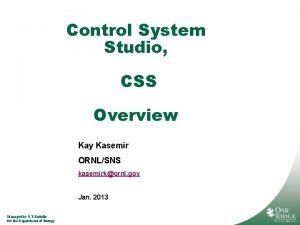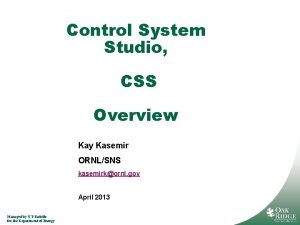Alarm System Guidelines Kay Kasemir ORNLSNS kasemirkornl gov
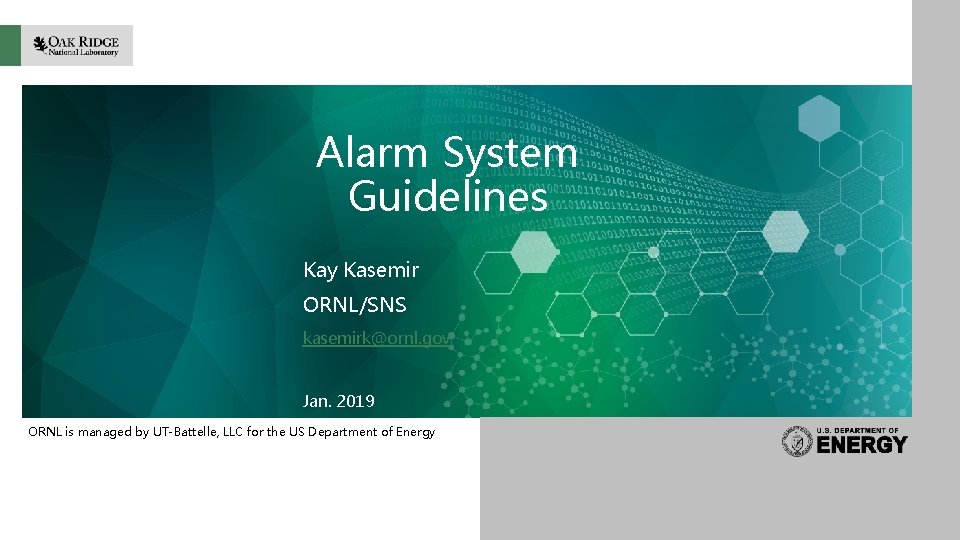
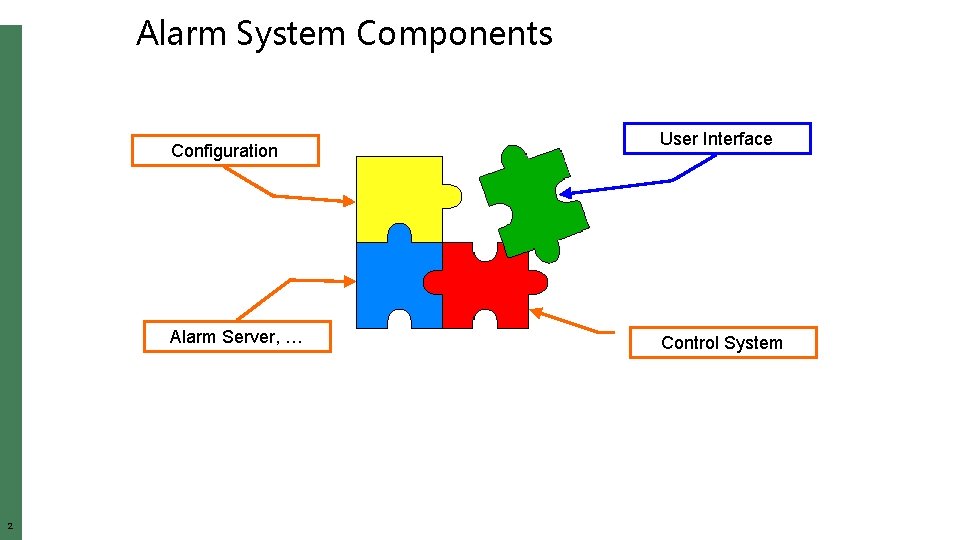
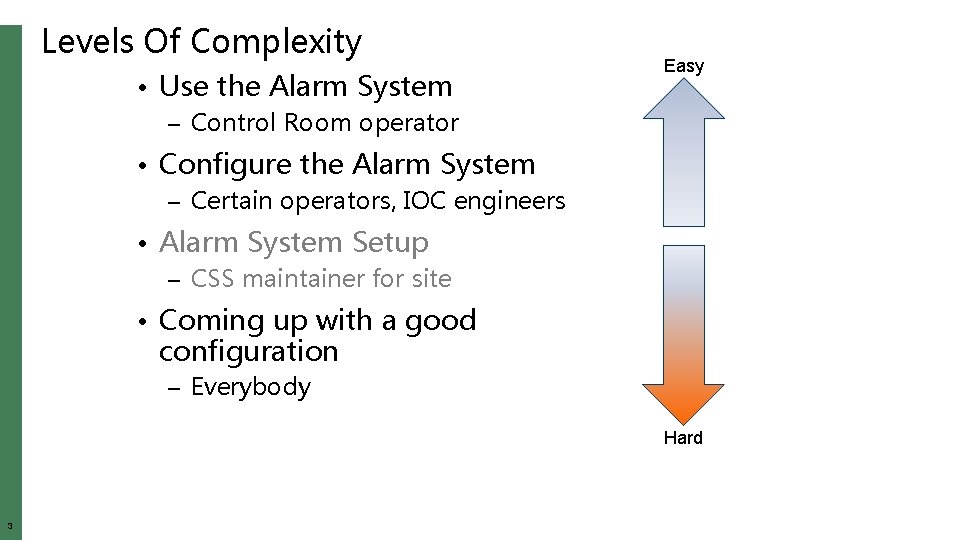
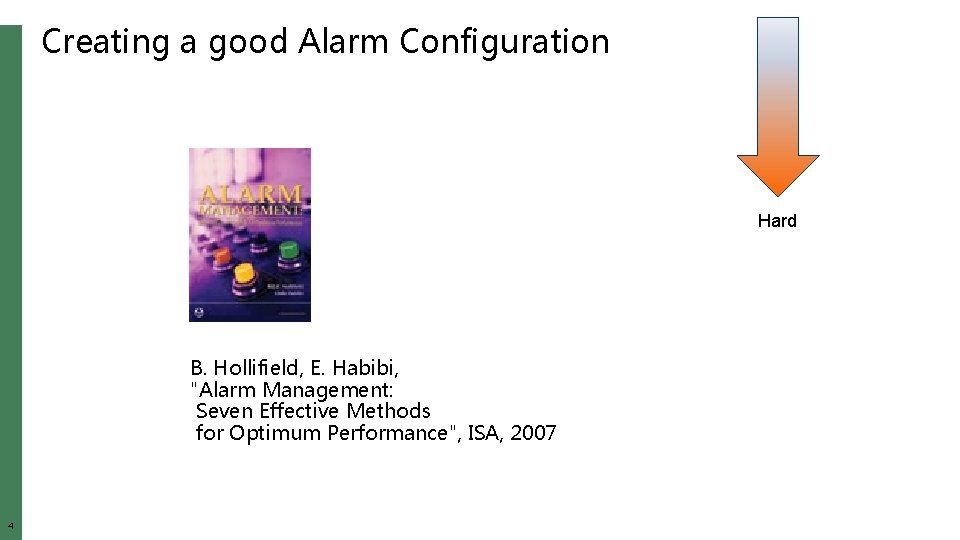
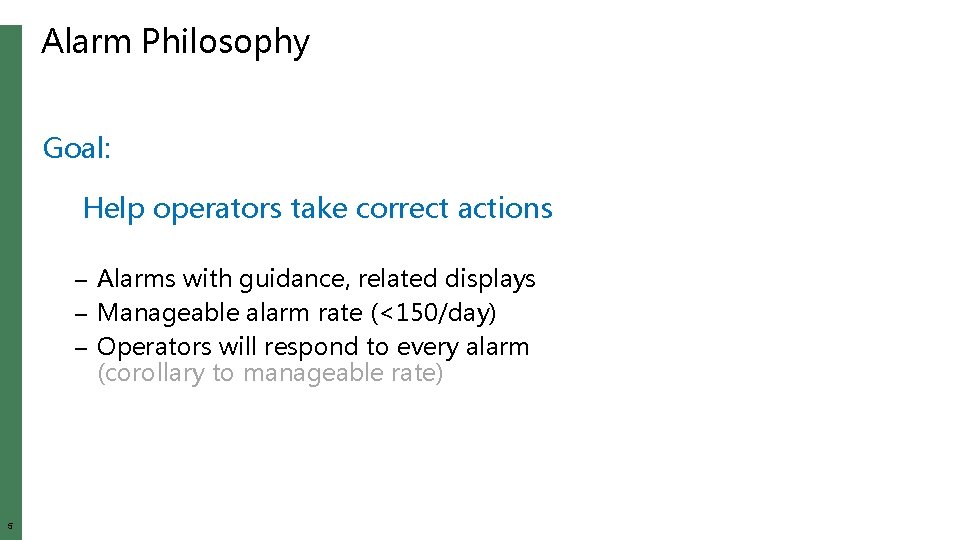
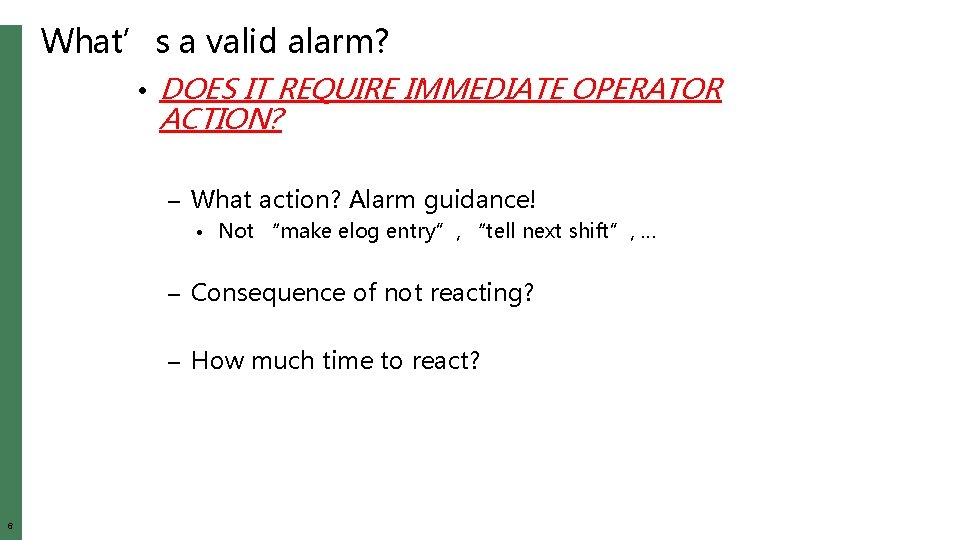
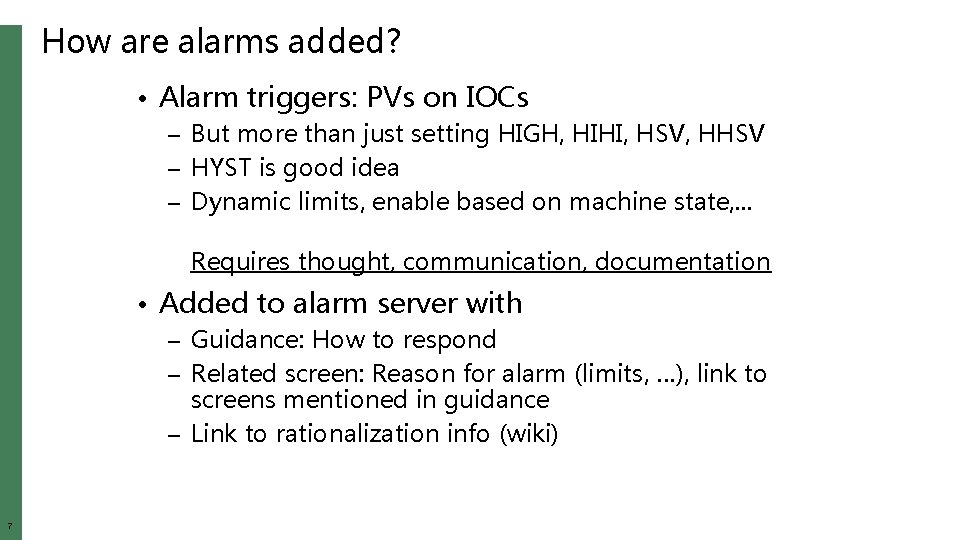

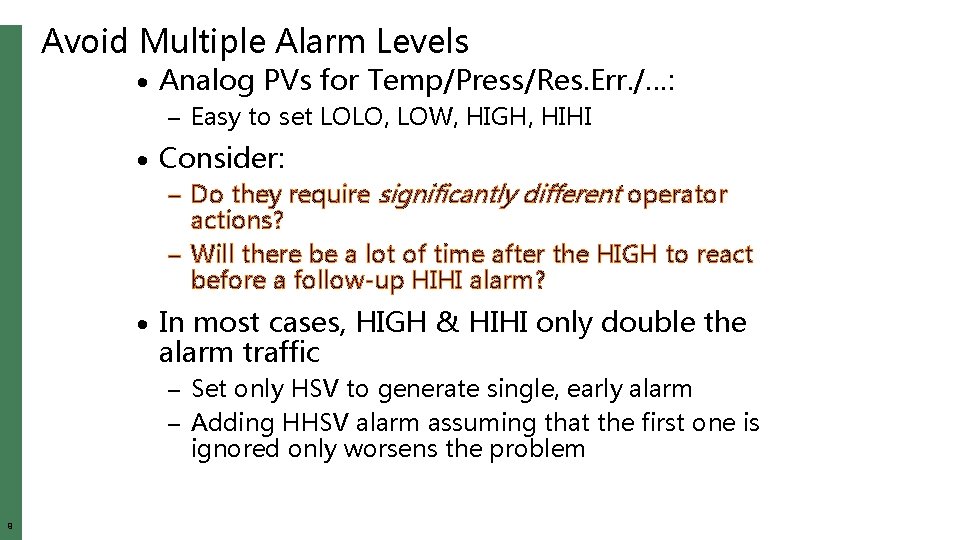
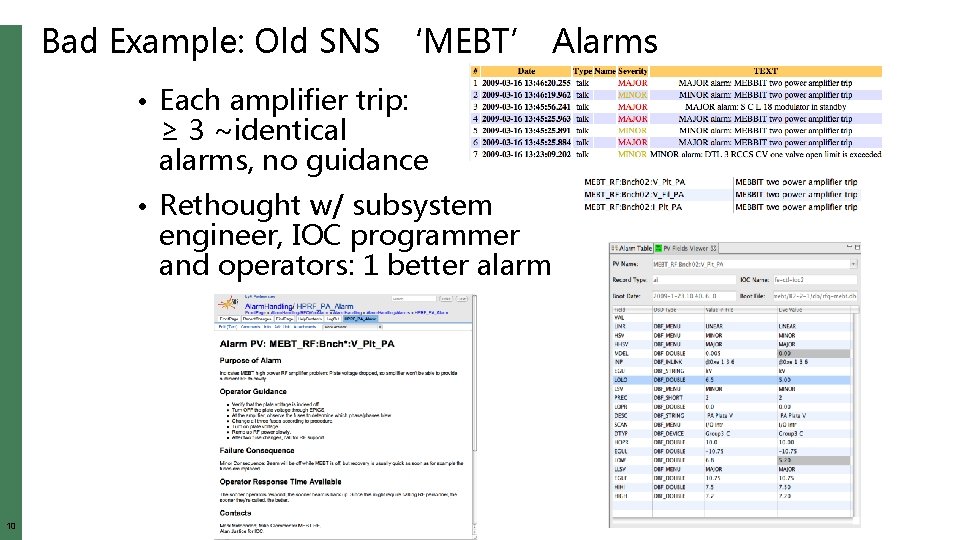


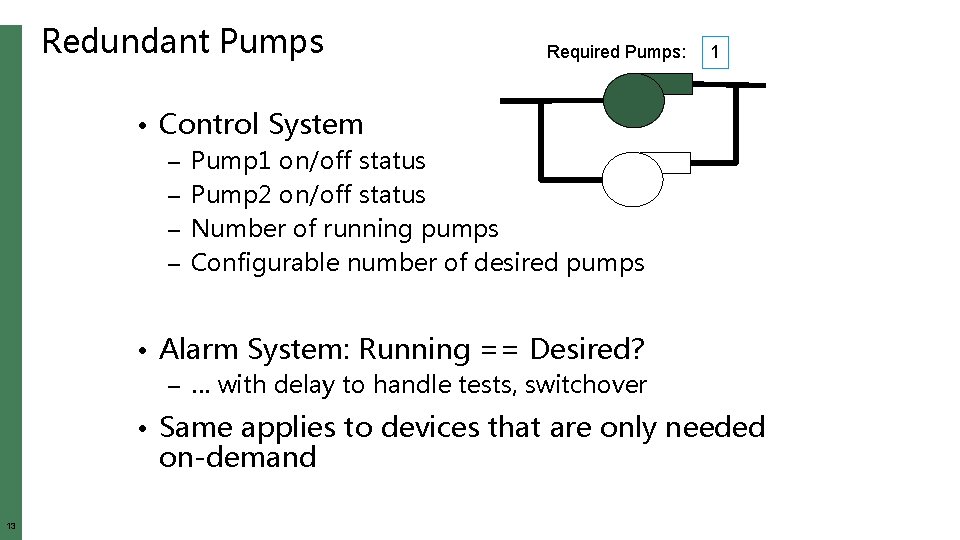
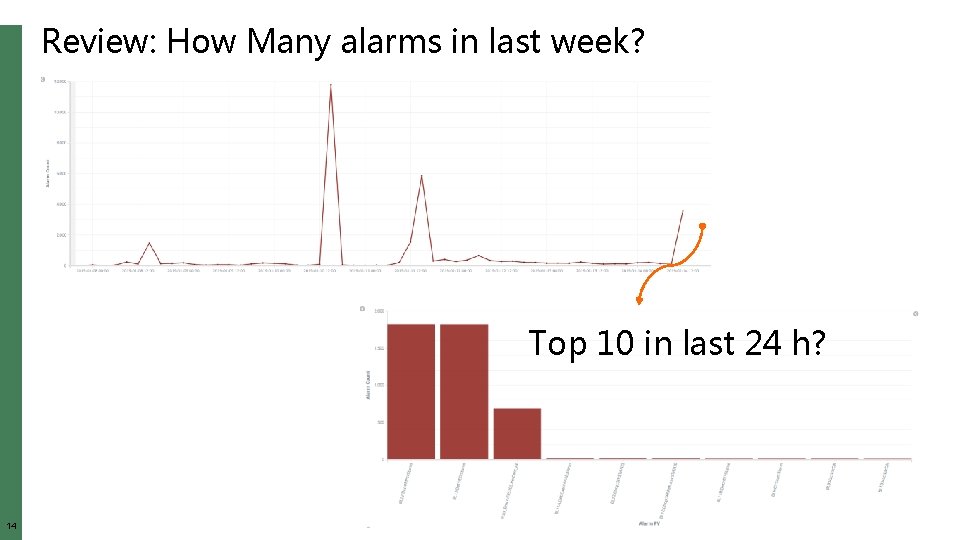
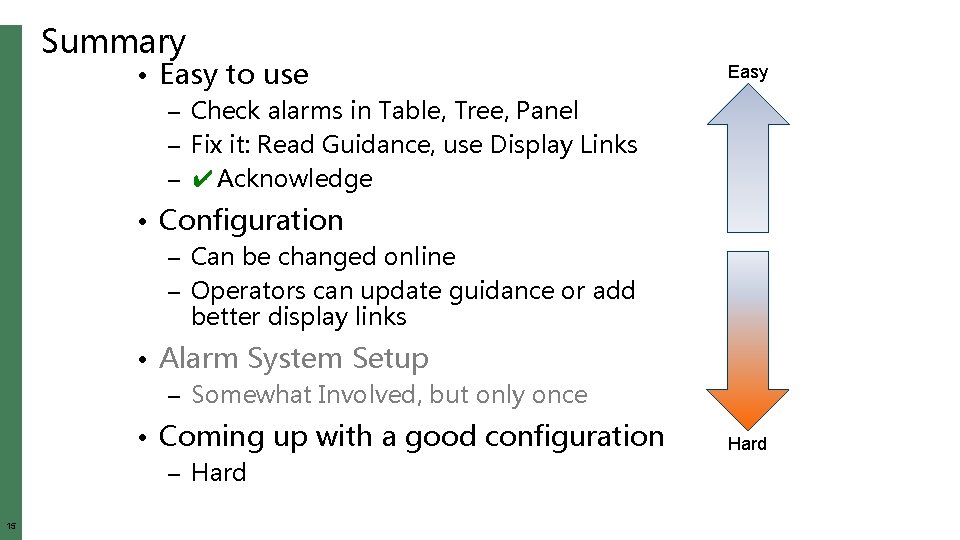
- Slides: 15
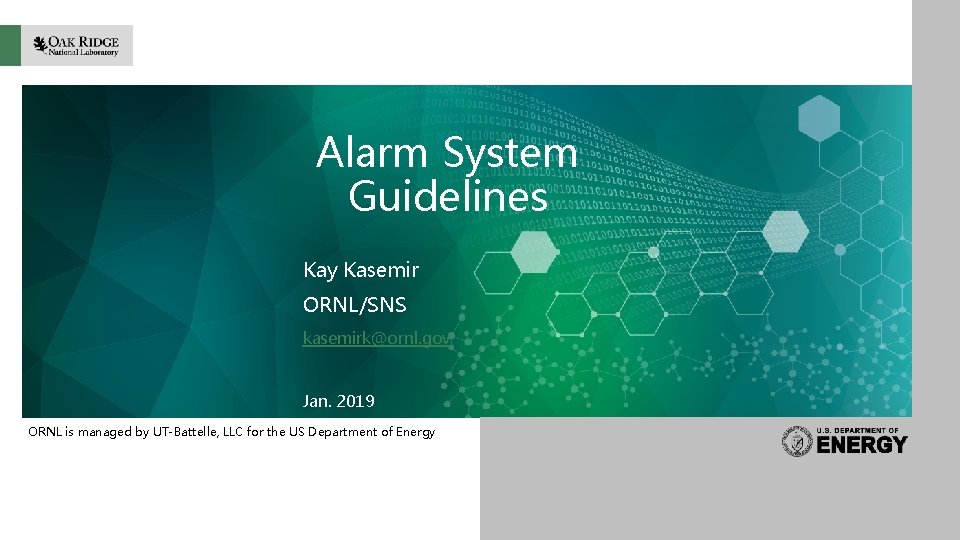
Alarm System Guidelines Kay Kasemir ORNL/SNS kasemirk@ornl. gov Jan. 2019 ORNL is managed by UT-Battelle, LLC for the US Department of Energy
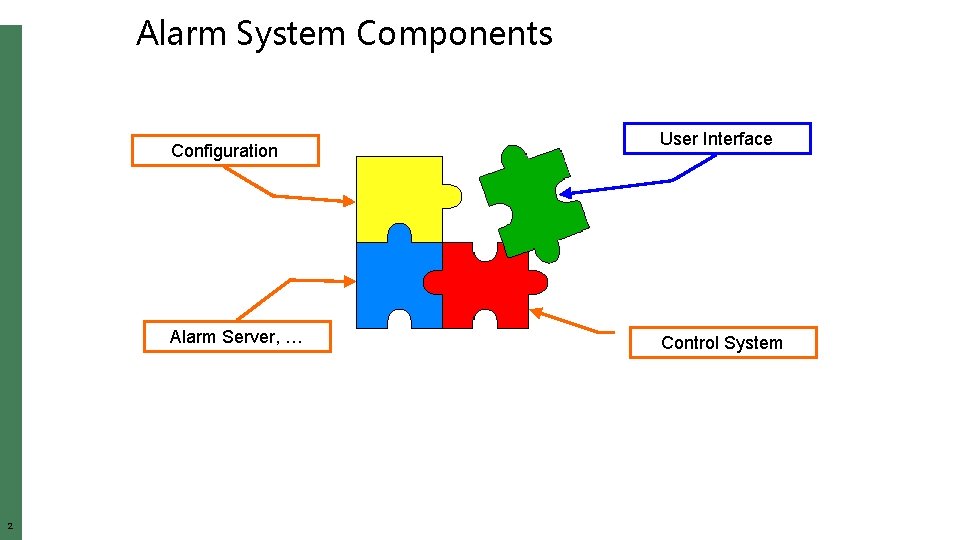
Alarm System Components Configuration Alarm Server, … 2 User Interface Control System
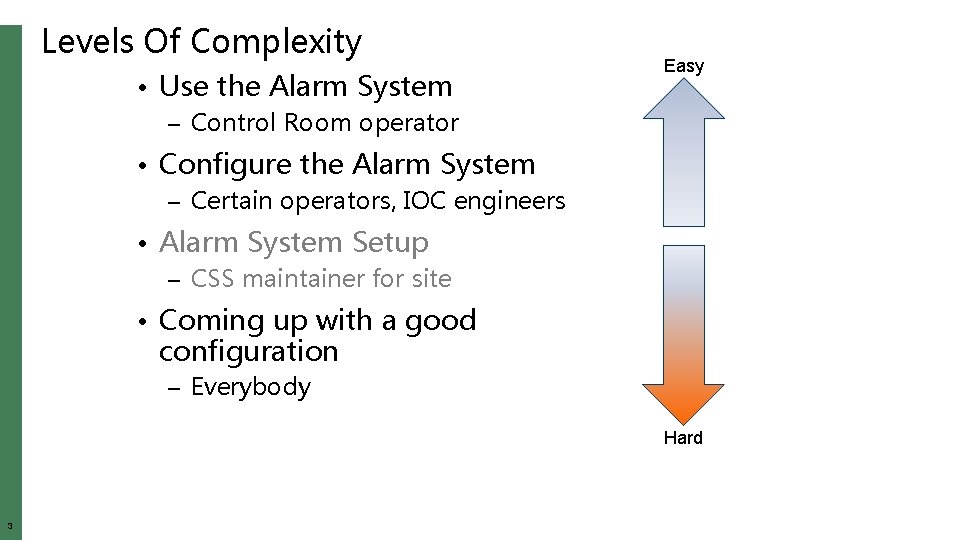
Levels Of Complexity • Use the Alarm System Easy – Control Room operator • Configure the Alarm System – Certain operators, IOC engineers • Alarm System Setup – CSS maintainer for site • Coming up with a good configuration – Everybody Hard 3
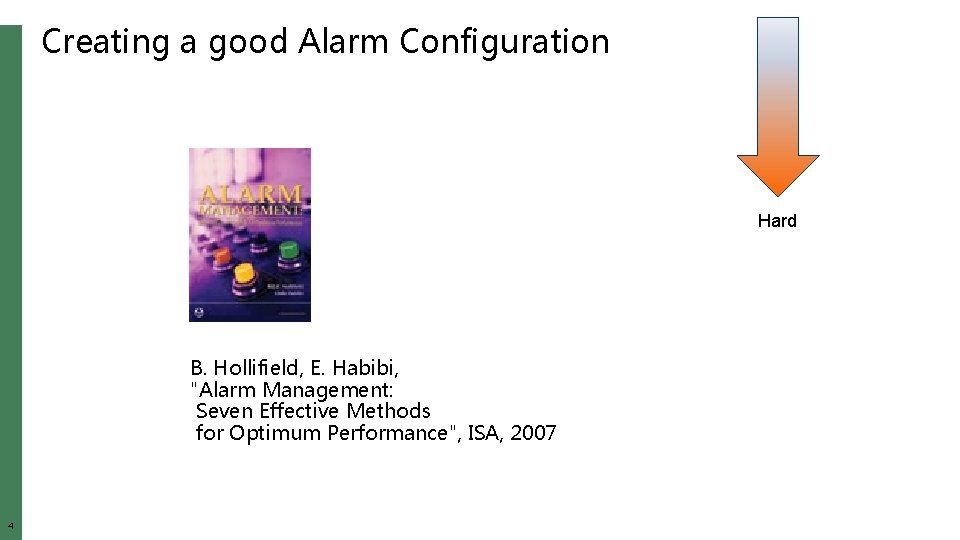
Creating a good Alarm Configuration Hard B. Hollifield, E. Habibi, "Alarm Management: Seven Effective Methods for Optimum Performance", ISA, 2007 4
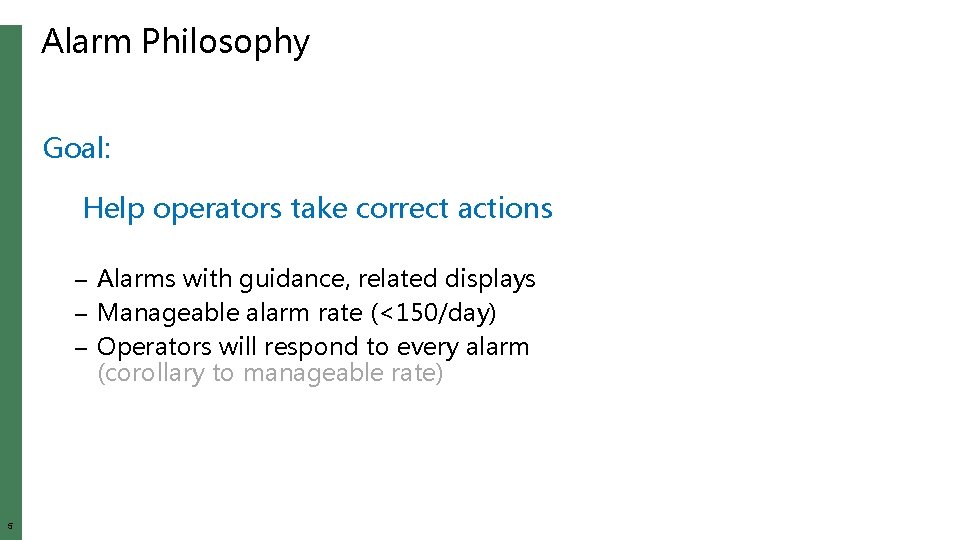
Alarm Philosophy Goal: Help operators take correct actions – Alarms with guidance, related displays – Manageable alarm rate (<150/day) – Operators will respond to every alarm (corollary to manageable rate) 5
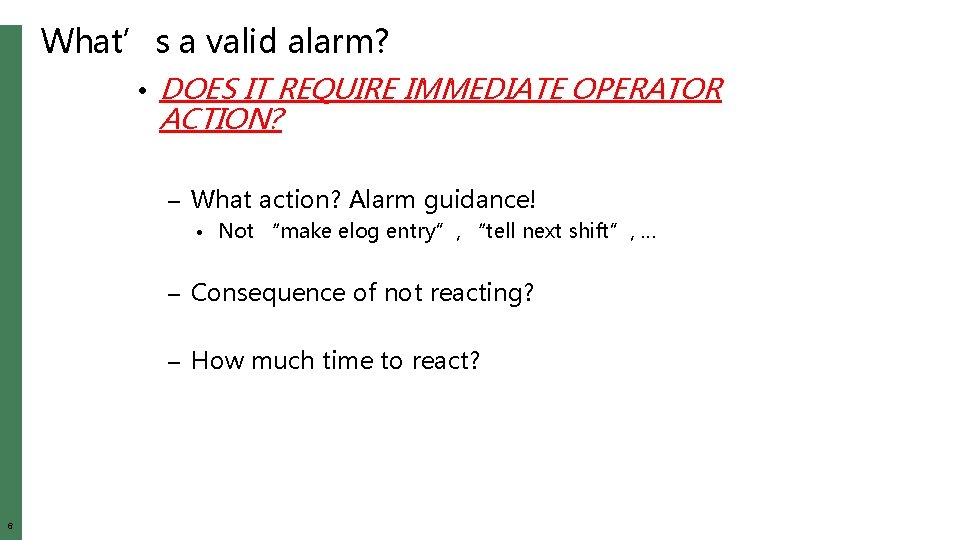
What’s a valid alarm? • DOES IT REQUIRE IMMEDIATE OPERATOR ACTION? – What action? Alarm guidance! • Not “make elog entry”, “tell next shift”, … – Consequence of not reacting? – How much time to react? 6
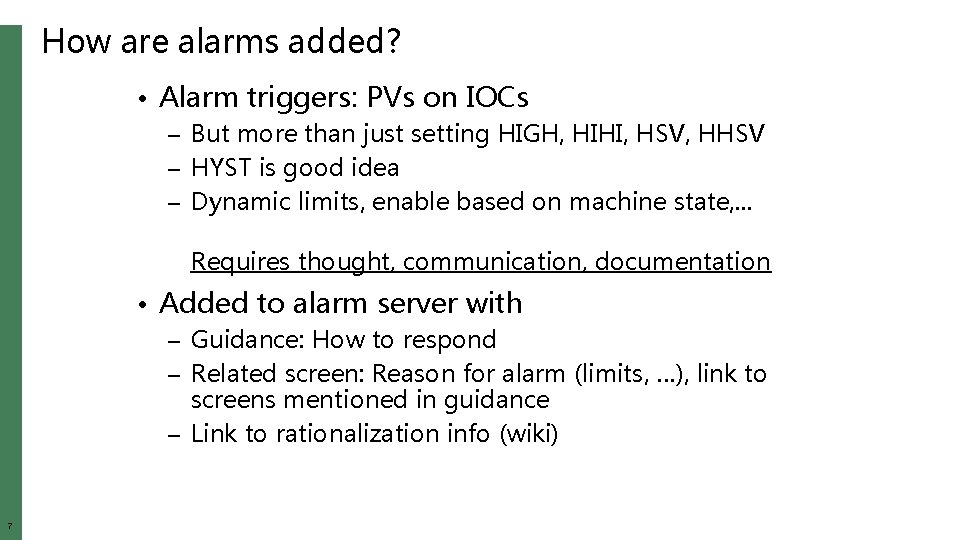
How are alarms added? • Alarm triggers: PVs on IOCs – But more than just setting HIGH, HIHI, HSV, HHSV – HYST is good idea – Dynamic limits, enable based on machine state, . . . Requires thought, communication, documentation • Added to alarm server with – Guidance: How to respond – Related screen: Reason for alarm (limits, …), link to screens mentioned in guidance – Link to rationalization info (wiki) 7

Example: Elevated Temp/Press/Res. Err. /… • Immediate action required? – Do something to prevent interlock trip • Impact, Consequence? – Beam off: Reset & OK, 5 minutes? – Cryo cold box trip: Off for a day? • Time to respond? – 10 minutes to prevent interlock? • MINOR? MAJOR? • Guidance: “Open Valve 47 a bit, …” • Related Displays: Screen that shows Temp, Valve, … 8
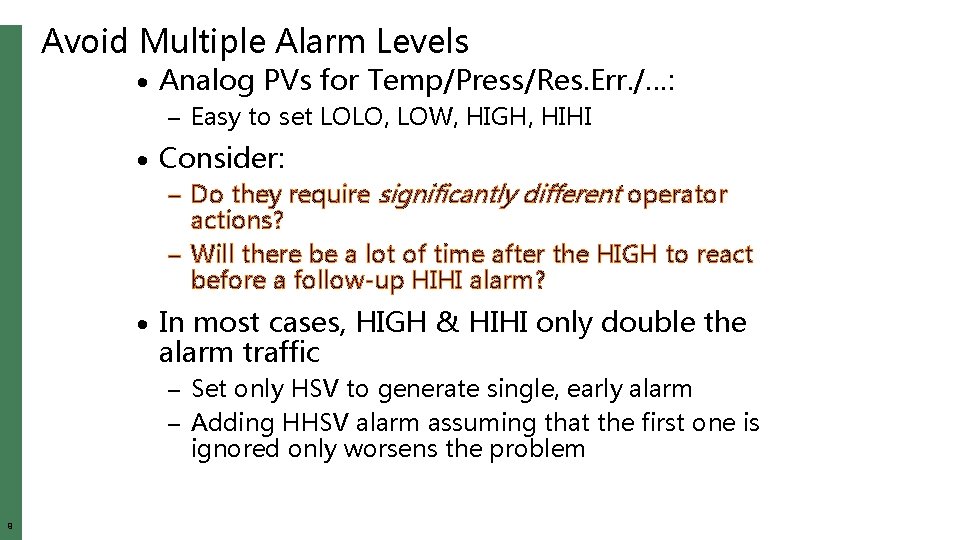
Avoid Multiple Alarm Levels · Analog PVs for Temp/Press/Res. Err. /…: – Easy to set LOLO, LOW, HIGH, HIHI · Consider: – Do they require significantly different operator actions? – Will there be a lot of time after the HIGH to react before a follow-up HIHI alarm? · In most cases, HIGH & HIHI only double the alarm traffic – Set only HSV to generate single, early alarm – Adding HHSV alarm assuming that the first one is ignored only worsens the problem 9
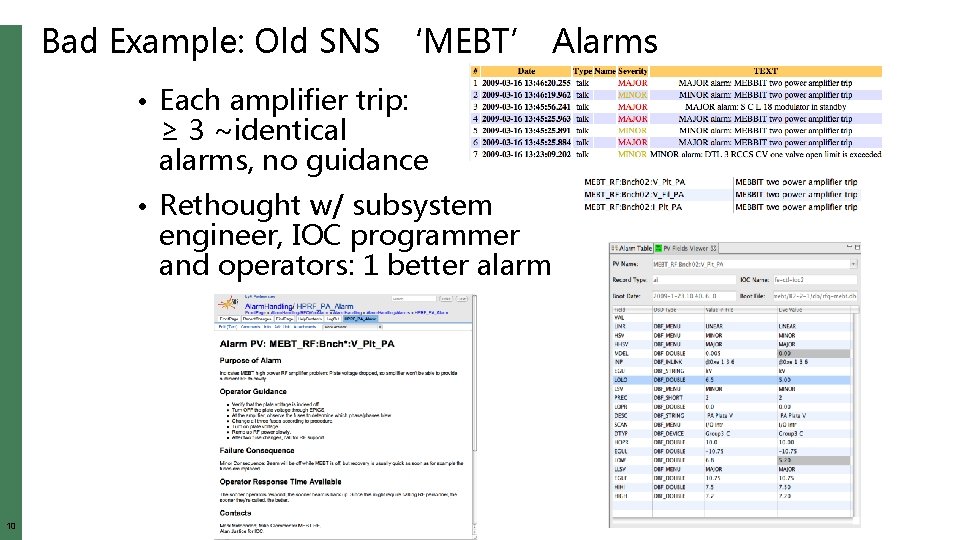
Bad Example: Old SNS ‘MEBT’ Alarms • Each amplifier trip: ≥ 3 ~identical alarms, no guidance • Rethought w/ subsystem engineer, IOC programmer and operators: 1 better alarm 10

Alarms for Redundant Pumps 11

Alarm Generation: Redundant Pumps the wrong way • Control System – Pump 1 on/off status – Pump 2 on/off status • Simple Config setting: Pump Off => Alarm: – It’s normal for the ‘backup’ to be off – Both running is usually bad as well • Except during tests or switchover – During maintenance, both can be off 12
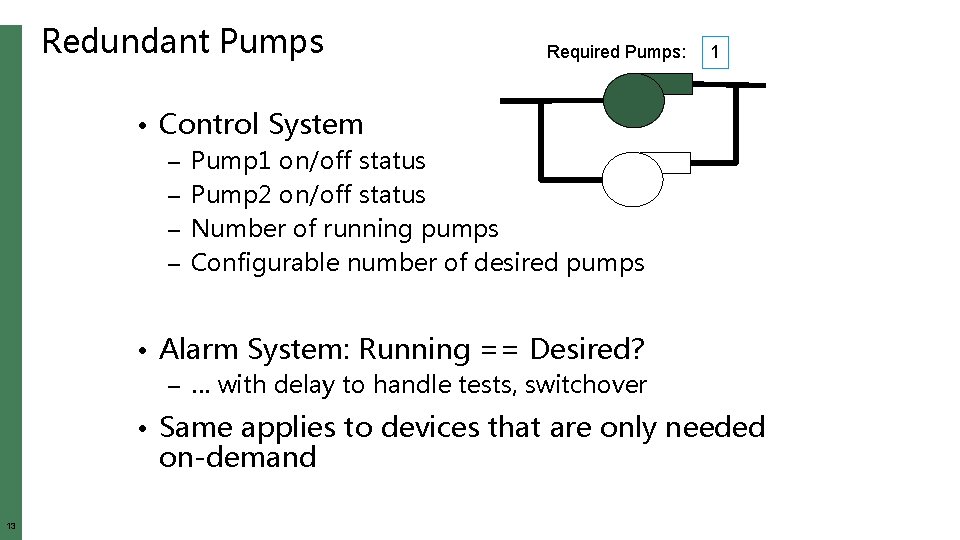
Redundant Pumps Required Pumps: 1 • Control System – Pump 1 on/off status – Pump 2 on/off status – Number of running pumps – Configurable number of desired pumps • Alarm System: Running == Desired? – … with delay to handle tests, switchover • Same applies to devices that are only needed on-demand 13
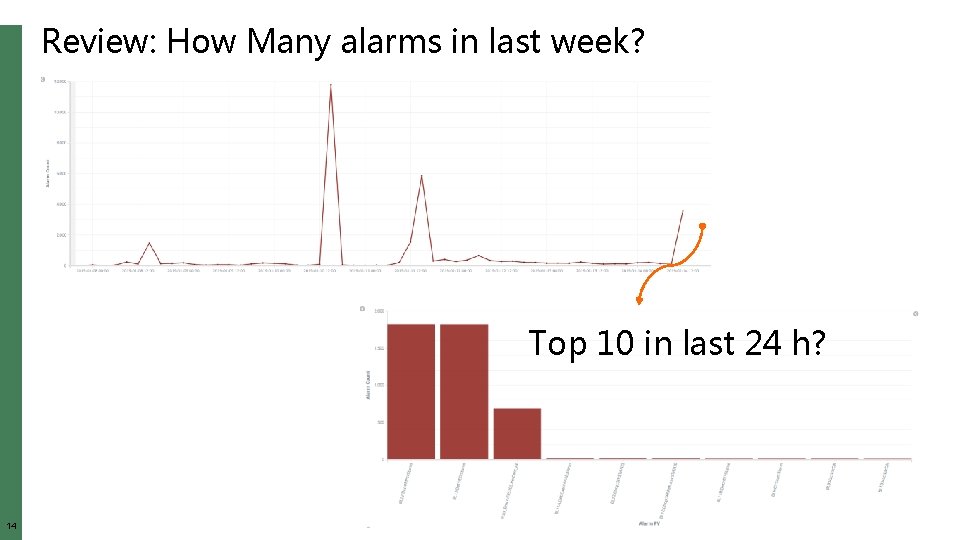
Review: How Many alarms in last week? Top 10 in last 24 h? 14
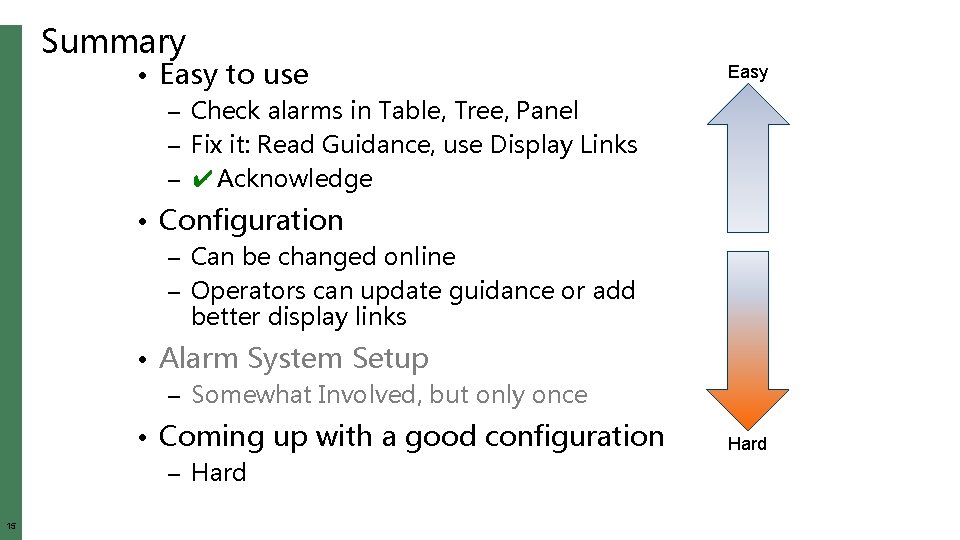
Summary • Easy to use Easy – Check alarms in Table, Tree, Panel – Fix it: Read Guidance, use Display Links – ✔ Acknowledge • Configuration – Can be changed online – Operators can update guidance or add better display links • Alarm System Setup – Somewhat Involved, but only once • Coming up with a good configuration – Hard 15 Hard
 Plena voice alarm system configuration software
Plena voice alarm system configuration software Greythorn tennis club
Greythorn tennis club Voice alarm system
Voice alarm system Design and inspection of fire alarm system
Design and inspection of fire alarm system Meghan poon
Meghan poon Ytest speed
Ytest speed Mutual aid box alarm system
Mutual aid box alarm system Riser diagram fire alarm system
Riser diagram fire alarm system Wildland fire ftp
Wildland fire ftp Integumentary system cpt coding guidelines ppt
Integumentary system cpt coding guidelines ppt Chemetron medical gas alarm panel
Chemetron medical gas alarm panel Ascom unite assign
Ascom unite assign Nokia bts alarm list
Nokia bts alarm list Ship alarm signals
Ship alarm signals Nitin group
Nitin group Alarm clock use case diagram
Alarm clock use case diagram