Advanced Computer Vision Chapter 2 Image Formation Presented
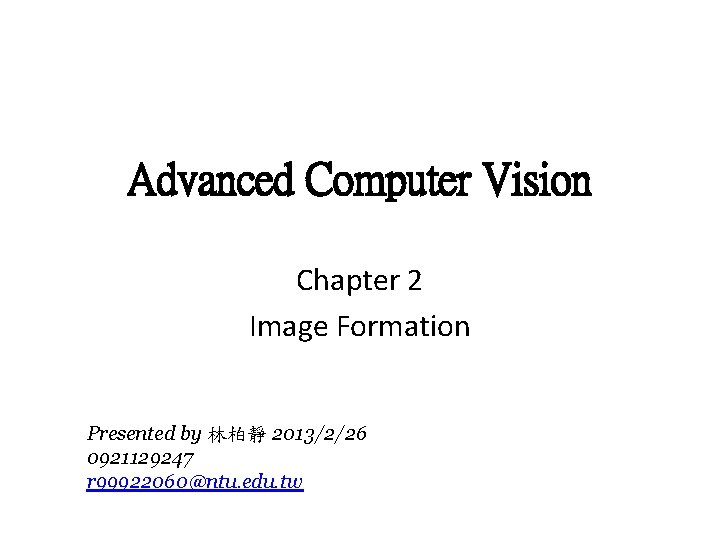
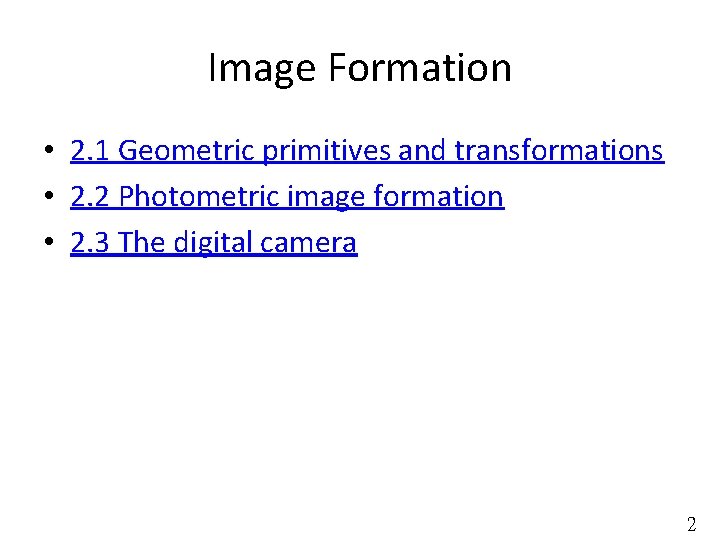
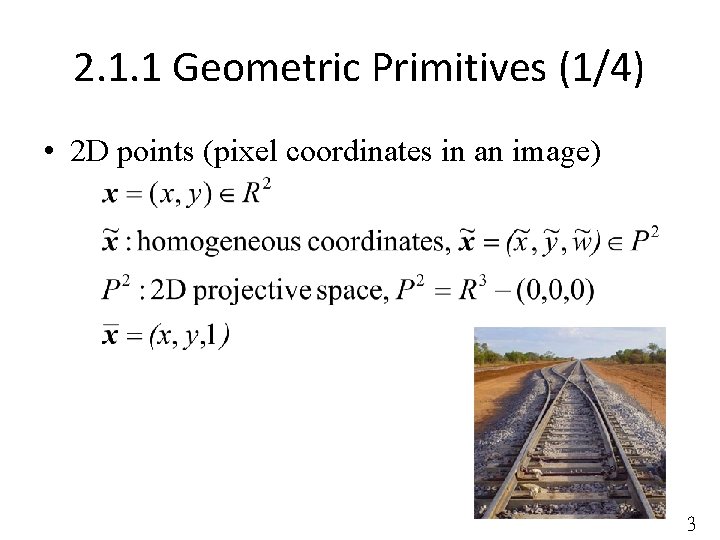
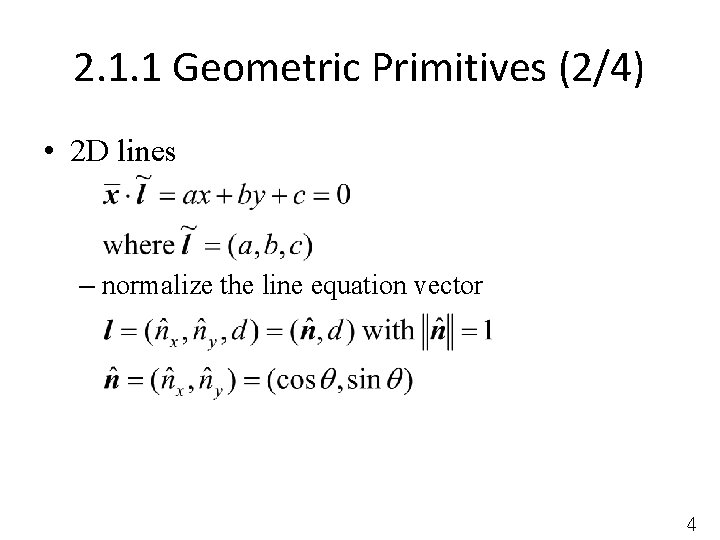
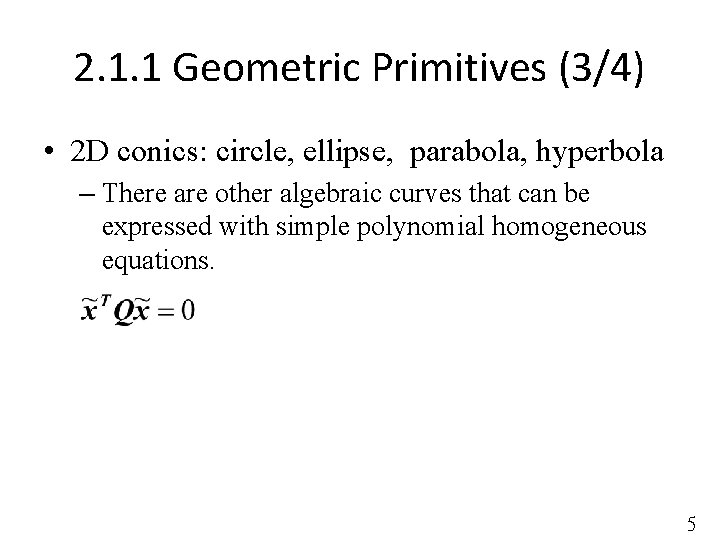
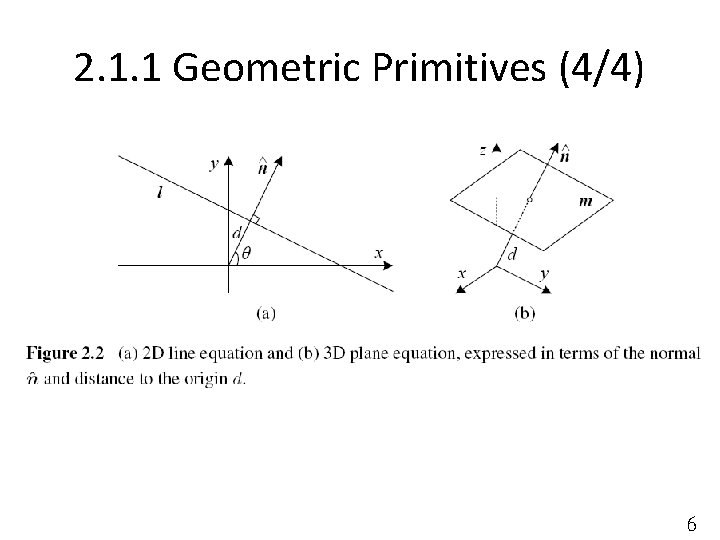
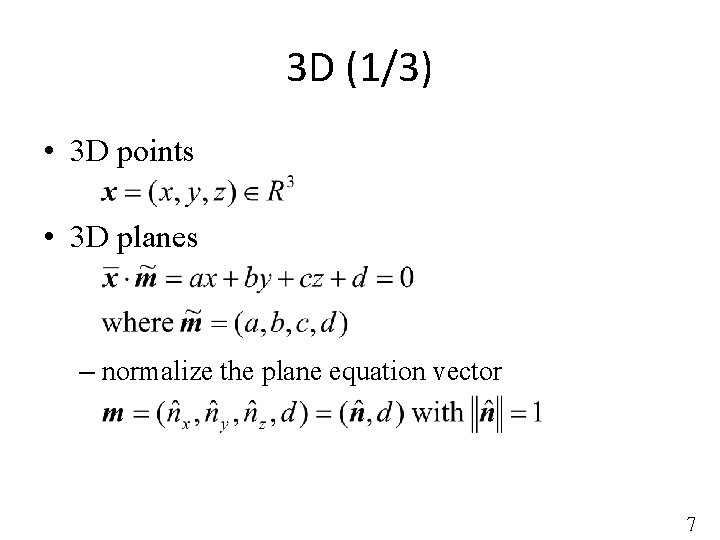
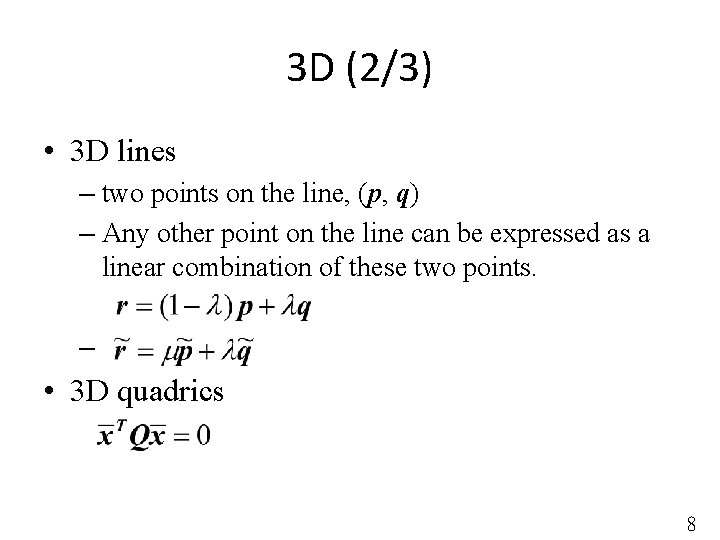
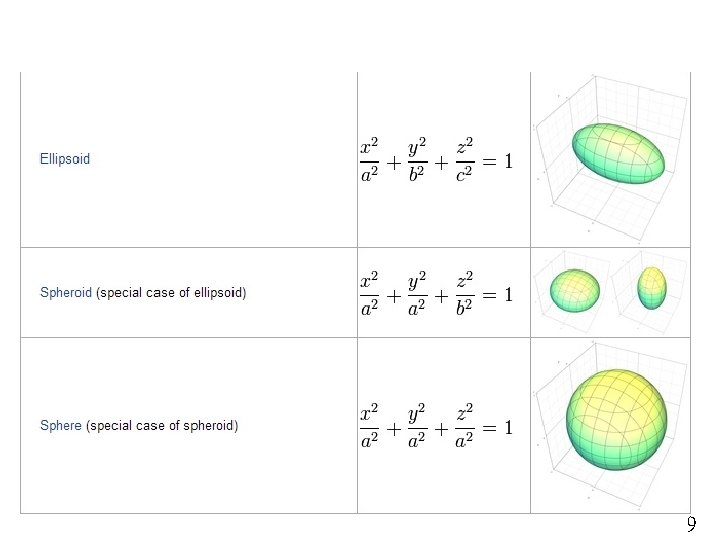
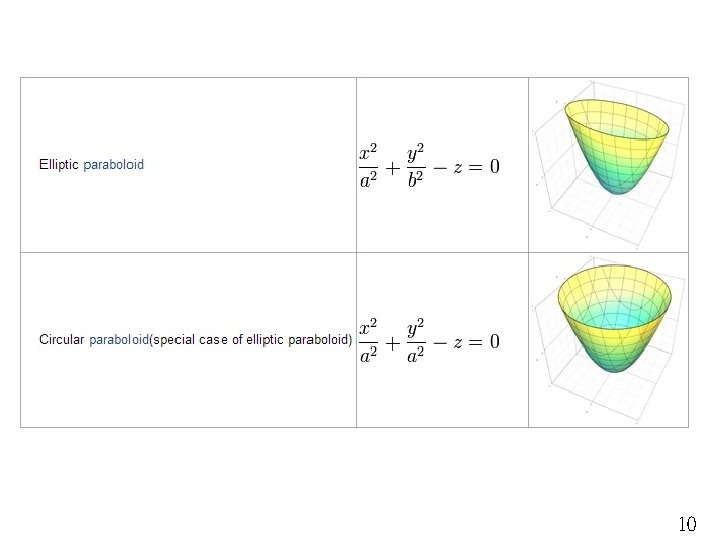

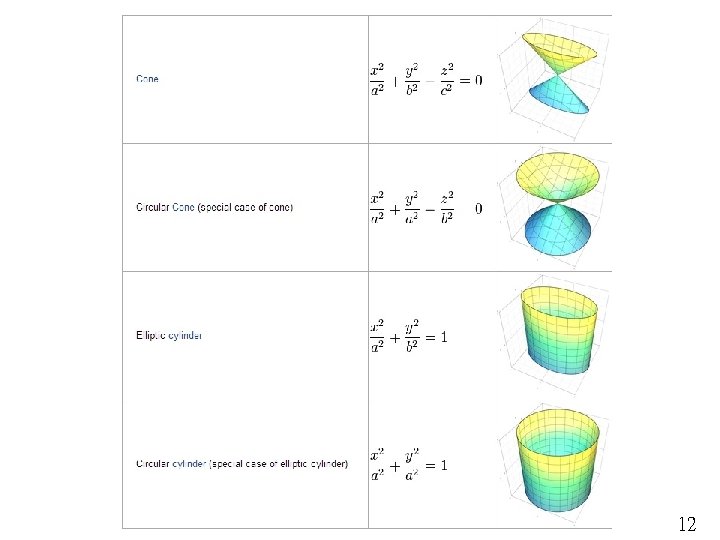
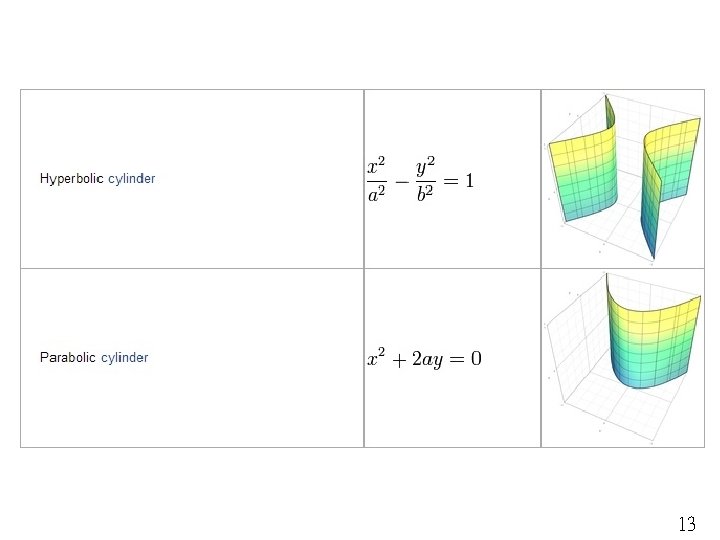
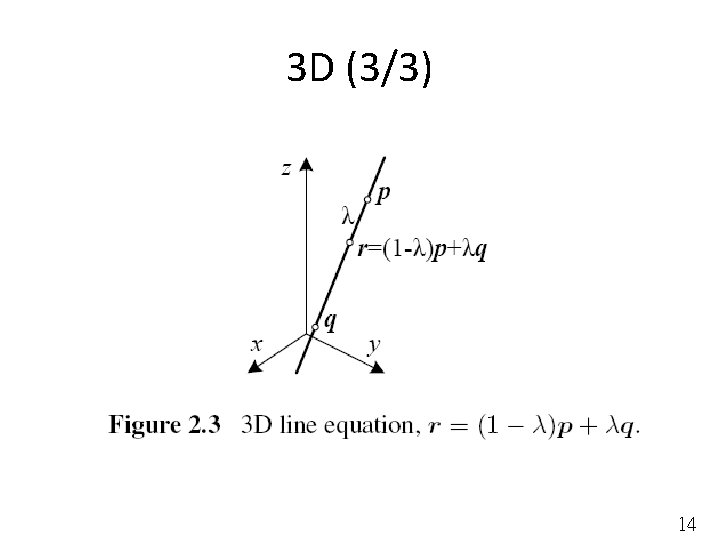
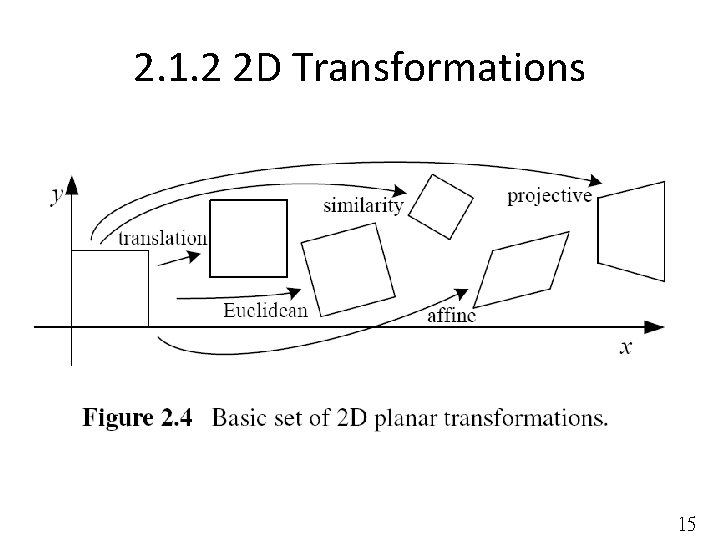
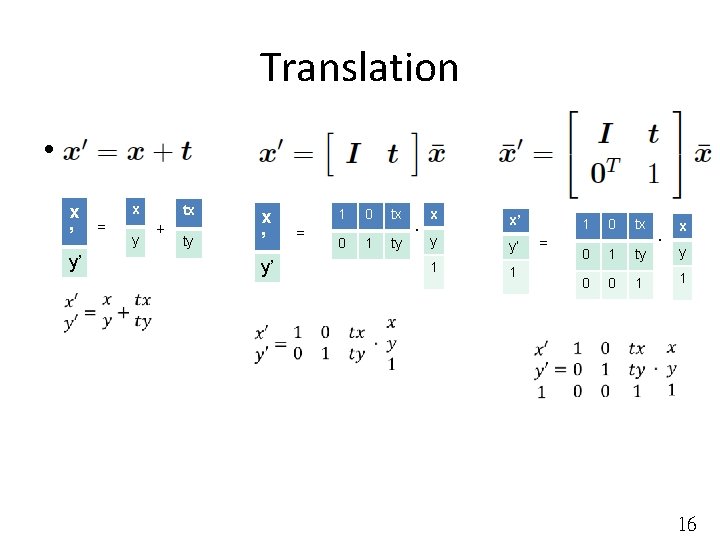
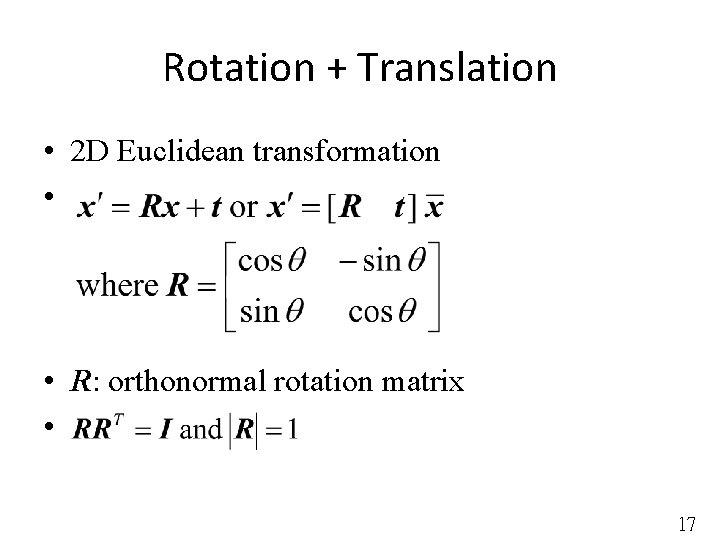
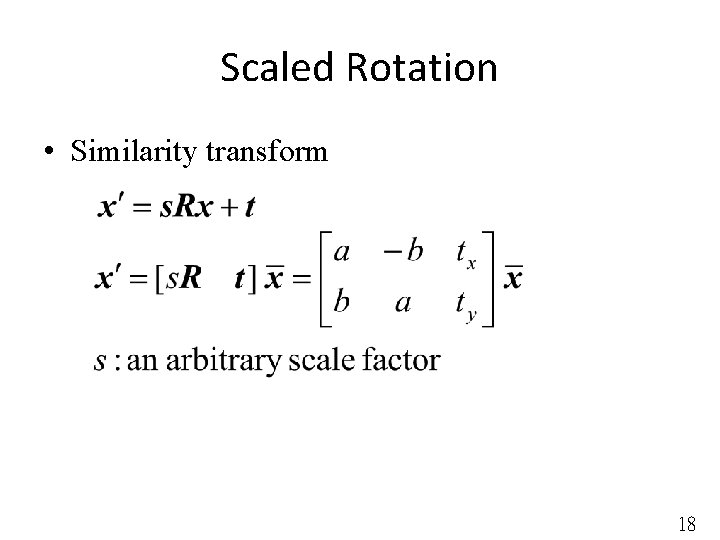
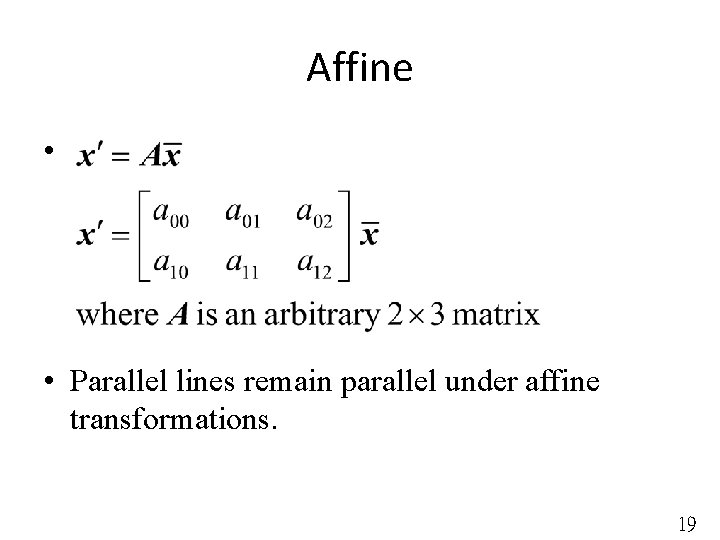
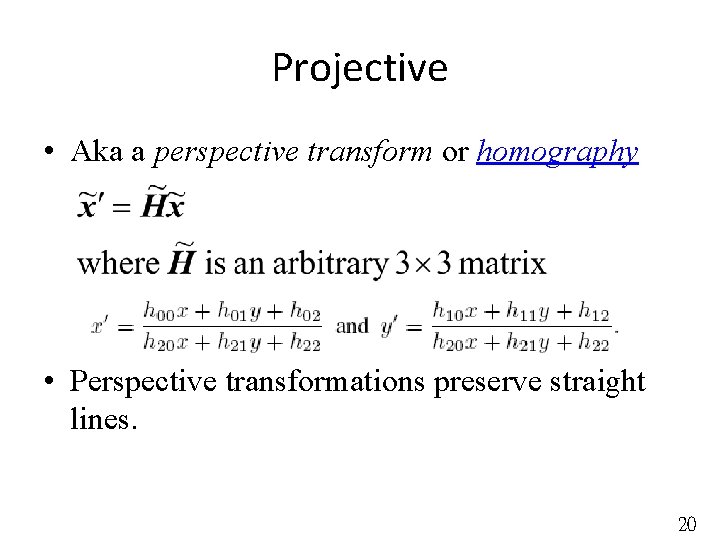
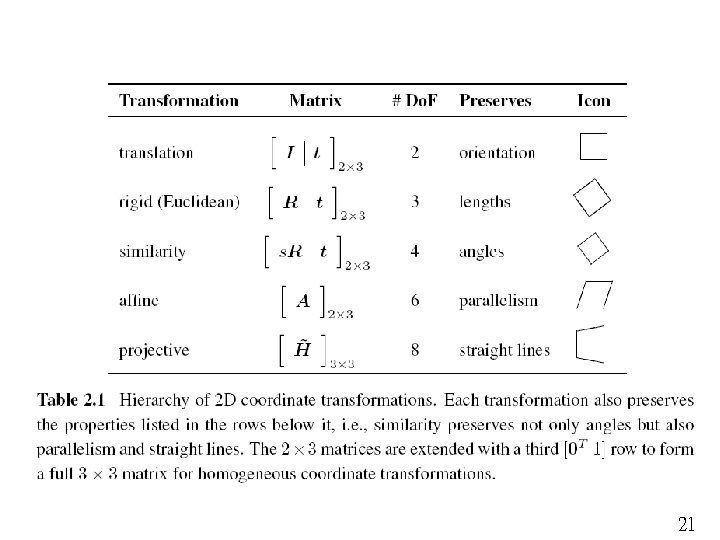
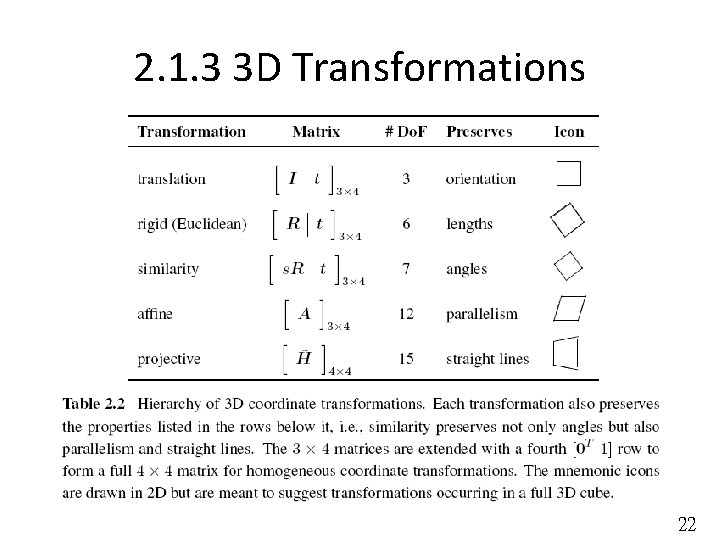
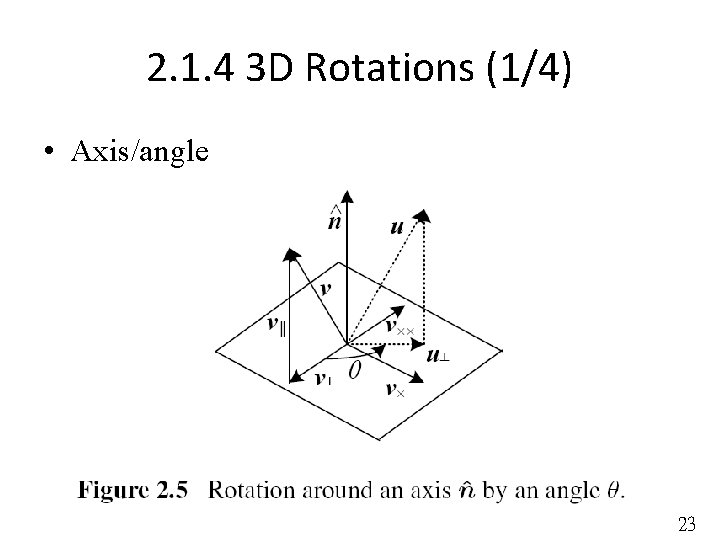
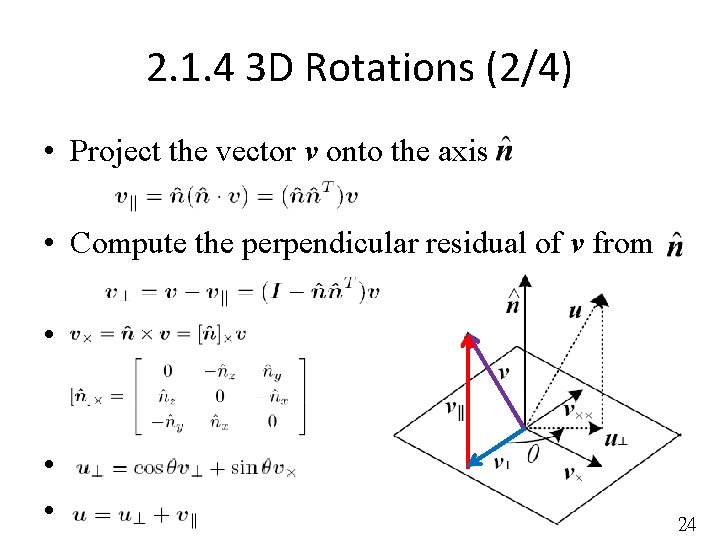
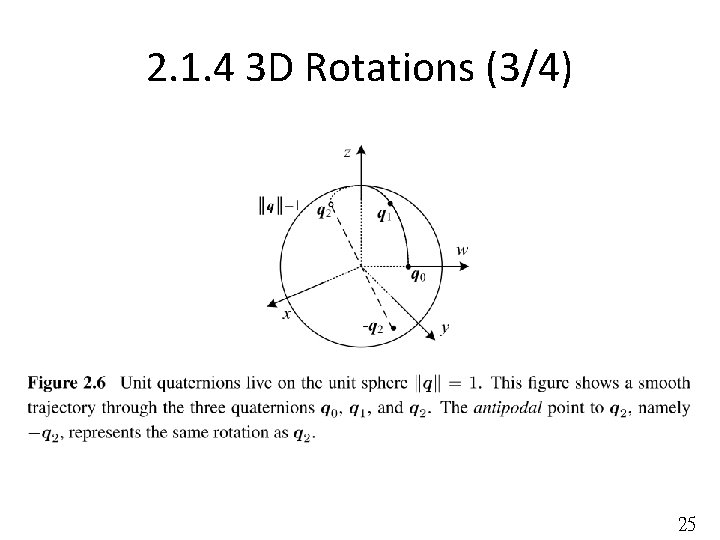
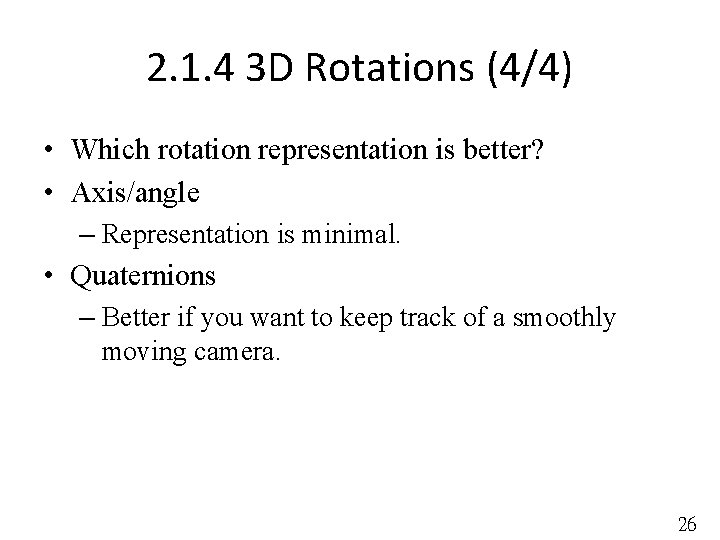
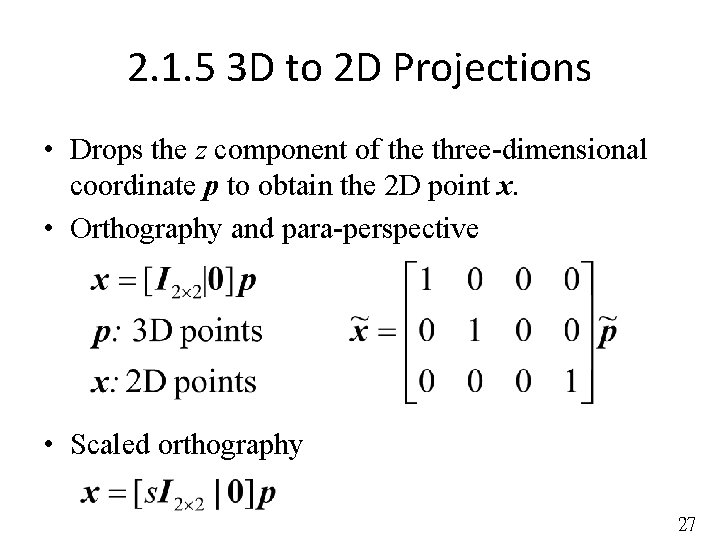
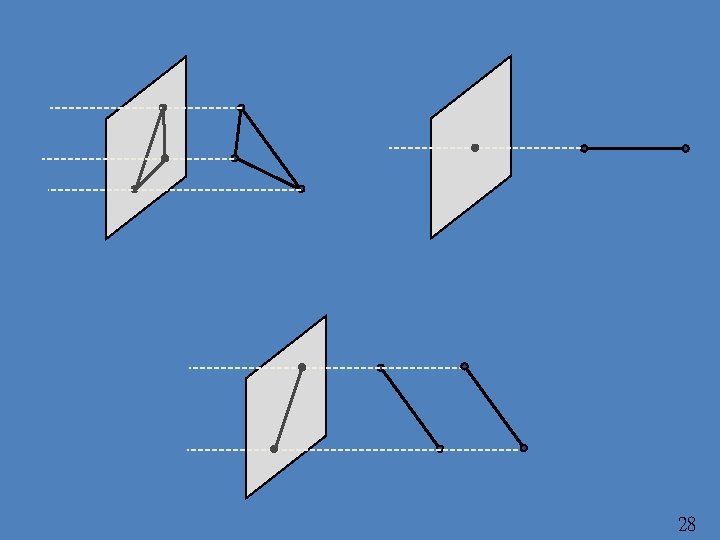

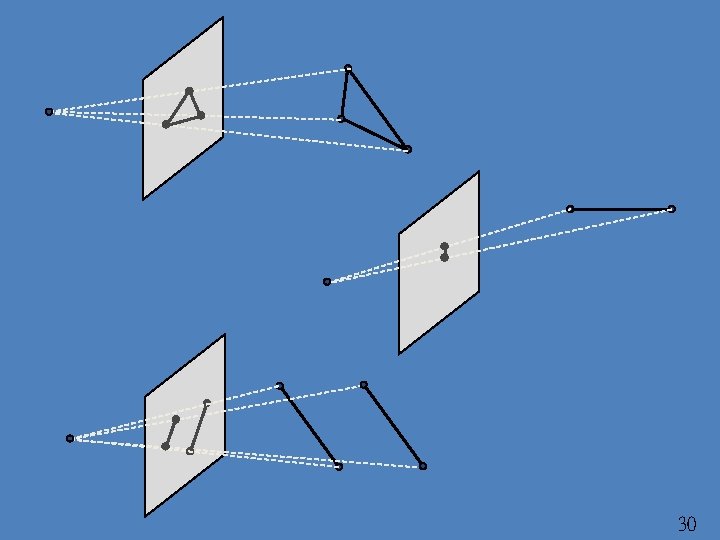
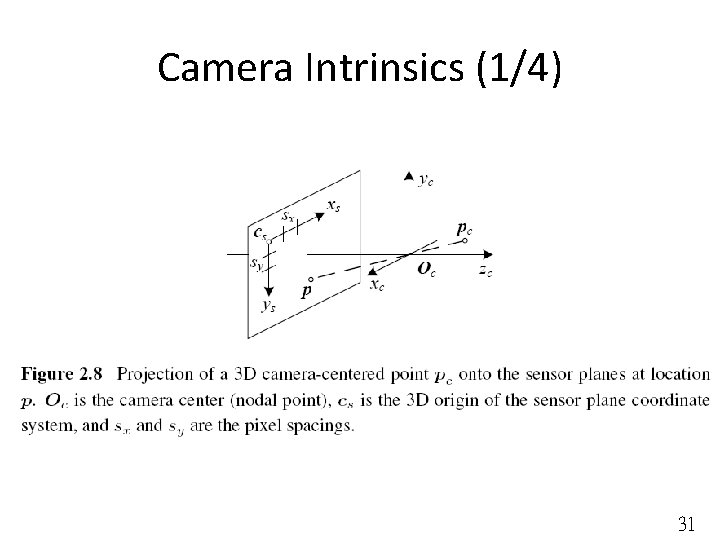
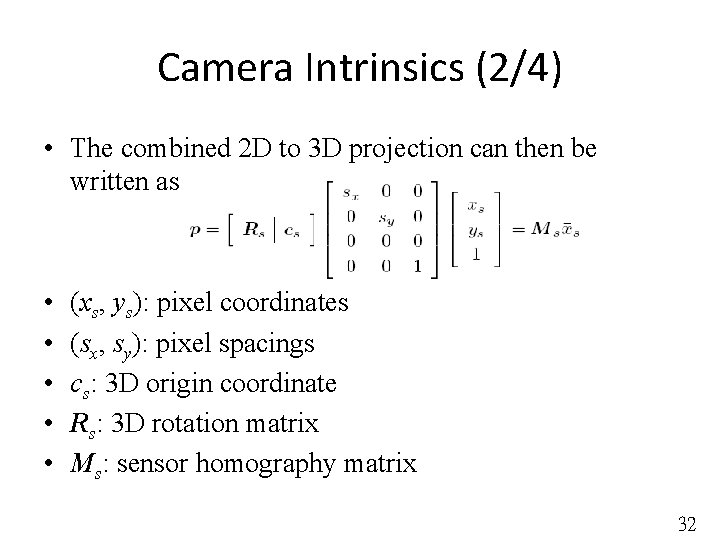
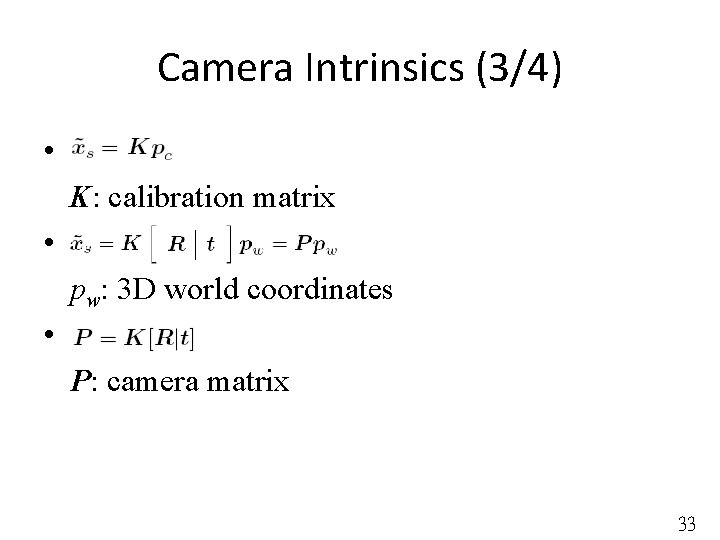
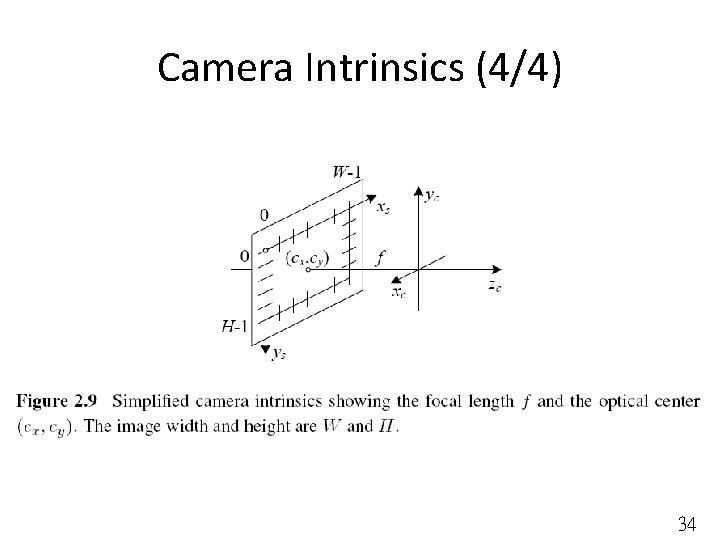
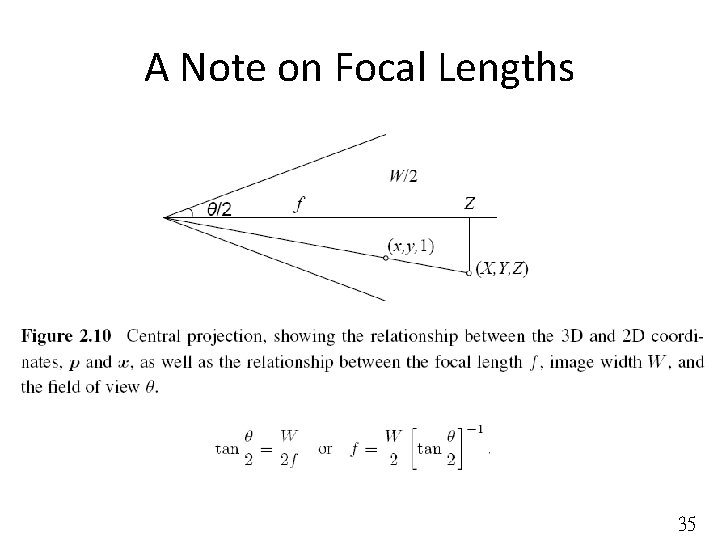
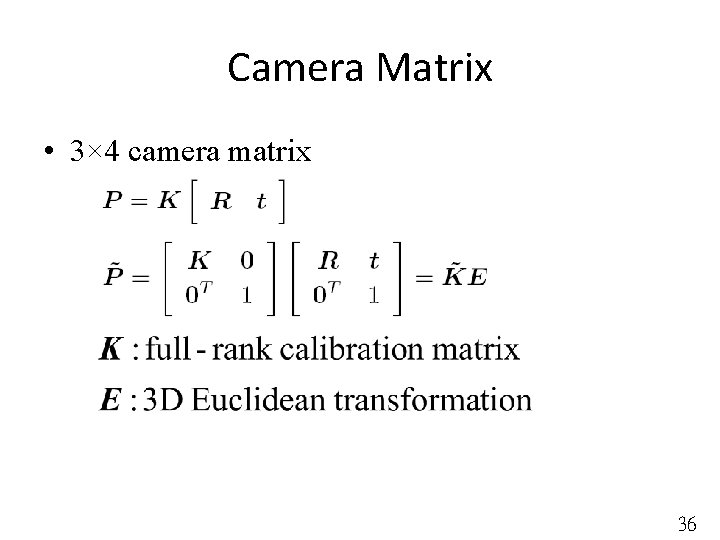
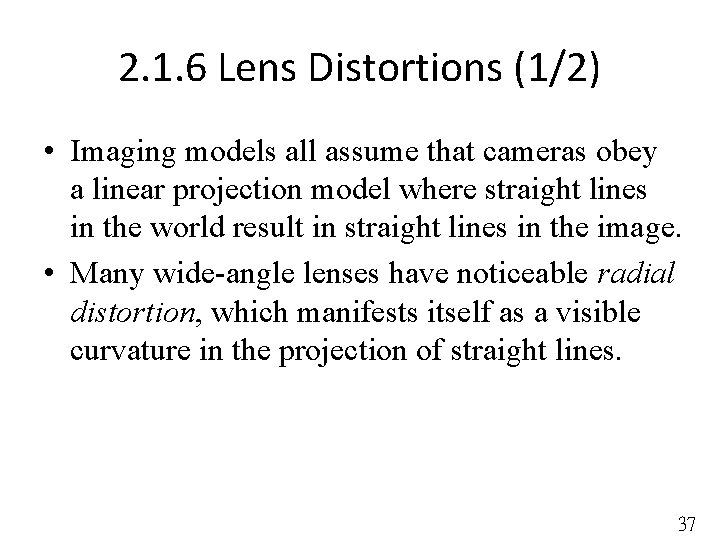
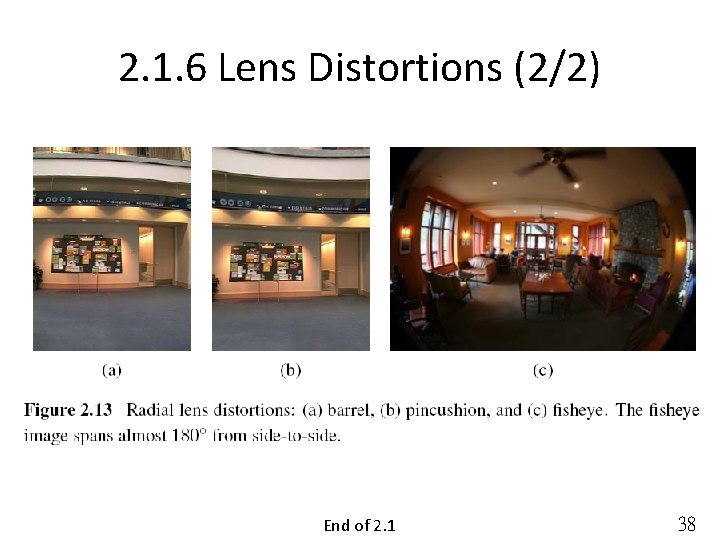
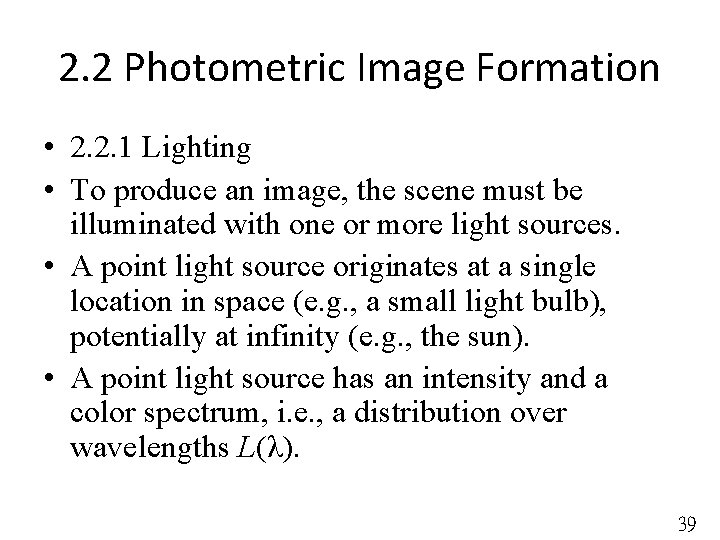
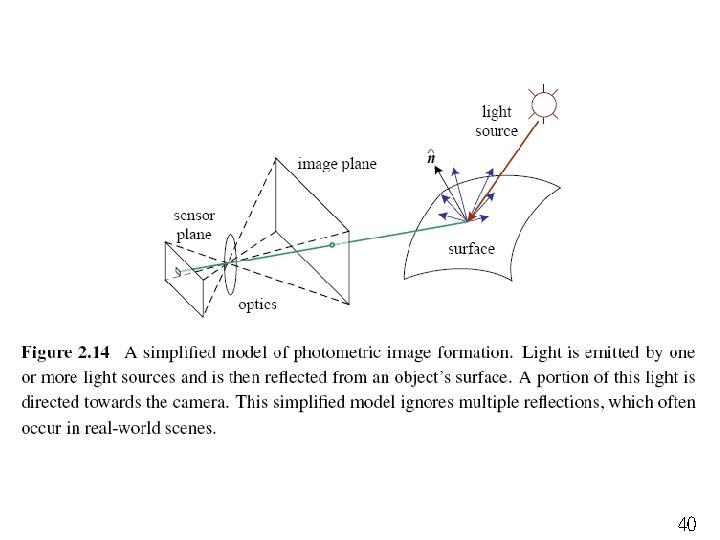
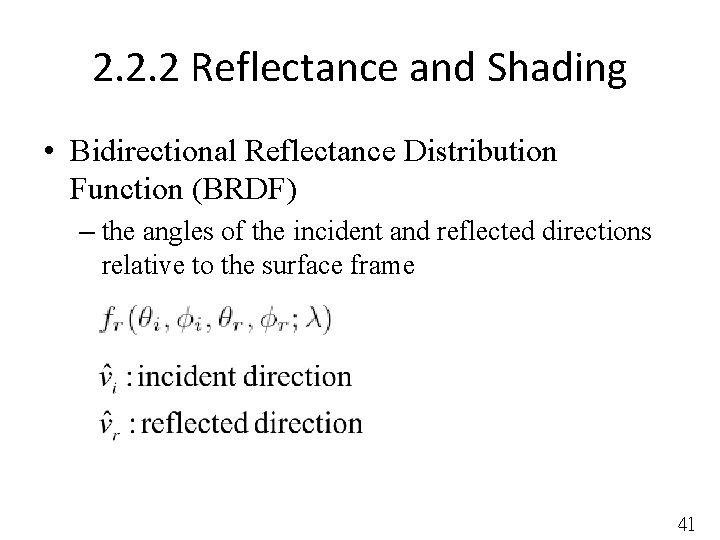
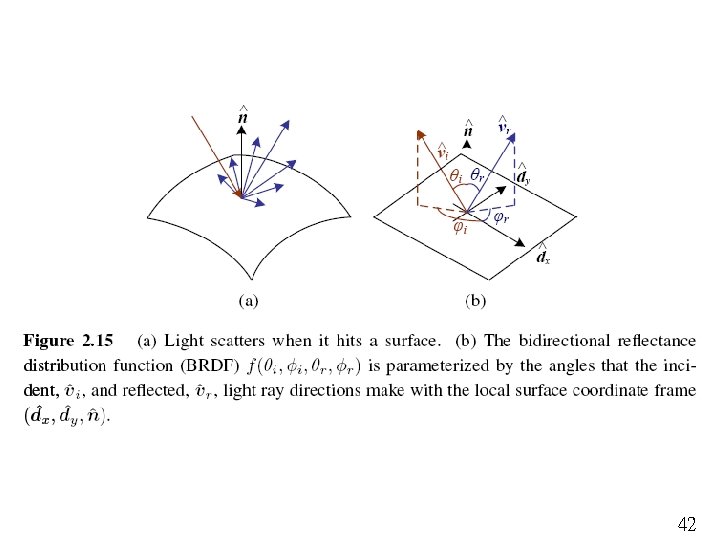
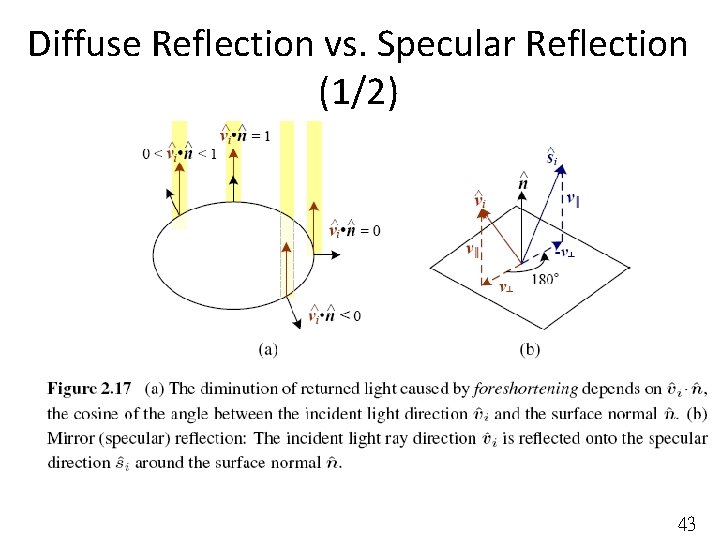
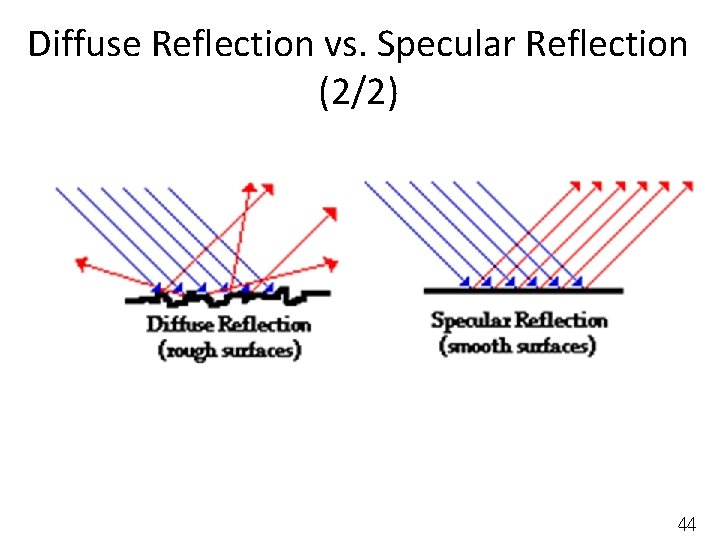
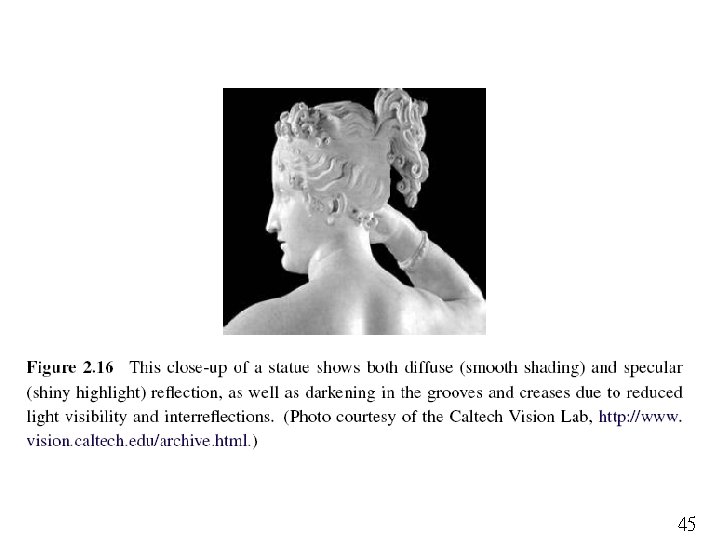
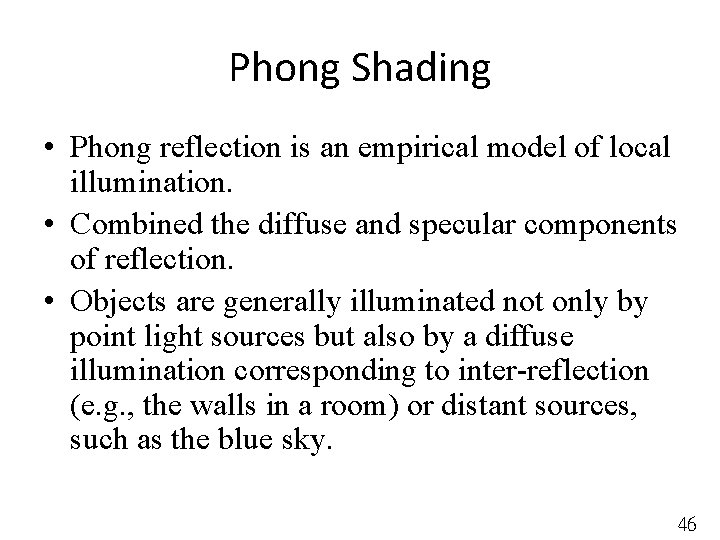
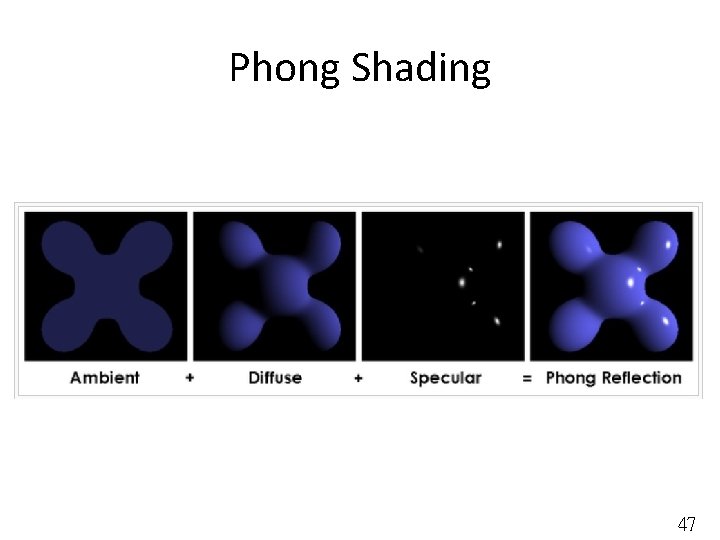
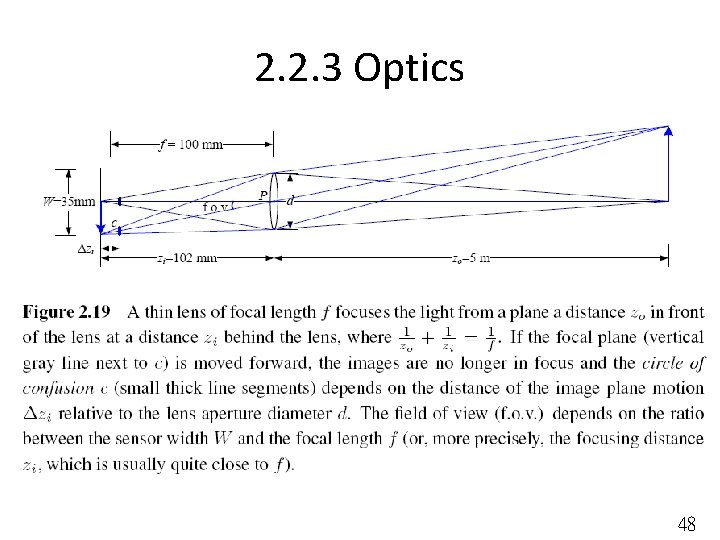
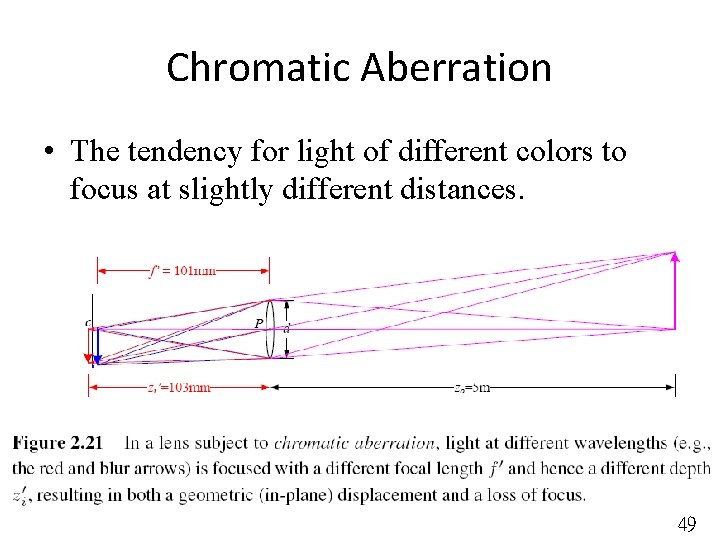
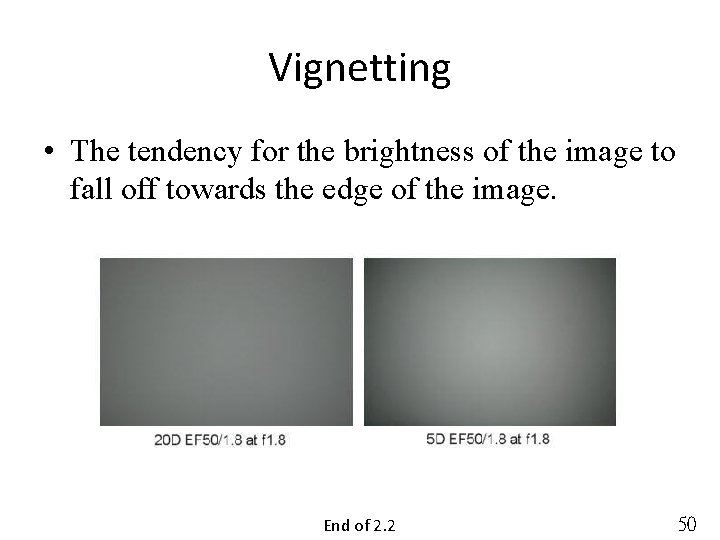

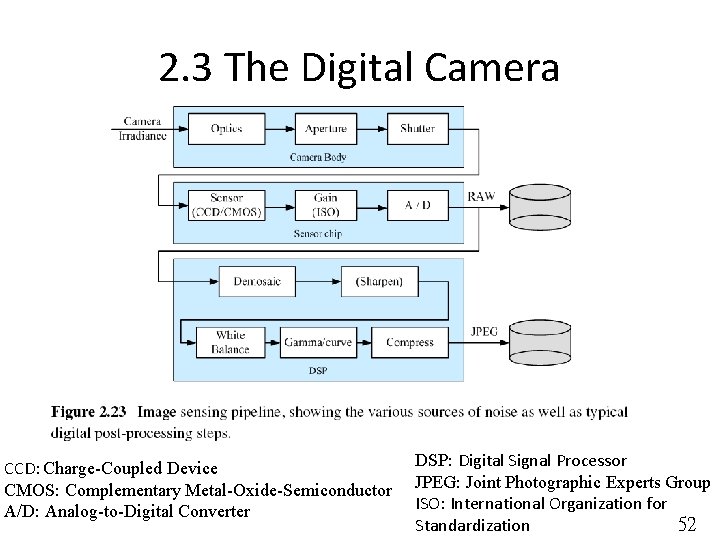
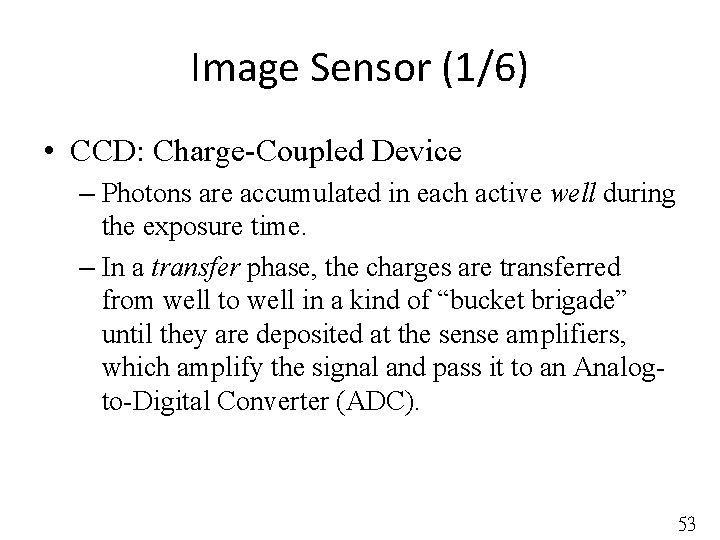

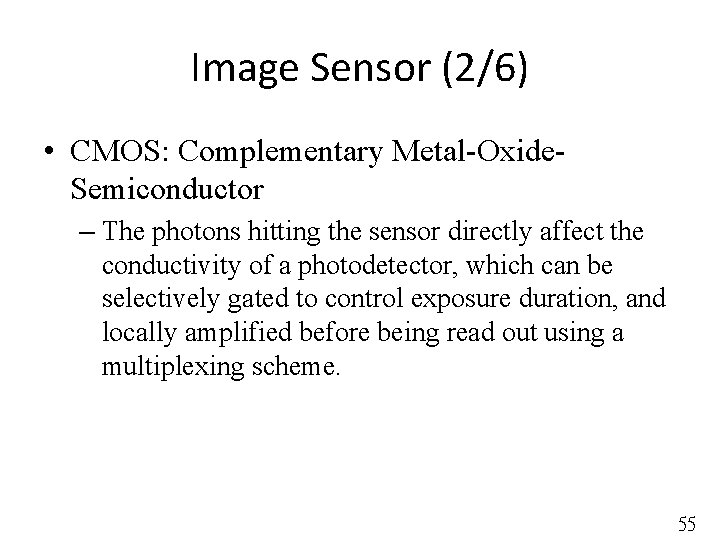
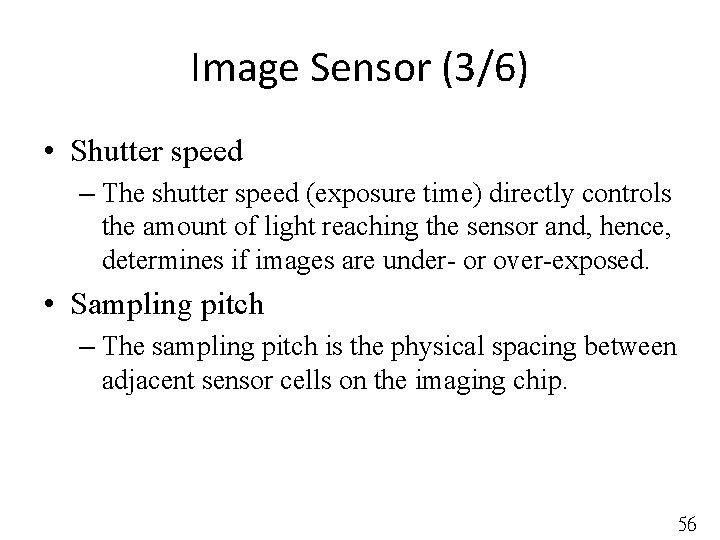
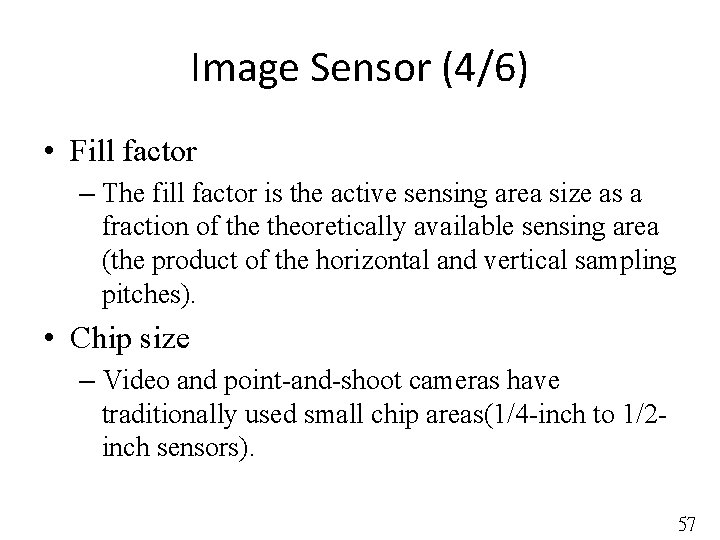
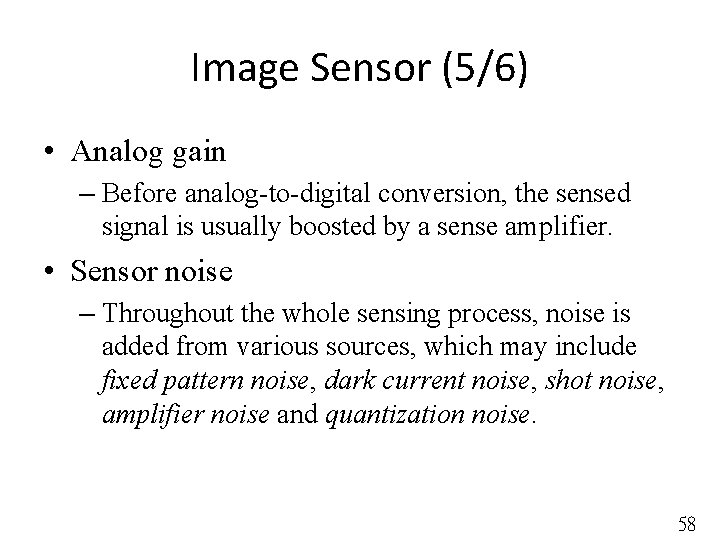

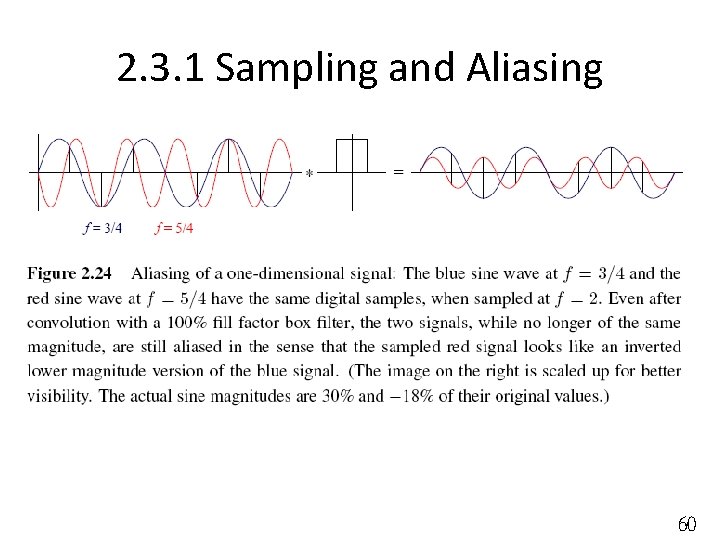
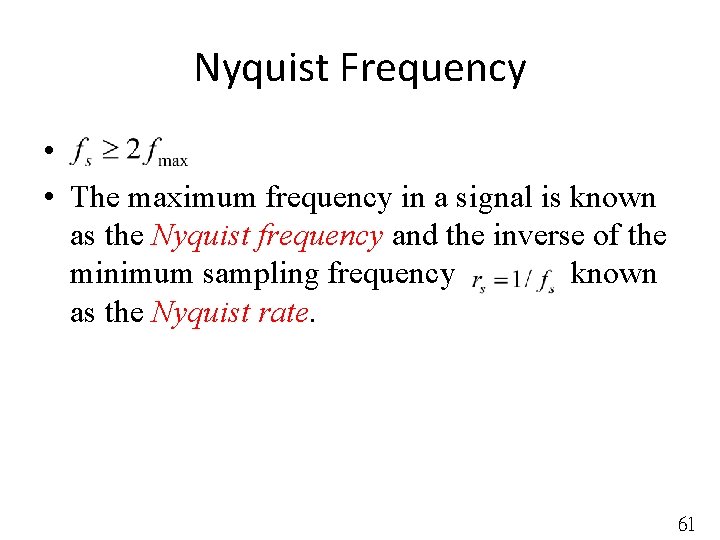
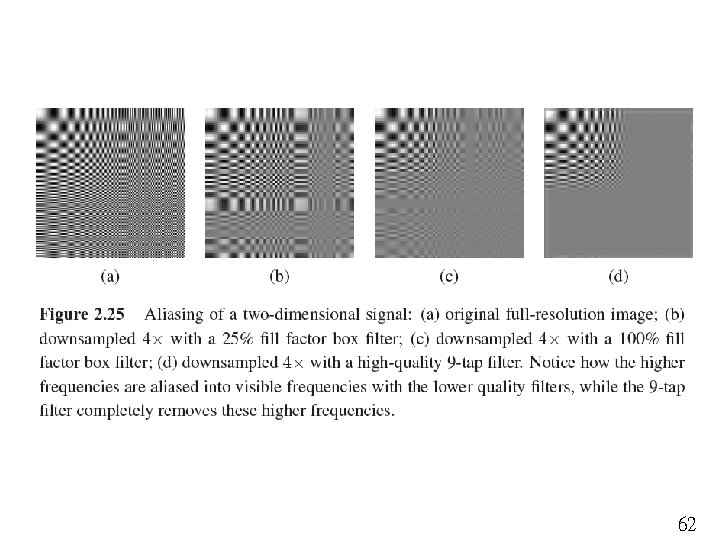
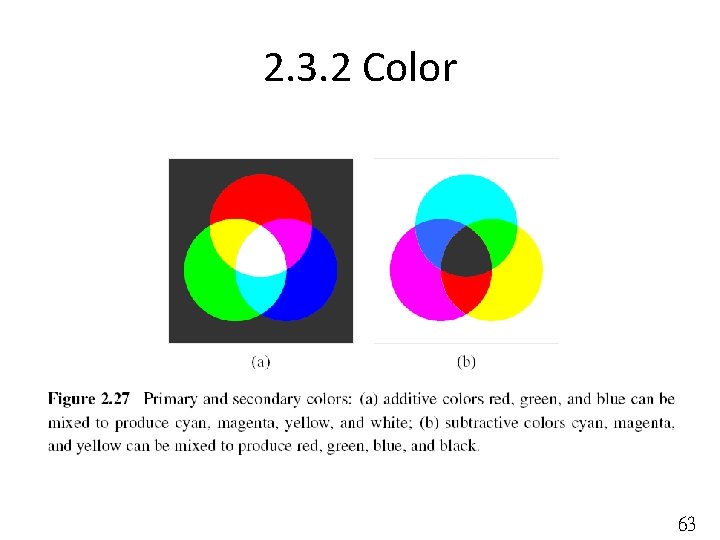
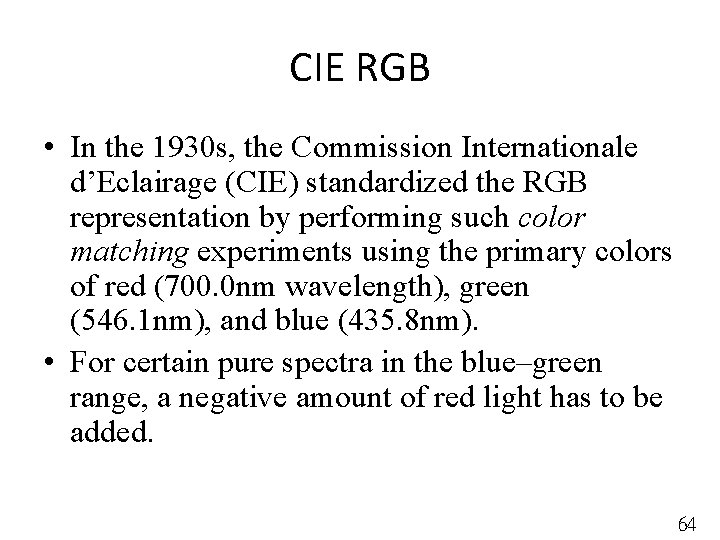
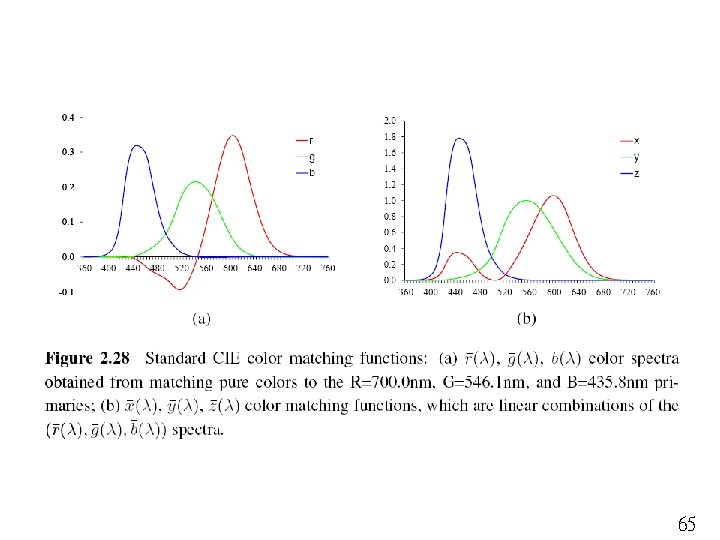
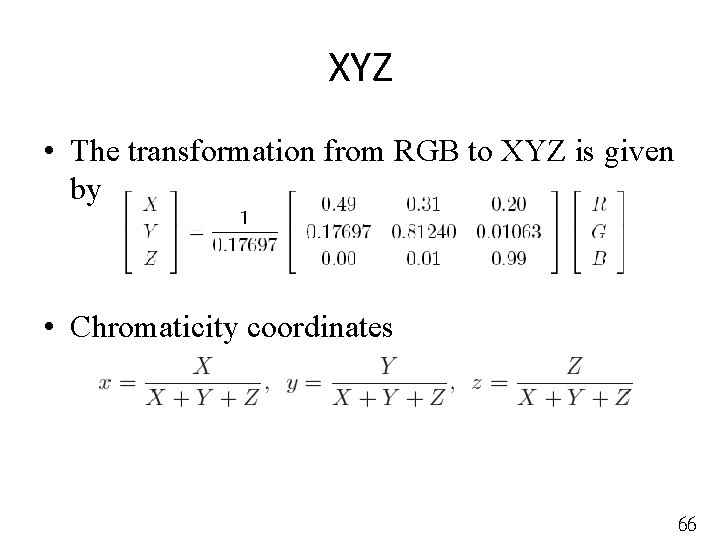
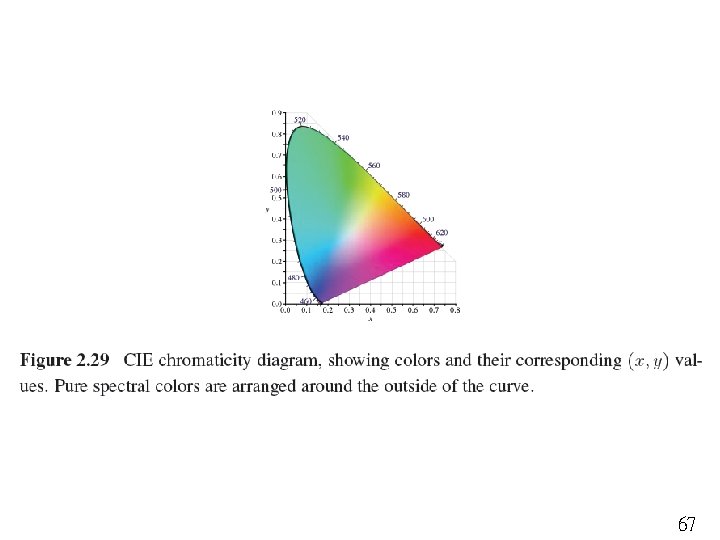
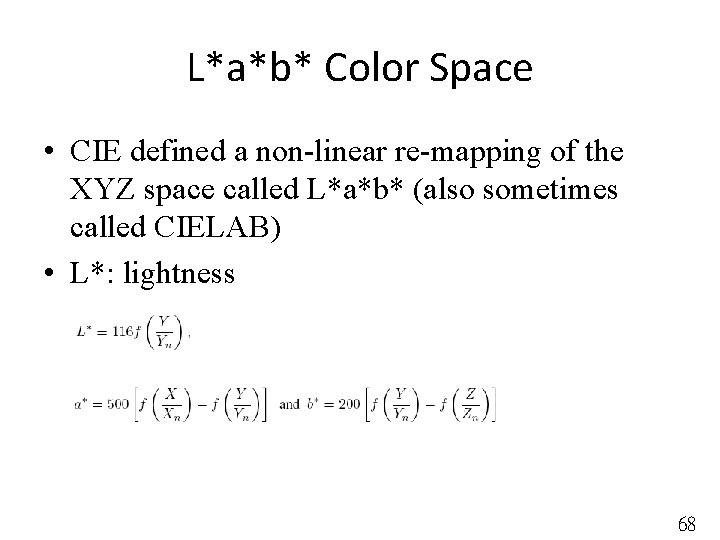
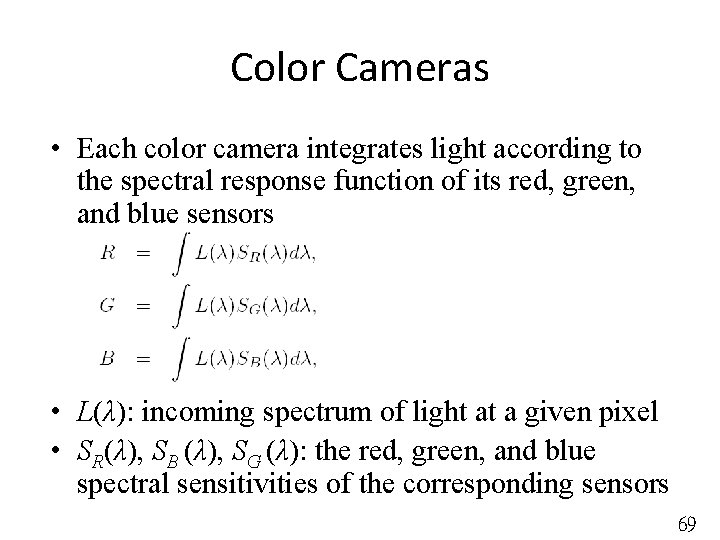
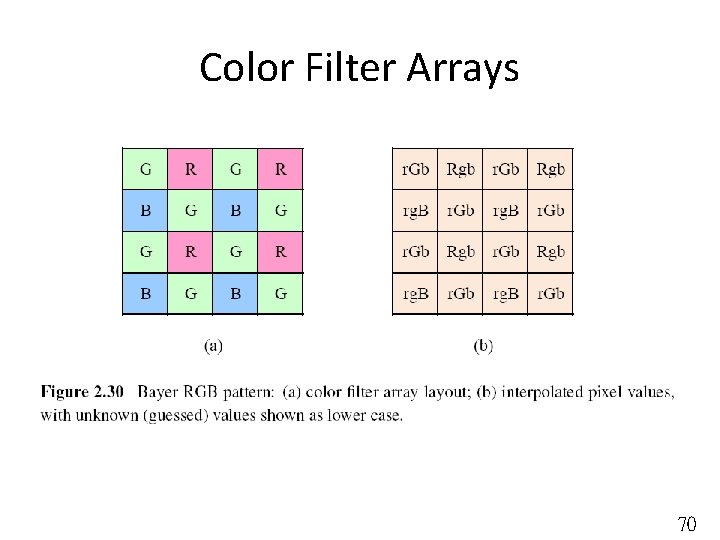
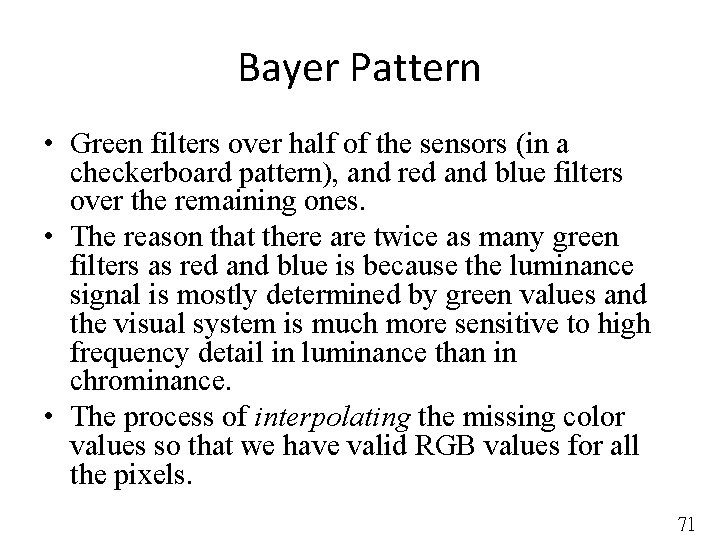
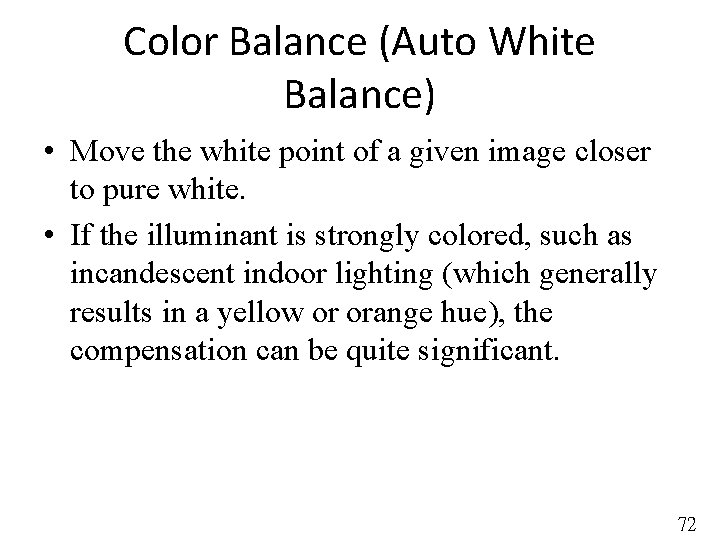
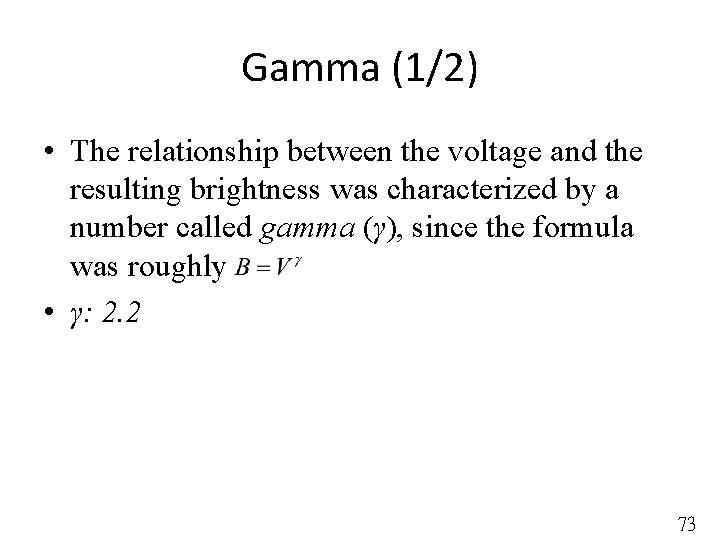
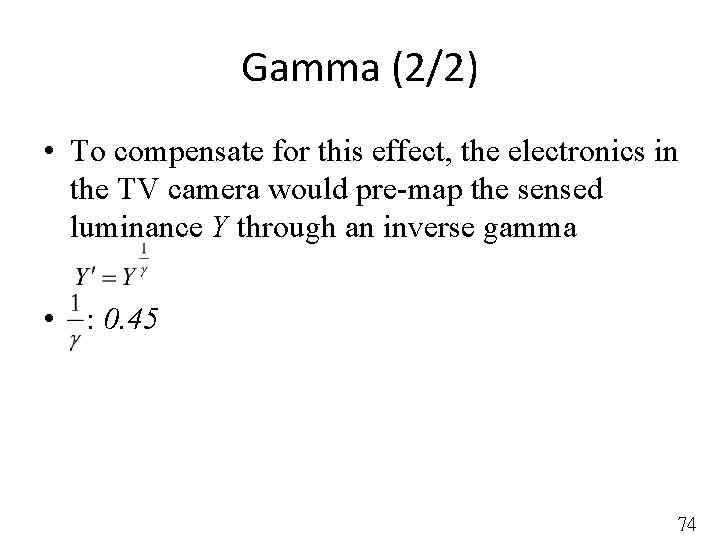
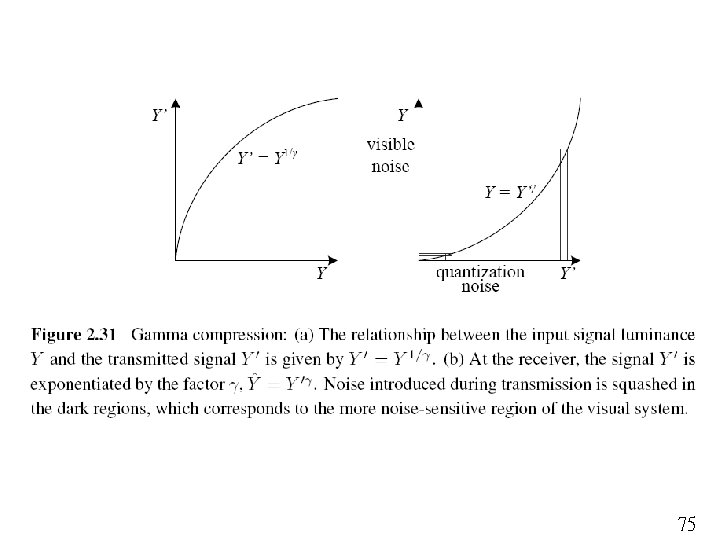
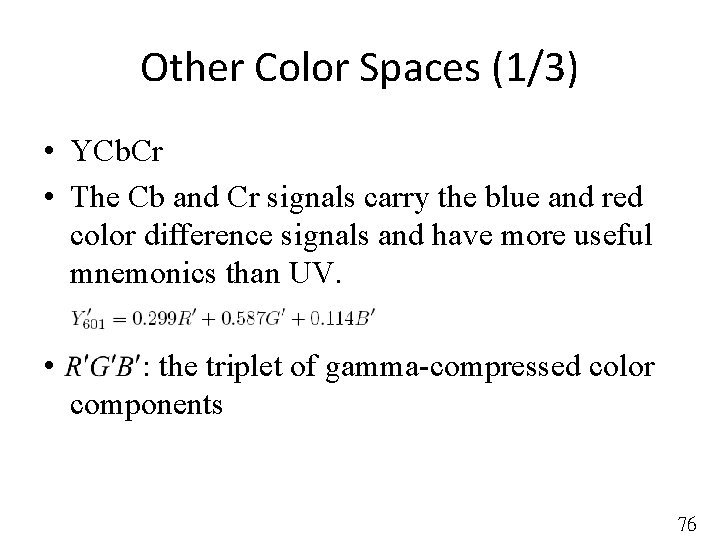
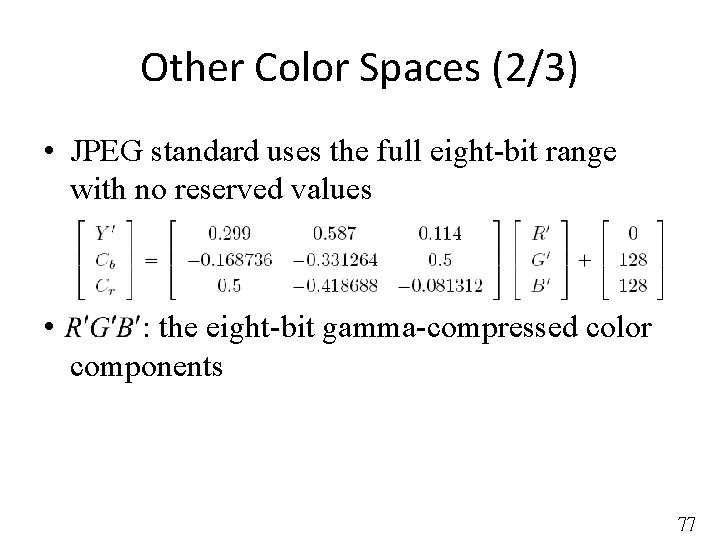
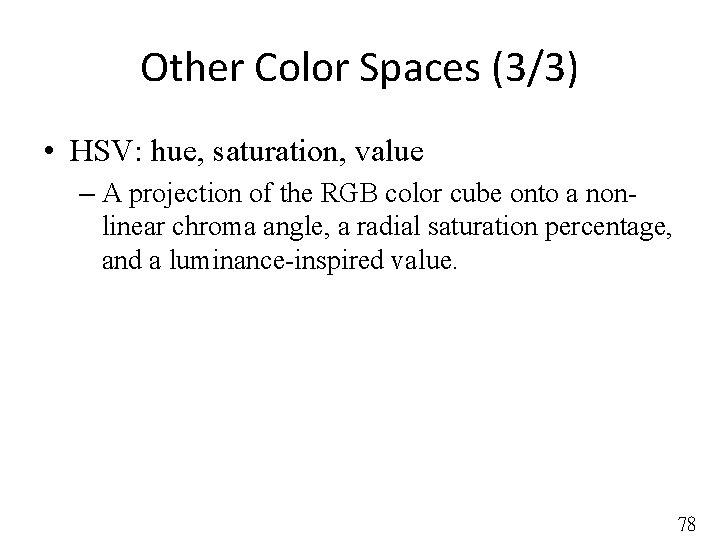
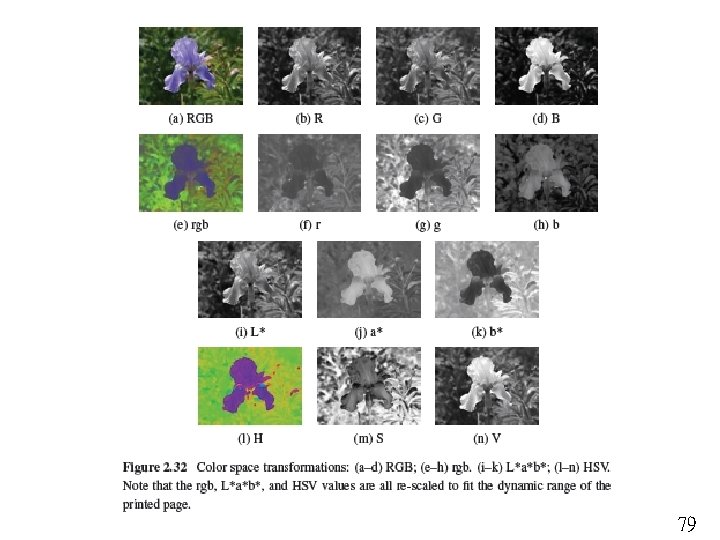
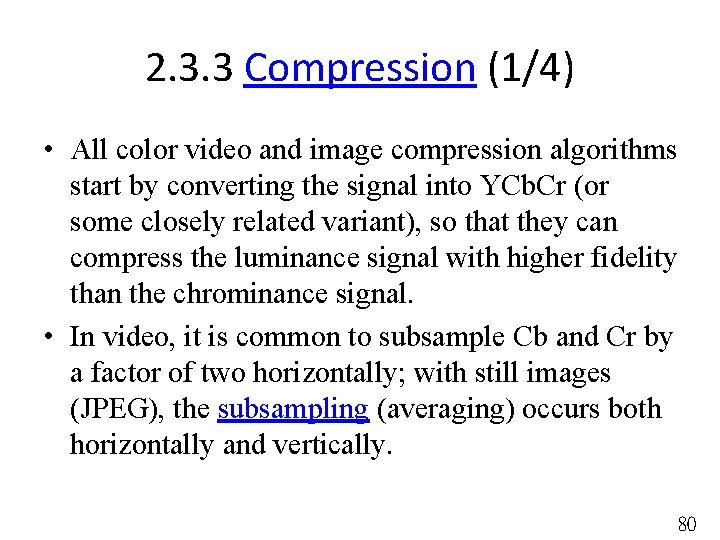
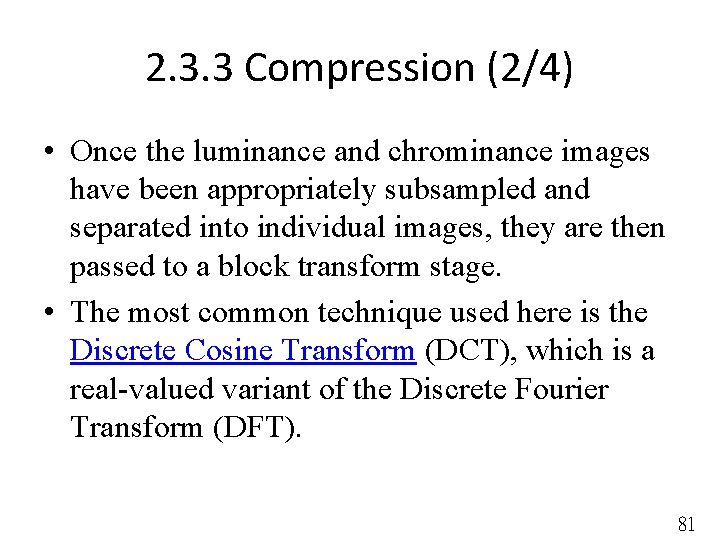
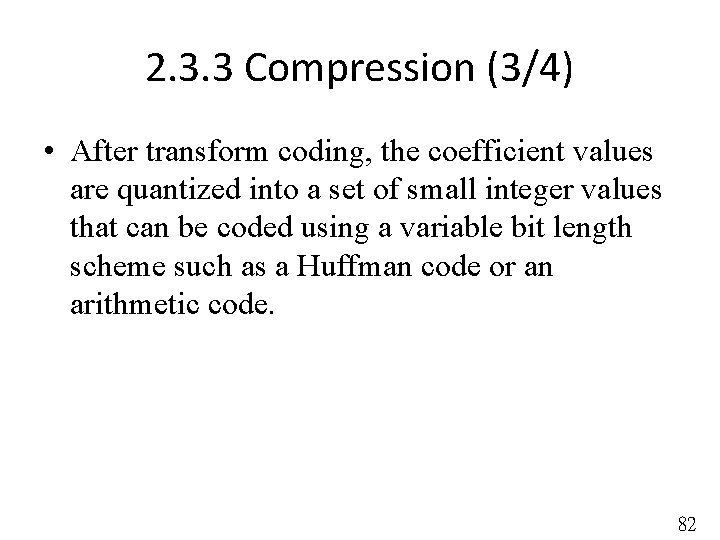
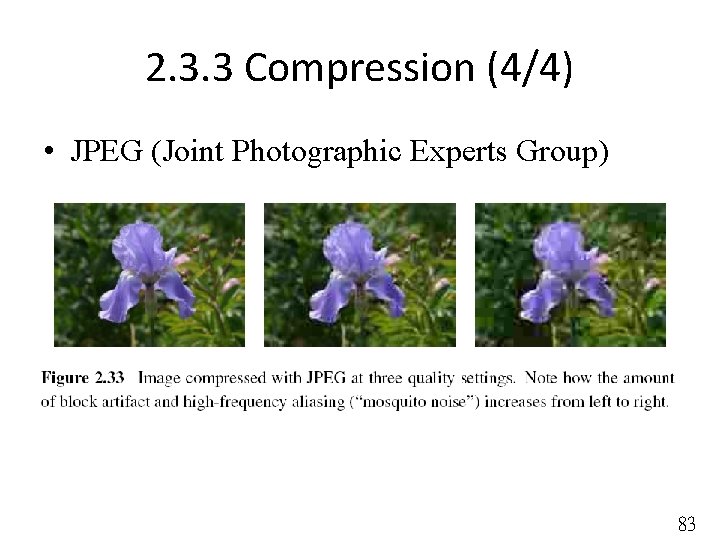
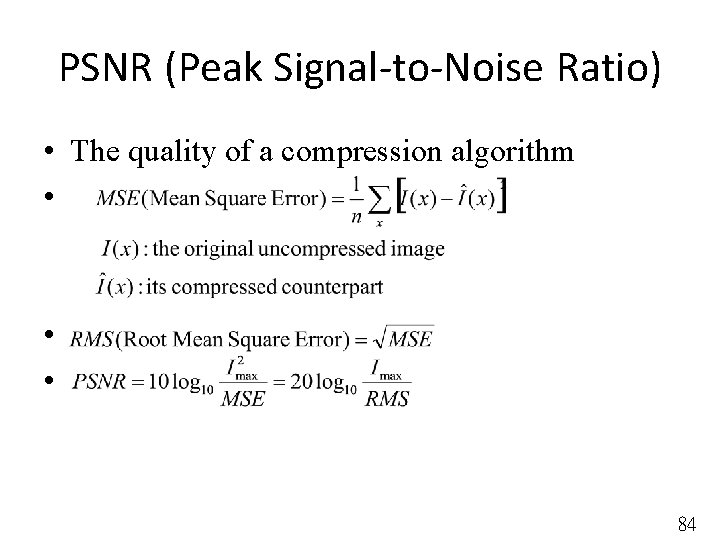
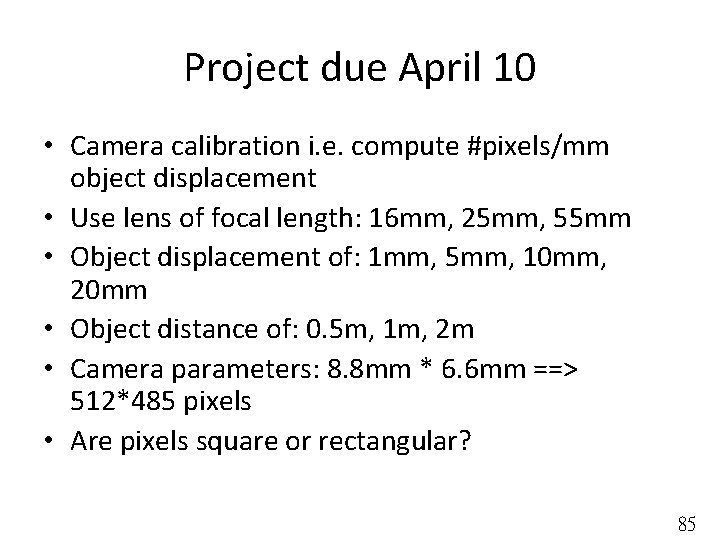
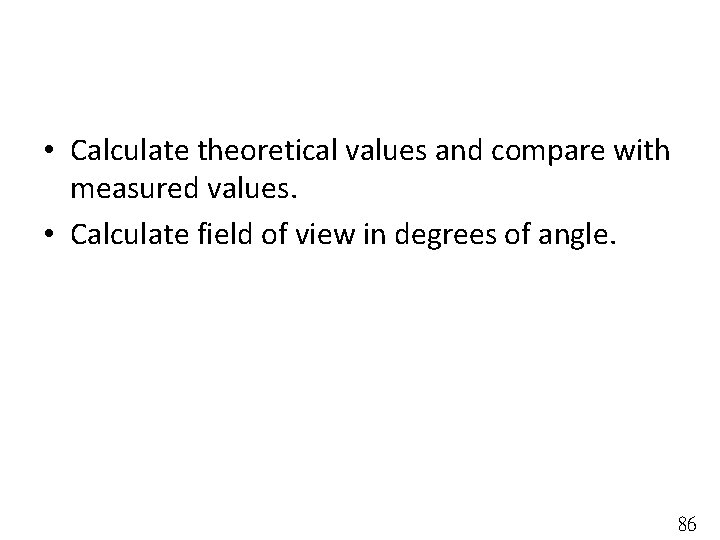
- Slides: 86
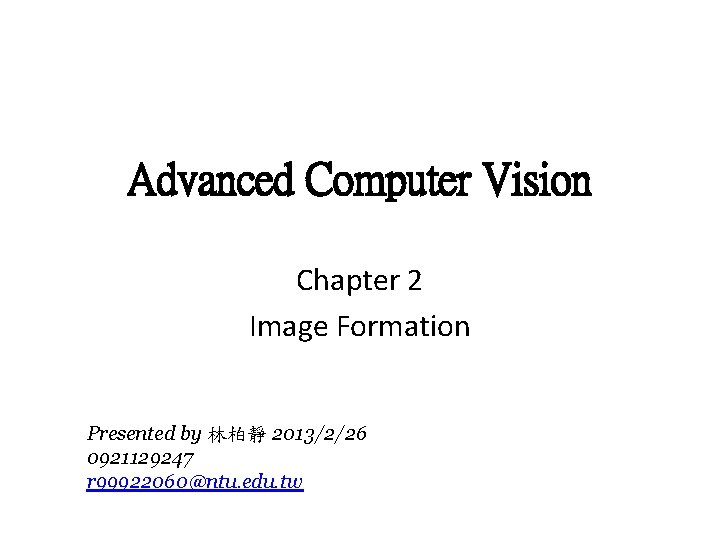
Advanced Computer Vision Chapter 2 Image Formation Presented by 林柏靜 2013/2/26 0921129247 r 99922060@ntu. edu. tw
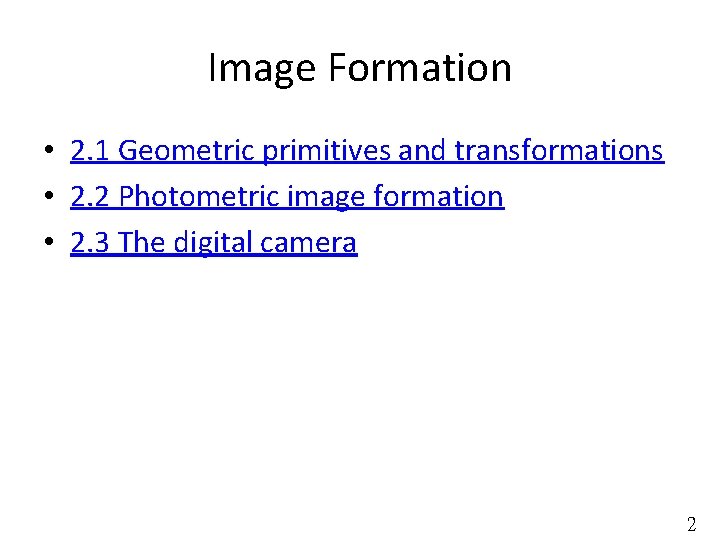
Image Formation • 2. 1 Geometric primitives and transformations • 2. 2 Photometric image formation • 2. 3 The digital camera 2
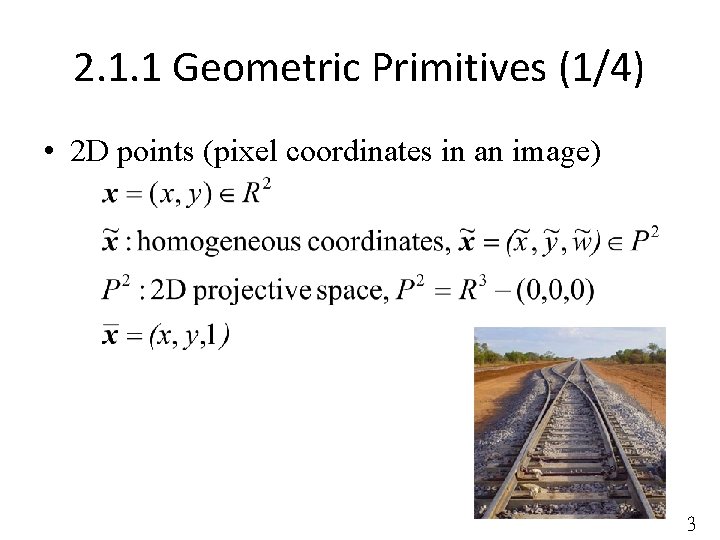
2. 1. 1 Geometric Primitives (1/4) • 2 D points (pixel coordinates in an image) 3
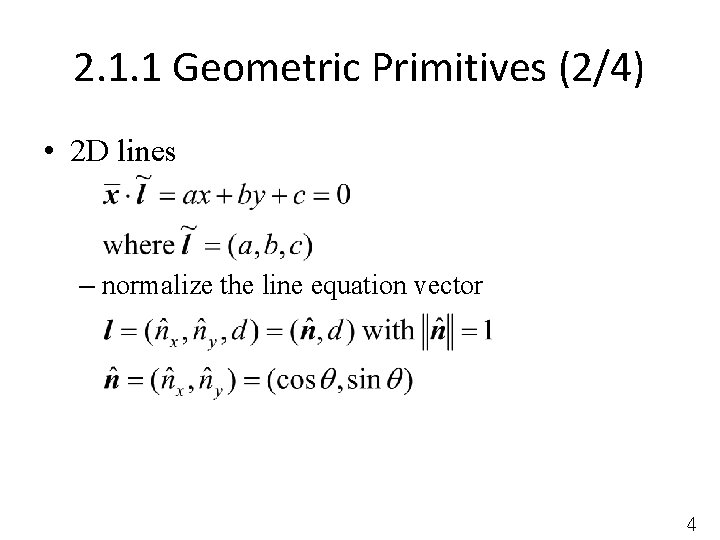
2. 1. 1 Geometric Primitives (2/4) • 2 D lines – normalize the line equation vector 4
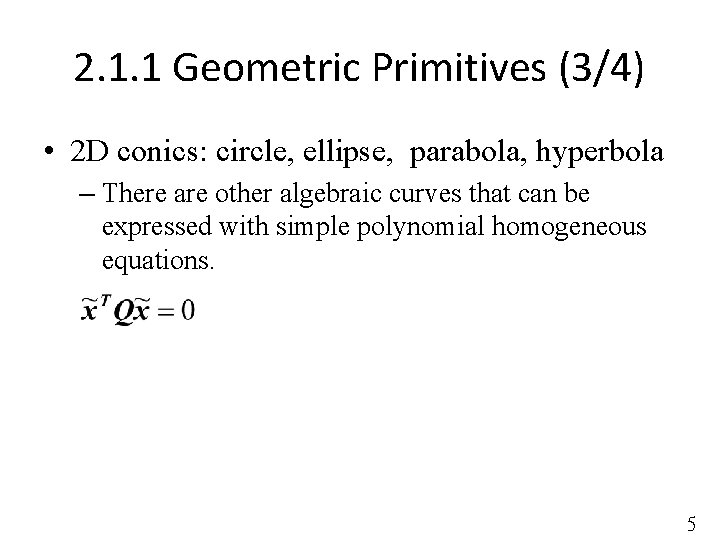
2. 1. 1 Geometric Primitives (3/4) • 2 D conics: circle, ellipse, parabola, hyperbola – There are other algebraic curves that can be expressed with simple polynomial homogeneous equations. 5
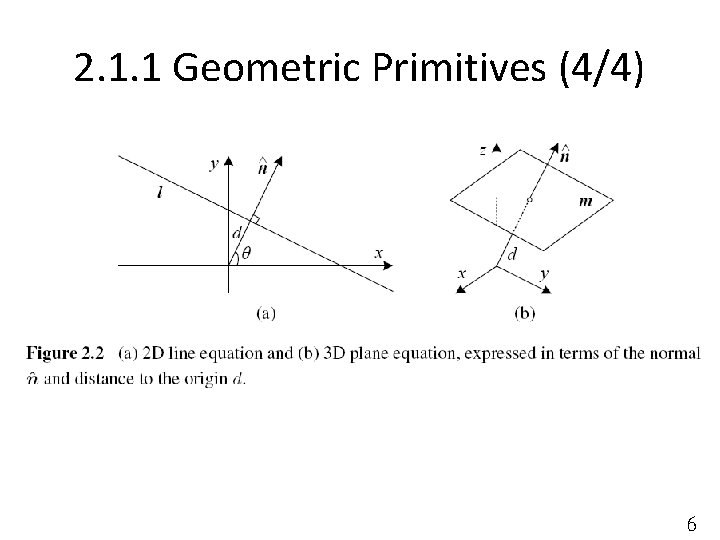
2. 1. 1 Geometric Primitives (4/4) 6
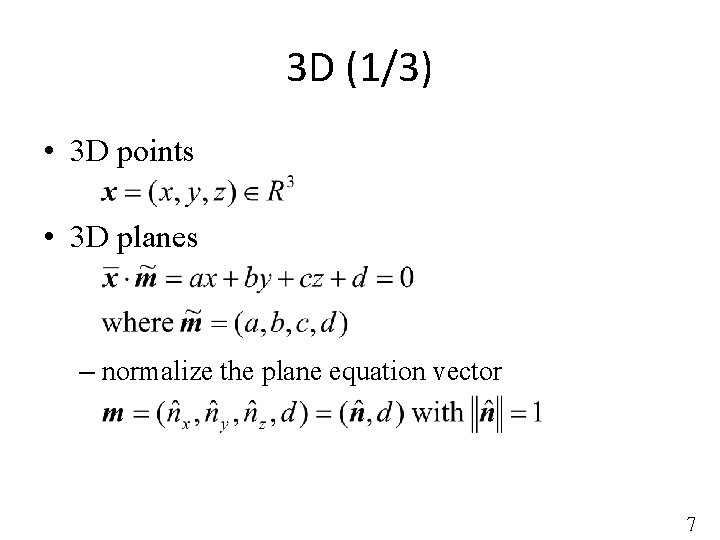
3 D (1/3) • 3 D points • 3 D planes – normalize the plane equation vector 7
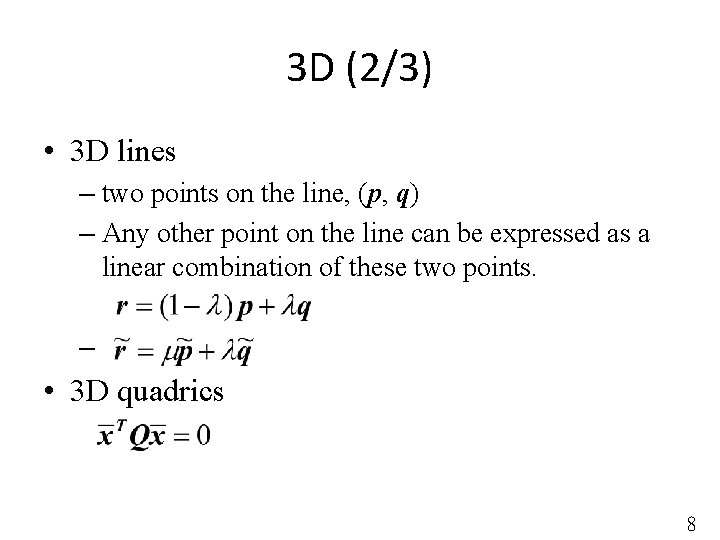
3 D (2/3) • 3 D lines – two points on the line, (p, q) – Any other point on the line can be expressed as a linear combination of these two points. – • 3 D quadrics 8
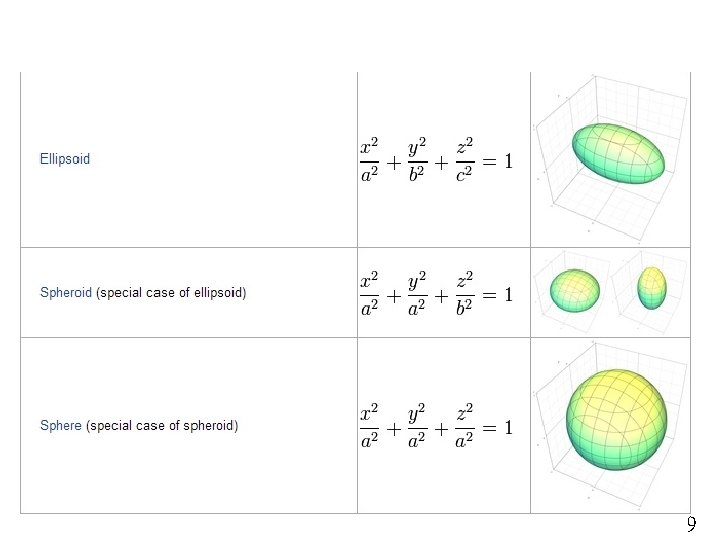
9
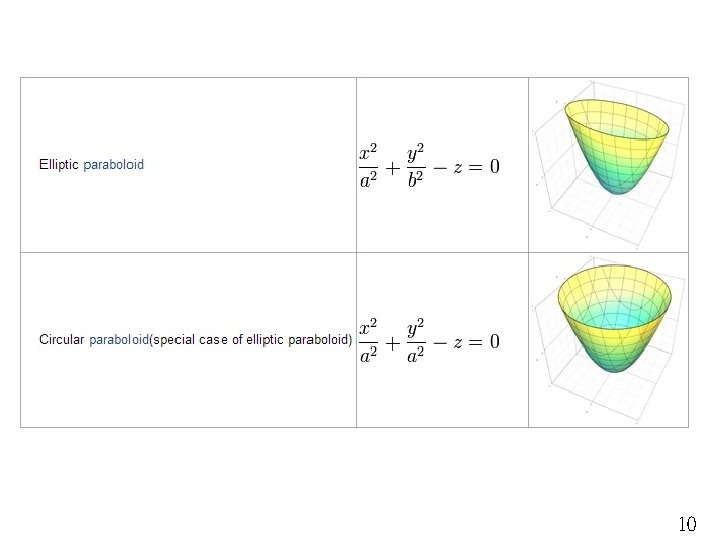
10

11
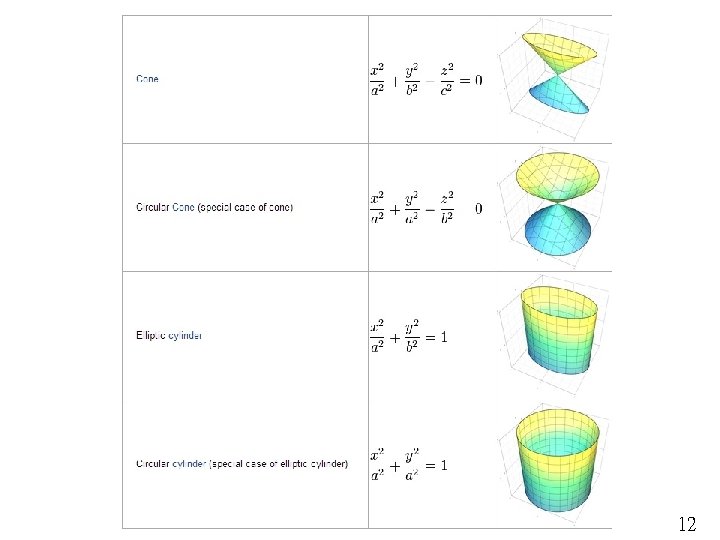
12
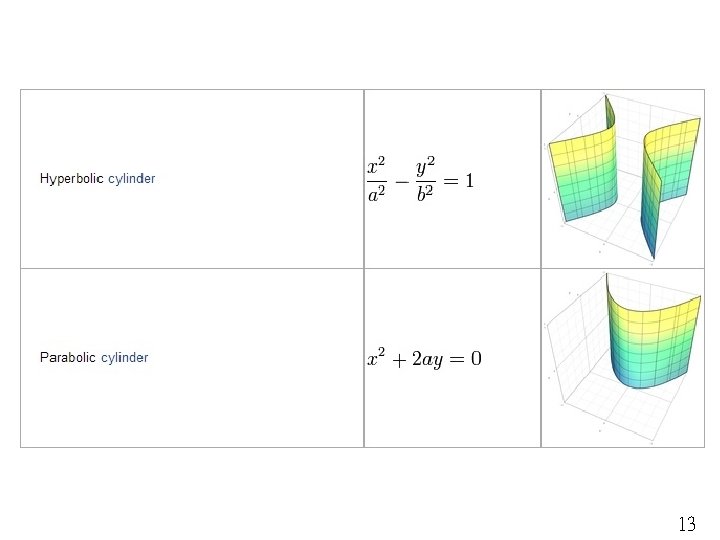
13
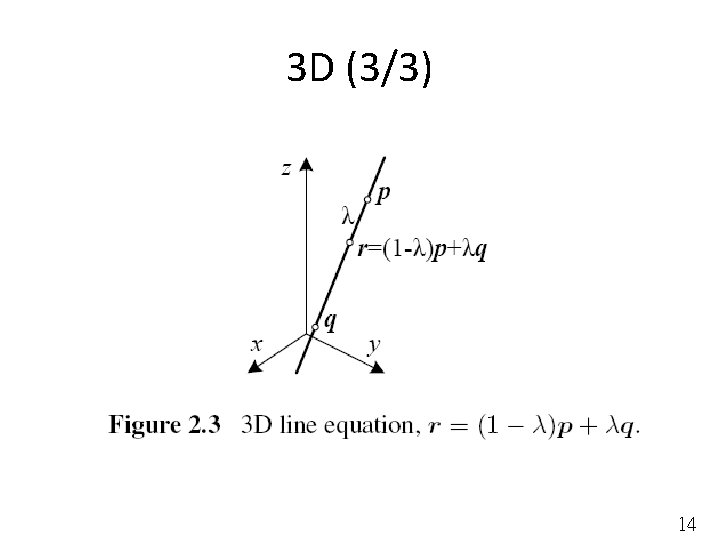
3 D (3/3) 14
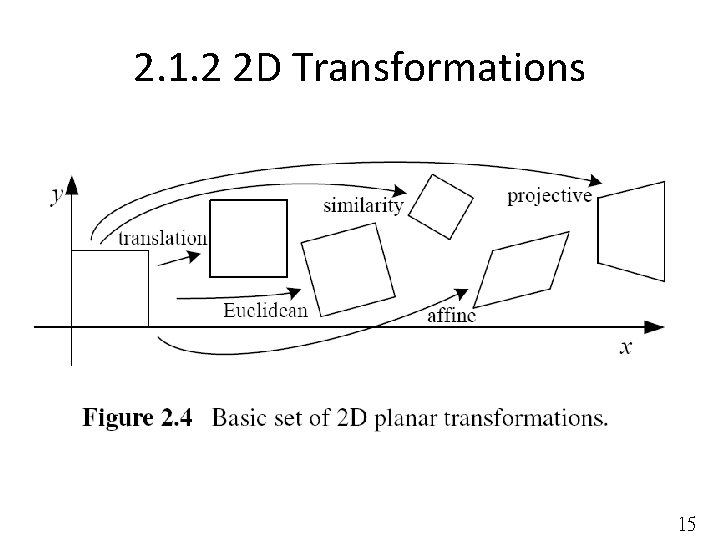
2. 1. 2 2 D Transformations 15
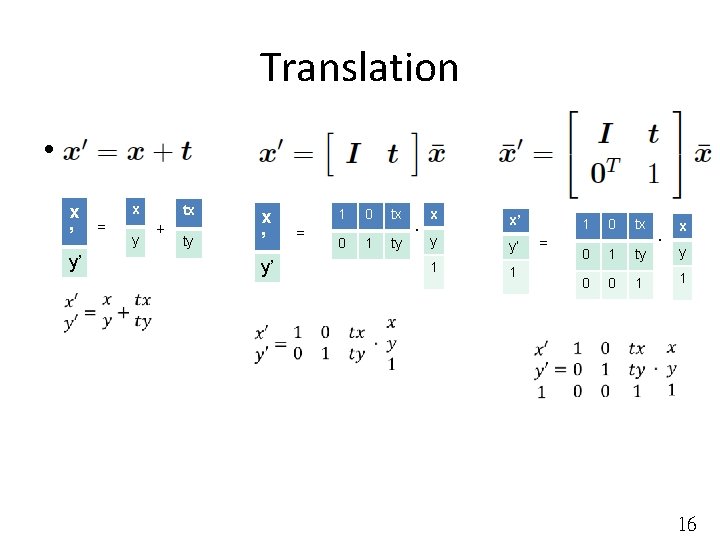
Translation • x ’ y’ = x y + tx ty x ’ y’ = 1 0 0 1 tx ty . x x’ y y’ 1 1 = 1 0 tx 0 1 ty y 0 0 1 1 . x 16
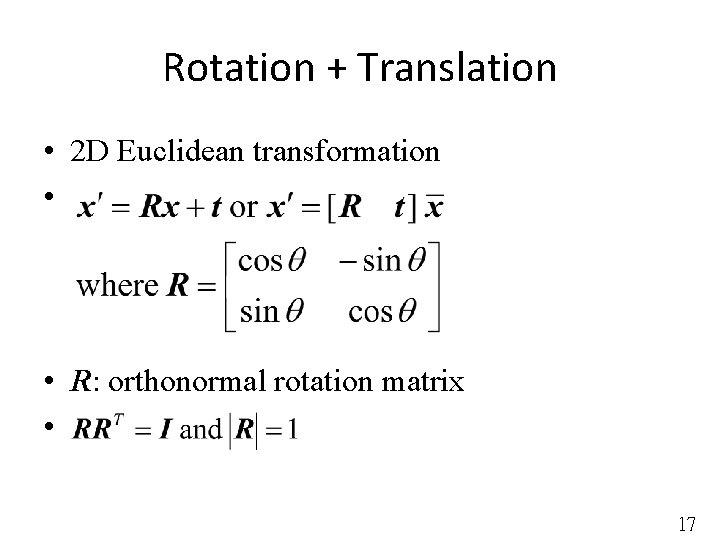
Rotation + Translation • 2 D Euclidean transformation • • R: orthonormal rotation matrix • 17
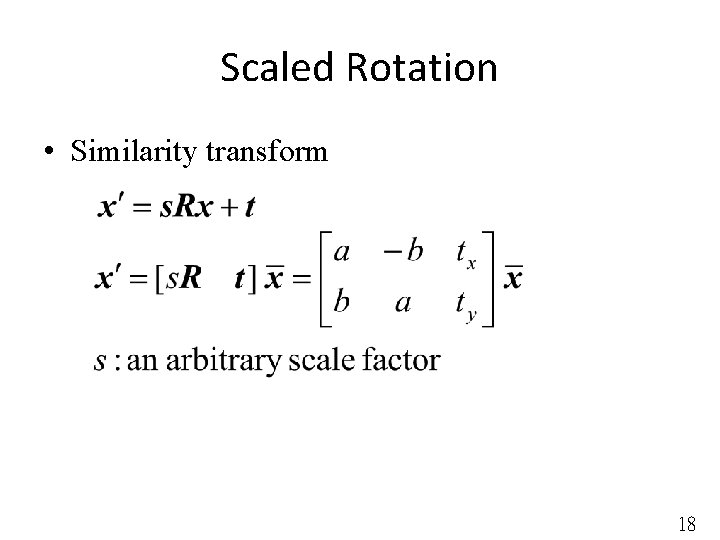
Scaled Rotation • Similarity transform 18
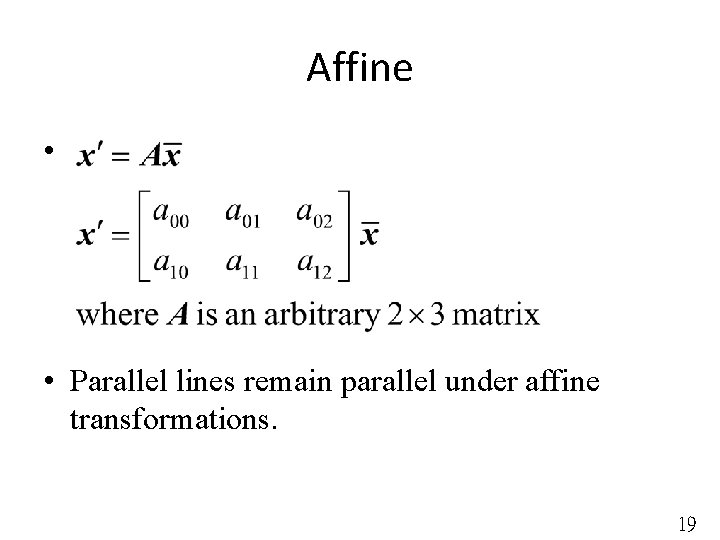
Affine • • Parallel lines remain parallel under affine transformations. 19
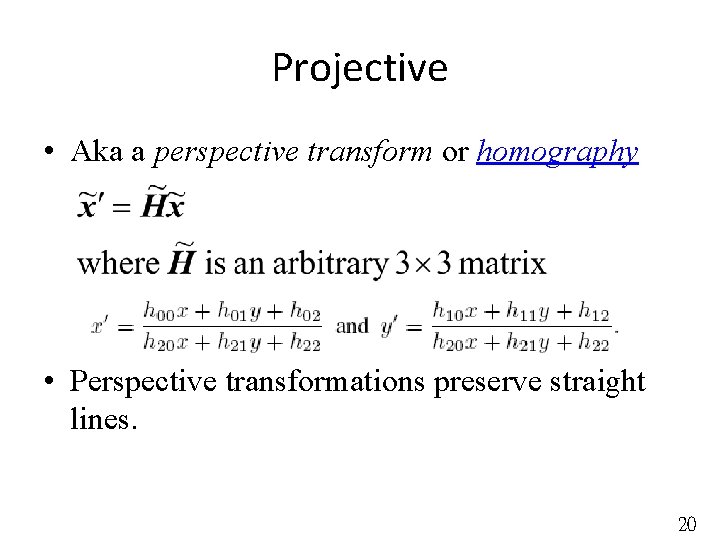
Projective • Aka a perspective transform or homography • Perspective transformations preserve straight lines. 20
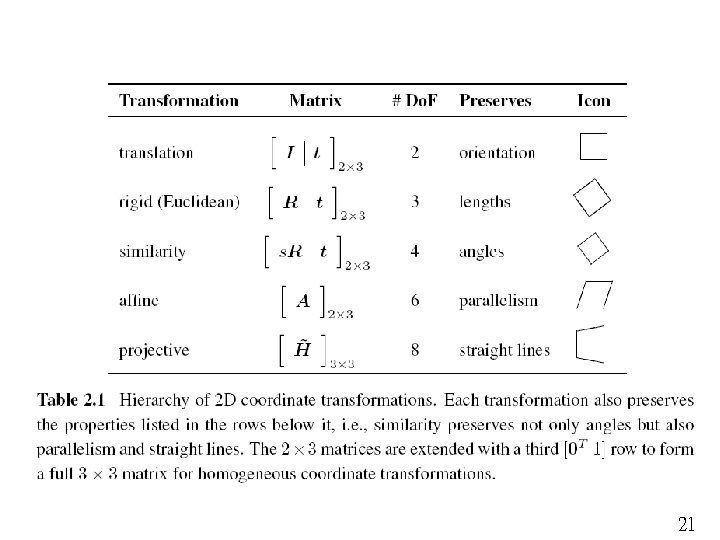
21
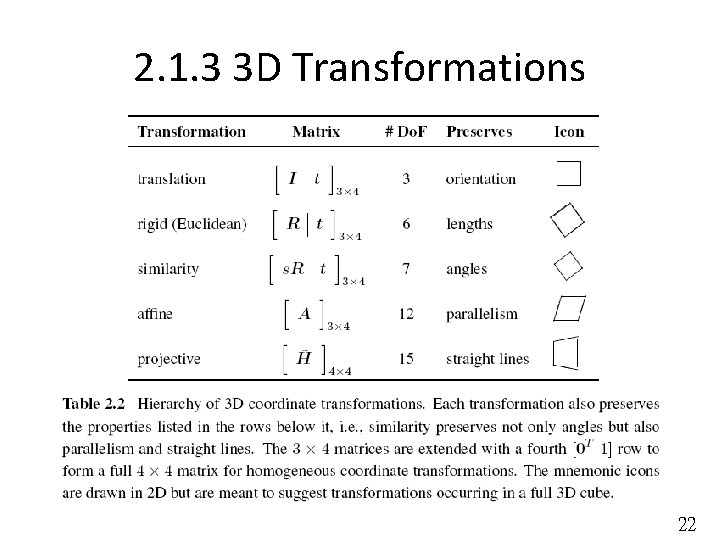
2. 1. 3 3 D Transformations 22
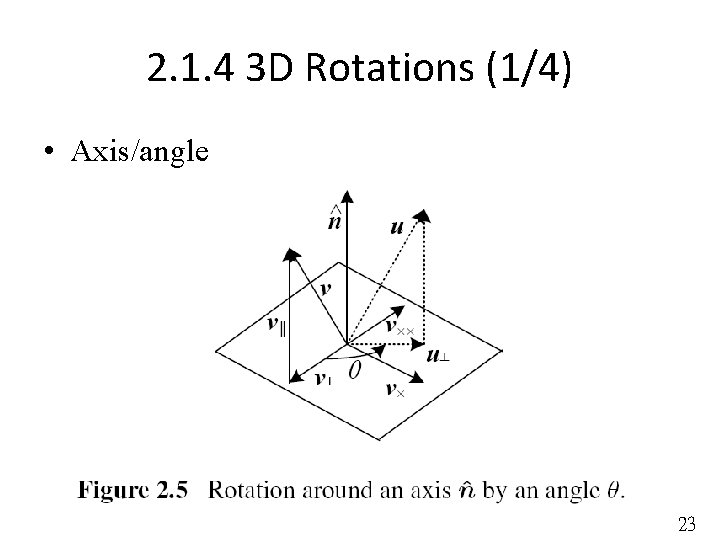
2. 1. 4 3 D Rotations (1/4) • Axis/angle 23
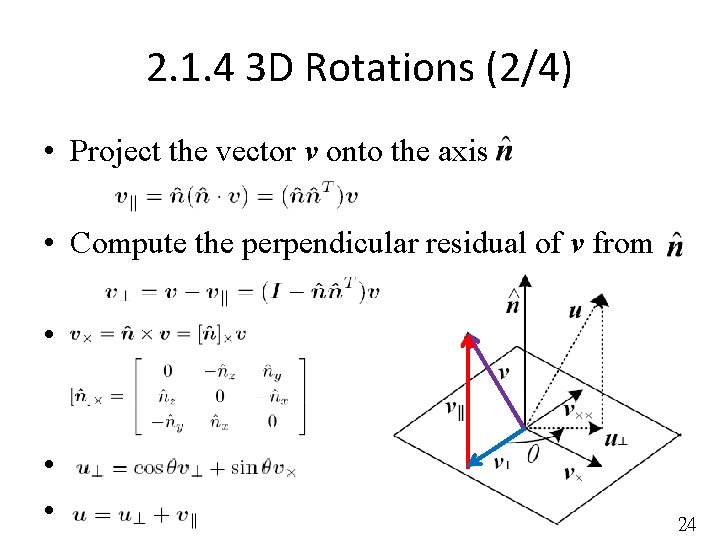
2. 1. 4 3 D Rotations (2/4) • Project the vector v onto the axis • Compute the perpendicular residual of v from • • • 24
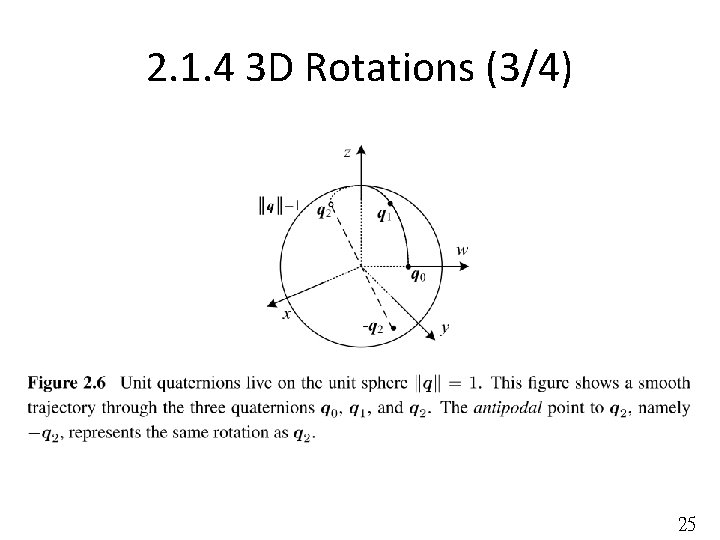
2. 1. 4 3 D Rotations (3/4) 25
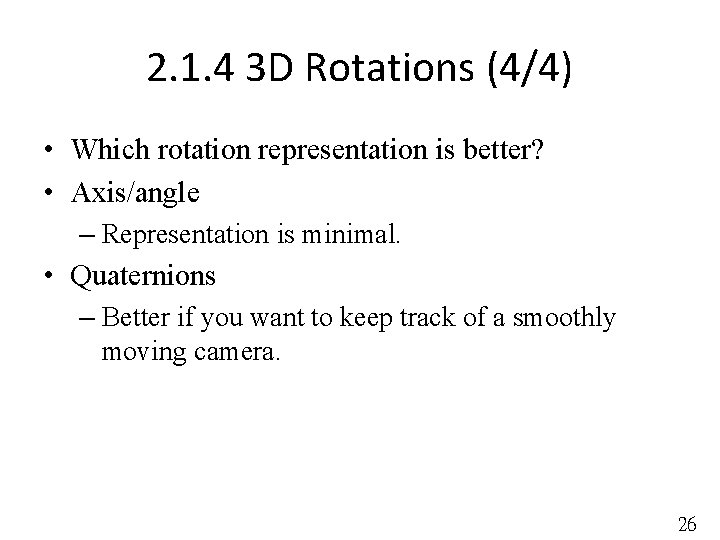
2. 1. 4 3 D Rotations (4/4) • Which rotation representation is better? • Axis/angle – Representation is minimal. • Quaternions – Better if you want to keep track of a smoothly moving camera. 26
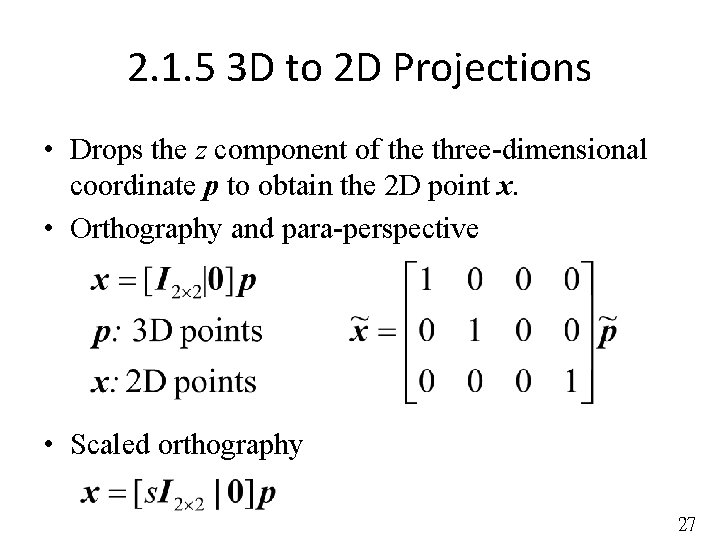
2. 1. 5 3 D to 2 D Projections • Drops the z component of the three-dimensional coordinate p to obtain the 2 D point x. • Orthography and para-perspective • Scaled orthography 27
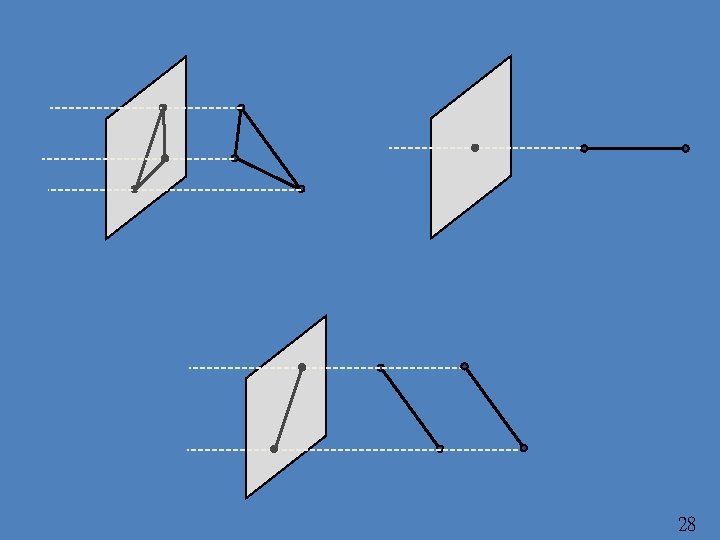
28

Perspective • Points are projected onto the image plane by dividing them by their z component. 29
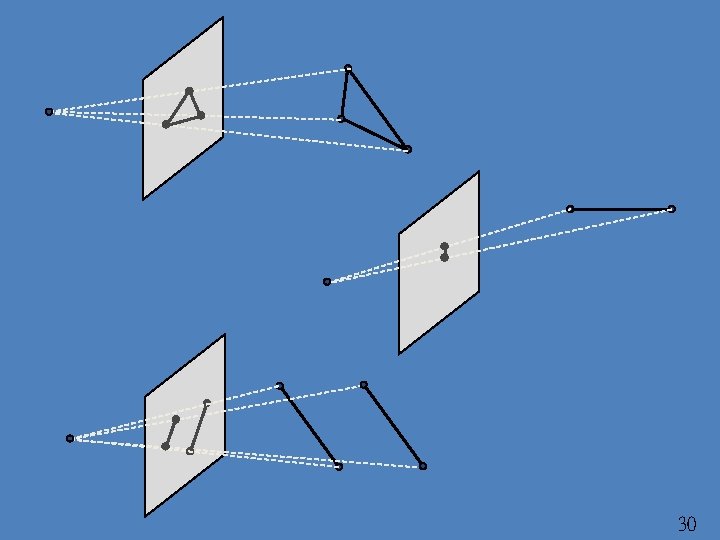
30
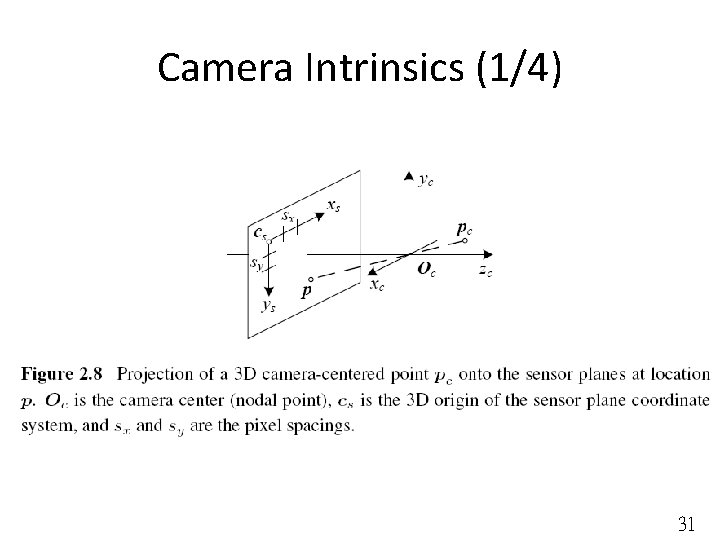
Camera Intrinsics (1/4) 31
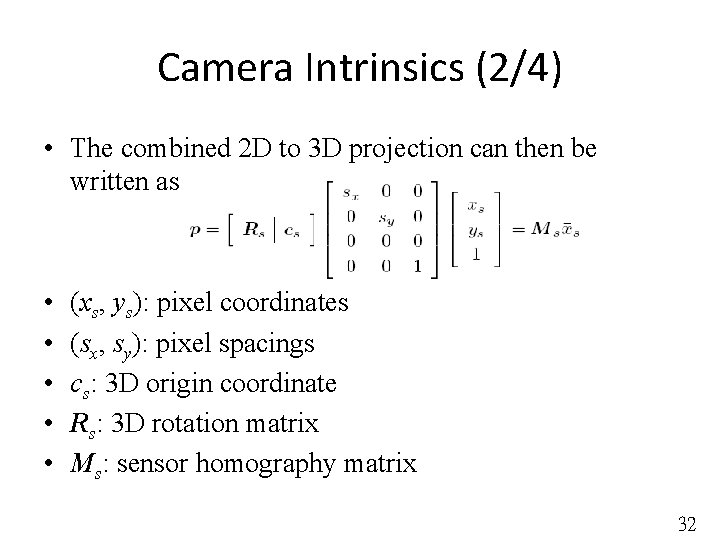
Camera Intrinsics (2/4) • The combined 2 D to 3 D projection can then be written as • • • (xs, ys): pixel coordinates (sx, sy): pixel spacings cs: 3 D origin coordinate Rs: 3 D rotation matrix Ms: sensor homography matrix 32
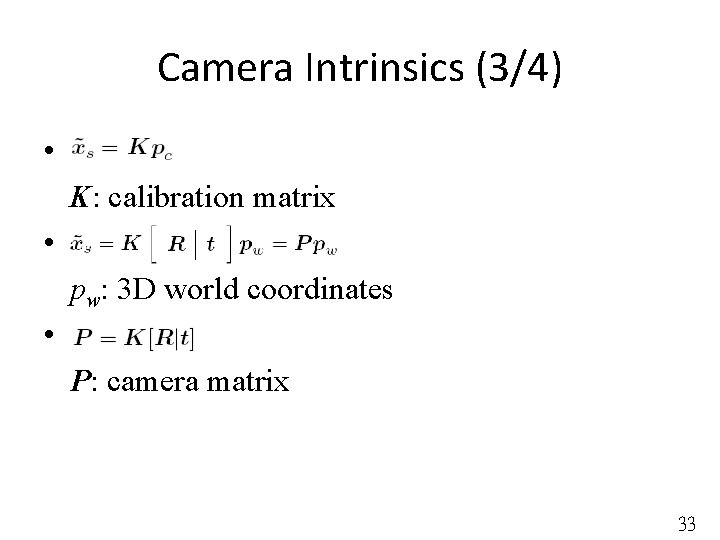
Camera Intrinsics (3/4) • K: calibration matrix • pw: 3 D world coordinates • P: camera matrix 33
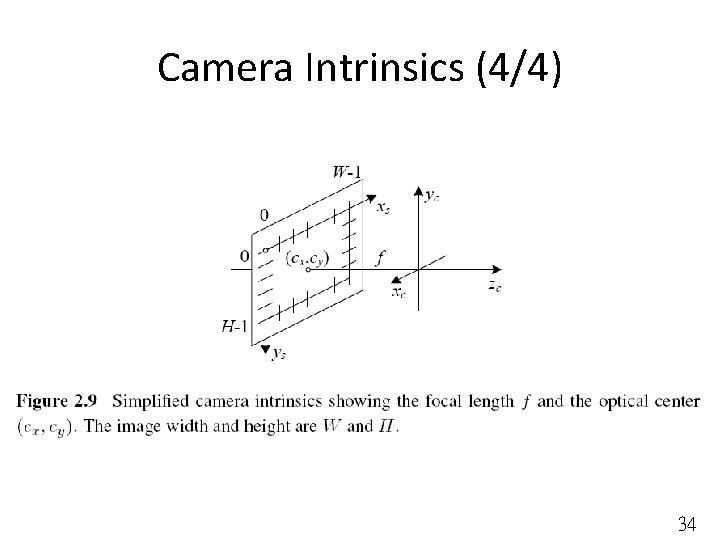
Camera Intrinsics (4/4) 34
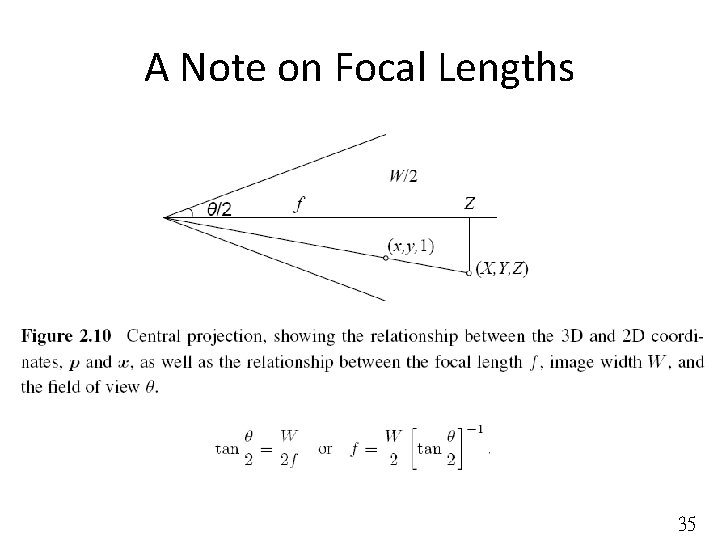
A Note on Focal Lengths 35
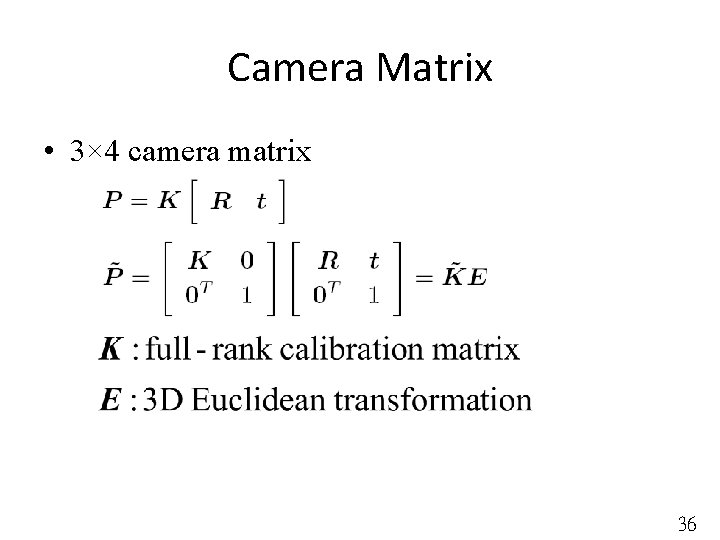
Camera Matrix • 3× 4 camera matrix 36
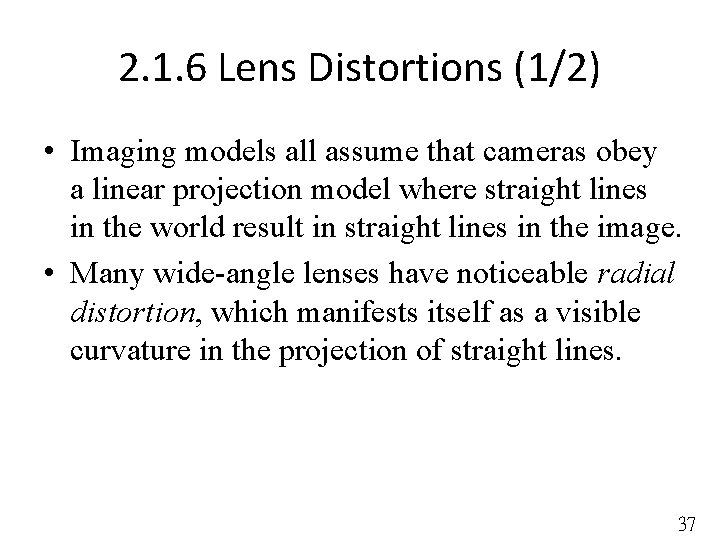
2. 1. 6 Lens Distortions (1/2) • Imaging models all assume that cameras obey a linear projection model where straight lines in the world result in straight lines in the image. • Many wide-angle lenses have noticeable radial distortion, which manifests itself as a visible curvature in the projection of straight lines. 37
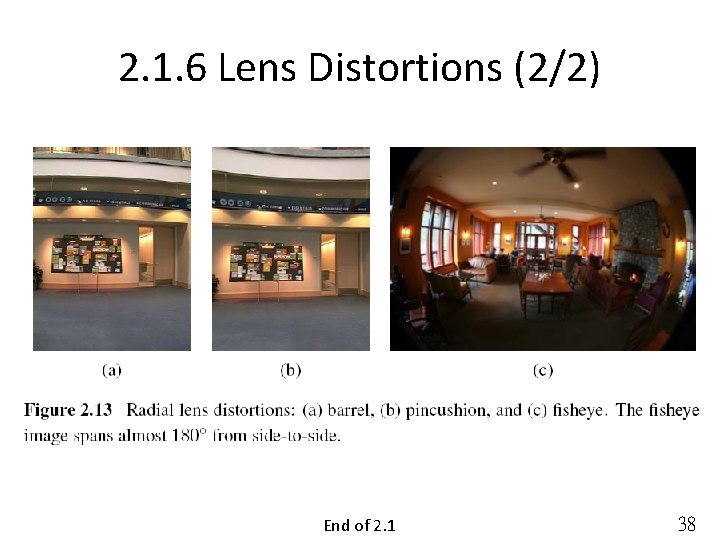
2. 1. 6 Lens Distortions (2/2) End of 2. 1 38
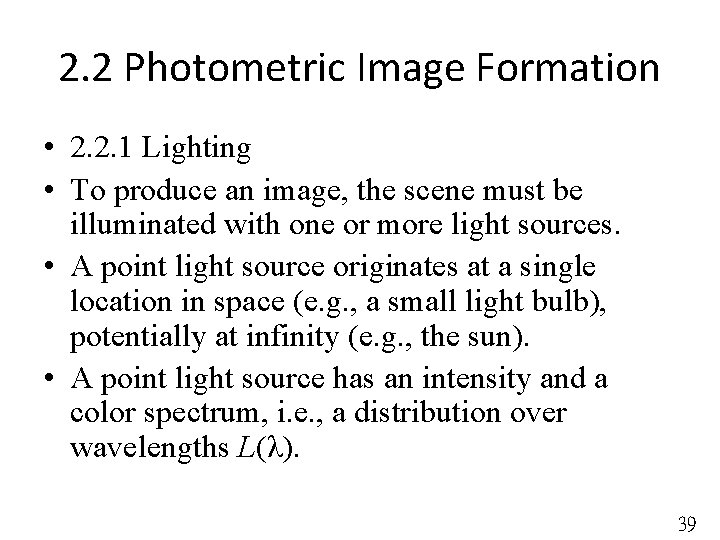
2. 2 Photometric Image Formation • 2. 2. 1 Lighting • To produce an image, the scene must be illuminated with one or more light sources. • A point light source originates at a single location in space (e. g. , a small light bulb), potentially at infinity (e. g. , the sun). • A point light source has an intensity and a color spectrum, i. e. , a distribution over wavelengths L(λ). 39
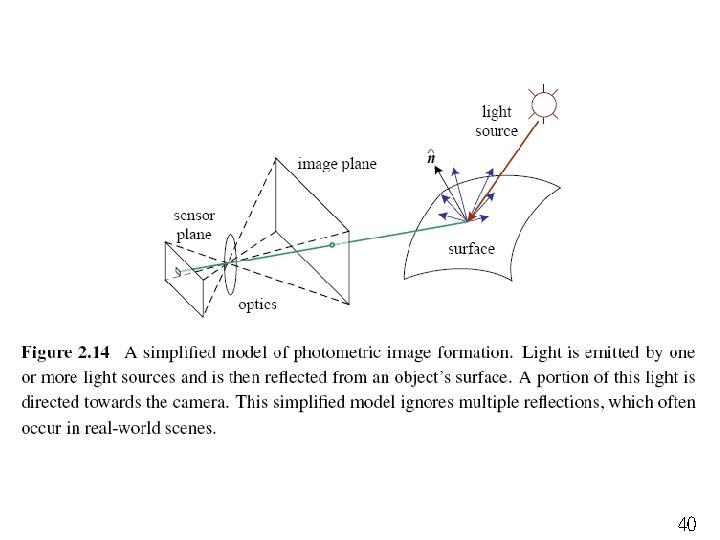
40
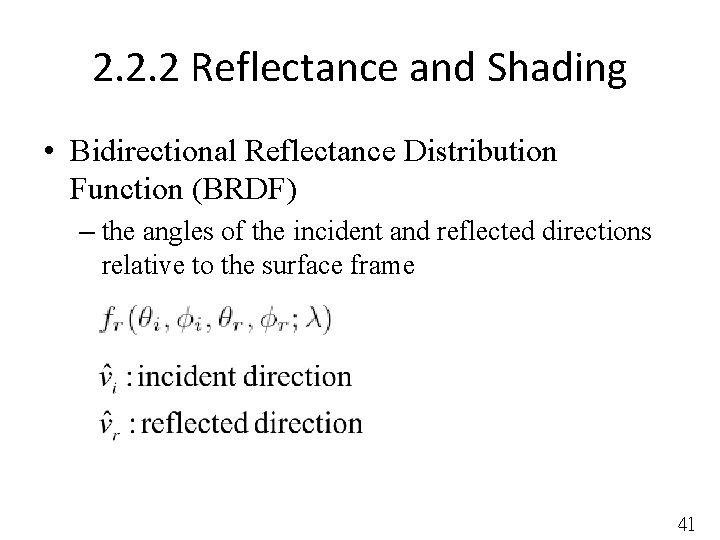
2. 2. 2 Reflectance and Shading • Bidirectional Reflectance Distribution Function (BRDF) – the angles of the incident and reflected directions relative to the surface frame 41
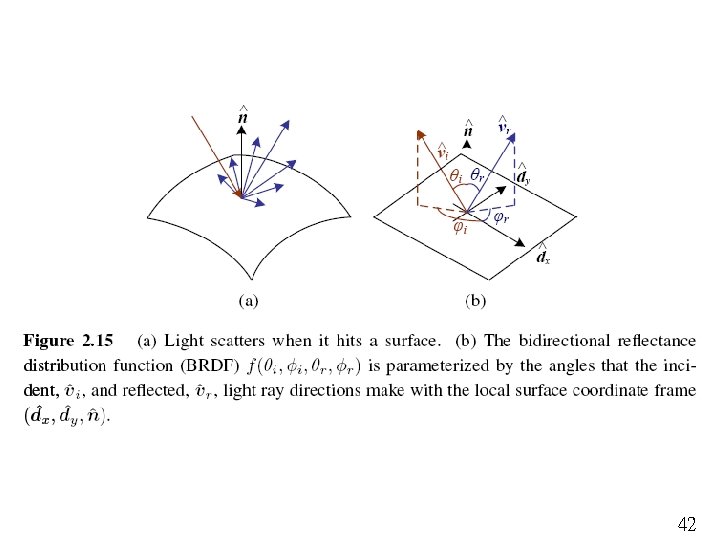
42
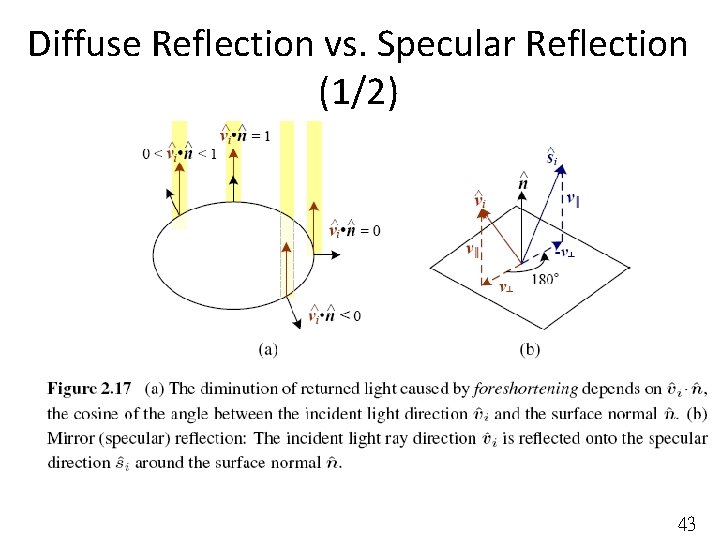
Diffuse Reflection vs. Specular Reflection (1/2) 43
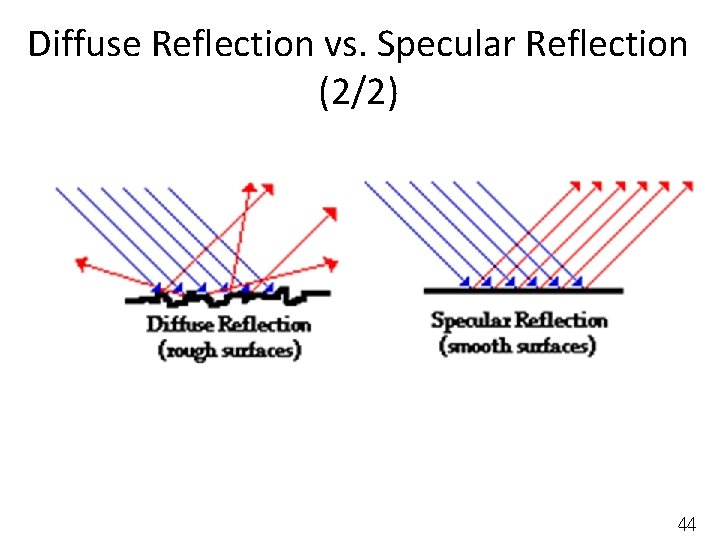
Diffuse Reflection vs. Specular Reflection (2/2) 44
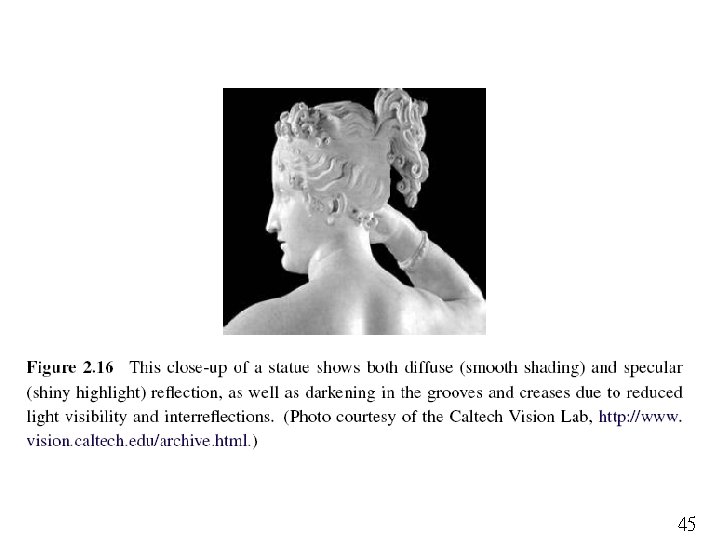
45
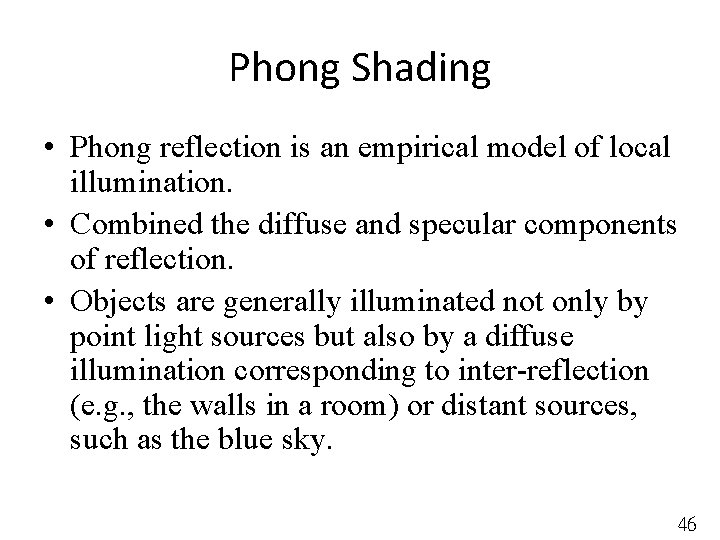
Phong Shading • Phong reflection is an empirical model of local illumination. • Combined the diffuse and specular components of reflection. • Objects are generally illuminated not only by point light sources but also by a diffuse illumination corresponding to inter-reflection (e. g. , the walls in a room) or distant sources, such as the blue sky. 46
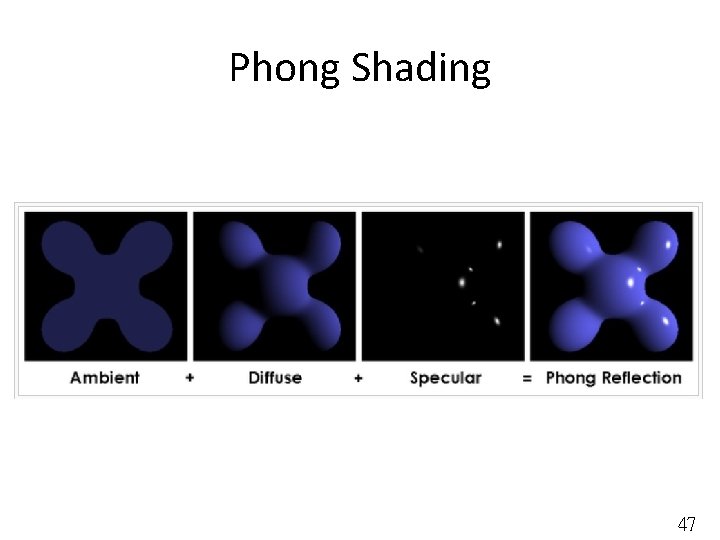
Phong Shading 47
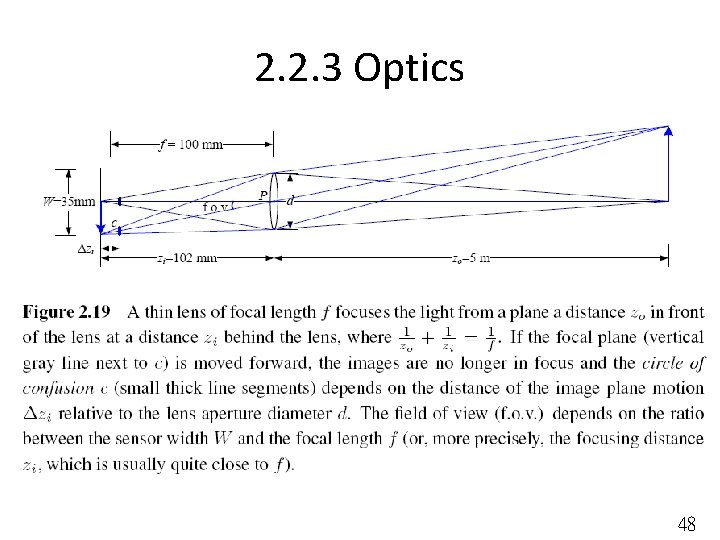
2. 2. 3 Optics 48
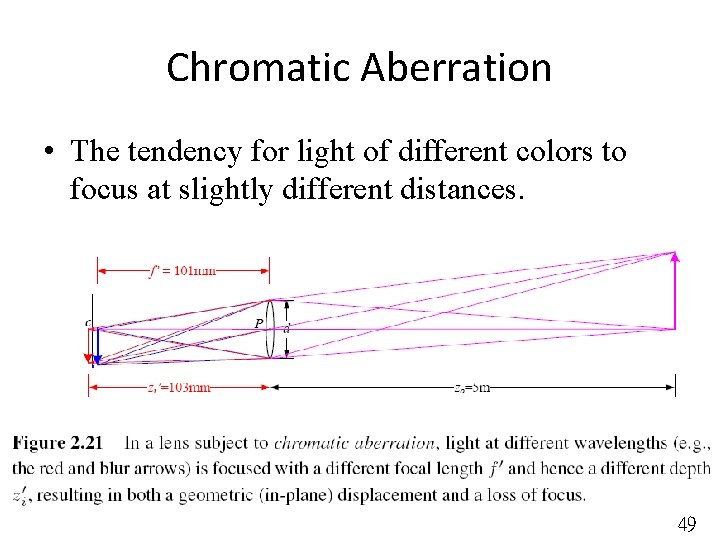
Chromatic Aberration • The tendency for light of different colors to focus at slightly different distances. 49
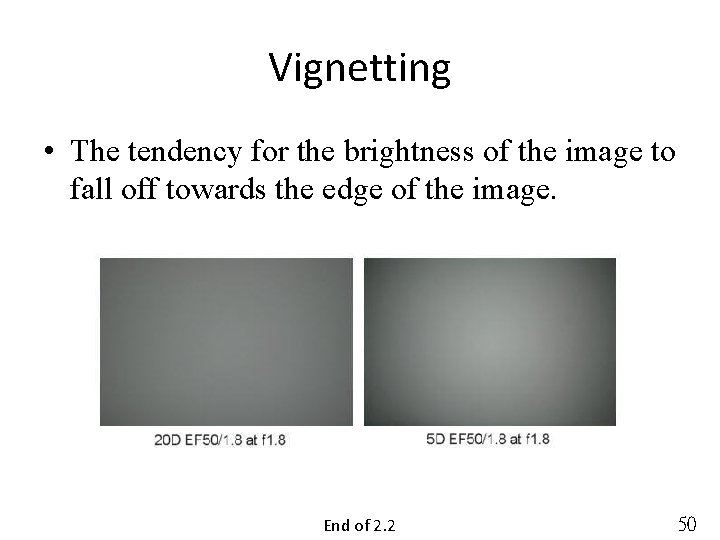
Vignetting • The tendency for the brightness of the image to fall off towards the edge of the image. End of 2. 2 50

51
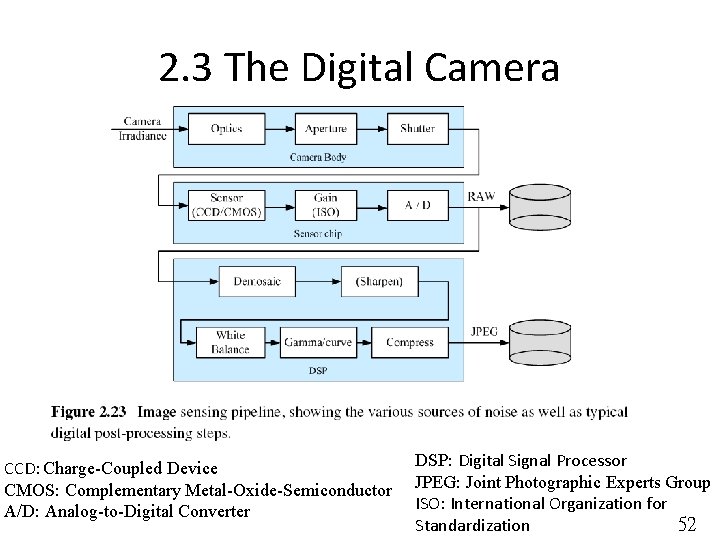
2. 3 The Digital Camera CCD: Charge-Coupled Device CMOS: Complementary Metal-Oxide-Semiconductor A/D: Analog-to-Digital Converter DSP: Digital Signal Processor JPEG: Joint Photographic Experts Group ISO: International Organization for 52 Standardization
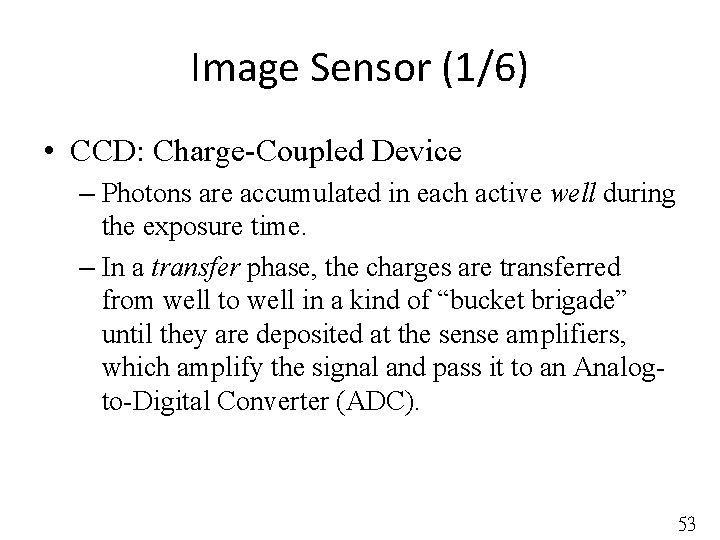
Image Sensor (1/6) • CCD: Charge-Coupled Device – Photons are accumulated in each active well during the exposure time. – In a transfer phase, the charges are transferred from well to well in a kind of “bucket brigade” until they are deposited at the sense amplifiers, which amplify the signal and pass it to an Analogto-Digital Converter (ADC). 53

54
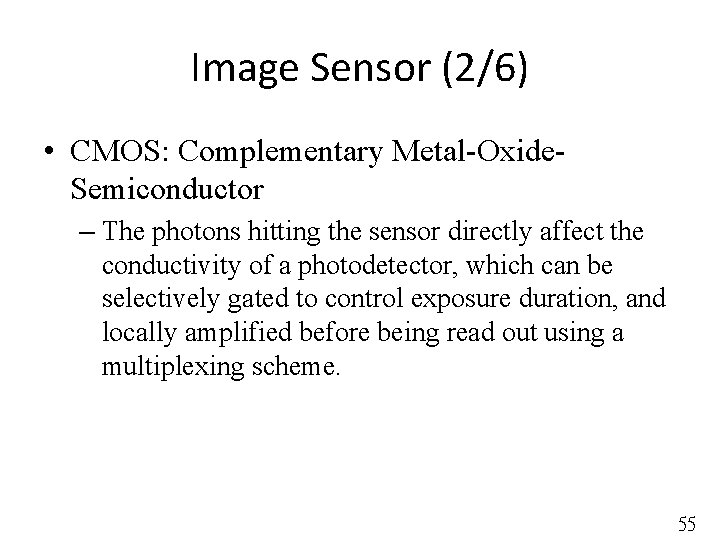
Image Sensor (2/6) • CMOS: Complementary Metal-Oxide. Semiconductor – The photons hitting the sensor directly affect the conductivity of a photodetector, which can be selectively gated to control exposure duration, and locally amplified before being read out using a multiplexing scheme. 55
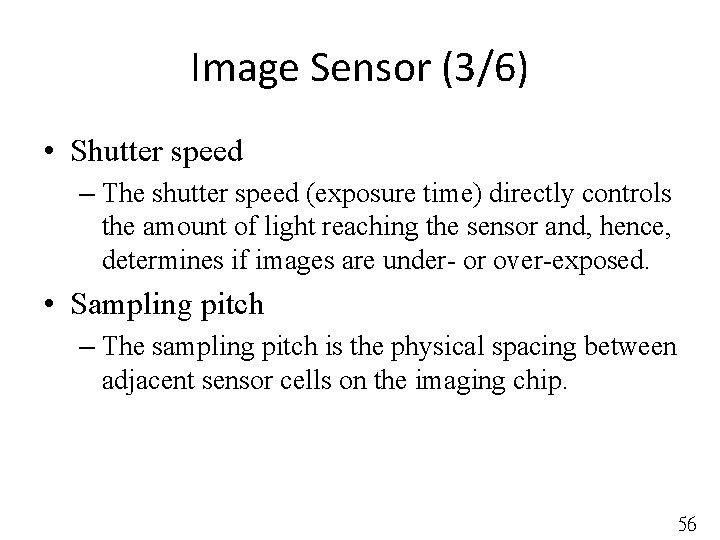
Image Sensor (3/6) • Shutter speed – The shutter speed (exposure time) directly controls the amount of light reaching the sensor and, hence, determines if images are under- or over-exposed. • Sampling pitch – The sampling pitch is the physical spacing between adjacent sensor cells on the imaging chip. 56
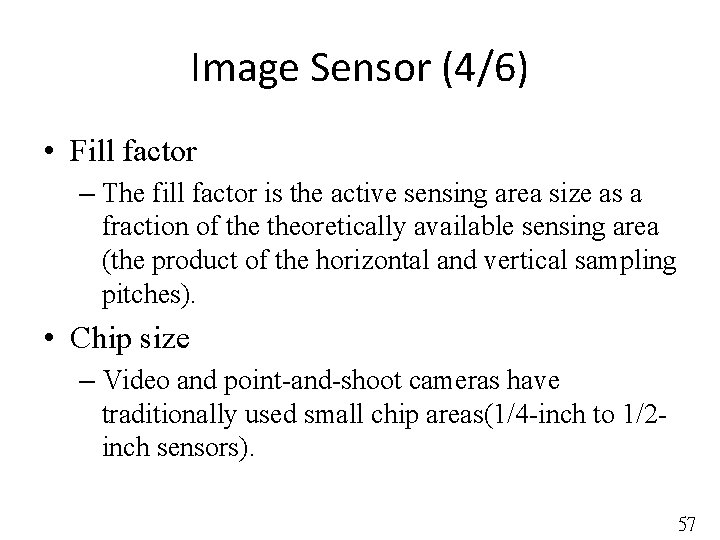
Image Sensor (4/6) • Fill factor – The fill factor is the active sensing area size as a fraction of theoretically available sensing area (the product of the horizontal and vertical sampling pitches). • Chip size – Video and point-and-shoot cameras have traditionally used small chip areas(1/4 -inch to 1/2 inch sensors). 57
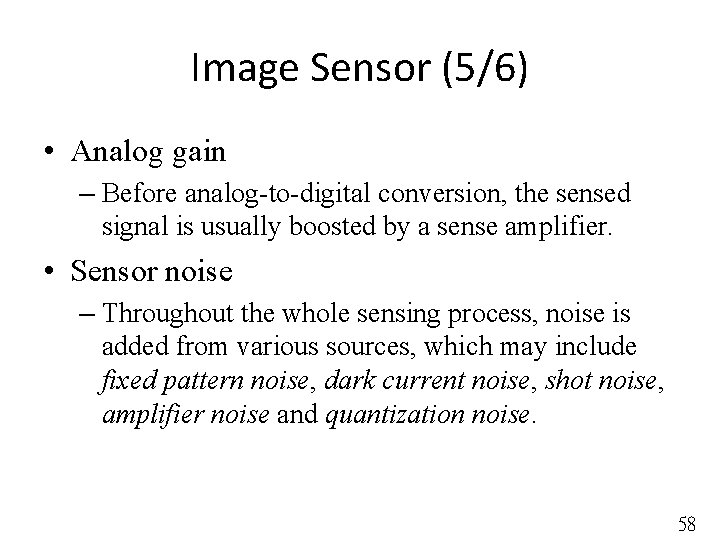
Image Sensor (5/6) • Analog gain – Before analog-to-digital conversion, the sensed signal is usually boosted by a sense amplifier. • Sensor noise – Throughout the whole sensing process, noise is added from various sources, which may include fixed pattern noise, dark current noise, shot noise, amplifier noise and quantization noise. 58

Image Sensor (6/6) • ADC resolution – Resolution: how many bits it yields – noise level: how many of these bits are useful in practice • Digital post-processing – To enhance the image before compressing and storing the pixel values. 59
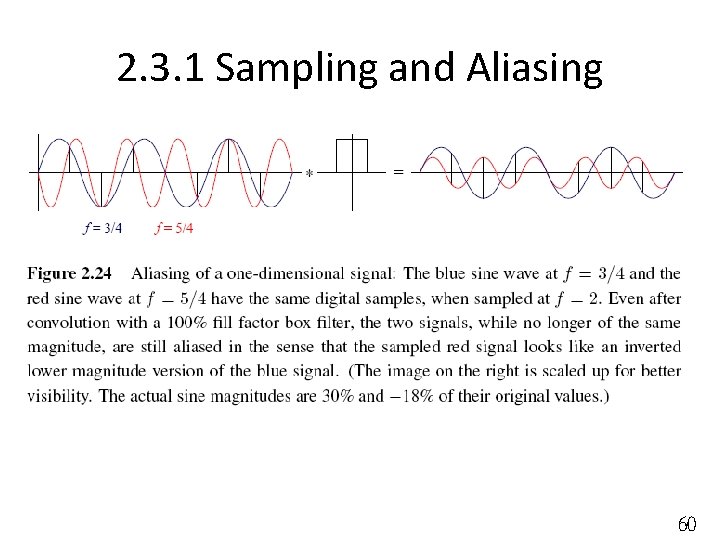
2. 3. 1 Sampling and Aliasing 60
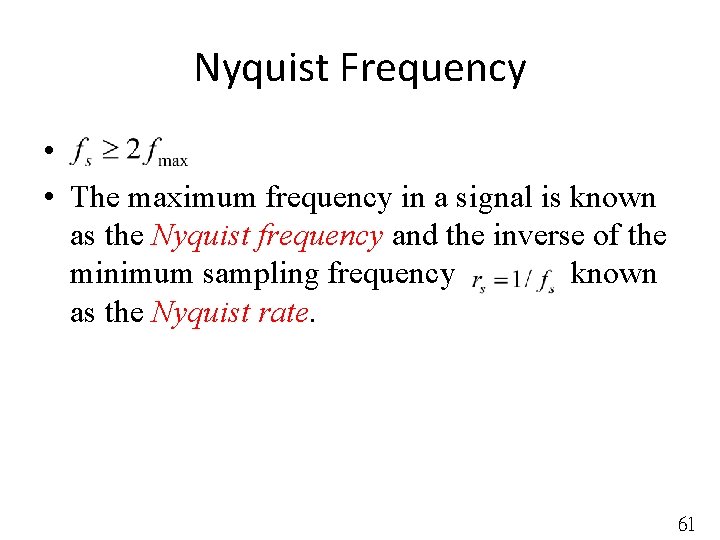
Nyquist Frequency • • The maximum frequency in a signal is known as the Nyquist frequency and the inverse of the minimum sampling frequency known as the Nyquist rate. 61
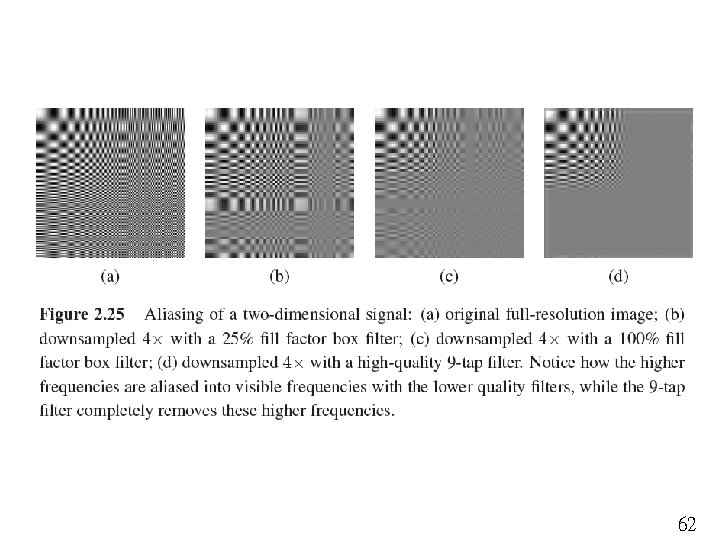
62
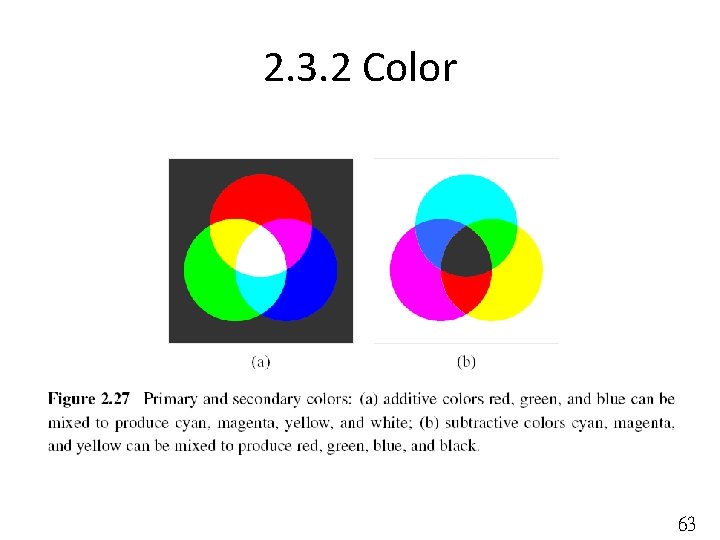
2. 3. 2 Color 63
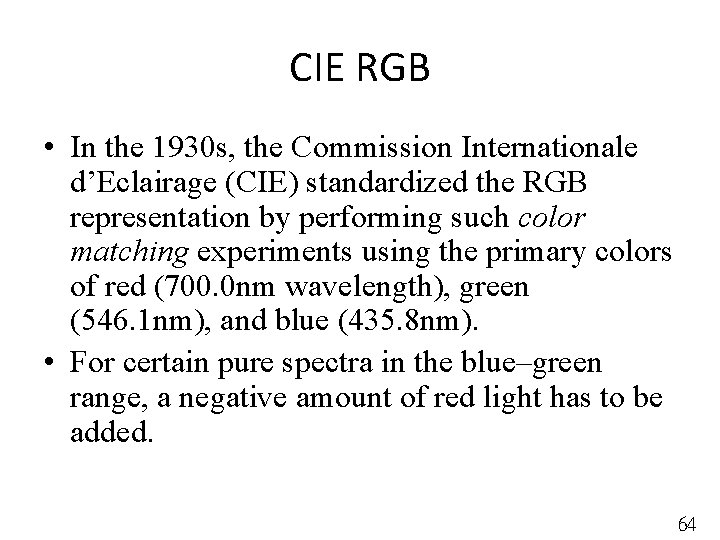
CIE RGB • In the 1930 s, the Commission Internationale d’Eclairage (CIE) standardized the RGB representation by performing such color matching experiments using the primary colors of red (700. 0 nm wavelength), green (546. 1 nm), and blue (435. 8 nm). • For certain pure spectra in the blue–green range, a negative amount of red light has to be added. 64
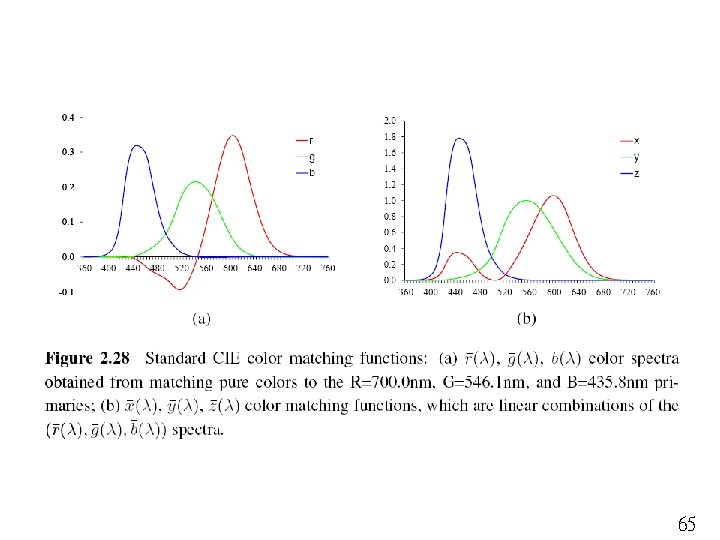
65
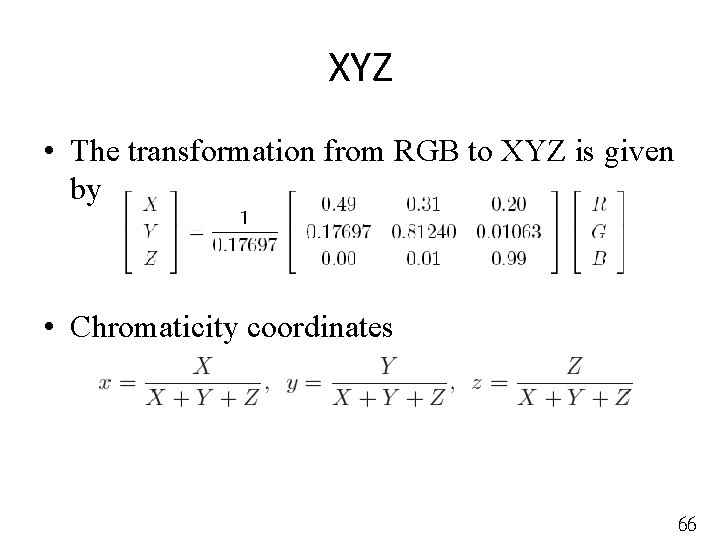
XYZ • The transformation from RGB to XYZ is given by • Chromaticity coordinates 66
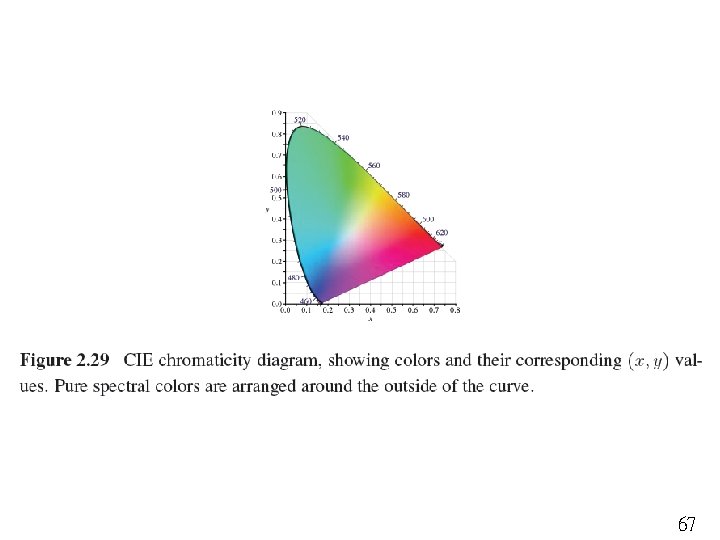
67
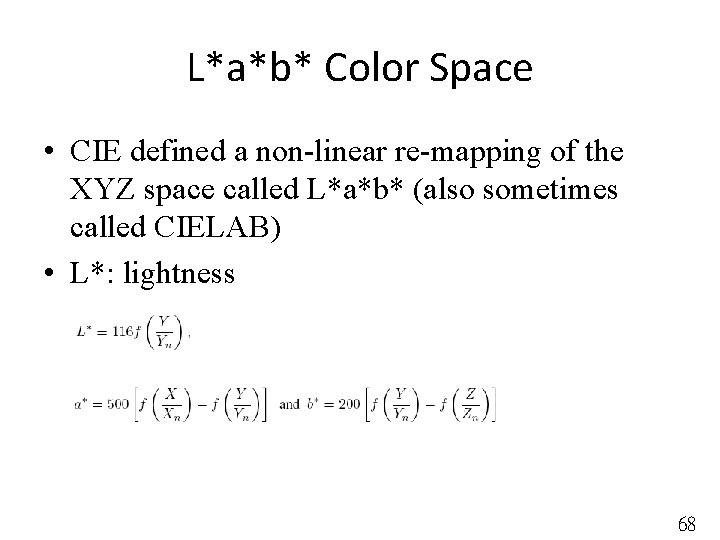
L*a*b* Color Space • CIE defined a non-linear re-mapping of the XYZ space called L*a*b* (also sometimes called CIELAB) • L*: lightness 68
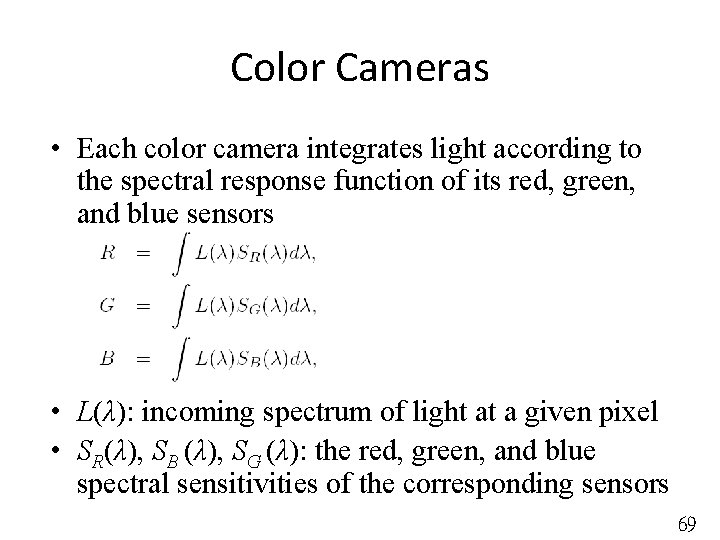
Color Cameras • Each color camera integrates light according to the spectral response function of its red, green, and blue sensors • L(λ): incoming spectrum of light at a given pixel • SR(λ), SB (λ), SG (λ): the red, green, and blue spectral sensitivities of the corresponding sensors 69
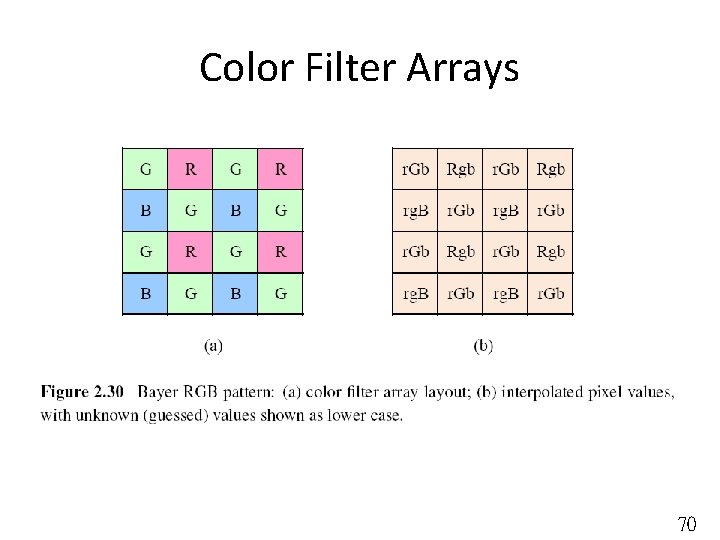
Color Filter Arrays 70
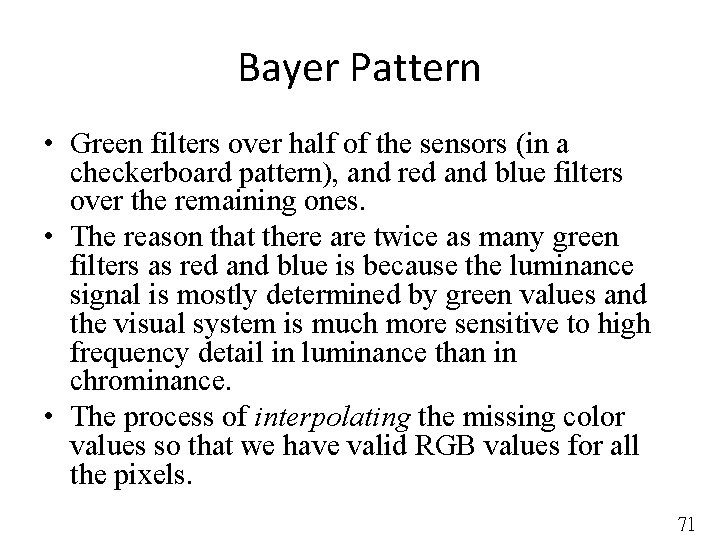
Bayer Pattern • Green filters over half of the sensors (in a checkerboard pattern), and red and blue filters over the remaining ones. • The reason that there are twice as many green filters as red and blue is because the luminance signal is mostly determined by green values and the visual system is much more sensitive to high frequency detail in luminance than in chrominance. • The process of interpolating the missing color values so that we have valid RGB values for all the pixels. 71
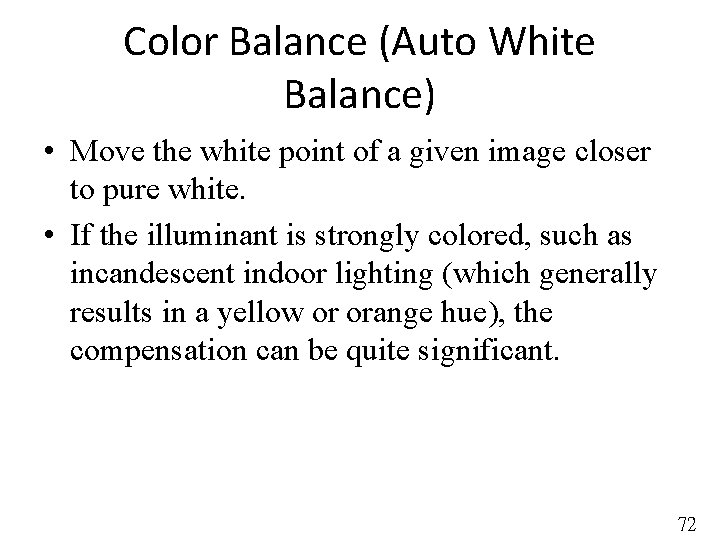
Color Balance (Auto White Balance) • Move the white point of a given image closer to pure white. • If the illuminant is strongly colored, such as incandescent indoor lighting (which generally results in a yellow or orange hue), the compensation can be quite significant. 72
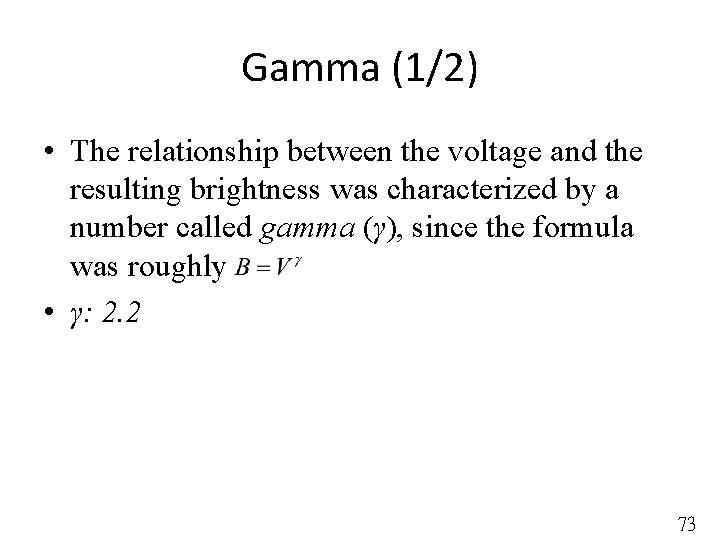
Gamma (1/2) • The relationship between the voltage and the resulting brightness was characterized by a number called gamma (γ), since the formula was roughly • γ: 2. 2 73
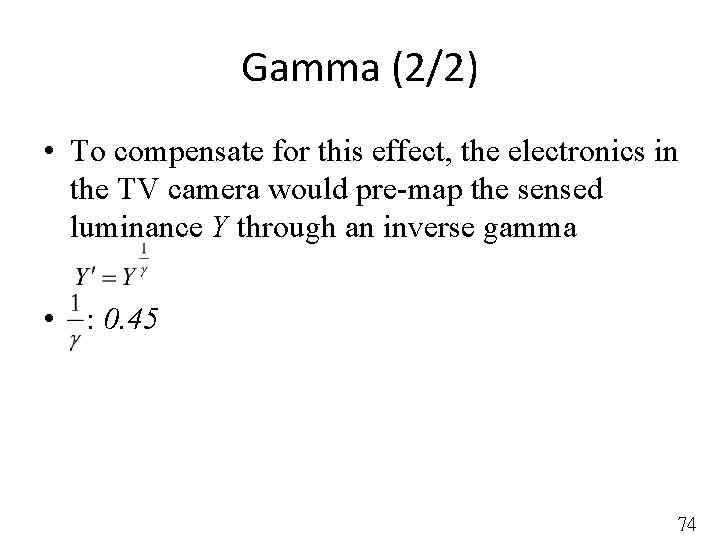
Gamma (2/2) • To compensate for this effect, the electronics in the TV camera would pre-map the sensed luminance Y through an inverse gamma • : 0. 45 74
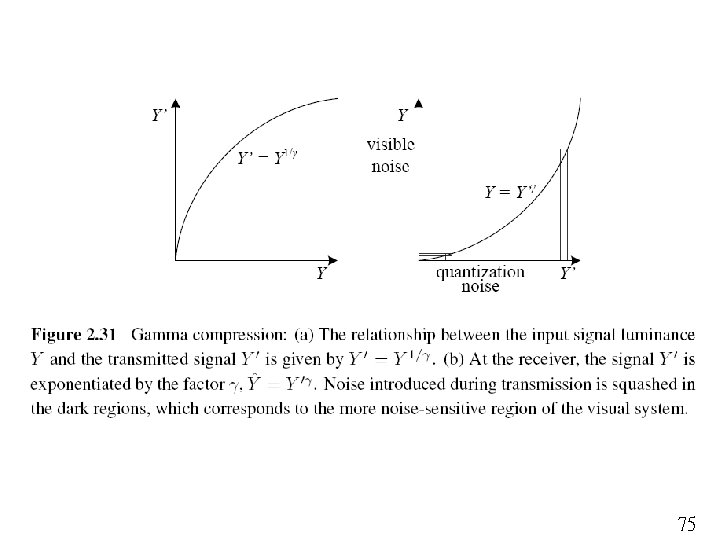
75
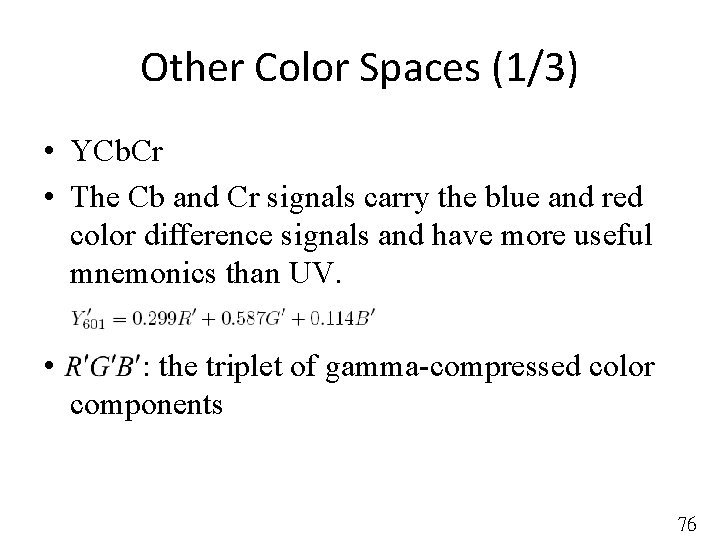
Other Color Spaces (1/3) • YCb. Cr • The Cb and Cr signals carry the blue and red color difference signals and have more useful mnemonics than UV. • : the triplet of gamma-compressed color components 76
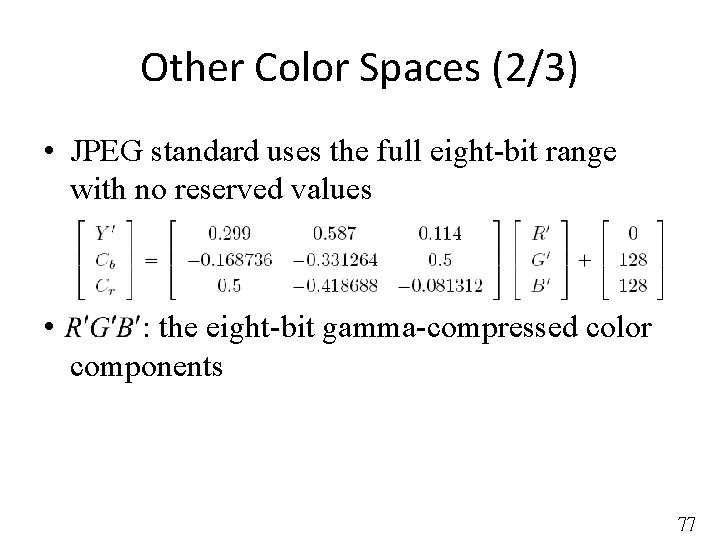
Other Color Spaces (2/3) • JPEG standard uses the full eight-bit range with no reserved values • : the eight-bit gamma-compressed color components 77
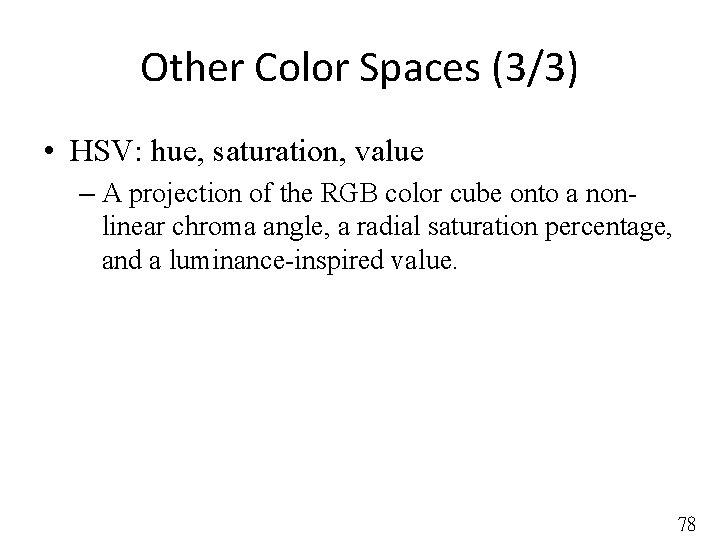
Other Color Spaces (3/3) • HSV: hue, saturation, value – A projection of the RGB color cube onto a nonlinear chroma angle, a radial saturation percentage, and a luminance-inspired value. 78
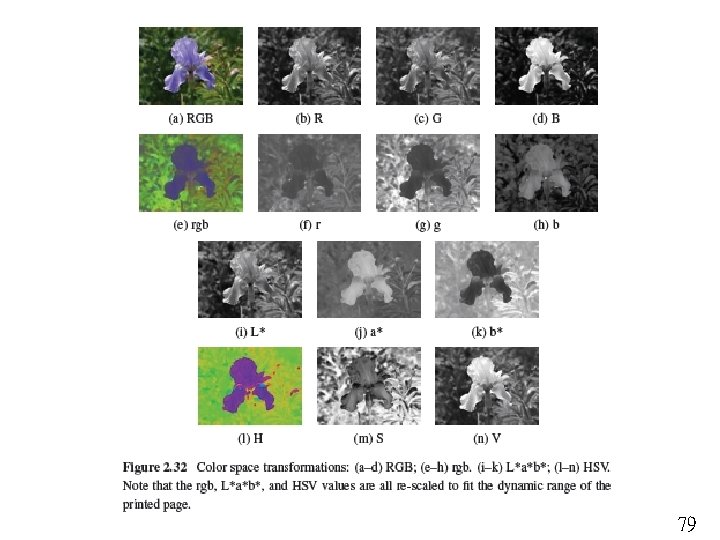
79
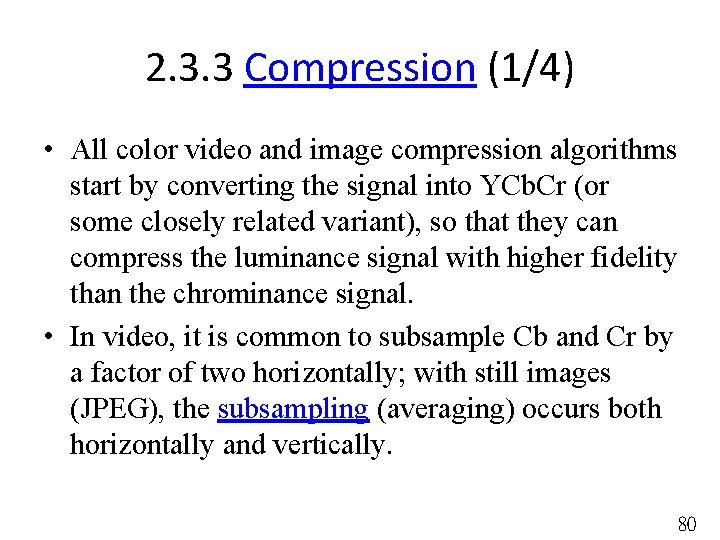
2. 3. 3 Compression (1/4) • All color video and image compression algorithms start by converting the signal into YCb. Cr (or some closely related variant), so that they can compress the luminance signal with higher fidelity than the chrominance signal. • In video, it is common to subsample Cb and Cr by a factor of two horizontally; with still images (JPEG), the subsampling (averaging) occurs both horizontally and vertically. 80
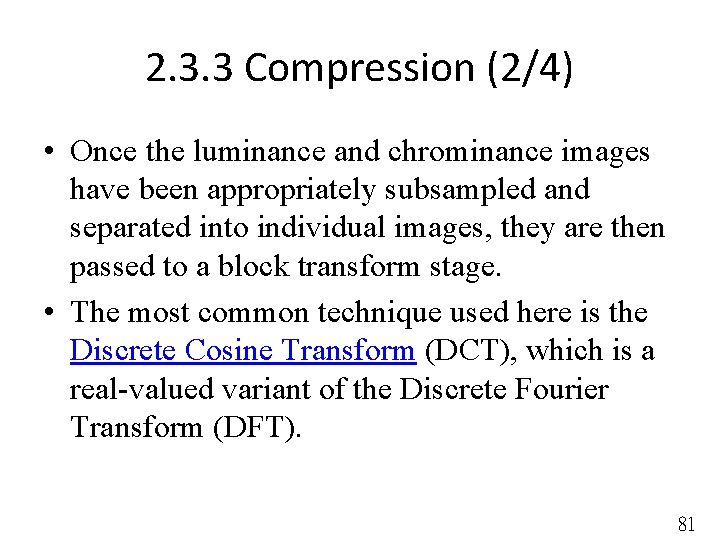
2. 3. 3 Compression (2/4) • Once the luminance and chrominance images have been appropriately subsampled and separated into individual images, they are then passed to a block transform stage. • The most common technique used here is the Discrete Cosine Transform (DCT), which is a real-valued variant of the Discrete Fourier Transform (DFT). 81
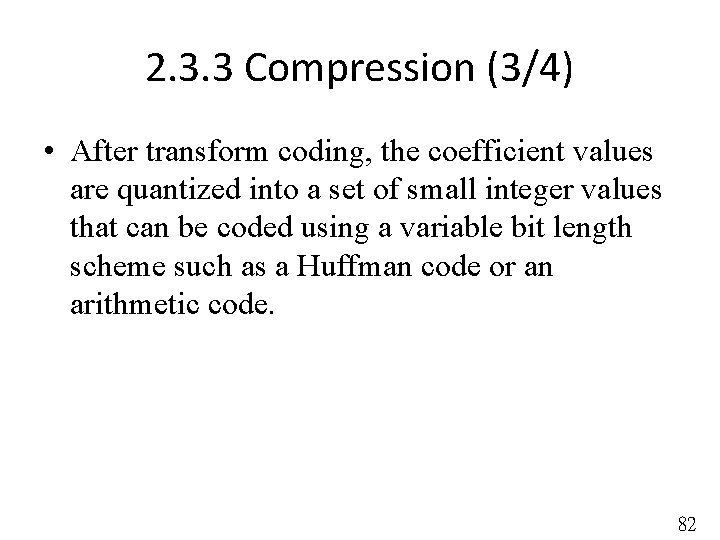
2. 3. 3 Compression (3/4) • After transform coding, the coefficient values are quantized into a set of small integer values that can be coded using a variable bit length scheme such as a Huffman code or an arithmetic code. 82
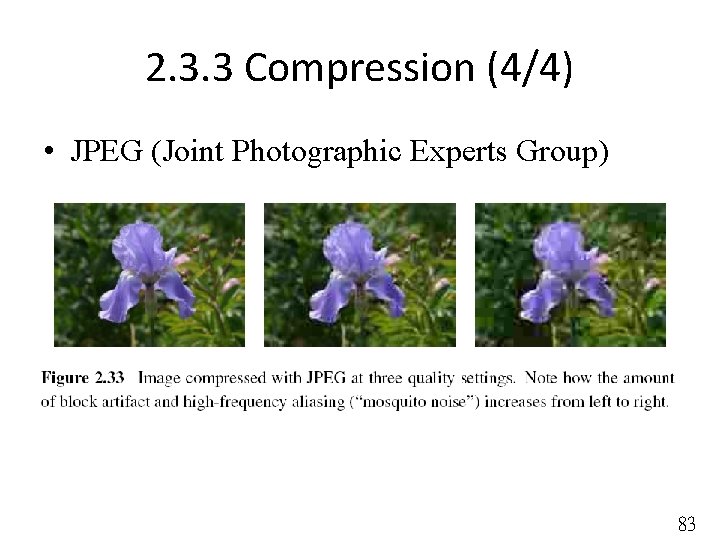
2. 3. 3 Compression (4/4) • JPEG (Joint Photographic Experts Group) 83
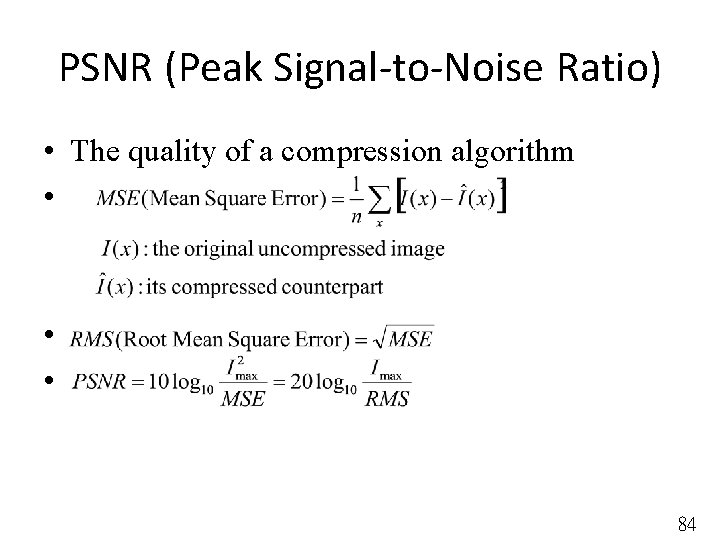
PSNR (Peak Signal-to-Noise Ratio) • The quality of a compression algorithm • • • 84
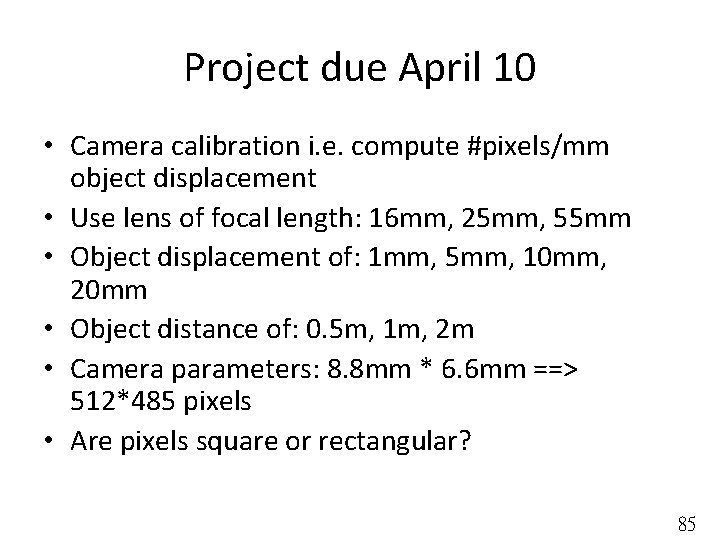
Project due April 10 • Camera calibration i. e. compute #pixels/mm object displacement • Use lens of focal length: 16 mm, 25 mm, 55 mm • Object displacement of: 1 mm, 5 mm, 10 mm, 20 mm • Object distance of: 0. 5 m, 1 m, 2 m • Camera parameters: 8. 8 mm * 6. 6 mm ==> 512*485 pixels • Are pixels square or rectangular? 85
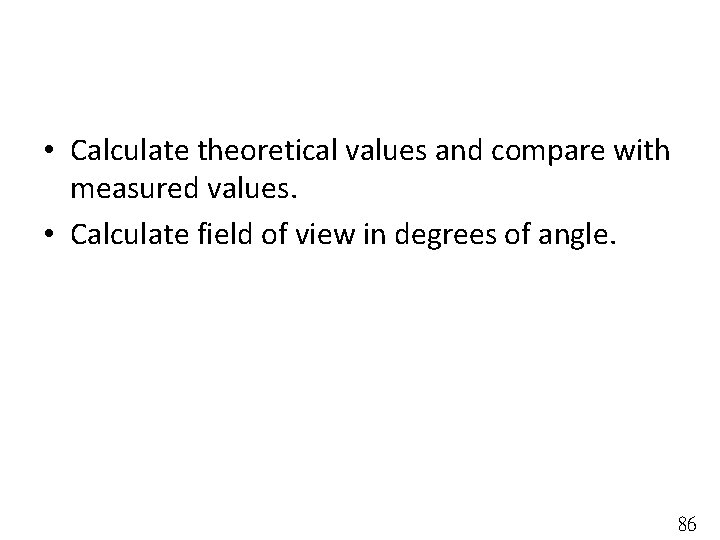
• Calculate theoretical values and compare with measured values. • Calculate field of view in degrees of angle. 86