Acceptance Test Presentation 4272010 Client Dr Darren Lim
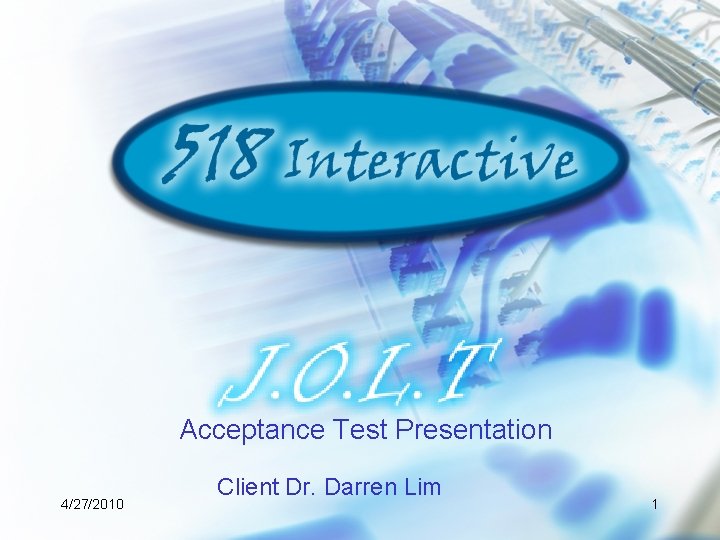

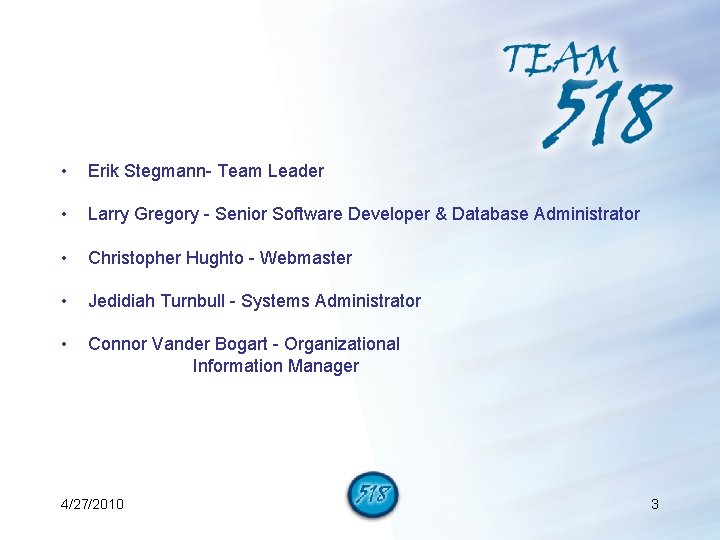
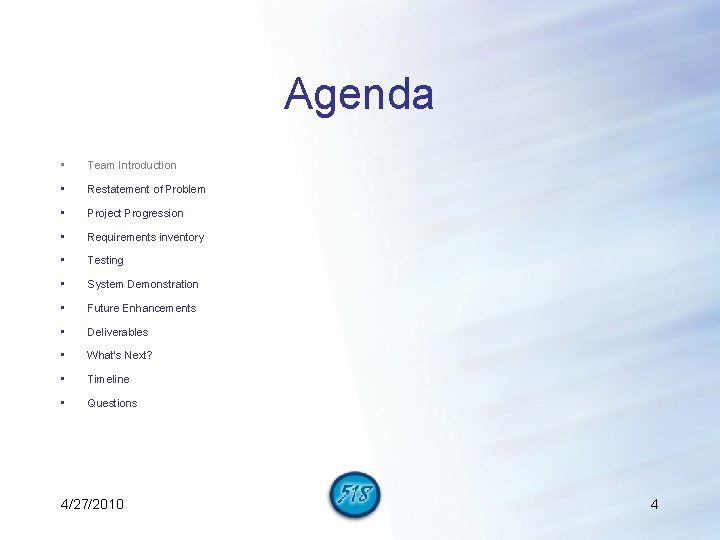
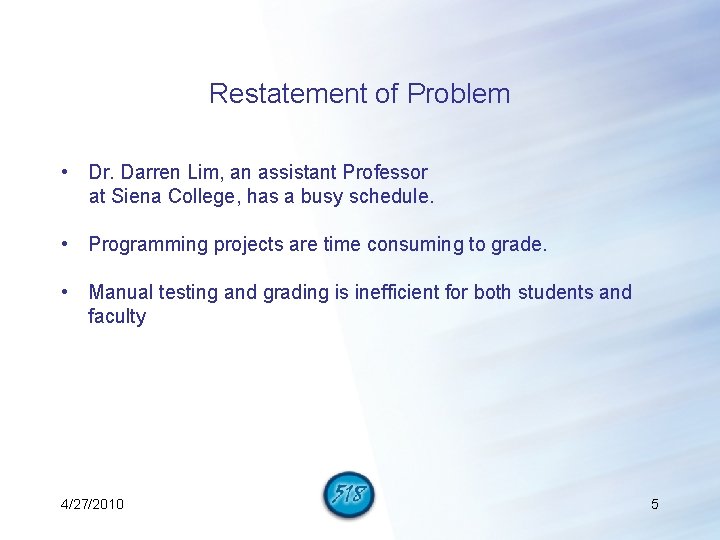
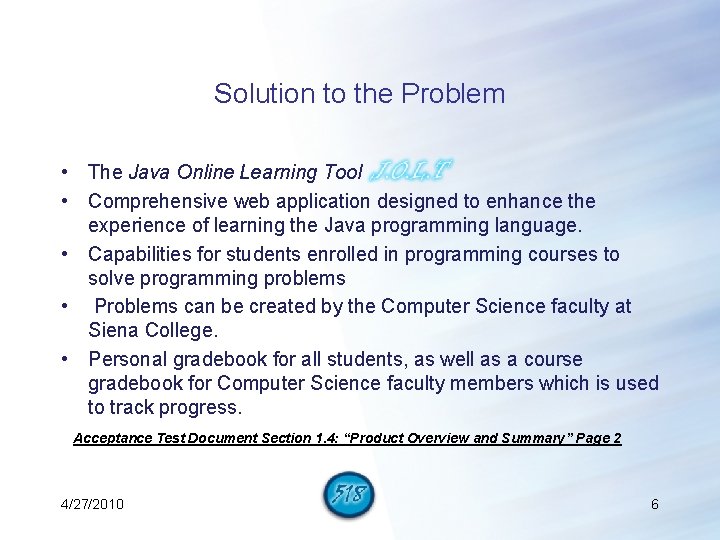

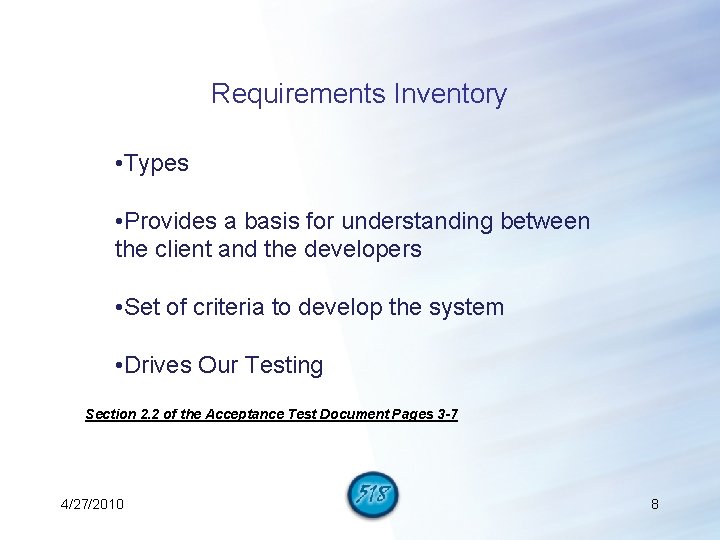
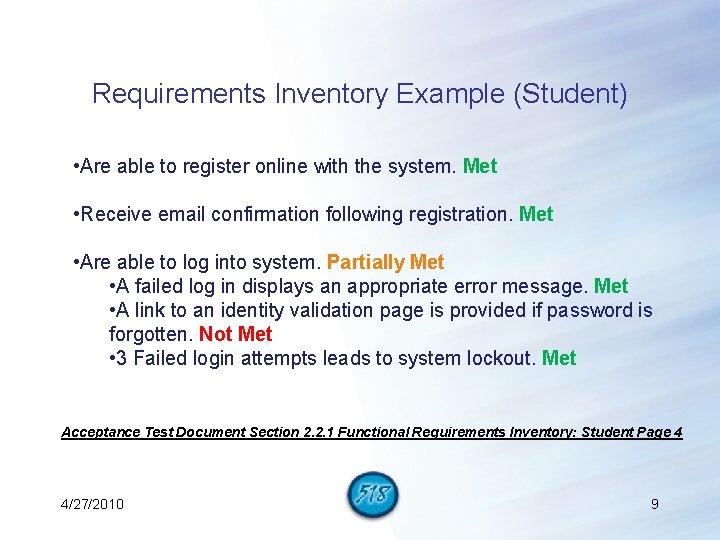
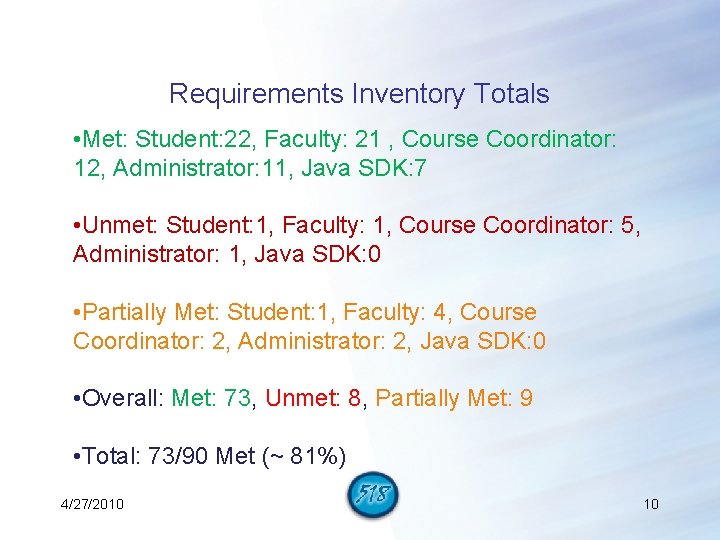
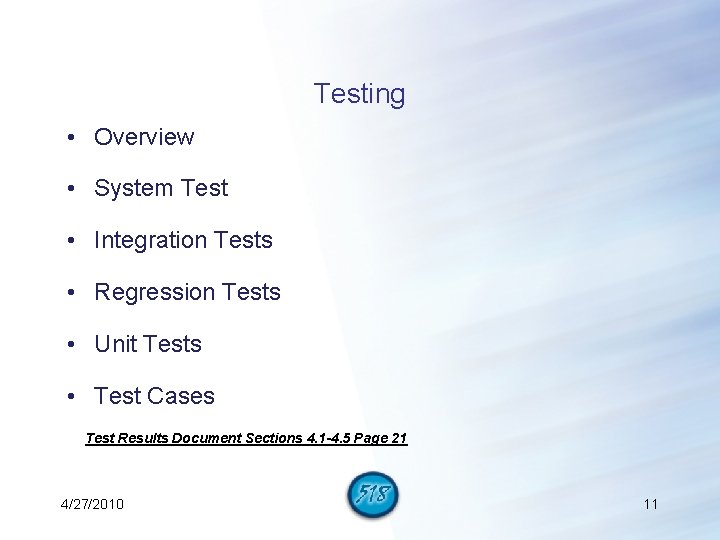
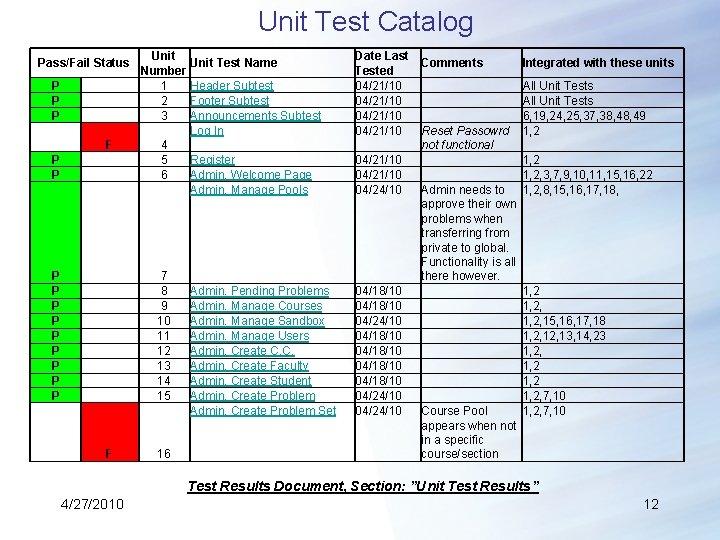
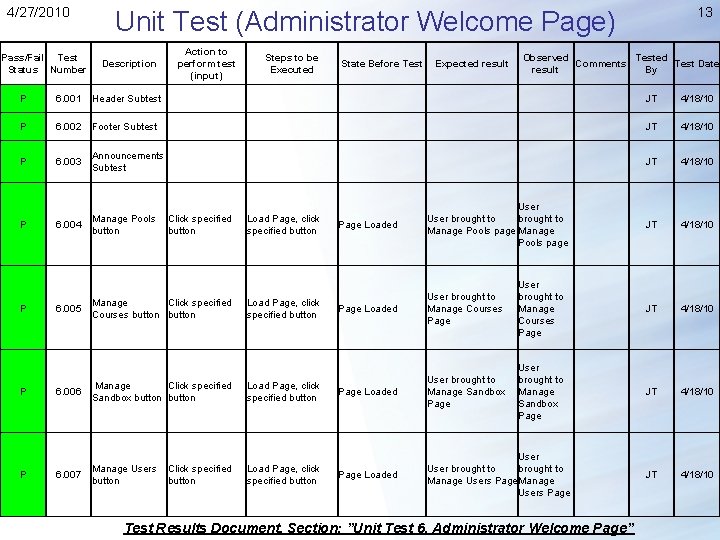
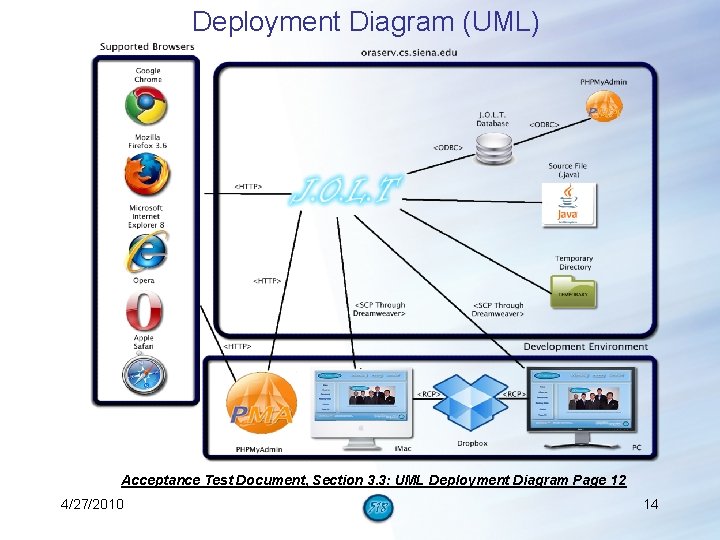
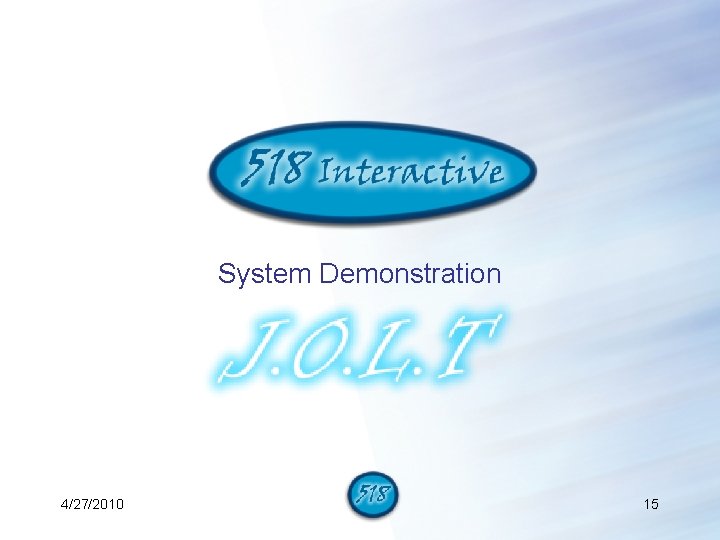
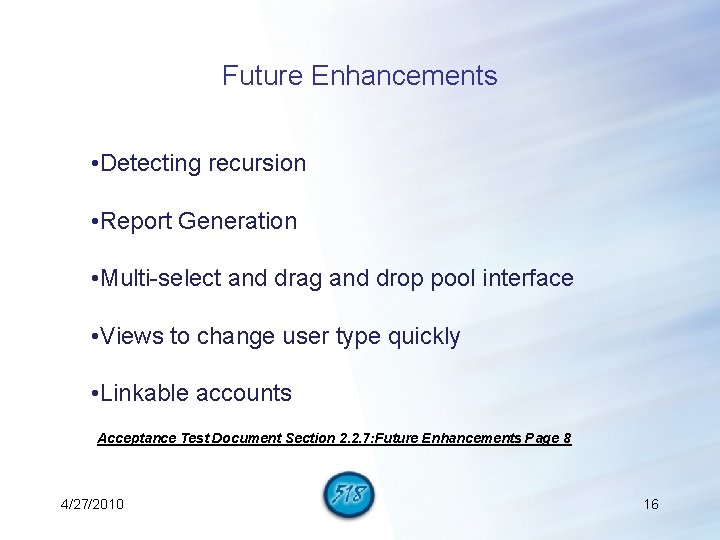
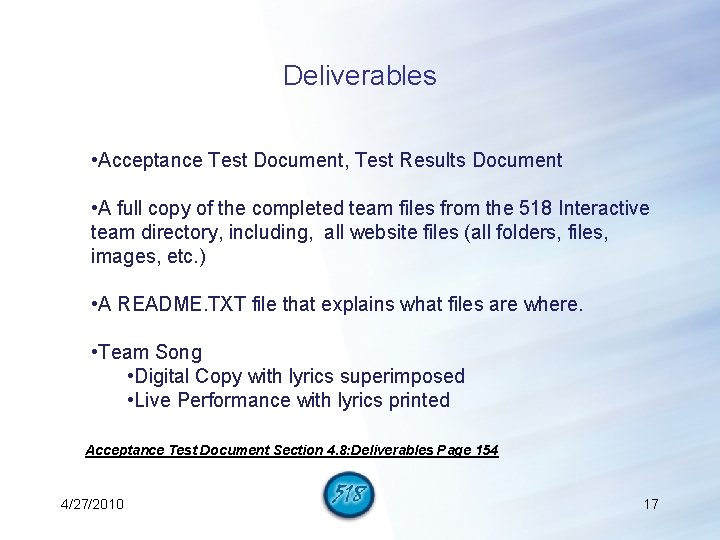
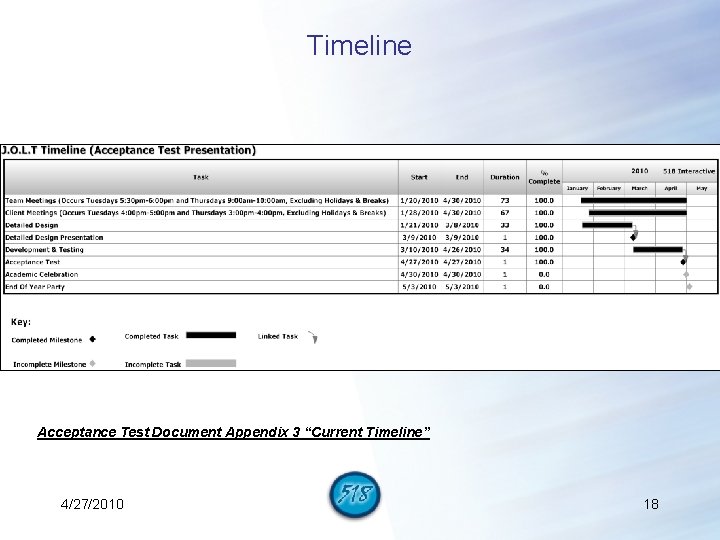
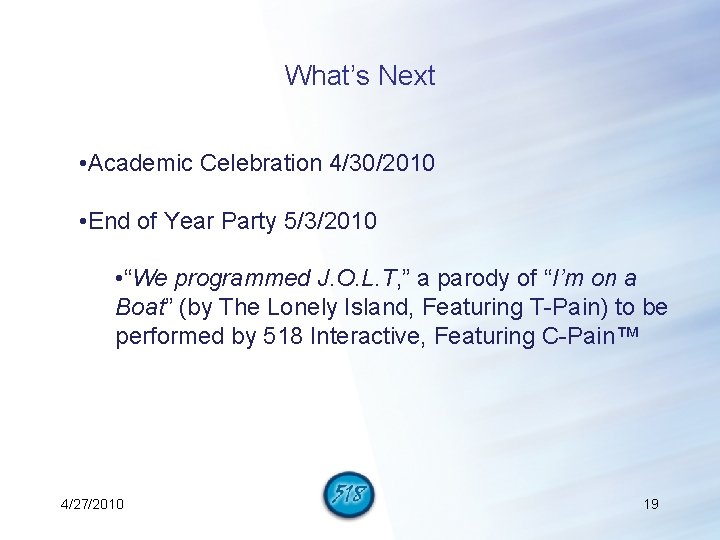
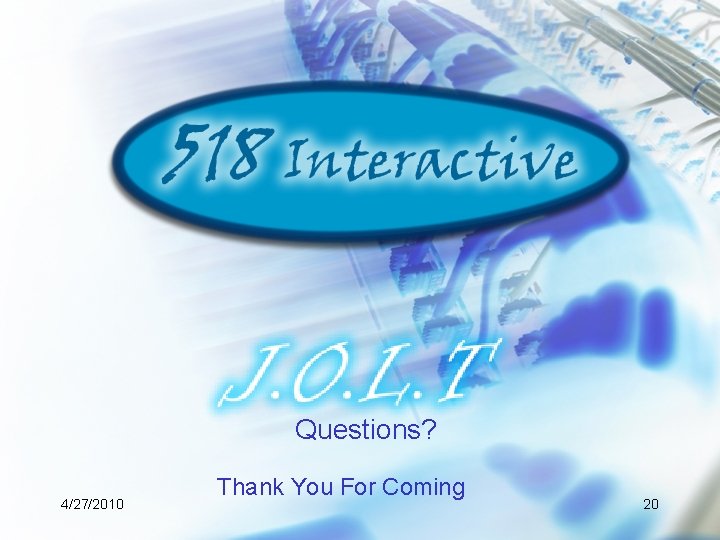
- Slides: 20
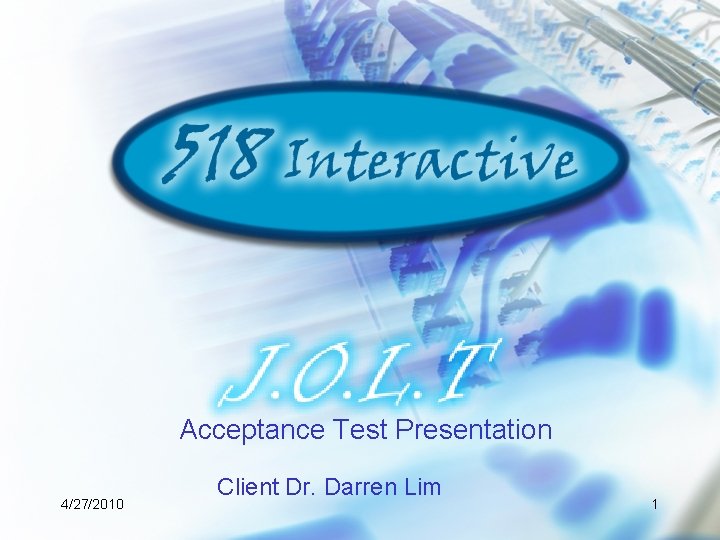
Acceptance Test Presentation 4/27/2010 Client Dr. Darren Lim 1

Welcome Client: Dr. Darren Lim Assistant Professor Siena College Instructor: Dr. Timoth C. Lederman Our Professor Siena College Special Guests & Students 4/27/2010 2
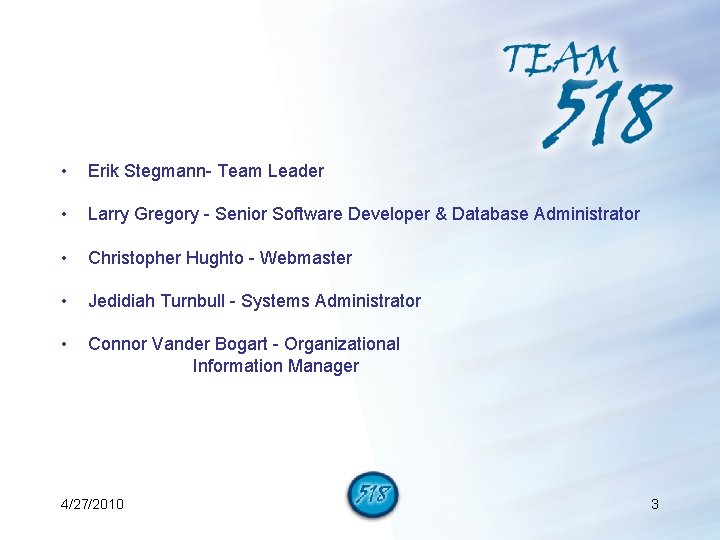
• Erik Stegmann- Team Leader • Larry Gregory - Senior Software Developer & Database Administrator • Christopher Hughto - Webmaster • Jedidiah Turnbull - Systems Administrator • Connor Vander Bogart - Organizational Information Manager 4/27/2010 3
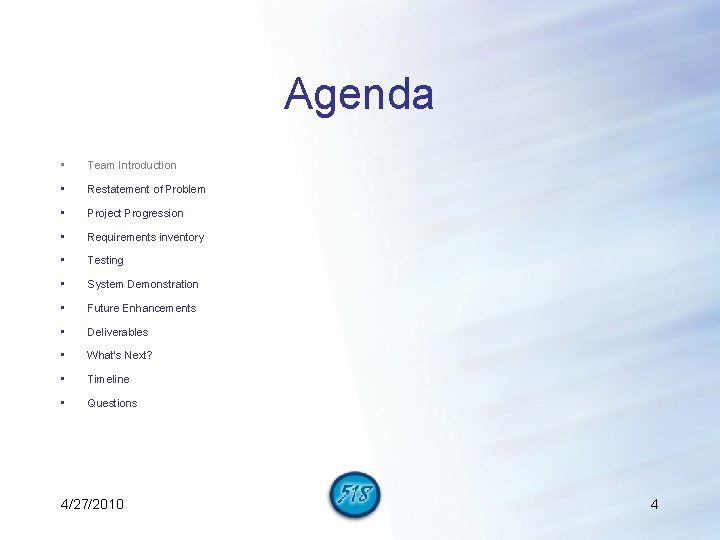
Agenda • Team Introduction • Restatement of Problem • Project Progression • Requirements inventory • Testing • System Demonstration • Future Enhancements • Deliverables • What’s Next? • Timeline • Questions 4/27/2010 4
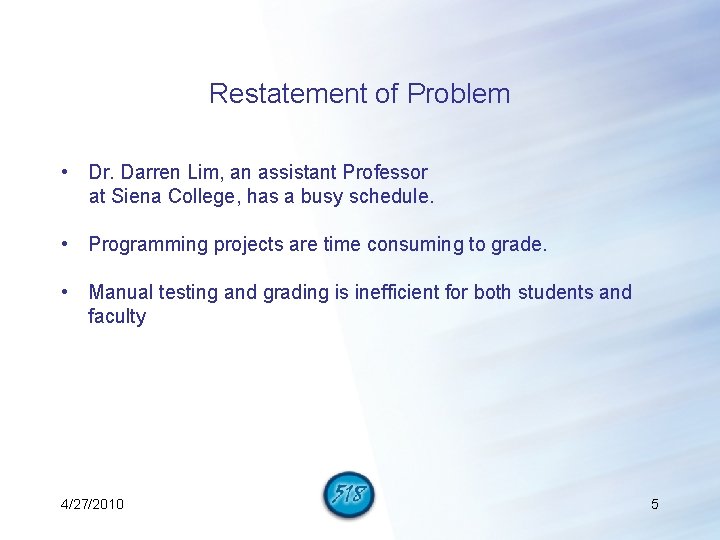
Restatement of Problem • Dr. Darren Lim, an assistant Professor at Siena College, has a busy schedule. • Programming projects are time consuming to grade. • Manual testing and grading is inefficient for both students and faculty 4/27/2010 5
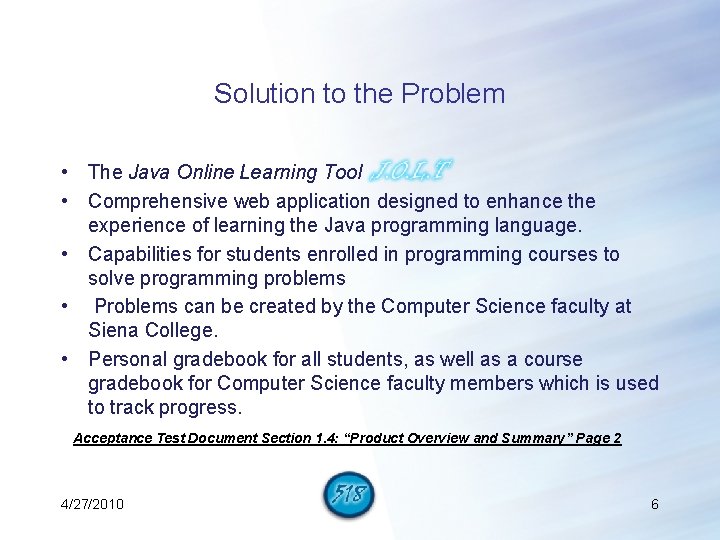
Solution to the Problem • The Java Online Learning Tool • Comprehensive web application designed to enhance the experience of learning the Java programming language. • Capabilities for students enrolled in programming courses to solve programming problems • Problems can be created by the Computer Science faculty at Siena College. • Personal gradebook for all students, as well as a course gradebook for Computer Science faculty members which is used to track progress. Acceptance Test Document Section 1. 4: “Product Overview and Summary” Page 2 4/27/2010 6

Where we are in Development 4/27/2010 7
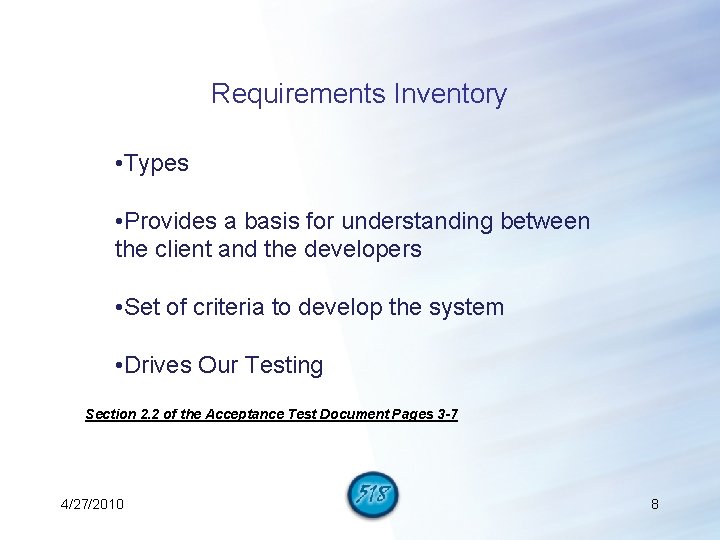
Requirements Inventory • Types • Provides a basis for understanding between the client and the developers • Set of criteria to develop the system • Drives Our Testing Section 2. 2 of the Acceptance Test Document Pages 3 -7 4/27/2010 8
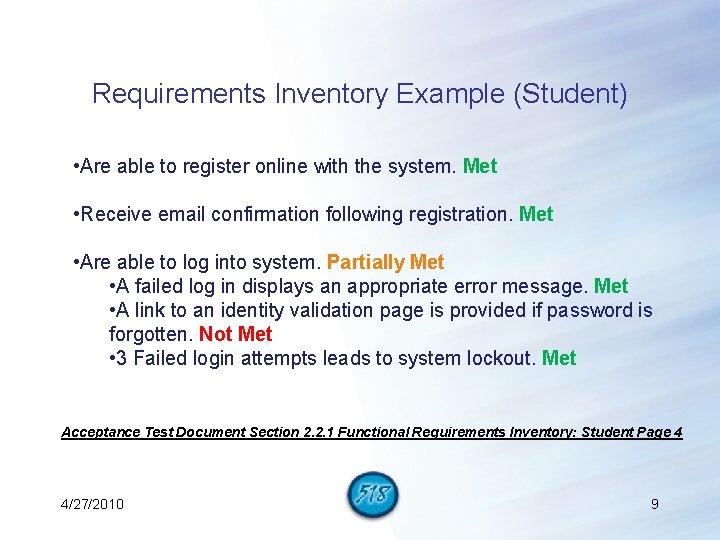
Requirements Inventory Example (Student) • Are able to register online with the system. Met • Receive email confirmation following registration. Met • Are able to log into system. Partially Met • A failed log in displays an appropriate error message. Met • A link to an identity validation page is provided if password is forgotten. Not Met • 3 Failed login attempts leads to system lockout. Met Acceptance Test Document Section 2. 2. 1 Functional Requirements Inventory: Student Page 4 4/27/2010 9
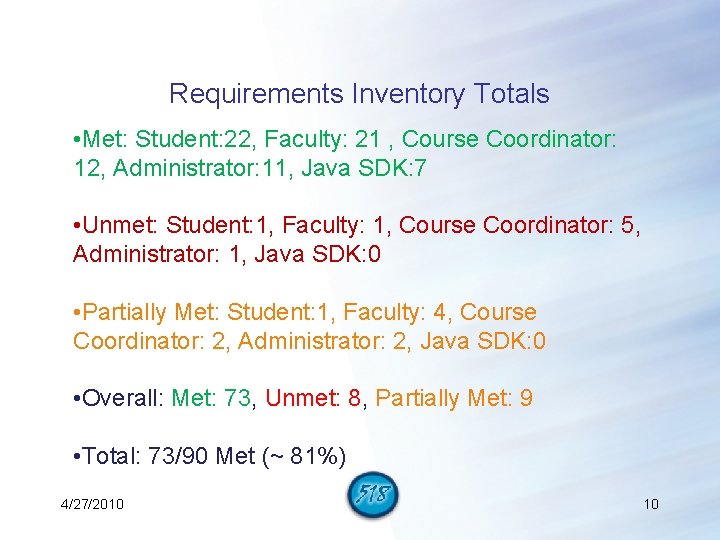
Requirements Inventory Totals • Met: Student: 22, Faculty: 21 , Course Coordinator: 12, Administrator: 11, Java SDK: 7 • Unmet: Student: 1, Faculty: 1, Course Coordinator: 5, Administrator: 1, Java SDK: 0 • Partially Met: Student: 1, Faculty: 4, Course Coordinator: 2, Administrator: 2, Java SDK: 0 • Overall: Met: 73, Unmet: 8, Partially Met: 9 • Total: 73/90 Met (~ 81%) 4/27/2010 10
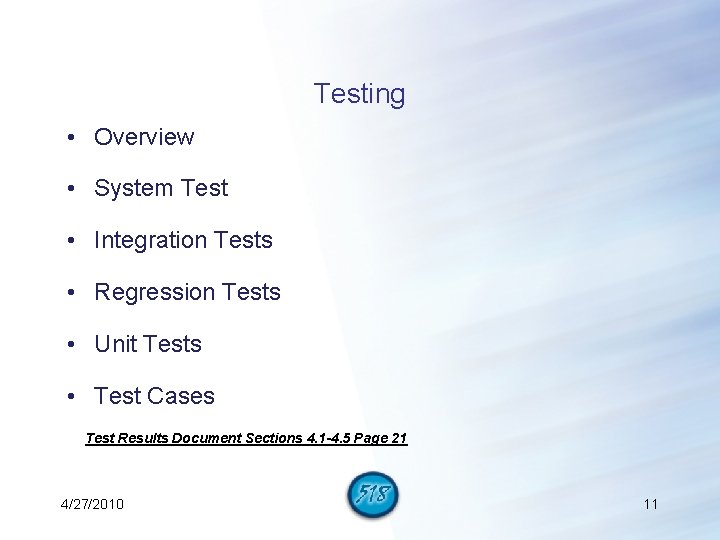
Testing • Overview • System Test • Integration Tests • Regression Tests • Unit Tests • Test Cases Test Results Document Sections 4. 1 -4. 5 Page 21 4/27/2010 11
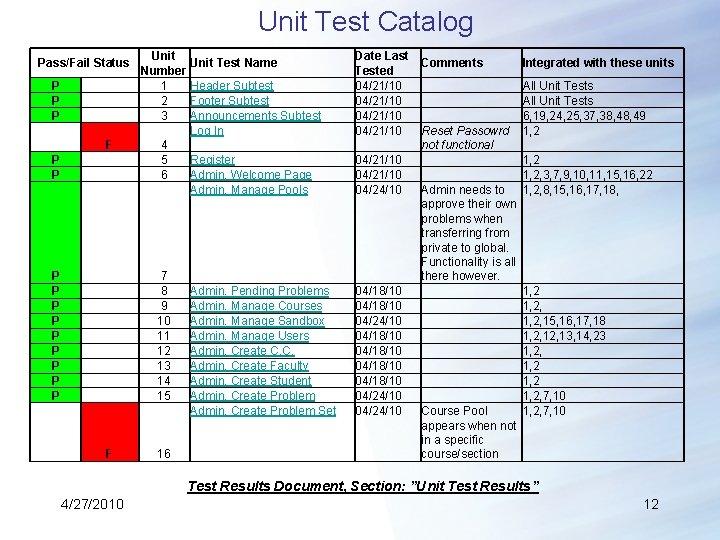
Unit Test Catalog Pass/Fail Status P P P F P P P Unit Test Name Number 1 Header Subtest 2 Footer Subtest 3 Announcements Subtest Log In 4 5 Register 6 Admin. Welcome Page Admin. Manage Pools 7 8 9 10 11 12 13 14 15 F 16 Admin. Pending Problems Admin. Manage Courses Admin. Manage Sandbox Admin. Manage Users Admin. Create C. C. Admin. Create Faculty Admin. Create Student Admin. Create Problem Set Date Last Tested 04/21/10 04/21/10 04/24/10 04/18/10 04/18/10 04/24/10 Comments Reset Passowrd not functional Admin needs to approve their own problems when transferring from private to global. Functionality is all there however. Course Pool appears when not in a specific course/section Integrated with these units All Unit Tests 6, 19, 24, 25, 37, 38, 49 1, 2, 3, 7, 9, 10, 11, 15, 16, 22 1, 2, 8, 15, 16, 17, 18, 1, 2, 15, 16, 17, 18 1, 2, 13, 14, 23 1, 2, 1, 2, 7, 10 Test Results Document, Section: ”Unit Test Results” 4/27/2010 12
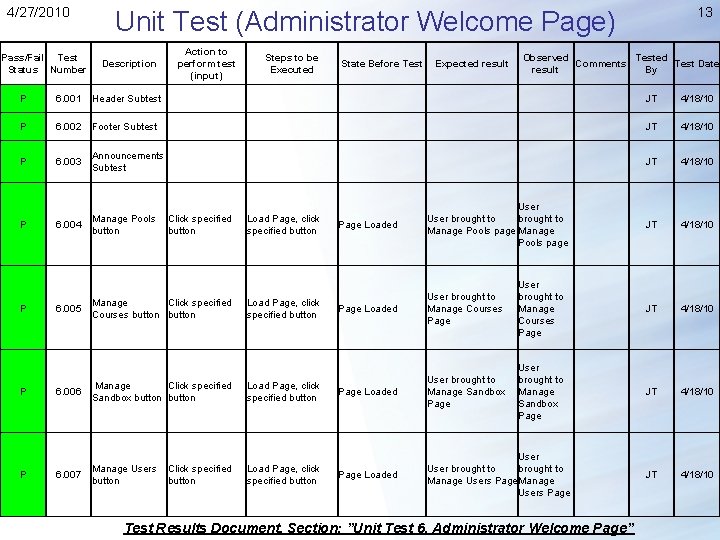
4/27/2010 Pass/Fail Test Status Number 13 Unit Test (Administrator Welcome Page) Description Action to perform test (input) Steps to be Executed State Before Test Expected result Observed Tested Comments Test Date result By P 6. 001 Header Subtest JT 4/18/10 P 6. 002 Footer Subtest JT 4/18/10 P 6. 003 Announcements Subtest JT 4/18/10 6. 004 Manage Pools button JT 4/18/10 P P 6. 005 Click specified button Manage Click specified Courses button Load Page, click specified button 6. 006 Manage Click specified Sandbox button Load Page, click specified button 6. 007 Manage Users button Load Page, click specified button Click specified button Page Loaded User brought to Manage Pools page Page Loaded User brought to Manage Courses Page JT 4/18/10 Page Loaded User brought to Manage Sandbox Page JT 4/18/10 Page Loaded User brought to Manage Users Page JT 4/18/10 Test Results Document, Section: ”Unit Test 6, Administrator Welcome Page”
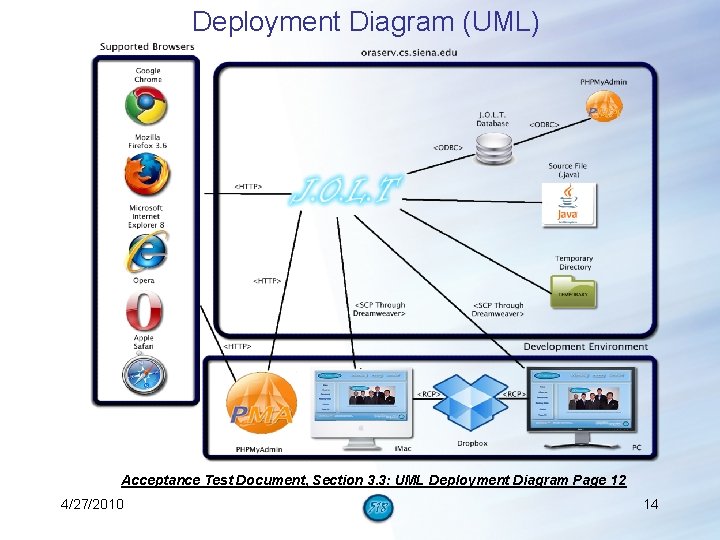
Deployment Diagram (UML) Acceptance Test Document, Section 3. 3: UML Deployment Diagram Page 12 4/27/2010 14
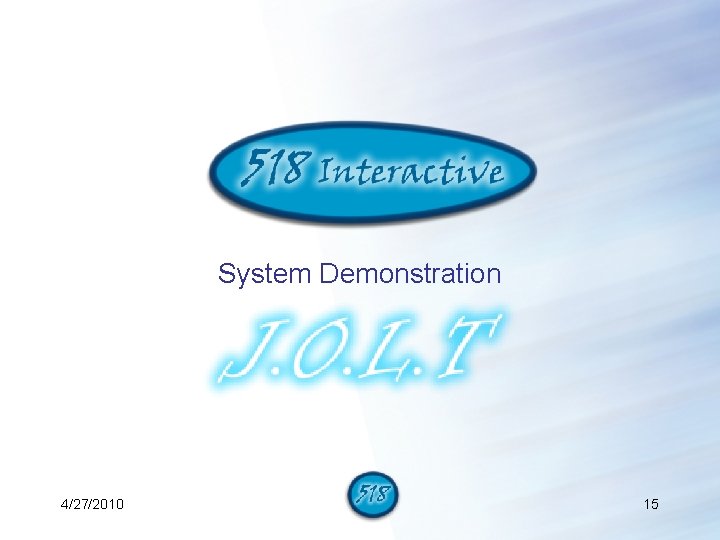
System Demonstration 4/27/2010 15
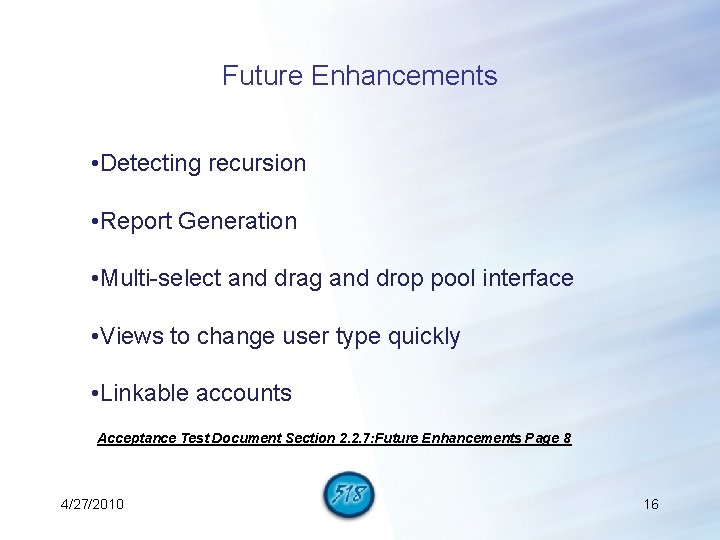
Future Enhancements • Detecting recursion • Report Generation • Multi-select and drag and drop pool interface • Views to change user type quickly • Linkable accounts Acceptance Test Document Section 2. 2. 7: Future Enhancements Page 8 4/27/2010 16
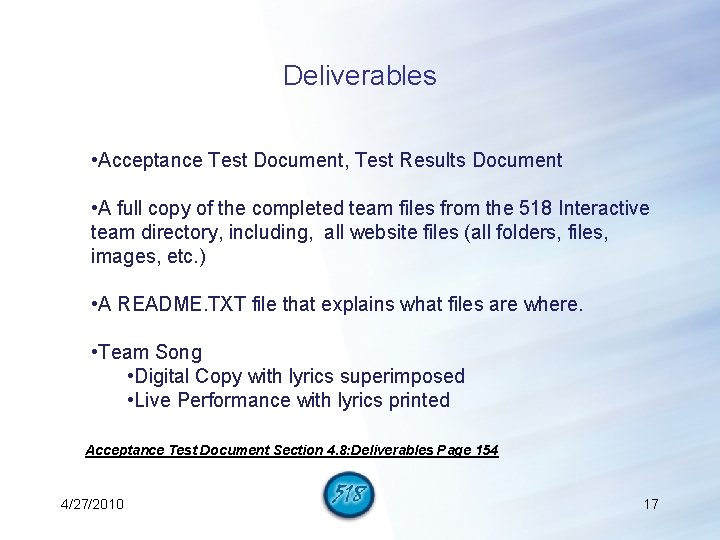
Deliverables • Acceptance Test Document, Test Results Document • A full copy of the completed team files from the 518 Interactive team directory, including, all website files (all folders, files, images, etc. ) • A README. TXT file that explains what files are where. • Team Song • Digital Copy with lyrics superimposed • Live Performance with lyrics printed Acceptance Test Document Section 4. 8: Deliverables Page 154 4/27/2010 17
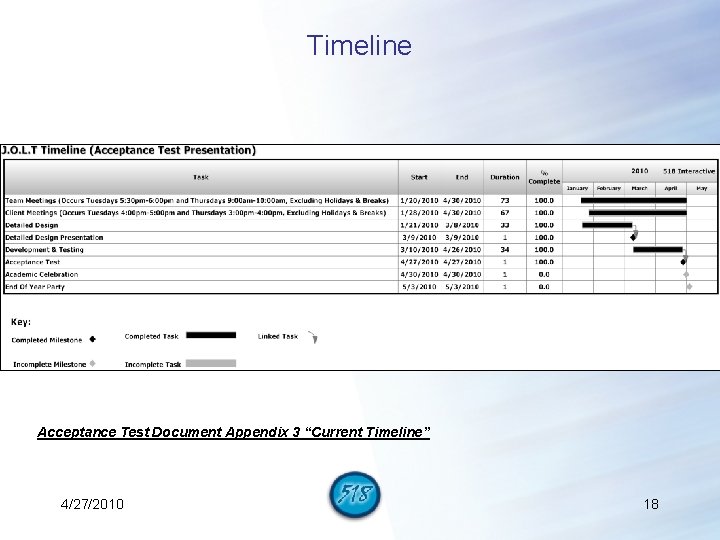
Timeline Acceptance Test Document Appendix 3 “Current Timeline” 4/27/2010 18
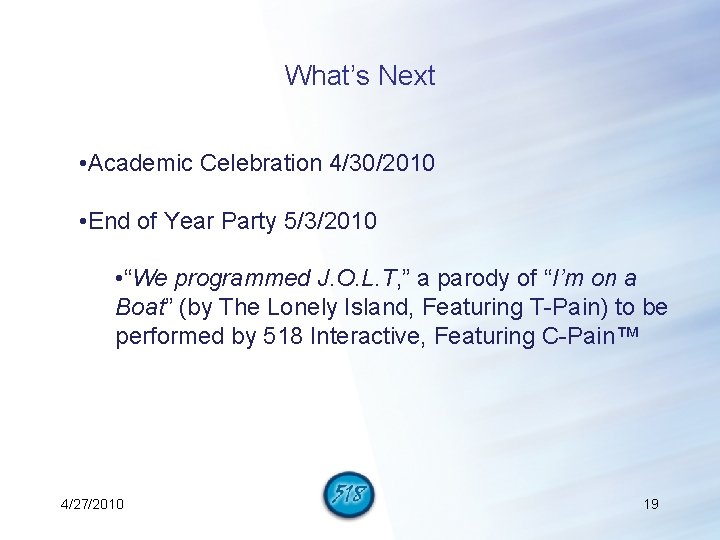
What’s Next • Academic Celebration 4/30/2010 • End of Year Party 5/3/2010 • “We programmed J. O. L. T, ” a parody of “I’m on a Boat” (by The Lonely Island, Featuring T-Pain) to be performed by 518 Interactive, Featuring C-Pain™ 4/27/2010 19
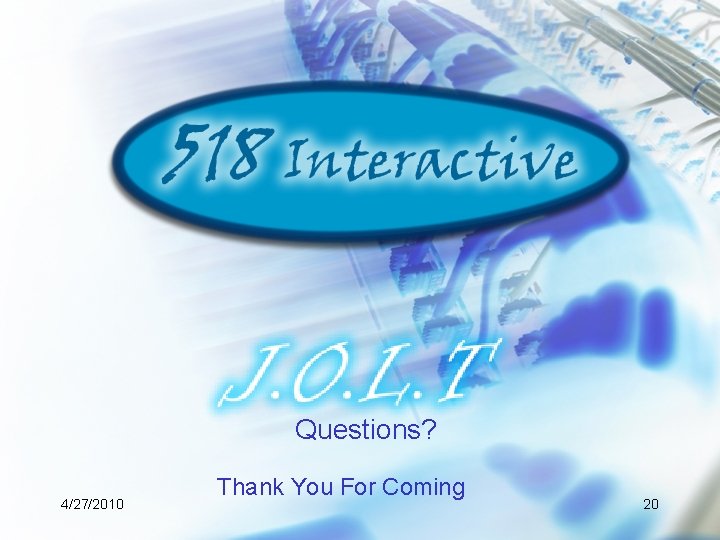
Questions? 4/27/2010 Thank You For Coming 20