851 0585 04 L Modeling and Simulating Social
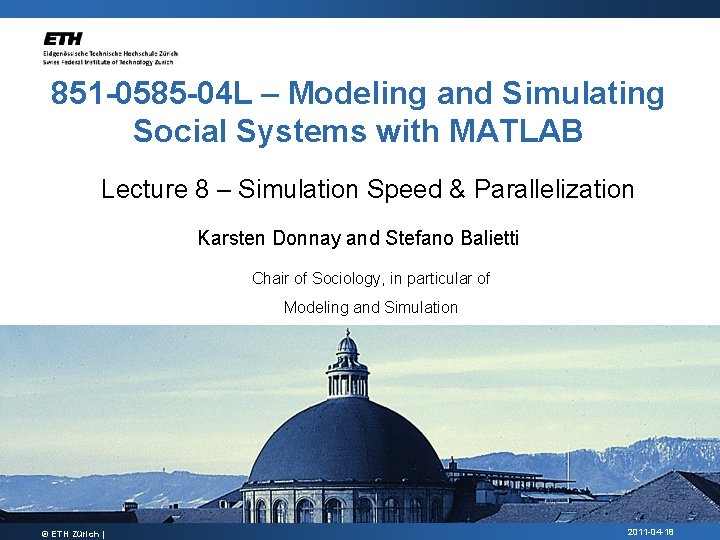
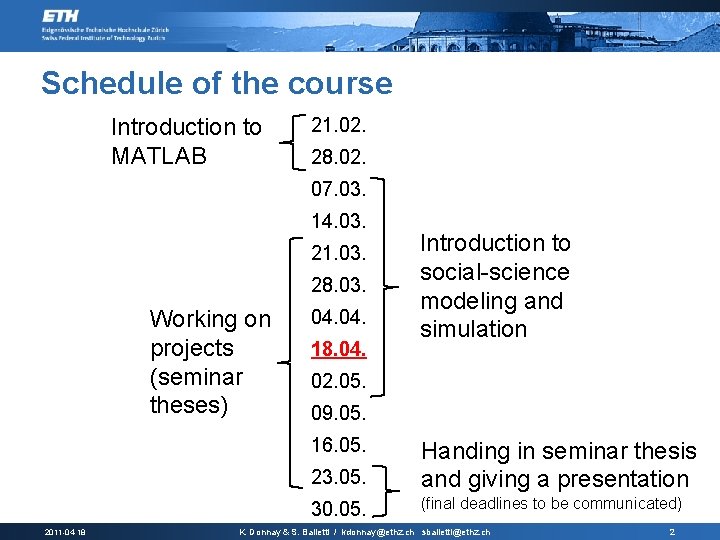
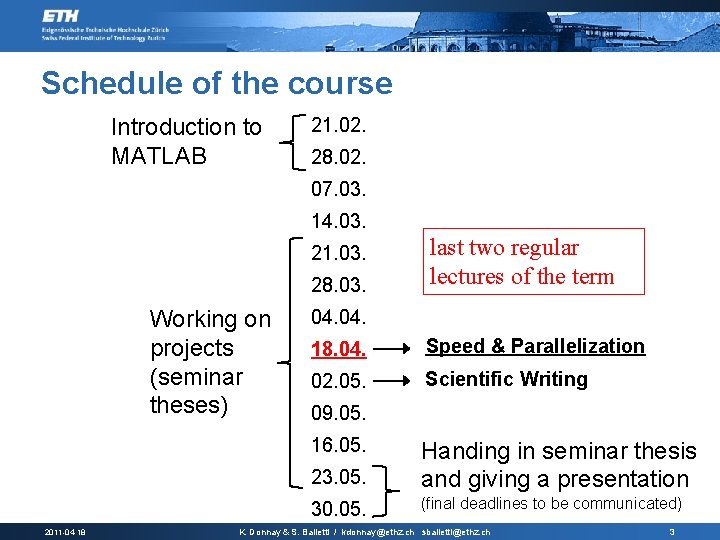
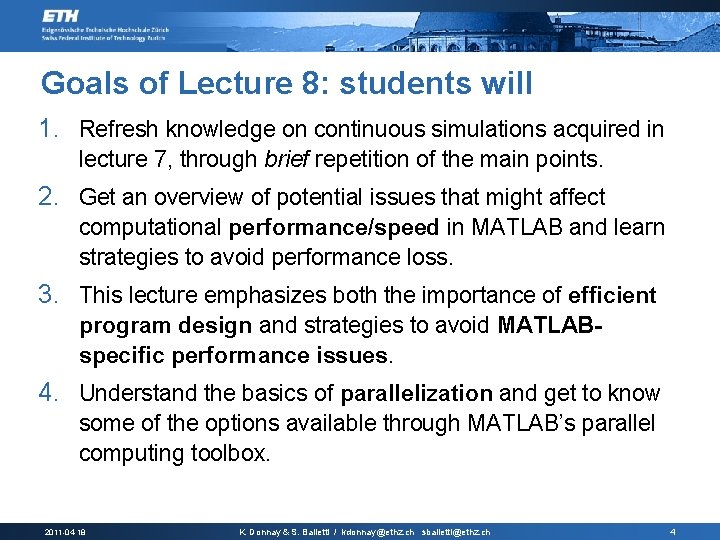
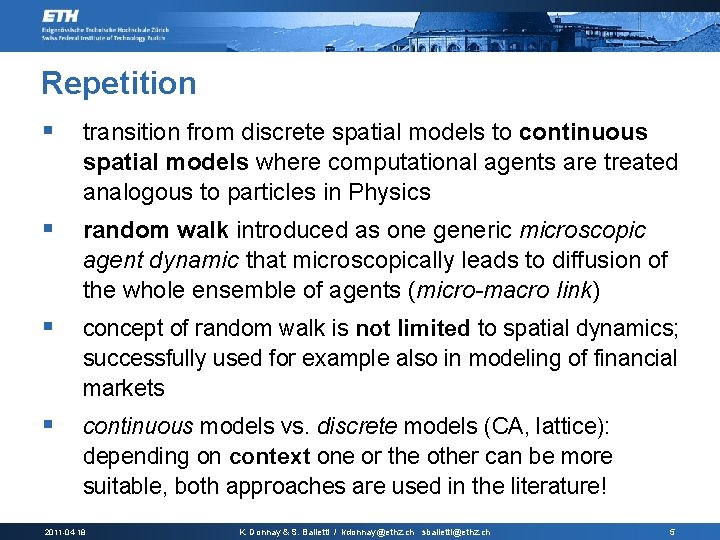
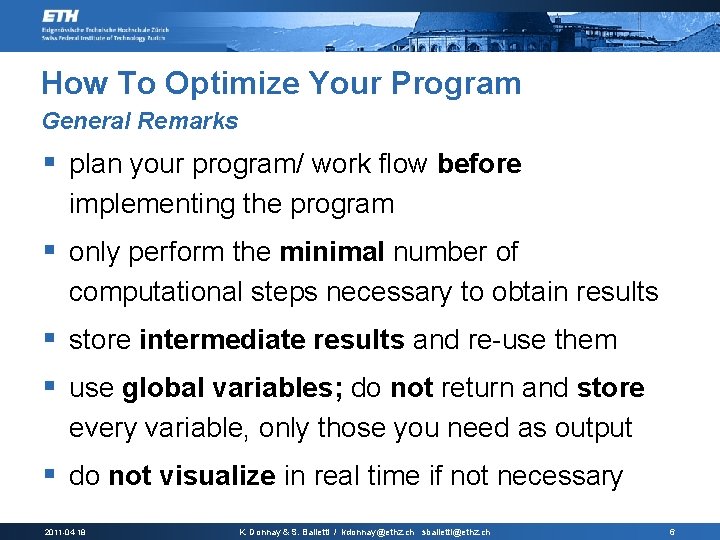
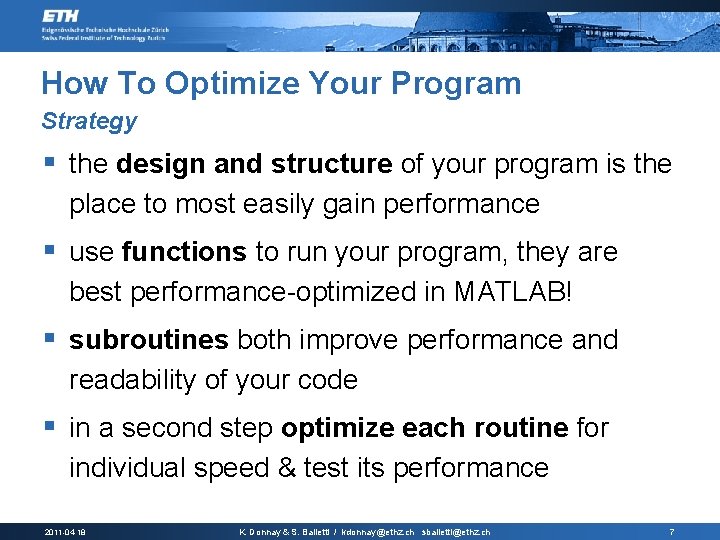
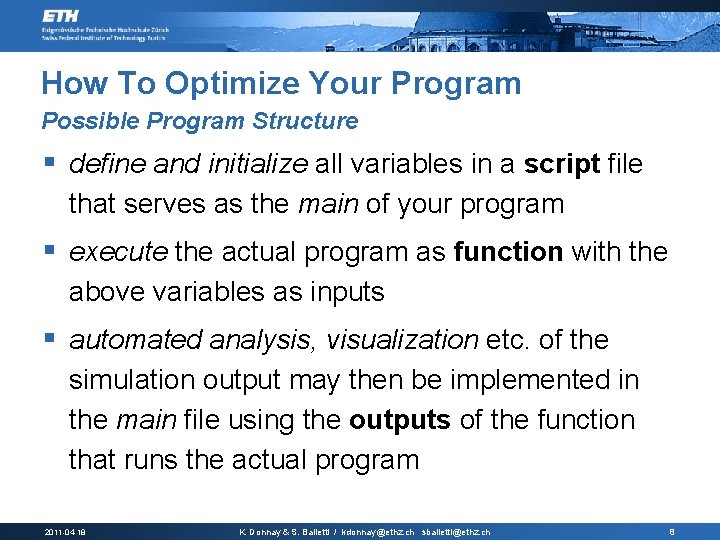
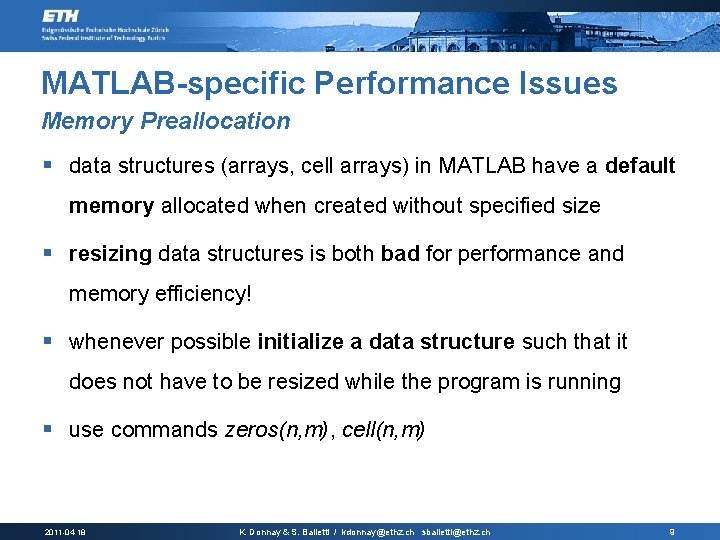
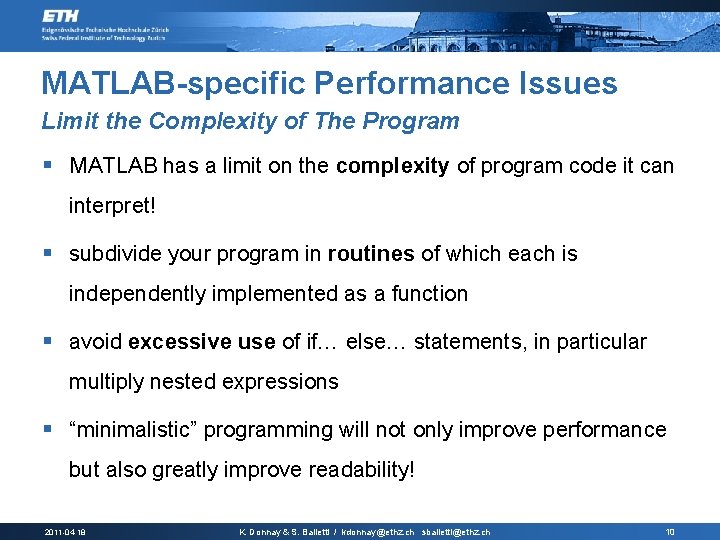
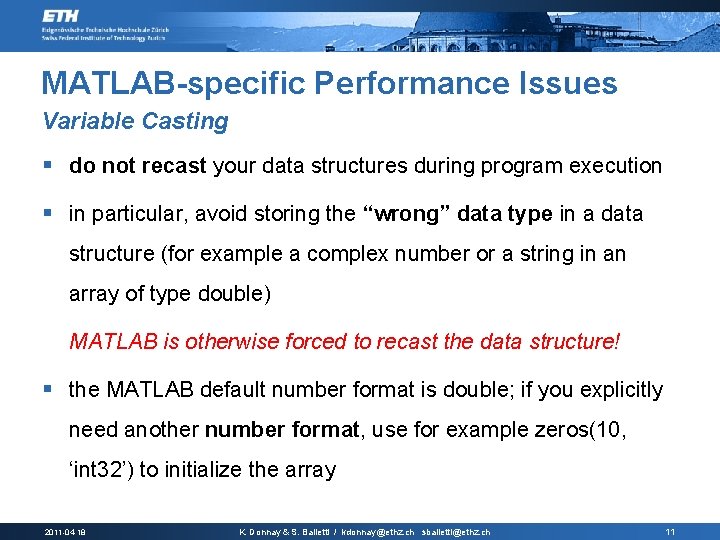
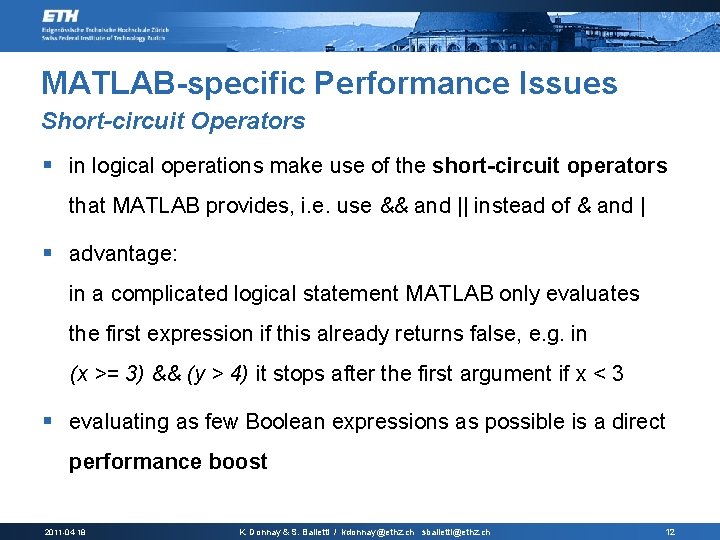
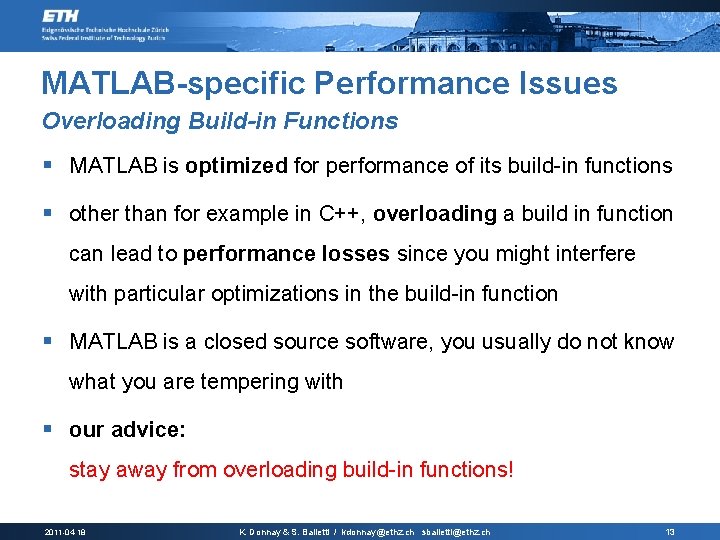
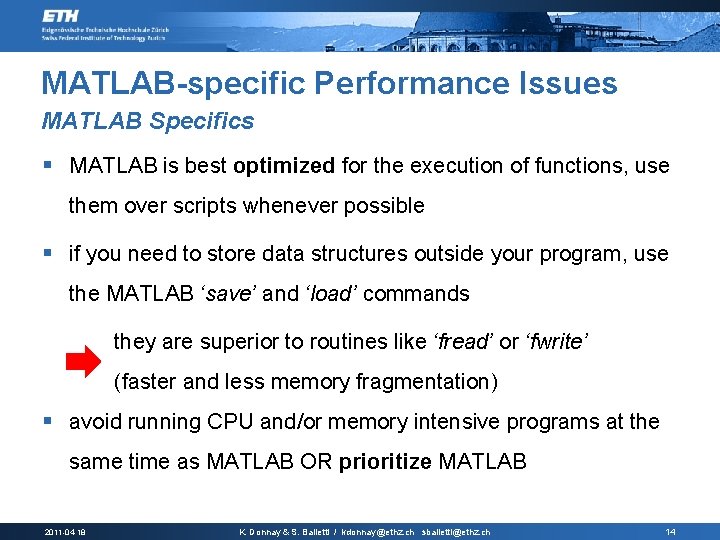
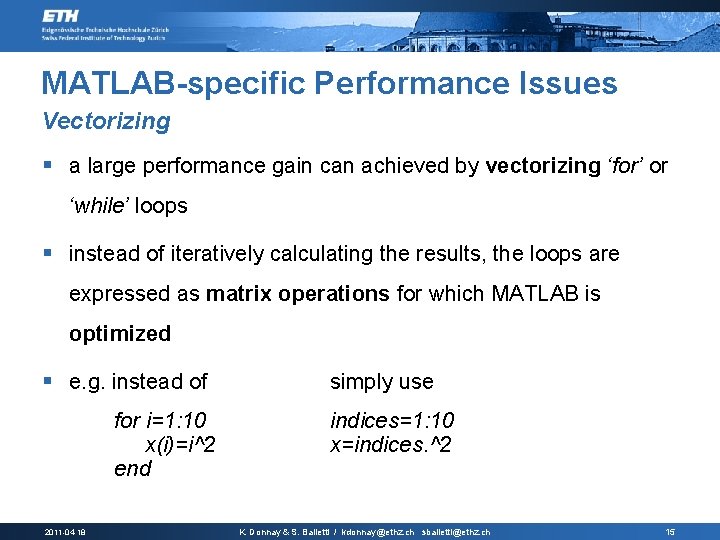
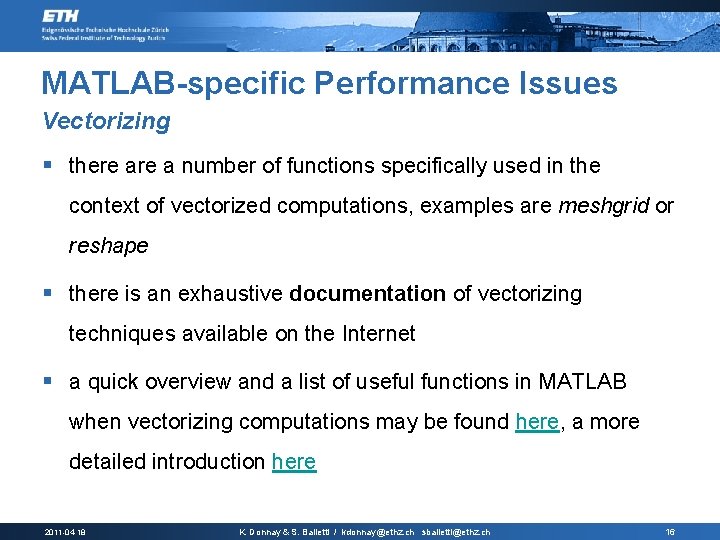
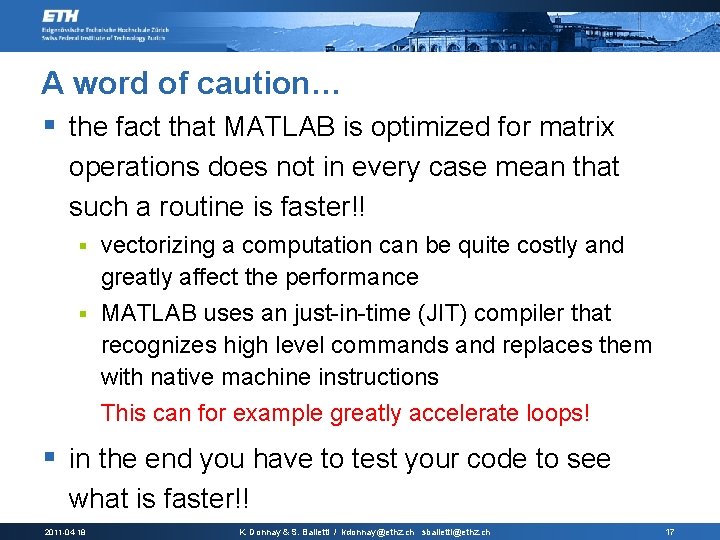
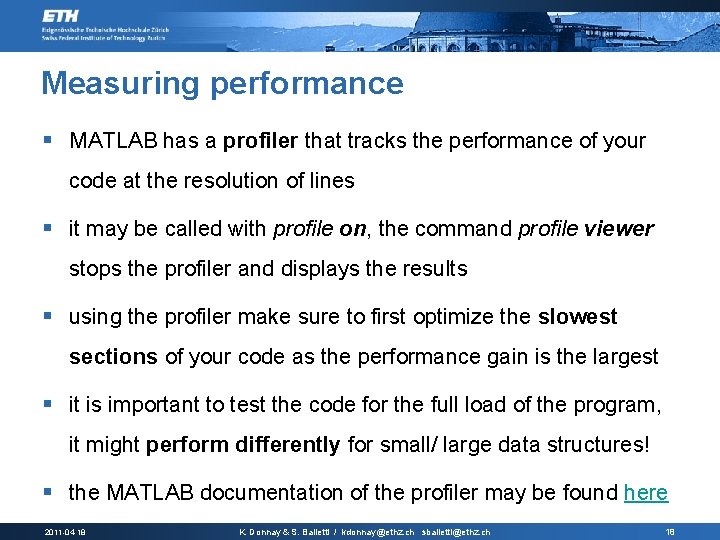
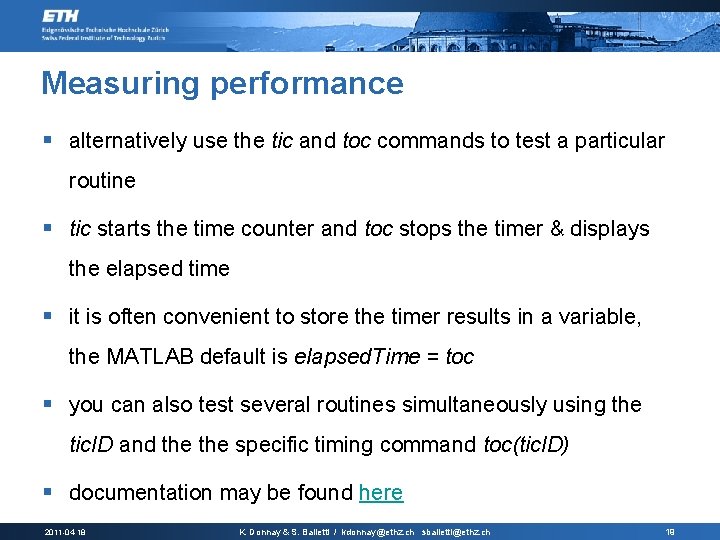
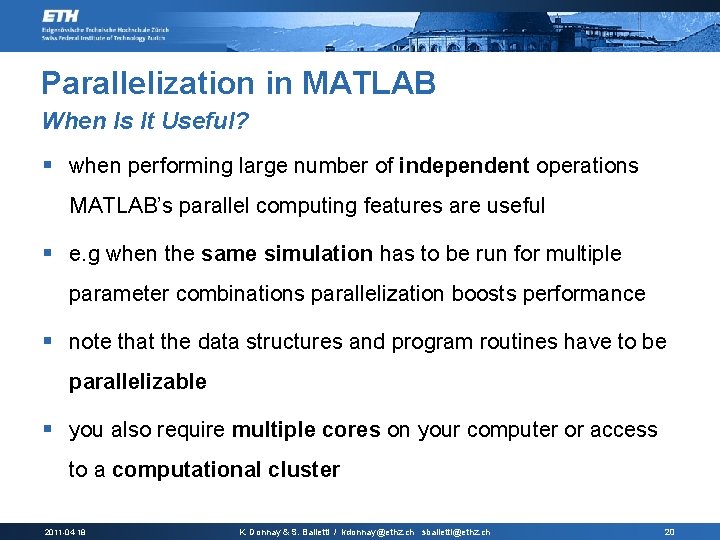
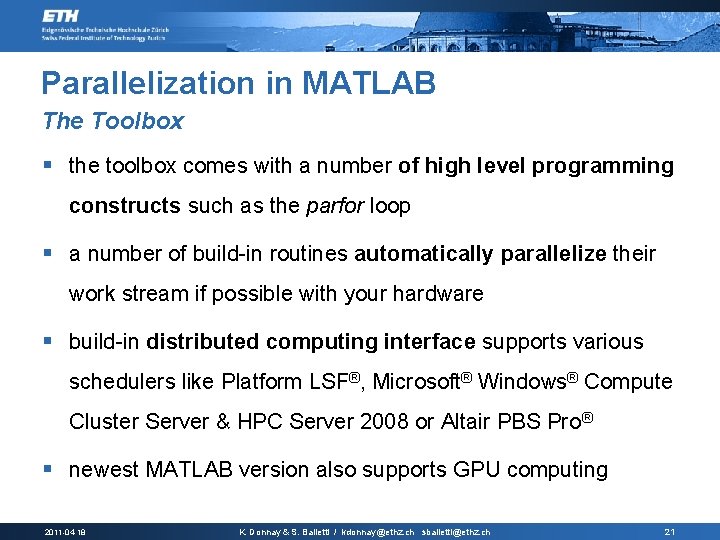
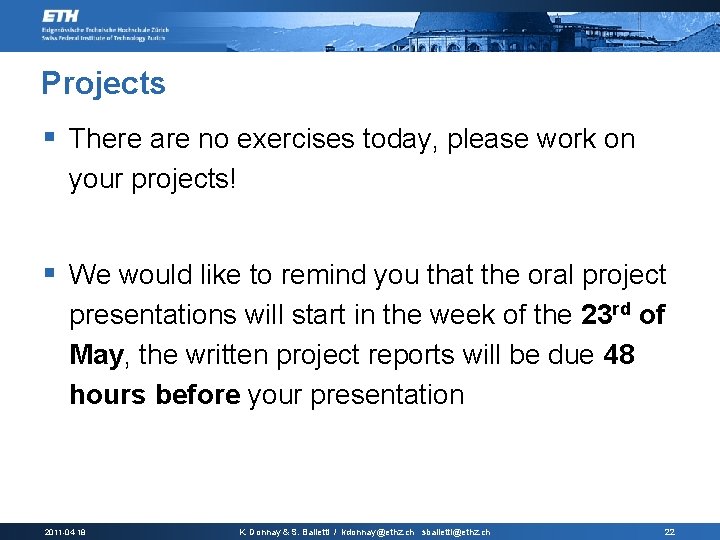
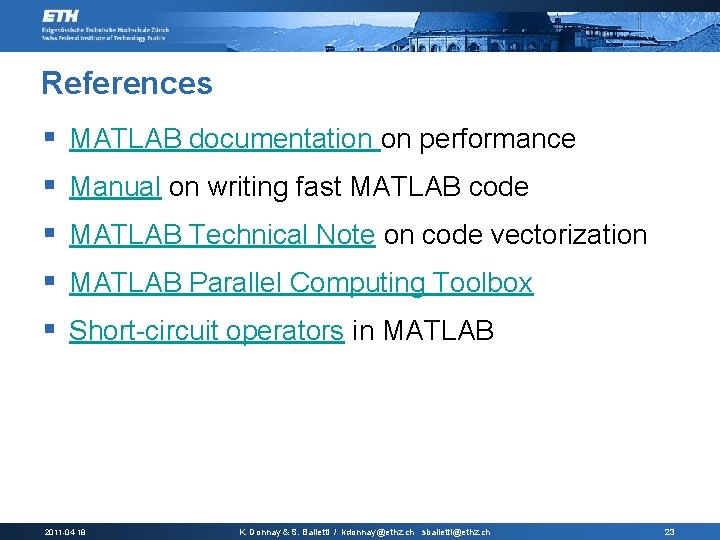
- Slides: 23
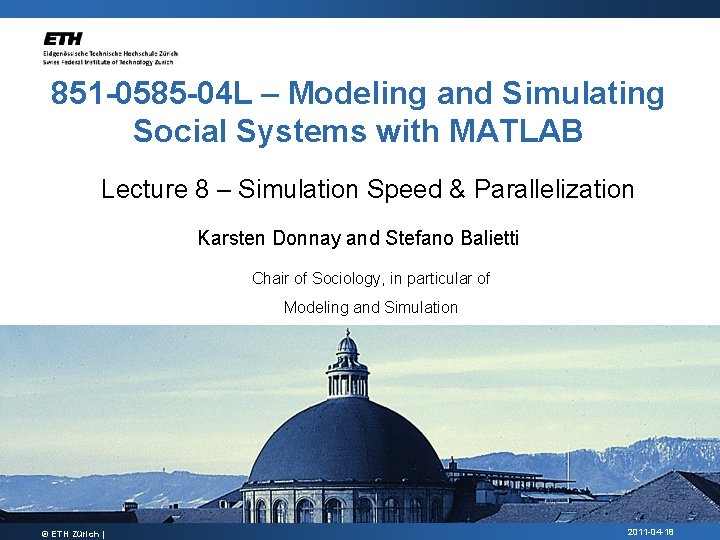
851 -0585 -04 L – Modeling and Simulating Social Systems with MATLAB Lecture 8 – Simulation Speed & Parallelization Karsten Donnay and Stefano Balietti Chair of Sociology, in particular of Modeling and Simulation © ETH Zürich | 2011 -04 -18
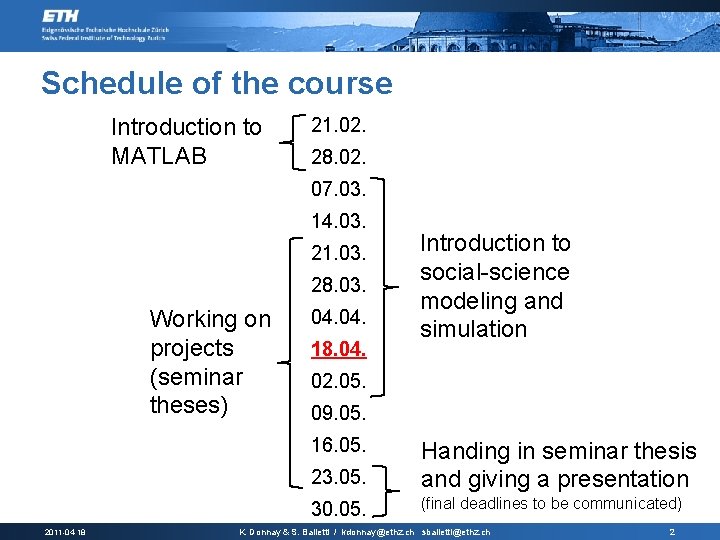
Schedule of the course Introduction to MATLAB 21. 02. 28. 02. 07. 03. 14. 03. 21. 03. 28. 03. Working on projects (seminar theses) 04. 18. 04. 02. 05. 09. 05. 16. 05. 23. 05. 30. 05. 2011 -04 -18 Introduction to social-science modeling and simulation Handing in seminar thesis and giving a presentation (final deadlines to be communicated) K. Donnay & S. Balietti / kdonnay@ethz. ch sbalietti@ethz. ch 2
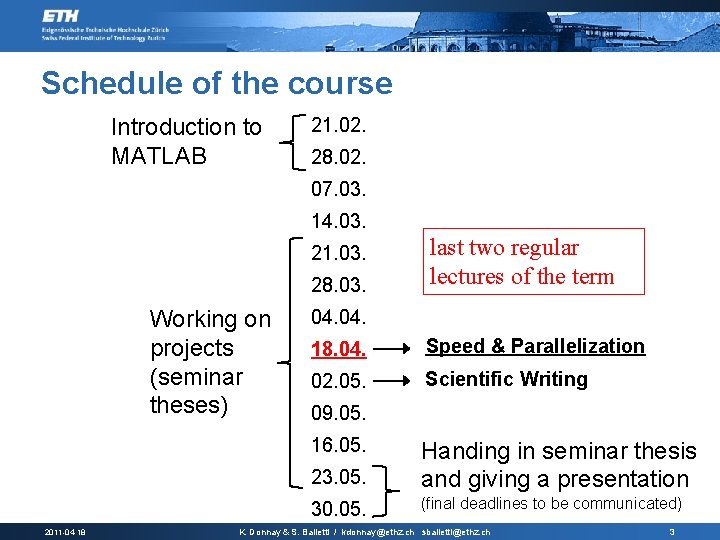
Schedule of the course Introduction to MATLAB 21. 02. 28. 02. 07. 03. 14. 03. 21. 03. 28. 03. Working on projects (seminar theses) 04. 18. 04. Speed & Parallelization 02. 05. Scientific Writing 09. 05. 16. 05. 23. 05. 30. 05. 2011 -04 -18 last two regular lectures of the term Handing in seminar thesis and giving a presentation (final deadlines to be communicated) K. Donnay & S. Balietti / kdonnay@ethz. ch sbalietti@ethz. ch 3
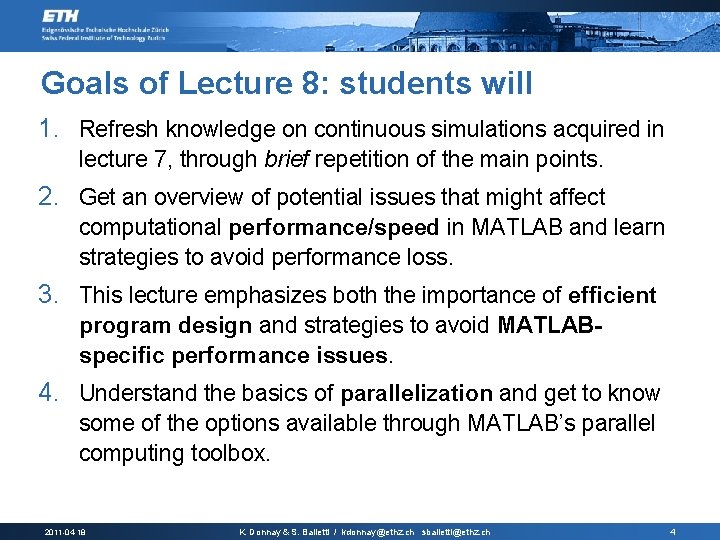
Goals of Lecture 8: students will 1. Refresh knowledge on continuous simulations acquired in lecture 7, through brief repetition of the main points. 2. Get an overview of potential issues that might affect computational performance/speed in MATLAB and learn strategies to avoid performance loss. 3. This lecture emphasizes both the importance of efficient program design and strategies to avoid MATLABspecific performance issues. 4. Understand the basics of parallelization and get to know some of the options available through MATLAB’s parallel computing toolbox. 2011 -04 -18 K. Donnay & S. Balietti / kdonnay@ethz. ch sbalietti@ethz. ch 4
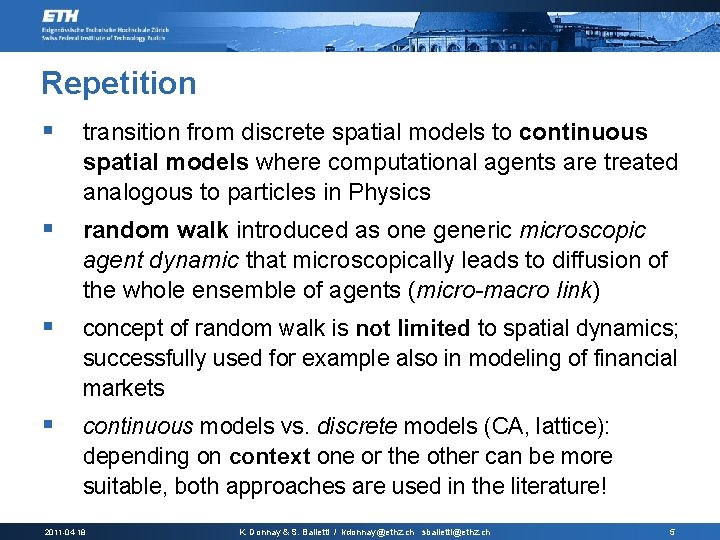
Repetition § transition from discrete spatial models to continuous spatial models where computational agents are treated analogous to particles in Physics § random walk introduced as one generic microscopic agent dynamic that microscopically leads to diffusion of the whole ensemble of agents (micro-macro link) § concept of random walk is not limited to spatial dynamics; successfully used for example also in modeling of financial markets § continuous models vs. discrete models (CA, lattice): depending on context one or the other can be more suitable, both approaches are used in the literature! 2011 -04 -18 K. Donnay & S. Balietti / kdonnay@ethz. ch sbalietti@ethz. ch 5
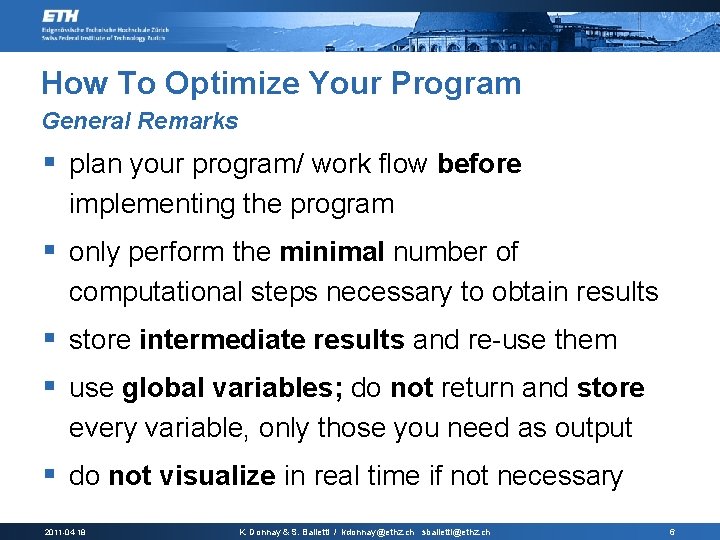
How To Optimize Your Program General Remarks § plan your program/ work flow before implementing the program § only perform the minimal number of computational steps necessary to obtain results § store intermediate results and re-use them § use global variables; do not return and store every variable, only those you need as output § do not visualize in real time if not necessary 2011 -04 -18 K. Donnay & S. Balietti / kdonnay@ethz. ch sbalietti@ethz. ch 6
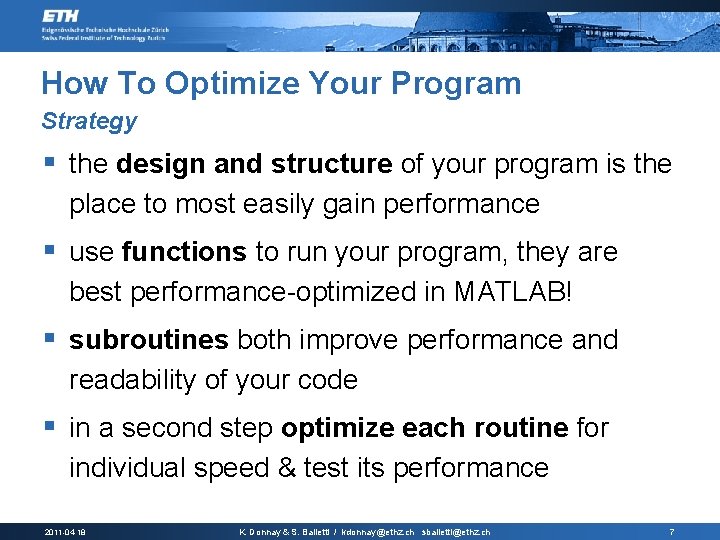
How To Optimize Your Program Strategy § the design and structure of your program is the place to most easily gain performance § use functions to run your program, they are best performance-optimized in MATLAB! § subroutines both improve performance and readability of your code § in a second step optimize each routine for individual speed & test its performance 2011 -04 -18 K. Donnay & S. Balietti / kdonnay@ethz. ch sbalietti@ethz. ch 7
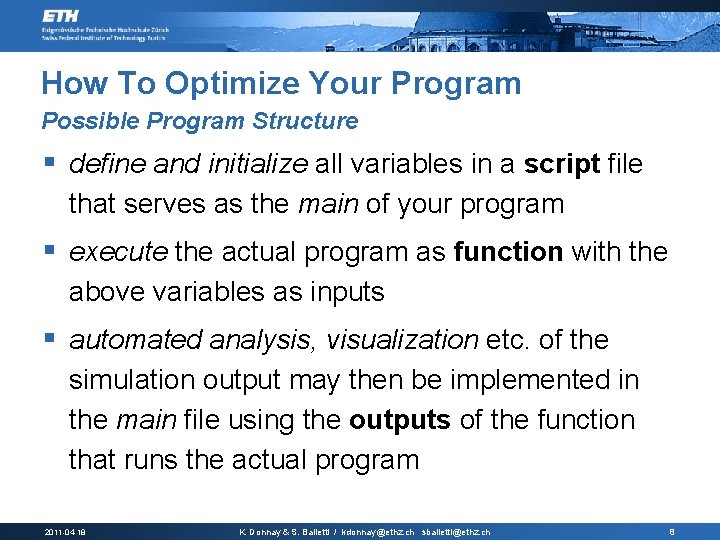
How To Optimize Your Program Possible Program Structure § define and initialize all variables in a script file that serves as the main of your program § execute the actual program as function with the above variables as inputs § automated analysis, visualization etc. of the simulation output may then be implemented in the main file using the outputs of the function that runs the actual program 2011 -04 -18 K. Donnay & S. Balietti / kdonnay@ethz. ch sbalietti@ethz. ch 8
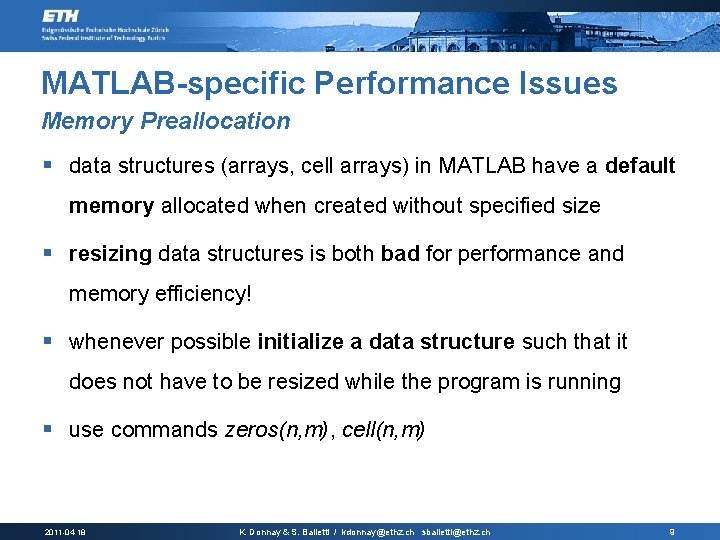
MATLAB-specific Performance Issues Memory Preallocation § data structures (arrays, cell arrays) in MATLAB have a default memory allocated when created without specified size § resizing data structures is both bad for performance and memory efficiency! § whenever possible initialize a data structure such that it does not have to be resized while the program is running § use commands zeros(n, m), cell(n, m) 2011 -04 -18 K. Donnay & S. Balietti / kdonnay@ethz. ch sbalietti@ethz. ch 9
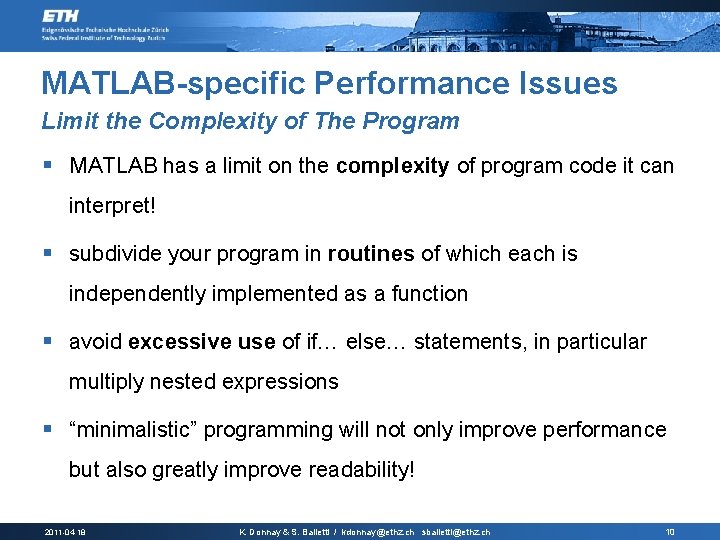
MATLAB-specific Performance Issues Limit the Complexity of The Program § MATLAB has a limit on the complexity of program code it can interpret! § subdivide your program in routines of which each is independently implemented as a function § avoid excessive use of if… else… statements, in particular multiply nested expressions § “minimalistic” programming will not only improve performance but also greatly improve readability! 2011 -04 -18 K. Donnay & S. Balietti / kdonnay@ethz. ch sbalietti@ethz. ch 10
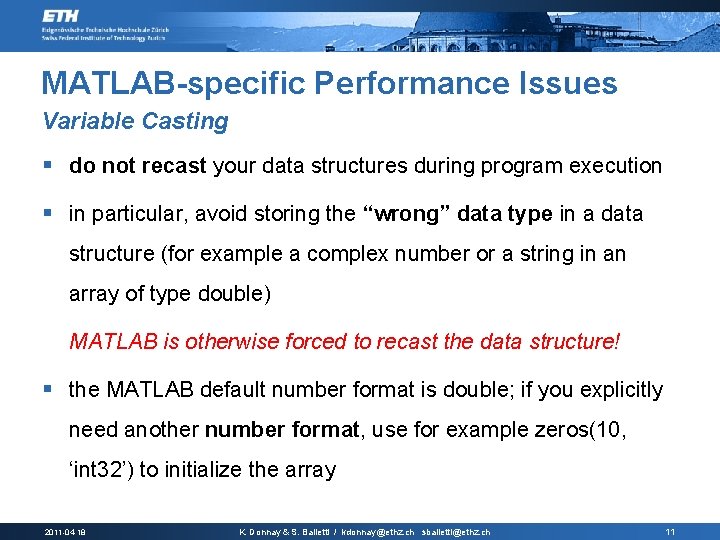
MATLAB-specific Performance Issues Variable Casting § do not recast your data structures during program execution § in particular, avoid storing the “wrong” data type in a data structure (for example a complex number or a string in an array of type double) MATLAB is otherwise forced to recast the data structure! § the MATLAB default number format is double; if you explicitly need another number format, use for example zeros(10, ‘int 32’) to initialize the array 2011 -04 -18 K. Donnay & S. Balietti / kdonnay@ethz. ch sbalietti@ethz. ch 11
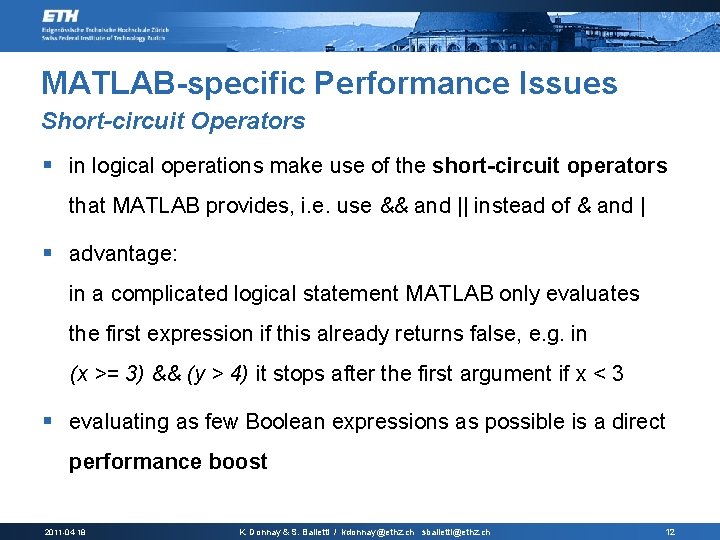
MATLAB-specific Performance Issues Short-circuit Operators § in logical operations make use of the short-circuit operators that MATLAB provides, i. e. use && and || instead of & and | § advantage: in a complicated logical statement MATLAB only evaluates the first expression if this already returns false, e. g. in (x >= 3) && (y > 4) it stops after the first argument if x < 3 § evaluating as few Boolean expressions as possible is a direct performance boost 2011 -04 -18 K. Donnay & S. Balietti / kdonnay@ethz. ch sbalietti@ethz. ch 12
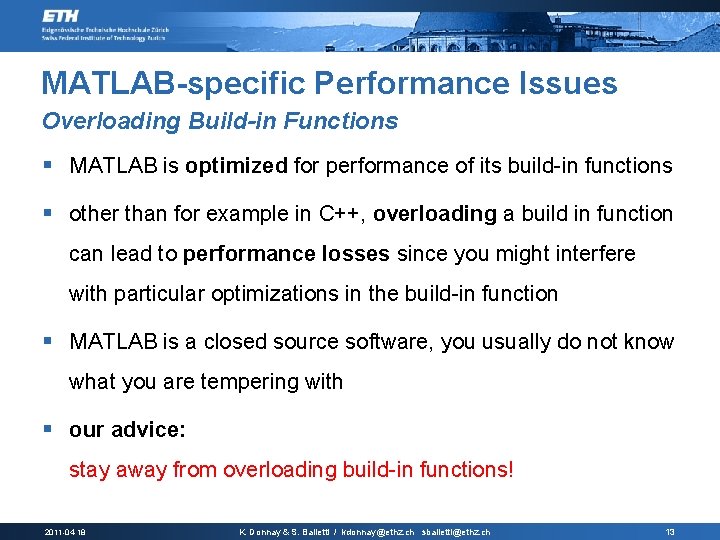
MATLAB-specific Performance Issues Overloading Build-in Functions § MATLAB is optimized for performance of its build-in functions § other than for example in C++, overloading a build in function can lead to performance losses since you might interfere with particular optimizations in the build-in function § MATLAB is a closed source software, you usually do not know what you are tempering with § our advice: stay away from overloading build-in functions! 2011 -04 -18 K. Donnay & S. Balietti / kdonnay@ethz. ch sbalietti@ethz. ch 13
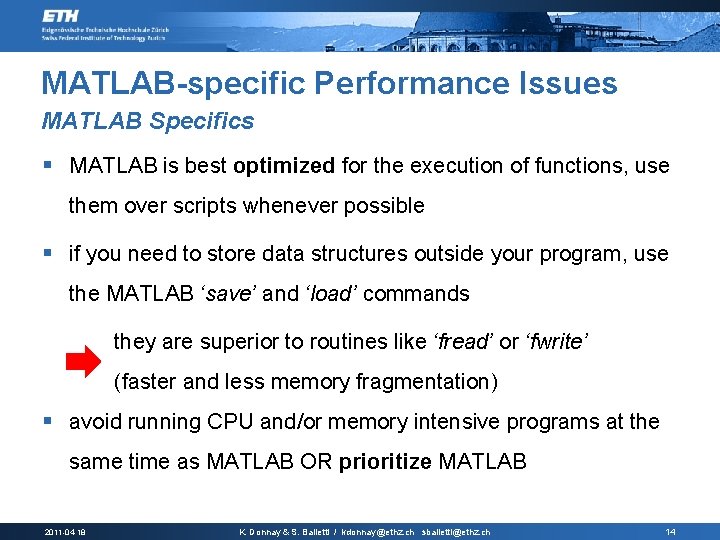
MATLAB-specific Performance Issues MATLAB Specifics § MATLAB is best optimized for the execution of functions, use them over scripts whenever possible § if you need to store data structures outside your program, use the MATLAB ‘save’ and ‘load’ commands they are superior to routines like ‘fread’ or ‘fwrite’ (faster and less memory fragmentation) § avoid running CPU and/or memory intensive programs at the same time as MATLAB OR prioritize MATLAB 2011 -04 -18 K. Donnay & S. Balietti / kdonnay@ethz. ch sbalietti@ethz. ch 14
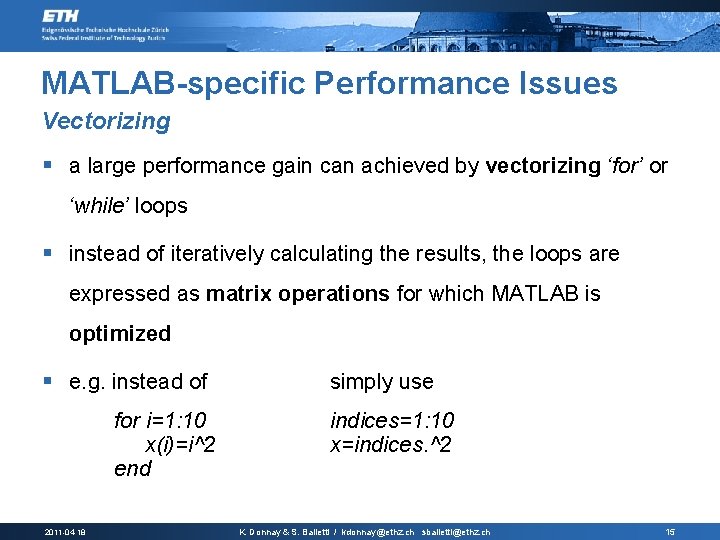
MATLAB-specific Performance Issues Vectorizing § a large performance gain can achieved by vectorizing ‘for’ or ‘while’ loops § instead of iteratively calculating the results, the loops are expressed as matrix operations for which MATLAB is optimized § e. g. instead of for i=1: 10 x(i)=i^2 end 2011 -04 -18 simply use indices=1: 10 x=indices. ^2 K. Donnay & S. Balietti / kdonnay@ethz. ch sbalietti@ethz. ch 15
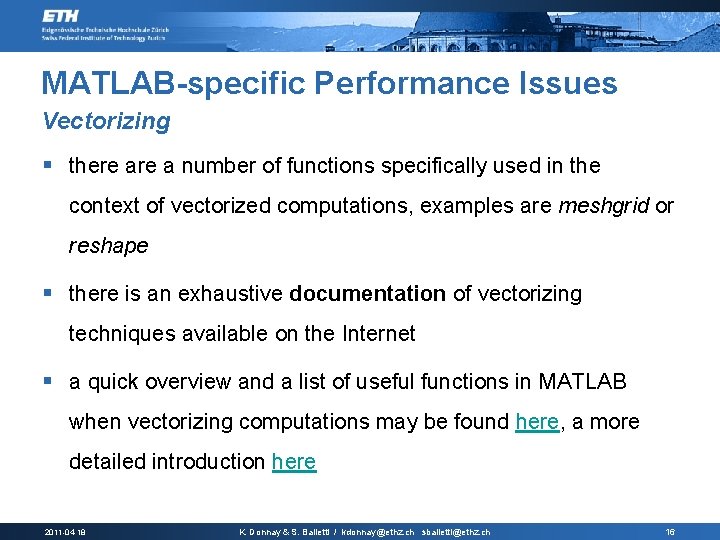
MATLAB-specific Performance Issues Vectorizing § there a number of functions specifically used in the context of vectorized computations, examples are meshgrid or reshape § there is an exhaustive documentation of vectorizing techniques available on the Internet § a quick overview and a list of useful functions in MATLAB when vectorizing computations may be found here, a more detailed introduction here 2011 -04 -18 K. Donnay & S. Balietti / kdonnay@ethz. ch sbalietti@ethz. ch 16
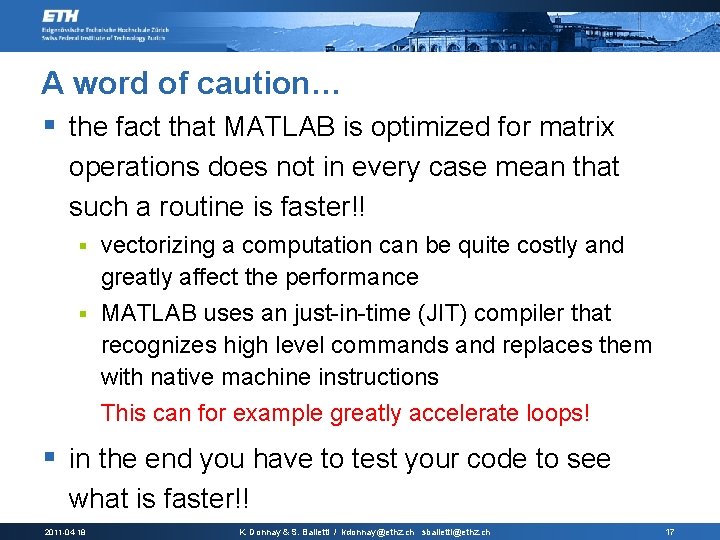
A word of caution… § the fact that MATLAB is optimized for matrix operations does not in every case mean that such a routine is faster!! vectorizing a computation can be quite costly and greatly affect the performance § MATLAB uses an just-in-time (JIT) compiler that recognizes high level commands and replaces them with native machine instructions This can for example greatly accelerate loops! § § in the end you have to test your code to see what is faster!! 2011 -04 -18 K. Donnay & S. Balietti / kdonnay@ethz. ch sbalietti@ethz. ch 17
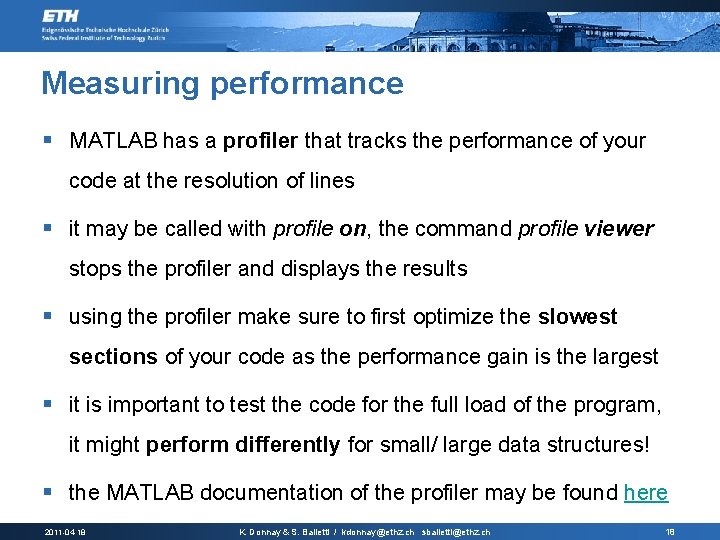
Measuring performance § MATLAB has a profiler that tracks the performance of your code at the resolution of lines § it may be called with profile on, the command profile viewer stops the profiler and displays the results § using the profiler make sure to first optimize the slowest sections of your code as the performance gain is the largest § it is important to test the code for the full load of the program, it might perform differently for small/ large data structures! § the MATLAB documentation of the profiler may be found here 2011 -04 -18 K. Donnay & S. Balietti / kdonnay@ethz. ch sbalietti@ethz. ch 18
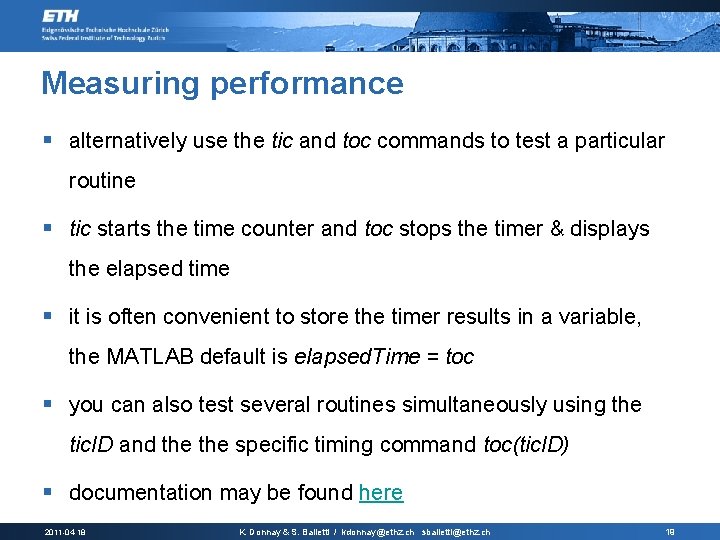
Measuring performance § alternatively use the tic and toc commands to test a particular routine § tic starts the time counter and toc stops the timer & displays the elapsed time § it is often convenient to store the timer results in a variable, the MATLAB default is elapsed. Time = toc § you can also test several routines simultaneously using the tic. ID and the specific timing command toc(tic. ID) § documentation may be found here 2011 -04 -18 K. Donnay & S. Balietti / kdonnay@ethz. ch sbalietti@ethz. ch 19
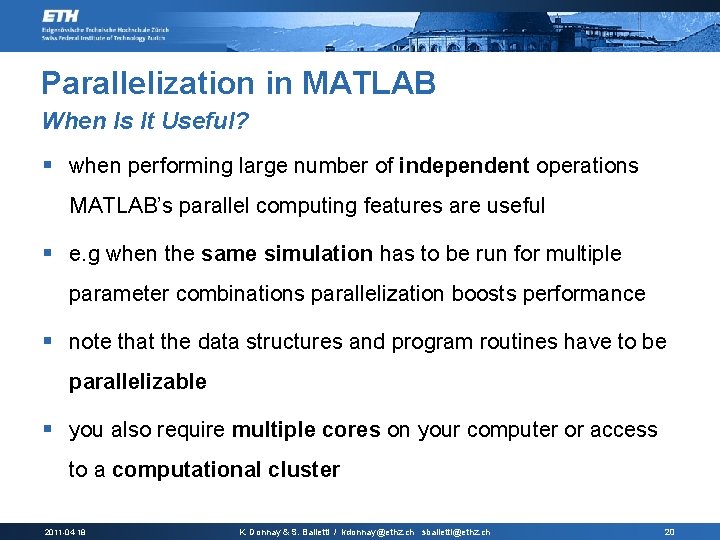
Parallelization in MATLAB When Is It Useful? § when performing large number of independent operations MATLAB’s parallel computing features are useful § e. g when the same simulation has to be run for multiple parameter combinations parallelization boosts performance § note that the data structures and program routines have to be parallelizable § you also require multiple cores on your computer or access to a computational cluster 2011 -04 -18 K. Donnay & S. Balietti / kdonnay@ethz. ch sbalietti@ethz. ch 20
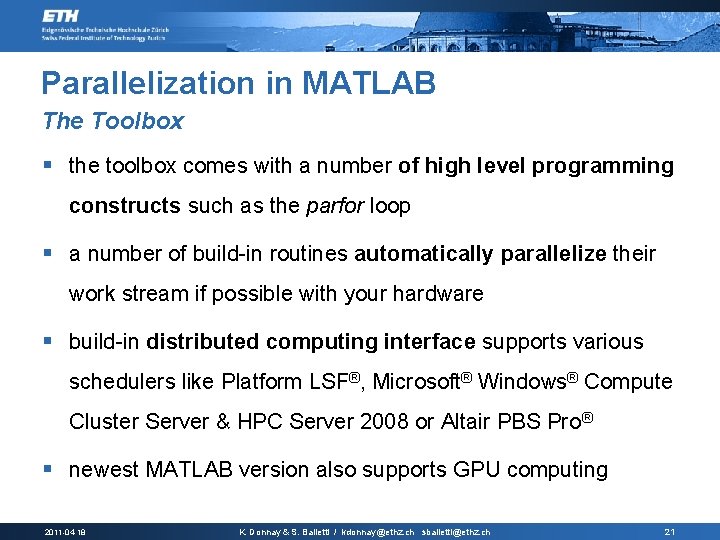
Parallelization in MATLAB The Toolbox § the toolbox comes with a number of high level programming constructs such as the parfor loop § a number of build-in routines automatically parallelize their work stream if possible with your hardware § build-in distributed computing interface supports various schedulers like Platform LSF®, Microsoft® Windows® Compute Cluster Server & HPC Server 2008 or Altair PBS Pro® § newest MATLAB version also supports GPU computing 2011 -04 -18 K. Donnay & S. Balietti / kdonnay@ethz. ch sbalietti@ethz. ch 21
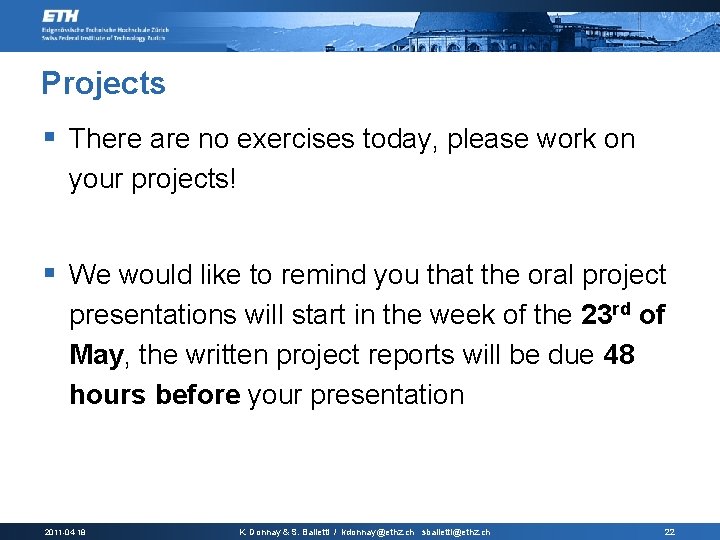
Projects § There are no exercises today, please work on your projects! § We would like to remind you that the oral project presentations will start in the week of the 23 rd of May, the written project reports will be due 48 hours before your presentation 2011 -04 -18 K. Donnay & S. Balietti / kdonnay@ethz. ch sbalietti@ethz. ch 22
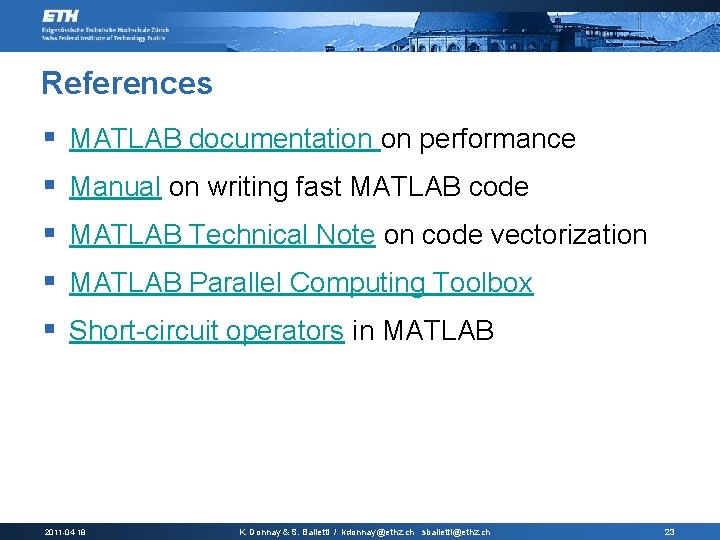
References § MATLAB documentation on performance § Manual on writing fast MATLAB code § MATLAB Technical Note on code vectorization § MATLAB Parallel Computing Toolbox § Short-circuit operators in MATLAB 2011 -04 -18 K. Donnay & S. Balietti / kdonnay@ethz. ch sbalietti@ethz. ch 23