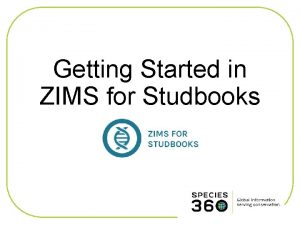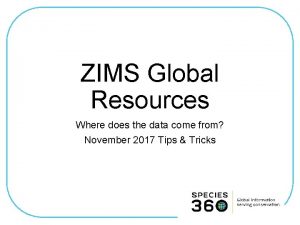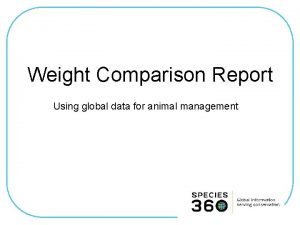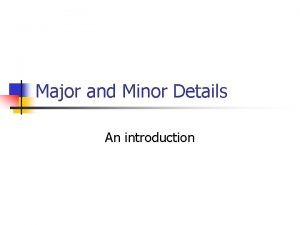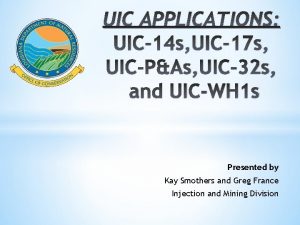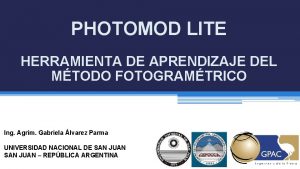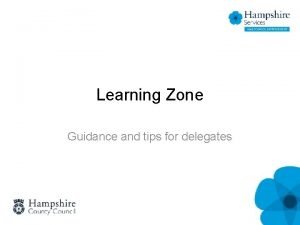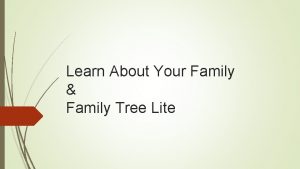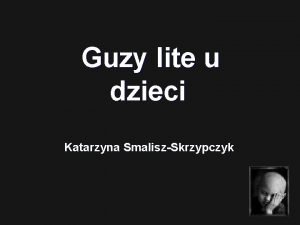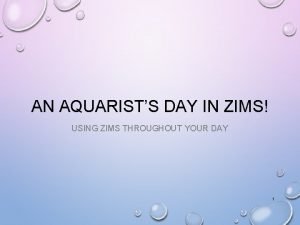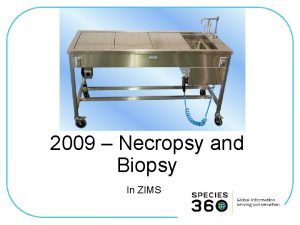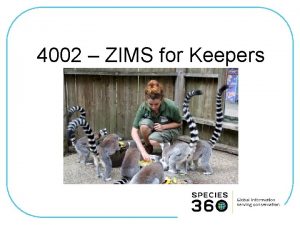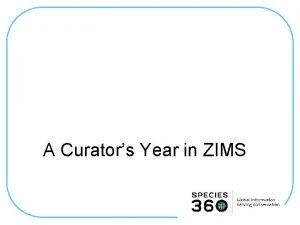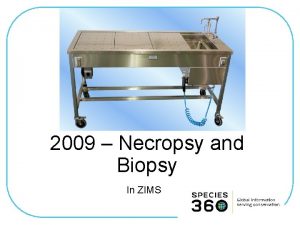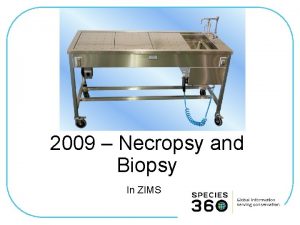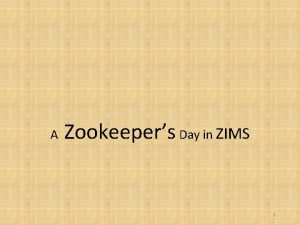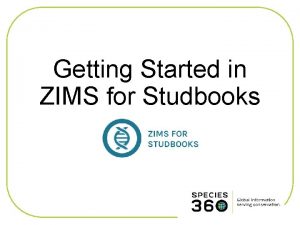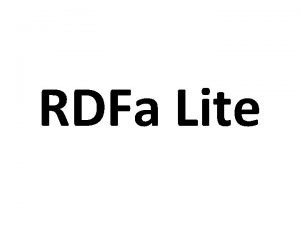ZIMS Medical Lite How ZIMS Medical can support
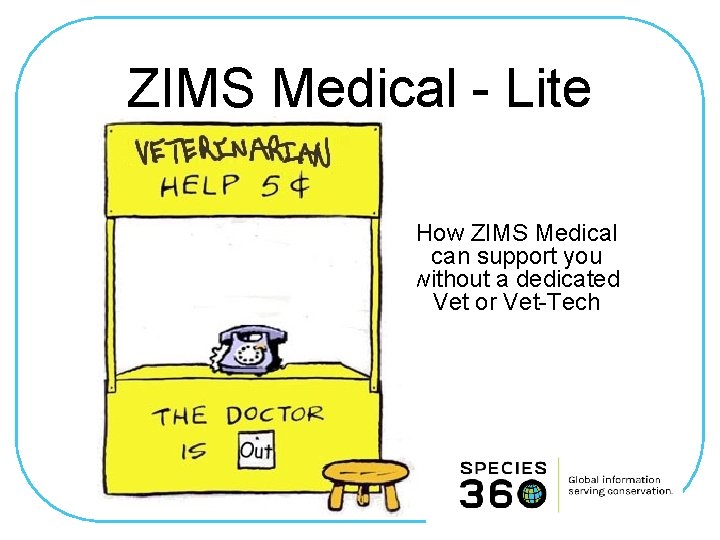
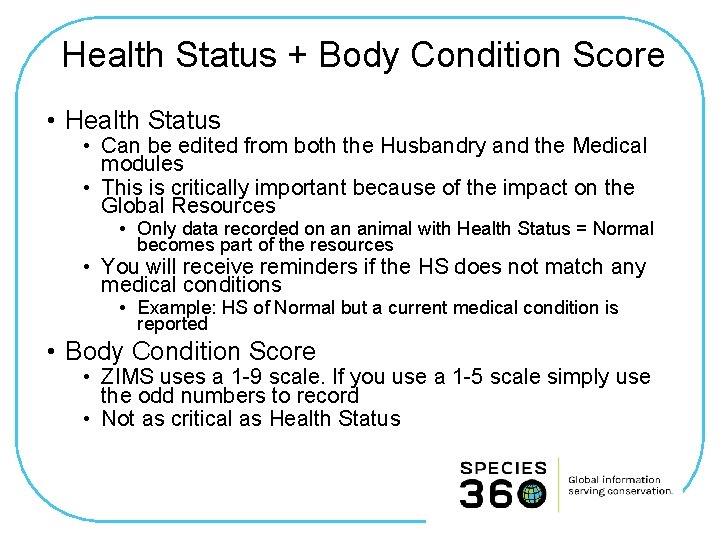
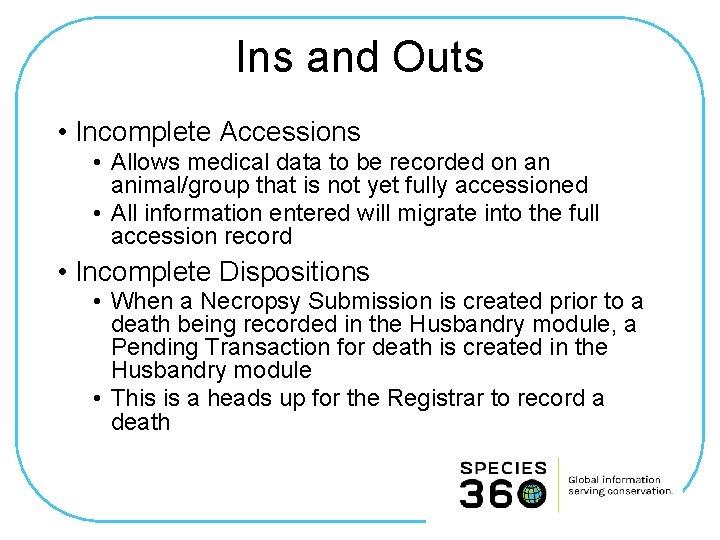
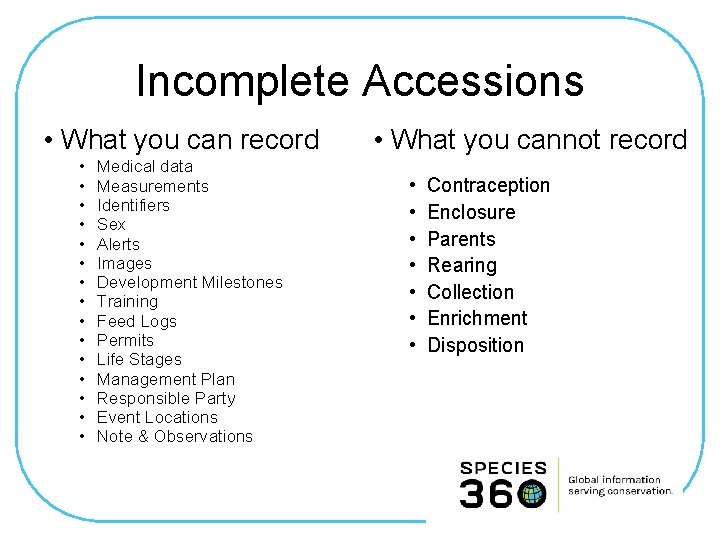
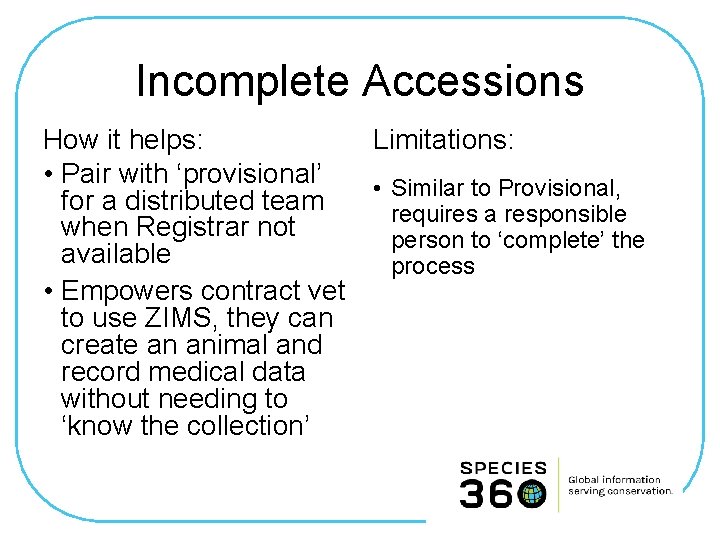
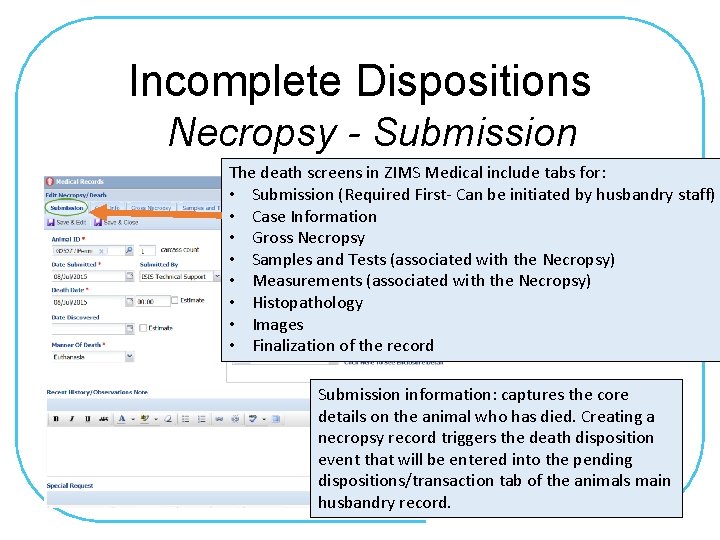
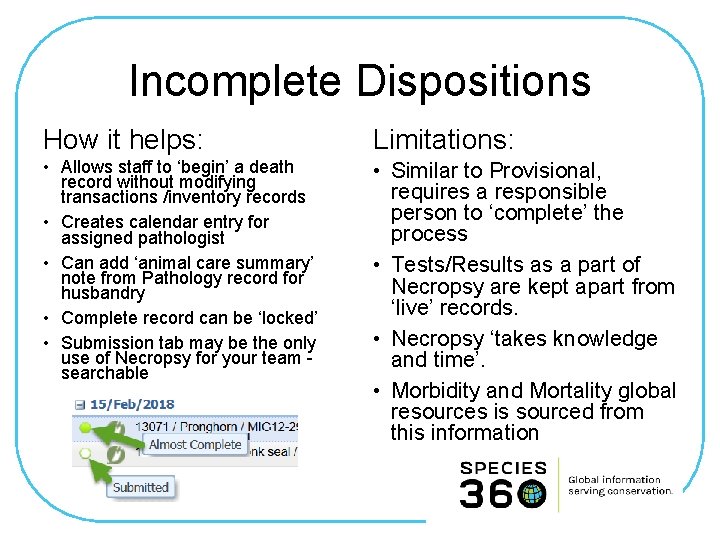
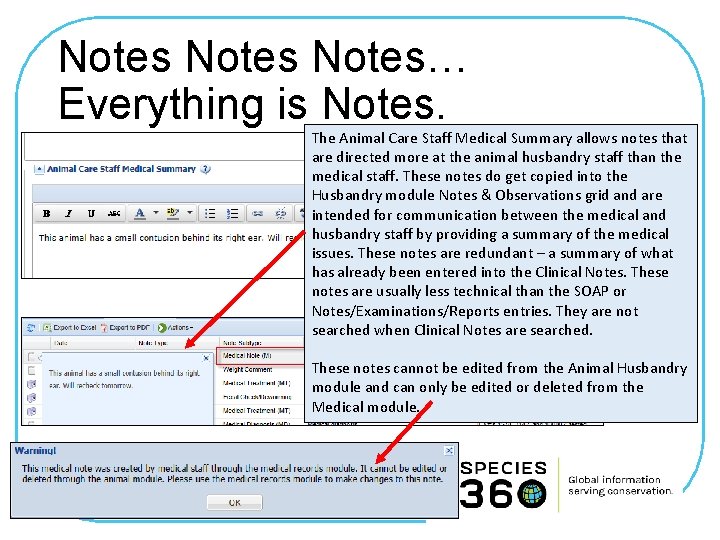
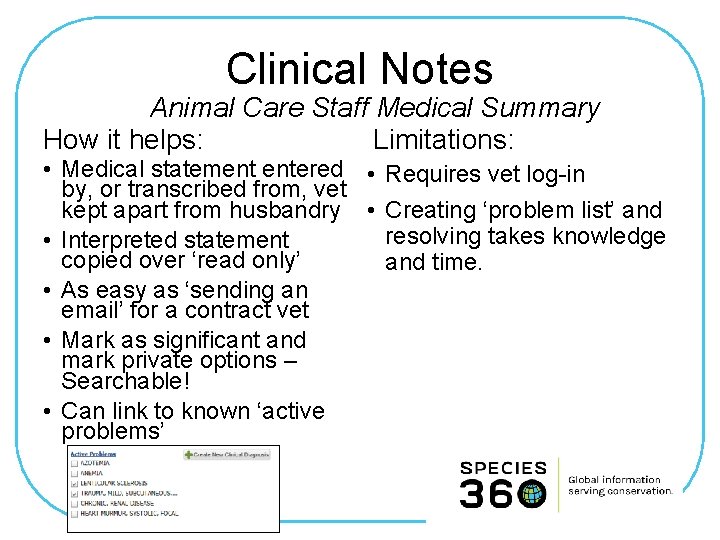
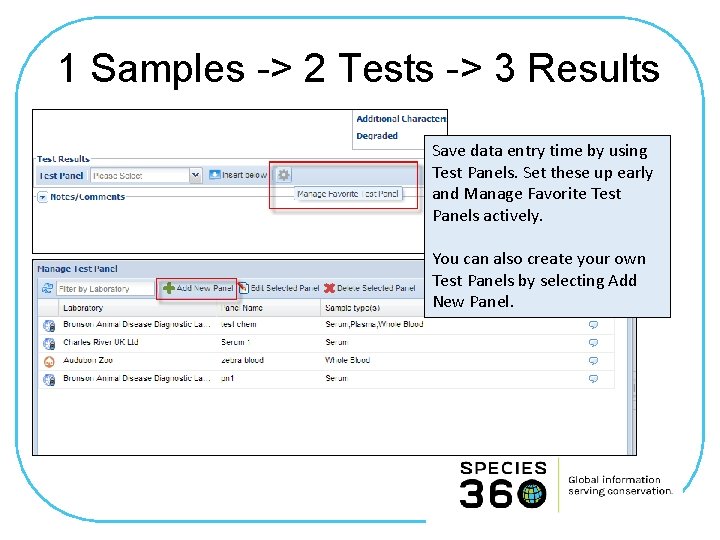
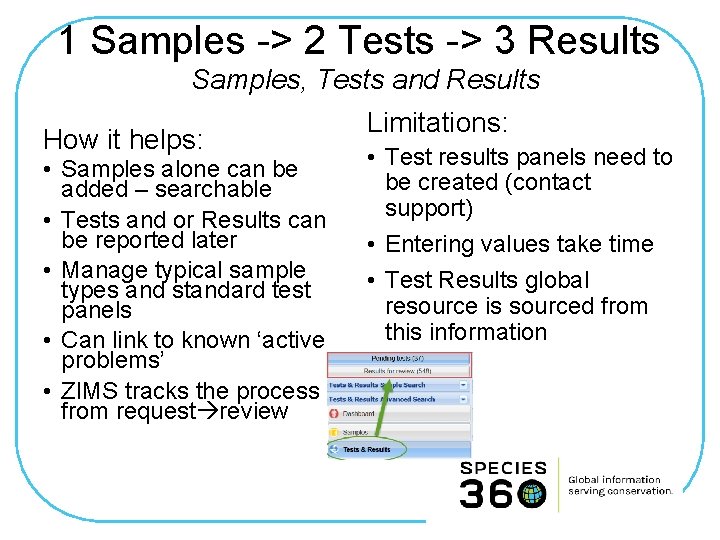
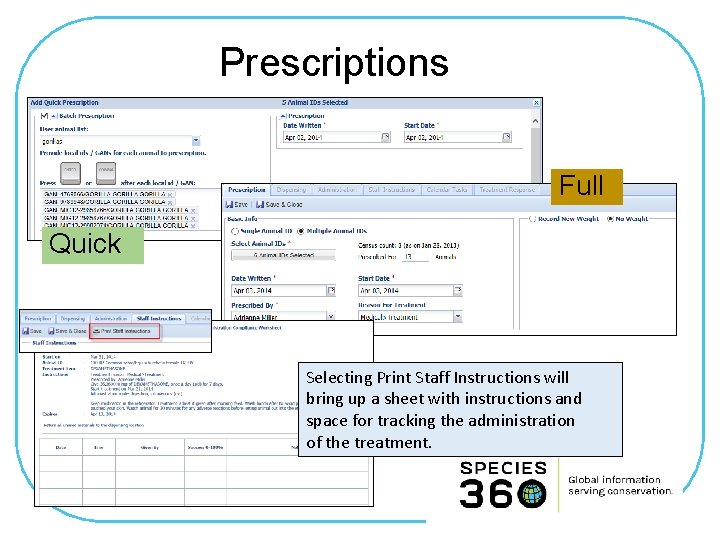
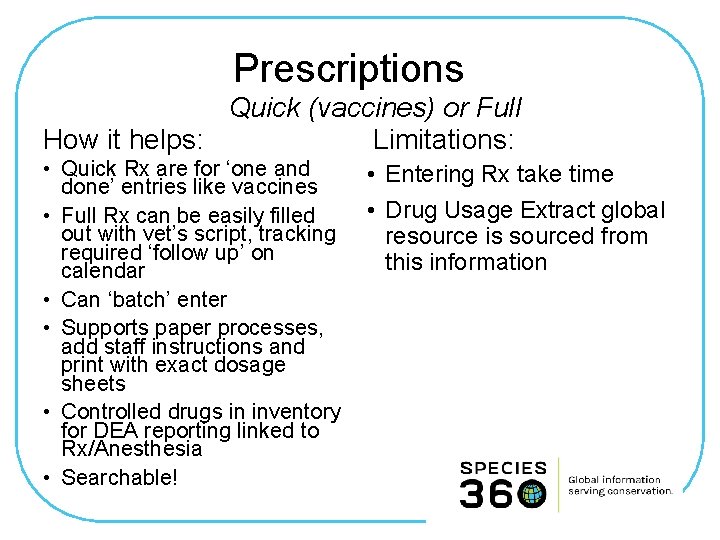
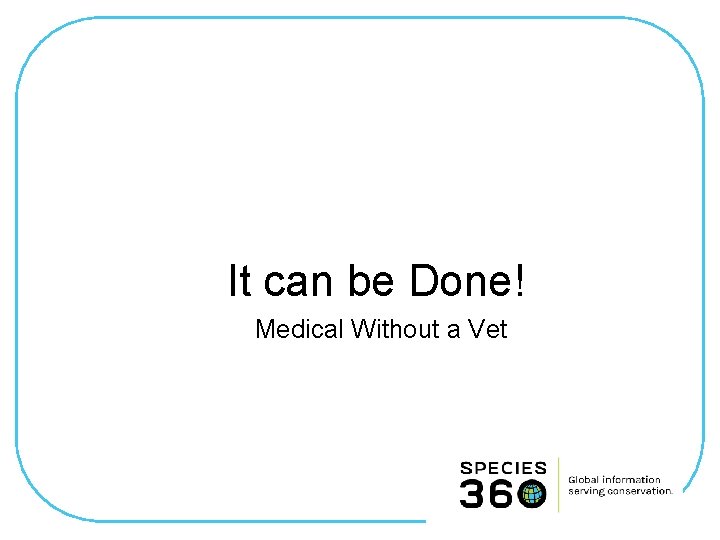
- Slides: 14
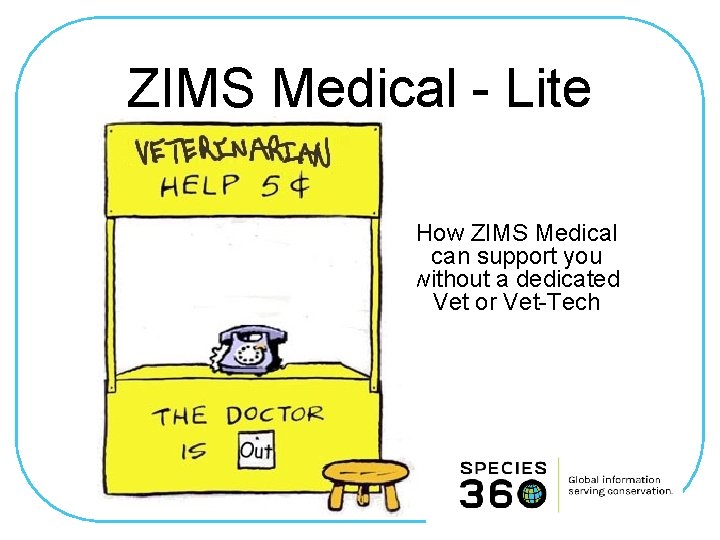
ZIMS Medical - Lite How ZIMS Medical can support you without a dedicated Vet or Vet-Tech
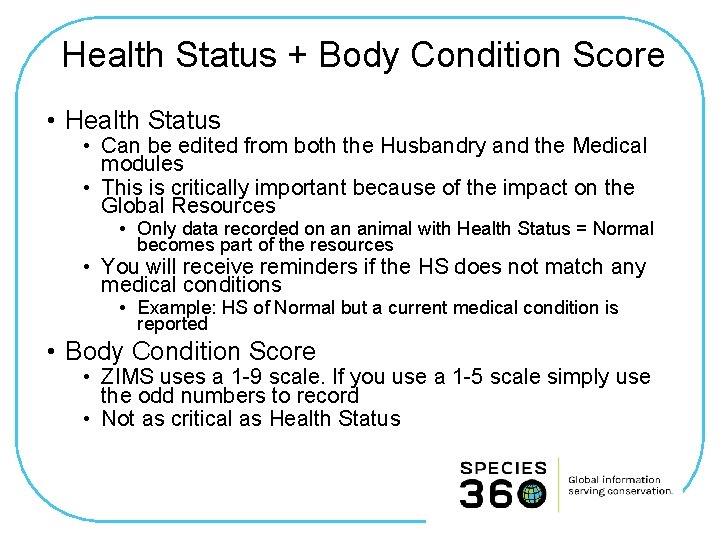
Health Status + Body Condition Score • Health Status • Can be edited from both the Husbandry and the Medical modules • This is critically important because of the impact on the Global Resources • Only data recorded on an animal with Health Status = Normal becomes part of the resources • You will receive reminders if the HS does not match any medical conditions • Example: HS of Normal but a current medical condition is reported • Body Condition Score • ZIMS uses a 1 -9 scale. If you use a 1 -5 scale simply use the odd numbers to record • Not as critical as Health Status
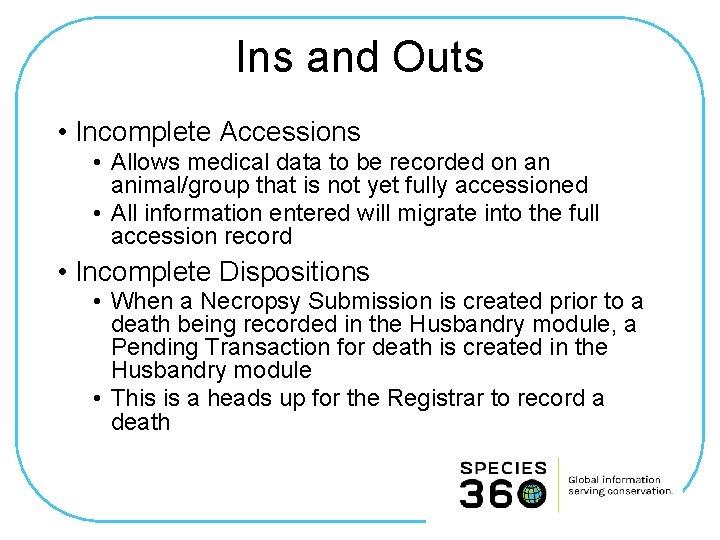
Ins and Outs • Incomplete Accessions • Allows medical data to be recorded on an animal/group that is not yet fully accessioned • All information entered will migrate into the full accession record • Incomplete Dispositions • When a Necropsy Submission is created prior to a death being recorded in the Husbandry module, a Pending Transaction for death is created in the Husbandry module • This is a heads up for the Registrar to record a death
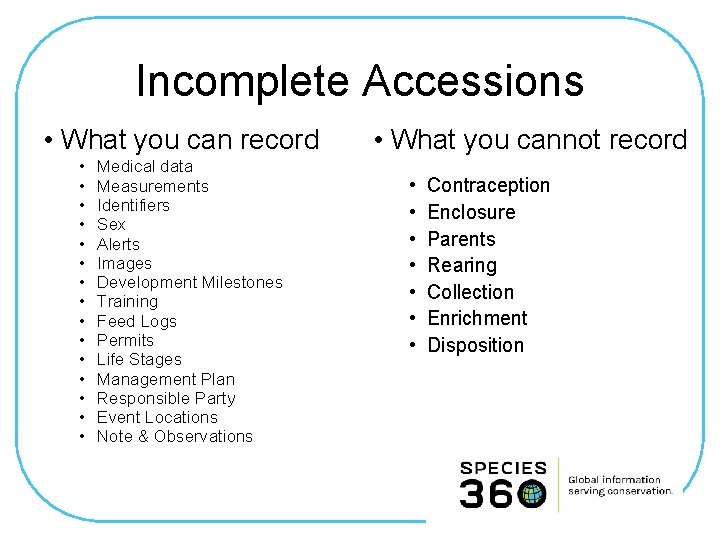
Incomplete Accessions • What you can record • • • • Medical data Measurements Identifiers Sex Alerts Images Development Milestones Training Feed Logs Permits Life Stages Management Plan Responsible Party Event Locations Note & Observations • What you cannot record • • Contraception Enclosure Parents Rearing Collection Enrichment Disposition
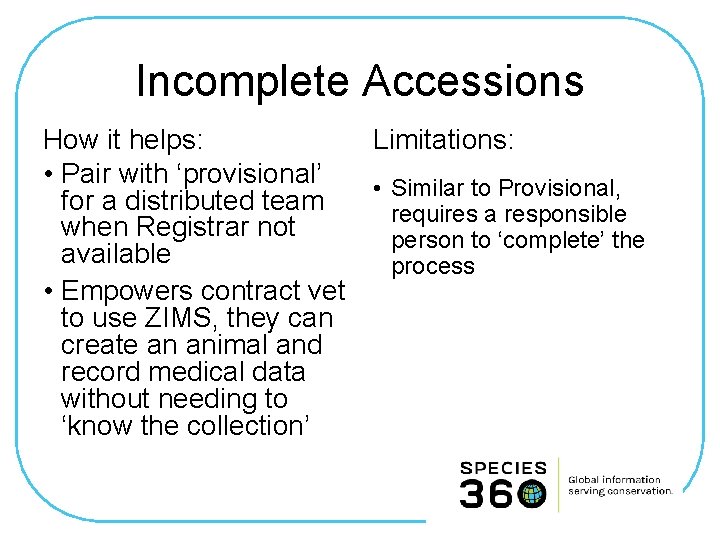
Incomplete Accessions How it helps: Limitations: • Pair with ‘provisional’ • Similar to Provisional, for a distributed team requires a responsible when Registrar not person to ‘complete’ the available process • Empowers contract vet to use ZIMS, they can create an animal and record medical data without needing to ‘know the collection’
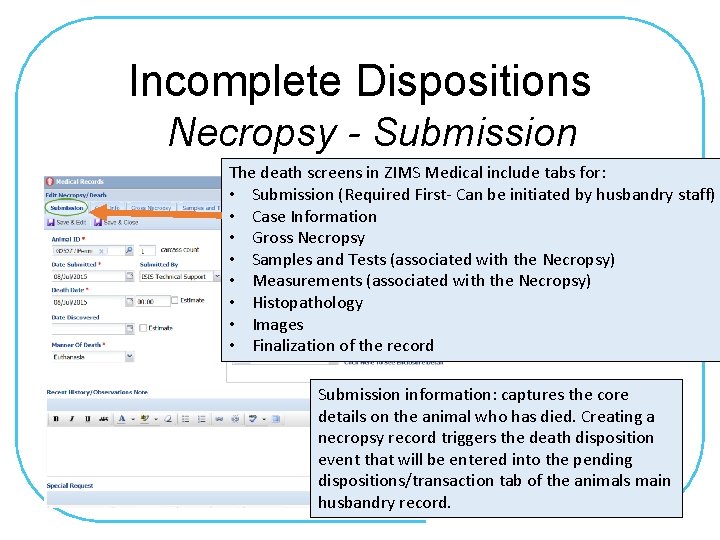
Incomplete Dispositions Necropsy - Submission The death screens in ZIMS Medical include tabs for: • Submission (Required First- Can be initiated by husbandry staff) • Case Information • Gross Necropsy • Samples and Tests (associated with the Necropsy) • Measurements (associated with the Necropsy) • Histopathology • Images • Finalization of the record Submission information: captures the core details on the animal who has died. Creating a necropsy record triggers the death disposition event that will be entered into the pending dispositions/transaction tab of the animals main husbandry record.
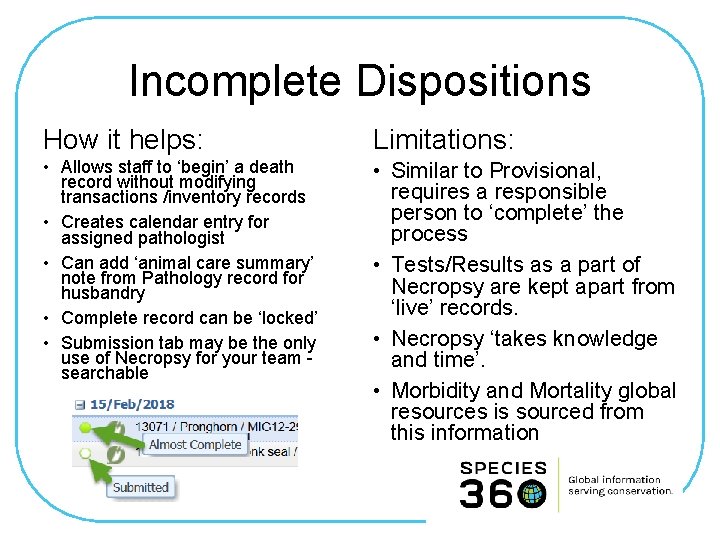
Incomplete Dispositions How it helps: Limitations: • Allows staff to ‘begin’ a death record without modifying transactions /inventory records • Creates calendar entry for assigned pathologist • Can add ‘animal care summary’ note from Pathology record for husbandry • Complete record can be ‘locked’ • Submission tab may be the only use of Necropsy for your team searchable • Similar to Provisional, requires a responsible person to ‘complete’ the process • Tests/Results as a part of Necropsy are kept apart from ‘live’ records. • Necropsy ‘takes knowledge and time’. • Morbidity and Mortality global resources is sourced from this information
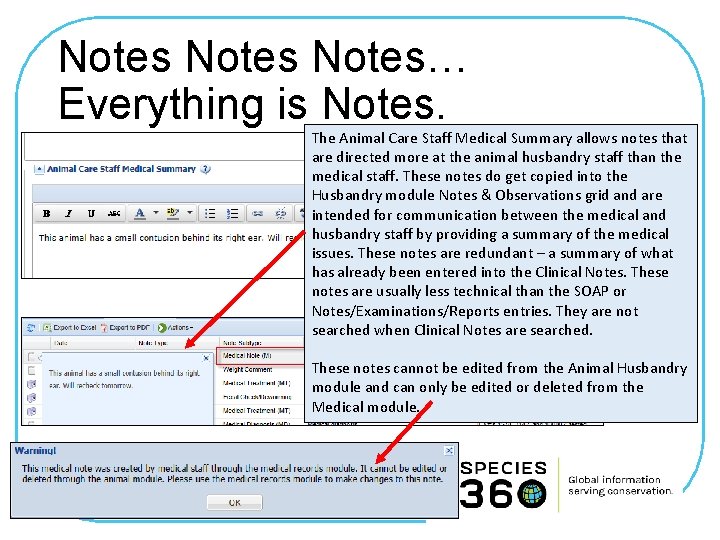
Notes… Everything is Notes. The Animal Care Staff Medical Summary allows notes that are directed more at the animal husbandry staff than the medical staff. These notes do get copied into the Husbandry module Notes & Observations grid and are intended for communication between the medical and husbandry staff by providing a summary of the medical issues. These notes are redundant – a summary of what has already been entered into the Clinical Notes. These notes are usually less technical than the SOAP or Notes/Examinations/Reports entries. They are not searched when Clinical Notes are searched. These notes cannot be edited from the Animal Husbandry module and can only be edited or deleted from the Medical module.
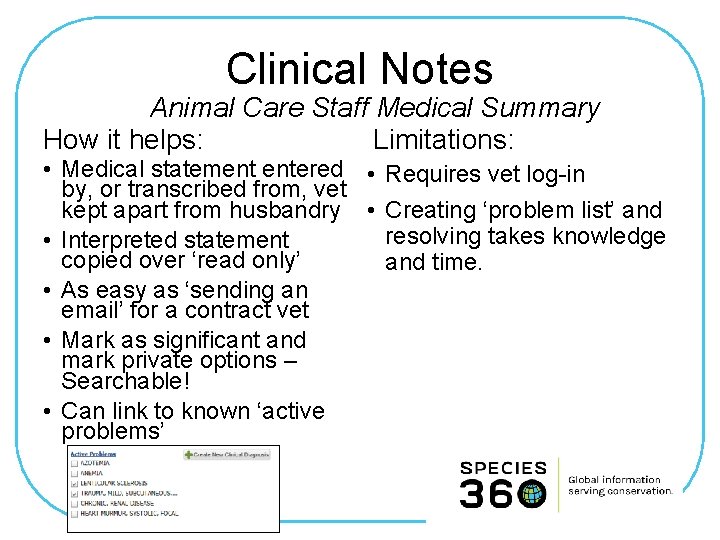
Clinical Notes Animal Care Staff Medical Summary How it helps: Limitations: • Medical statement entered • Requires vet log-in by, or transcribed from, vet kept apart from husbandry • Creating ‘problem list’ and resolving takes knowledge • Interpreted statement copied over ‘read only’ and time. • As easy as ‘sending an email’ for a contract vet • Mark as significant and mark private options – Searchable! • Can link to known ‘active problems’
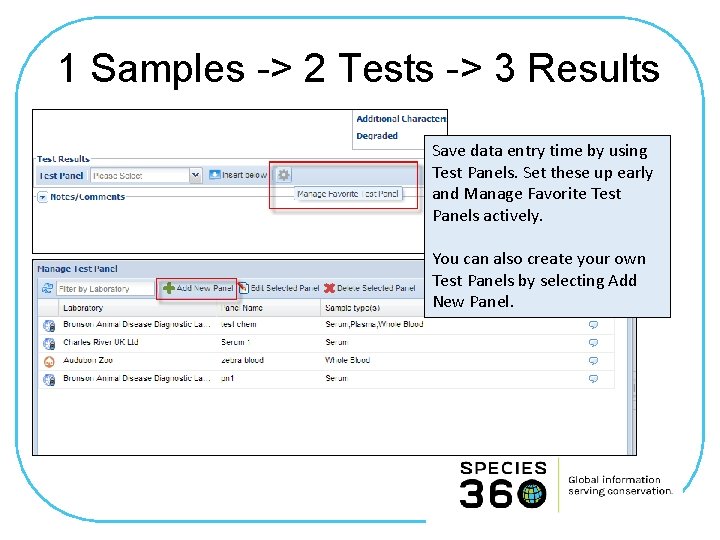
1 Samples -> 2 Tests -> 3 Results Save data entry time by using Test Panels. Set these up early and Manage Favorite Test Panels actively. You can also create your own Test Panels by selecting Add New Panel.
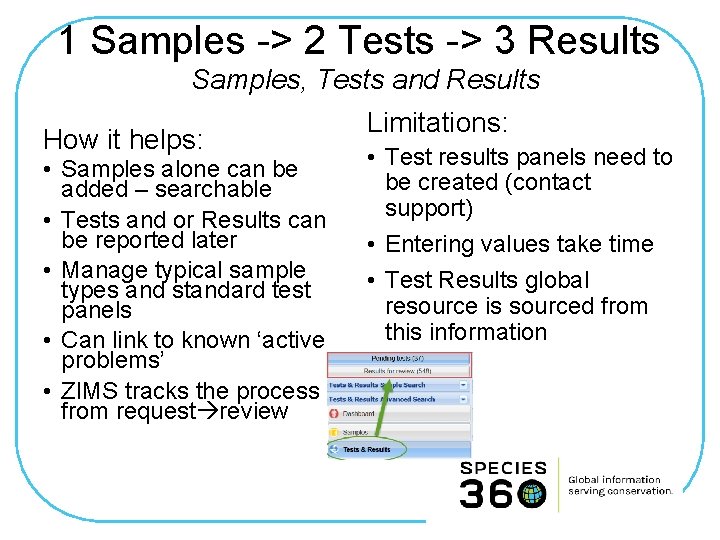
1 Samples -> 2 Tests -> 3 Results Samples, Tests and Results How it helps: • Samples alone can be added – searchable • Tests and or Results can be reported later • Manage typical sample types and standard test panels • Can link to known ‘active problems’ • ZIMS tracks the process from request review Limitations: • Test results panels need to be created (contact support) • Entering values take time • Test Results global resource is sourced from this information
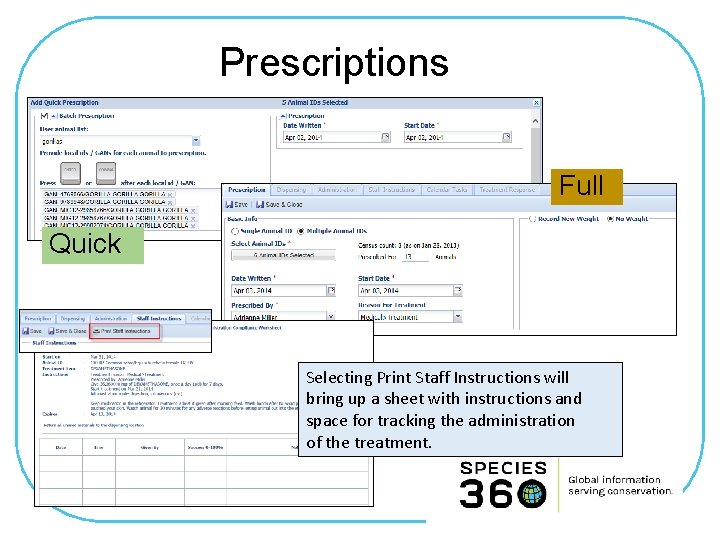
Prescriptions Full Quick Selecting Print Staff Instructions will bring up a sheet with instructions and space for tracking the administration of the treatment.
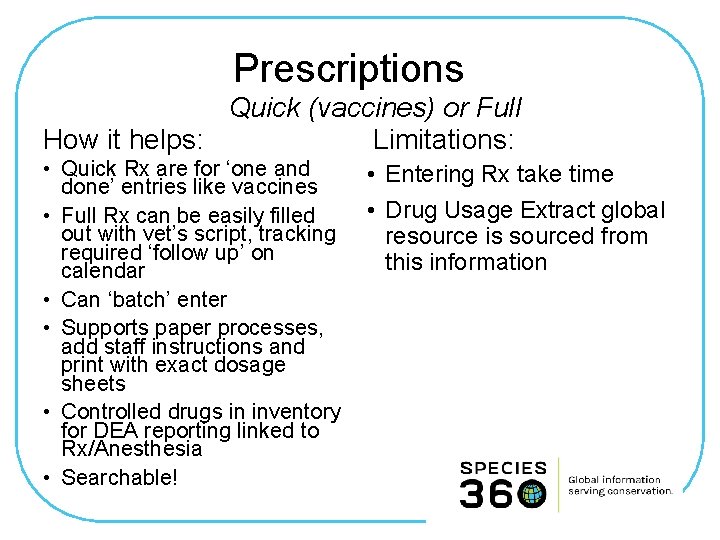
Prescriptions Quick (vaccines) or Full How it helps: Limitations: • Quick Rx are for ‘one and done’ entries like vaccines • Full Rx can be easily filled out with vet’s script, tracking required ‘follow up’ on calendar • Can ‘batch’ enter • Supports paper processes, add staff instructions and print with exact dosage sheets • Controlled drugs in inventory for DEA reporting linked to Rx/Anesthesia • Searchable! • Entering Rx take time • Drug Usage Extract global resource is sourced from this information
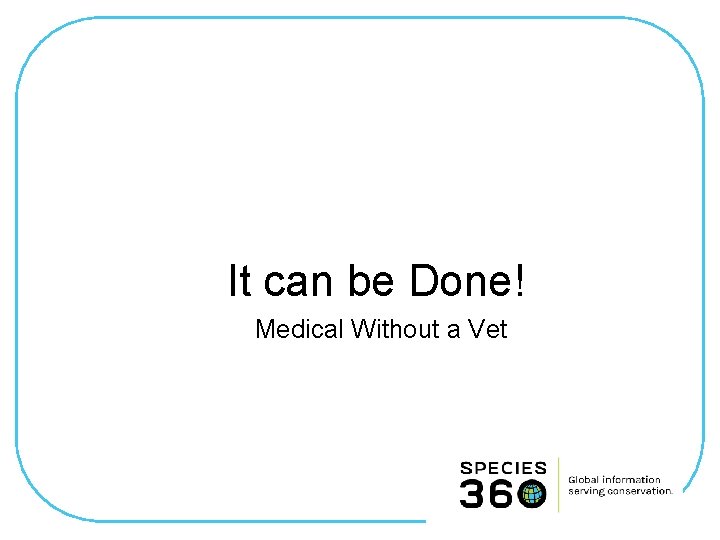
It can be Done! Medical Without a Vet