Learning Zone Guidance and tips for delegates Getting
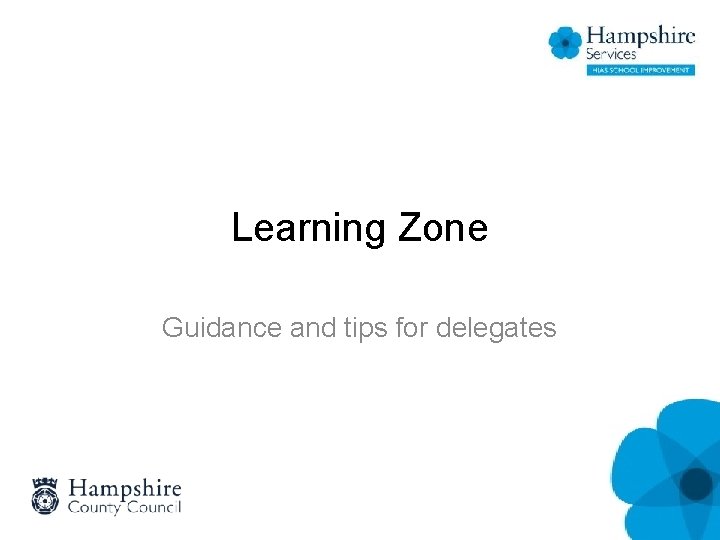
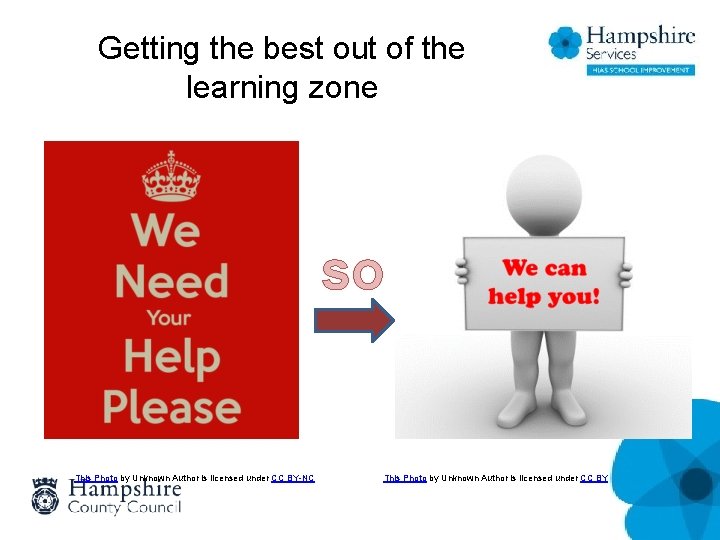
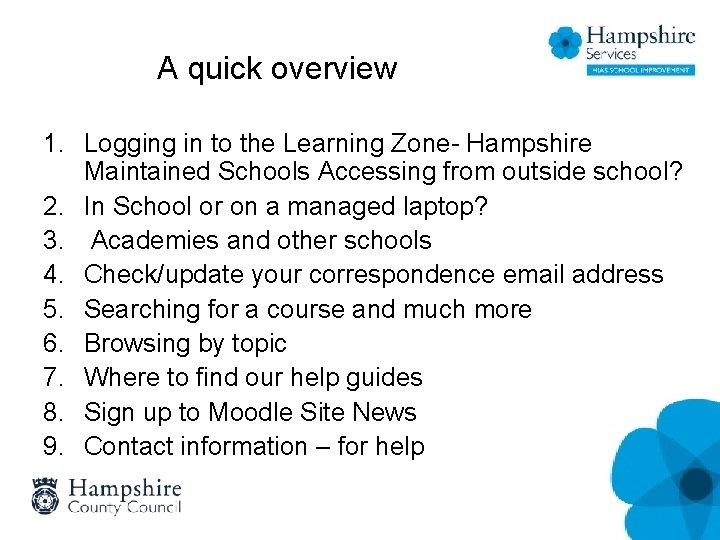
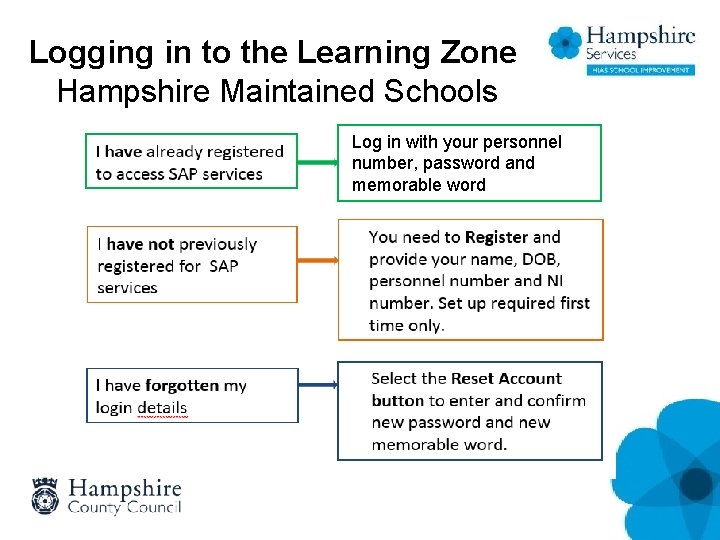
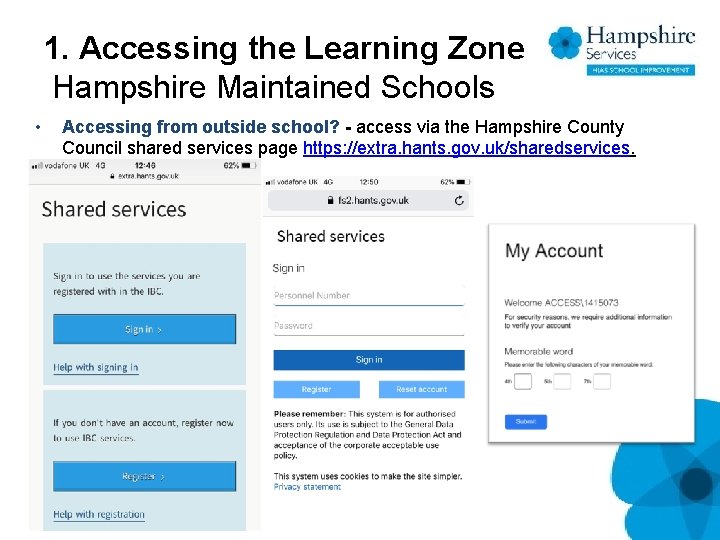
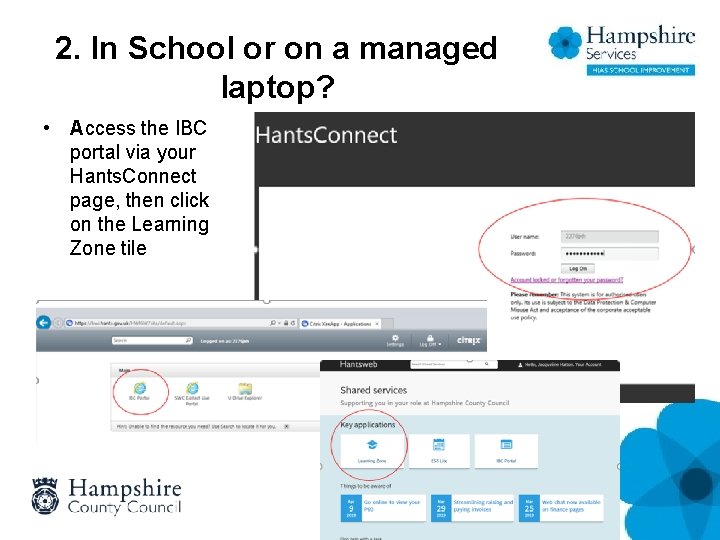
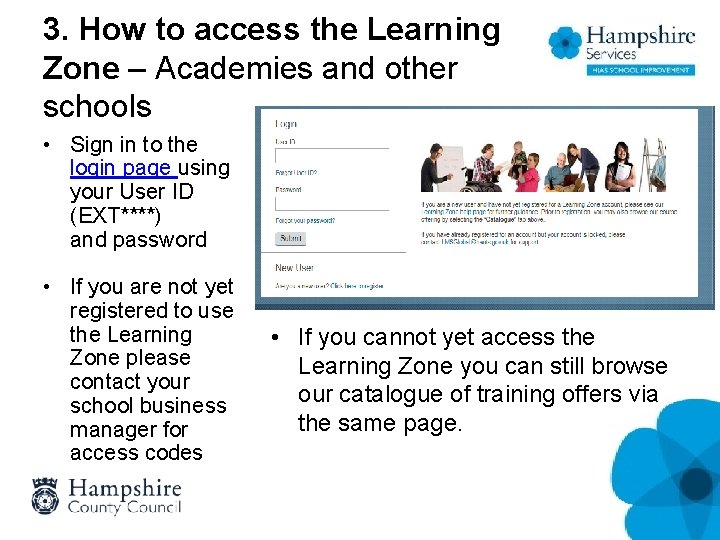
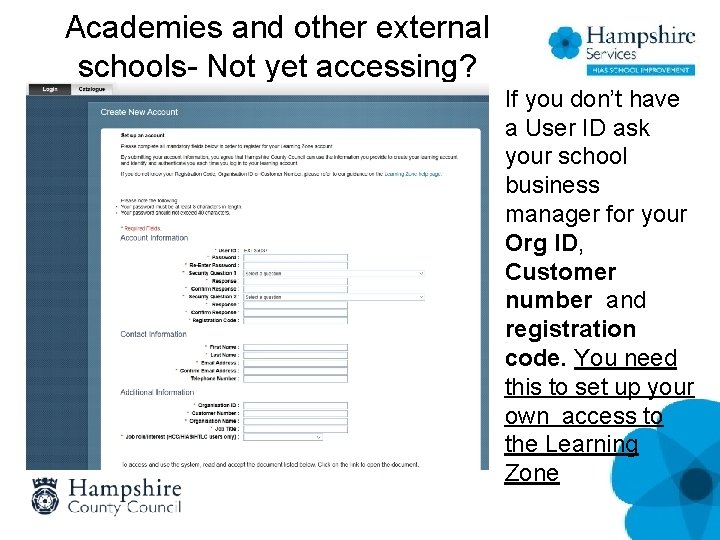
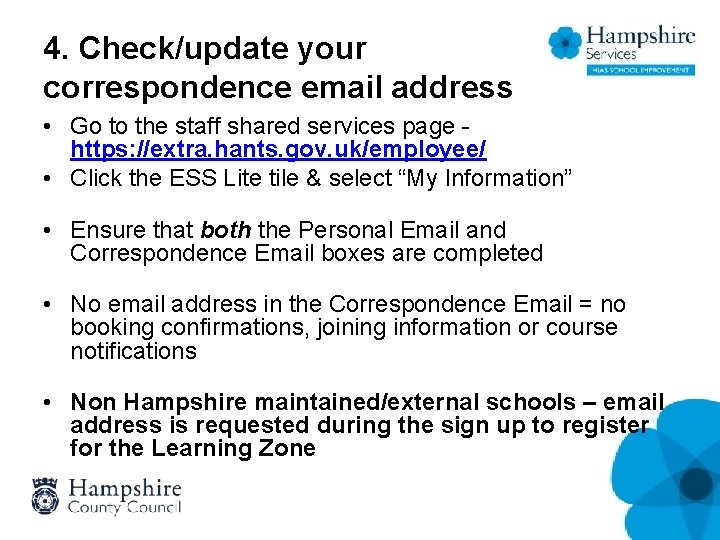
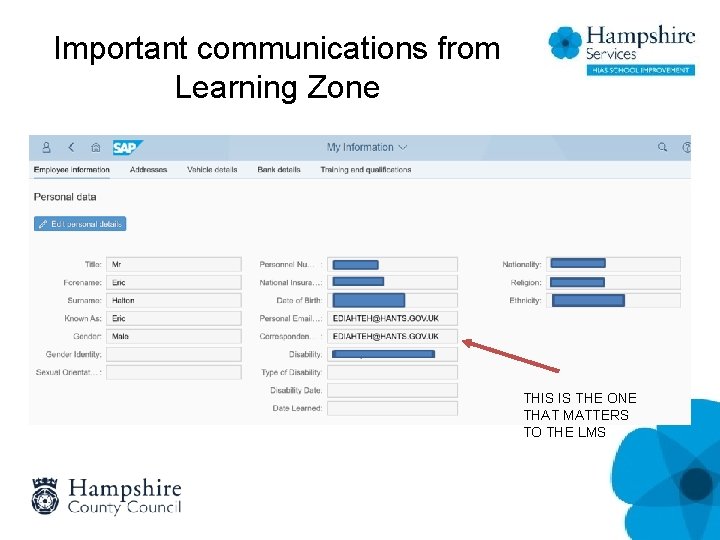
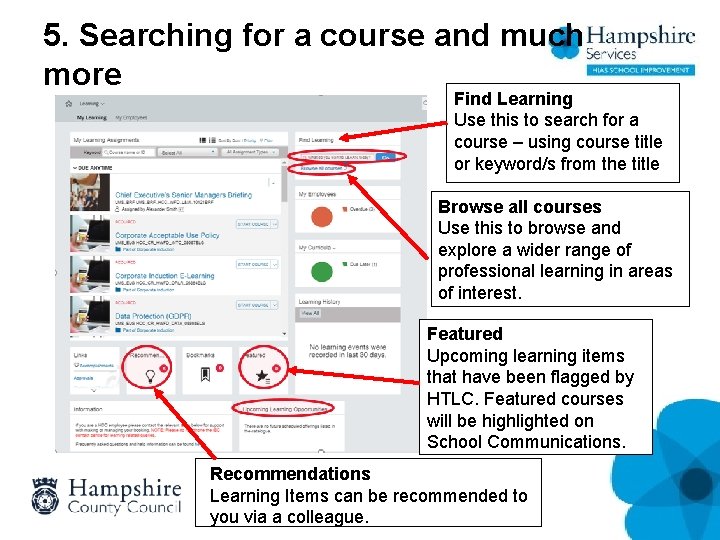
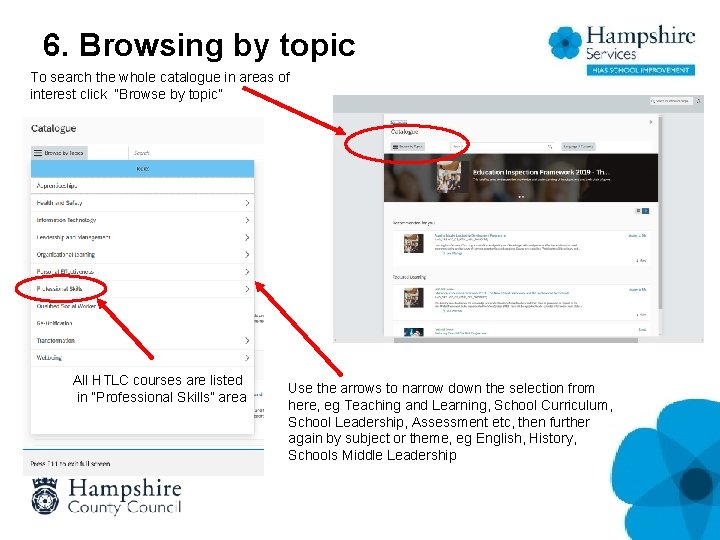
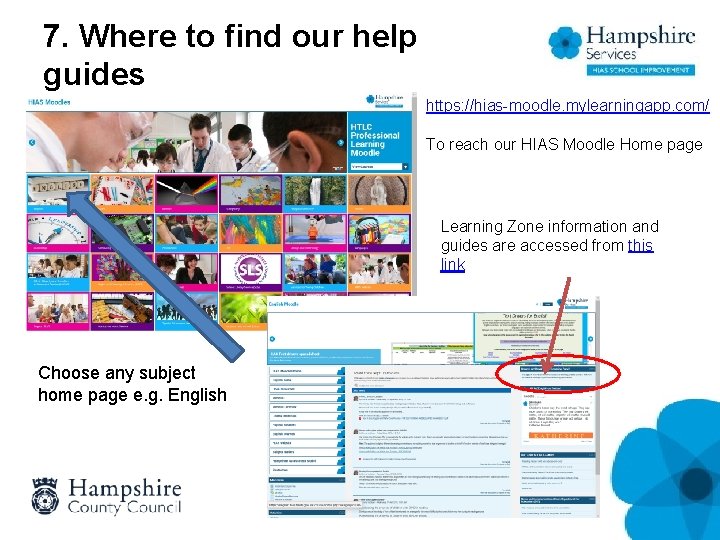
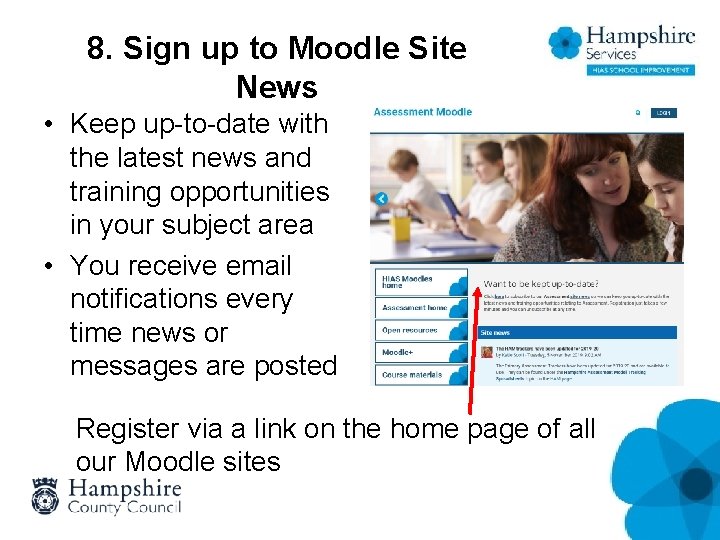

- Slides: 15
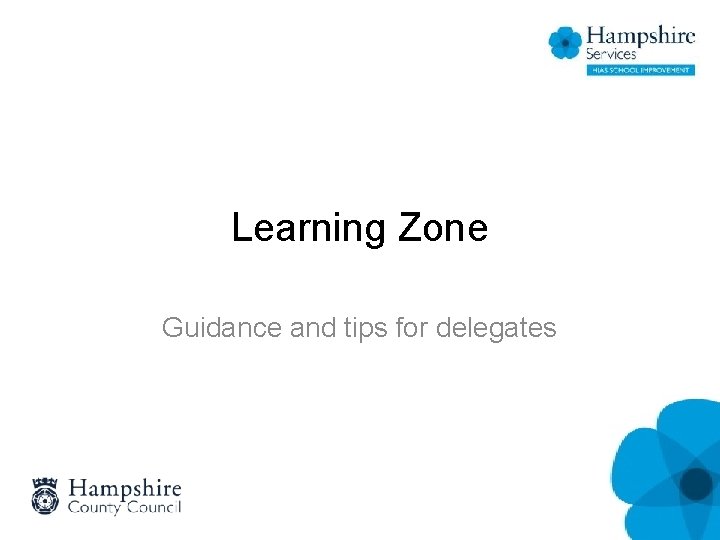
Learning Zone Guidance and tips for delegates
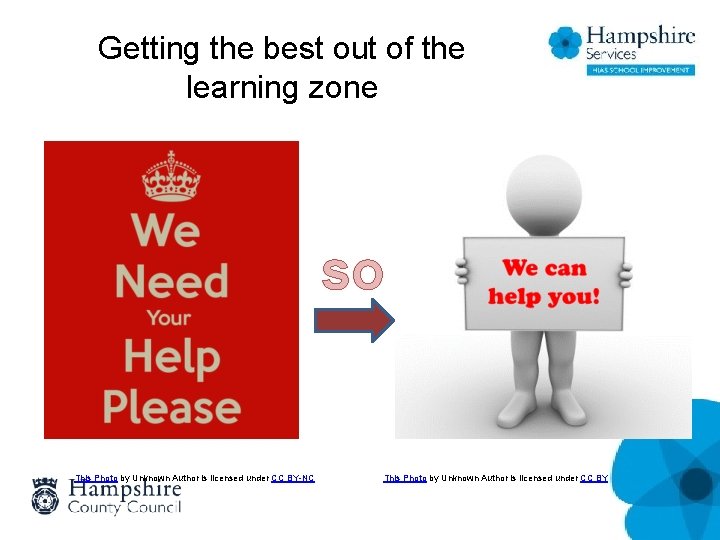
Getting the best out of the learning zone so This Photo by Unknown Author is licensed under CC BY-NC This Photo by Unknown Author is licensed under CC BY
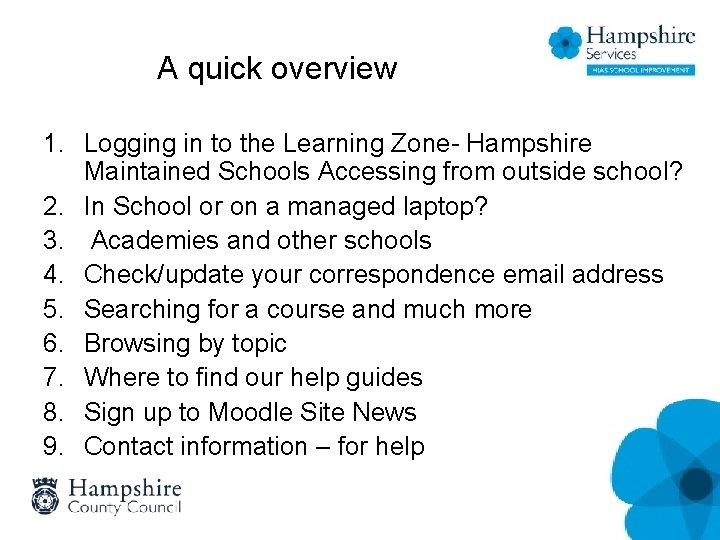
A quick overview 1. Logging in to the Learning Zone- Hampshire Maintained Schools Accessing from outside school? 2. In School or on a managed laptop? 3. Academies and other schools 4. Check/update your correspondence email address 5. Searching for a course and much more 6. Browsing by topic 7. Where to find our help guides 8. Sign up to Moodle Site News 9. Contact information – for help
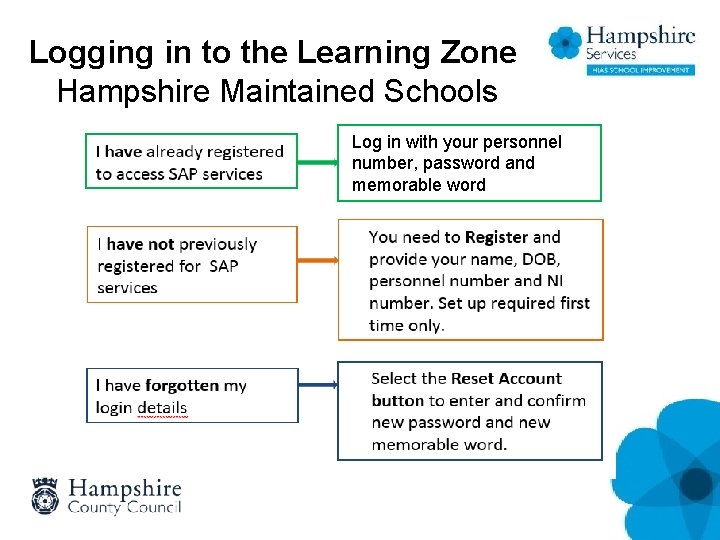
Logging in to the Learning Zone Hampshire Maintained Schools Log in with your personnel number, password and memorable word
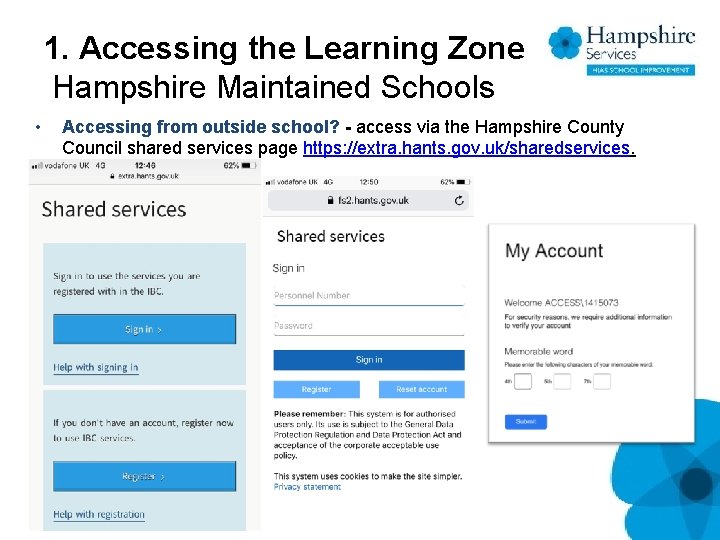
1. Accessing the Learning Zone Hampshire Maintained Schools • Accessing from outside school? - access via the Hampshire County Council shared services page https: //extra. hants. gov. uk/sharedservices.
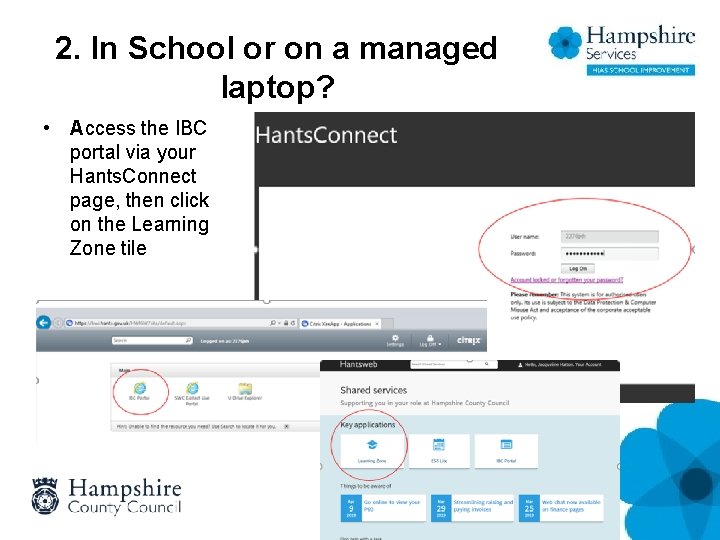
2. In School or on a managed laptop? • Access the IBC portal via your Hants. Connect page, then click on the Learning Zone tile
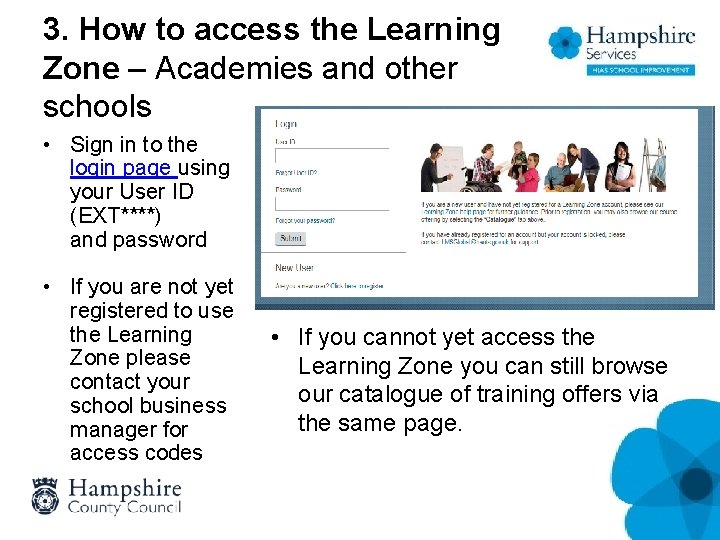
3. How to access the Learning Zone – Academies and other schools • Sign in to the login page using your User ID (EXT****) and password • If you are not yet registered to use the Learning Zone please contact your school business manager for access codes • If you cannot yet access the Learning Zone you can still browse our catalogue of training offers via the same page.
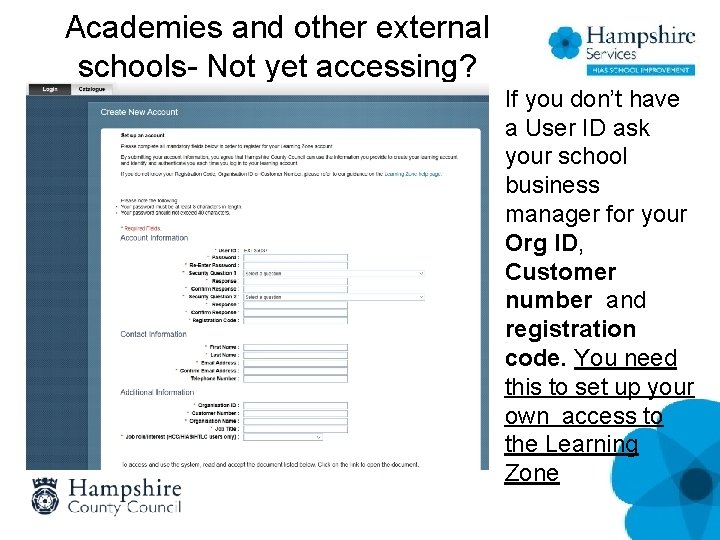
Academies and other external schools- Not yet accessing? If you don’t have a User ID ask your school business manager for your Org ID, Customer number and registration code. You need this to set up your own access to the Learning Zone
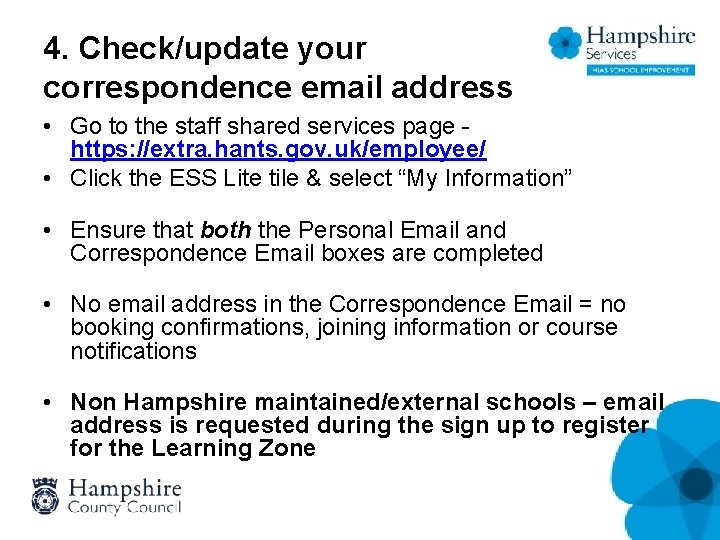
4. Check/update your correspondence email address • Go to the staff shared services page - https: //extra. hants. gov. uk/employee/ • Click the ESS Lite tile & select “My Information” • Ensure that both the Personal Email and Correspondence Email boxes are completed • No email address in the Correspondence Email = no booking confirmations, joining information or course notifications • Non Hampshire maintained/external schools – email address is requested during the sign up to register for the Learning Zone
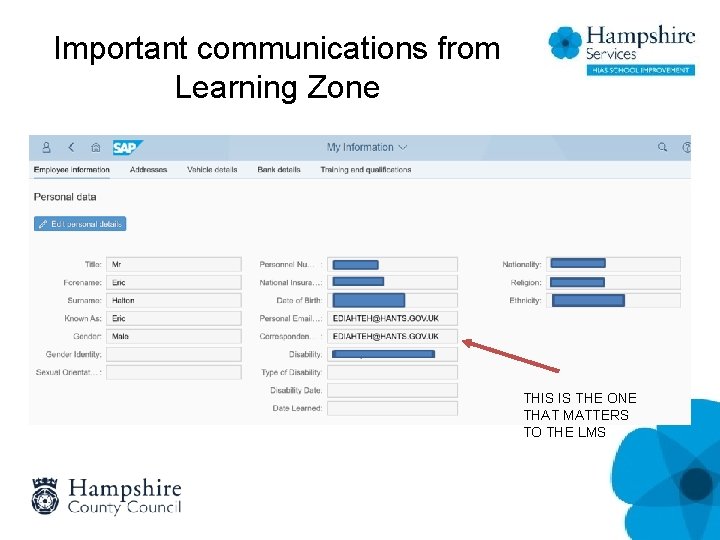
Important communications from Learning Zone THIS IS THE ONE THAT MATTERS TO THE LMS
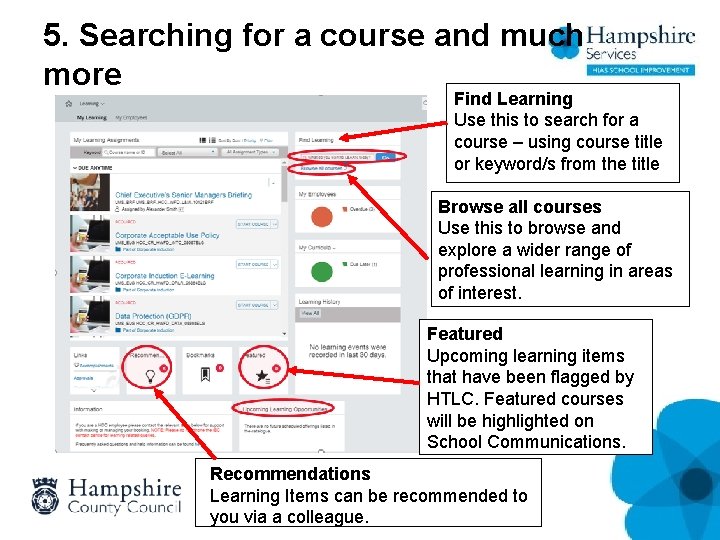
5. Searching for a course and much more Find Learning Use this to search for a course – using course title or keyword/s from the title Browse all courses Use this to browse and explore a wider range of professional learning in areas of interest. Featured Upcoming learning items that have been flagged by HTLC. Featured courses will be highlighted on School Communications. Recommendations Learning Items can be recommended to you via a colleague.
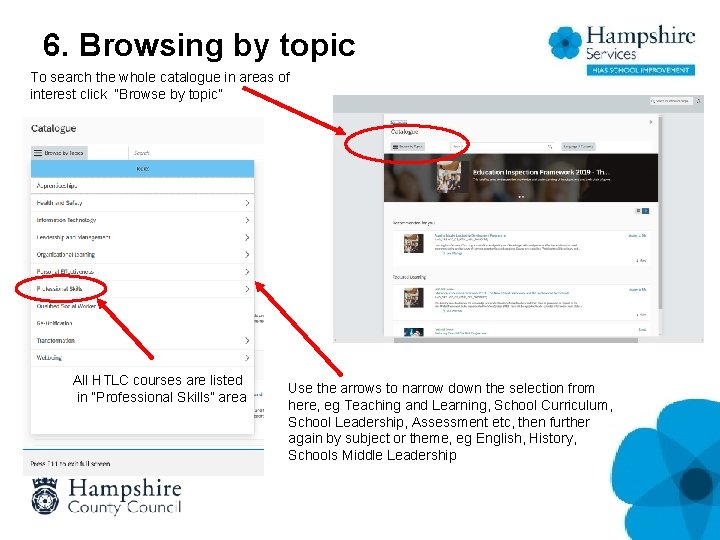
6. Browsing by topic To search the whole catalogue in areas of interest click “Browse by topic” All HTLC courses are listed in “Professional Skills” area Use the arrows to narrow down the selection from here, eg Teaching and Learning, School Curriculum, School Leadership, Assessment etc, then further again by subject or theme, eg English, History, Schools Middle Leadership
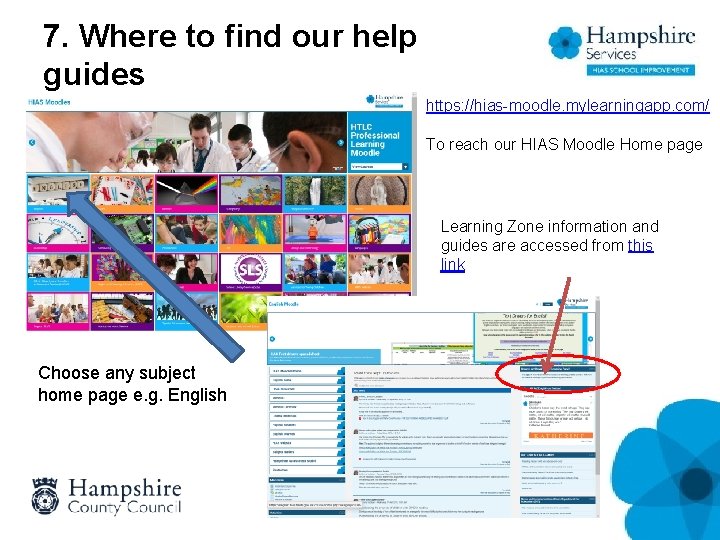
7. Where to find our help guides https: //hias-moodle. mylearningapp. com/ To reach our HIAS Moodle Home page Learning Zone information and guides are accessed from this link Choose any subject home page e. g. English
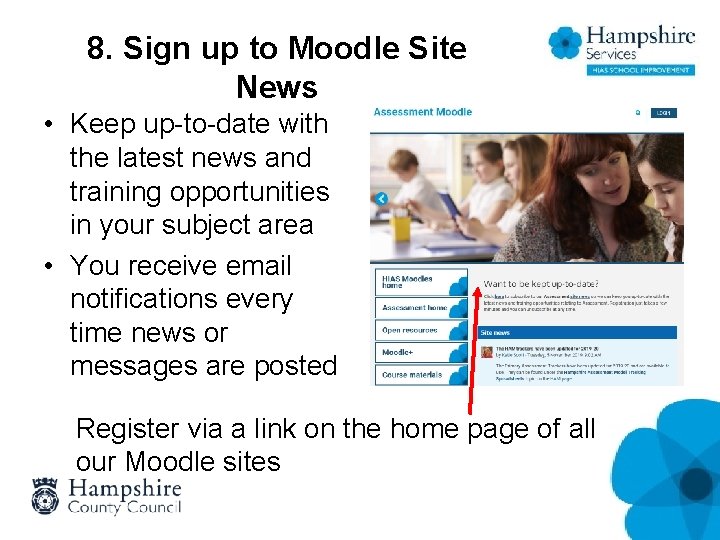
8. Sign up to Moodle Site News • Keep up-to-date with the latest news and training opportunities in your subject area • You receive email notifications every time news or messages are posted Register via a link on the home page of all our Moodle sites

9. Contact information – for help • For help with bookings and course queries Contact the HTLC Learning Support Team htlc. courses@hants. gov. uk. Tel: 01962 718600 • For help with accessing the Learning Zone & licences Contact the HCC IT Help Desk: Tel: 01962 84700 • For help with HIAS Moodles Contact htlcdev@hants. gov. uk