Workday Payroll Accounting FINPAY 101 VILT Ground Rules
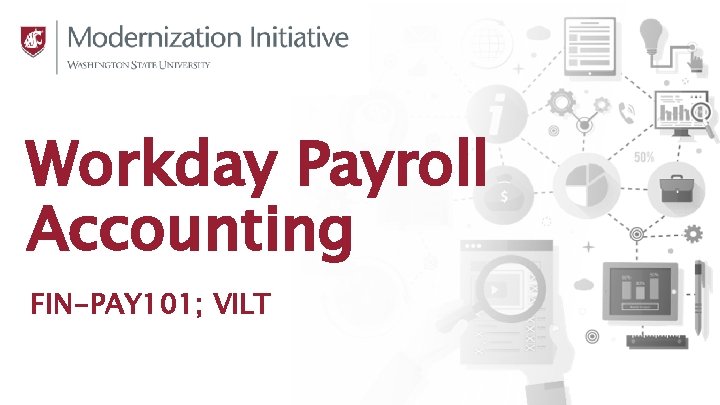
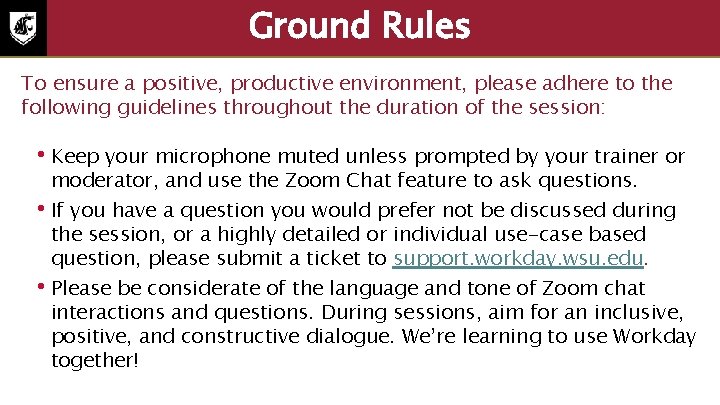
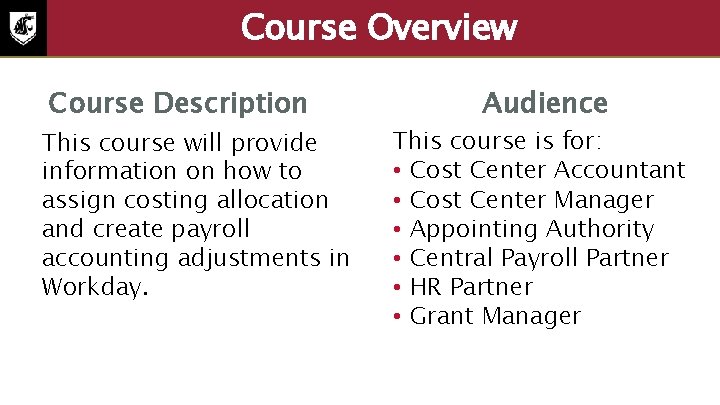
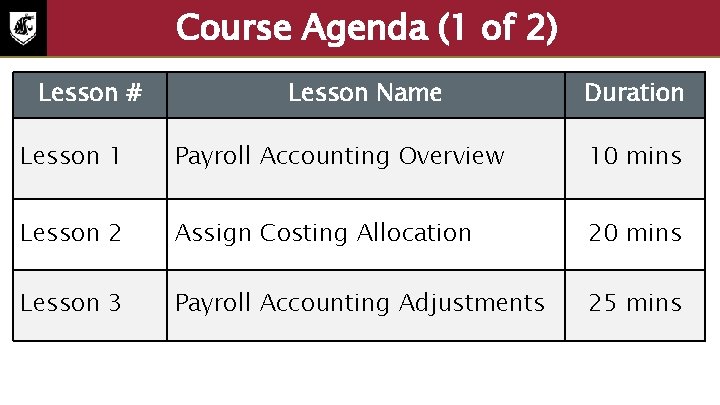
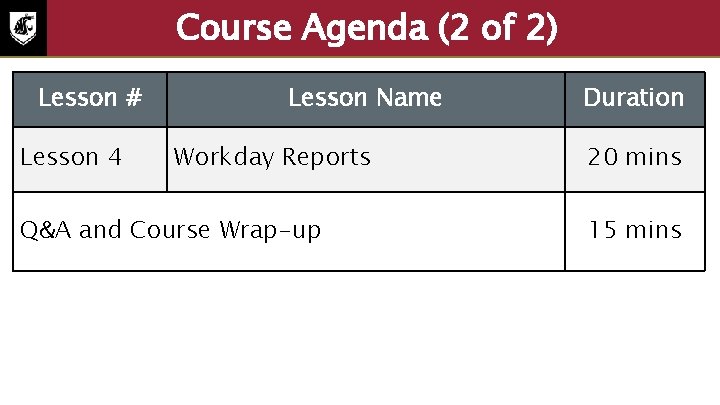
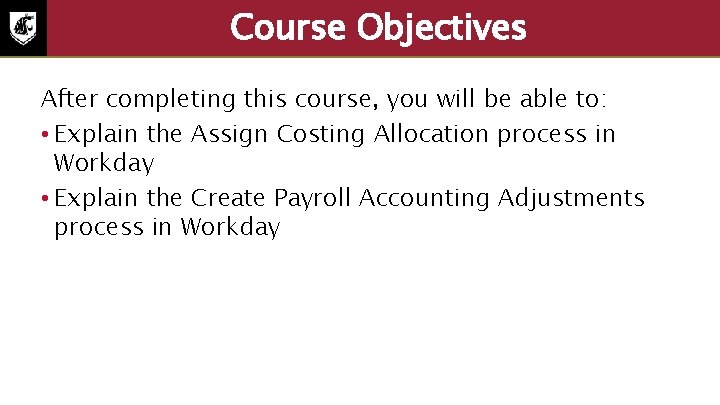
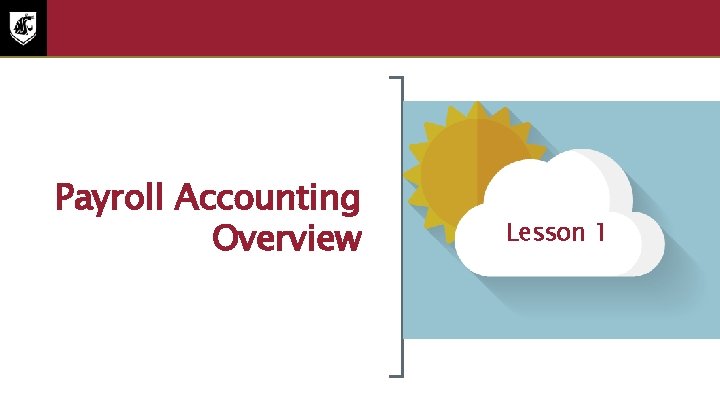
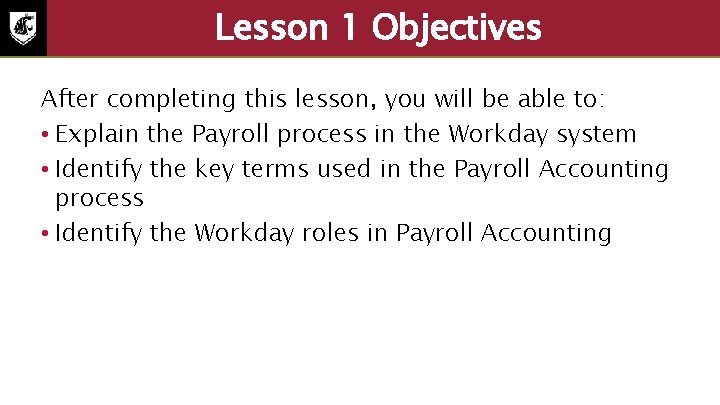
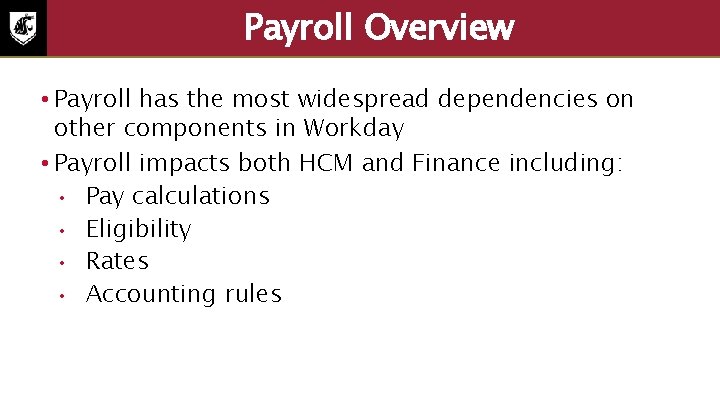
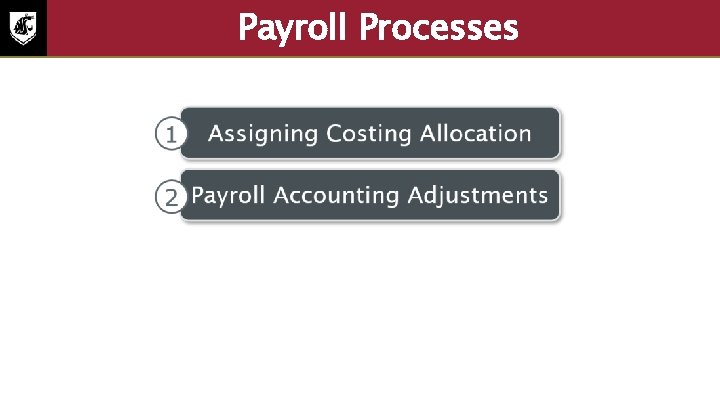
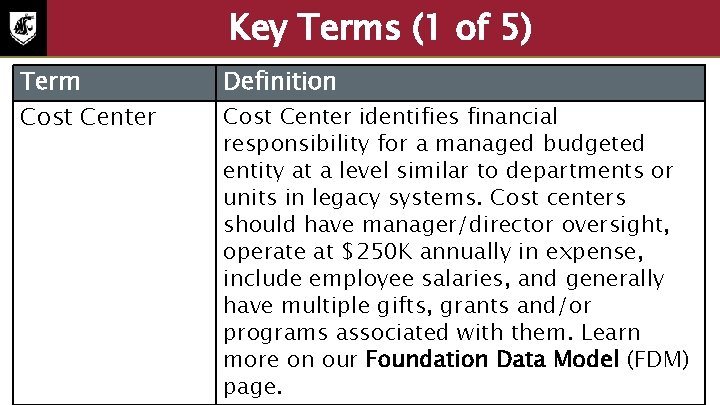
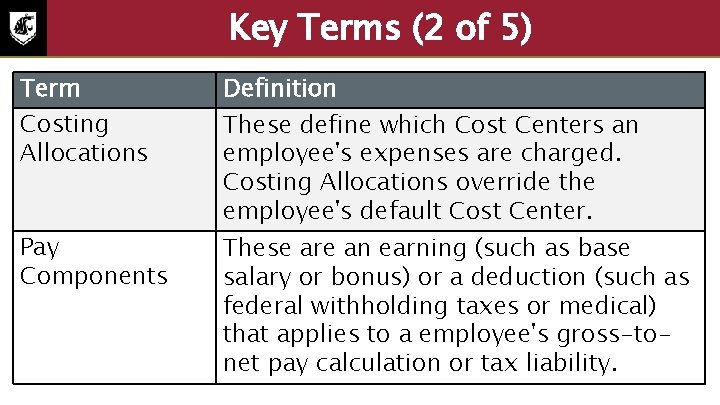
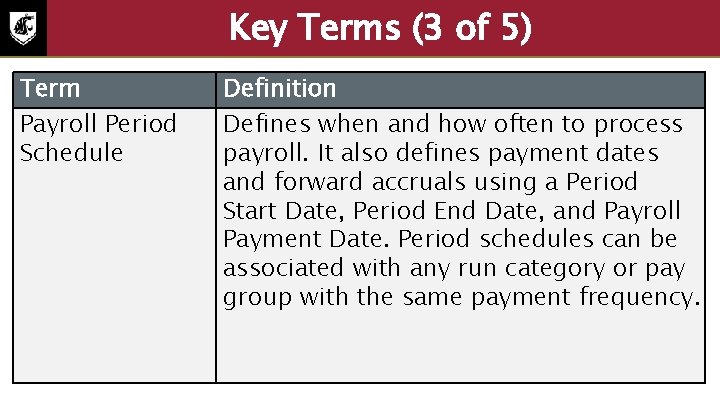
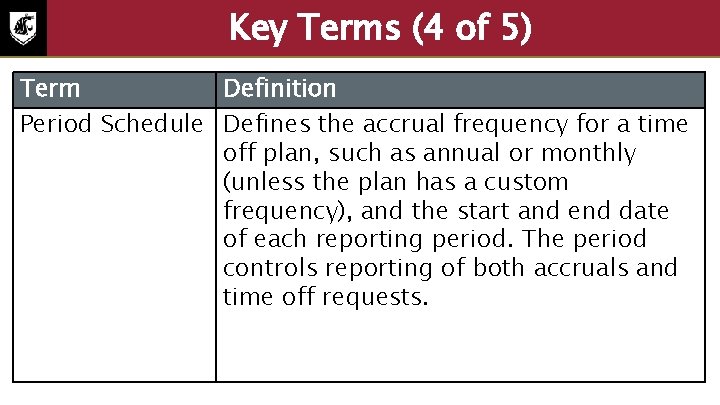
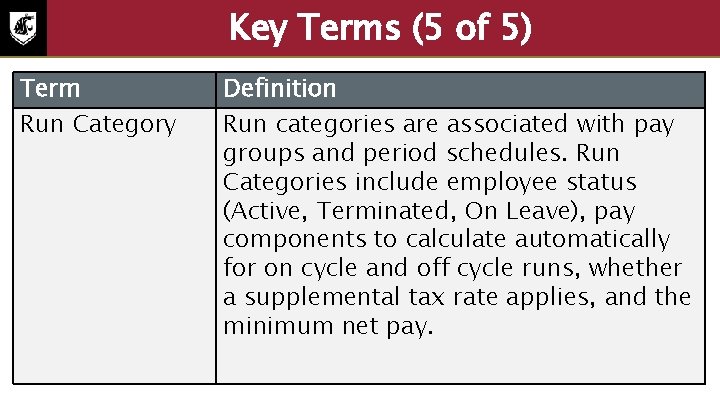
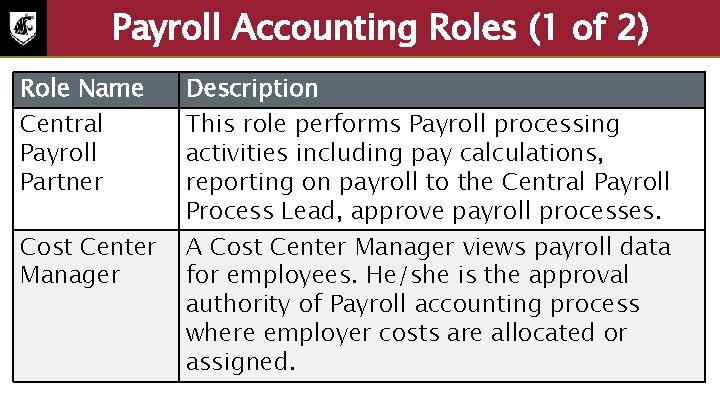
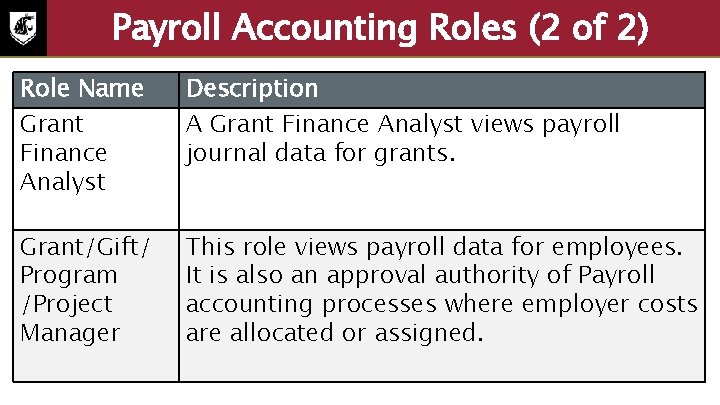
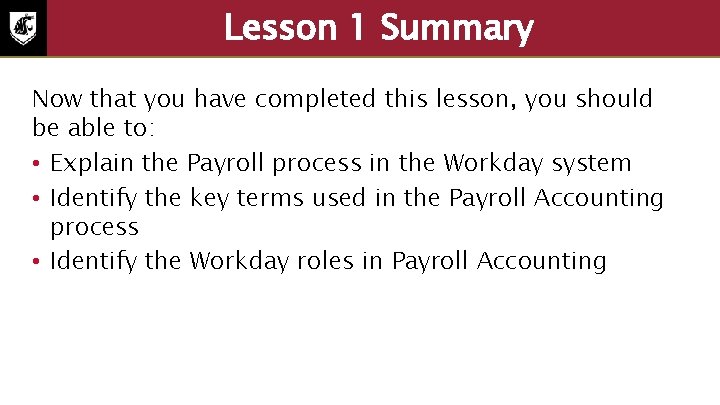
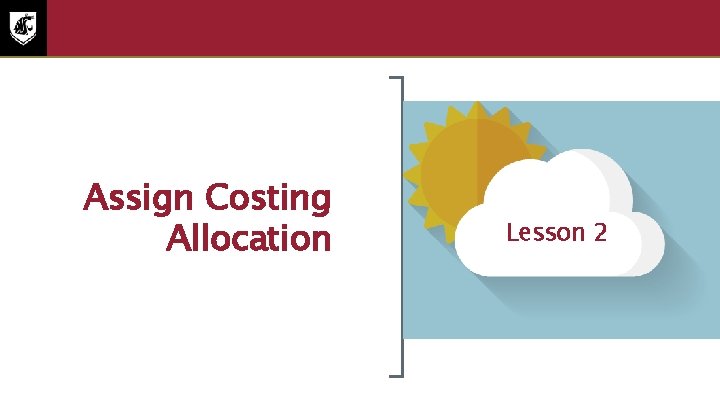
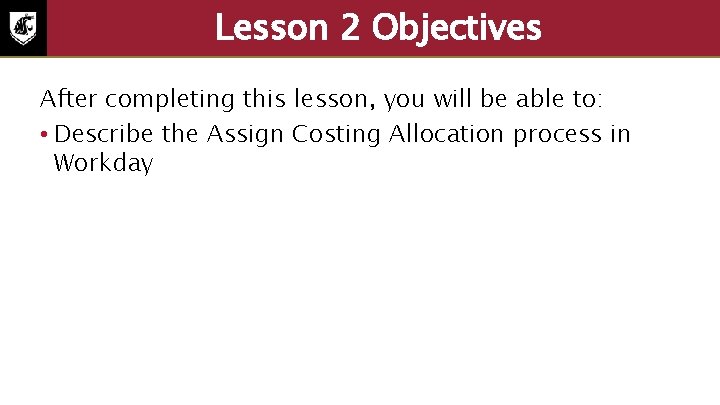
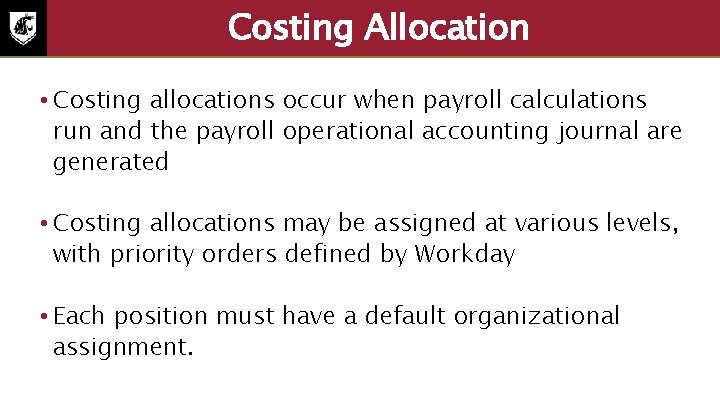
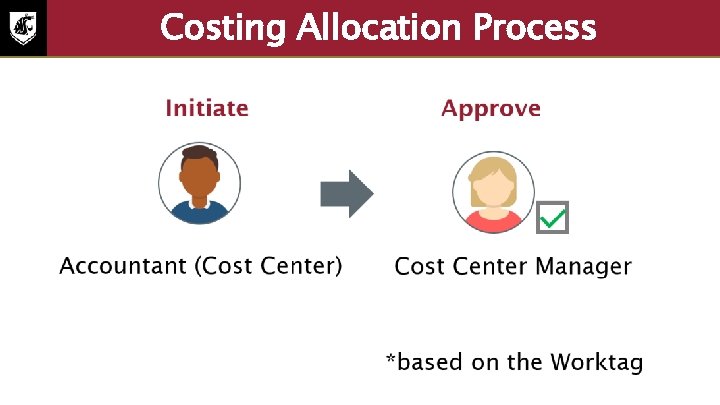
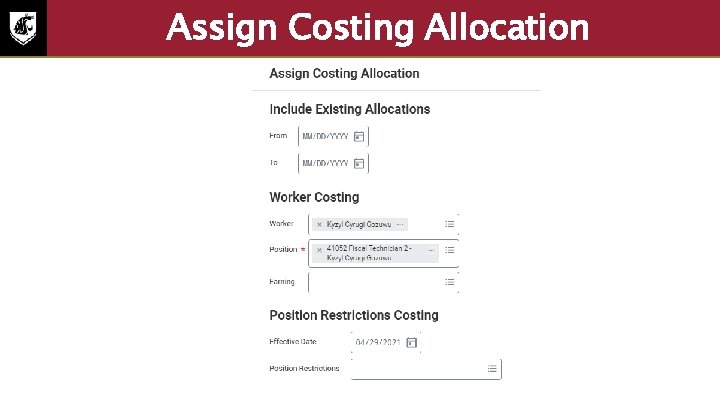
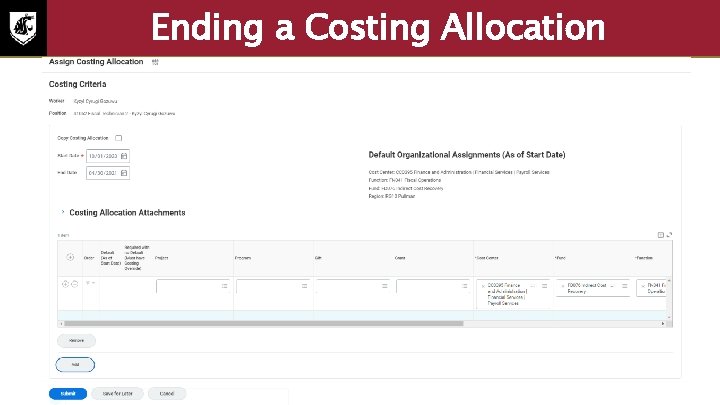
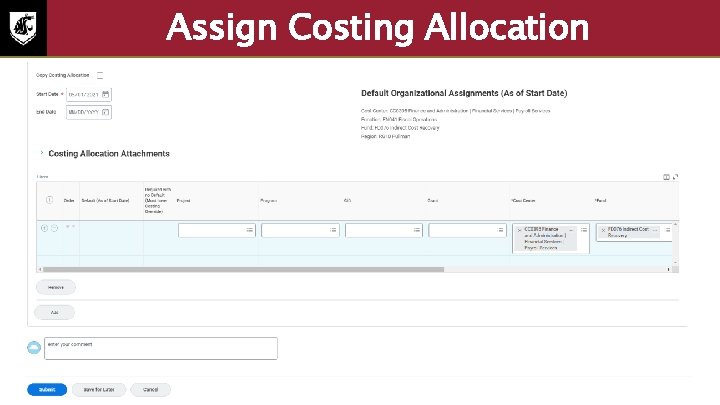
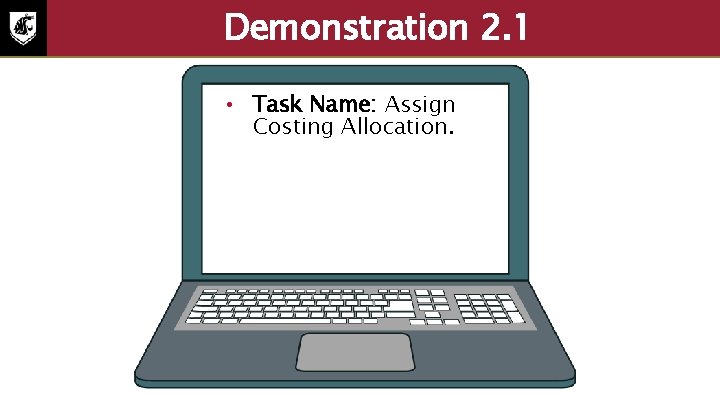
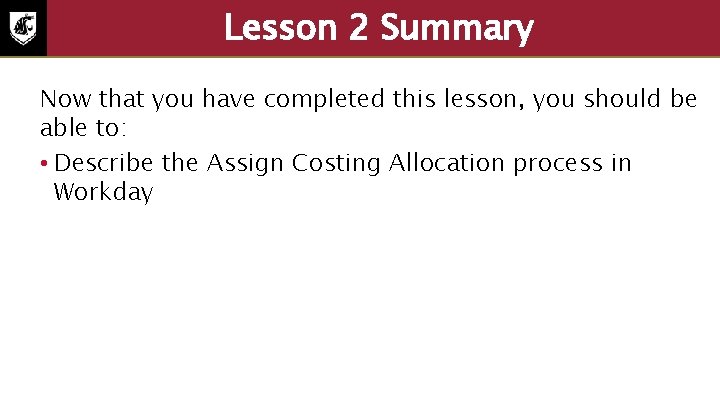
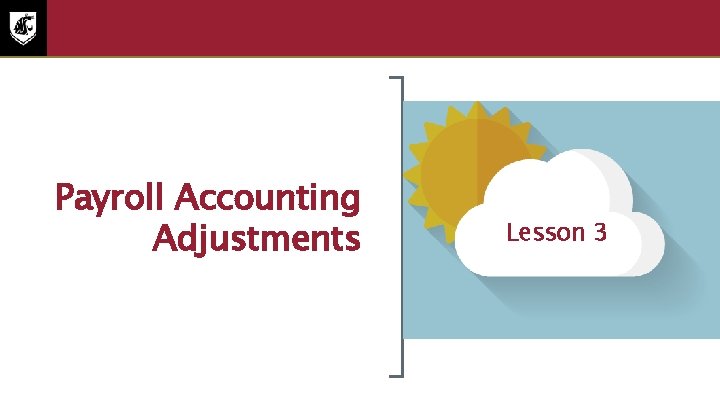
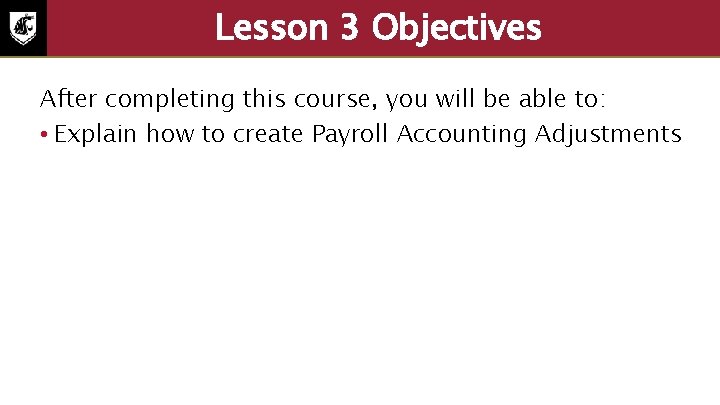
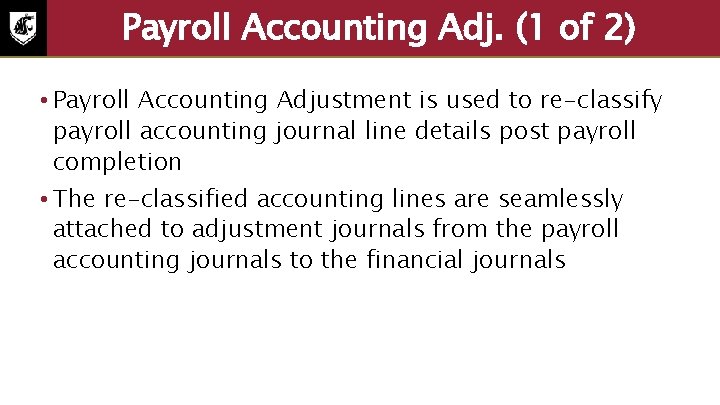
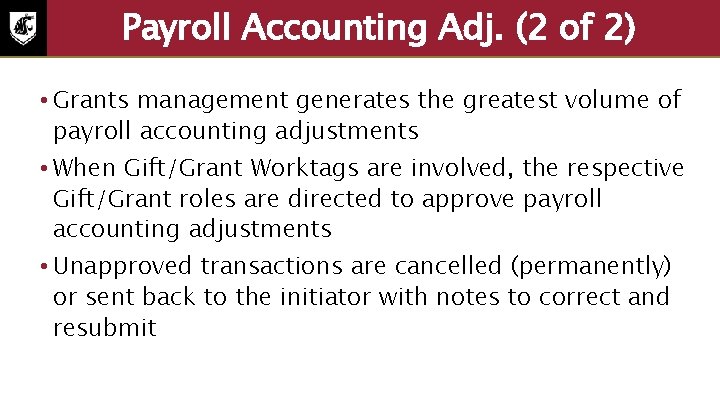
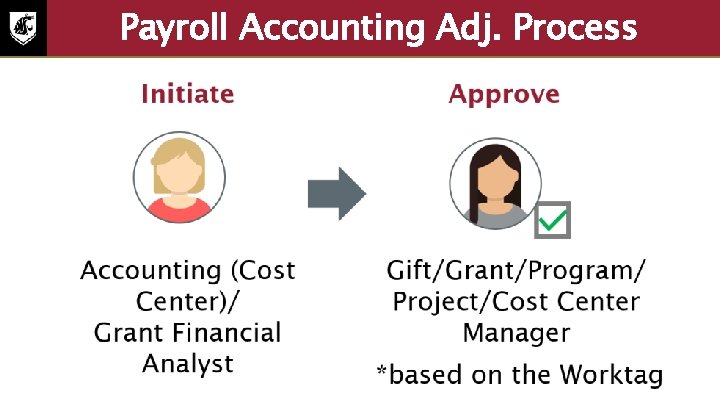
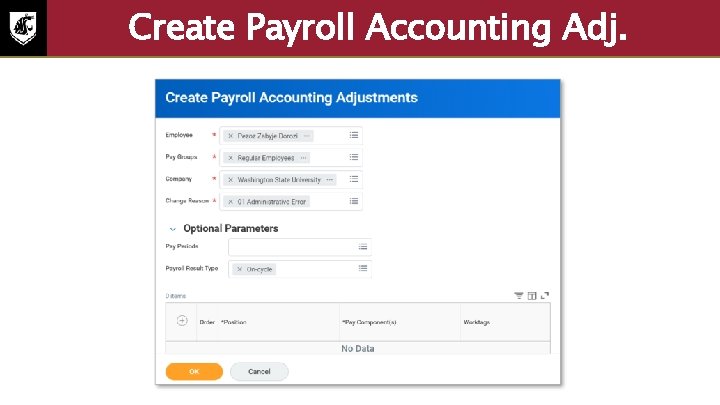
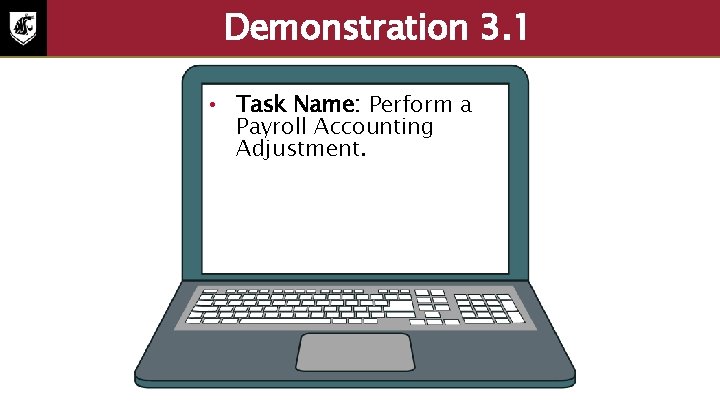
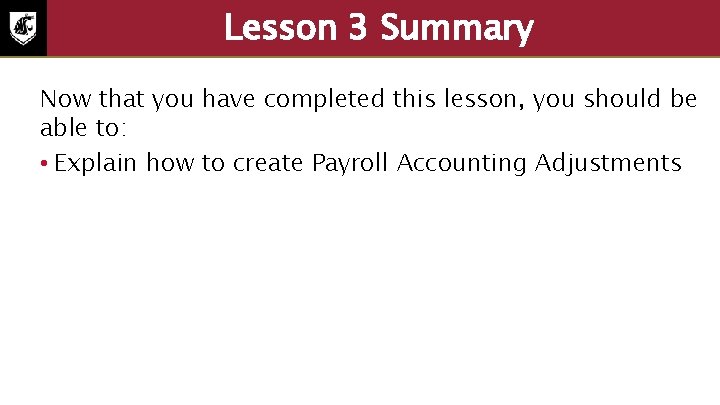

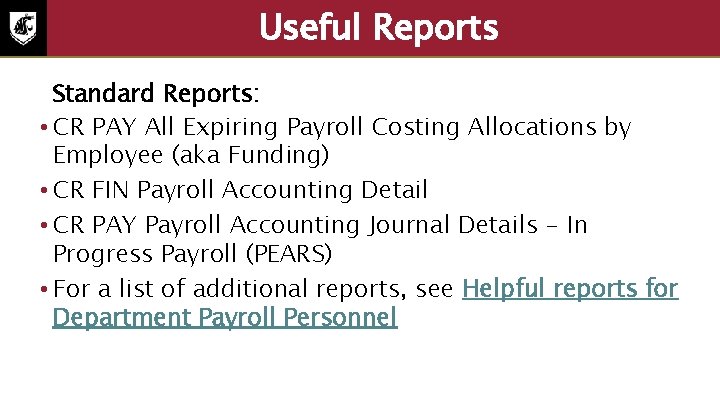
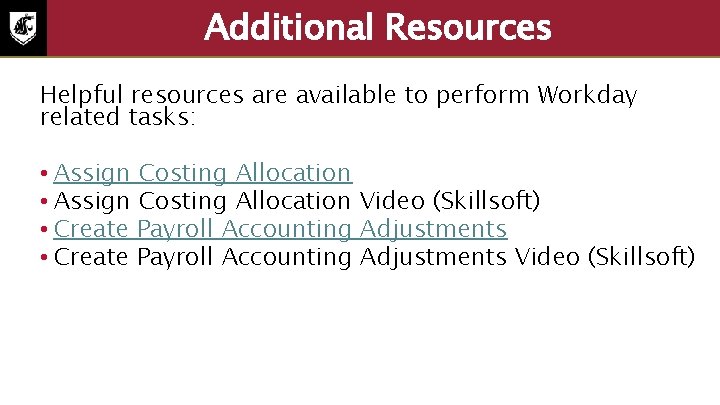
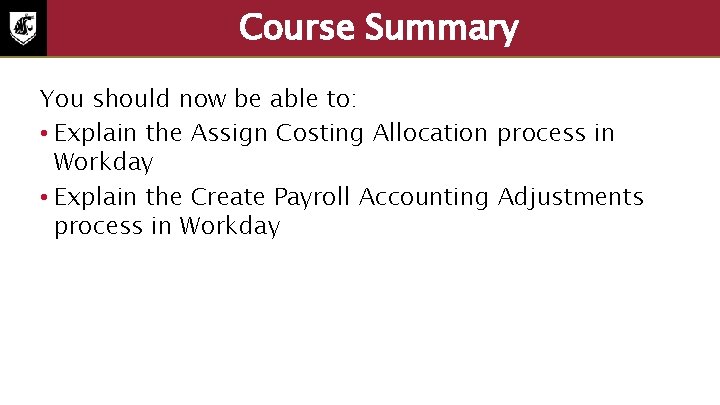
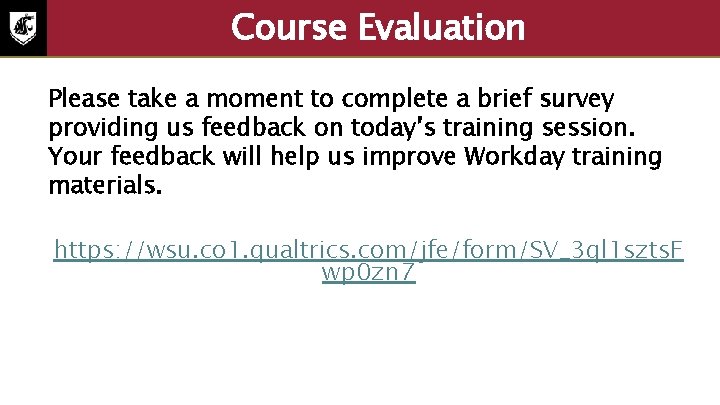
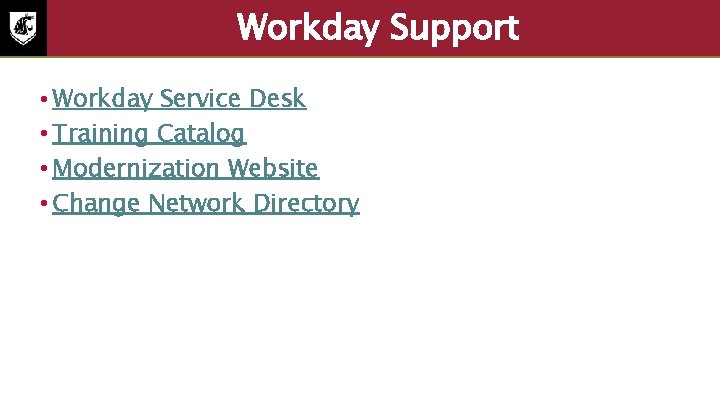
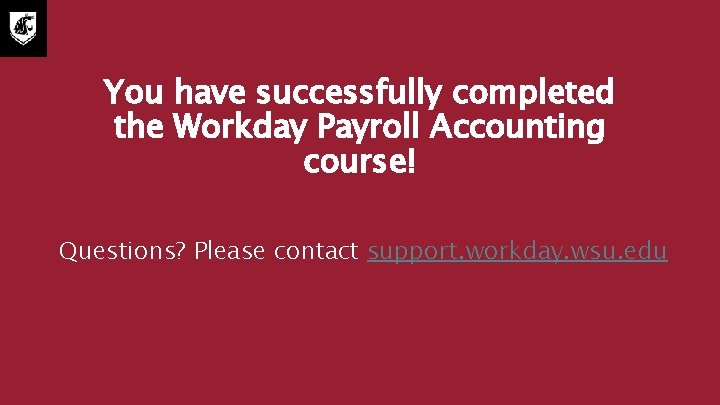
- Slides: 42
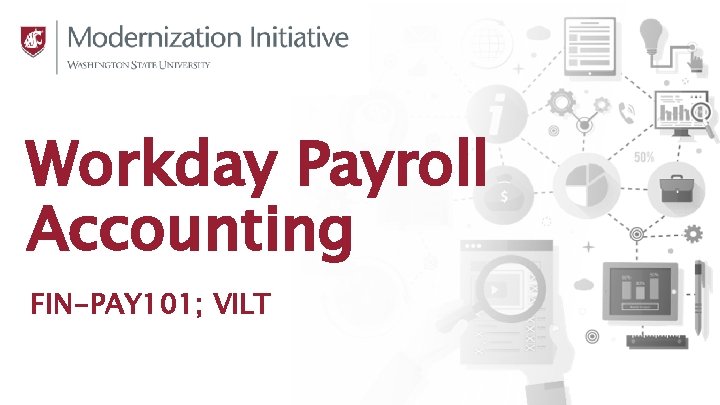
Workday Payroll Accounting FIN-PAY 101; VILT
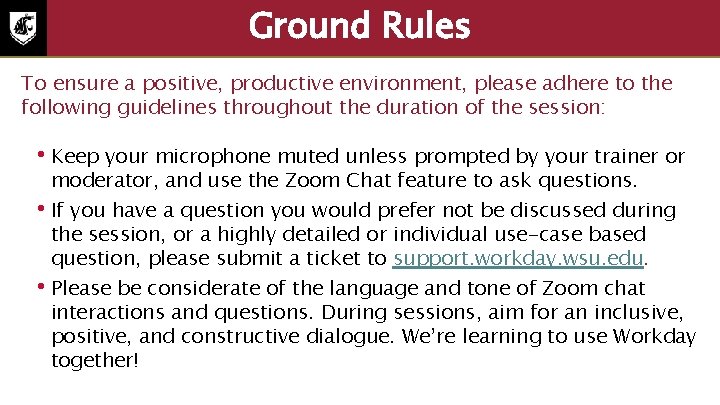
Ground Rules To ensure a positive, productive environment, please adhere to the following guidelines throughout the duration of the session: • Keep your microphone muted unless prompted by your trainer or moderator, and use the Zoom Chat feature to ask questions. • If you have a question you would prefer not be discussed during the session, or a highly detailed or individual use-case based question, please submit a ticket to support. workday. wsu. edu. • Please be considerate of the language and tone of Zoom chat interactions and questions. During sessions, aim for an inclusive, positive, and constructive dialogue. We’re learning to use Workday together!
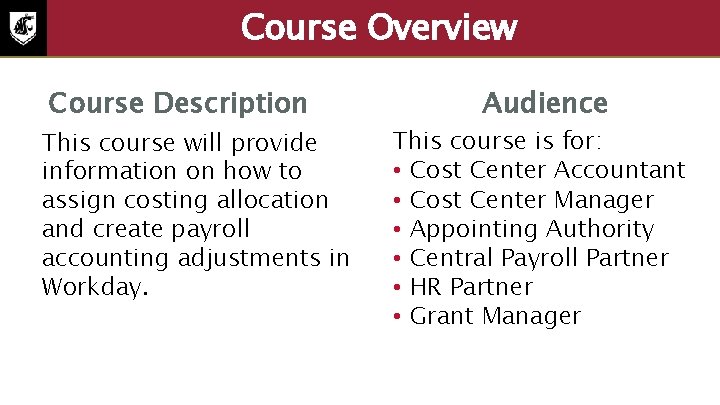
Course Overview Course Description This course will provide information on how to assign costing allocation and create payroll accounting adjustments in Workday. Audience This course is for: • Cost Center Accountant • Cost Center Manager • Appointing Authority • Central Payroll Partner • HR Partner • Grant Manager
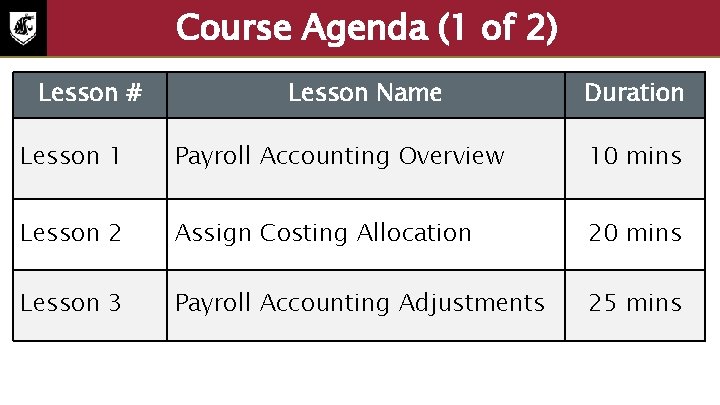
Course Agenda (1 of 2) Lesson # Lesson Name Duration Lesson 1 Payroll Accounting Overview 10 mins Lesson 2 Assign Costing Allocation 20 mins Lesson 3 Payroll Accounting Adjustments 25 mins
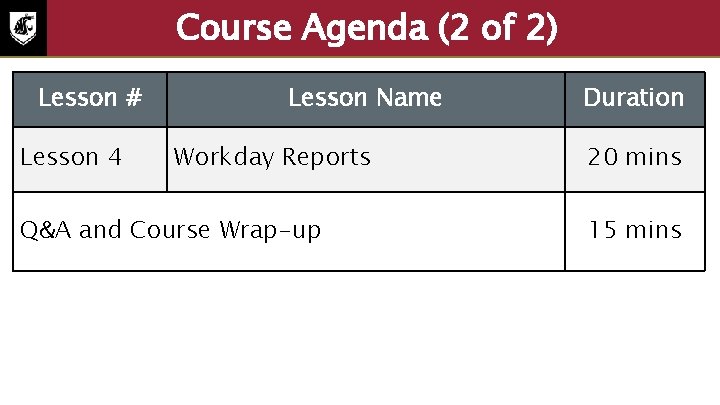
Course Agenda (2 of 2) Lesson # Lesson 4 Lesson Name Workday Reports Q&A and Course Wrap-up Duration 20 mins 15 mins
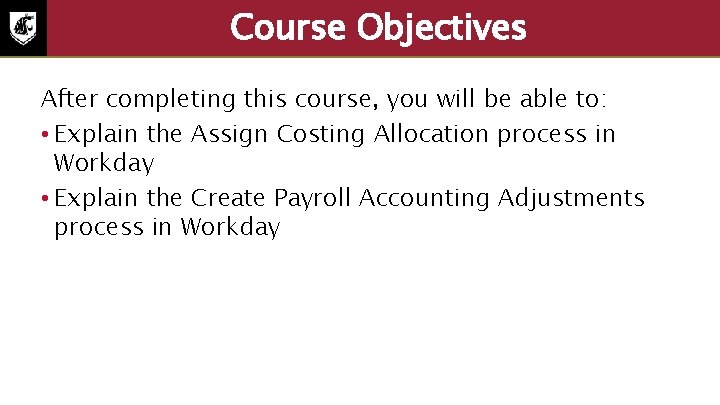
Course Objectives After completing this course, you will be able to: • Explain the Assign Costing Allocation process in Workday • Explain the Create Payroll Accounting Adjustments process in Workday
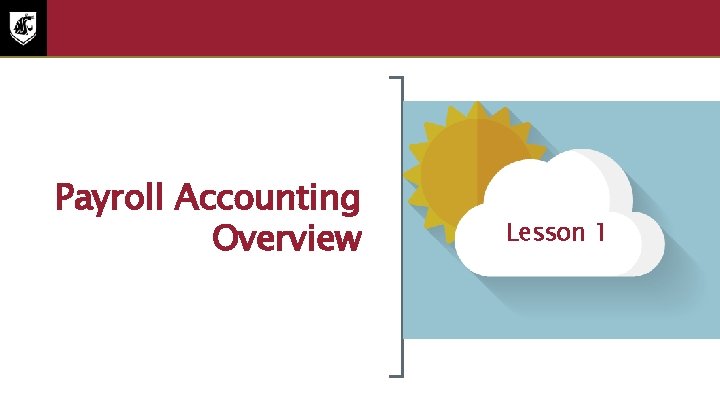
Lesson One Payroll Accounting Overview Lesson 1
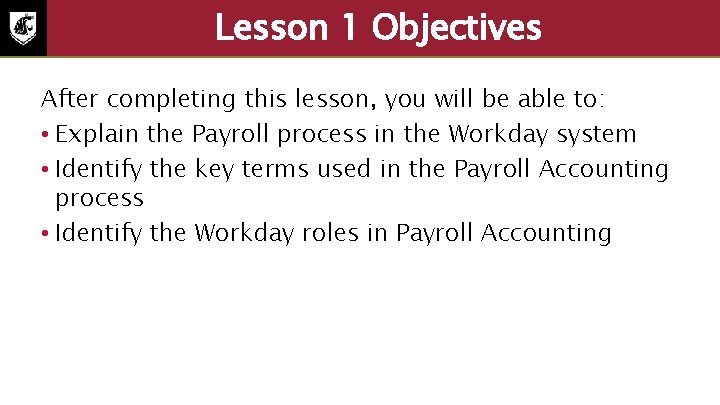
Lesson 1 Objectives After completing this lesson, you will be able to: • Explain the Payroll process in the Workday system • Identify the key terms used in the Payroll Accounting process • Identify the Workday roles in Payroll Accounting
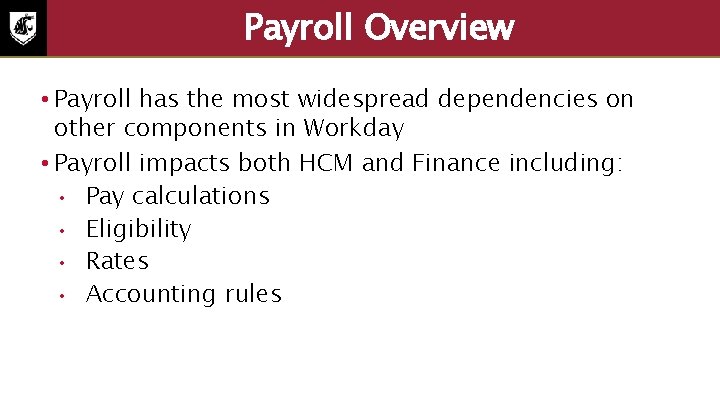
Payroll Overview • Payroll has the most widespread dependencies on other components in Workday • Payroll impacts both HCM and Finance including: • Pay calculations • Eligibility • Rates • Accounting rules
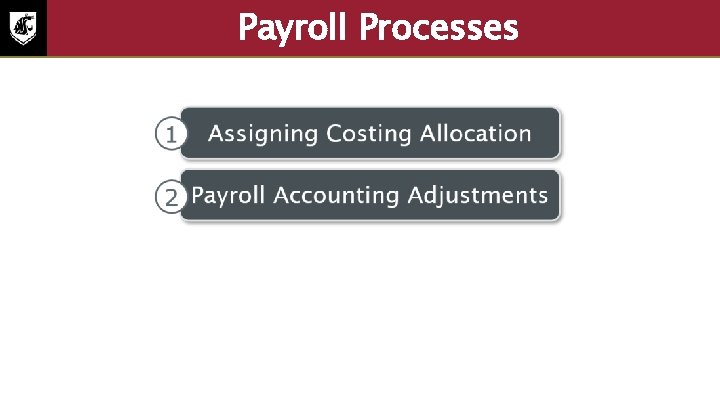
Payroll Processes 1. Assign costing Allocations 2. Payroll accounting adjustments
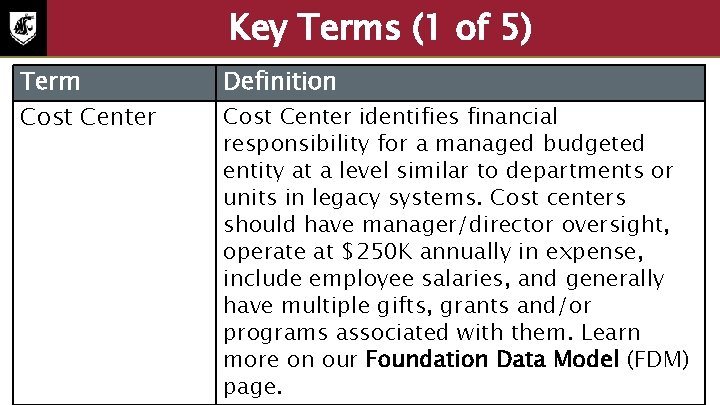
Key Terms (1 of 5) Term Cost Center Definition Cost Center identifies financial responsibility for a managed budgeted entity at a level similar to departments or units in legacy systems. Cost centers should have manager/director oversight, operate at $250 K annually in expense, include employee salaries, and generally have multiple gifts, grants and/or programs associated with them. Learn more on our Foundation Data Model (FDM) page.
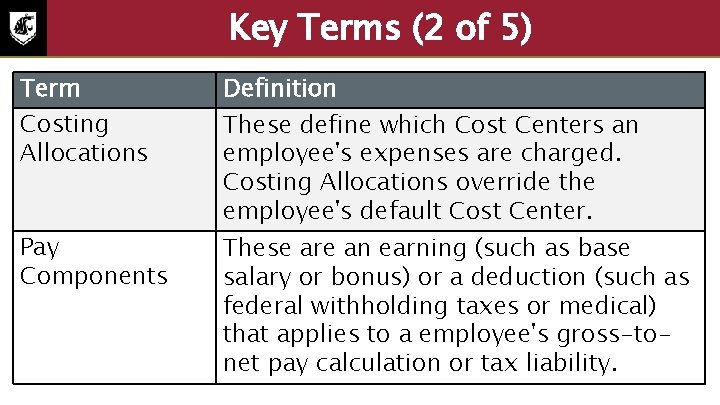
Key Terms (2 of 5) Term Costing Allocations Definition Pay Components These are an earning (such as base salary or bonus) or a deduction (such as federal withholding taxes or medical) that applies to a employee's gross-tonet pay calculation or tax liability. These define which Cost Centers an employee's expenses are charged. Costing Allocations override the employee's default Cost Center.
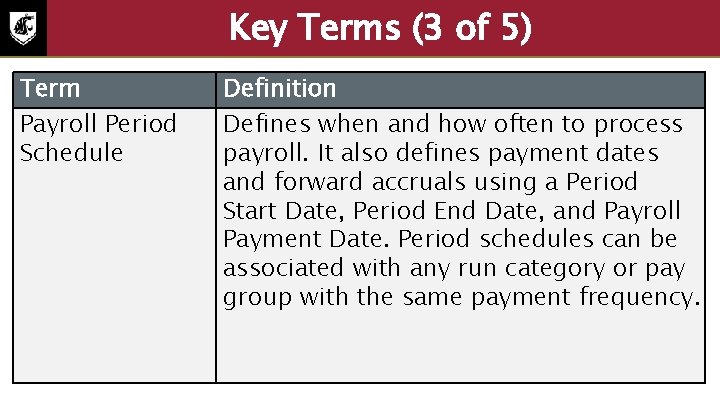
Key Terms (3 of 5) Term Payroll Period Schedule Definition Defines when and how often to process payroll. It also defines payment dates and forward accruals using a Period Start Date, Period End Date, and Payroll Payment Date. Period schedules can be associated with any run category or pay group with the same payment frequency.
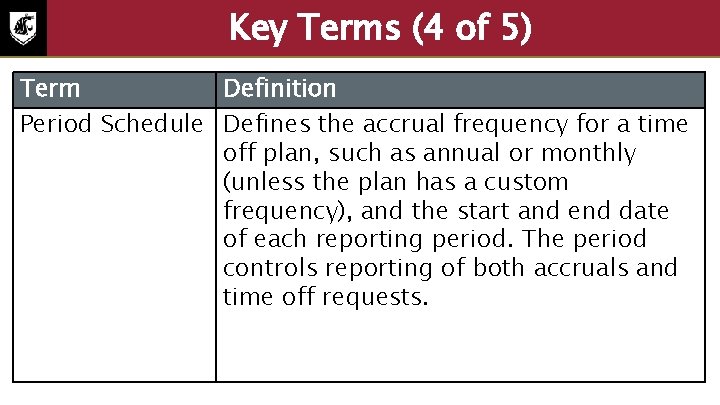
Key Terms (4 of 5) Term Definition Period Schedule Defines the accrual frequency for a time off plan, such as annual or monthly (unless the plan has a custom frequency), and the start and end date of each reporting period. The period controls reporting of both accruals and time off requests.
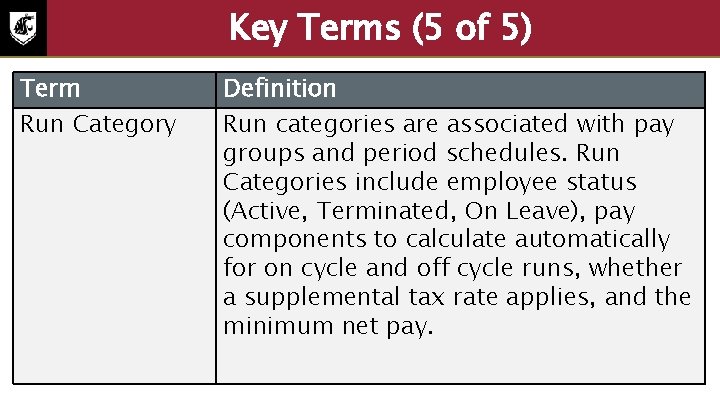
Key Terms (5 of 5) Term Run Category Definition Run categories are associated with pay groups and period schedules. Run Categories include employee status (Active, Terminated, On Leave), pay components to calculate automatically for on cycle and off cycle runs, whether a supplemental tax rate applies, and the minimum net pay.
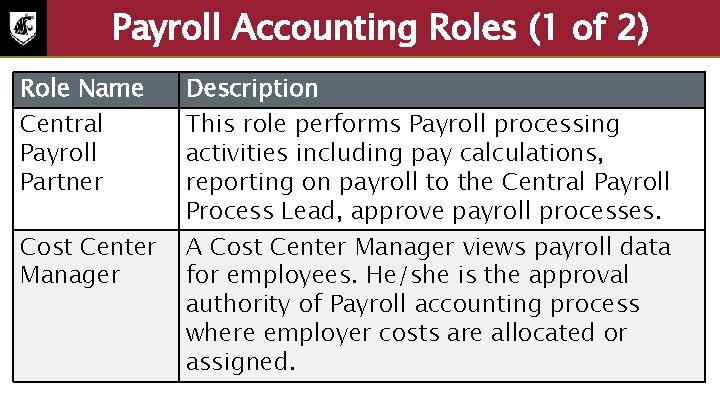
Payroll Accounting Roles (1 of 2) Role Name Central Payroll Partner Cost Center Manager Description This role performs Payroll processing activities including pay calculations, reporting on payroll to the Central Payroll Process Lead, approve payroll processes. A Cost Center Manager views payroll data for employees. He/she is the approval authority of Payroll accounting process where employer costs are allocated or assigned.
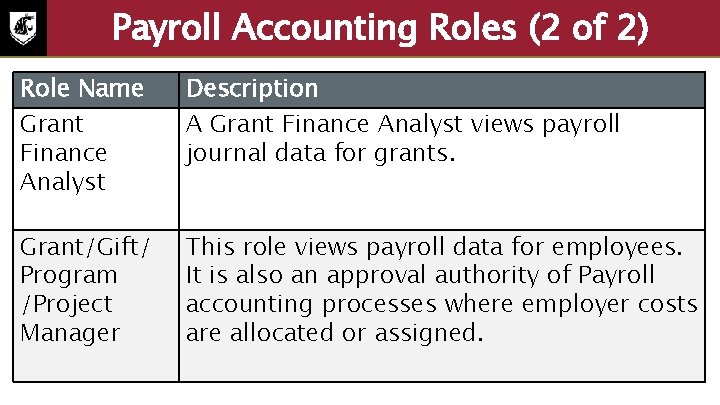
Payroll Accounting Roles (2 of 2) Role Name Grant Finance Analyst Description A Grant Finance Analyst views payroll journal data for grants. Grant/Gift/ Program /Project Manager This role views payroll data for employees. It is also an approval authority of Payroll accounting processes where employer costs are allocated or assigned.
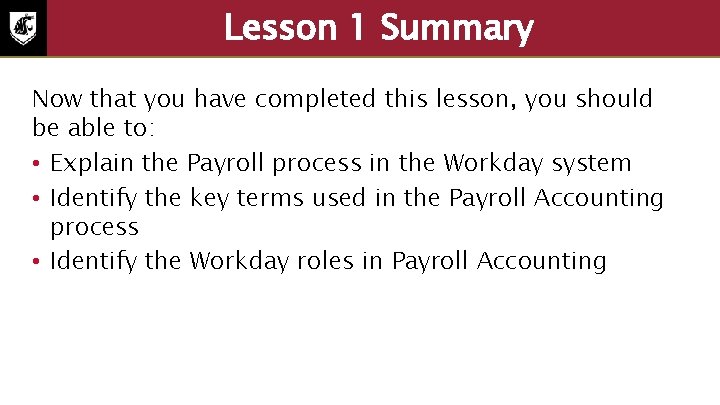
Lesson 1 Summary Now that you have completed this lesson, you should be able to: • Explain the Payroll process in the Workday system • Identify the key terms used in the Payroll Accounting process • Identify the Workday roles in Payroll Accounting
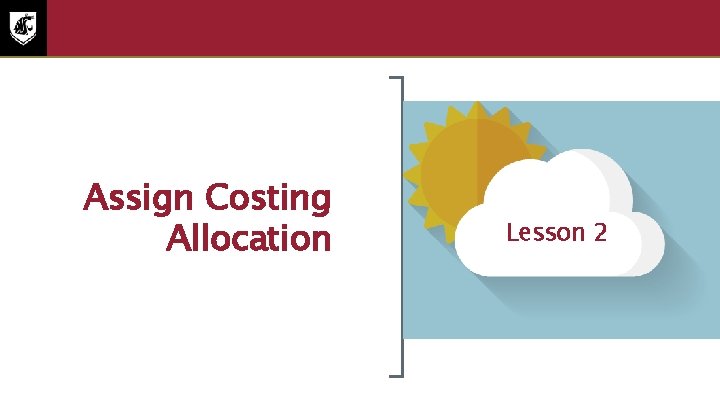
Lesson Two Assign Costing Allocation Lesson 2
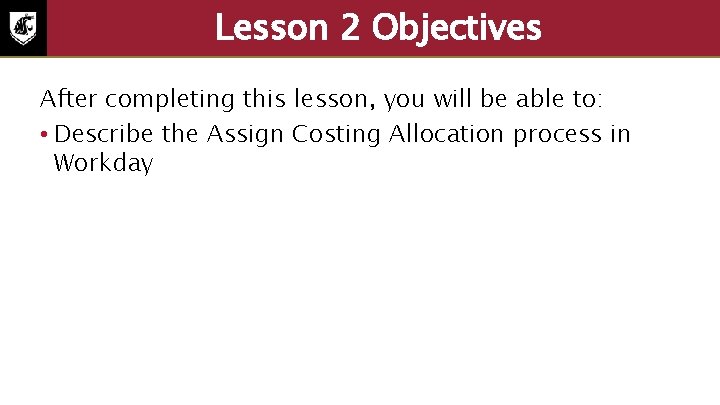
Lesson 2 Objectives After completing this lesson, you will be able to: • Describe the Assign Costing Allocation process in Workday
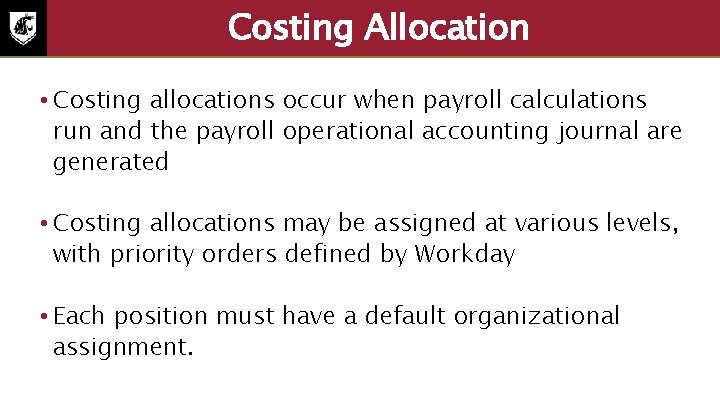
Costing Allocation • Costing allocations occur when payroll calculations run and the payroll operational accounting journal are generated • Costing allocations may be assigned at various levels, with priority orders defined by Workday • Each position must have a default organizational assignment.
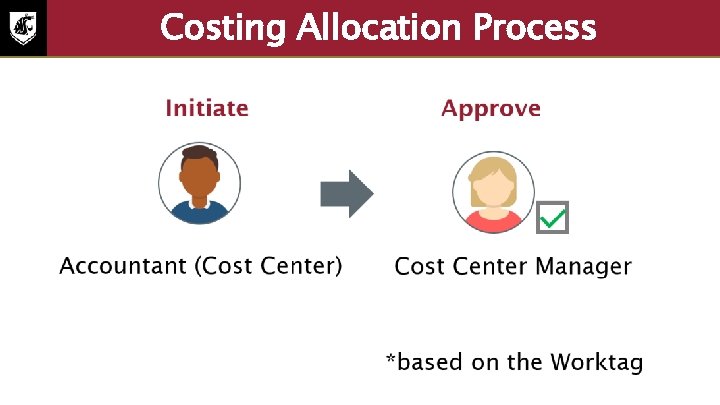
Costing Allocation Process The accountant (cost center) initiates and sends to the cost center manager to approve. Based on the work tag.
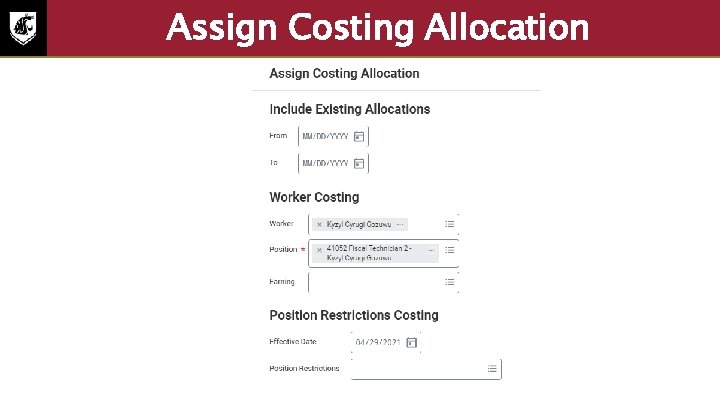
Assign Costing Allocation
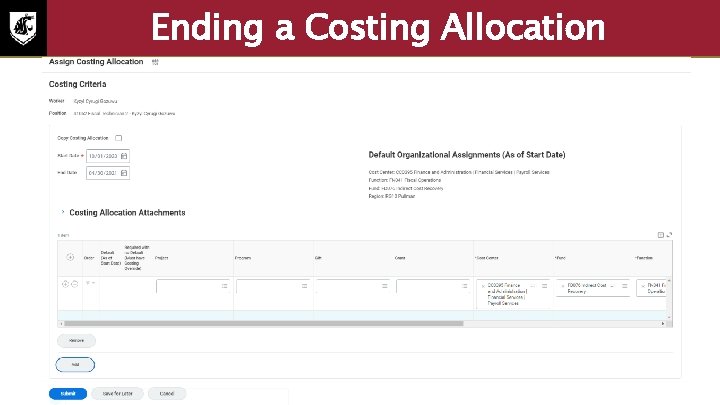
Ending a Costing Allocation
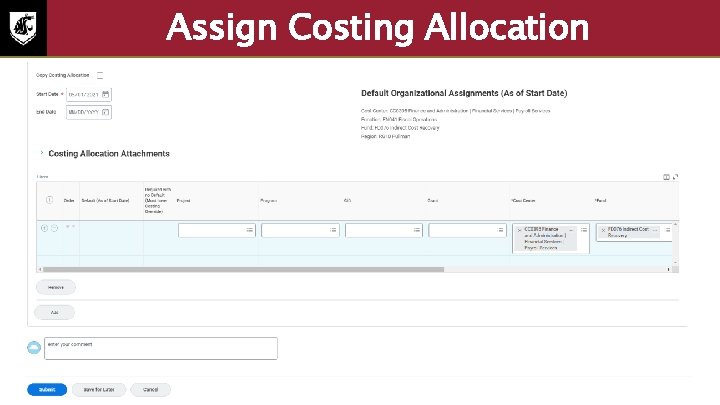
Assign Costing Allocation Screenshot of the assign costing allocation screen.
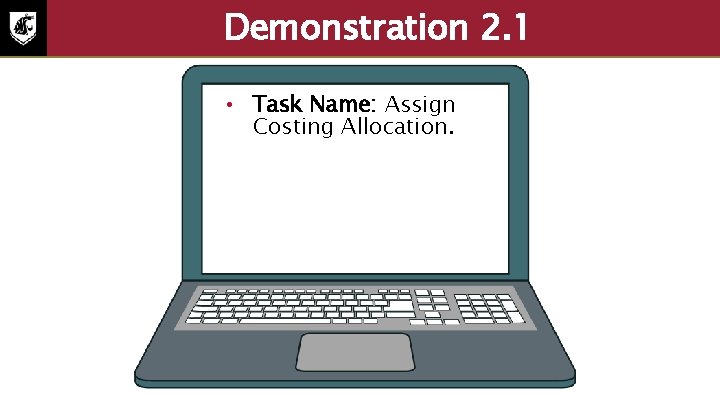
Demonstration 2. 1 • Task Name: Assign Costing Allocation.
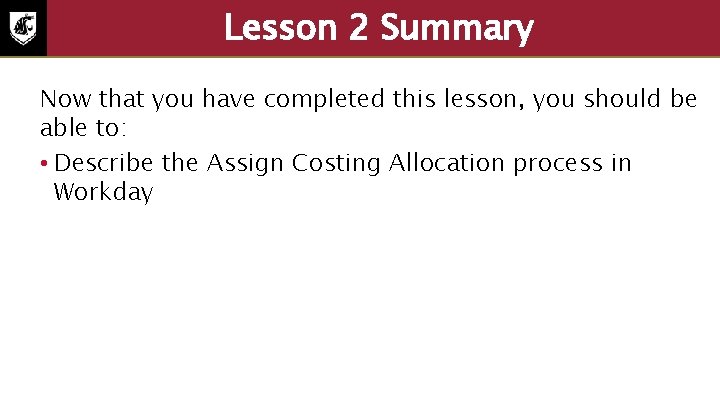
Lesson 2 Summary Now that you have completed this lesson, you should be able to: • Describe the Assign Costing Allocation process in Workday
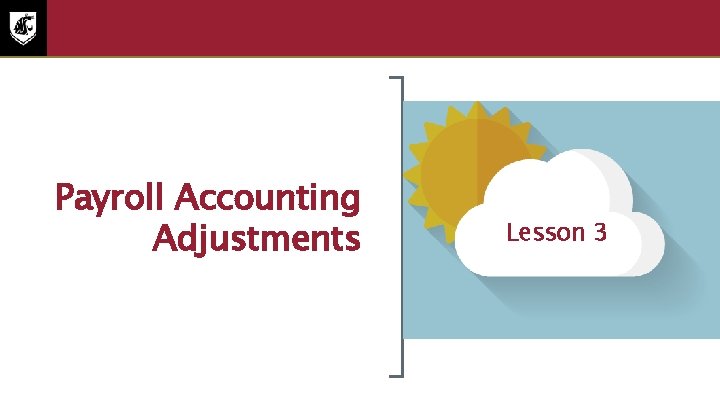
Lesson Three Payroll Accounting Adjustments Lesson 3
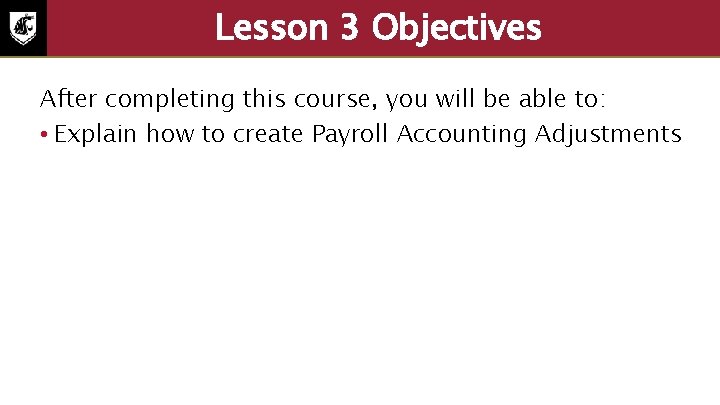
Lesson 3 Objectives After completing this course, you will be able to: • Explain how to create Payroll Accounting Adjustments
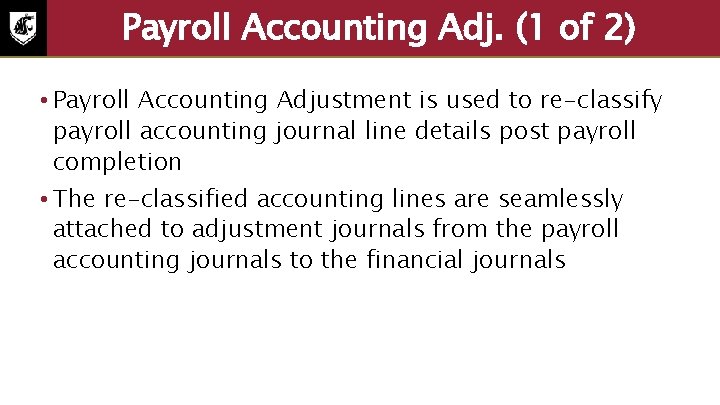
Payroll Accounting Adj. (1 of 2) • Payroll Accounting Adjustment is used to re-classify payroll accounting journal line details post payroll completion • The re-classified accounting lines are seamlessly attached to adjustment journals from the payroll accounting journals to the financial journals
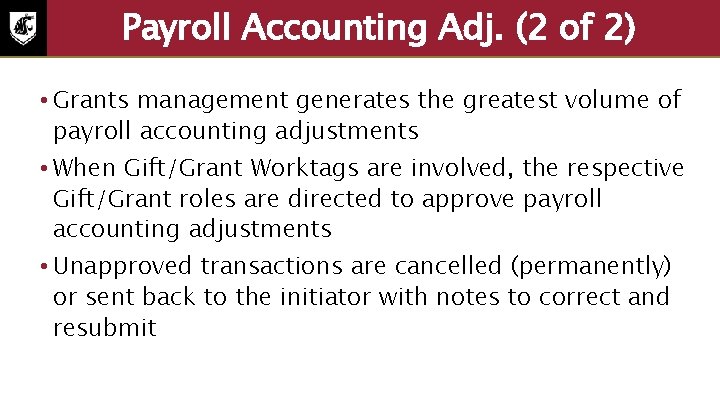
Payroll Accounting Adj. (2 of 2) • Grants management generates the greatest volume of payroll accounting adjustments • When Gift/Grant Worktags are involved, the respective Gift/Grant roles are directed to approve payroll accounting adjustments • Unapproved transactions are cancelled (permanently) or sent back to the initiator with notes to correct and resubmit
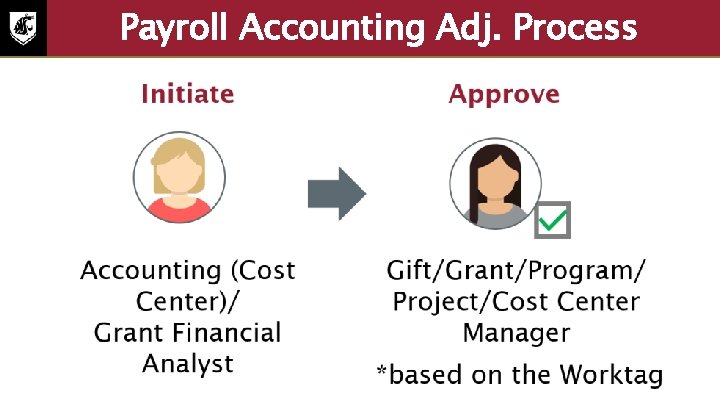
Payroll Accounting Adj. Process The accounting (cost center), grant financial analyst initiates the payroll accounting adjustment process. The gift, grant, program, project, or cost center manager approves the adjustment.
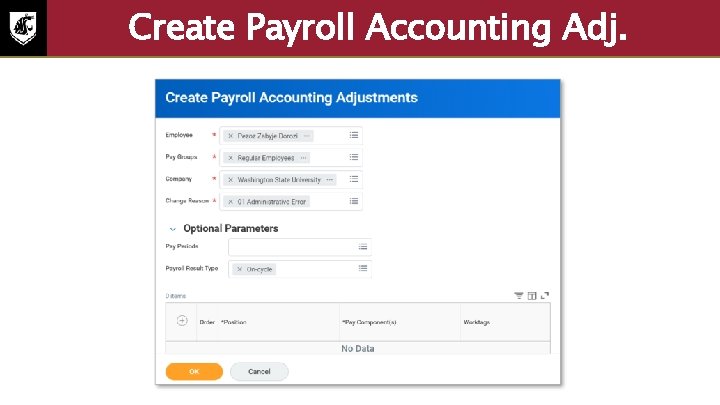
Create Payroll Accounting Adj. Screenshot of the create payroll accounting adjustments screen. The following fields are required employee, pay groups, company, and change reason.
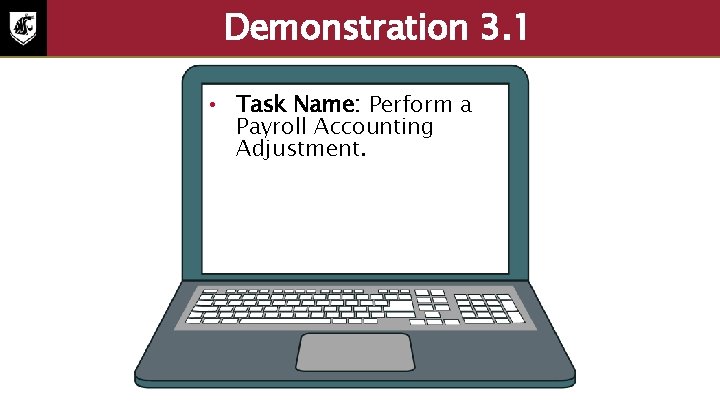
Demonstration 3. 1 • Task Name: Perform a Payroll Accounting Adjustment.
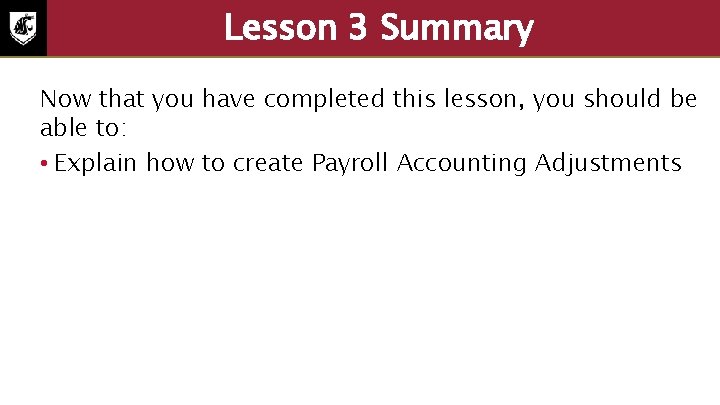
Lesson 3 Summary Now that you have completed this lesson, you should be able to: • Explain how to create Payroll Accounting Adjustments

Lesson Four Workday Reports Lesson 4
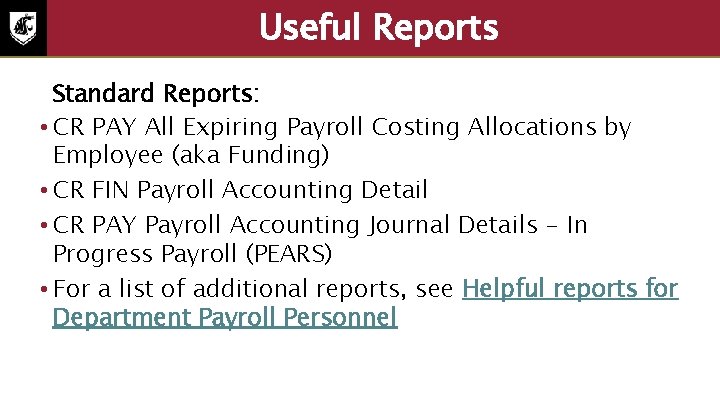
Useful Reports Standard Reports: • CR PAY All Expiring Payroll Costing Allocations by Employee (aka Funding) • CR FIN Payroll Accounting Detail • CR PAY Payroll Accounting Journal Details - In Progress Payroll (PEARS) • For a list of additional reports, see Helpful reports for Department Payroll Personnel
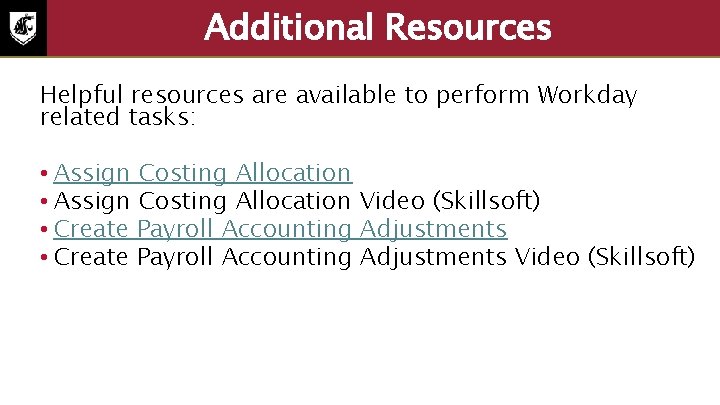
Additional Resources Helpful resources are available to perform Workday related tasks: • Assign Costing Allocation Video (Skillsoft) • Create Payroll Accounting Adjustments Video (Skillsoft)
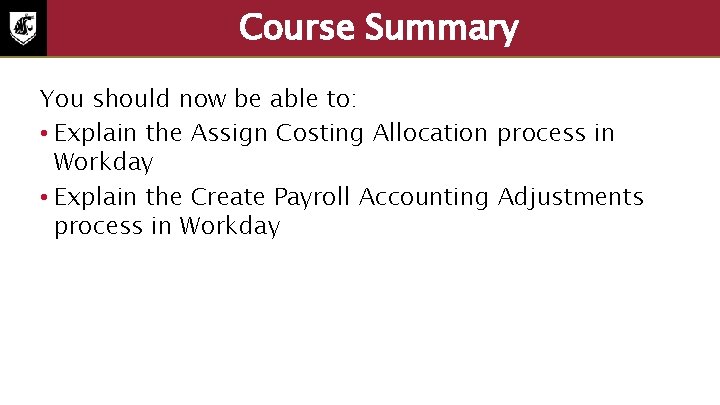
Course Summary You should now be able to: • Explain the Assign Costing Allocation process in Workday • Explain the Create Payroll Accounting Adjustments process in Workday
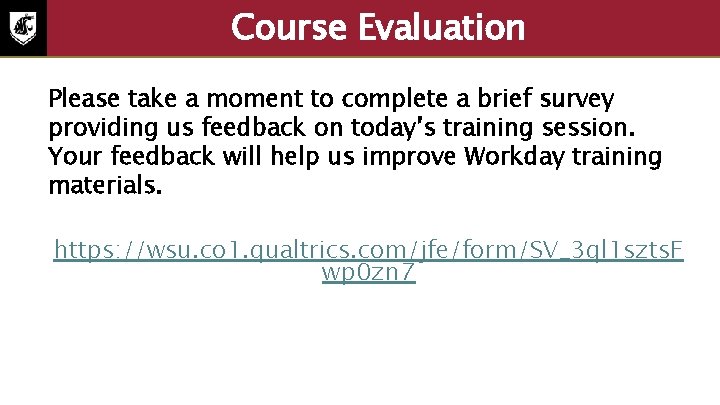
Course Evaluation Please take a moment to complete a brief survey providing us feedback on today’s training session. Your feedback will help us improve Workday training materials. https: //wsu. co 1. qualtrics. com/jfe/form/SV_3 ql 1 szts. F wp 0 zn 7
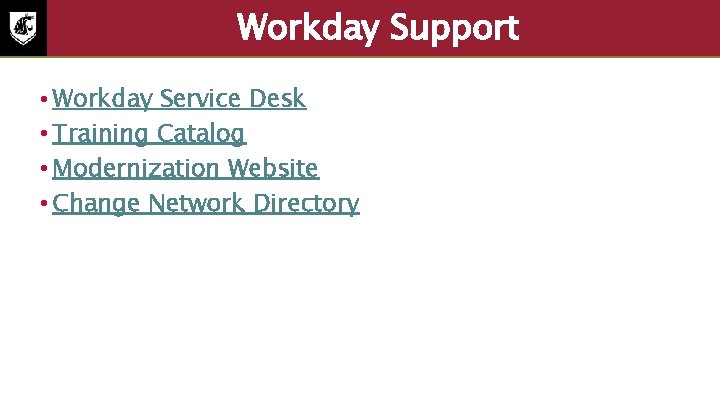
Workday Support • Workday Service Desk • Training Catalog • Modernization Website • Change Network Directory
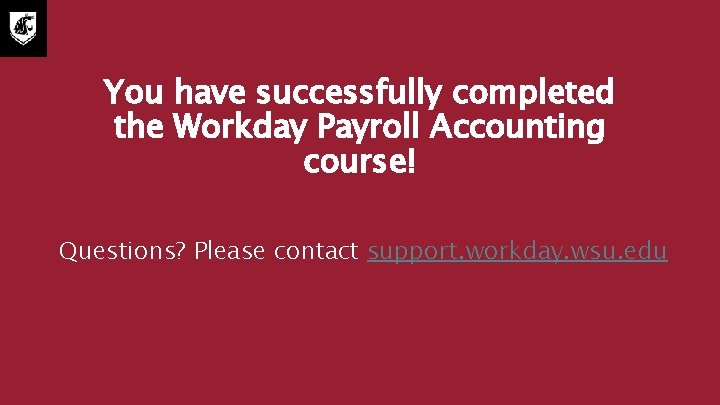
You have successfully completed the Workday Payroll Accounting course! Questions? Please contact support. workday. wsu. edu