Workday Grants Overview Key Concepts FING 101 VILT

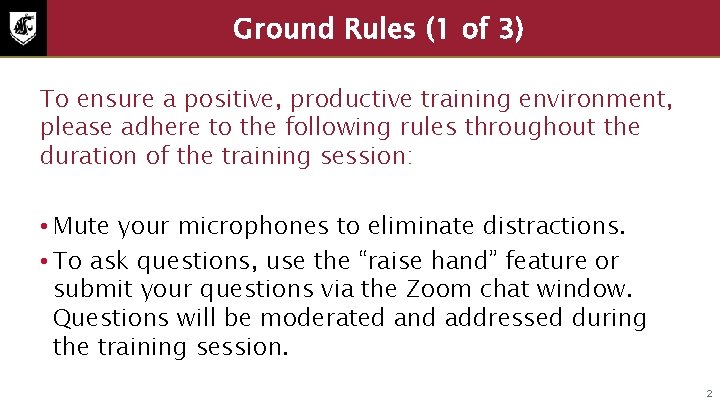
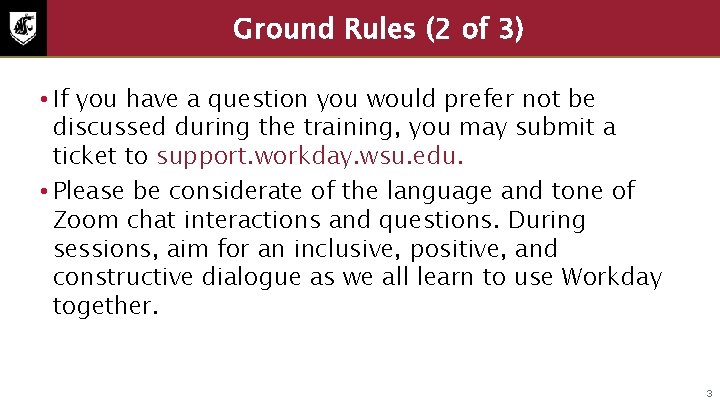
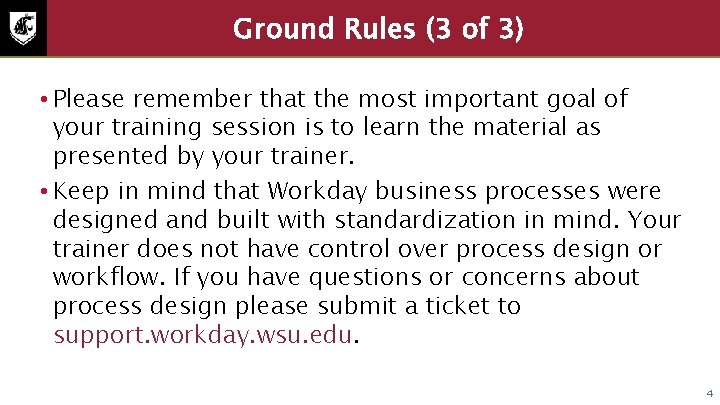
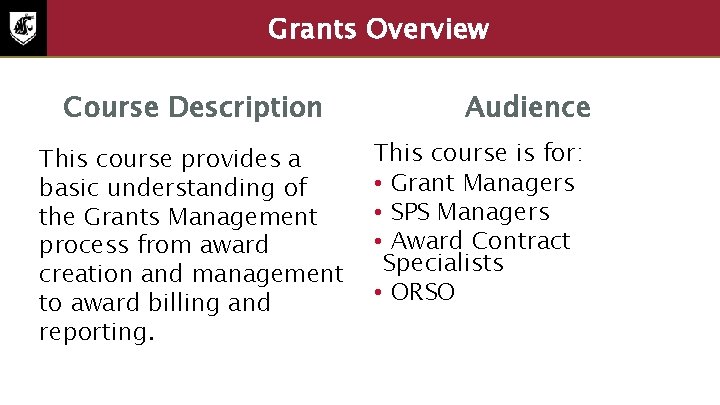
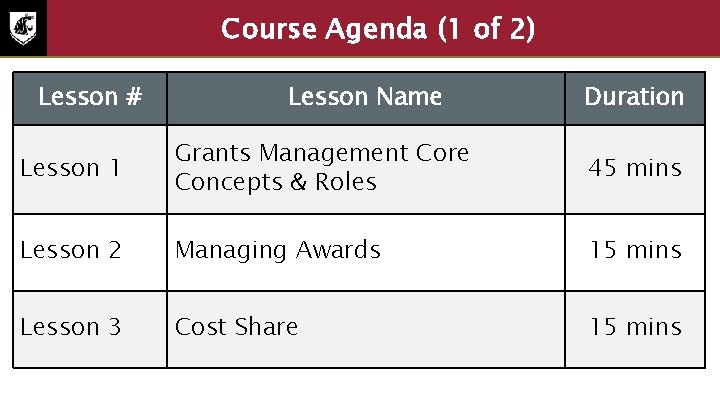
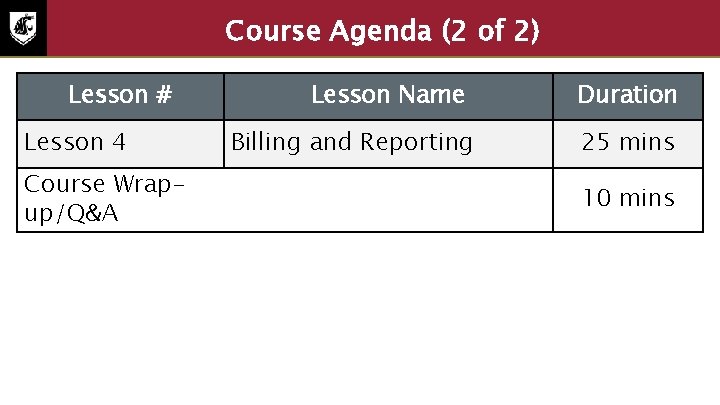
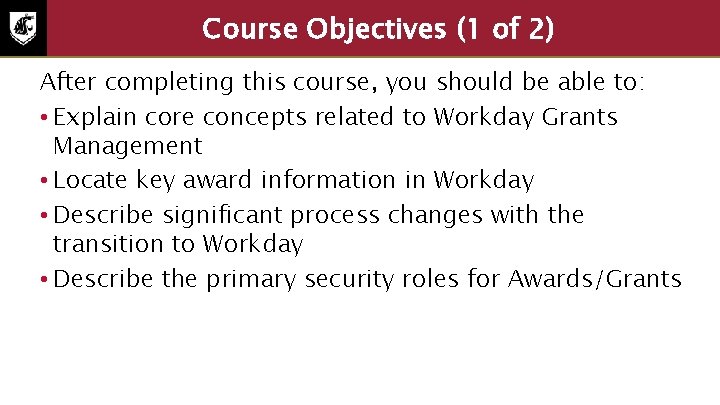
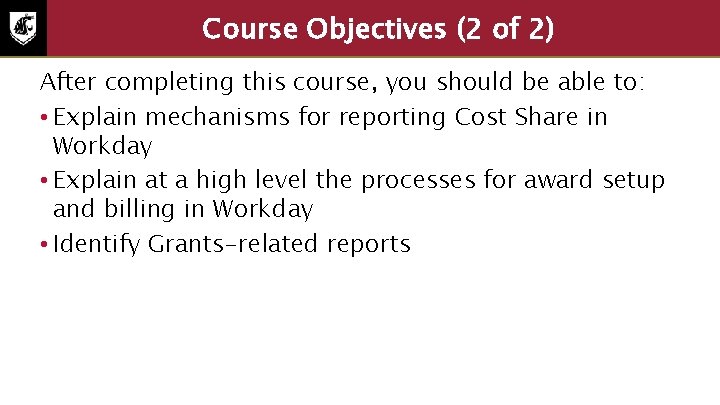
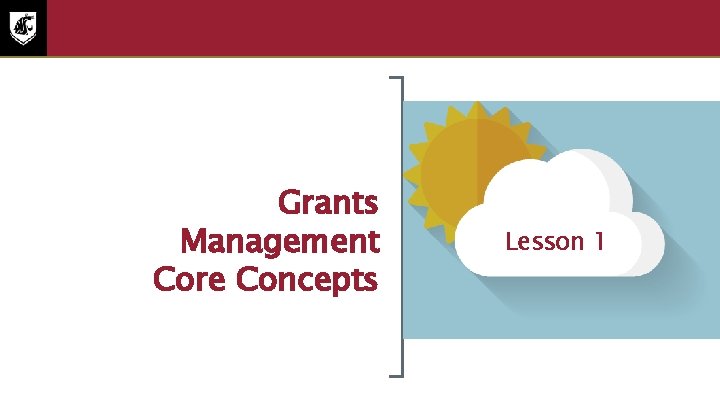
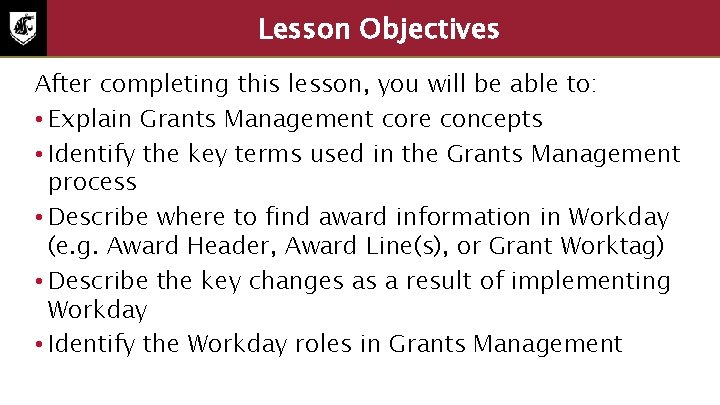
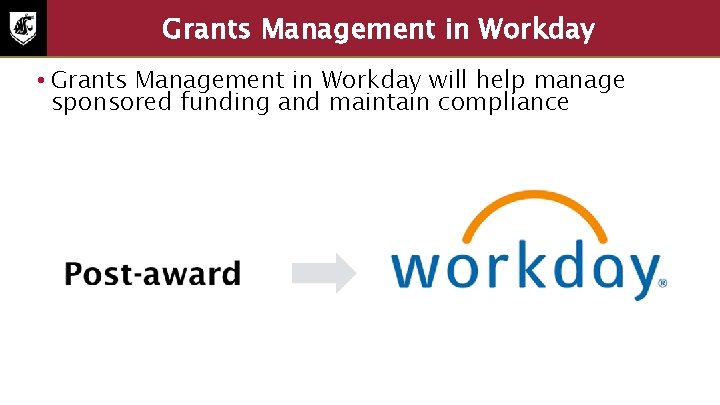
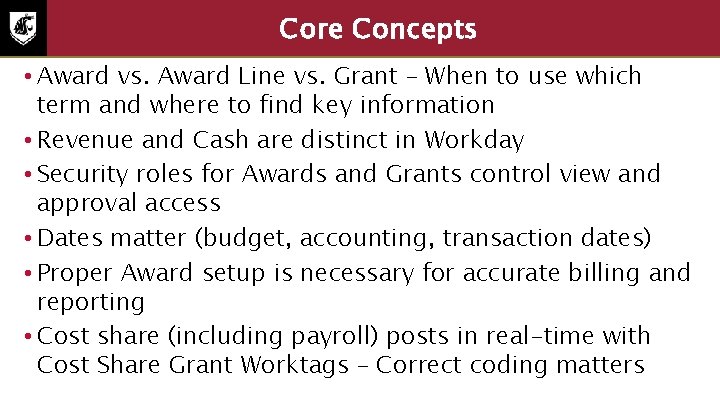
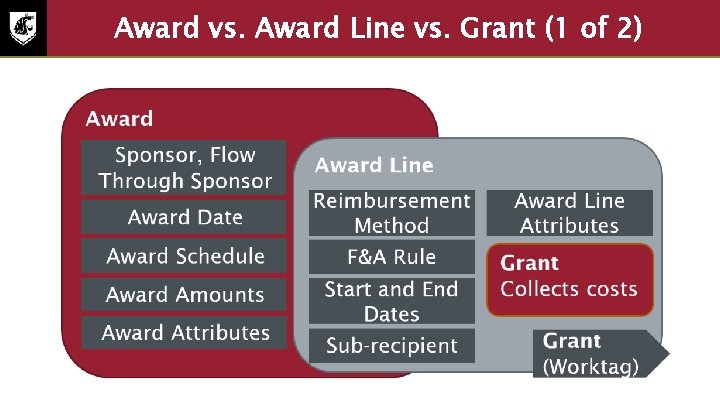
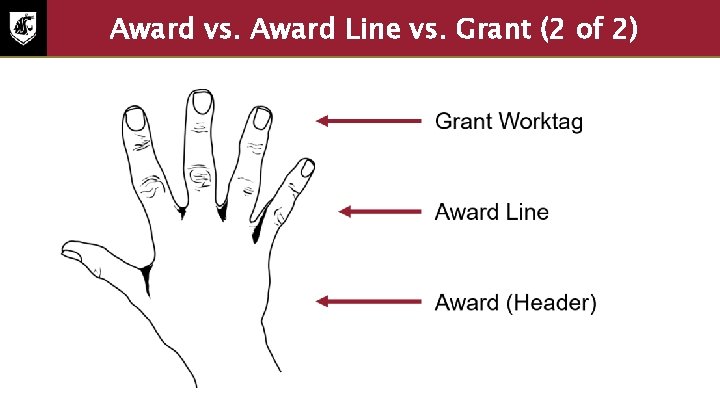
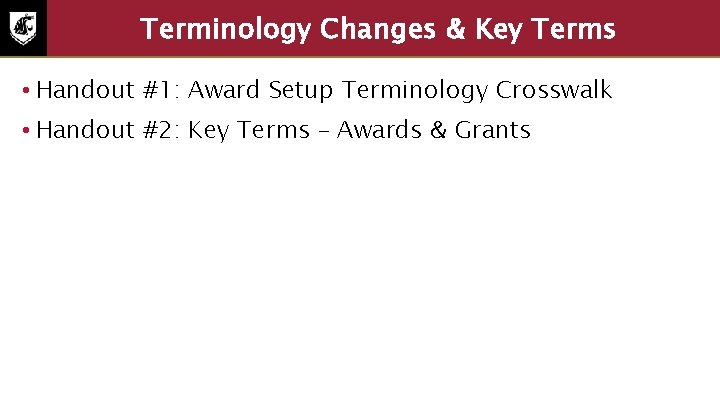
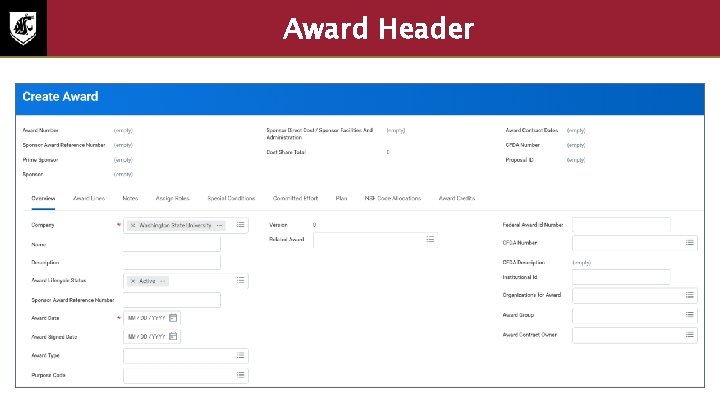
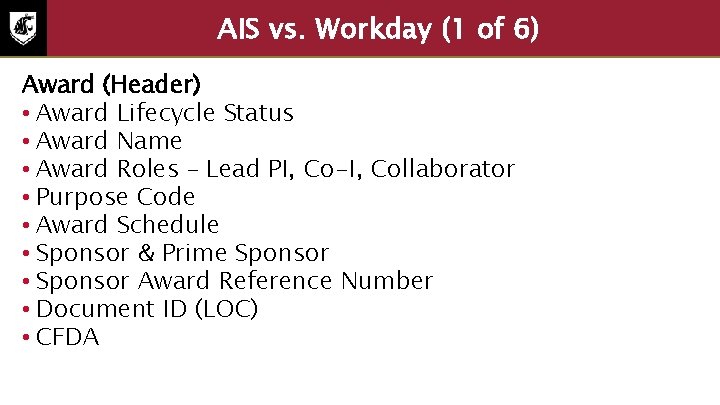
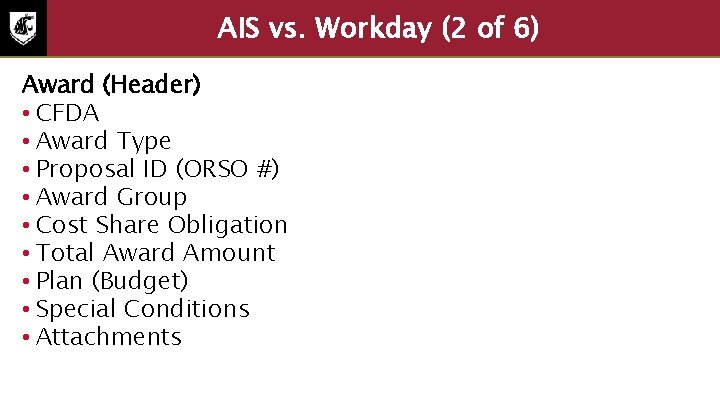
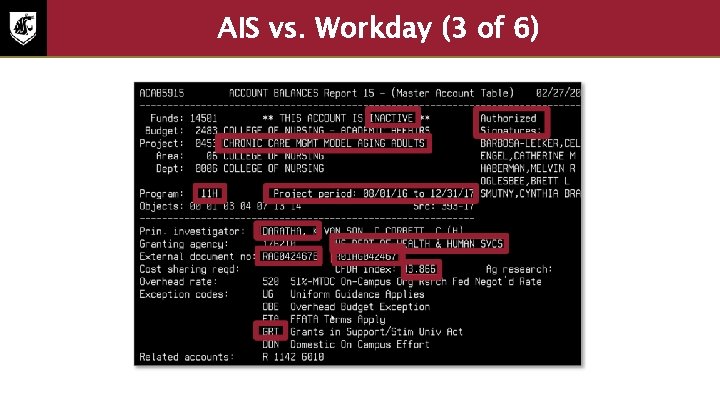
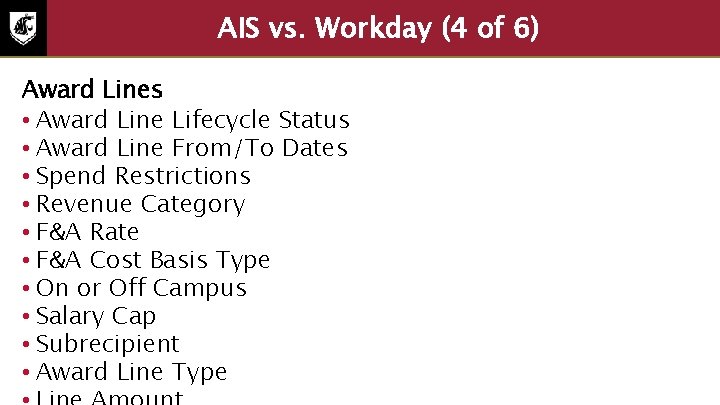
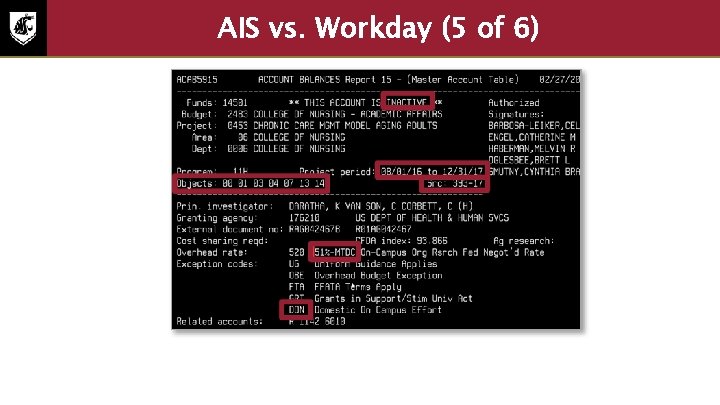
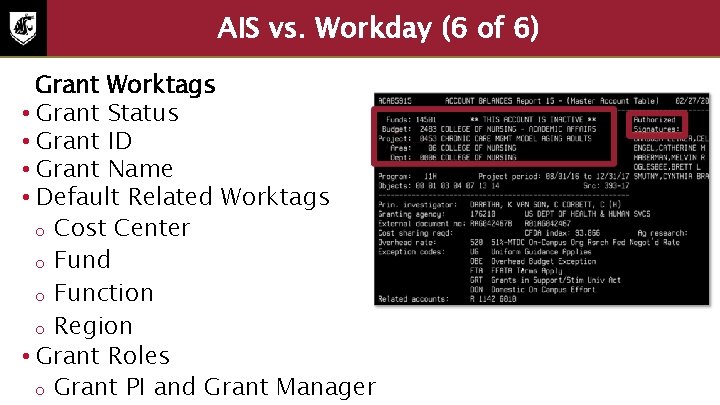
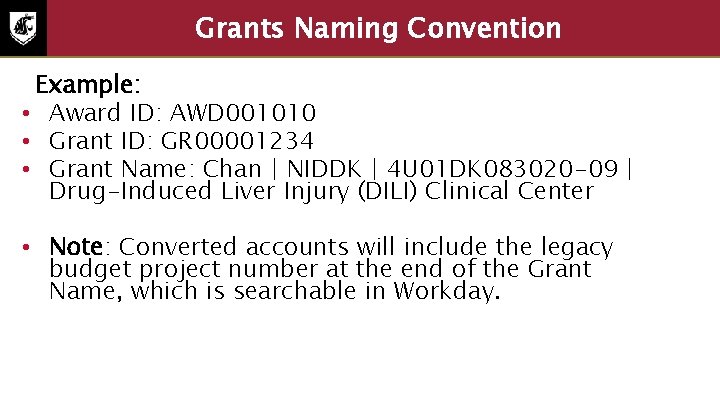
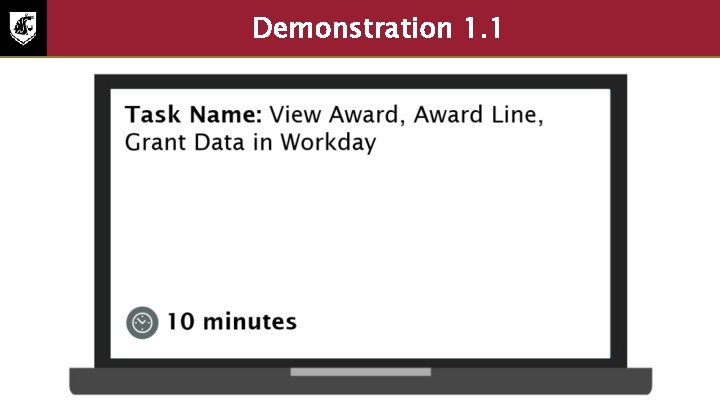

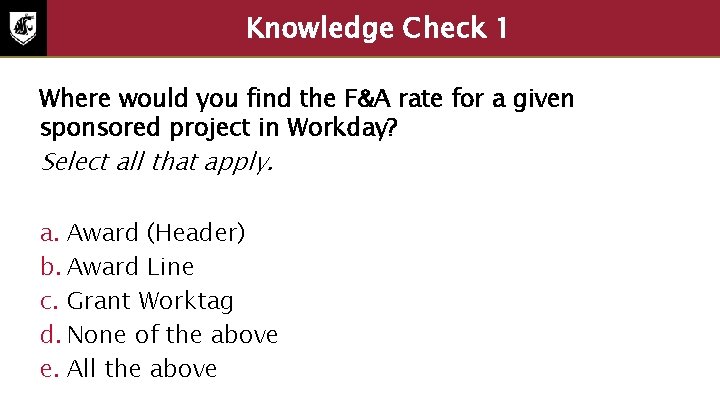
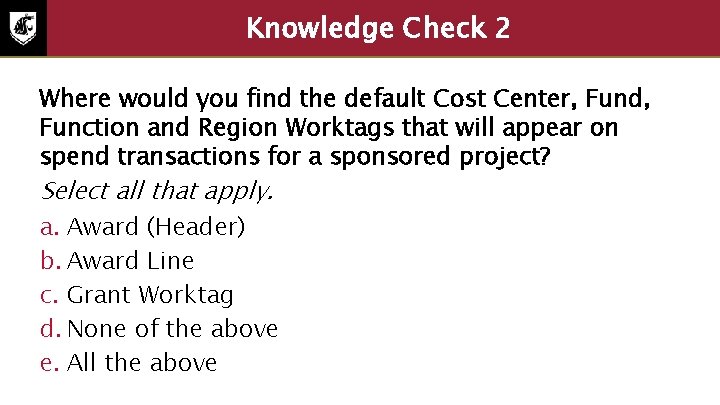
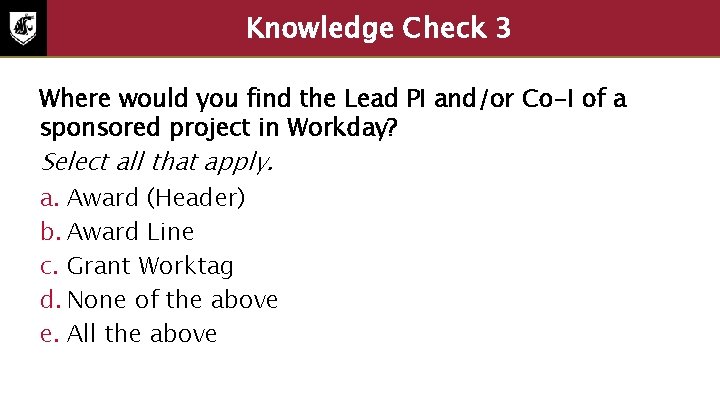
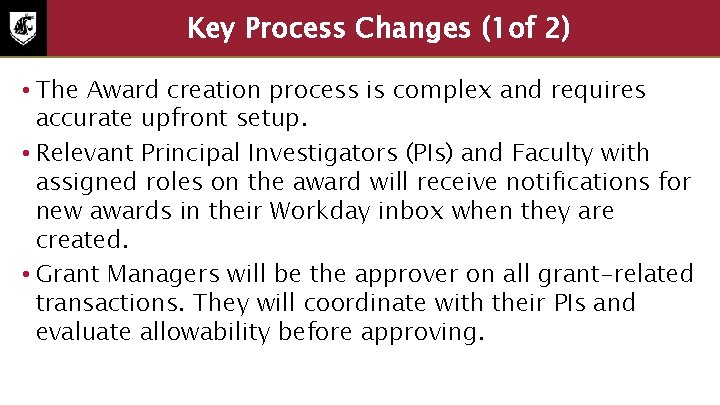
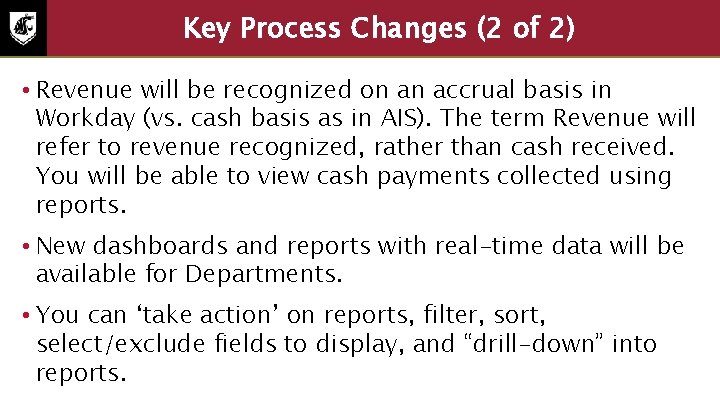
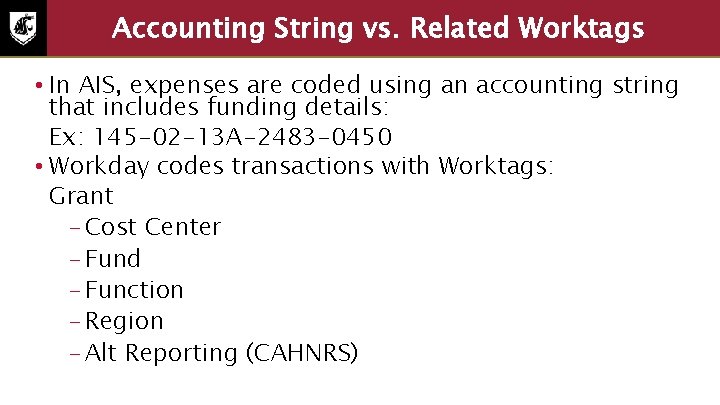
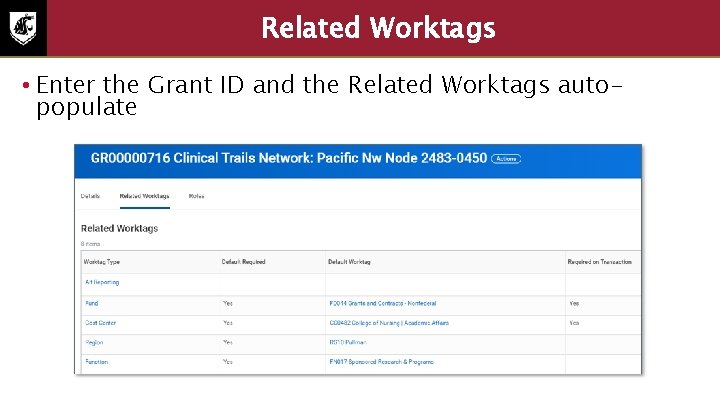
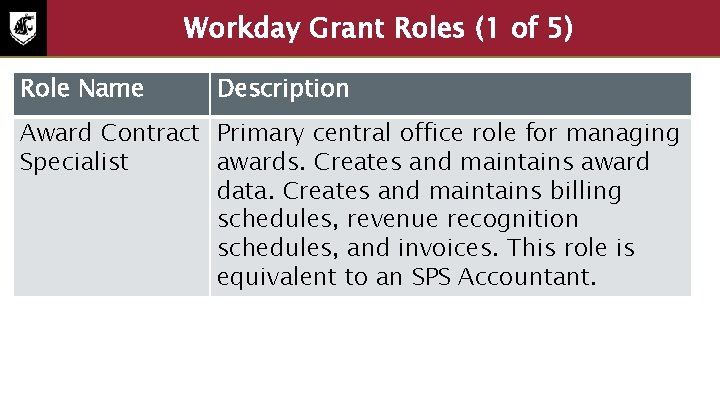
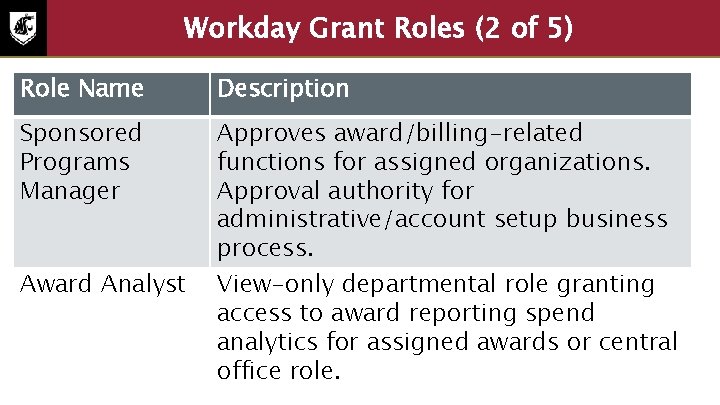
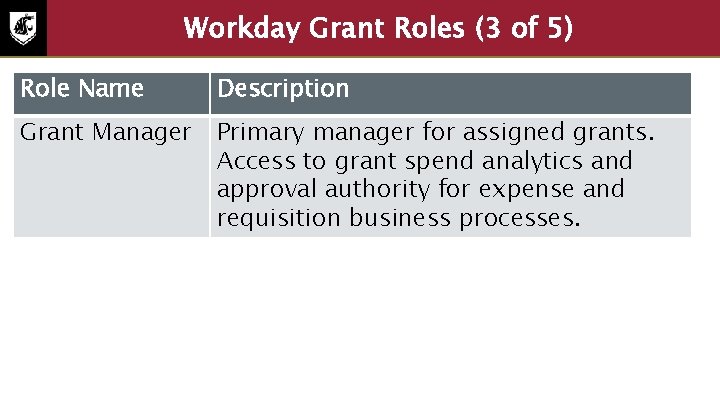
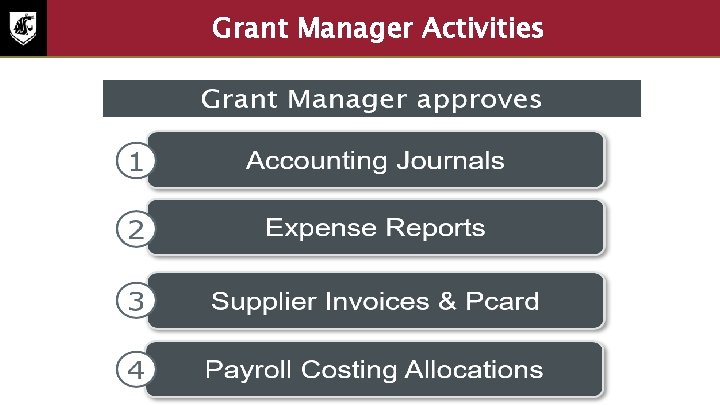
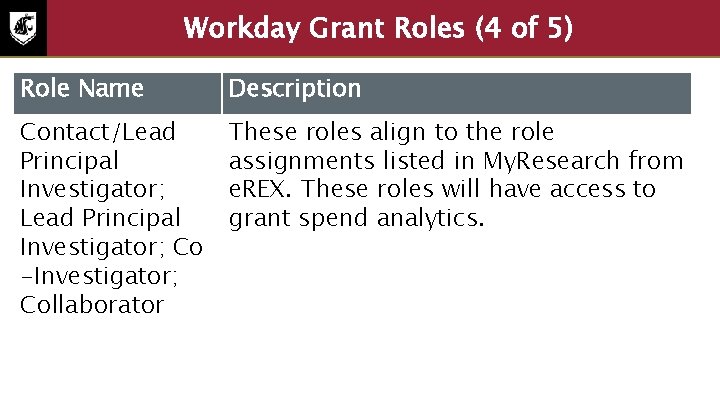
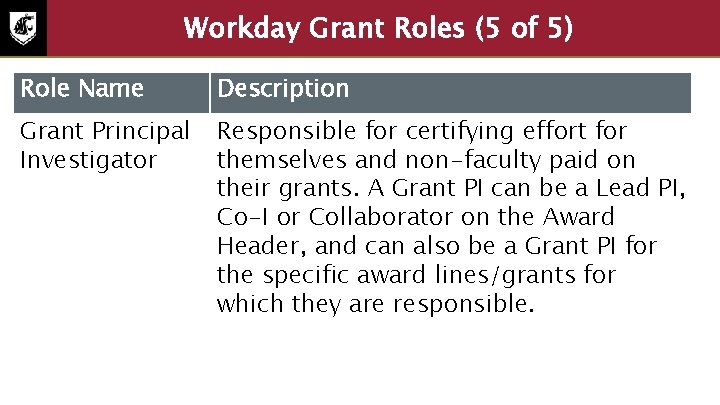
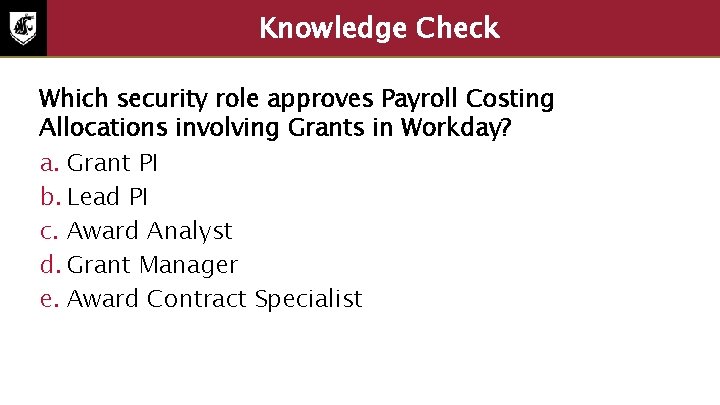
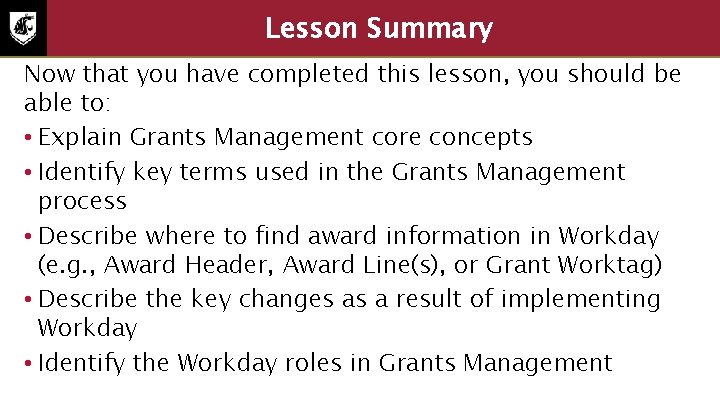
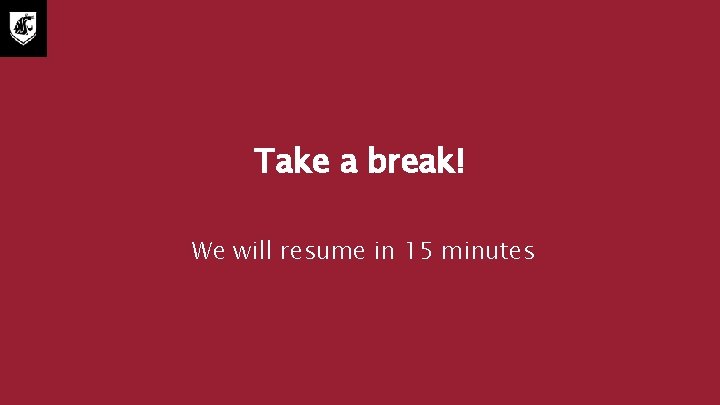

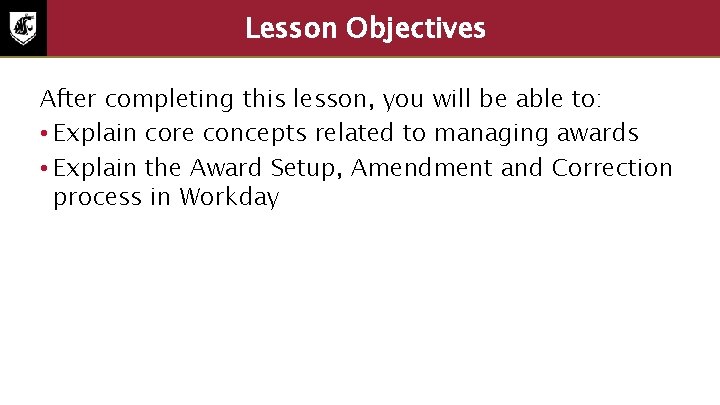
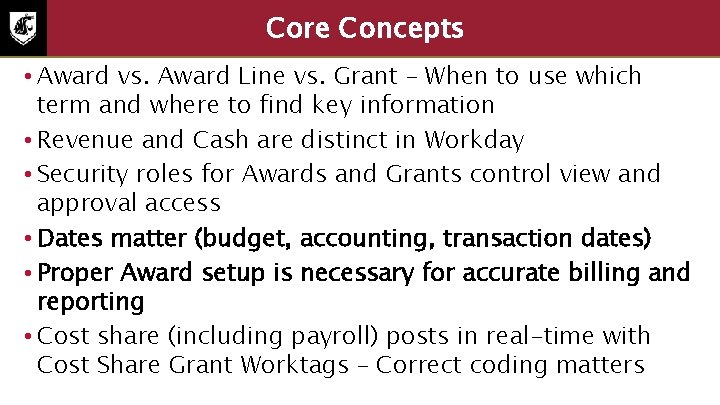
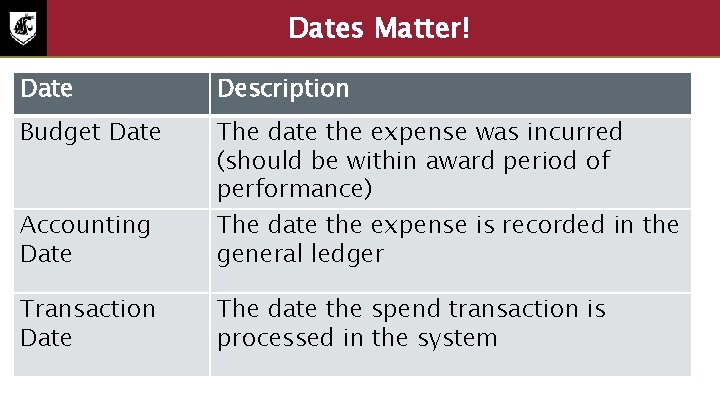
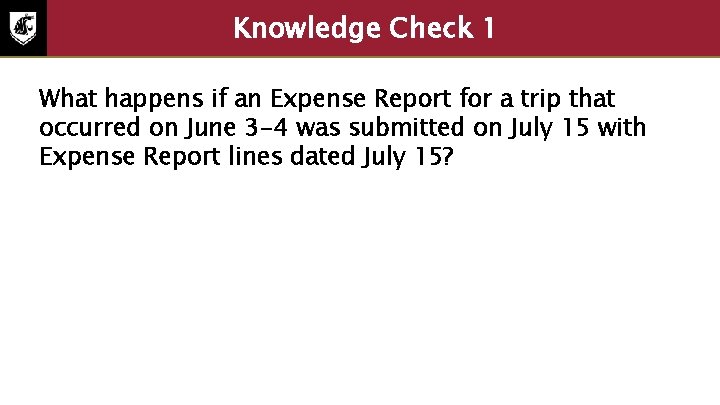
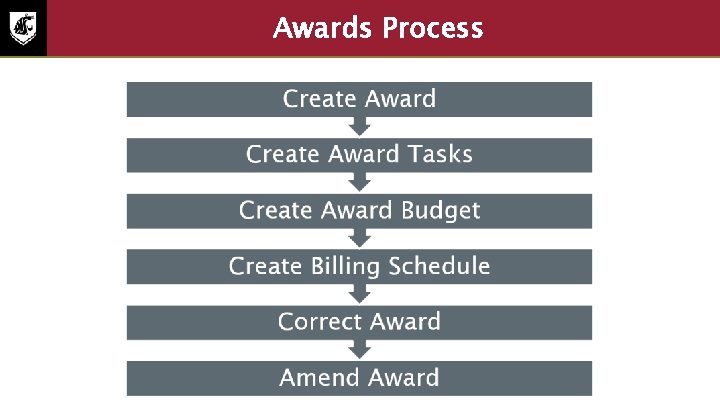
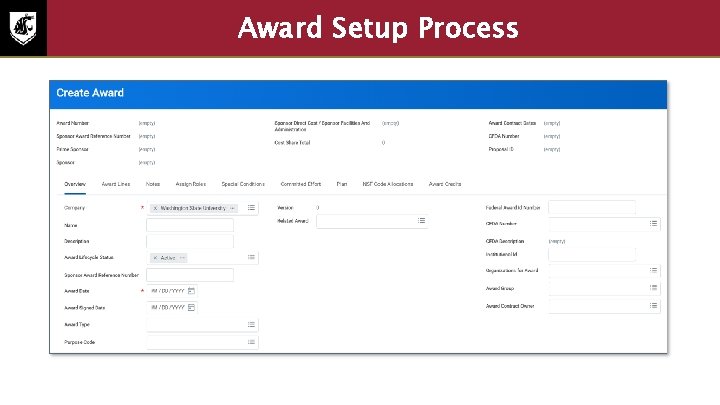
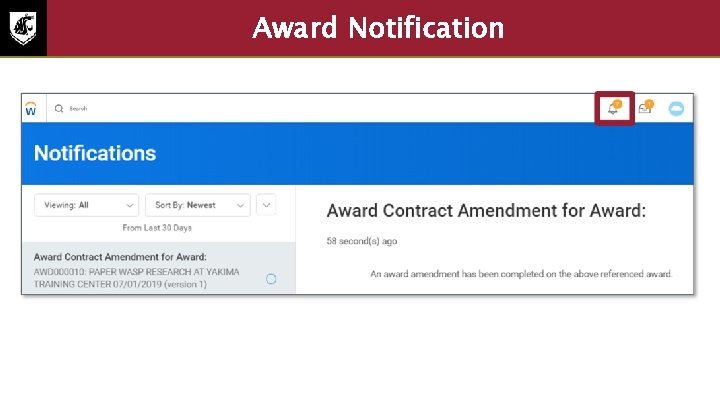
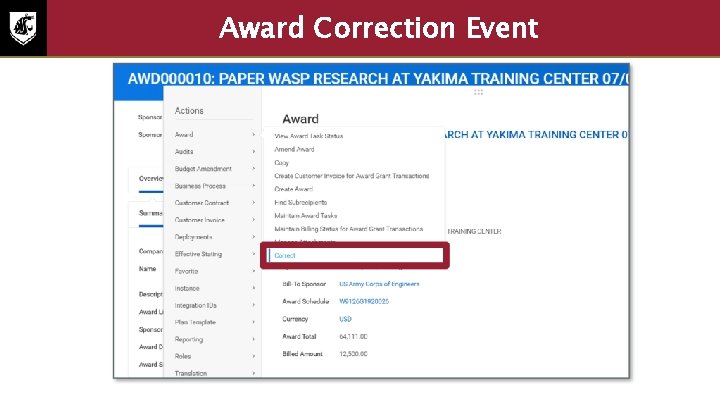
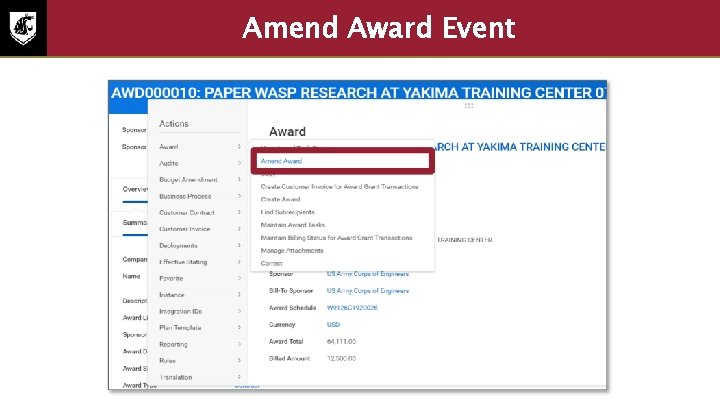
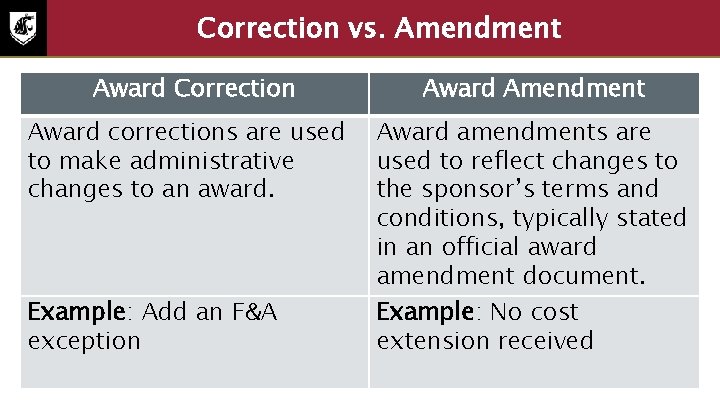
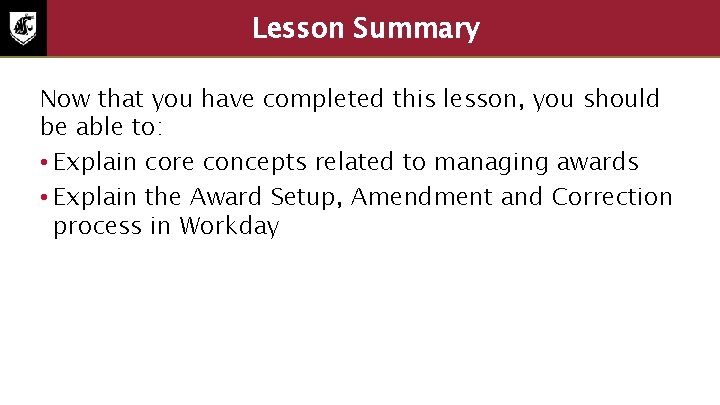

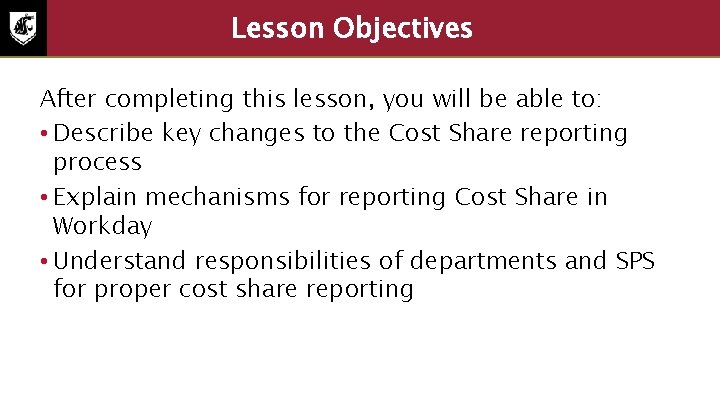
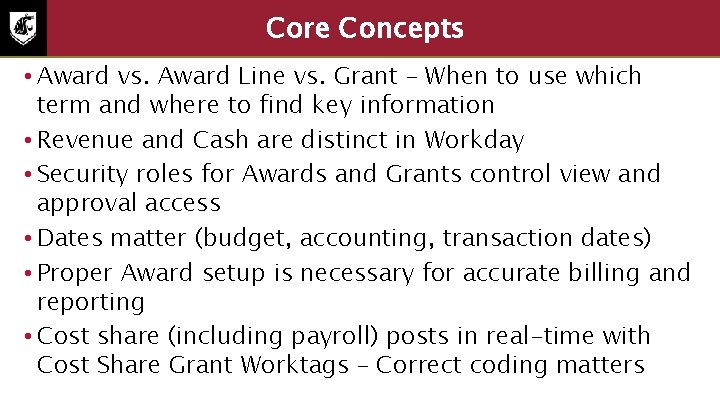
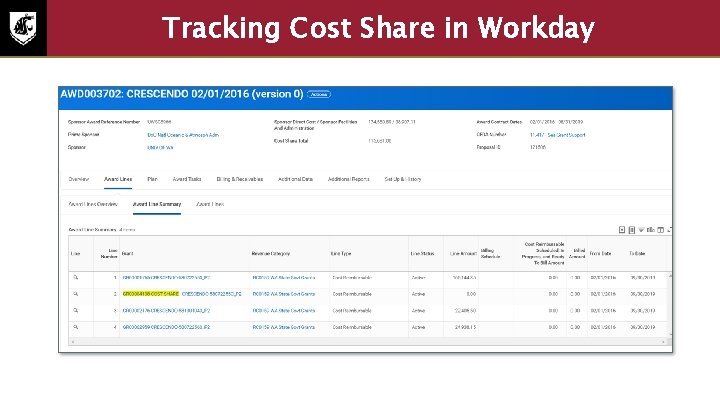
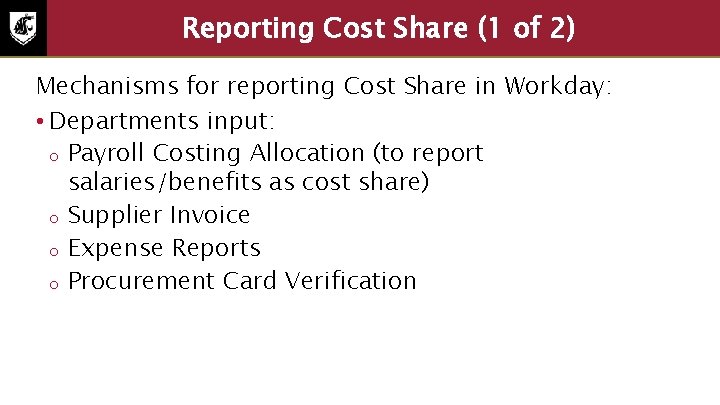
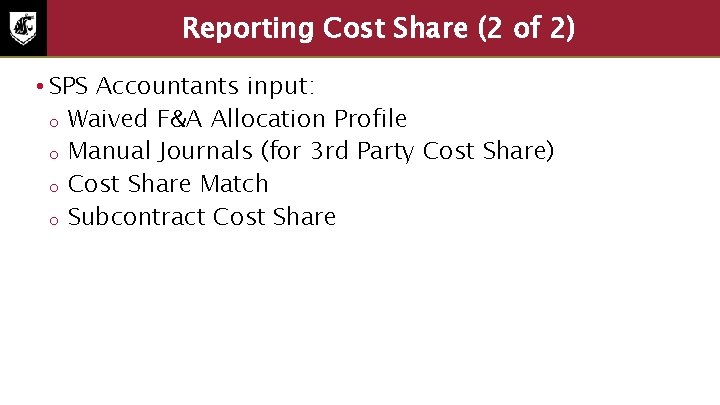
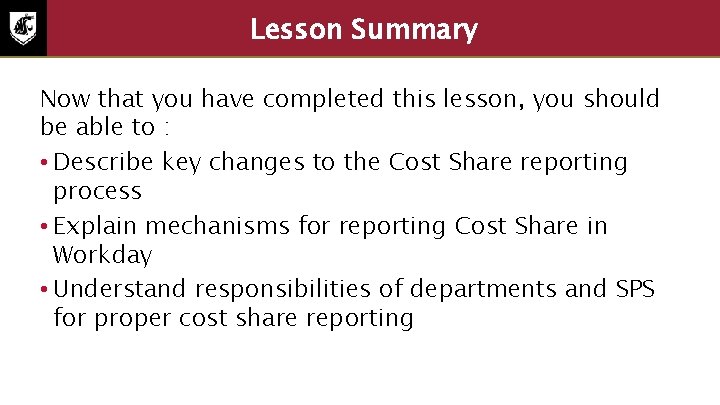
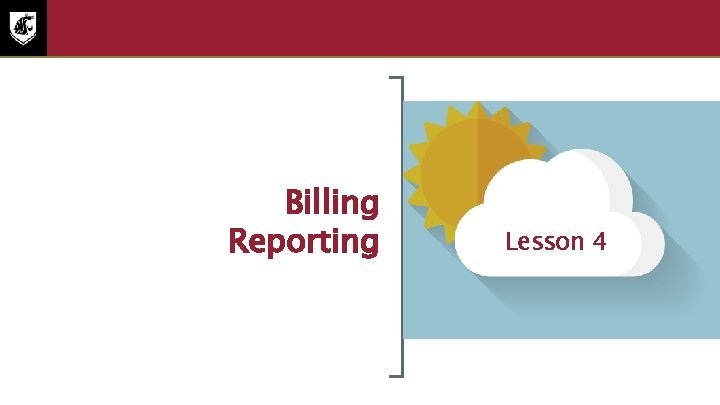
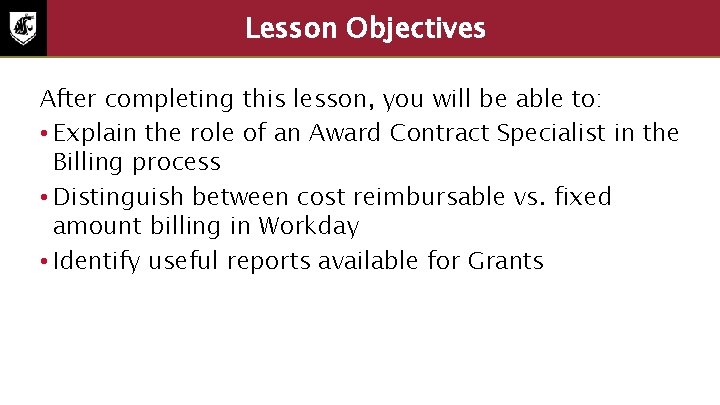
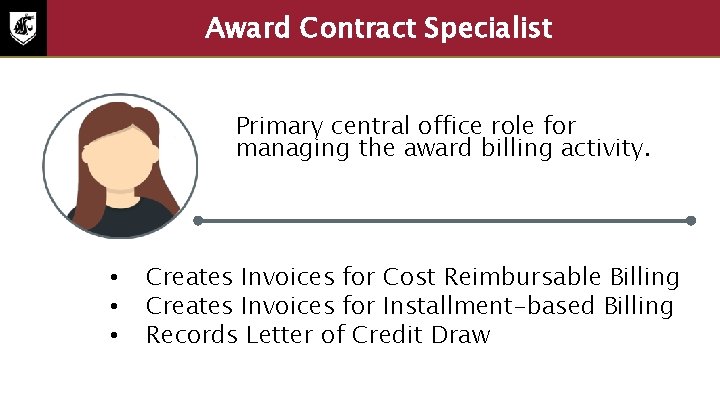
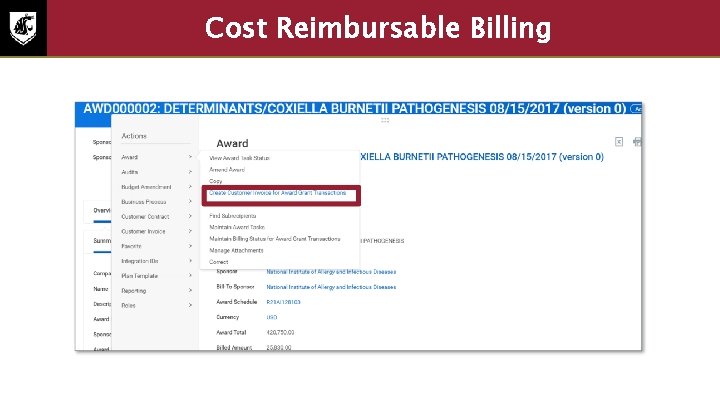


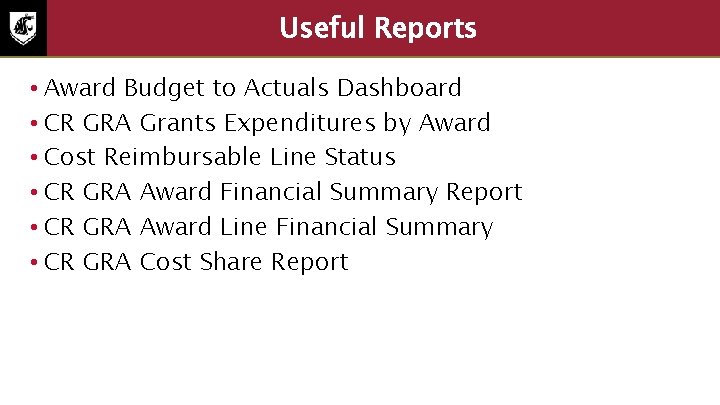
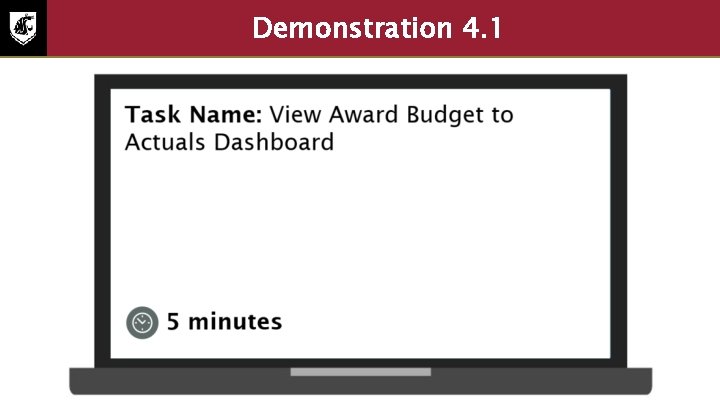
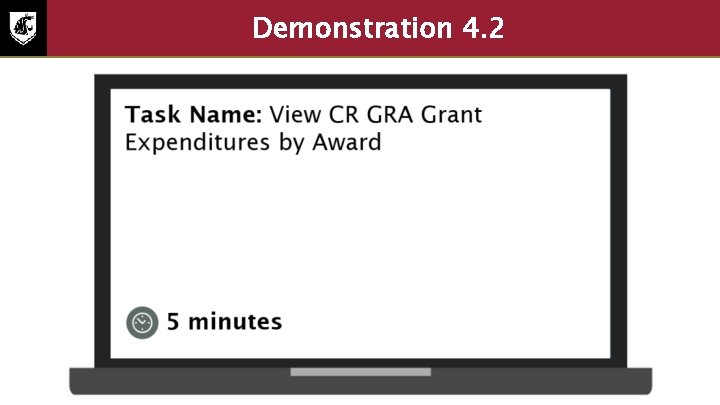
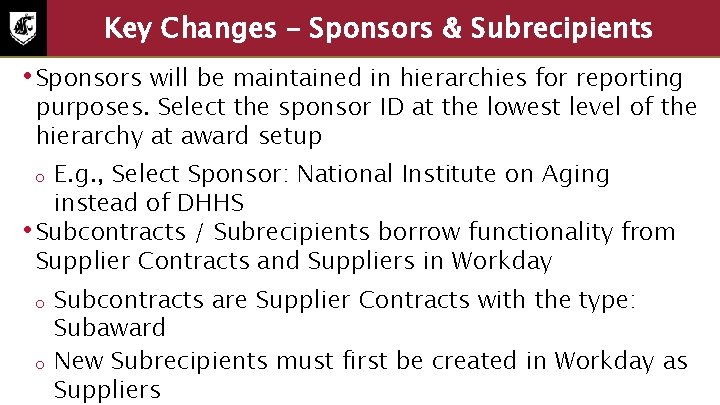
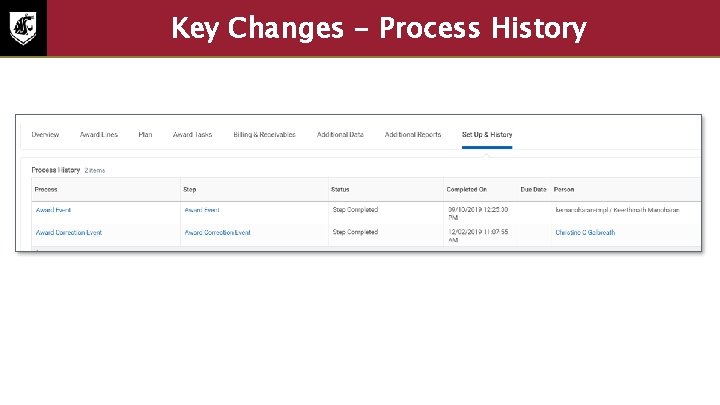
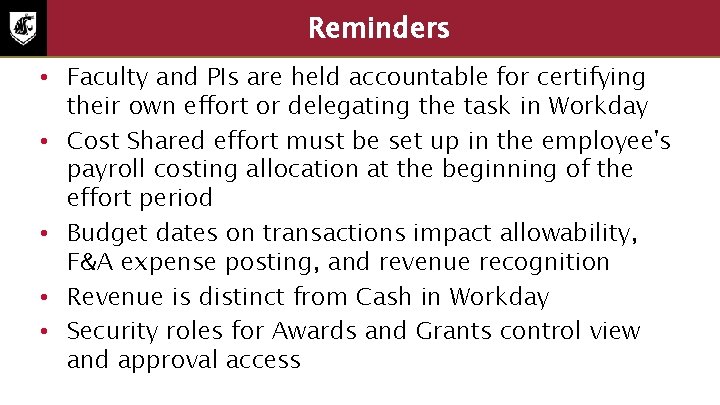
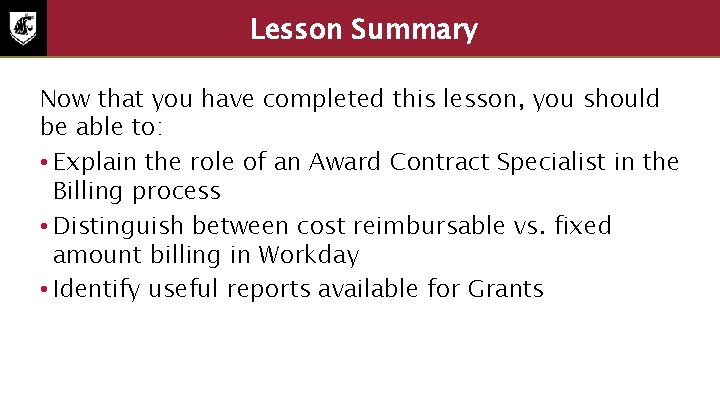
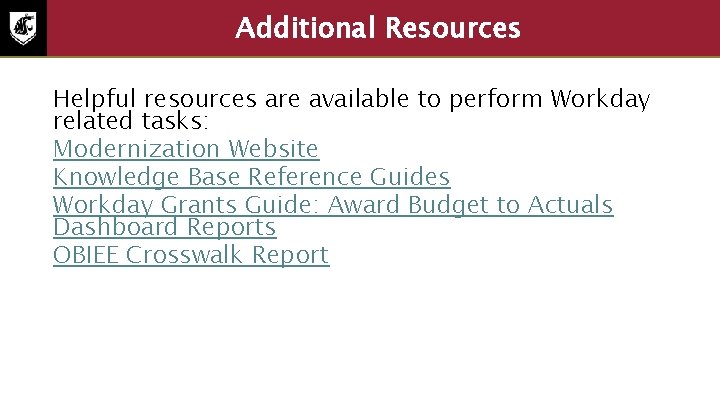
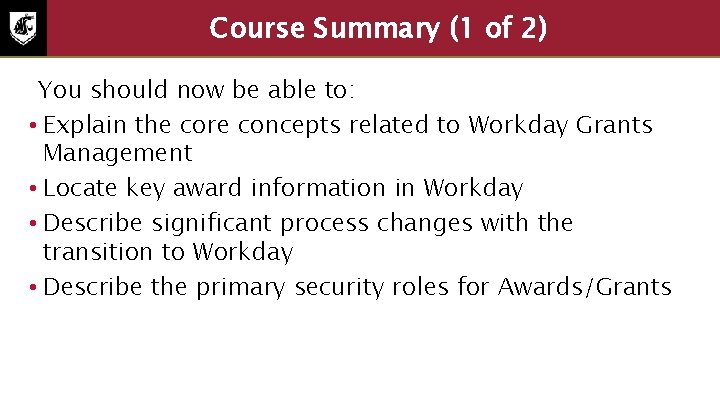
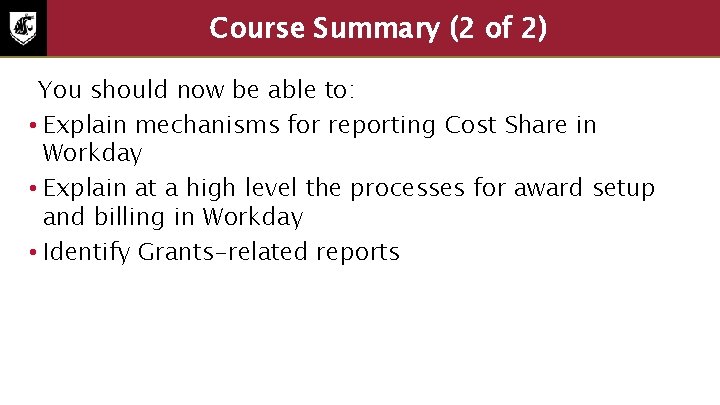
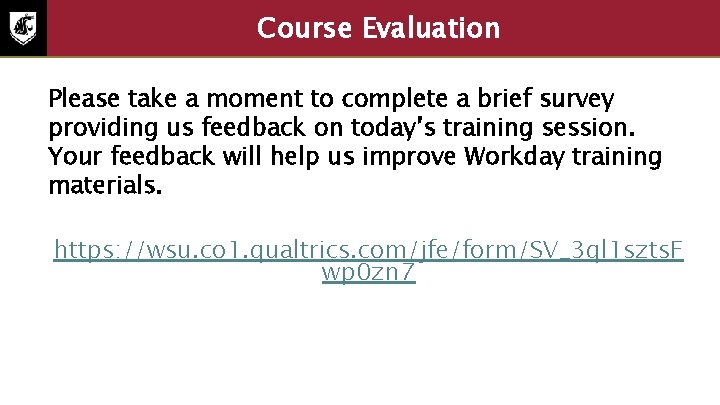
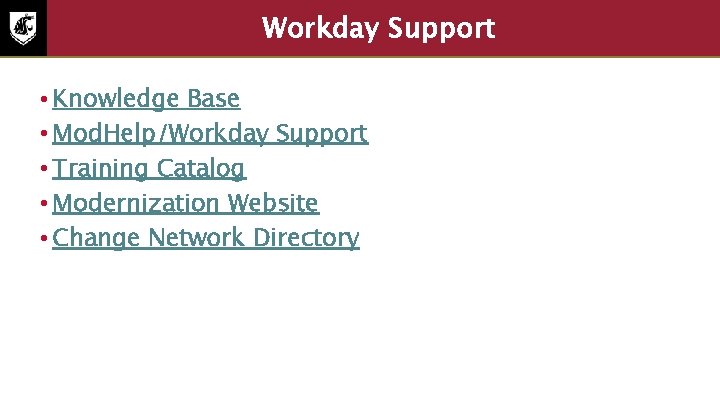
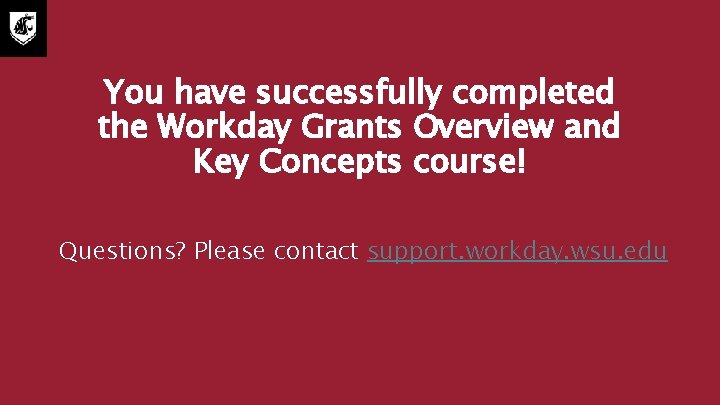
- Slides: 80

Workday Grants: Overview & Key Concepts FIN-G 101; VILT
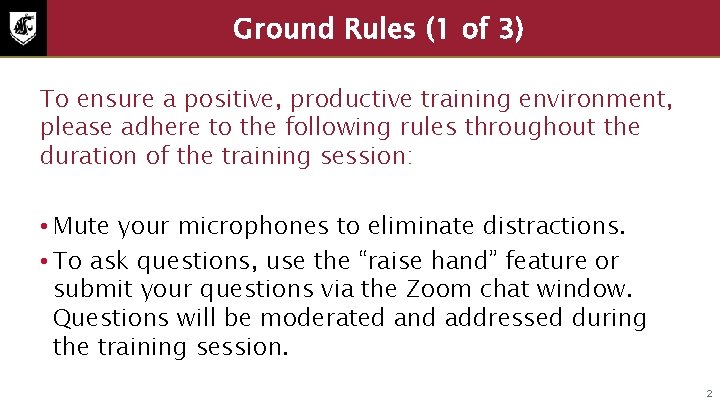
Ground Rules (1 of 3) To ensure a positive, productive training environment, please adhere to the following rules throughout the duration of the training session: • Mute your microphones to eliminate distractions. • To ask questions, use the “raise hand” feature or submit your questions via the Zoom chat window. Questions will be moderated and addressed during the training session. 2
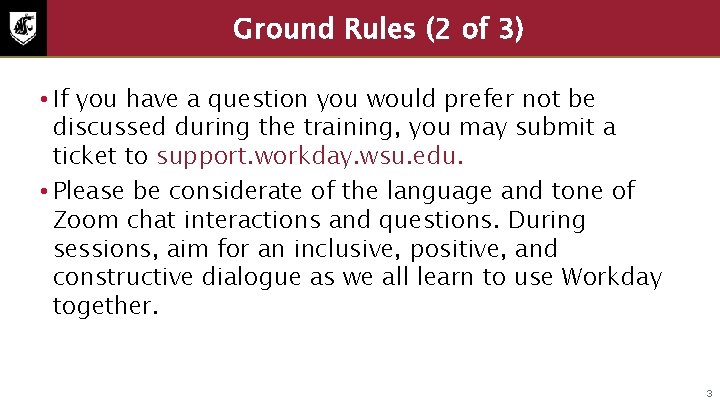
Ground Rules (2 of 3) • If you have a question you would prefer not be discussed during the training, you may submit a ticket to support. workday. wsu. edu. • Please be considerate of the language and tone of Zoom chat interactions and questions. During sessions, aim for an inclusive, positive, and constructive dialogue as we all learn to use Workday together. 3
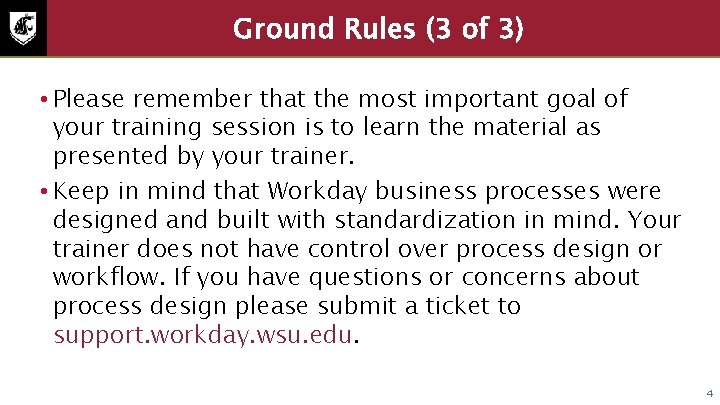
Ground Rules (3 of 3) • Please remember that the most important goal of your training session is to learn the material as presented by your trainer. • Keep in mind that Workday business processes were designed and built with standardization in mind. Your trainer does not have control over process design or workflow. If you have questions or concerns about process design please submit a ticket to support. workday. wsu. edu. 4
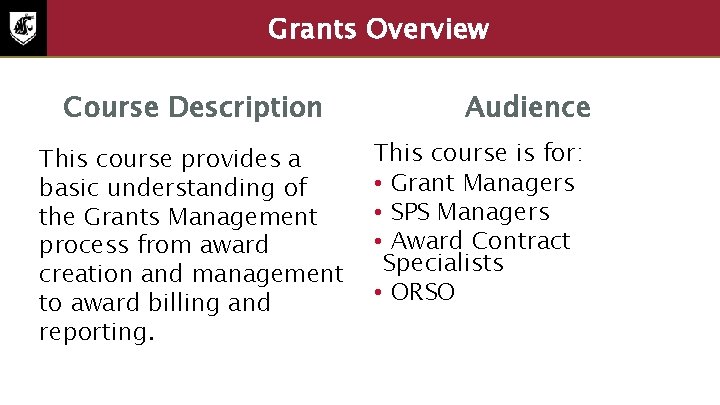
Grants Overview Course Description This course provides a basic understanding of the Grants Management process from award creation and management to award billing and reporting. Audience This course is for: • Grant Managers • SPS Managers • Award Contract Specialists • ORSO
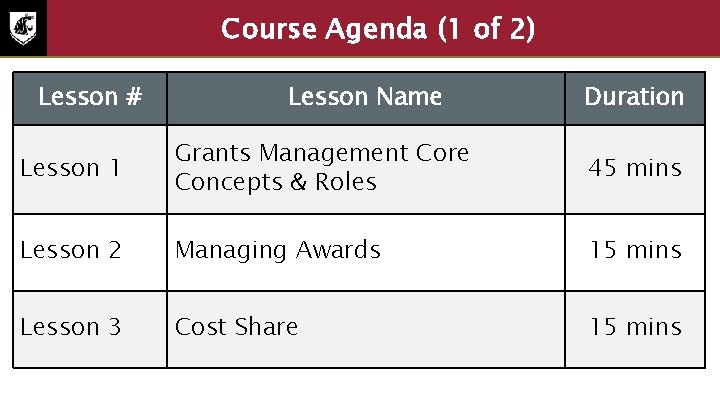
Course Agenda (1 of 2) Lesson # Lesson Name Duration Lesson 1 Grants Management Core Concepts & Roles 45 mins Lesson 2 Managing Awards 15 mins Lesson 3 Cost Share 15 mins
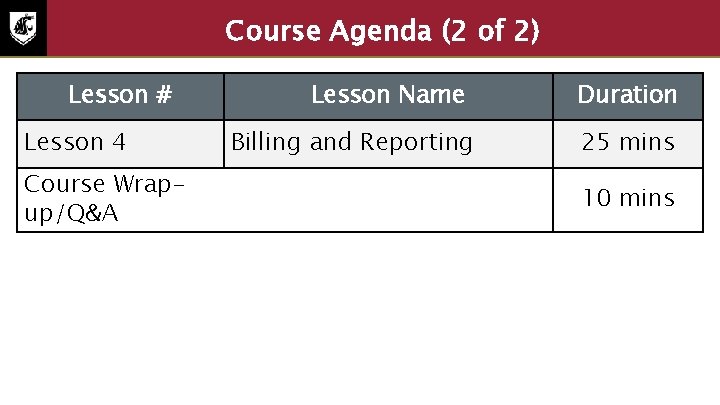
Course Agenda (2 of 2) Lesson # Lesson 4 Course Wrapup/Q&A Lesson Name Billing and Reporting Duration 25 mins 10 mins
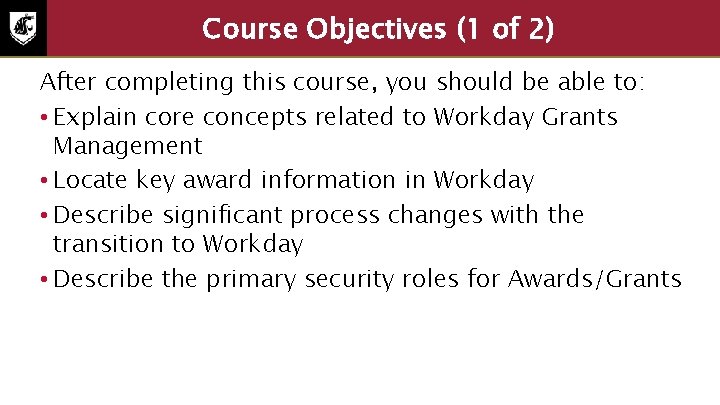
Course Objectives (1 of 2) After completing this course, you should be able to: • Explain core concepts related to Workday Grants Management • Locate key award information in Workday • Describe significant process changes with the transition to Workday • Describe the primary security roles for Awards/Grants
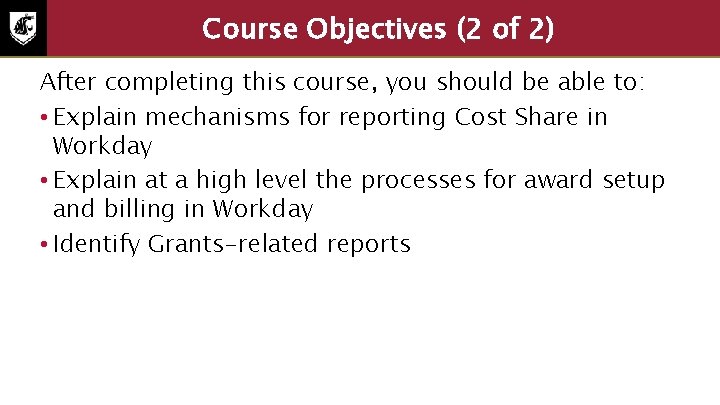
Course Objectives (2 of 2) After completing this course, you should be able to: • Explain mechanisms for reporting Cost Share in Workday • Explain at a high level the processes for award setup and billing in Workday • Identify Grants-related reports
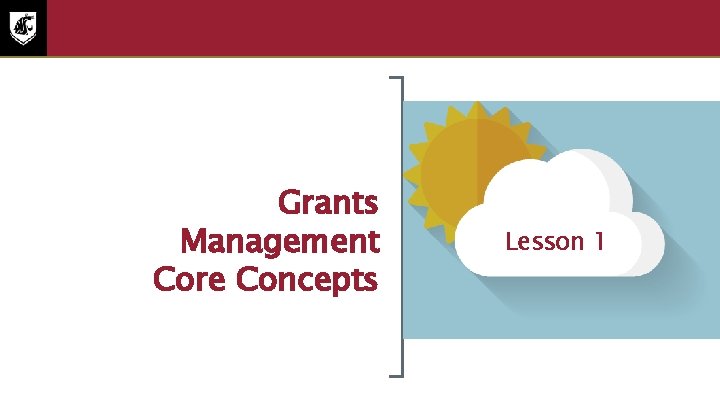
Grants Management Core Concepts Lesson 1
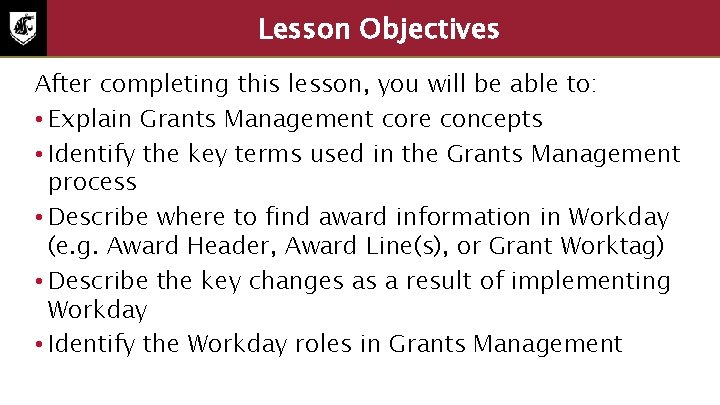
Lesson Objectives After completing this lesson, you will be able to: • Explain Grants Management core concepts • Identify the key terms used in the Grants Management process • Describe where to find award information in Workday (e. g. Award Header, Award Line(s), or Grant Worktag) • Describe the key changes as a result of implementing Workday • Identify the Workday roles in Grants Management
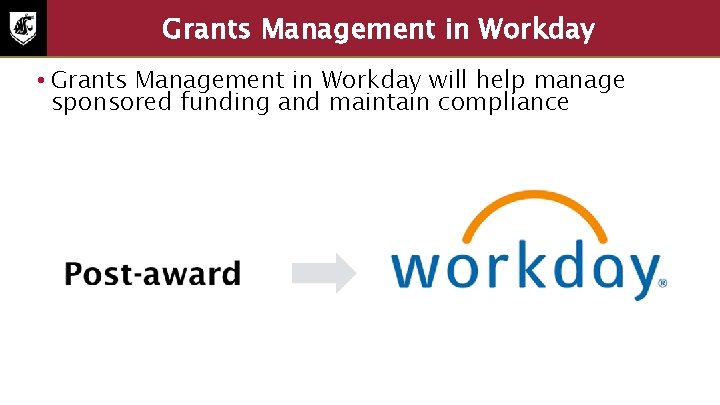
Grants Management in Workday • Grants Management in Workday will help manage sponsored funding and maintain compliance
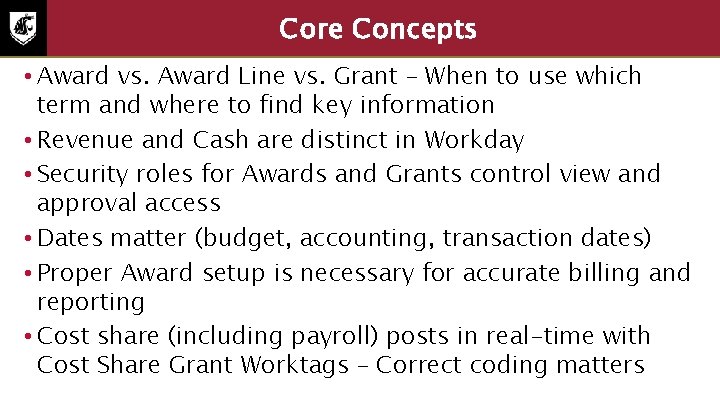
Core Concepts • Award vs. Award Line vs. Grant – When to use which term and where to find key information • Revenue and Cash are distinct in Workday • Security roles for Awards and Grants control view and approval access • Dates matter (budget, accounting, transaction dates) • Proper Award setup is necessary for accurate billing and reporting • Cost share (including payroll) posts in real-time with Cost Share Grant Worktags – Correct coding matters
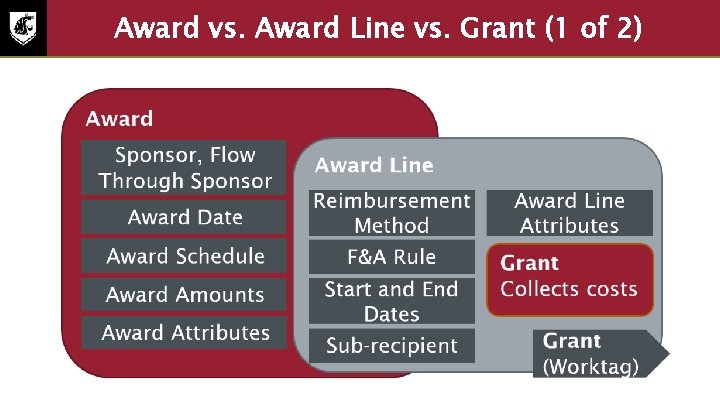
Award vs. Award Line vs. Grant (1 of 2) Graphical Representation of Award vs. Award Line vs. Grant
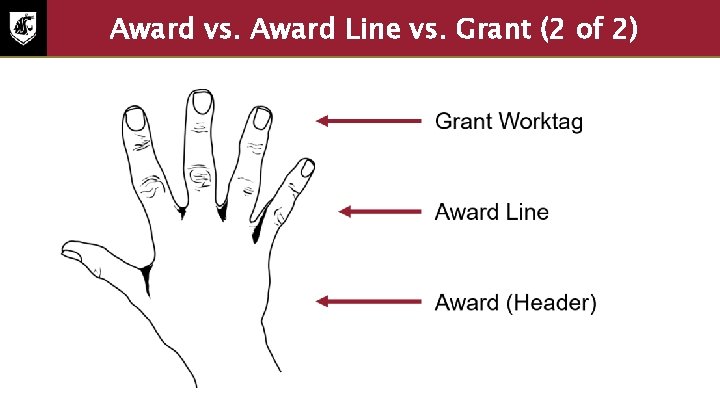
Award vs. Award Line vs. Grant (2 of 2) Representation of the Awards, Award Lines and Grants which are interconnected objects in Workday.
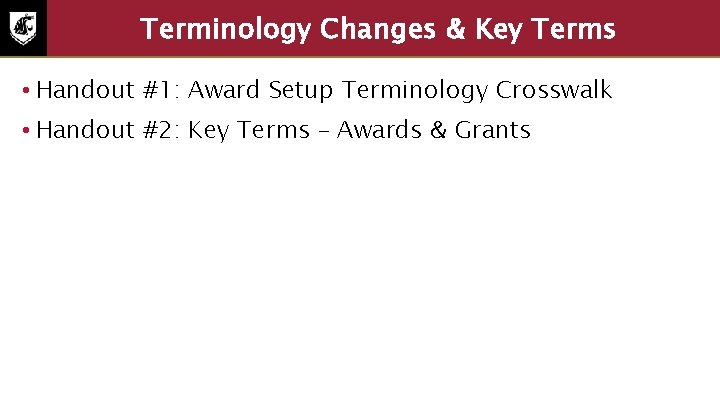
Terminology Changes & Key Terms • Handout #1: Award Setup Terminology Crosswalk • Handout #2: Key Terms – Awards & Grants
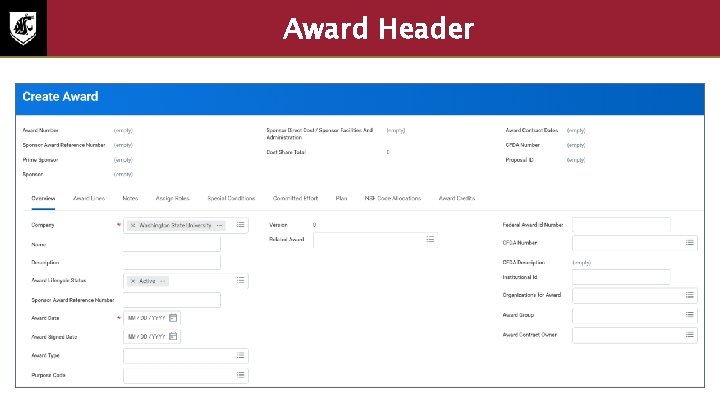
Award Header
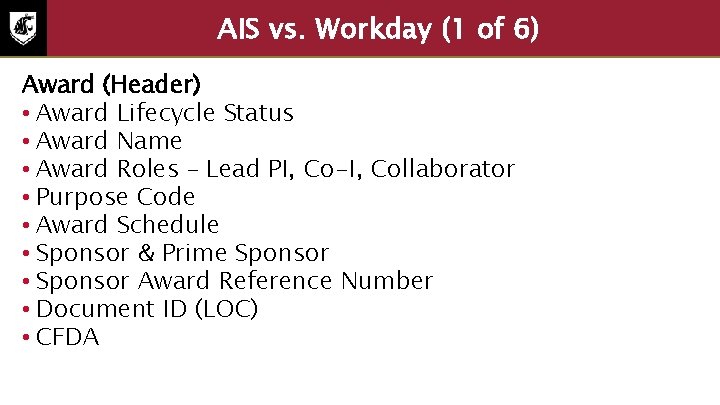
AIS vs. Workday (1 of 6) Award (Header) • Award Lifecycle Status • Award Name • Award Roles – Lead PI, Co-I, Collaborator • Purpose Code • Award Schedule • Sponsor & Prime Sponsor • Sponsor Award Reference Number • Document ID (LOC) • CFDA
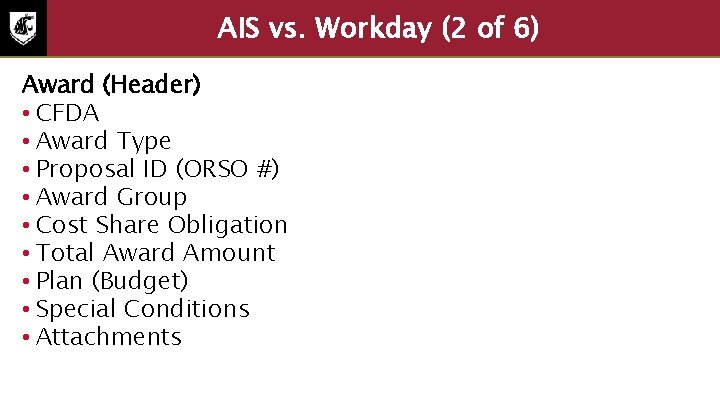
AIS vs. Workday (2 of 6) Award (Header) • CFDA • Award Type • Proposal ID (ORSO #) • Award Group • Cost Share Obligation • Total Award Amount • Plan (Budget) • Special Conditions • Attachments
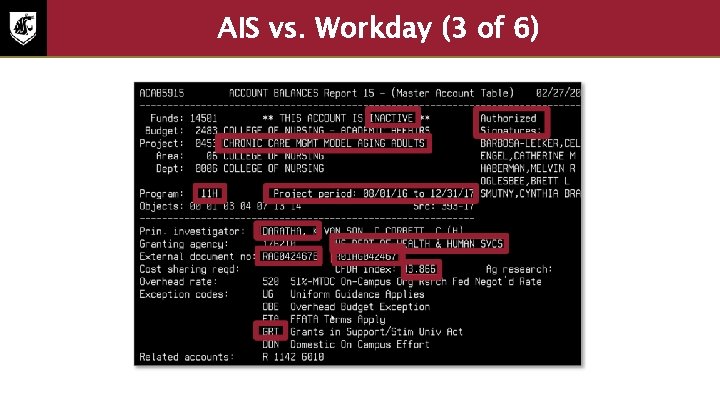
AIS vs. Workday (3 of 6)
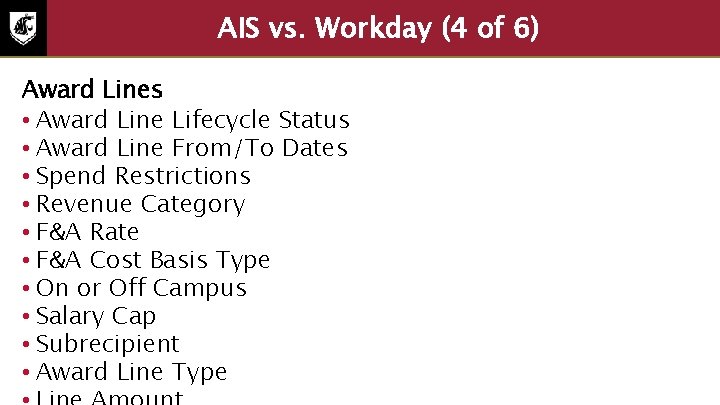
AIS vs. Workday (4 of 6) Award Lines • Award Line Lifecycle Status • Award Line From/To Dates • Spend Restrictions • Revenue Category • F&A Rate • F&A Cost Basis Type • On or Off Campus • Salary Cap • Subrecipient • Award Line Type
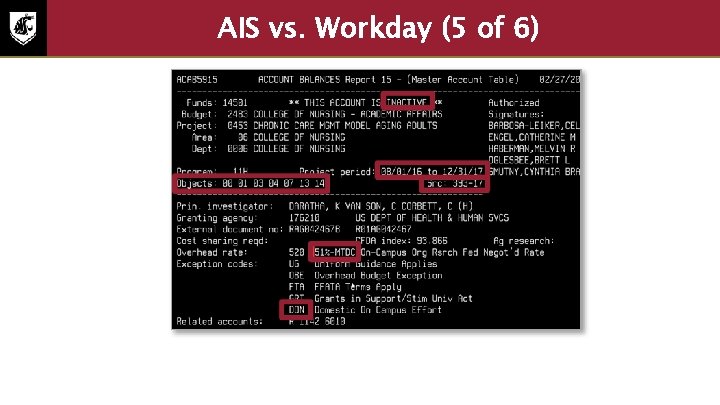
AIS vs. Workday (5 of 6) Screenshot of award information in Workday
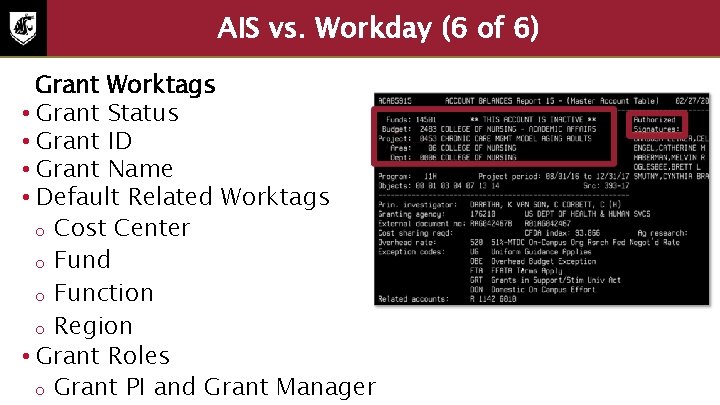
AIS vs. Workday (6 of 6) Grant Worktags • Grant Status • Grant ID • Grant Name • Default Related Worktags o Cost Center o Fund o Function o Region • Grant Roles o Grant PI and Grant Manager
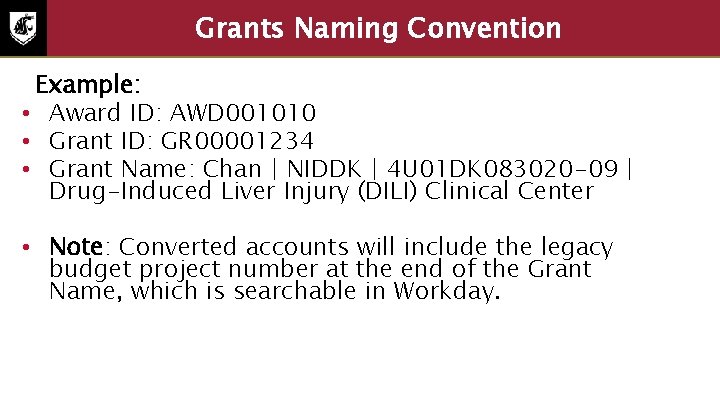
Grants Naming Convention Example: • Award ID: AWD 001010 • Grant ID: GR 00001234 • Grant Name: Chan | NIDDK | 4 U 01 DK 083020 -09 | Drug-Induced Liver Injury (DILI) Clinical Center • Note: Converted accounts will include the legacy budget project number at the end of the Grant Name, which is searchable in Workday.
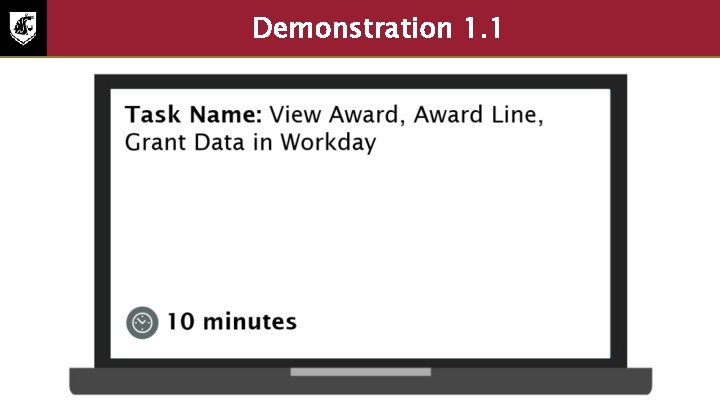
Demonstration 1. 1 Task Name: View Award, Award Line, Grant Data in Workday Duration: 10 minutes

AIS vs. Workday • What questions do you have about where award/rant information is found in Workday compared to AIS?
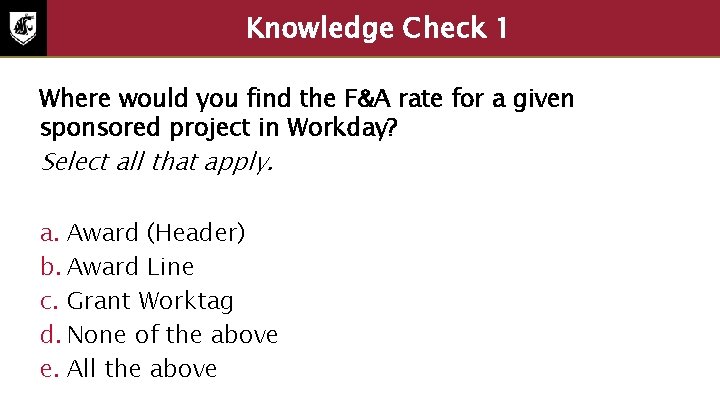
Knowledge Check 1 Where would you find the F&A rate for a given sponsored project in Workday? Select all that apply. a. Award (Header) b. Award Line c. Grant Worktag d. None of the above e. All the above
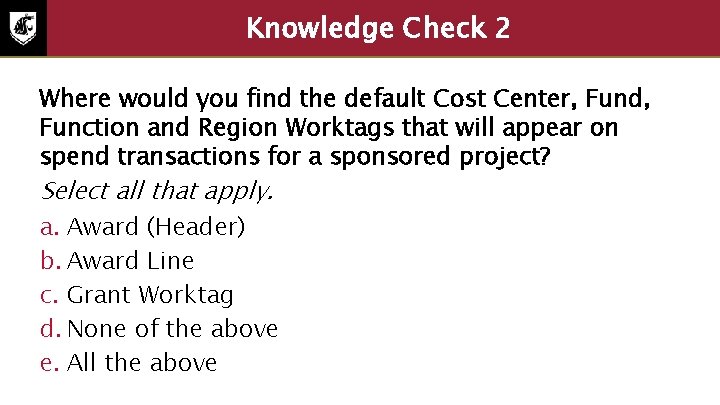
Knowledge Check 2 Where would you find the default Cost Center, Fund, Function and Region Worktags that will appear on spend transactions for a sponsored project? Select all that apply. a. Award (Header) b. Award Line c. Grant Worktag d. None of the above e. All the above
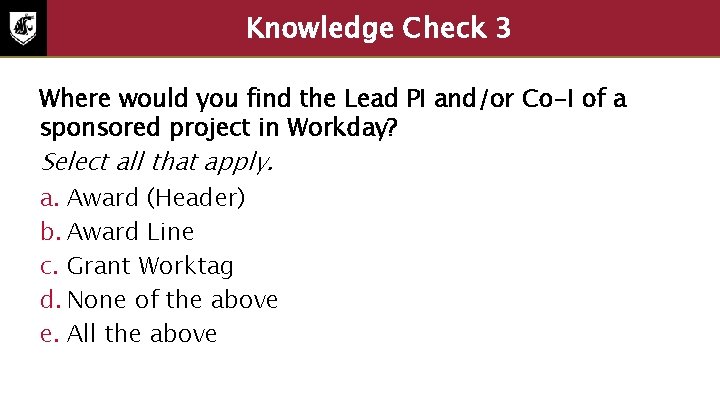
Knowledge Check 3 Where would you find the Lead PI and/or Co-I of a sponsored project in Workday? Select all that apply. a. Award (Header) b. Award Line c. Grant Worktag d. None of the above e. All the above
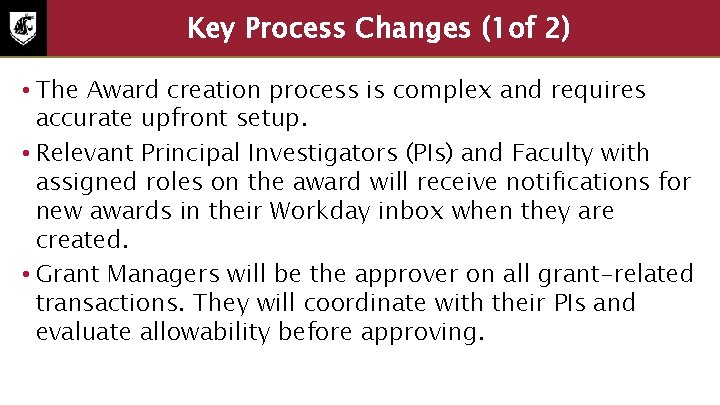
Key Process Changes (1 of 2) • The Award creation process is complex and requires accurate upfront setup. • Relevant Principal Investigators (PIs) and Faculty with assigned roles on the award will receive notifications for new awards in their Workday inbox when they are created. • Grant Managers will be the approver on all grant-related transactions. They will coordinate with their PIs and evaluate allowability before approving.
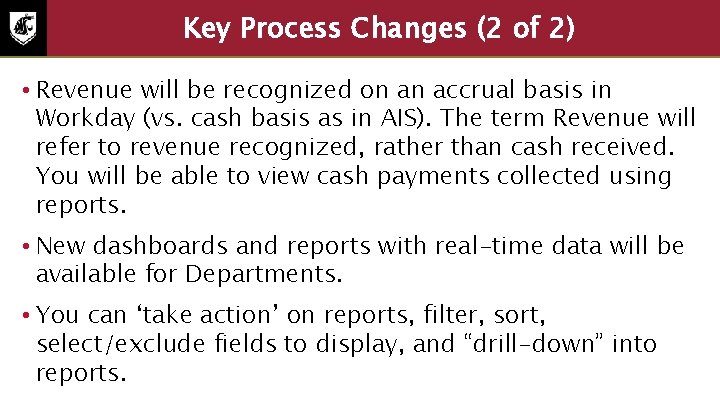
Key Process Changes (2 of 2) • Revenue will be recognized on an accrual basis in Workday (vs. cash basis as in AIS). The term Revenue will refer to revenue recognized, rather than cash received. You will be able to view cash payments collected using reports. • New dashboards and reports with real-time data will be available for Departments. • You can ‘take action’ on reports, filter, sort, select/exclude fields to display, and “drill-down” into reports.
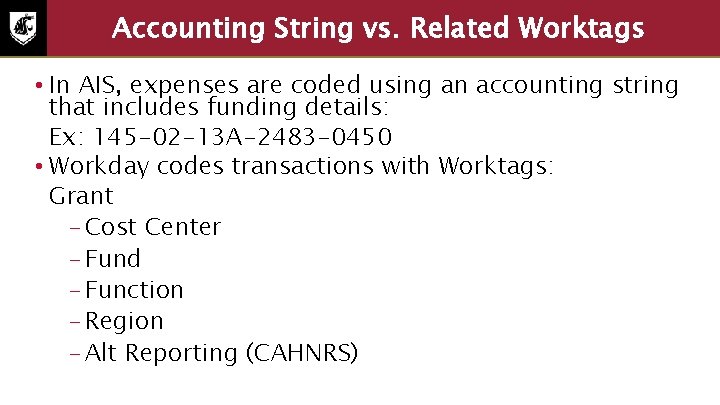
Accounting String vs. Related Worktags • In AIS, expenses are coded using an accounting string that includes funding details: Ex: 145 -02 -13 A-2483 -0450 • Workday codes transactions with Worktags: Grant - Cost Center - Fund - Function - Region - Alt Reporting (CAHNRS)
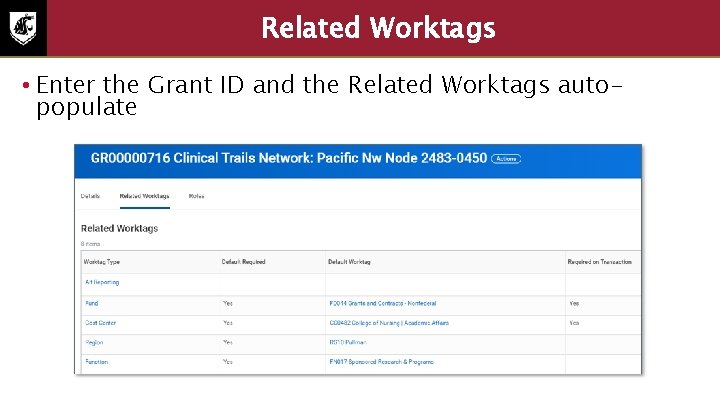
Related Worktags • Enter the Grant ID and the Related Worktags autopopulate
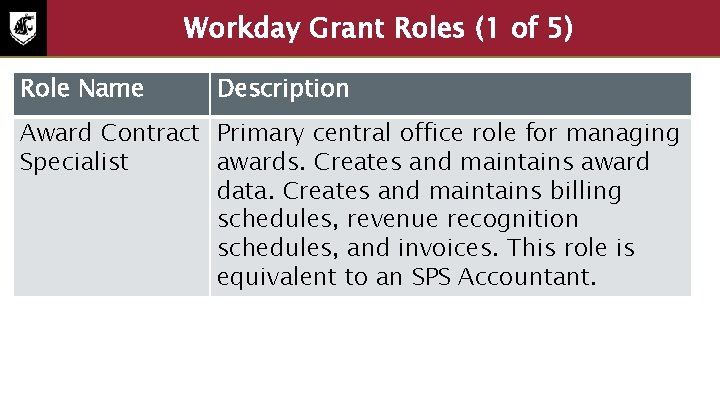
Workday Grant Roles (1 of 5) Role Name Description Award Contract Primary central office role for managing Specialist awards. Creates and maintains award data. Creates and maintains billing schedules, revenue recognition schedules, and invoices. This role is equivalent to an SPS Accountant.
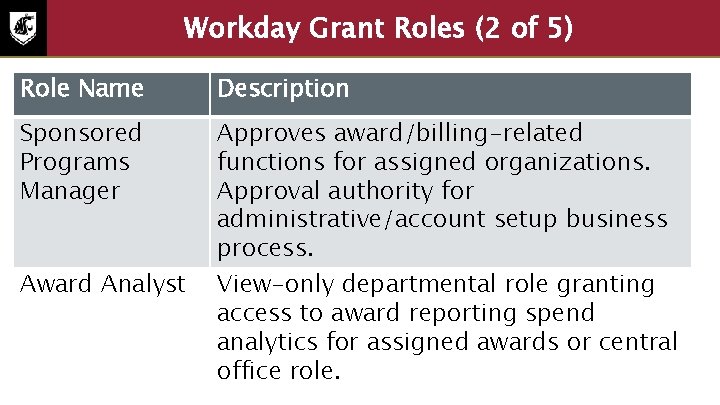
Workday Grant Roles (2 of 5) Role Name Description Sponsored Programs Manager Approves award/billing-related functions for assigned organizations. Approval authority for administrative/account setup business process. View-only departmental role granting access to award reporting spend analytics for assigned awards or central office role. Award Analyst
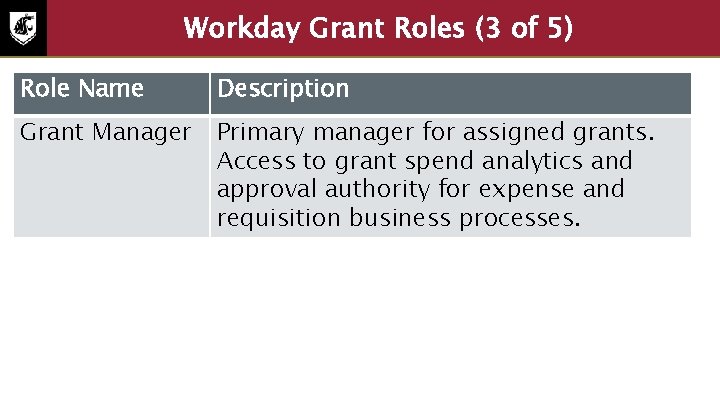
Workday Grant Roles (3 of 5) Role Name Description Grant Manager Primary manager for assigned grants. Access to grant spend analytics and approval authority for expense and requisition business processes.
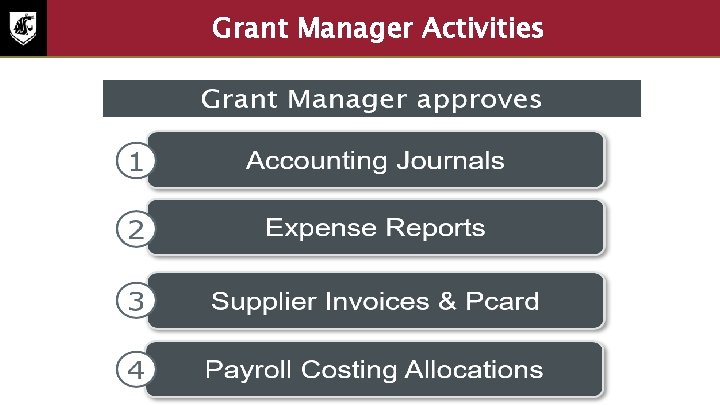
Grant Manager Activities Screenshot of articles that Grant Manager approves
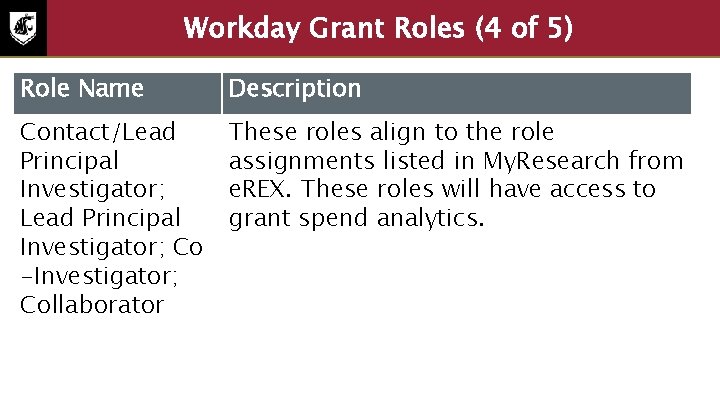
Workday Grant Roles (4 of 5) Role Name Description Contact/Lead Principal Investigator; Co -Investigator; Collaborator These roles align to the role assignments listed in My. Research from e. REX. These roles will have access to grant spend analytics.
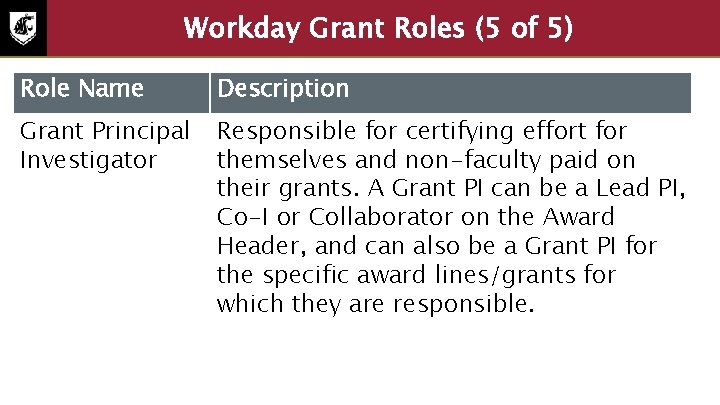
Workday Grant Roles (5 of 5) Role Name Description Grant Principal Investigator Responsible for certifying effort for themselves and non-faculty paid on their grants. A Grant PI can be a Lead PI, Co-I or Collaborator on the Award Header, and can also be a Grant PI for the specific award lines/grants for which they are responsible.
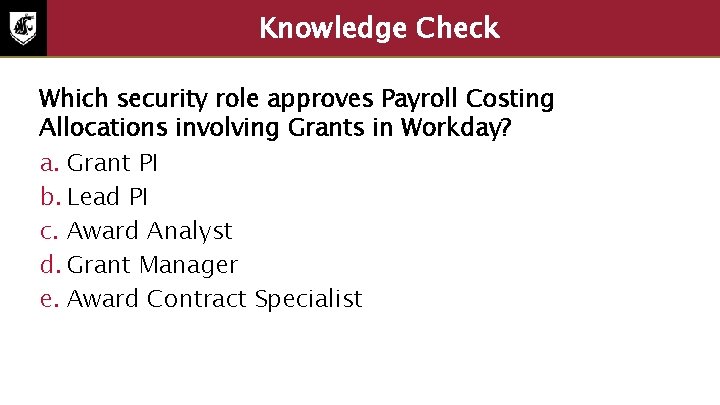
Knowledge Check Which security role approves Payroll Costing Allocations involving Grants in Workday? a. Grant PI b. Lead PI c. Award Analyst d. Grant Manager e. Award Contract Specialist
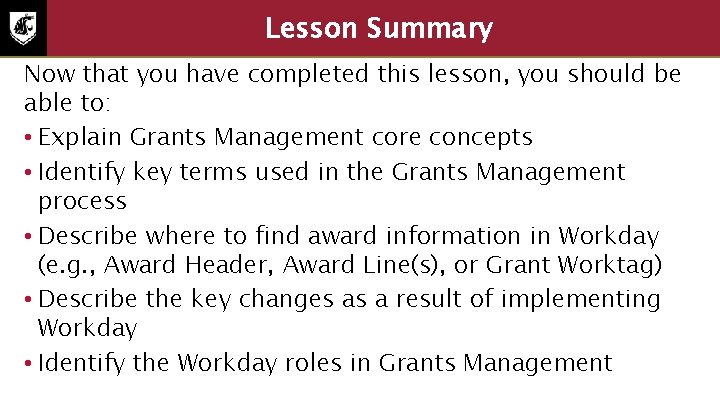
Lesson Summary Now that you have completed this lesson, you should be able to: • Explain Grants Management core concepts • Identify key terms used in the Grants Management process • Describe where to find award information in Workday (e. g. , Award Header, Award Line(s), or Grant Worktag) • Describe the key changes as a result of implementing Workday • Identify the Workday roles in Grants Management
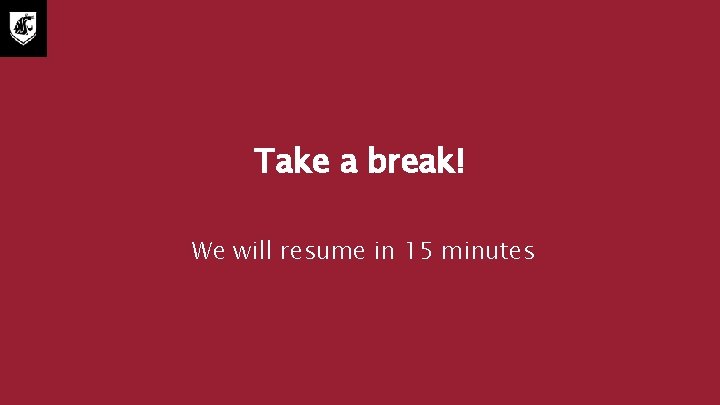
Take a break! We will resume in 15 minutes

Managing Award Lesson 2
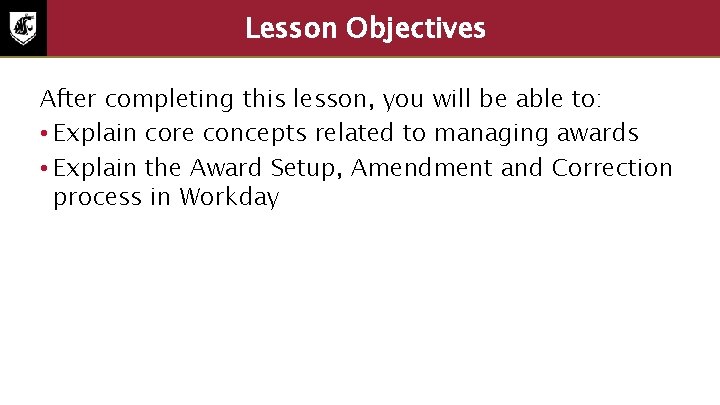
Lesson Objectives 2 After completing this lesson, you will be able to: • Explain core concepts related to managing awards • Explain the Award Setup, Amendment and Correction process in Workday
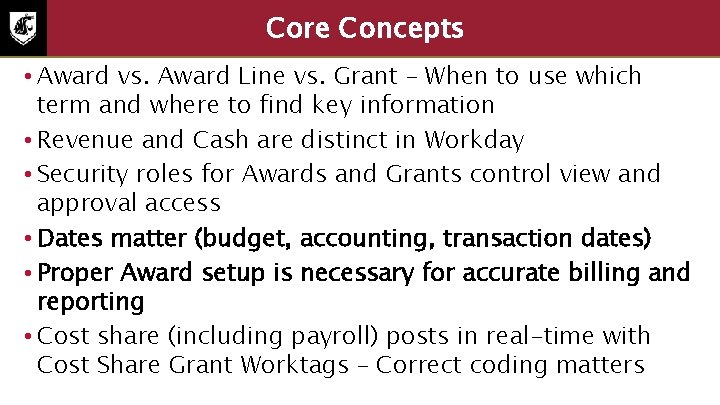
Core Concepts 2 • Award vs. Award Line vs. Grant – When to use which term and where to find key information • Revenue and Cash are distinct in Workday • Security roles for Awards and Grants control view and approval access • Dates matter (budget, accounting, transaction dates) • Proper Award setup is necessary for accurate billing and reporting • Cost share (including payroll) posts in real-time with Cost Share Grant Worktags – Correct coding matters
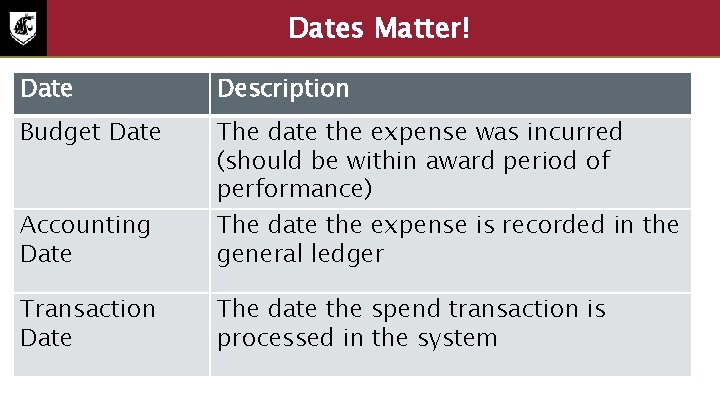
Dates Matter! Date Description Budget Date The date the expense was incurred (should be within award period of performance) Accounting Date Transaction Date The date the expense is recorded in the general ledger The date the spend transaction is processed in the system
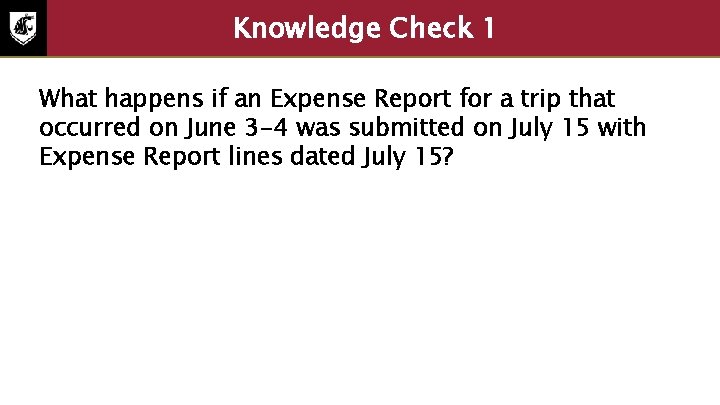
Knowledge Check 1 2 What happens if an Expense Report for a trip that occurred on June 3 -4 was submitted on July 15 with Expense Report lines dated July 15?
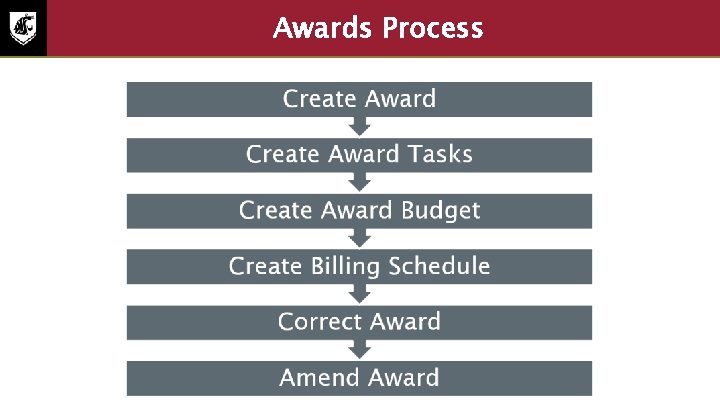
Awards Process • Screenshot of the Award Process
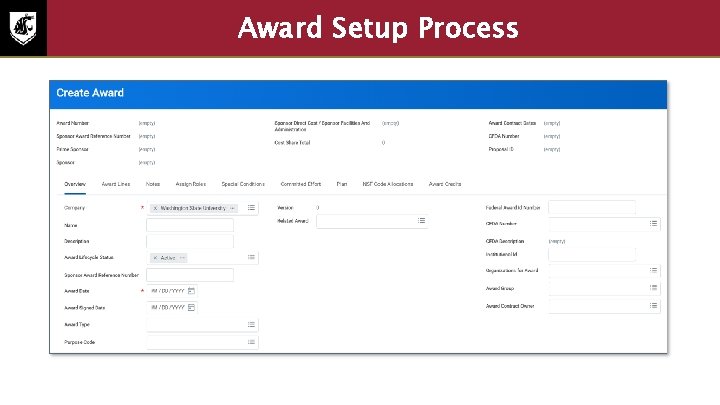
Award Setup Process • Screenshot of Award Set up process
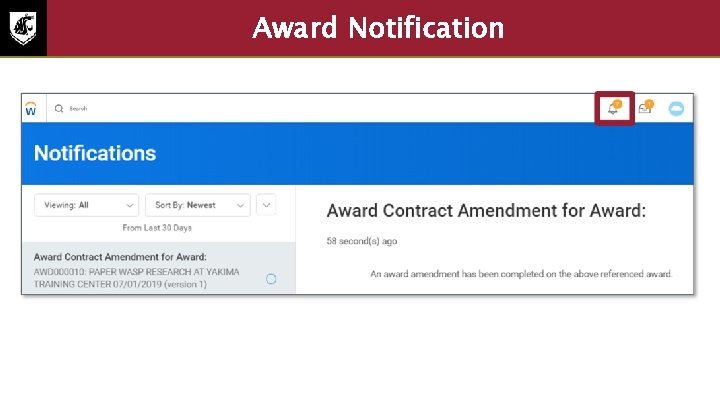
Award Notification Screenshot of Award Notification
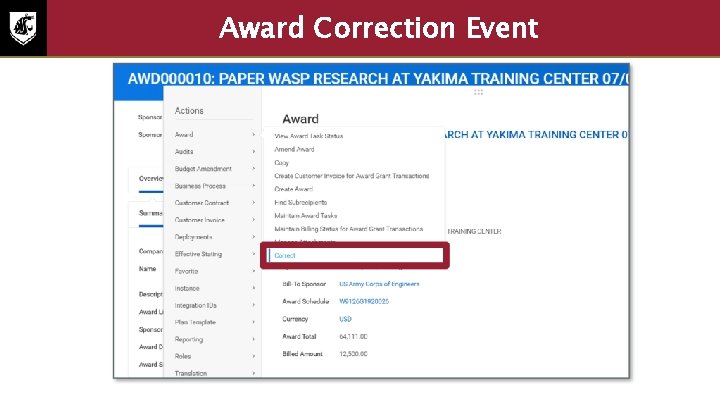
Award Correction Event Screenshot of Award Correction Event
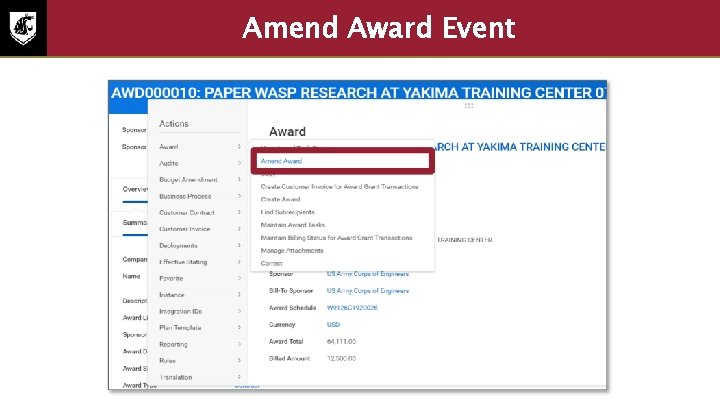
Amend Award Event • Screenshot of Amend Award Event
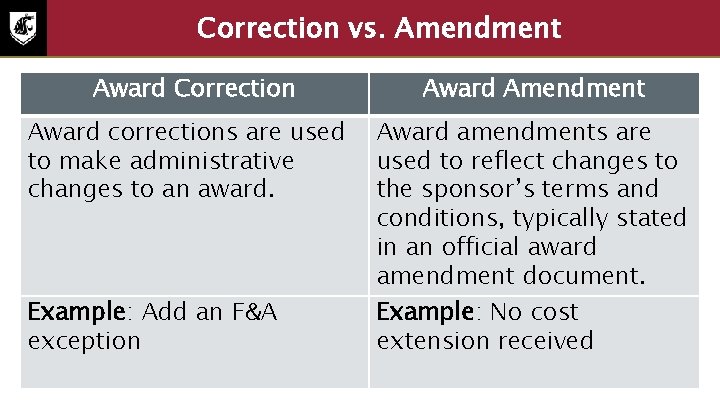
Correction vs. Amendment Award Correction Award corrections are used to make administrative changes to an award. Example: Add an F&A exception Award Amendment Award amendments are used to reflect changes to the sponsor’s terms and conditions, typically stated in an official award amendment document. Example: No cost extension received
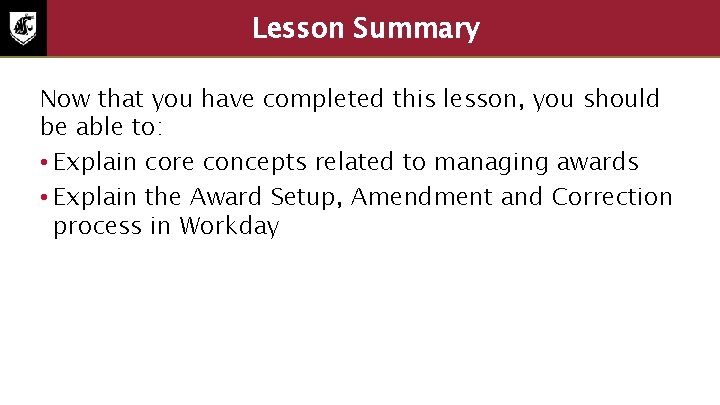
Lesson Summary 2 Now that you have completed this lesson, you should be able to: • Explain core concepts related to managing awards • Explain the Award Setup, Amendment and Correction process in Workday

Cost Share Lesson 3
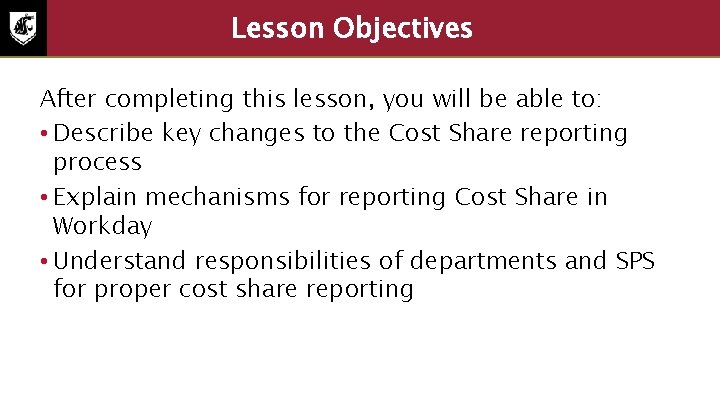
Lesson Objectives 3 2 After completing this lesson, you will be able to: • Describe key changes to the Cost Share reporting process • Explain mechanisms for reporting Cost Share in Workday • Understand responsibilities of departments and SPS for proper cost share reporting
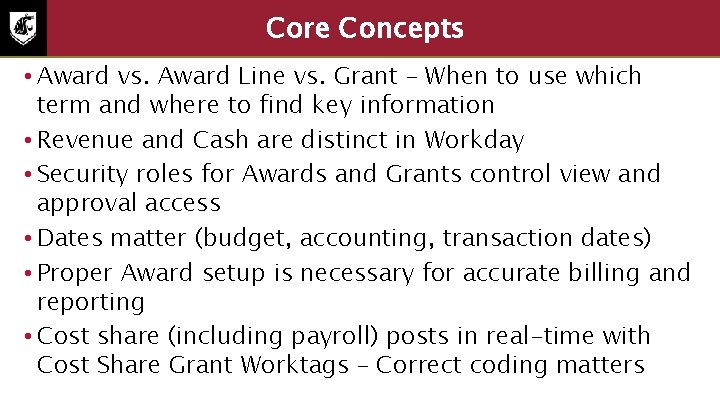
Core Concepts 3 • Award vs. Award Line vs. Grant – When to use which term and where to find key information • Revenue and Cash are distinct in Workday • Security roles for Awards and Grants control view and approval access • Dates matter (budget, accounting, transaction dates) • Proper Award setup is necessary for accurate billing and reporting • Cost share (including payroll) posts in real-time with Cost Share Grant Worktags – Correct coding matters
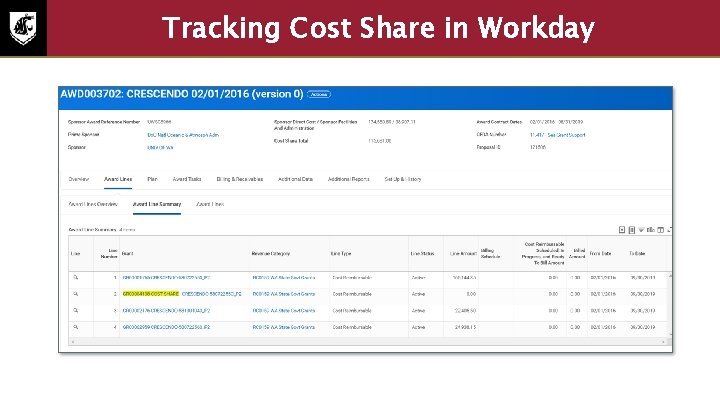
Tracking Cost Share in Workday • Screenshot of Tracking Cost Share in Workday
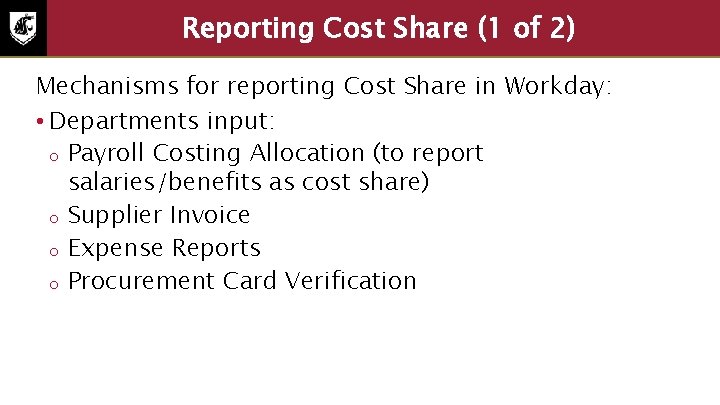
Reporting Cost Share (1 of 2) Mechanisms for reporting Cost Share in Workday: • Departments input: o Payroll Costing Allocation (to report salaries/benefits as cost share) o Supplier Invoice o Expense Reports o Procurement Card Verification
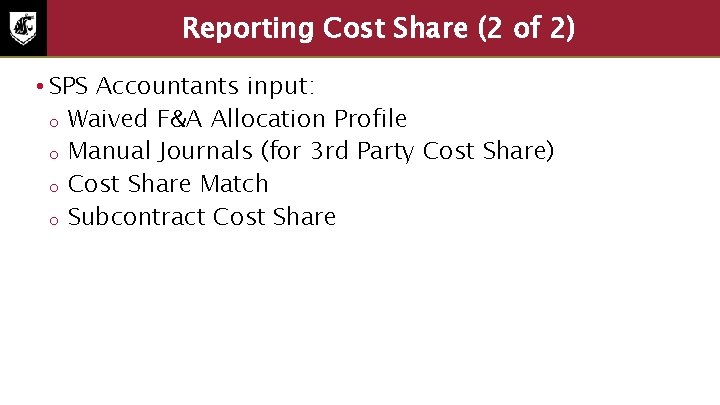
Reporting Cost Share (2 of 2) • SPS Accountants input: o Waived F&A Allocation Profile o Manual Journals (for 3 rd Party Cost Share) o Cost Share Match o Subcontract Cost Share
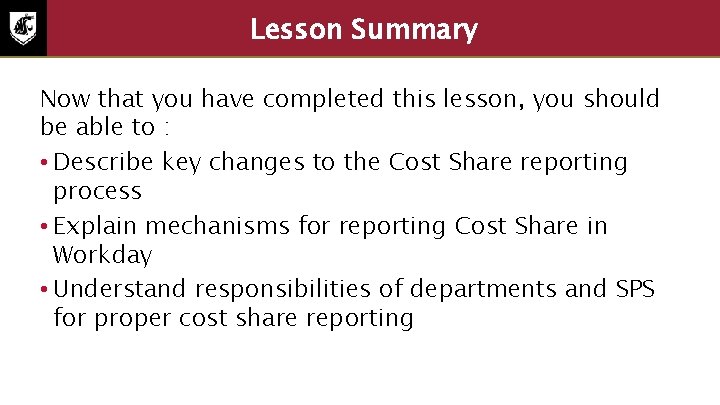
Lesson Summary 3 Now that you have completed this lesson, you should be able to : • Describe key changes to the Cost Share reporting process • Explain mechanisms for reporting Cost Share in Workday • Understand responsibilities of departments and SPS for proper cost share reporting
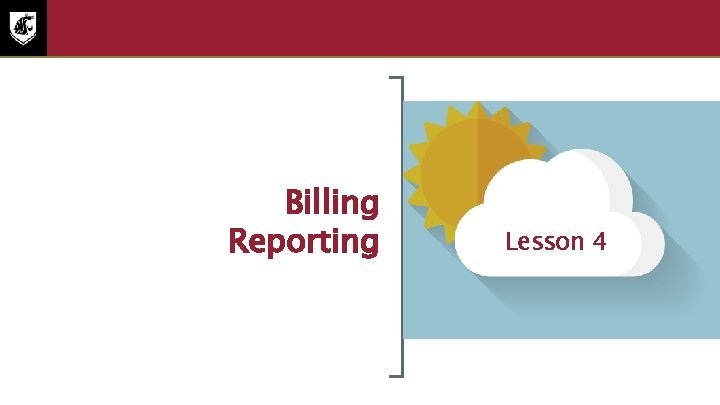
Billing Reporting Lesson 4
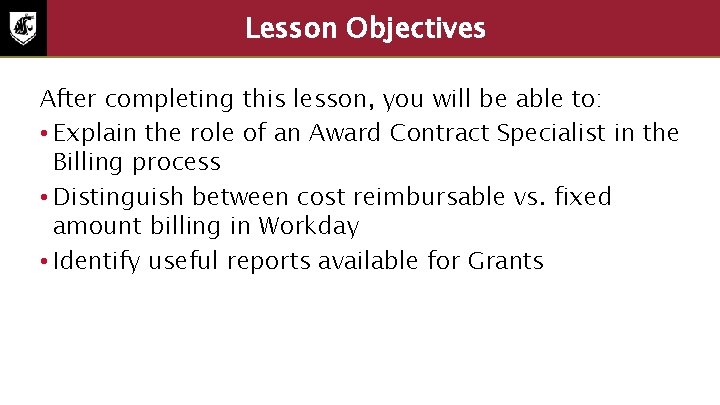
Lesson Objectives 3 After completing this lesson, you will be able to: • Explain the role of an Award Contract Specialist in the Billing process • Distinguish between cost reimbursable vs. fixed amount billing in Workday • Identify useful reports available for Grants
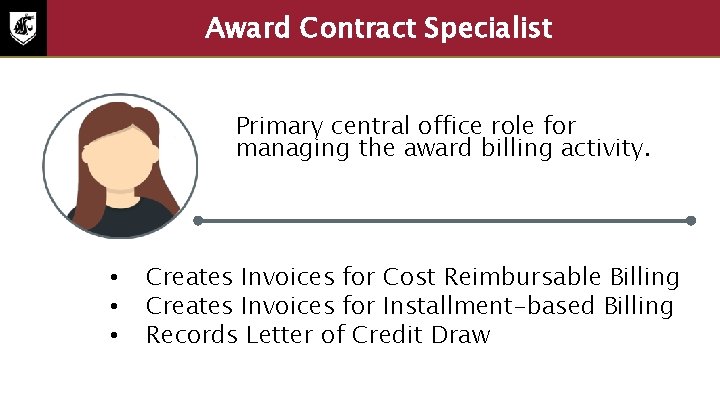
Award. Recruiting Contract Specialist Workday Overview Primary central office role for managing the award billing activity. • • • Creates Invoices for Cost Reimbursable Billing Creates Invoices for Installment-based Billing Records Letter of Credit Draw
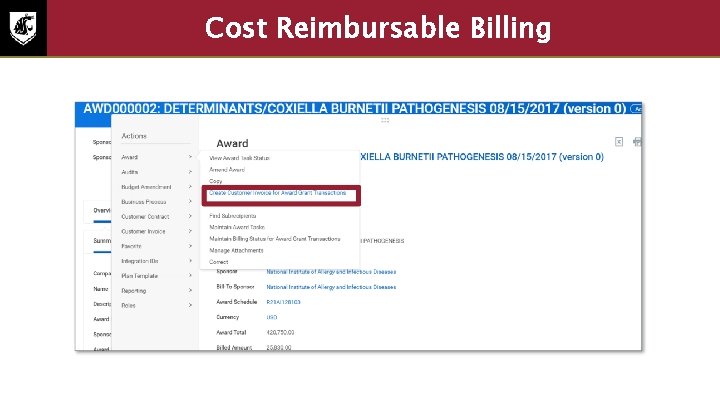
Cost Reimbursable Billing

Installment-based Billing • Fixed price award lines use installment-based billing. • Installments can be customized to meet the dates/milestones agreed upon in the Award. • Billing schedules can be utilized to schedule invoices.

Record Letter of Credit Draw Screenshot explains the process to record Letter of Credit (LOC) draw
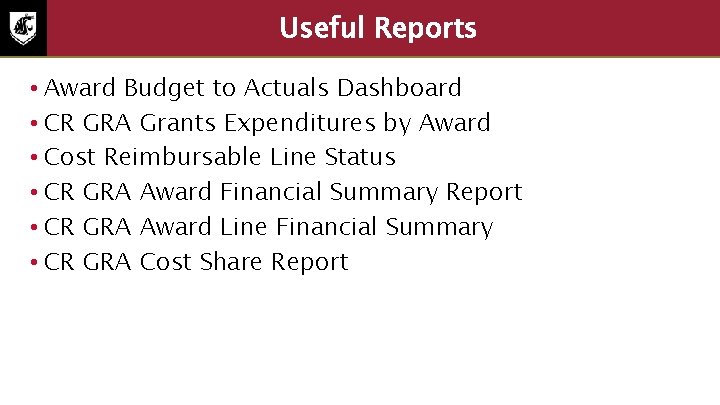
Useful Reports • Award Budget to Actuals Dashboard • CR GRA Grants Expenditures by Award • Cost Reimbursable Line Status • CR GRA Award Financial Summary Report • CR GRA Award Line Financial Summary • CR GRA Cost Share Report
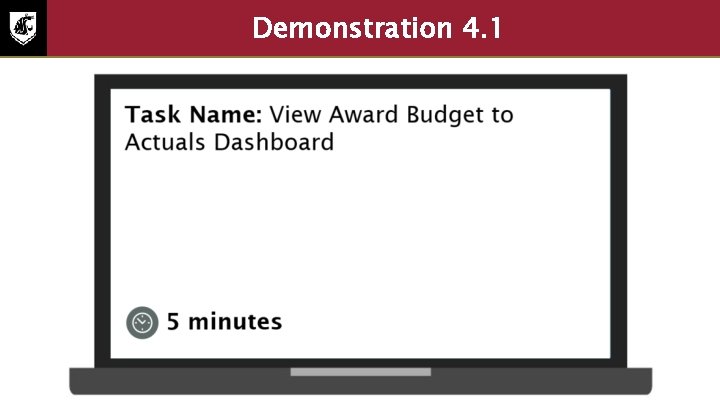
Demonstration 4. 1 Task Name: View Award Budget to Actuals Dashboard
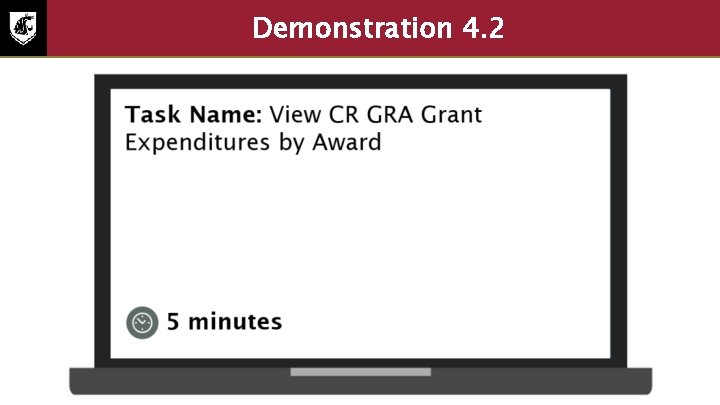
Demonstration 4. 2 • Task Name: View the report CR GRA Grant Expenditures by Award. • Duration: 5 mins
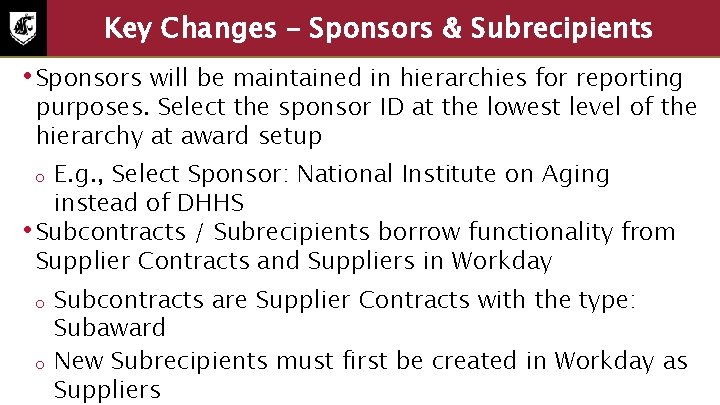
Key Changes – Sponsors & Subrecipients • Sponsors will be maintained in hierarchies for reporting purposes. Select the sponsor ID at the lowest level of the hierarchy at award setup E. g. , Select Sponsor: National Institute on Aging instead of DHHS • Subcontracts / Subrecipients borrow functionality from Supplier Contracts and Suppliers in Workday o o o Subcontracts are Supplier Contracts with the type: Subaward New Subrecipients must first be created in Workday as Suppliers
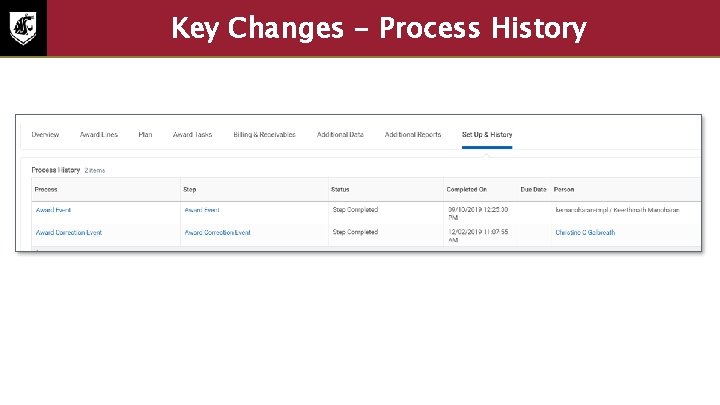
Key Changes - Process History • Screenshot of how to review the Process History of an award.
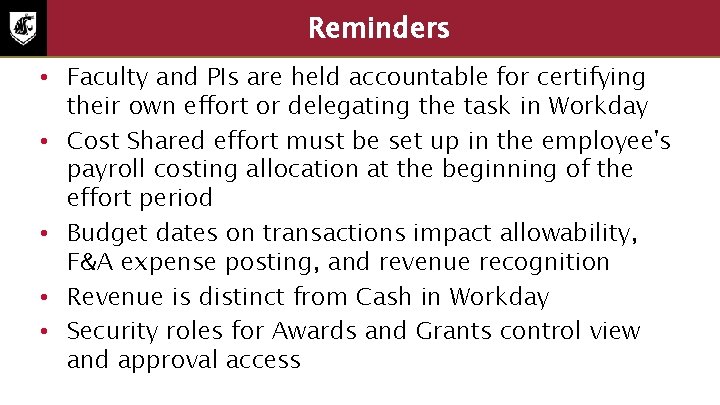
Reminders • Faculty and PIs are held accountable for certifying their own effort or delegating the task in Workday • Cost Shared effort must be set up in the employee's payroll costing allocation at the beginning of the effort period • Budget dates on transactions impact allowability, F&A expense posting, and revenue recognition • Revenue is distinct from Cash in Workday • Security roles for Awards and Grants control view and approval access
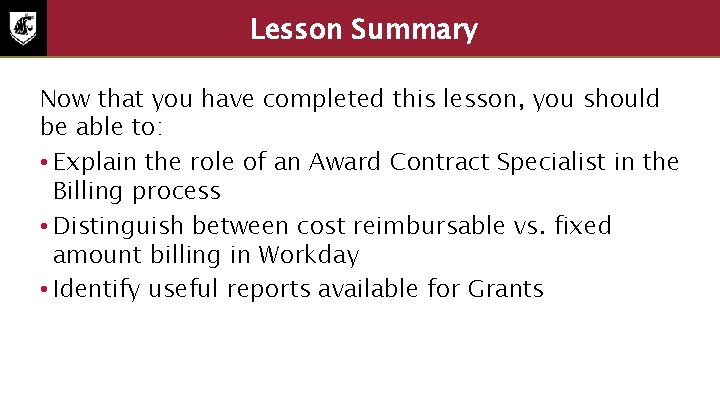
Lesson Summary 4 Now that you have completed this lesson, you should be able to: • Explain the role of an Award Contract Specialist in the Billing process • Distinguish between cost reimbursable vs. fixed amount billing in Workday • Identify useful reports available for Grants
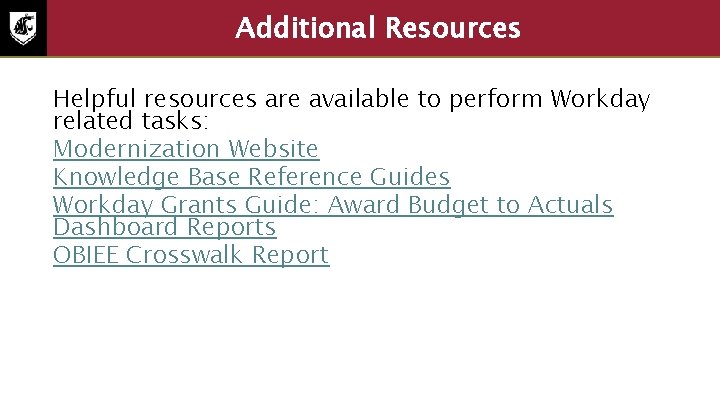
Additional Resources Helpful resources are available to perform Workday related tasks: Modernization Website Knowledge Base Reference Guides Workday Grants Guide: Award Budget to Actuals Dashboard Reports OBIEE Crosswalk Report
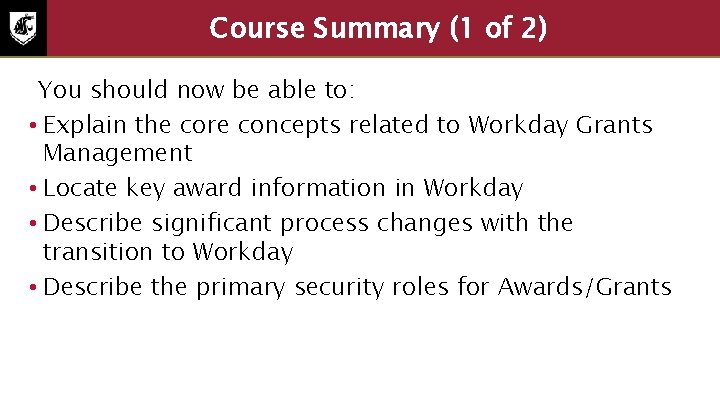
Course Summary (1 of 2) You should now be able to: • Explain the core concepts related to Workday Grants Management • Locate key award information in Workday • Describe significant process changes with the transition to Workday • Describe the primary security roles for Awards/Grants
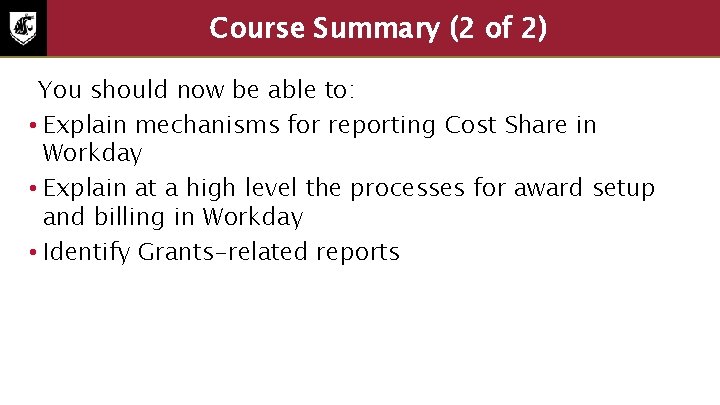
Course Summary (2 of 2) You should now be able to: • Explain mechanisms for reporting Cost Share in Workday • Explain at a high level the processes for award setup and billing in Workday • Identify Grants-related reports
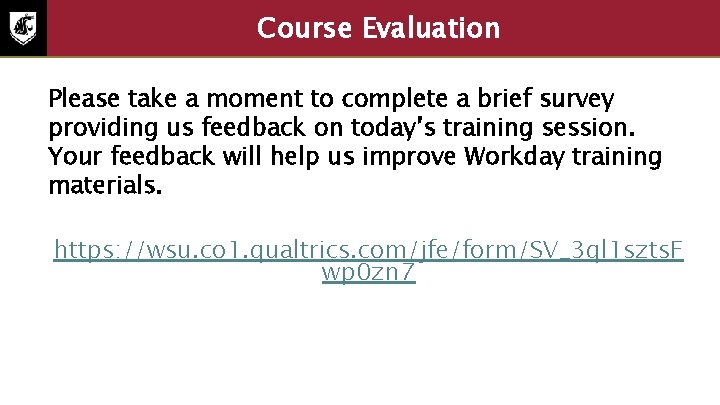
Course Evaluation Please take a moment to complete a brief survey providing us feedback on today’s training session. Your feedback will help us improve Workday training materials. https: //wsu. co 1. qualtrics. com/jfe/form/SV_3 ql 1 szts. F wp 0 zn 7
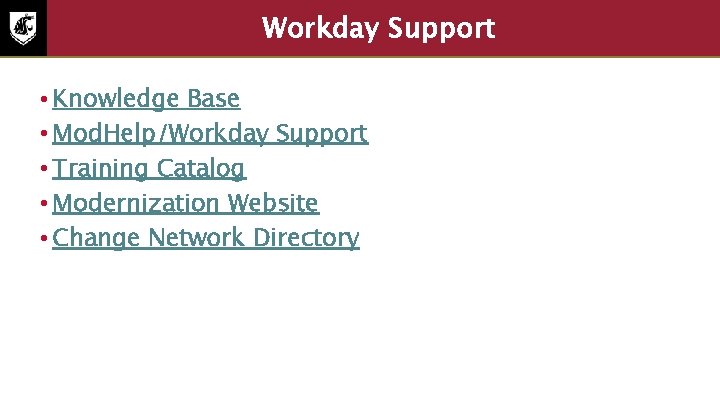
Workday Support • Knowledge Base • Mod. Help/Workday Support • Training Catalog • Modernization Website • Change Network Directory
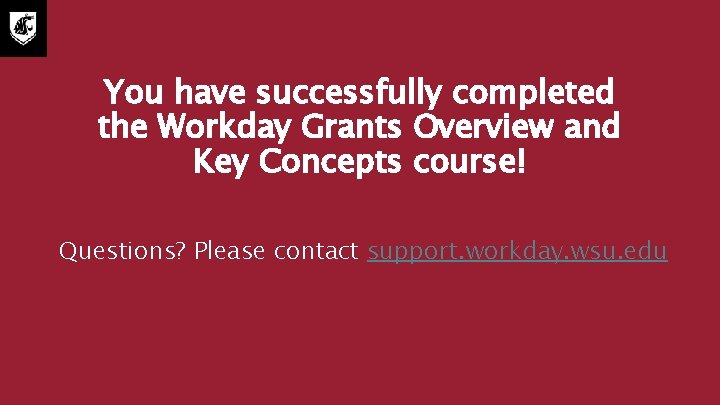
You have successfully completed the Workday Grants Overview and Key Concepts course! Questions? Please contact support. workday. wsu. edu