Whats New in Fireware v 12 1 1

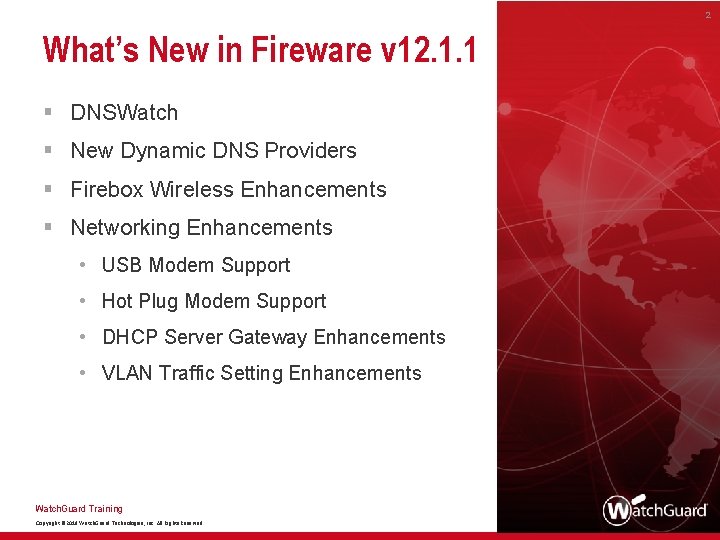
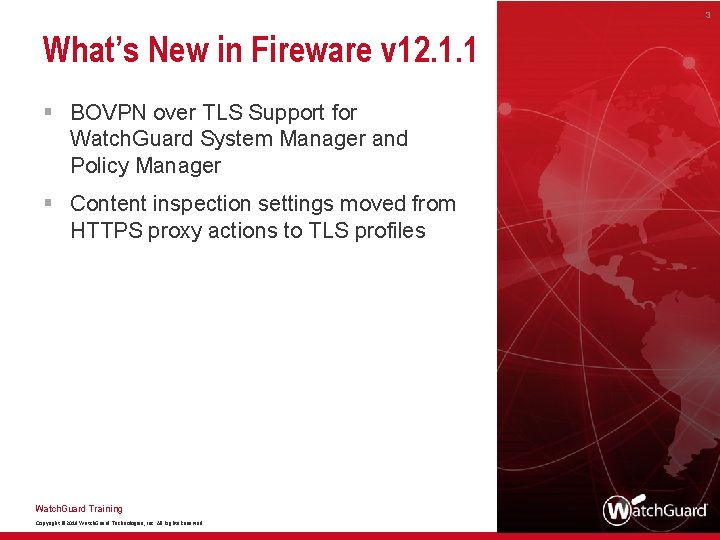

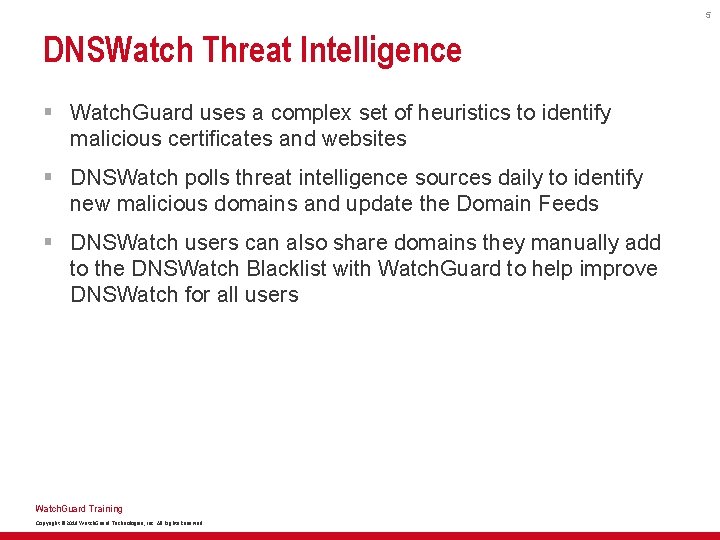
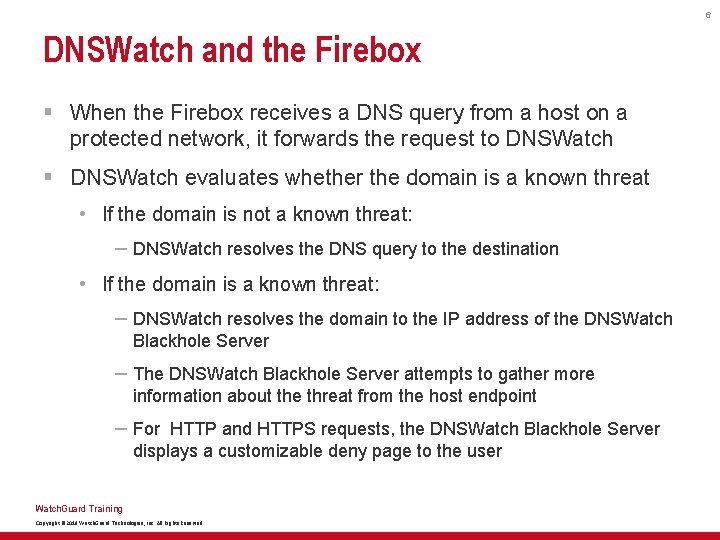
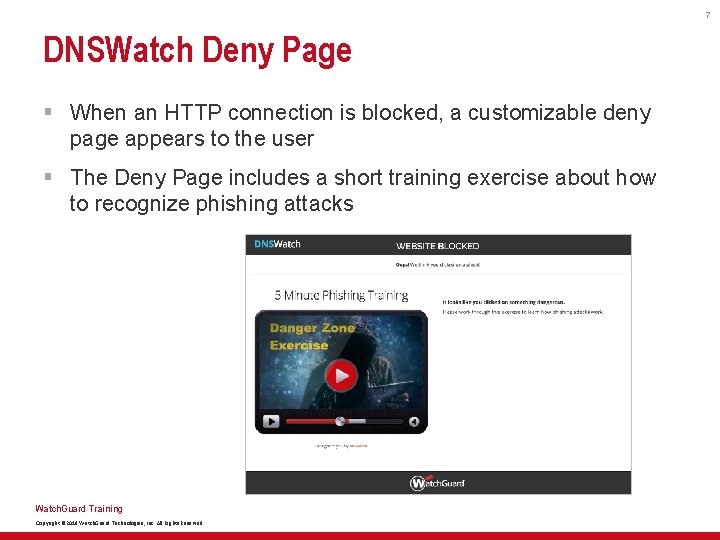
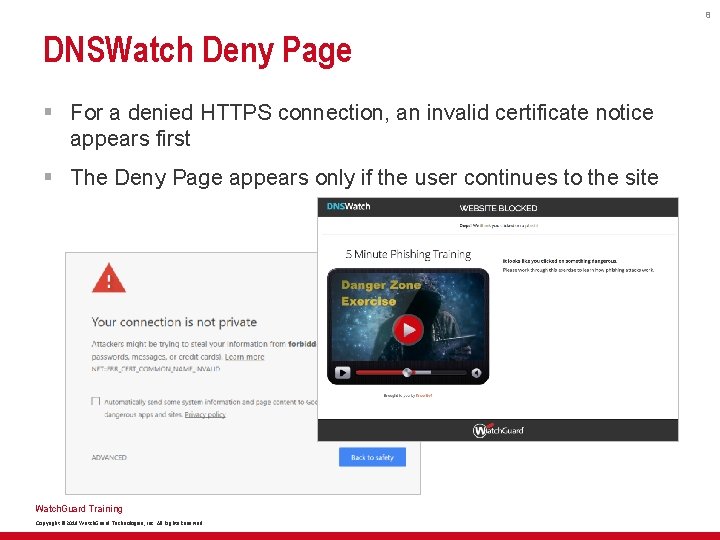
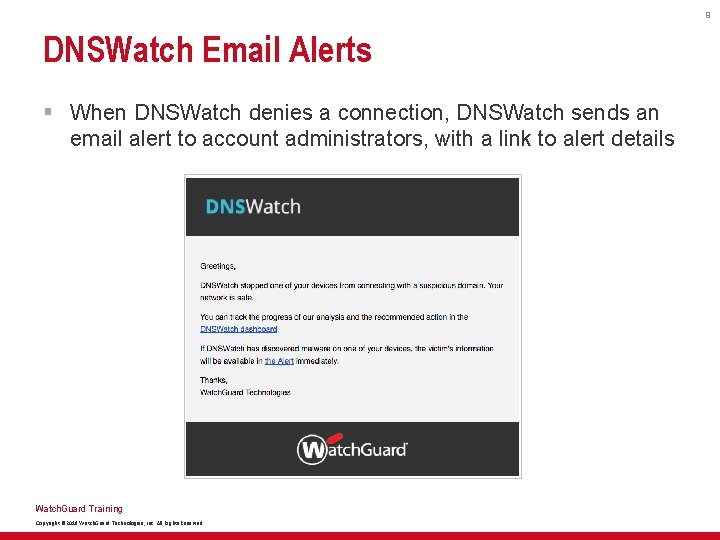
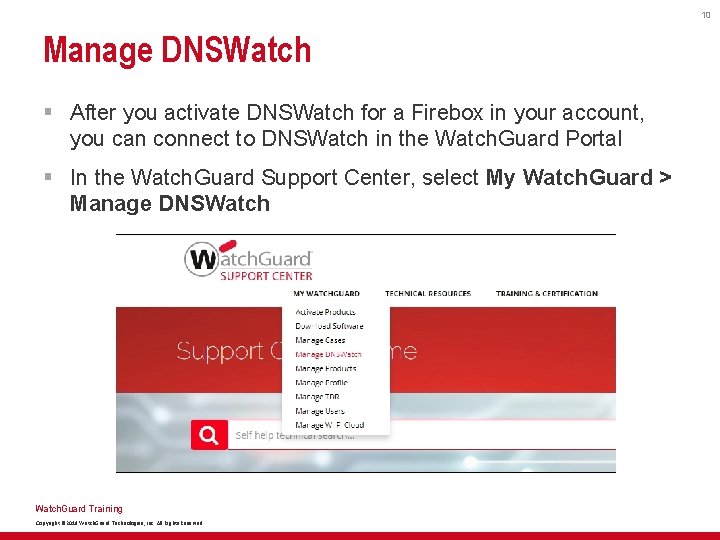
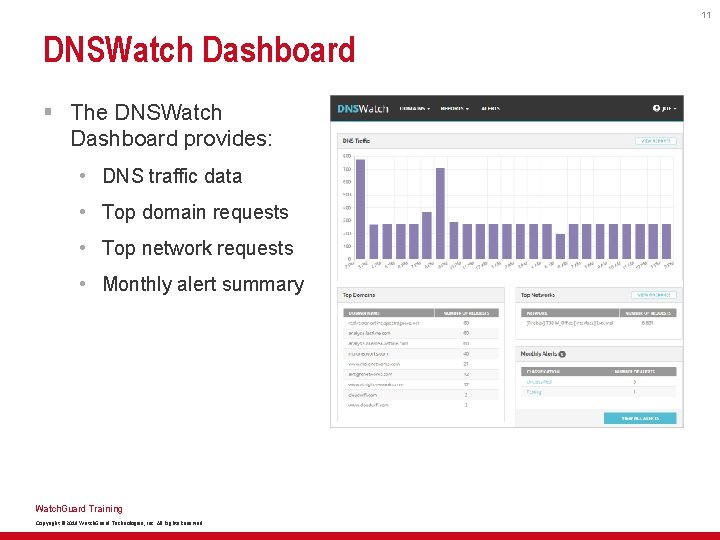
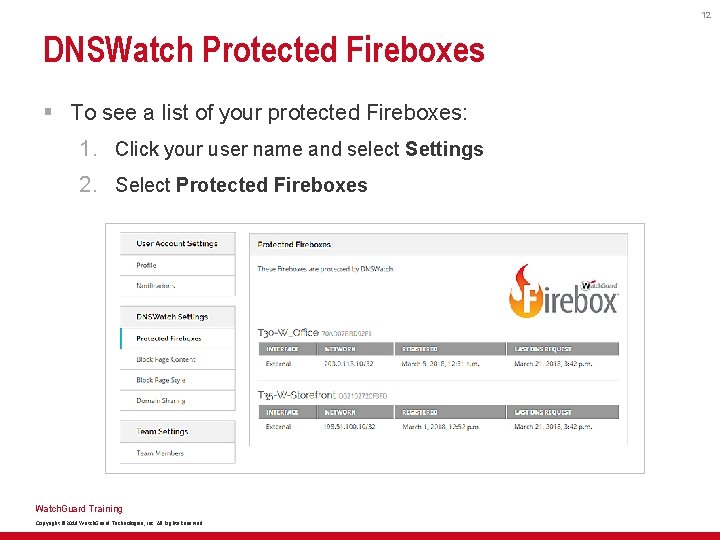
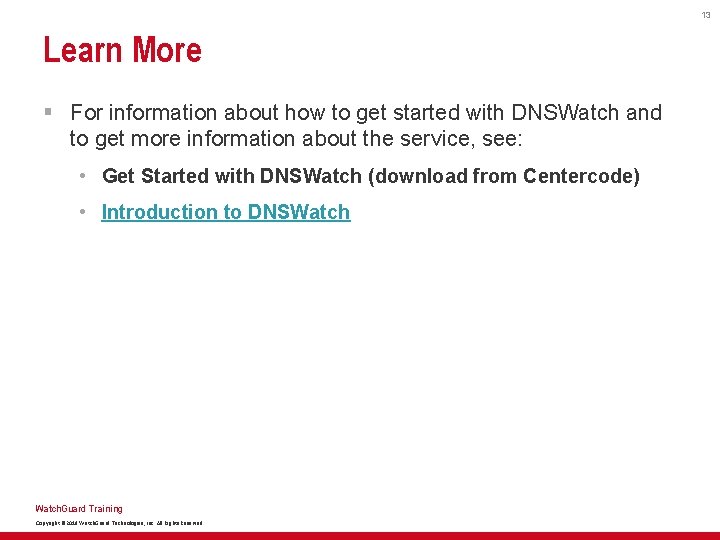
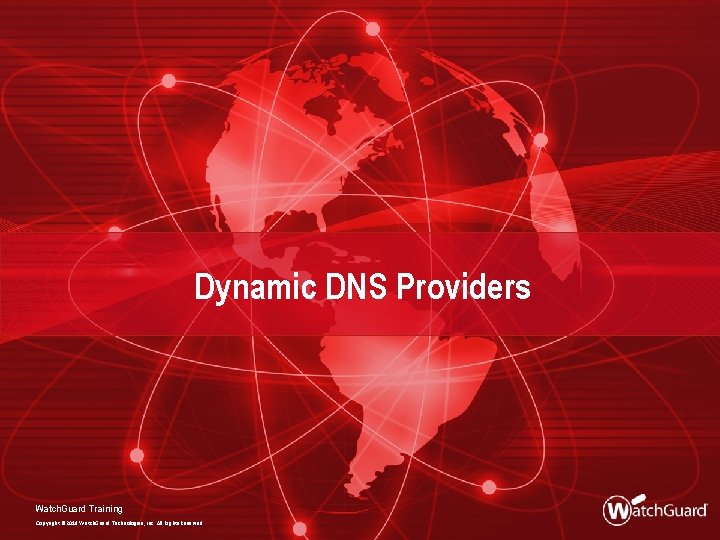
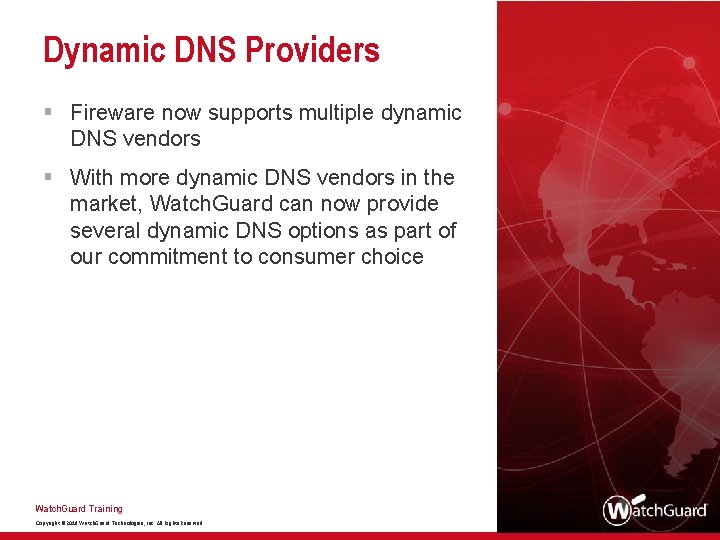
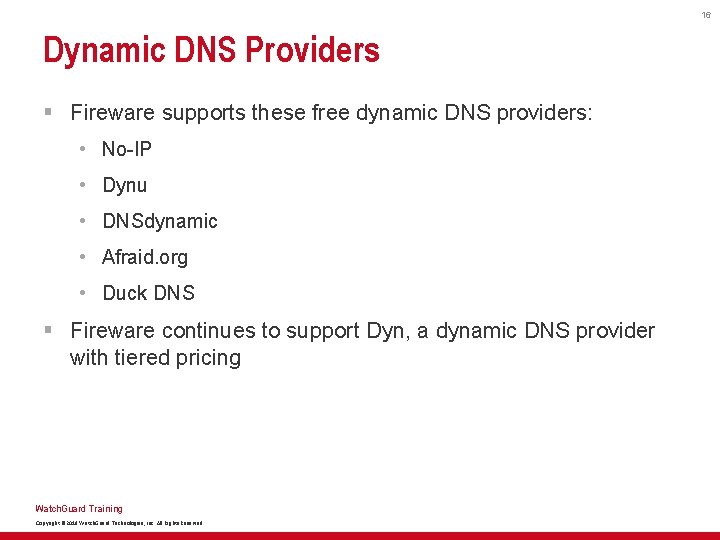
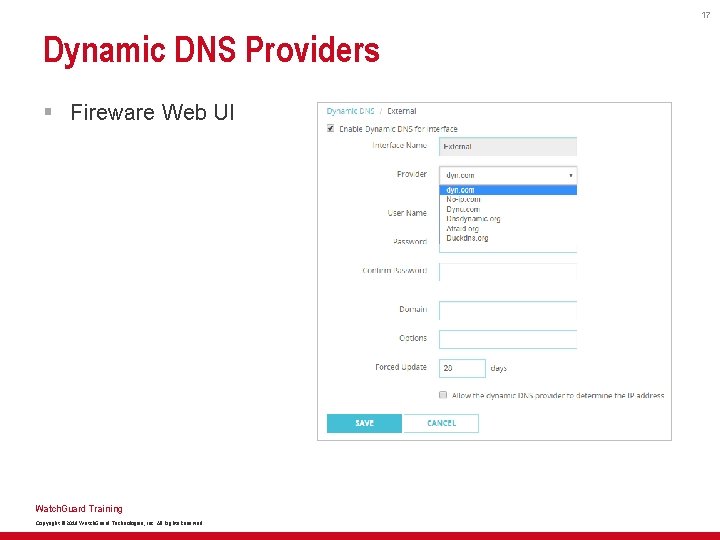
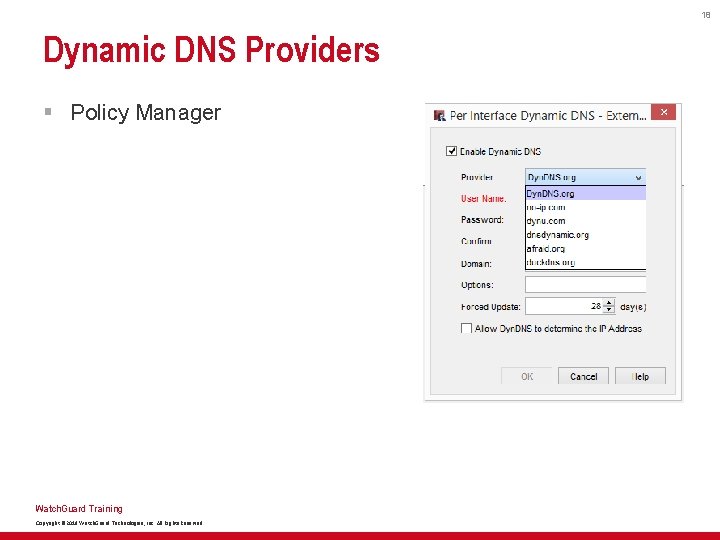
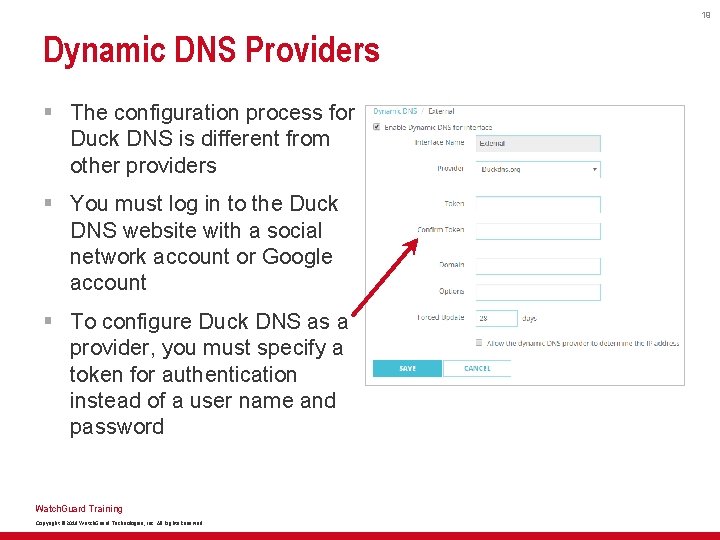
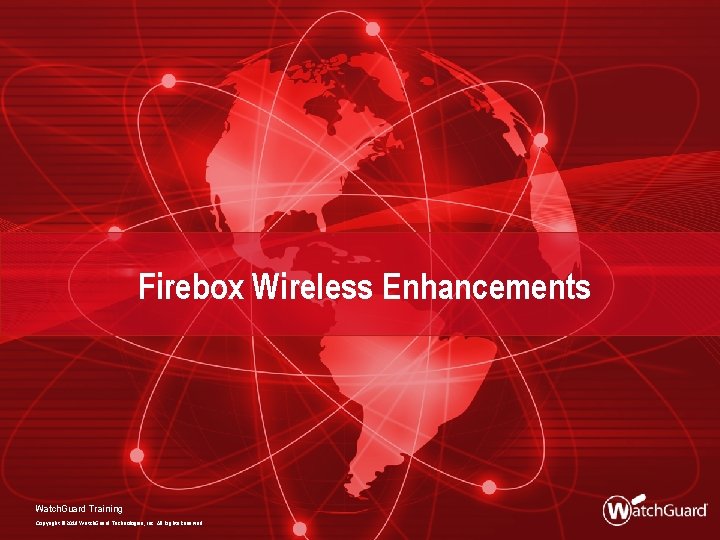
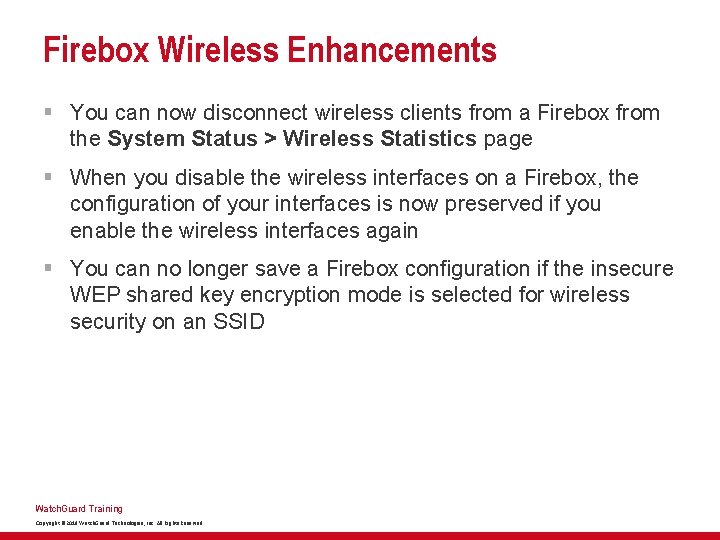

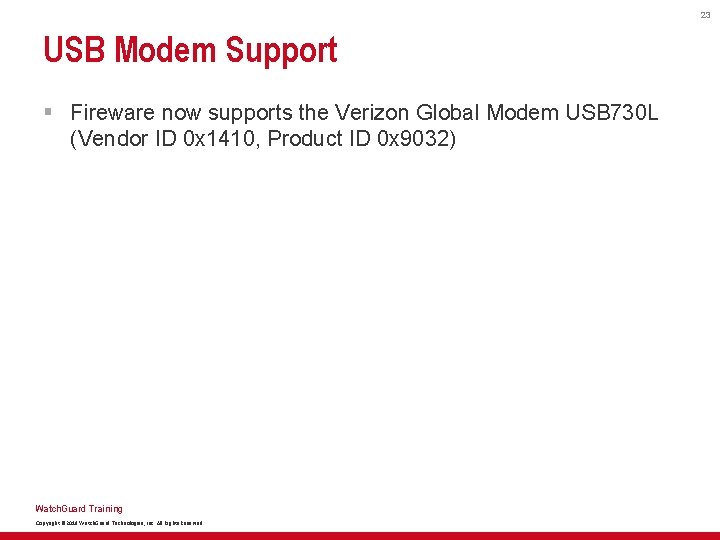
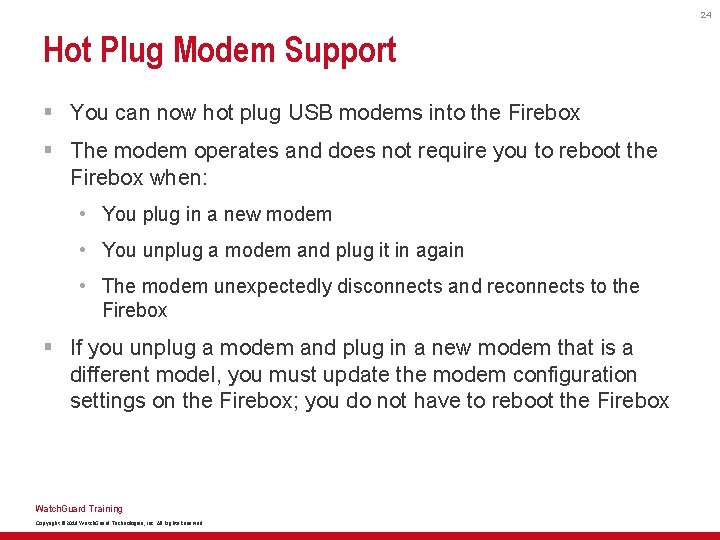
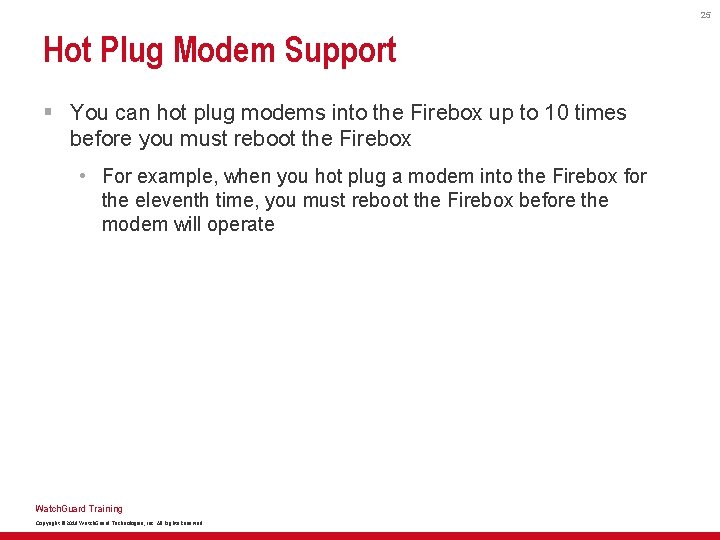
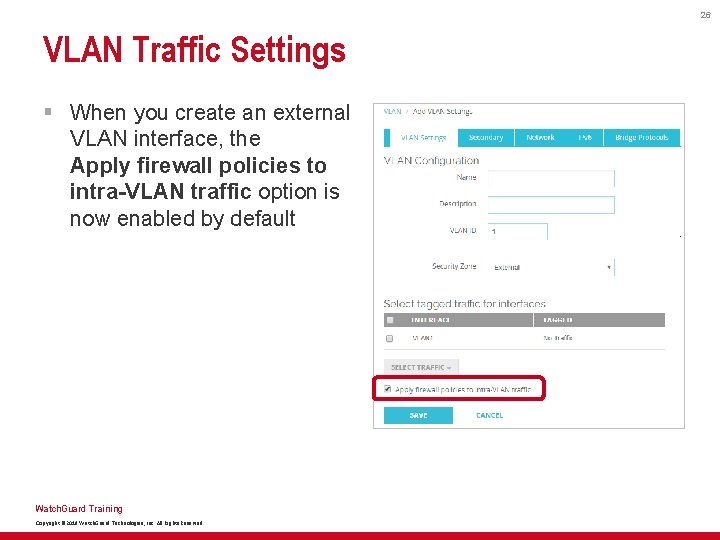
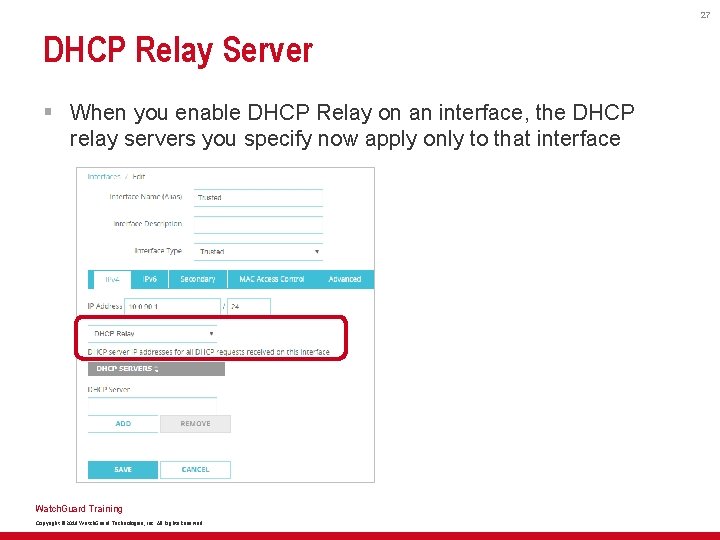
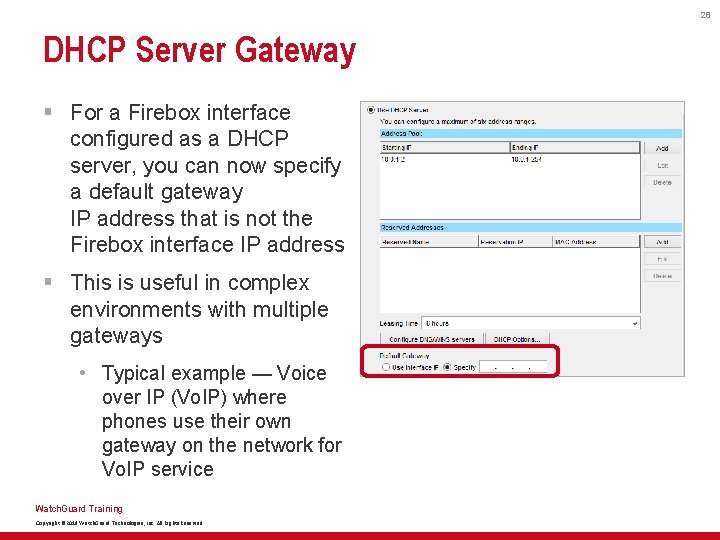
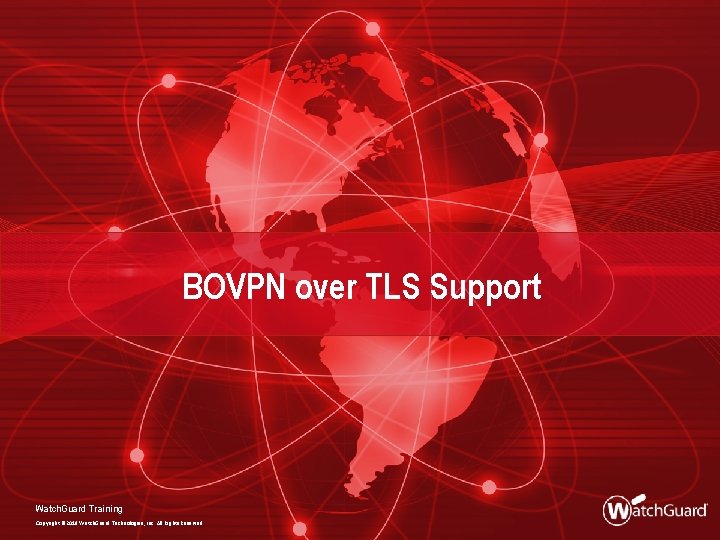
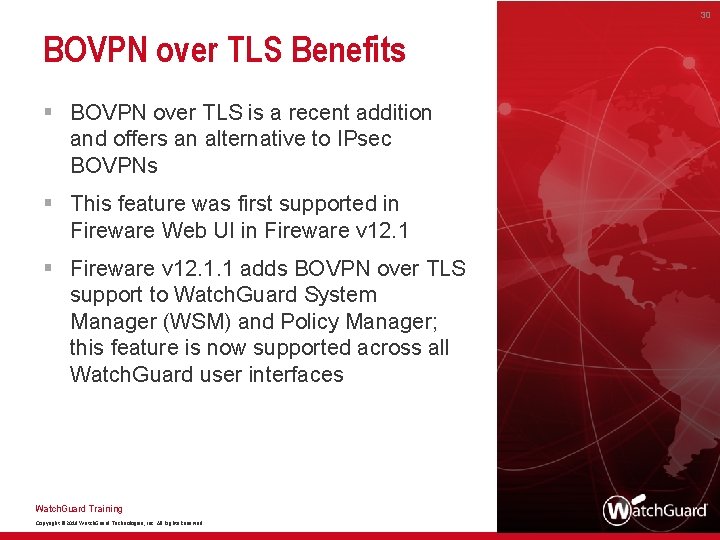
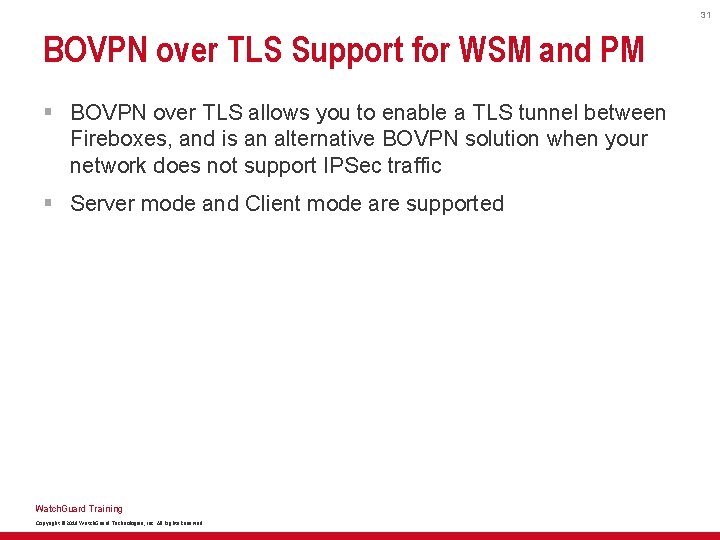
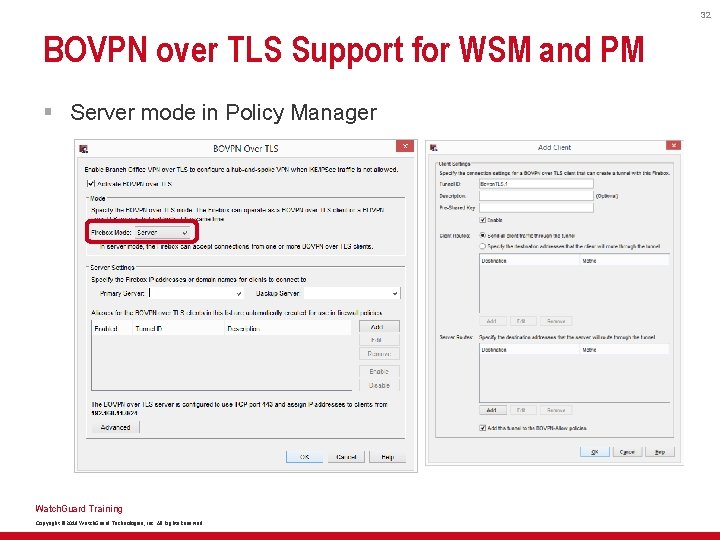
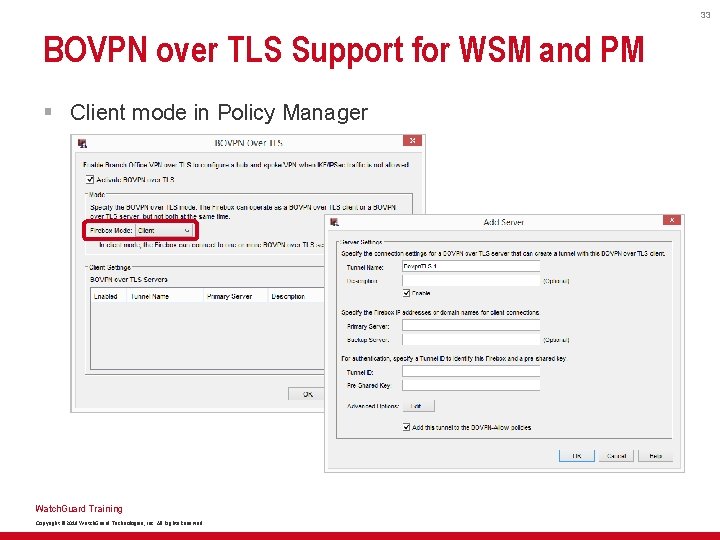
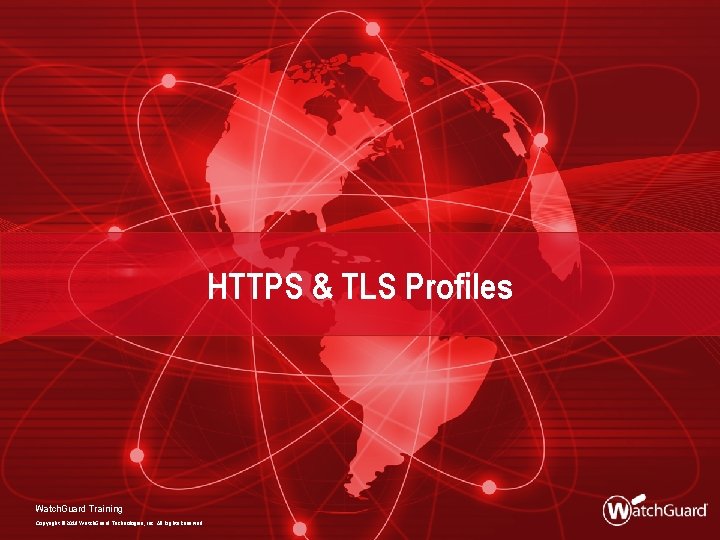
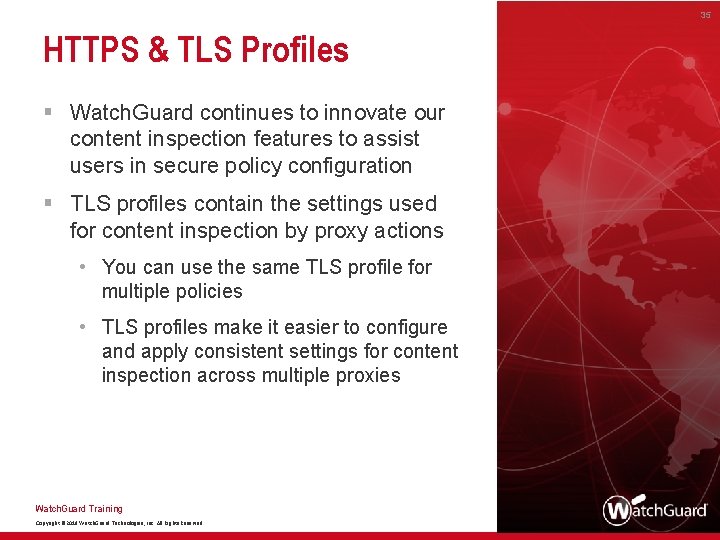
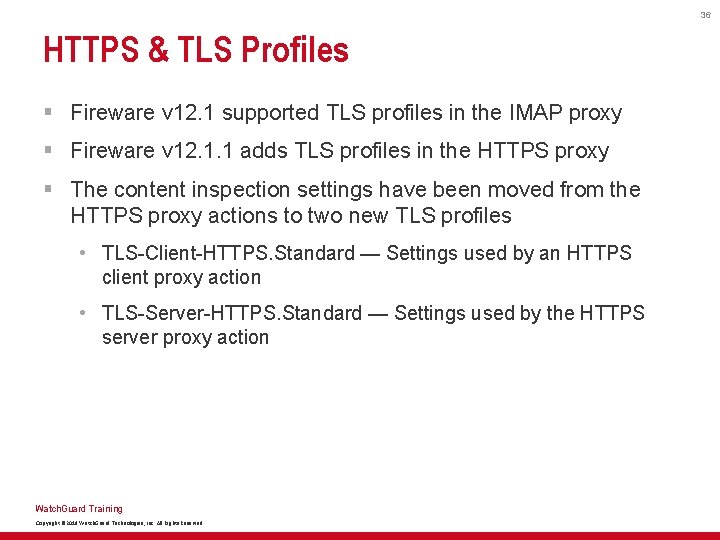
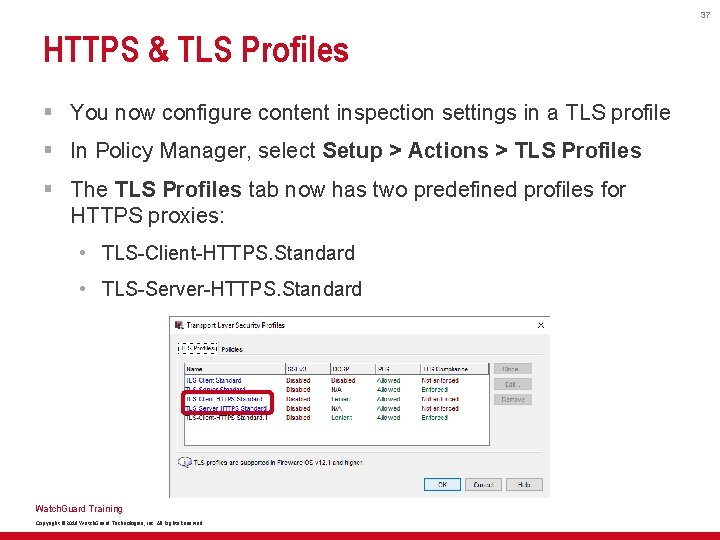
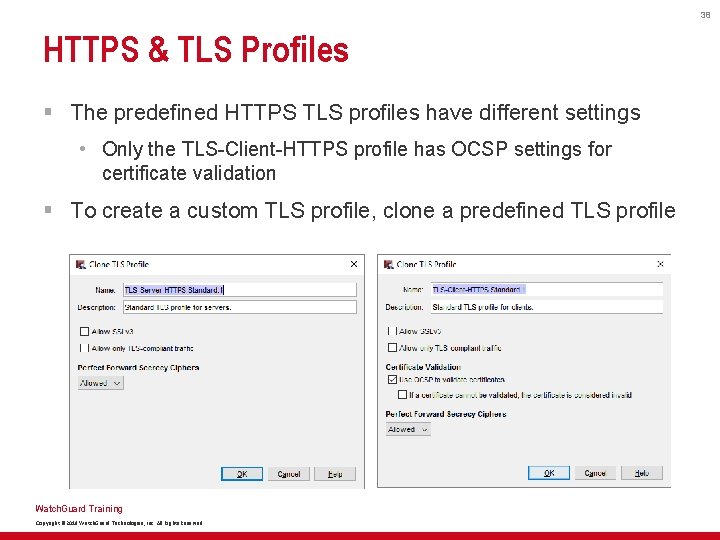
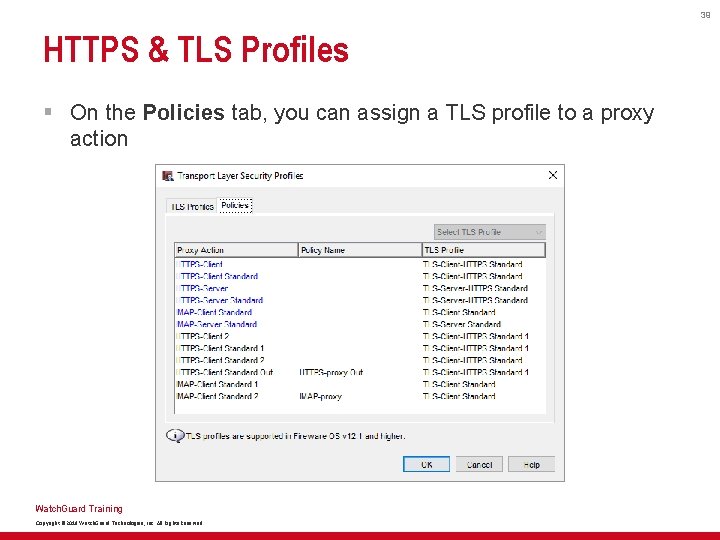
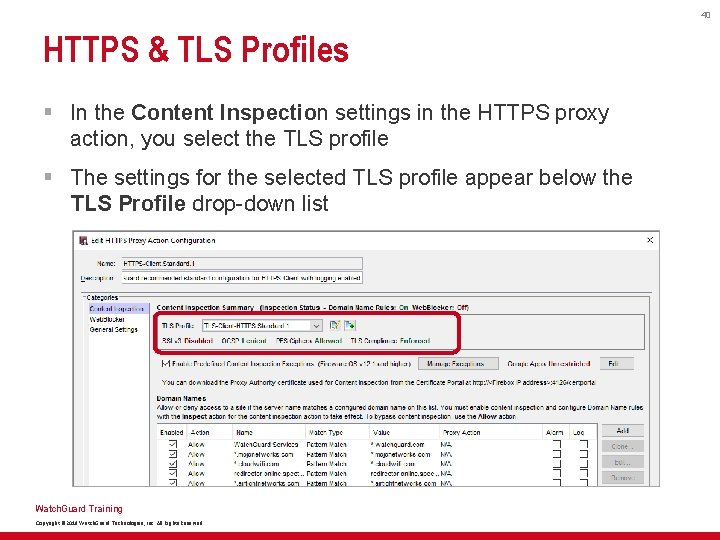
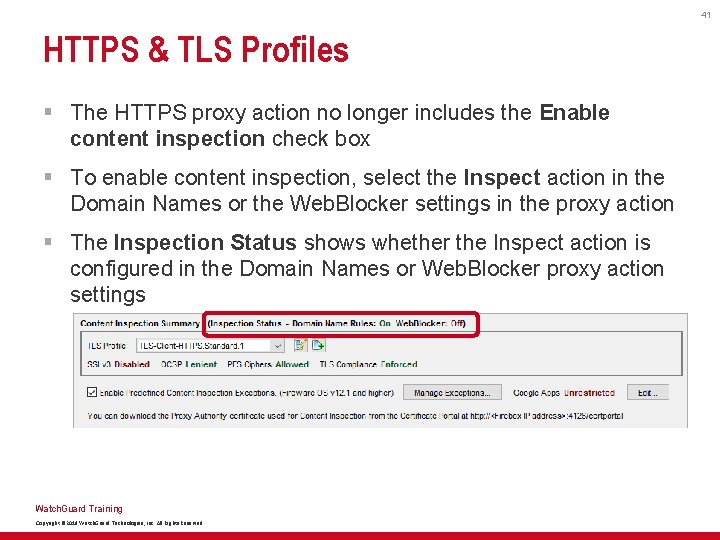
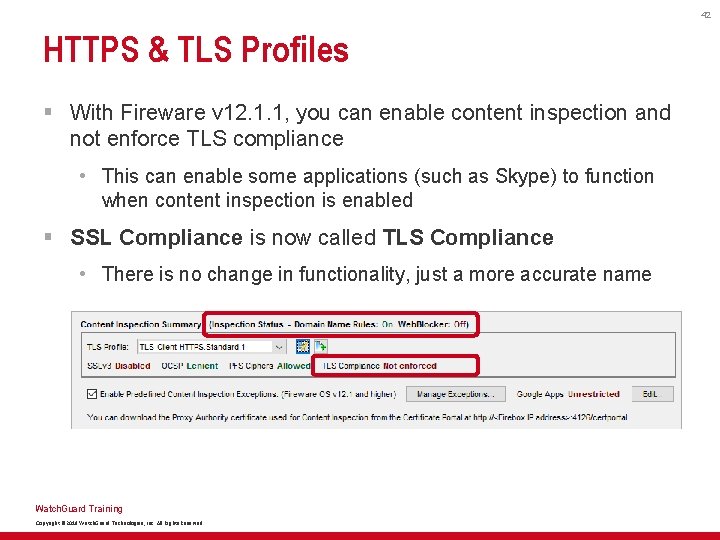
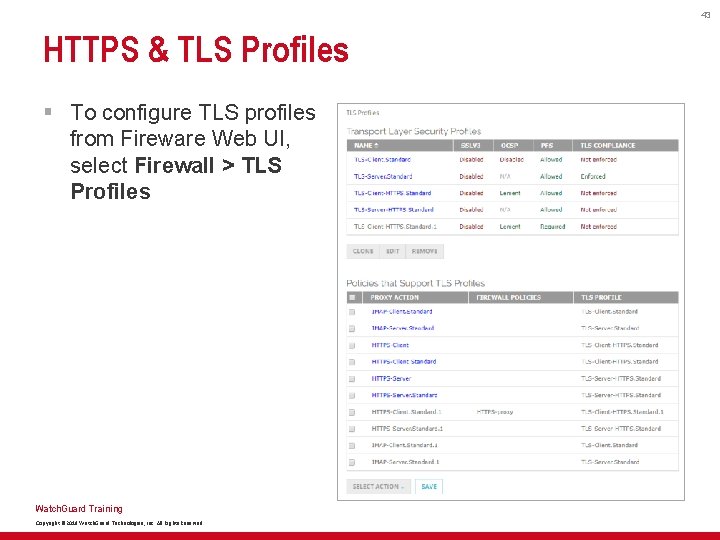
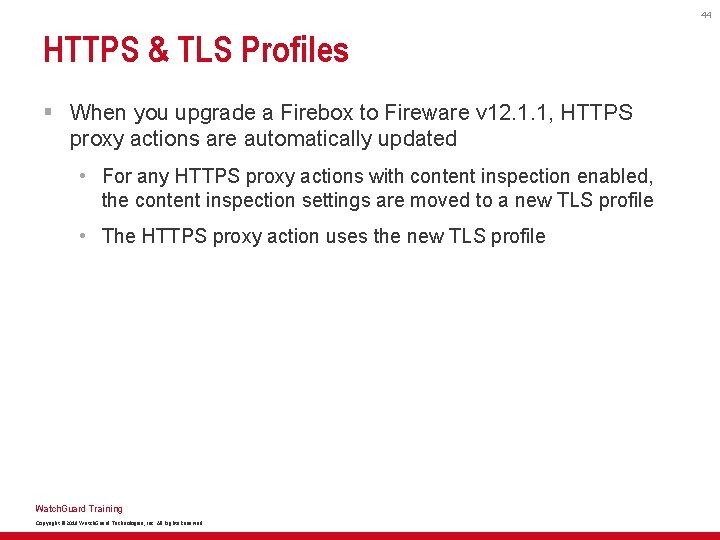
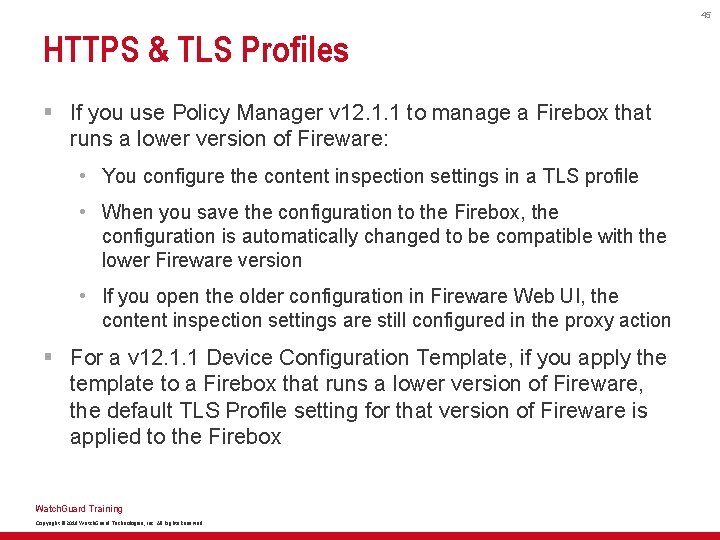

- Slides: 46

What’s New in Fireware v 12. 1. 1 Watch. Guard Training Copyright © 2018 Watch. Guard Technologies, Inc. All Rights Reserved
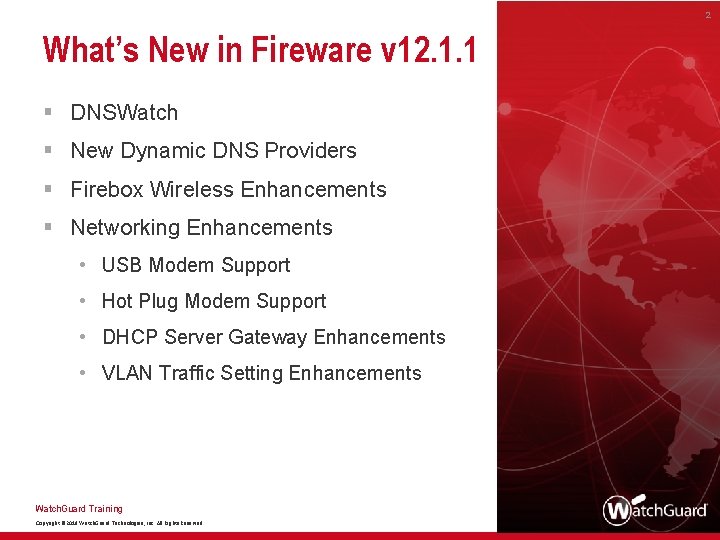
2 What’s New in Fireware v 12. 1. 1 § DNSWatch § New Dynamic DNS Providers § Firebox Wireless Enhancements § Networking Enhancements • USB Modem Support • Hot Plug Modem Support • DHCP Server Gateway Enhancements • VLAN Traffic Setting Enhancements Watch. Guard Training Copyright © 2018 Watch. Guard Technologies, Inc. All Rights Reserved
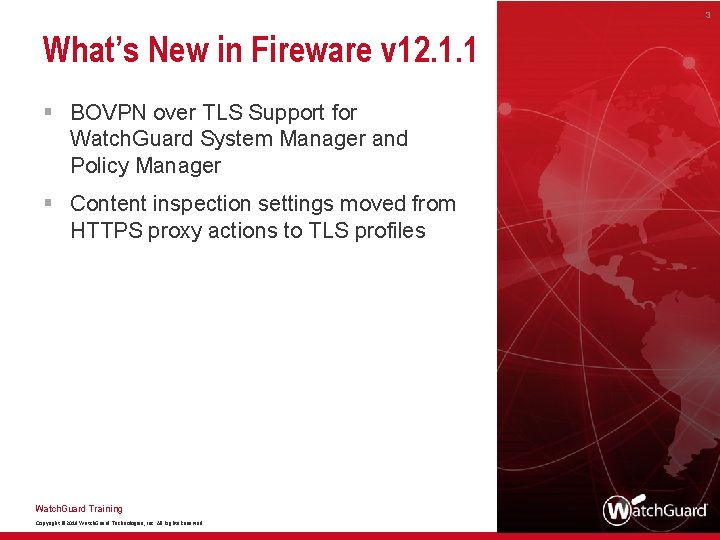
3 What’s New in Fireware v 12. 1. 1 § BOVPN over TLS Support for Watch. Guard System Manager and Policy Manager § Content inspection settings moved from HTTPS proxy actions to TLS profiles Watch. Guard Training Copyright © 2018 Watch. Guard Technologies, Inc. All Rights Reserved

New DNSWatch Service Watch. Guard Training Copyright © 2018 Watch. Guard Technologies, Inc. All Rights Reserved
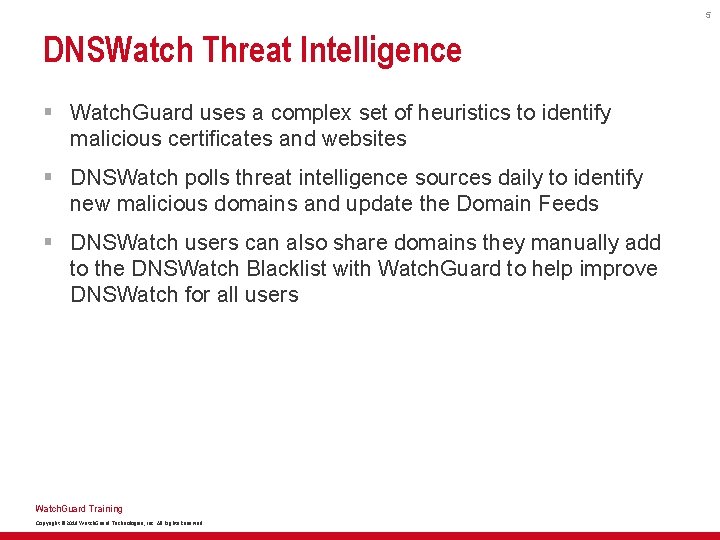
5 DNSWatch Threat Intelligence § Watch. Guard uses a complex set of heuristics to identify malicious certificates and websites § DNSWatch polls threat intelligence sources daily to identify new malicious domains and update the Domain Feeds § DNSWatch users can also share domains they manually add to the DNSWatch Blacklist with Watch. Guard to help improve DNSWatch for all users Watch. Guard Training Copyright © 2018 Watch. Guard Technologies, Inc. All Rights Reserved
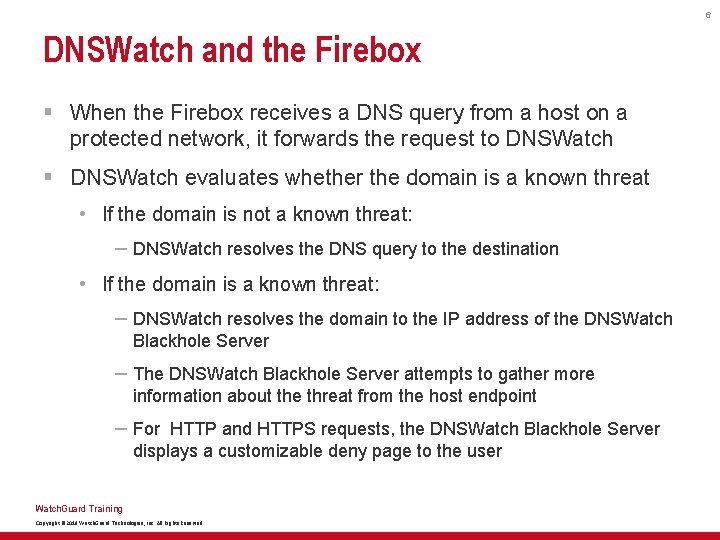
6 DNSWatch and the Firebox § When the Firebox receives a DNS query from a host on a protected network, it forwards the request to DNSWatch § DNSWatch evaluates whether the domain is a known threat • If the domain is not a known threat: – DNSWatch resolves the DNS query to the destination • If the domain is a known threat: – DNSWatch resolves the domain to the IP address of the DNSWatch Blackhole Server – The DNSWatch Blackhole Server attempts to gather more information about the threat from the host endpoint – For HTTP and HTTPS requests, the DNSWatch Blackhole Server displays a customizable deny page to the user Watch. Guard Training Copyright © 2018 Watch. Guard Technologies, Inc. All Rights Reserved
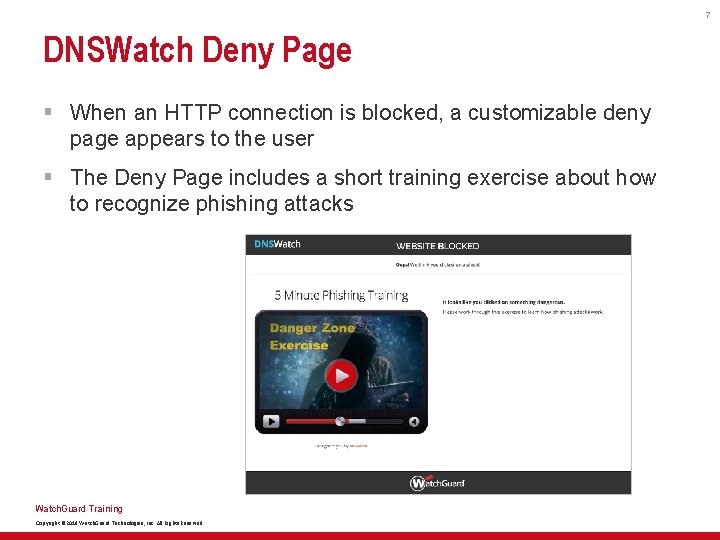
7 DNSWatch Deny Page § When an HTTP connection is blocked, a customizable deny page appears to the user § The Deny Page includes a short training exercise about how to recognize phishing attacks Watch. Guard Training Copyright © 2018 Watch. Guard Technologies, Inc. All Rights Reserved
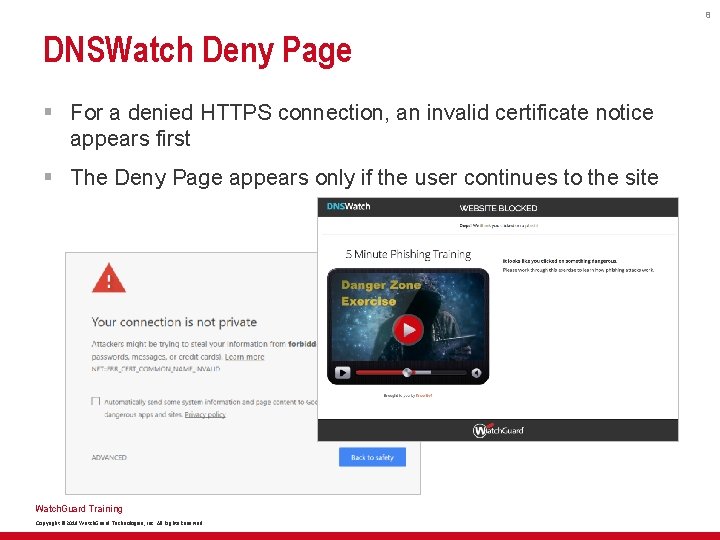
8 DNSWatch Deny Page § For a denied HTTPS connection, an invalid certificate notice appears first § The Deny Page appears only if the user continues to the site Watch. Guard Training Copyright © 2018 Watch. Guard Technologies, Inc. All Rights Reserved
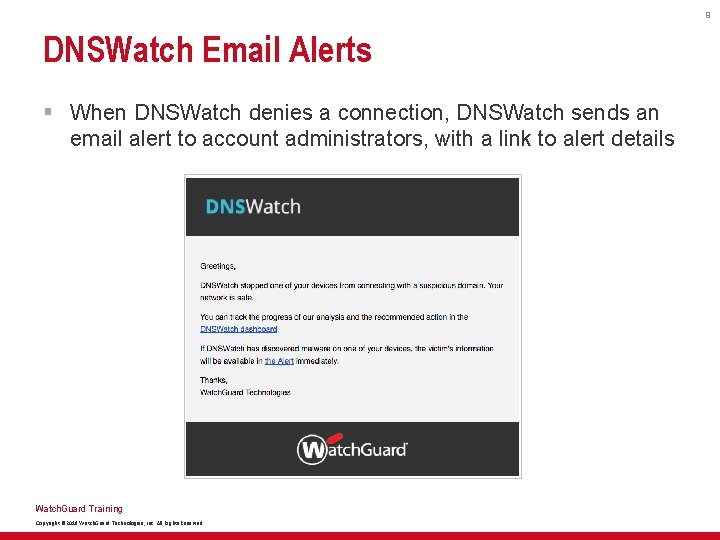
9 DNSWatch Email Alerts § When DNSWatch denies a connection, DNSWatch sends an email alert to account administrators, with a link to alert details Watch. Guard Training Copyright © 2018 Watch. Guard Technologies, Inc. All Rights Reserved
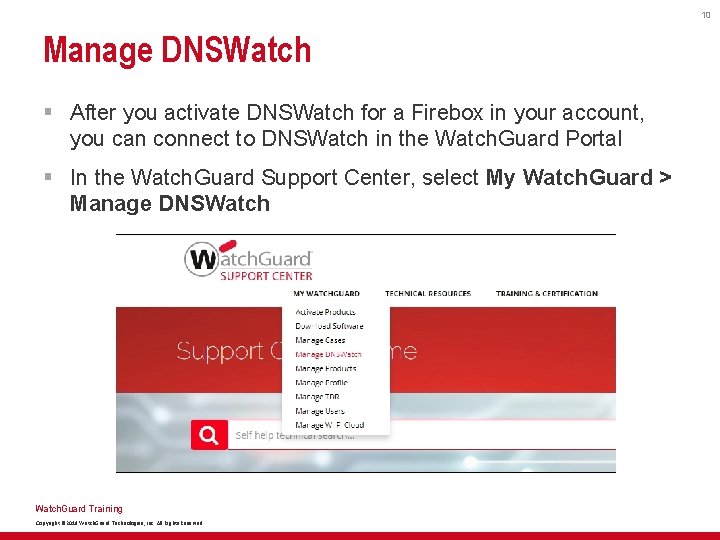
10 Manage DNSWatch § After you activate DNSWatch for a Firebox in your account, you can connect to DNSWatch in the Watch. Guard Portal § In the Watch. Guard Support Center, select My Watch. Guard > Manage DNSWatch. Guard Training Copyright © 2018 Watch. Guard Technologies, Inc. All Rights Reserved
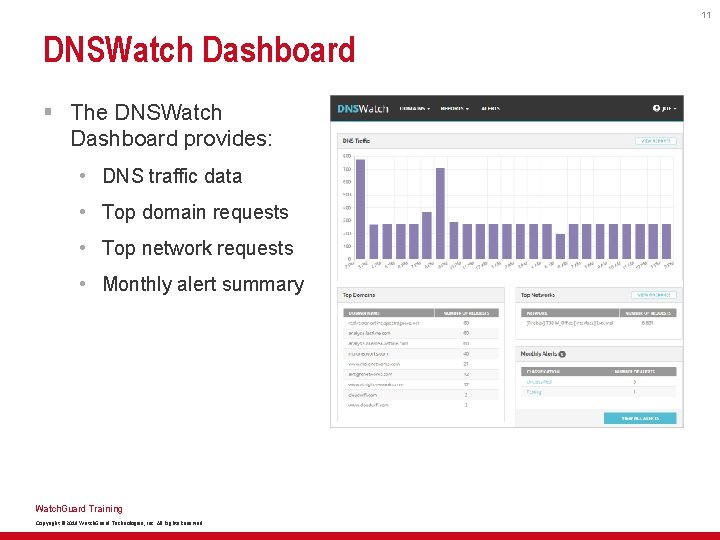
11 DNSWatch Dashboard § The DNSWatch Dashboard provides: • DNS traffic data • Top domain requests • Top network requests • Monthly alert summary Watch. Guard Training Copyright © 2018 Watch. Guard Technologies, Inc. All Rights Reserved
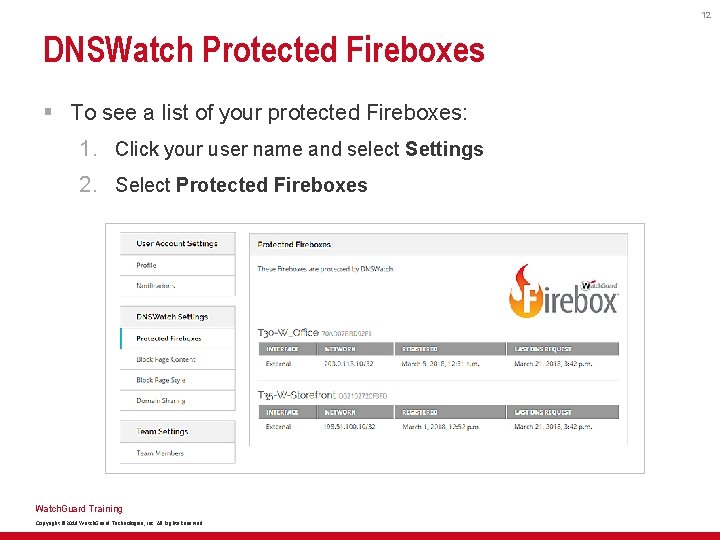
12 DNSWatch Protected Fireboxes § To see a list of your protected Fireboxes: 1. Click your user name and select Settings 2. Select Protected Fireboxes Watch. Guard Training Copyright © 2018 Watch. Guard Technologies, Inc. All Rights Reserved
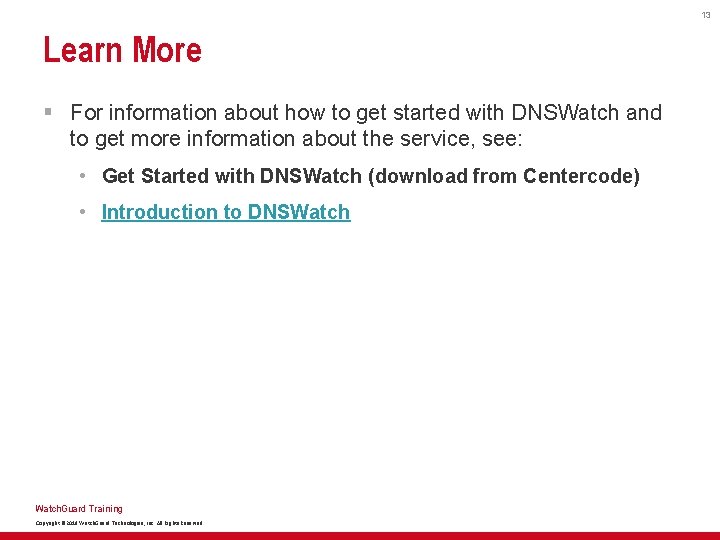
13 Learn More § For information about how to get started with DNSWatch and to get more information about the service, see: • Get Started with DNSWatch (download from Centercode) • Introduction to DNSWatch. Guard Training Copyright © 2018 Watch. Guard Technologies, Inc. All Rights Reserved
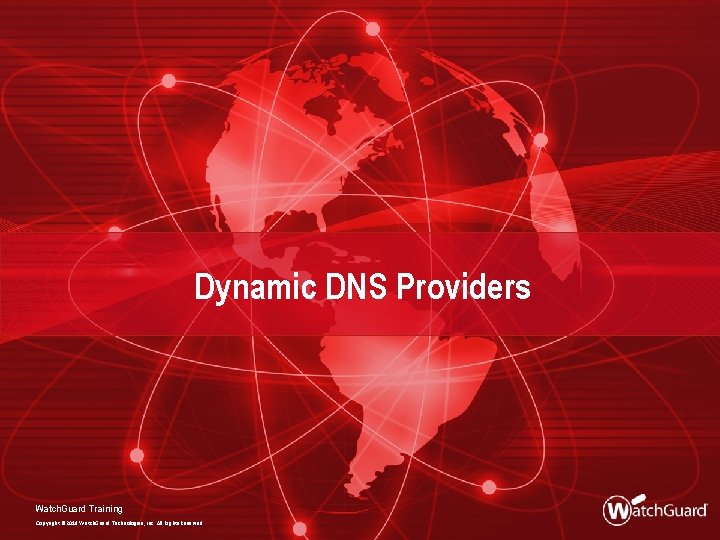
Dynamic DNS Providers Watch. Guard Training Copyright © 2018 Watch. Guard Technologies, Inc. All Rights Reserved
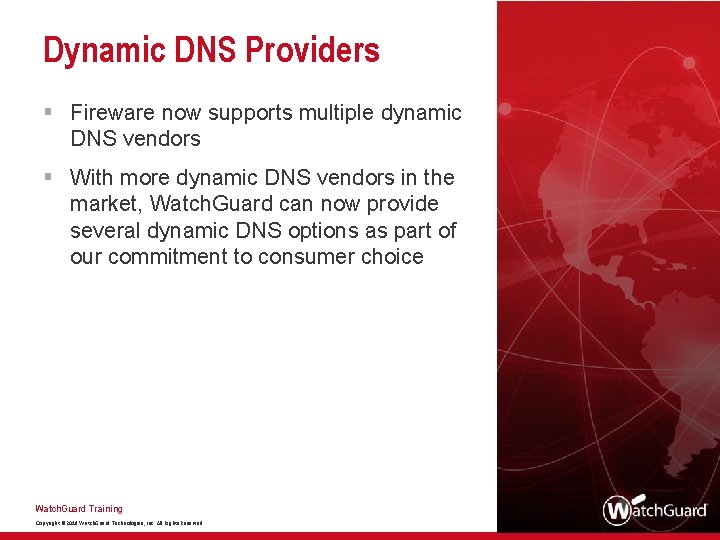
Dynamic DNS Providers § Fireware now supports multiple dynamic DNS vendors § With more dynamic DNS vendors in the market, Watch. Guard can now provide several dynamic DNS options as part of our commitment to consumer choice Watch. Guard Training Copyright © 2018 Watch. Guard Technologies, Inc. All Rights Reserved
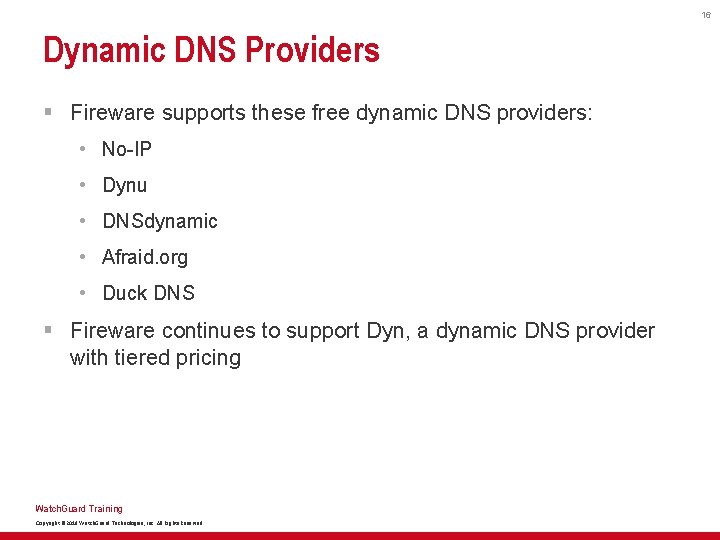
16 Dynamic DNS Providers § Fireware supports these free dynamic DNS providers: • No-IP • Dynu • DNSdynamic • Afraid. org • Duck DNS § Fireware continues to support Dyn, a dynamic DNS provider with tiered pricing Watch. Guard Training Copyright © 2018 Watch. Guard Technologies, Inc. All Rights Reserved
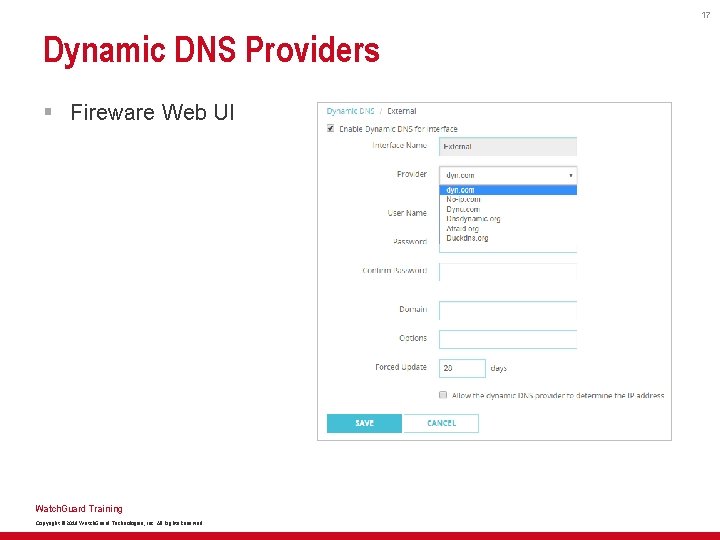
17 Dynamic DNS Providers § Fireware Web UI Watch. Guard Training Copyright © 2018 Watch. Guard Technologies, Inc. All Rights Reserved
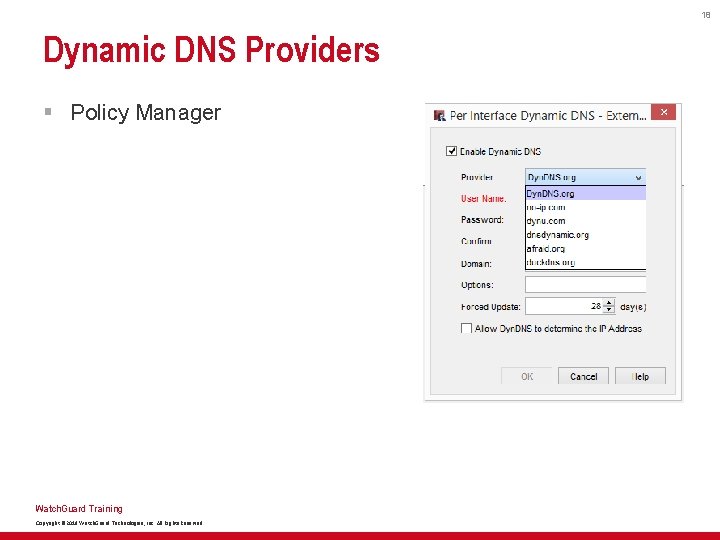
18 Dynamic DNS Providers § Policy Manager Watch. Guard Training Copyright © 2018 Watch. Guard Technologies, Inc. All Rights Reserved
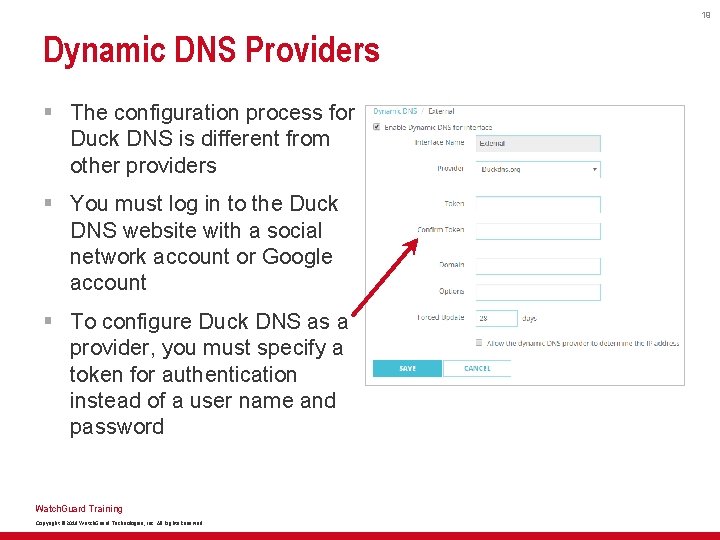
19 Dynamic DNS Providers § The configuration process for Duck DNS is different from other providers § You must log in to the Duck DNS website with a social network account or Google account § To configure Duck DNS as a provider, you must specify a token for authentication instead of a user name and password Watch. Guard Training Copyright © 2018 Watch. Guard Technologies, Inc. All Rights Reserved
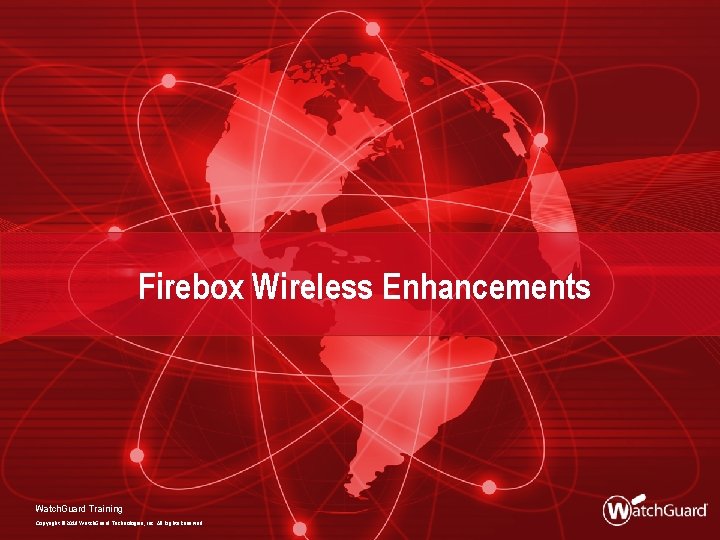
Firebox Wireless Enhancements Watch. Guard Training Copyright © 2018 Watch. Guard Technologies, Inc. All Rights Reserved
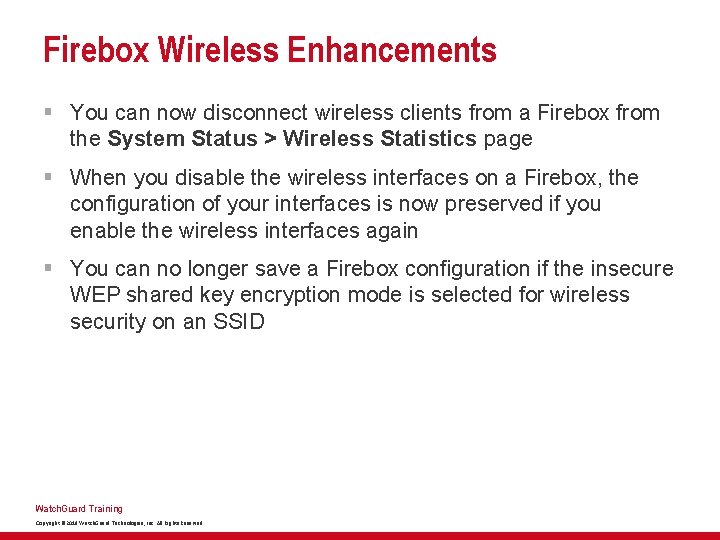
Firebox Wireless Enhancements § You can now disconnect wireless clients from a Firebox from the System Status > Wireless Statistics page § When you disable the wireless interfaces on a Firebox, the configuration of your interfaces is now preserved if you enable the wireless interfaces again § You can no longer save a Firebox configuration if the insecure WEP shared key encryption mode is selected for wireless security on an SSID Watch. Guard Training Copyright © 2018 Watch. Guard Technologies, Inc. All Rights Reserved

Networking Enhancements Watch. Guard Training Copyright © 2018 Watch. Guard Technologies, Inc. All Rights Reserved
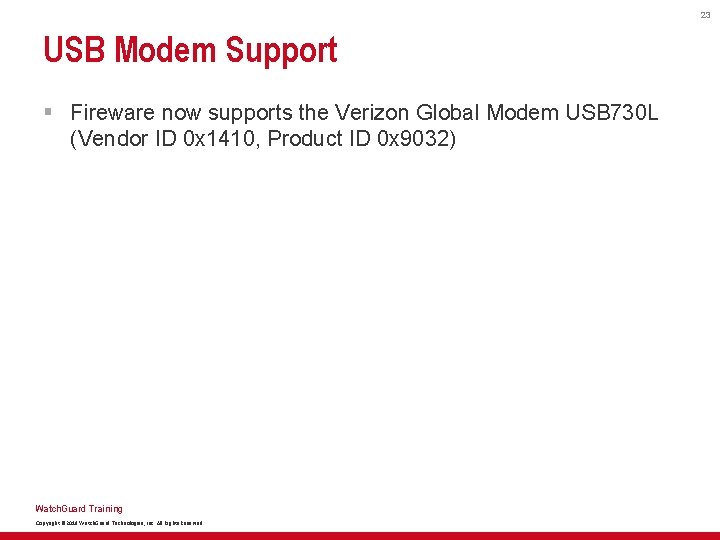
23 USB Modem Support § Fireware now supports the Verizon Global Modem USB 730 L (Vendor ID 0 x 1410, Product ID 0 x 9032) Watch. Guard Training Copyright © 2018 Watch. Guard Technologies, Inc. All Rights Reserved
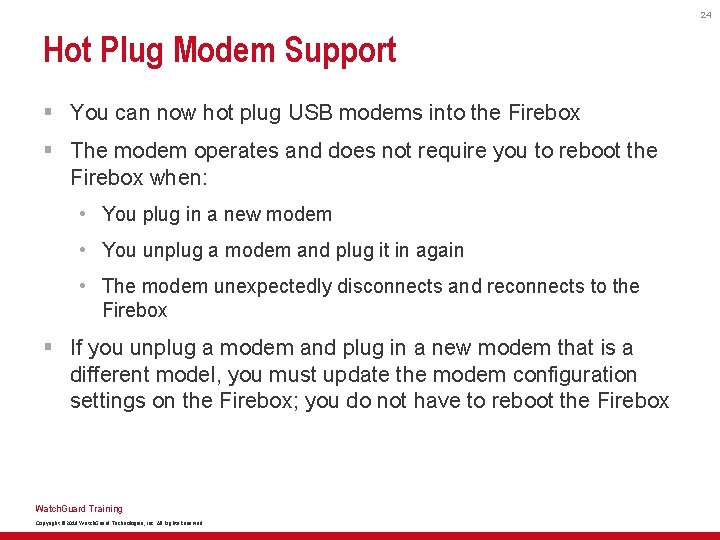
24 Hot Plug Modem Support § You can now hot plug USB modems into the Firebox § The modem operates and does not require you to reboot the Firebox when: • You plug in a new modem • You unplug a modem and plug it in again • The modem unexpectedly disconnects and reconnects to the Firebox § If you unplug a modem and plug in a new modem that is a different model, you must update the modem configuration settings on the Firebox; you do not have to reboot the Firebox Watch. Guard Training Copyright © 2018 Watch. Guard Technologies, Inc. All Rights Reserved
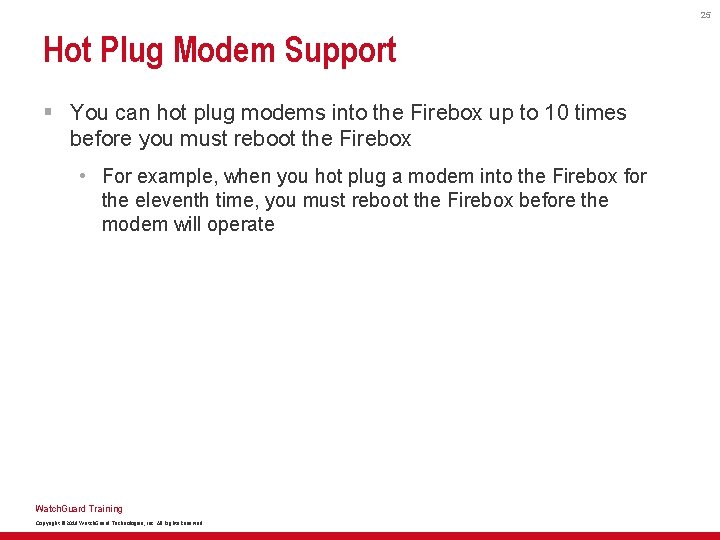
25 Hot Plug Modem Support § You can hot plug modems into the Firebox up to 10 times before you must reboot the Firebox • For example, when you hot plug a modem into the Firebox for the eleventh time, you must reboot the Firebox before the modem will operate Watch. Guard Training Copyright © 2018 Watch. Guard Technologies, Inc. All Rights Reserved
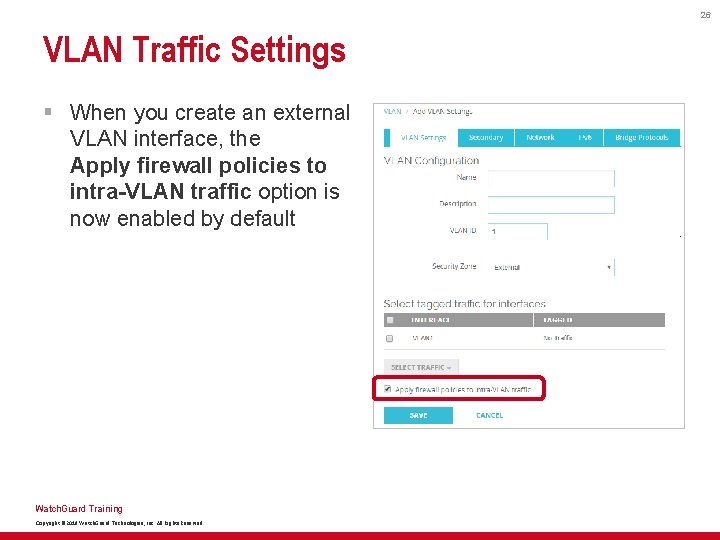
26 VLAN Traffic Settings § When you create an external VLAN interface, the Apply firewall policies to intra-VLAN traffic option is now enabled by default Watch. Guard Training Copyright © 2018 Watch. Guard Technologies, Inc. All Rights Reserved
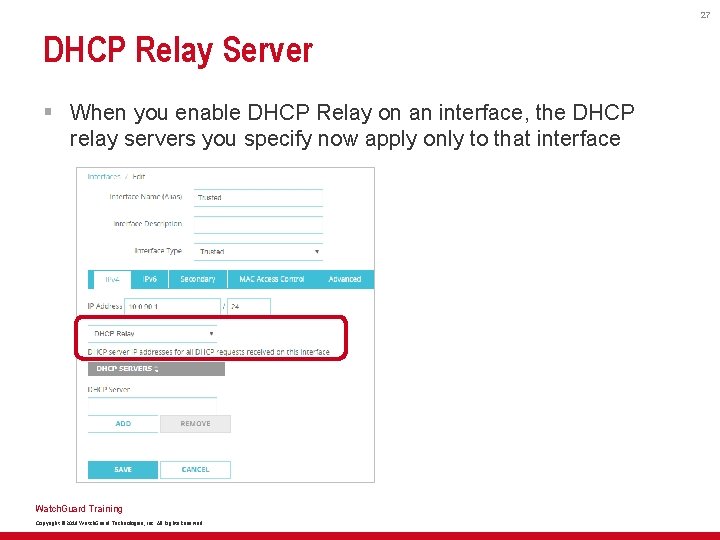
27 DHCP Relay Server § When you enable DHCP Relay on an interface, the DHCP relay servers you specify now apply only to that interface Watch. Guard Training Copyright © 2018 Watch. Guard Technologies, Inc. All Rights Reserved
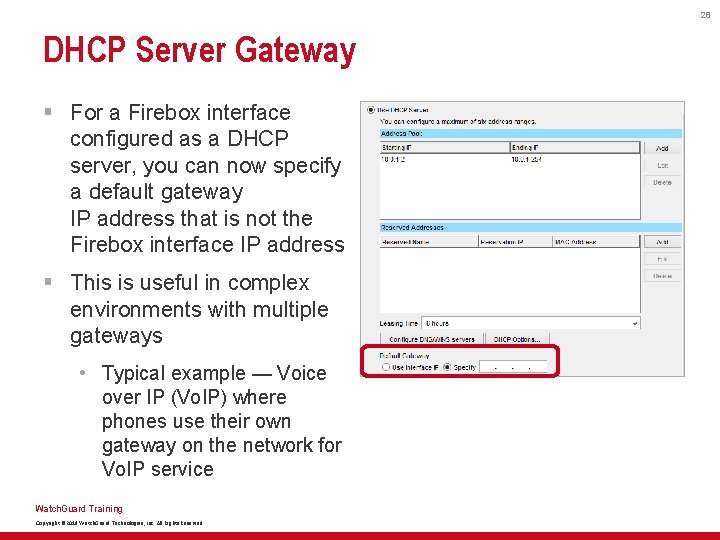
28 DHCP Server Gateway § For a Firebox interface configured as a DHCP server, you can now specify a default gateway IP address that is not the Firebox interface IP address § This is useful in complex environments with multiple gateways • Typical example — Voice over IP (Vo. IP) where phones use their own gateway on the network for Vo. IP service Watch. Guard Training Copyright © 2018 Watch. Guard Technologies, Inc. All Rights Reserved
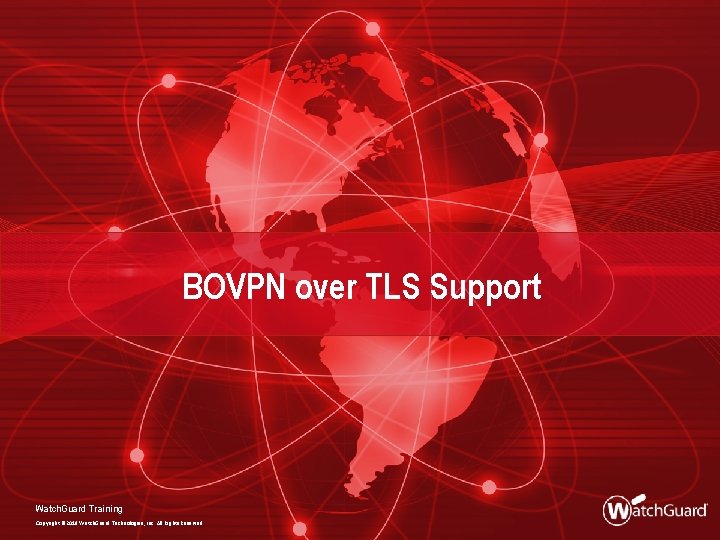
BOVPN over TLS Support Watch. Guard Training Copyright © 2018 Watch. Guard Technologies, Inc. All Rights Reserved
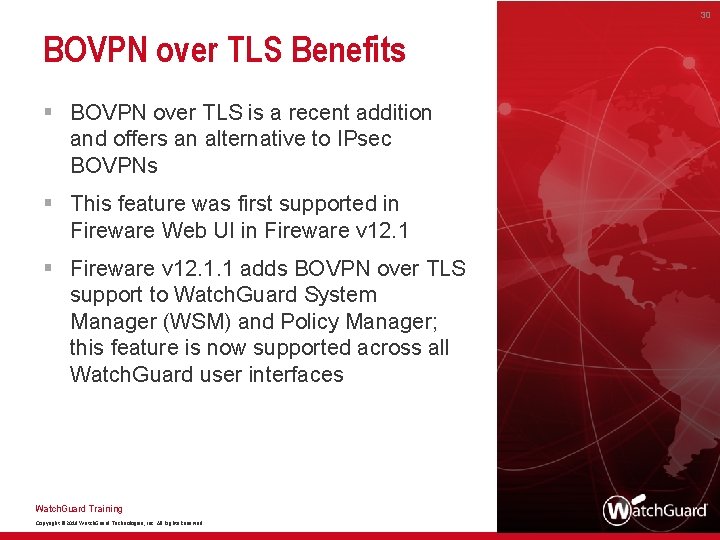
30 BOVPN over TLS Benefits § BOVPN over TLS is a recent addition and offers an alternative to IPsec BOVPNs § This feature was first supported in Fireware Web UI in Fireware v 12. 1 § Fireware v 12. 1. 1 adds BOVPN over TLS support to Watch. Guard System Manager (WSM) and Policy Manager; this feature is now supported across all Watch. Guard user interfaces Watch. Guard Training Copyright © 2018 Watch. Guard Technologies, Inc. All Rights Reserved
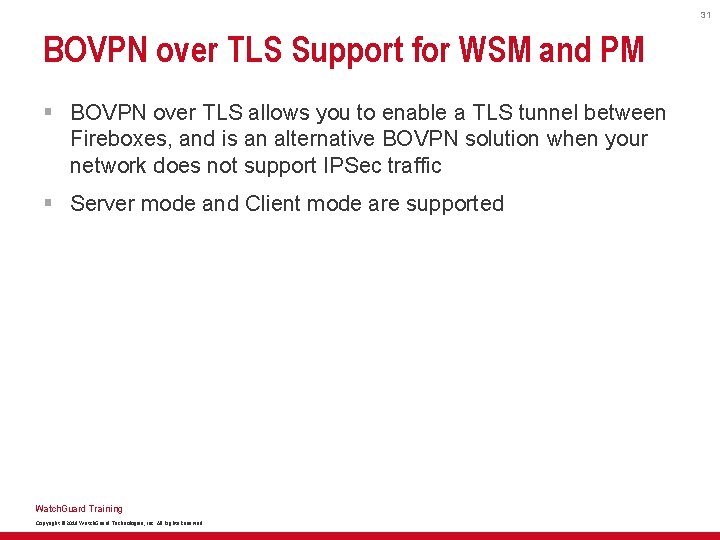
31 BOVPN over TLS Support for WSM and PM § BOVPN over TLS allows you to enable a TLS tunnel between Fireboxes, and is an alternative BOVPN solution when your network does not support IPSec traffic § Server mode and Client mode are supported Watch. Guard Training Copyright © 2018 Watch. Guard Technologies, Inc. All Rights Reserved
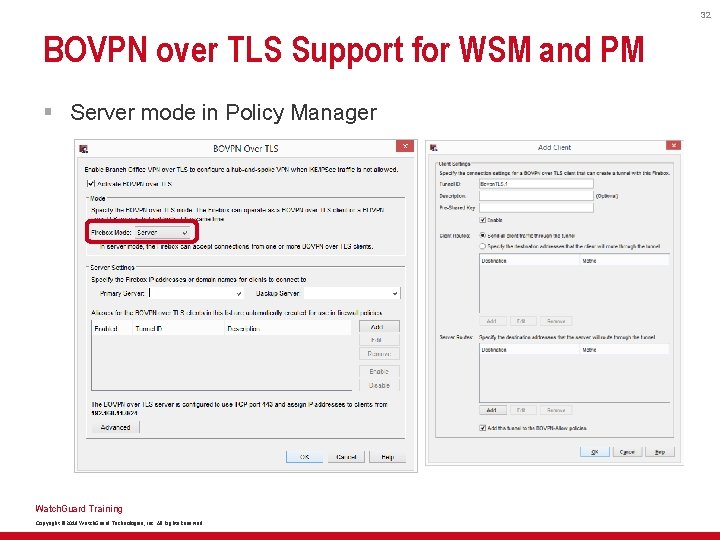
32 BOVPN over TLS Support for WSM and PM § Server mode in Policy Manager Watch. Guard Training Copyright © 2018 Watch. Guard Technologies, Inc. All Rights Reserved
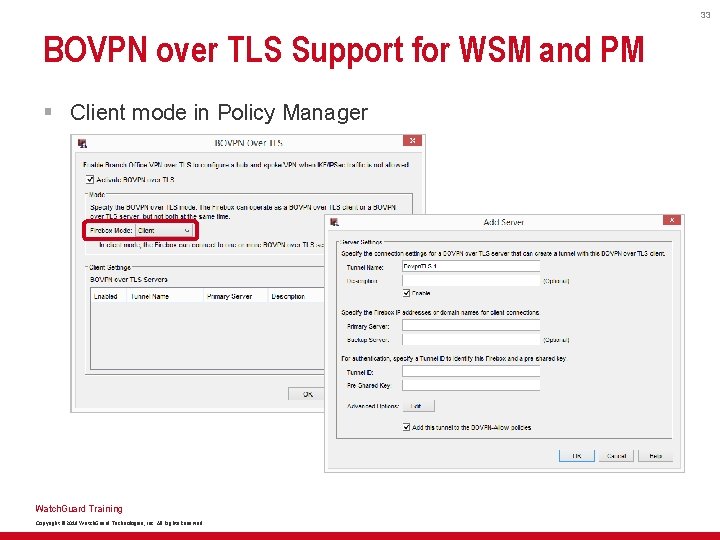
33 BOVPN over TLS Support for WSM and PM § Client mode in Policy Manager Watch. Guard Training Copyright © 2018 Watch. Guard Technologies, Inc. All Rights Reserved
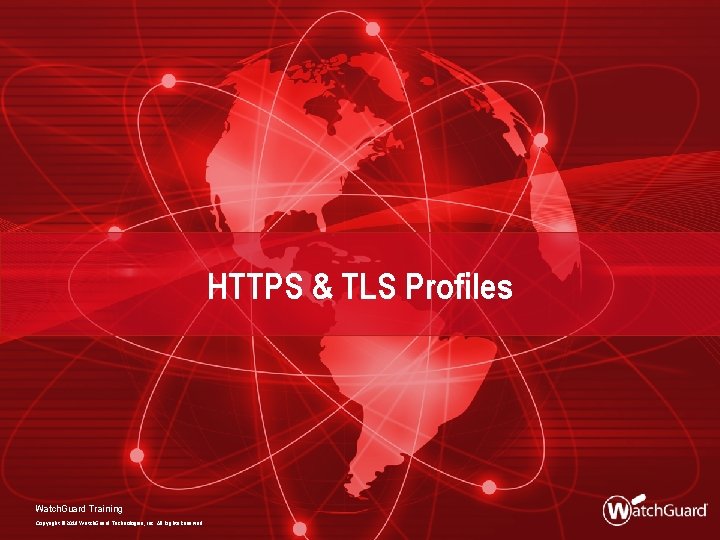
HTTPS & TLS Profiles Watch. Guard Training Copyright © 2018 Watch. Guard Technologies, Inc. All Rights Reserved
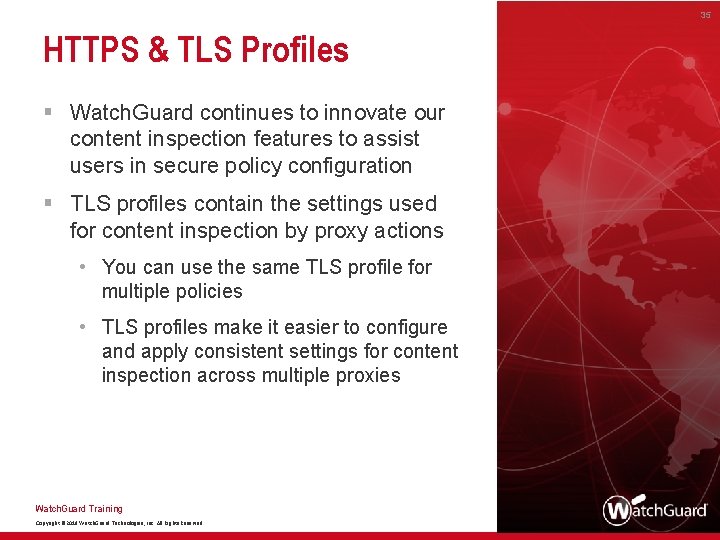
35 HTTPS & TLS Profiles § Watch. Guard continues to innovate our content inspection features to assist users in secure policy configuration § TLS profiles contain the settings used for content inspection by proxy actions • You can use the same TLS profile for multiple policies • TLS profiles make it easier to configure and apply consistent settings for content inspection across multiple proxies Watch. Guard Training Copyright © 2018 Watch. Guard Technologies, Inc. All Rights Reserved
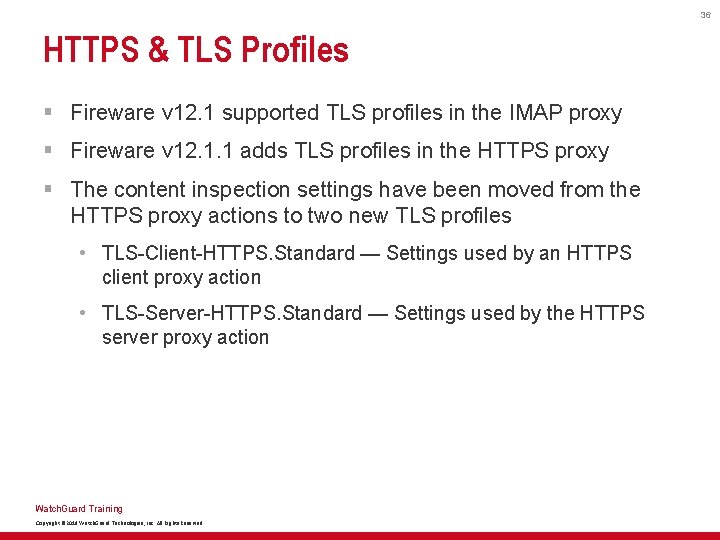
36 HTTPS & TLS Profiles § Fireware v 12. 1 supported TLS profiles in the IMAP proxy § Fireware v 12. 1. 1 adds TLS profiles in the HTTPS proxy § The content inspection settings have been moved from the HTTPS proxy actions to two new TLS profiles • TLS-Client-HTTPS. Standard — Settings used by an HTTPS client proxy action • TLS-Server-HTTPS. Standard — Settings used by the HTTPS server proxy action Watch. Guard Training Copyright © 2018 Watch. Guard Technologies, Inc. All Rights Reserved
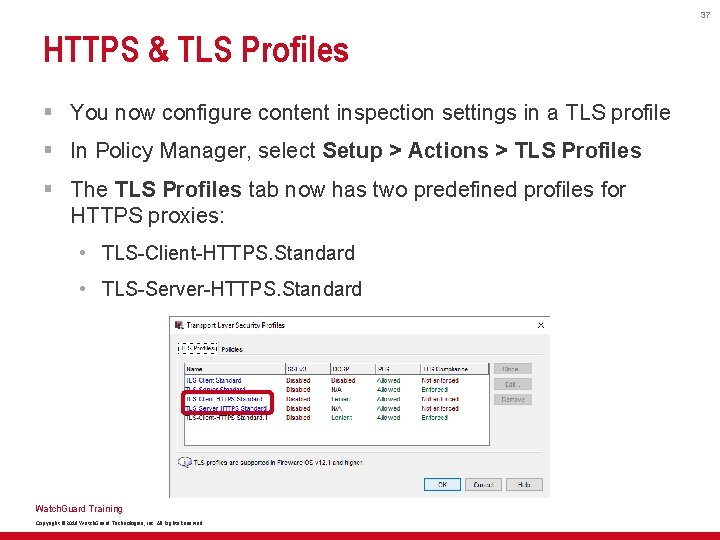
37 HTTPS & TLS Profiles § You now configure content inspection settings in a TLS profile § In Policy Manager, select Setup > Actions > TLS Profiles § The TLS Profiles tab now has two predefined profiles for HTTPS proxies: • TLS-Client-HTTPS. Standard • TLS-Server-HTTPS. Standard Watch. Guard Training Copyright © 2018 Watch. Guard Technologies, Inc. All Rights Reserved
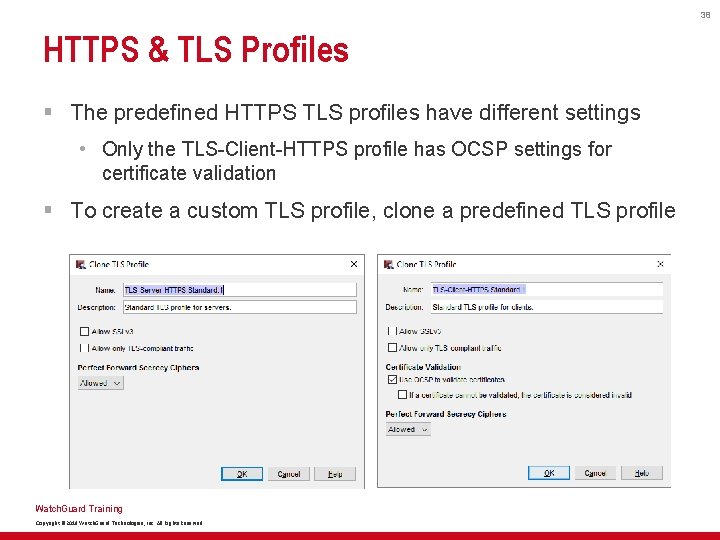
38 HTTPS & TLS Profiles § The predefined HTTPS TLS profiles have different settings • Only the TLS-Client-HTTPS profile has OCSP settings for certificate validation § To create a custom TLS profile, clone a predefined TLS profile Watch. Guard Training Copyright © 2018 Watch. Guard Technologies, Inc. All Rights Reserved
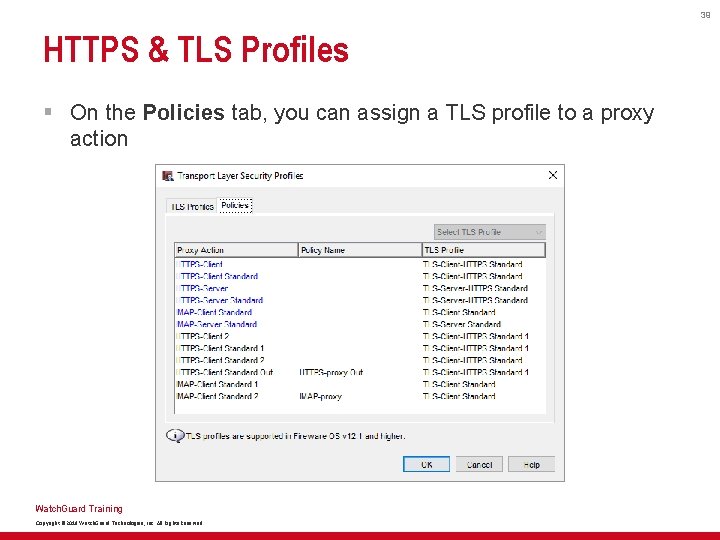
39 HTTPS & TLS Profiles § On the Policies tab, you can assign a TLS profile to a proxy action Watch. Guard Training Copyright © 2018 Watch. Guard Technologies, Inc. All Rights Reserved
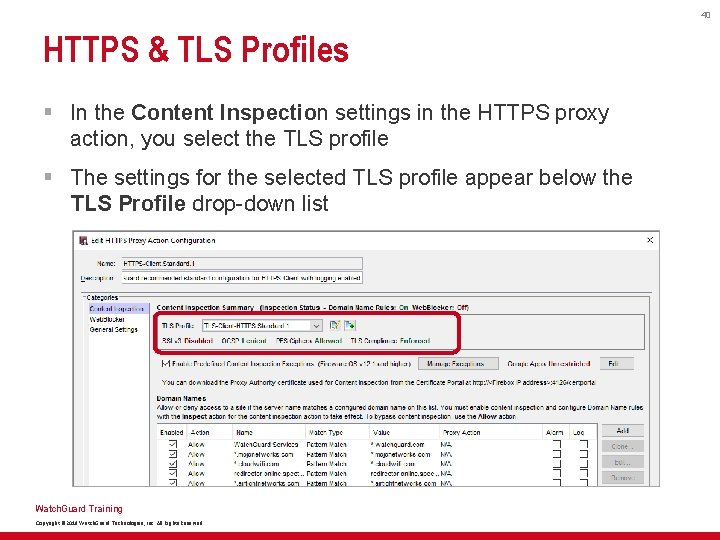
40 HTTPS & TLS Profiles § In the Content Inspection settings in the HTTPS proxy action, you select the TLS profile § The settings for the selected TLS profile appear below the TLS Profile drop-down list Watch. Guard Training Copyright © 2018 Watch. Guard Technologies, Inc. All Rights Reserved
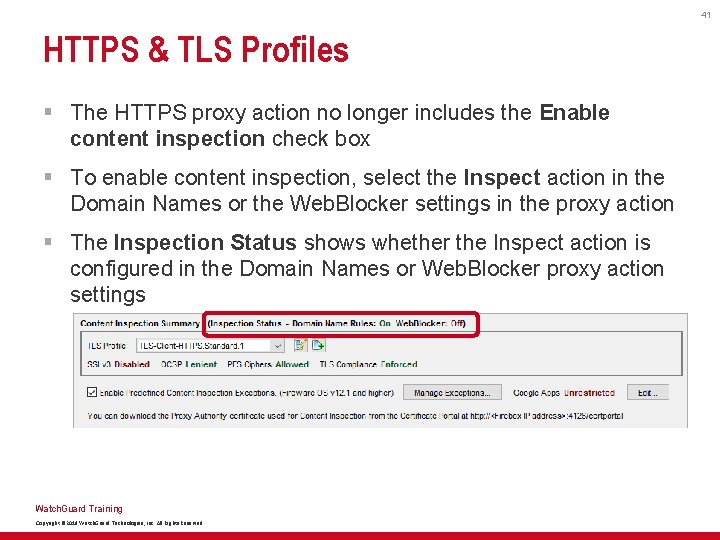
41 HTTPS & TLS Profiles § The HTTPS proxy action no longer includes the Enable content inspection check box § To enable content inspection, select the Inspect action in the Domain Names or the Web. Blocker settings in the proxy action § The Inspection Status shows whether the Inspect action is configured in the Domain Names or Web. Blocker proxy action settings Watch. Guard Training Copyright © 2018 Watch. Guard Technologies, Inc. All Rights Reserved
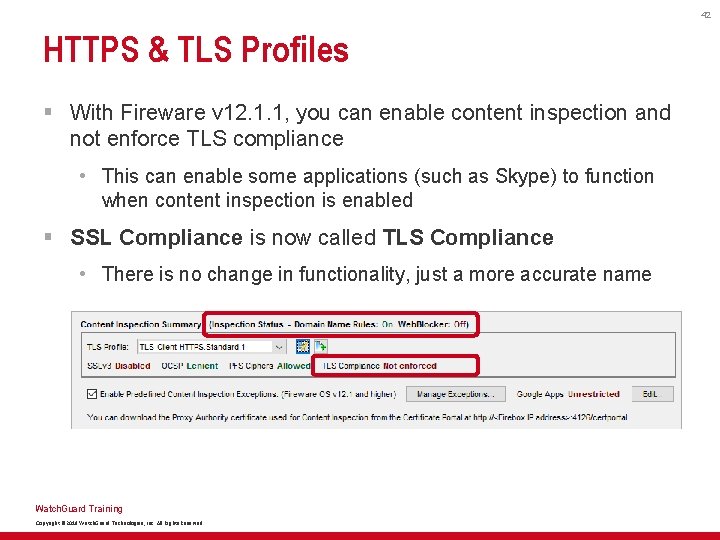
42 HTTPS & TLS Profiles § With Fireware v 12. 1. 1, you can enable content inspection and not enforce TLS compliance • This can enable some applications (such as Skype) to function when content inspection is enabled § SSL Compliance is now called TLS Compliance • There is no change in functionality, just a more accurate name Watch. Guard Training Copyright © 2018 Watch. Guard Technologies, Inc. All Rights Reserved
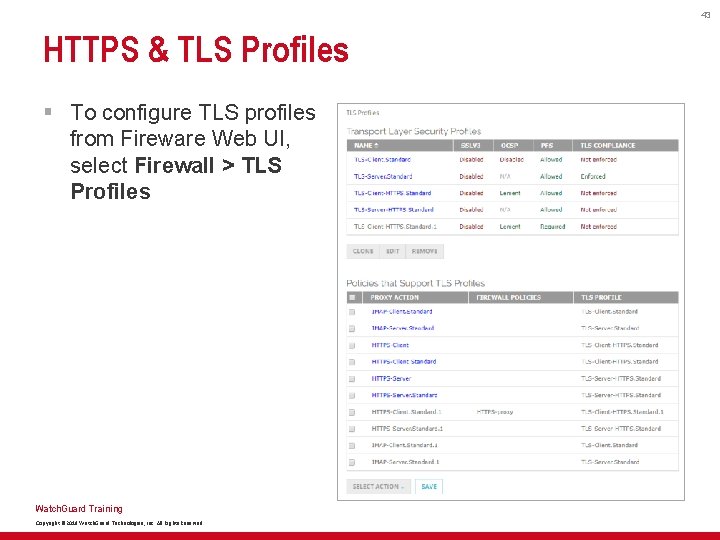
43 HTTPS & TLS Profiles § To configure TLS profiles from Fireware Web UI, select Firewall > TLS Profiles Watch. Guard Training Copyright © 2018 Watch. Guard Technologies, Inc. All Rights Reserved
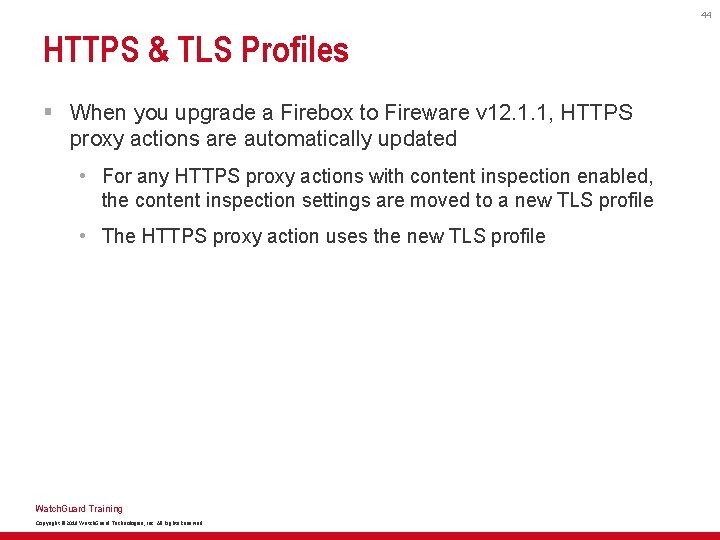
44 HTTPS & TLS Profiles § When you upgrade a Firebox to Fireware v 12. 1. 1, HTTPS proxy actions are automatically updated • For any HTTPS proxy actions with content inspection enabled, the content inspection settings are moved to a new TLS profile • The HTTPS proxy action uses the new TLS profile Watch. Guard Training Copyright © 2018 Watch. Guard Technologies, Inc. All Rights Reserved
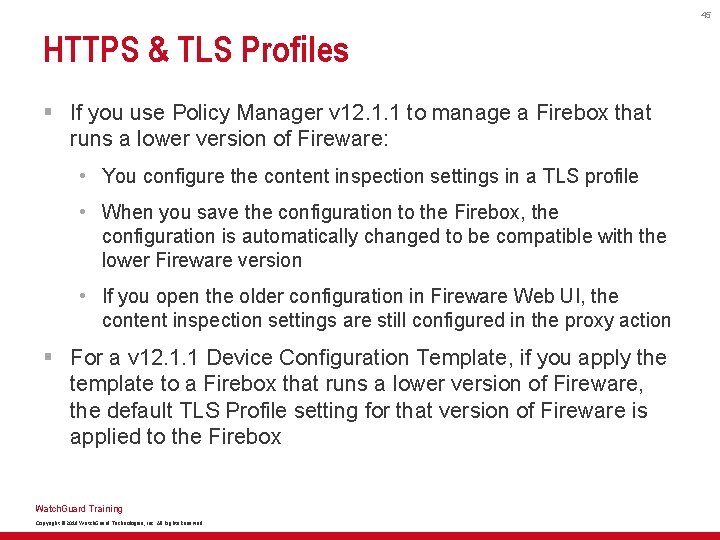
45 HTTPS & TLS Profiles § If you use Policy Manager v 12. 1. 1 to manage a Firebox that runs a lower version of Fireware: • You configure the content inspection settings in a TLS profile • When you save the configuration to the Firebox, the configuration is automatically changed to be compatible with the lower Fireware version • If you open the older configuration in Fireware Web UI, the content inspection settings are still configured in the proxy action § For a v 12. 1. 1 Device Configuration Template, if you apply the template to a Firebox that runs a lower version of Fireware, the default TLS Profile setting for that version of Fireware is applied to the Firebox Watch. Guard Training Copyright © 2018 Watch. Guard Technologies, Inc. All Rights Reserved

46 Thank You! Watch. Guard Training Copyright © 2018 Watch. Guard Technologies, Inc. All Rights Reserved