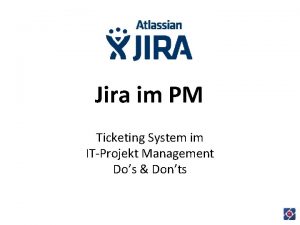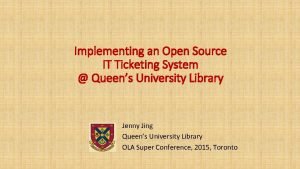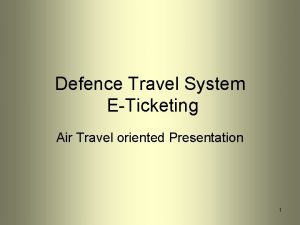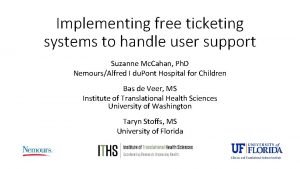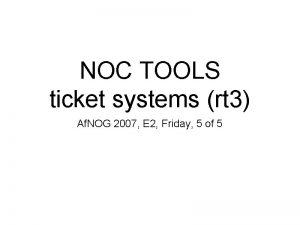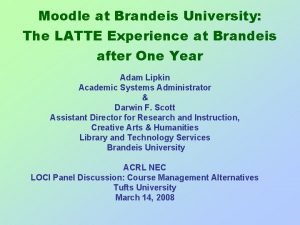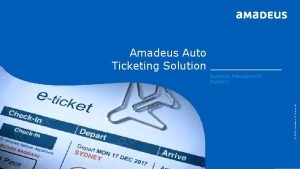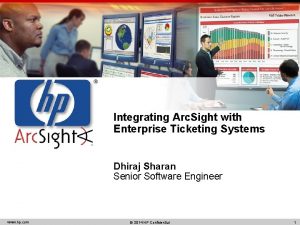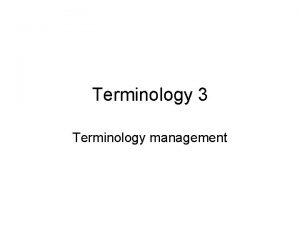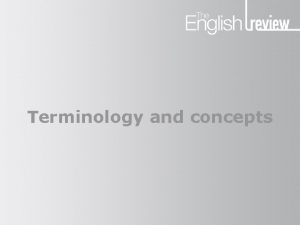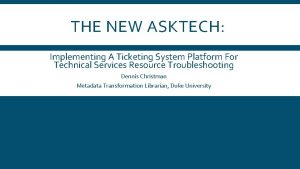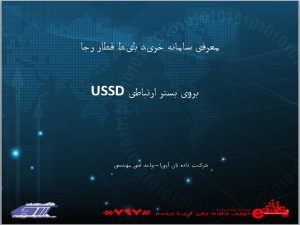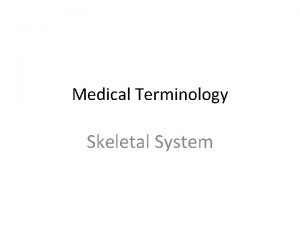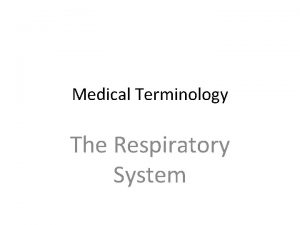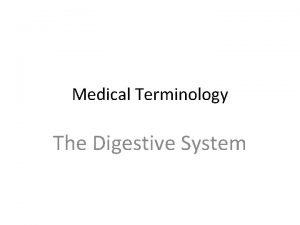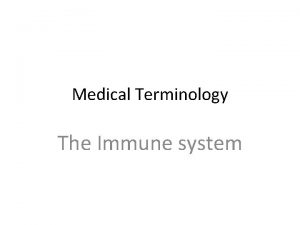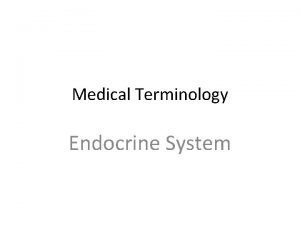Welcome to your new ticketing system System Terminology

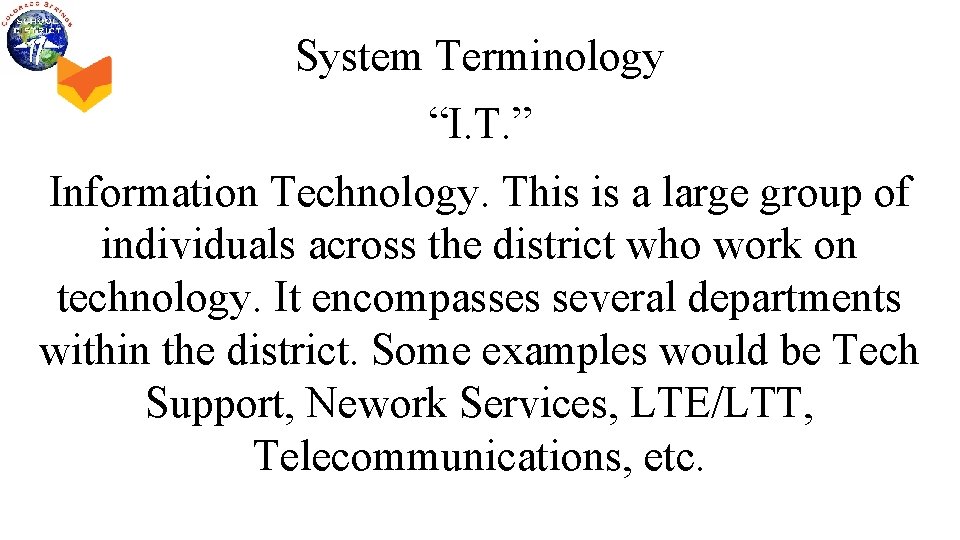
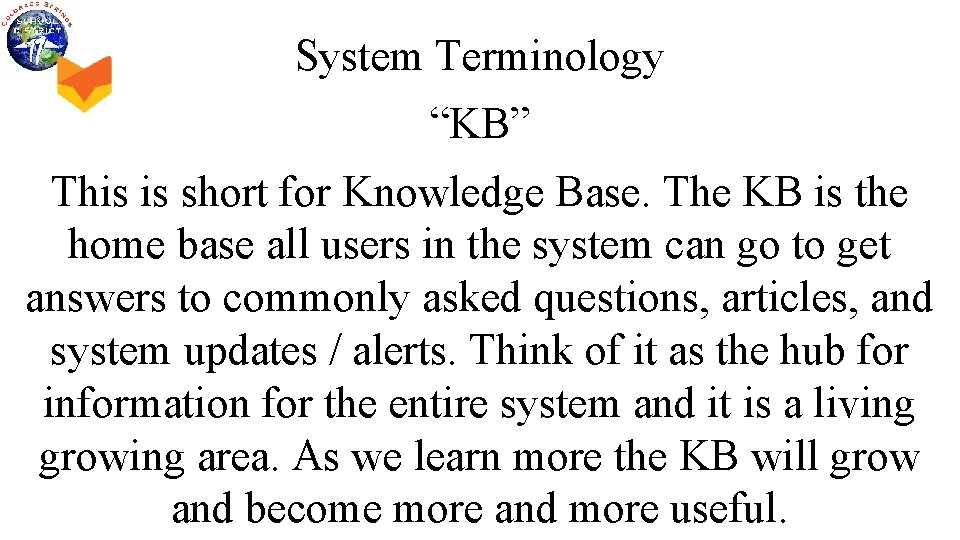
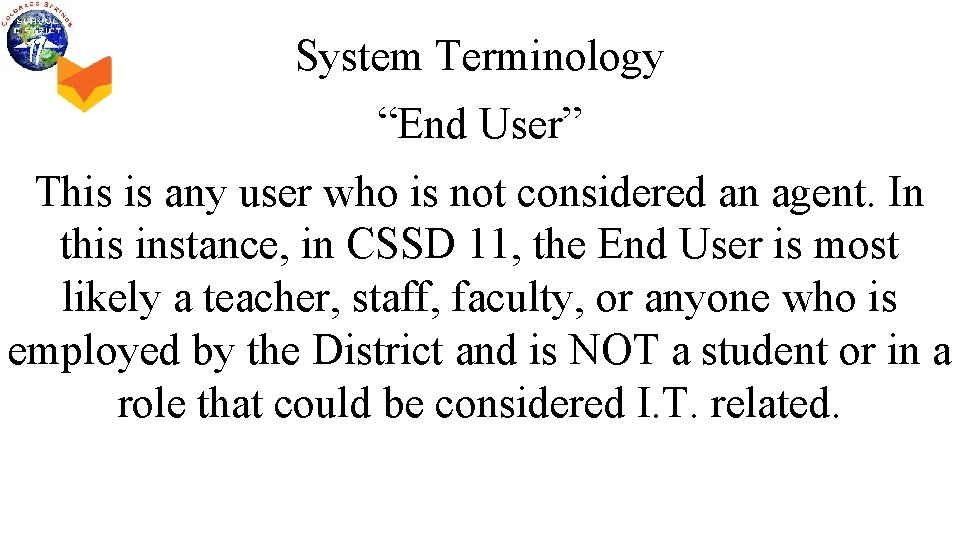
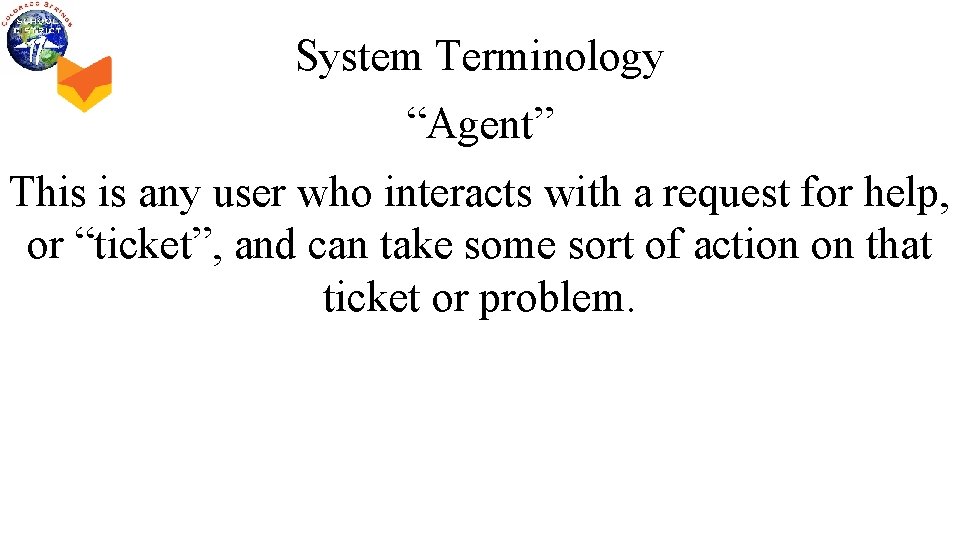
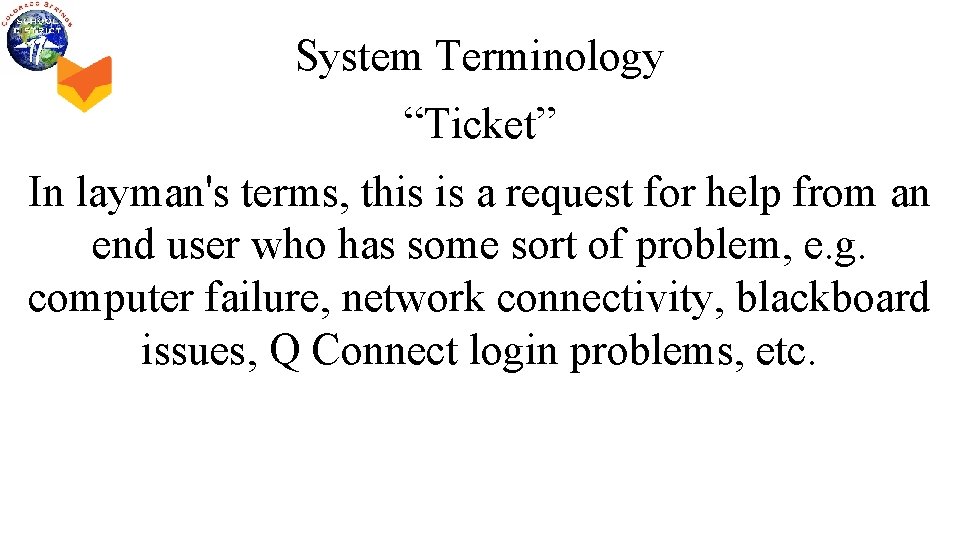

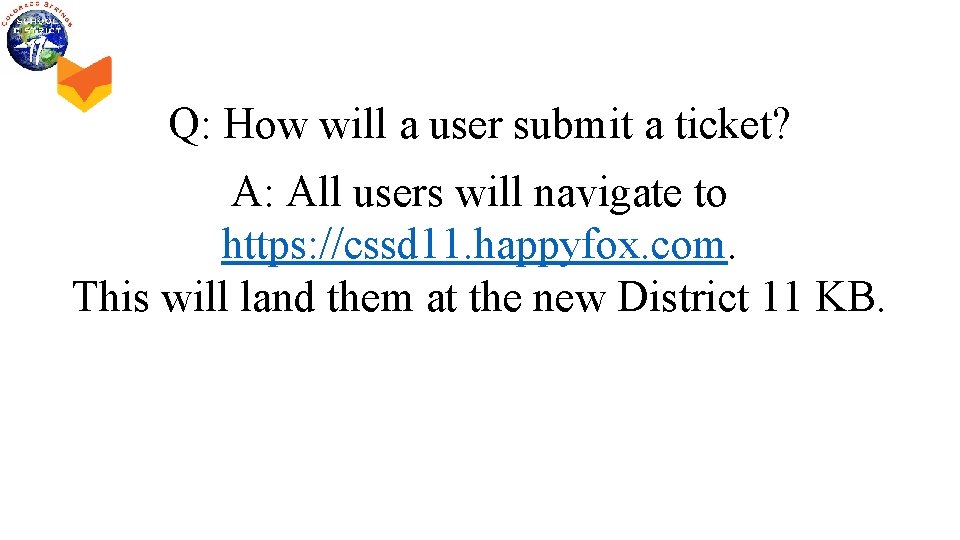
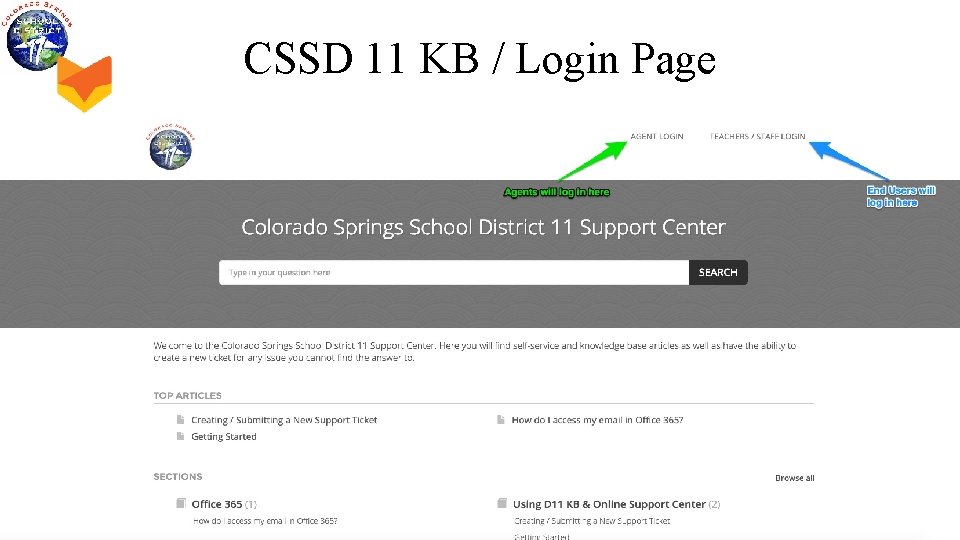



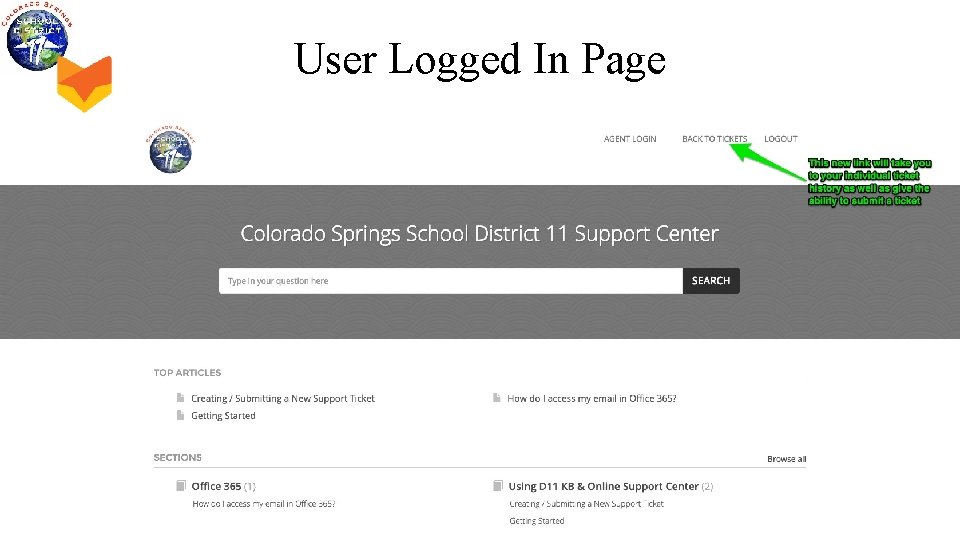
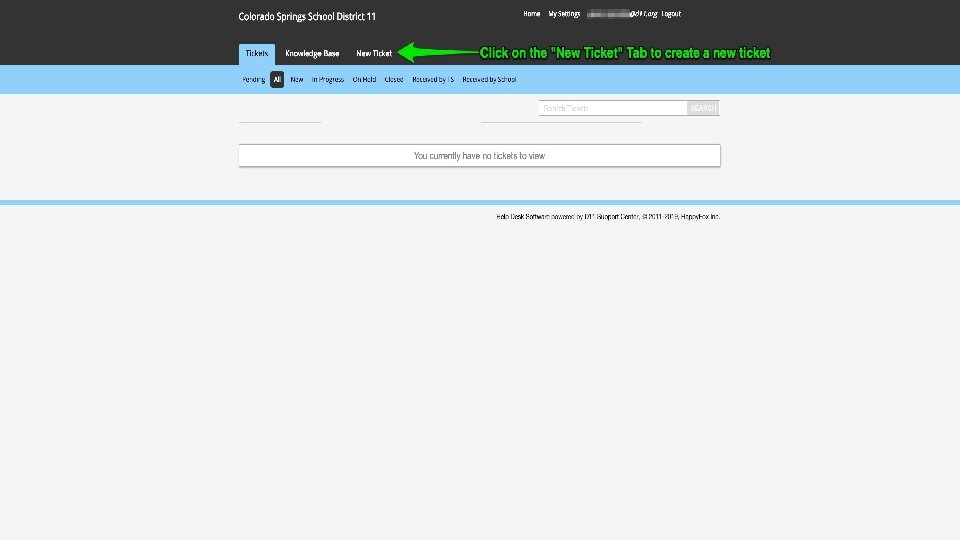
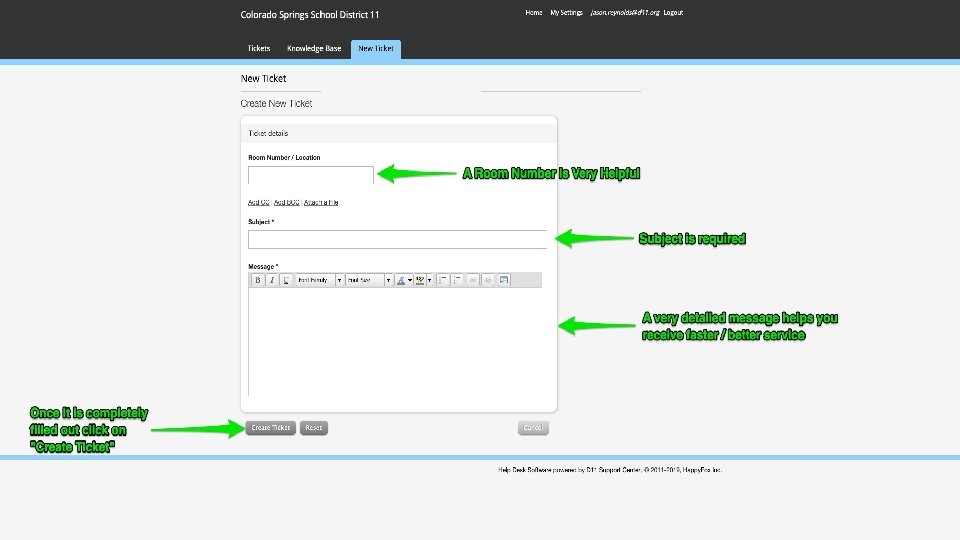
- Slides: 15

Welcome to your new ticketing system
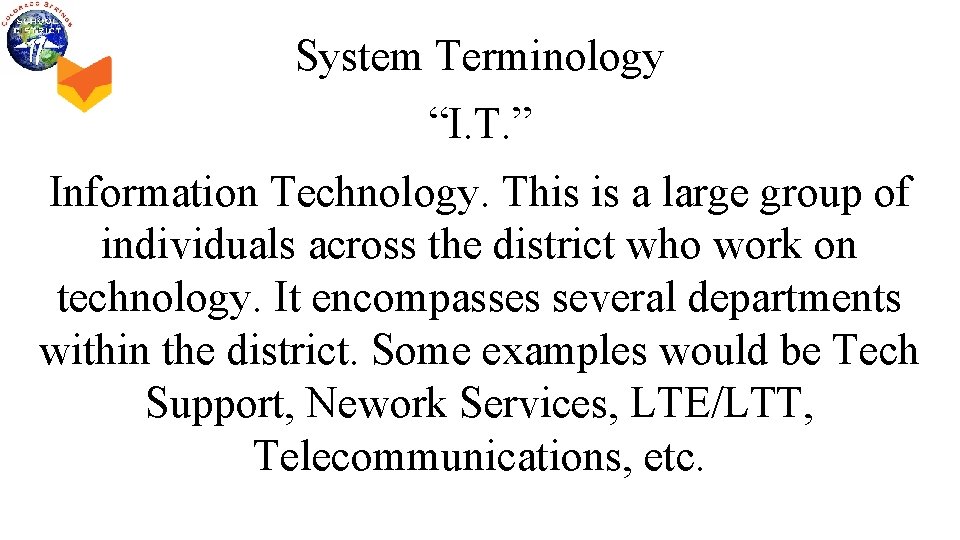
System Terminology “I. T. ” Information Technology. This is a large group of individuals across the district who work on technology. It encompasses several departments within the district. Some examples would be Tech Support, Nework Services, LTE/LTT, Telecommunications, etc.
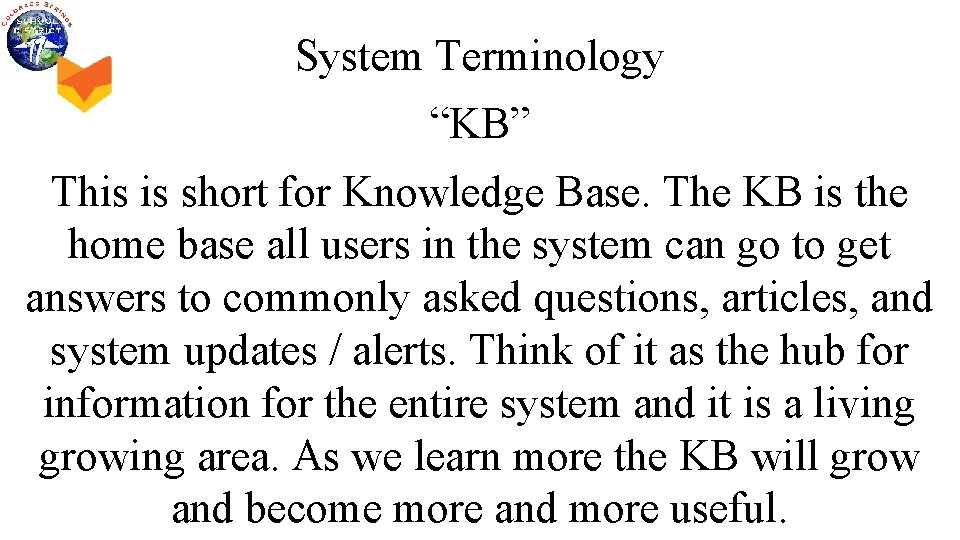
System Terminology “KB” This is short for Knowledge Base. The KB is the home base all users in the system can go to get answers to commonly asked questions, articles, and system updates / alerts. Think of it as the hub for information for the entire system and it is a living growing area. As we learn more the KB will grow and become more and more useful.
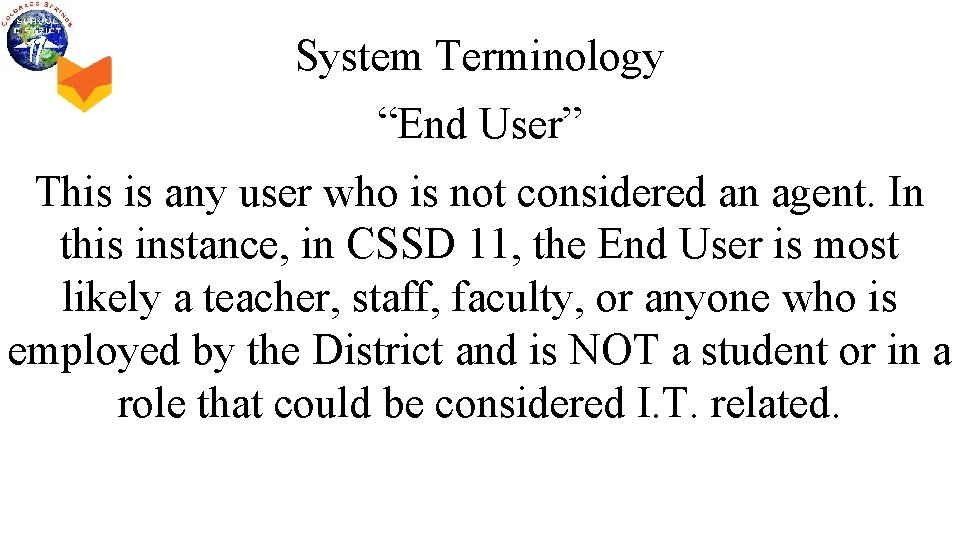
System Terminology “End User” This is any user who is not considered an agent. In this instance, in CSSD 11, the End User is most likely a teacher, staff, faculty, or anyone who is employed by the District and is NOT a student or in a role that could be considered I. T. related.
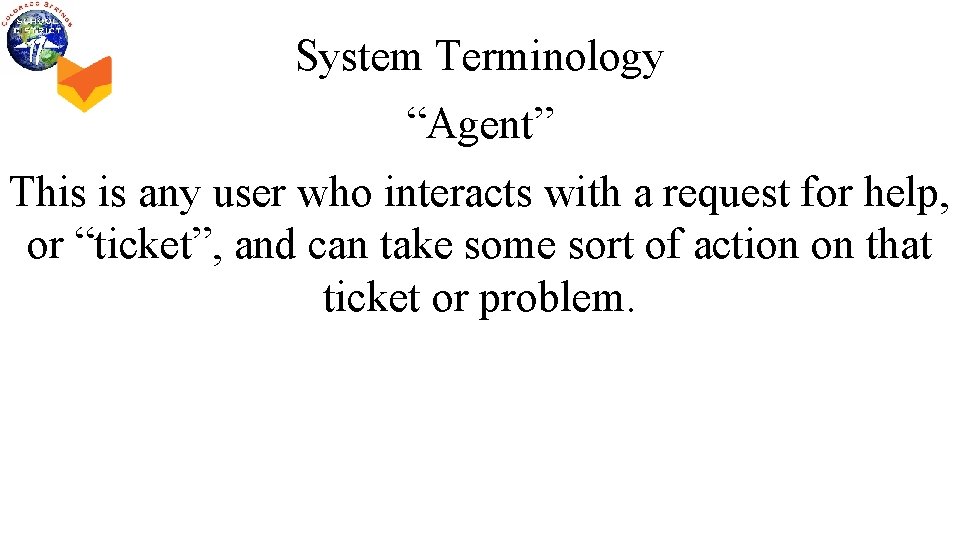
System Terminology “Agent” This is any user who interacts with a request for help, or “ticket”, and can take some sort of action on that ticket or problem.
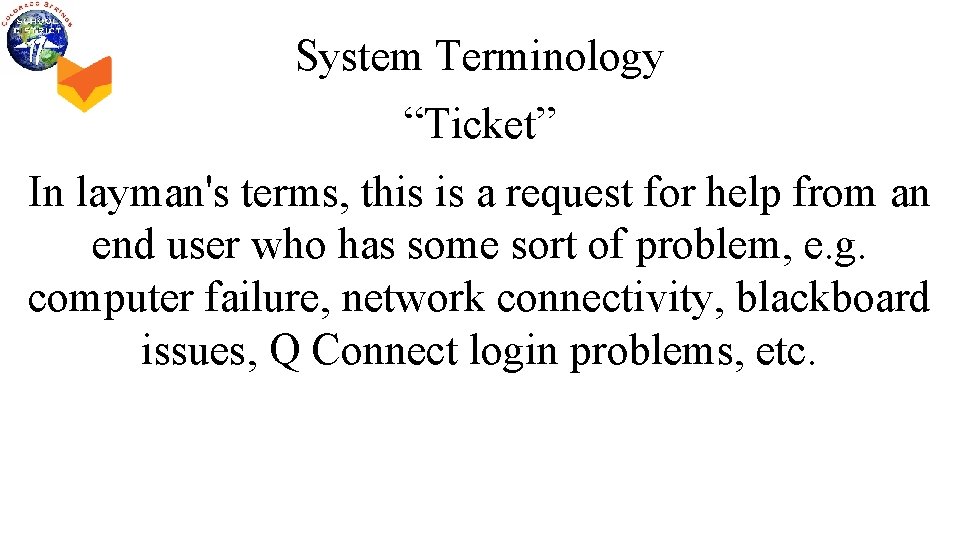
System Terminology “Ticket” In layman's terms, this is a request for help from an end user who has some sort of problem, e. g. computer failure, network connectivity, blackboard issues, Q Connect login problems, etc.

GREAT, How do we get started? ? ?
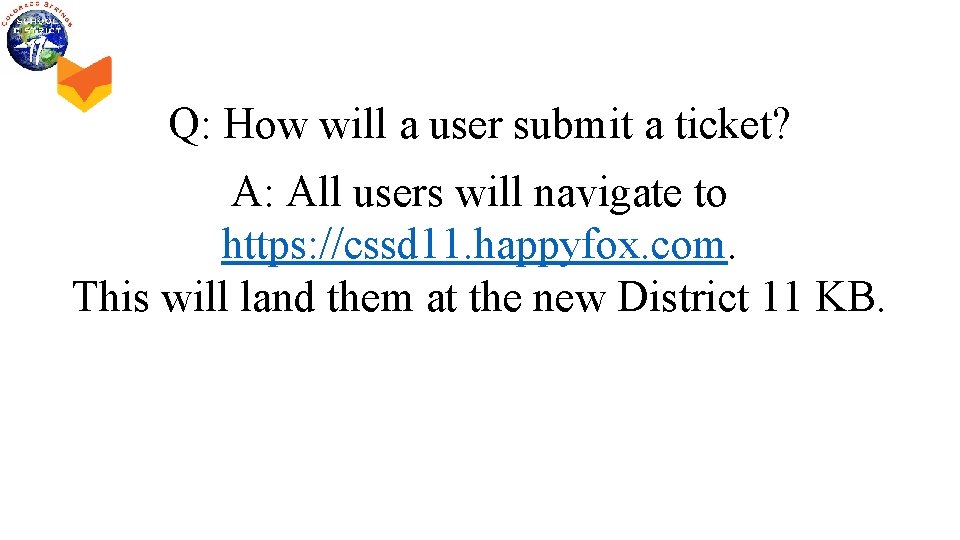
Q: How will a user submit a ticket? A: All users will navigate to https: //cssd 11. happyfox. com. This will land them at the new District 11 KB.
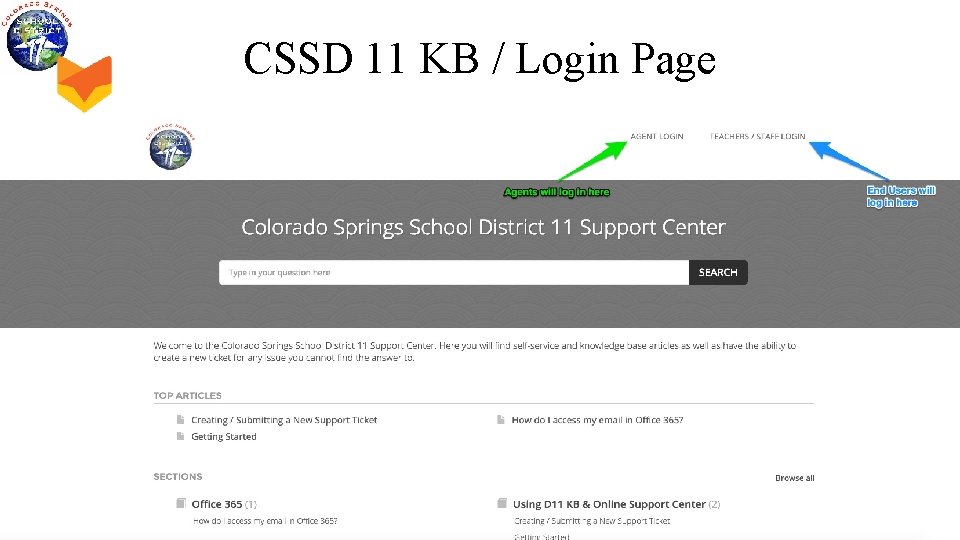
CSSD 11 KB / Login Page

CSSD 11 0365 Authentication Page

Enter Password Page

Stay Signed In?
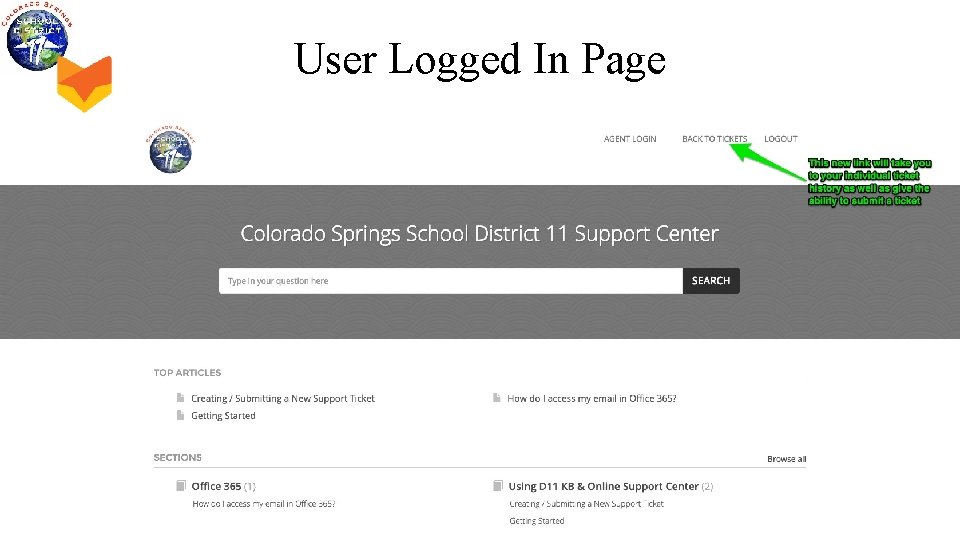
User Logged In Page
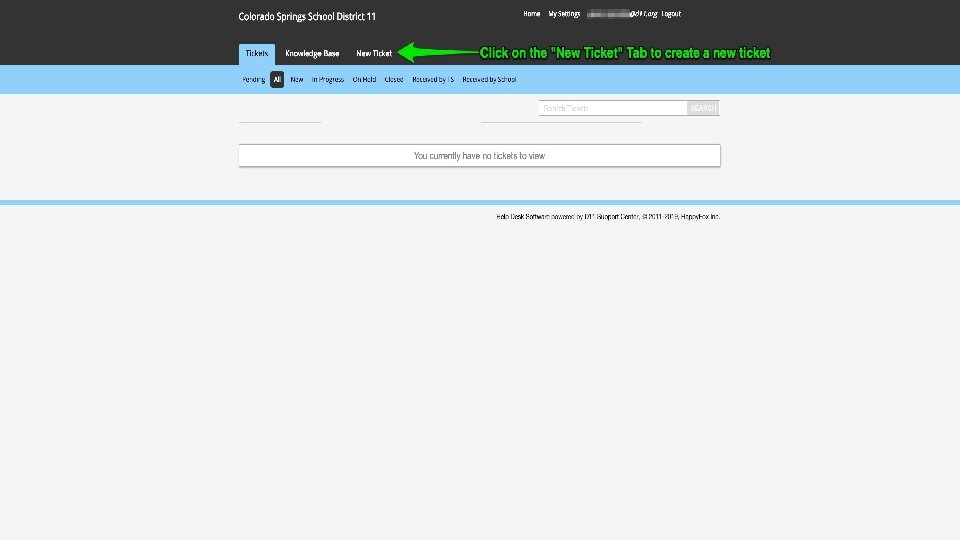
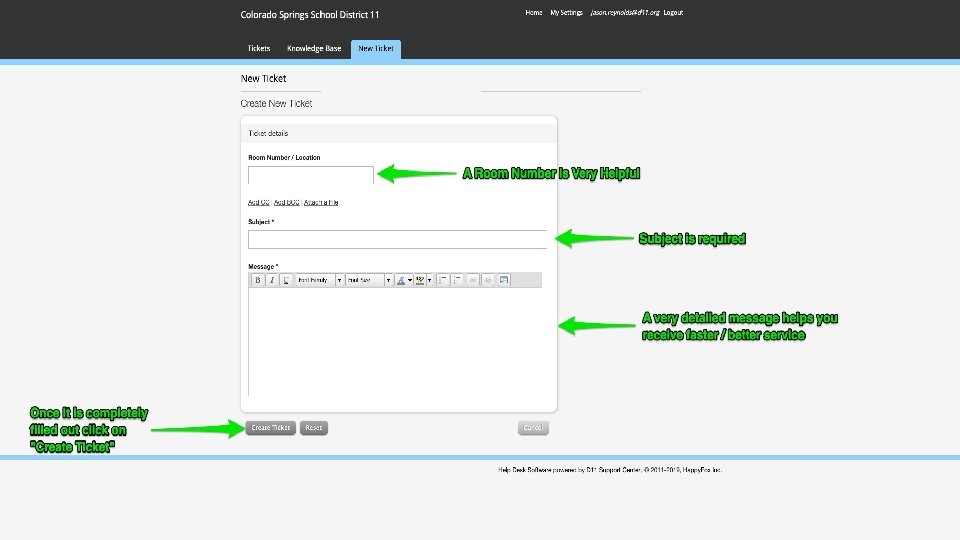
 Jira ticketing system
Jira ticketing system Open source it ticketing system
Open source it ticketing system Otrs ticket system
Otrs ticket system Defence travel system ticket cancellation
Defence travel system ticket cancellation Rt ticketing system
Rt ticketing system Phanindra sama wiki
Phanindra sama wiki Asana ticketing system
Asana ticketing system Noc ticketing system
Noc ticketing system Brandies latte
Brandies latte Macrevn.com
Macrevn.com Job ticketing
Job ticketing Amadeus bmp
Amadeus bmp Episys ticketing
Episys ticketing Enterprise ticketing systems
Enterprise ticketing systems Easy ticketing
Easy ticketing Gigamail enea
Gigamail enea