Week 7 Creating Digital Solutions Welcome Questions from
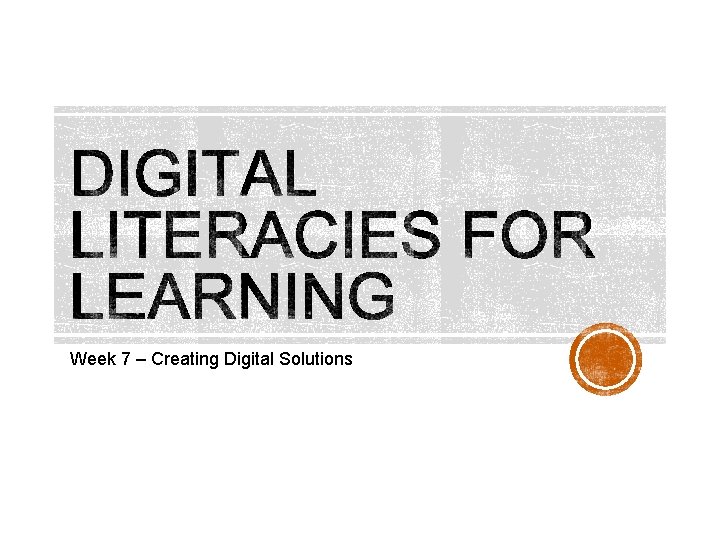
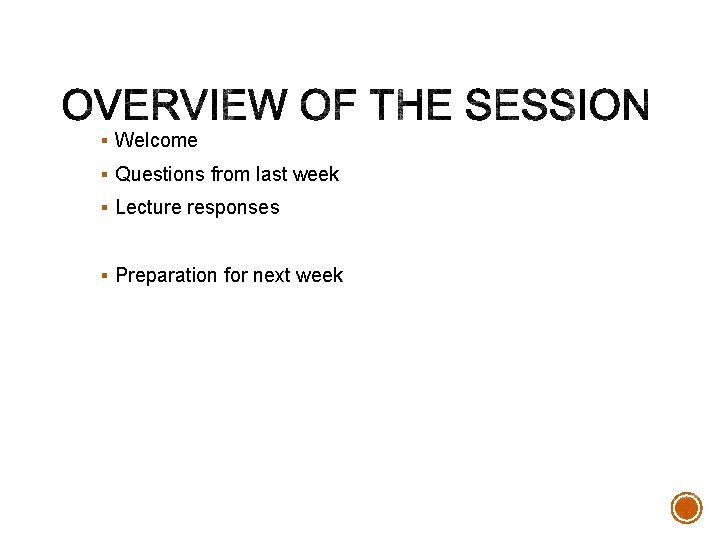
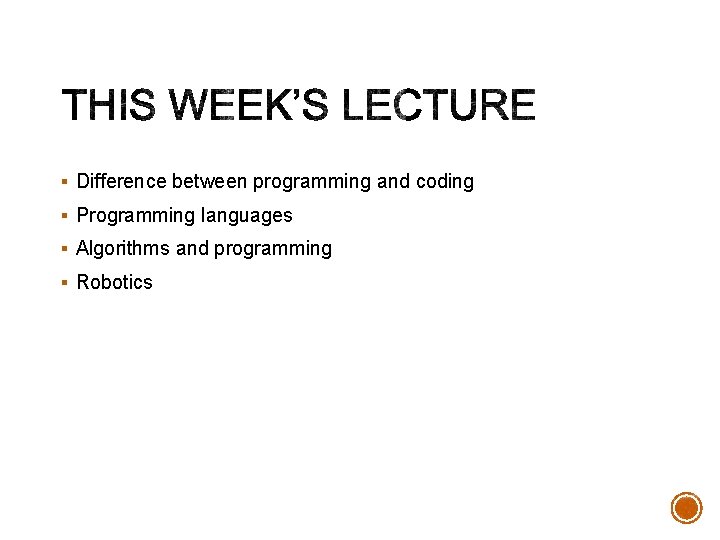
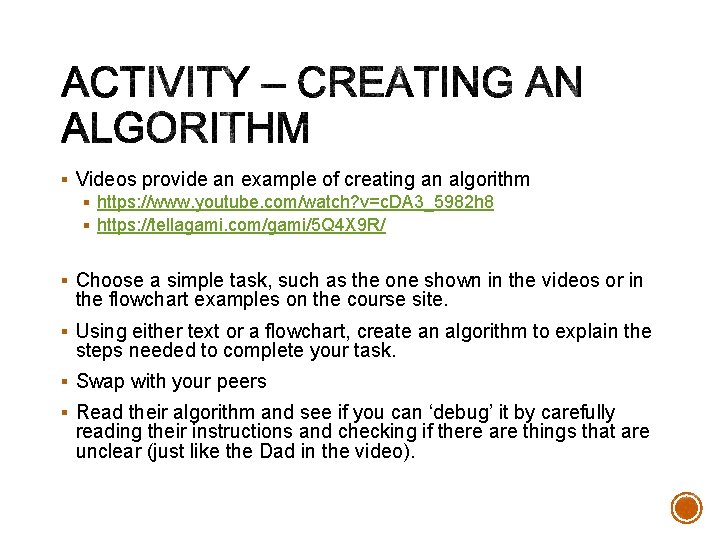
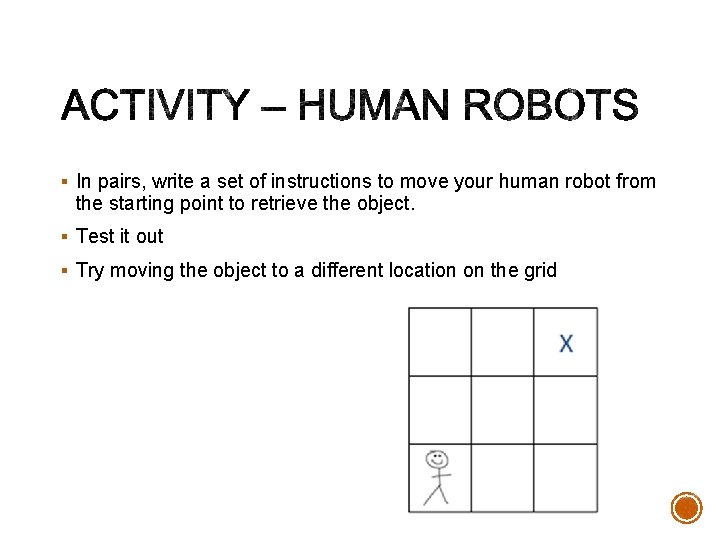
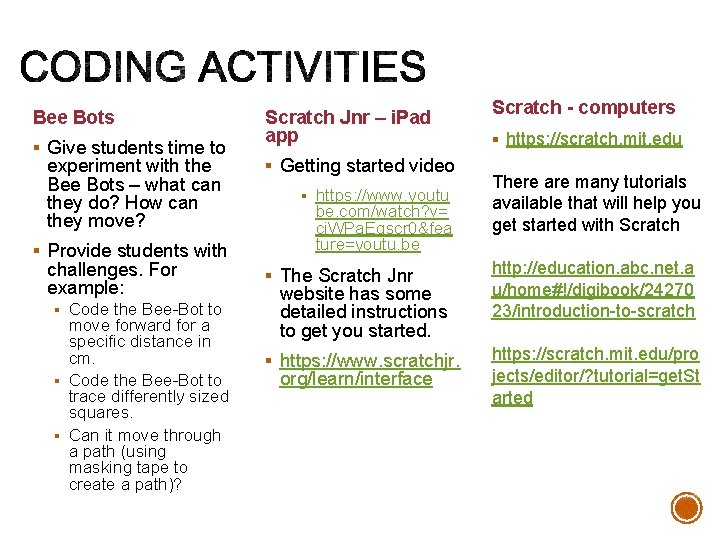
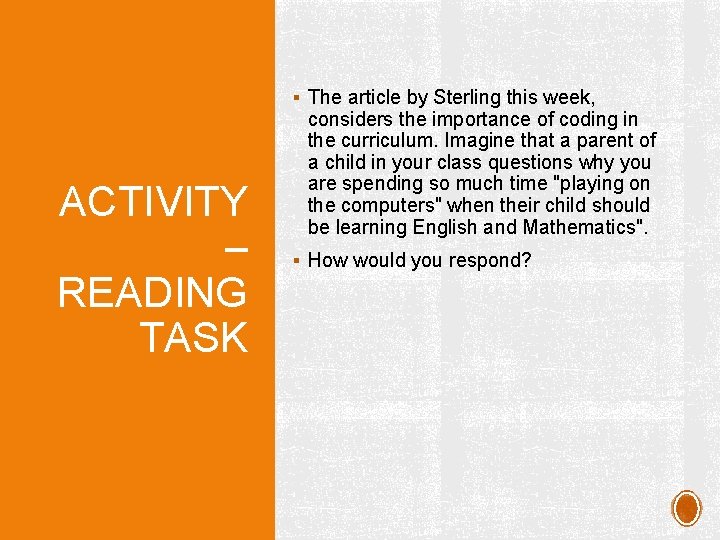

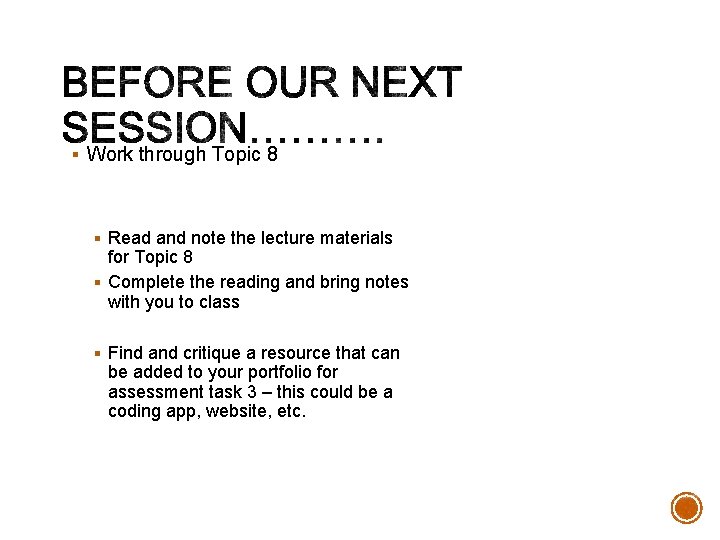
- Slides: 9
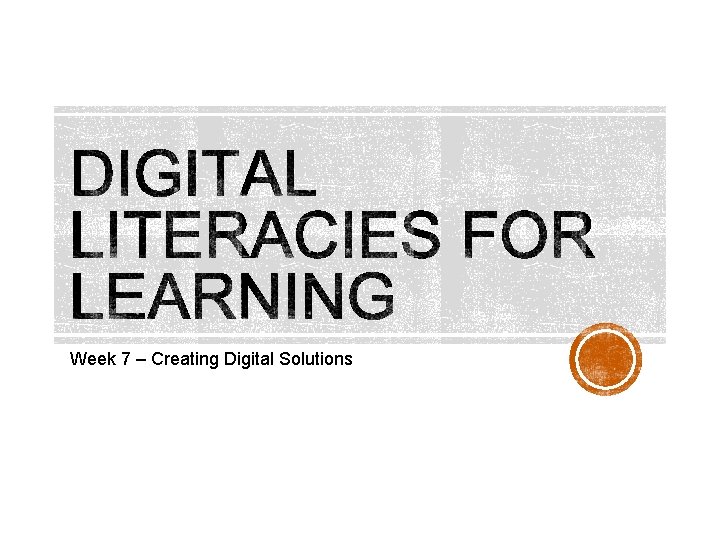
Week 7 – Creating Digital Solutions
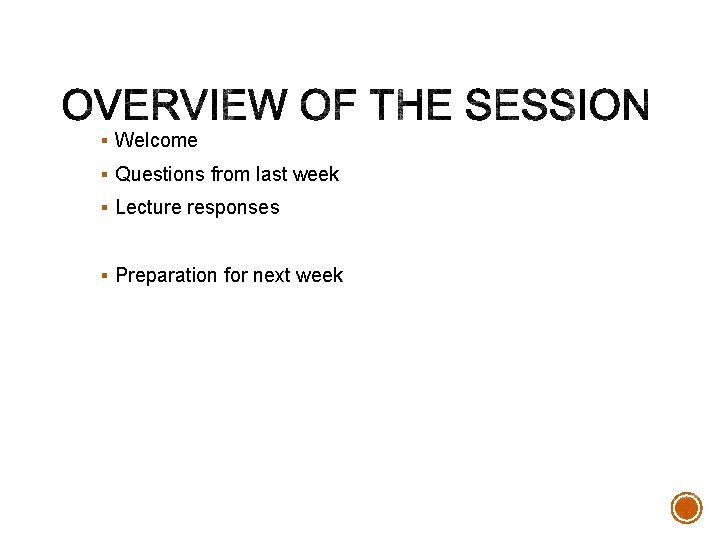
§ Welcome § Questions from last week § Lecture responses § Preparation for next week
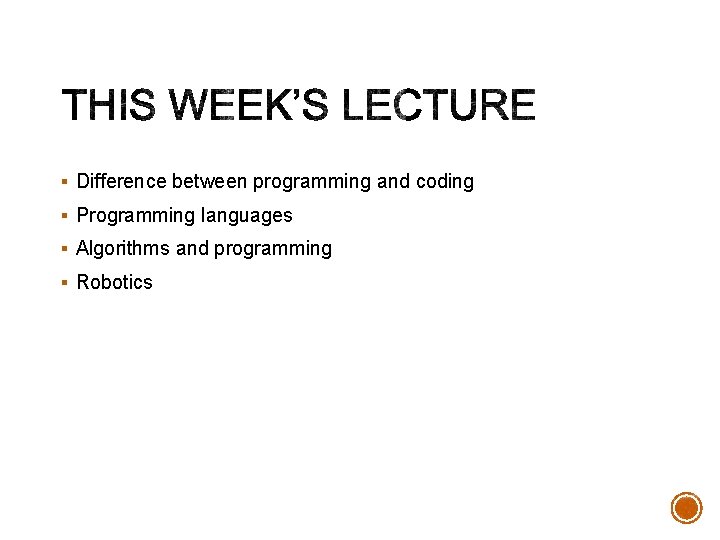
§ Difference between programming and coding § Programming languages § Algorithms and programming § Robotics
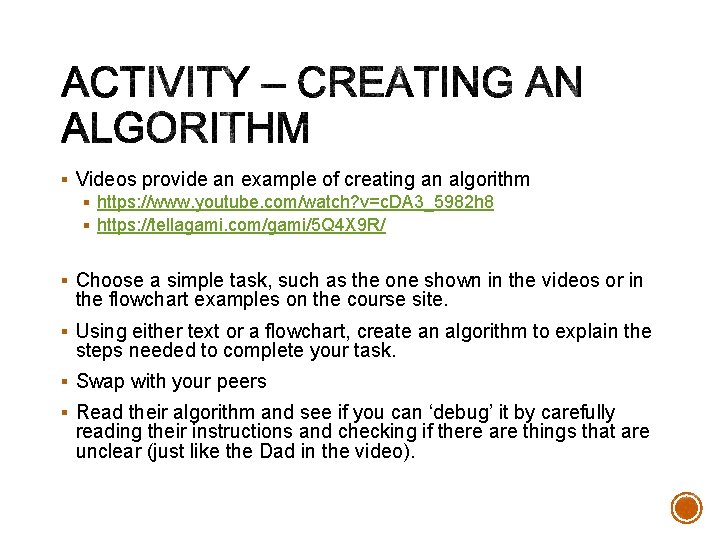
§ Videos provide an example of creating an algorithm § https: //www. youtube. com/watch? v=c. DA 3_5982 h 8 § https: //tellagami. com/gami/5 Q 4 X 9 R/ § Choose a simple task, such as the one shown in the videos or in the flowchart examples on the course site. § Using either text or a flowchart, create an algorithm to explain the steps needed to complete your task. § Swap with your peers § Read their algorithm and see if you can ‘debug’ it by carefully reading their instructions and checking if there are things that are unclear (just like the Dad in the video).
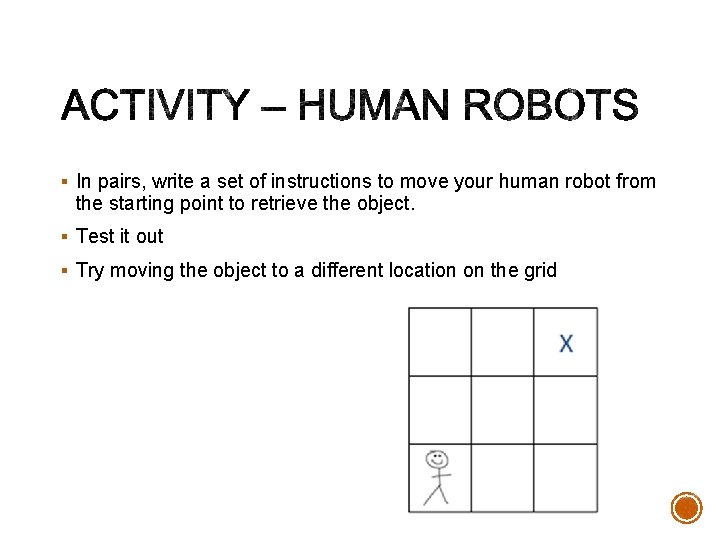
§ In pairs, write a set of instructions to move your human robot from the starting point to retrieve the object. § Test it out § Try moving the object to a different location on the grid
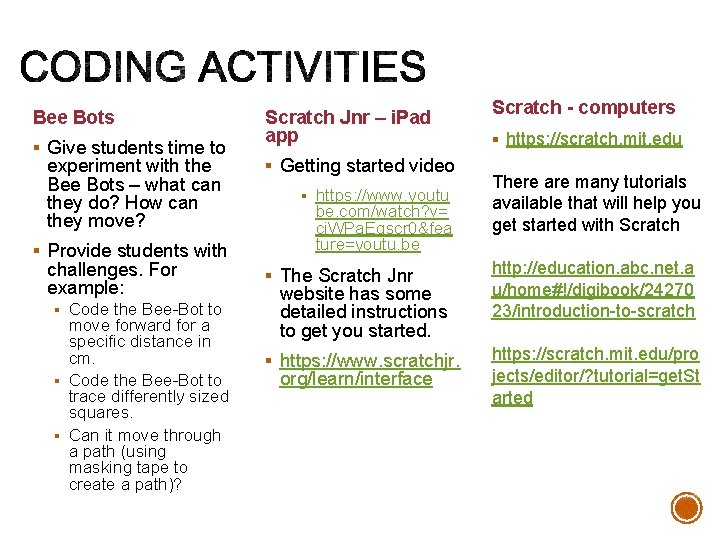
Bee Bots § Give students time to experiment with the Bee Bots – what can they do? How can they move? § Provide students with challenges. For example: § Code the Bee-Bot to move forward for a specific distance in cm. § Code the Bee-Bot to trace differently sized squares. § Can it move through a path (using masking tape to create a path)? Scratch Jnr – i. Pad app § Getting started video § https: //www. youtu be. com/watch? v= ci. WPa. Egscr 0&fea ture=youtu. be Scratch - computers § https: //scratch. mit. edu There are many tutorials available that will help you get started with Scratch § The Scratch Jnr http: //education. abc. net. a u/home#!/digibook/24270 23/introduction-to-scratch § https: //www. scratchjr. https: //scratch. mit. edu/pro jects/editor/? tutorial=get. St arted website has some detailed instructions to get you started. org/learn/interface
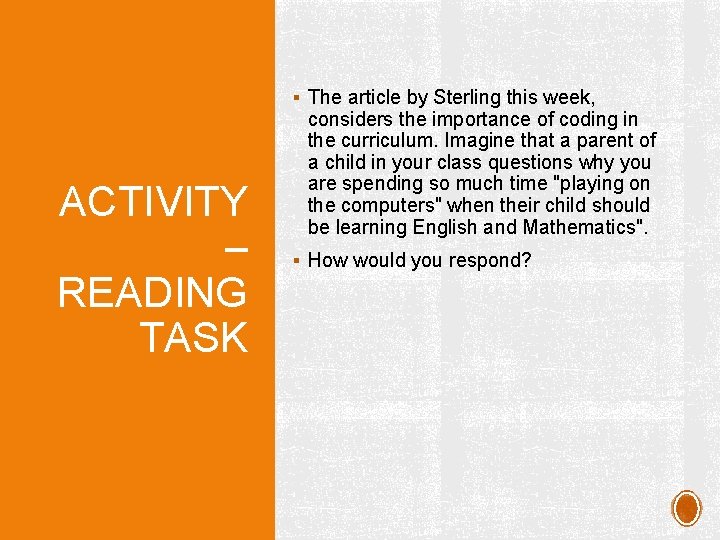
§ The article by Sterling this week, ACTIVITY – READING TASK considers the importance of coding in the curriculum. Imagine that a parent of a child in your class questions why you are spending so much time "playing on the computers" when their child should be learning English and Mathematics". § How would you respond?

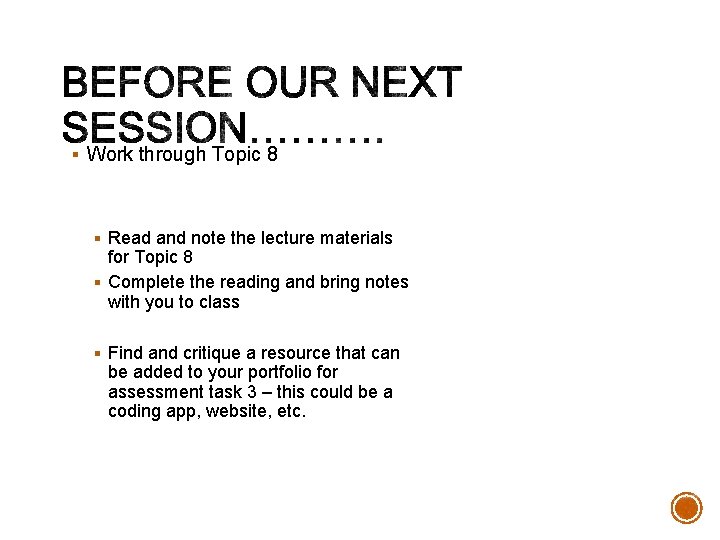
§ Work through Topic 8 § Read and note the lecture materials for Topic 8 § Complete the reading and bring notes with you to class § Find and critique a resource that can be added to your portfolio for assessment task 3 – this could be a coding app, website, etc.