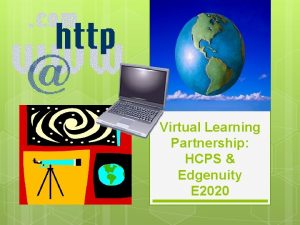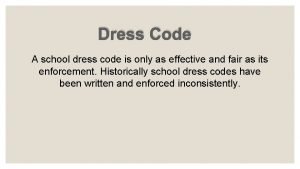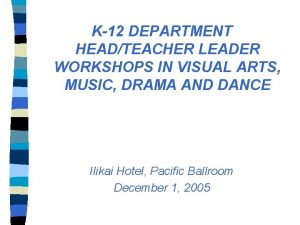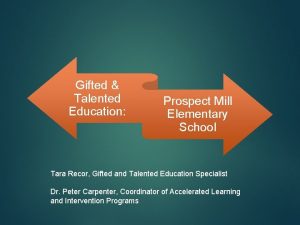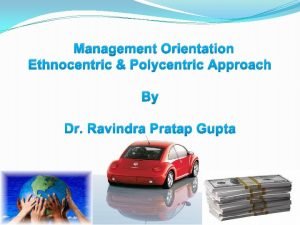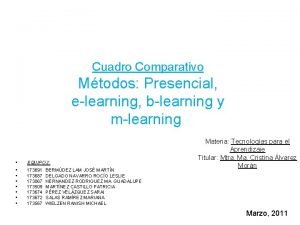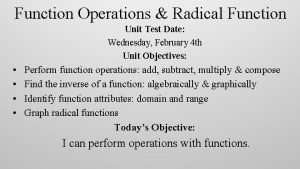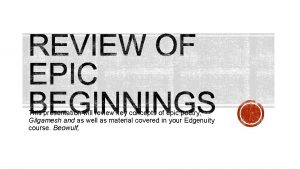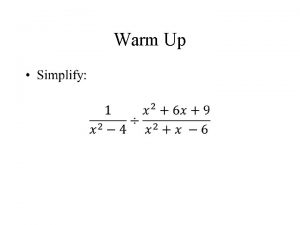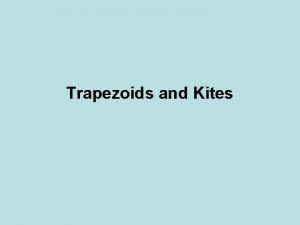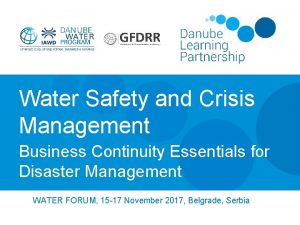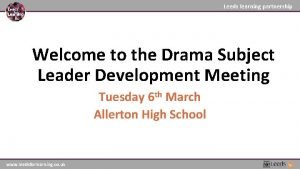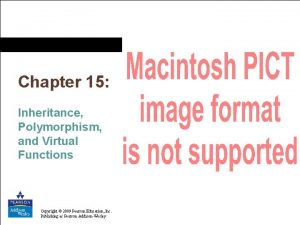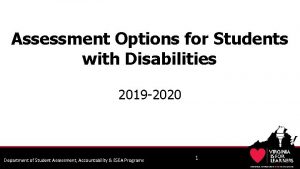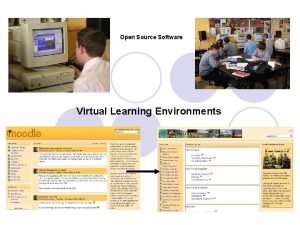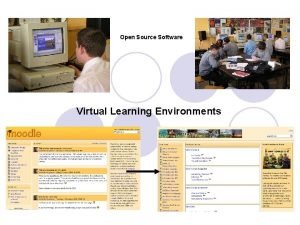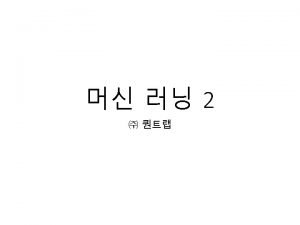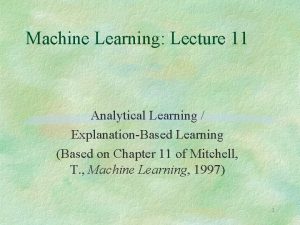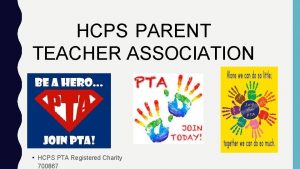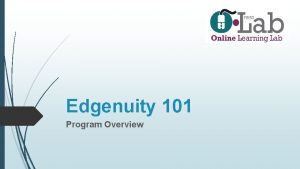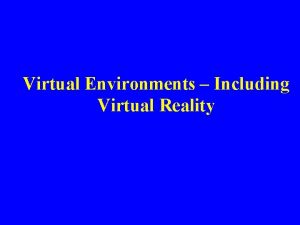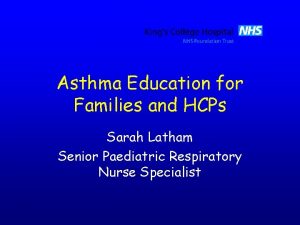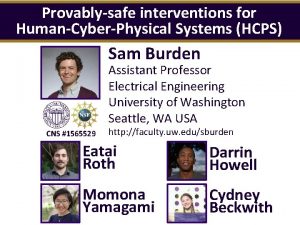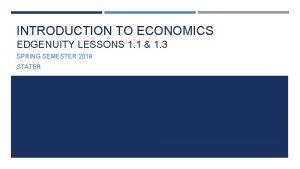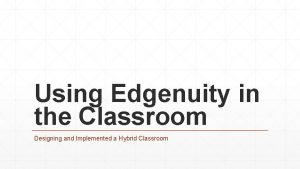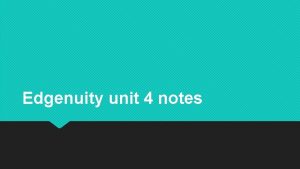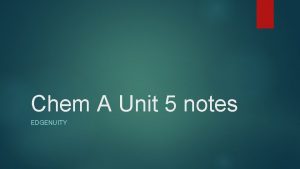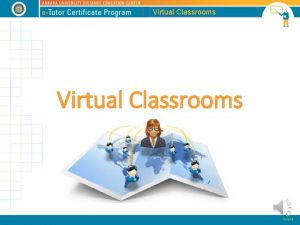Virtual Learning Partnership HCPS Edgenuity E 2020 Orientation
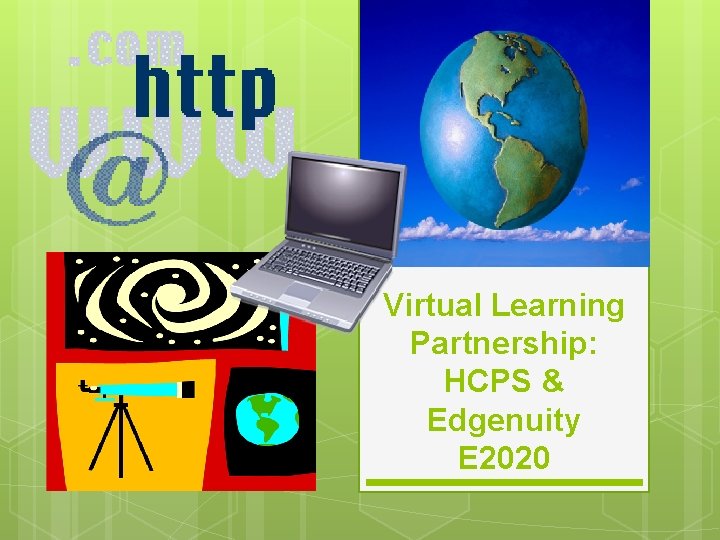
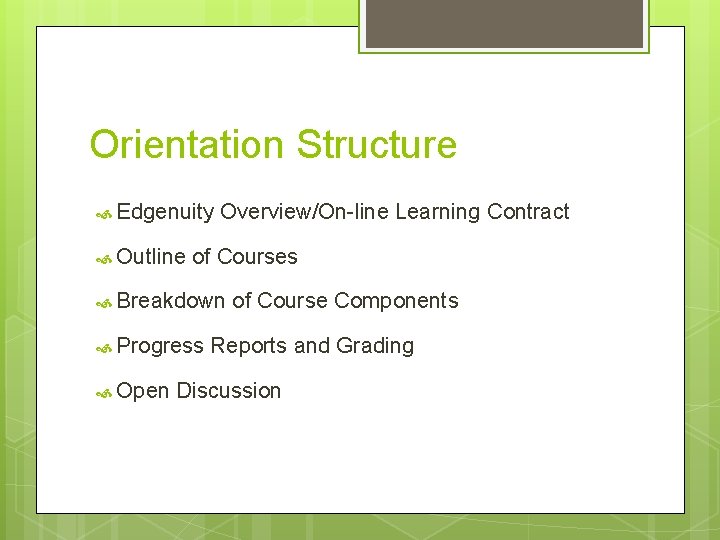
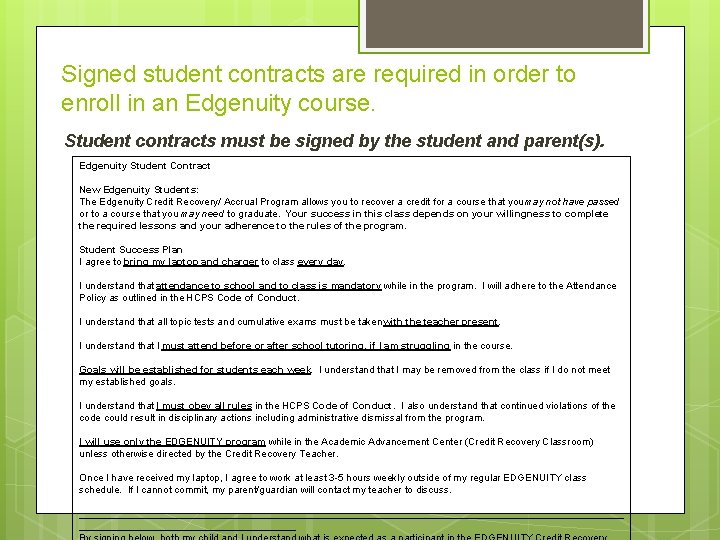
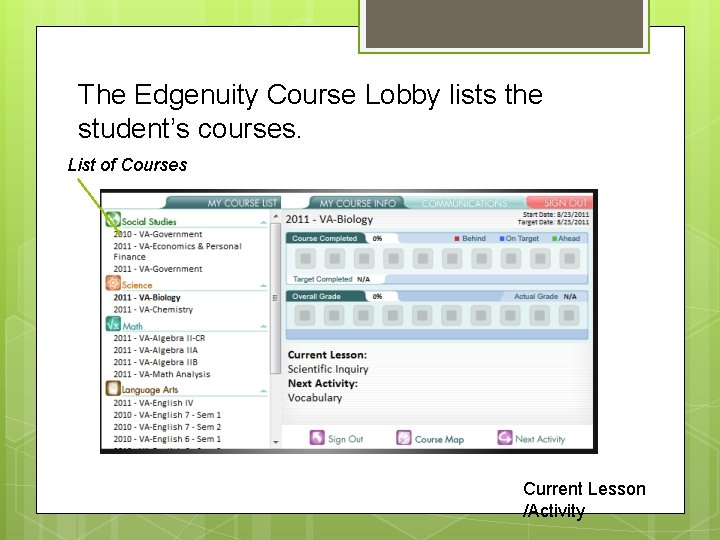
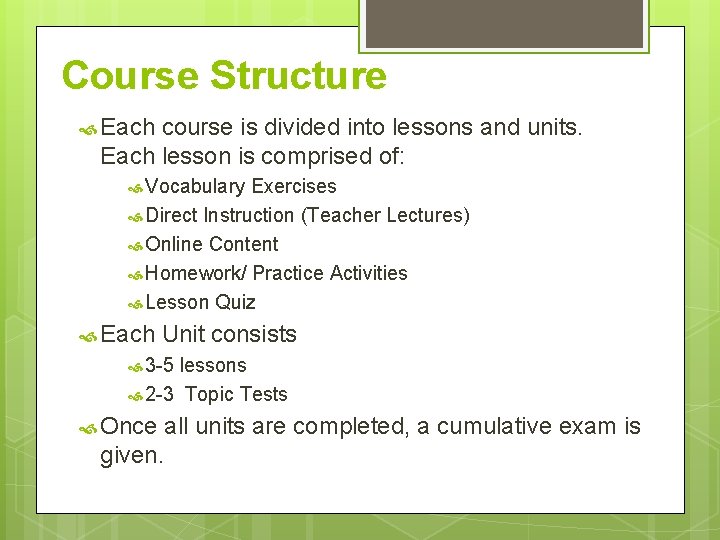
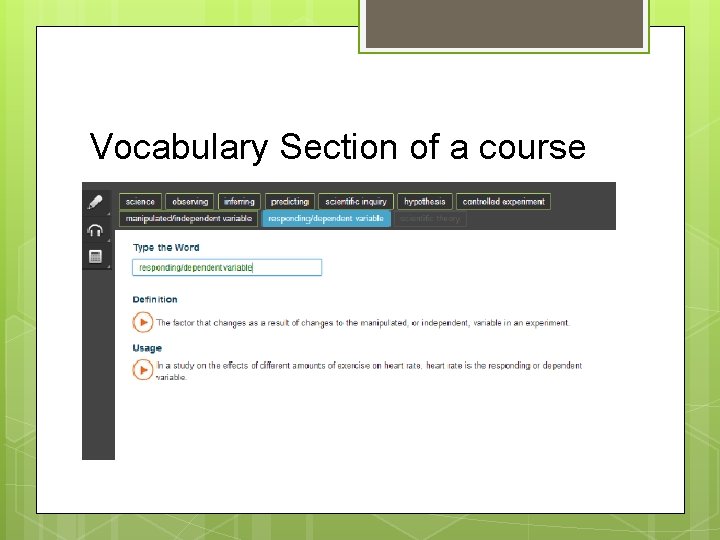
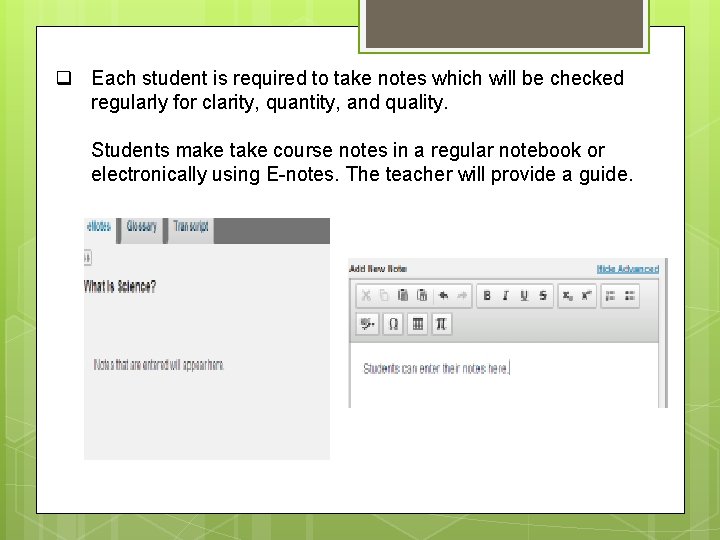
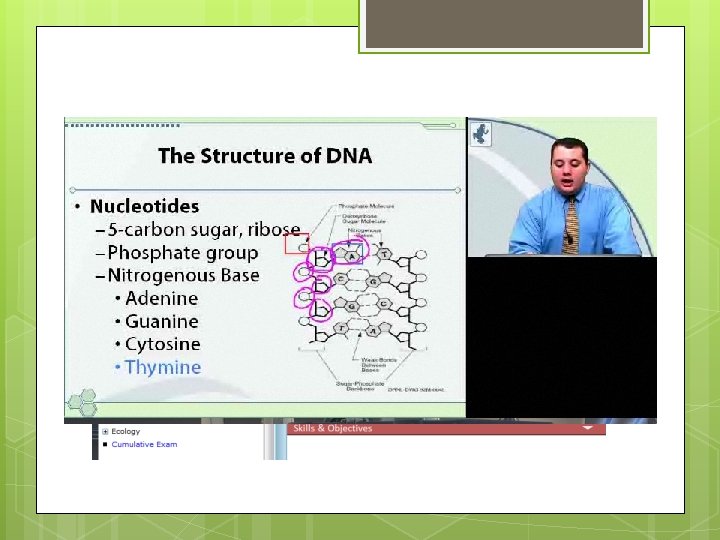
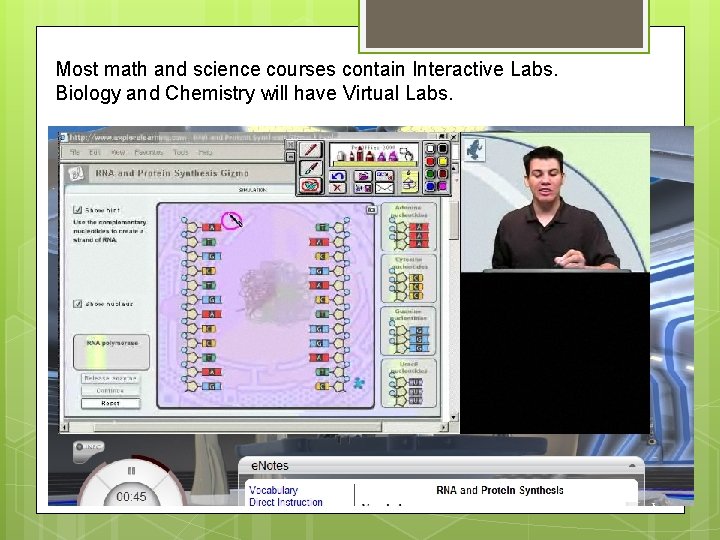
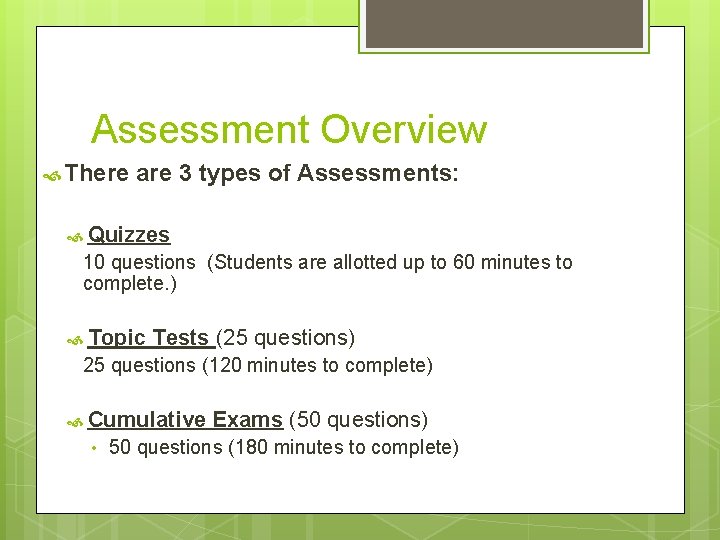
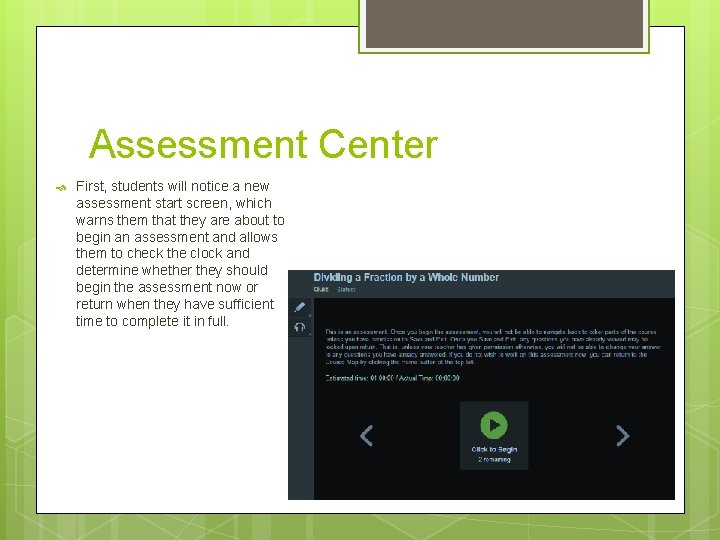
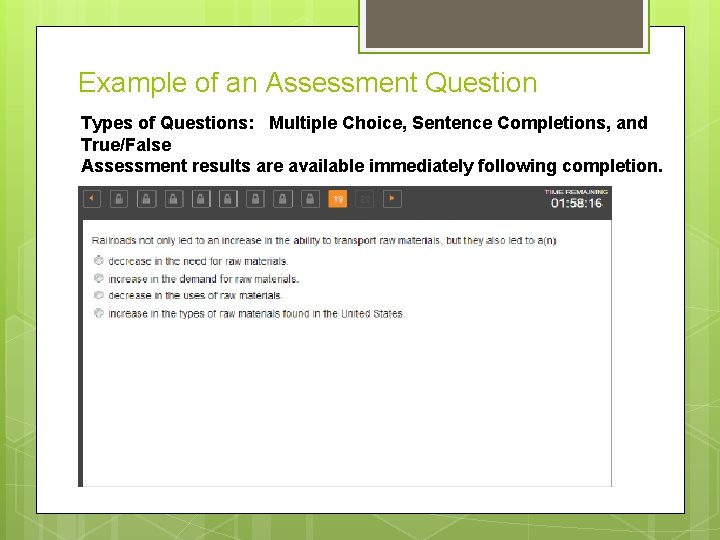

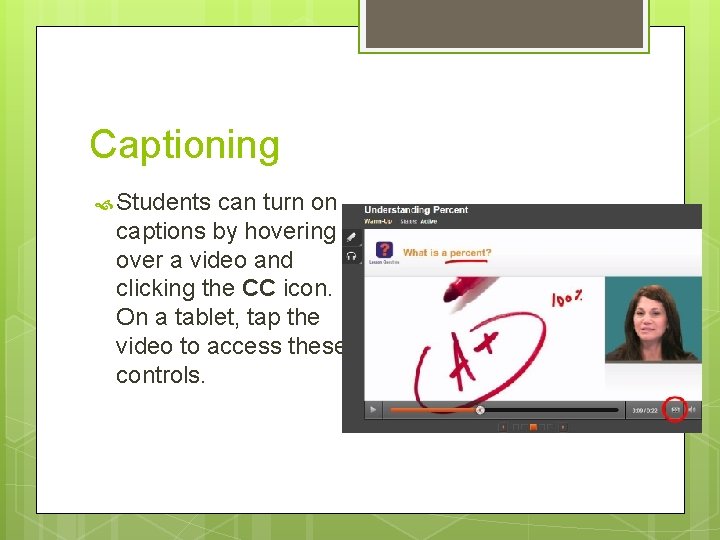
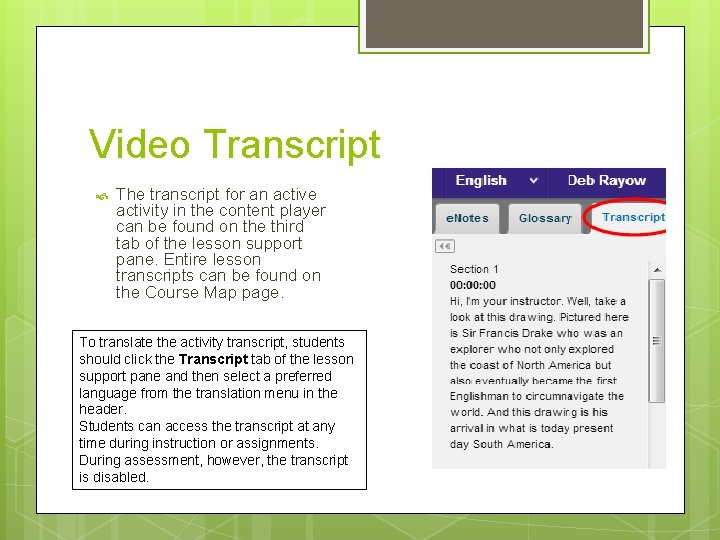
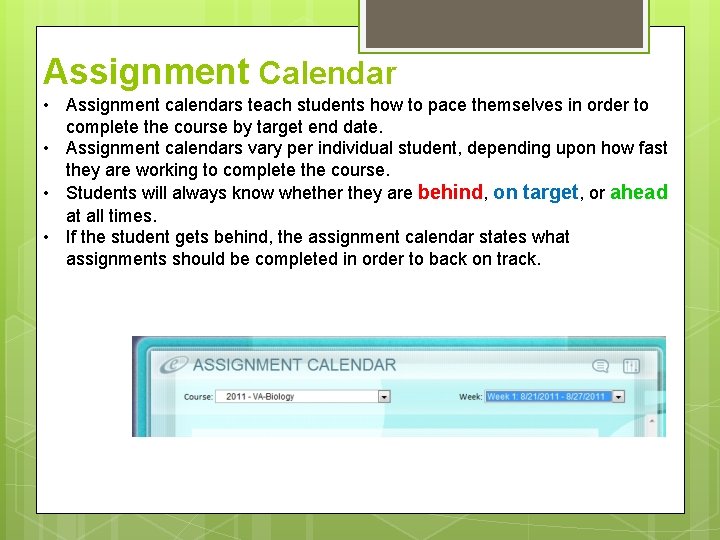
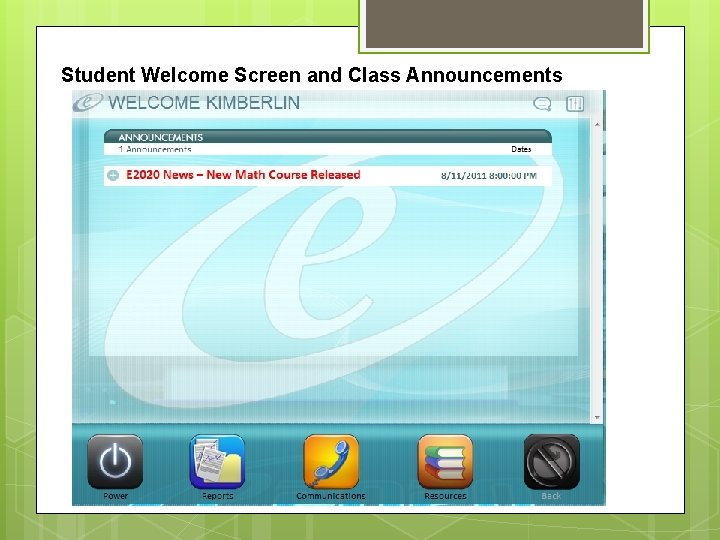
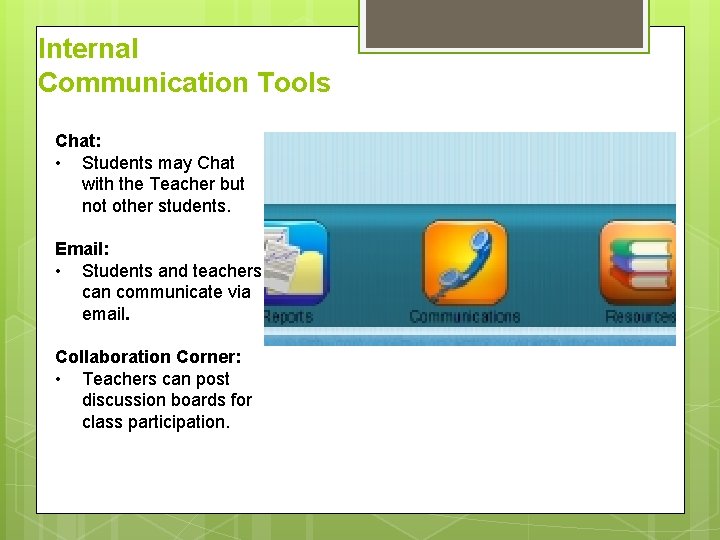
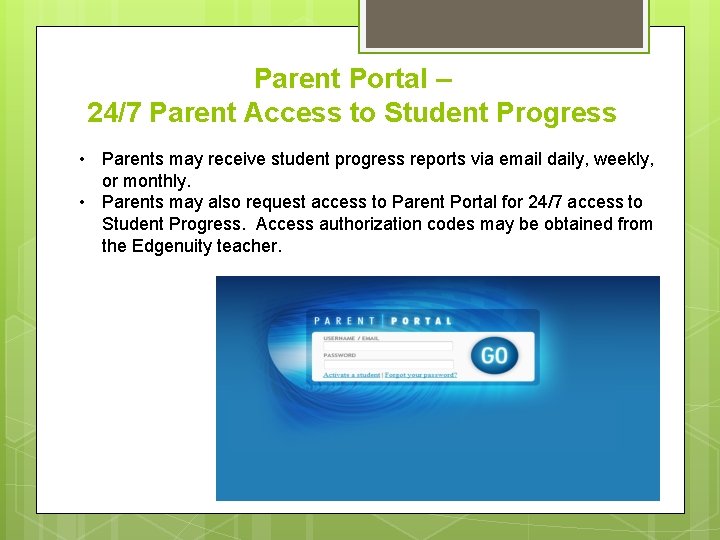
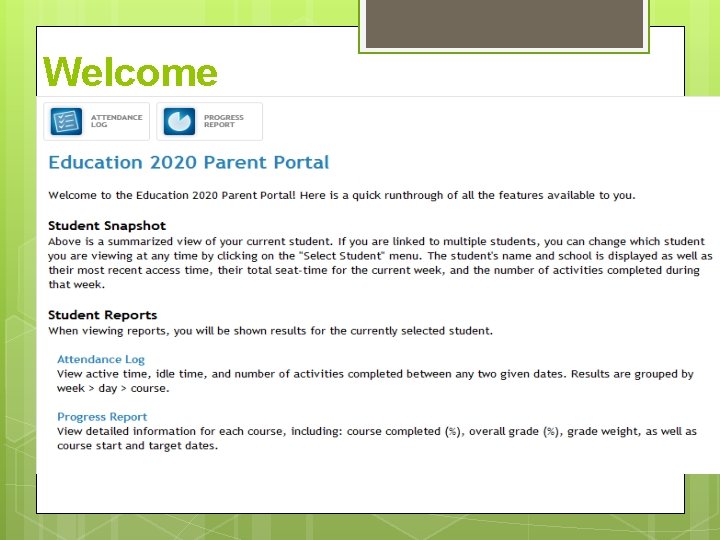
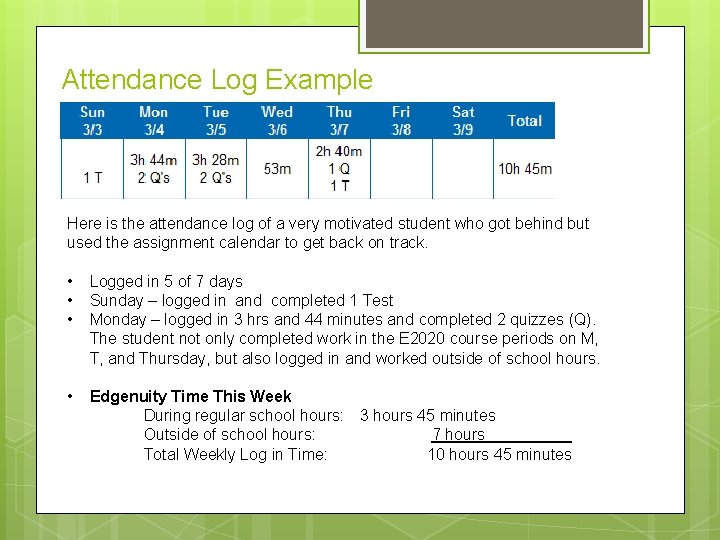
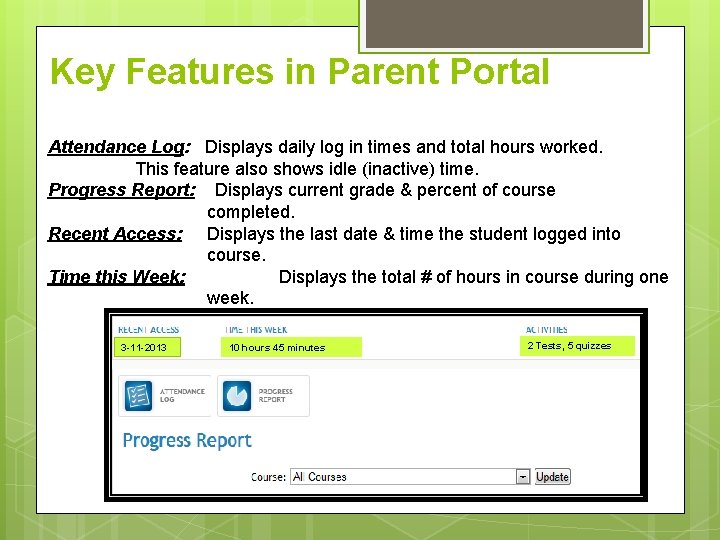
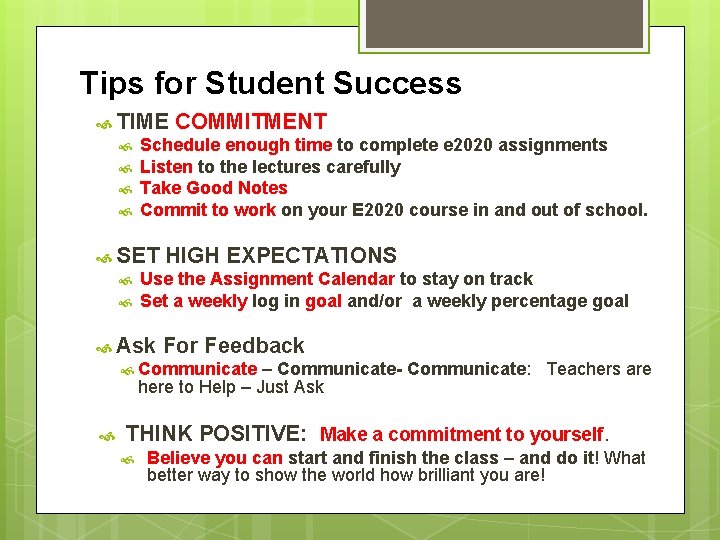
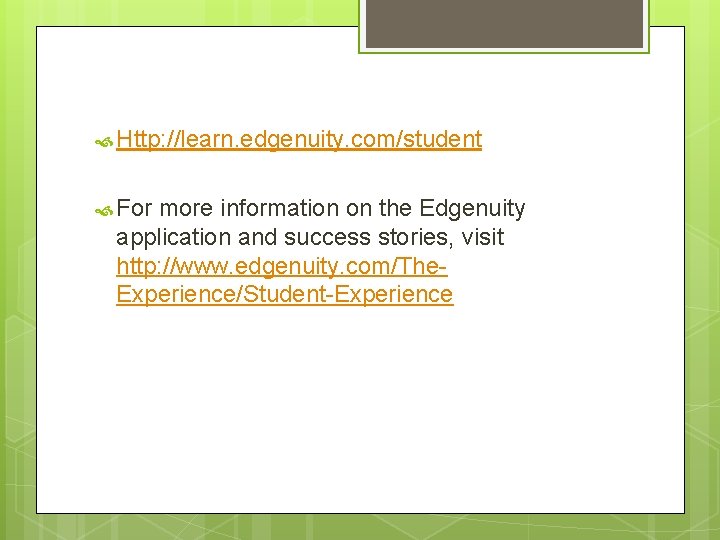
- Slides: 24
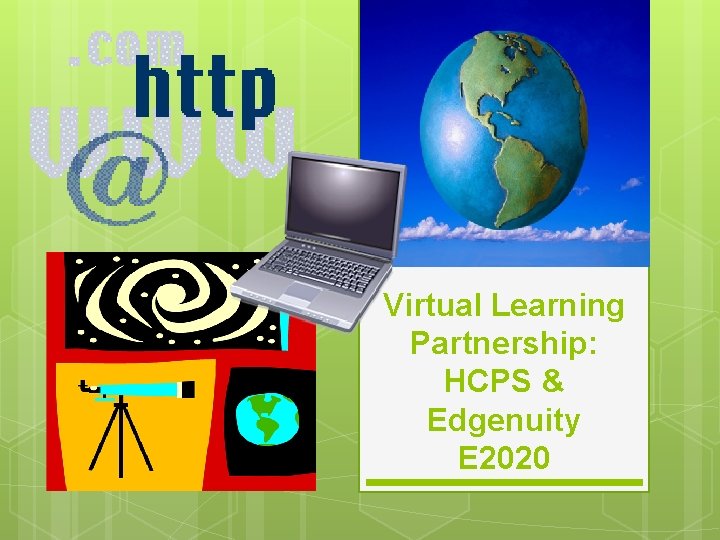
Virtual Learning Partnership: HCPS & Edgenuity E 2020
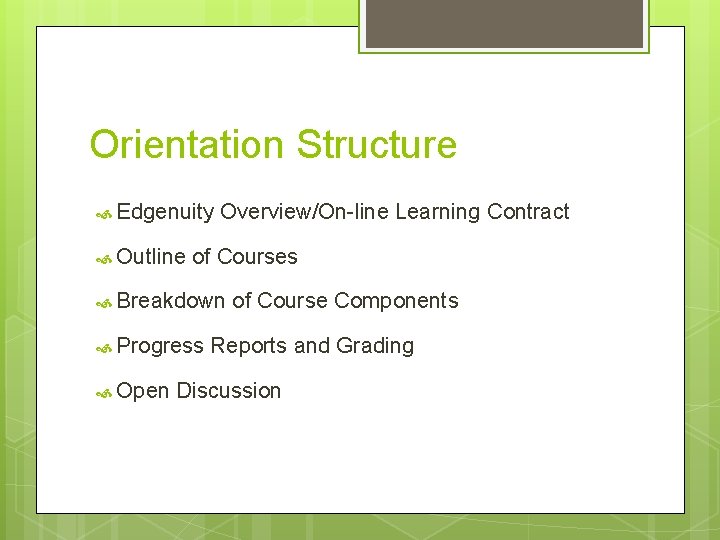
Orientation Structure Edgenuity Overview/On-line Learning Contract Outline of Courses Breakdown of Course Components Progress Reports and Grading Open Discussion
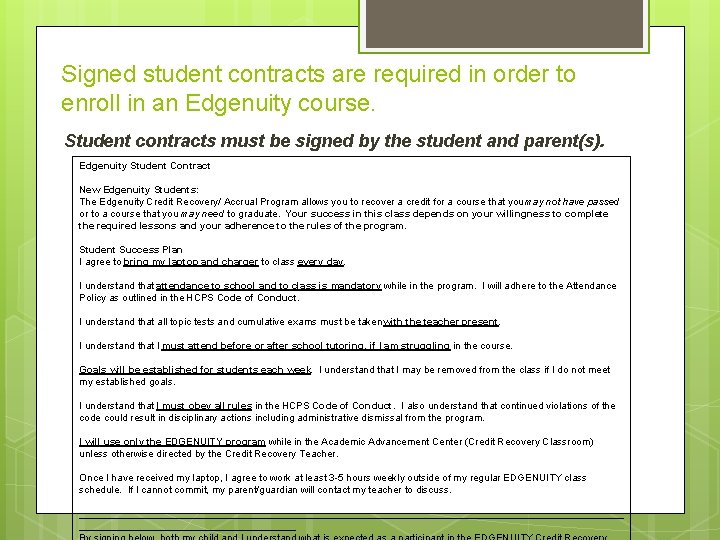
Signed student contracts are required in order to enroll in an Edgenuity course. Student contracts must be signed by the student and parent(s). Edgenuity Student Contract New Edgenuity Students: The Edgenuity Credit Recovery/ Accrual Program allows you to recover a credit for a course that you may not have passed or to a course that you may need to graduate. Your success in this class depends on your willingness to complete the required lessons and your adherence to the rules of the program. Student Success Plan I agree to bring my laptop and charger to class every day. I understand that attendance to school and to class is mandatory while in the program. I will adhere to the Attendance Policy as outlined in the HCPS Code of Conduct. I understand that all topic tests and cumulative exams must be taken with the teacher present. I understand that I must attend before or after school tutoring, if I am struggling in the course. Goals will be established for students each week. I understand that I may be removed from the class if I do not meet my established goals. I understand that I must obey all rules in the HCPS Code of Conduct. I also understand that continued violations of the code could result in disciplinary actions including administrative dismissal from the program. I will use only the EDGENUITY program while in the Academic Advancement Center (Credit Recovery Classroom) unless otherwise directed by the Credit Recovery Teacher. Once I have received my laptop, I agree to work at least 3 -5 hours weekly outside of my regular EDGENUITY class schedule. If I cannot commit, my parent/guardian will contact my teacher to discuss. _________________________________________________
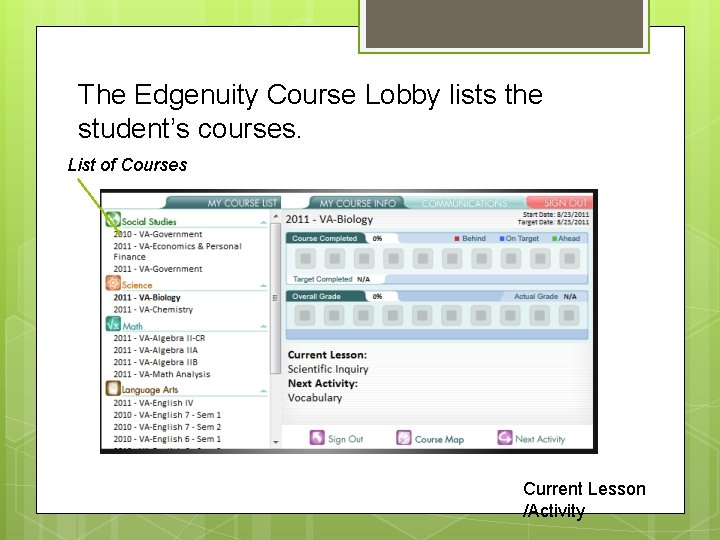
The Edgenuity Course Lobby lists the student’s courses. List of Courses Current Lesson /Activity
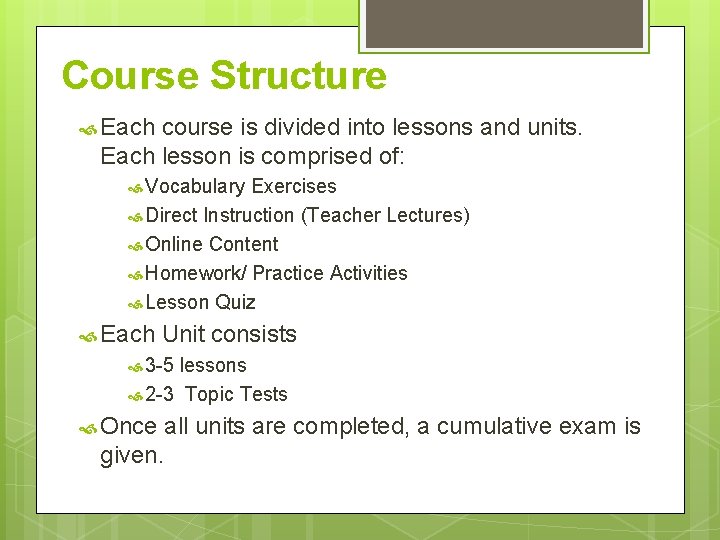
Course Structure Each course is divided into lessons and units. Each lesson is comprised of: Vocabulary Exercises Direct Instruction (Teacher Lectures) Online Content Homework/ Practice Activities Lesson Quiz Each Unit consists 3 -5 lessons 2 -3 Topic Tests Once all units are completed, a cumulative exam is given.
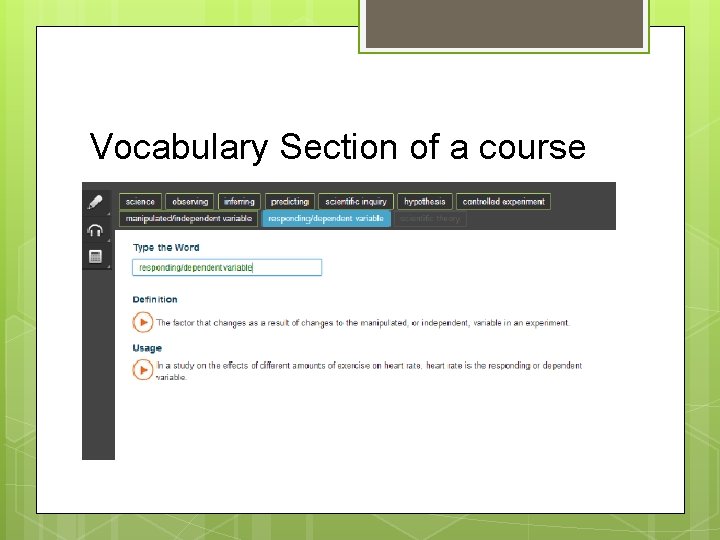
Vocabulary Section of a course
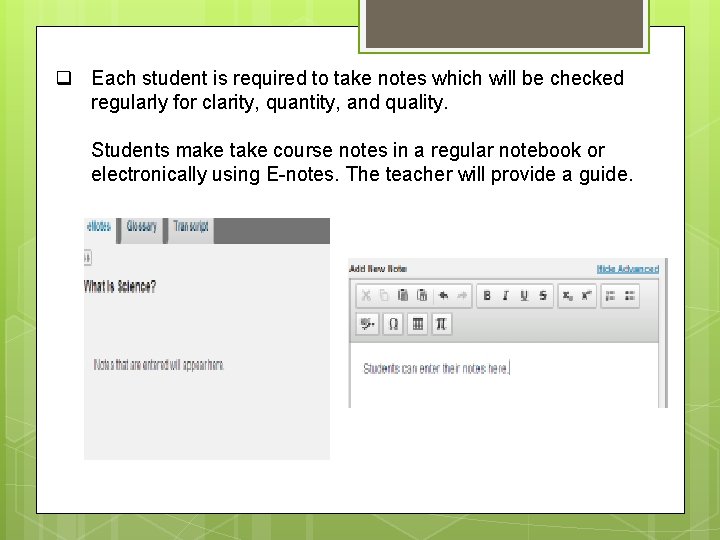
q Each student is required to take notes which will be checked regularly for clarity, quantity, and quality. Students make take course notes in a regular notebook or electronically using E-notes. The teacher will provide a guide.
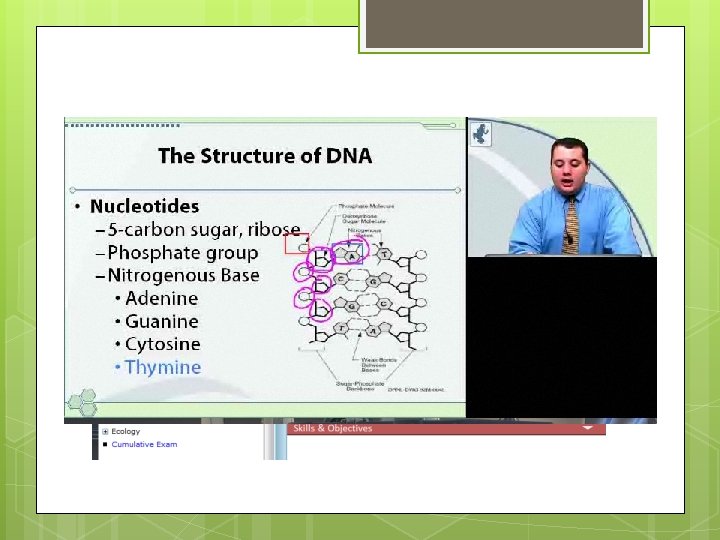
Direct Instruction
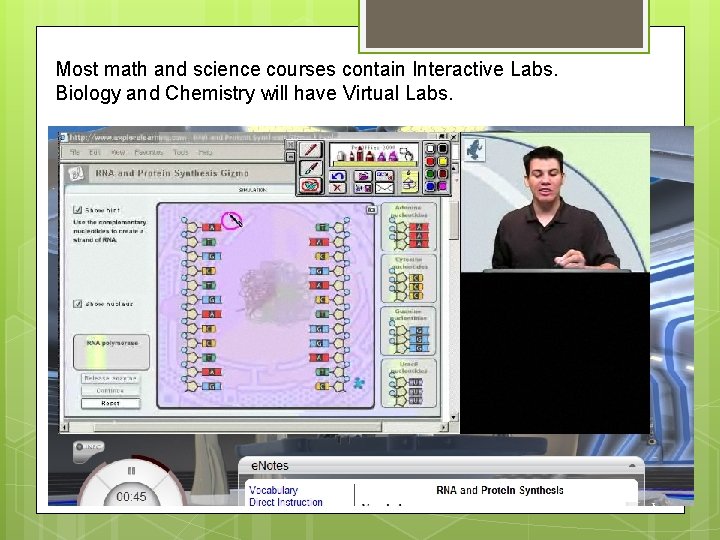
Most math and science courses contain Interactive Labs. Biology and Chemistry will have Virtual Labs.
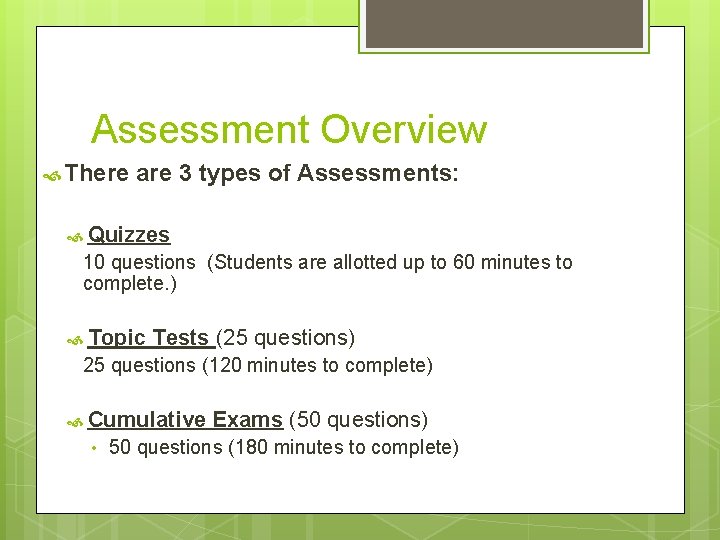
Assessment Overview There are 3 types of Assessments: Quizzes 10 questions (Students are allotted up to 60 minutes to complete. ) Topic Tests (25 questions) 25 questions (120 minutes to complete) Cumulative Exams (50 questions) • 50 questions (180 minutes to complete)
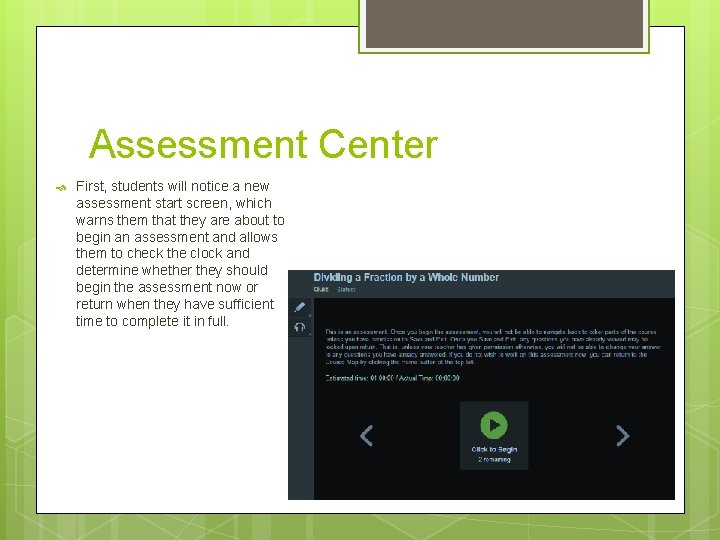
Assessment Center First, students will notice a new assessment start screen, which warns them that they are about to begin an assessment and allows them to check the clock and determine whether they should begin the assessment now or return when they have sufficient time to complete it in full.
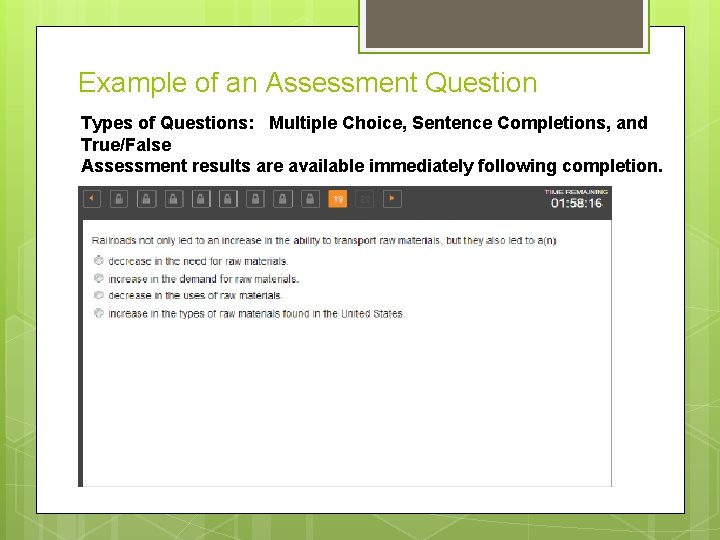
Example of an Assessment Question Types of Questions: Multiple Choice, Sentence Completions, and True/False Assessment results are available immediately following completion.

Captioning and Video Transcripts Edgenuity courses now feature captioning and video transcripts. If you are using an older version of a course, now is a great time to upgrade to the most current version to access this feature.
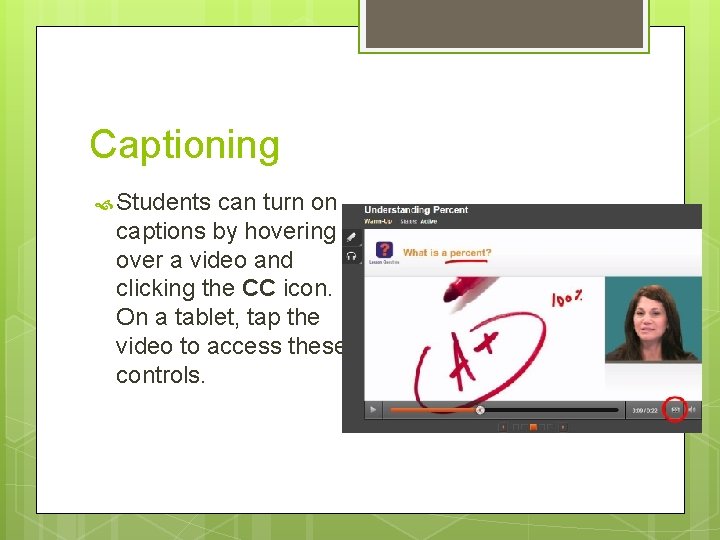
Captioning Students can turn on captions by hovering over a video and clicking the CC icon. On a tablet, tap the video to access these controls.
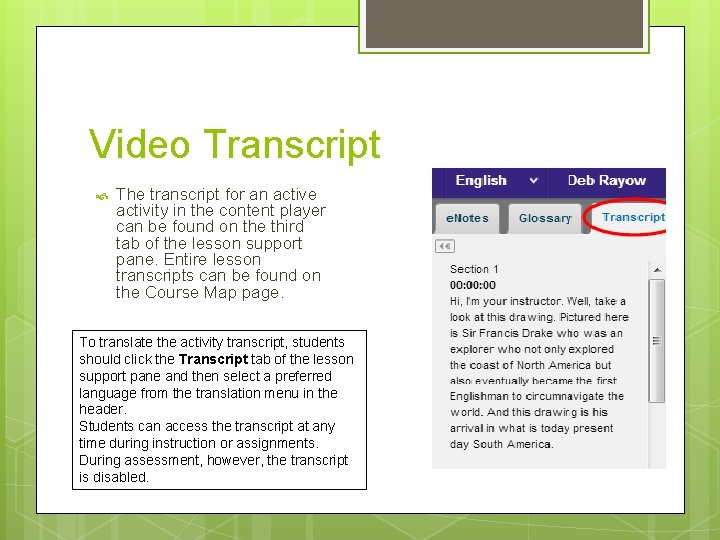
Video Transcript The transcript for an active activity in the content player can be found on the third tab of the lesson support pane. Entire lesson transcripts can be found on the Course Map page. To translate the activity transcript, students should click the Transcript tab of the lesson support pane and then select a preferred language from the translation menu in the header. Students can access the transcript at any time during instruction or assignments. During assessment, however, the transcript is disabled.
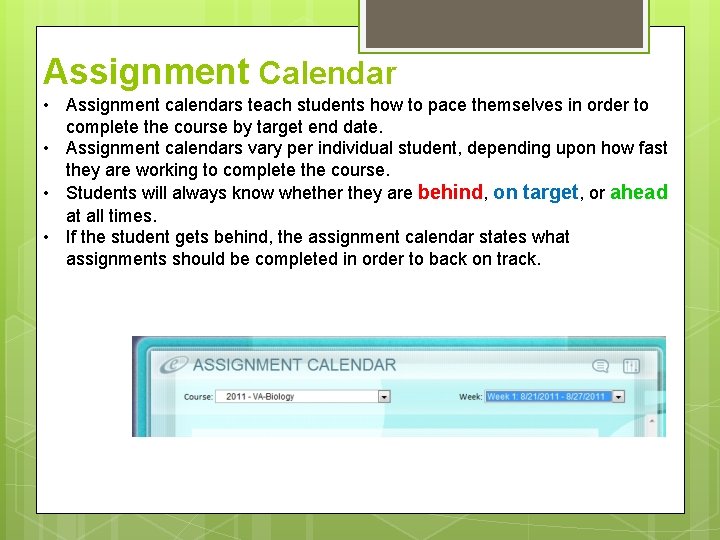
Assignment Calendar • Assignment calendars teach students how to pace themselves in order to complete the course by target end date. • Assignment calendars vary per individual student, depending upon how fast they are working to complete the course. • Students will always know whether they are behind, on target, or ahead at all times. • If the student gets behind, the assignment calendar states what assignments should be completed in order to back on track.
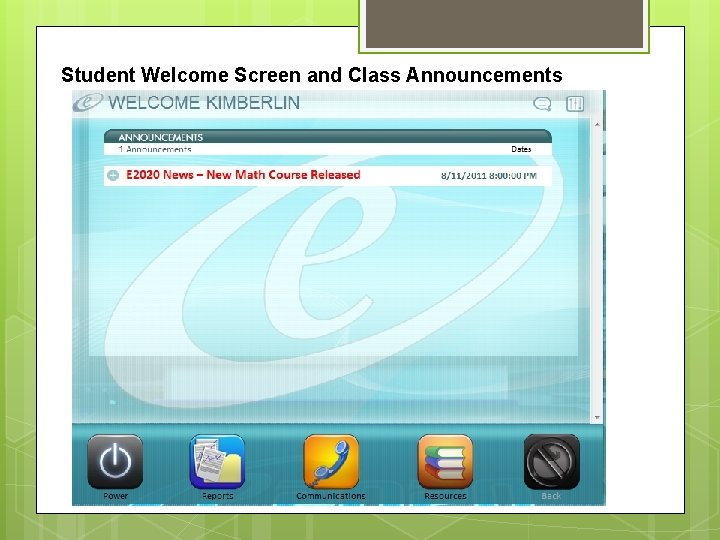
Student Welcome Screen and Class Announcements Course Tools
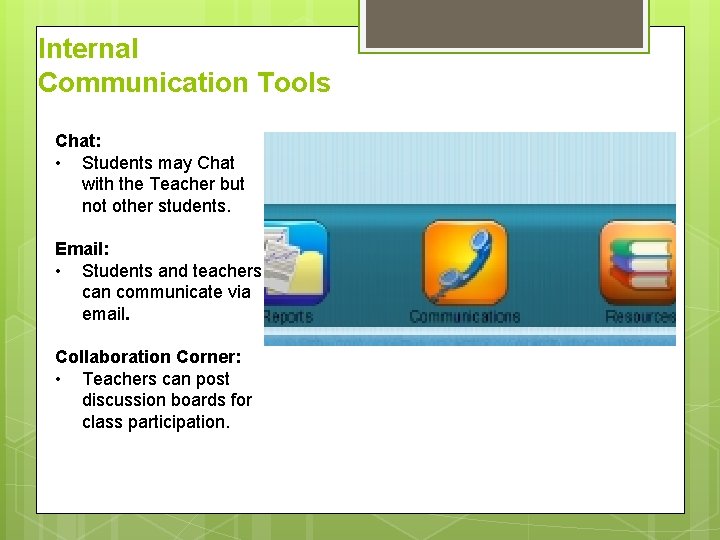
Internal Communication Tools Chat: • Students may Chat with the Teacher but not other students. Email: • Students and teachers can communicate via email. Collaboration Corner: • Teachers can post discussion boards for class participation.
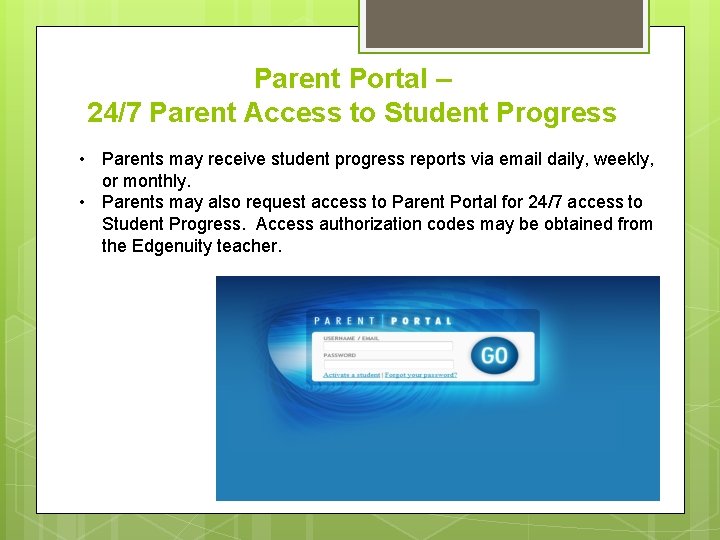
Parent Portal – 24/7 Parent Access to Student Progress • Parents may receive student progress reports via email daily, weekly, or monthly. • Parents may also request access to Parent Portal for 24/7 access to Student Progress. Access authorization codes may be obtained from the Edgenuity teacher.
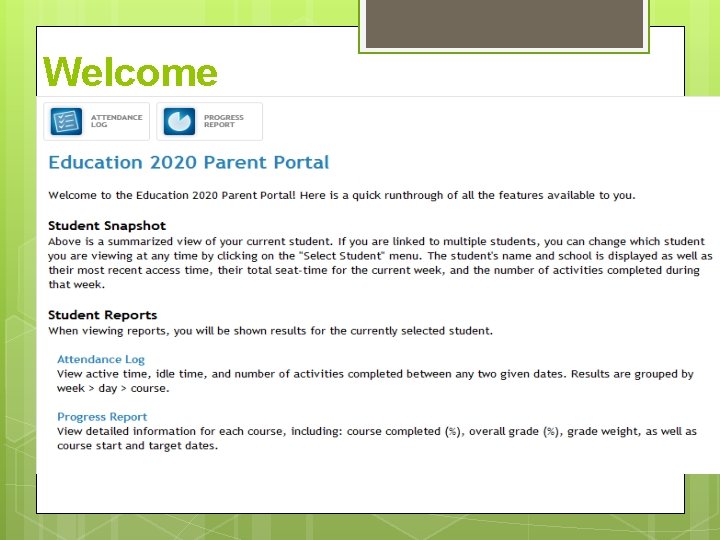
Welcome
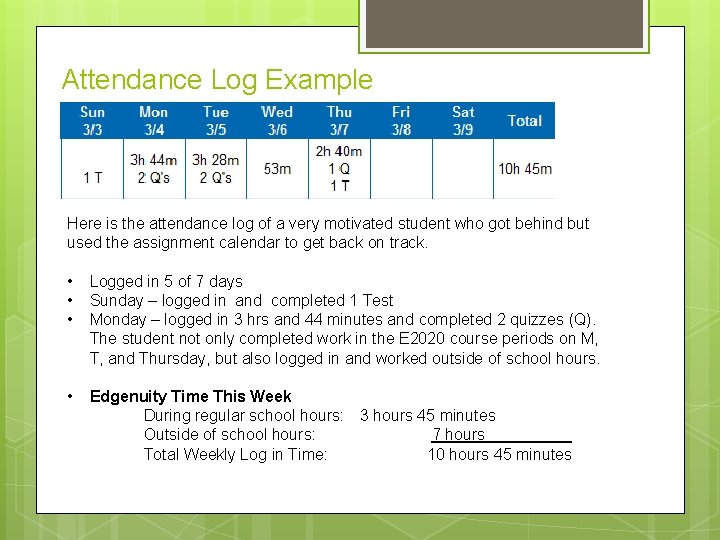
Attendance Log Example Here is the attendance log of a very motivated student who got behind but used the assignment calendar to get back on track. • • • Logged in 5 of 7 days Sunday – logged in and completed 1 Test Monday – logged in 3 hrs and 44 minutes and completed 2 quizzes (Q). The student not only completed work in the E 2020 course periods on M, T, and Thursday, but also logged in and worked outside of school hours. • Edgenuity Time This Week During regular school hours: 3 hours 45 minutes Outside of school hours: 7 hours Total Weekly Log in Time: 10 hours 45 minutes
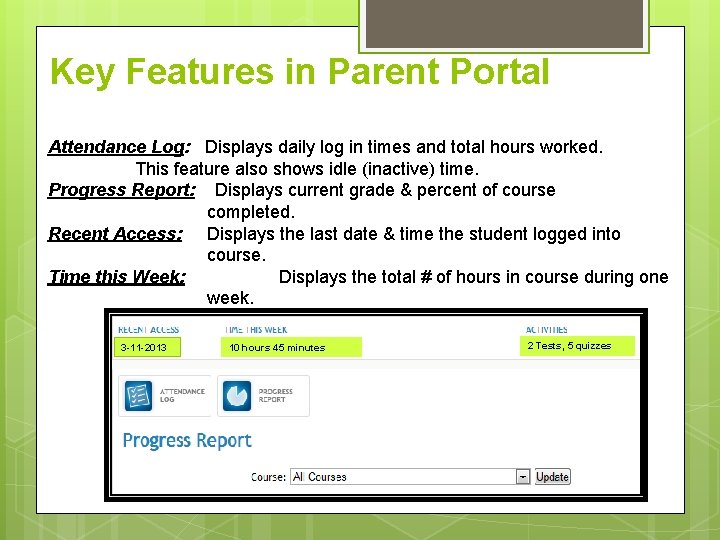
Key Features in Parent Portal Attendance Log: Displays daily log in times and total hours worked. This feature also shows idle (inactive) time. Progress Report: Displays current grade & percent of course completed. Recent Access: Displays the last date & time the student logged into course. Time this Week: Displays the total # of hours in course during one week. 3 -11 -2013 10 hours 45 minutes 2 Tests, 5 quizzes
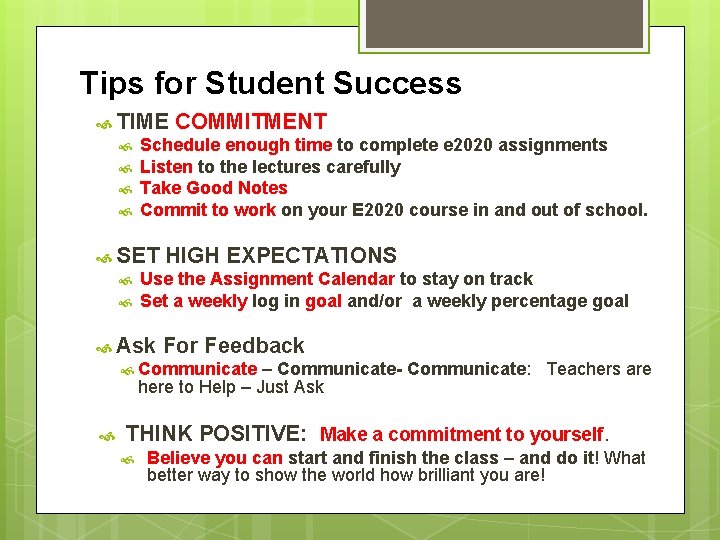
Tips for Student Success TIME COMMITMENT Schedule enough time to complete e 2020 assignments Listen to the lectures carefully Take Good Notes Commit to work on your E 2020 course in and out of school. SET HIGH EXPECTATIONS Use the Assignment Calendar to stay on track Set a weekly log in goal and/or a weekly percentage goal Ask For Feedback Communicate – Communicate- Communicate: Teachers are here to Help – Just Ask THINK POSITIVE: Make a commitment to yourself. Believe you can start and finish the class – and do it! What better way to show the world how brilliant you are!
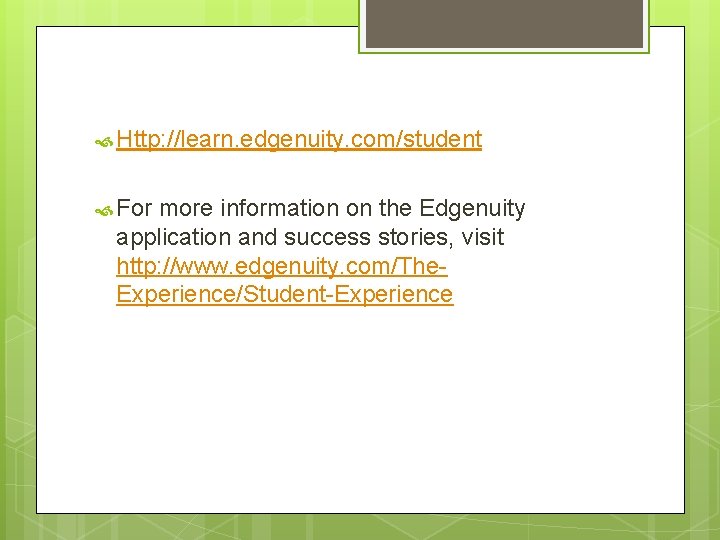
Http: //learn. edgenuity. com/student For more information on the Edgenuity application and success stories, visit http: //www. edgenuity. com/The. Experience/Student-Experience
 Http://learn.edgenuity.com/student
Http://learn.edgenuity.com/student Dobbins middle school dress code
Dobbins middle school dress code Hcps iii
Hcps iii Slocumb-payne scoring
Slocumb-payne scoring Polycentric company example
Polycentric company example Cuadro comparativo de e-learning
Cuadro comparativo de e-learning Cost-push inflation occurs when edgenuity
Cost-push inflation occurs when edgenuity Blackboard tuhsd
Blackboard tuhsd Function operations multiplication
Function operations multiplication Epic poem
Epic poem Svsd edgenuity
Svsd edgenuity Addition of rational expressions
Addition of rational expressions Some trapezoids are kites
Some trapezoids are kites Seaford schoology
Seaford schoology The learning partnership
The learning partnership The learning partnership
The learning partnership The learning partnership
The learning partnership The learning partnership
The learning partnership Has virtual functions and accessible non-virtual destructor
Has virtual functions and accessible non-virtual destructor Vaap manual 2021
Vaap manual 2021 What is software
What is software Btogrenme/moodle
Btogrenme/moodle Supervised learning dan unsupervised learning
Supervised learning dan unsupervised learning Concept learning task in machine learning
Concept learning task in machine learning Analytical learning in machine learning
Analytical learning in machine learning