Version Control CS 40800 These slides were created
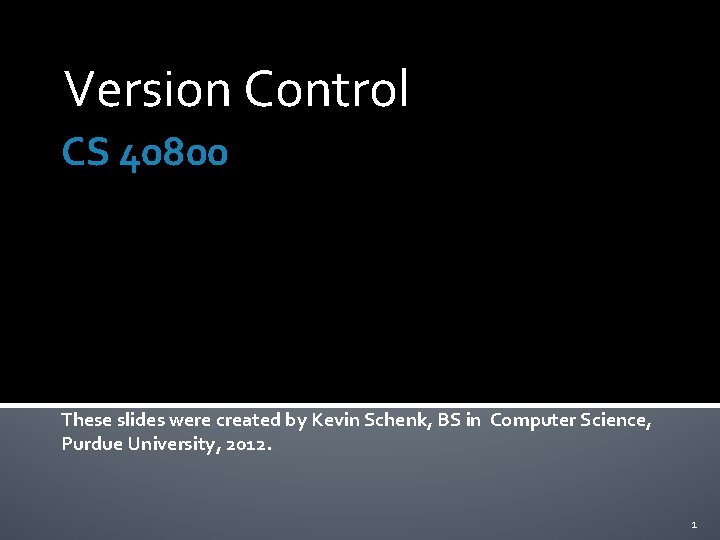
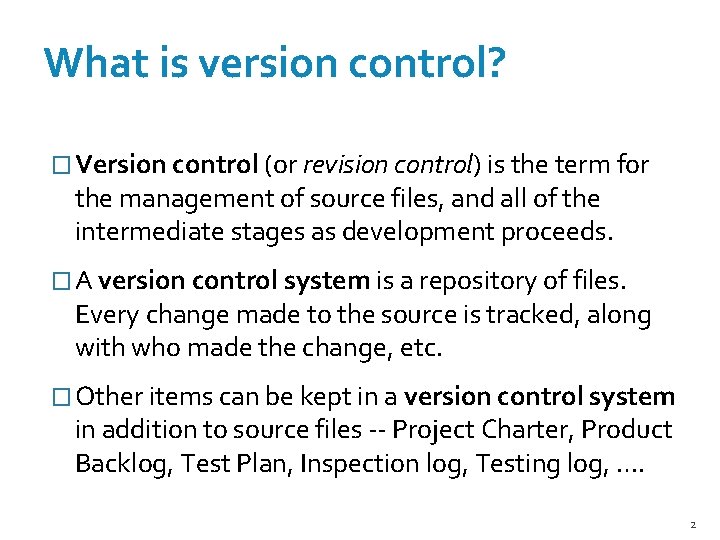

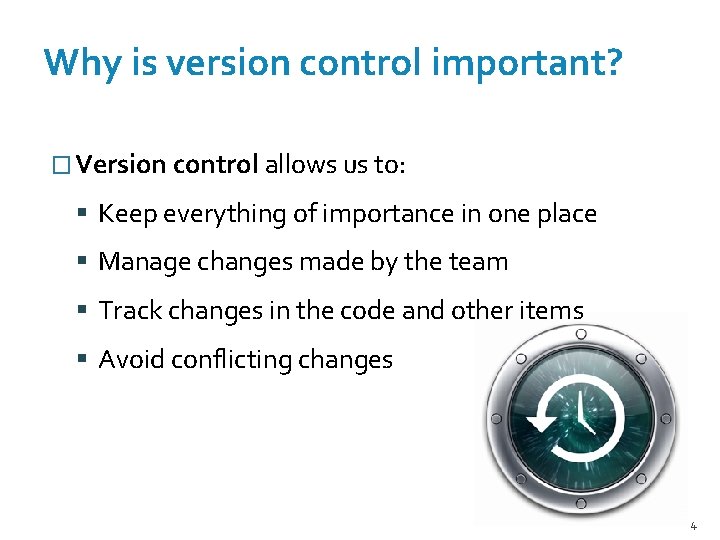
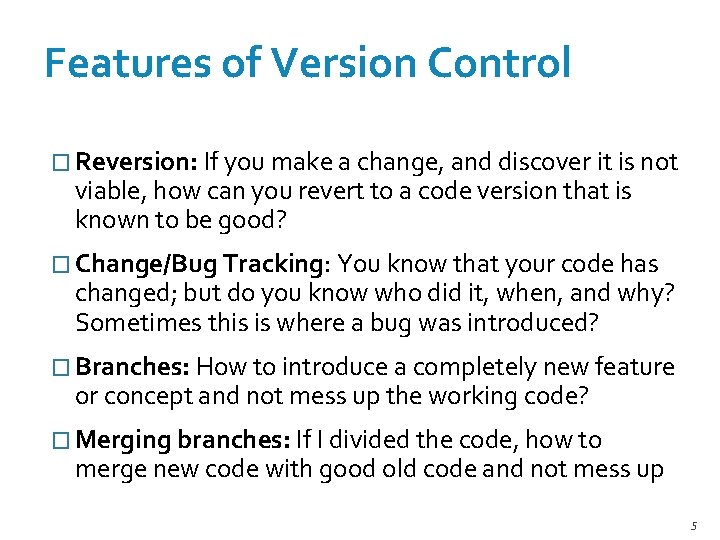
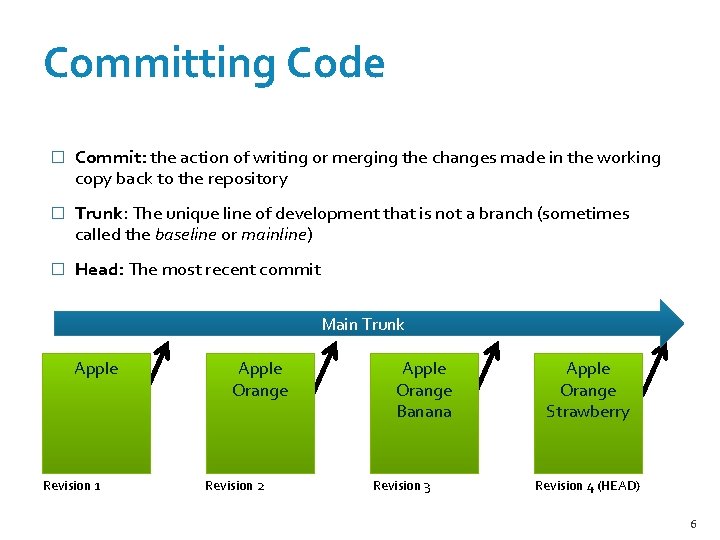
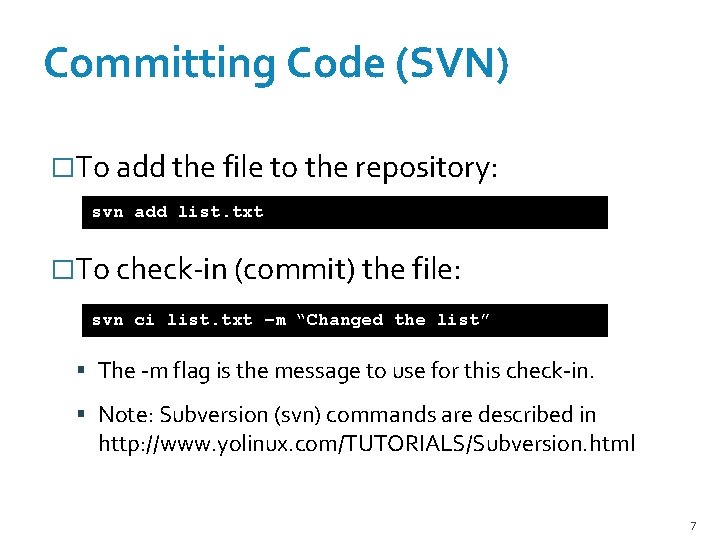
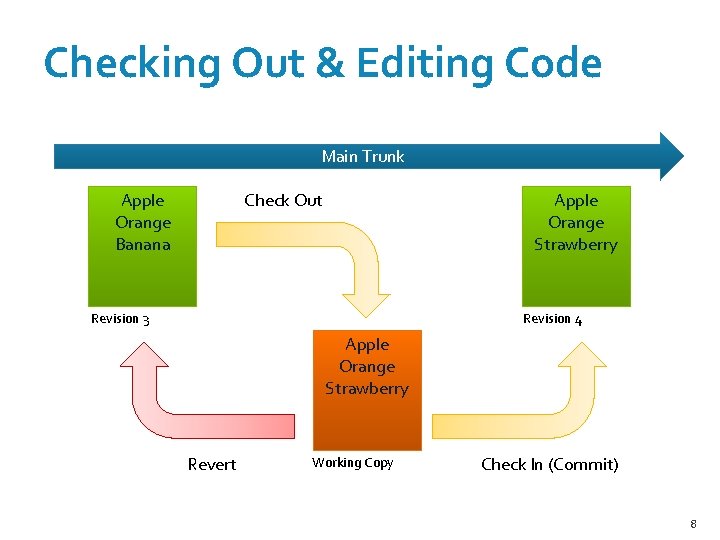
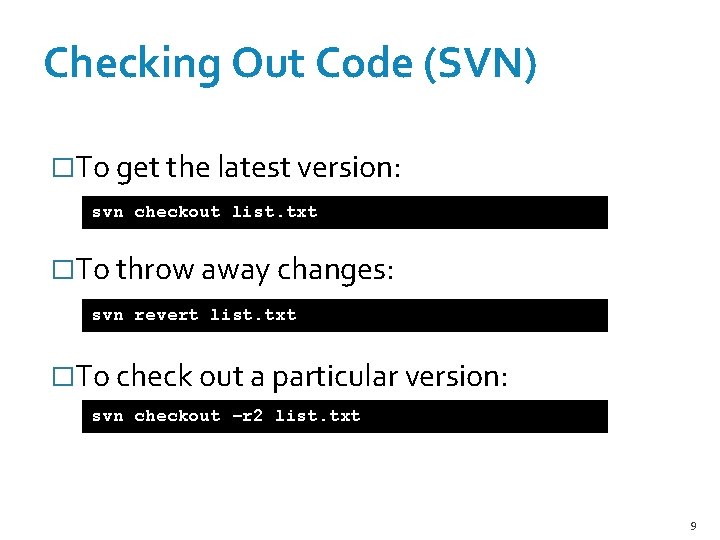
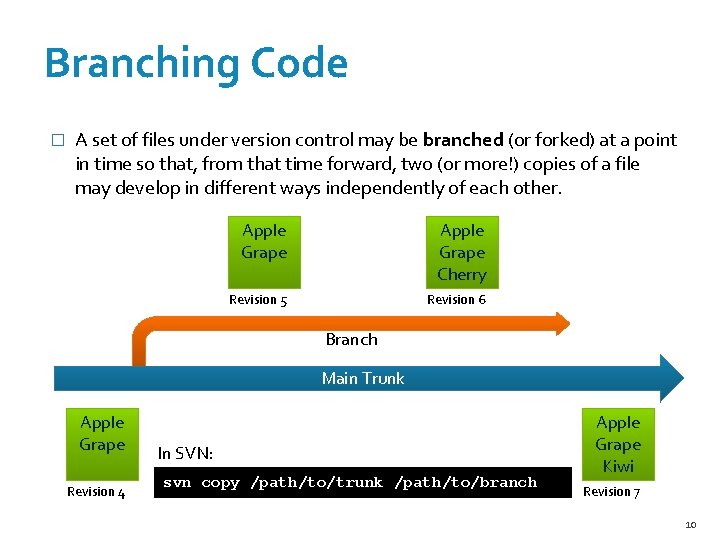
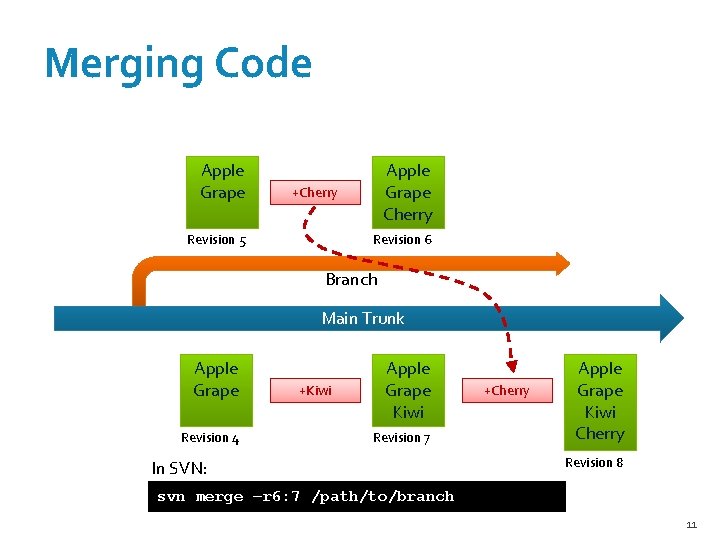
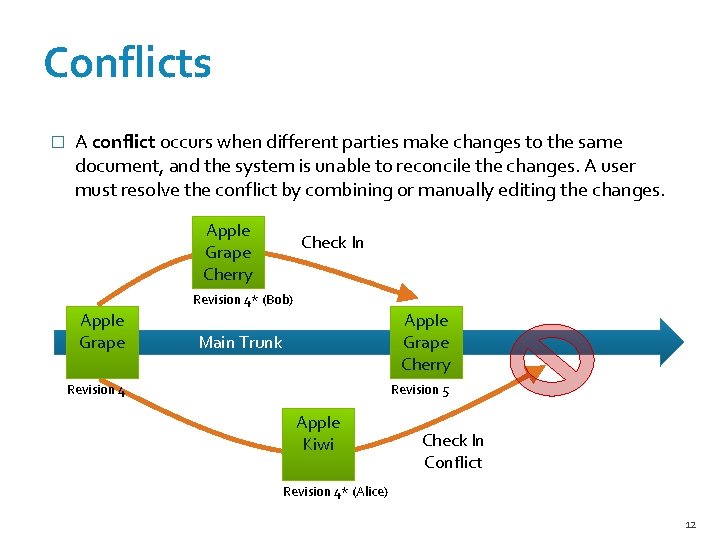
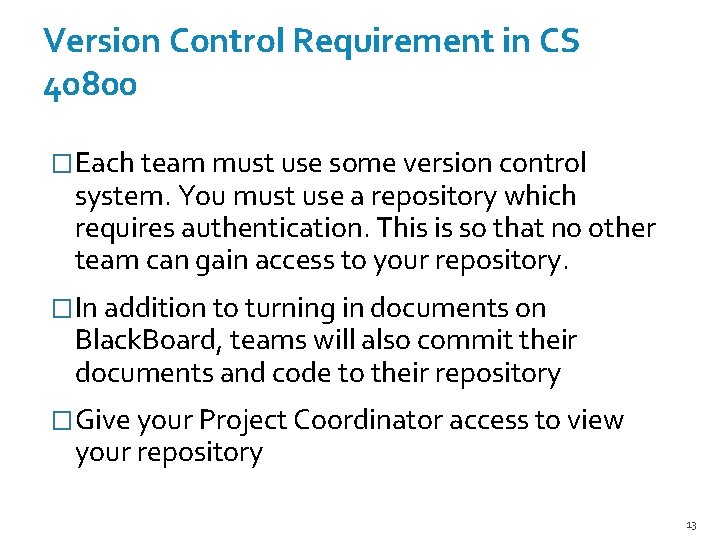

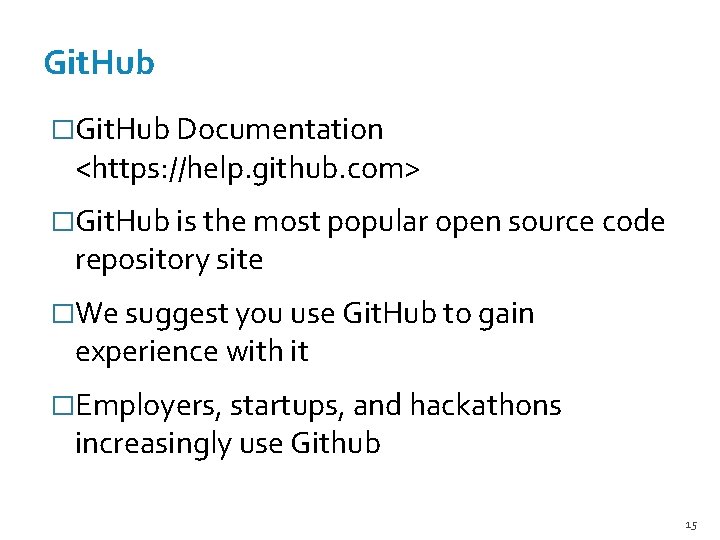
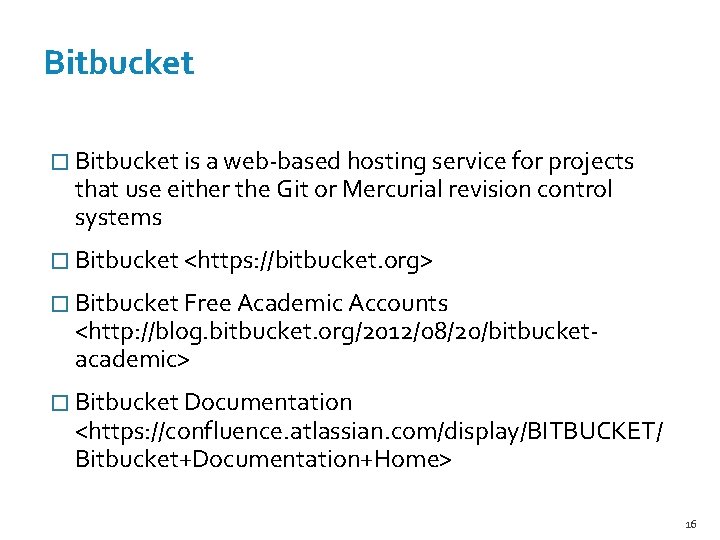
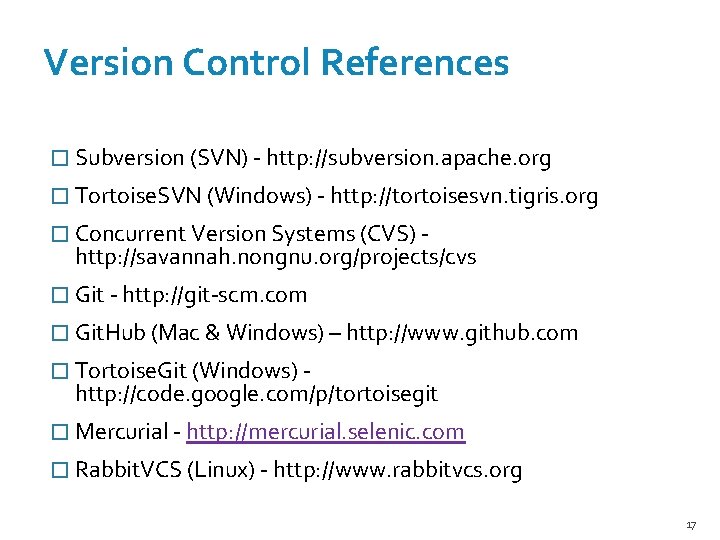
- Slides: 17
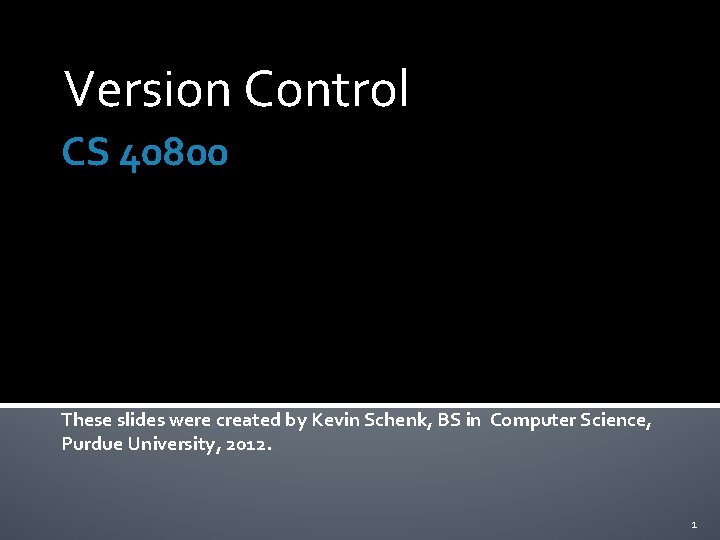
Version Control CS 40800 These slides were created by Kevin Schenk, BS in Computer Science, Purdue University, 2012. 1
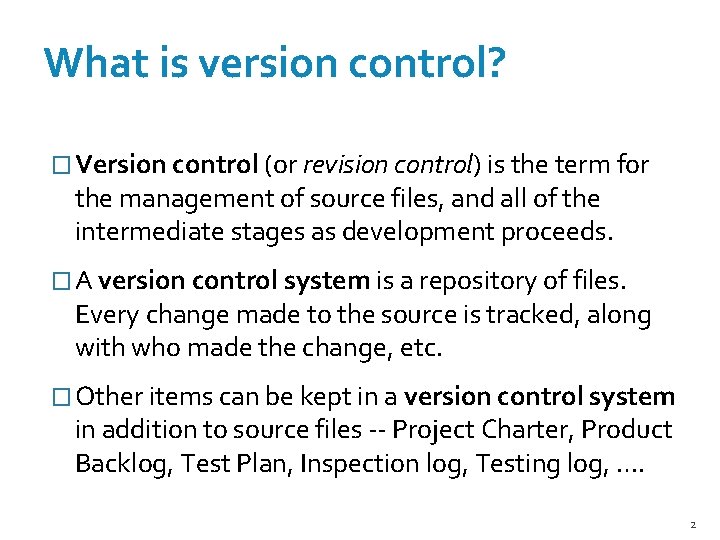
What is version control? � Version control (or revision control) is the term for the management of source files, and all of the intermediate stages as development proceeds. � A version control system is a repository of files. Every change made to the source is tracked, along with who made the change, etc. � Other items can be kept in a version control system in addition to source files -- Project Charter, Product Backlog, Test Plan, Inspection log, Testing log, …. 2

Version Control Examples 3
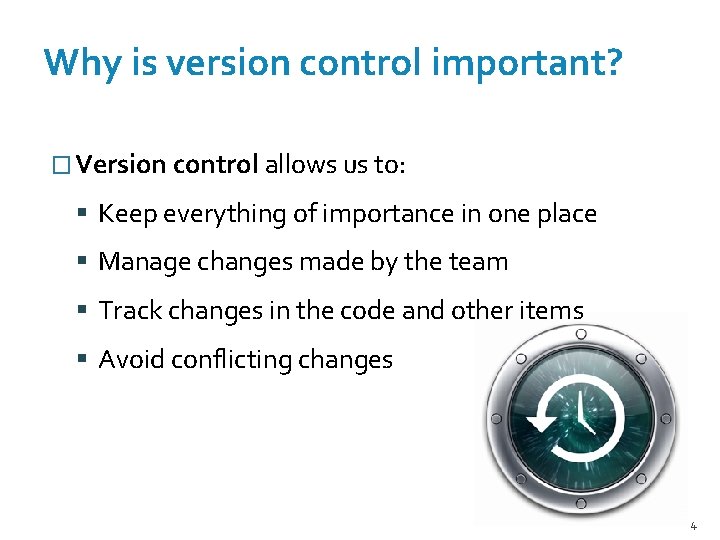
Why is version control important? � Version control allows us to: Keep everything of importance in one place Manage changes made by the team Track changes in the code and other items Avoid conflicting changes 4
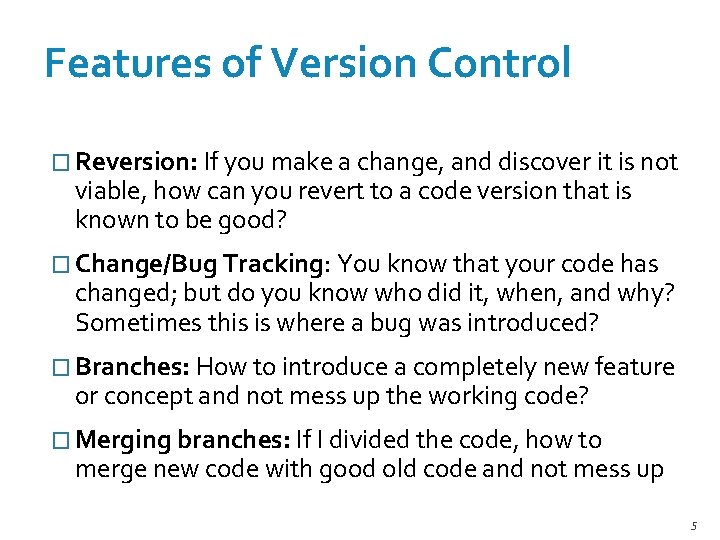
Features of Version Control � Reversion: If you make a change, and discover it is not viable, how can you revert to a code version that is known to be good? � Change/Bug Tracking: You know that your code has changed; but do you know who did it, when, and why? Sometimes this is where a bug was introduced? � Branches: How to introduce a completely new feature or concept and not mess up the working code? � Merging branches: If I divided the code, how to merge new code with good old code and not mess up 5
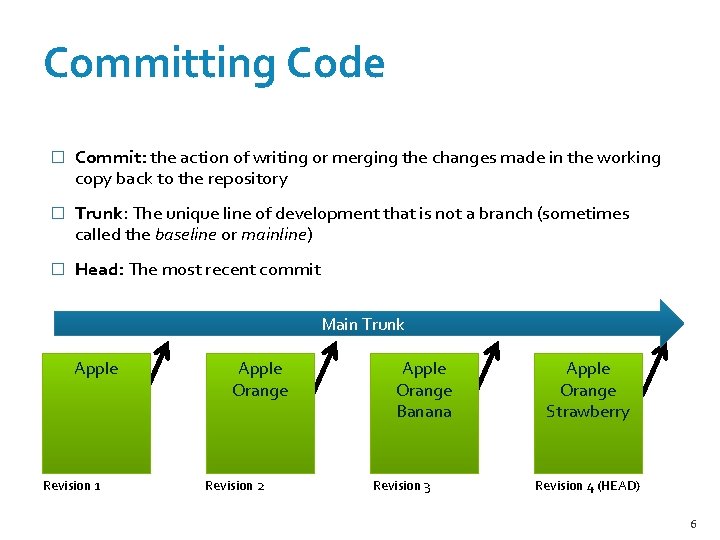
Committing Code � Commit: the action of writing or merging the changes made in the working copy back to the repository � Trunk: The unique line of development that is not a branch (sometimes called the baseline or mainline) � Head: The most recent commit Main Trunk Apple Revision 1 Apple Orange Revision 2 Apple Orange Banana Revision 3 Apple Orange Strawberry Revision 4 (HEAD) 6
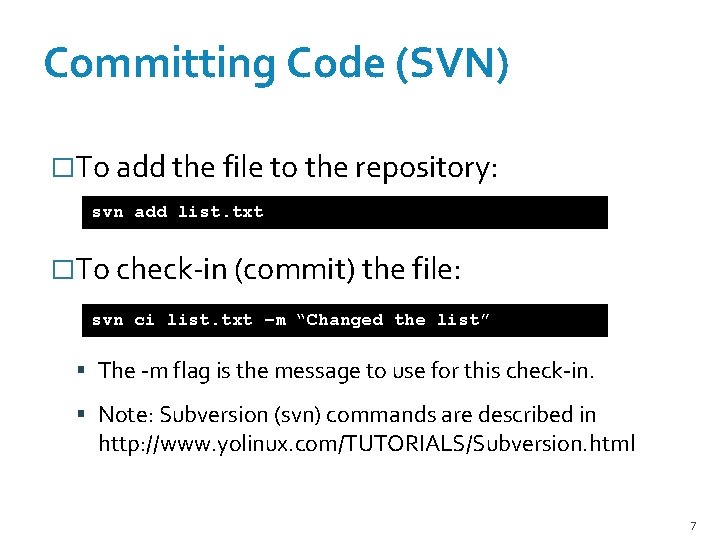
Committing Code (SVN) �To add the file to the repository: svn add list. txt �To check-in (commit) the file: svn ci list. txt –m “Changed the list” The -m flag is the message to use for this check-in. Note: Subversion (svn) commands are described in http: //www. yolinux. com/TUTORIALS/Subversion. html 7
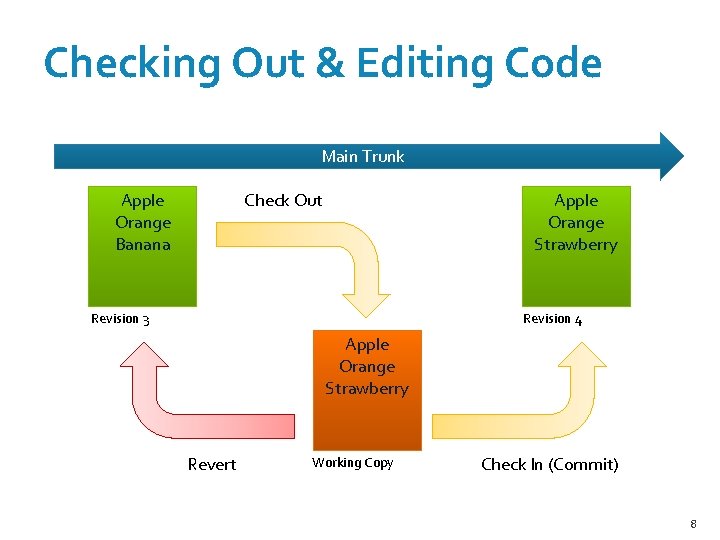
Checking Out & Editing Code Main Trunk Apple Orange Banana Check Out Apple Orange Strawberry Revision 3 Revision 4 Apple Orange Strawberry Revert Working Copy Check In (Commit) 8
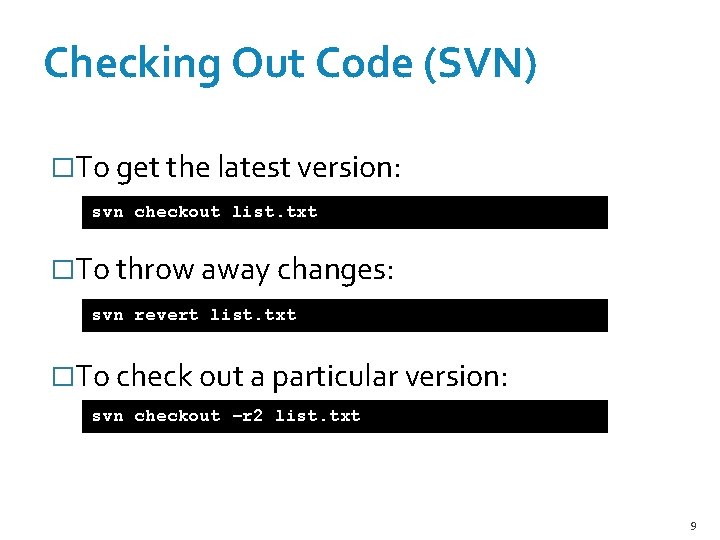
Checking Out Code (SVN) �To get the latest version: svn checkout list. txt �To throw away changes: svn revert list. txt �To check out a particular version: svn checkout –r 2 list. txt 9
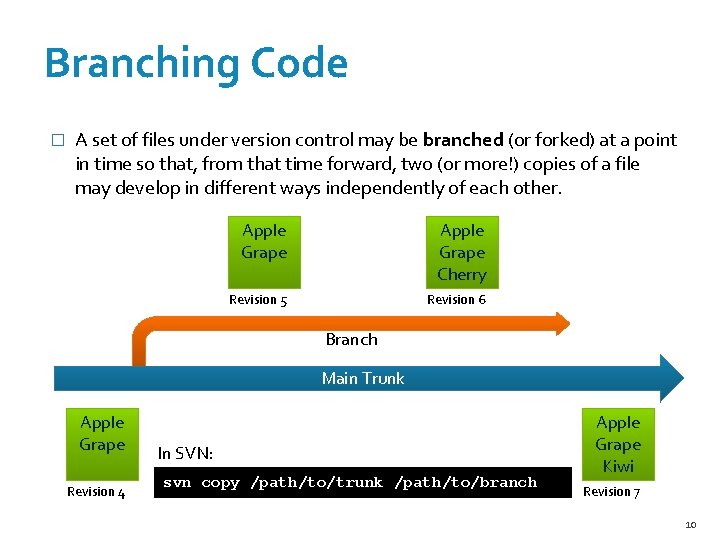
Branching Code � A set of files under version control may be branched (or forked) at a point in time so that, from that time forward, two (or more!) copies of a file may develop in different ways independently of each other. Apple Grape Cherry Revision 5 Revision 6 Branch Main Trunk Apple Grape Revision 4 In SVN: svn copy /path/to/trunk /path/to/branch Apple Grape Kiwi Revision 7 10
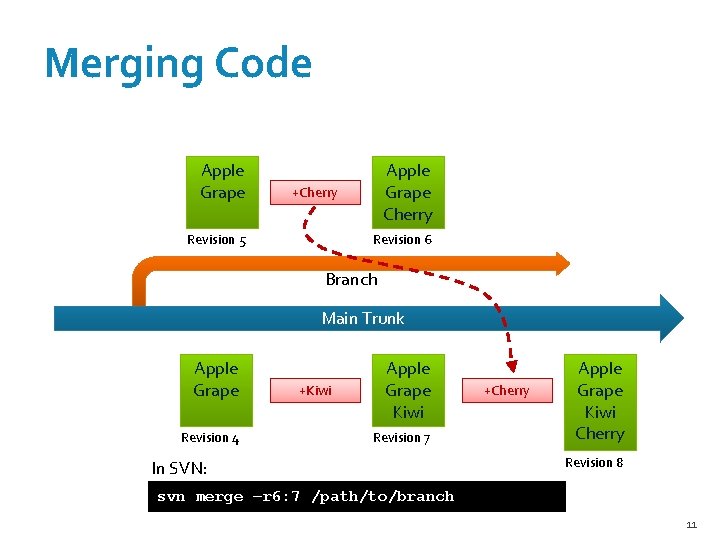
Merging Code Apple Grape Cherry +Cherry Revision 5 Revision 6 Branch Main Trunk Apple Grape Revision 4 +Kiwi Apple Grape Kiwi Revision 7 In SVN: +Cherry Apple Grape Kiwi Cherry Revision 8 svn merge –r 6: 7 /path/to/branch 11
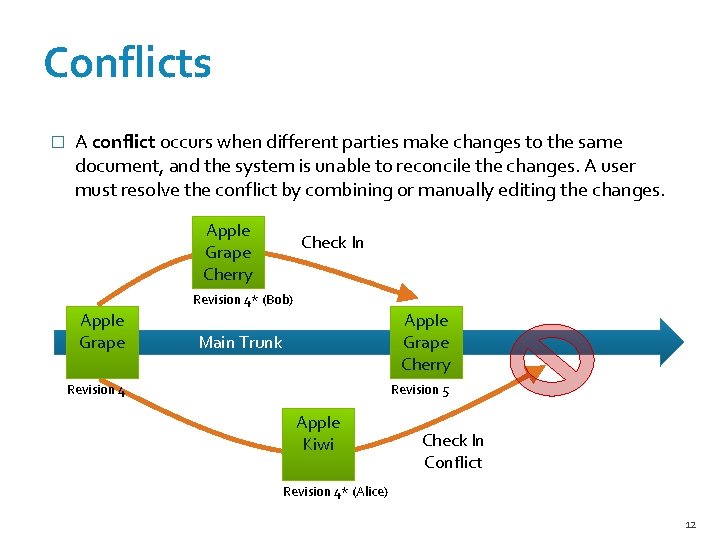
Conflicts � A conflict occurs when different parties make changes to the same document, and the system is unable to reconcile the changes. A user must resolve the conflict by combining or manually editing the changes. Apple Grape Cherry Check In Revision 4* (Bob) Apple Grape Cherry Main Trunk Revision 4 Revision 5 Apple Kiwi Check In Conflict Revision 4* (Alice) 12
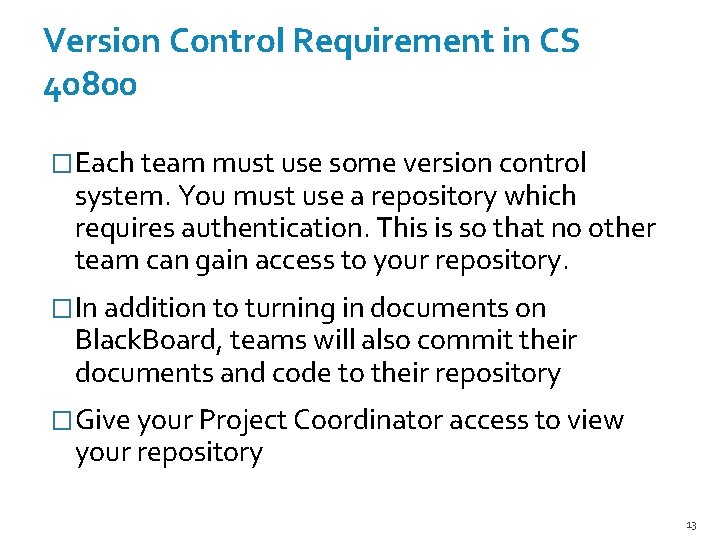
Version Control Requirement in CS 40800 �Each team must use some version control system. You must use a repository which requires authentication. This is so that no other team can gain access to your repository. �In addition to turning in documents on Black. Board, teams will also commit their documents and code to their repository �Give your Project Coordinator access to view your repository 13

Git. Hub �Git. Hub is a web-based hosting service for software development projects that use the Git revision control system �Git. Hub <https: //github. com> �Git. Hub offers free accounts for open source projects 14
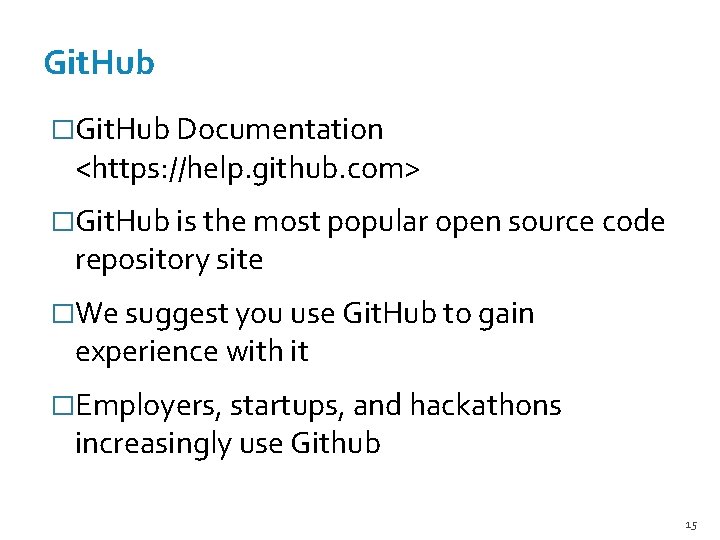
Git. Hub �Git. Hub Documentation <https: //help. github. com> �Git. Hub is the most popular open source code repository site �We suggest you use Git. Hub to gain experience with it �Employers, startups, and hackathons increasingly use Github 15
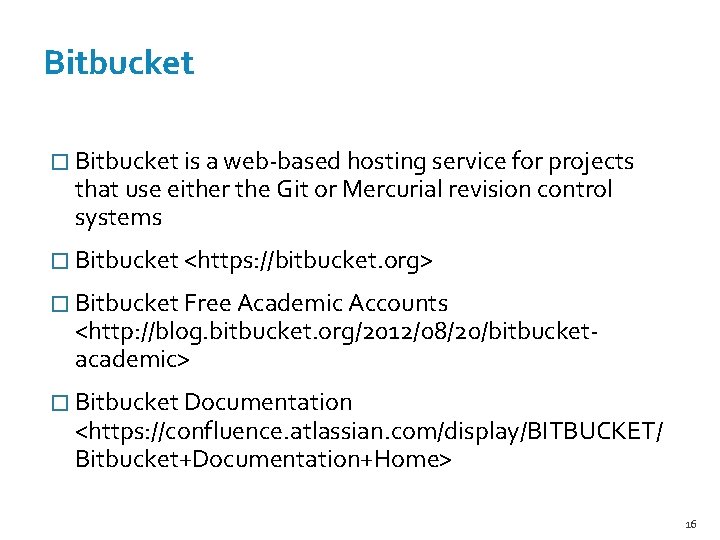
Bitbucket � Bitbucket is a web-based hosting service for projects that use either the Git or Mercurial revision control systems � Bitbucket <https: //bitbucket. org> � Bitbucket Free Academic Accounts <http: //blog. bitbucket. org/2012/08/20/bitbucketacademic> � Bitbucket Documentation <https: //confluence. atlassian. com/display/BITBUCKET/ Bitbucket+Documentation+Home> 16
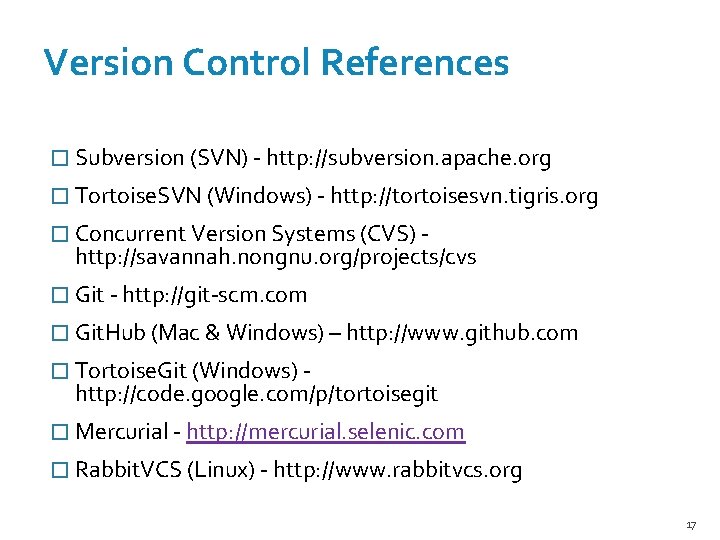
Version Control References � Subversion (SVN) - http: //subversion. apache. org � Tortoise. SVN (Windows) - http: //tortoisesvn. tigris. org � Concurrent Version Systems (CVS) - http: //savannah. nongnu. org/projects/cvs � Git - http: //git-scm. com � Git. Hub (Mac & Windows) – http: //www. github. com � Tortoise. Git (Windows) - http: //code. google. com/p/tortoisegit � Mercurial - http: //mercurial. selenic. com � Rabbit. VCS (Linux) - http: //www. rabbitvcs. org 17