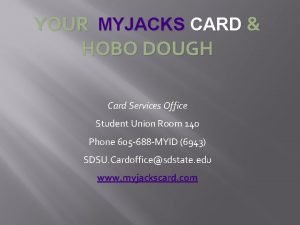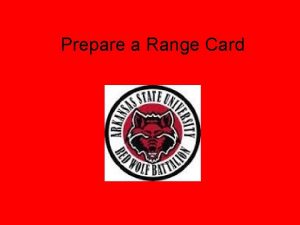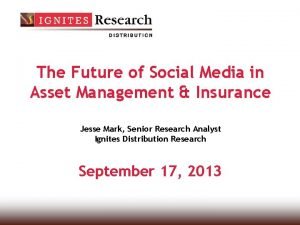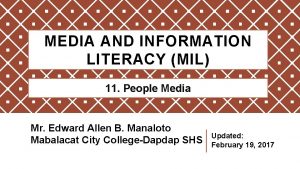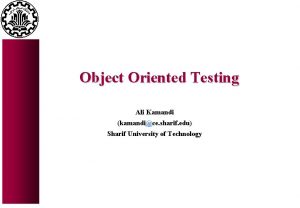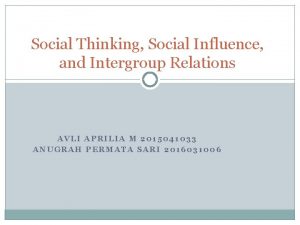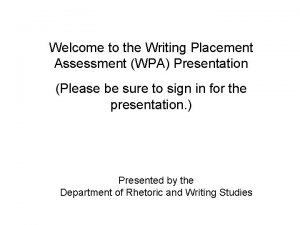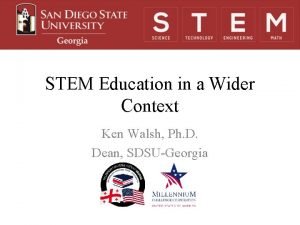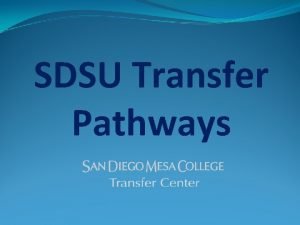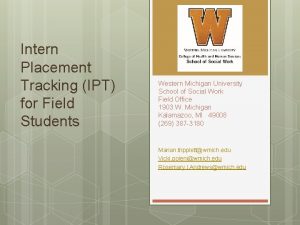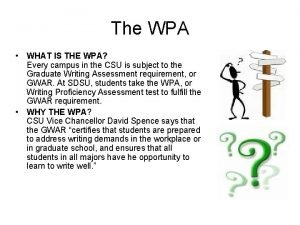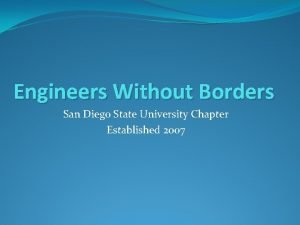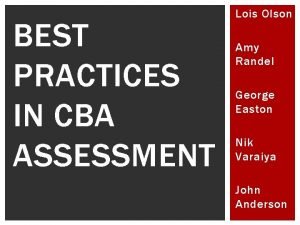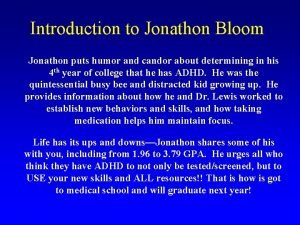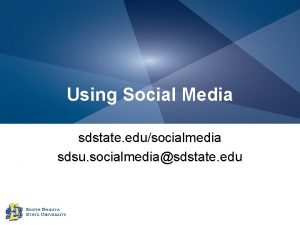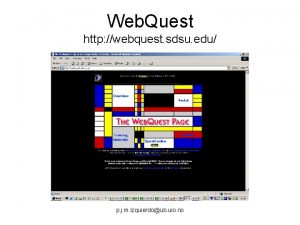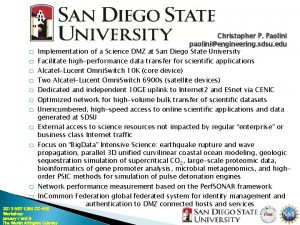Using Social Media sdstate edusocialmedia sdsu socialmediasdstate edu
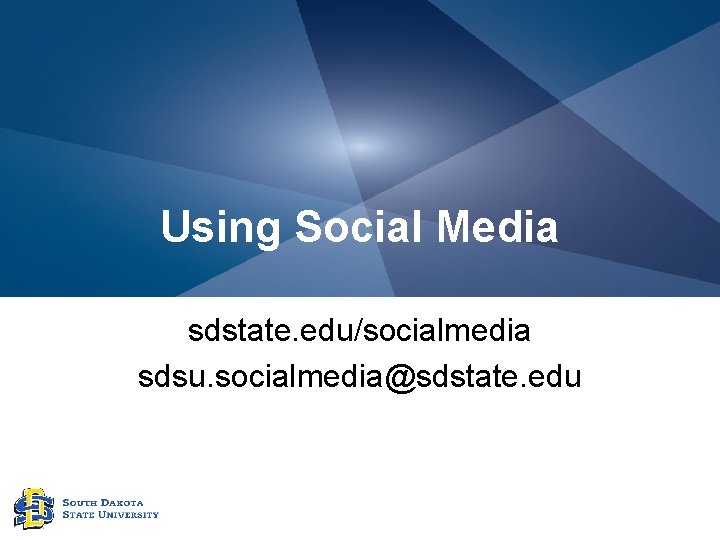
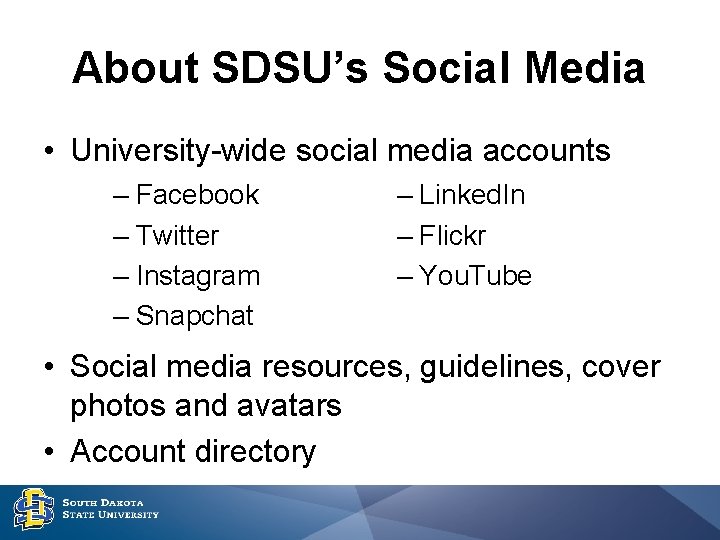
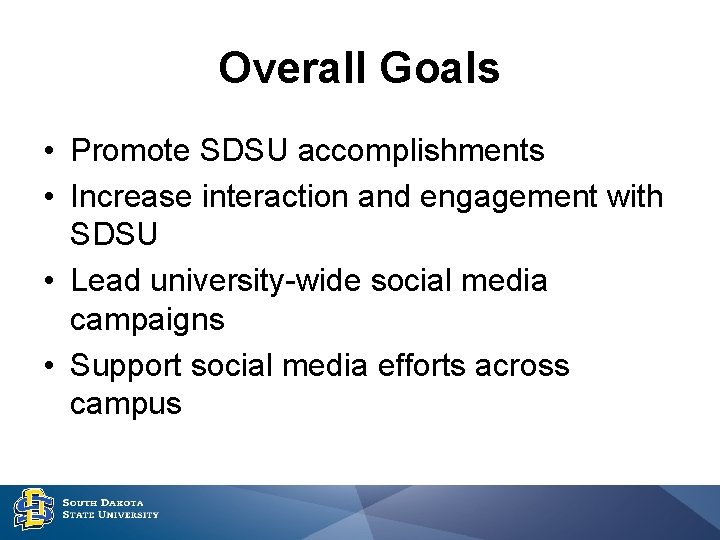

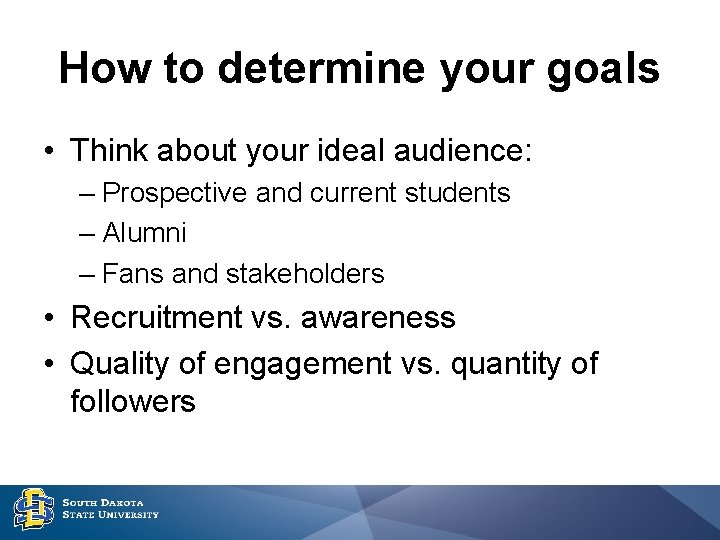
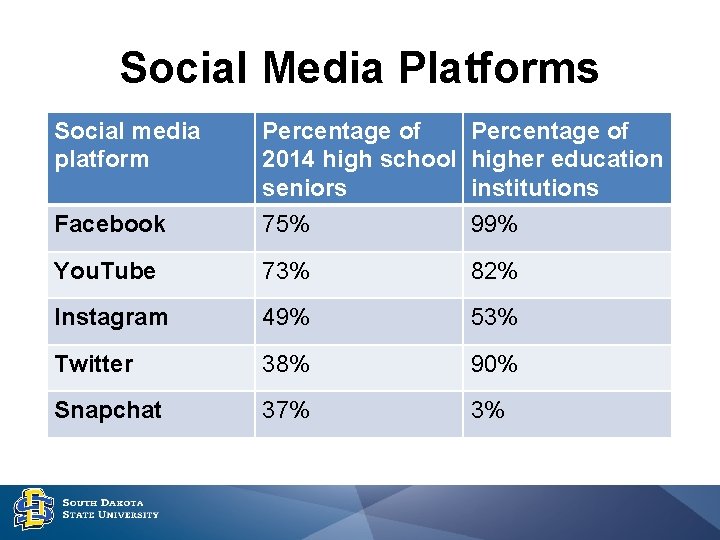
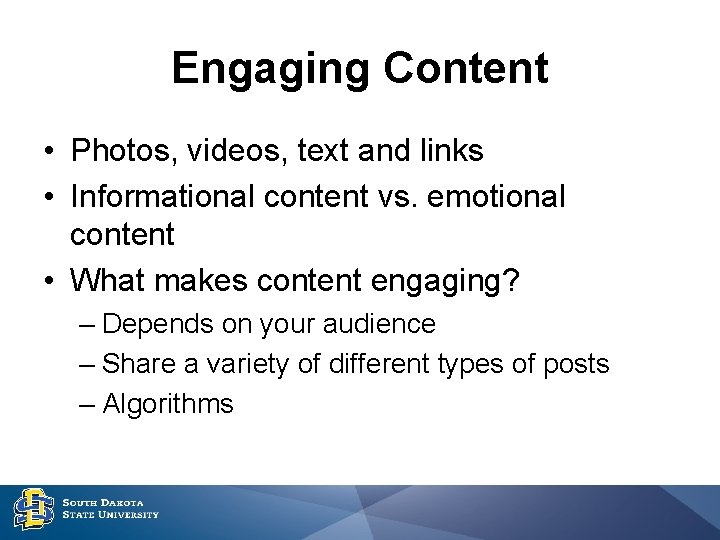
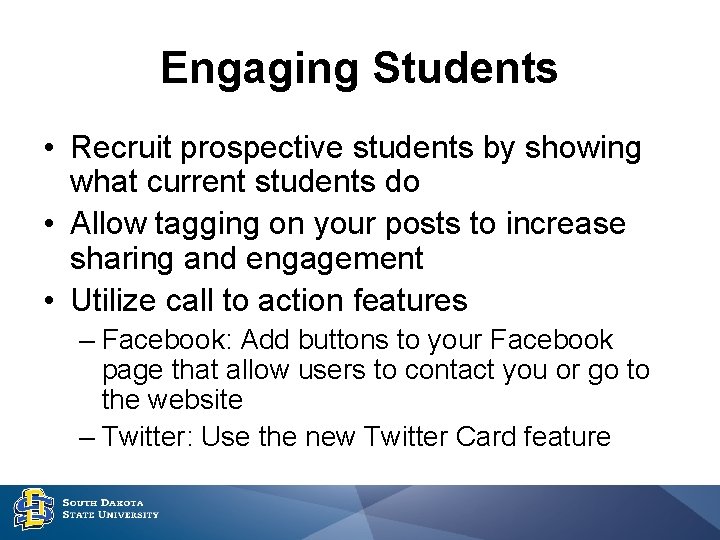

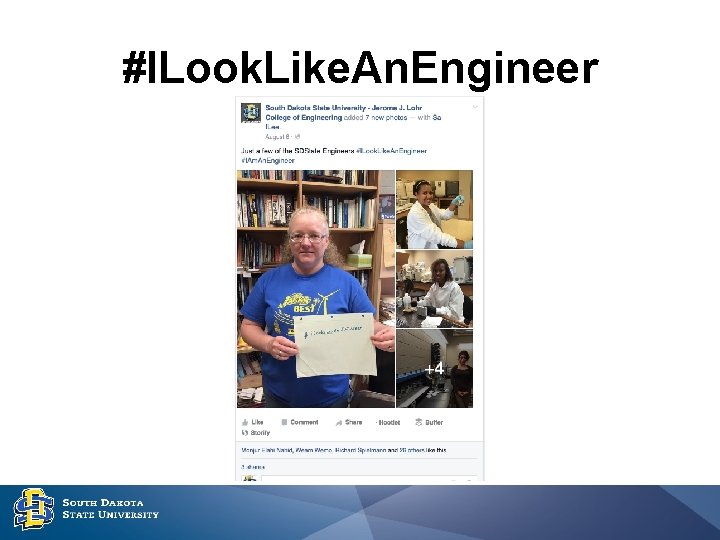
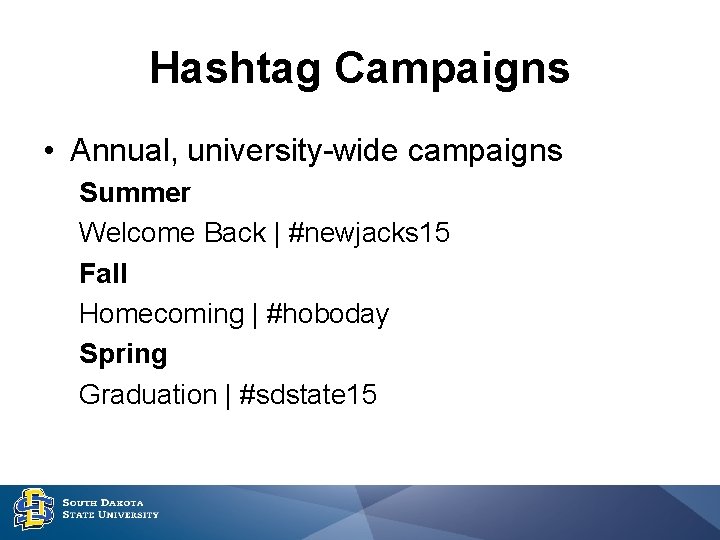
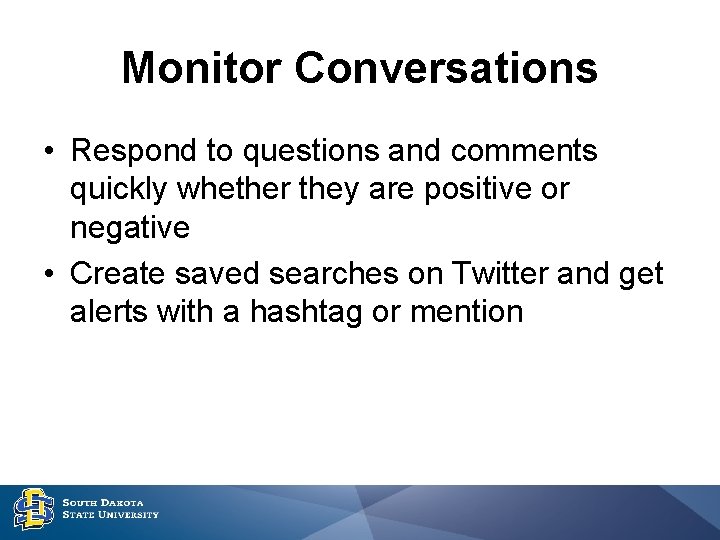
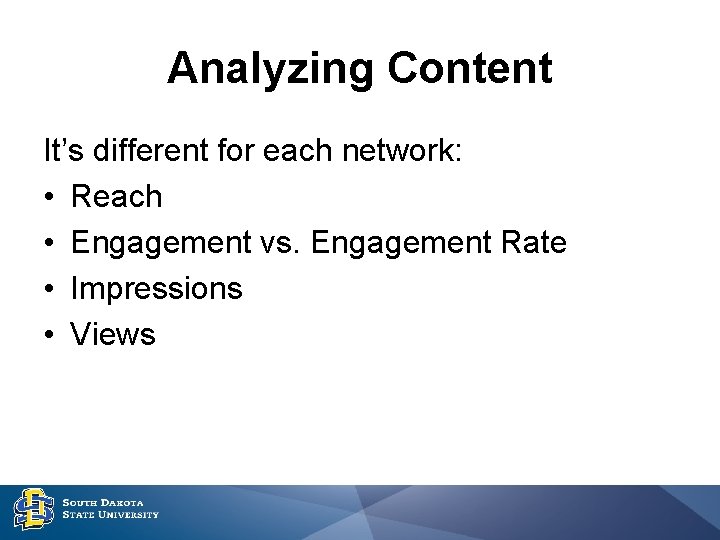
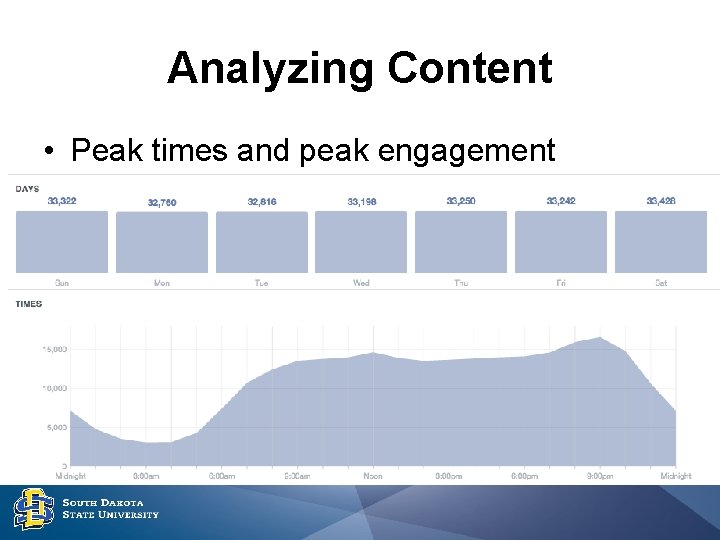
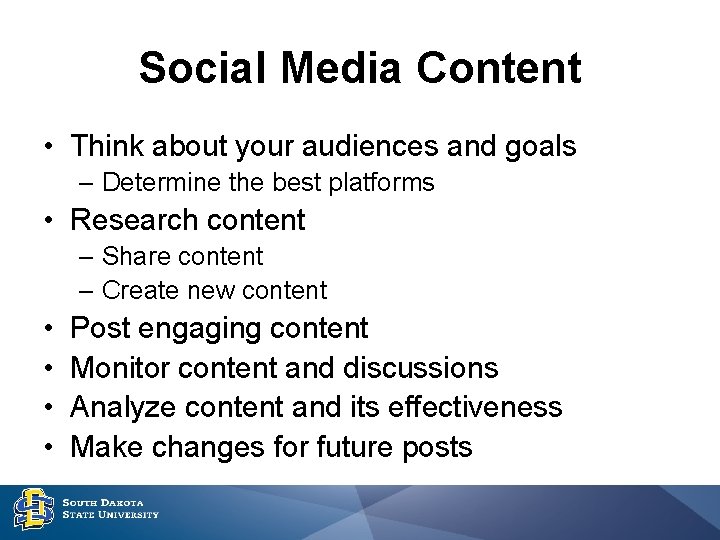
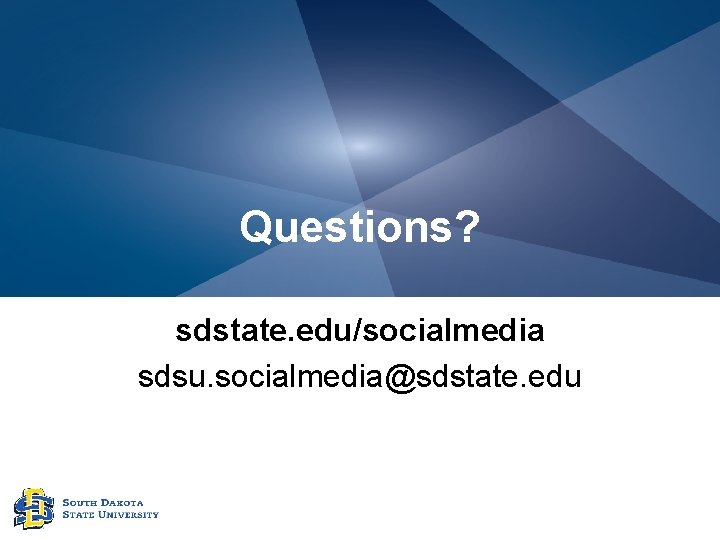
- Slides: 16
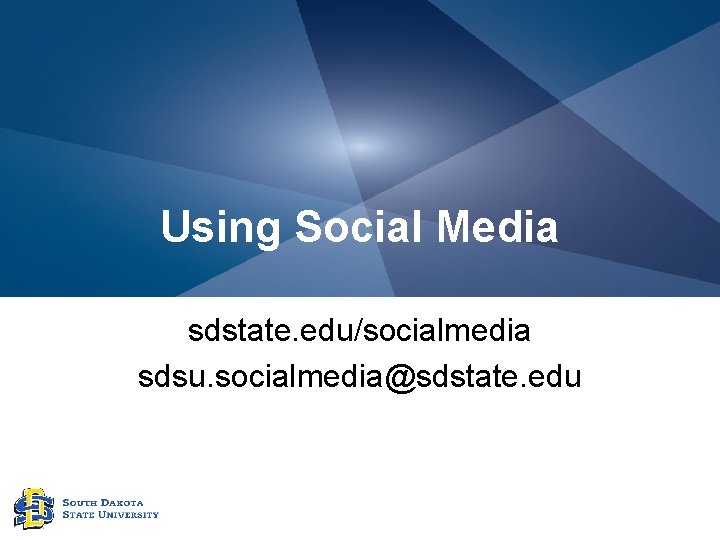
Using Social Media sdstate. edu/socialmedia sdsu. socialmedia@sdstate. edu
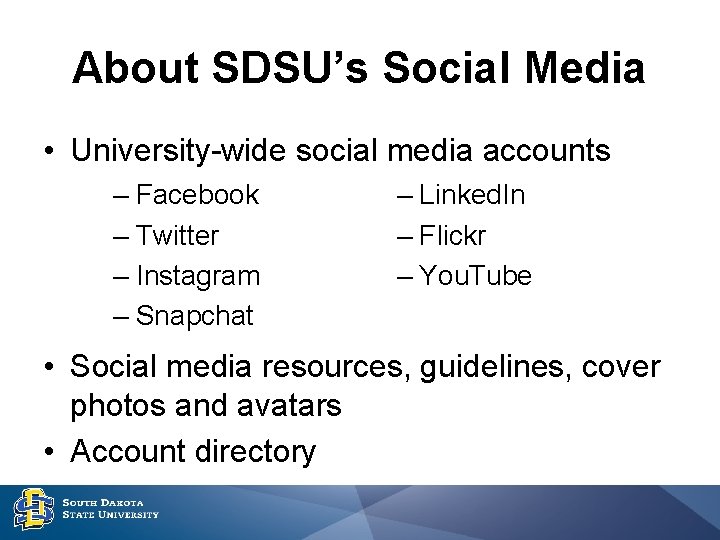
About SDSU’s Social Media • University-wide social media accounts – Facebook – Twitter – Instagram – Snapchat – Linked. In – Flickr – You. Tube • Social media resources, guidelines, cover photos and avatars • Account directory
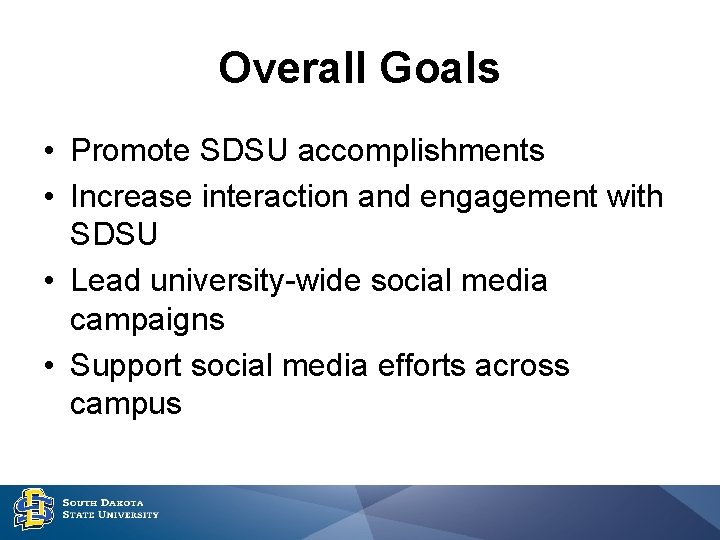
Overall Goals • Promote SDSU accomplishments • Increase interaction and engagement with SDSU • Lead university-wide social media campaigns • Support social media efforts across campus

Social Media Content • Think about your audiences and goals – Determine the best platforms • Research and post engaging content – Create new content – Re-share content • Monitor content and discussions • Analyze content and its effectiveness • Make changes for future posts
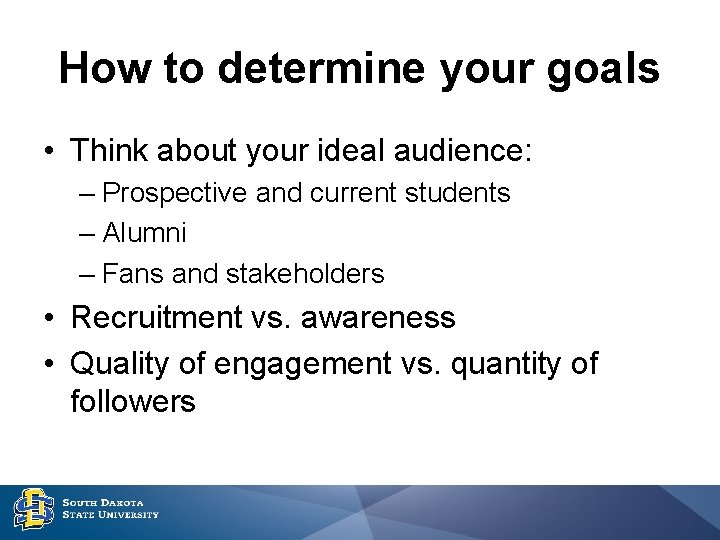
How to determine your goals • Think about your ideal audience: – Prospective and current students – Alumni – Fans and stakeholders • Recruitment vs. awareness • Quality of engagement vs. quantity of followers
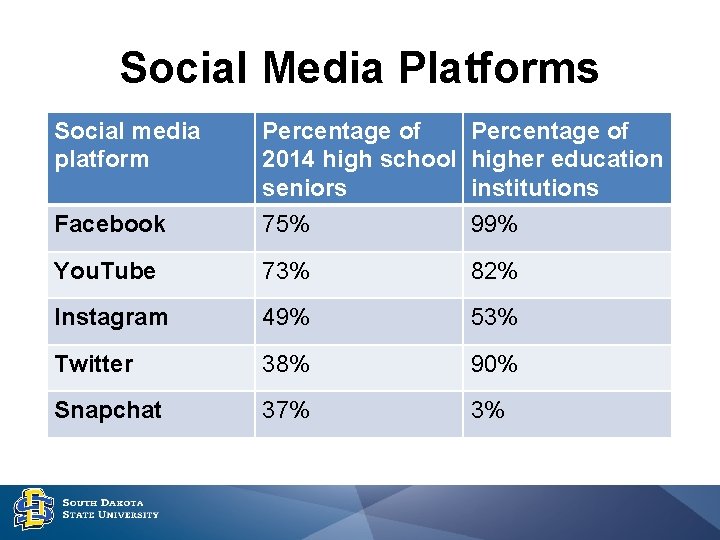
Social Media Platforms Social media platform Facebook Percentage of 2014 high school seniors 75% Percentage of higher education institutions 99% You. Tube 73% 82% Instagram 49% 53% Twitter 38% 90% Snapchat 37% 3%
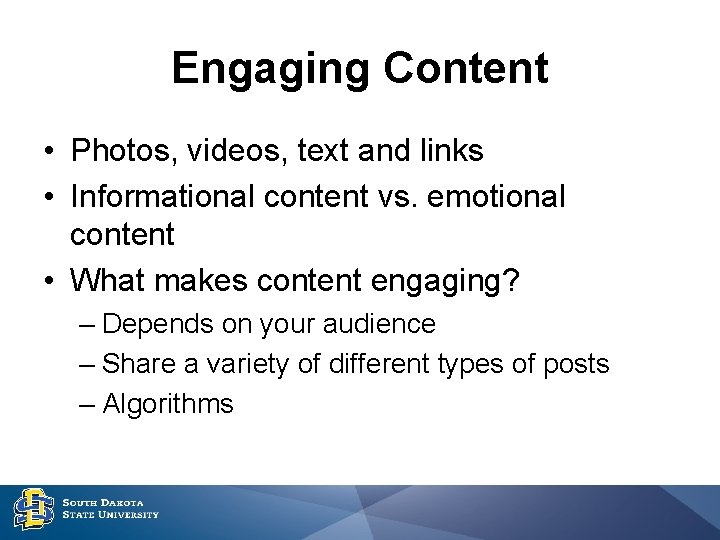
Engaging Content • Photos, videos, text and links • Informational content vs. emotional content • What makes content engaging? – Depends on your audience – Share a variety of different types of posts – Algorithms
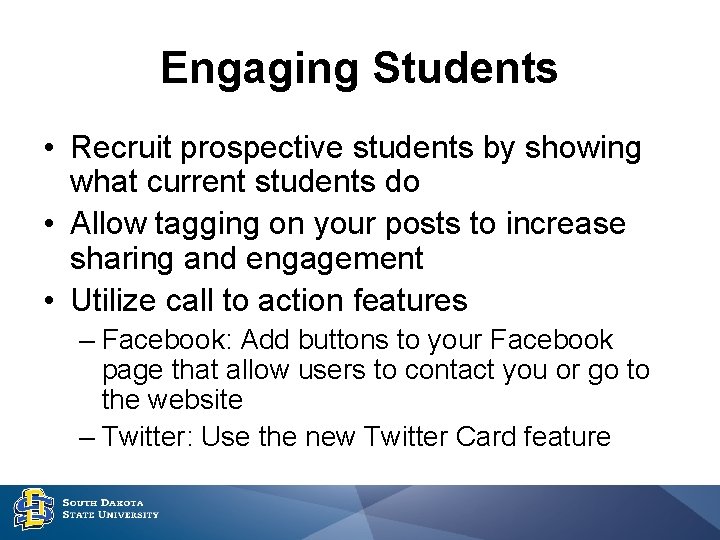
Engaging Students • Recruit prospective students by showing what current students do • Allow tagging on your posts to increase sharing and engagement • Utilize call to action features – Facebook: Add buttons to your Facebook page that allow users to contact you or go to the website – Twitter: Use the new Twitter Card feature

Hashtags University Hashtags: #sdstate #gojacks #jackrabbitsforever #ilovesdstate (starts September 28) #sdstateabroad
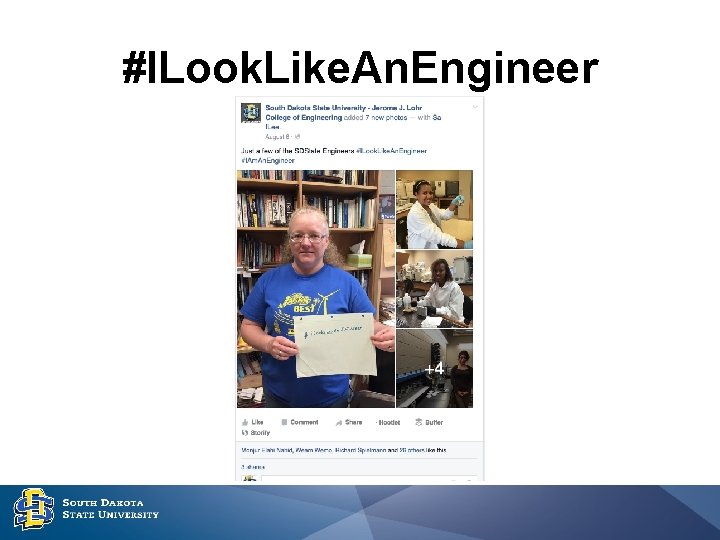
#ILook. Like. An. Engineer
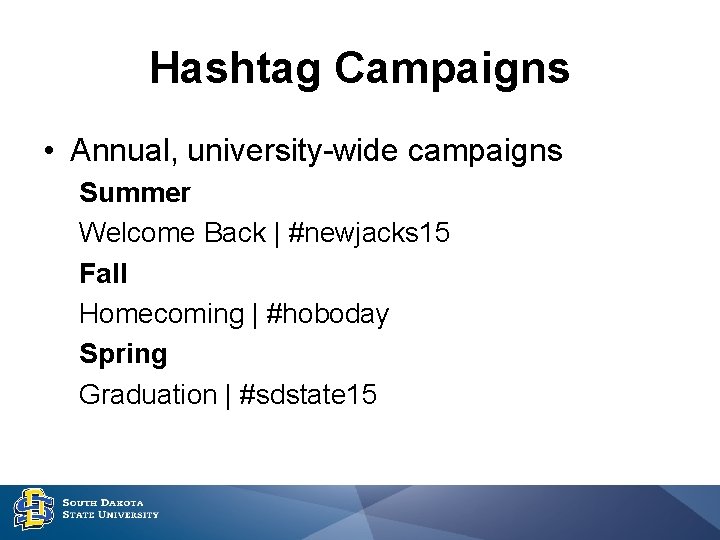
Hashtag Campaigns • Annual, university-wide campaigns Summer Welcome Back | #newjacks 15 Fall Homecoming | #hoboday Spring Graduation | #sdstate 15
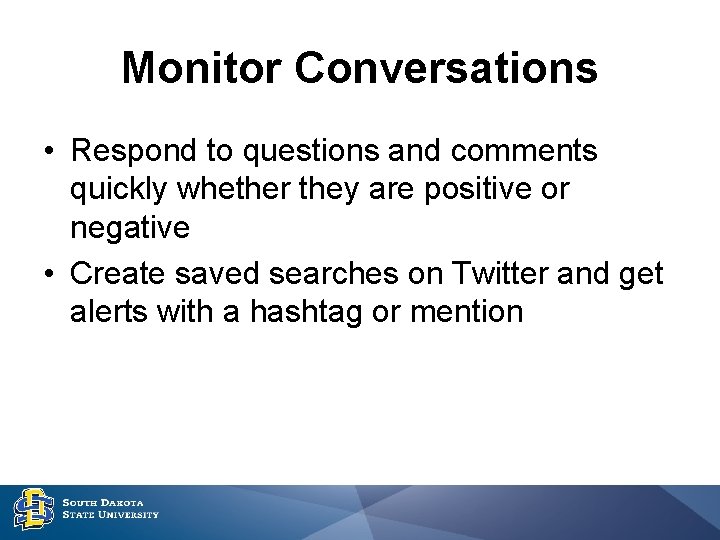
Monitor Conversations • Respond to questions and comments quickly whether they are positive or negative • Create saved searches on Twitter and get alerts with a hashtag or mention
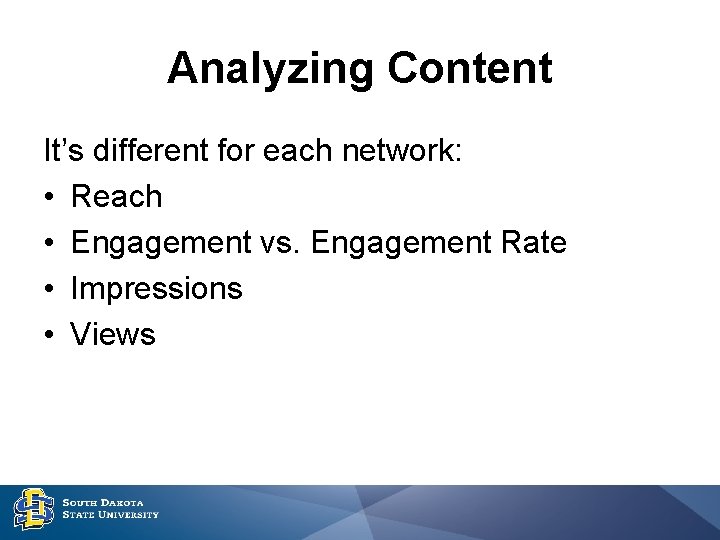
Analyzing Content It’s different for each network: • Reach • Engagement vs. Engagement Rate • Impressions • Views
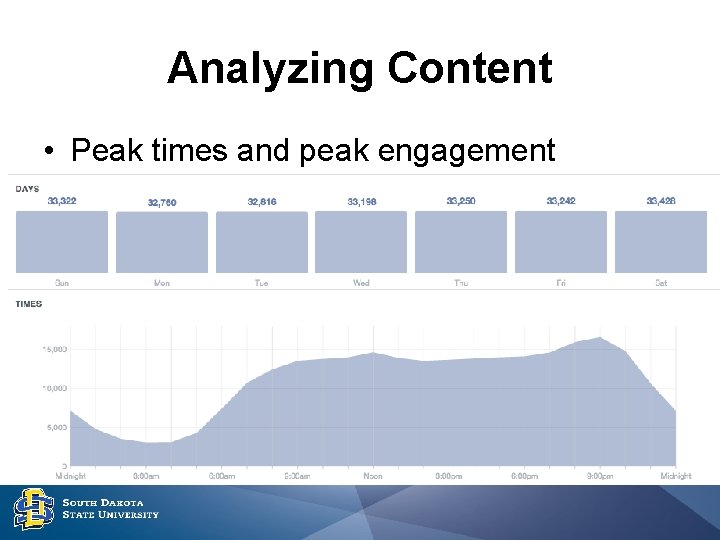
Analyzing Content • Peak times and peak engagement
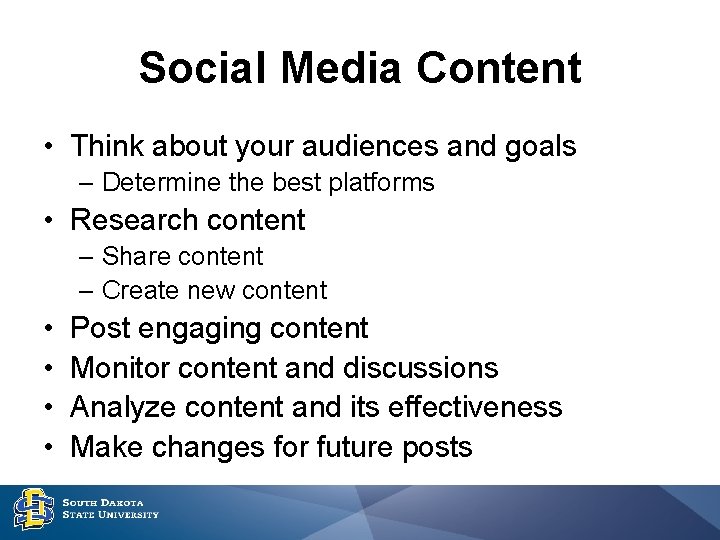
Social Media Content • Think about your audiences and goals – Determine the best platforms • Research content – Share content – Create new content • • Post engaging content Monitor content and discussions Analyze content and its effectiveness Make changes for future posts
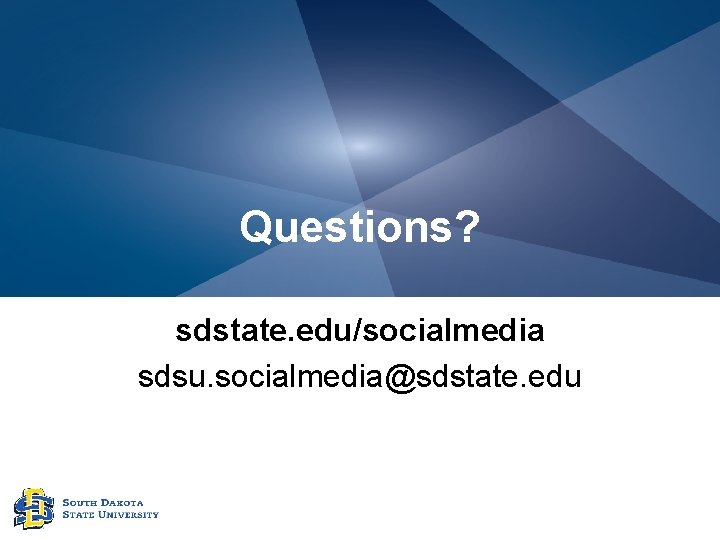
Questions? sdstate. edu/socialmedia sdsu. socialmedia@sdstate. edu
 Hobodough
Hobodough Dead space range card
Dead space range card Centre for sport capacity
Centre for sport capacity Social media marketing for asset managers
Social media marketing for asset managers Similarities of people as media and people in media
Similarities of people as media and people in media Edu.sharif.edu
Edu.sharif.edu Social thinking social influence social relations
Social thinking social influence social relations Social thinking social influence social relations
Social thinking social influence social relations Gwar sdsu
Gwar sdsu D walsh sdsu
D walsh sdsu Sdsu adt
Sdsu adt Sdsu rws
Sdsu rws Ipt wmu
Ipt wmu Wpa exam
Wpa exam Ewb sdsu
Ewb sdsu Lois olson sdsu
Lois olson sdsu Zbt sdsu
Zbt sdsu