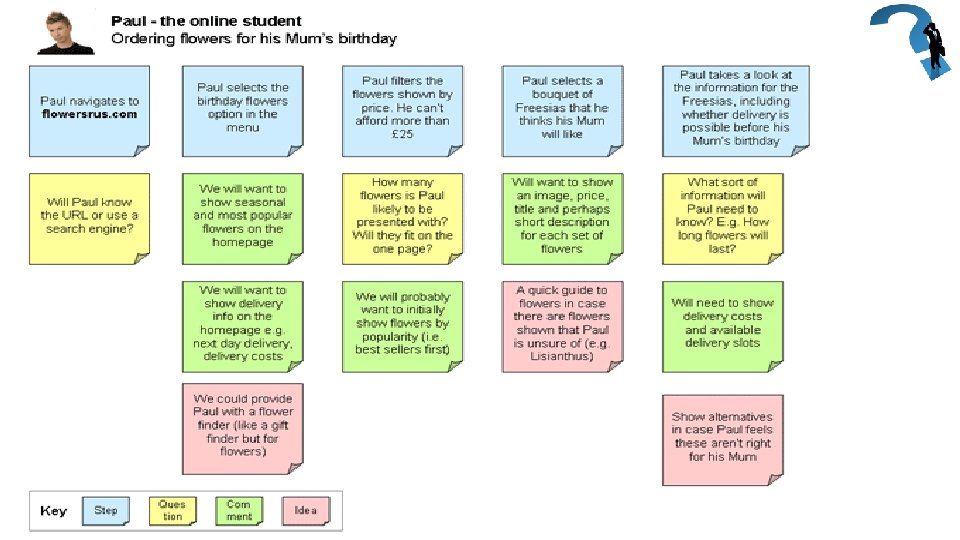User Scenar IOS What is a user scenario
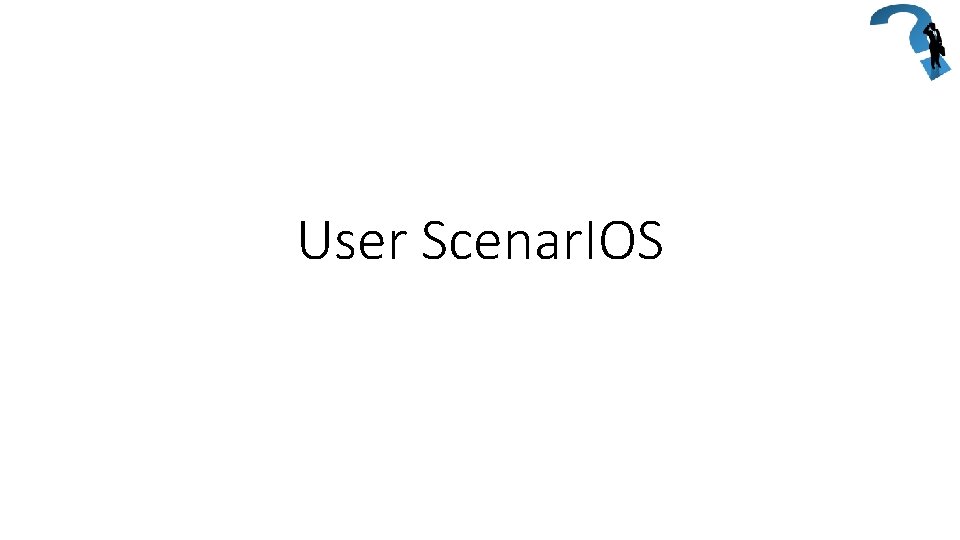
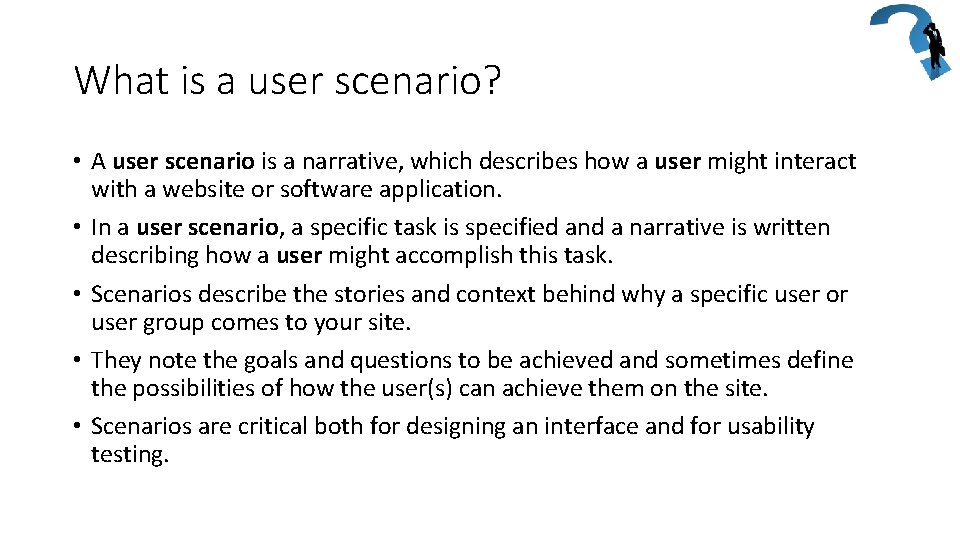
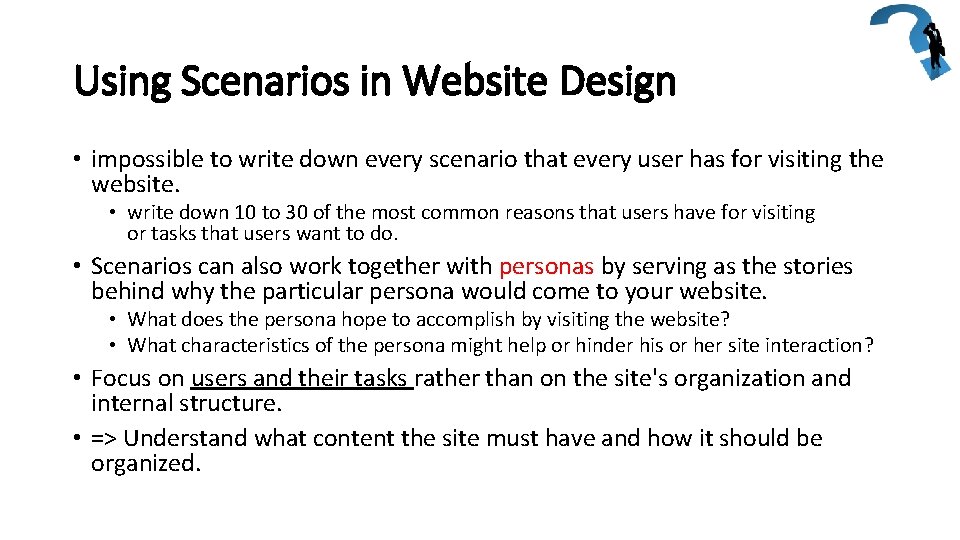
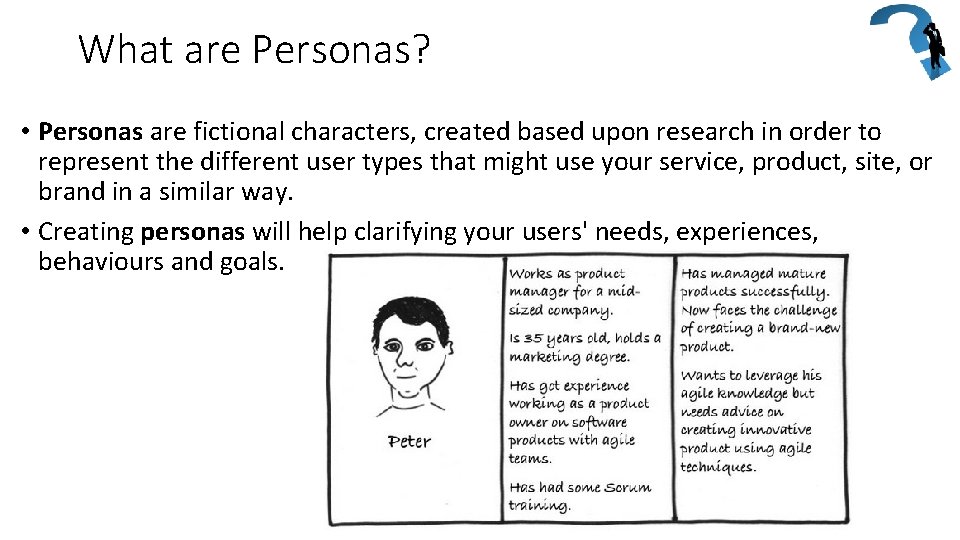
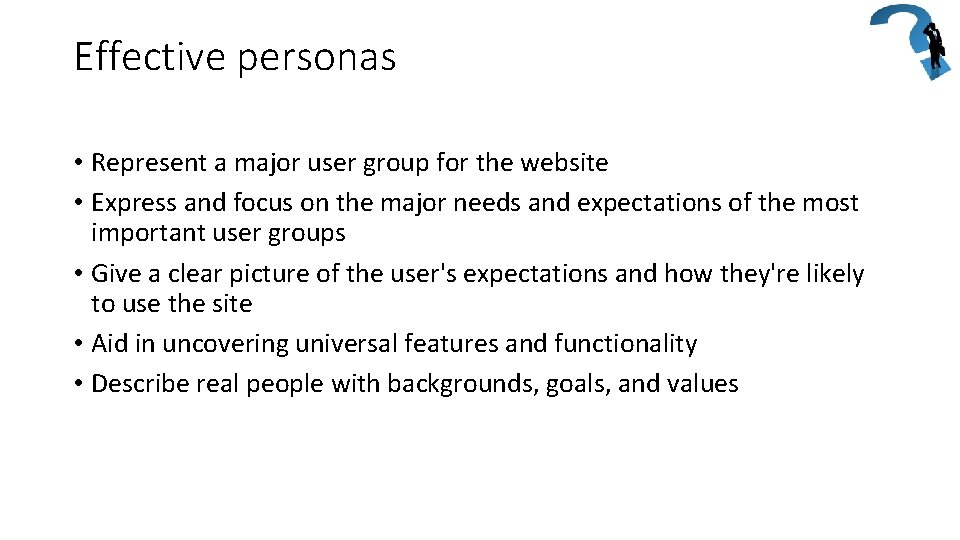
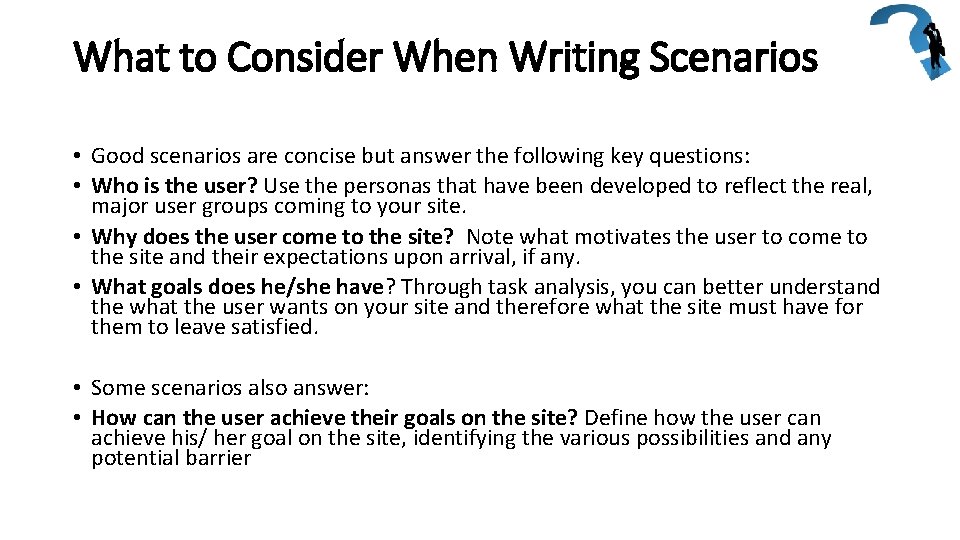
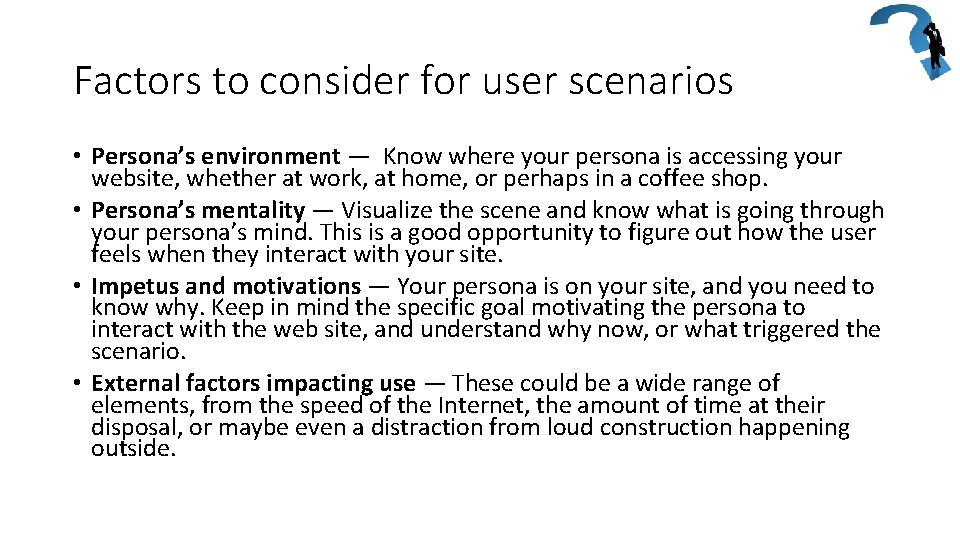
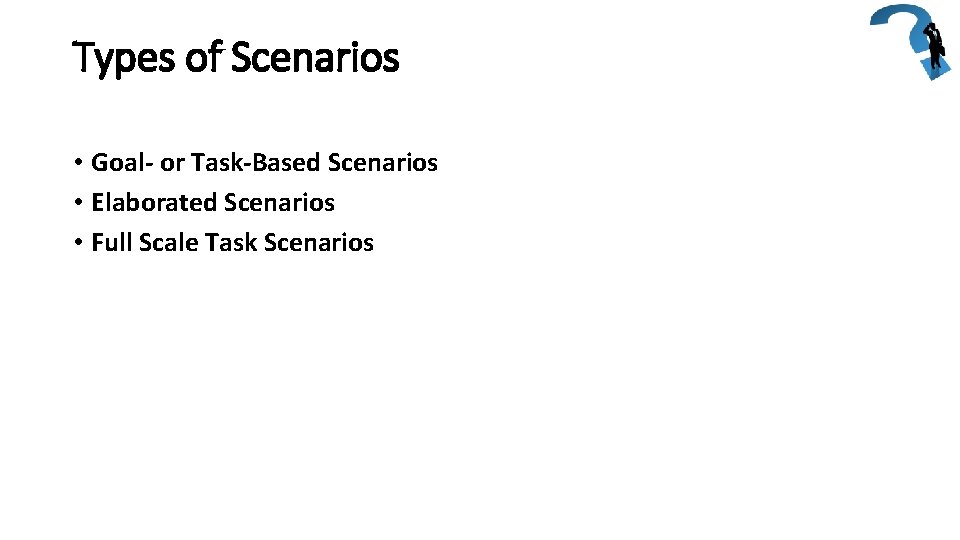
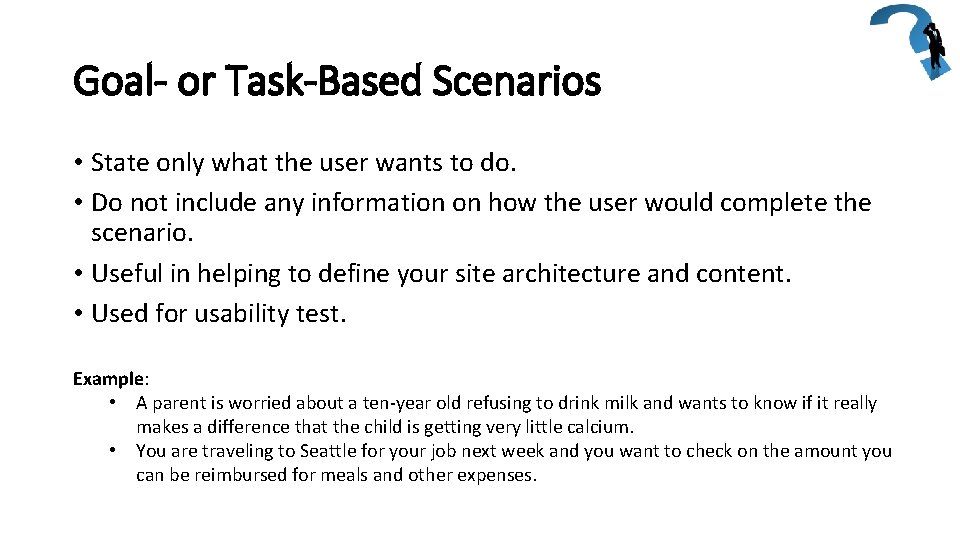
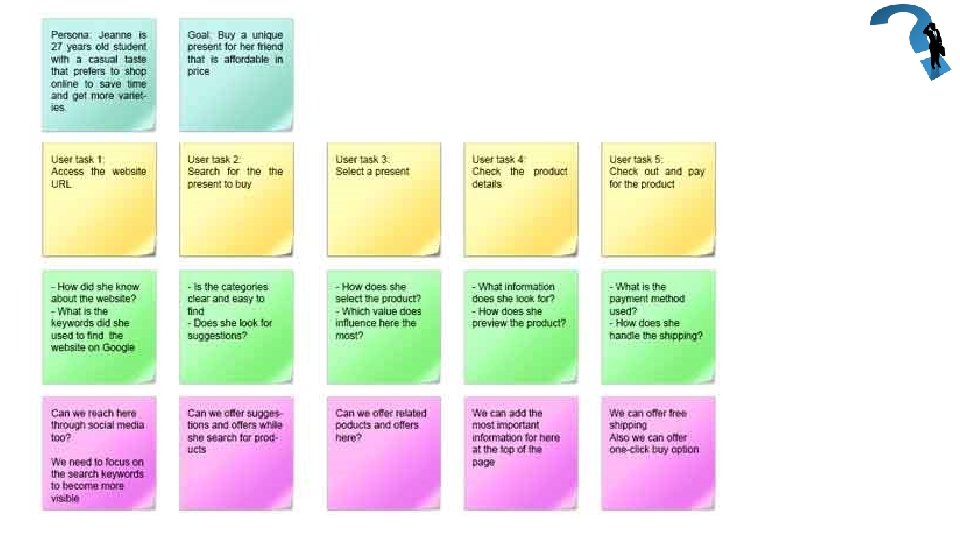
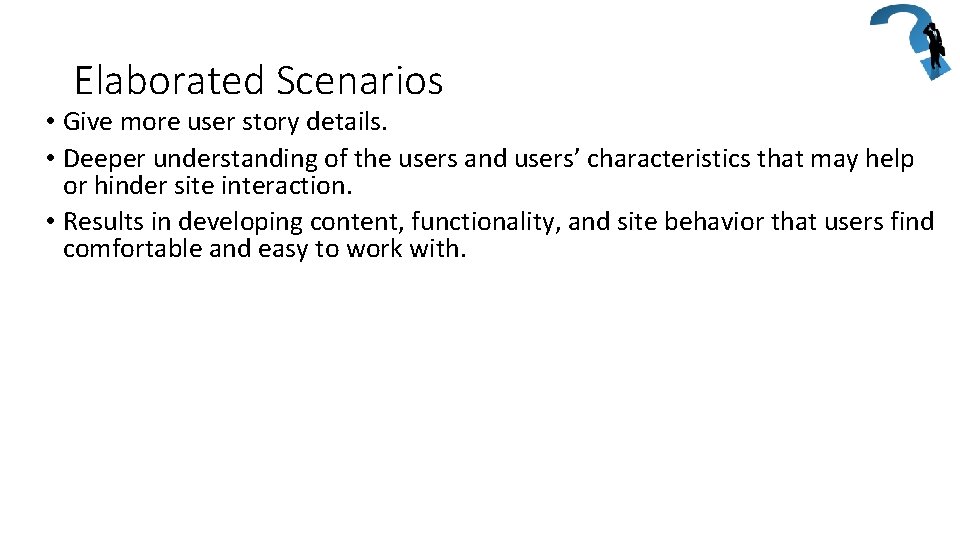
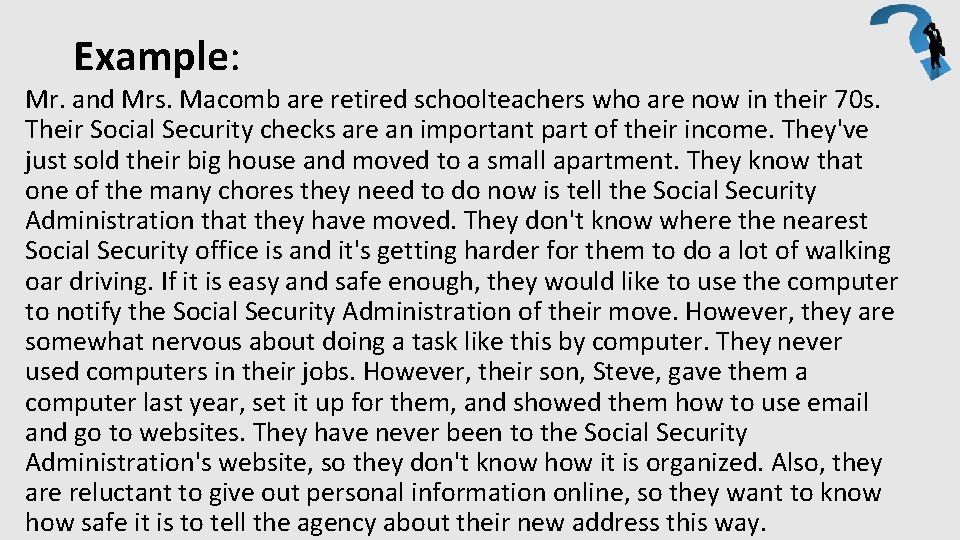
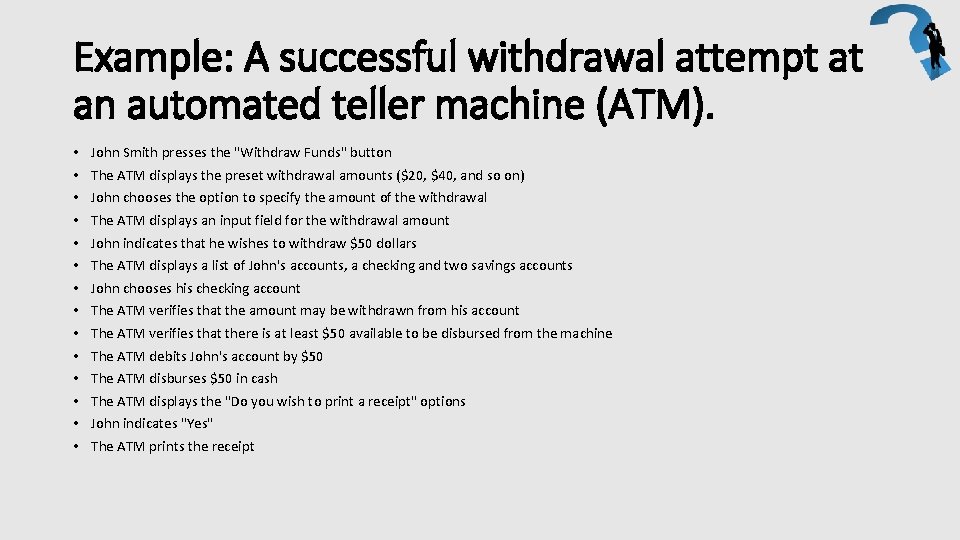
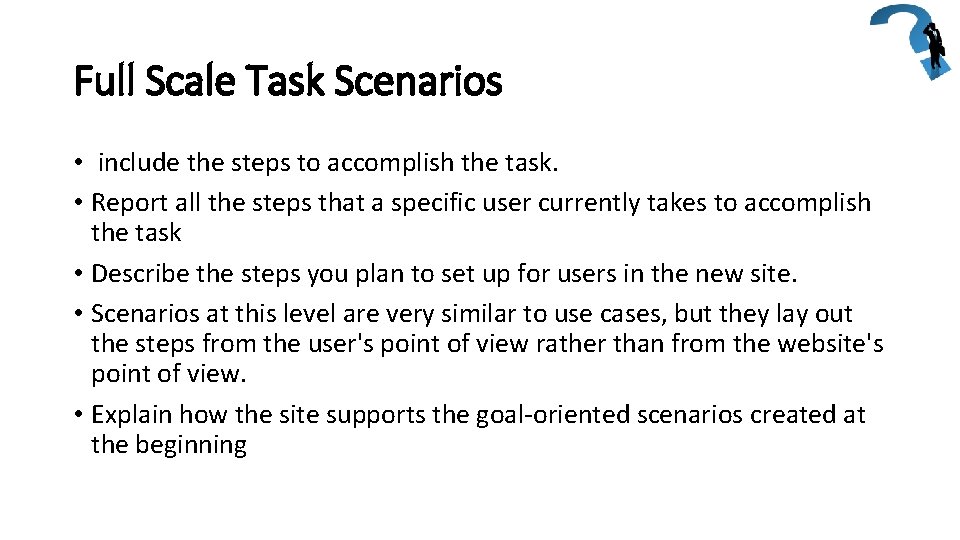
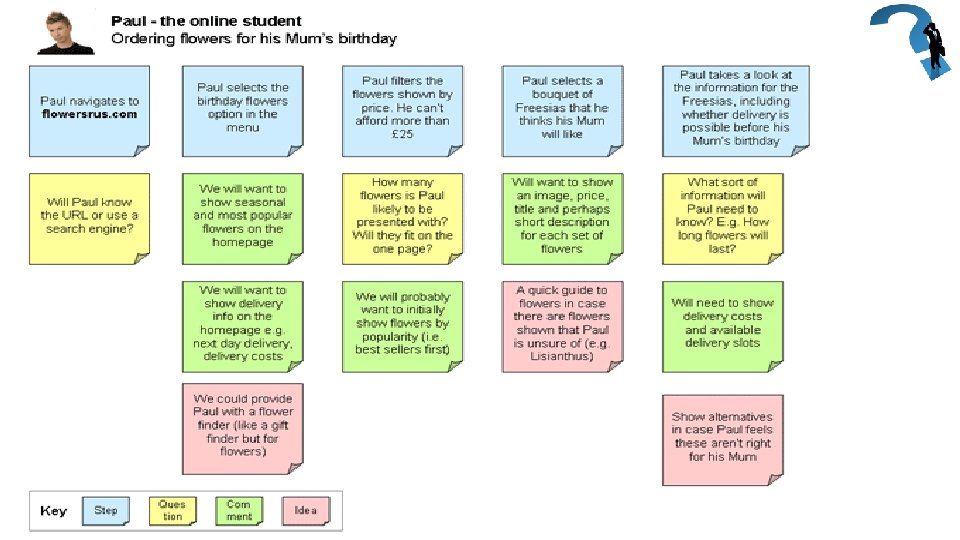
- Slides: 15
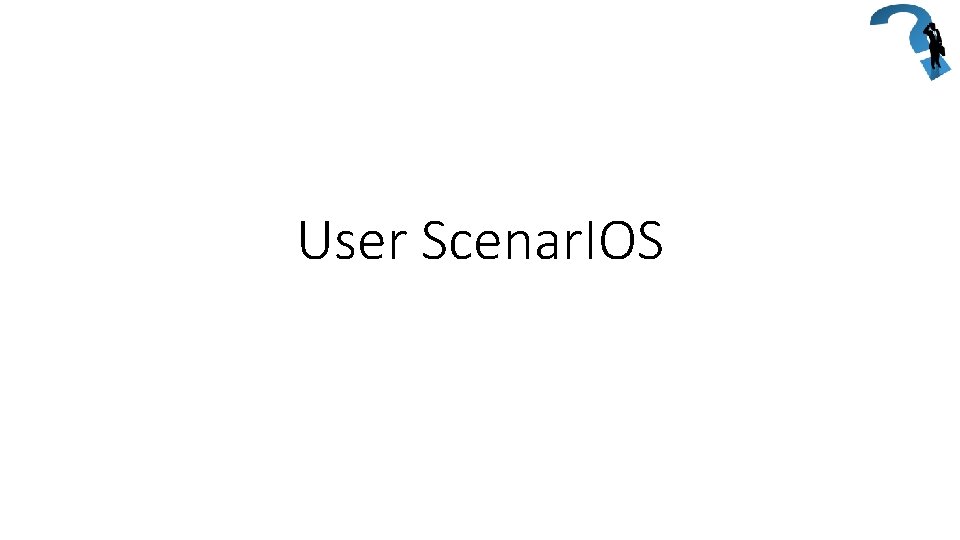
User Scenar. IOS
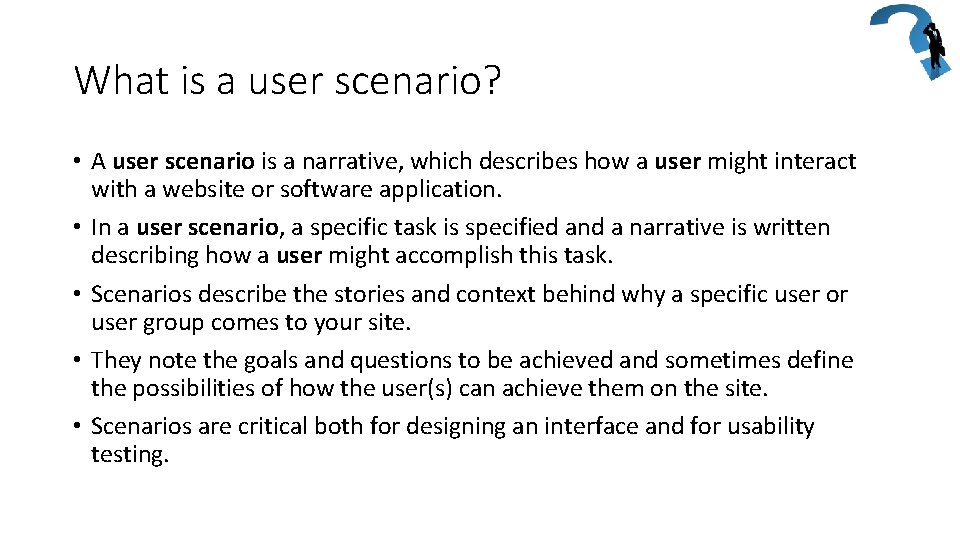
What is a user scenario? • A user scenario is a narrative, which describes how a user might interact with a website or software application. • In a user scenario, a specific task is specified and a narrative is written describing how a user might accomplish this task. • Scenarios describe the stories and context behind why a specific user or user group comes to your site. • They note the goals and questions to be achieved and sometimes define the possibilities of how the user(s) can achieve them on the site. • Scenarios are critical both for designing an interface and for usability testing.
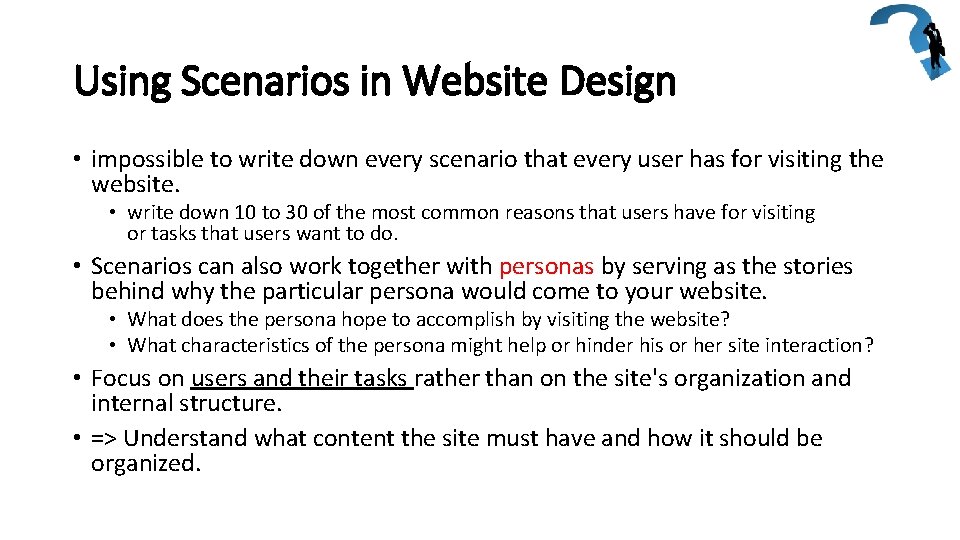
Using Scenarios in Website Design • impossible to write down every scenario that every user has for visiting the website. • write down 10 to 30 of the most common reasons that users have for visiting or tasks that users want to do. • Scenarios can also work together with personas by serving as the stories behind why the particular persona would come to your website. • What does the persona hope to accomplish by visiting the website? • What characteristics of the persona might help or hinder his or her site interaction? • Focus on users and their tasks rather than on the site's organization and internal structure. • => Understand what content the site must have and how it should be organized.
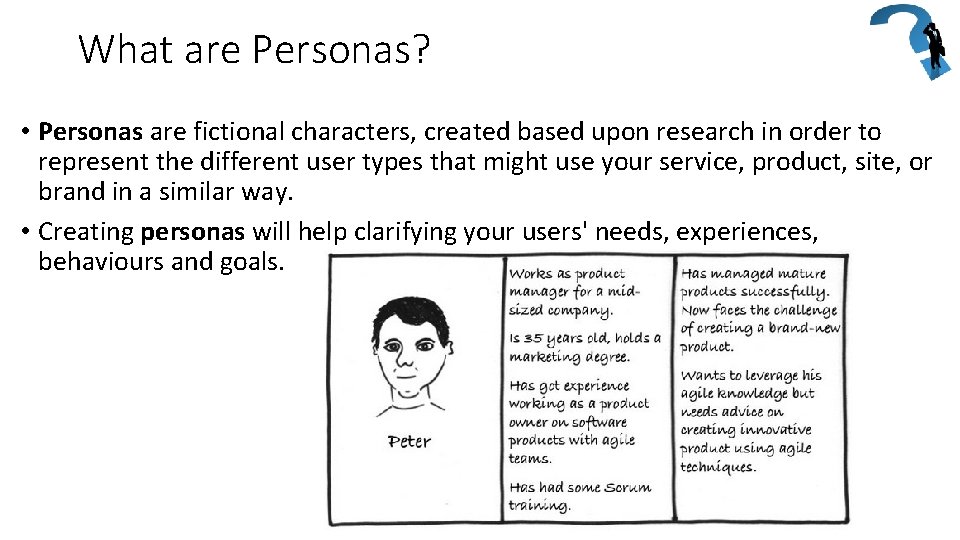
What are Personas? • Personas are fictional characters, created based upon research in order to represent the different user types that might use your service, product, site, or brand in a similar way. • Creating personas will help clarifying your users' needs, experiences, behaviours and goals.
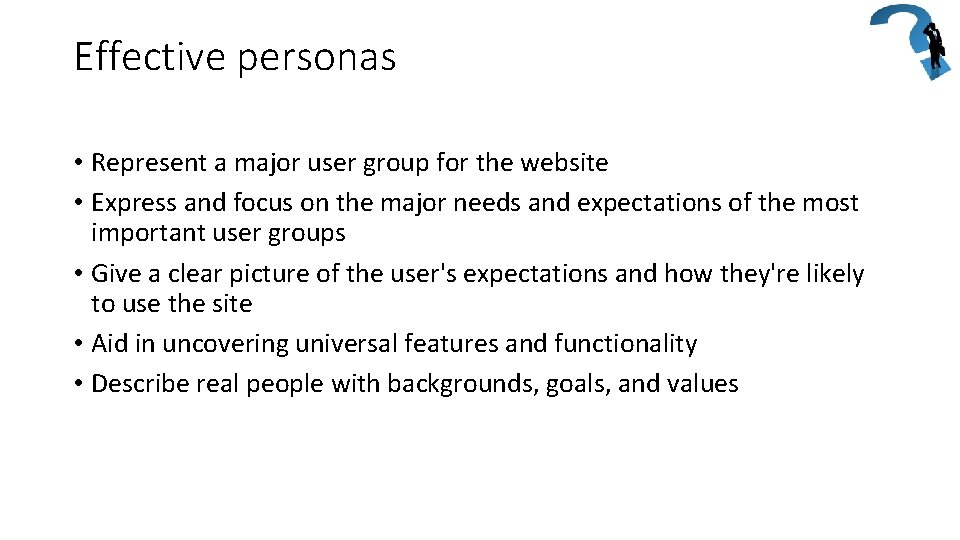
Effective personas • Represent a major user group for the website • Express and focus on the major needs and expectations of the most important user groups • Give a clear picture of the user's expectations and how they're likely to use the site • Aid in uncovering universal features and functionality • Describe real people with backgrounds, goals, and values
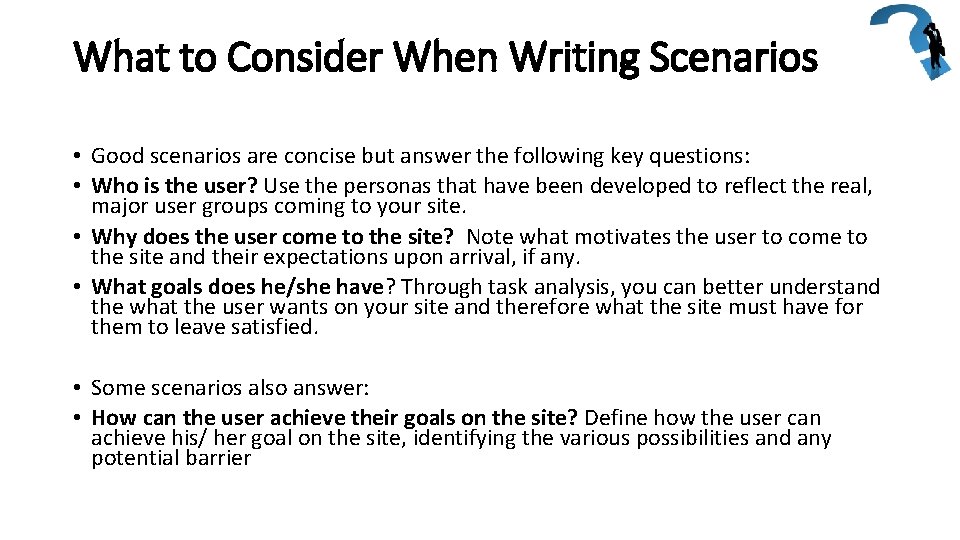
What to Consider When Writing Scenarios • Good scenarios are concise but answer the following key questions: • Who is the user? Use the personas that have been developed to reflect the real, major user groups coming to your site. • Why does the user come to the site? Note what motivates the user to come to the site and their expectations upon arrival, if any. • What goals does he/she have? Through task analysis, you can better understand the what the user wants on your site and therefore what the site must have for them to leave satisfied. • Some scenarios also answer: • How can the user achieve their goals on the site? Define how the user can achieve his/ her goal on the site, identifying the various possibilities and any potential barrier
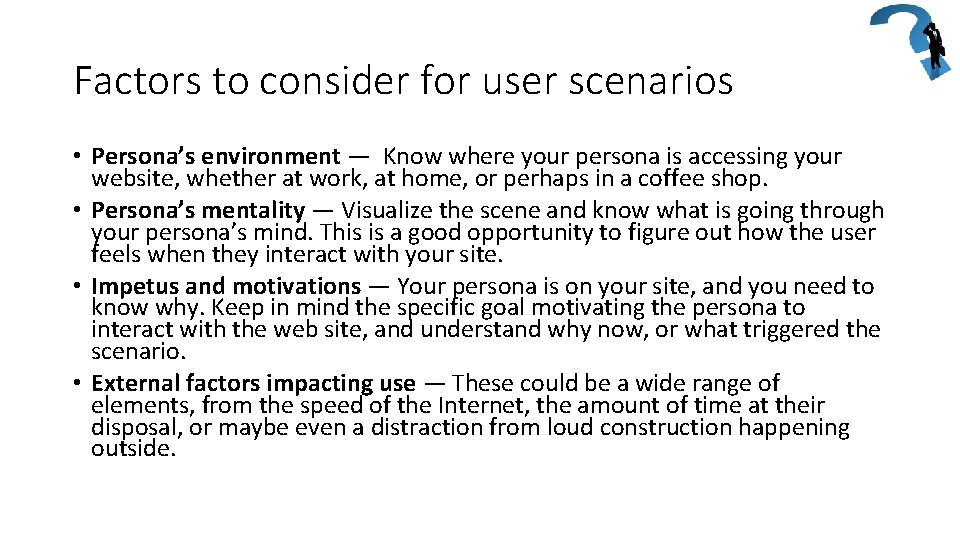
Factors to consider for user scenarios • Persona’s environment — Know where your persona is accessing your website, whether at work, at home, or perhaps in a coffee shop. • Persona’s mentality — Visualize the scene and know what is going through your persona’s mind. This is a good opportunity to figure out how the user feels when they interact with your site. • Impetus and motivations — Your persona is on your site, and you need to know why. Keep in mind the specific goal motivating the persona to interact with the web site, and understand why now, or what triggered the scenario. • External factors impacting use — These could be a wide range of elements, from the speed of the Internet, the amount of time at their disposal, or maybe even a distraction from loud construction happening outside.
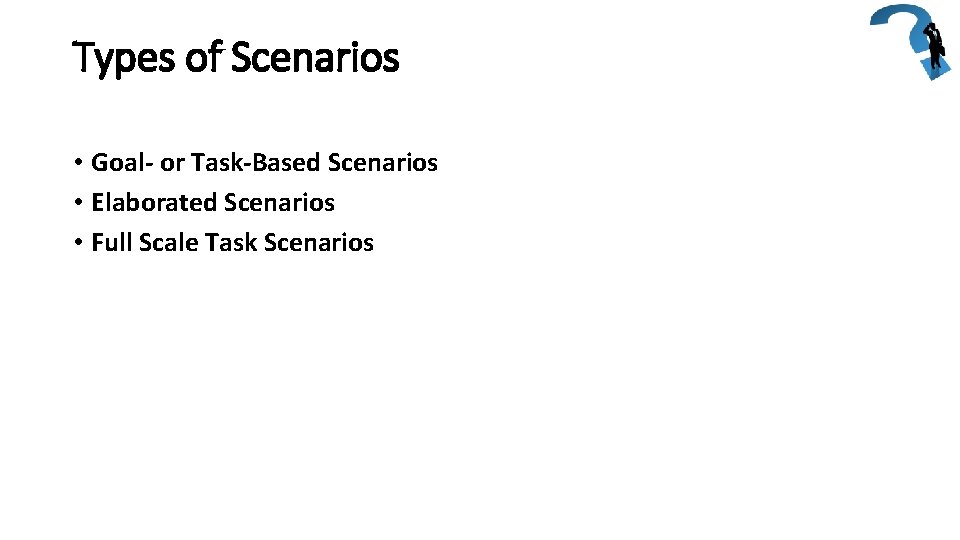
Types of Scenarios • Goal- or Task-Based Scenarios • Elaborated Scenarios • Full Scale Task Scenarios
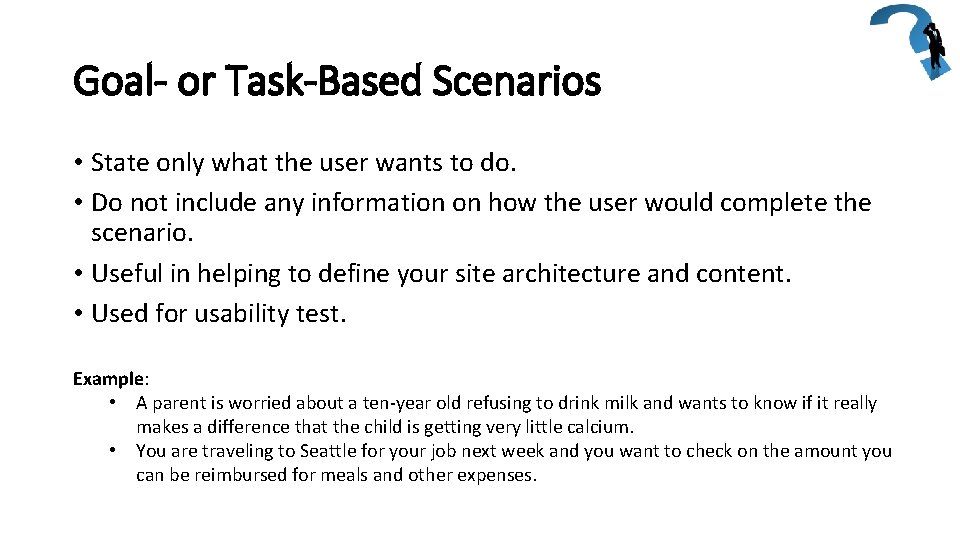
Goal- or Task-Based Scenarios • State only what the user wants to do. • Do not include any information on how the user would complete the scenario. • Useful in helping to define your site architecture and content. • Used for usability test. Example: • A parent is worried about a ten-year old refusing to drink milk and wants to know if it really makes a difference that the child is getting very little calcium. • You are traveling to Seattle for your job next week and you want to check on the amount you can be reimbursed for meals and other expenses.
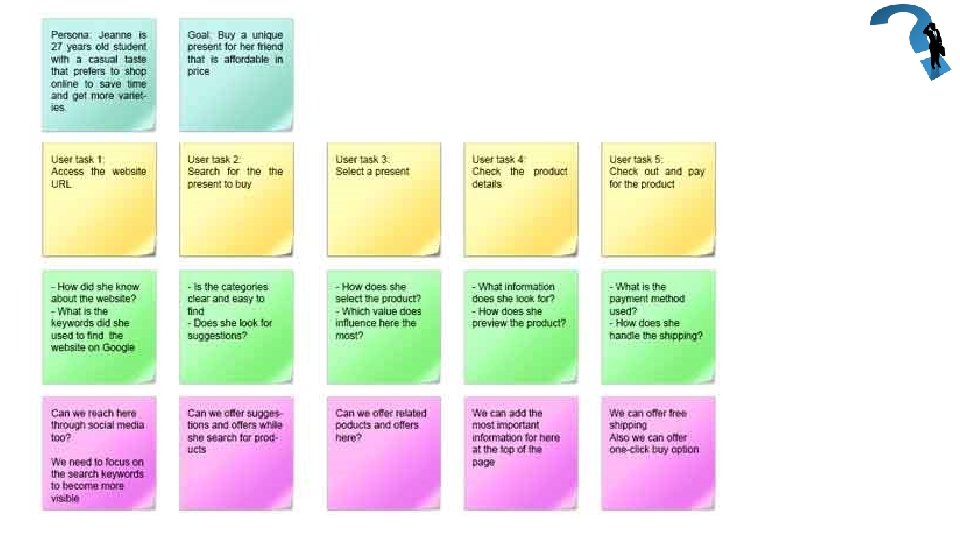
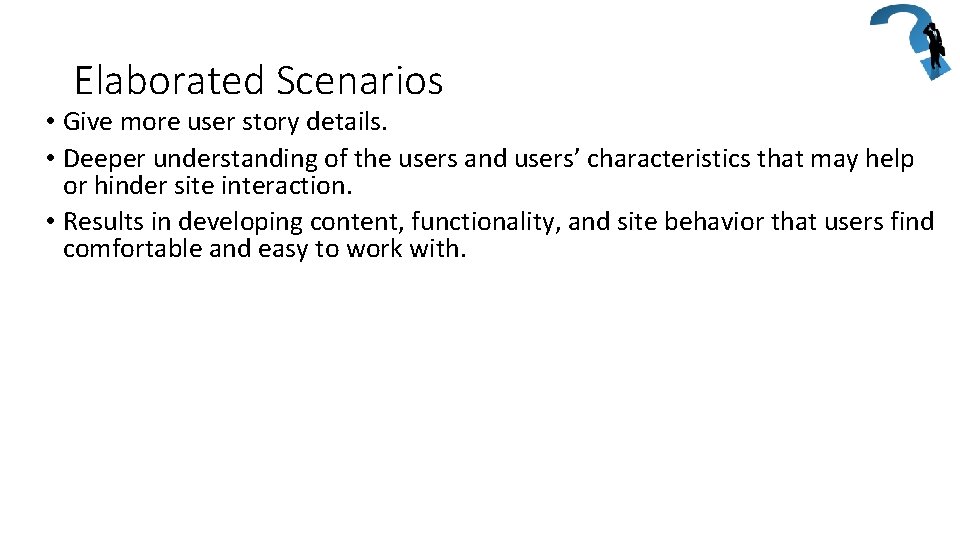
Elaborated Scenarios • Give more user story details. • Deeper understanding of the users and users’ characteristics that may help or hinder site interaction. • Results in developing content, functionality, and site behavior that users find comfortable and easy to work with.
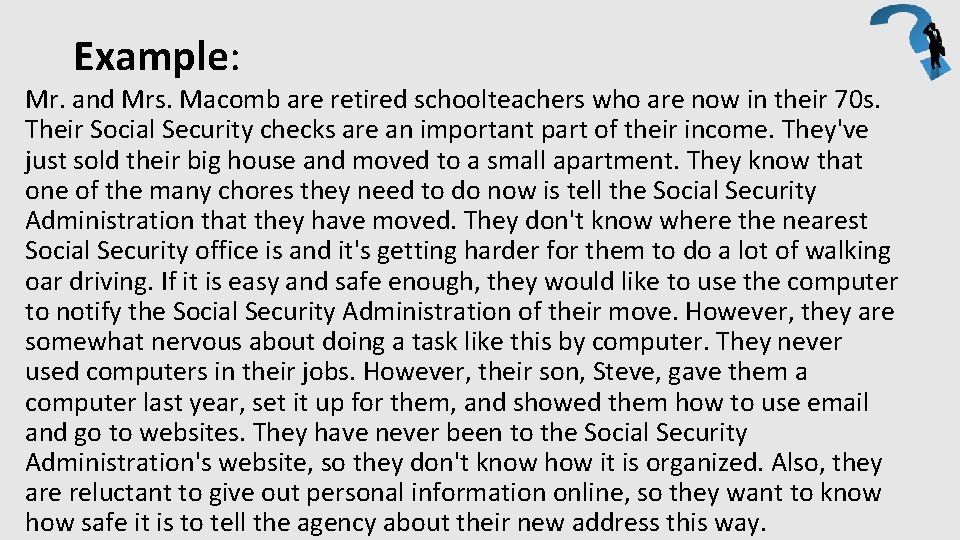
Example: Mr. and Mrs. Macomb are retired schoolteachers who are now in their 70 s. Their Social Security checks are an important part of their income. They've just sold their big house and moved to a small apartment. They know that one of the many chores they need to do now is tell the Social Security Administration that they have moved. They don't know where the nearest Social Security office is and it's getting harder for them to do a lot of walking oar driving. If it is easy and safe enough, they would like to use the computer to notify the Social Security Administration of their move. However, they are somewhat nervous about doing a task like this by computer. They never used computers in their jobs. However, their son, Steve, gave them a computer last year, set it up for them, and showed them how to use email and go to websites. They have never been to the Social Security Administration's website, so they don't know how it is organized. Also, they are reluctant to give out personal information online, so they want to know how safe it is to tell the agency about their new address this way.
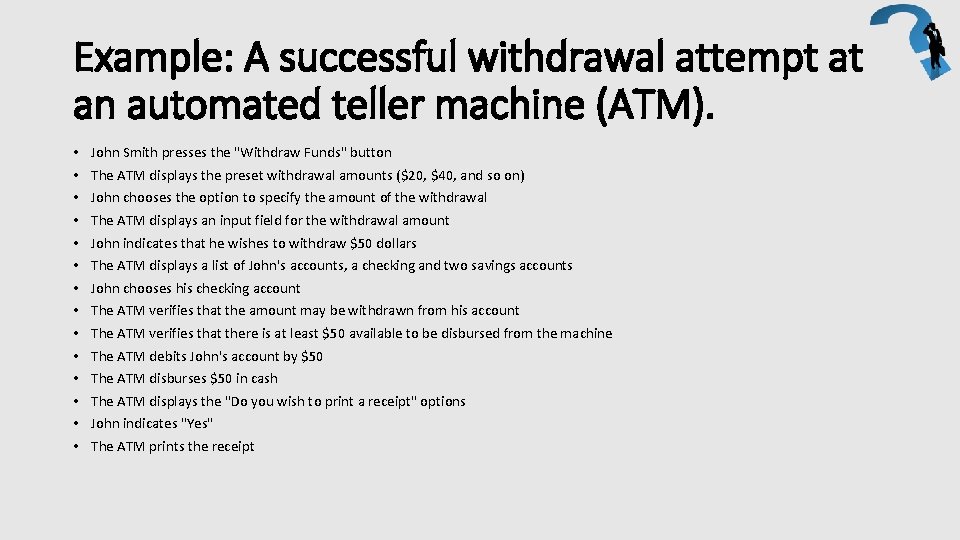
Example: A successful withdrawal attempt at an automated teller machine (ATM). • • • • John Smith presses the "Withdraw Funds" button The ATM displays the preset withdrawal amounts ($20, $40, and so on) John chooses the option to specify the amount of the withdrawal The ATM displays an input field for the withdrawal amount John indicates that he wishes to withdraw $50 dollars The ATM displays a list of John's accounts, a checking and two savings accounts John chooses his checking account The ATM verifies that the amount may be withdrawn from his account The ATM verifies that there is at least $50 available to be disbursed from the machine The ATM debits John's account by $50 The ATM disburses $50 in cash The ATM displays the "Do you wish to print a receipt" options John indicates "Yes" The ATM prints the receipt
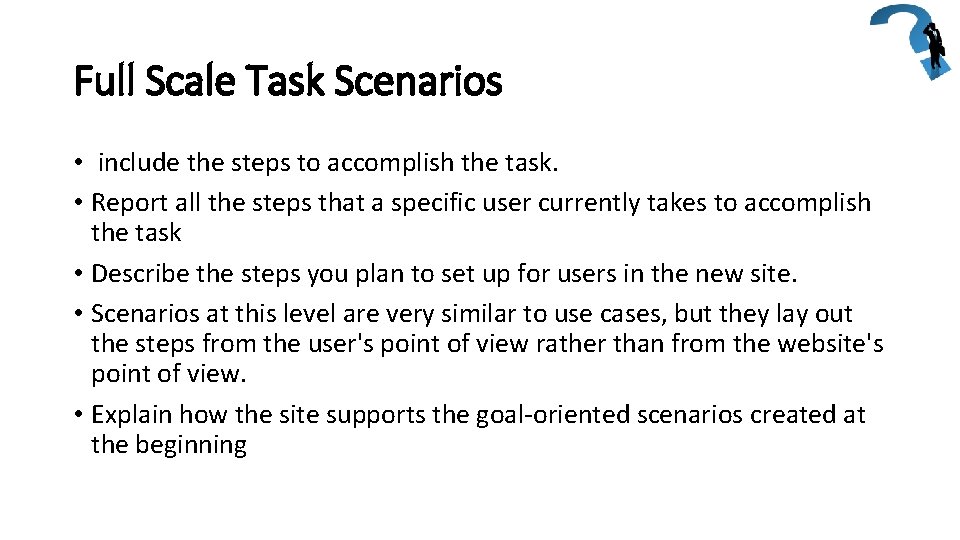
Full Scale Task Scenarios • include the steps to accomplish the task. • Report all the steps that a specific user currently takes to accomplish the task • Describe the steps you plan to set up for users in the new site. • Scenarios at this level are very similar to use cases, but they lay out the steps from the user's point of view rather than from the website's point of view. • Explain how the site supports the goal-oriented scenarios created at the beginning