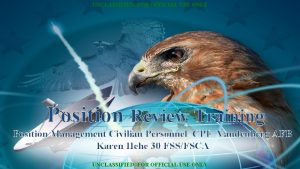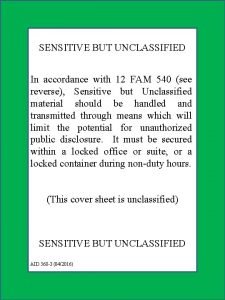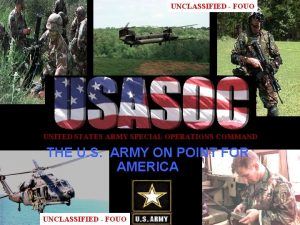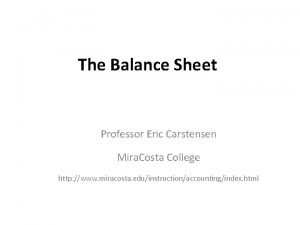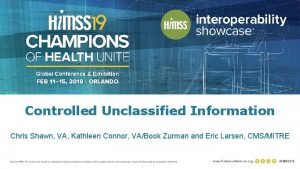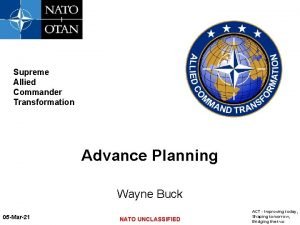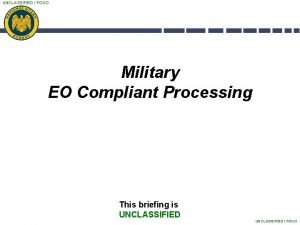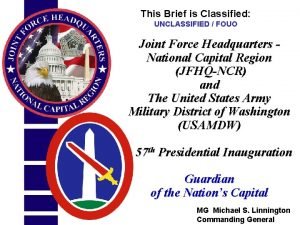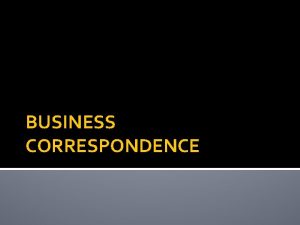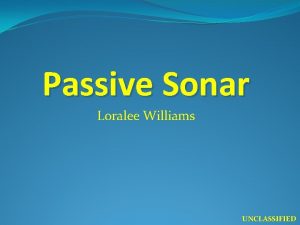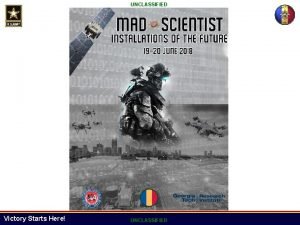UNCLASSIFIED Correspondence UNCLASSIFIED UNITED IN SERVICE TO OUR
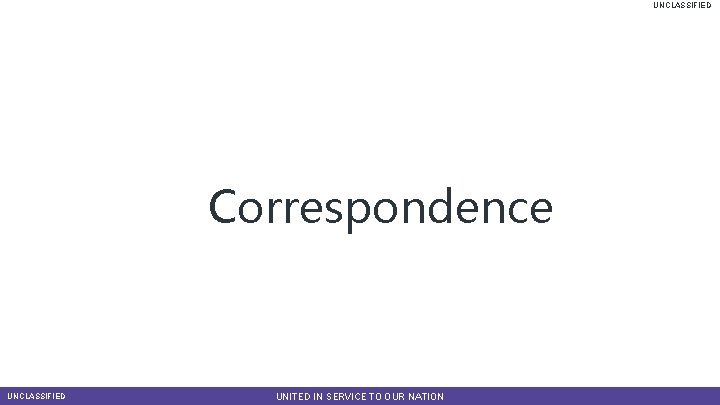
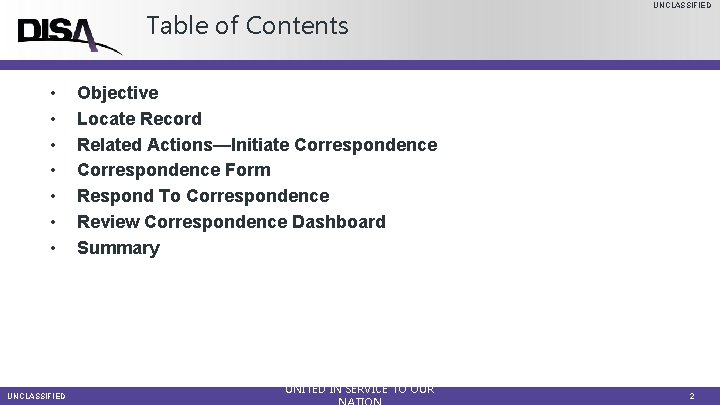
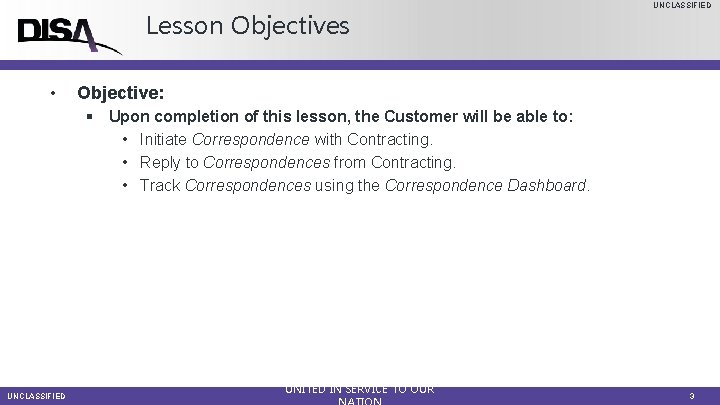
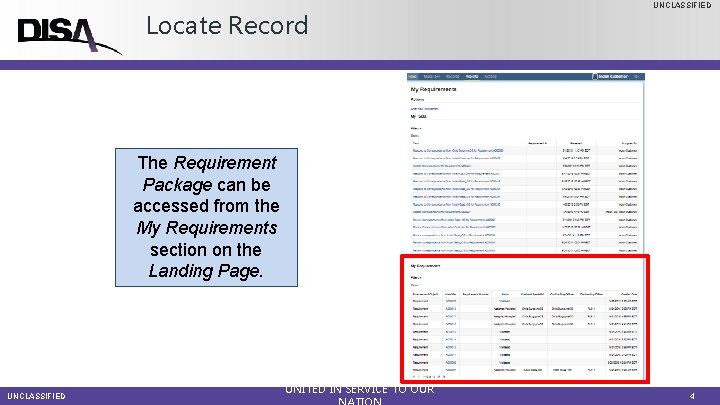
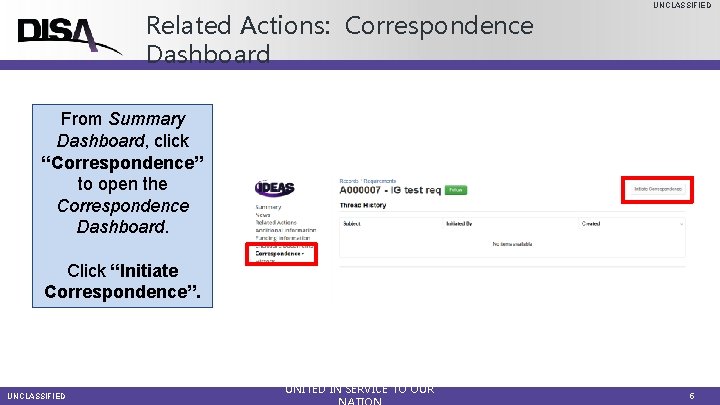
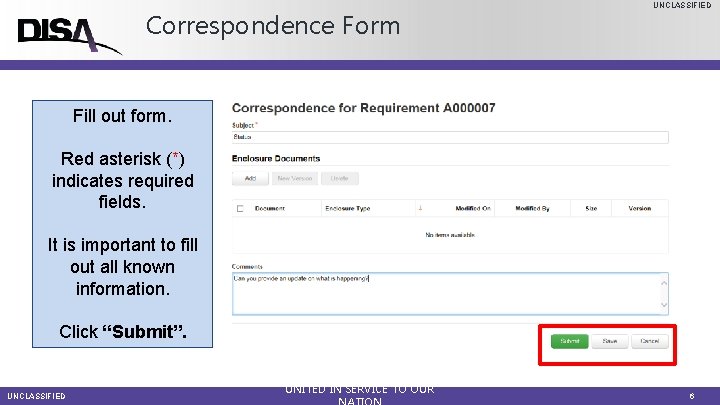
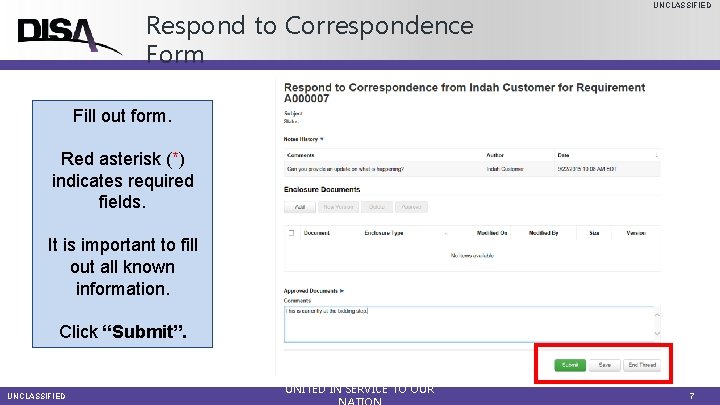
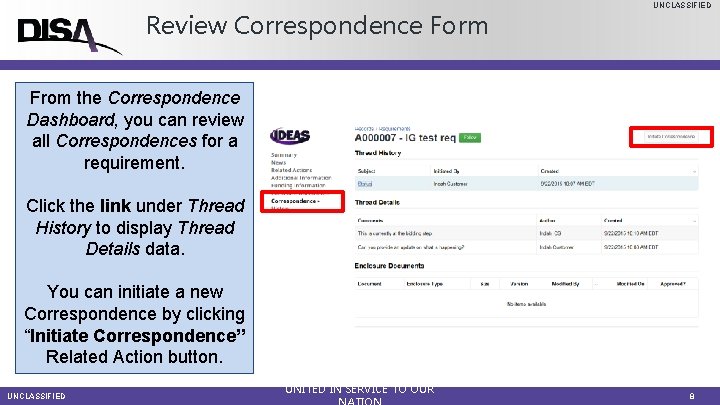
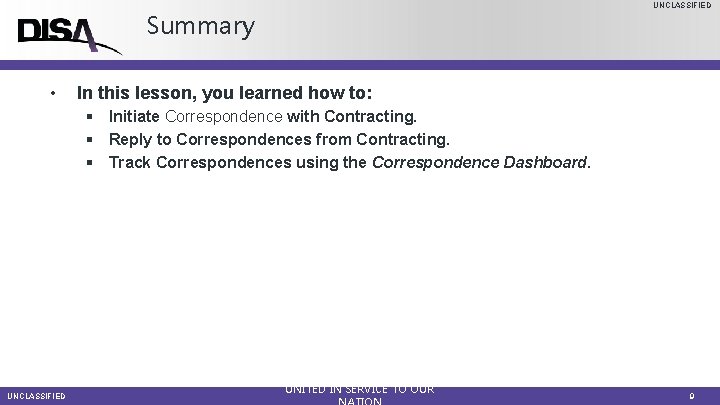
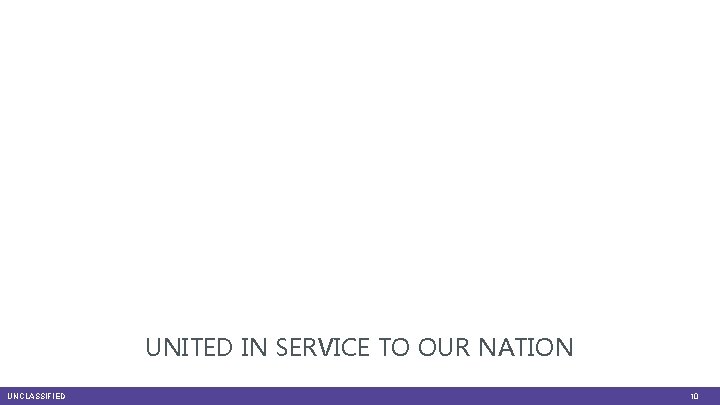
- Slides: 10
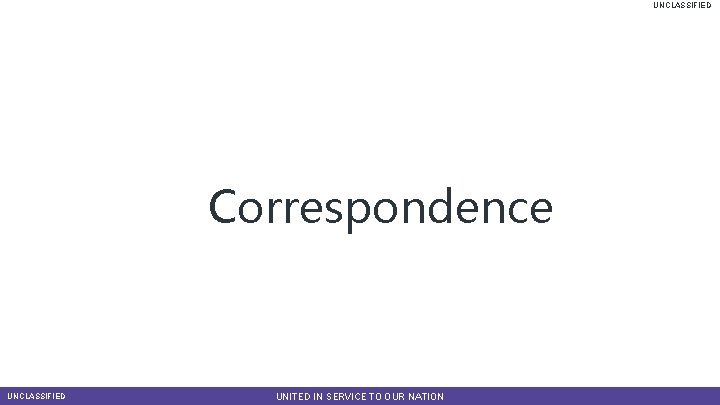
UNCLASSIFIED Correspondence UNCLASSIFIED UNITED IN SERVICE TO OUR NATION
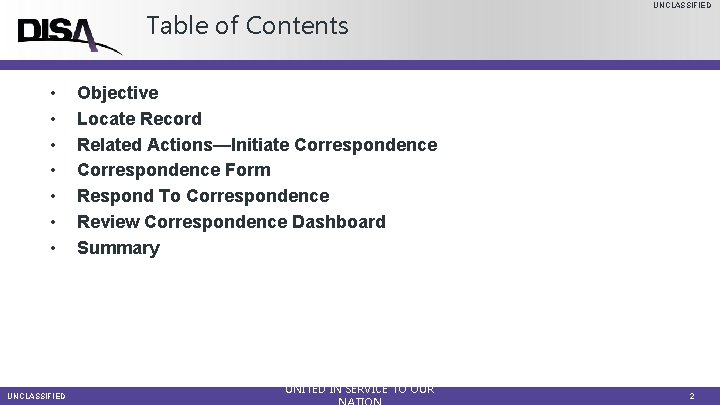
Table of Contents • • UNCLASSIFIED Objective Locate Record Related Actions—Initiate Correspondence Form Respond To Correspondence Review Correspondence Dashboard Summary UNITED IN SERVICE TO OUR 2
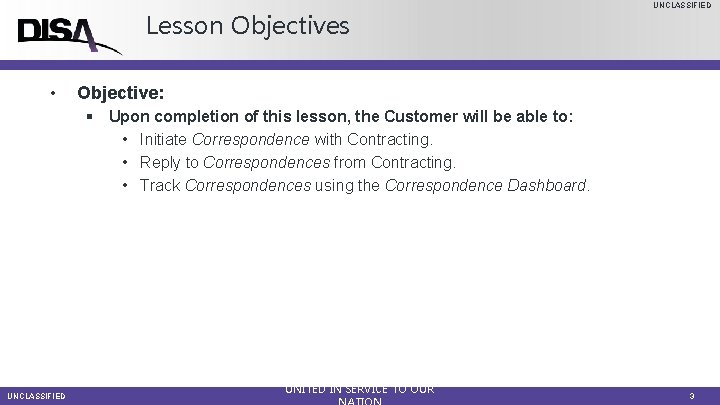
Lesson Objectives • UNCLASSIFIED Objective: § Upon completion of this lesson, the Customer will be able to: • Initiate Correspondence with Contracting. • Reply to Correspondences from Contracting. • Track Correspondences using the Correspondence Dashboard. UNCLASSIFIED UNITED IN SERVICE TO OUR 3
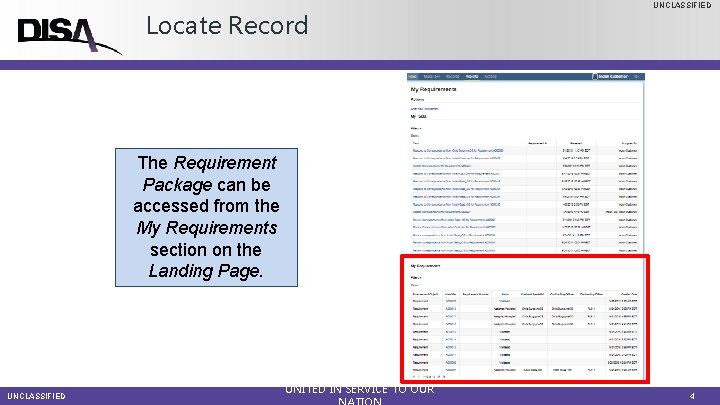
Locate Record UNCLASSIFIED The Requirement Package can be accessed from the My Requirements section on the Landing Page. UNCLASSIFIED UNITED IN SERVICE TO OUR 4
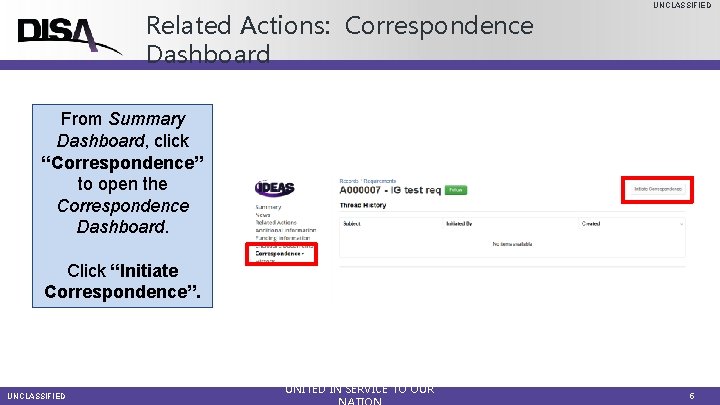
Related Actions: Correspondence Dashboard UNCLASSIFIED From Summary Dashboard, click “Correspondence” to open the Correspondence Dashboard. Click “Initiate Correspondence”. UNCLASSIFIED UNITED IN SERVICE TO OUR 5
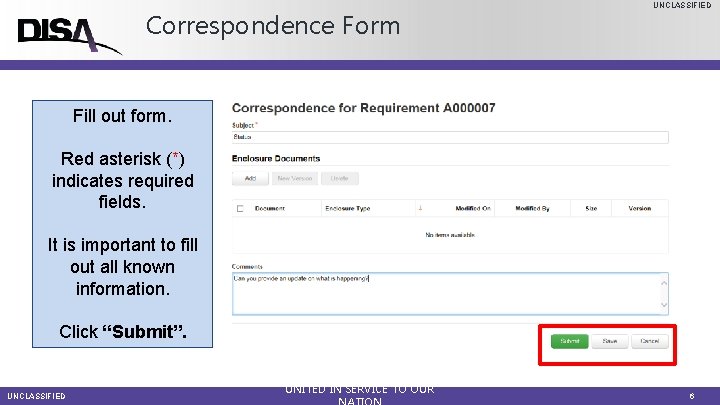
Correspondence Form UNCLASSIFIED Fill out form. Red asterisk (*) indicates required fields. It is important to fill out all known information. Click “Submit”. UNCLASSIFIED UNITED IN SERVICE TO OUR 6
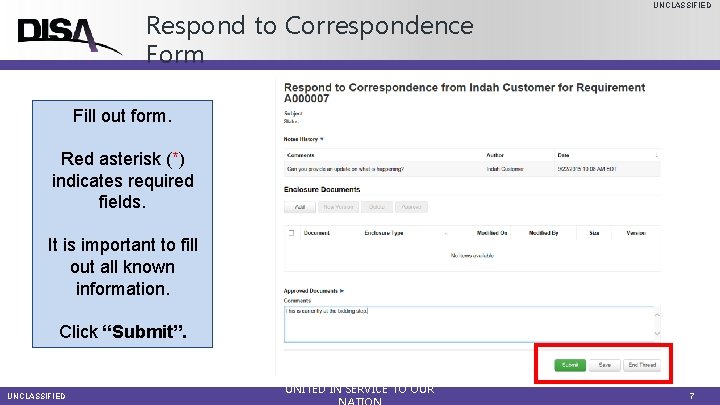
Respond to Correspondence Form UNCLASSIFIED Fill out form. Red asterisk (*) indicates required fields. It is important to fill out all known information. Click “Submit”. UNCLASSIFIED UNITED IN SERVICE TO OUR 7
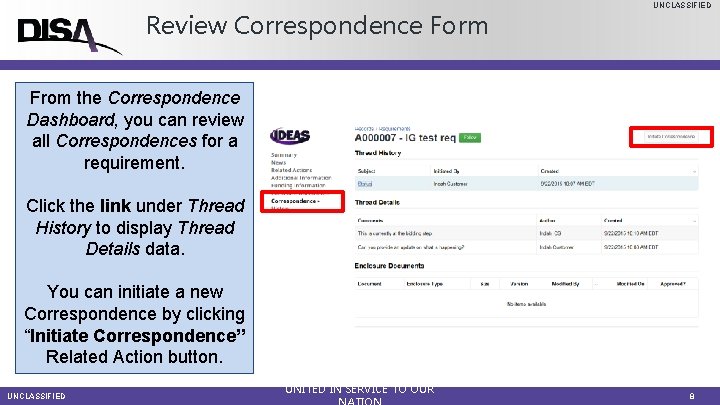
Review Correspondence Form UNCLASSIFIED From the Correspondence Dashboard, you can review all Correspondences for a requirement. Click the link under Thread History to display Thread Details data. You can initiate a new Correspondence by clicking “Initiate Correspondence” Related Action button. UNCLASSIFIED UNITED IN SERVICE TO OUR 8
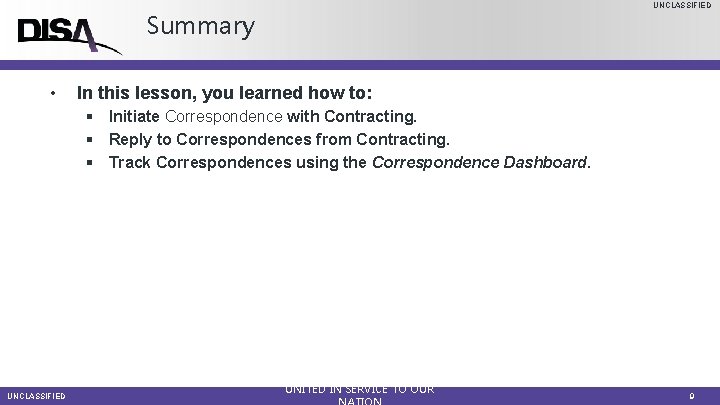
UNCLASSIFIED Summary • In this lesson, you learned how to: § Initiate Correspondence with Contracting. § Reply to Correspondences from Contracting. § Track Correspondences using the Correspondence Dashboard. UNCLASSIFIED UNITED IN SERVICE TO OUR 9
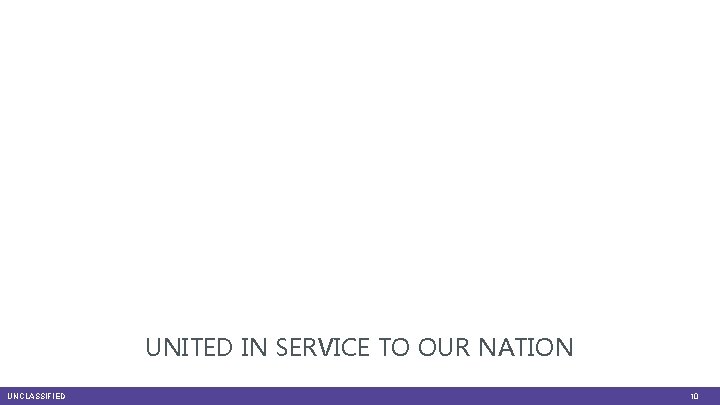
UNITED IN SERVICE TO OUR NATION UNCLASSIFIED 10