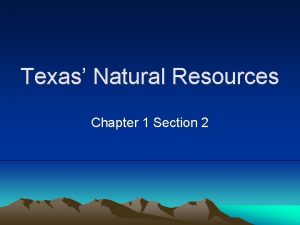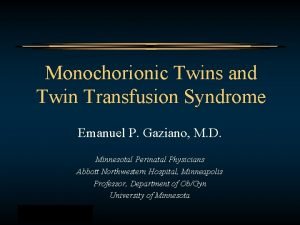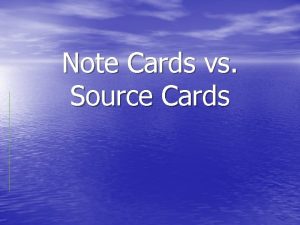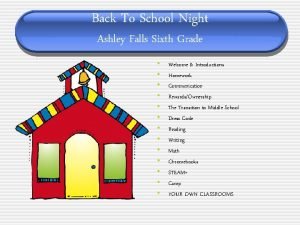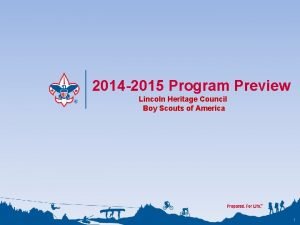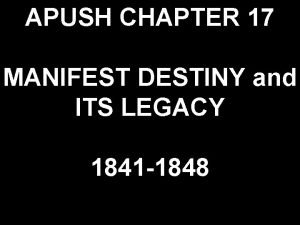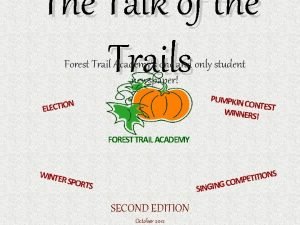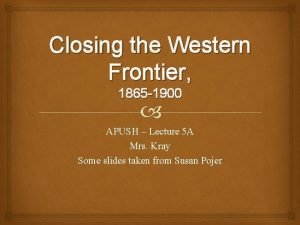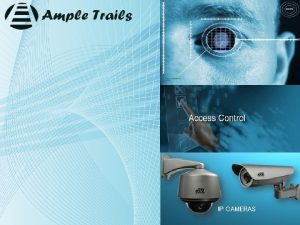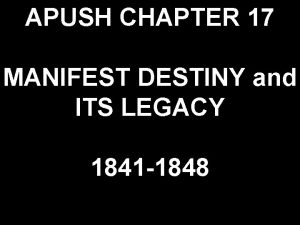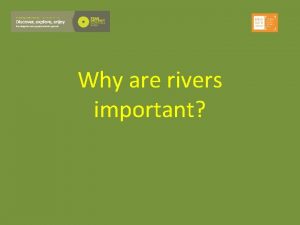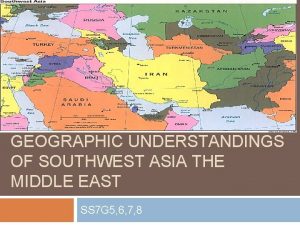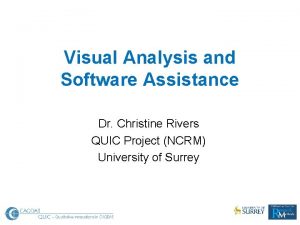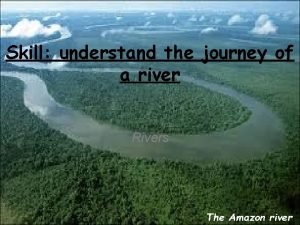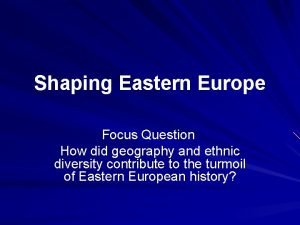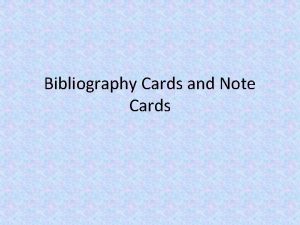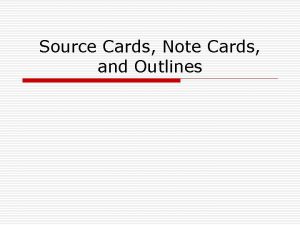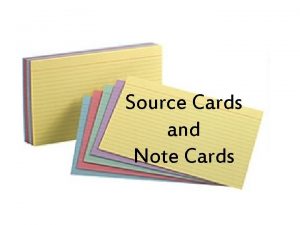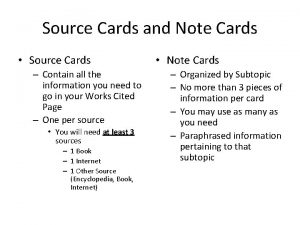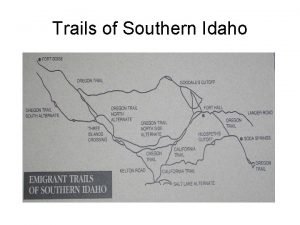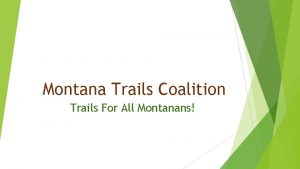Twin Rivers Council Camp Cards Overview Council Trails
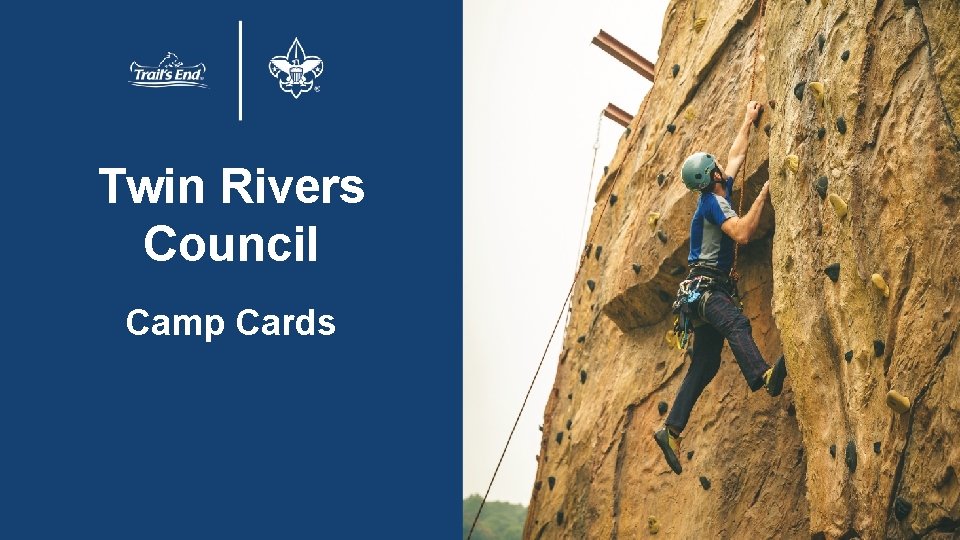
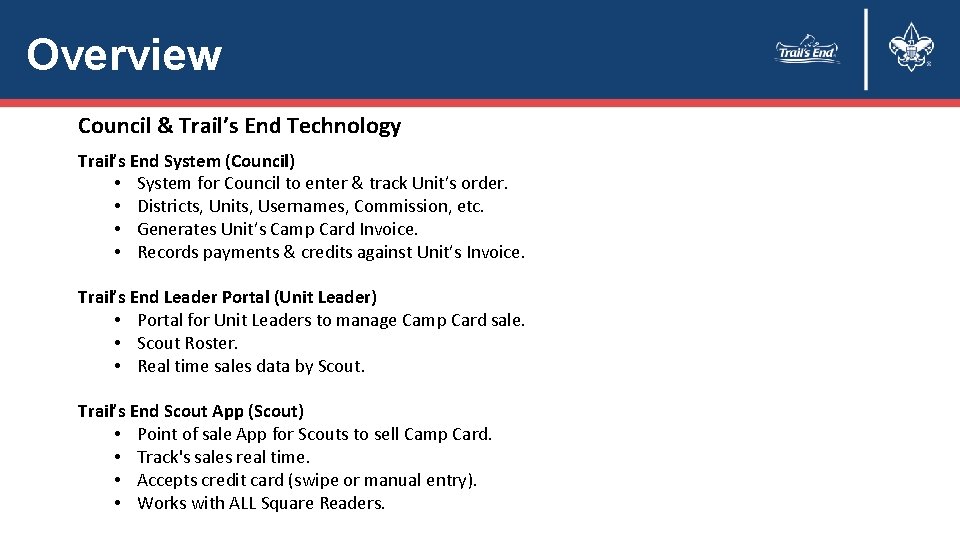
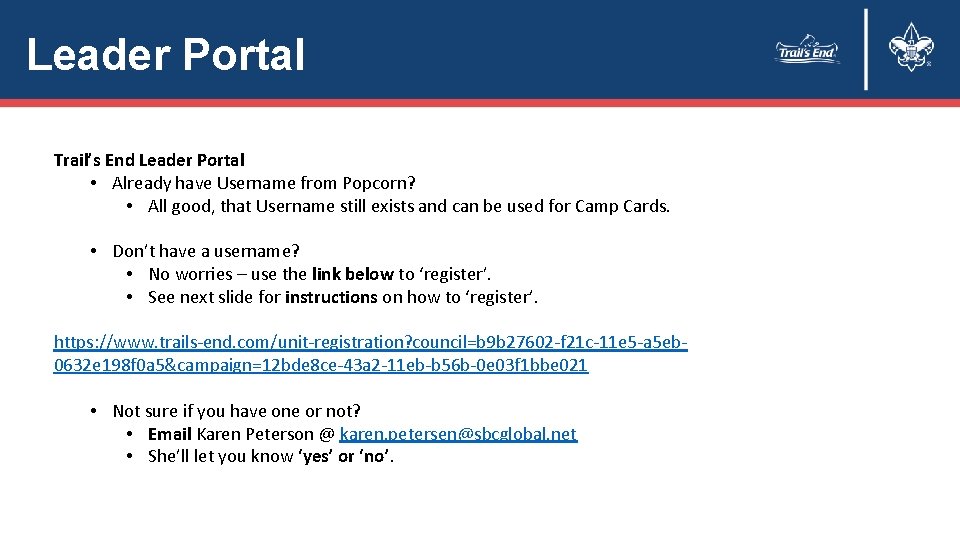
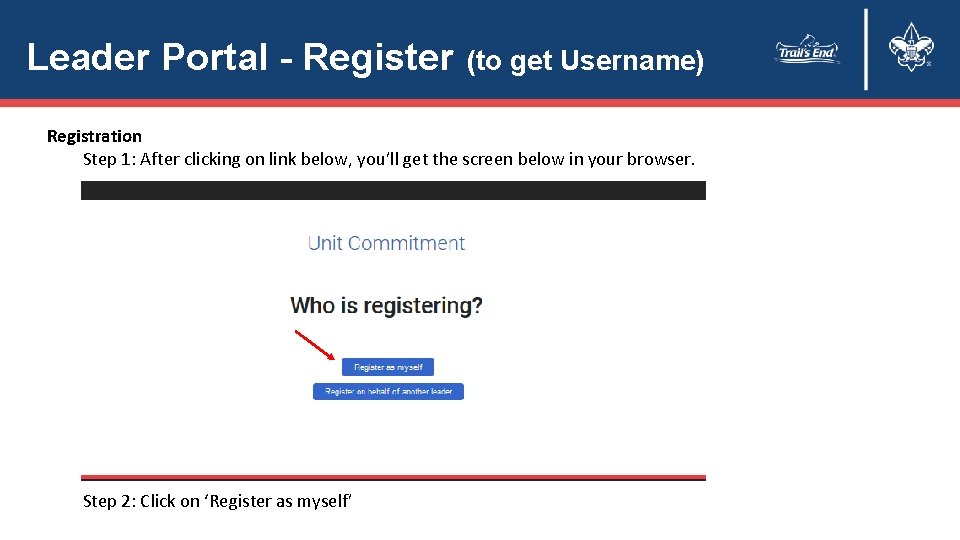
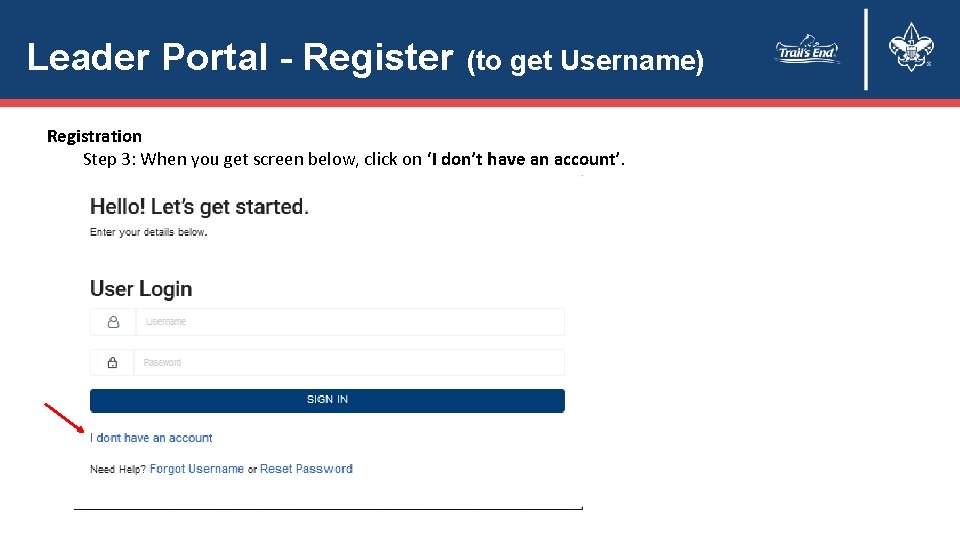
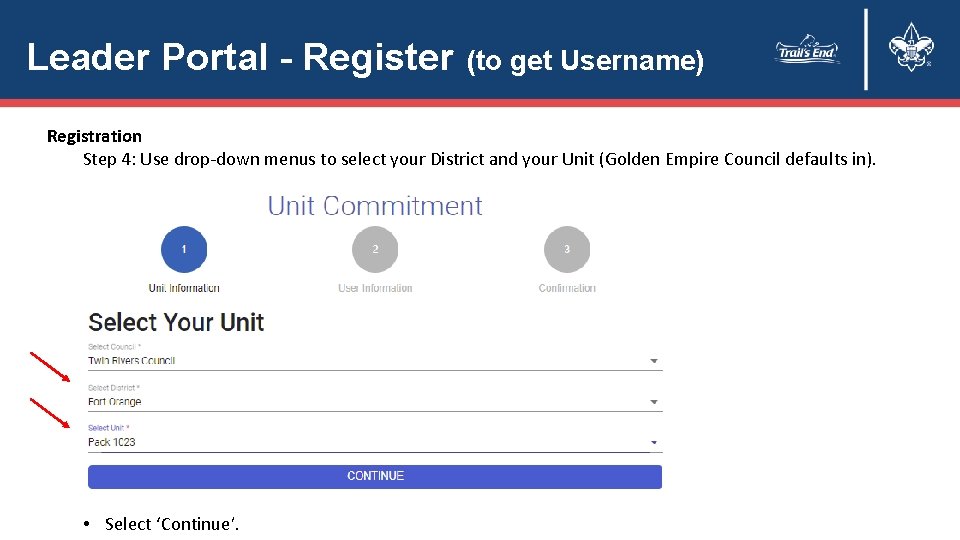
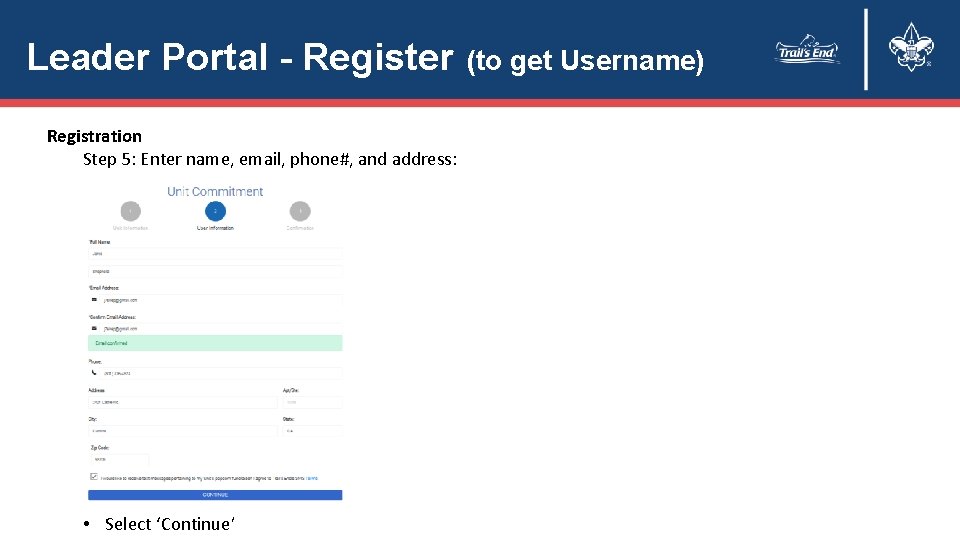
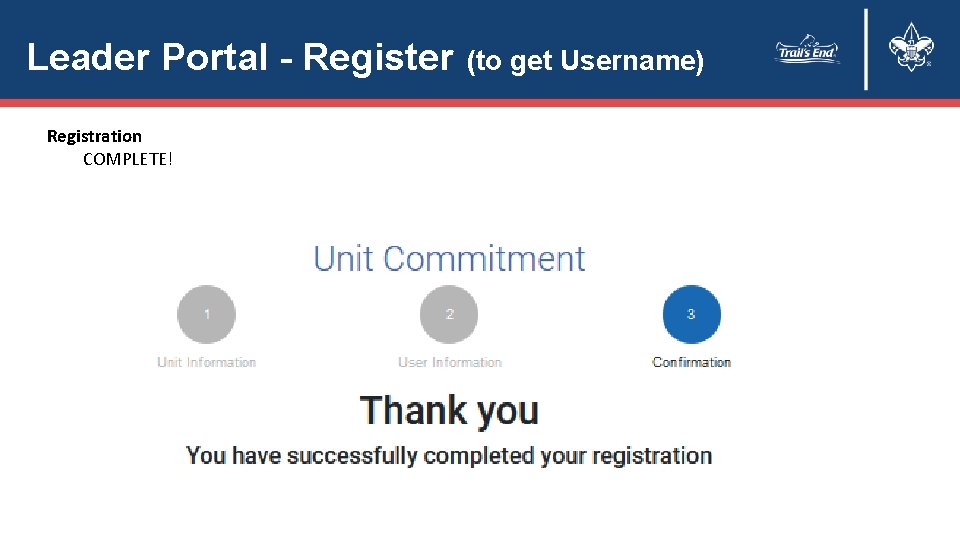
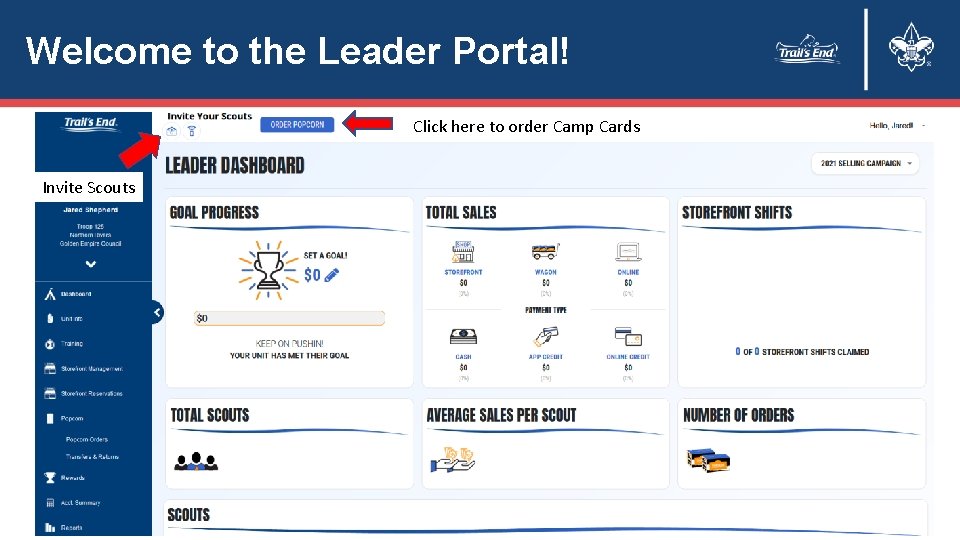
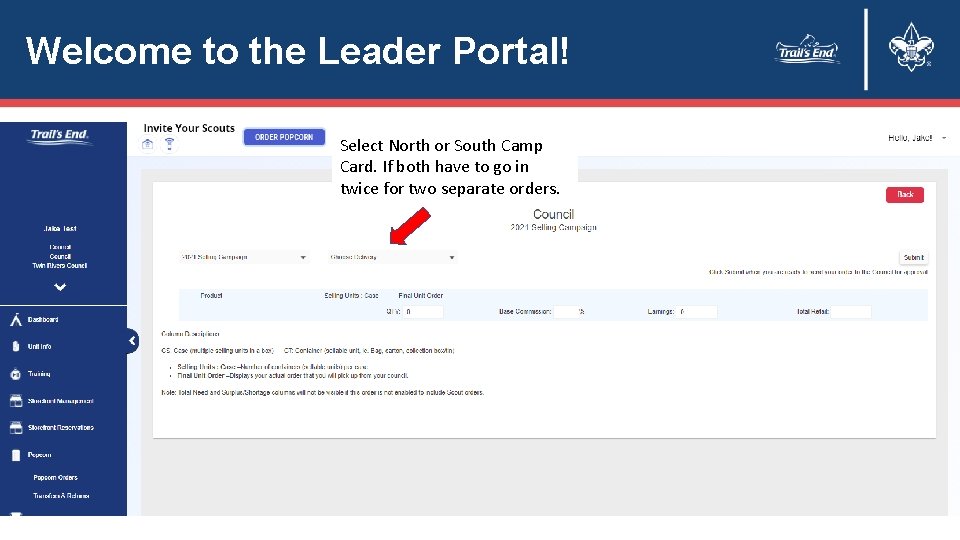
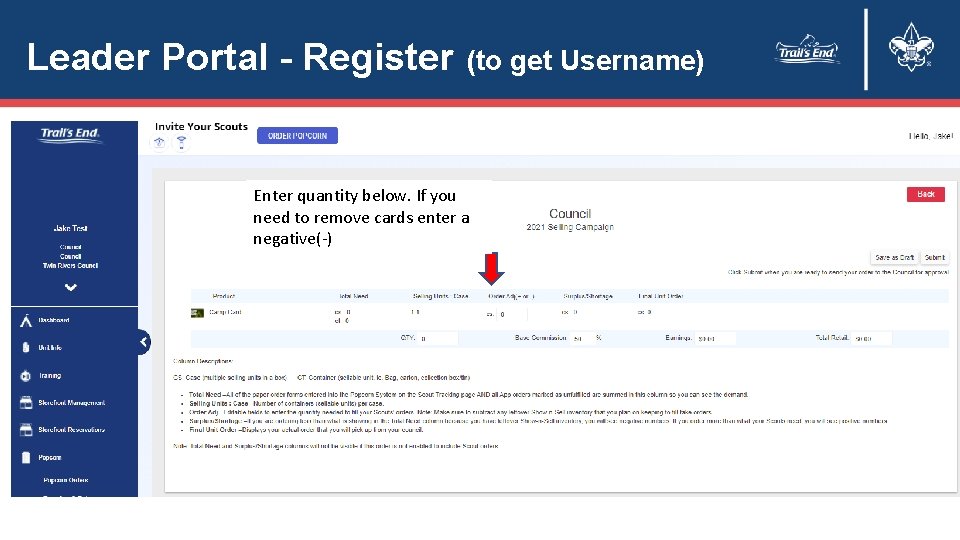
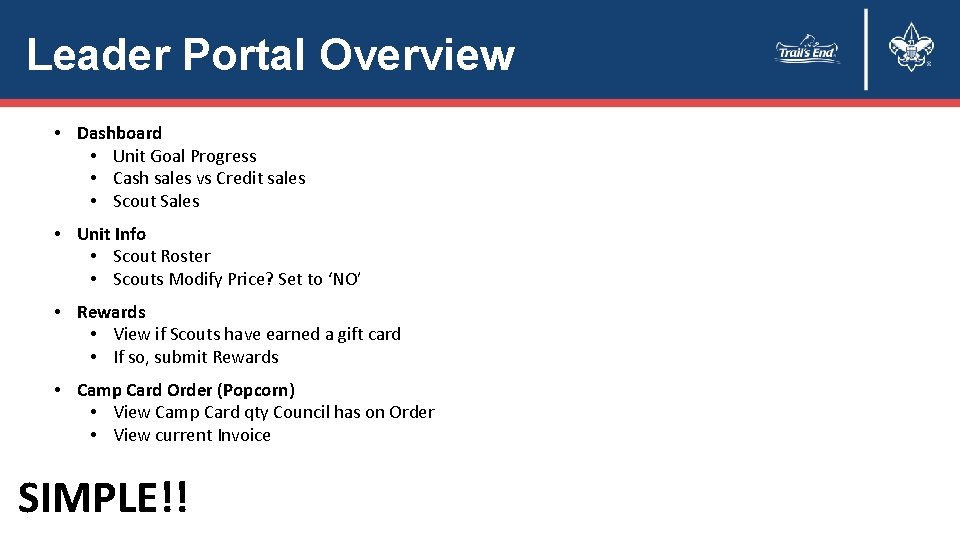
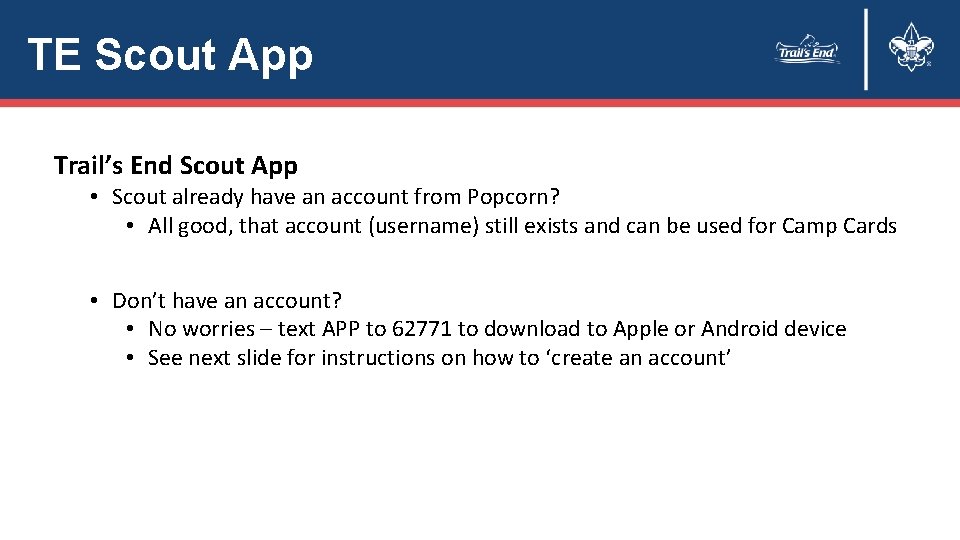
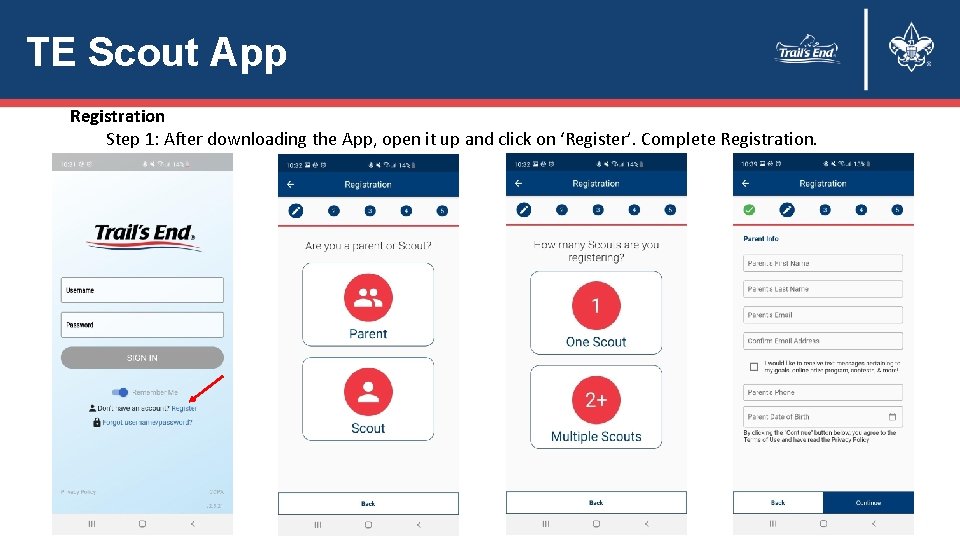
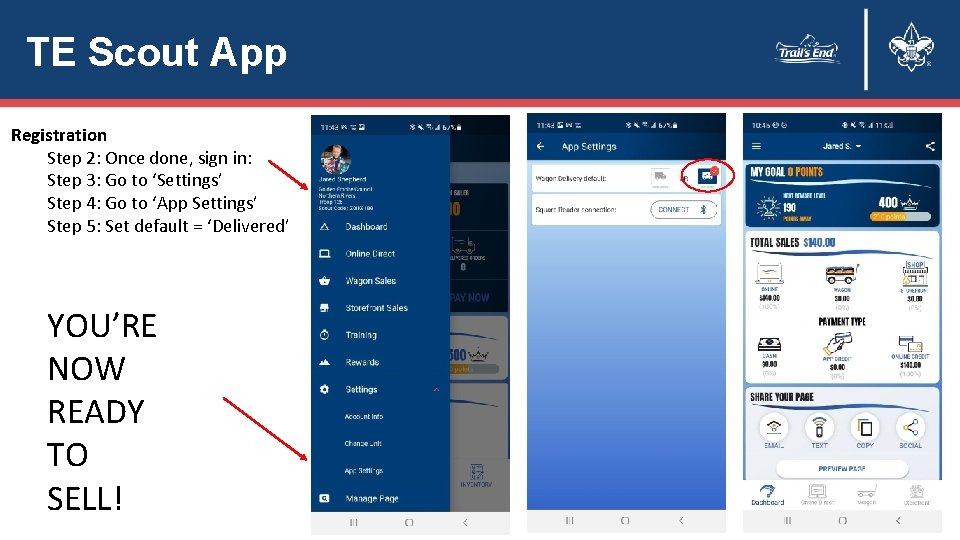

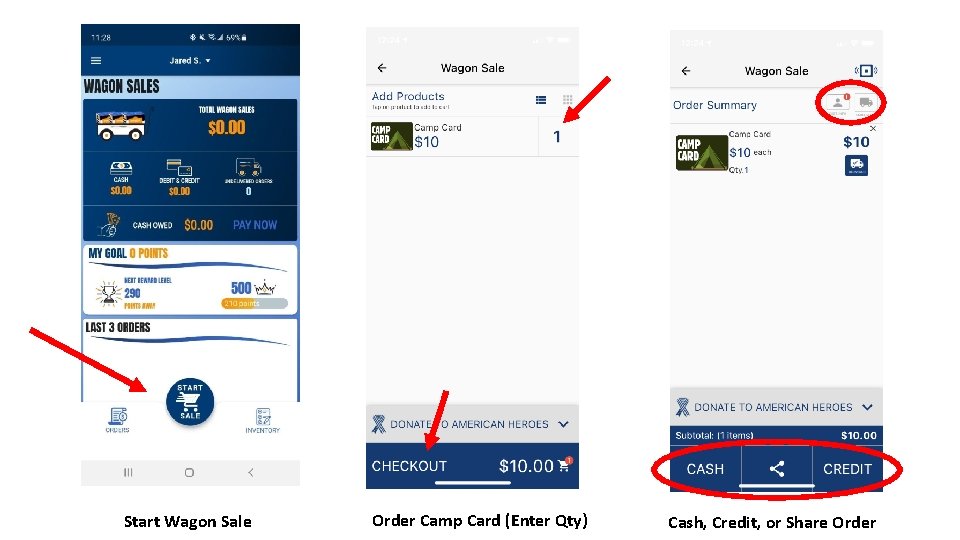
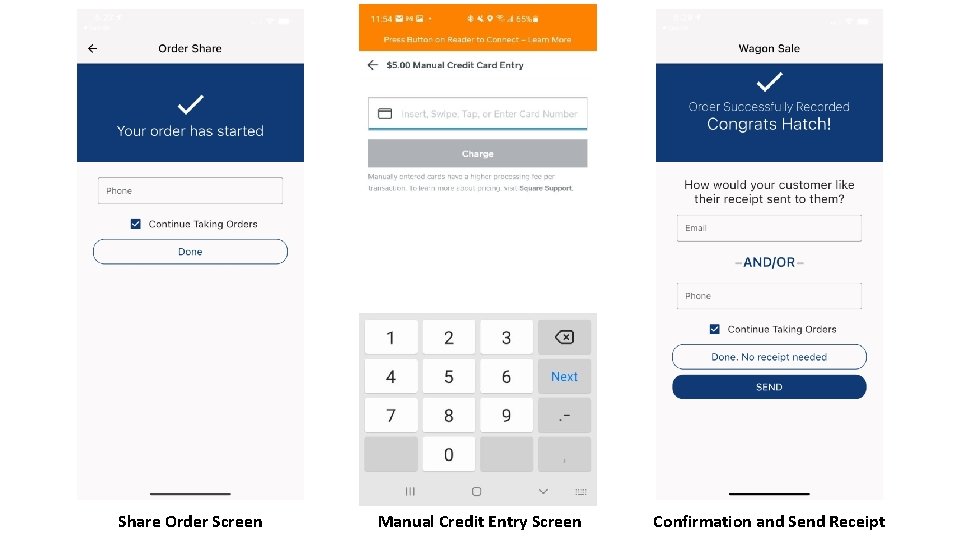

- Slides: 19
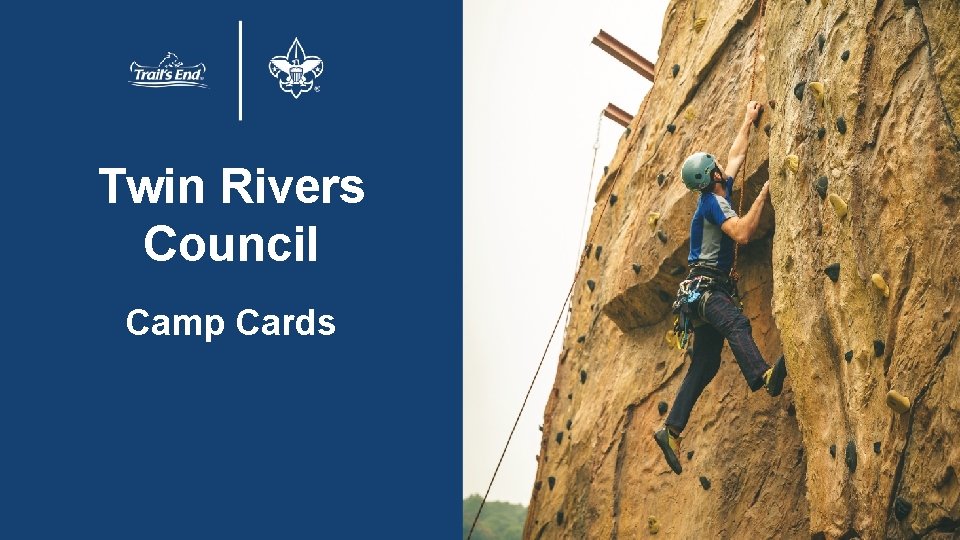
Twin Rivers Council Camp Cards
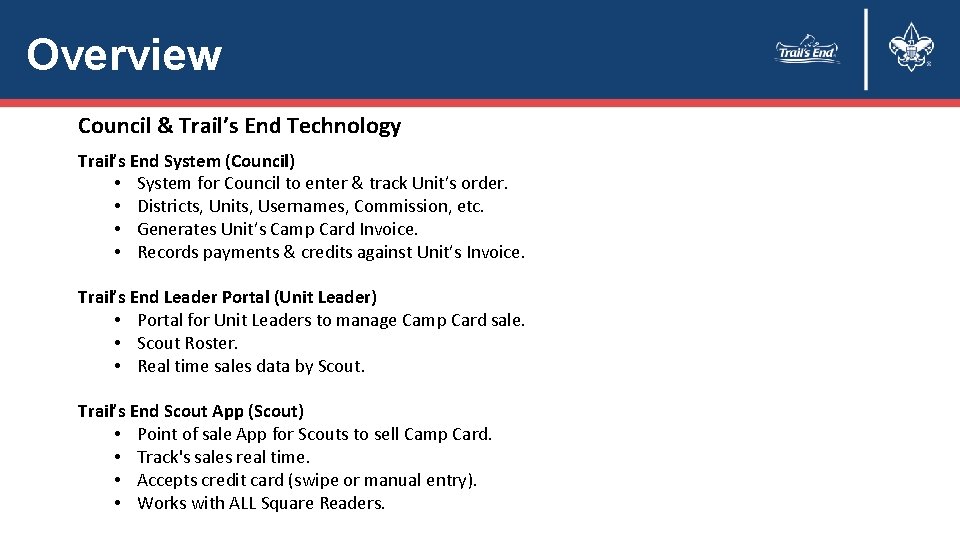
Overview Council & Trail’s End Technology Trail’s End System (Council) • System for Council to enter & track Unit’s order. • Districts, Units, Usernames, Commission, etc. • Generates Unit’s Camp Card Invoice. • Records payments & credits against Unit’s Invoice. Trail’s End Leader Portal (Unit Leader) • Portal for Unit Leaders to manage Camp Card sale. • Scout Roster. • Real time sales data by Scout. Trail’s End Scout App (Scout) • Point of sale App for Scouts to sell Camp Card. • Track's sales real time. • Accepts credit card (swipe or manual entry). • Works with ALL Square Readers.
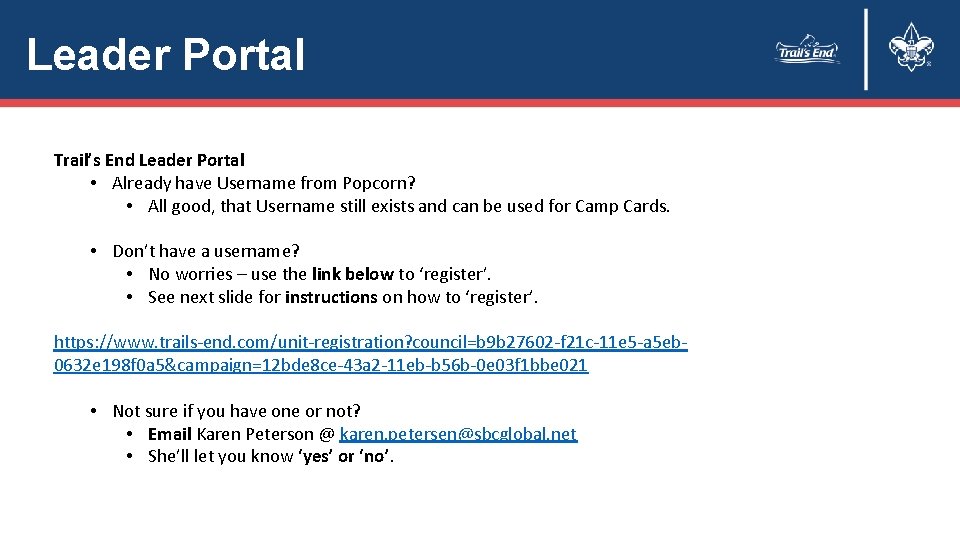
Leader Portal Trail’s End Leader Portal • Already have Username from Popcorn? • All good, that Username still exists and can be used for Camp Cards. • Don’t have a username? • No worries – use the link below to ‘register’. • See next slide for instructions on how to ‘register’. https: //www. trails-end. com/unit-registration? council=b 9 b 27602 -f 21 c-11 e 5 -a 5 eb 0632 e 198 f 0 a 5&campaign=12 bde 8 ce-43 a 2 -11 eb-b 56 b-0 e 03 f 1 bbe 021 • Not sure if you have one or not? • Email Karen Peterson @ karen. petersen@sbcglobal. net • She’ll let you know ‘yes’ or ‘no’.
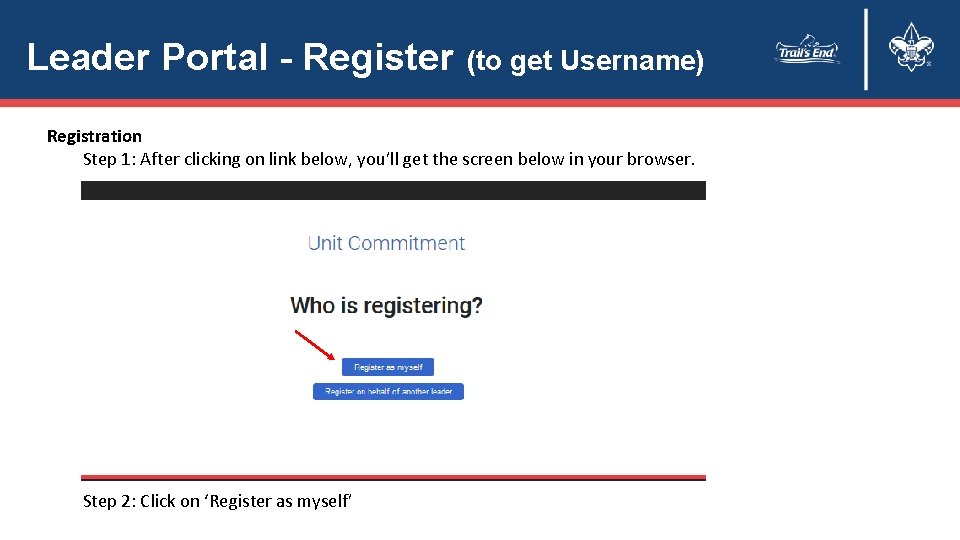
Leader Portal - Register (to get Username) Registration Step 1: After clicking on link below, you’ll get the screen below in your browser. Step 2: Click on ‘Register as myself’
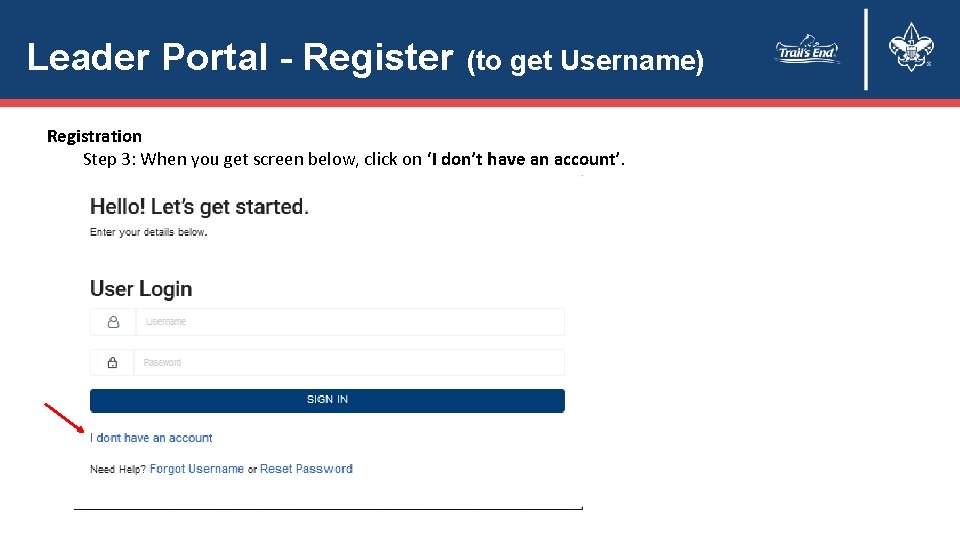
Leader Portal - Register (to get Username) Registration Step 3: When you get screen below, click on ‘I don’t have an account’.
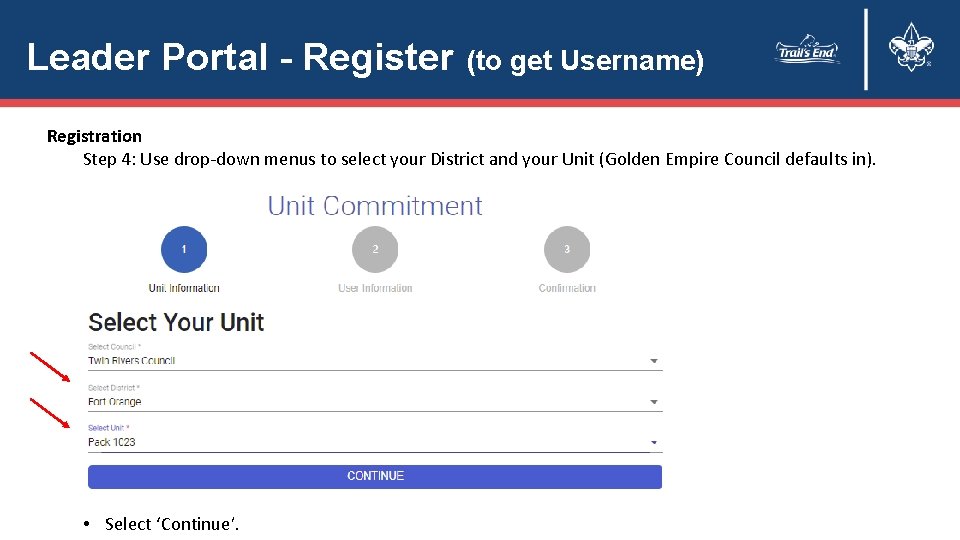
Leader Portal - Register (to get Username) Registration Step 4: Use drop-down menus to select your District and your Unit (Golden Empire Council defaults in). • Select ‘Continue’.
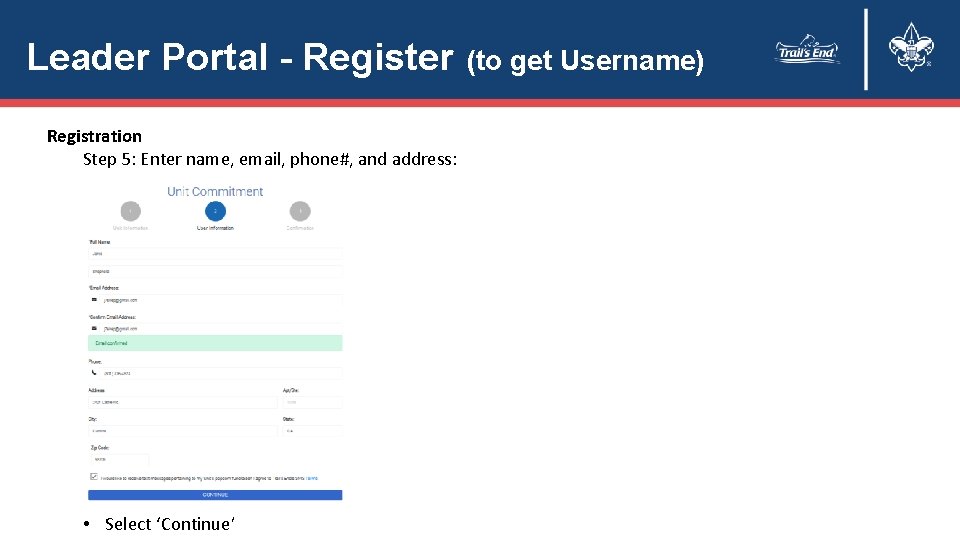
Leader Portal - Register Registration Step 5: Enter name, email, phone#, and address: • Select ‘Continue’ (to get Username)
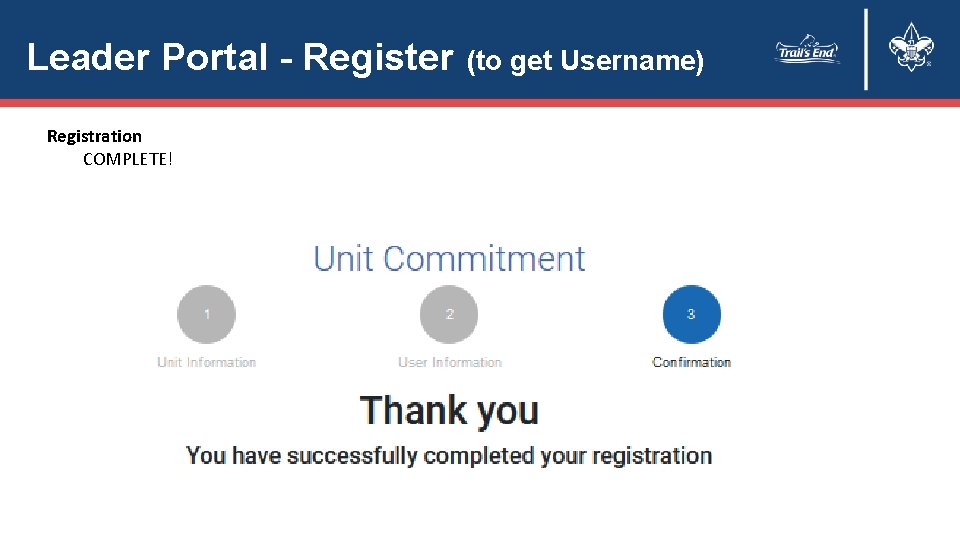
Leader Portal - Register Registration COMPLETE! (to get Username)
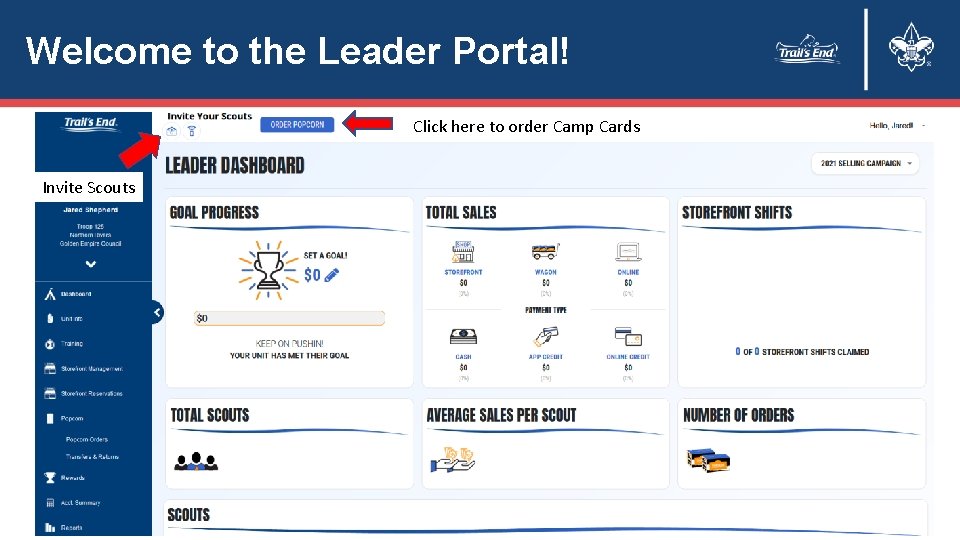
Welcome to the Leader Portal! Click here to order Camp Cards Invite Scouts
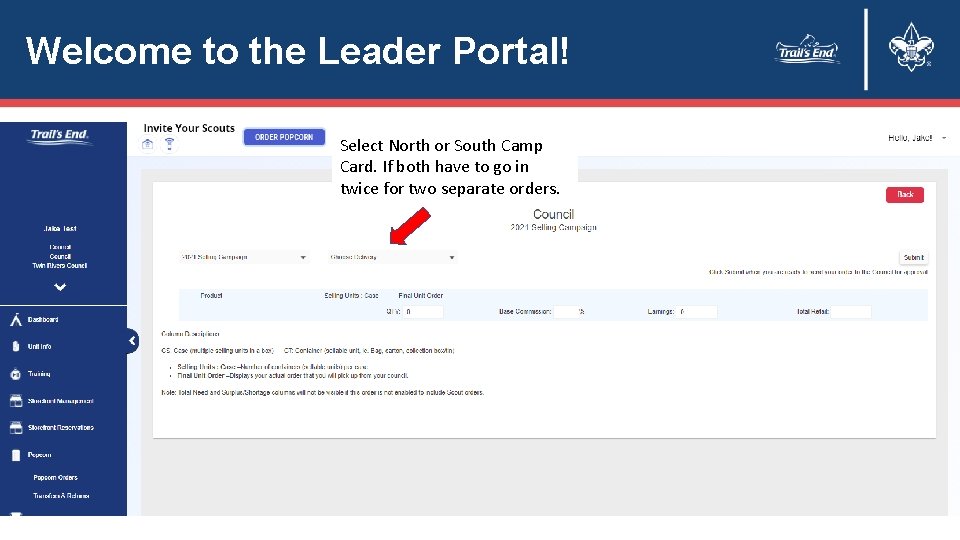
Welcome to the Leader Portal! Select North or South Camp Card. If both have to go in twice for two separate orders.
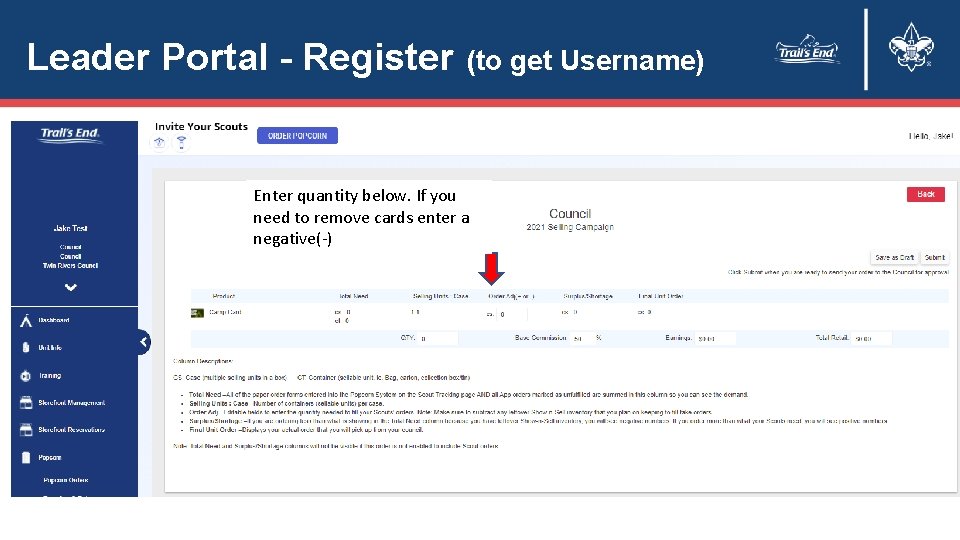
Leader Portal - Register (to get Username) Enter quantity below. If you need to remove cards enter a negative(-)
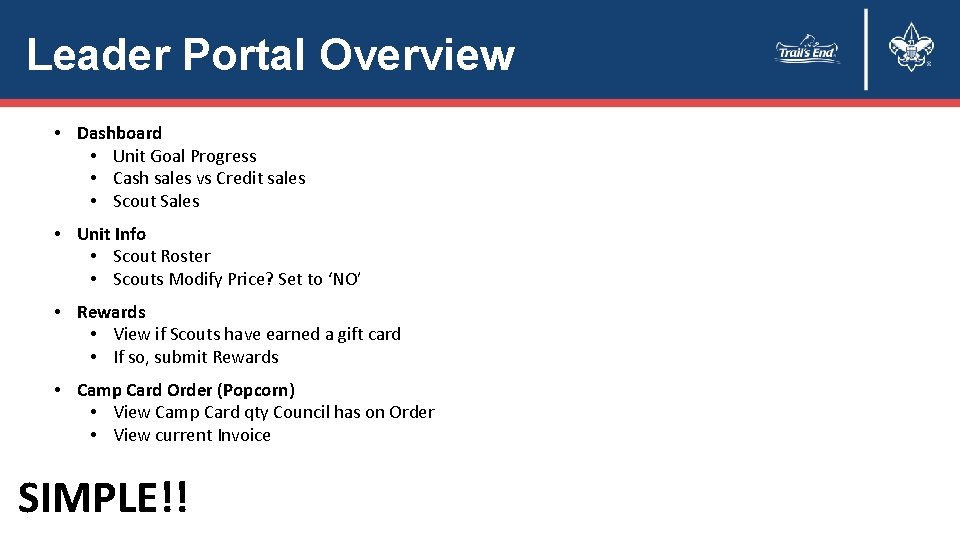
Leader Portal Overview • Dashboard • Unit Goal Progress • Cash sales vs Credit sales • Scout Sales • Unit Info • Scout Roster • Scouts Modify Price? Set to ‘NO’ • Rewards • View if Scouts have earned a gift card • If so, submit Rewards • Camp Card Order (Popcorn) • View Camp Card qty Council has on Order • View current Invoice SIMPLE!!
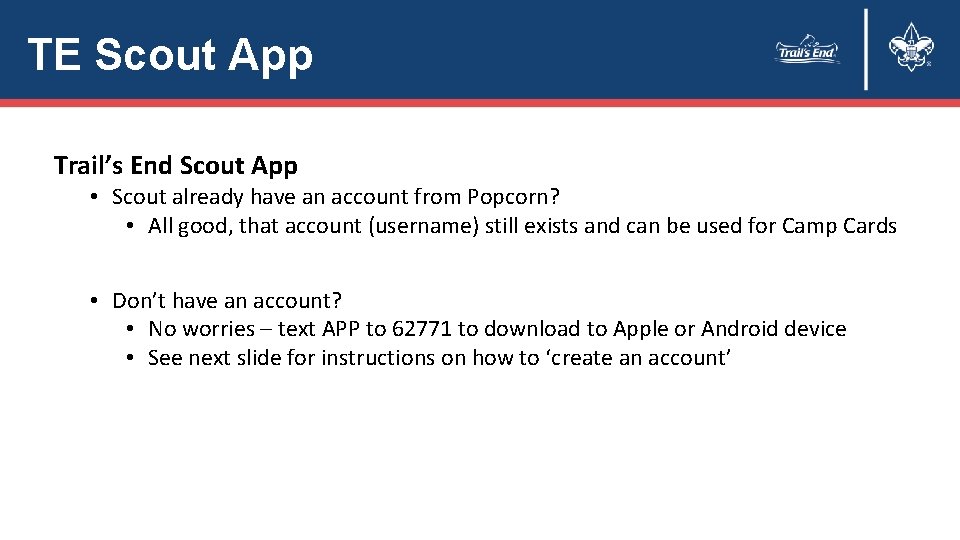
TE Scout App Trail’s End Scout App • Scout already have an account from Popcorn? • All good, that account (username) still exists and can be used for Camp Cards • Don’t have an account? • No worries – text APP to 62771 to download to Apple or Android device • See next slide for instructions on how to ‘create an account’
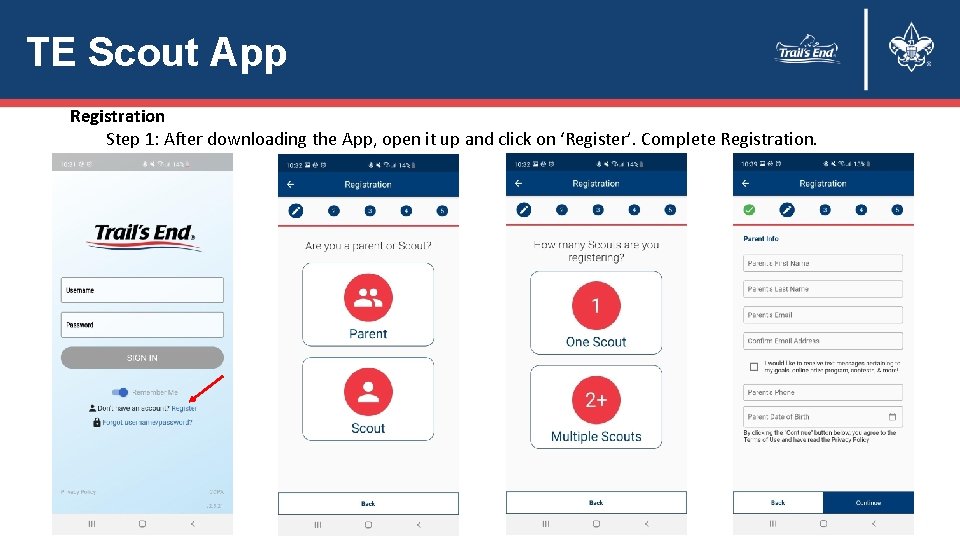
TE Scout App Registration Step 1: After downloading the App, open it up and click on ‘Register’. Complete Registration.
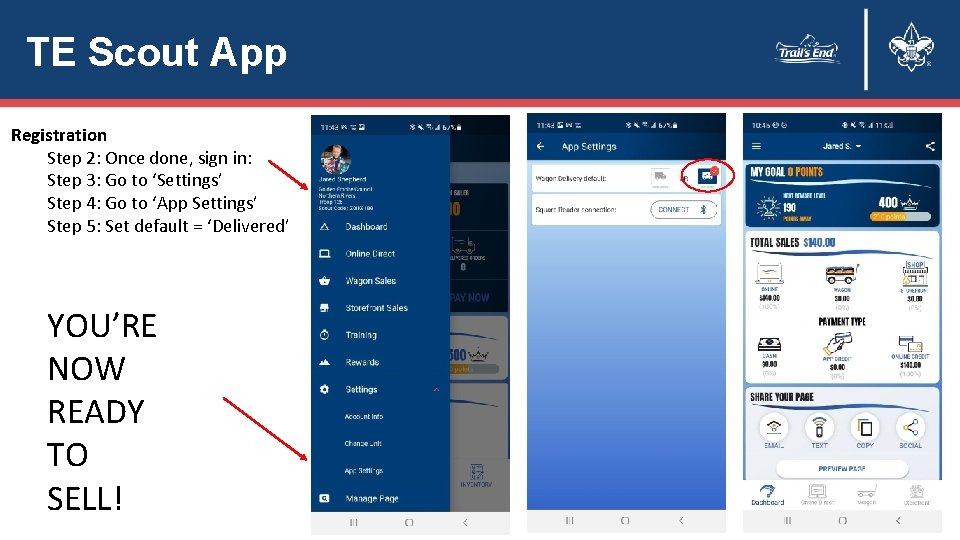
TE Scout App Registration Step 2: Once done, sign in: Step 3: Go to ‘Settings’ Step 4: Go to ‘App Settings’ Step 5: Set default = ‘Delivered’ YOU’RE NOW READY TO SELL!

TE Scout App FOR Camp Cards Scouts will use ‘WAGON SALES MODE’ *Popcorn Online Sales: 1. You can use the ‘Share Your Page’ feature. 2. You can use the ‘Online Direct Mode’ to make an Online Popcorn sale.
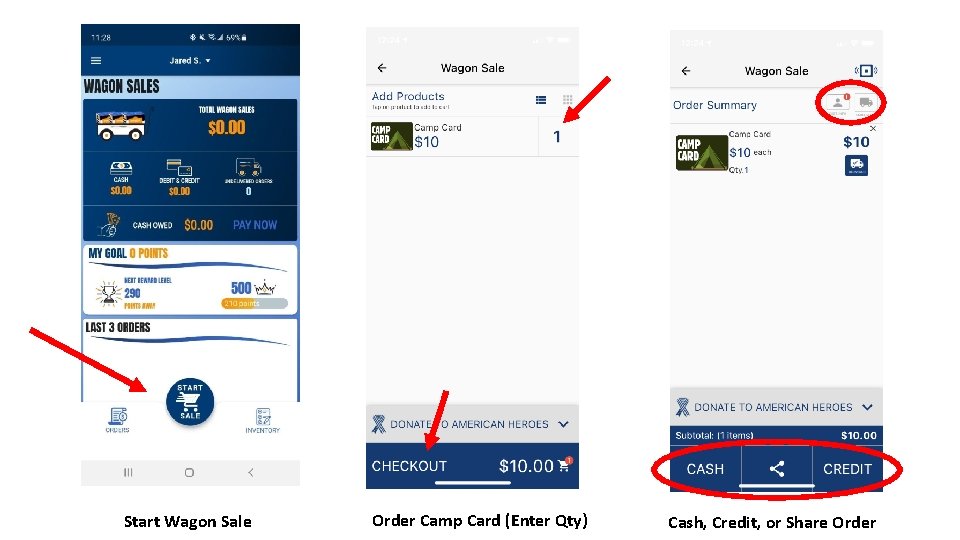
Start Wagon Sale Order Camp Card (Enter Qty) Cash, Credit, or Share Order
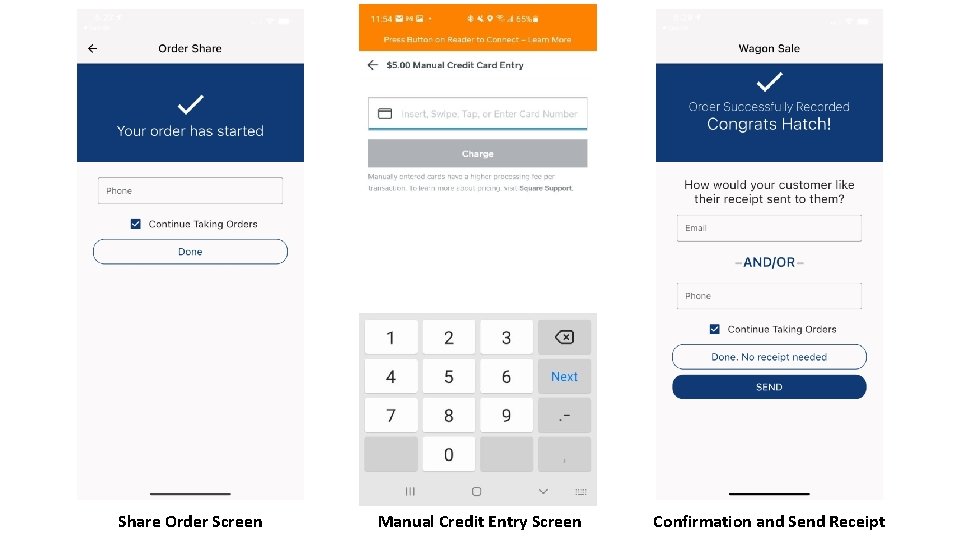
Share Order Screen Manual Credit Entry Screen Confirmation and Send Receipt

Thank You!
 Why are some rivers in texas called “wrong way” rivers?
Why are some rivers in texas called “wrong way” rivers? Twin-twin transfusion syndrome
Twin-twin transfusion syndrome Rumus par stock
Rumus par stock Source cards mla
Source cards mla Camp marston 6th grade camp
Camp marston 6th grade camp Lincoln heritage council summer camp
Lincoln heritage council summer camp Pembina trails edsby
Pembina trails edsby Overland trails apush
Overland trails apush Ample trails
Ample trails Forest trails academy
Forest trails academy Closing of the western frontier apush
Closing of the western frontier apush Ample trails
Ample trails Wellesley walking trails
Wellesley walking trails Manifest destiny apush
Manifest destiny apush Why are rivers important
Why are rivers important Locate the sahara and the sahel. label them on your map
Locate the sahara and the sahel. label them on your map What rivers run through iraq
What rivers run through iraq Which software
Which software Journey of a river
Journey of a river How did its rivers affect eastern europe
How did its rivers affect eastern europe