TUPLES IN PYTHON Python Tuples A tuple is
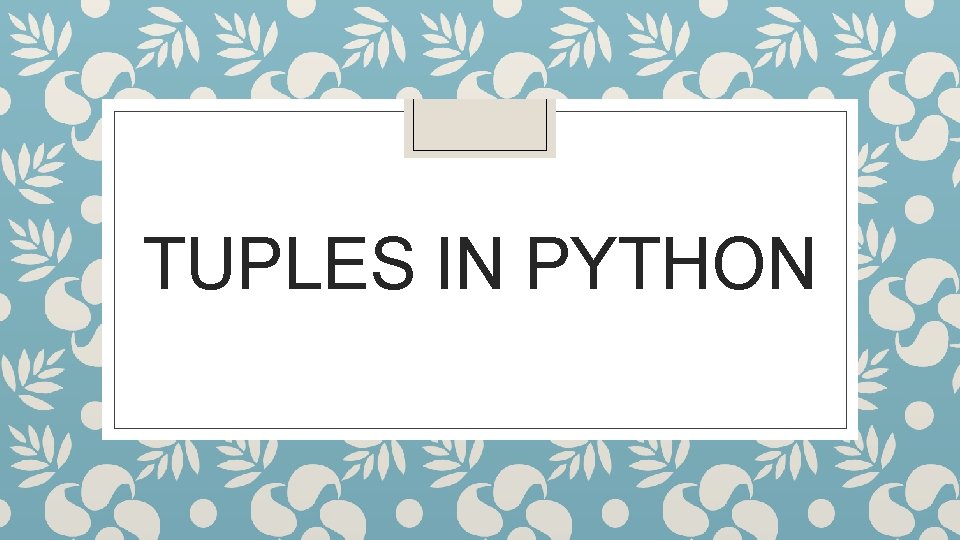
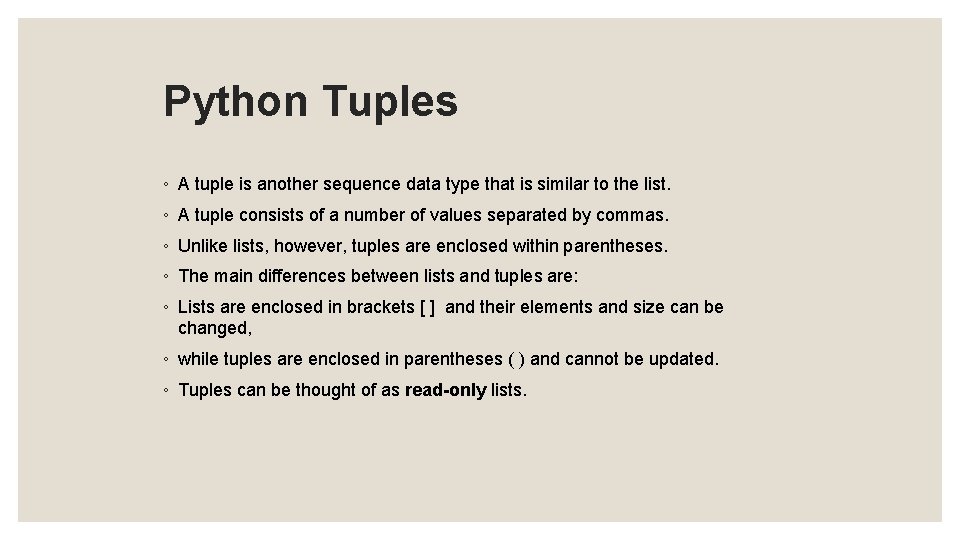
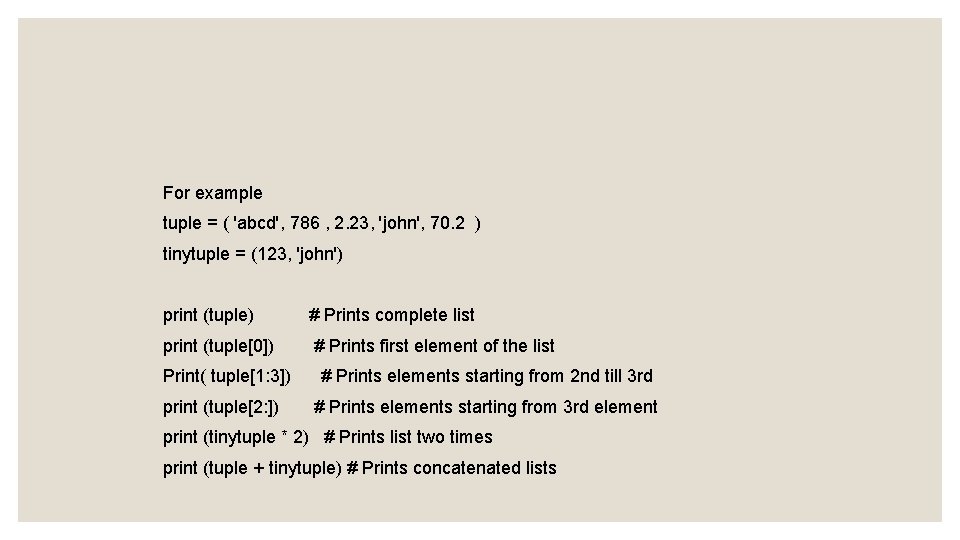
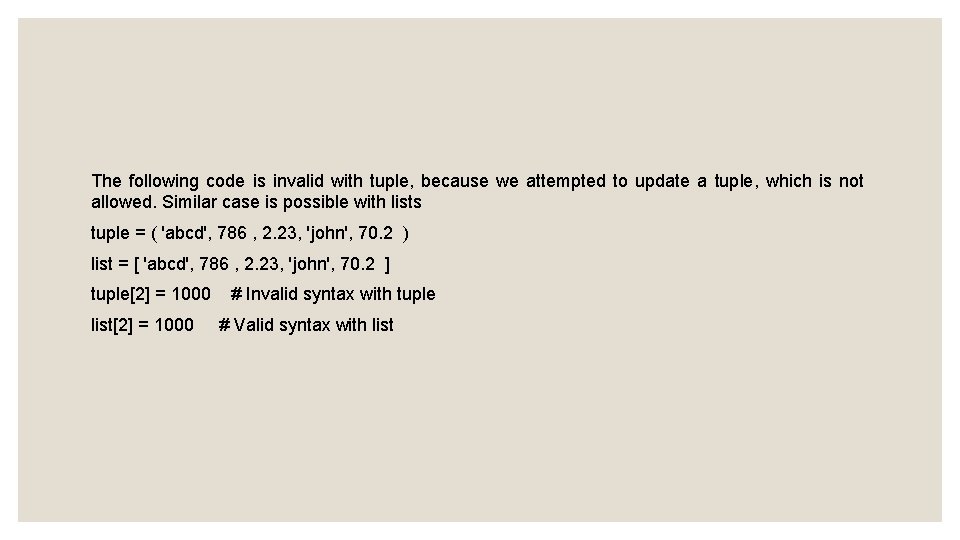
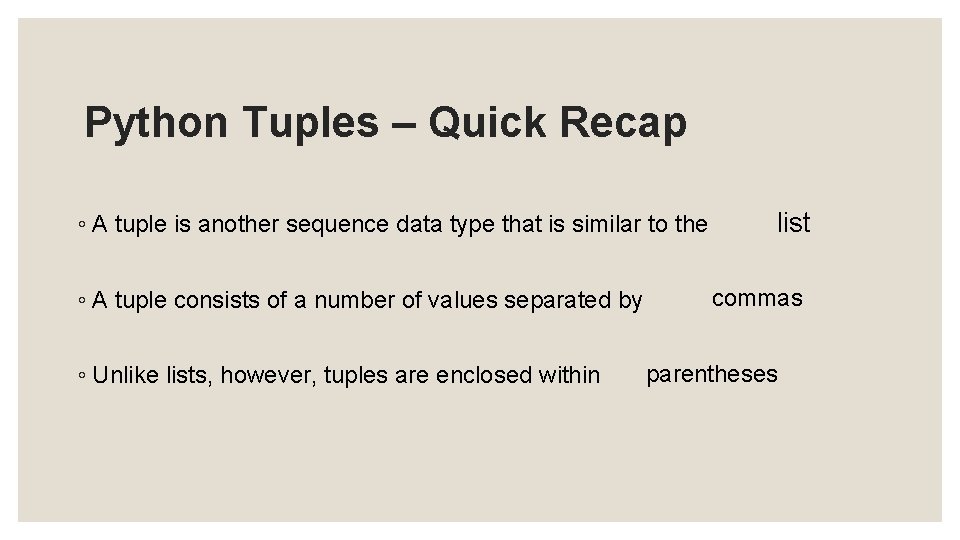
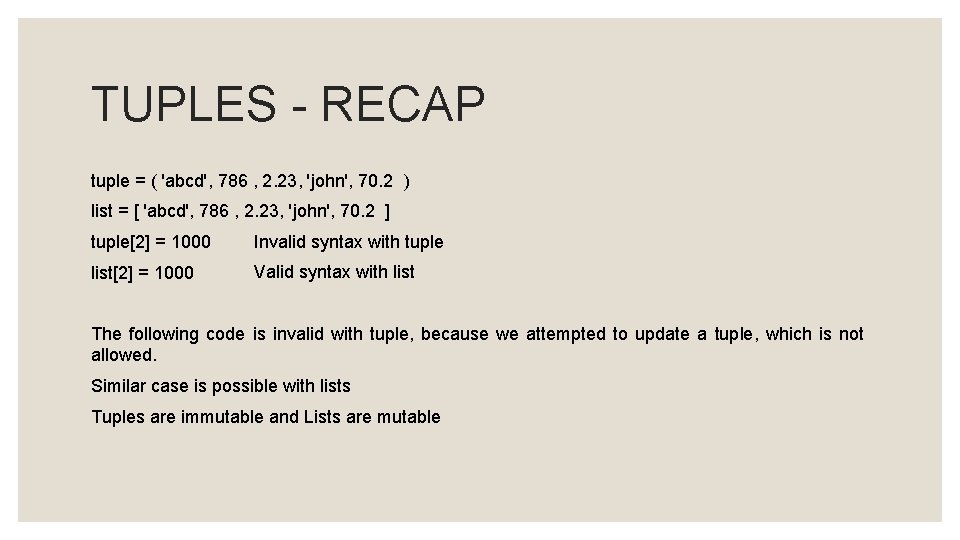
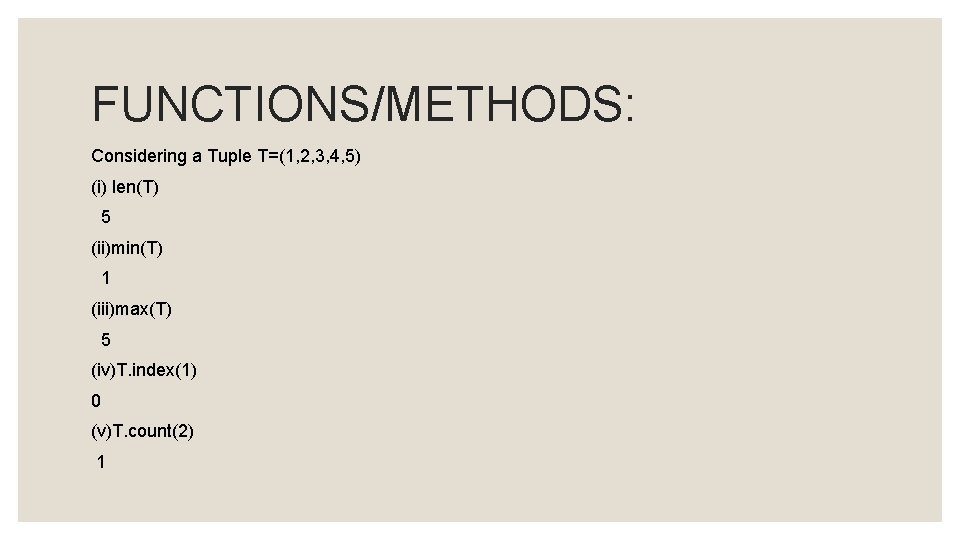
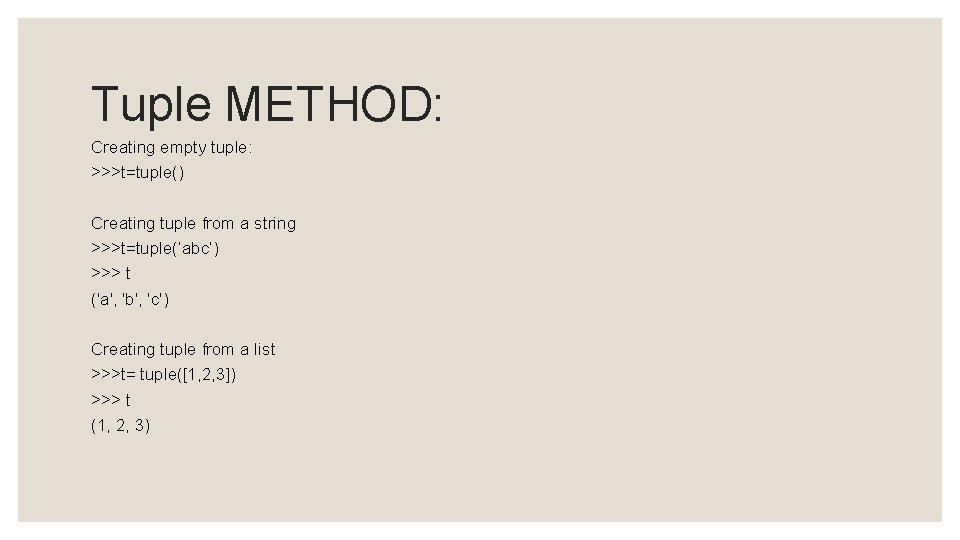
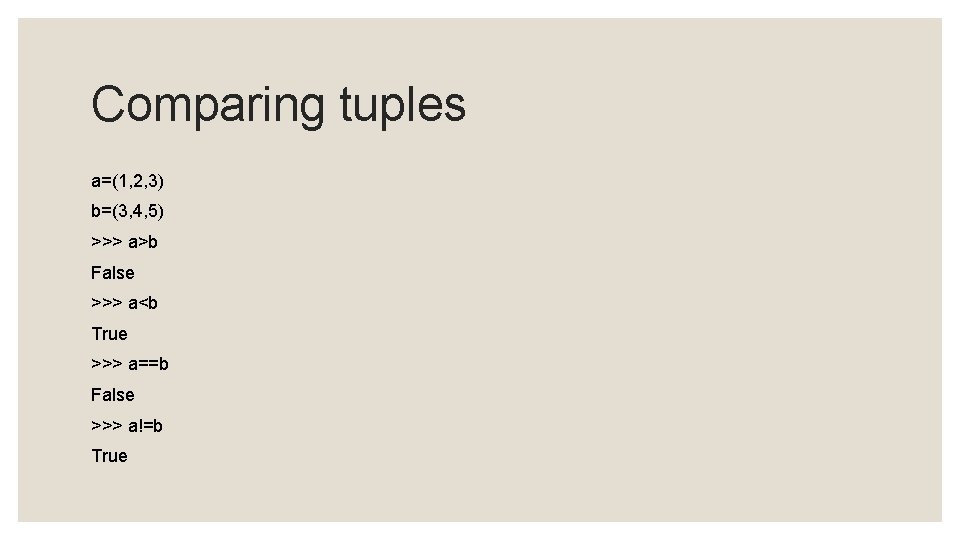
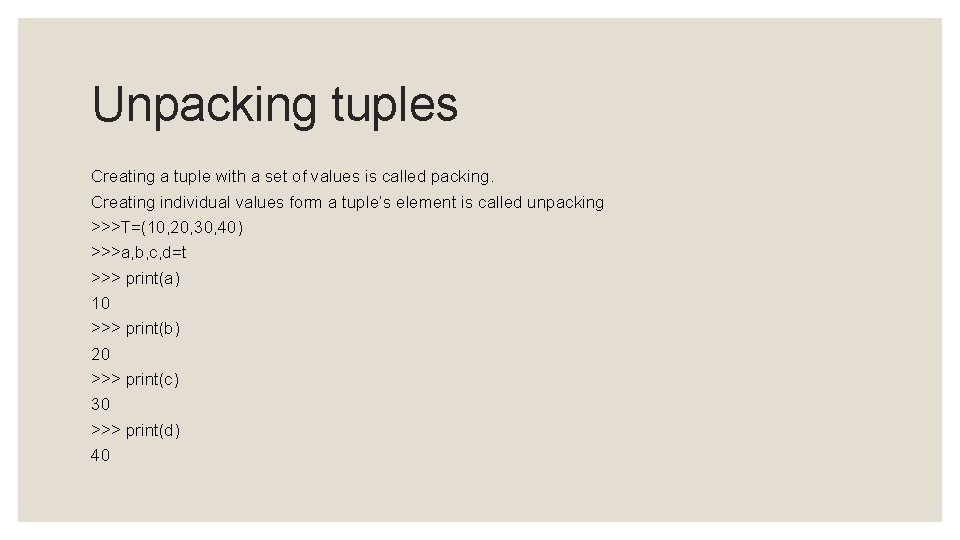
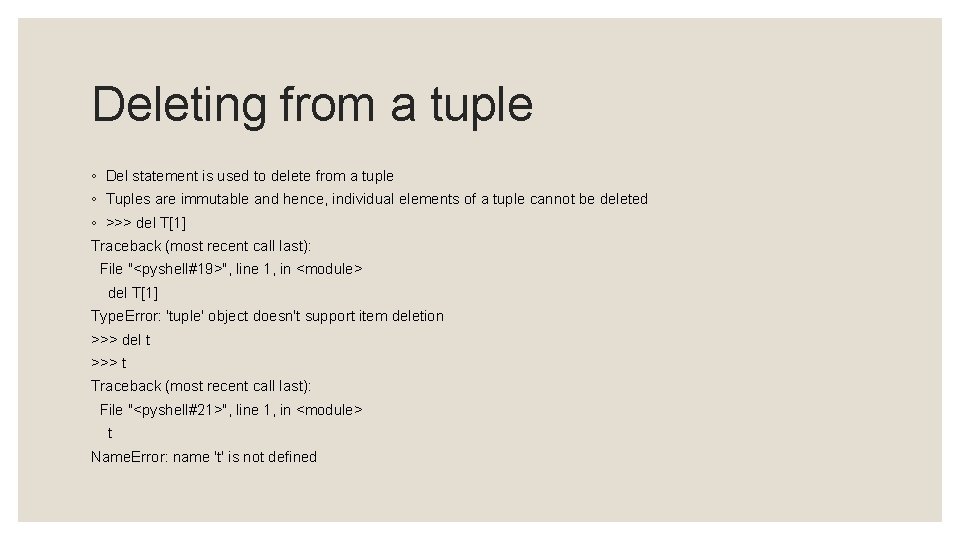
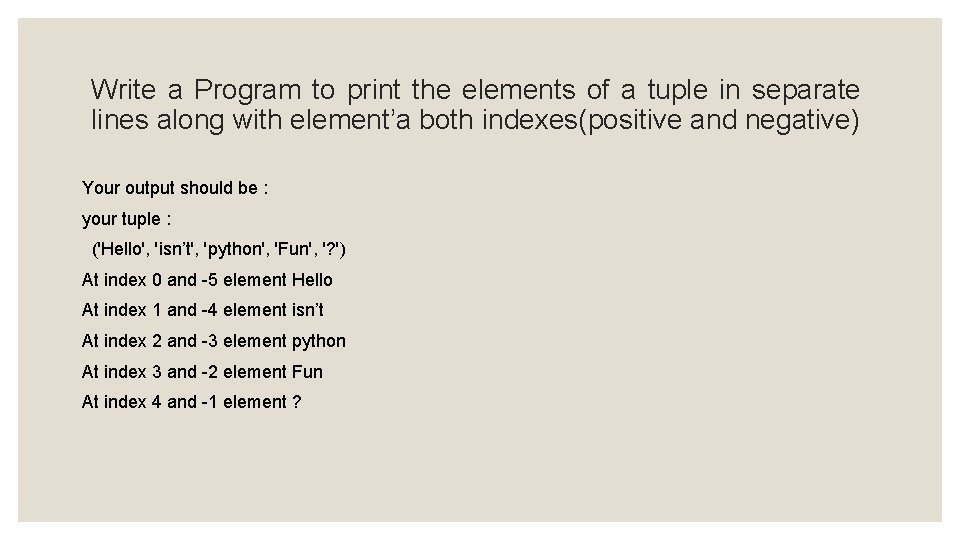
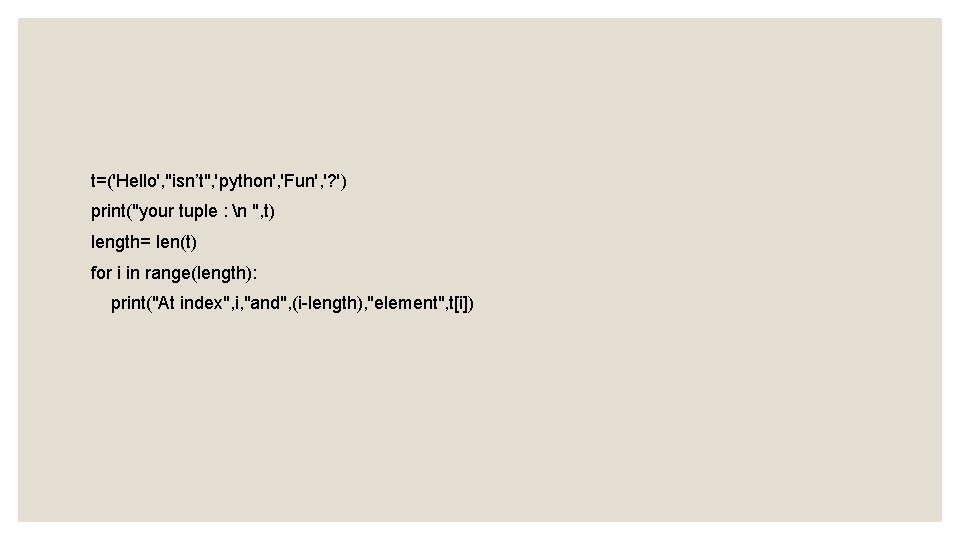
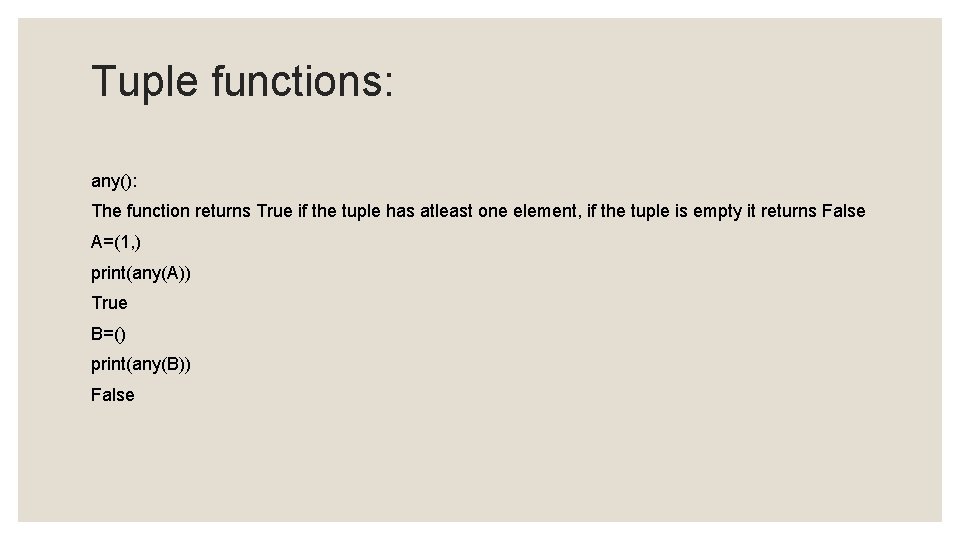
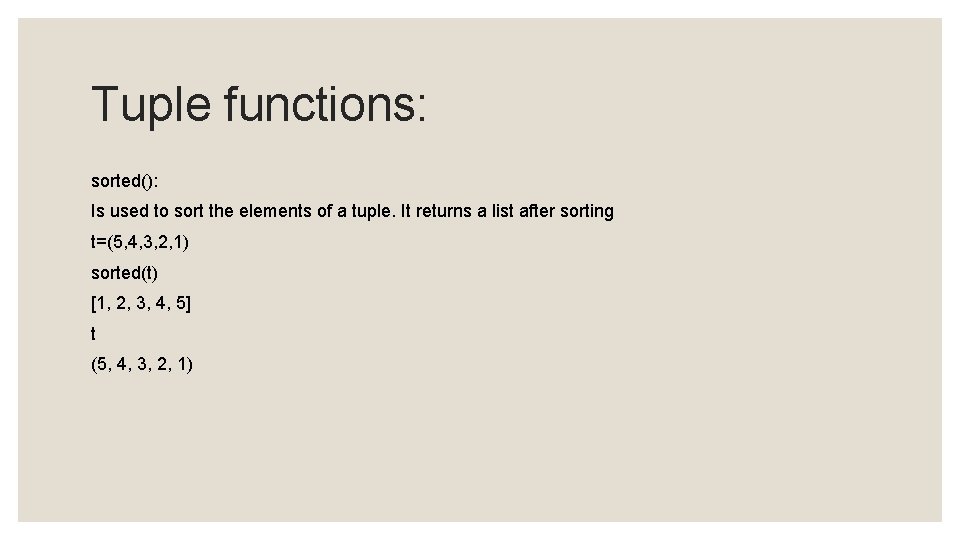
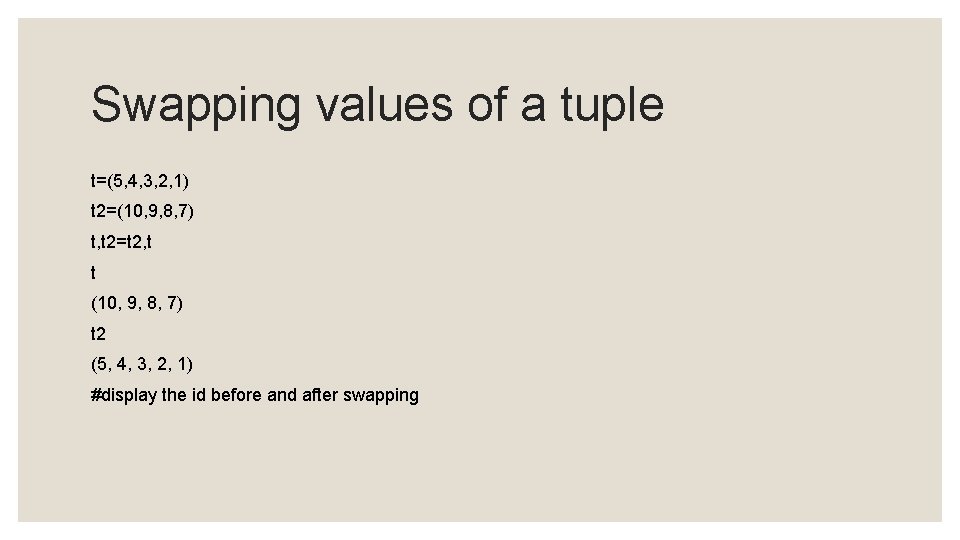
- Slides: 16
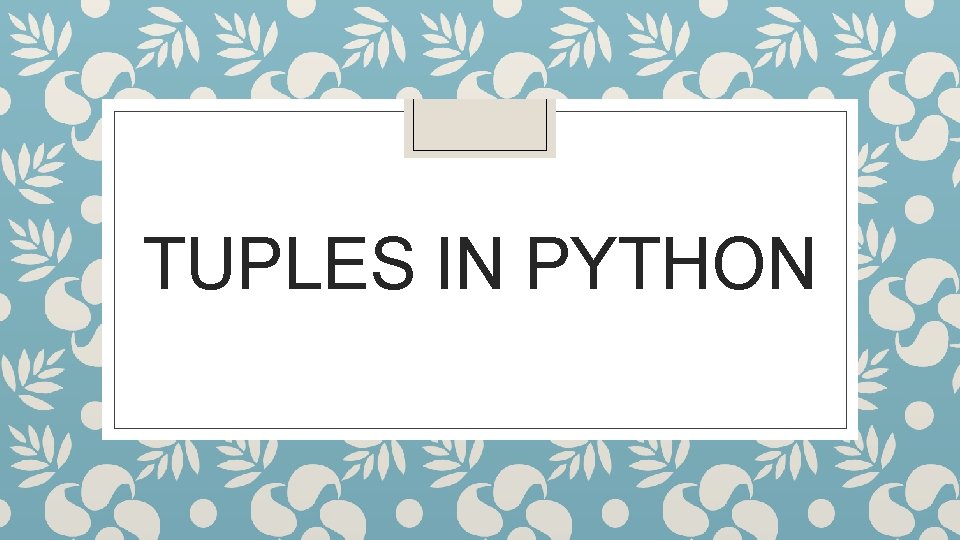
TUPLES IN PYTHON
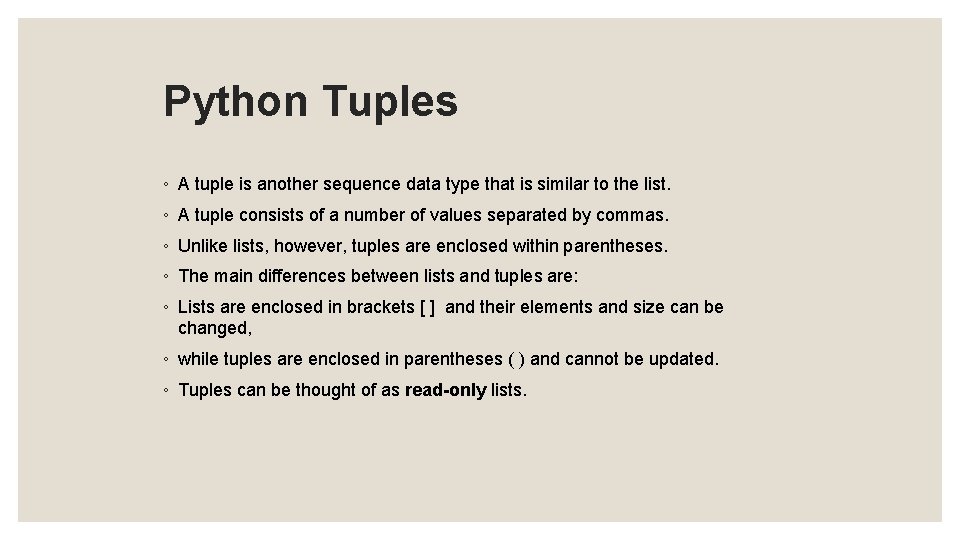
Python Tuples ◦ A tuple is another sequence data type that is similar to the list. ◦ A tuple consists of a number of values separated by commas. ◦ Unlike lists, however, tuples are enclosed within parentheses. ◦ The main differences between lists and tuples are: ◦ Lists are enclosed in brackets [ ] and their elements and size can be changed, ◦ while tuples are enclosed in parentheses ( ) and cannot be updated. ◦ Tuples can be thought of as read-only lists.
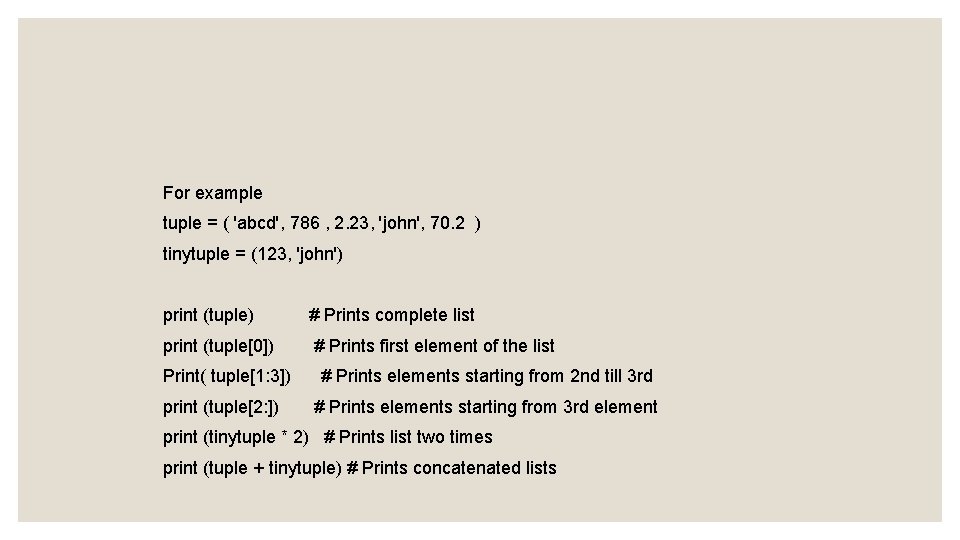
For example tuple = ( 'abcd', 786 , 2. 23, 'john', 70. 2 ) tinytuple = (123, 'john') print (tuple) # Prints complete list print (tuple[0]) # Prints first element of the list Print( tuple[1: 3]) print (tuple[2: ]) # Prints elements starting from 2 nd till 3 rd # Prints elements starting from 3 rd element print (tinytuple * 2) # Prints list two times print (tuple + tinytuple) # Prints concatenated lists
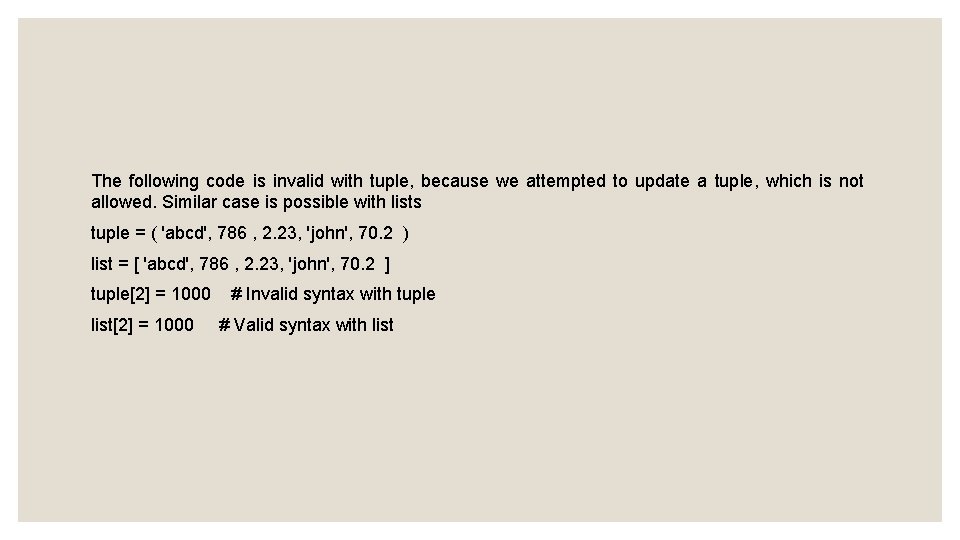
The following code is invalid with tuple, because we attempted to update a tuple, which is not allowed. Similar case is possible with lists tuple = ( 'abcd', 786 , 2. 23, 'john', 70. 2 ) list = [ 'abcd', 786 , 2. 23, 'john', 70. 2 ] tuple[2] = 1000 list[2] = 1000 # Invalid syntax with tuple # Valid syntax with list
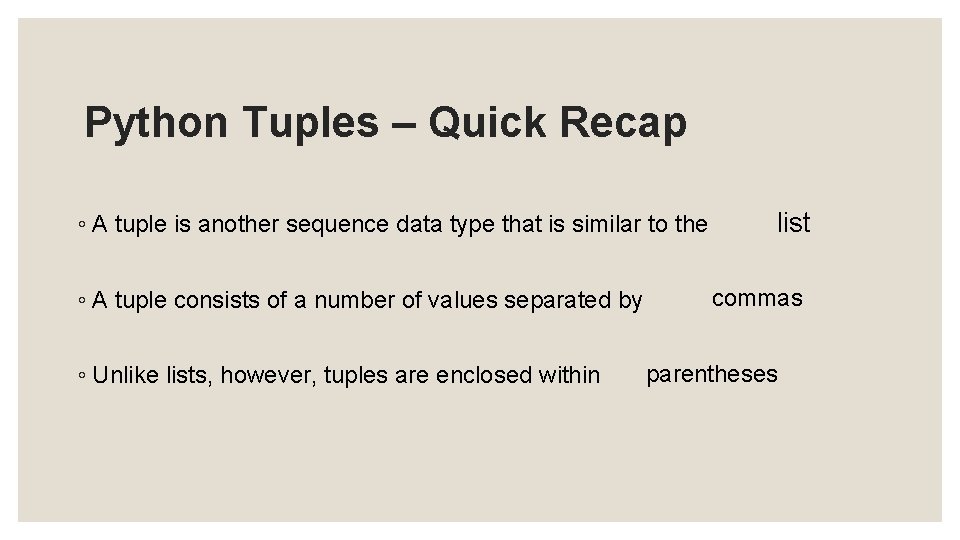
Python Tuples – Quick Recap ◦ A tuple is another sequence data type that is similar to the ◦ A tuple consists of a number of values separated by ◦ Unlike lists, however, tuples are enclosed within list commas parentheses
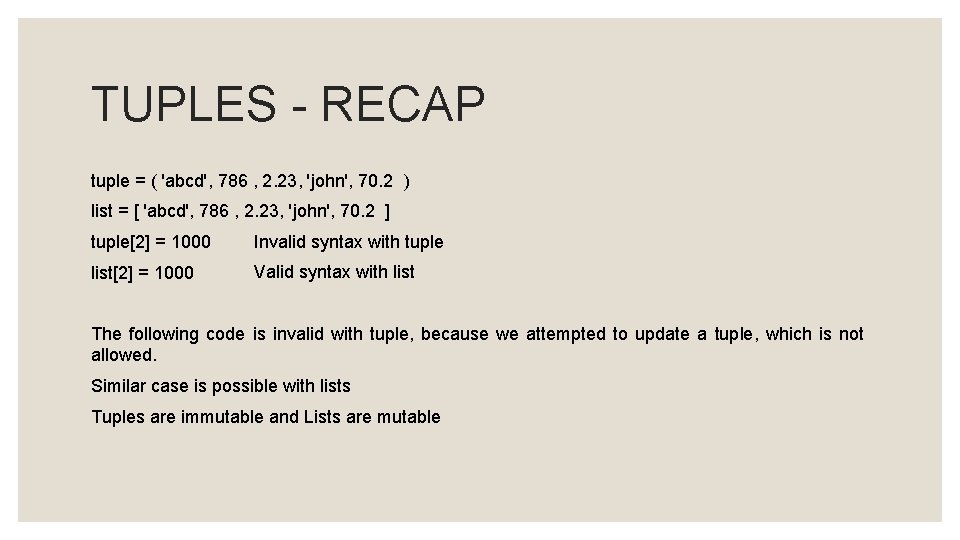
TUPLES - RECAP tuple = ( 'abcd', 786 , 2. 23, 'john', 70. 2 ) list = [ 'abcd', 786 , 2. 23, 'john', 70. 2 ] tuple[2] = 1000 Invalid syntax with tuple list[2] = 1000 Valid syntax with list The following code is invalid with tuple, because we attempted to update a tuple, which is not allowed. Similar case is possible with lists Tuples are immutable and Lists are mutable
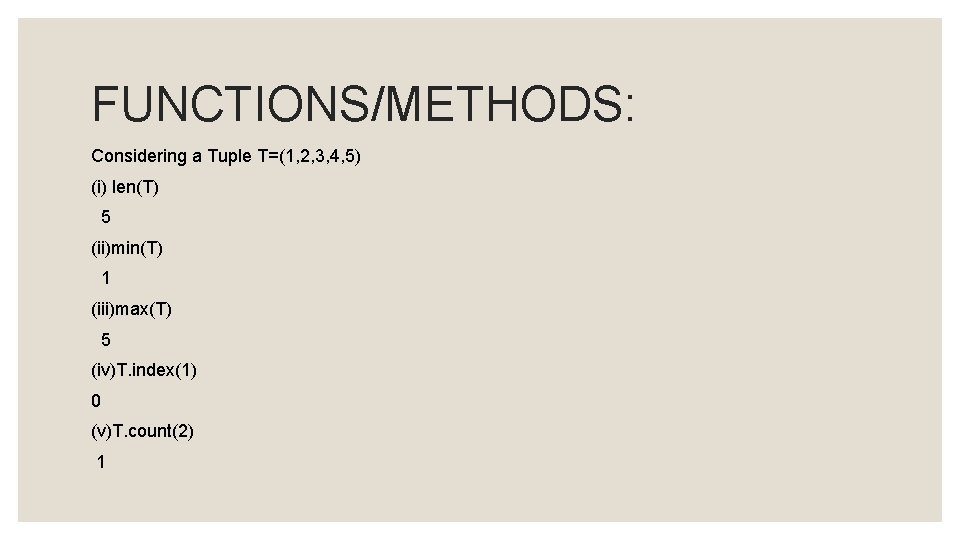
FUNCTIONS/METHODS: Considering a Tuple T=(1, 2, 3, 4, 5) (i) len(T) 5 (ii)min(T) 1 (iii)max(T) 5 (iv)T. index(1) 0 (v)T. count(2) 1
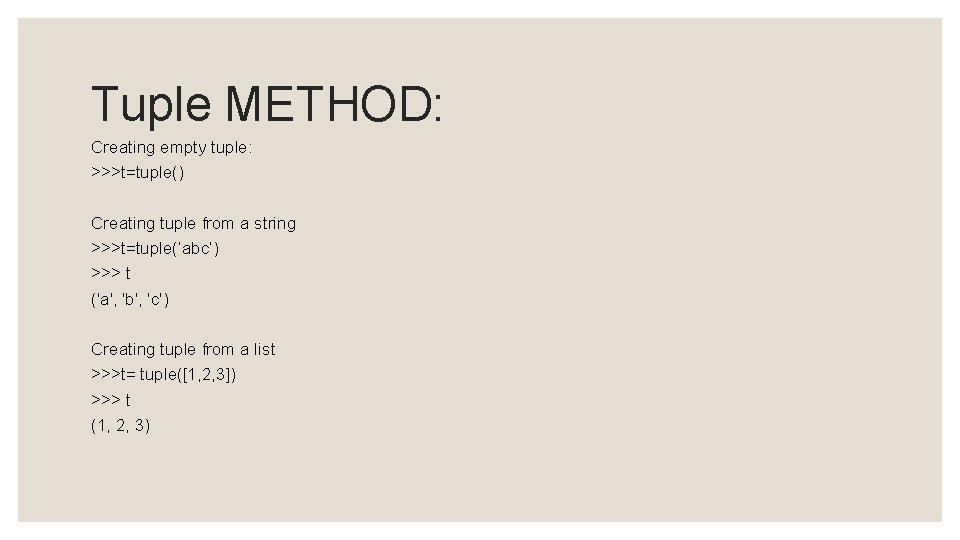
Tuple METHOD: Creating empty tuple: >>>t=tuple() Creating tuple from a string >>>t=tuple(‘abc’) >>> t ('a', 'b', 'c') Creating tuple from a list >>>t= tuple([1, 2, 3]) >>> t (1, 2, 3)
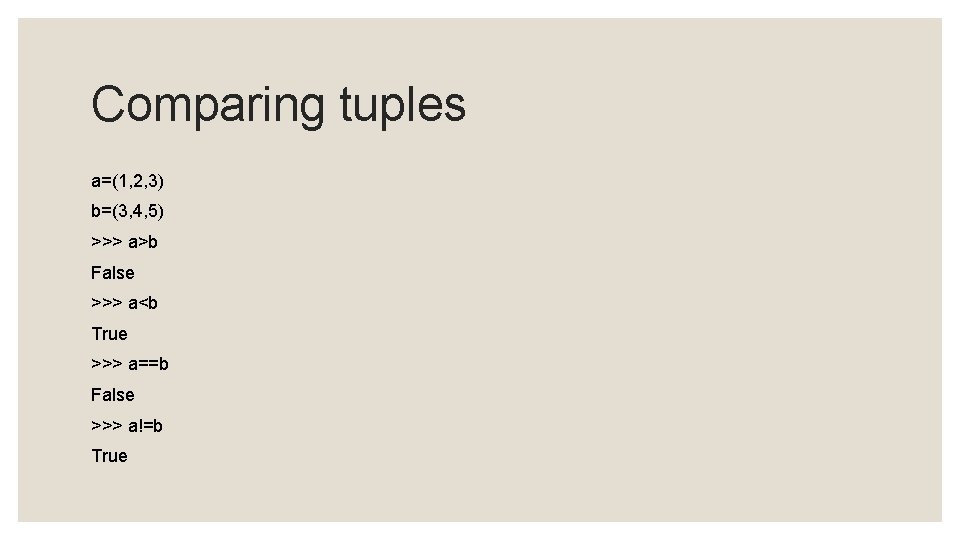
Comparing tuples a=(1, 2, 3) b=(3, 4, 5) >>> a>b False >>> a<b True >>> a==b False >>> a!=b True
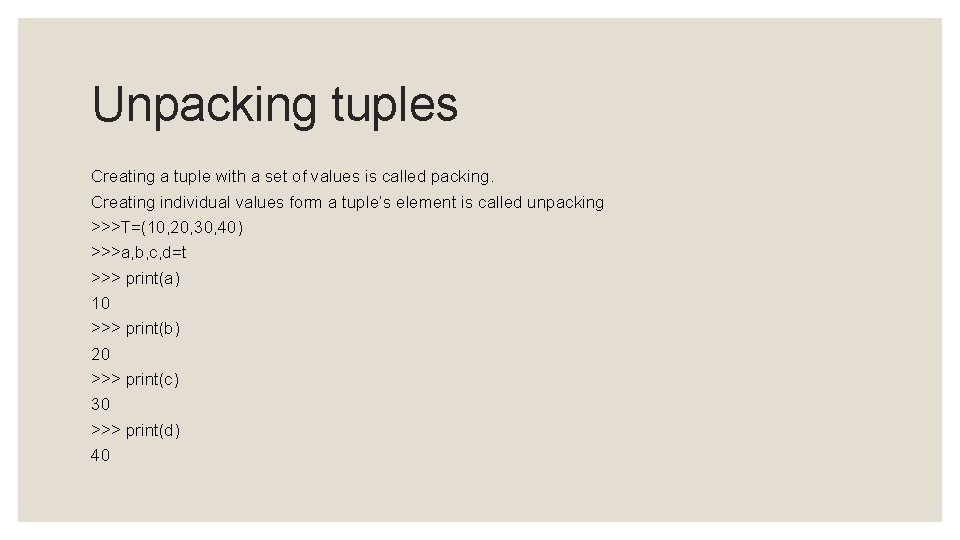
Unpacking tuples Creating a tuple with a set of values is called packing. Creating individual values form a tuple’s element is called unpacking >>>T=(10, 20, 30, 40) >>>a, b, c, d=t >>> print(a) 10 >>> print(b) 20 >>> print(c) 30 >>> print(d) 40
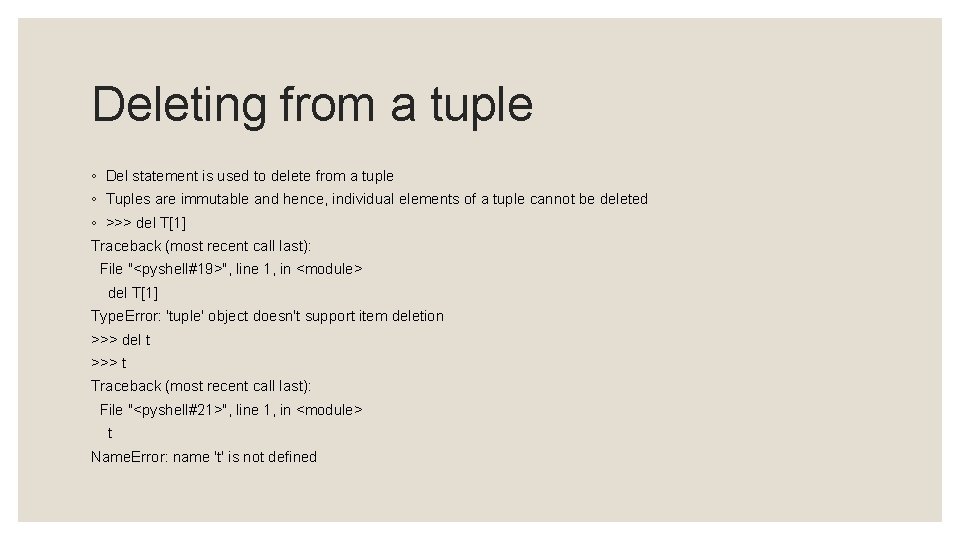
Deleting from a tuple ◦ Del statement is used to delete from a tuple ◦ Tuples are immutable and hence, individual elements of a tuple cannot be deleted ◦ >>> del T[1] Traceback (most recent call last): File "<pyshell#19>", line 1, in <module> del T[1] Type. Error: 'tuple' object doesn't support item deletion >>> del t >>> t Traceback (most recent call last): File "<pyshell#21>", line 1, in <module> t Name. Error: name 't' is not defined
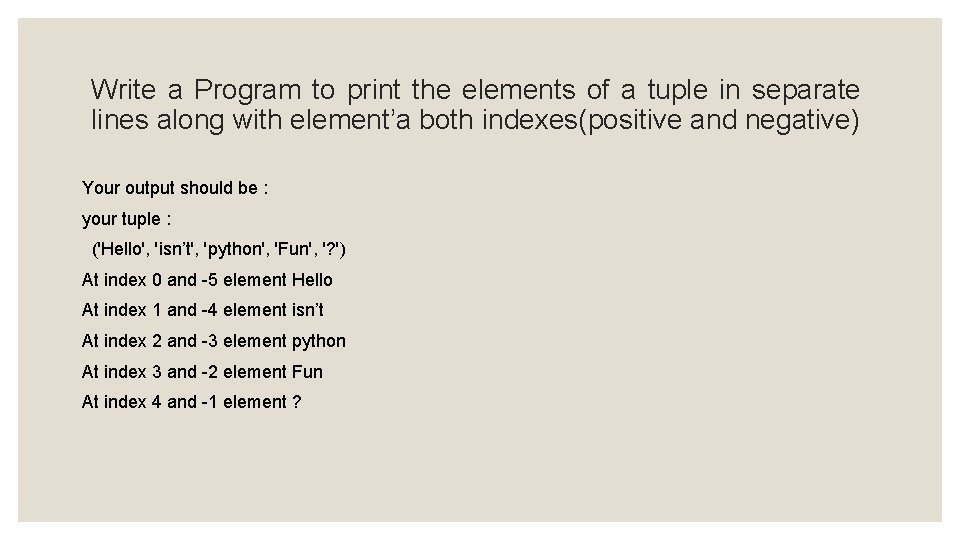
Write a Program to print the elements of a tuple in separate lines along with element’a both indexes(positive and negative) Your output should be : your tuple : ('Hello', 'isn’t', 'python', 'Fun', '? ') At index 0 and -5 element Hello At index 1 and -4 element isn’t At index 2 and -3 element python At index 3 and -2 element Fun At index 4 and -1 element ?
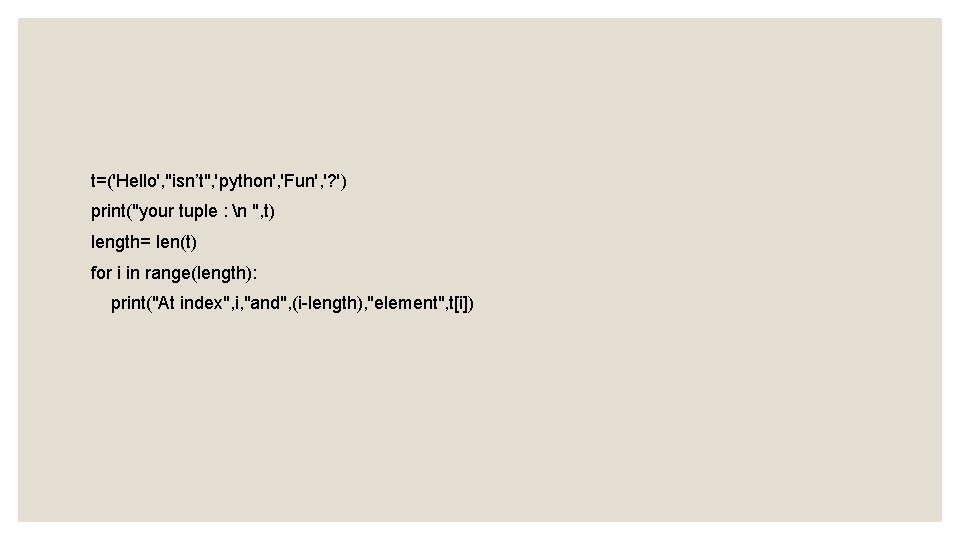
t=('Hello', "isn’t", 'python', 'Fun', '? ') print("your tuple : n ", t) length= len(t) for i in range(length): print("At index", i, "and", (i-length), "element", t[i])
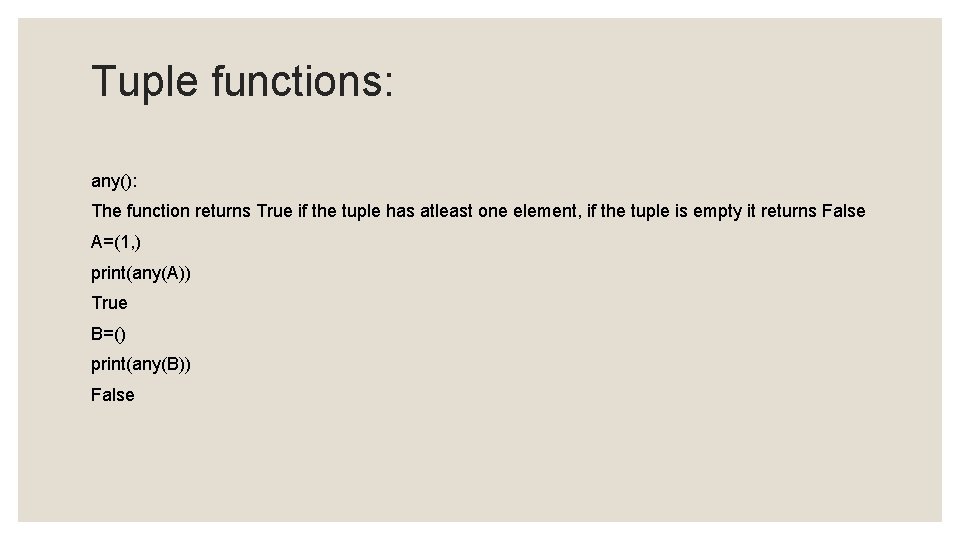
Tuple functions: any(): The function returns True if the tuple has atleast one element, if the tuple is empty it returns False A=(1, ) print(any(A)) True B=() print(any(B)) False
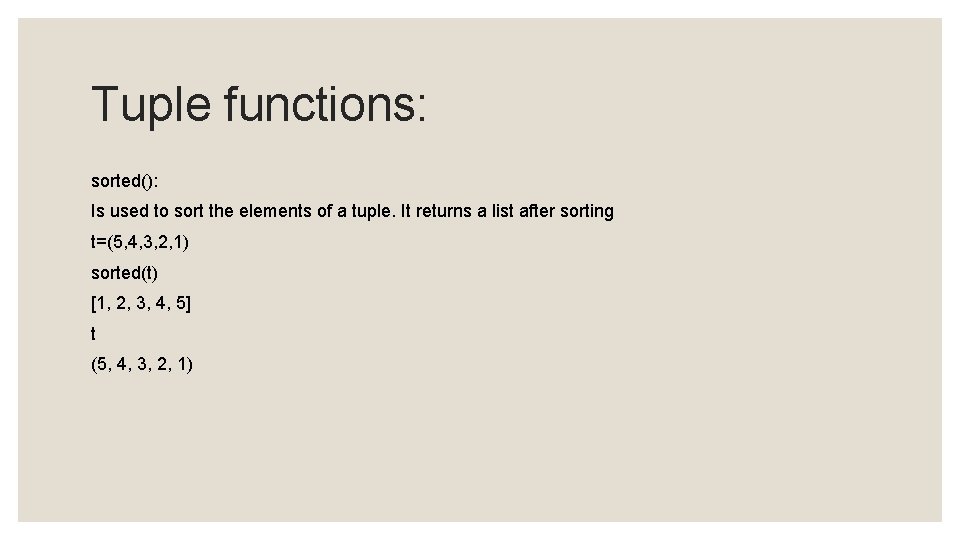
Tuple functions: sorted(): Is used to sort the elements of a tuple. It returns a list after sorting t=(5, 4, 3, 2, 1) sorted(t) [1, 2, 3, 4, 5] t (5, 4, 3, 2, 1)
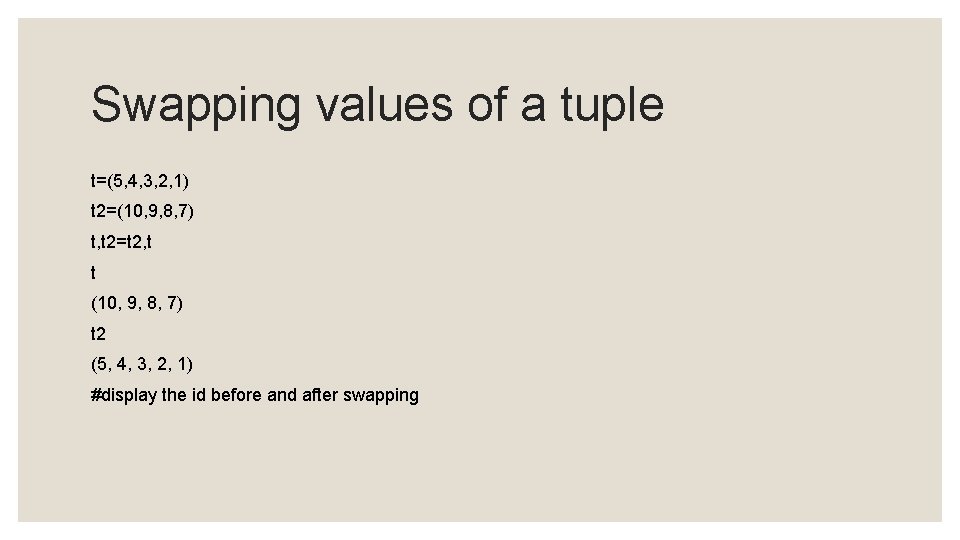
Swapping values of a tuple t=(5, 4, 3, 2, 1) t 2=(10, 9, 8, 7) t, t 2=t 2, t t (10, 9, 8, 7) t 2 (5, 4, 3, 2, 1) #display the id before and after swapping