Tuples Chapter 10 Tuples Are Like Lists Tuples
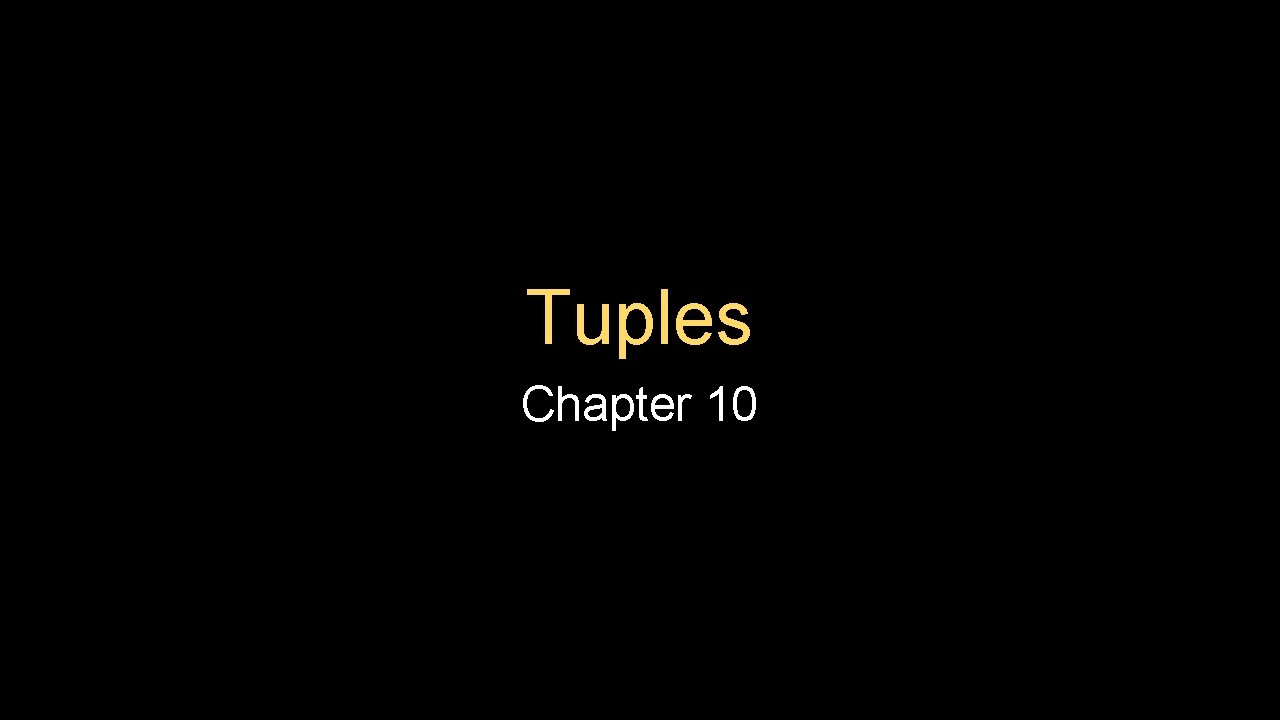
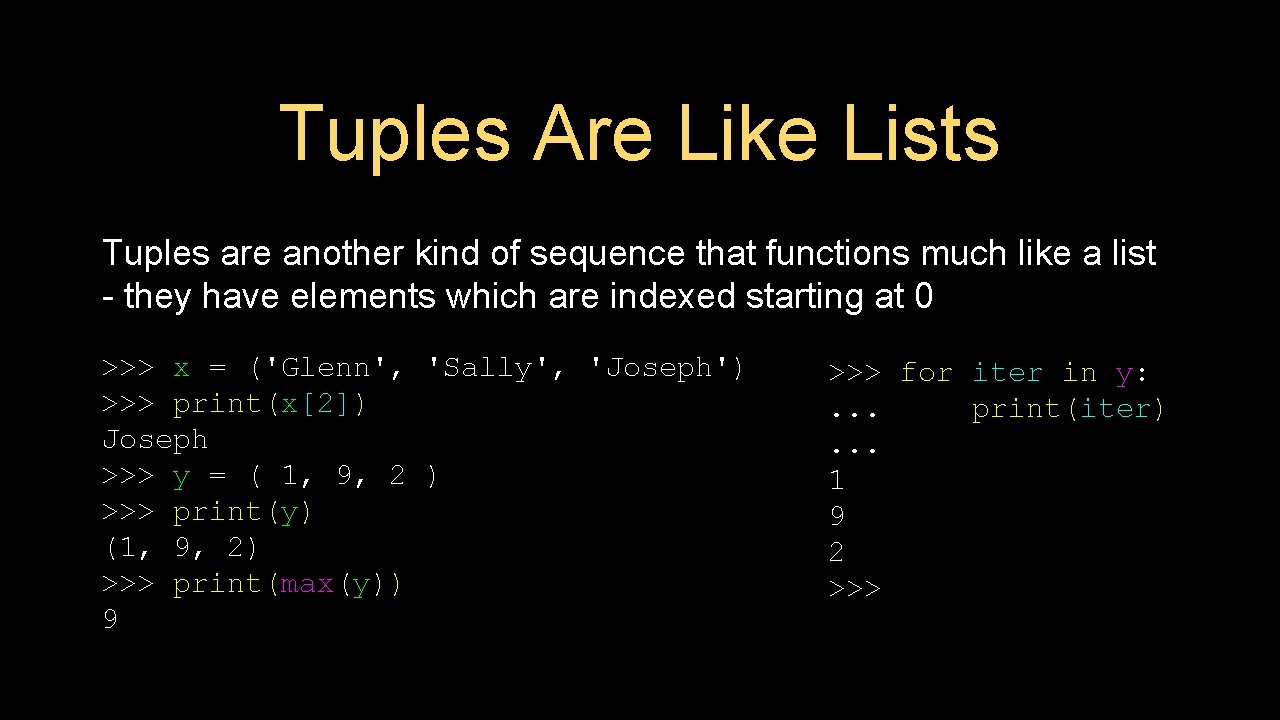
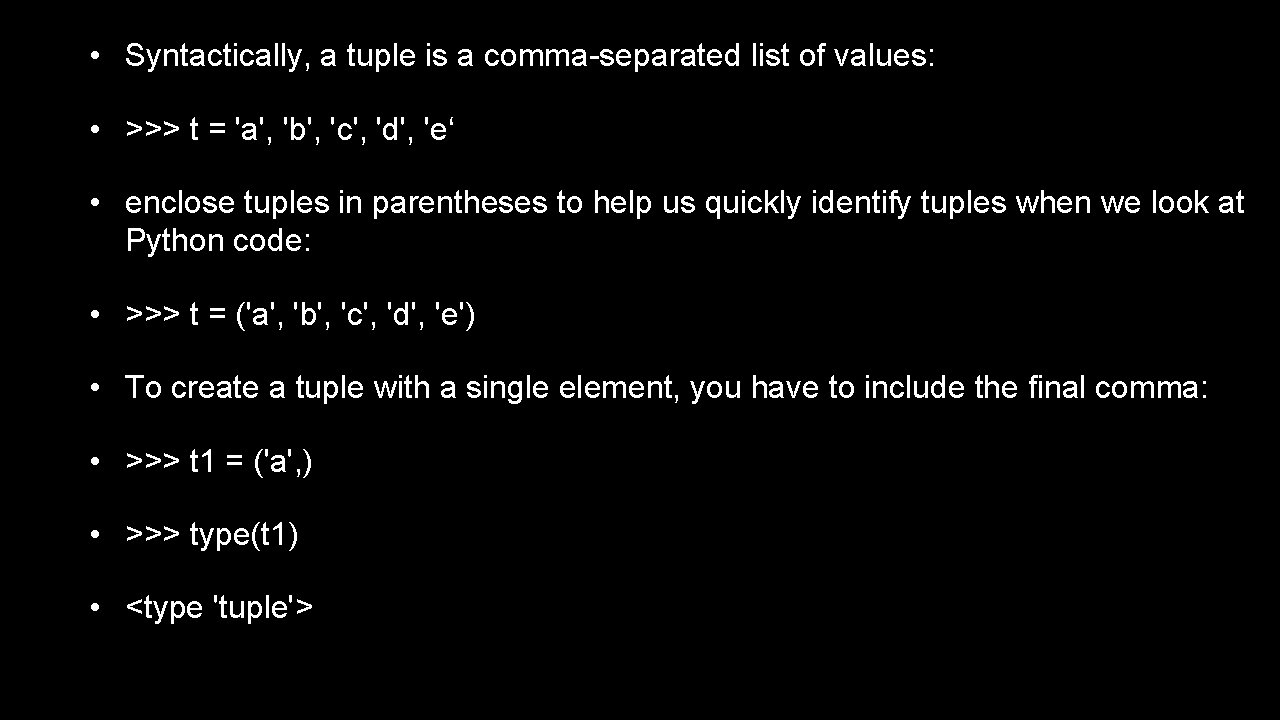
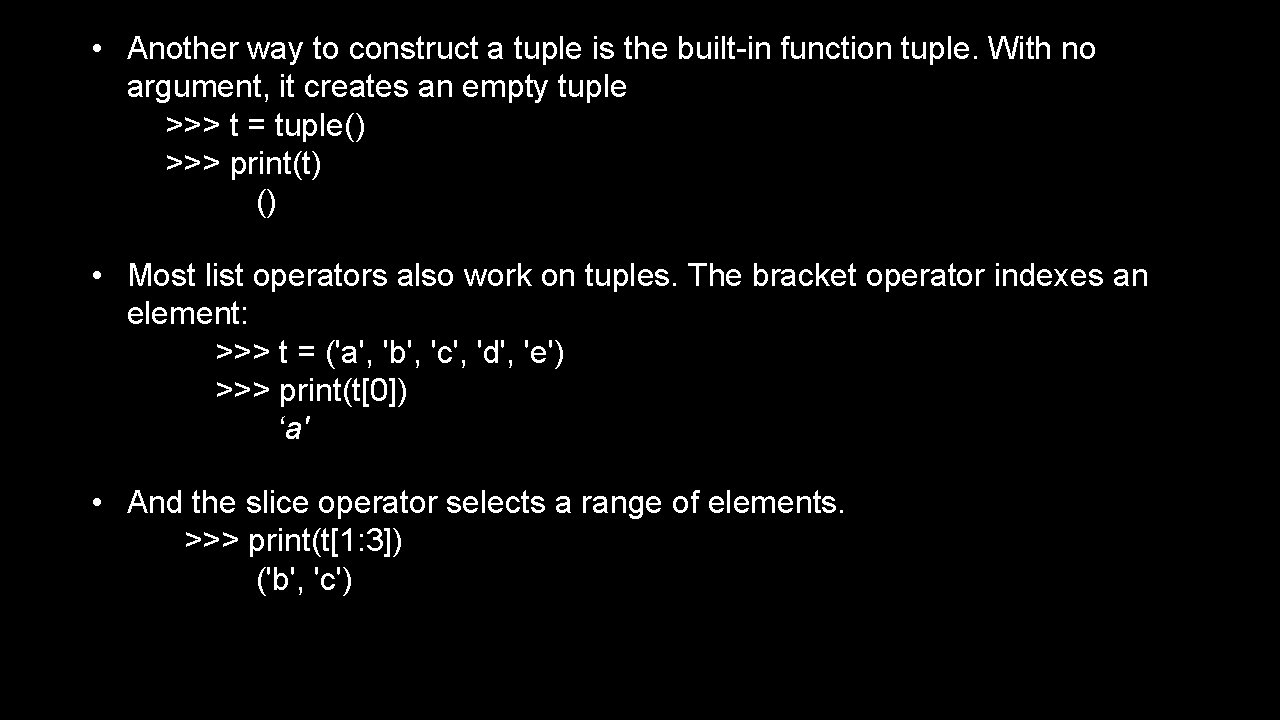
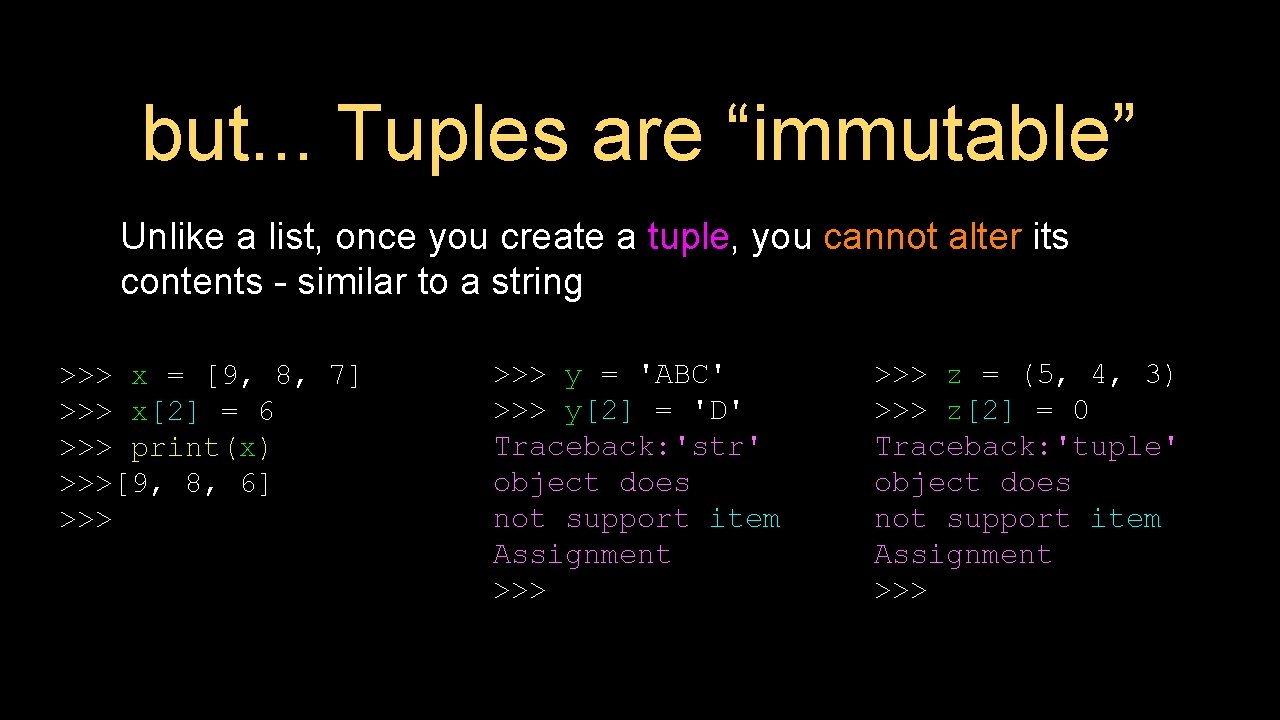
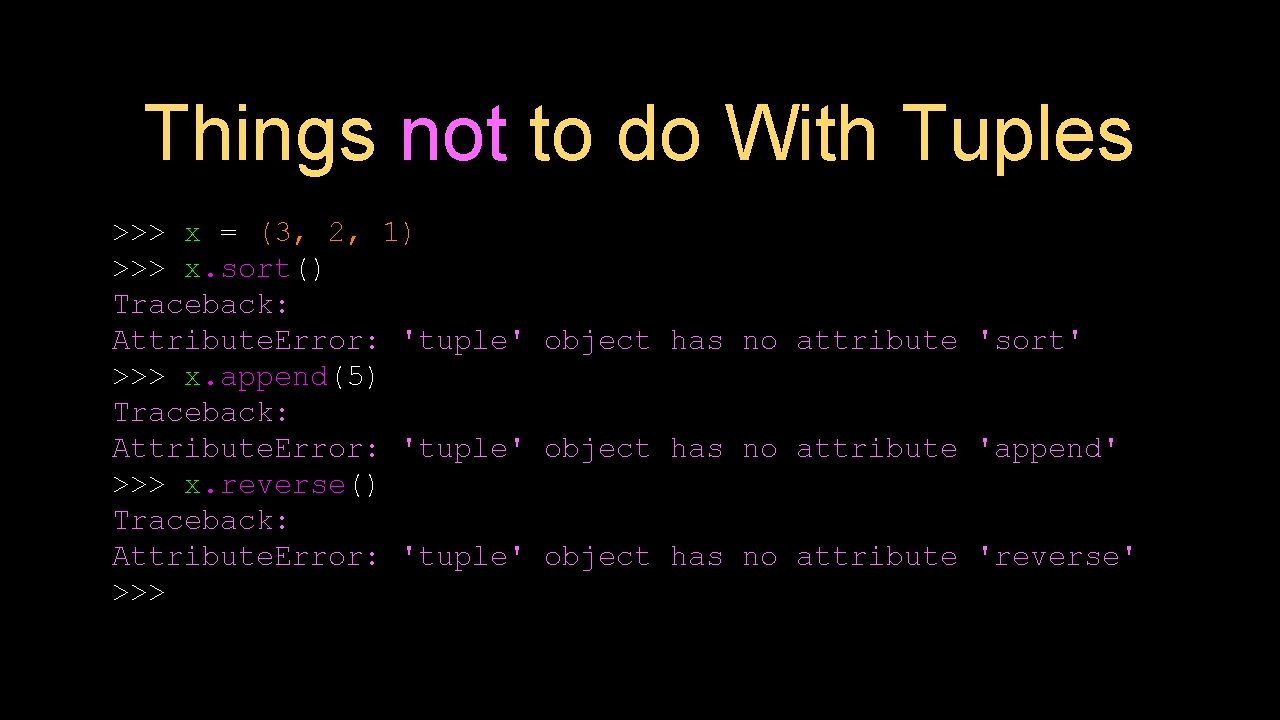
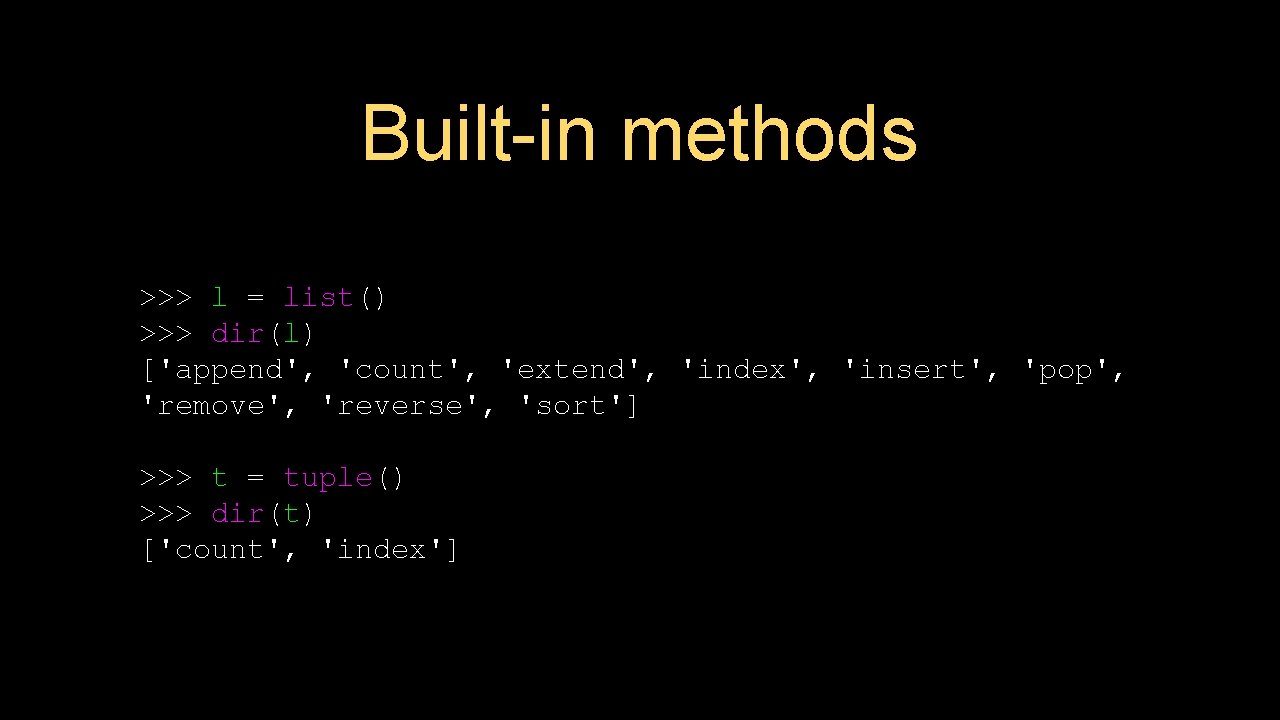
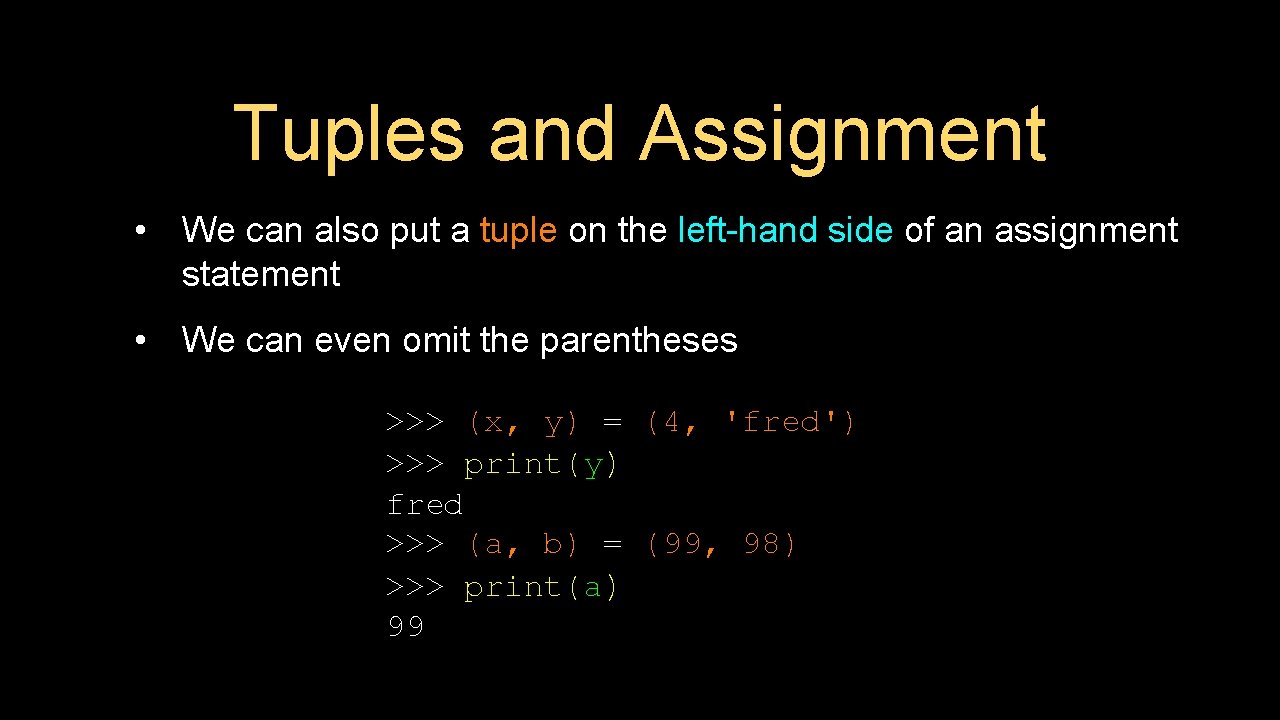
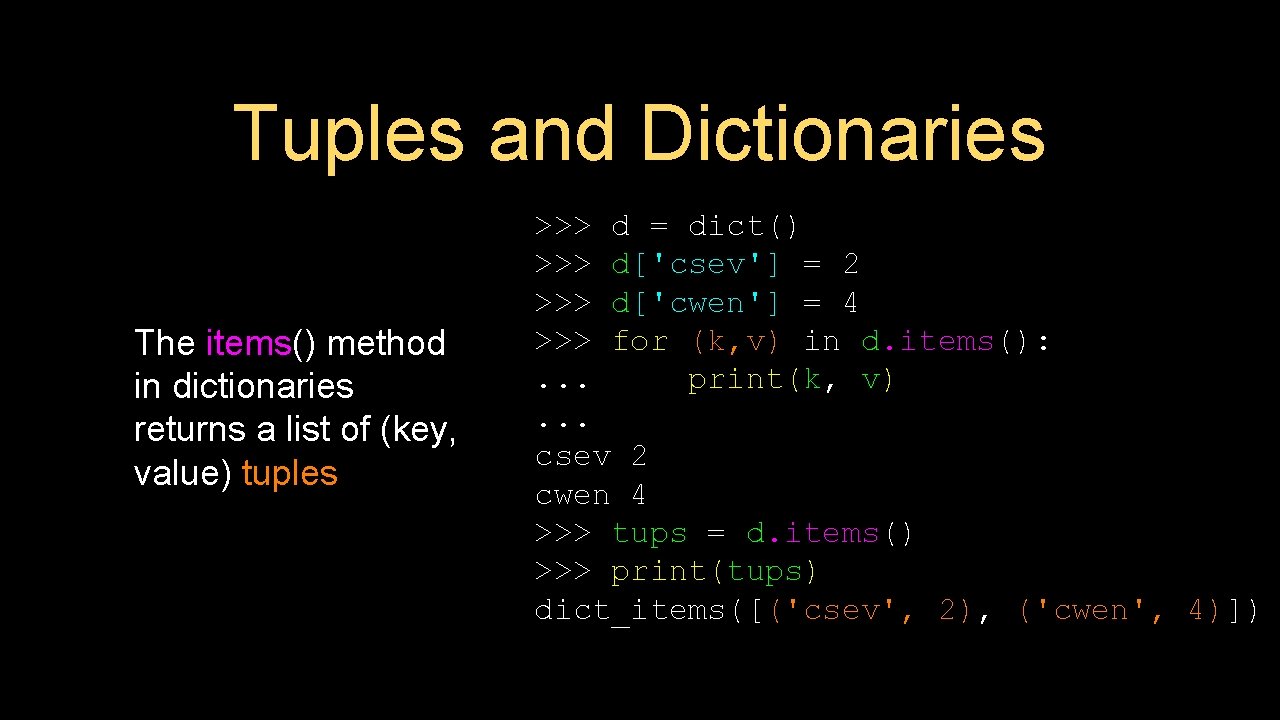
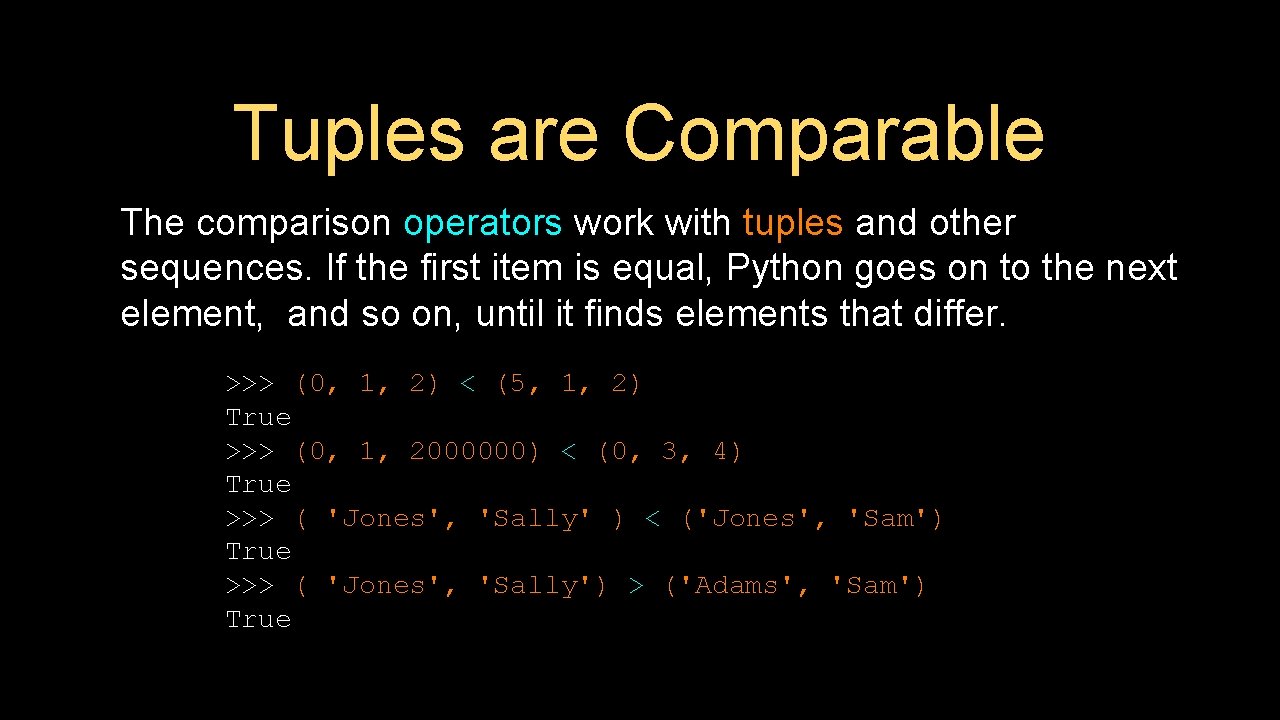
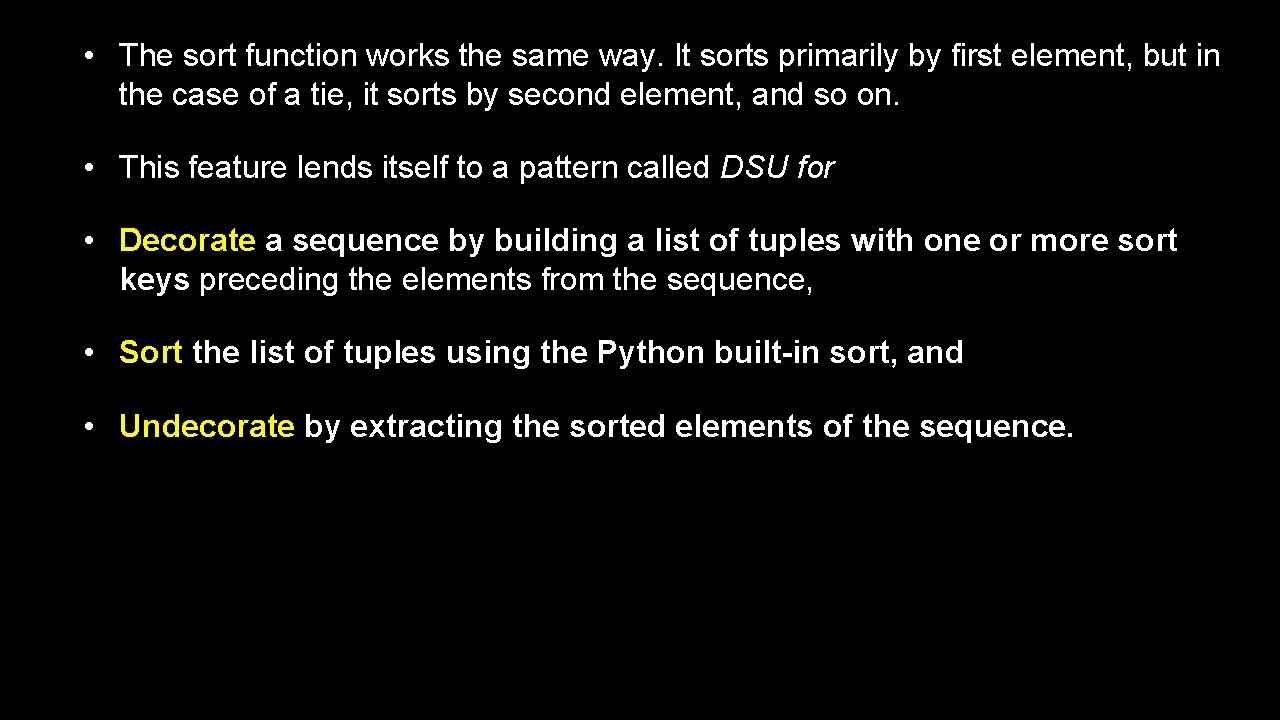
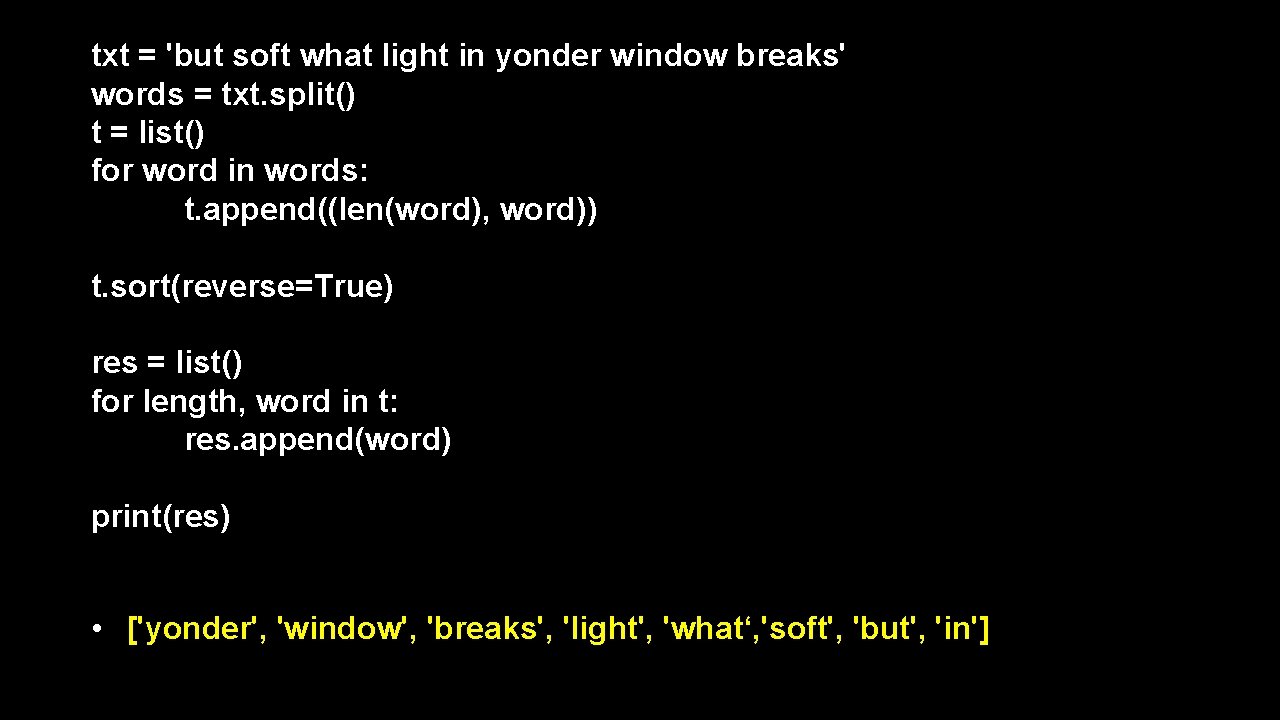
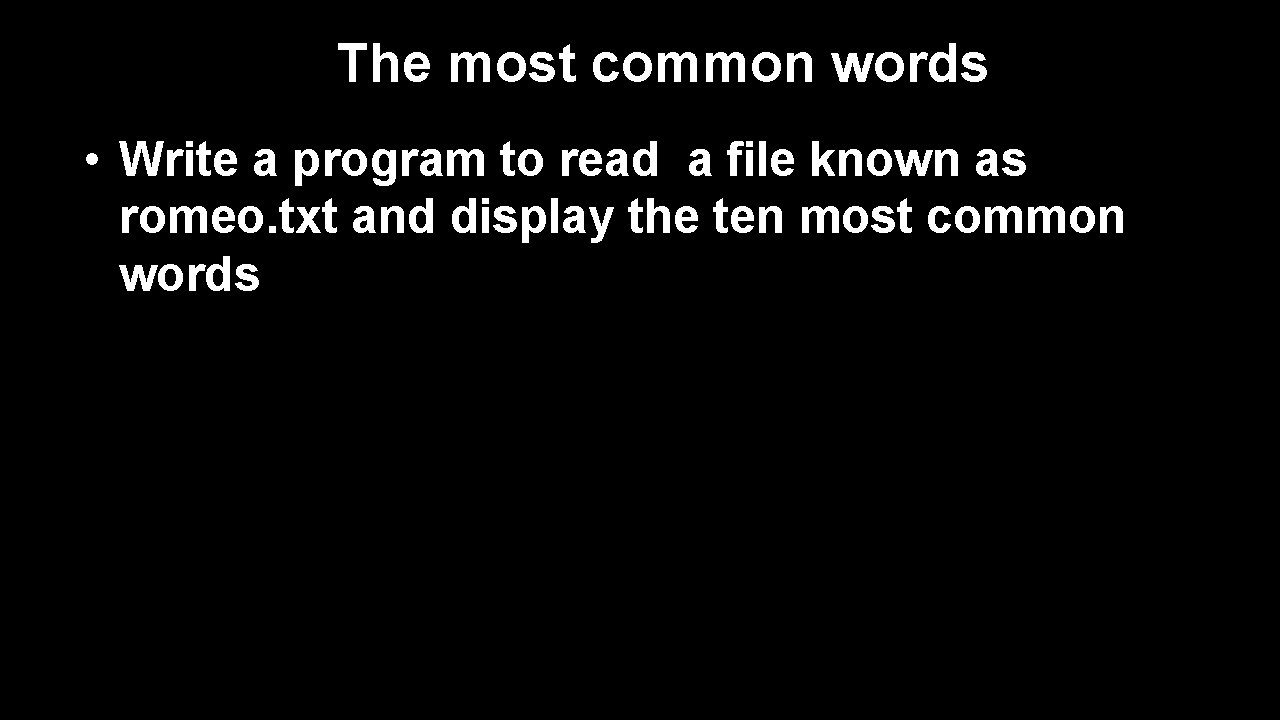
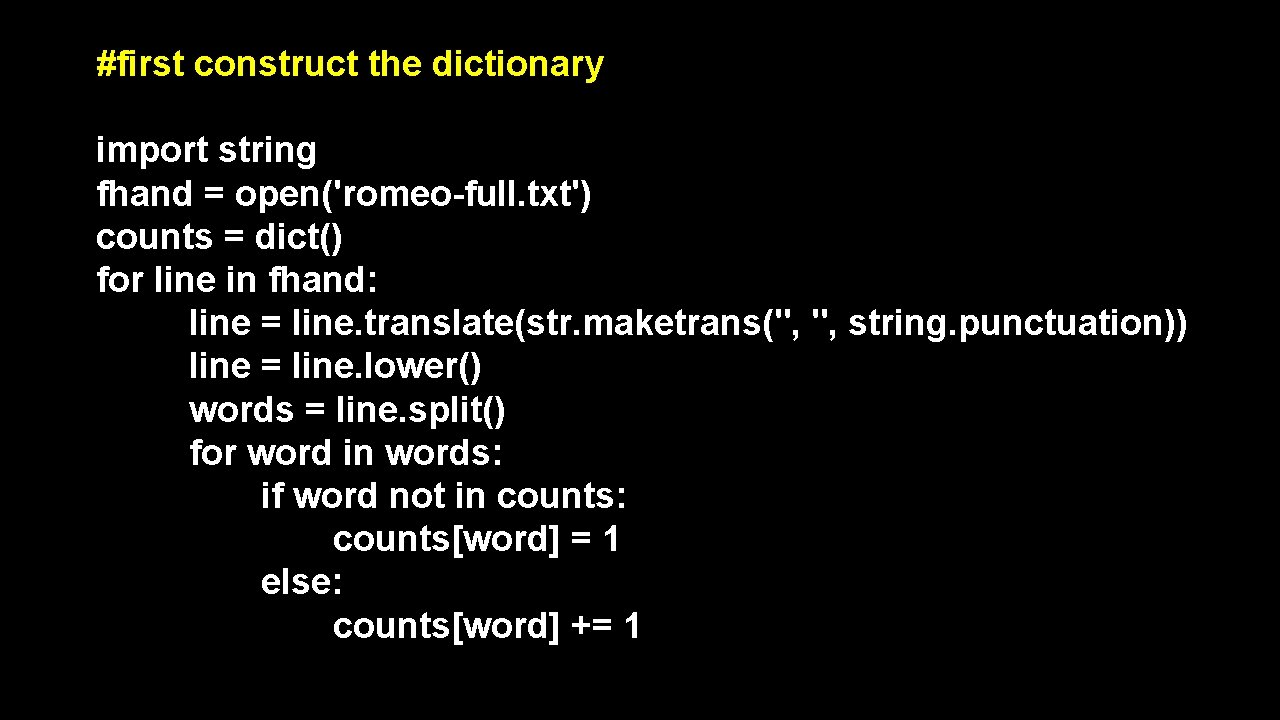
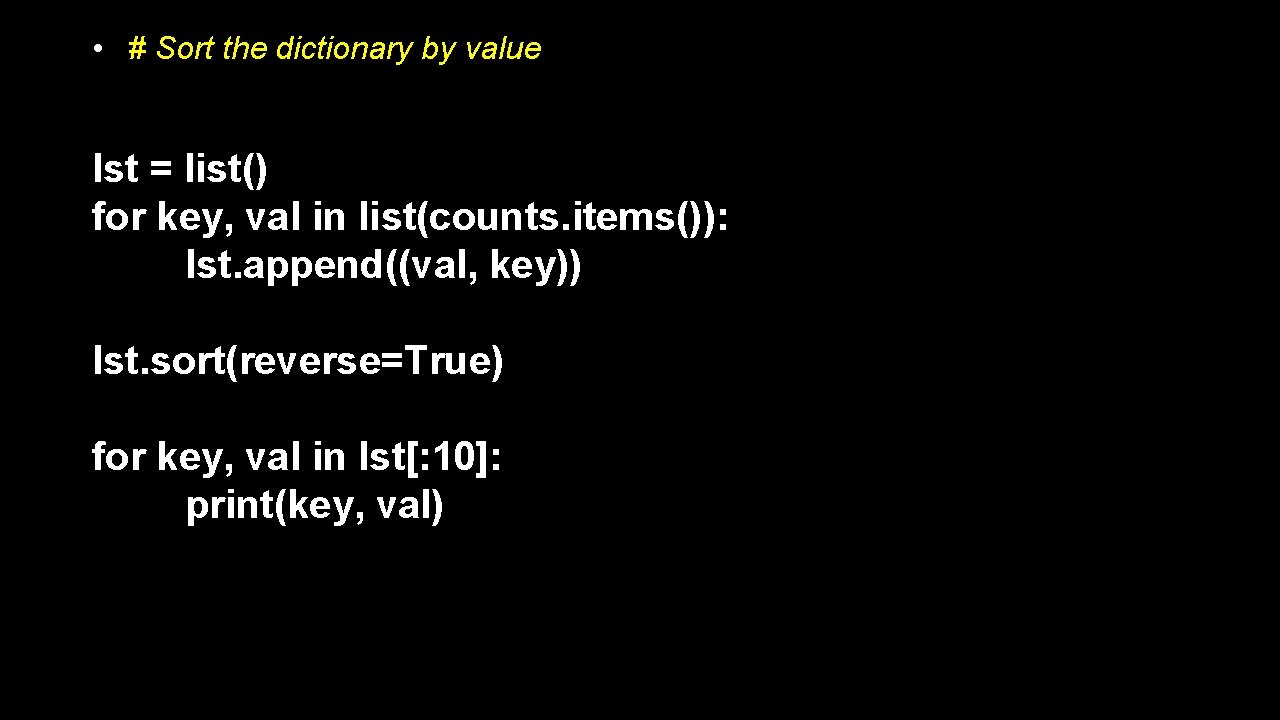
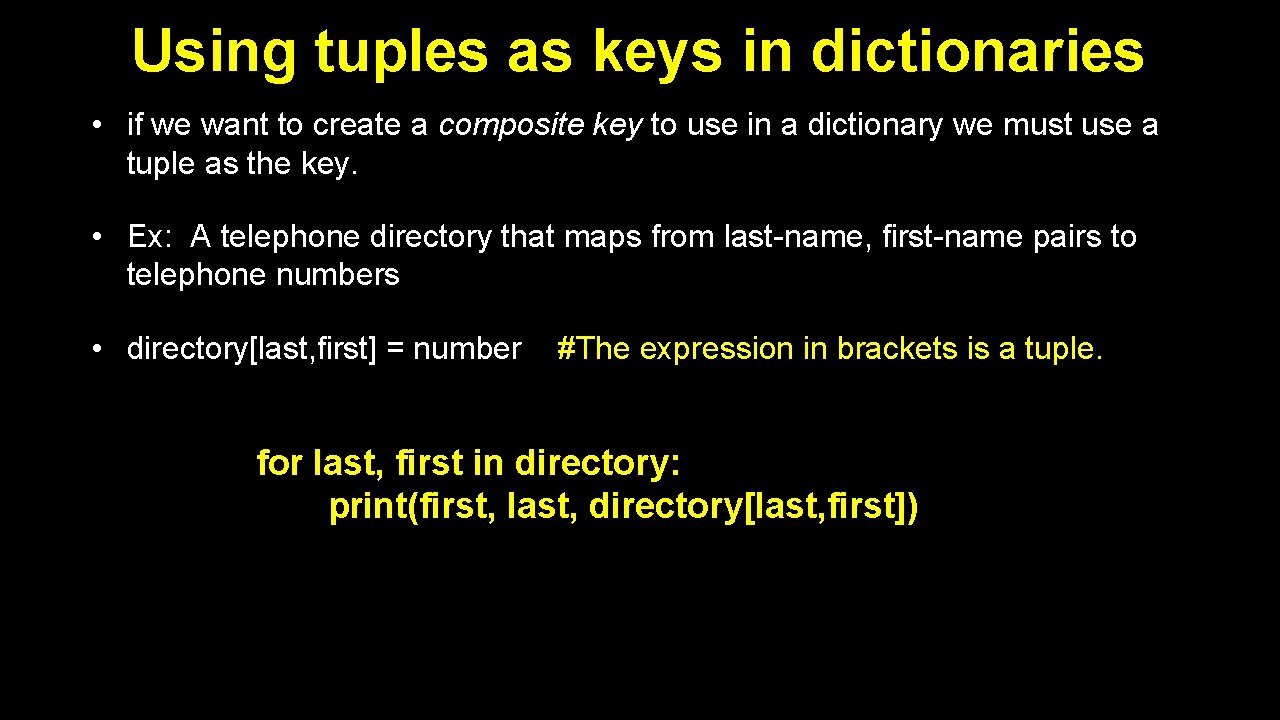
- Slides: 16
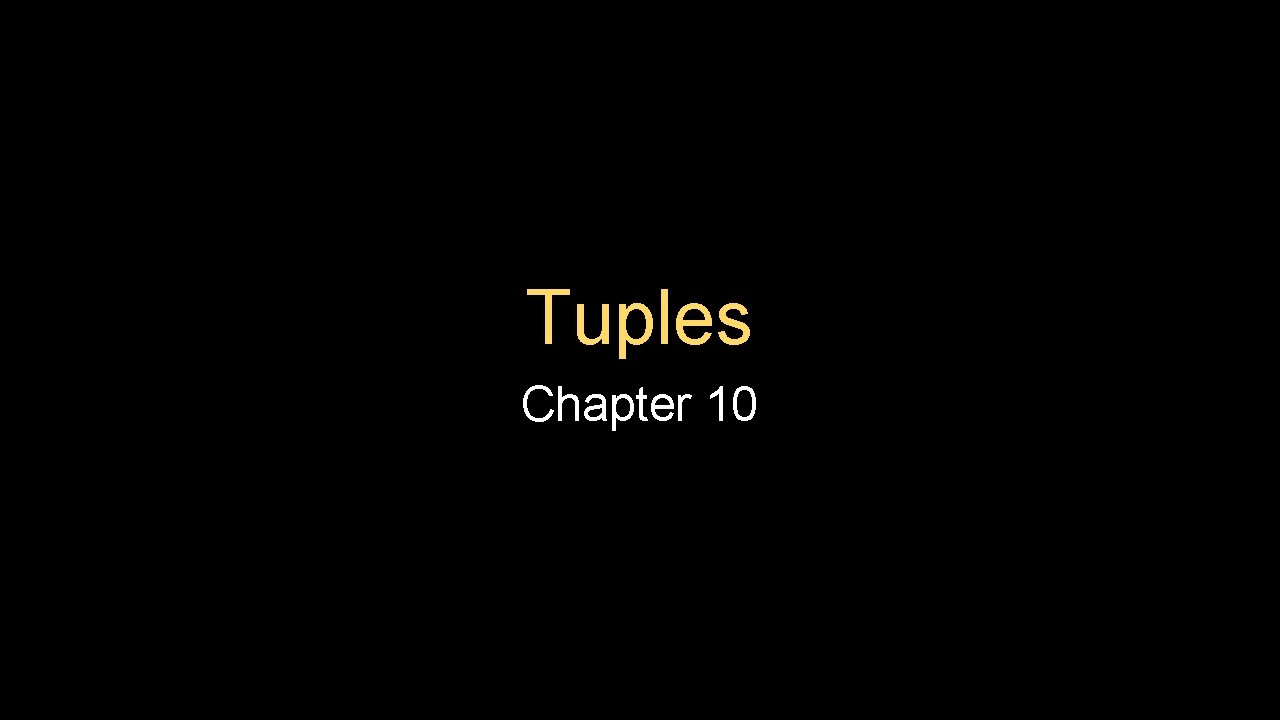
Tuples Chapter 10
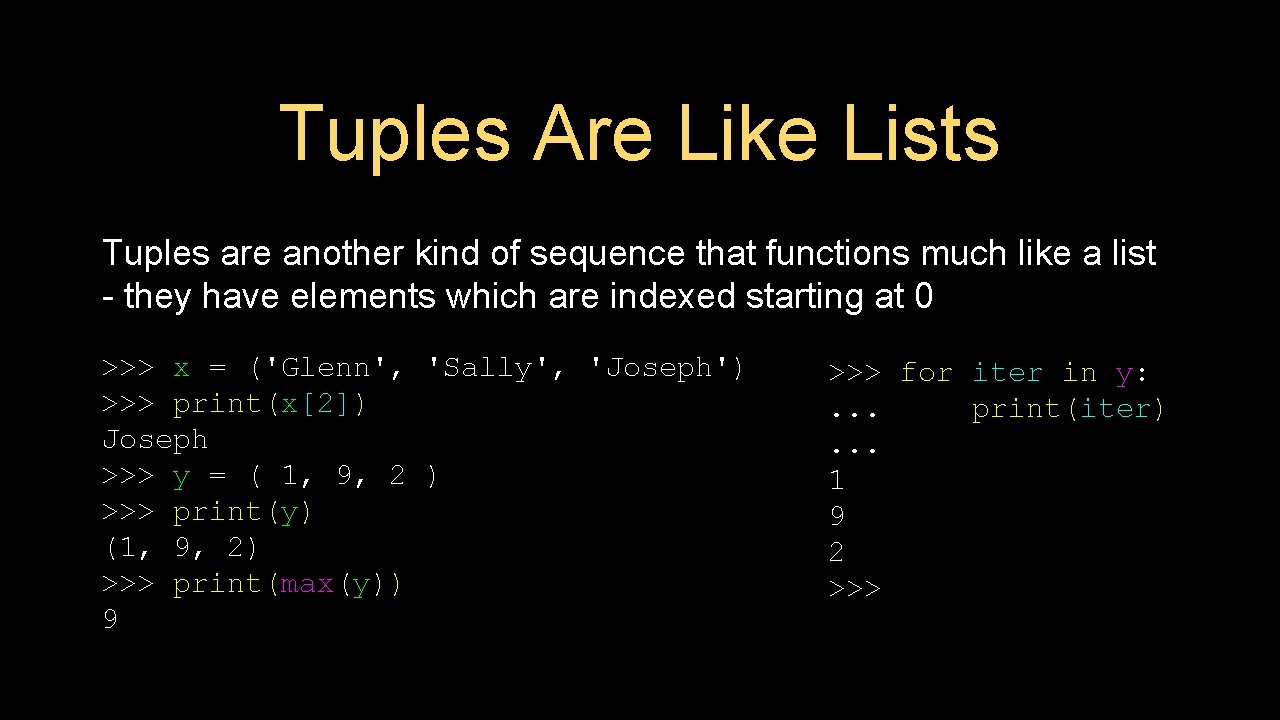
Tuples Are Like Lists Tuples are another kind of sequence that functions much like a list - they have elements which are indexed starting at 0 >>> x = ('Glenn', 'Sally', 'Joseph') >>> print(x[2]) Joseph >>> y = ( 1, 9, 2 ) >>> print(y) (1, 9, 2) >>> print(max(y)) 9 >>> for iter in y: . . . print(iter). . . 1 9 2 >>>
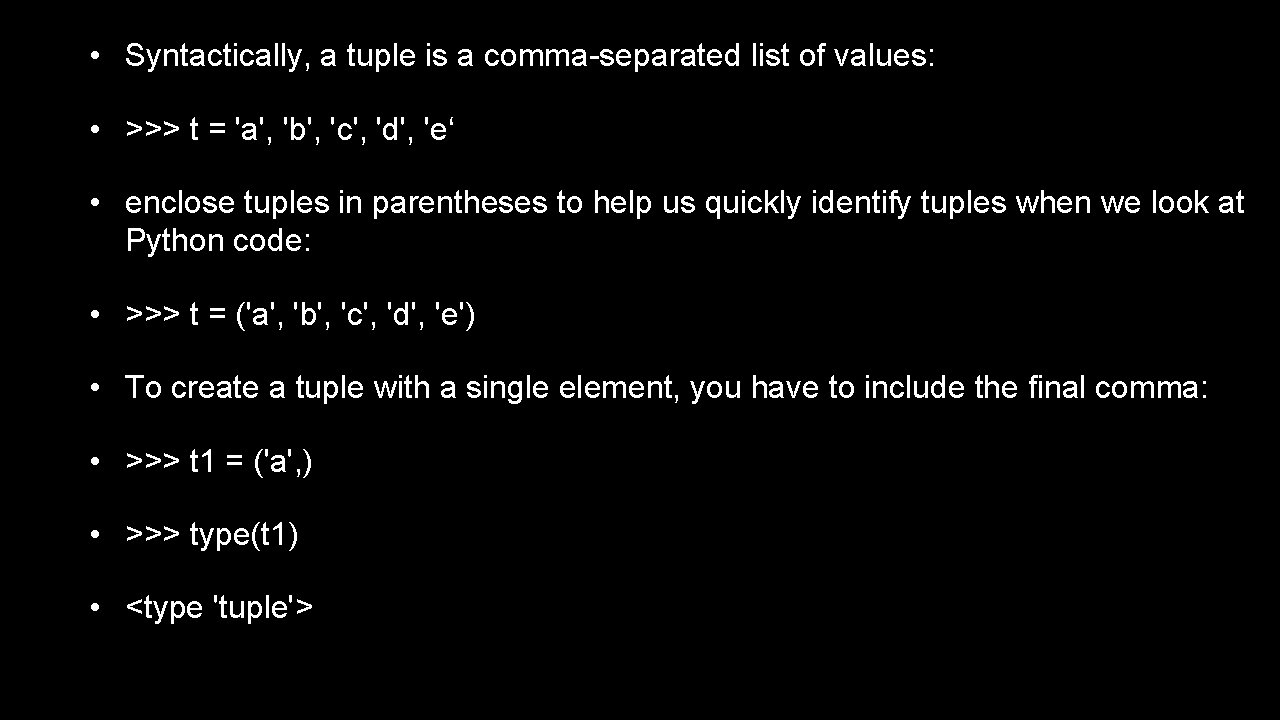
• Syntactically, a tuple is a comma-separated list of values: • >>> t = 'a', 'b', 'c', 'd', 'e‘ • enclose tuples in parentheses to help us quickly identify tuples when we look at Python code: • >>> t = ('a', 'b', 'c', 'd', 'e') • To create a tuple with a single element, you have to include the final comma: • >>> t 1 = ('a', ) • >>> type(t 1) • <type 'tuple'>
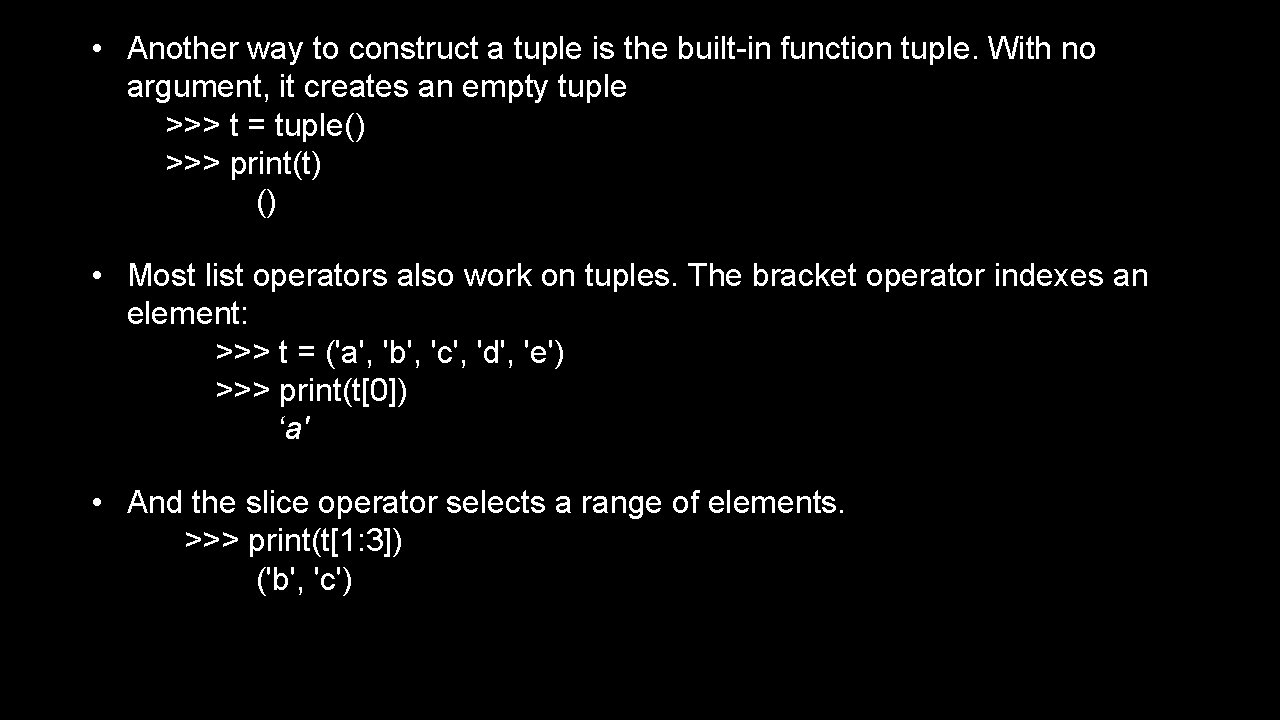
• Another way to construct a tuple is the built-in function tuple. With no argument, it creates an empty tuple >>> t = tuple() >>> print(t) () • Most list operators also work on tuples. The bracket operator indexes an element: >>> t = ('a', 'b', 'c', 'd', 'e') >>> print(t[0]) ‘a' • And the slice operator selects a range of elements. >>> print(t[1: 3]) ('b', 'c')
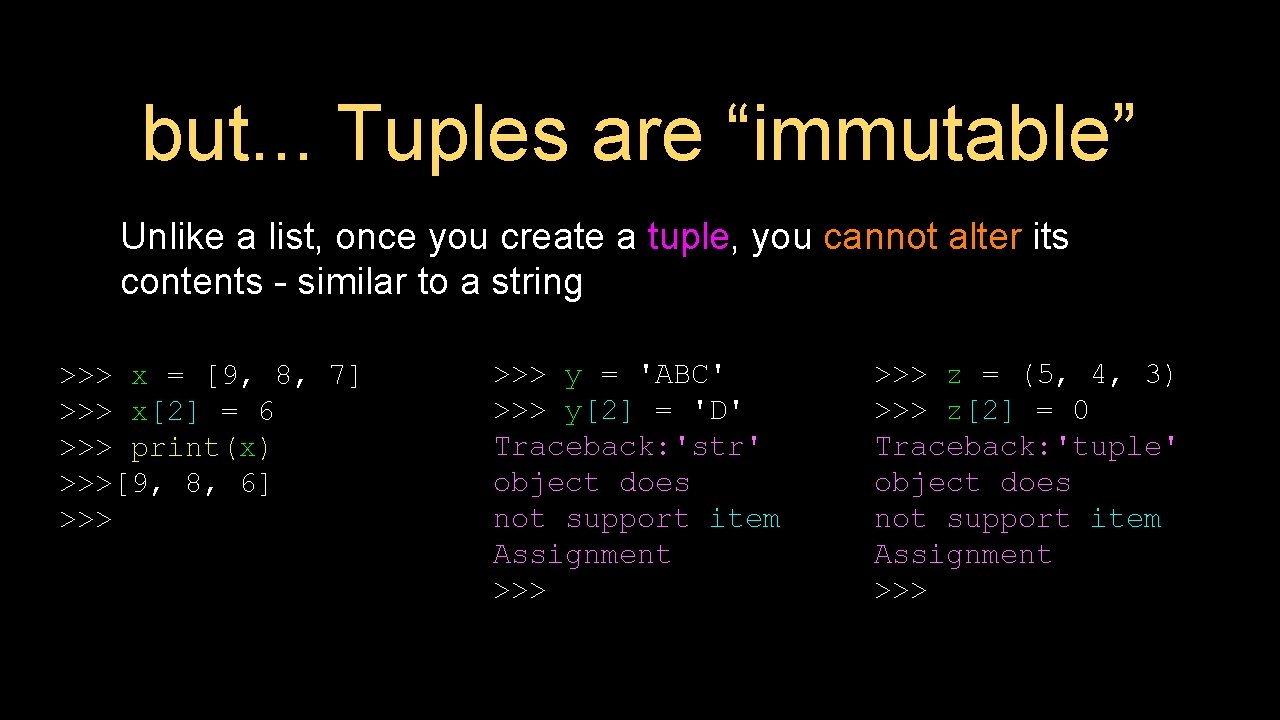
but. . . Tuples are “immutable” Unlike a list, once you create a tuple, you cannot alter its contents - similar to a string >>> x = [9, 8, 7] >>> x[2] = 6 >>> print(x) >>>[9, 8, 6] >>> y = 'ABC' >>> y[2] = 'D' Traceback: 'str' object does not support item Assignment >>> z = (5, 4, 3) >>> z[2] = 0 Traceback: 'tuple' object does not support item Assignment >>>
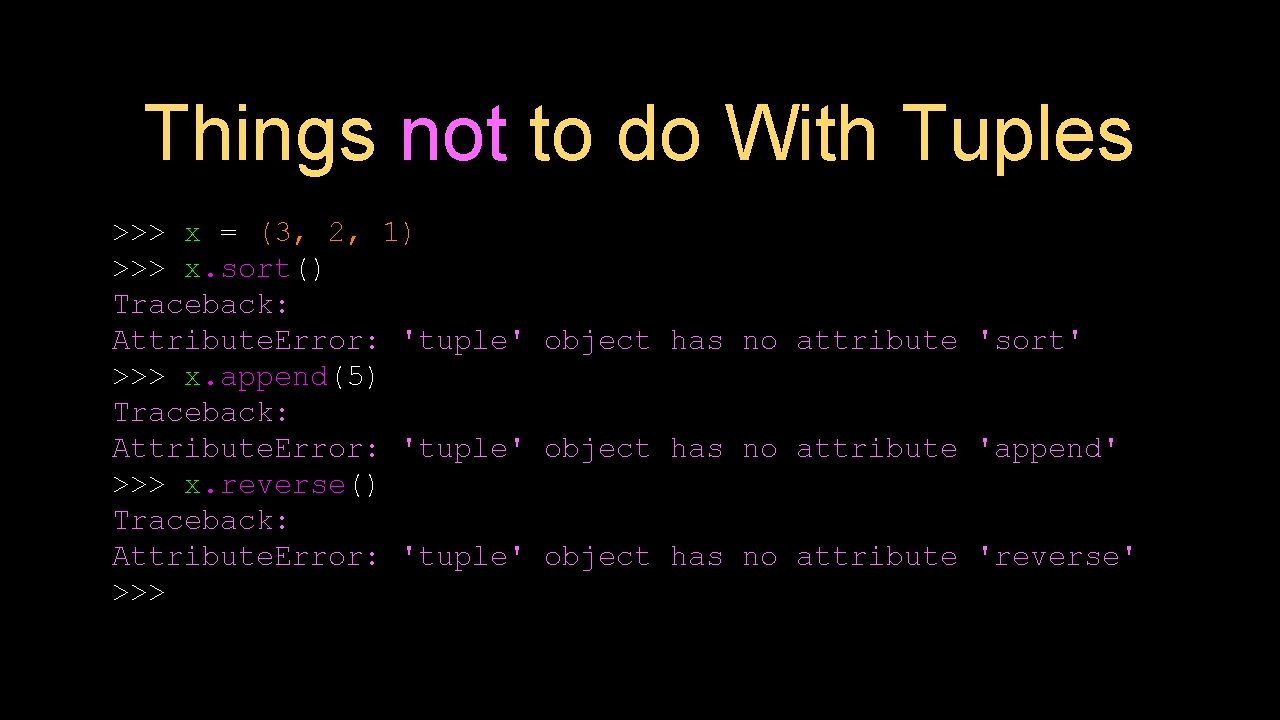
Things not to do With Tuples >>> x = (3, 2, 1) >>> x. sort() Traceback: Attribute. Error: 'tuple' object has no attribute 'sort' >>> x. append(5) Traceback: Attribute. Error: 'tuple' object has no attribute 'append' >>> x. reverse() Traceback: Attribute. Error: 'tuple' object has no attribute 'reverse' >>>
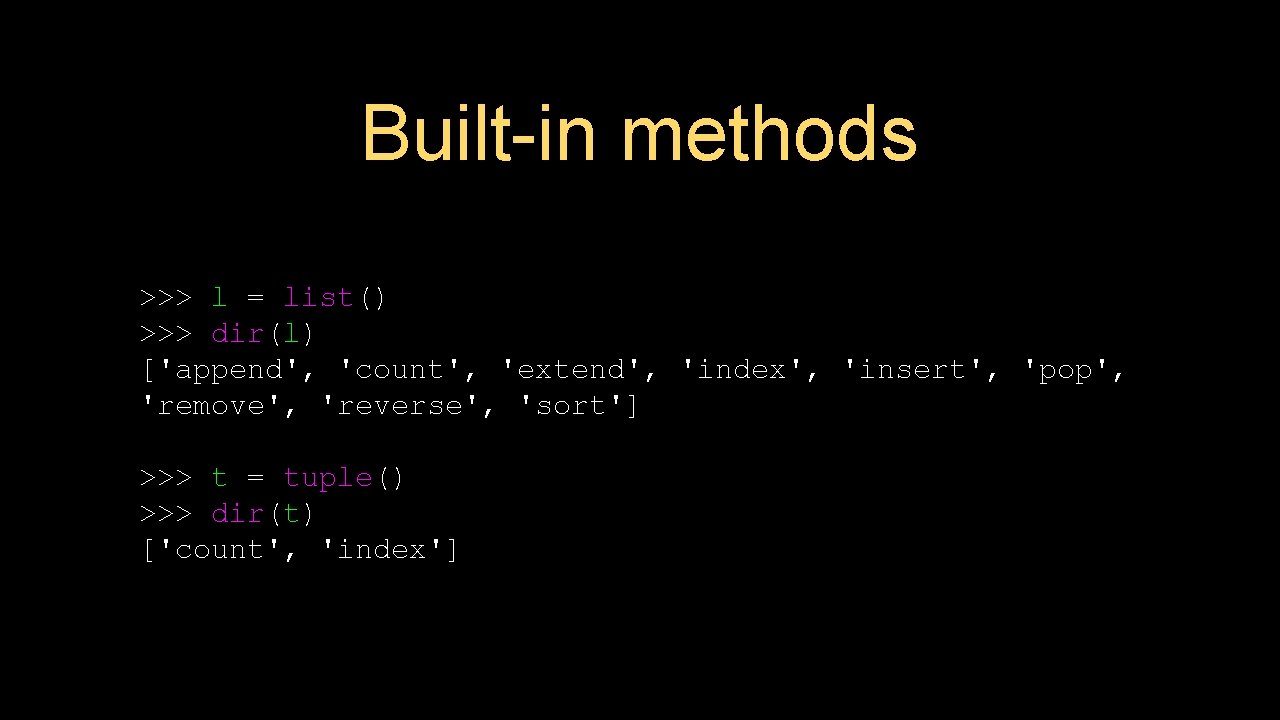
Built-in methods >>> l = list() >>> dir(l) ['append', 'count', 'extend', 'index', 'insert', 'pop', 'remove', 'reverse', 'sort'] >>> t = tuple() >>> dir(t) ['count', 'index']
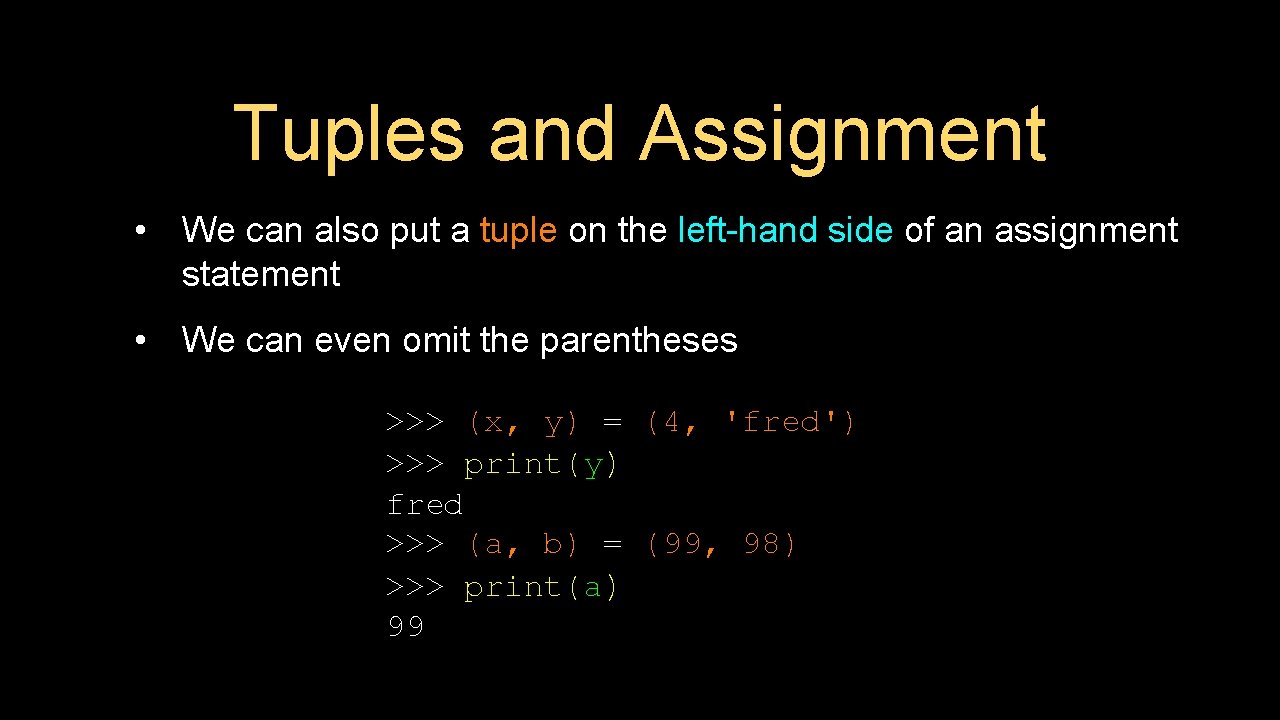
Tuples and Assignment • We can also put a tuple on the left-hand side of an assignment statement • We can even omit the parentheses >>> (x, y) = (4, 'fred') >>> print(y) fred >>> (a, b) = (99, 98) >>> print(a) 99
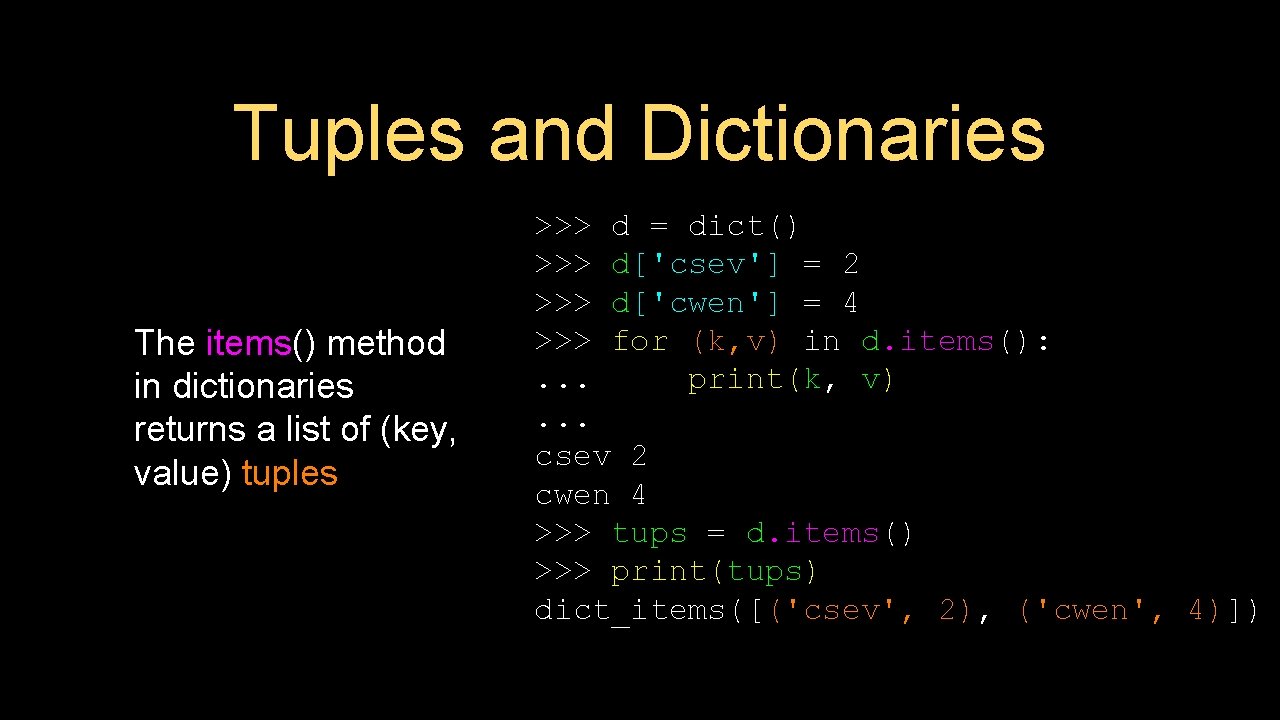
Tuples and Dictionaries The items() method in dictionaries returns a list of (key, value) tuples >>> d = dict() >>> d['csev'] = 2 >>> d['cwen'] = 4 >>> for (k, v) in d. items(): . . . print(k, v). . . csev 2 cwen 4 >>> tups = d. items() >>> print(tups) dict_items([('csev', 2), ('cwen', 4)])
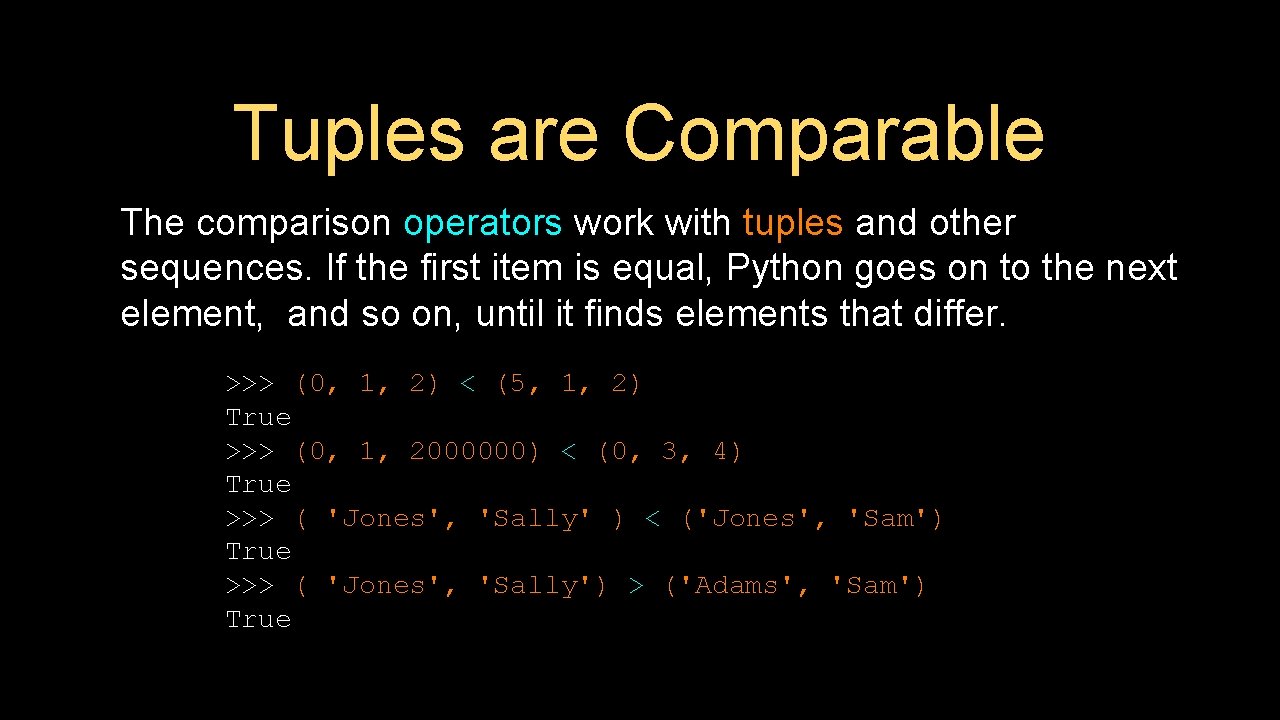
Tuples are Comparable The comparison operators work with tuples and other sequences. If the first item is equal, Python goes on to the next element, and so on, until it finds elements that differ. >>> (0, 1, 2) < (5, 1, 2) True >>> (0, 1, 2000000) < (0, 3, 4) True >>> ( 'Jones', 'Sally' ) < ('Jones', 'Sam') True >>> ( 'Jones', 'Sally') > ('Adams', 'Sam') True
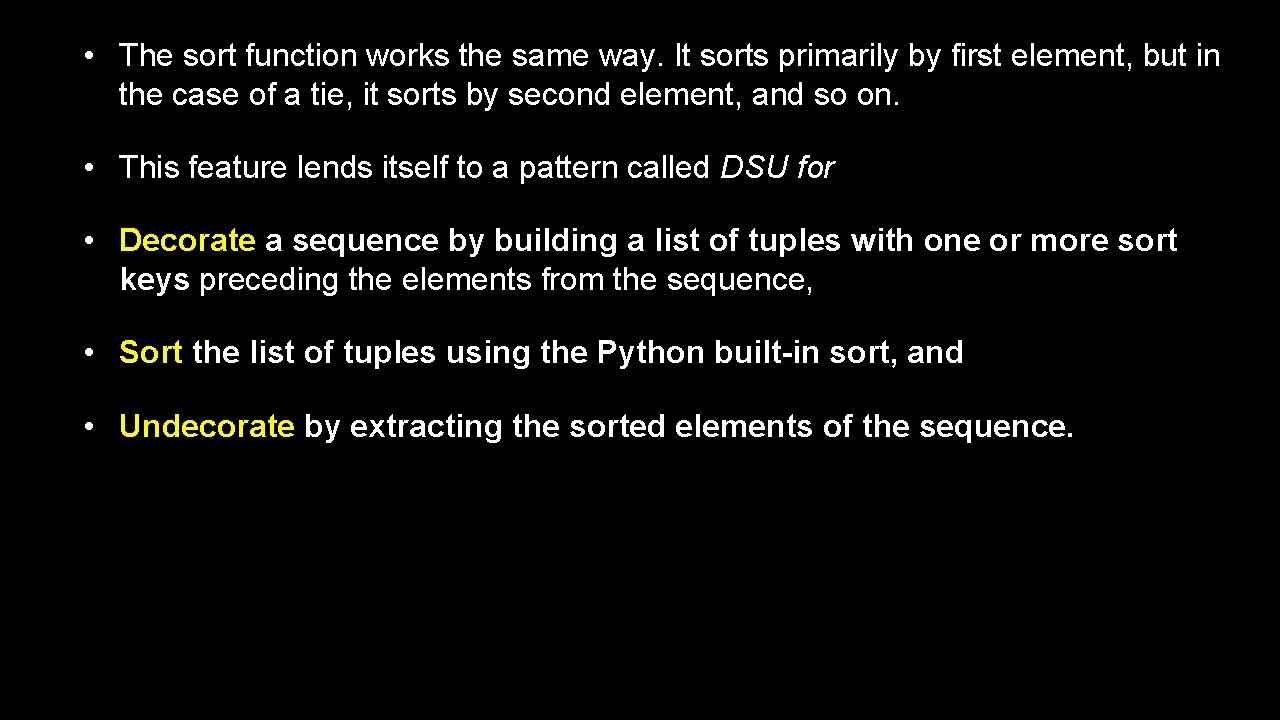
• The sort function works the same way. It sorts primarily by first element, but in the case of a tie, it sorts by second element, and so on. • This feature lends itself to a pattern called DSU for • Decorate a sequence by building a list of tuples with one or more sort keys preceding the elements from the sequence, • Sort the list of tuples using the Python built-in sort, and • Undecorate by extracting the sorted elements of the sequence.
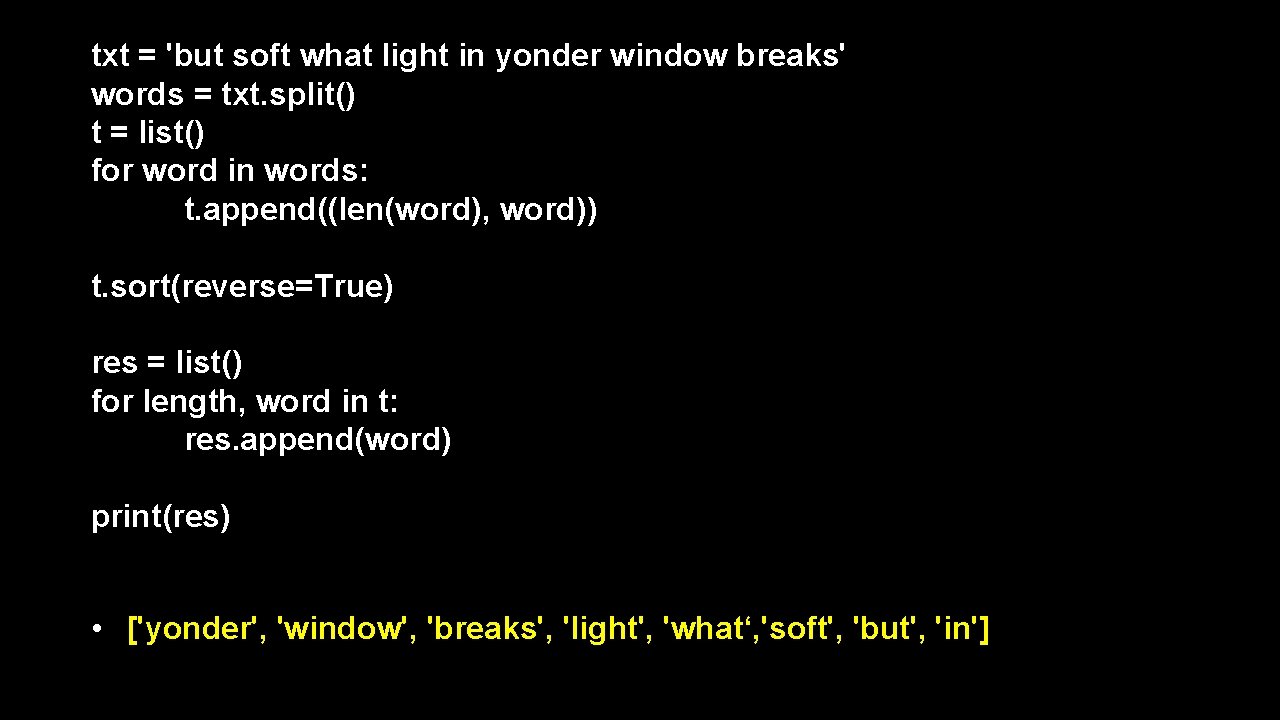
txt = 'but soft what light in yonder window breaks' words = txt. split() t = list() for word in words: t. append((len(word), word)) t. sort(reverse=True) res = list() for length, word in t: res. append(word) print(res) • ['yonder', 'window', 'breaks', 'light', 'what‘, 'soft', 'but', 'in']
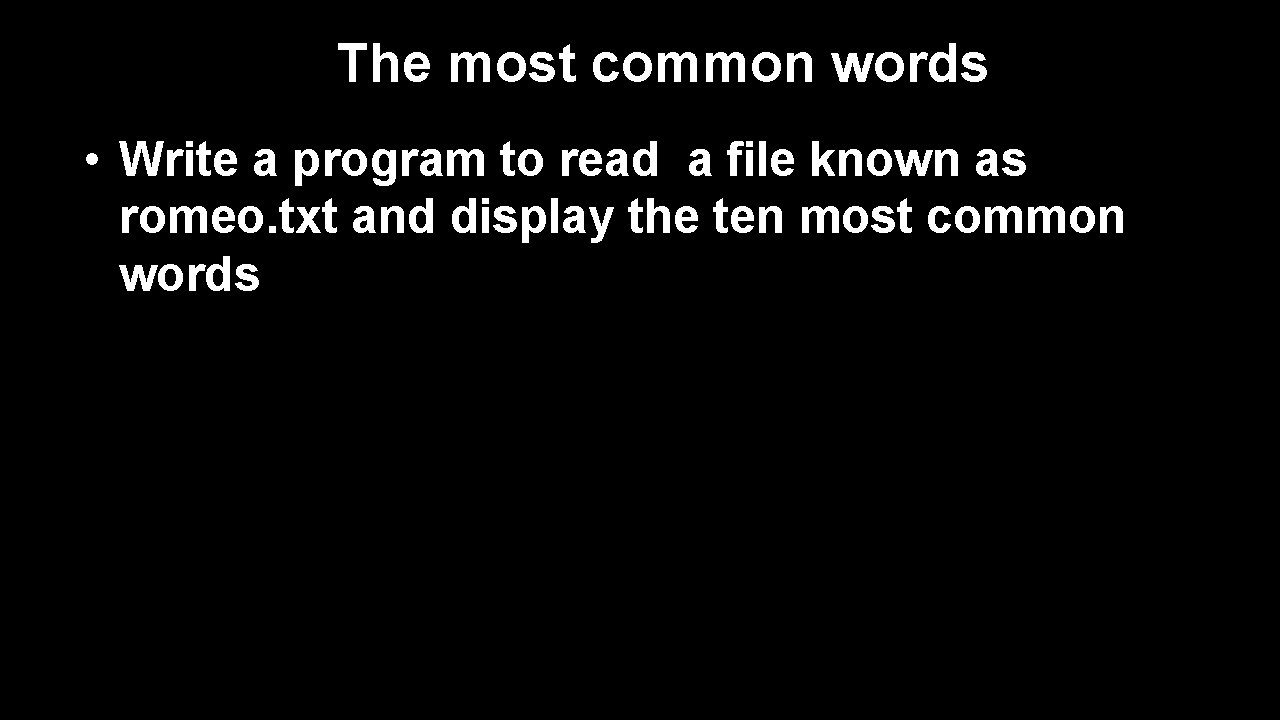
The most common words • Write a program to read a file known as romeo. txt and display the ten most common words
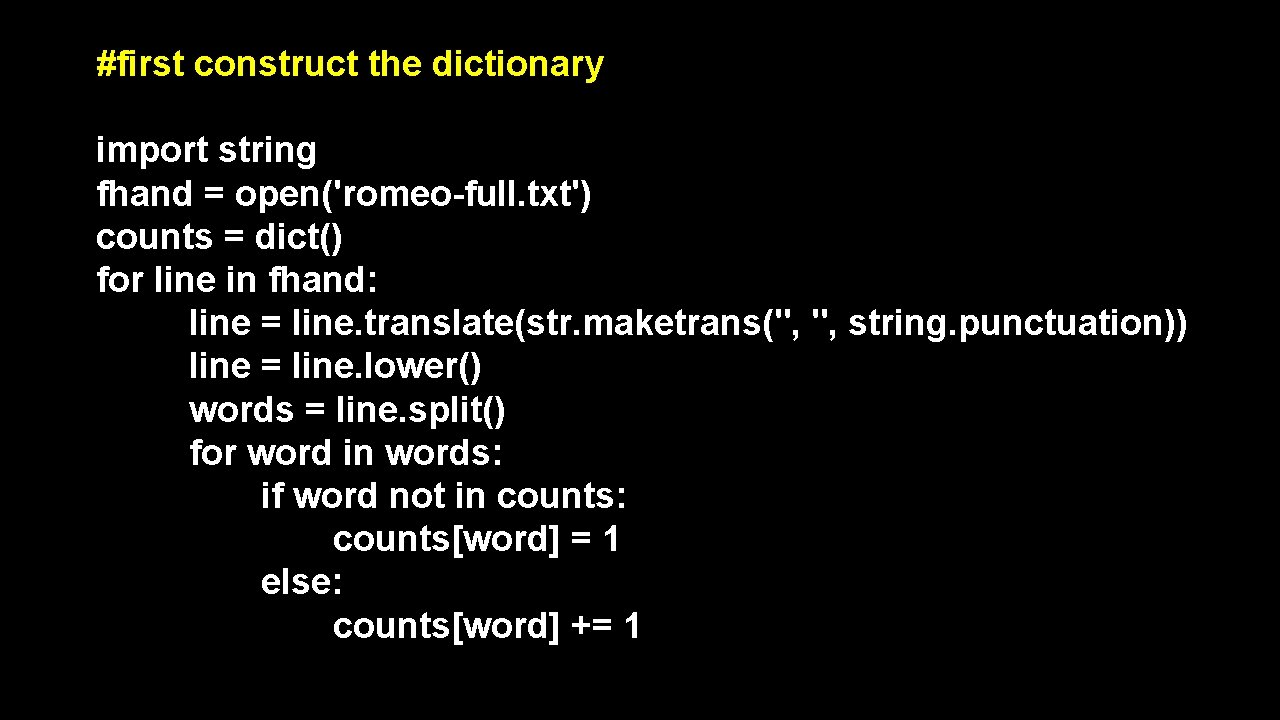
#first construct the dictionary import string fhand = open('romeo-full. txt') counts = dict() for line in fhand: line = line. translate(str. maketrans('', string. punctuation)) line = line. lower() words = line. split() for word in words: if word not in counts: counts[word] = 1 else: counts[word] += 1
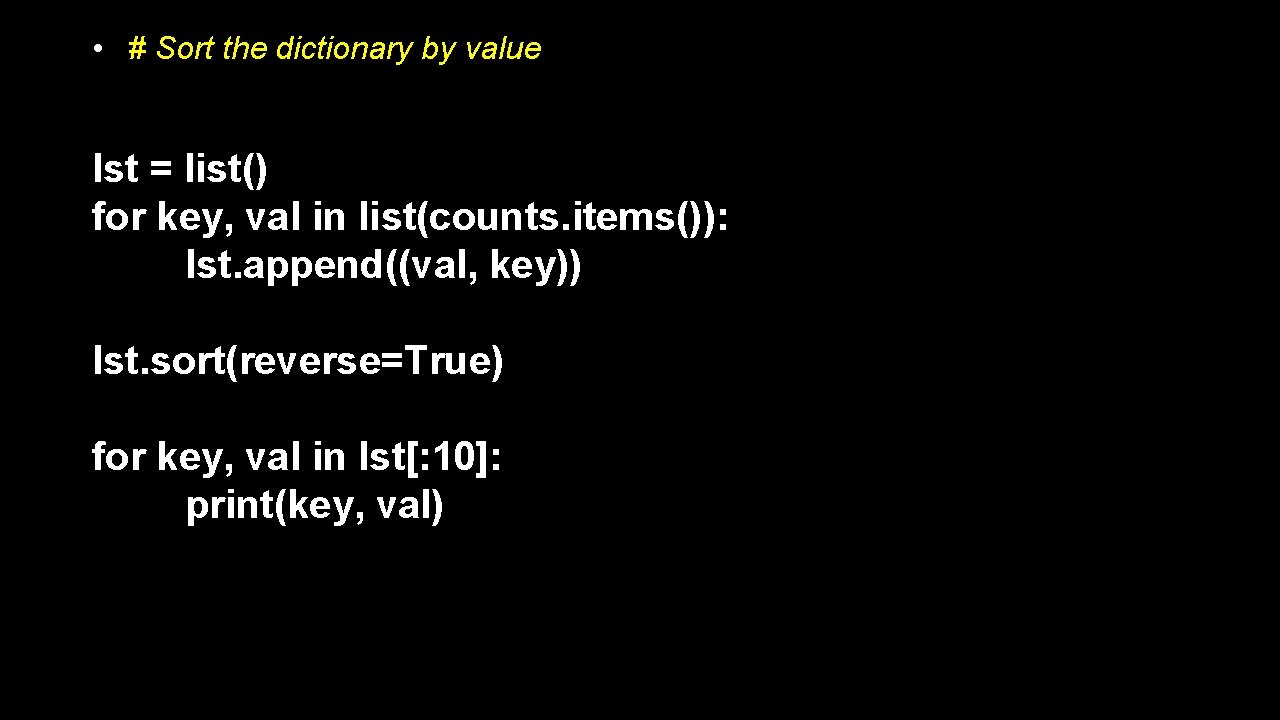
• # Sort the dictionary by value lst = list() for key, val in list(counts. items()): lst. append((val, key)) lst. sort(reverse=True) for key, val in lst[: 10]: print(key, val)
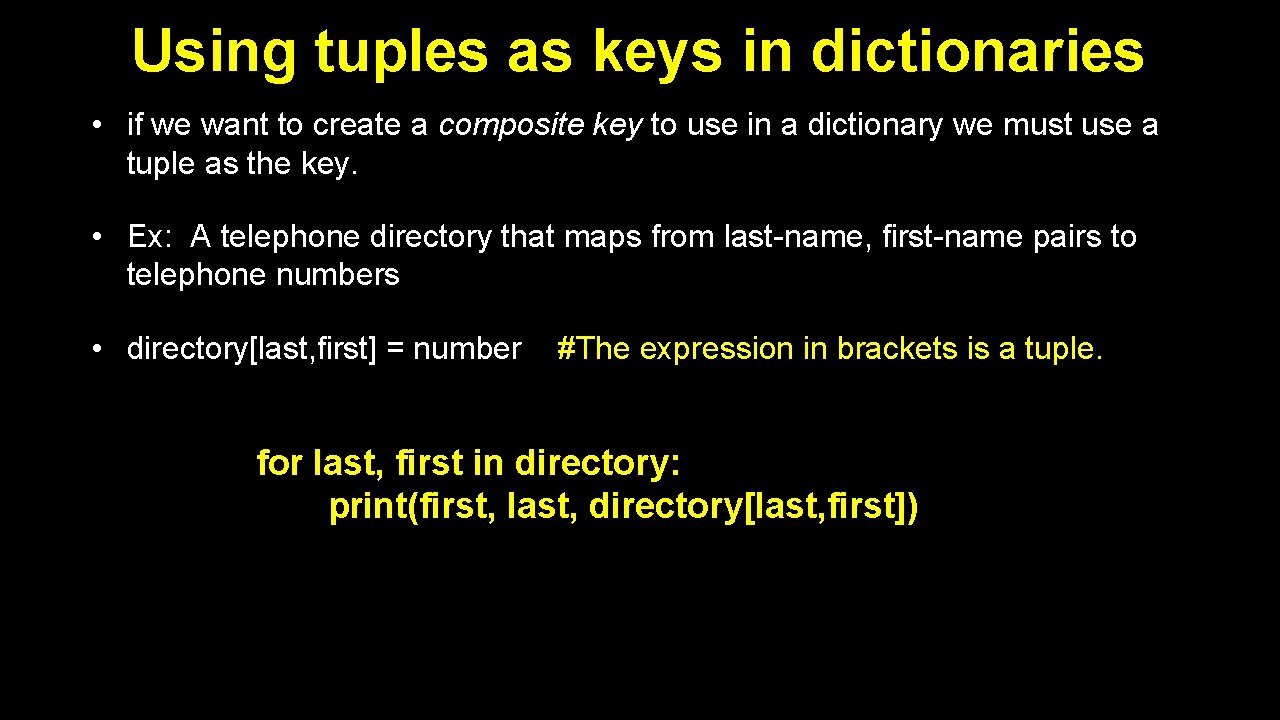
Using tuples as keys in dictionaries • if we want to create a composite key to use in a dictionary we must use a tuple as the key. • Ex: A telephone directory that maps from last-name, first-name pairs to telephone numbers • directory[last, first] = number #The expression in brackets is a tuple. for last, first in directory: print(first, last, directory[last, first])