Training TOAD Tools of Oracle Application Developer Toad
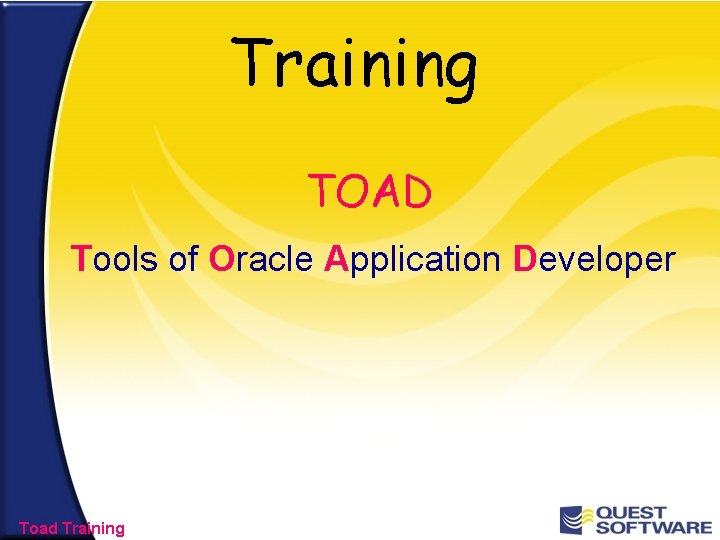
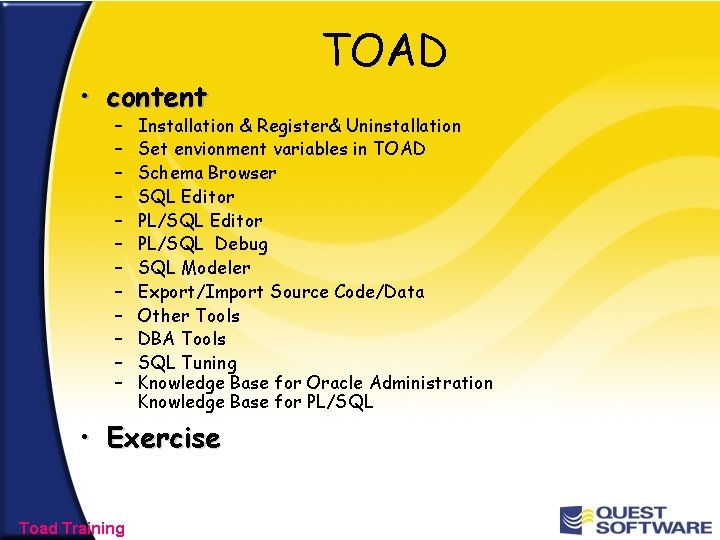

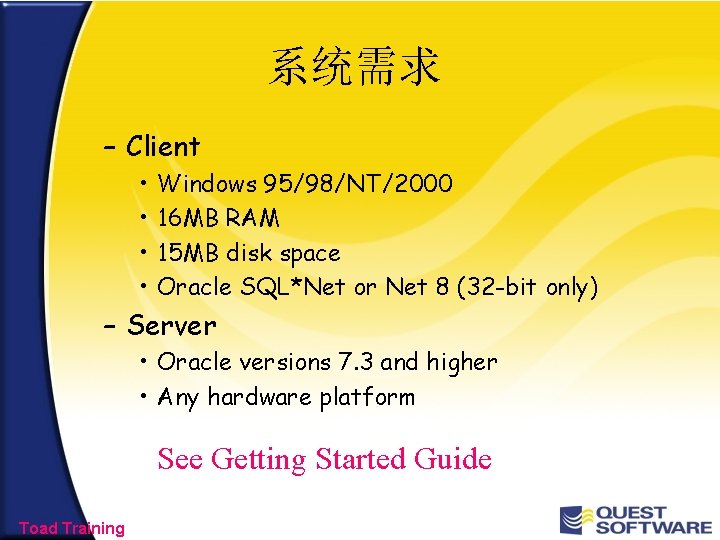
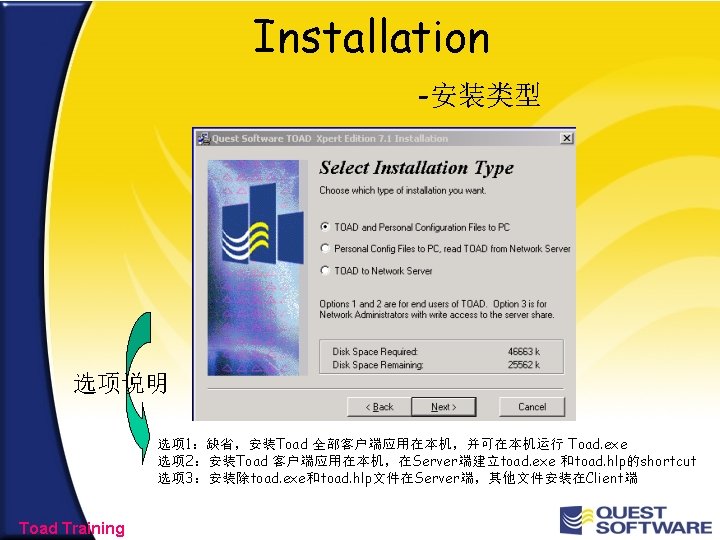
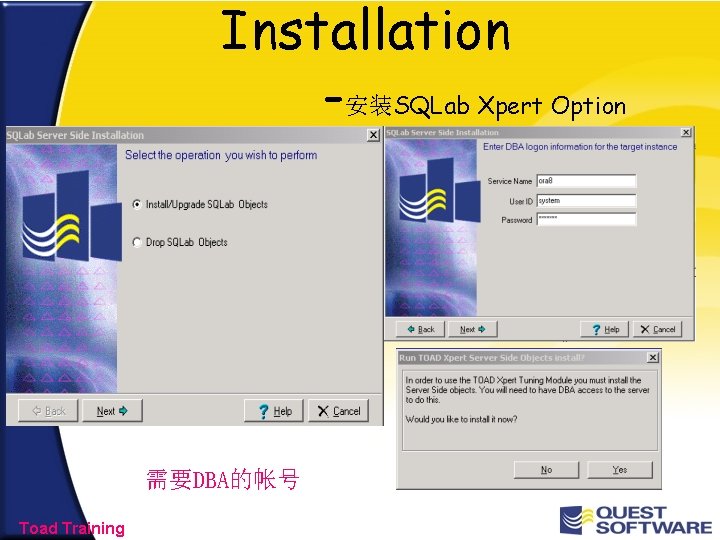
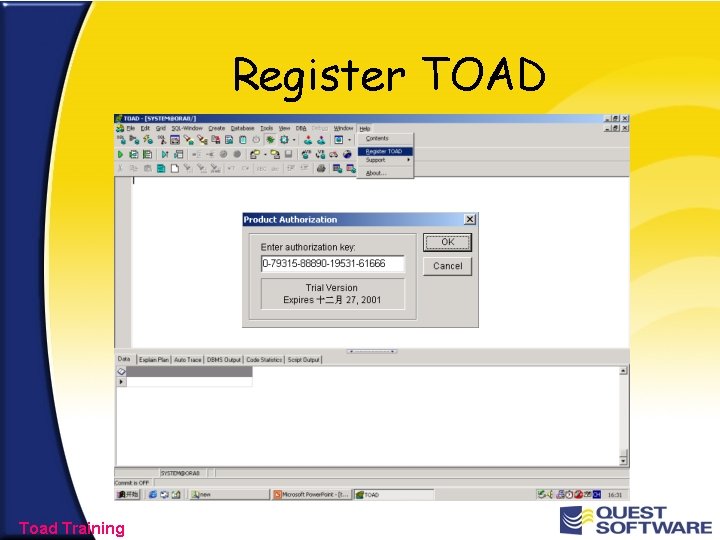
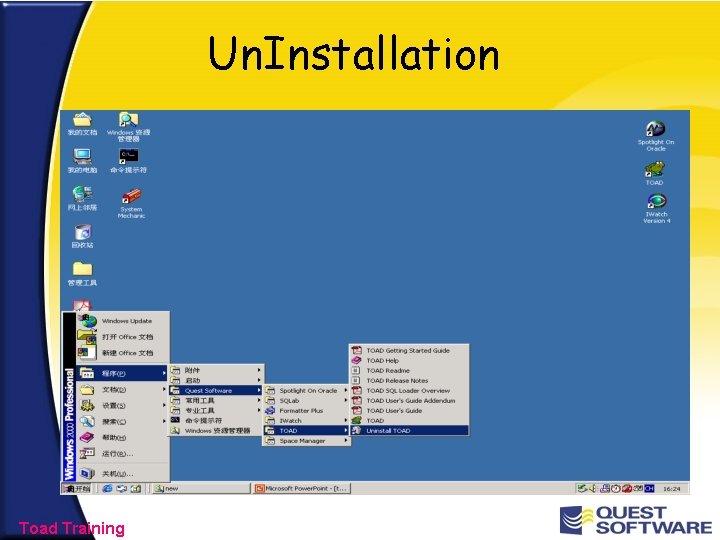
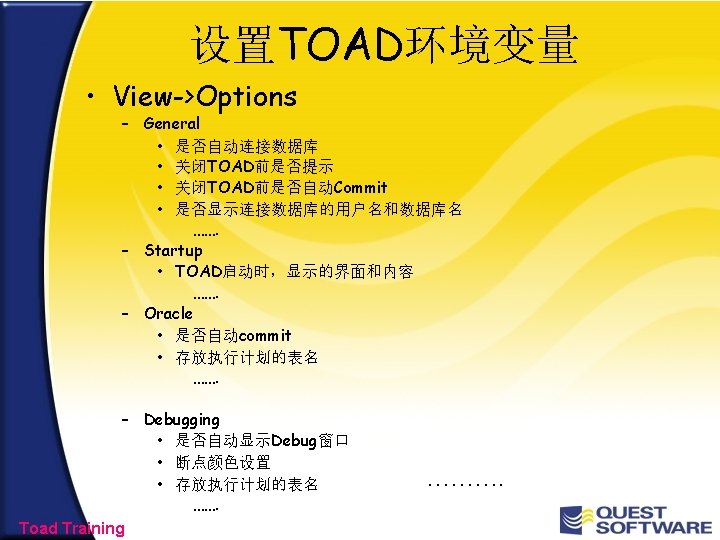
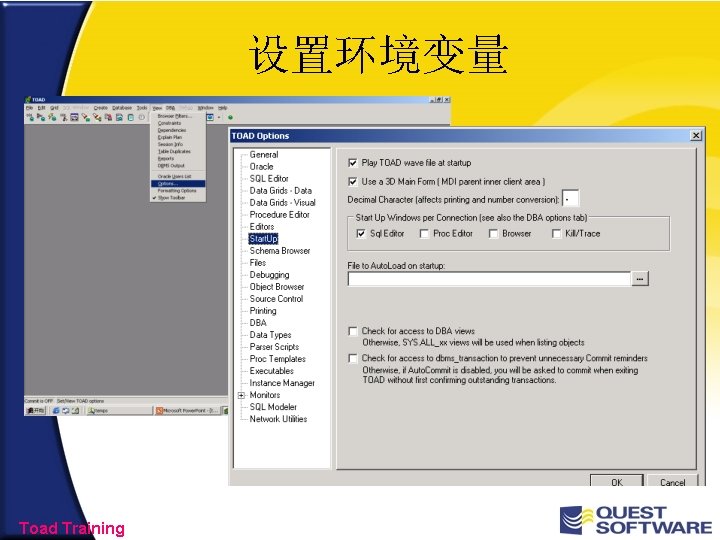
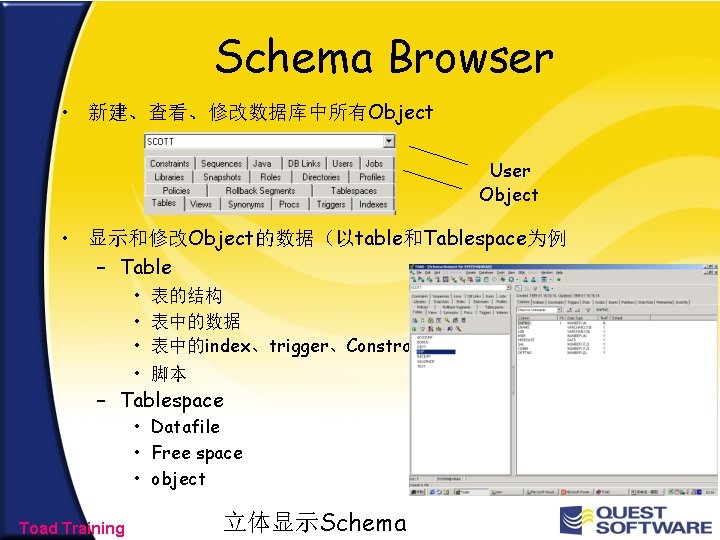


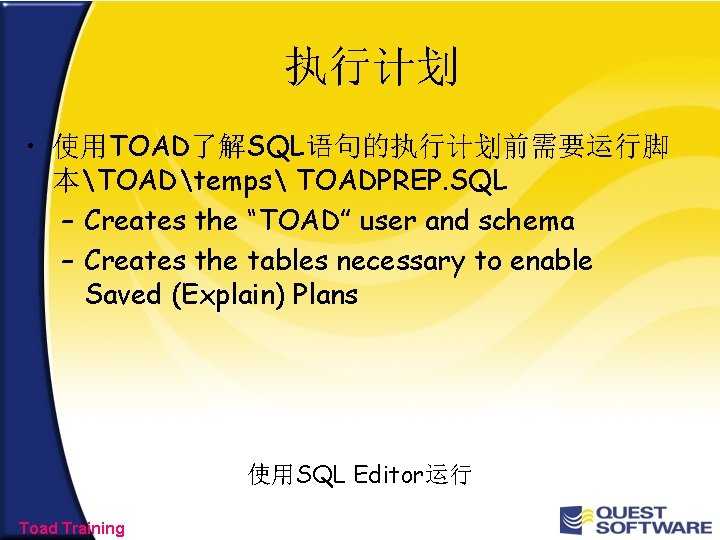
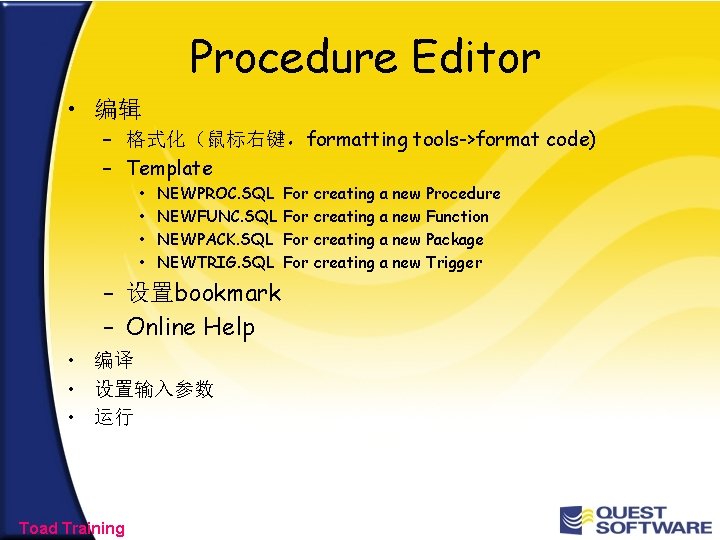


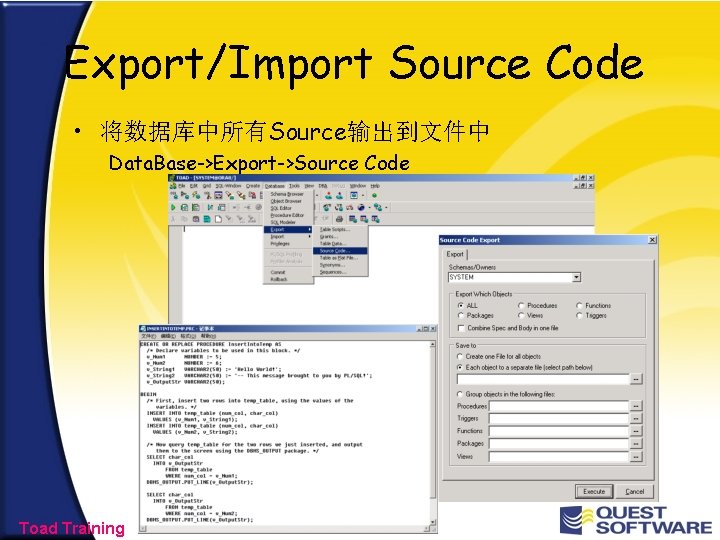

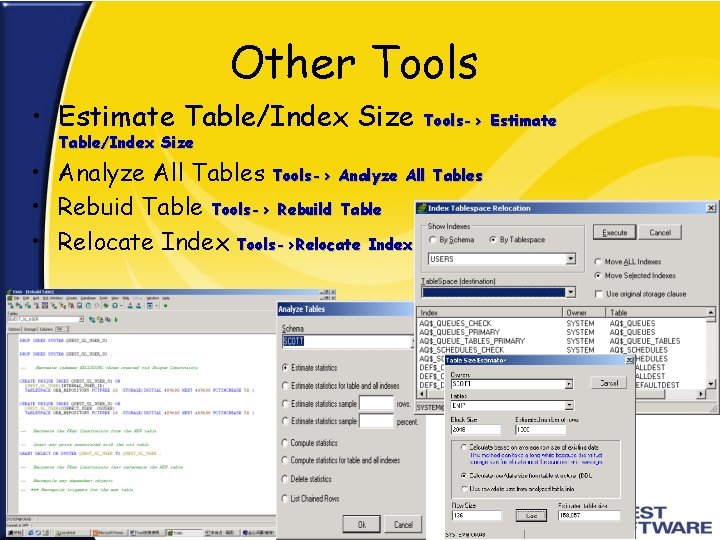








- Slides: 28
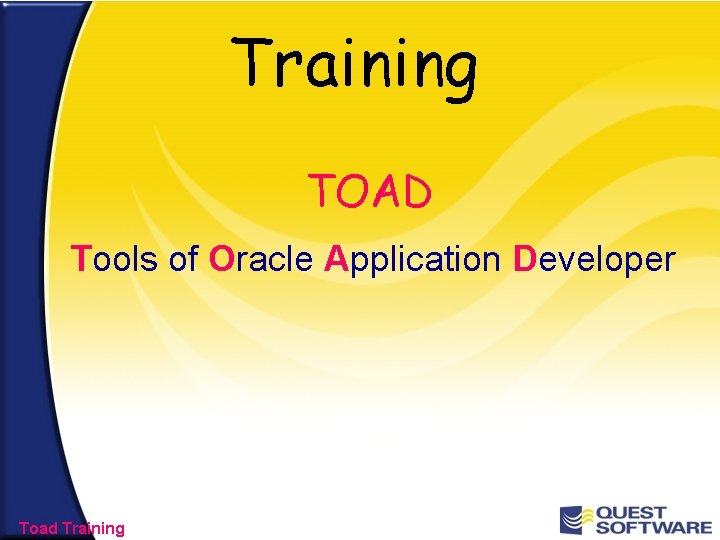
Training TOAD Tools of Oracle Application Developer Toad Training
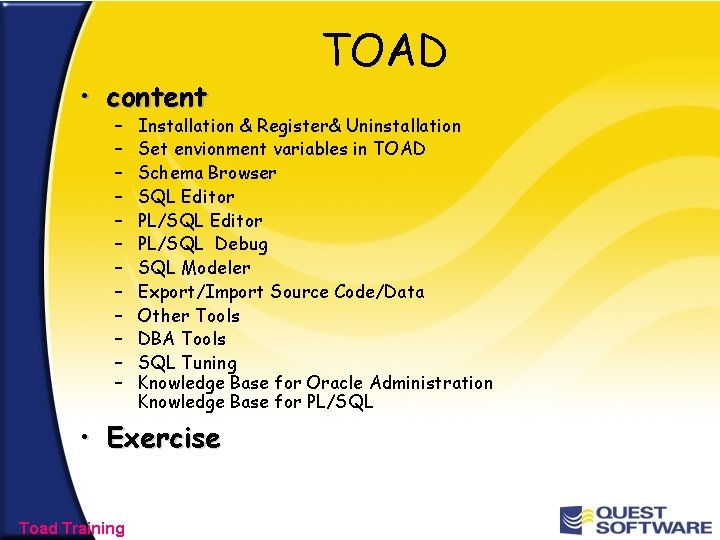
• content – – – Installation & Register& Uninstallation Set envionment variables in TOAD Schema Browser SQL Editor PL/SQL Debug SQL Modeler Export/Import Source Code/Data Other Tools DBA Tools SQL Tuning Knowledge Base for Oracle Administration Knowledge Base for PL/SQL • Exercise Toad Training TOAD

Toad的打包方式 • TOAD Standard Version – – – SQL Editor PL/ Formatter Schema Browser SQL Modeler Session and server information – – – Standard Version PL/SQL Debugger Formatter Plus – – Professional Version SQLab Xpert • TOAD Professional Version • TOAD Xpert Version • Toad DBA Module • Knowledge Base for Oracle Administration • Knowledge Base for PLSQL Toad Training
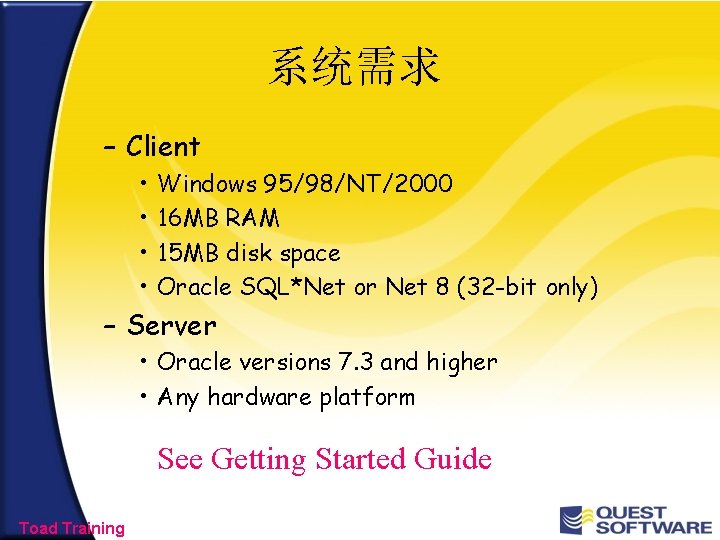
系统需求 – Client • • Windows 95/98/NT/2000 16 MB RAM 15 MB disk space Oracle SQL*Net or Net 8 (32 -bit only) – Server • Oracle versions 7. 3 and higher • Any hardware platform See Getting Started Guide Toad Training
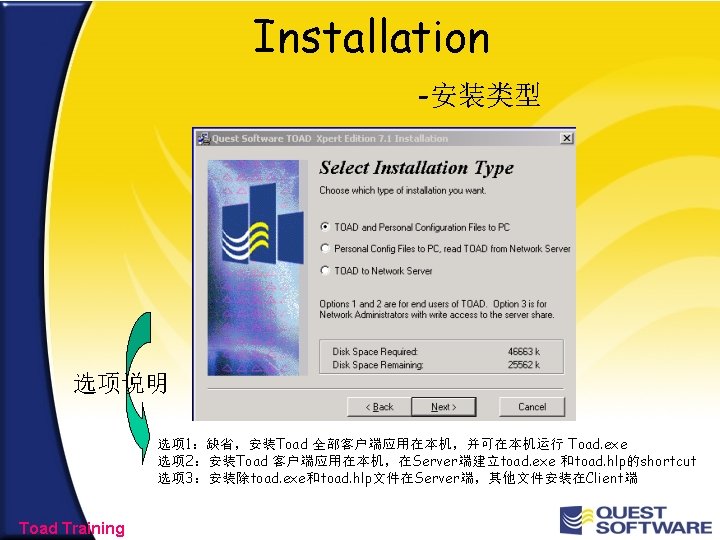
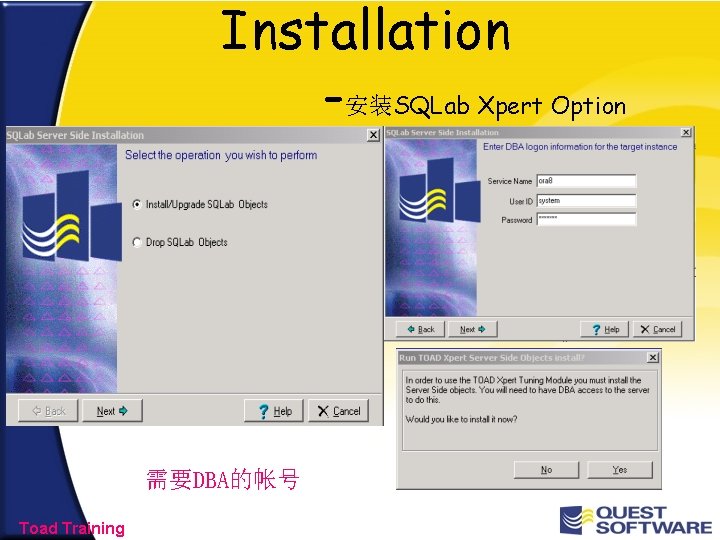
Installation -安装SQLab Xpert Option 需要DBA的帐号 Toad Training
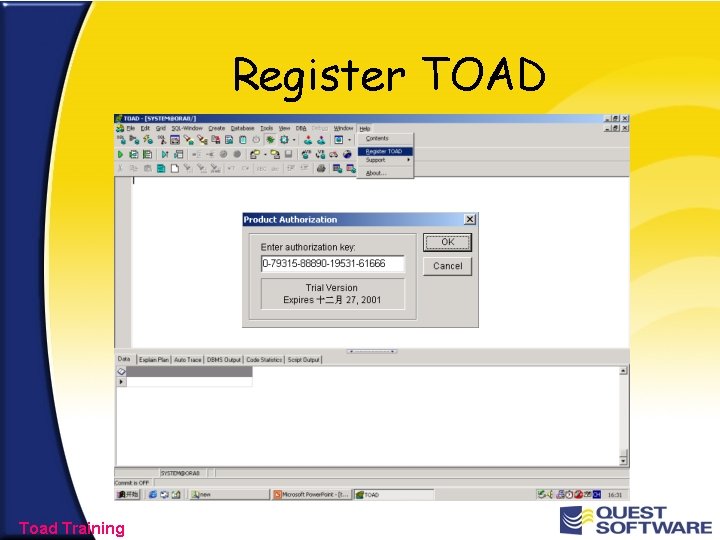
Register TOAD Toad Training
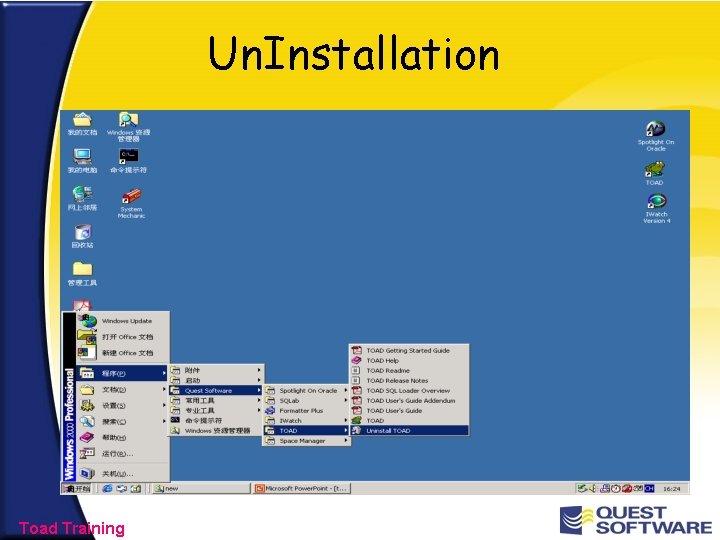
Un. Installation Toad Training
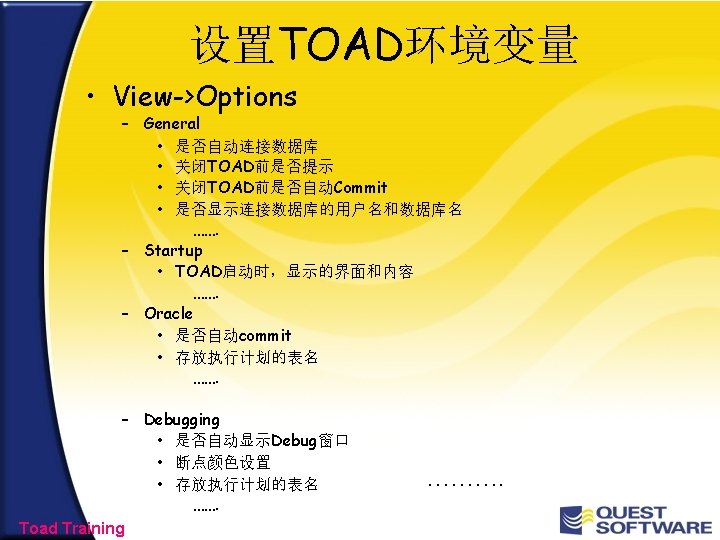
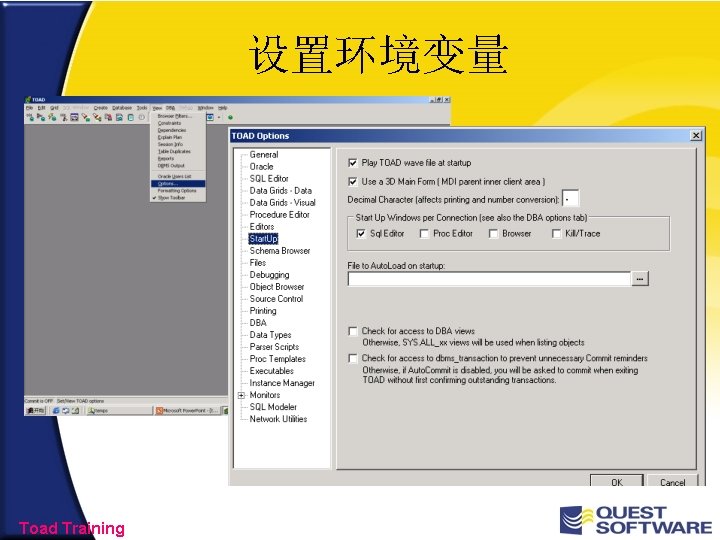
设置环境变量 Toad Training
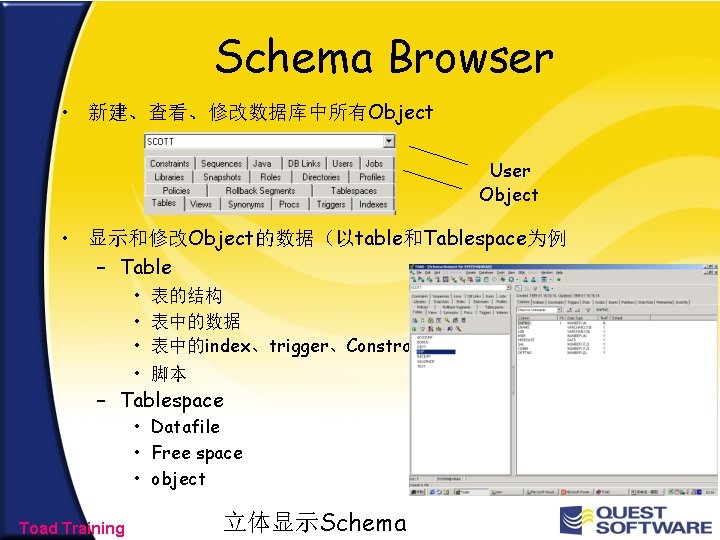
Schema Browser • 新建、查看、修改数据库中所有Object User Object • 显示和修改Object的数据(以table和Tablespace为例 – Table • • 表的结构 表中的数据 表中的index、trigger、Constraints 脚本 – Tablespace • Datafile • Free space • object Toad Training 立体显示Schema


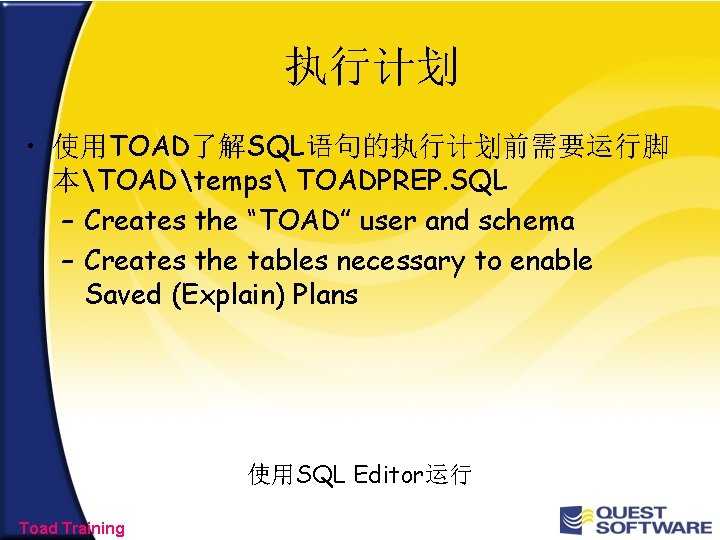
执行计划 • 使用TOAD了解SQL语句的执行计划前需要运行脚 本TOADtemps TOADPREP. SQL – Creates the “TOAD” user and schema – Creates the tables necessary to enable Saved (Explain) Plans 使用SQL Editor运行 Toad Training
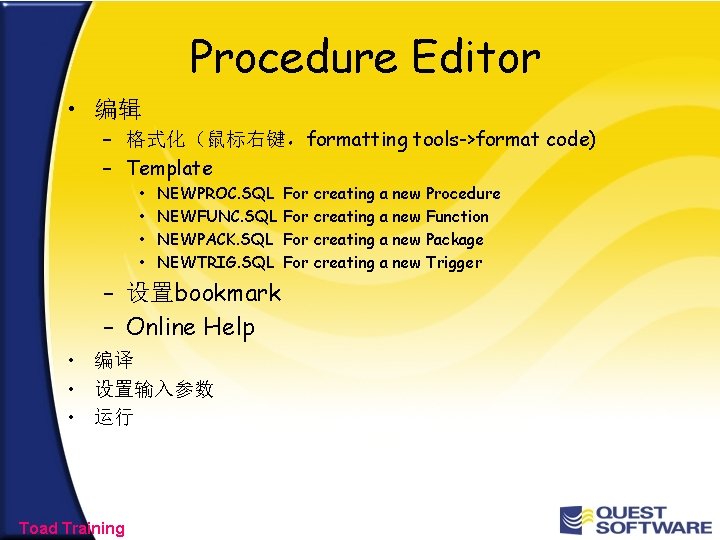
Procedure Editor • 编辑 – 格式化(鼠标右键,formatting tools->format code) – Template • • NEWPROC. SQL NEWFUNC. SQL NEWPACK. SQL NEWTRIG. SQL – 设置bookmark – Online Help • 编译 • 设置输入参数 • 运行 Toad Training For creating a new Procedure For creating a new Function For creating a new Package For creating a new Trigger


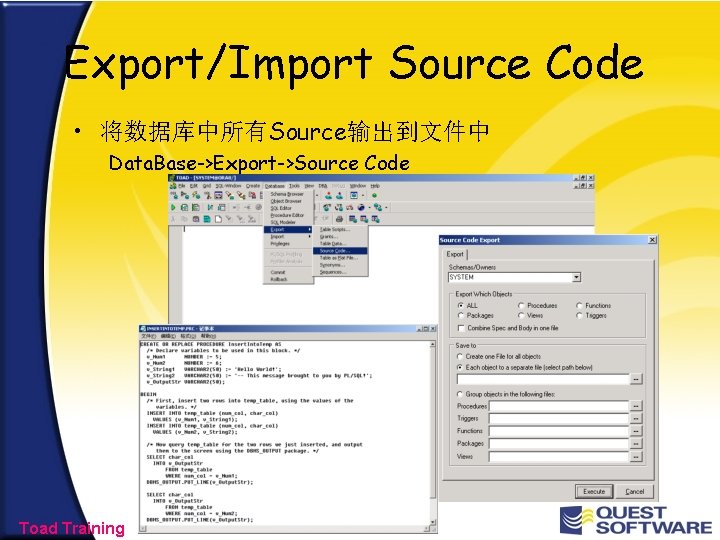
Export/Import Source Code • 将数据库中所有Source输出到文件中 Data. Base->Export->Source Code Toad Training

Export/Import Data • 将数据库中数据输出/入到文件中 Data. Base->Export->Table Data Toad Training
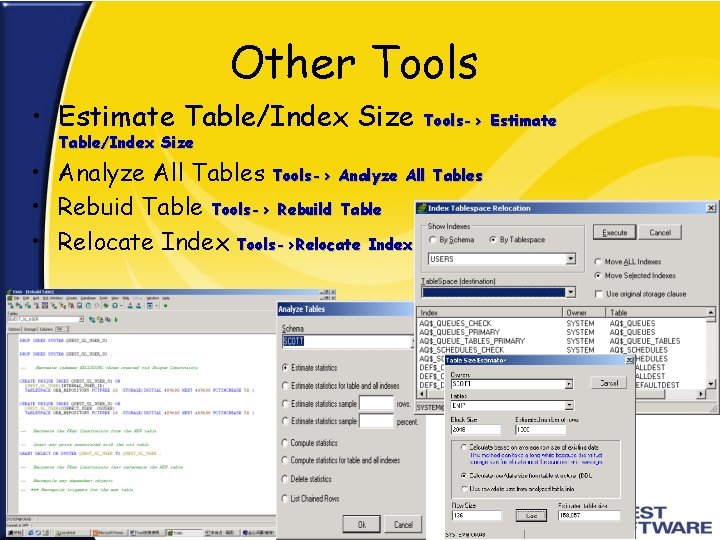
Other Tools • Estimate Table/Index Size Tools-> Estimate • Analyze All Tables Tools-> Analyze All Tables • Rebuid Table Tools-> Rebuild Table • Relocate Index Tools->Relocate Index Toad Training







