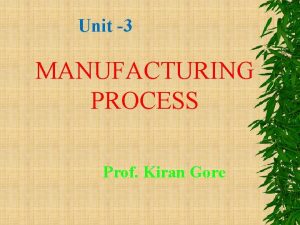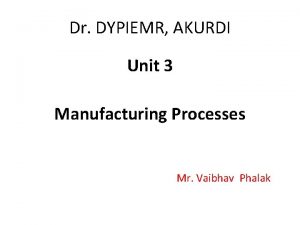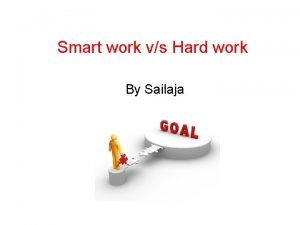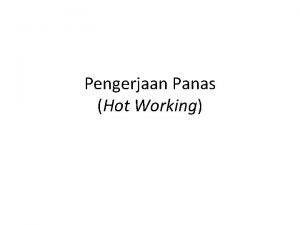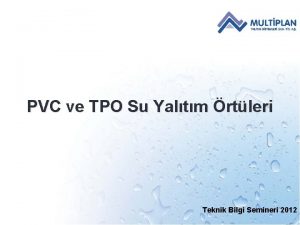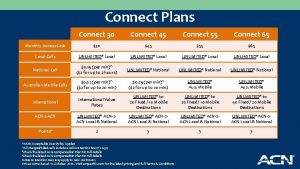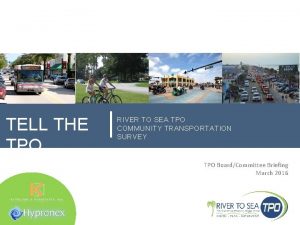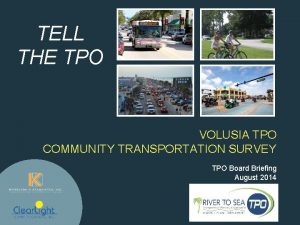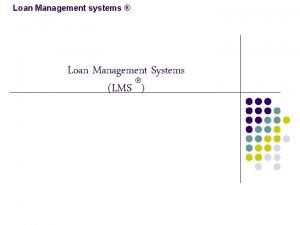TPO Connect Loan Status Working with the TPO

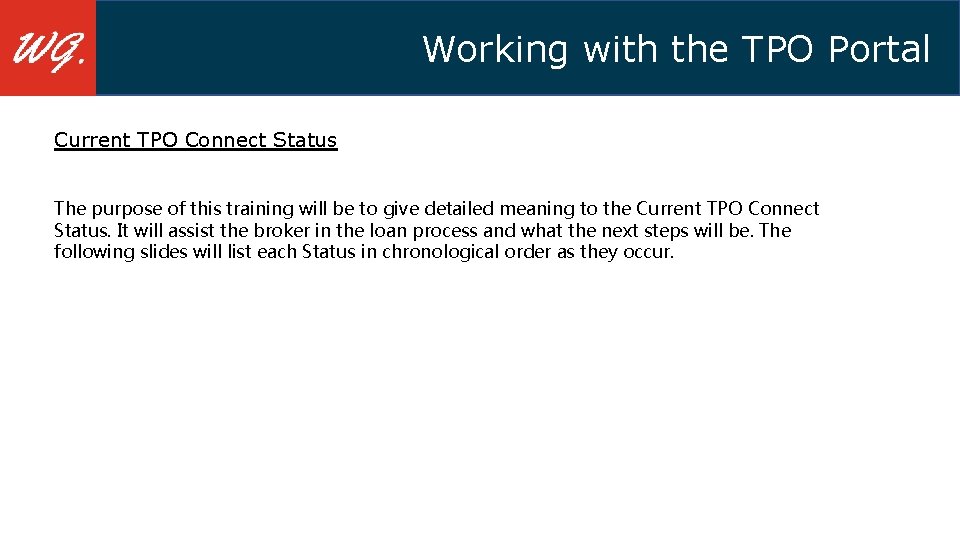
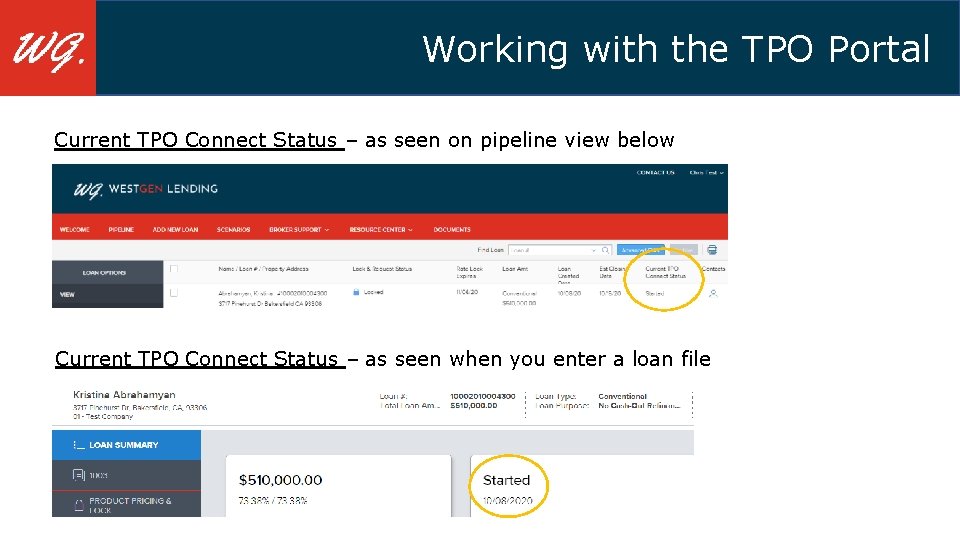
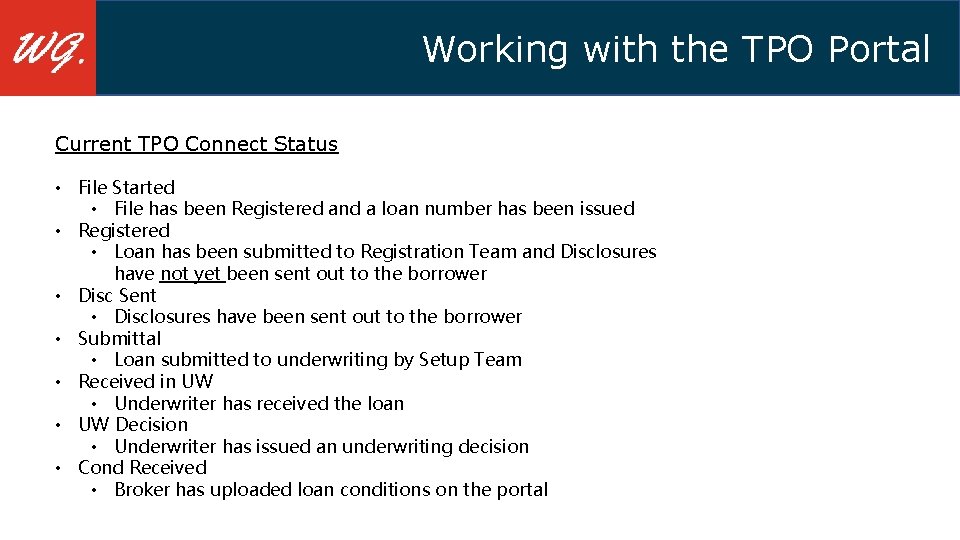
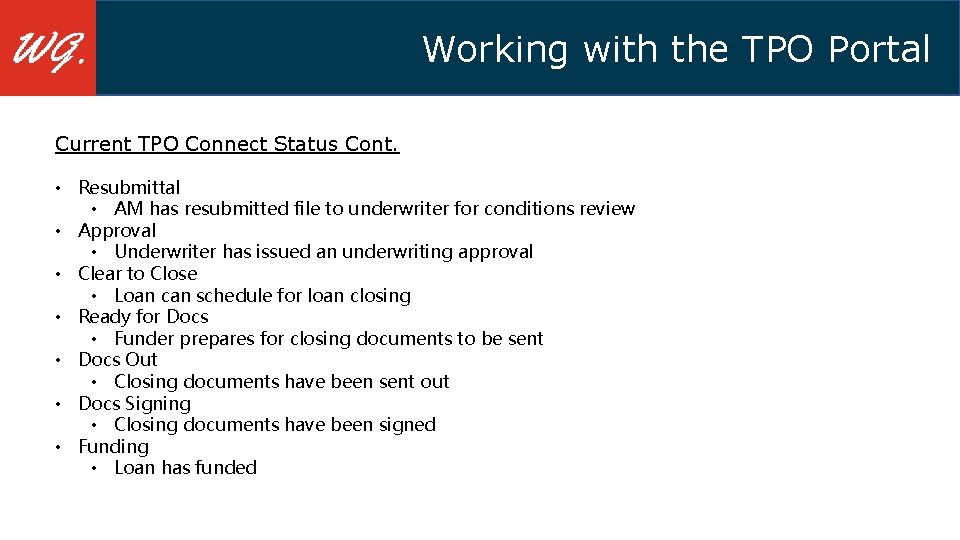

- Slides: 6

TPO Connect Loan Status
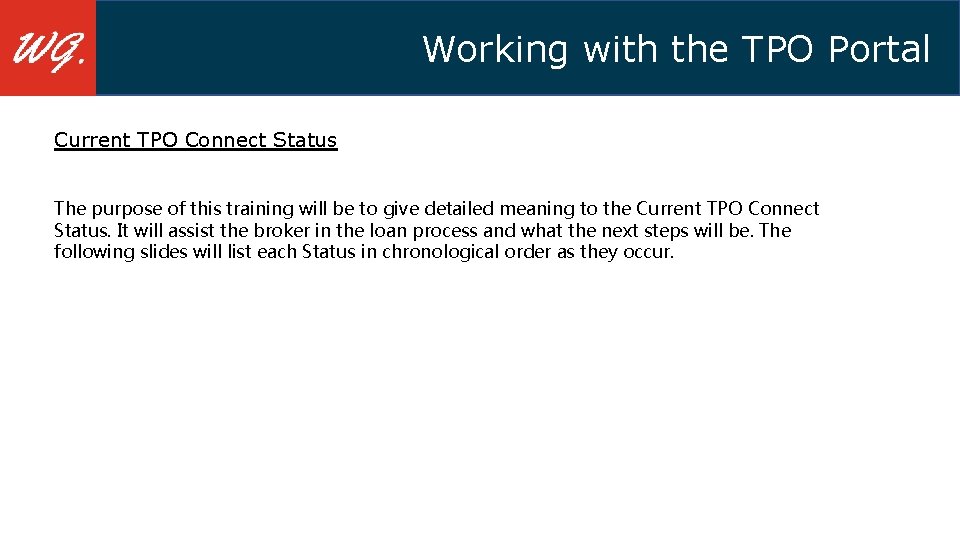
Working with the TPO Portal Current TPO Connect Status The purpose of this training will be to give detailed meaning to the Current TPO Connect Status. It will assist the broker in the loan process and what the next steps will be. The following slides will list each Status in chronological order as they occur.
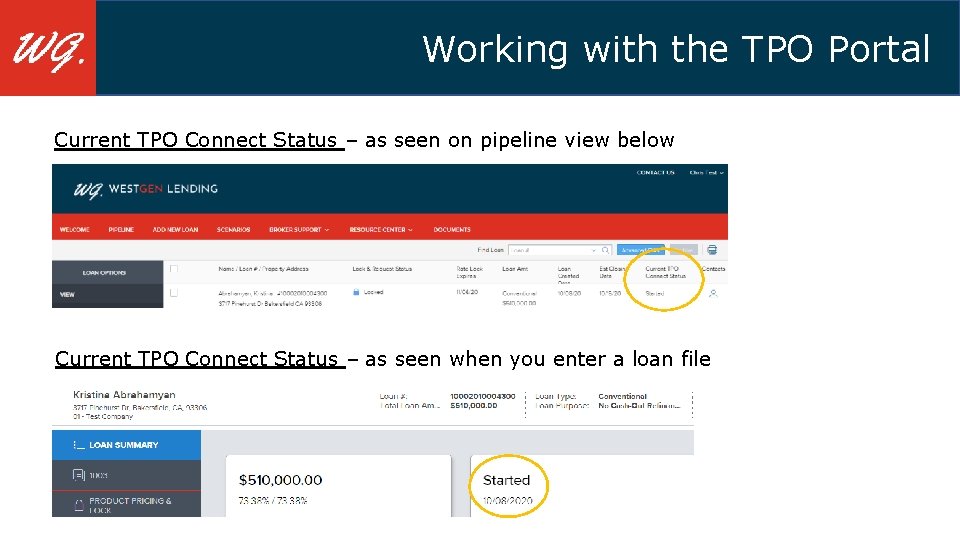
Working with the TPO Portal Current TPO Connect Status – as seen on pipeline view below Current TPO Connect Status – as seen when you enter a loan file
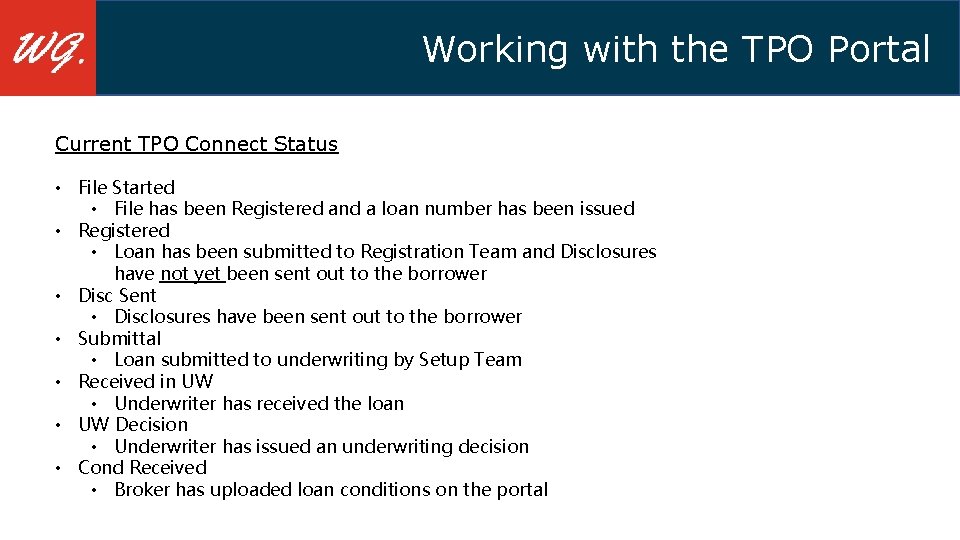
Working with the TPO Portal Current TPO Connect Status • File Started • File has been Registered and a loan number has been issued • Registered • Loan has been submitted to Registration Team and Disclosures have not yet been sent out to the borrower • Disc Sent • Disclosures have been sent out to the borrower • Submittal • Loan submitted to underwriting by Setup Team • Received in UW • Underwriter has received the loan • UW Decision • Underwriter has issued an underwriting decision • Cond Received • Broker has uploaded loan conditions on the portal
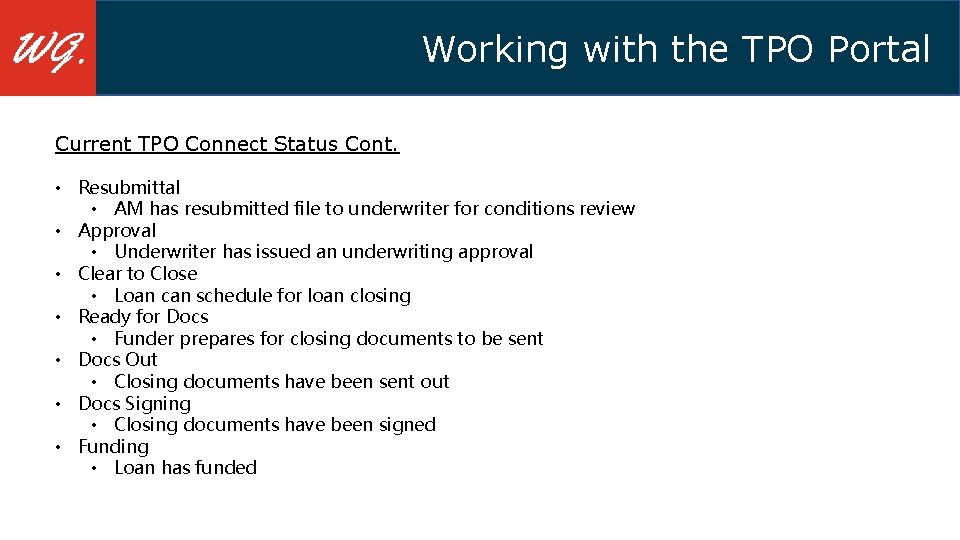
Working with the TPO Portal Current TPO Connect Status Cont. • Resubmittal • AM has resubmitted file to underwriter for conditions review • Approval • Underwriter has issued an underwriting approval • Clear to Close • Loan can schedule for loan closing • Ready for Docs • Funder prepares for closing documents to be sent • Docs Out • Closing documents have been sent out • Docs Signing • Closing documents have been signed • Funding • Loan has funded

Questions? clients@westgenloans. com