The OS 502 Project OS 502 Project Outline
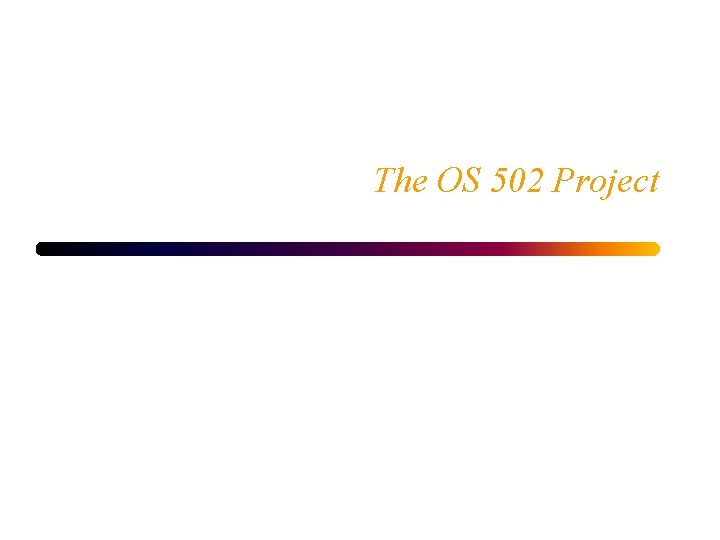
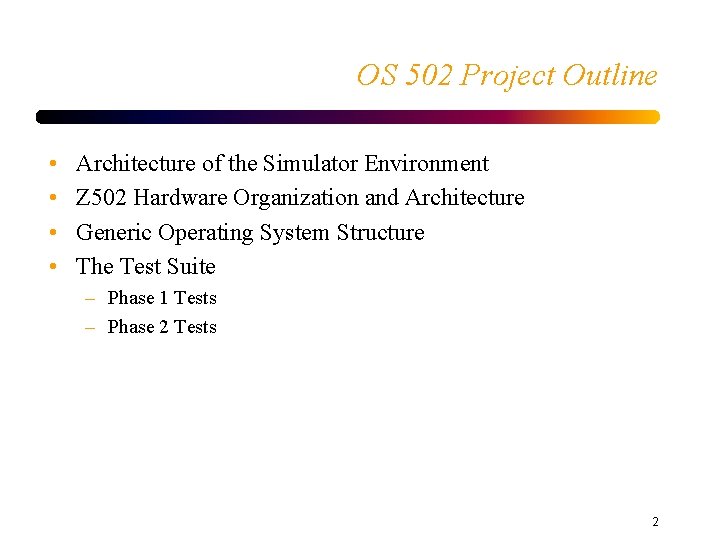
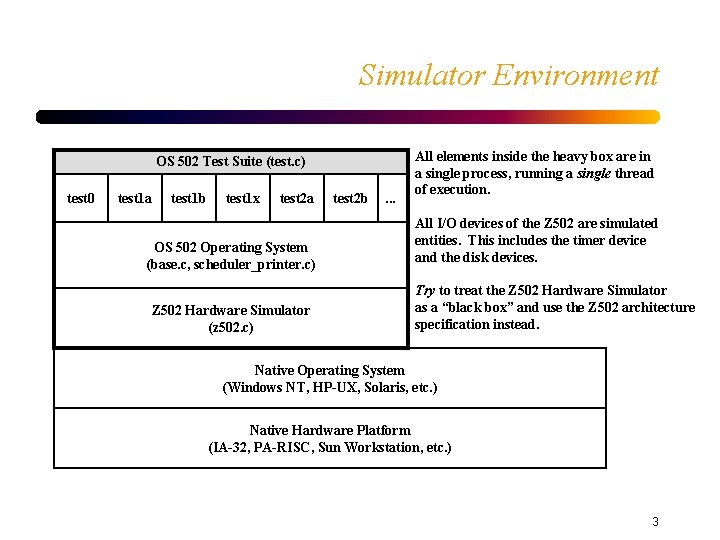
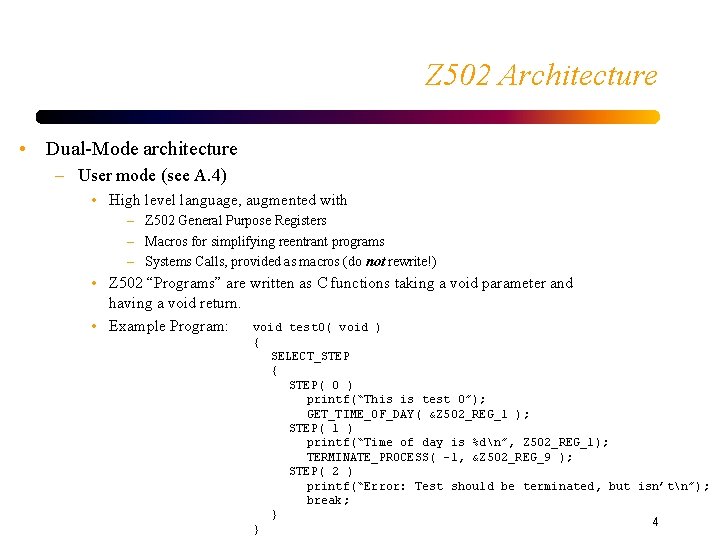
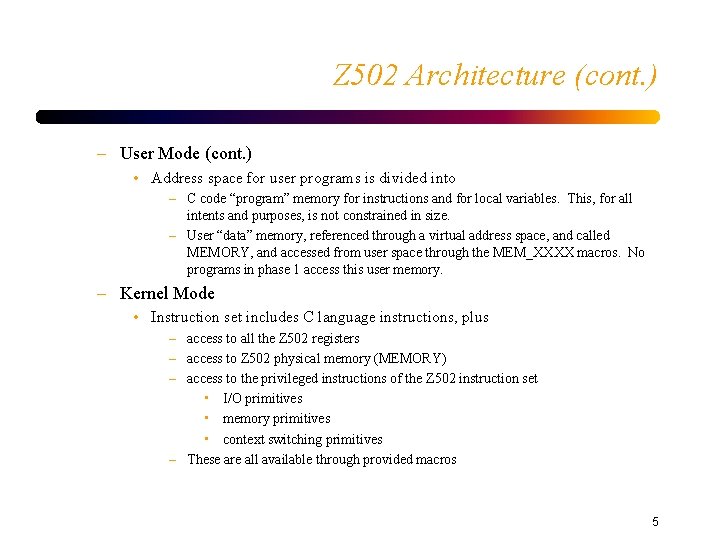
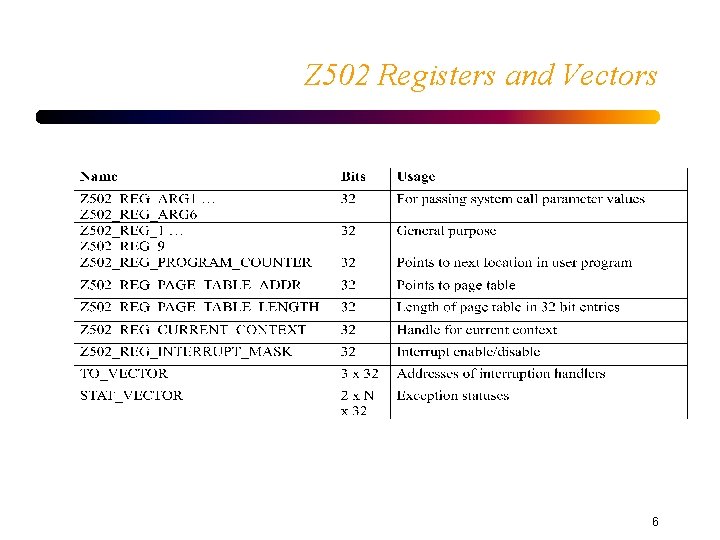
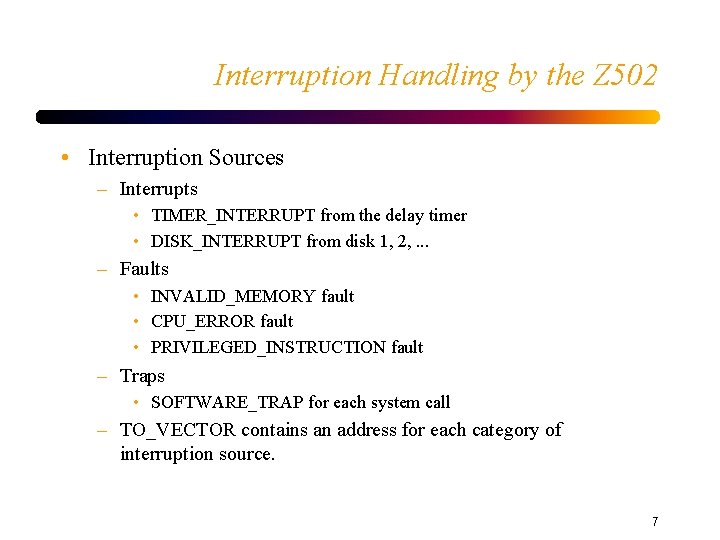
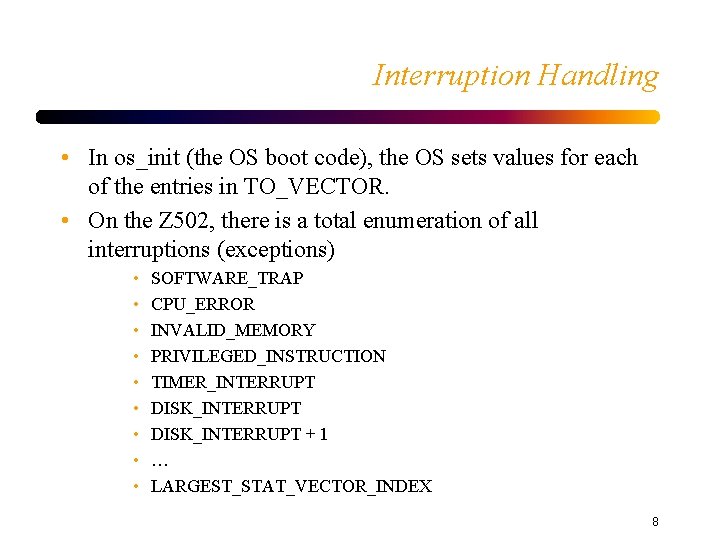
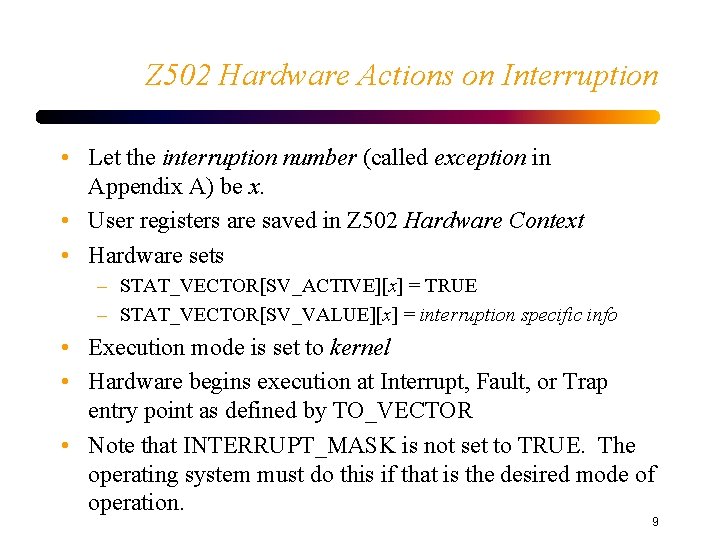
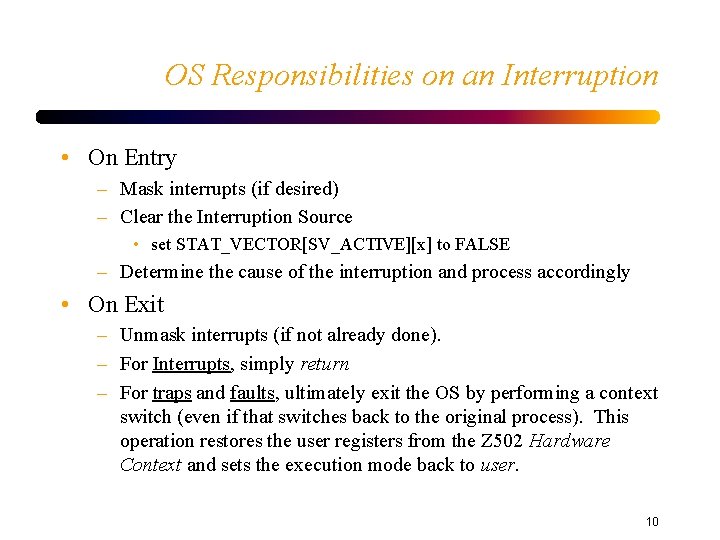
![Interruption Causes • Use STAT_VECTOR[SV_VALUE][x] to determine an interruption cause and influence processing: – Interruption Causes • Use STAT_VECTOR[SV_VALUE][x] to determine an interruption cause and influence processing: –](https://slidetodoc.com/presentation_image_h2/c663a051a80661da836579fe3afb1e1a/image-11.jpg)
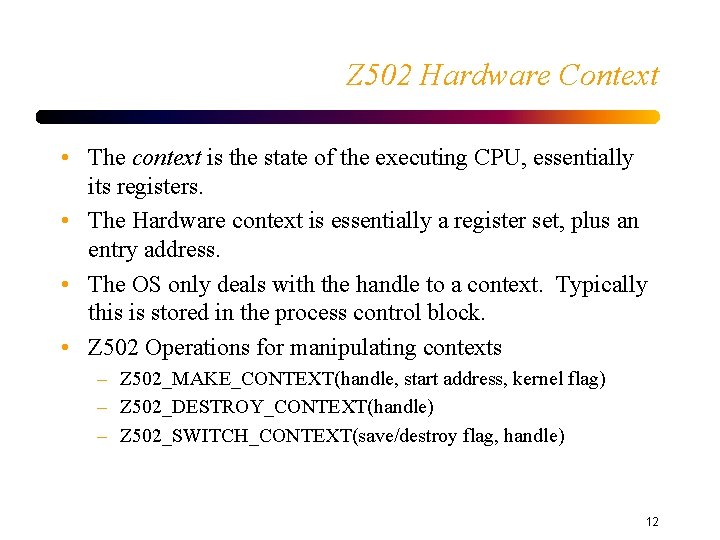
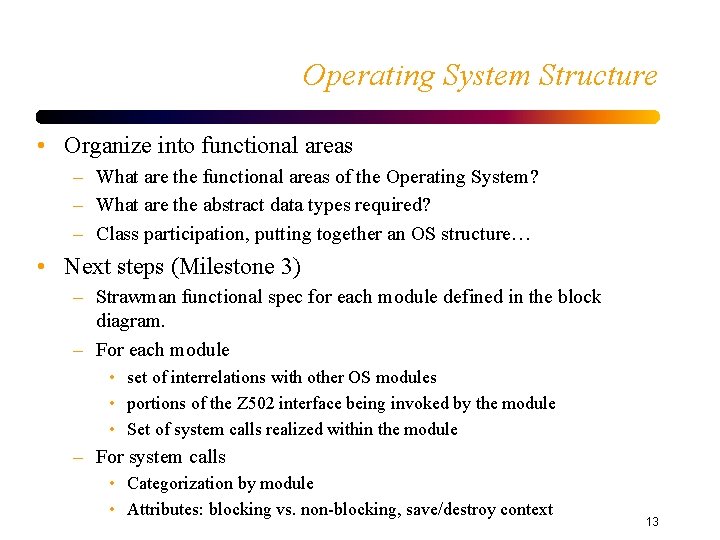
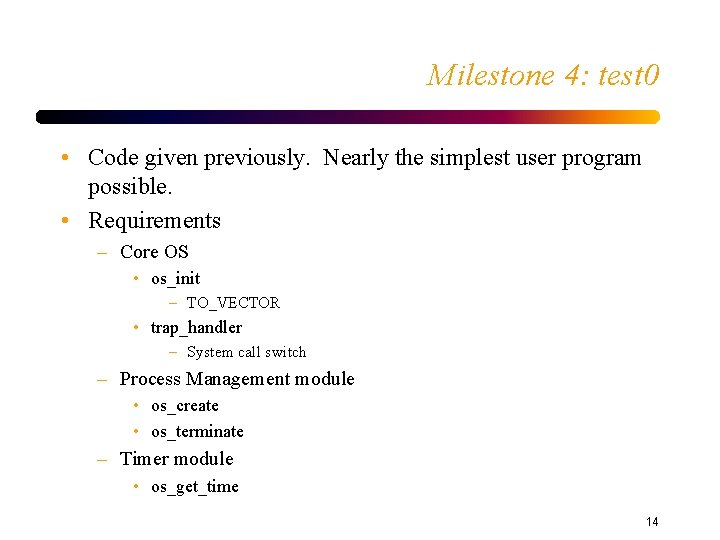
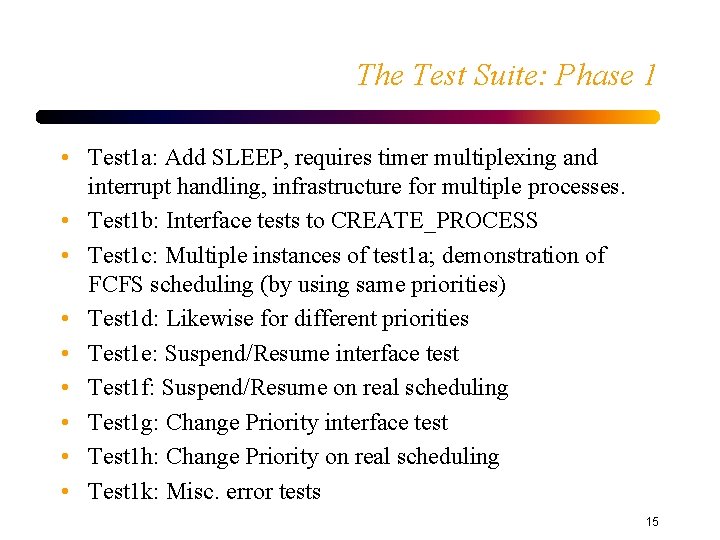
- Slides: 15
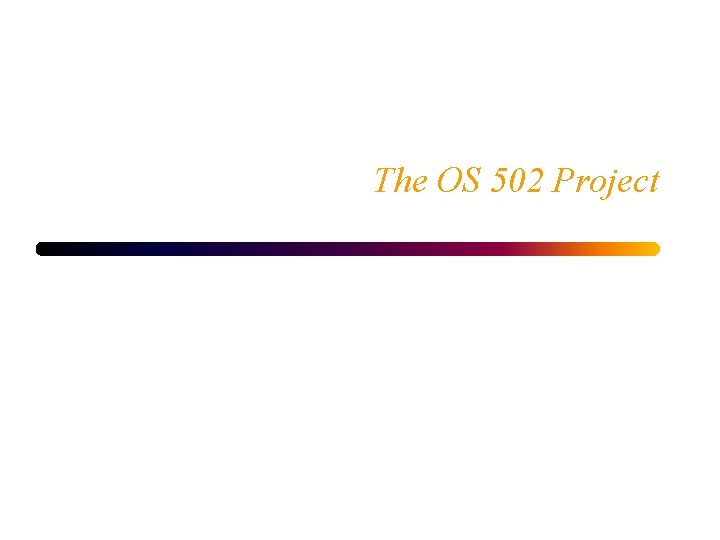
The OS 502 Project
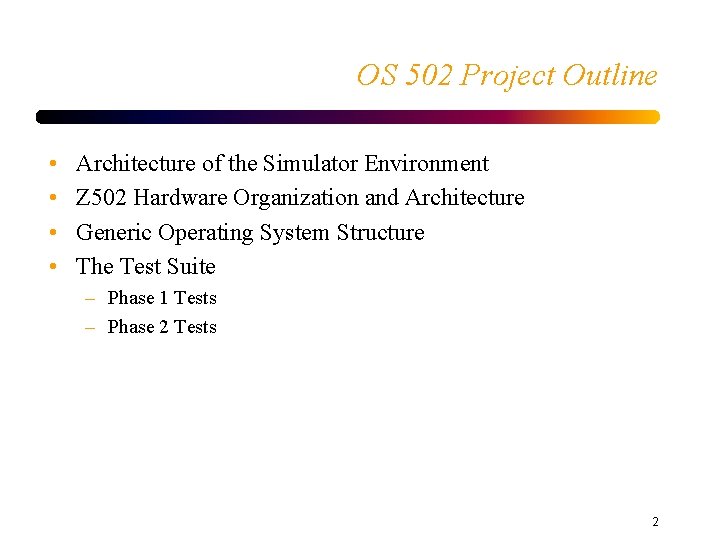
OS 502 Project Outline • • Architecture of the Simulator Environment Z 502 Hardware Organization and Architecture Generic Operating System Structure The Test Suite – Phase 1 Tests – Phase 2 Tests 2
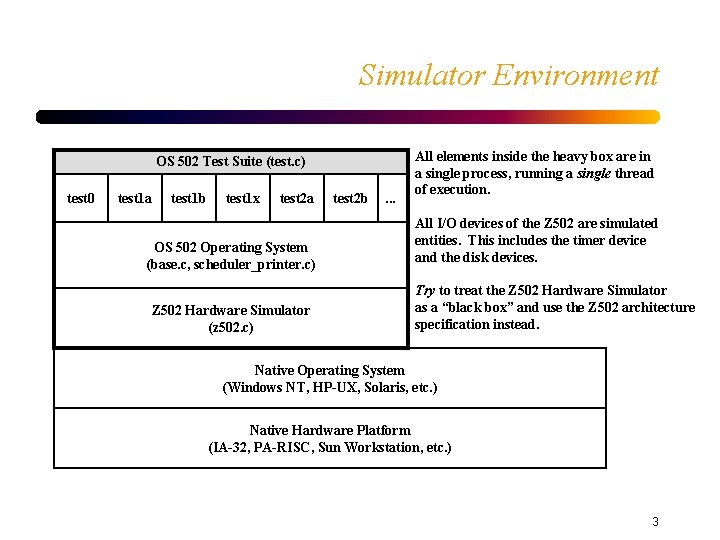
Simulator Environment OS 502 Test Suite (test. c) test 0 test 1 a test 1 b test 1 x test 2 a OS 502 Operating System (base. c, scheduler_printer. c) Z 502 Hardware Simulator (z 502. c) test 2 b . . . All elements inside the heavy box are in a single process, running a single thread of execution. All I/O devices of the Z 502 are simulated entities. This includes the timer device and the disk devices. Try to treat the Z 502 Hardware Simulator as a “black box” and use the Z 502 architecture specification instead. Native Operating System (Windows NT, HP-UX, Solaris, etc. ) Native Hardware Platform (IA-32, PA-RISC, Sun Workstation, etc. ) 3
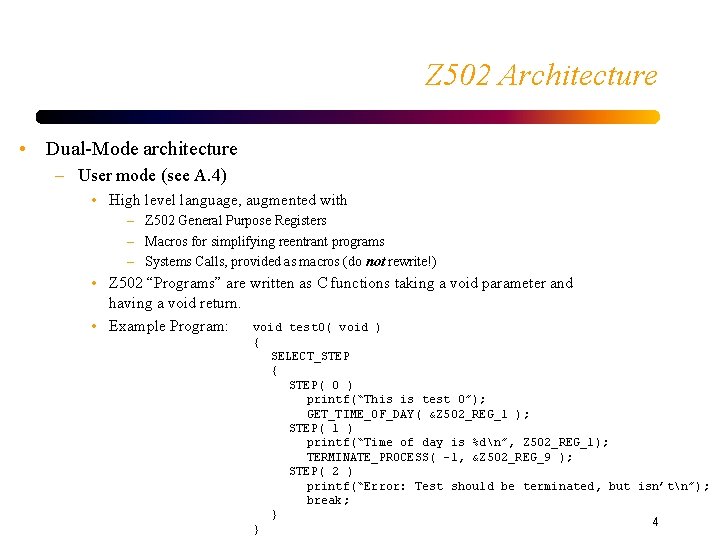
Z 502 Architecture • Dual-Mode architecture – User mode (see A. 4) • High level language, augmented with – Z 502 General Purpose Registers – Macros for simplifying reentrant programs – Systems Calls, provided as macros (do not rewrite!) • Z 502 “Programs” are written as C functions taking a void parameter and having a void return. • Example Program: void test 0( void ) { } SELECT_STEP { STEP( 0 ) printf(“This is test 0”); GET_TIME_OF_DAY( &Z 502_REG_1 ); STEP( 1 ) printf(“Time of day is %dn”, Z 502_REG_1); TERMINATE_PROCESS( -1, &Z 502_REG_9 ); STEP( 2 ) printf(“Error: Test should be terminated, but isn’tn”); break; } 4
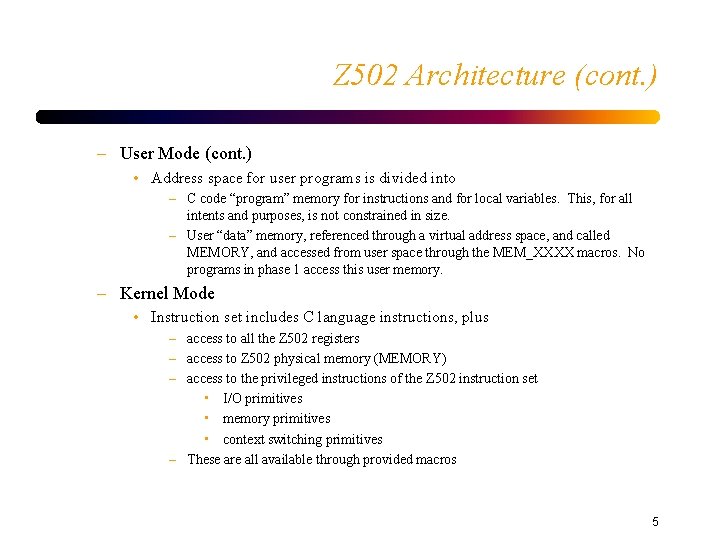
Z 502 Architecture (cont. ) – User Mode (cont. ) • Address space for user programs is divided into – C code “program” memory for instructions and for local variables. This, for all intents and purposes, is not constrained in size. – User “data” memory, referenced through a virtual address space, and called MEMORY, and accessed from user space through the MEM_XXXX macros. No programs in phase 1 access this user memory. – Kernel Mode • Instruction set includes C language instructions, plus – access to all the Z 502 registers – access to Z 502 physical memory (MEMORY) – access to the privileged instructions of the Z 502 instruction set • I/O primitives • memory primitives • context switching primitives – These are all available through provided macros 5
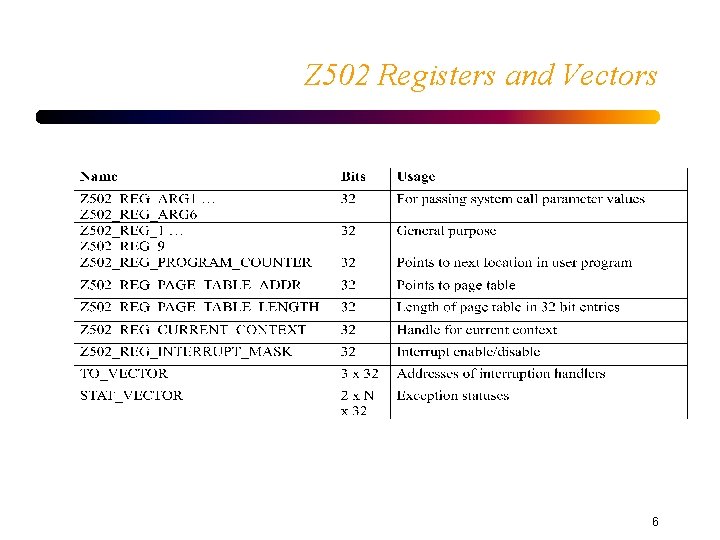
Z 502 Registers and Vectors 6
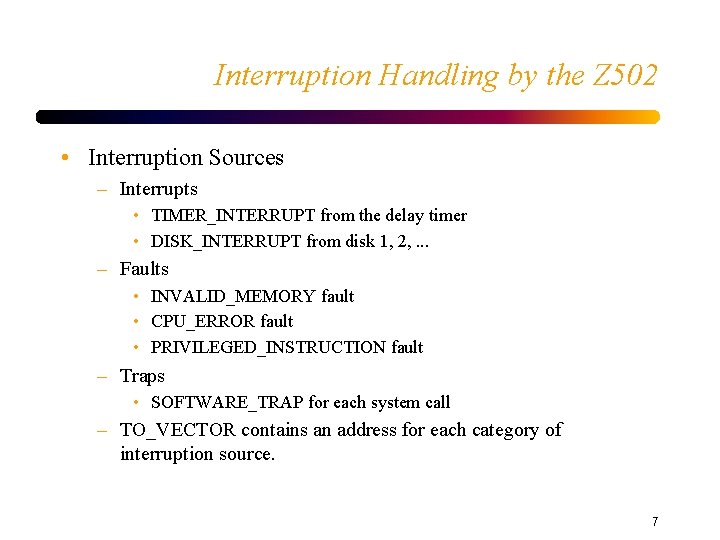
Interruption Handling by the Z 502 • Interruption Sources – Interrupts • TIMER_INTERRUPT from the delay timer • DISK_INTERRUPT from disk 1, 2, . . . – Faults • INVALID_MEMORY fault • CPU_ERROR fault • PRIVILEGED_INSTRUCTION fault – Traps • SOFTWARE_TRAP for each system call – TO_VECTOR contains an address for each category of interruption source. 7
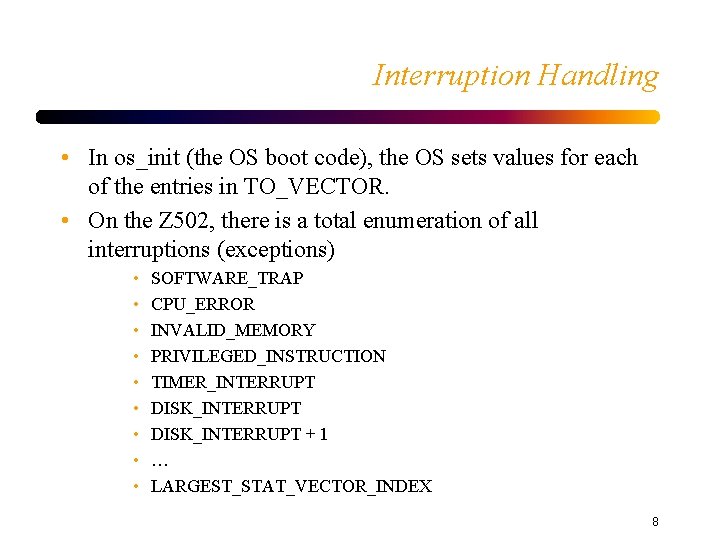
Interruption Handling • In os_init (the OS boot code), the OS sets values for each of the entries in TO_VECTOR. • On the Z 502, there is a total enumeration of all interruptions (exceptions) • • • SOFTWARE_TRAP CPU_ERROR INVALID_MEMORY PRIVILEGED_INSTRUCTION TIMER_INTERRUPT DISK_INTERRUPT + 1 … LARGEST_STAT_VECTOR_INDEX 8
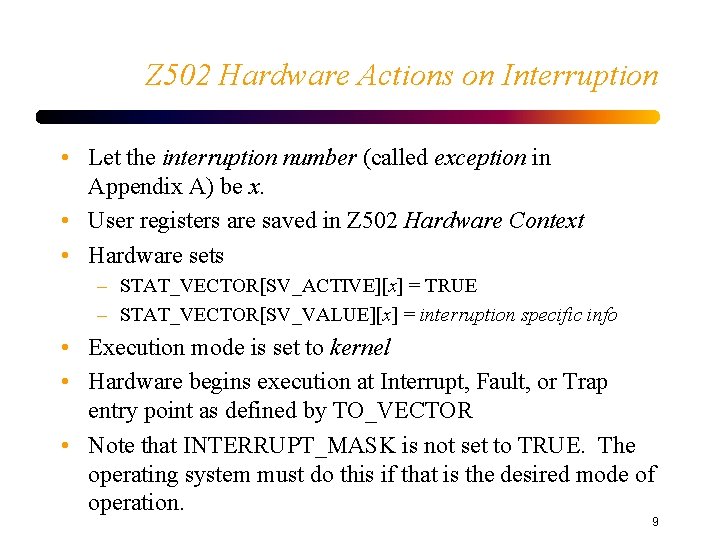
Z 502 Hardware Actions on Interruption • Let the interruption number (called exception in Appendix A) be x. • User registers are saved in Z 502 Hardware Context • Hardware sets – STAT_VECTOR[SV_ACTIVE][x] = TRUE – STAT_VECTOR[SV_VALUE][x] = interruption specific info • Execution mode is set to kernel • Hardware begins execution at Interrupt, Fault, or Trap entry point as defined by TO_VECTOR • Note that INTERRUPT_MASK is not set to TRUE. The operating system must do this if that is the desired mode of operation. 9
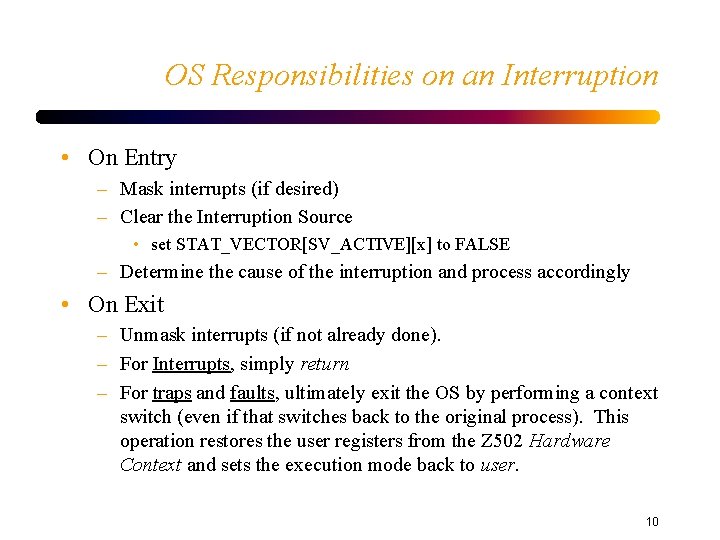
OS Responsibilities on an Interruption • On Entry – Mask interrupts (if desired) – Clear the Interruption Source • set STAT_VECTOR[SV_ACTIVE][x] to FALSE – Determine the cause of the interruption and process accordingly • On Exit – Unmask interrupts (if not already done). – For Interrupts, simply return – For traps and faults, ultimately exit the OS by performing a context switch (even if that switches back to the original process). This operation restores the user registers from the Z 502 Hardware Context and sets the execution mode back to user. 10
![Interruption Causes Use STATVECTORSVVALUEx to determine an interruption cause and influence processing Interruption Causes • Use STAT_VECTOR[SV_VALUE][x] to determine an interruption cause and influence processing: –](https://slidetodoc.com/presentation_image_h2/c663a051a80661da836579fe3afb1e1a/image-11.jpg)
Interruption Causes • Use STAT_VECTOR[SV_VALUE][x] to determine an interruption cause and influence processing: – For SOFTWARE_TRAP, value is the system call number. Use this to enter a switch statement to process system calls. – For CPU_ERROR, value is given by error codes (see table in Appendix A) – For INVALID_MEMORY, value is virtual memory page causing the fault – For PRIVILEGED_INSTRUCTION, value is 0 – For all interrupts (timer and disk), value is given by error codes (where one of the possibilities is ERR_SUCCESS) 11
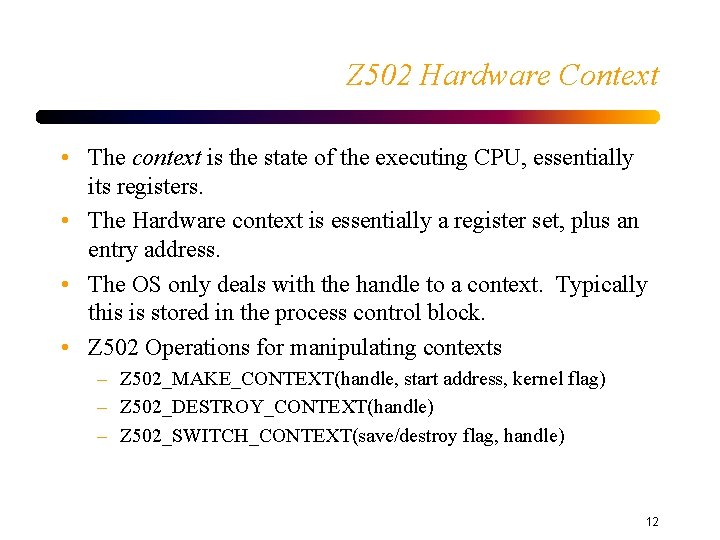
Z 502 Hardware Context • The context is the state of the executing CPU, essentially its registers. • The Hardware context is essentially a register set, plus an entry address. • The OS only deals with the handle to a context. Typically this is stored in the process control block. • Z 502 Operations for manipulating contexts – Z 502_MAKE_CONTEXT(handle, start address, kernel flag) – Z 502_DESTROY_CONTEXT(handle) – Z 502_SWITCH_CONTEXT(save/destroy flag, handle) 12
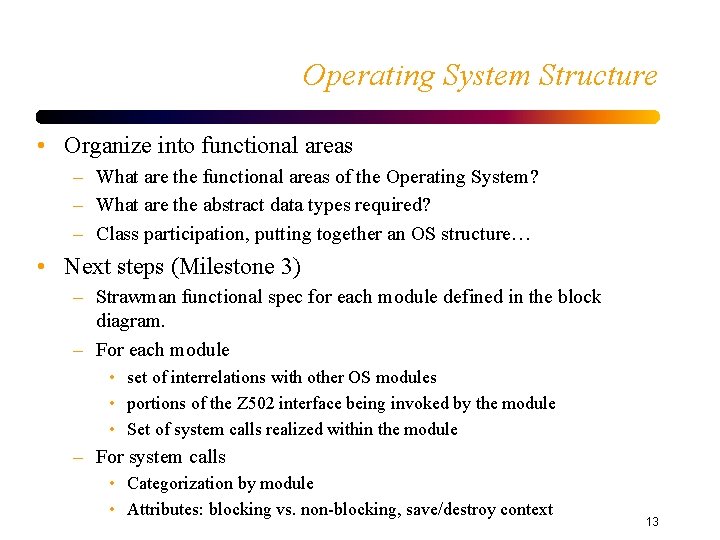
Operating System Structure • Organize into functional areas – What are the functional areas of the Operating System? – What are the abstract data types required? – Class participation, putting together an OS structure… • Next steps (Milestone 3) – Strawman functional spec for each module defined in the block diagram. – For each module • set of interrelations with other OS modules • portions of the Z 502 interface being invoked by the module • Set of system calls realized within the module – For system calls • Categorization by module • Attributes: blocking vs. non-blocking, save/destroy context 13
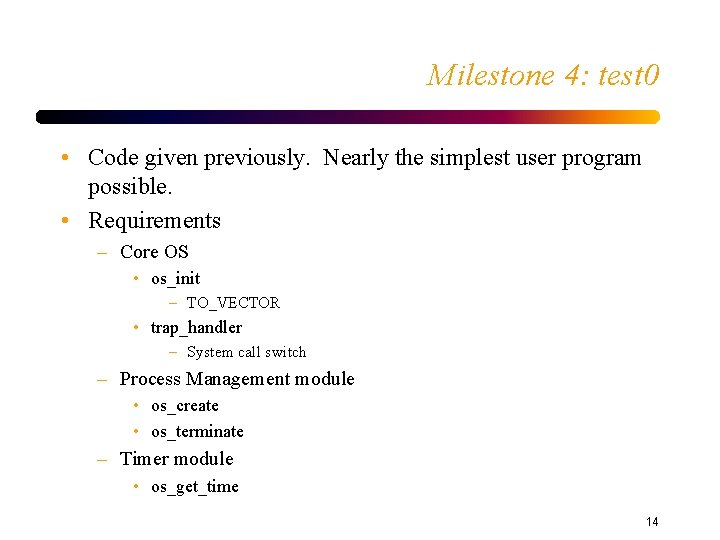
Milestone 4: test 0 • Code given previously. Nearly the simplest user program possible. • Requirements – Core OS • os_init – TO_VECTOR • trap_handler – System call switch – Process Management module • os_create • os_terminate – Timer module • os_get_time 14
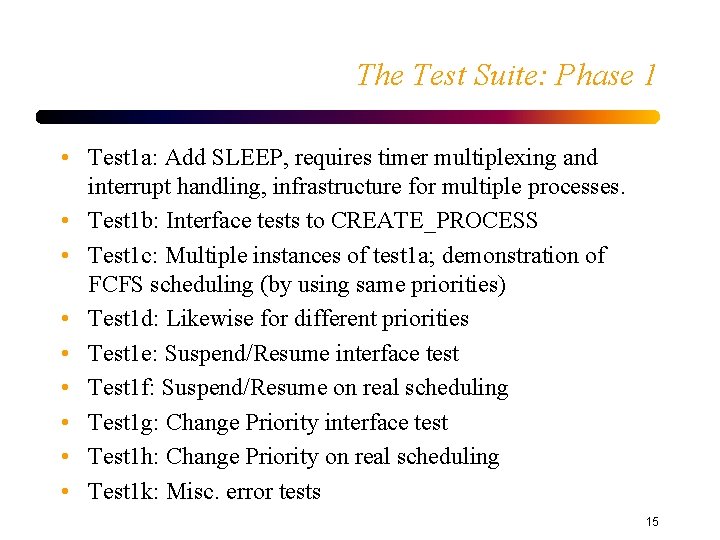
The Test Suite: Phase 1 • Test 1 a: Add SLEEP, requires timer multiplexing and interrupt handling, infrastructure for multiple processes. • Test 1 b: Interface tests to CREATE_PROCESS • Test 1 c: Multiple instances of test 1 a; demonstration of FCFS scheduling (by using same priorities) • Test 1 d: Likewise for different priorities • Test 1 e: Suspend/Resume interface test • Test 1 f: Suspend/Resume on real scheduling • Test 1 g: Change Priority interface test • Test 1 h: Change Priority on real scheduling • Test 1 k: Misc. error tests 15