Streaming and JPEG 2000 Compression for use in
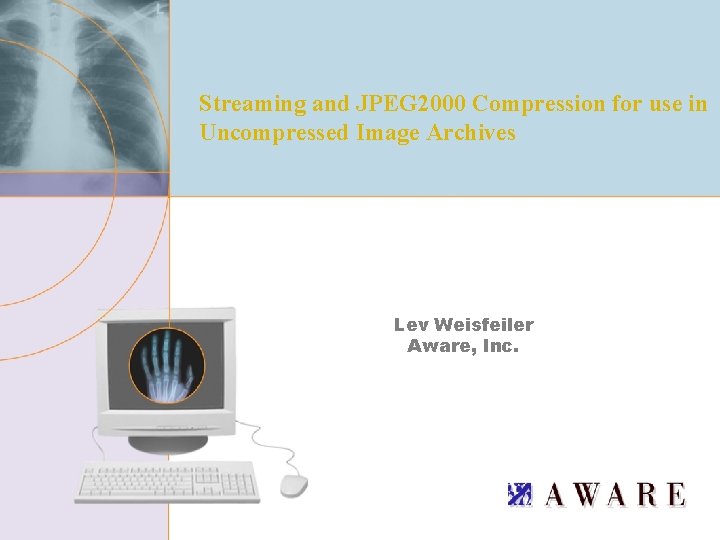
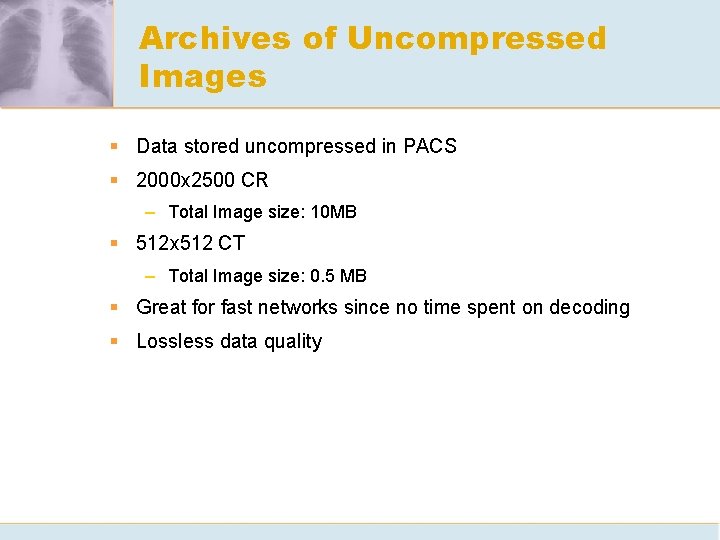
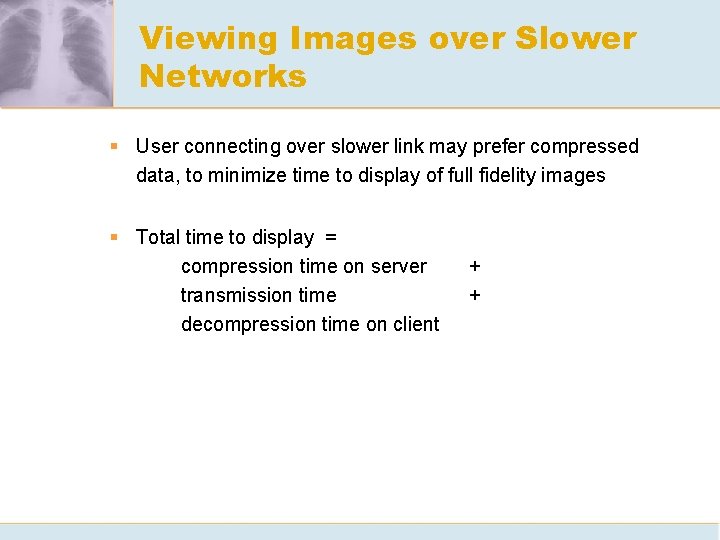
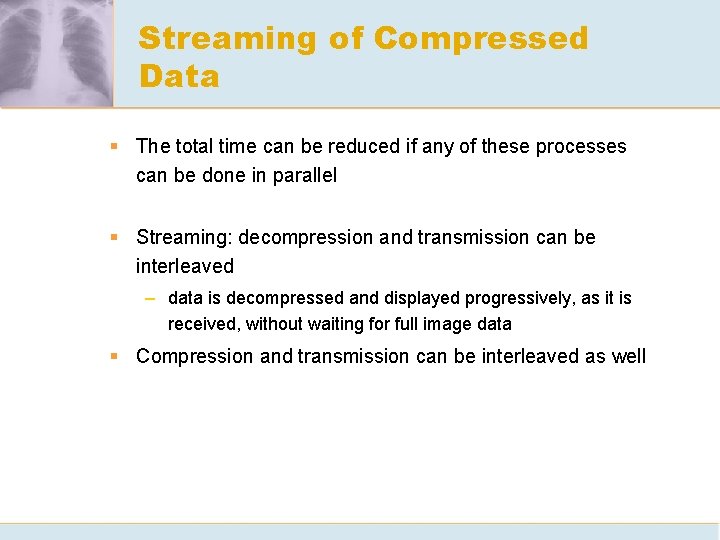
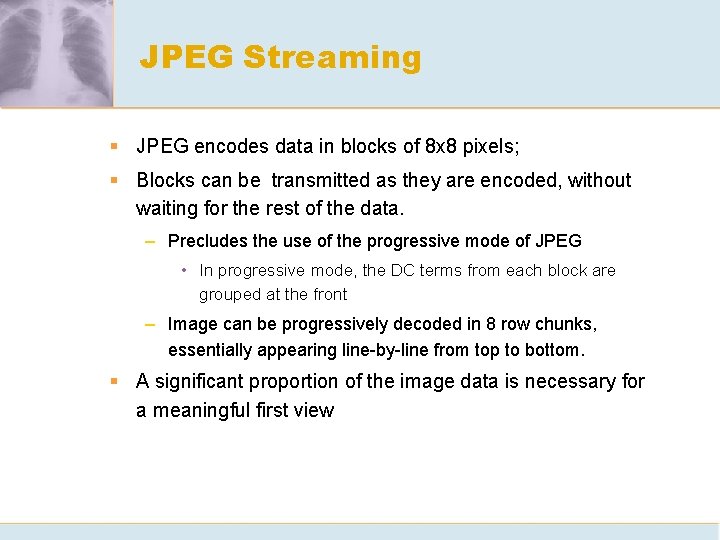

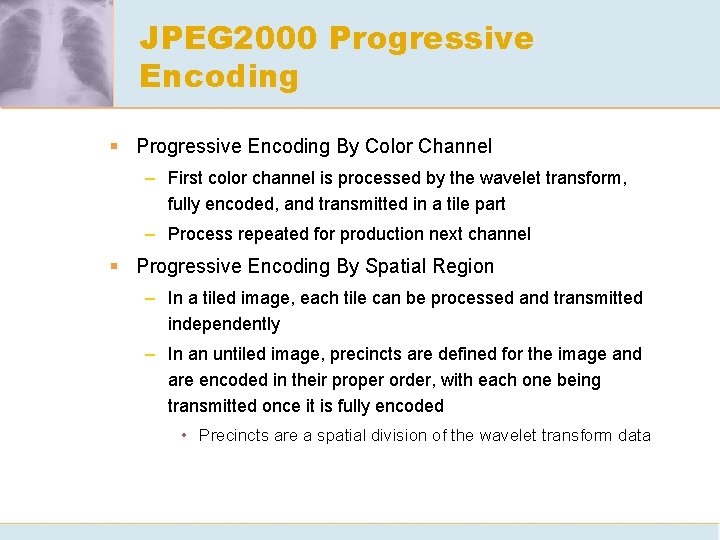
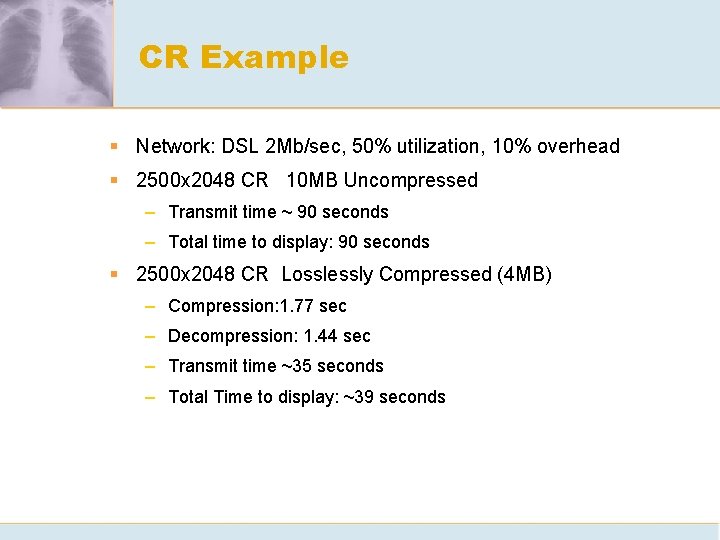
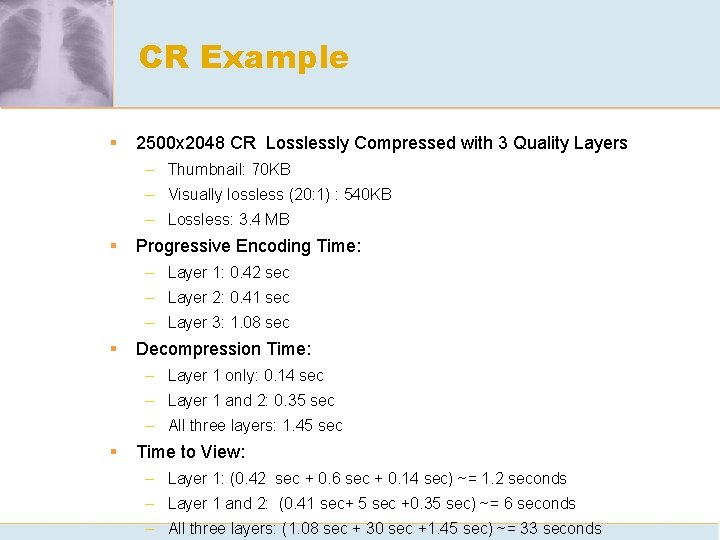
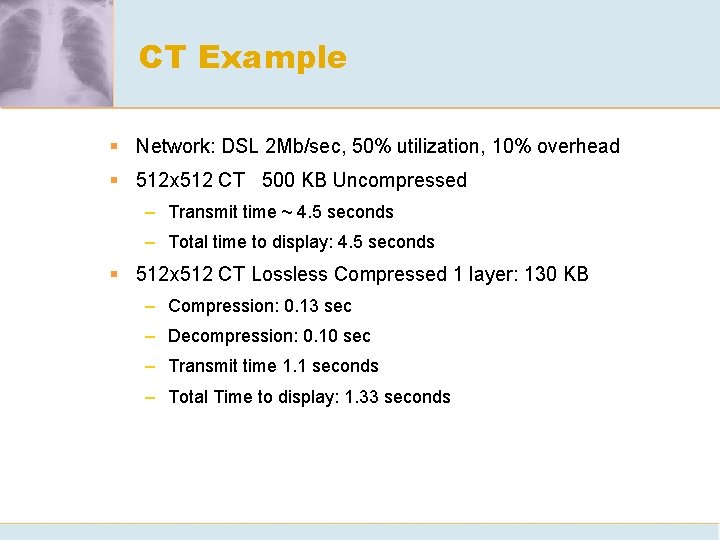
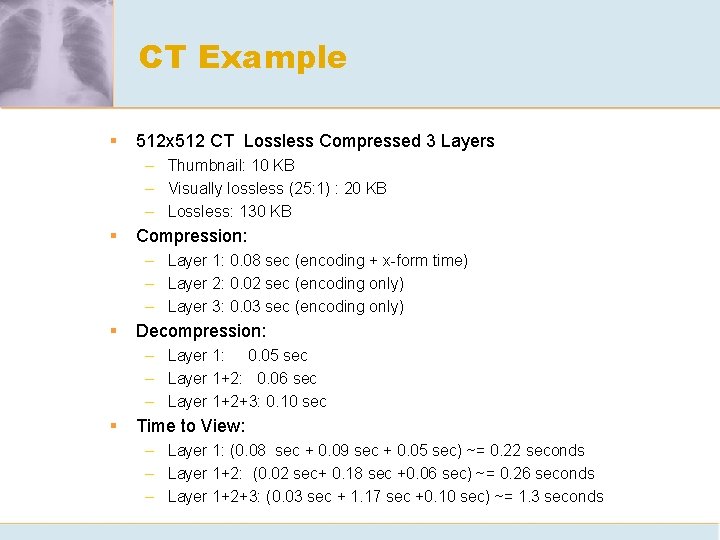
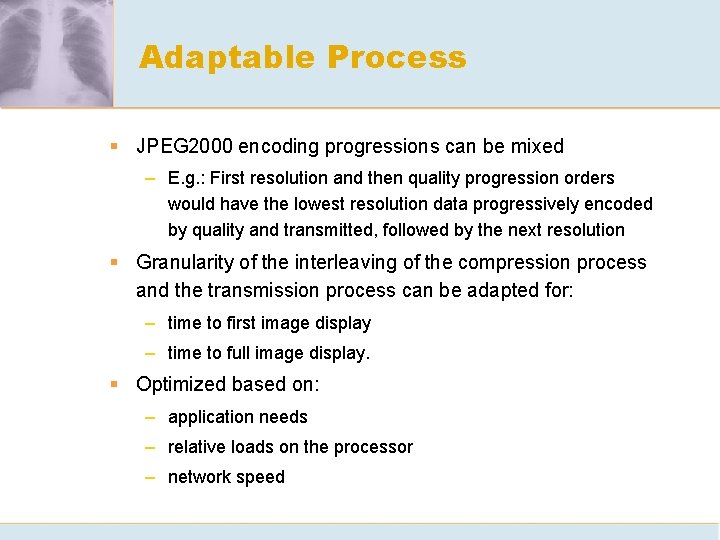
- Slides: 12
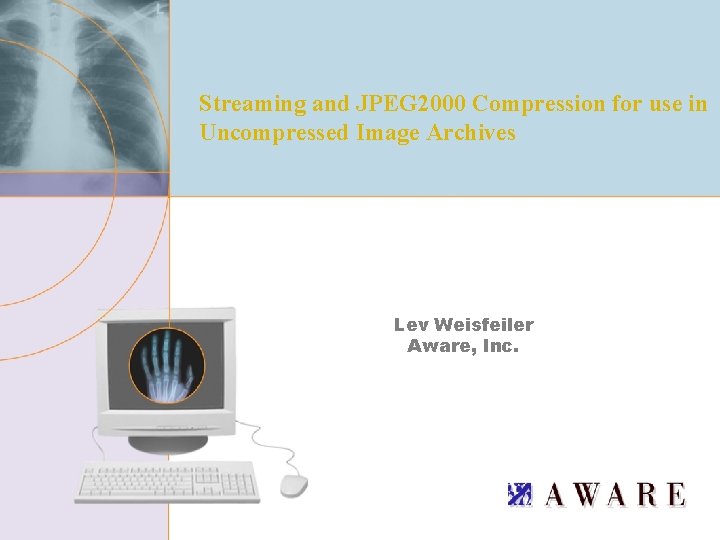
Streaming and JPEG 2000 Compression for use in Uncompressed Image Archives Lev Weisfeiler Aware, Inc.
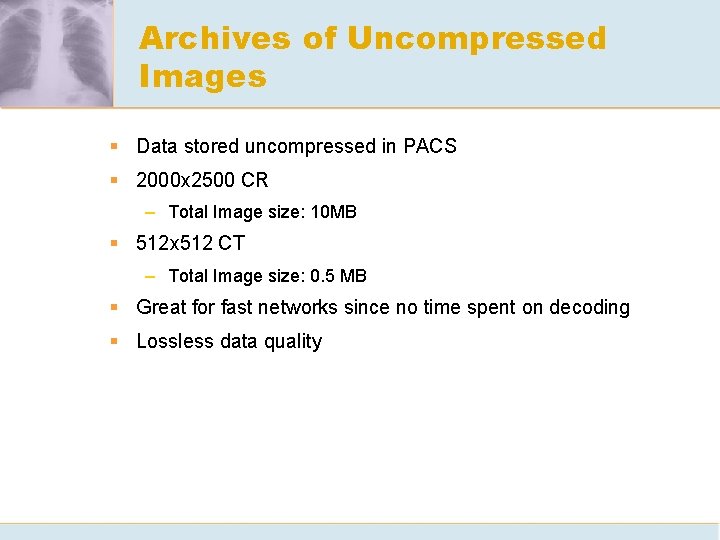
Archives of Uncompressed Images § Data stored uncompressed in PACS § 2000 x 2500 CR – Total Image size: 10 MB § 512 x 512 CT – Total Image size: 0. 5 MB § Great for fast networks since no time spent on decoding § Lossless data quality
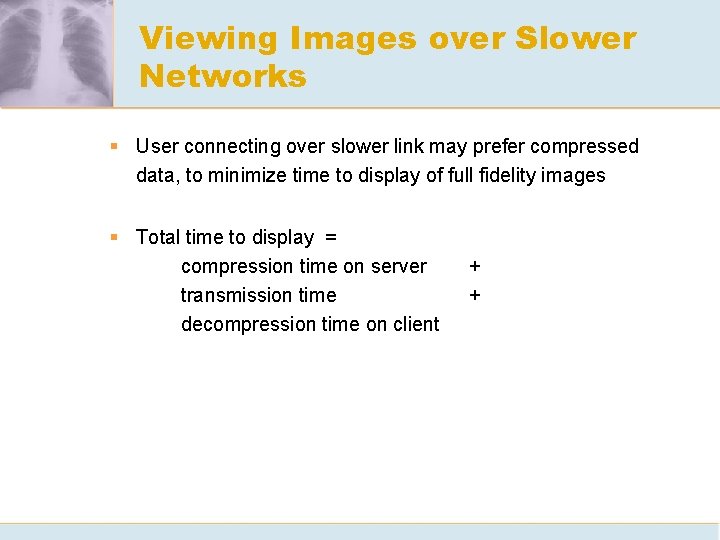
Viewing Images over Slower Networks § User connecting over slower link may prefer compressed data, to minimize time to display of full fidelity images § Total time to display = compression time on server transmission time decompression time on client + +
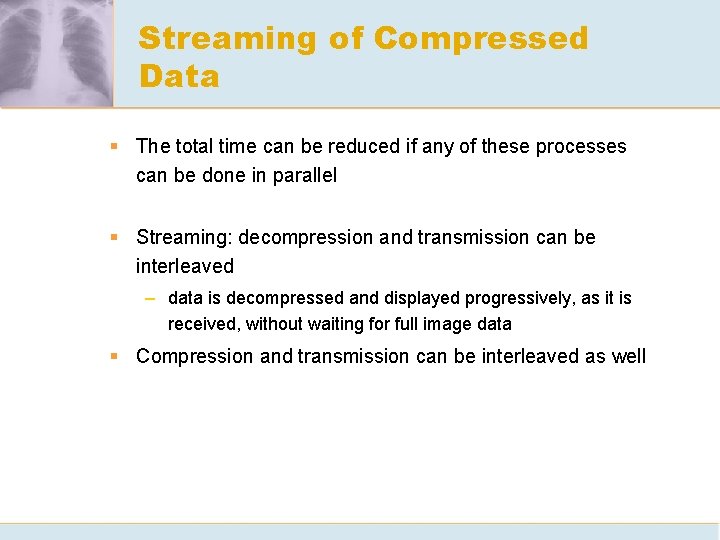
Streaming of Compressed Data § The total time can be reduced if any of these processes can be done in parallel § Streaming: decompression and transmission can be interleaved – data is decompressed and displayed progressively, as it is received, without waiting for full image data § Compression and transmission can be interleaved as well
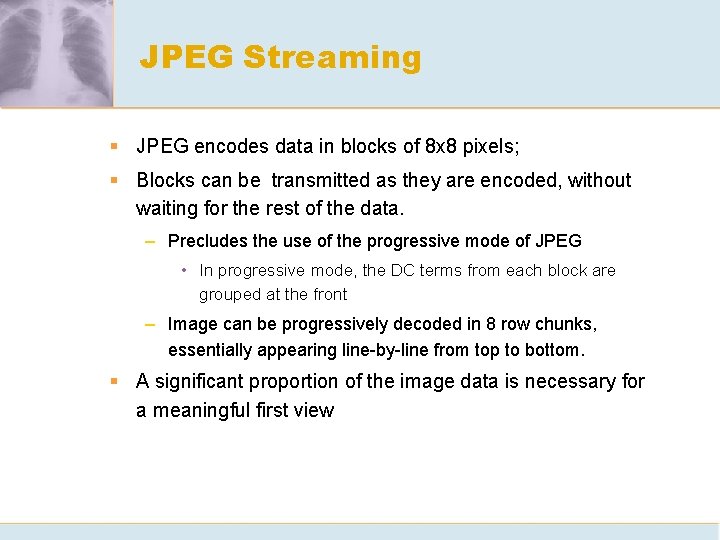
JPEG Streaming § JPEG encodes data in blocks of 8 x 8 pixels; § Blocks can be transmitted as they are encoded, without waiting for the rest of the data. – Precludes the use of the progressive mode of JPEG • In progressive mode, the DC terms from each block are grouped at the front – Image can be progressively decoded in 8 row chunks, essentially appearing line-by-line from top to bottom. § A significant proportion of the image data is necessary for a meaningful first view

JPEG 2000 Progressive Encoding § Progressive Encoding By Quality – Image is processed by the wavelet transform – First quality layer is produced by encoding some of the wavelet transform data; the layer is transmitted in a “tile part” • “tile part” is a JPEG 2000 codestream unit – Process repeated for production of next layer § Progressive Encoding By Resolution – Image is processed by the wavelet transform – The lowest resolution data is encoded and transmitted in a tile part – Process repeated for production of next resolution data
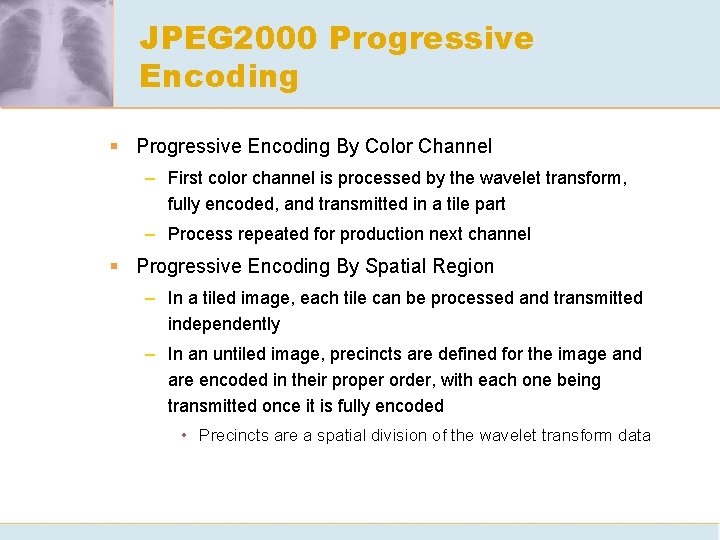
JPEG 2000 Progressive Encoding § Progressive Encoding By Color Channel – First color channel is processed by the wavelet transform, fully encoded, and transmitted in a tile part – Process repeated for production next channel § Progressive Encoding By Spatial Region – In a tiled image, each tile can be processed and transmitted independently – In an untiled image, precincts are defined for the image and are encoded in their proper order, with each one being transmitted once it is fully encoded • Precincts are a spatial division of the wavelet transform data
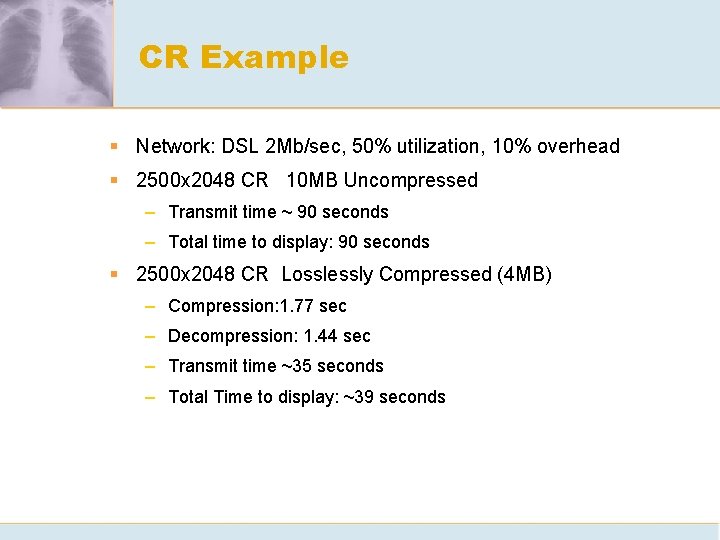
CR Example § Network: DSL 2 Mb/sec, 50% utilization, 10% overhead § 2500 x 2048 CR 10 MB Uncompressed – Transmit time ~ 90 seconds – Total time to display: 90 seconds § 2500 x 2048 CR Losslessly Compressed (4 MB) – Compression: 1. 77 sec – Decompression: 1. 44 sec – Transmit time ~35 seconds – Total Time to display: ~39 seconds
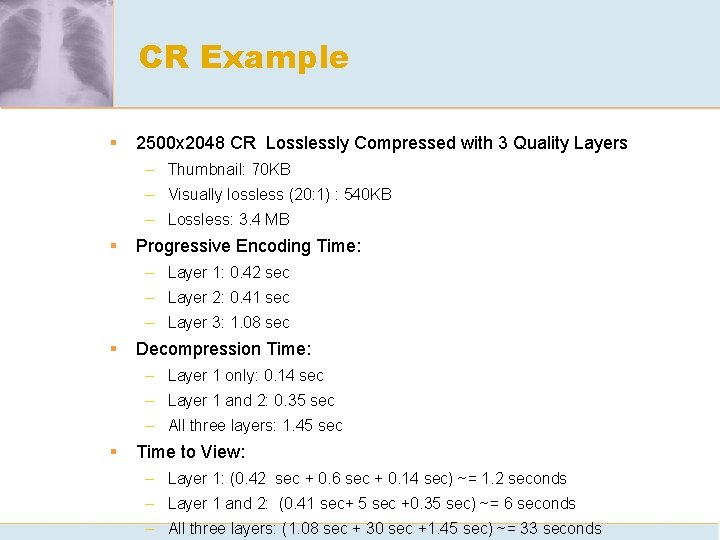
CR Example § 2500 x 2048 CR Losslessly Compressed with 3 Quality Layers – Thumbnail: 70 KB – Visually lossless (20: 1) : 540 KB – Lossless: 3. 4 MB § Progressive Encoding Time: – Layer 1: 0. 42 sec – Layer 2: 0. 41 sec – Layer 3: 1. 08 sec § Decompression Time: – Layer 1 only: 0. 14 sec – Layer 1 and 2: 0. 35 sec – All three layers: 1. 45 sec § Time to View: – Layer 1: (0. 42 sec + 0. 6 sec + 0. 14 sec) ~= 1. 2 seconds – Layer 1 and 2: (0. 41 sec+ 5 sec +0. 35 sec) ~= 6 seconds – All three layers: (1. 08 sec + 30 sec +1. 45 sec) ~= 33 seconds
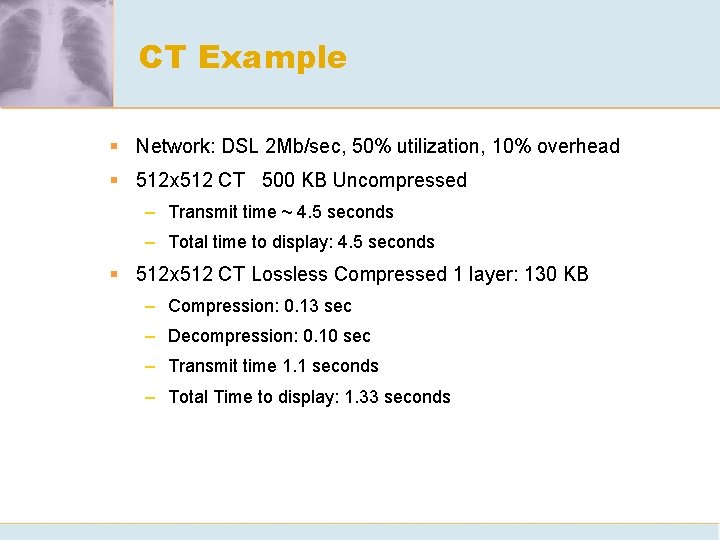
CT Example § Network: DSL 2 Mb/sec, 50% utilization, 10% overhead § 512 x 512 CT 500 KB Uncompressed – Transmit time ~ 4. 5 seconds – Total time to display: 4. 5 seconds § 512 x 512 CT Lossless Compressed 1 layer: 130 KB – Compression: 0. 13 sec – Decompression: 0. 10 sec – Transmit time 1. 1 seconds – Total Time to display: 1. 33 seconds
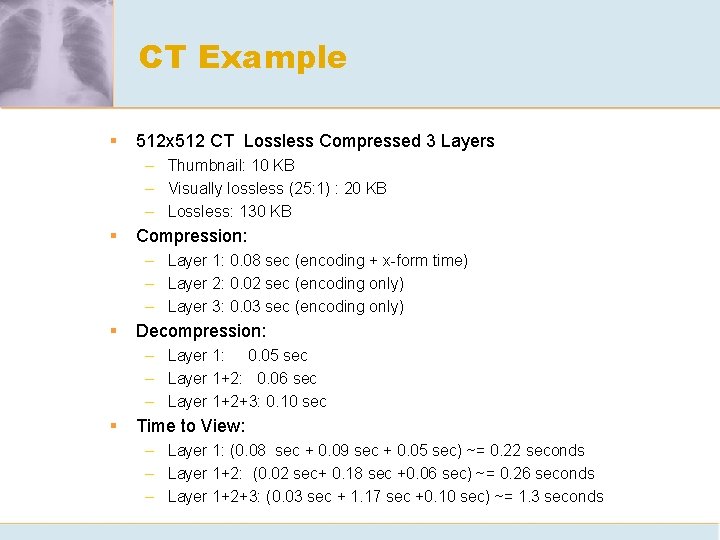
CT Example § 512 x 512 CT Lossless Compressed 3 Layers – Thumbnail: 10 KB – Visually lossless (25: 1) : 20 KB – Lossless: 130 KB § Compression: – Layer 1: 0. 08 sec (encoding + x-form time) – Layer 2: 0. 02 sec (encoding only) – Layer 3: 0. 03 sec (encoding only) § Decompression: – Layer 1: 0. 05 sec – Layer 1+2: 0. 06 sec – Layer 1+2+3: 0. 10 sec § Time to View: – Layer 1: (0. 08 sec + 0. 09 sec + 0. 05 sec) ~= 0. 22 seconds – Layer 1+2: (0. 02 sec+ 0. 18 sec +0. 06 sec) ~= 0. 26 seconds – Layer 1+2+3: (0. 03 sec + 1. 17 sec +0. 10 sec) ~= 1. 3 seconds
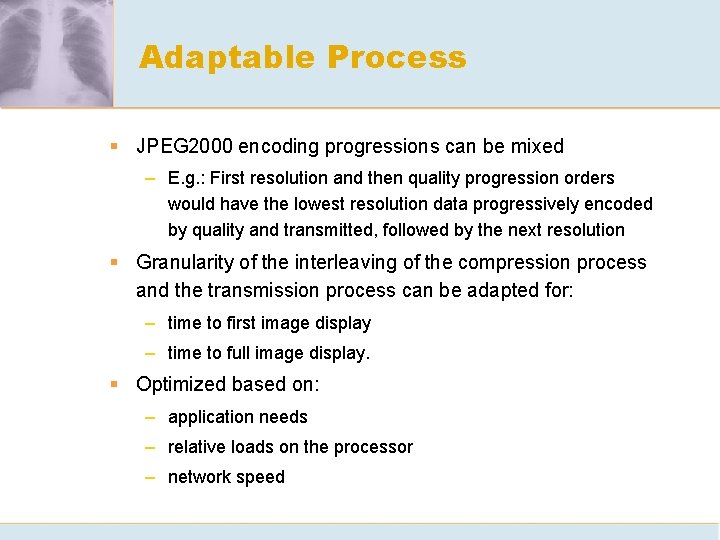
Adaptable Process § JPEG 2000 encoding progressions can be mixed – E. g. : First resolution and then quality progression orders would have the lowest resolution data progressively encoded by quality and transmitted, followed by the next resolution § Granularity of the interleaving of the compression process and the transmission process can be adapted for: – time to first image display – time to full image display. § Optimized based on: – application needs – relative loads on the processor – network speed