STAT 541 Chapter 10 Storing Macro Programs and
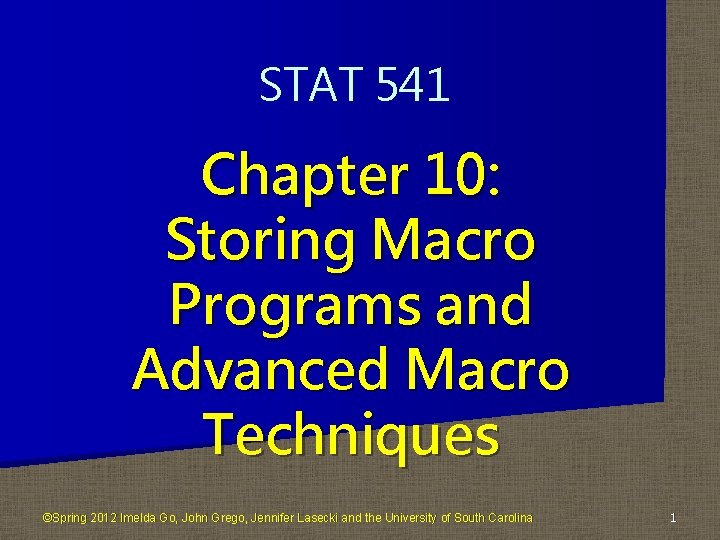
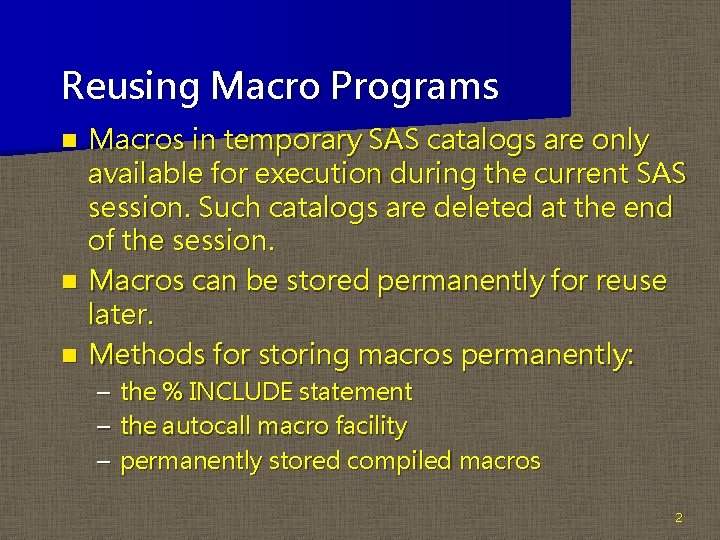
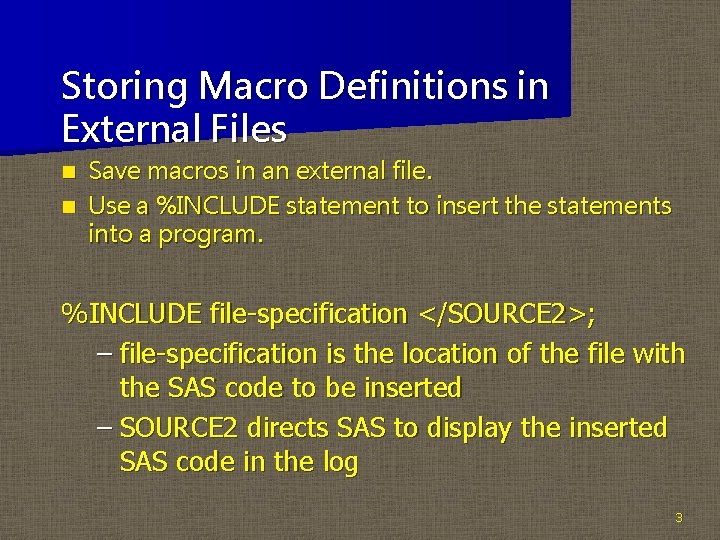
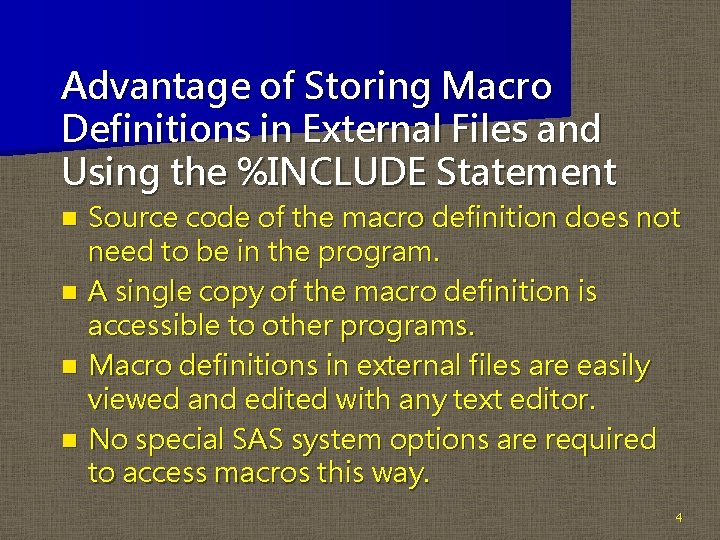
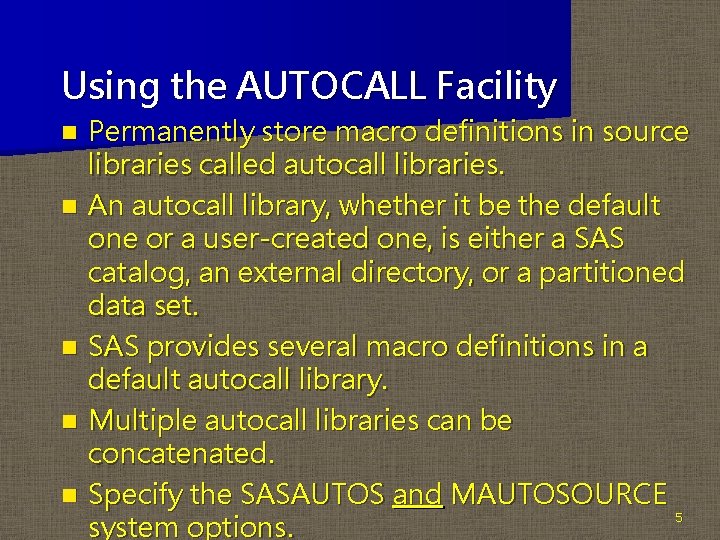
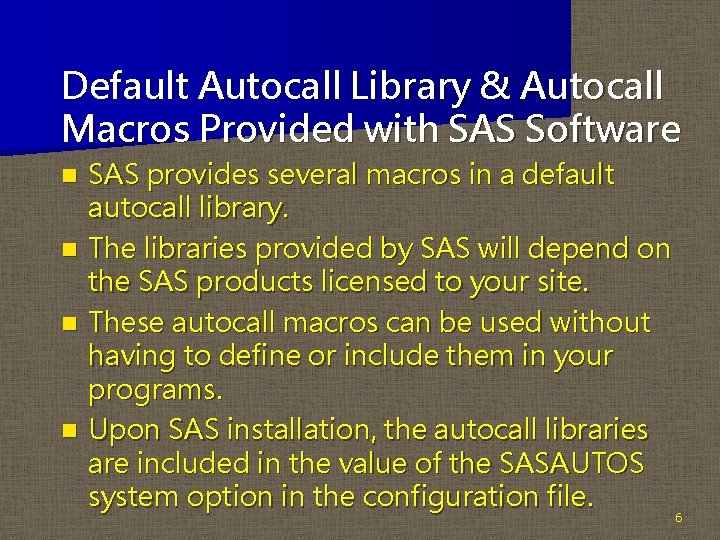
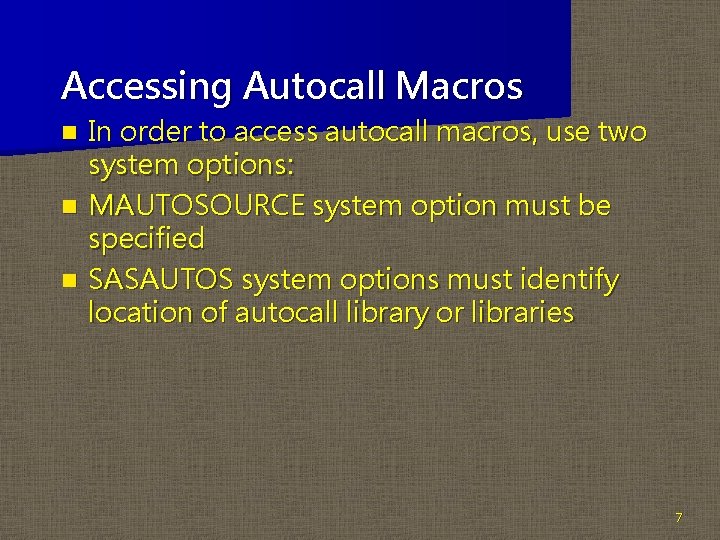
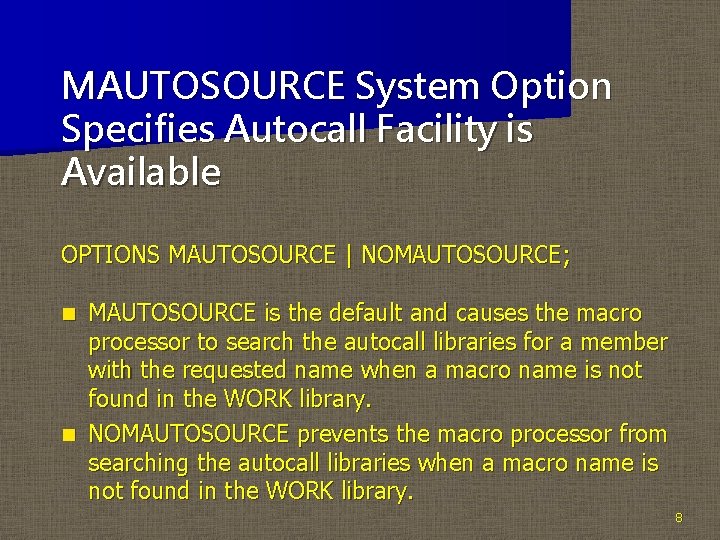
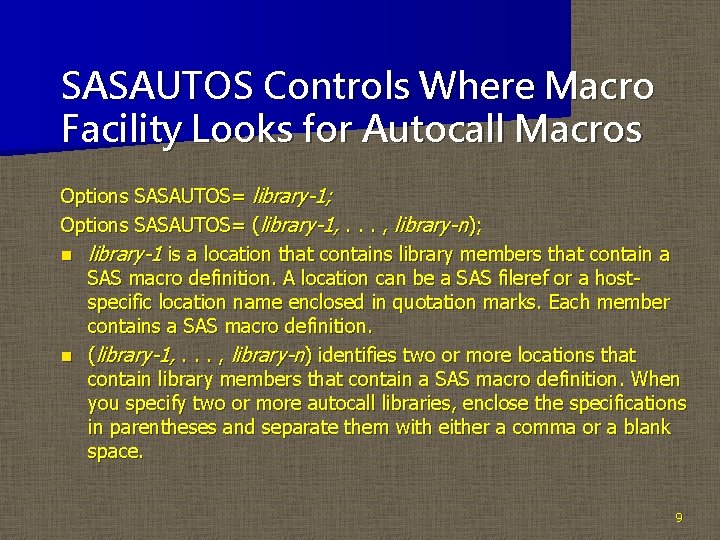
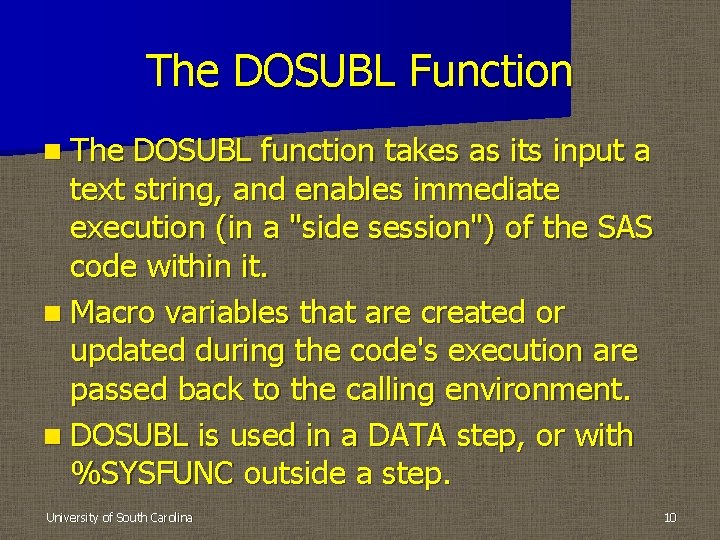
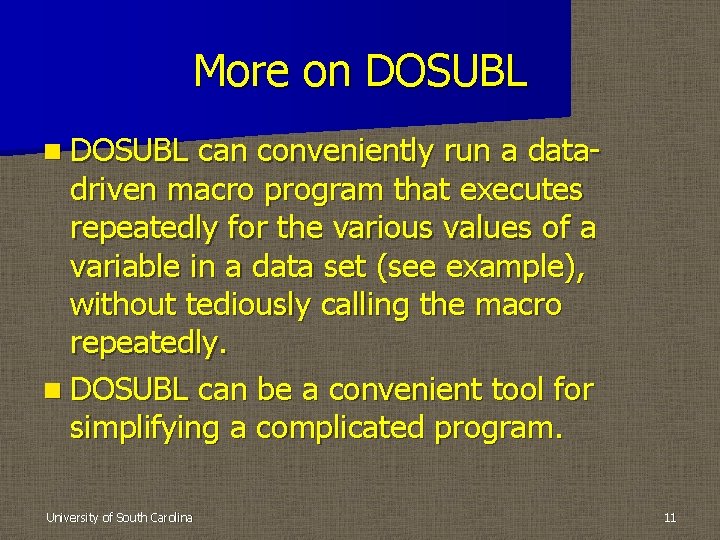
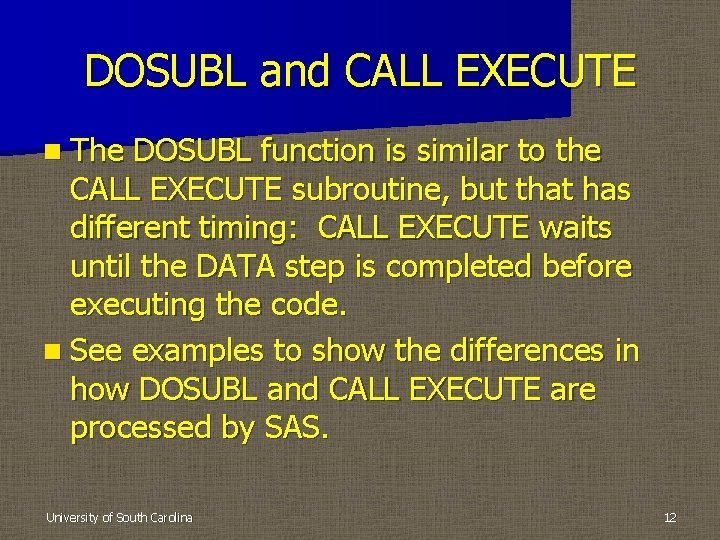
- Slides: 12
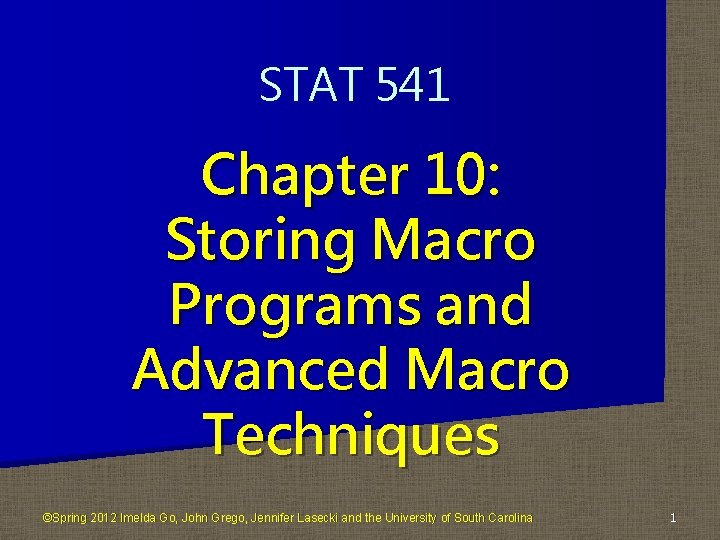
STAT 541 Chapter 10: Storing Macro Programs and Advanced Macro Techniques ©Spring 2012 Imelda Go, John Grego, Jennifer Lasecki and the University of South Carolina 1
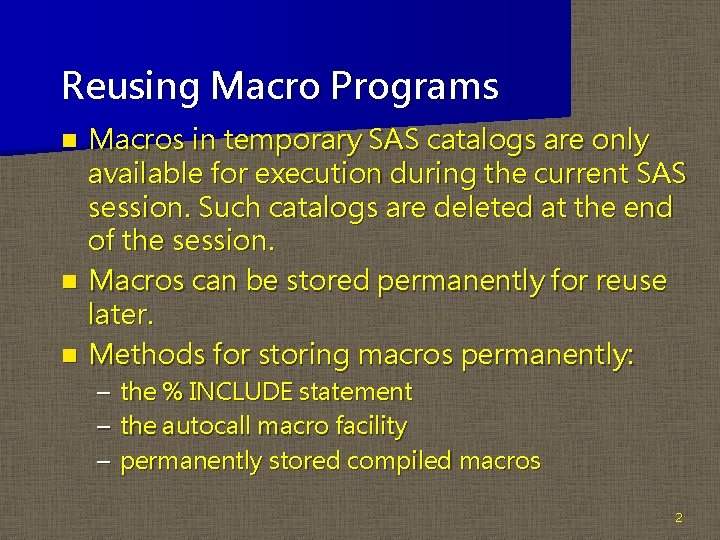
Reusing Macro Programs Macros in temporary SAS catalogs are only available for execution during the current SAS session. Such catalogs are deleted at the end of the session. n Macros can be stored permanently for reuse later. n Methods for storing macros permanently: n – – – the % INCLUDE statement the autocall macro facility permanently stored compiled macros 2
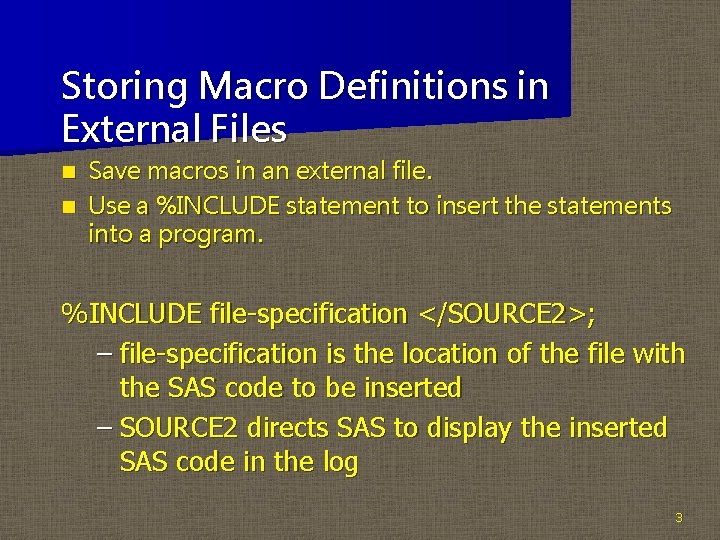
Storing Macro Definitions in External Files Save macros in an external file. n Use a %INCLUDE statement to insert the statements into a program. n %INCLUDE file-specification </SOURCE 2>; – file-specification is the location of the file with the SAS code to be inserted – SOURCE 2 directs SAS to display the inserted SAS code in the log 3
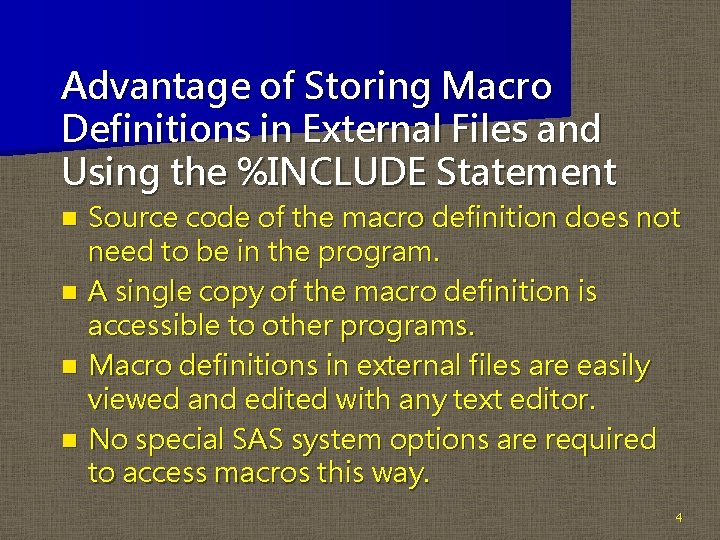
Advantage of Storing Macro Definitions in External Files and Using the %INCLUDE Statement Source code of the macro definition does not need to be in the program. n A single copy of the macro definition is accessible to other programs. n Macro definitions in external files are easily viewed and edited with any text editor. n No special SAS system options are required to access macros this way. n 4
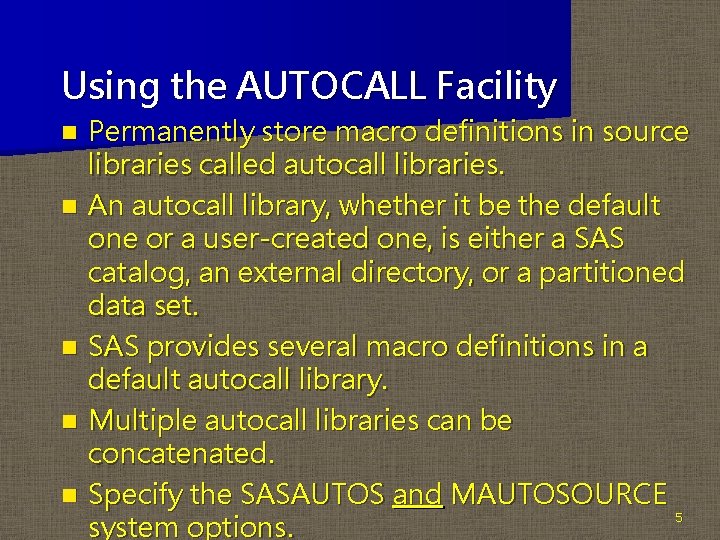
Using the AUTOCALL Facility n n n Permanently store macro definitions in source libraries called autocall libraries. An autocall library, whether it be the default one or a user-created one, is either a SAS catalog, an external directory, or a partitioned data set. SAS provides several macro definitions in a default autocall library. Multiple autocall libraries can be concatenated. Specify the SASAUTOS and MAUTOSOURCE 5 system options.
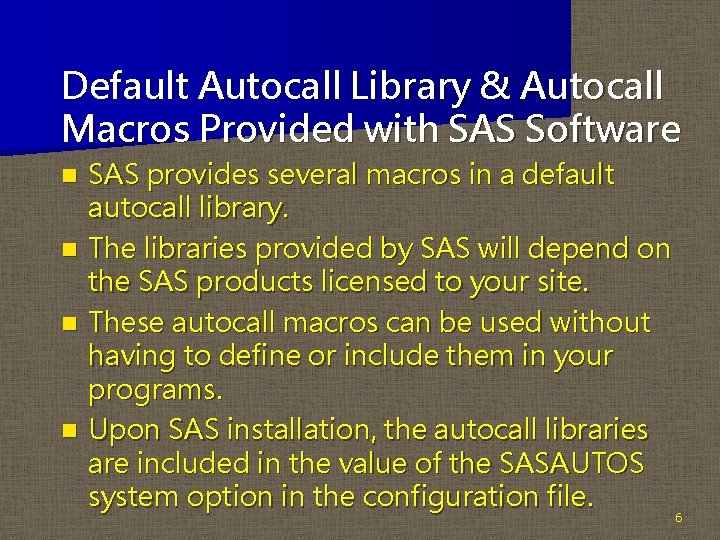
Default Autocall Library & Autocall Macros Provided with SAS Software n n SAS provides several macros in a default autocall library. The libraries provided by SAS will depend on the SAS products licensed to your site. These autocall macros can be used without having to define or include them in your programs. Upon SAS installation, the autocall libraries are included in the value of the SASAUTOS system option in the configuration file. 6
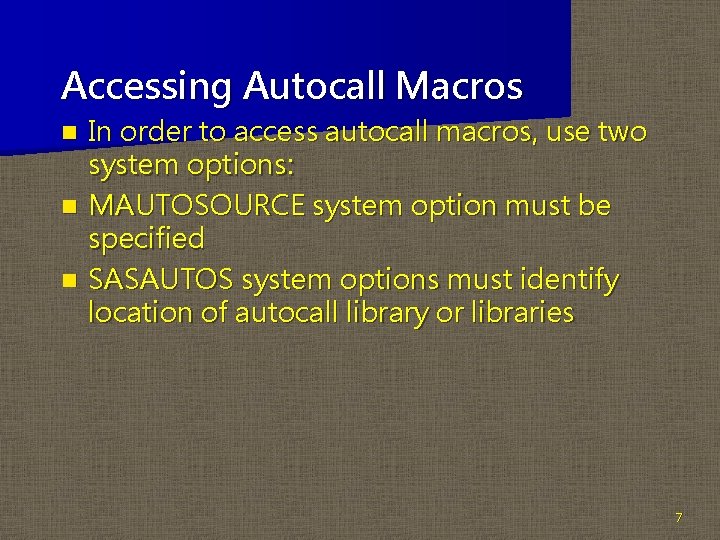
Accessing Autocall Macros In order to access autocall macros, use two system options: n MAUTOSOURCE system option must be specified n SASAUTOS system options must identify location of autocall library or libraries n 7
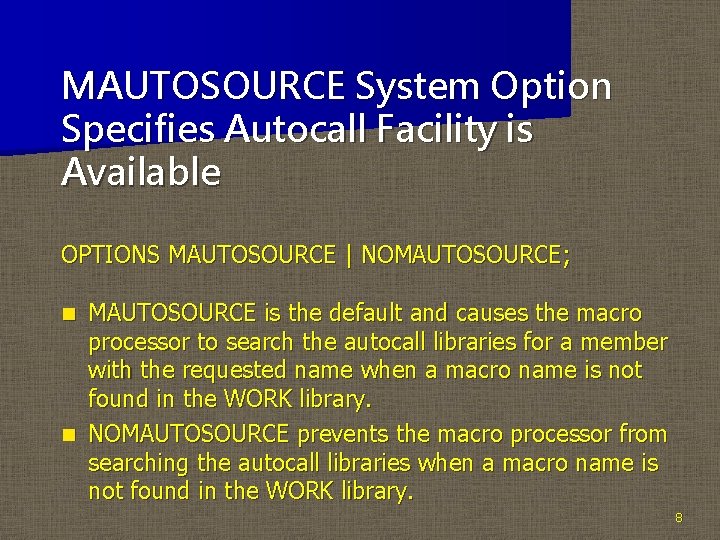
MAUTOSOURCE System Option Specifies Autocall Facility is Available OPTIONS MAUTOSOURCE | NOMAUTOSOURCE; MAUTOSOURCE is the default and causes the macro processor to search the autocall libraries for a member with the requested name when a macro name is not found in the WORK library. n NOMAUTOSOURCE prevents the macro processor from searching the autocall libraries when a macro name is not found in the WORK library. n 8
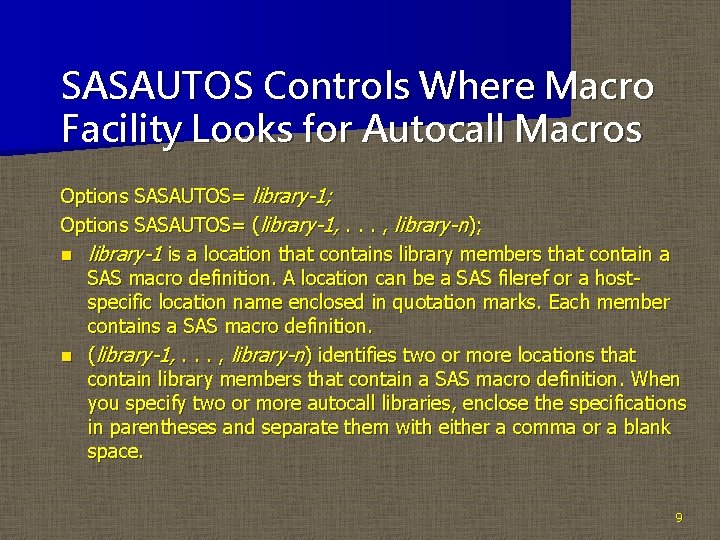
SASAUTOS Controls Where Macro Facility Looks for Autocall Macros Options SASAUTOS= library-1; Options SASAUTOS= (library-1, . . . , library-n); n library-1 is a location that contains library members that contain a SAS macro definition. A location can be a SAS fileref or a hostspecific location name enclosed in quotation marks. Each member contains a SAS macro definition. n (library-1, . . . , library-n) identifies two or more locations that contain library members that contain a SAS macro definition. When you specify two or more autocall libraries, enclose the specifications in parentheses and separate them with either a comma or a blank space. 9
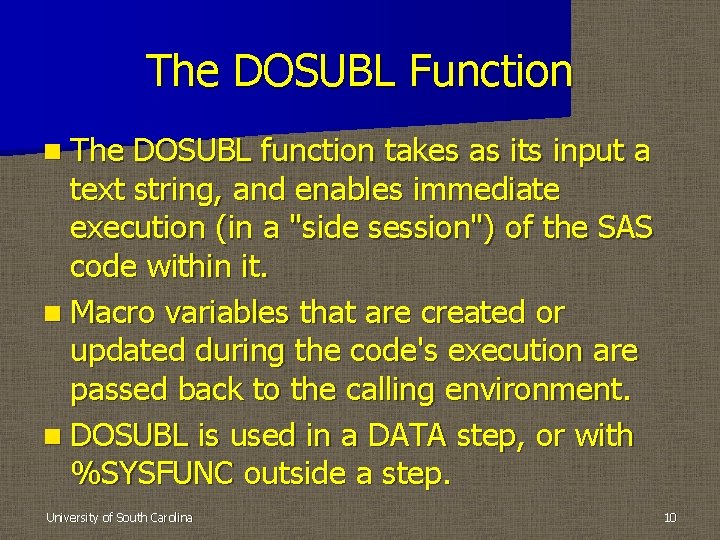
The DOSUBL Function n The DOSUBL function takes as its input a text string, and enables immediate execution (in a "side session") of the SAS code within it. n Macro variables that are created or updated during the code's execution are passed back to the calling environment. n DOSUBL is used in a DATA step, or with %SYSFUNC outside a step. University of South Carolina 10
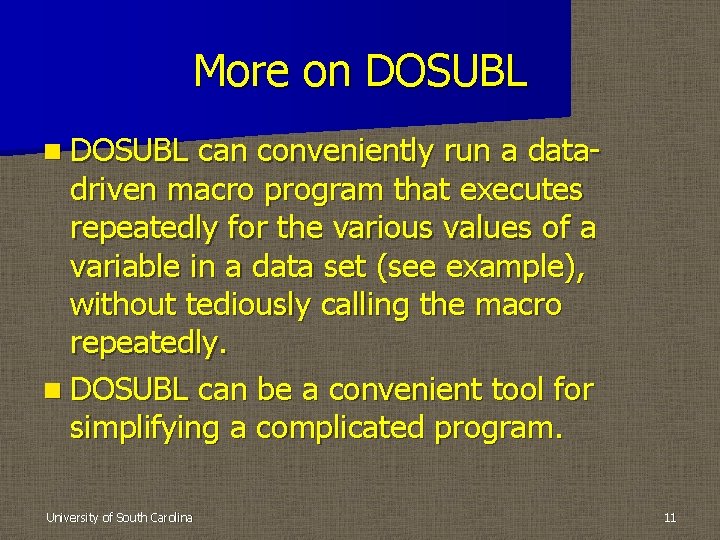
More on DOSUBL can conveniently run a datadriven macro program that executes repeatedly for the various values of a variable in a data set (see example), without tediously calling the macro repeatedly. n DOSUBL can be a convenient tool for simplifying a complicated program. University of South Carolina 11
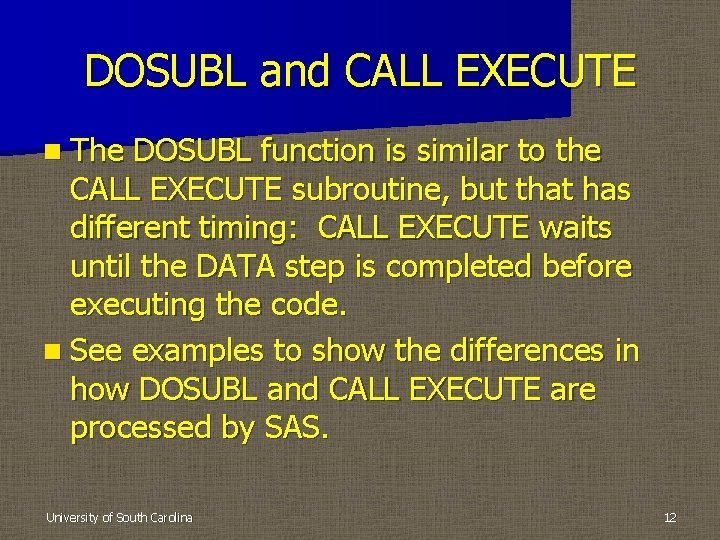
DOSUBL and CALL EXECUTE n The DOSUBL function is similar to the CALL EXECUTE subroutine, but that has different timing: CALL EXECUTE waits until the DATA step is completed before executing the code. n See examples to show the differences in how DOSUBL and CALL EXECUTE are processed by SAS. University of South Carolina 12