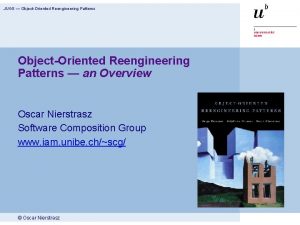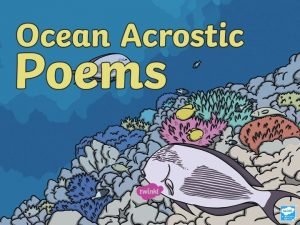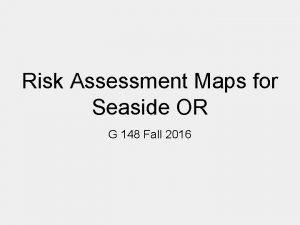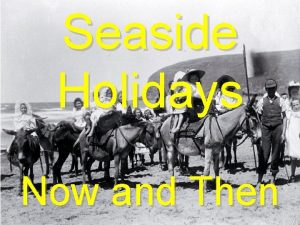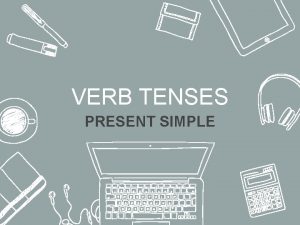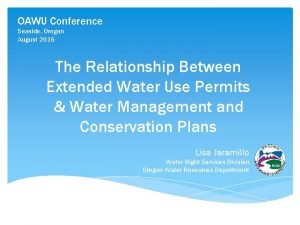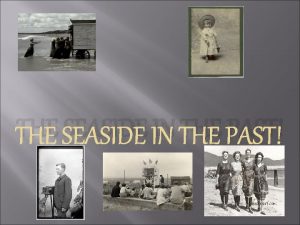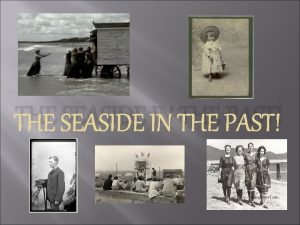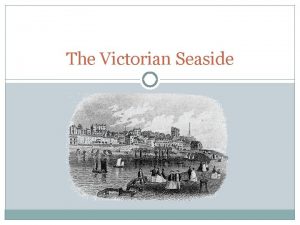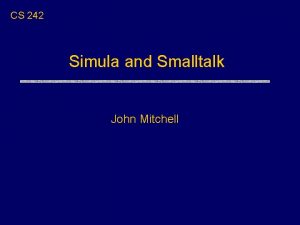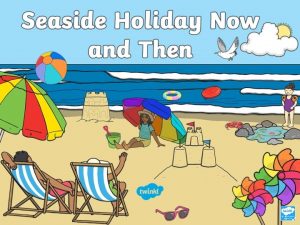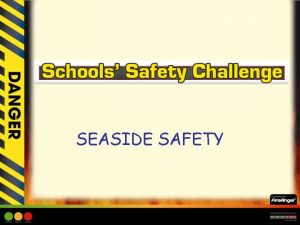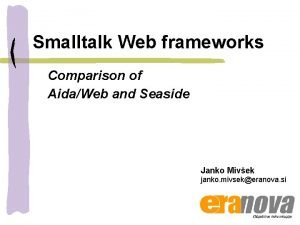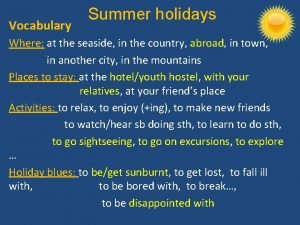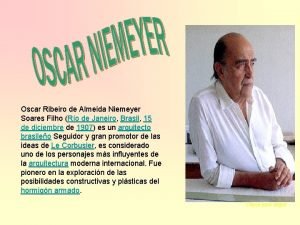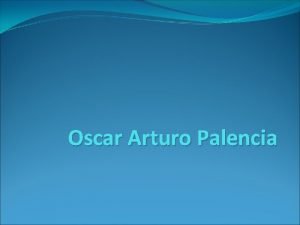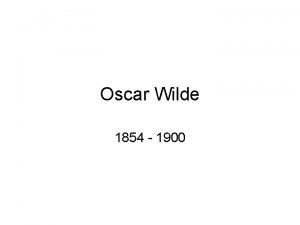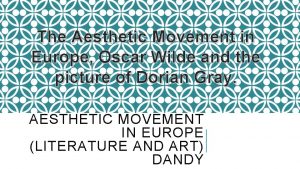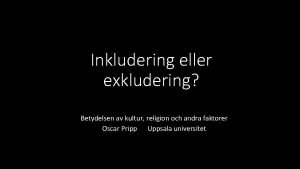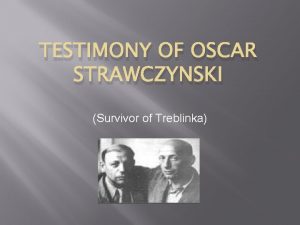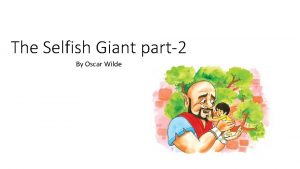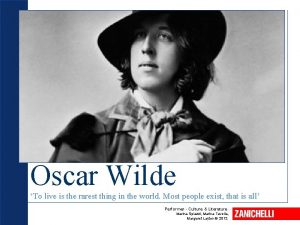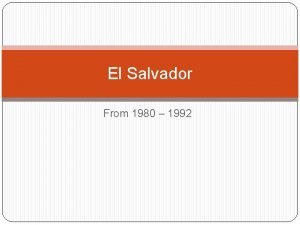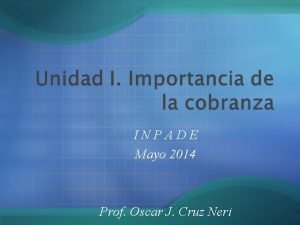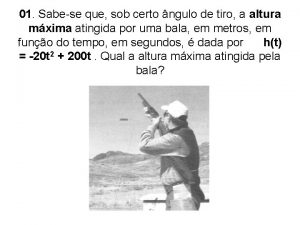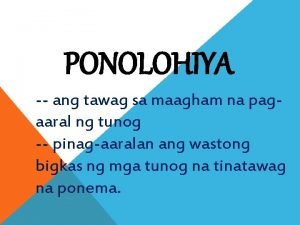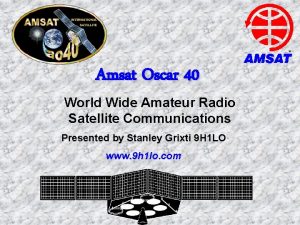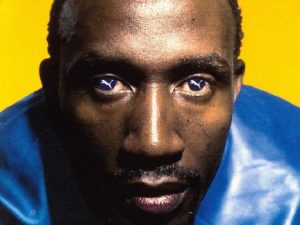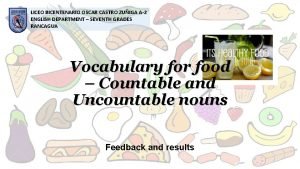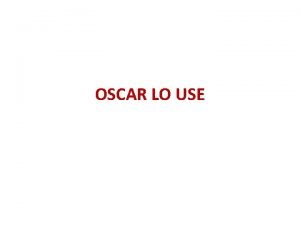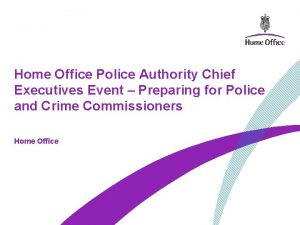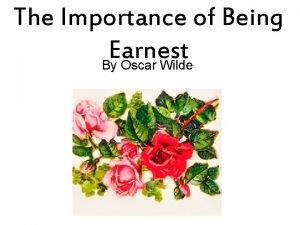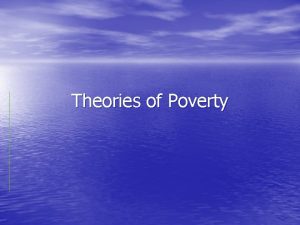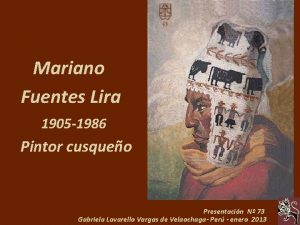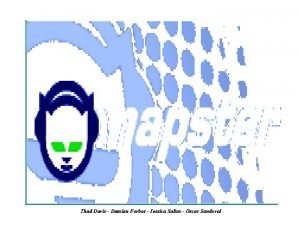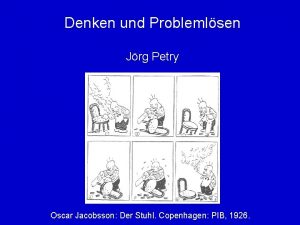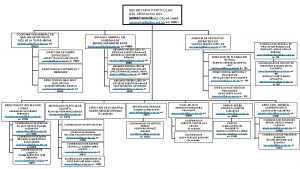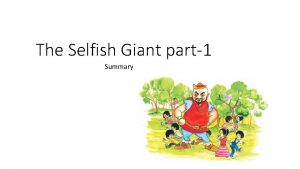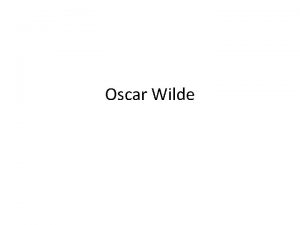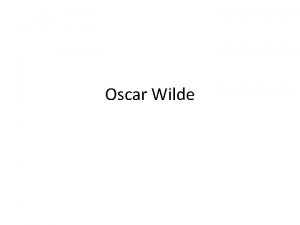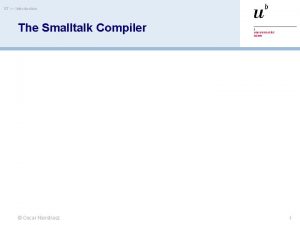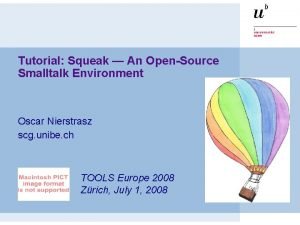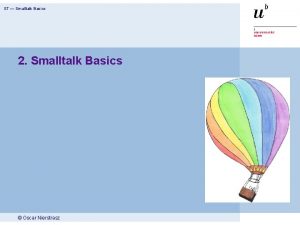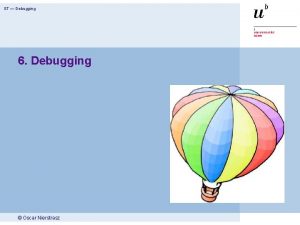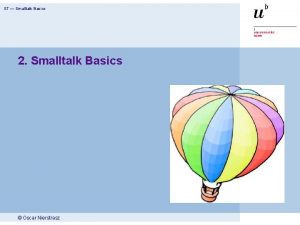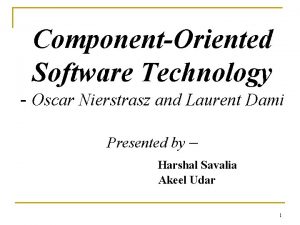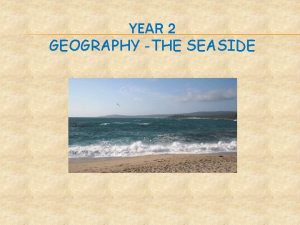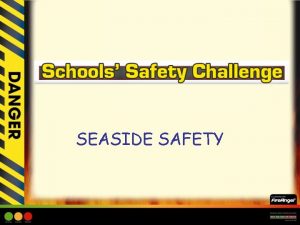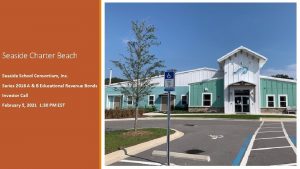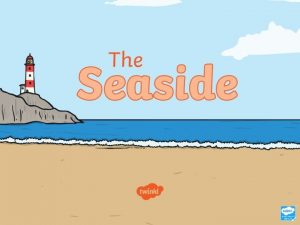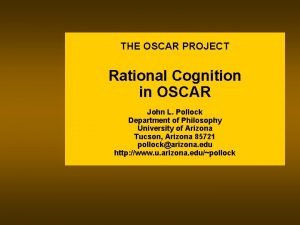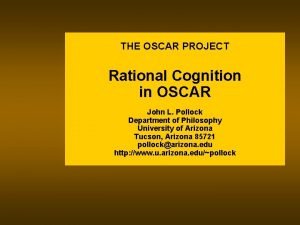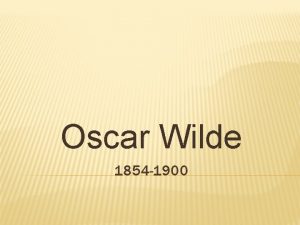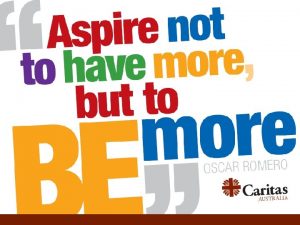ST Seaside 5 Seaside Oscar Nierstrasz ST Seaside
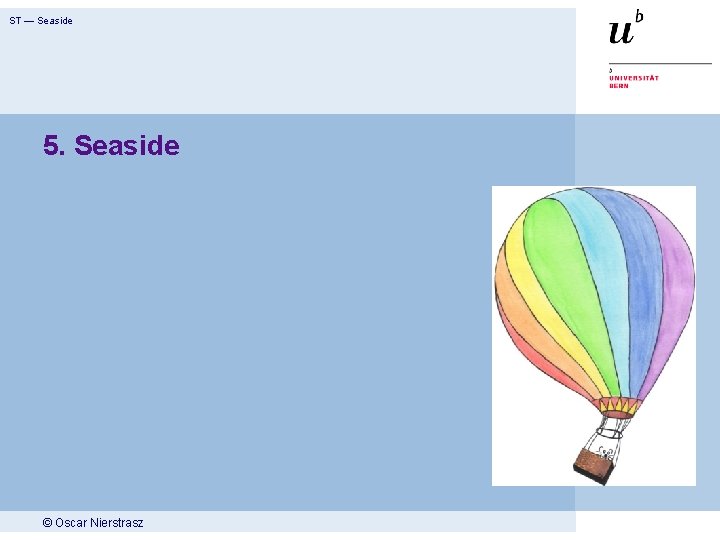
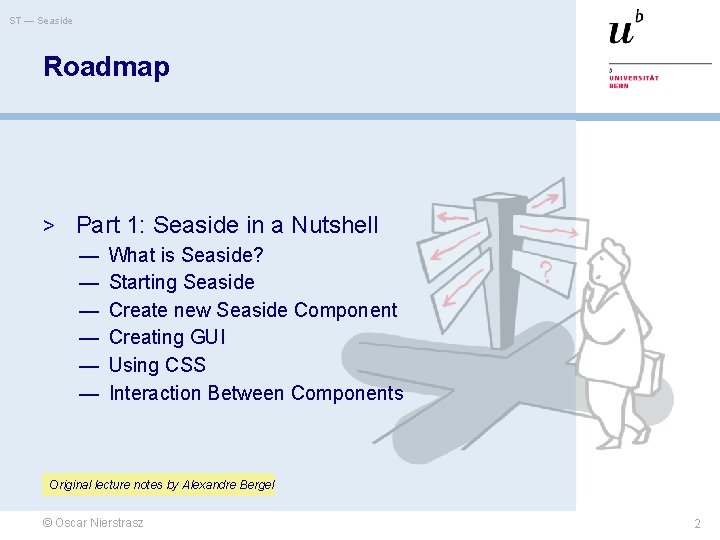
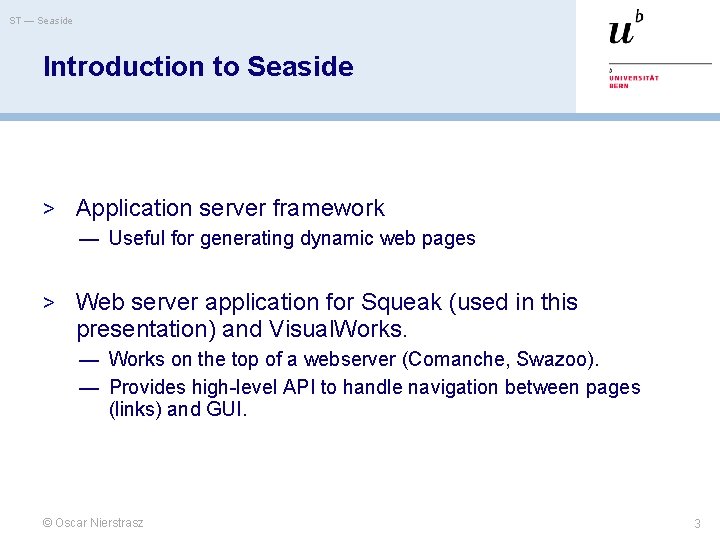
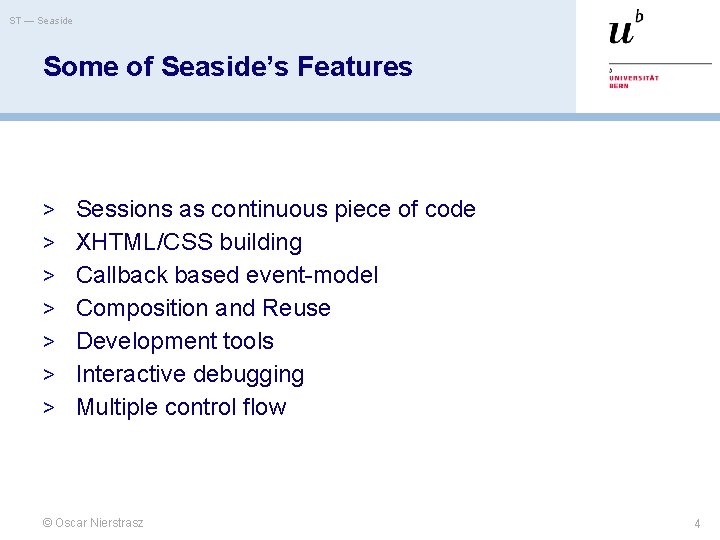
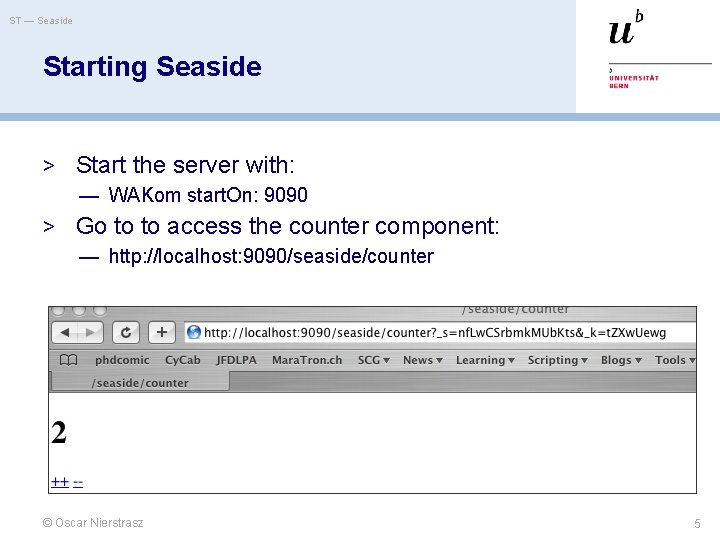
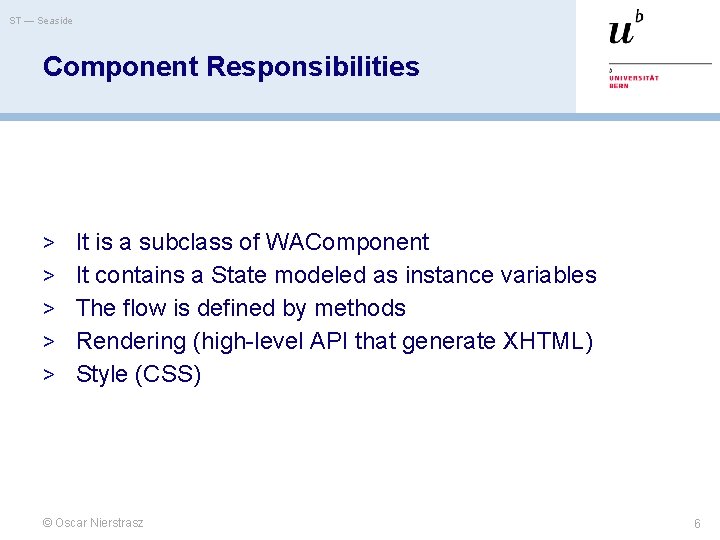
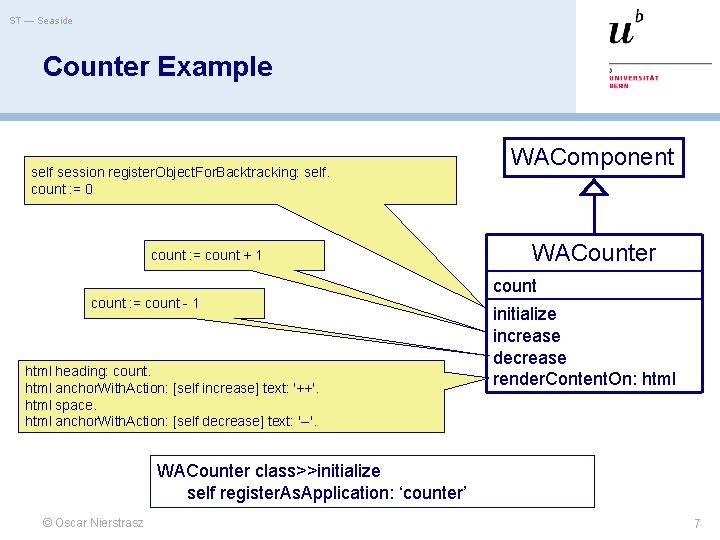
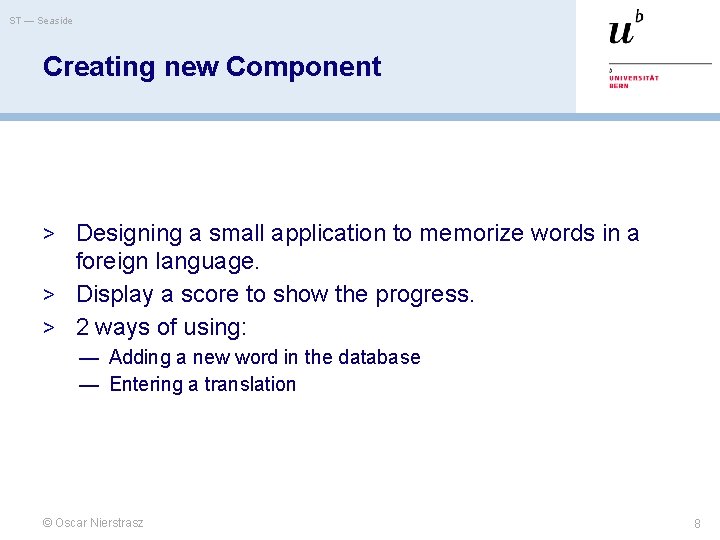
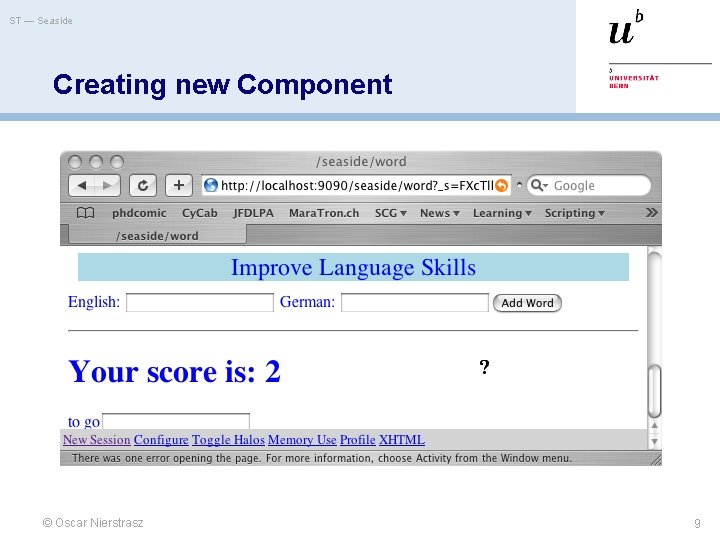
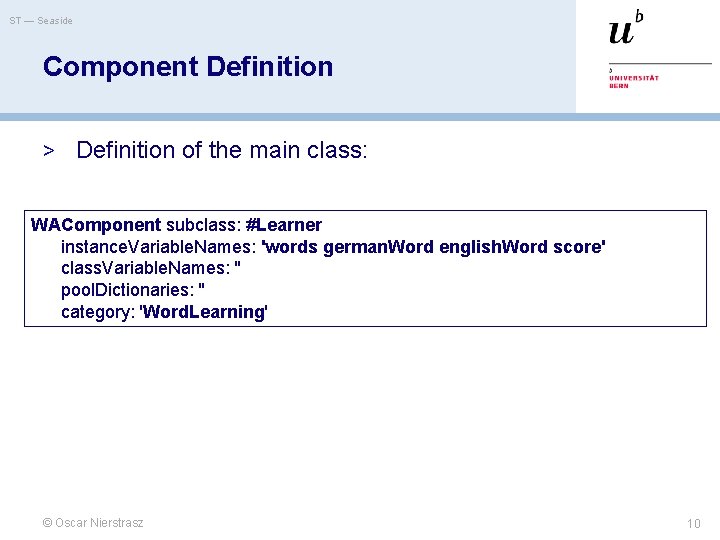
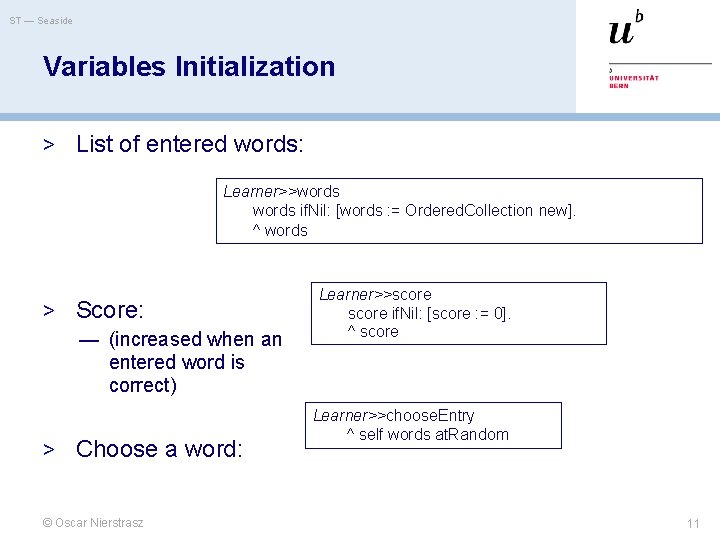
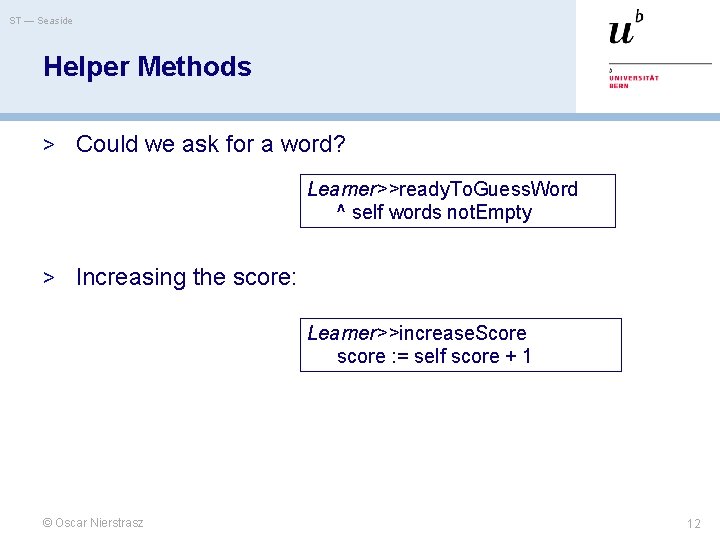
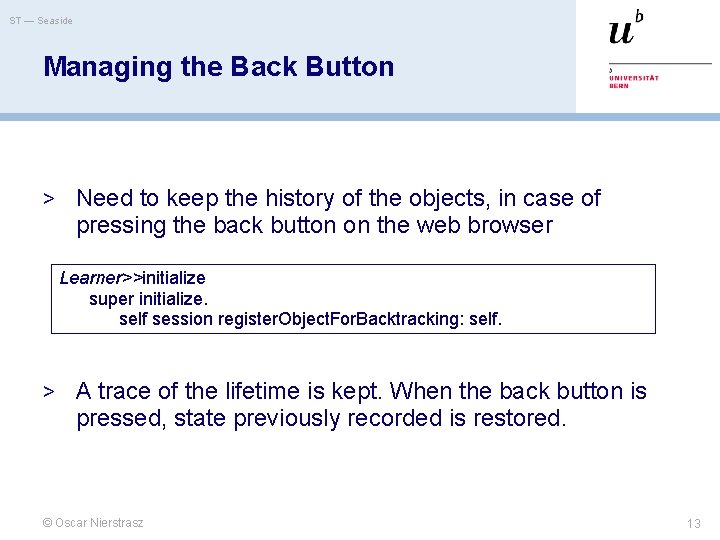
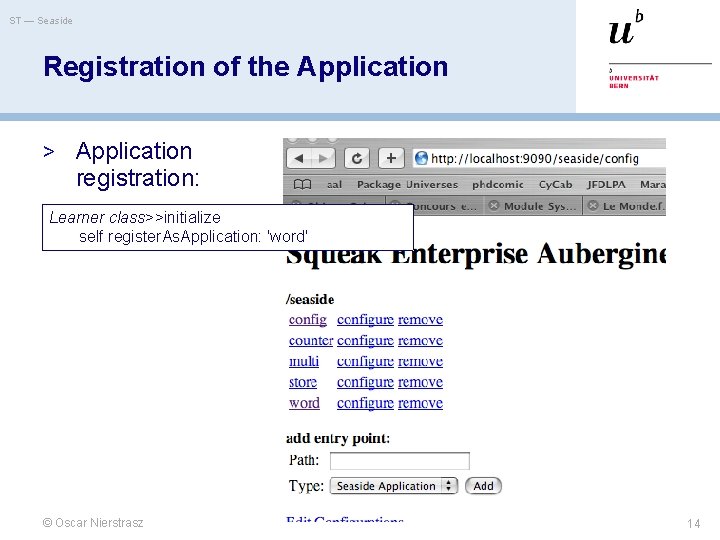
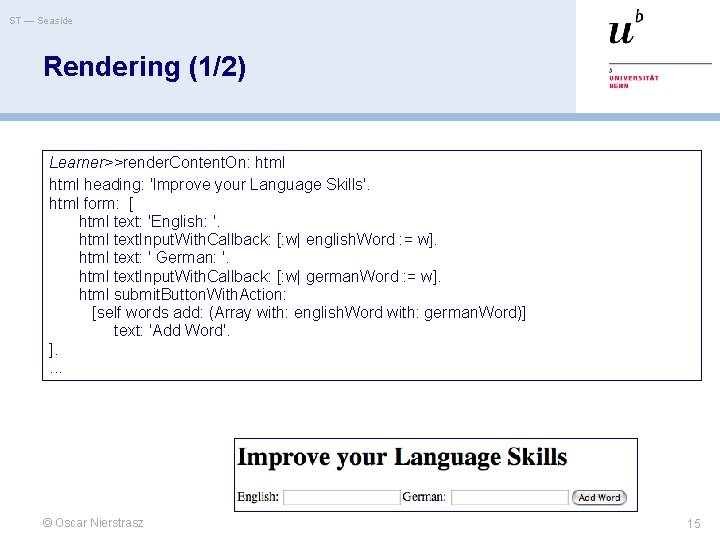
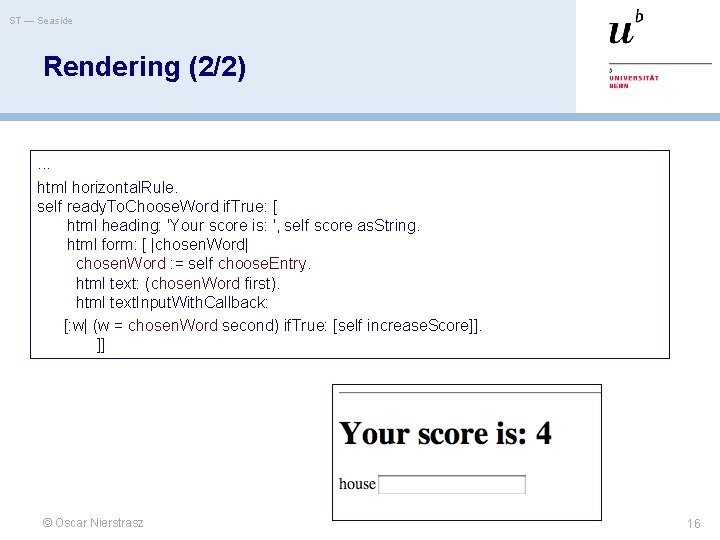
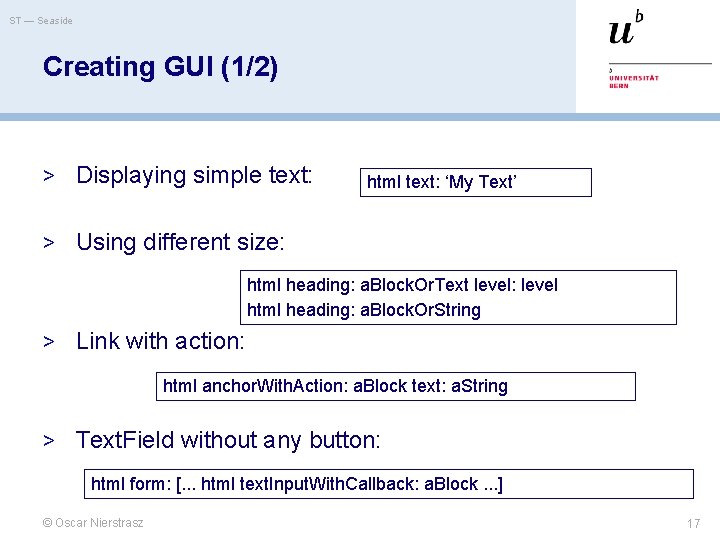
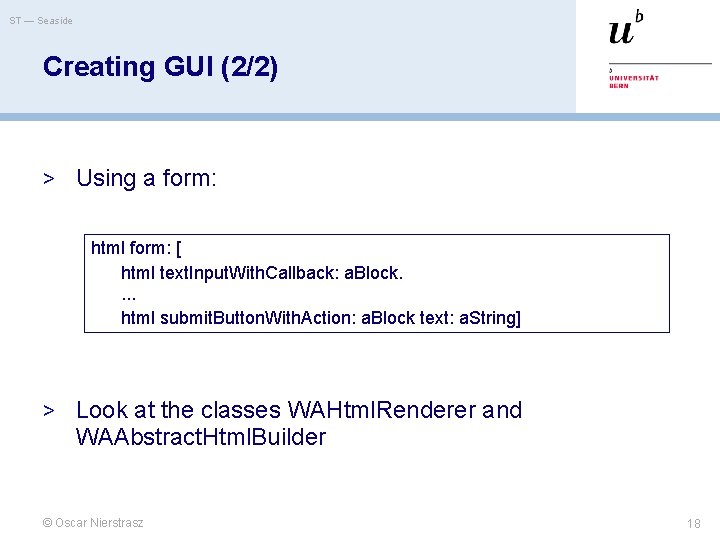
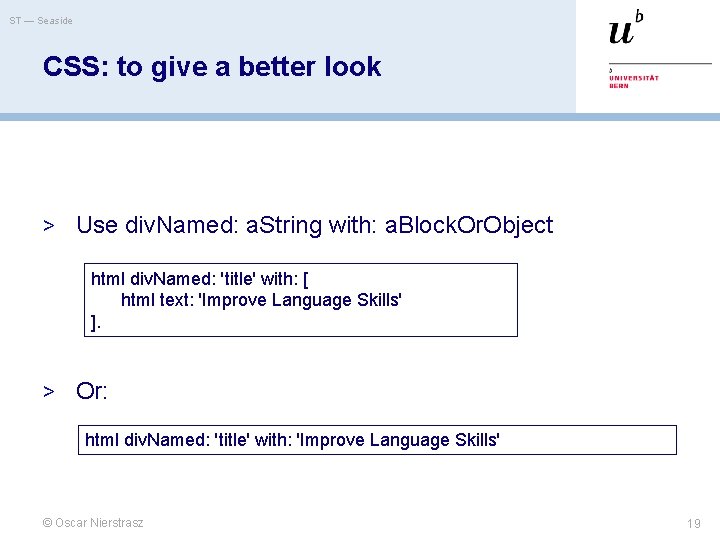
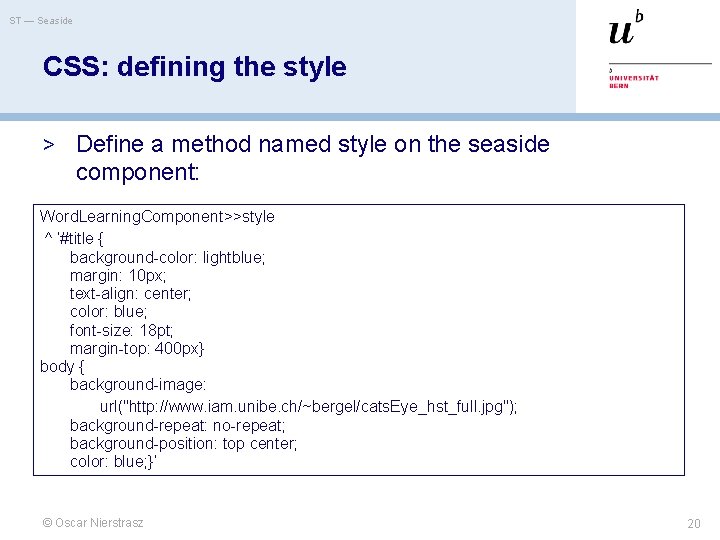
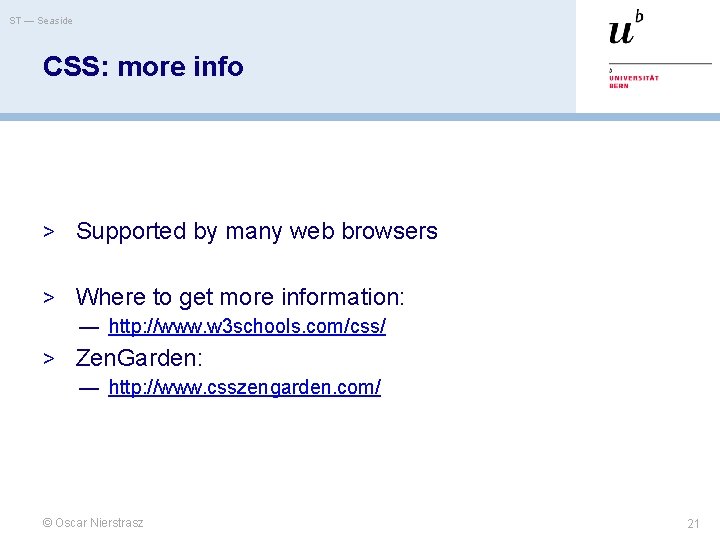
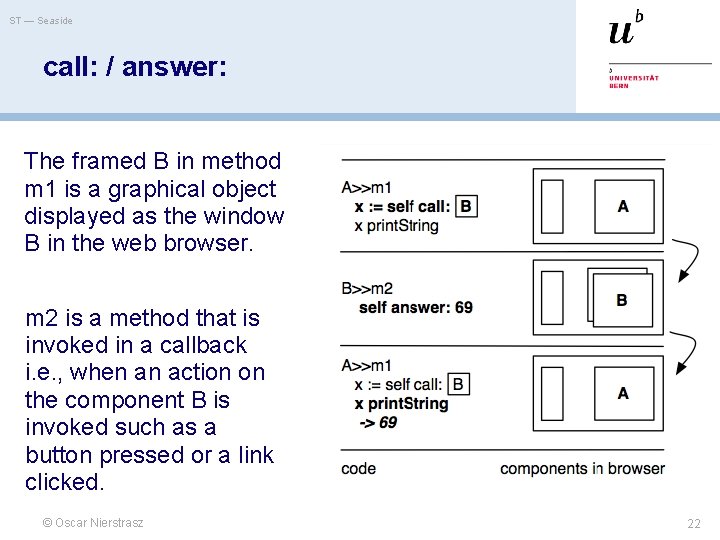
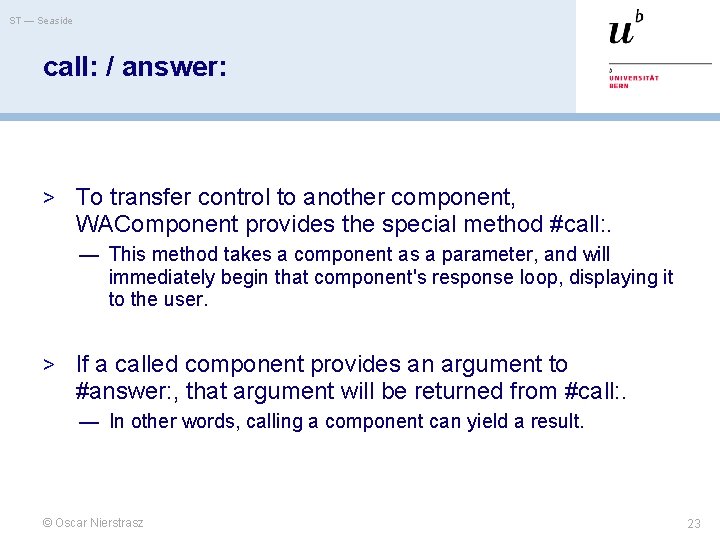
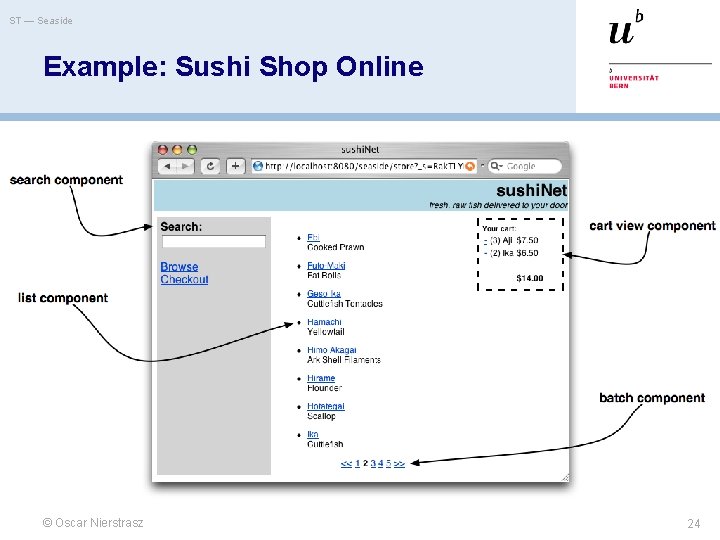
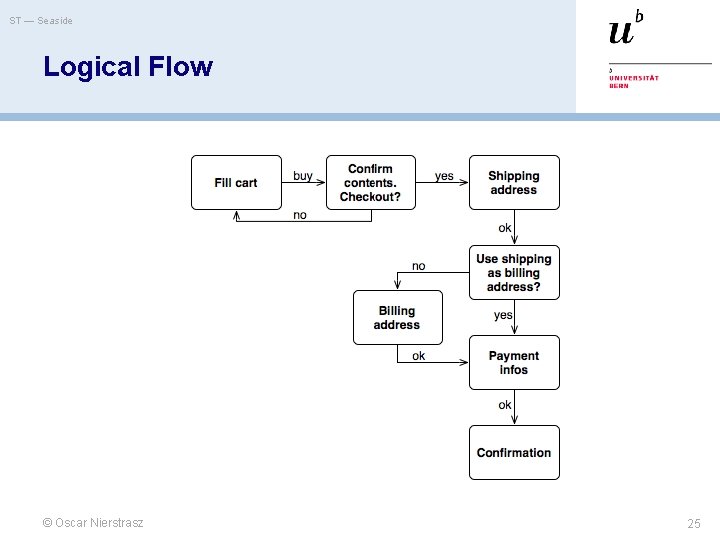
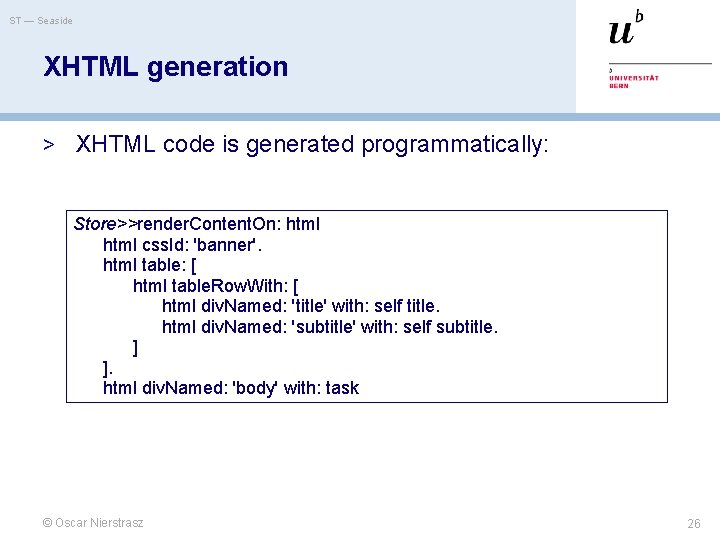
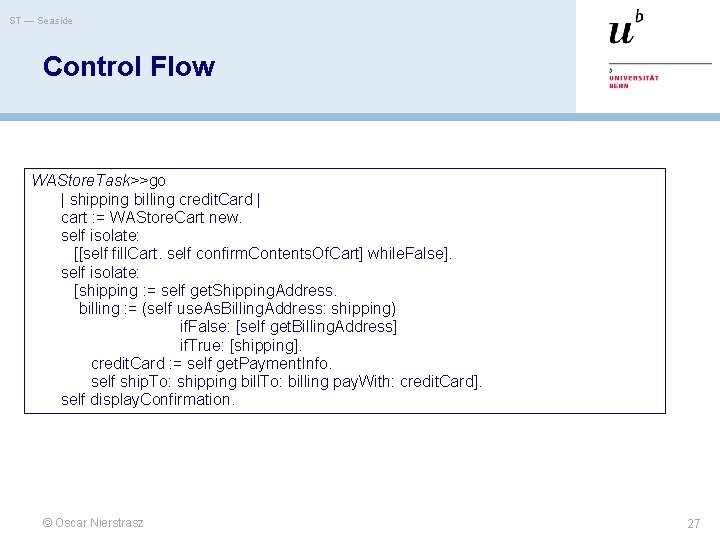
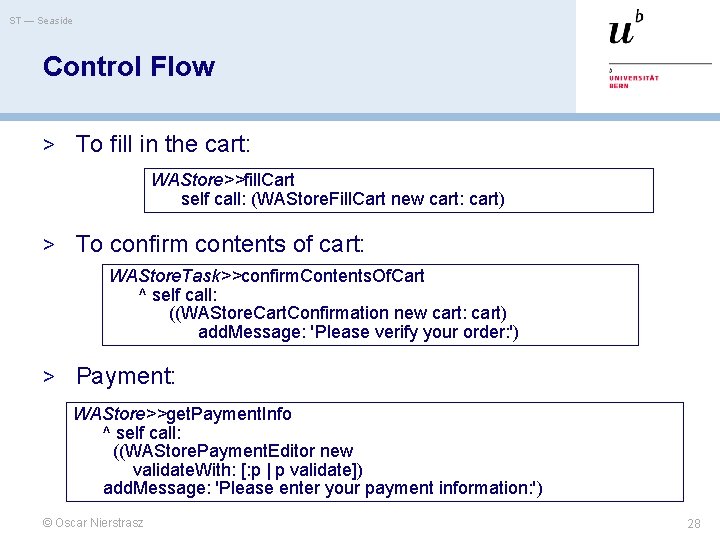
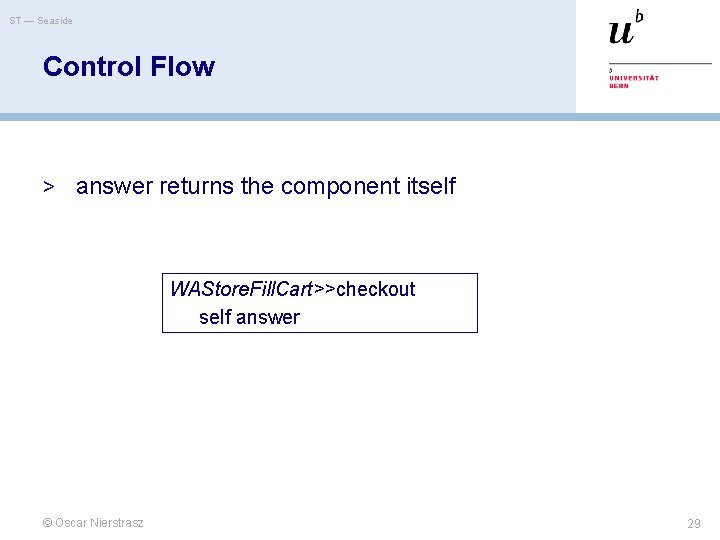
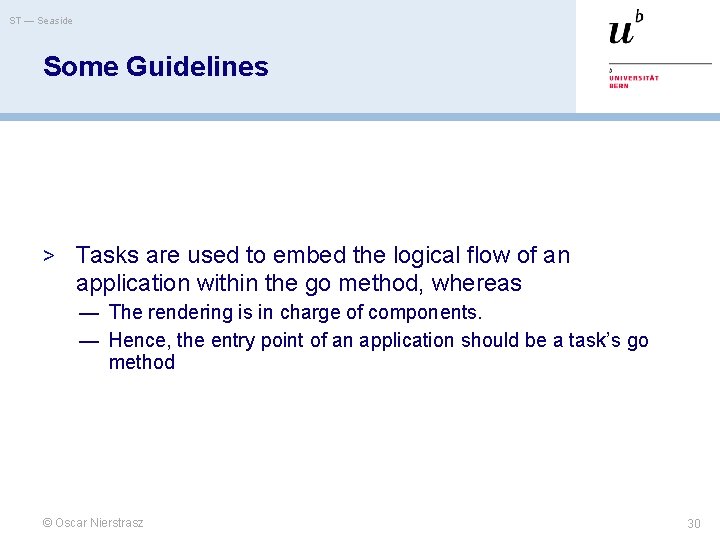
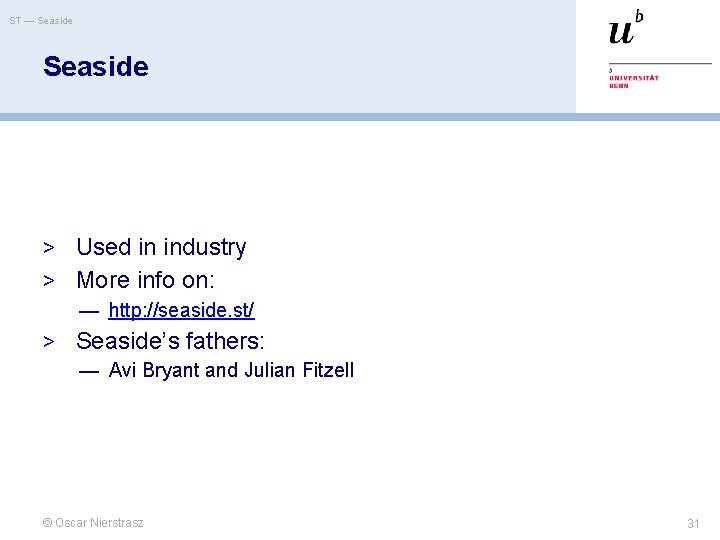
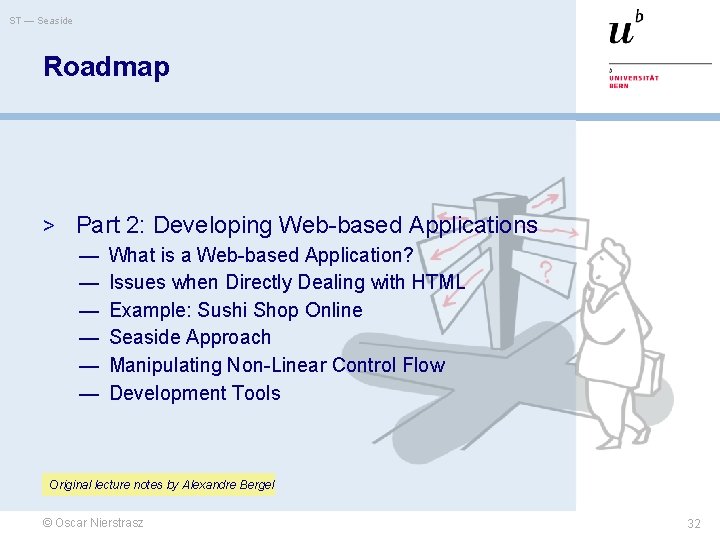
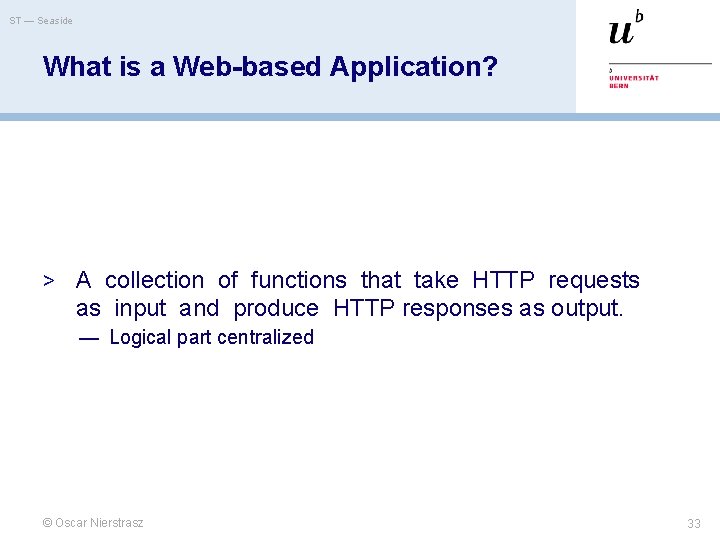
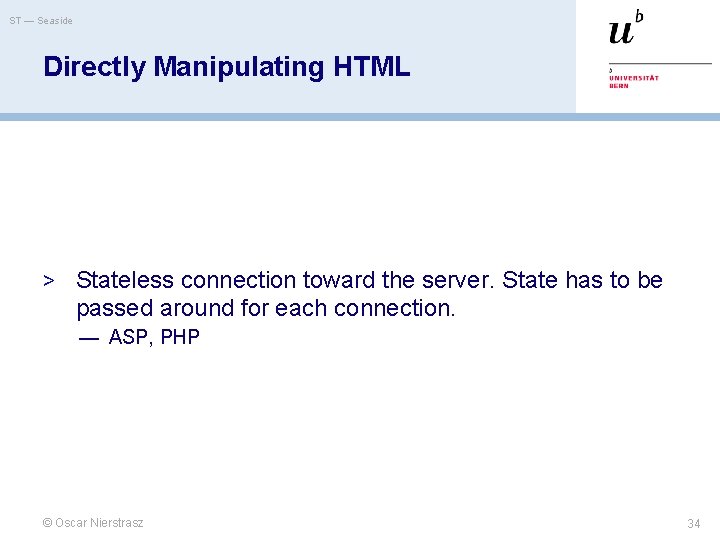
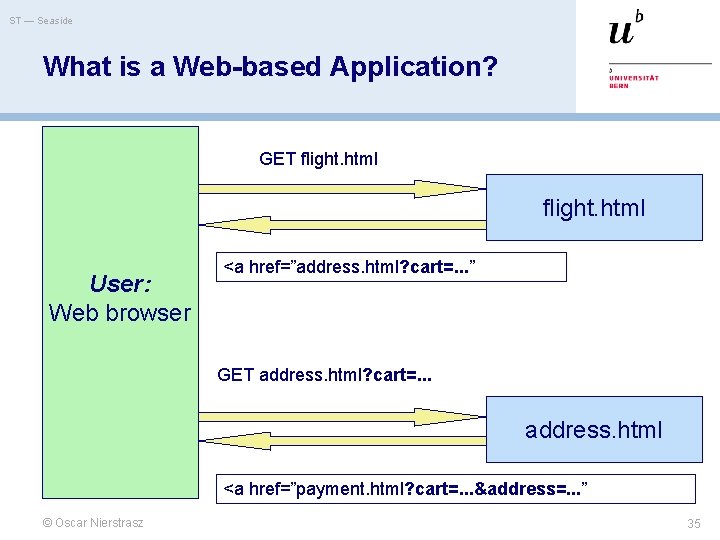
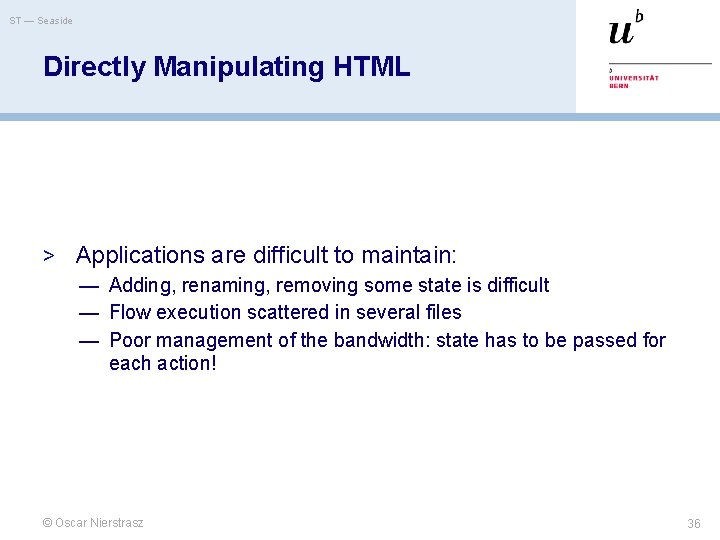
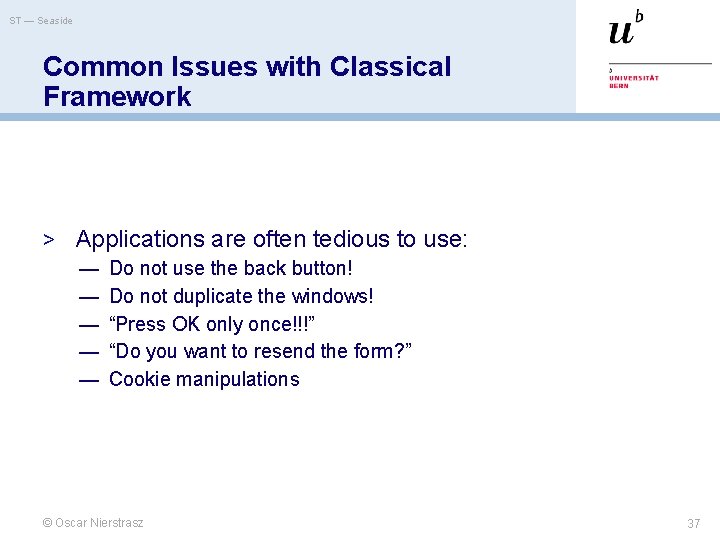
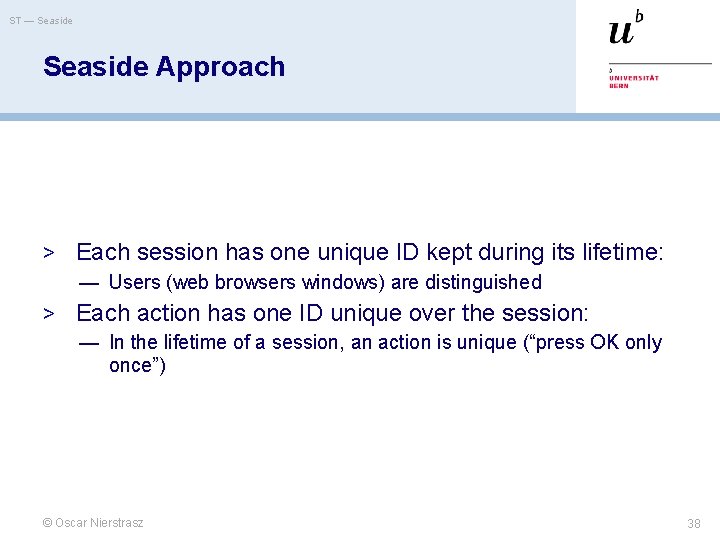
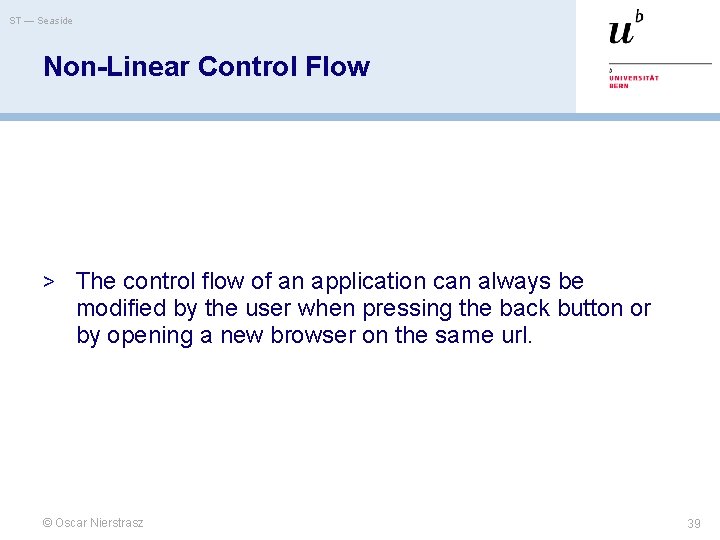
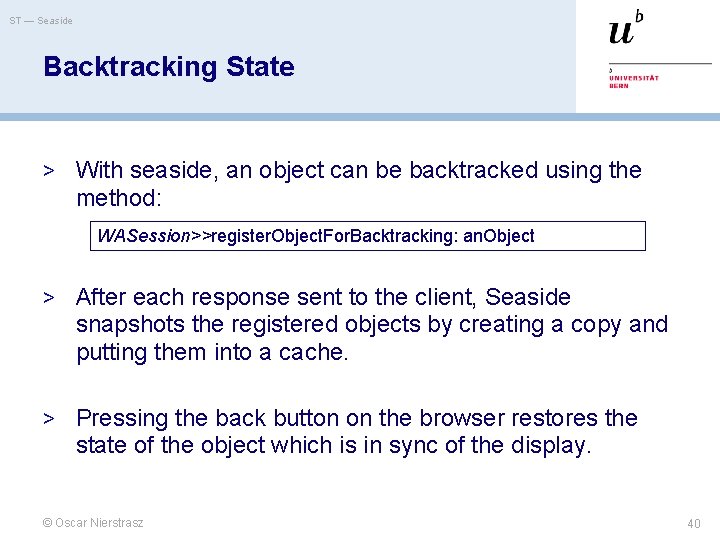
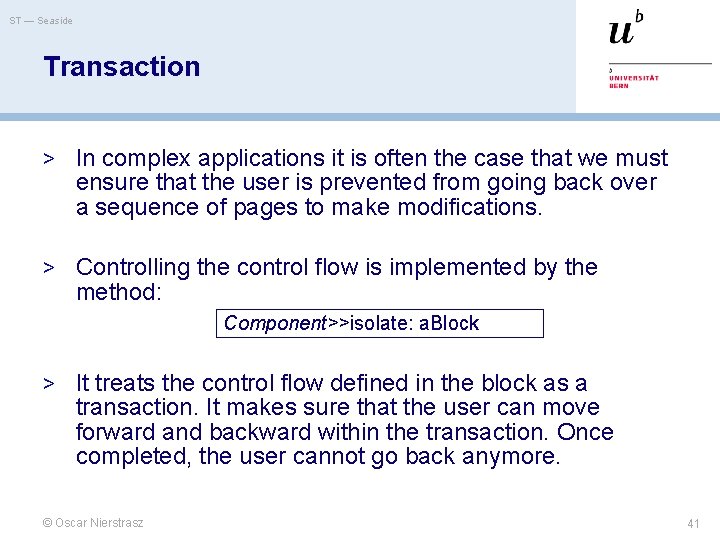
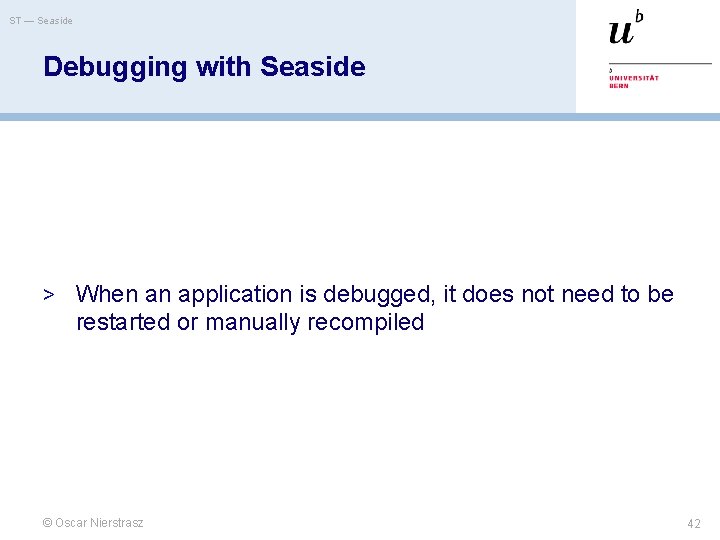
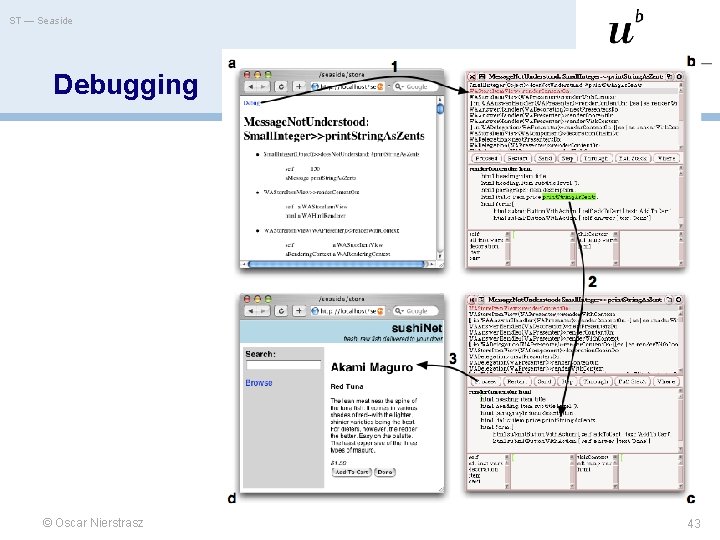
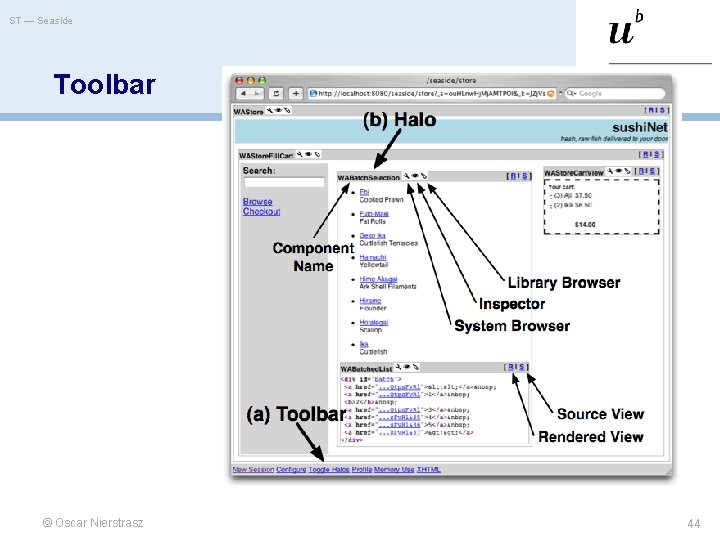
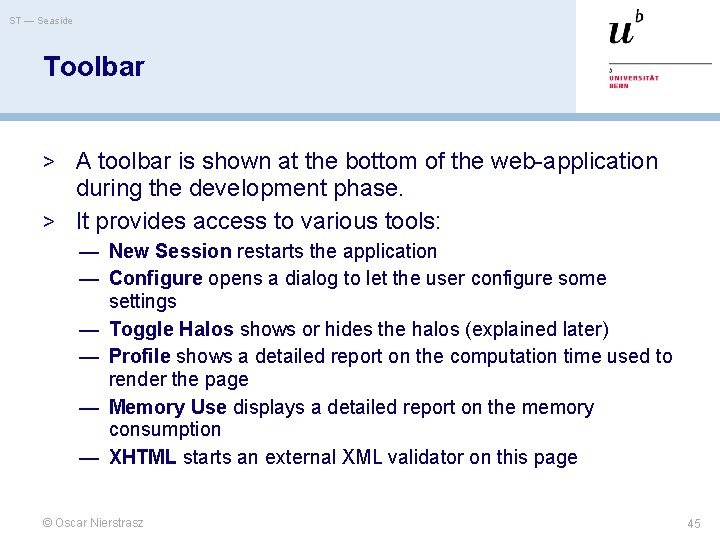
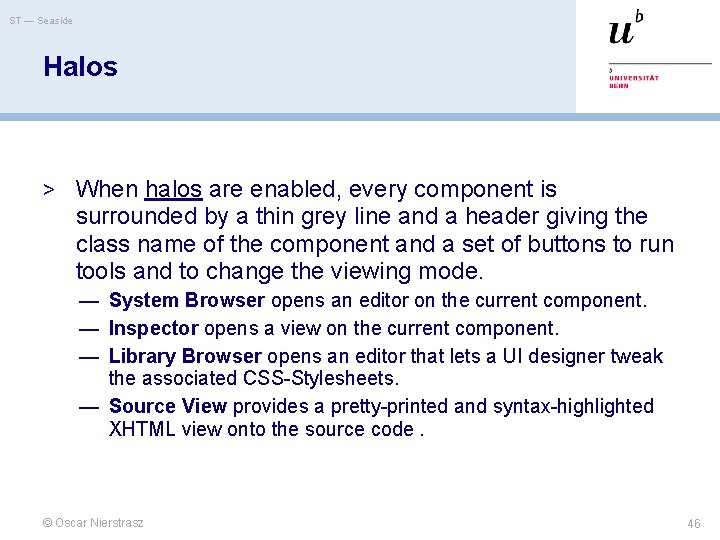
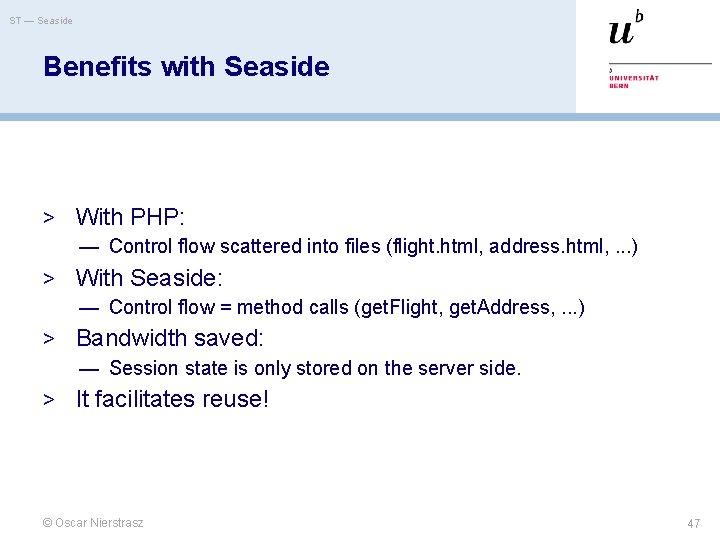
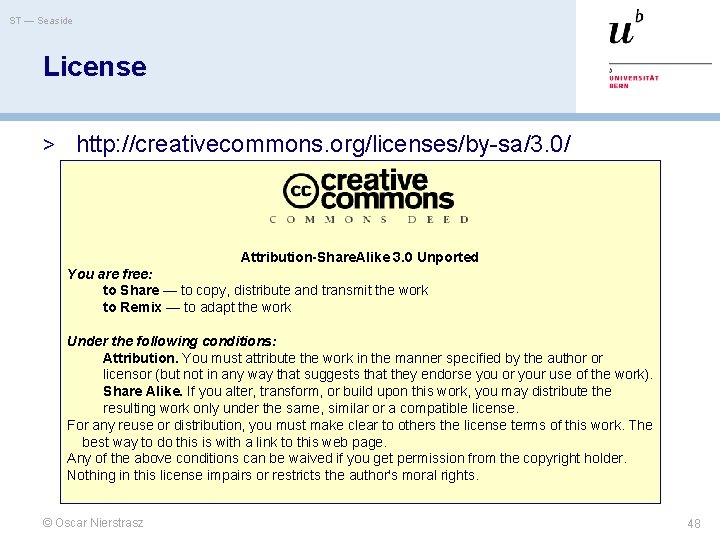
- Slides: 48
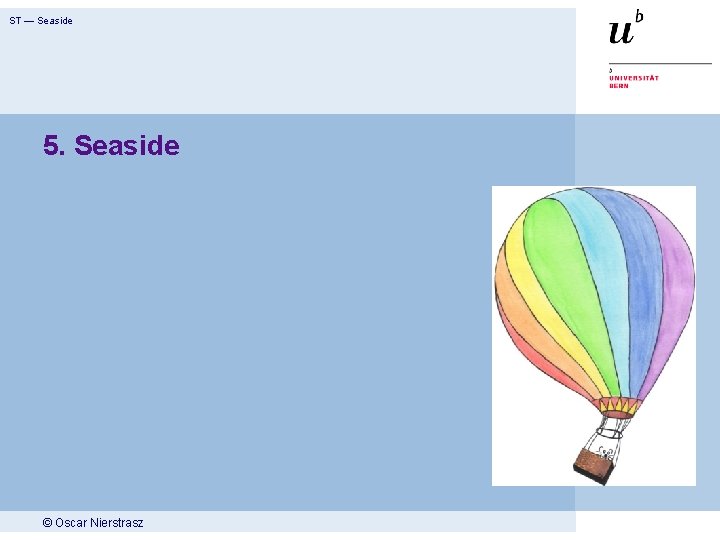
ST — Seaside 5. Seaside © Oscar Nierstrasz
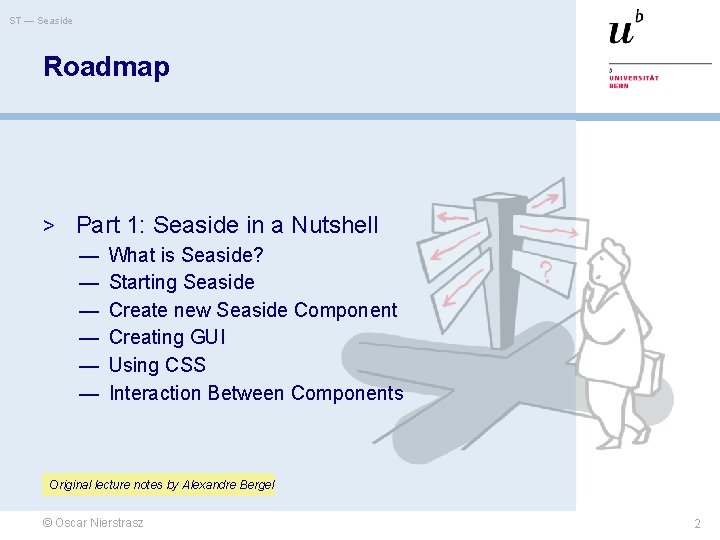
ST — Seaside Roadmap > Part 1: Seaside in a Nutshell — What is Seaside? — Starting Seaside — Create new Seaside Component — Creating GUI — Using CSS — Interaction Between Components Original lecture notes by Alexandre Bergel © Oscar Nierstrasz 2
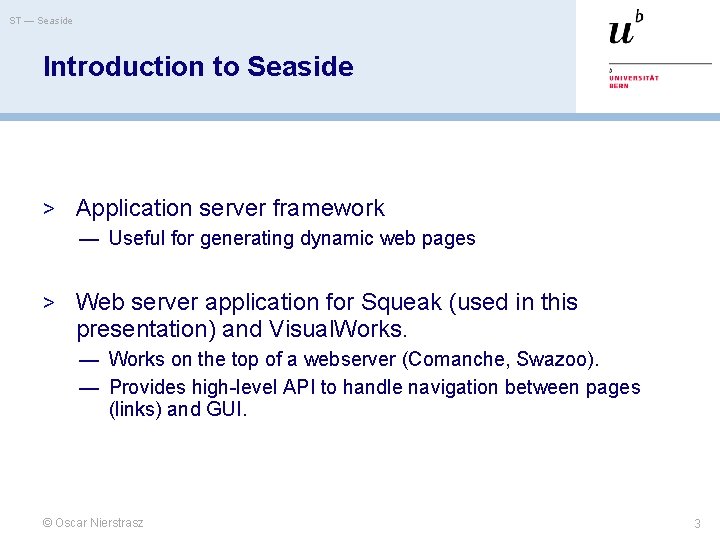
ST — Seaside Introduction to Seaside > Application server framework — Useful for generating dynamic web pages > Web server application for Squeak (used in this presentation) and Visual. Works. — Works on the top of a webserver (Comanche, Swazoo). — Provides high-level API to handle navigation between pages (links) and GUI. © Oscar Nierstrasz 3
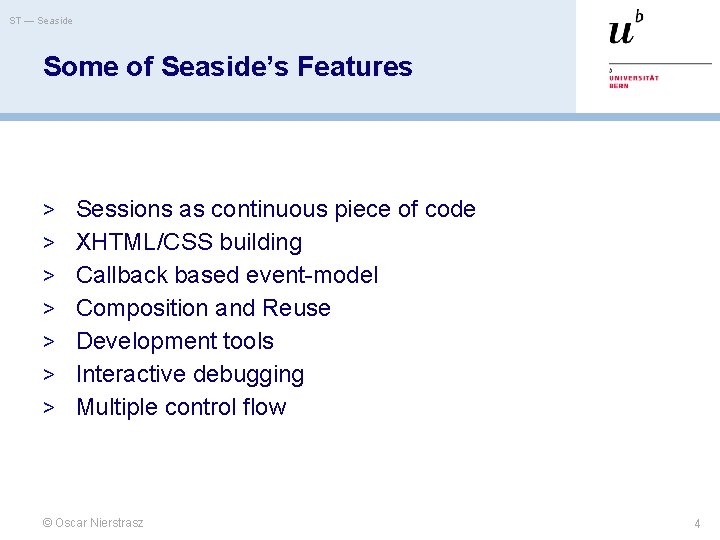
ST — Seaside Some of Seaside’s Features > Sessions as continuous piece of code > XHTML/CSS building > Callback based event-model > Composition and Reuse > Development tools > Interactive debugging > Multiple control flow © Oscar Nierstrasz 4
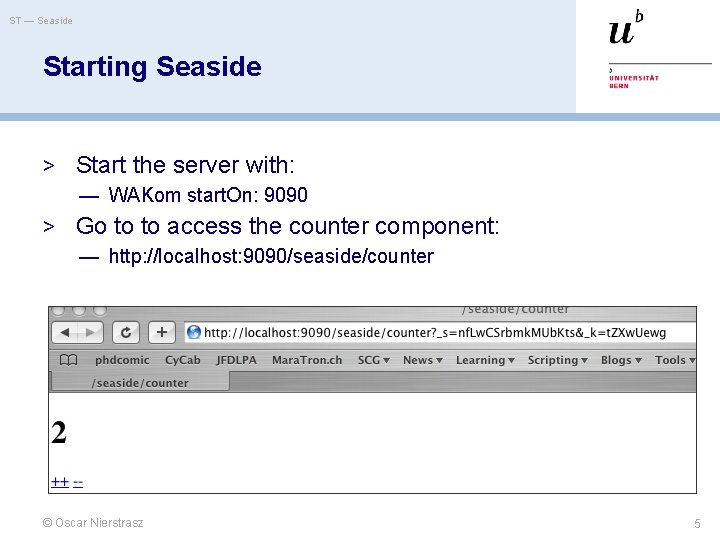
ST — Seaside Starting Seaside > Start the server with: — WAKom start. On: 9090 > Go to to access the counter component: — http: //localhost: 9090/seaside/counter © Oscar Nierstrasz 5
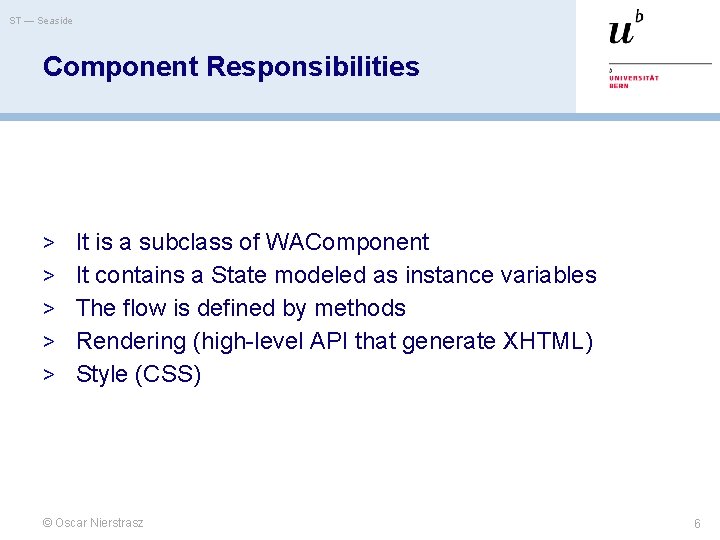
ST — Seaside Component Responsibilities > It is a subclass of WAComponent > It contains a State modeled as instance variables > The flow is defined by methods > Rendering (high-level API that generate XHTML) > Style (CSS) © Oscar Nierstrasz 6
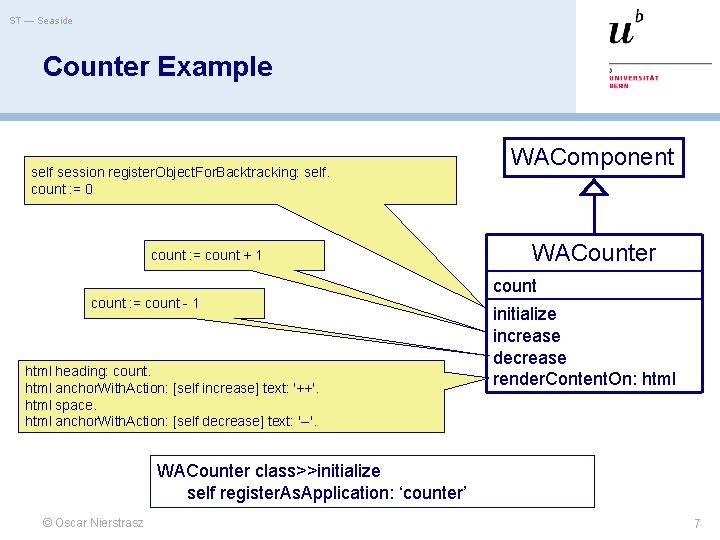
ST — Seaside Counter Example self session register. Object. For. Backtracking: self. count : = 0 count : = count + 1 WAComponent WACounter count : = count - 1 html heading: count. html anchor. With. Action: [self increase] text: '++'. html space. html anchor. With. Action: [self decrease] text: '--'. initialize increase decrease render. Content. On: html WACounter class>>initialize self register. As. Application: ‘counter’ © Oscar Nierstrasz 7
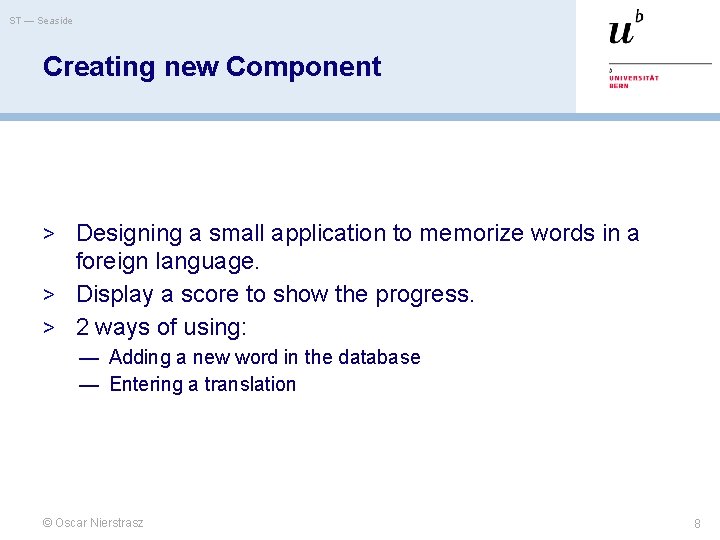
ST — Seaside Creating new Component > Designing a small application to memorize words in a foreign language. > Display a score to show the progress. > 2 ways of using: — Adding a new word in the database — Entering a translation © Oscar Nierstrasz 8
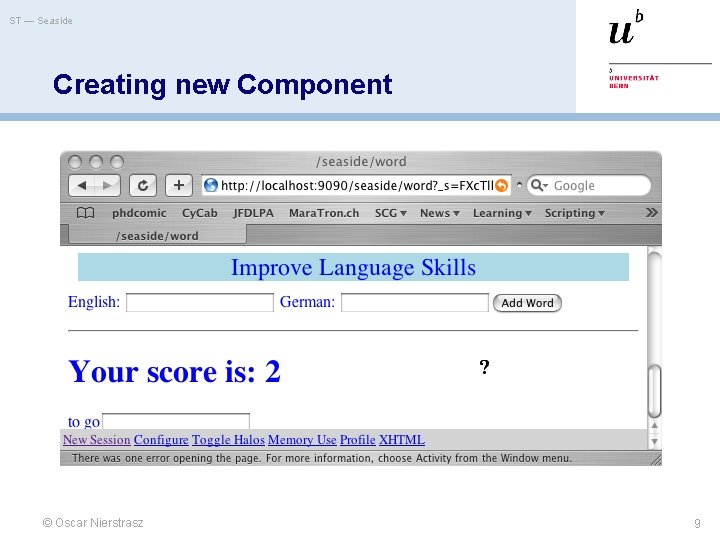
ST — Seaside Creating new Component © Oscar Nierstrasz 9
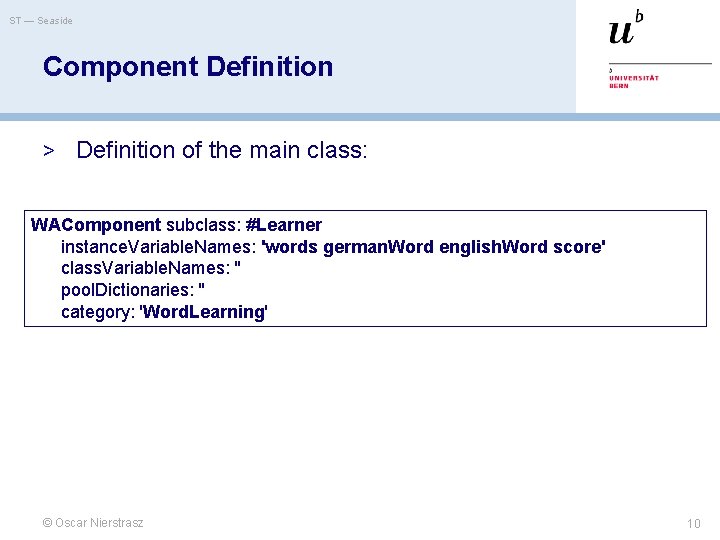
ST — Seaside Component Definition > Definition of the main class: WAComponent subclass: #Learner instance. Variable. Names: 'words german. Word english. Word score' class. Variable. Names: '' pool. Dictionaries: '' category: 'Word. Learning' © Oscar Nierstrasz 10
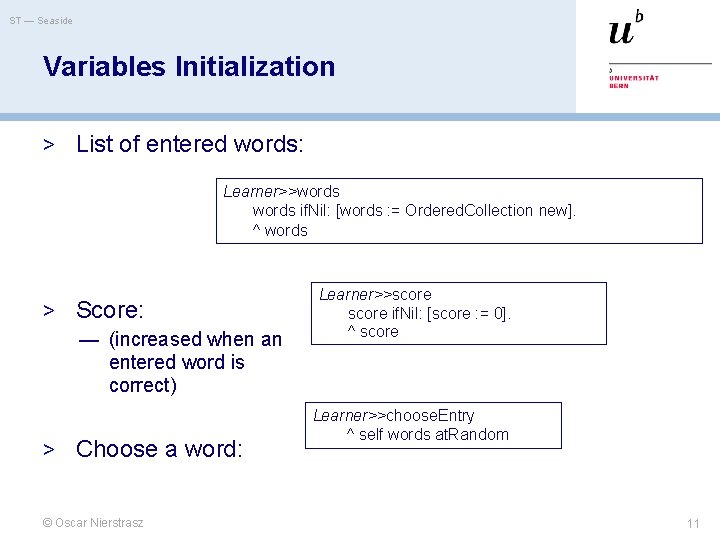
ST — Seaside Variables Initialization > List of entered words: Learner>>words if. Nil: [words : = Ordered. Collection new]. ^ words > Score: — (increased when an entered word is correct) > Choose a word: © Oscar Nierstrasz Learner>>score if. Nil: [score : = 0]. ^ score Learner>>choose. Entry ^ self words at. Random 11
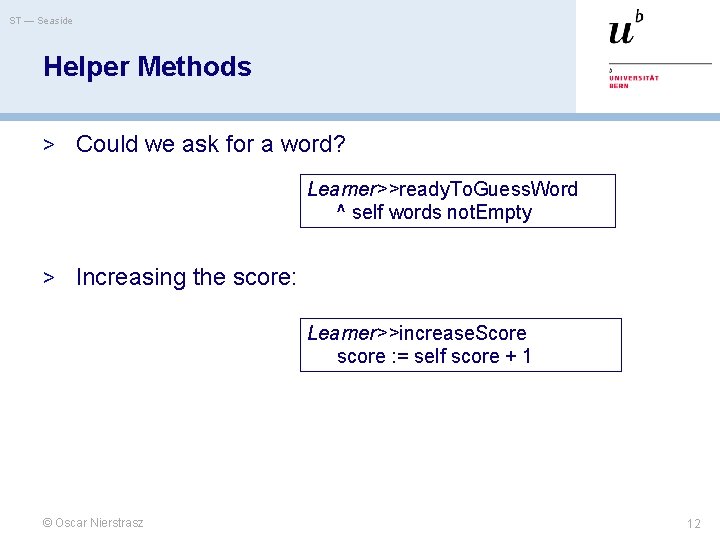
ST — Seaside Helper Methods > Could we ask for a word? Learner>>ready. To. Guess. Word ^ self words not. Empty > Increasing the score: Learner>>increase. Score score : = self score + 1 © Oscar Nierstrasz 12
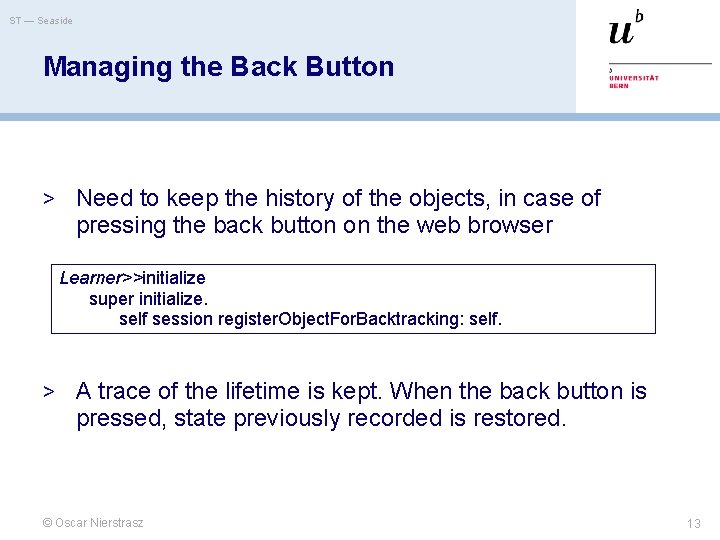
ST — Seaside Managing the Back Button > Need to keep the history of the objects, in case of pressing the back button on the web browser Learner>>initialize super initialize. self session register. Object. For. Backtracking: self. > A trace of the lifetime is kept. When the back button is pressed, state previously recorded is restored. © Oscar Nierstrasz 13
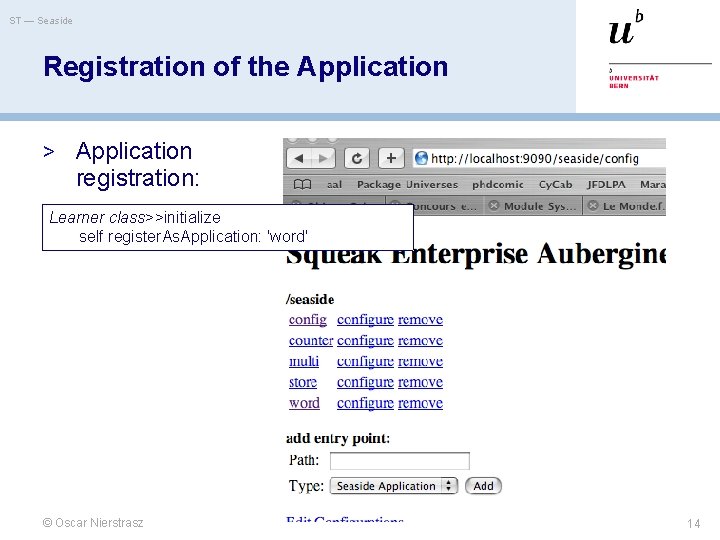
ST — Seaside Registration of the Application > Application registration: Learner class>>initialize self register. As. Application: 'word' © Oscar Nierstrasz 14
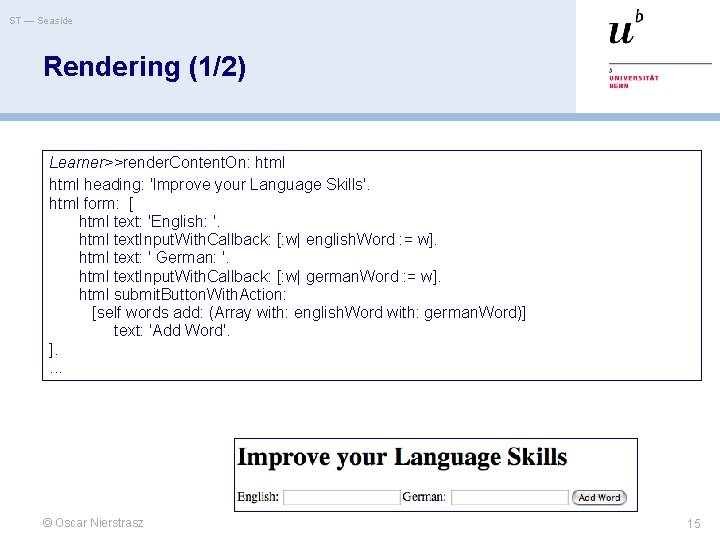
ST — Seaside Rendering (1/2) Learner>>render. Content. On: html heading: 'Improve your Language Skills'. html form: [ html text: 'English: '. html text. Input. With. Callback: [: w| english. Word : = w]. html text: ' German: '. html text. Input. With. Callback: [: w| german. Word : = w]. html submit. Button. With. Action: [self words add: (Array with: english. Word with: german. Word)] text: 'Add Word'. ]. . © Oscar Nierstrasz 15
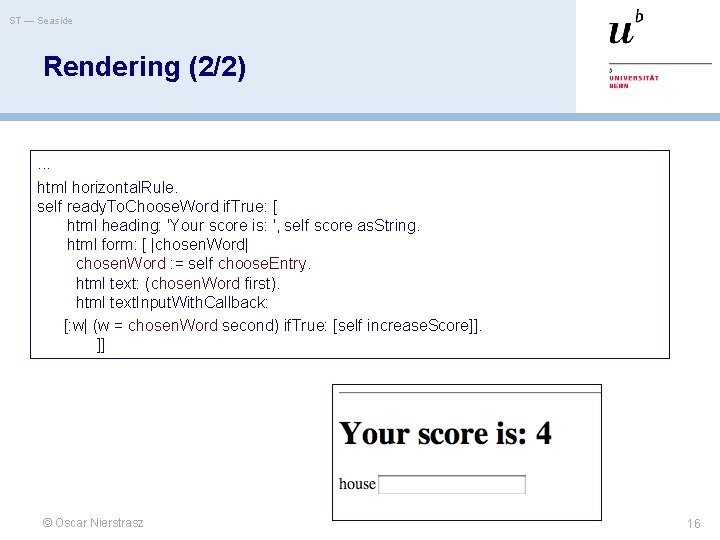
ST — Seaside Rendering (2/2) . . . html horizontal. Rule. self ready. To. Choose. Word if. True: [ html heading: 'Your score is: ', self score as. String. html form: [ |chosen. Word| chosen. Word : = self choose. Entry. html text: (chosen. Word first). html text. Input. With. Callback: [: w| (w = chosen. Word second) if. True: [self increase. Score]]. ]] © Oscar Nierstrasz 16
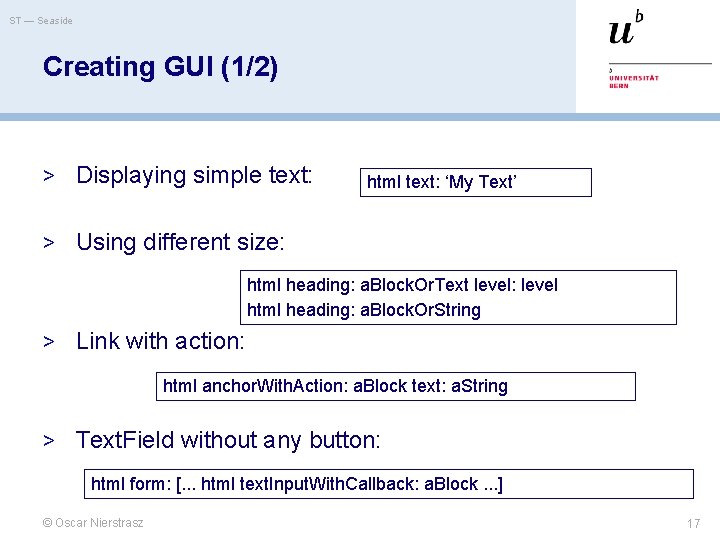
ST — Seaside Creating GUI (1/2) > Displaying simple text: html text: ‘My Text’ > Using different size: html heading: a. Block. Or. Text level: level html heading: a. Block. Or. String > Link with action: html anchor. With. Action: a. Block text: a. String > Text. Field without any button: html form: [. . . html text. Input. With. Callback: a. Block. . . ] © Oscar Nierstrasz 17
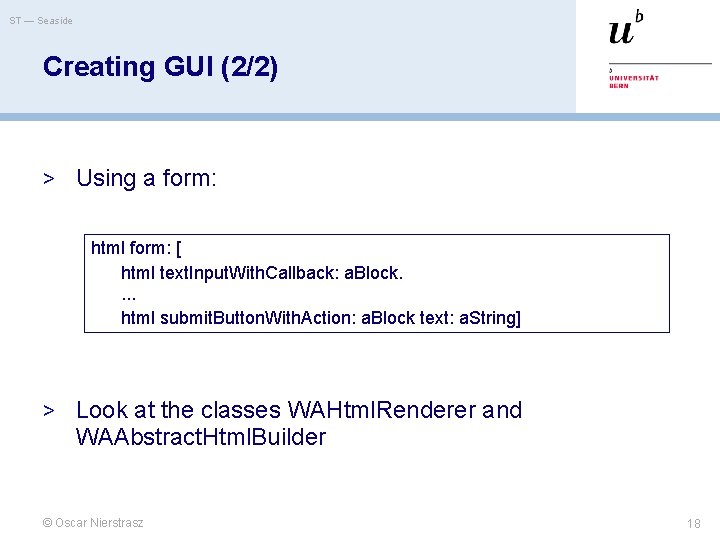
ST — Seaside Creating GUI (2/2) > Using a form: html form: [ html text. Input. With. Callback: a. Block. . html submit. Button. With. Action: a. Block text: a. String] > Look at the classes WAHtml. Renderer and WAAbstract. Html. Builder © Oscar Nierstrasz 18
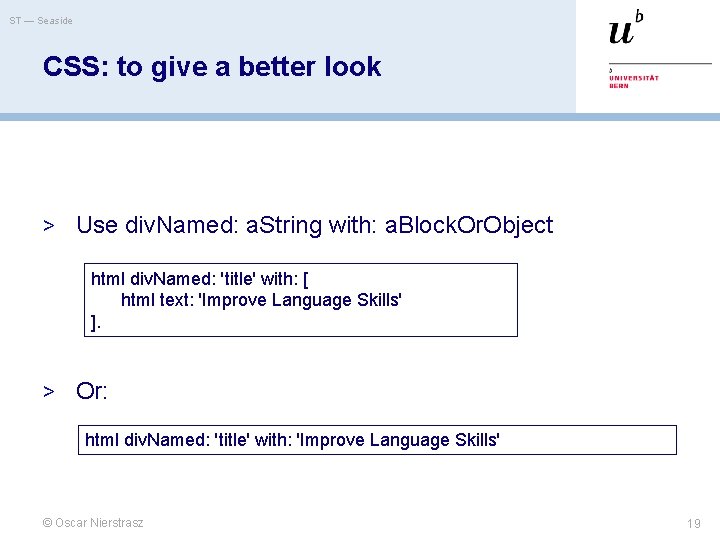
ST — Seaside CSS: to give a better look > Use div. Named: a. String with: a. Block. Or. Object html div. Named: 'title' with: [ html text: 'Improve Language Skills' ]. > Or: html div. Named: 'title' with: 'Improve Language Skills' © Oscar Nierstrasz 19
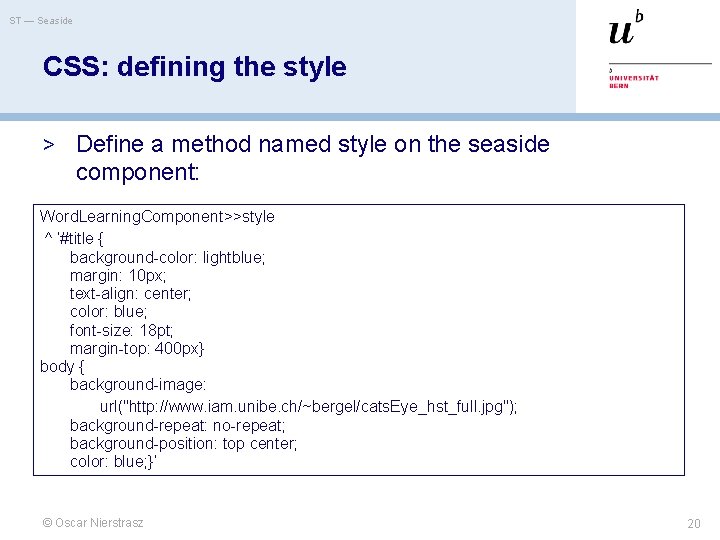
ST — Seaside CSS: defining the style > Define a method named style on the seaside component: Word. Learning. Component>>style ^ ‘#title { background-color: lightblue; margin: 10 px; text-align: center; color: blue; font-size: 18 pt; margin-top: 400 px} body { background-image: url("http: //www. iam. unibe. ch/~bergel/cats. Eye_hst_full. jpg"); background-repeat: no-repeat; background-position: top center; color: blue; }’ © Oscar Nierstrasz 20
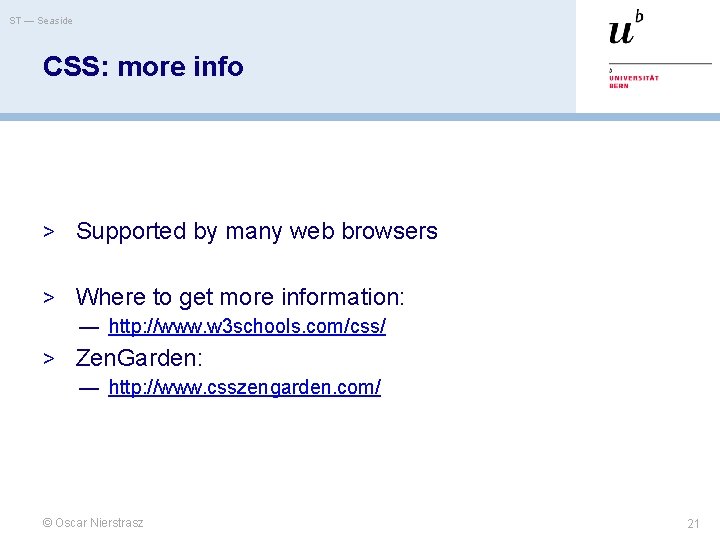
ST — Seaside CSS: more info > Supported by many web browsers > Where to get more information: — http: //www. w 3 schools. com/css/ > Zen. Garden: — http: //www. csszengarden. com/ © Oscar Nierstrasz 21
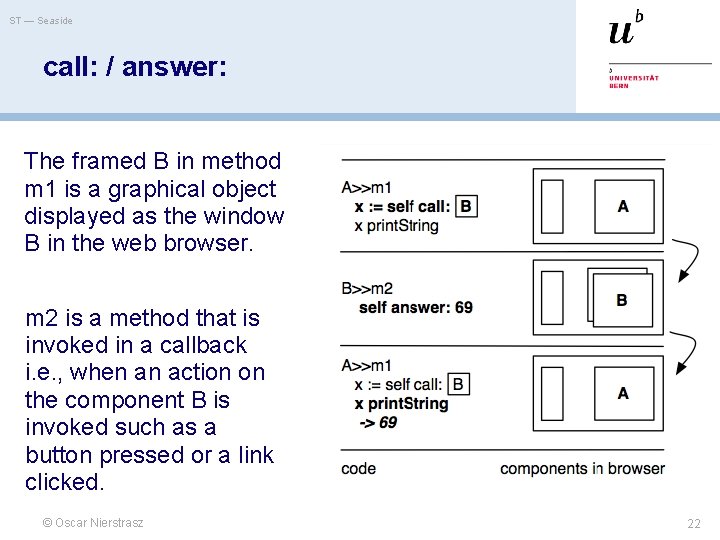
ST — Seaside call: / answer: The framed B in method m 1 is a graphical object displayed as the window B in the web browser. m 2 is a method that is invoked in a callback i. e. , when an action on the component B is invoked such as a button pressed or a link clicked. © Oscar Nierstrasz 22
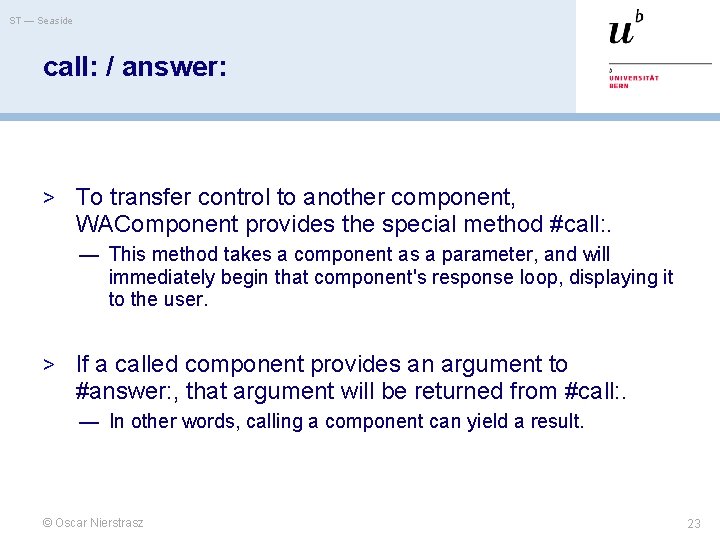
ST — Seaside call: / answer: > To transfer control to another component, WAComponent provides the special method #call: . — This method takes a component as a parameter, and will immediately begin that component's response loop, displaying it to the user. > If a called component provides an argument to #answer: , that argument will be returned from #call: . — In other words, calling a component can yield a result. © Oscar Nierstrasz 23
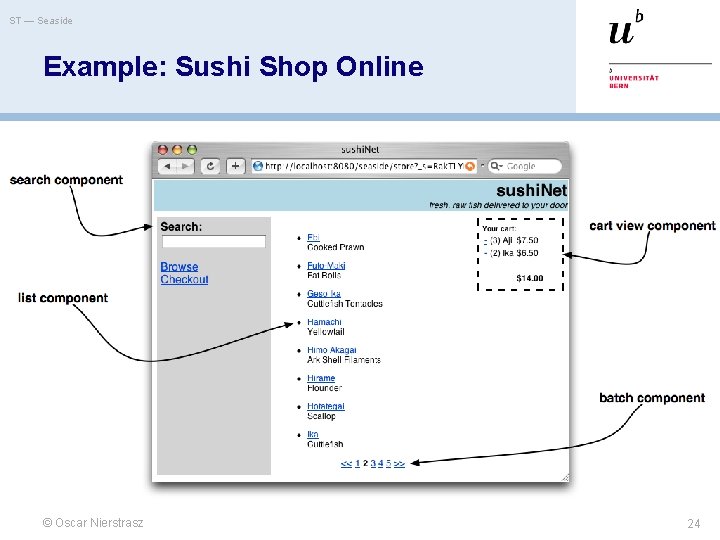
ST — Seaside Example: Sushi Shop Online © Oscar Nierstrasz 24
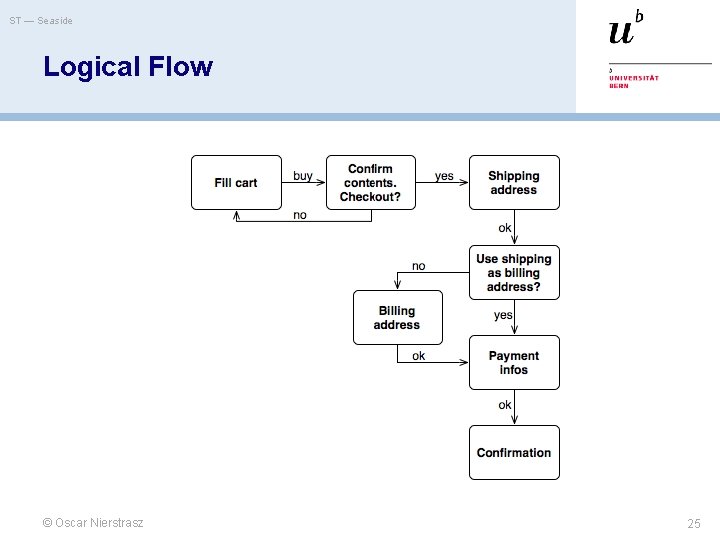
ST — Seaside Logical Flow © Oscar Nierstrasz 25
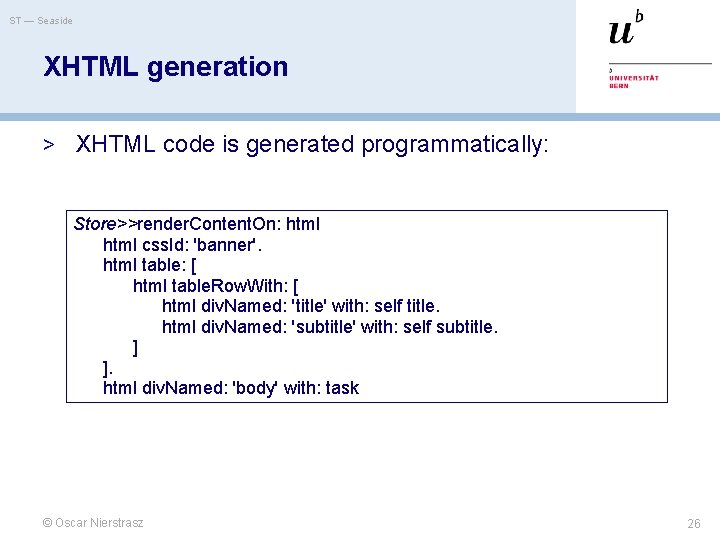
ST — Seaside XHTML generation > XHTML code is generated programmatically: Store>>render. Content. On: html css. Id: 'banner'. html table: [ html table. Row. With: [ html div. Named: 'title' with: self title. html div. Named: 'subtitle' with: self subtitle. ] ]. html div. Named: 'body' with: task © Oscar Nierstrasz 26
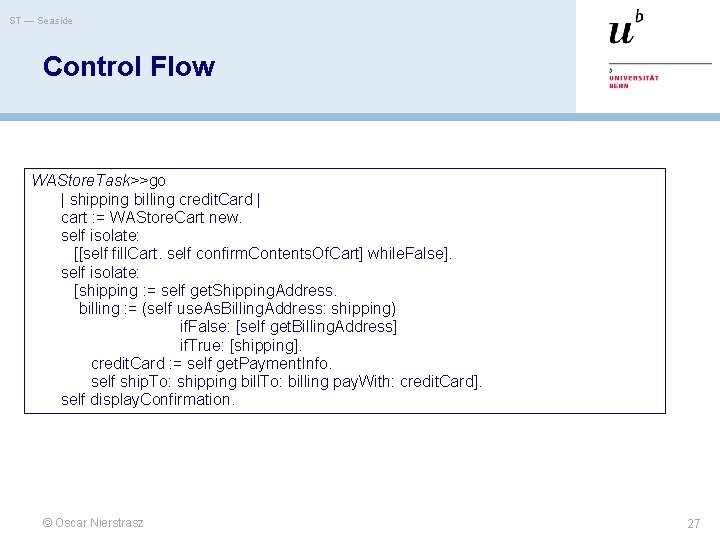
ST — Seaside Control Flow WAStore. Task>>go | shipping billing credit. Card | cart : = WAStore. Cart new. self isolate: [[self fill. Cart. self confirm. Contents. Of. Cart] while. False]. self isolate: [shipping : = self get. Shipping. Address. billing : = (self use. As. Billing. Address: shipping) if. False: [self get. Billing. Address] if. True: [shipping]. credit. Card : = self get. Payment. Info. self ship. To: shipping bill. To: billing pay. With: credit. Card]. self display. Confirmation. © Oscar Nierstrasz 27
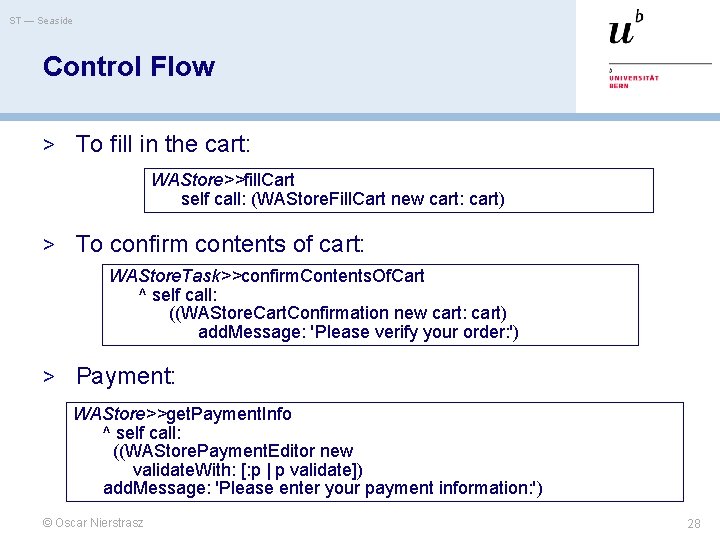
ST — Seaside Control Flow > To fill in the cart: WAStore>>fill. Cart self call: (WAStore. Fill. Cart new cart: cart) > To confirm contents of cart: WAStore. Task>>confirm. Contents. Of. Cart ^ self call: ((WAStore. Cart. Confirmation new cart: cart) add. Message: 'Please verify your order: ') > Payment: WAStore>>get. Payment. Info ^ self call: ((WAStore. Payment. Editor new validate. With: [: p | p validate]) add. Message: 'Please enter your payment information: ') © Oscar Nierstrasz 28
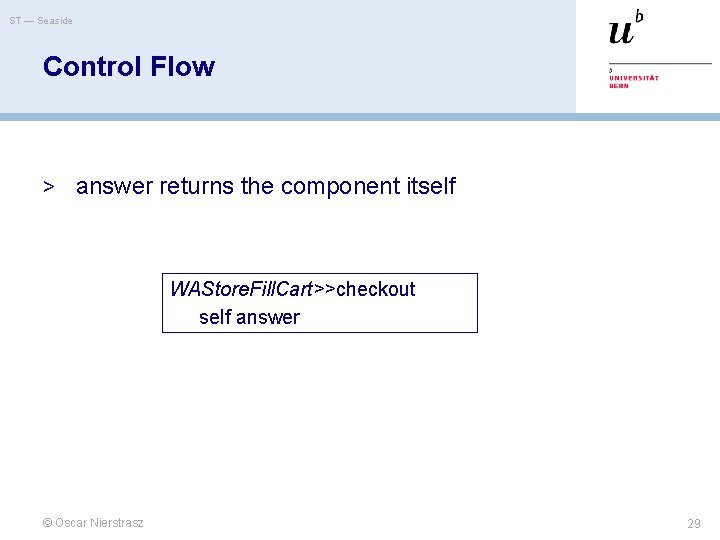
ST — Seaside Control Flow > answer returns the component itself WAStore. Fill. Cart>>checkout self answer © Oscar Nierstrasz 29
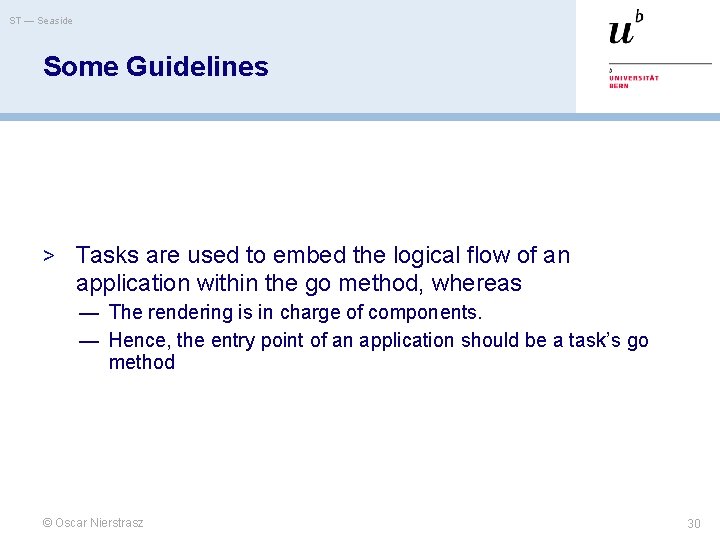
ST — Seaside Some Guidelines > Tasks are used to embed the logical flow of an application within the go method, whereas — The rendering is in charge of components. — Hence, the entry point of an application should be a task’s go method © Oscar Nierstrasz 30
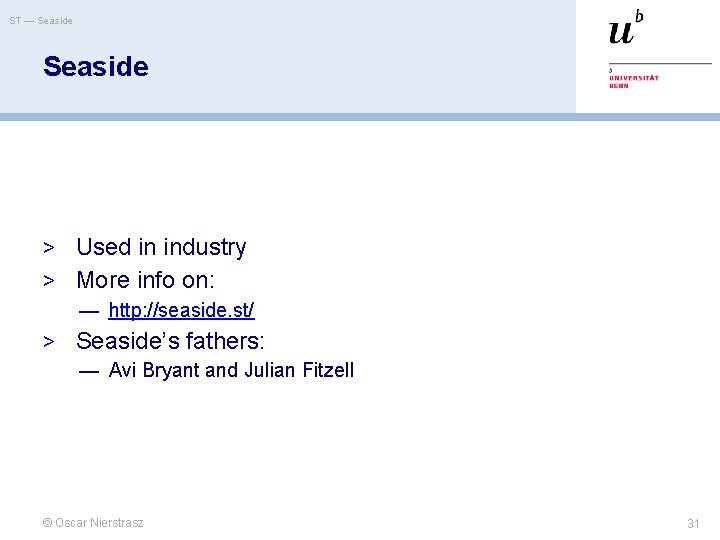
ST — Seaside > Used in industry > More info on: — http: //seaside. st/ > Seaside’s fathers: — Avi Bryant and Julian Fitzell © Oscar Nierstrasz 31
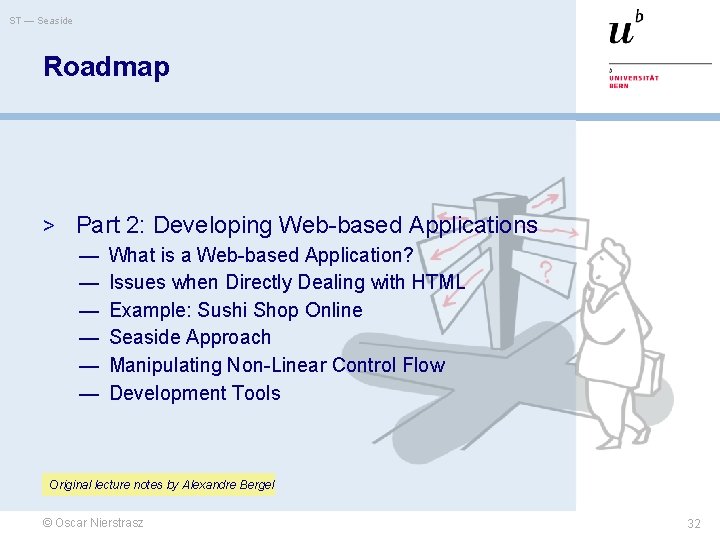
ST — Seaside Roadmap > Part 2: Developing Web-based Applications — What is a Web-based Application? — Issues when Directly Dealing with HTML — Example: Sushi Shop Online — Seaside Approach — Manipulating Non-Linear Control Flow — Development Tools Original lecture notes by Alexandre Bergel © Oscar Nierstrasz 32
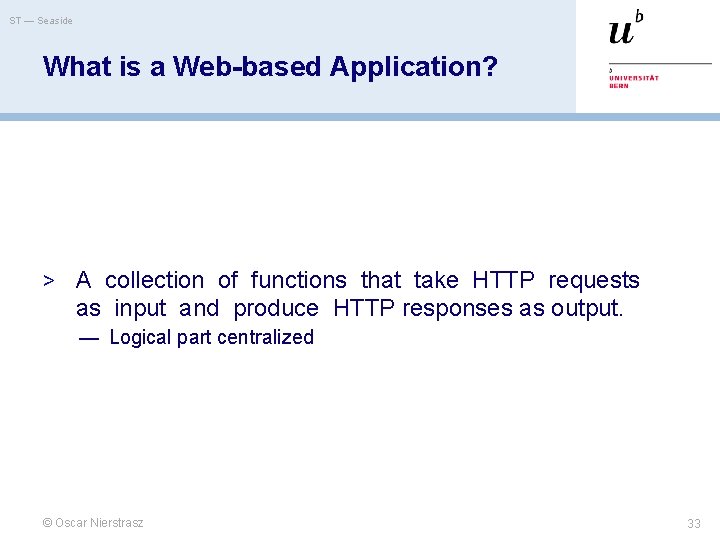
ST — Seaside What is a Web-based Application? > A collection of functions that take HTTP requests as input and produce HTTP responses as output. — Logical part centralized © Oscar Nierstrasz 33
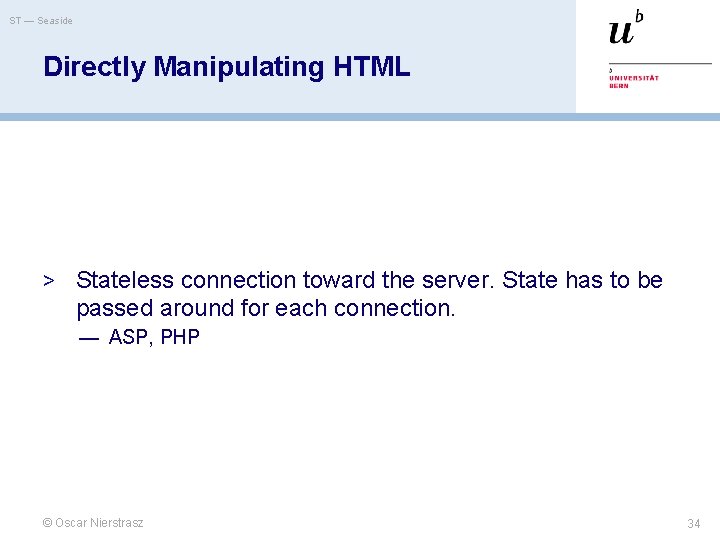
ST — Seaside Directly Manipulating HTML > Stateless connection toward the server. State has to be passed around for each connection. — ASP, PHP © Oscar Nierstrasz 34
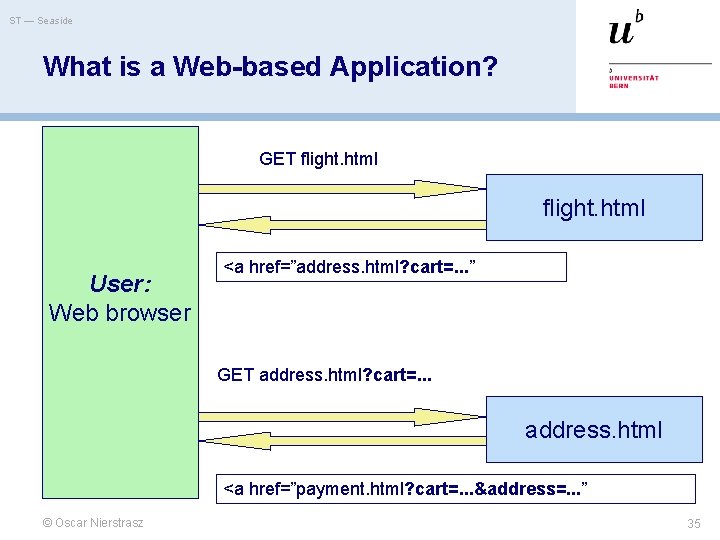
ST — Seaside What is a Web-based Application? GET flight. html User: Web browser <a href=”address. html? cart=. . . ” GET address. html? cart=. . . address. html <a href=”payment. html? cart=. . . &address=. . . ” © Oscar Nierstrasz 35
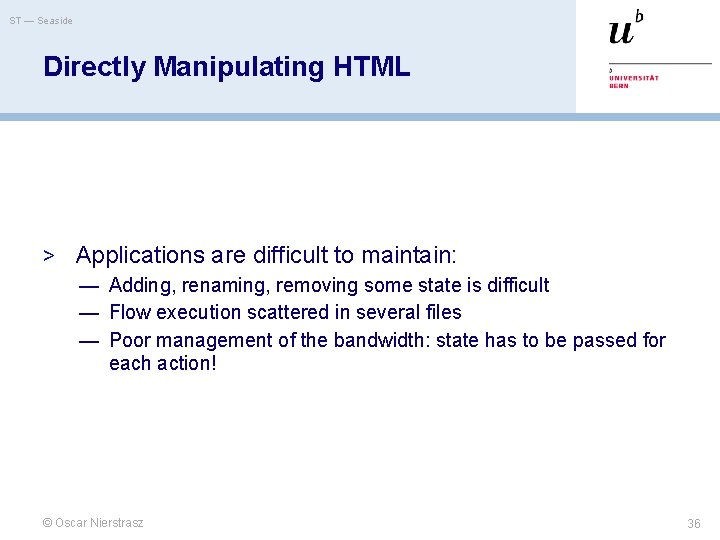
ST — Seaside Directly Manipulating HTML > Applications are difficult to maintain: — Adding, renaming, removing some state is difficult — Flow execution scattered in several files — Poor management of the bandwidth: state has to be passed for each action! © Oscar Nierstrasz 36
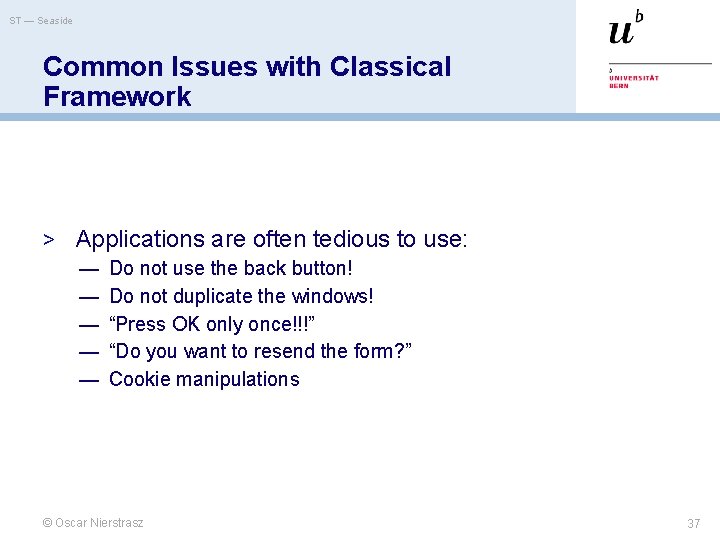
ST — Seaside Common Issues with Classical Framework > Applications are often tedious to use: — Do not use the back button! — Do not duplicate the windows! — “Press OK only once!!!” — “Do you want to resend the form? ” — Cookie manipulations © Oscar Nierstrasz 37
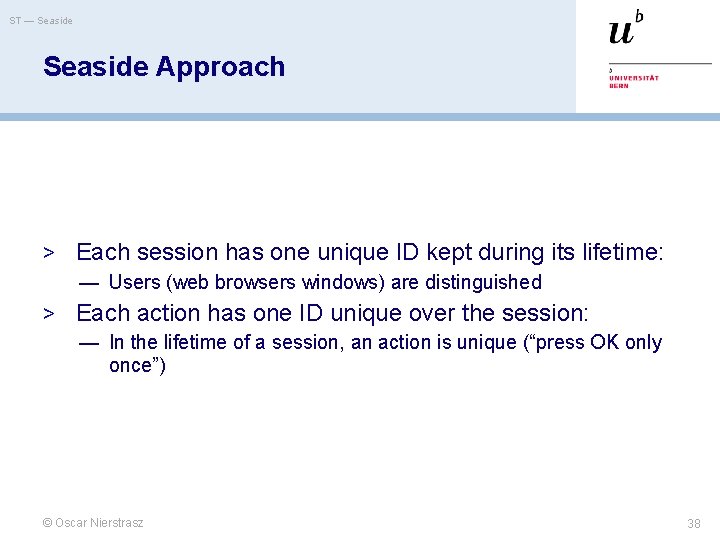
ST — Seaside Approach > Each session has one unique ID kept during its lifetime: — Users (web browsers windows) are distinguished > Each action has one ID unique over the session: — In the lifetime of a session, an action is unique (“press OK only once”) © Oscar Nierstrasz 38
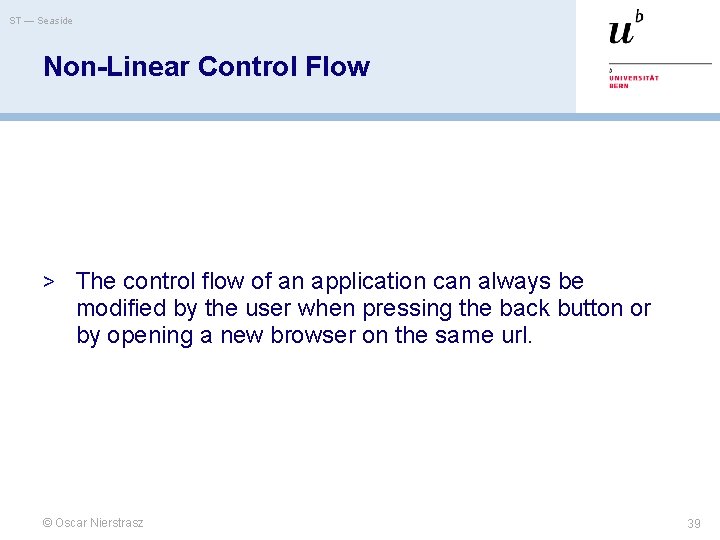
ST — Seaside Non-Linear Control Flow > The control flow of an application can always be modified by the user when pressing the back button or by opening a new browser on the same url. © Oscar Nierstrasz 39
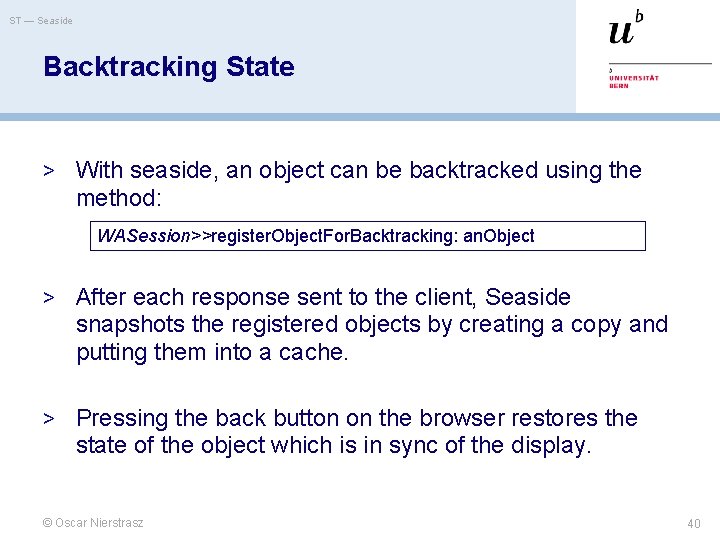
ST — Seaside Backtracking State > With seaside, an object can be backtracked using the method: WASession>>register. Object. For. Backtracking: an. Object > After each response sent to the client, Seaside snapshots the registered objects by creating a copy and putting them into a cache. > Pressing the back button on the browser restores the state of the object which is in sync of the display. © Oscar Nierstrasz 40
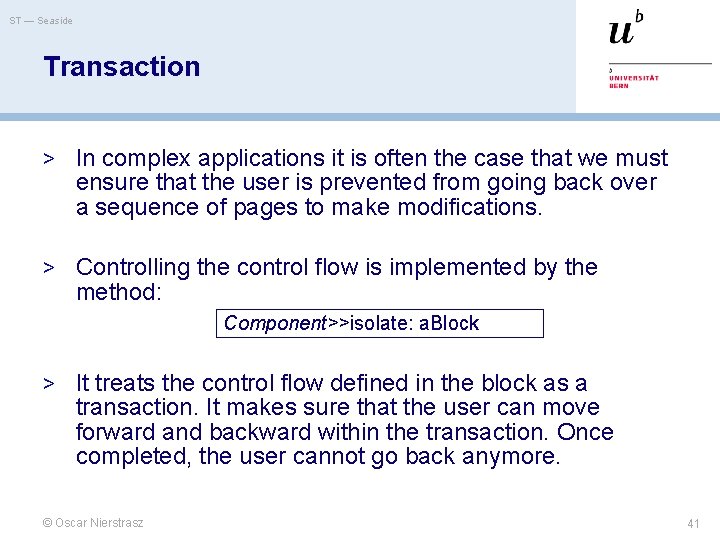
ST — Seaside Transaction > In complex applications it is often the case that we must ensure that the user is prevented from going back over a sequence of pages to make modifications. > Controlling the control flow is implemented by the method: Component>>isolate: a. Block > It treats the control flow defined in the block as a transaction. It makes sure that the user can move forward and backward within the transaction. Once completed, the user cannot go back anymore. © Oscar Nierstrasz 41
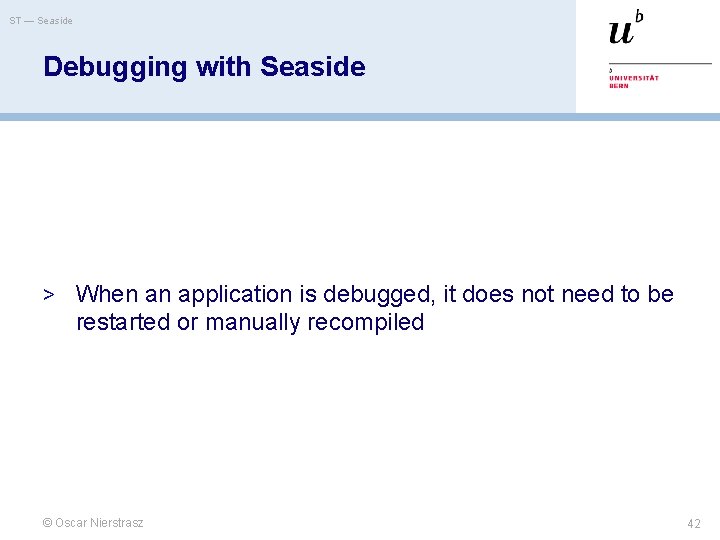
ST — Seaside Debugging with Seaside > When an application is debugged, it does not need to be restarted or manually recompiled © Oscar Nierstrasz 42
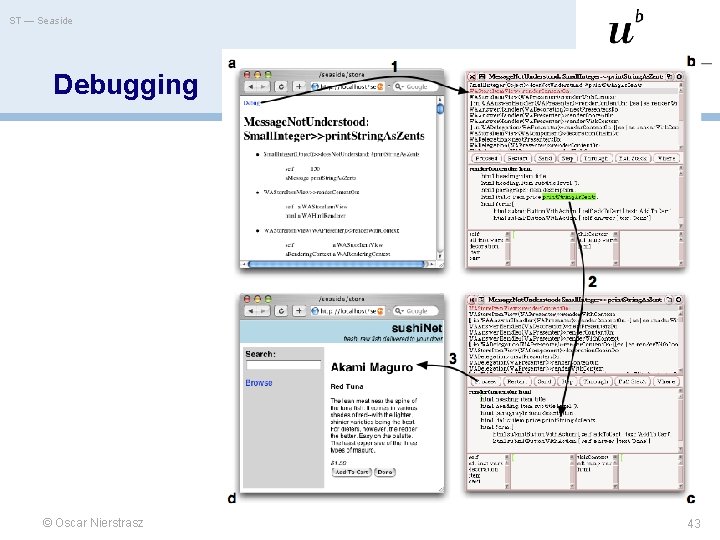
ST — Seaside Debugging © Oscar Nierstrasz 43
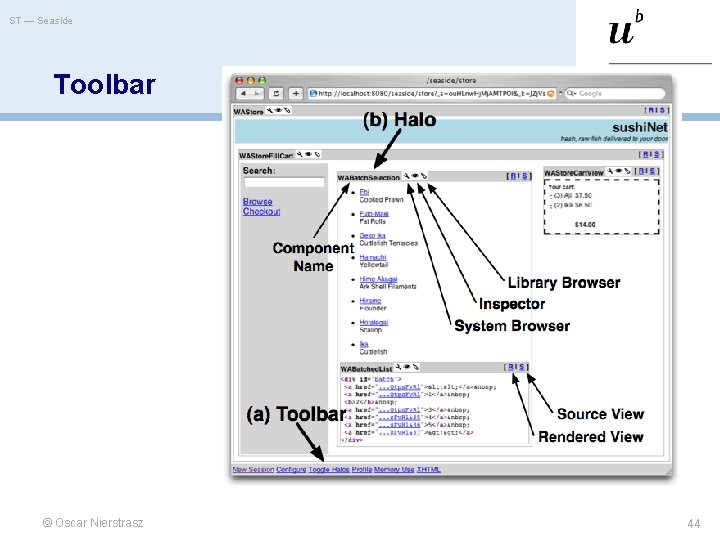
ST — Seaside Toolbar © Oscar Nierstrasz 44
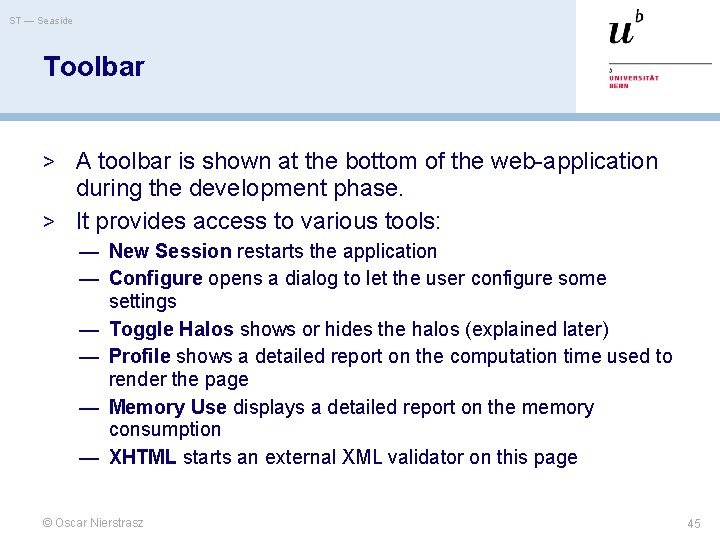
ST — Seaside Toolbar > A toolbar is shown at the bottom of the web-application during the development phase. > It provides access to various tools: — New Session restarts the application — Configure opens a dialog to let the user configure some settings — Toggle Halos shows or hides the halos (explained later) — Profile shows a detailed report on the computation time used to render the page — Memory Use displays a detailed report on the memory consumption — XHTML starts an external XML validator on this page © Oscar Nierstrasz 45
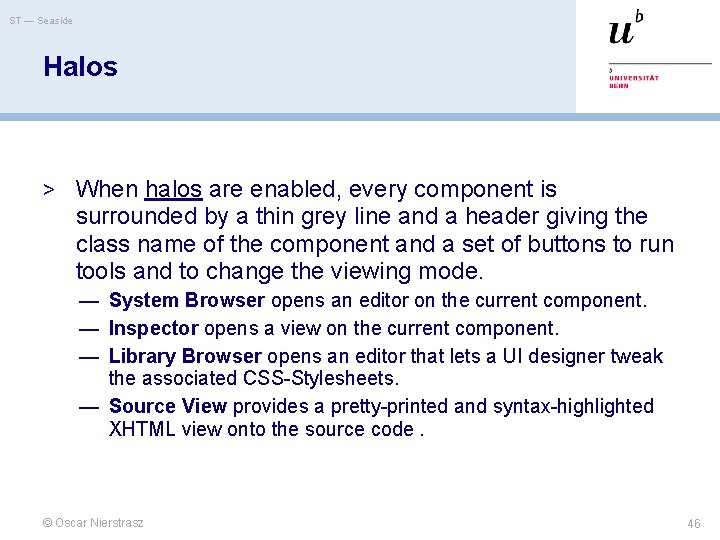
ST — Seaside Halos > When halos are enabled, every component is surrounded by a thin grey line and a header giving the class name of the component and a set of buttons to run tools and to change the viewing mode. — System Browser opens an editor on the current component. — Inspector opens a view on the current component. — Library Browser opens an editor that lets a UI designer tweak the associated CSS-Stylesheets. — Source View provides a pretty-printed and syntax-highlighted XHTML view onto the source code. © Oscar Nierstrasz 46
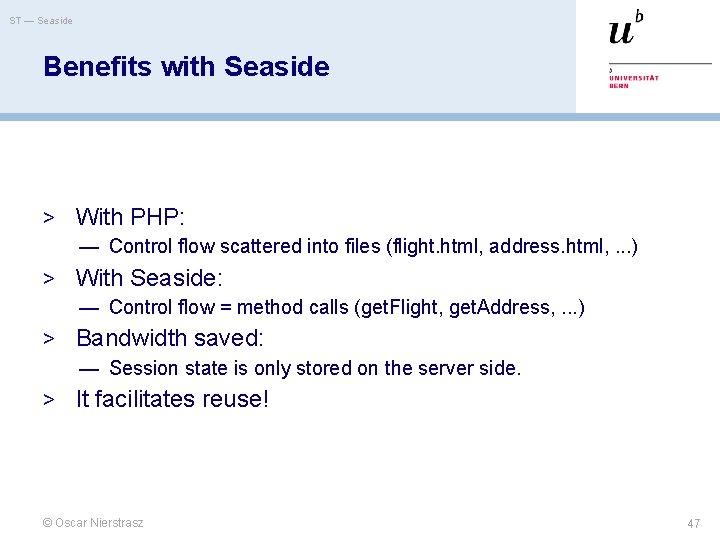
ST — Seaside Benefits with Seaside > With PHP: — Control flow scattered into files (flight. html, address. html, . . . ) > With Seaside: — Control flow = method calls (get. Flight, get. Address, . . . ) > Bandwidth saved: — Session state is only stored on the server side. > It facilitates reuse! © Oscar Nierstrasz 47
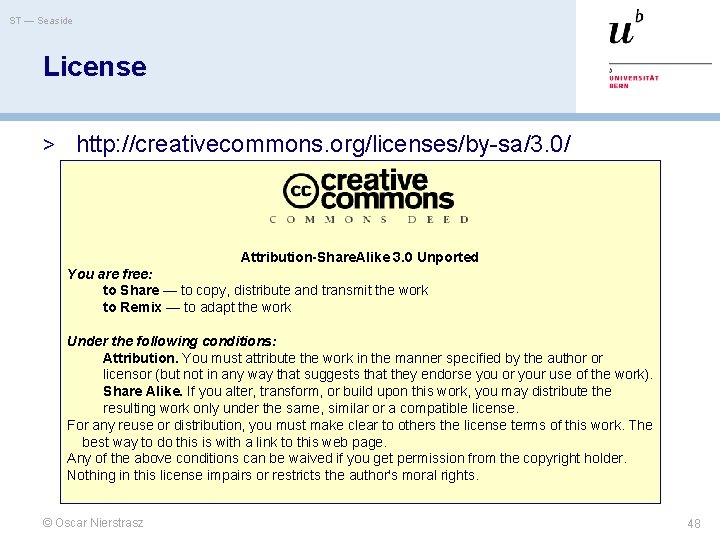
ST — Seaside License > http: //creativecommons. org/licenses/by-sa/3. 0/ Attribution-Share. Alike 3. 0 Unported You are free: to Share — to copy, distribute and transmit the work to Remix — to adapt the work Under the following conditions: Attribution. You must attribute the work in the manner specified by the author or licensor (but not in any way that suggests that they endorse you or your use of the work). Share Alike. If you alter, transform, or build upon this work, you may distribute the resulting work only under the same, similar or a compatible license. For any reuse or distribution, you must make clear to others the license terms of this work. The best way to do this is with a link to this web page. Any of the above conditions can be waived if you get permission from the copyright holder. Nothing in this license impairs or restricts the author's moral rights. © Oscar Nierstrasz 48
 Oscar nierstrasz
Oscar nierstrasz Acrostic poem for ocean
Acrostic poem for ocean Google maps seaside oregon
Google maps seaside oregon Holidays then and now
Holidays then and now Seaside then and now
Seaside then and now The browns goes to the seaside every summer
The browns goes to the seaside every summer Owrd wris
Owrd wris Seaside marina di pisa
Seaside marina di pisa Seaside in the past
Seaside in the past The seaside in the past
The seaside in the past Victorians at the seaside
Victorians at the seaside Smalltalk seaside
Smalltalk seaside Victorian seaside holidays
Victorian seaside holidays Seaside safety
Seaside safety Xxx
Xxx Holidays then and now
Holidays then and now Smalltalk web framework
Smalltalk web framework Describe the picture
Describe the picture Oscar ribeiro de almeida niemeyer soares
Oscar ribeiro de almeida niemeyer soares Oscar arturo palencia
Oscar arturo palencia He did not wear his scarlet coat
He did not wear his scarlet coat Dandy aesthetic movement
Dandy aesthetic movement Exkludering vad betyder det
Exkludering vad betyder det Oscar strawczynski
Oscar strawczynski The selfish giant part 2
The selfish giant part 2 Pilates oscar diaz
Pilates oscar diaz Eduardo rizzo
Eduardo rizzo Oscar wilde passage
Oscar wilde passage Oscar wilde zanichelli
Oscar wilde zanichelli Oscar torres el salvador
Oscar torres el salvador Oscar bulla celia cruz
Oscar bulla celia cruz Sabe-se que sob certo angulo de lançamento a altura h
Sabe-se que sob certo angulo de lançamento a altura h Oscar rational consumer
Oscar rational consumer Ano ang pag aaral ng salita
Ano ang pag aaral ng salita Amsat oscar 10
Amsat oscar 10 Oscar bernaldez
Oscar bernaldez Oscar fredriksskolan
Oscar fredriksskolan Abhishek tayal
Abhishek tayal Classify the food items in exercise 1 countable nouns
Classify the food items in exercise 1 countable nouns Google classroomü
Google classroomü Oscar ramudo home office
Oscar ramudo home office Lady augusta bracknell
Lady augusta bracknell Oscar lewis theory
Oscar lewis theory Oscar cluster
Oscar cluster Oscar fuentes lira
Oscar fuentes lira Damian forbes
Damian forbes Oscar jacobsson
Oscar jacobsson Omar bernal
Omar bernal Selfish giant summary
Selfish giant summary