Site Maintenance Checklist How to make your site
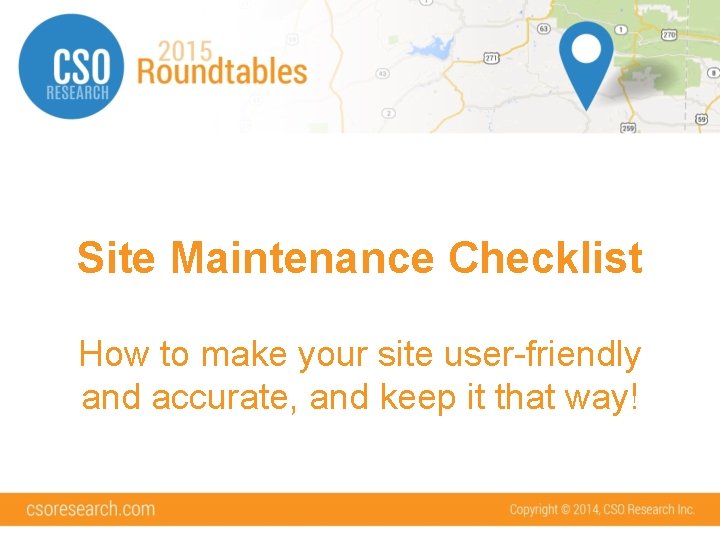
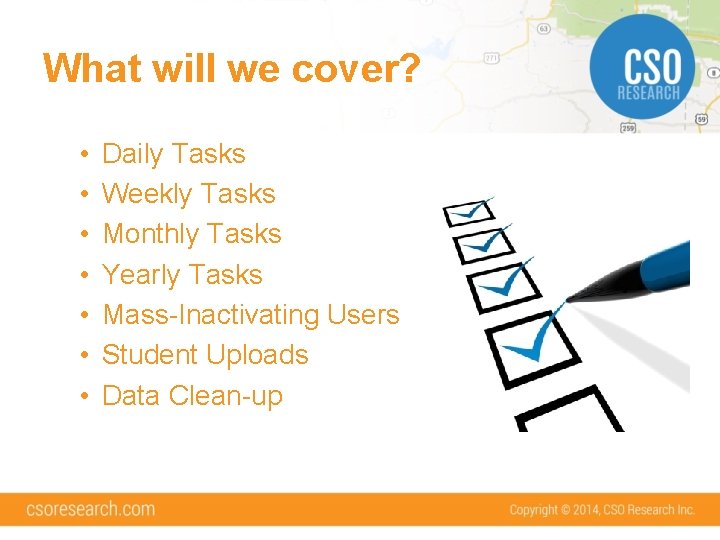
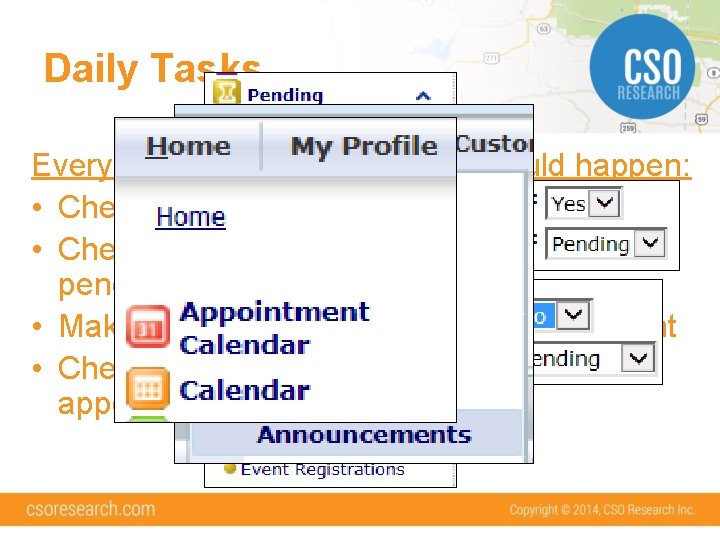
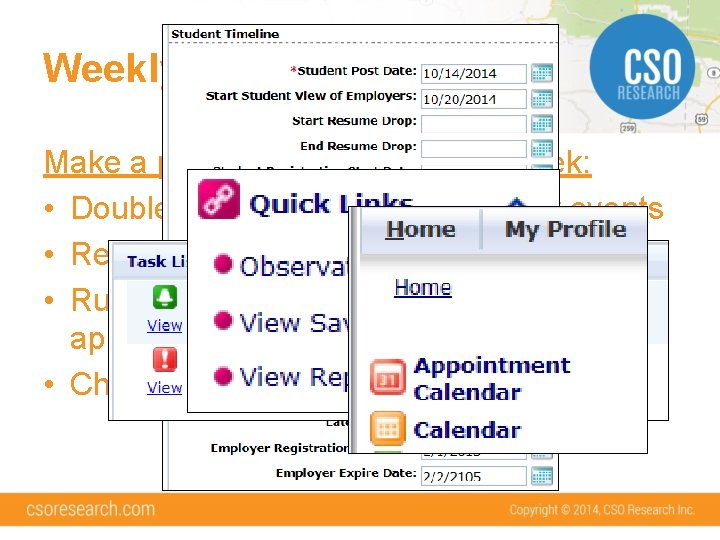
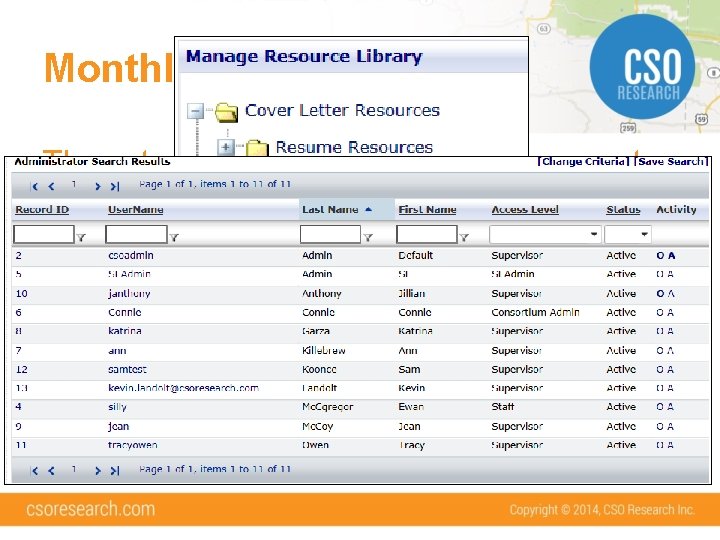
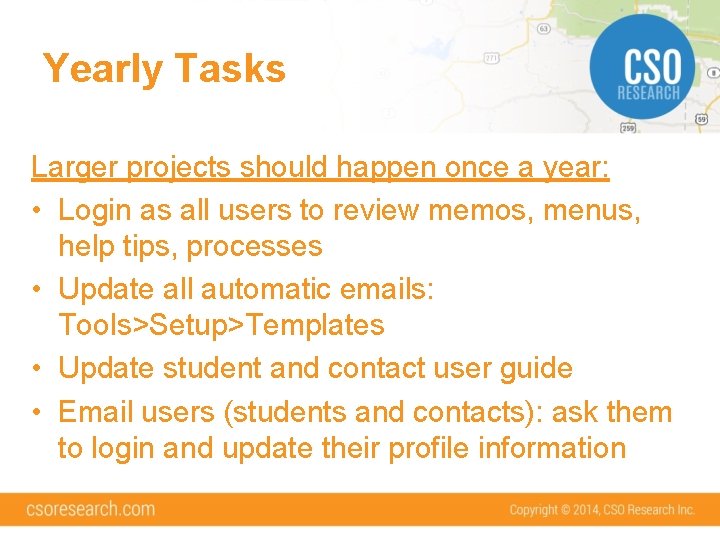
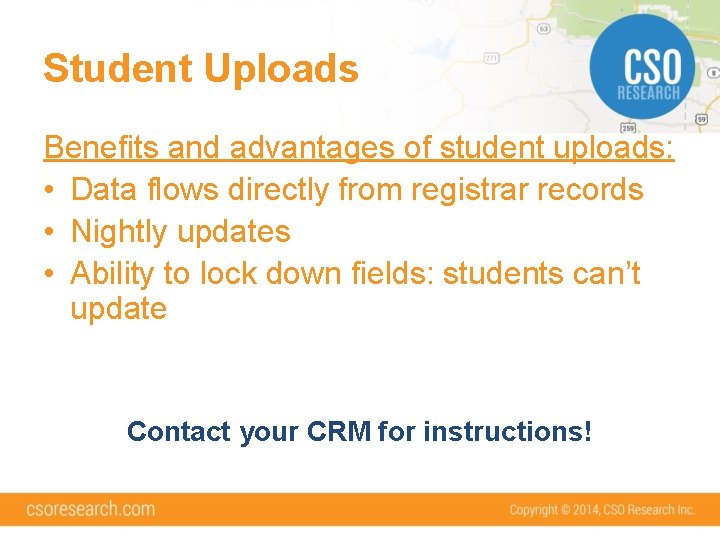
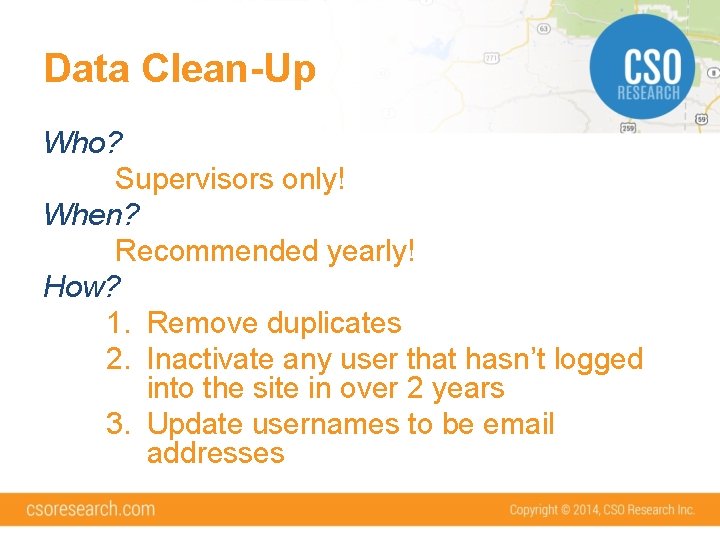
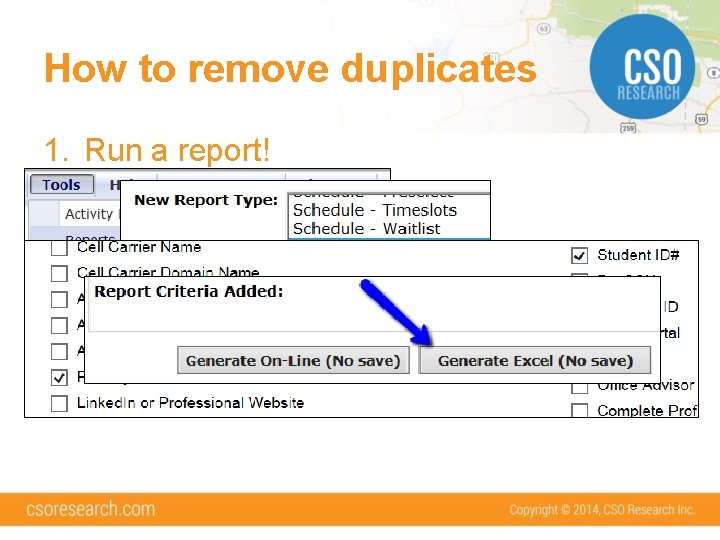
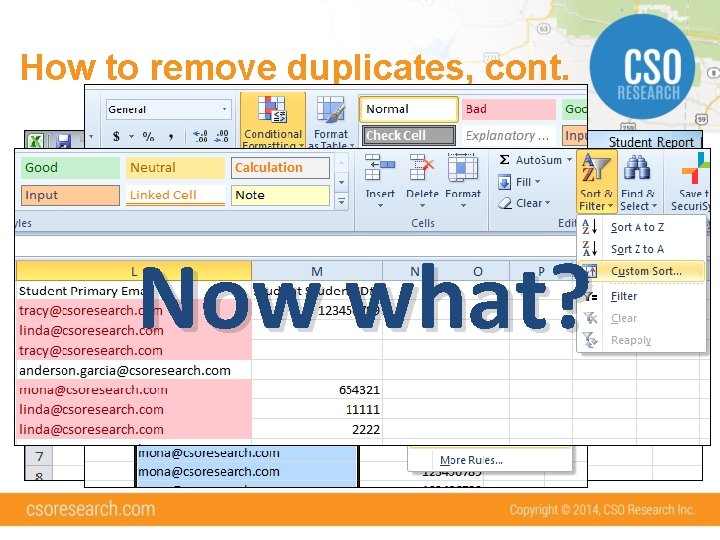
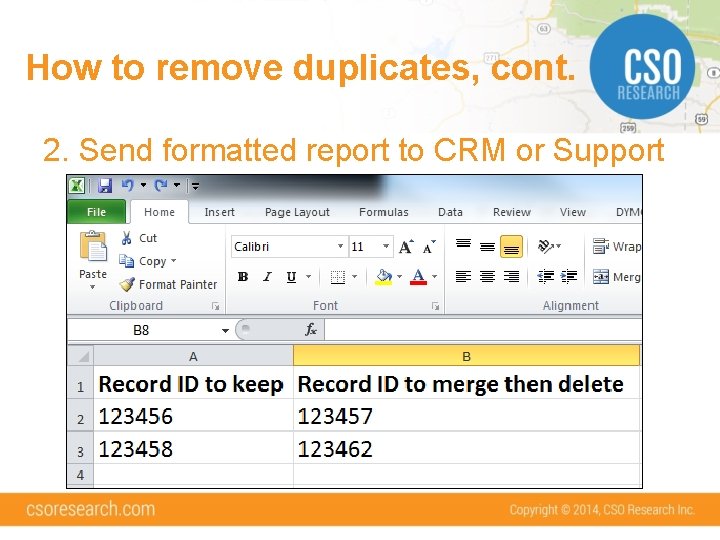
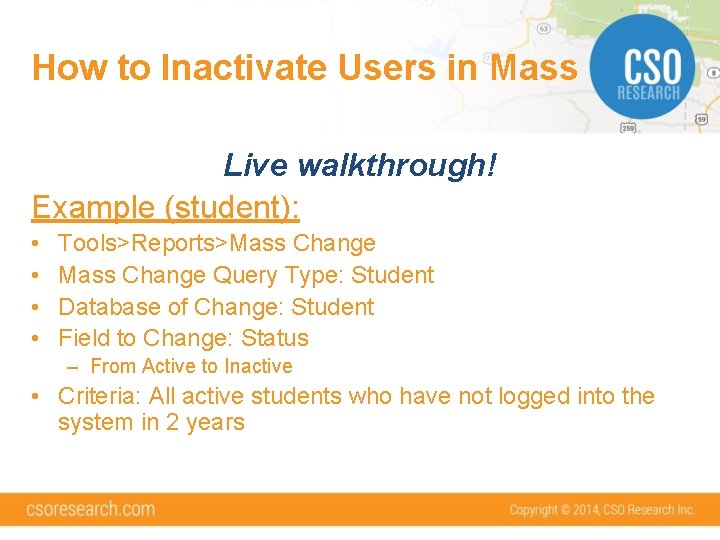

- Slides: 13
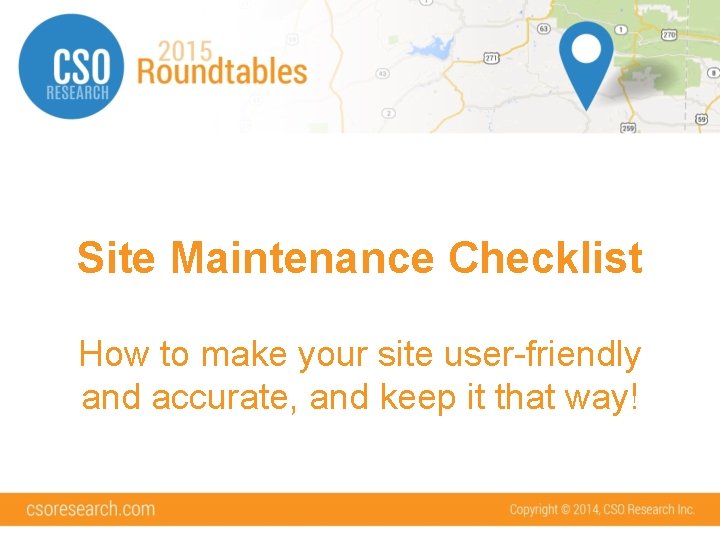
Site Maintenance Checklist How to make your site user-friendly and accurate, and keep it that way!
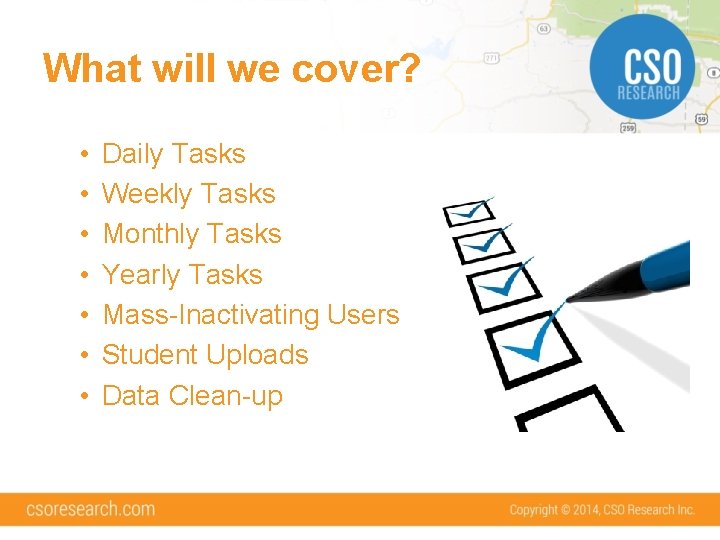
What will we cover? • • Daily Tasks Weekly Tasks Monthly Tasks Yearly Tasks Mass-Inactivating Users Student Uploads Data Clean-up
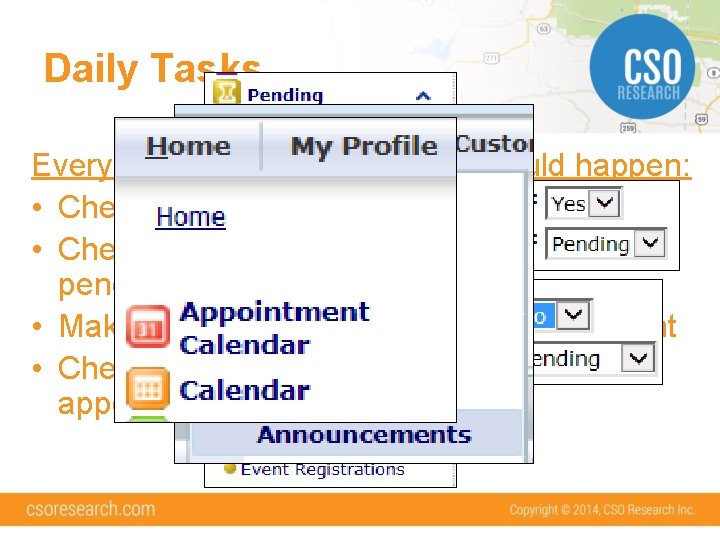
Daily Tasks Every day, the following things should happen: • Check pending bin • Check items that didn’t make it to your pending bin • Make sure announcements are still relevant • Check your CSO calendar (if you use appointment scheduler)
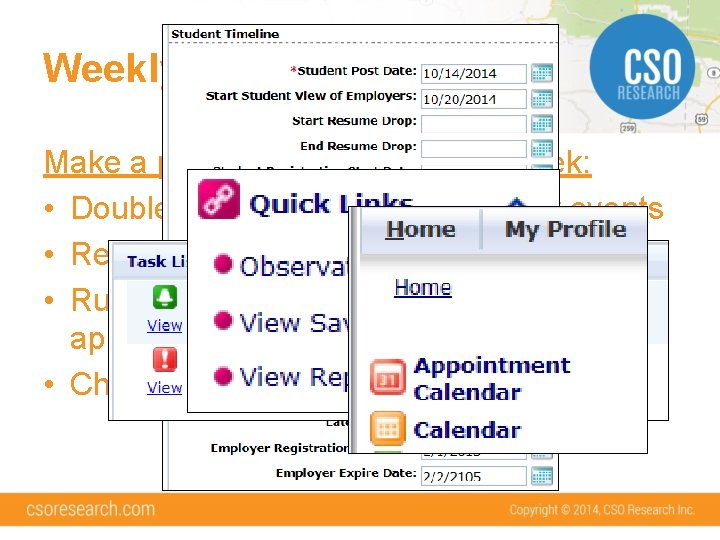
Weekly Tasks Make a point to do these once a week: • Double check open/close dates for events • Review Task List • Run weekly reports (ie: observations, appointments) • Check your availability for the week
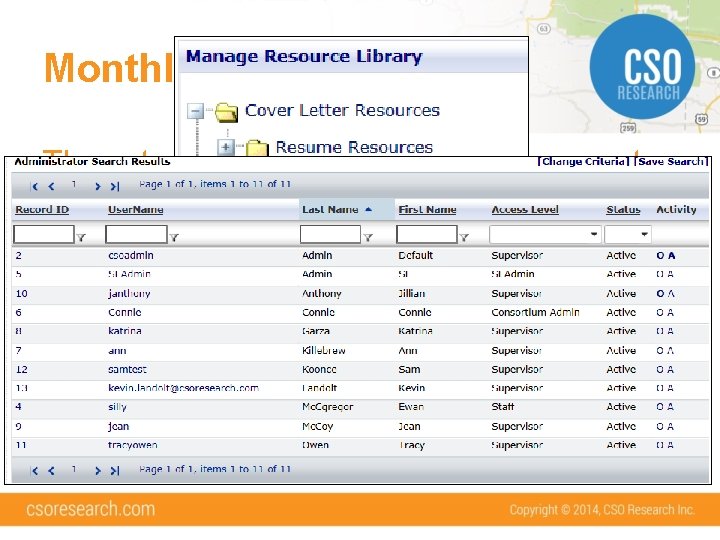
Monthly Tasks These tasks should be done every semester at minimum: • Review resource library • Mass email graduates: their account will switch to alumni access • Check admin access to site: make sure to inactivate former employees
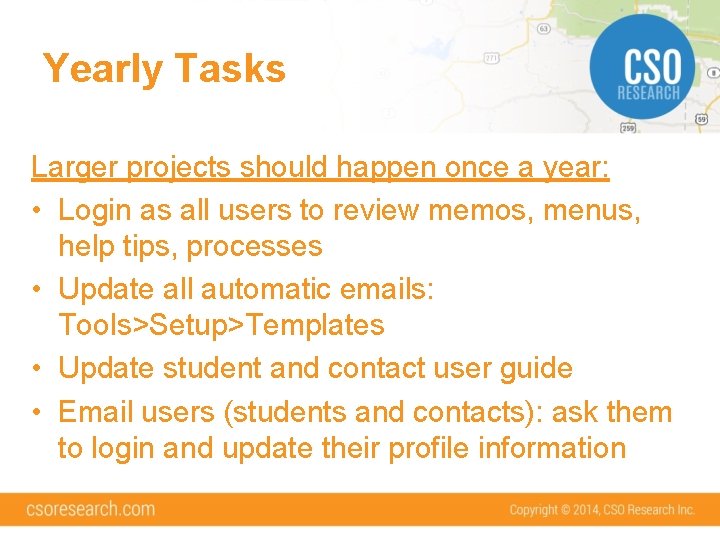
Yearly Tasks Larger projects should happen once a year: • Login as all users to review memos, menus, help tips, processes • Update all automatic emails: Tools>Setup>Templates • Update student and contact user guide • Email users (students and contacts): ask them to login and update their profile information
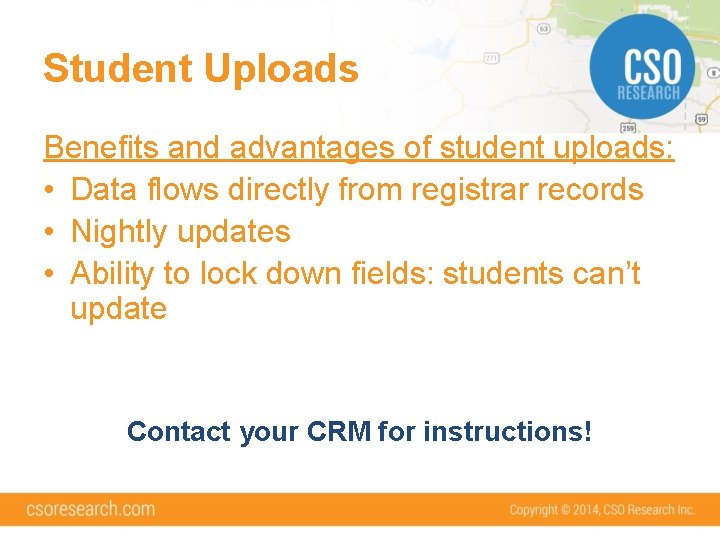
Student Uploads Benefits and advantages of student uploads: • Data flows directly from registrar records • Nightly updates • Ability to lock down fields: students can’t update Contact your CRM for instructions!
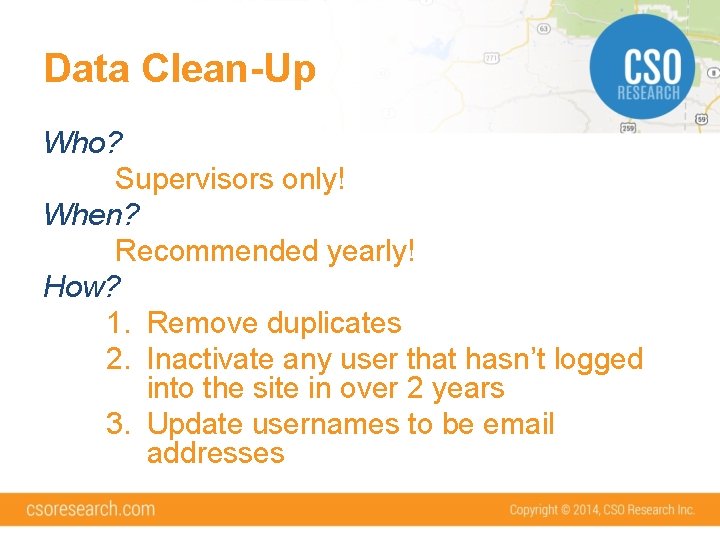
Data Clean-Up Who? Supervisors only! When? Recommended yearly! How? 1. Remove duplicates 2. Inactivate any user that hasn’t logged into the site in over 2 years 3. Update usernames to be email addresses
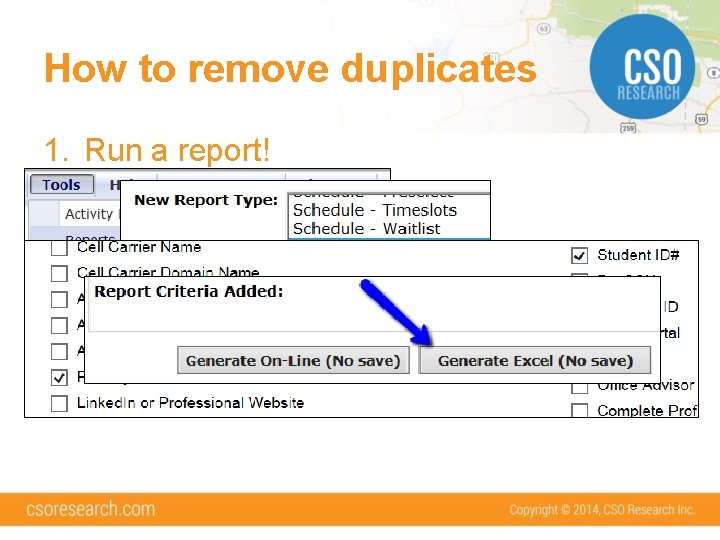
How to remove duplicates 1. Run a report!
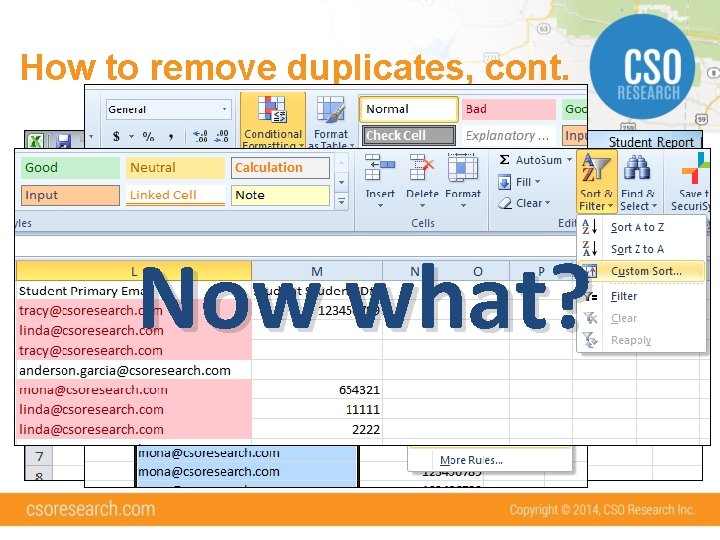
How to remove duplicates, cont. Now what?
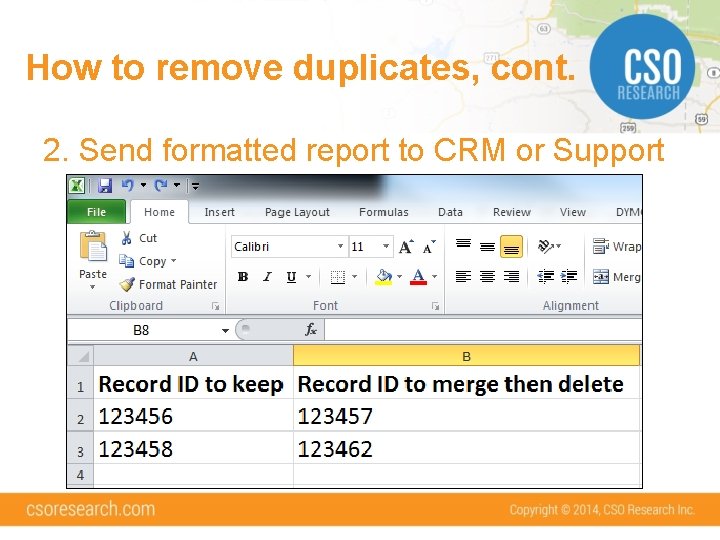
How to remove duplicates, cont. 2. Send formatted report to CRM or Support
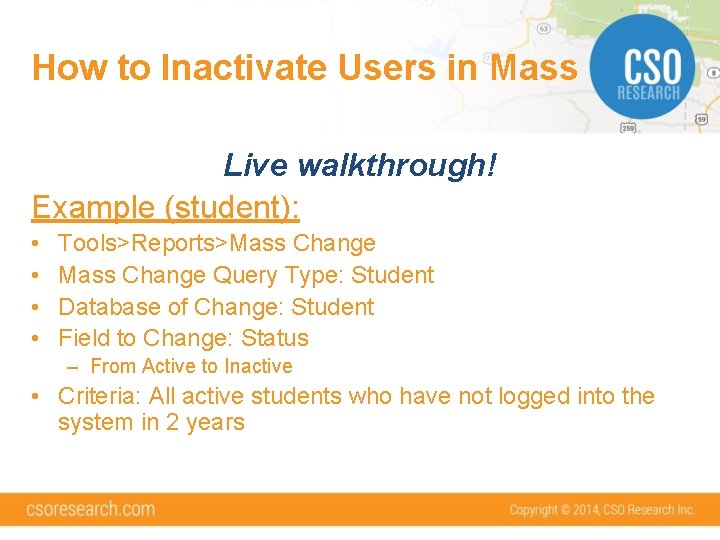
How to Inactivate Users in Mass Live walkthrough! Example (student): • • Tools>Reports>Mass Change Query Type: Student Database of Change: Student Field to Change: Status – From Active to Inactive • Criteria: All active students who have not logged into the system in 2 years

Questions