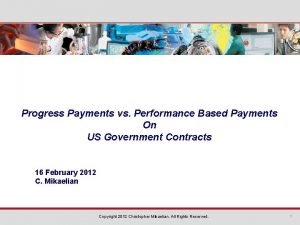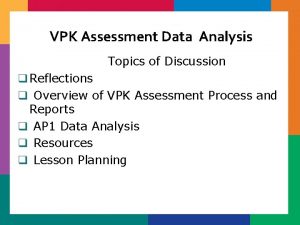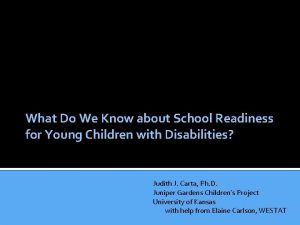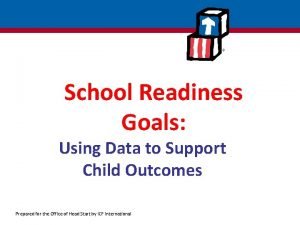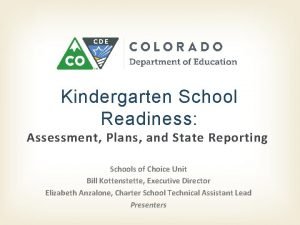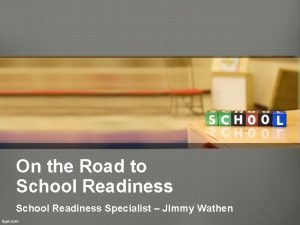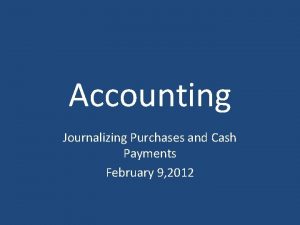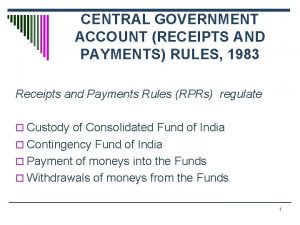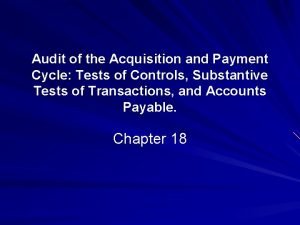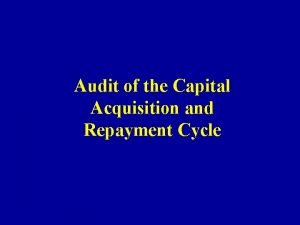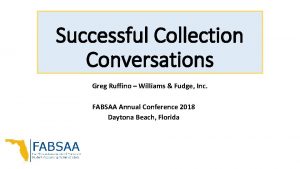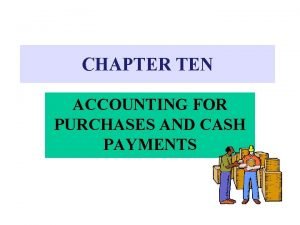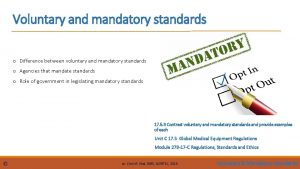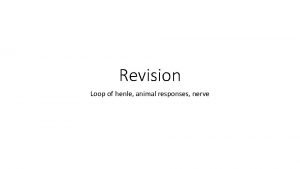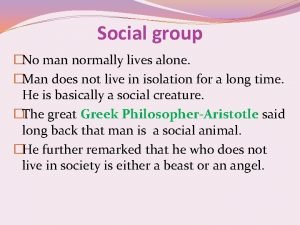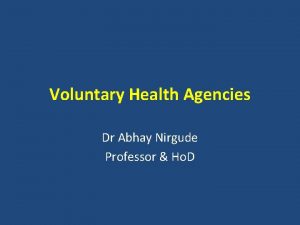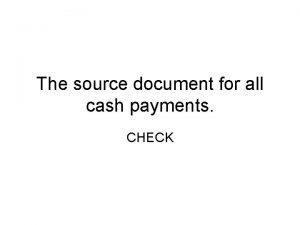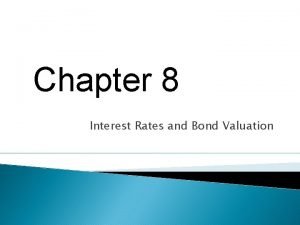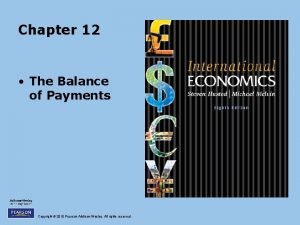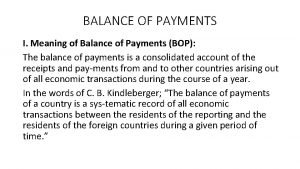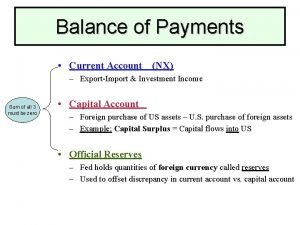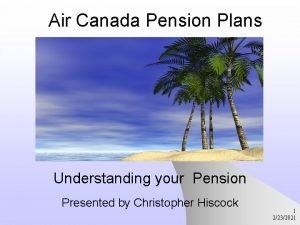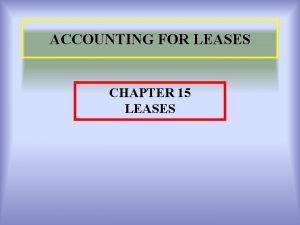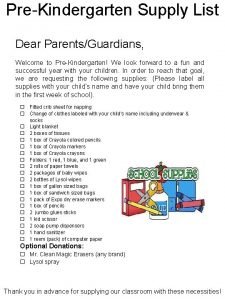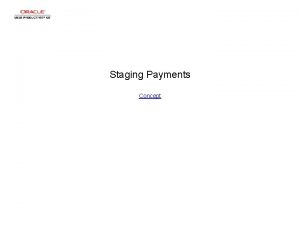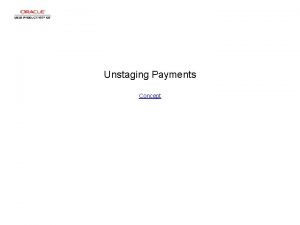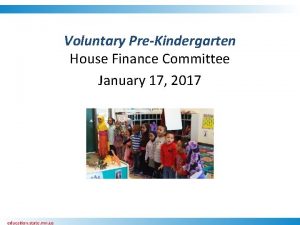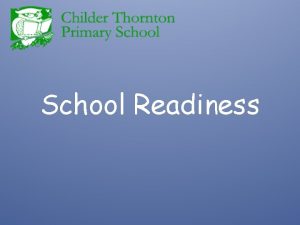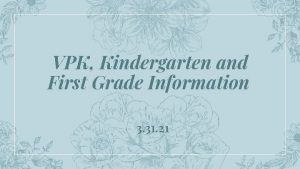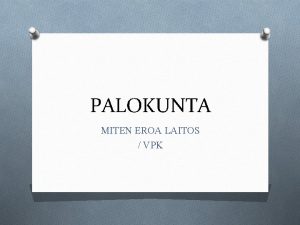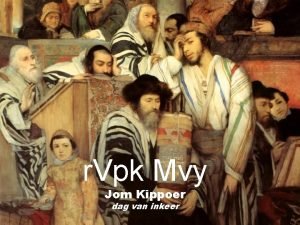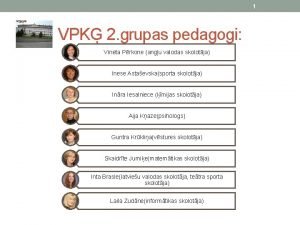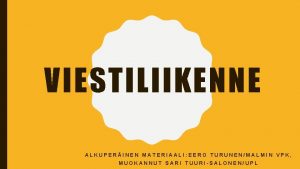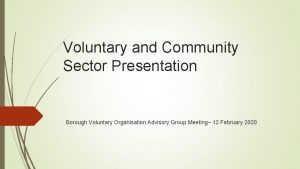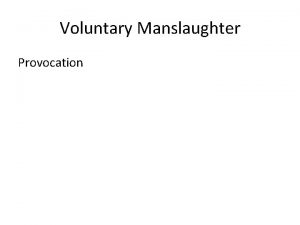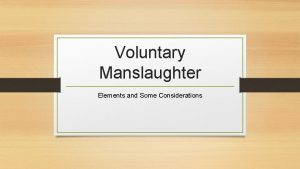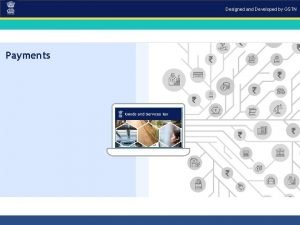School Readiness SR and Voluntary PreKindergarten VPK Payments
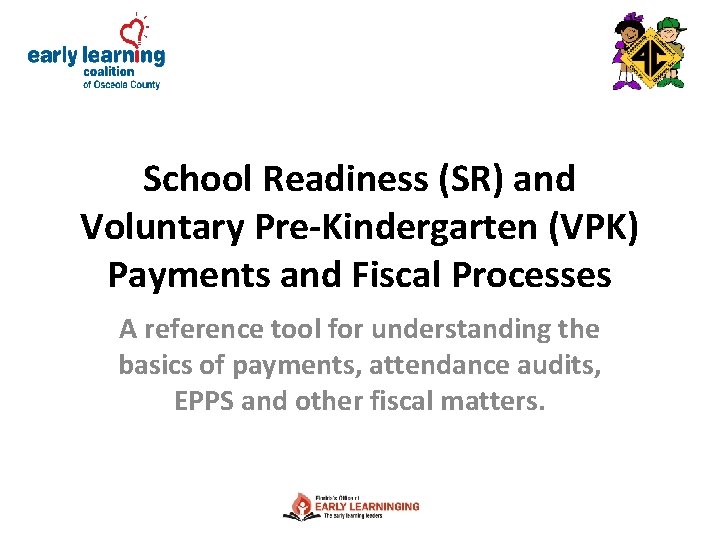
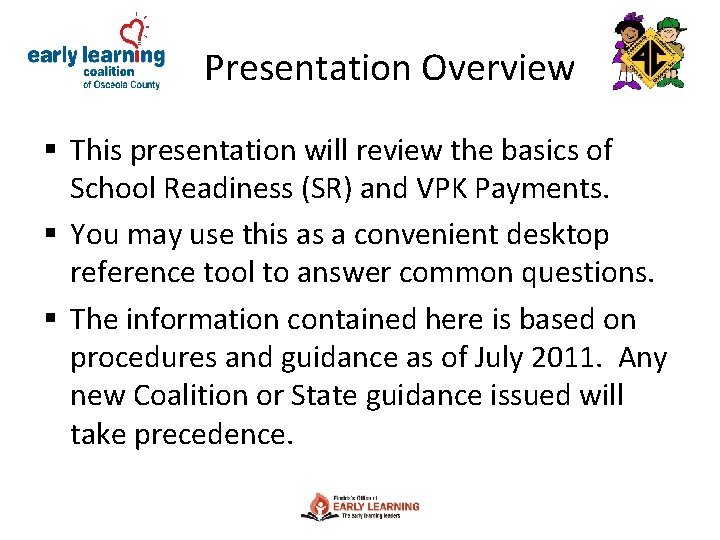

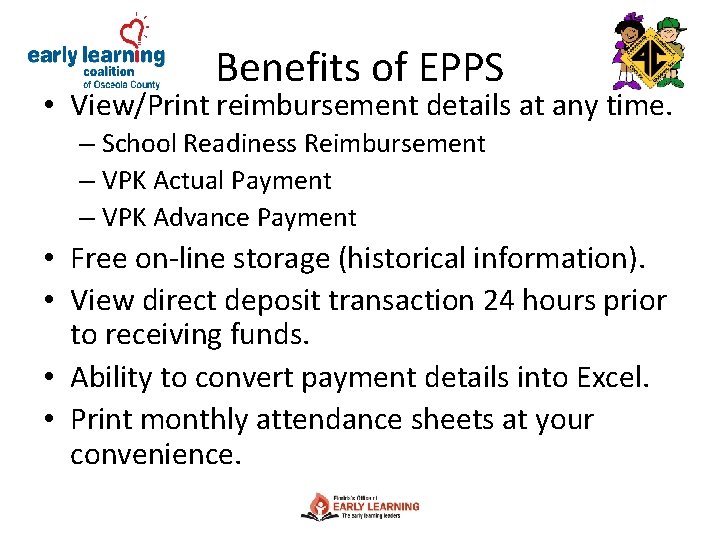
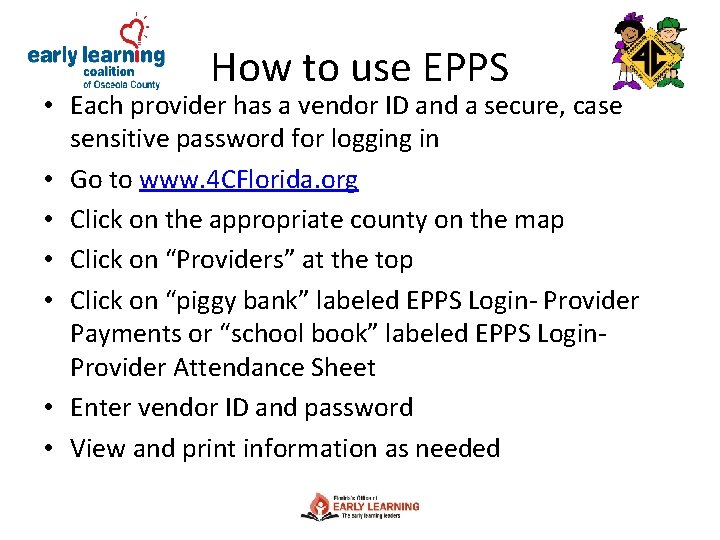
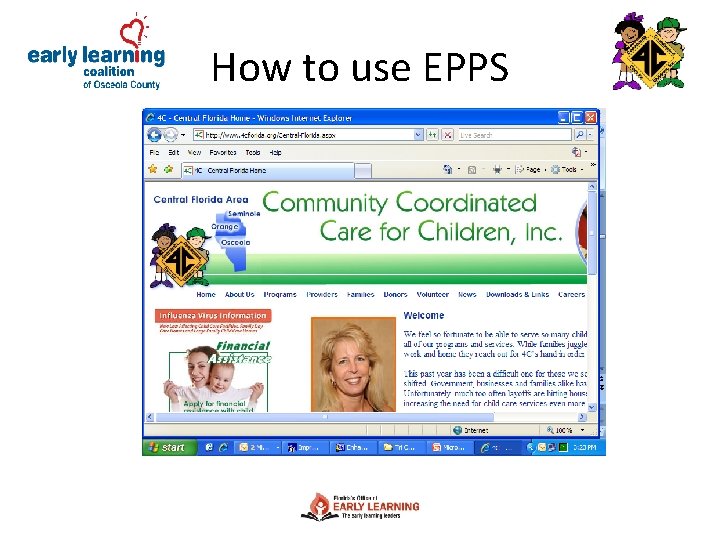
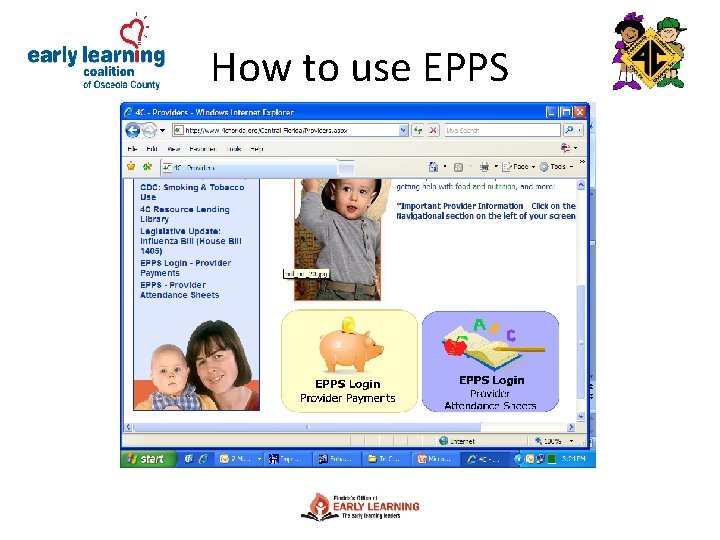
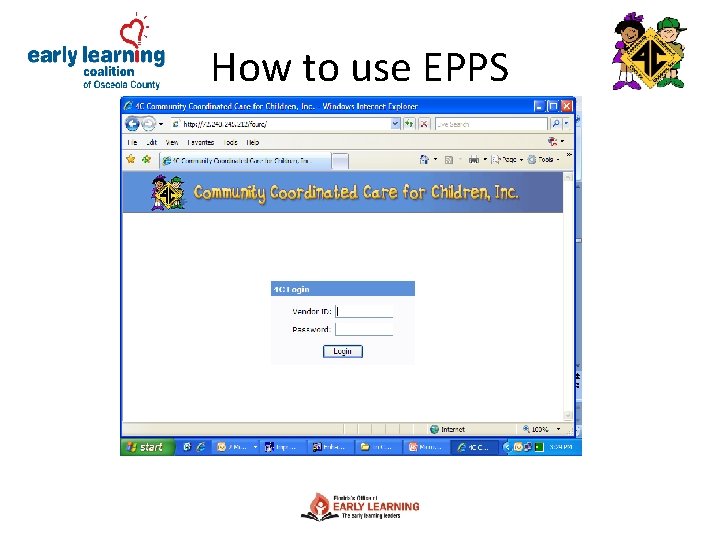
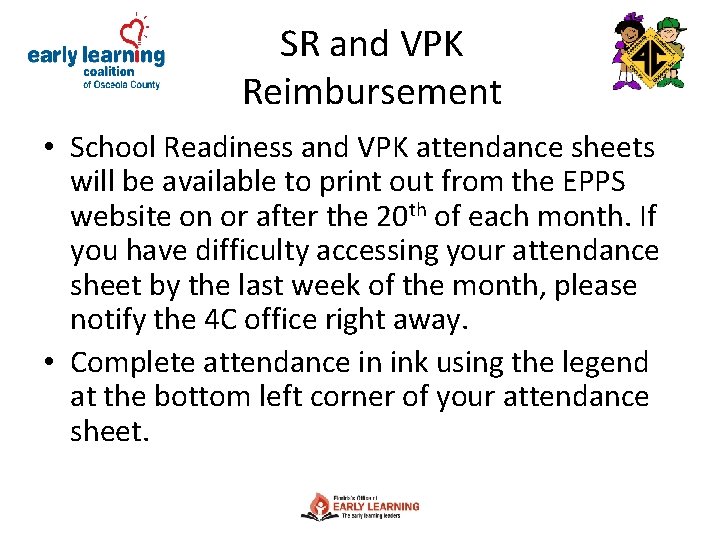
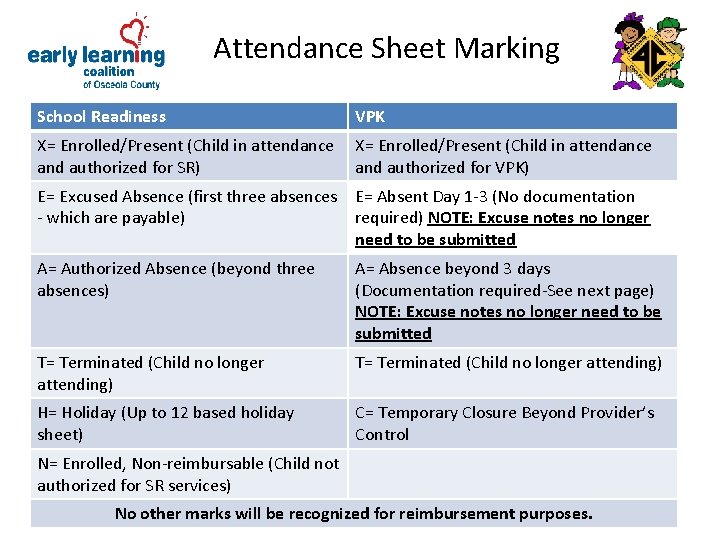
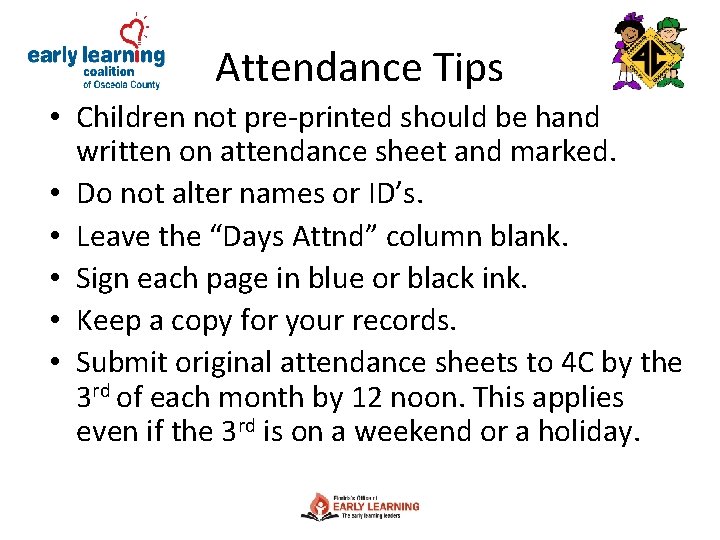
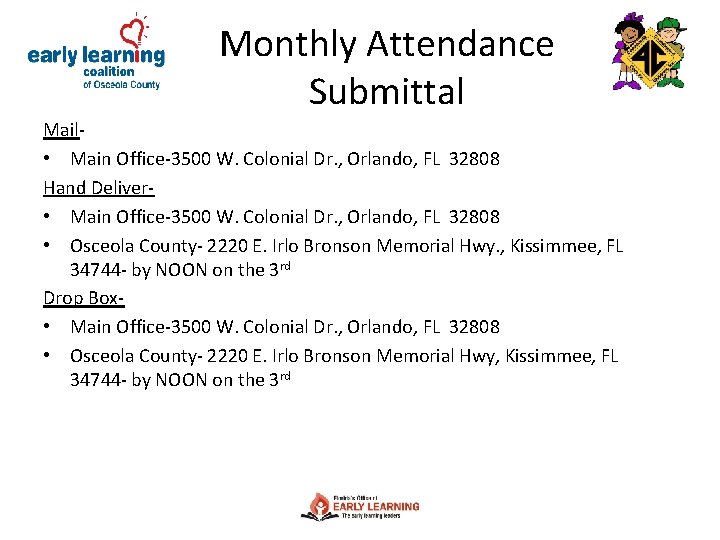
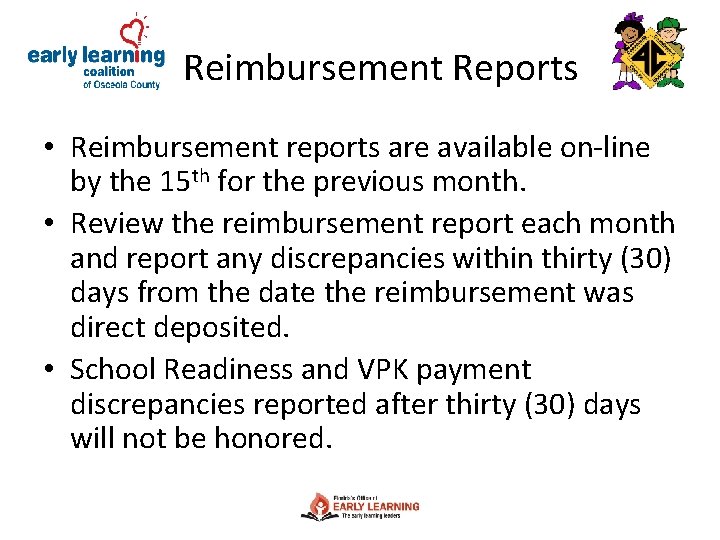
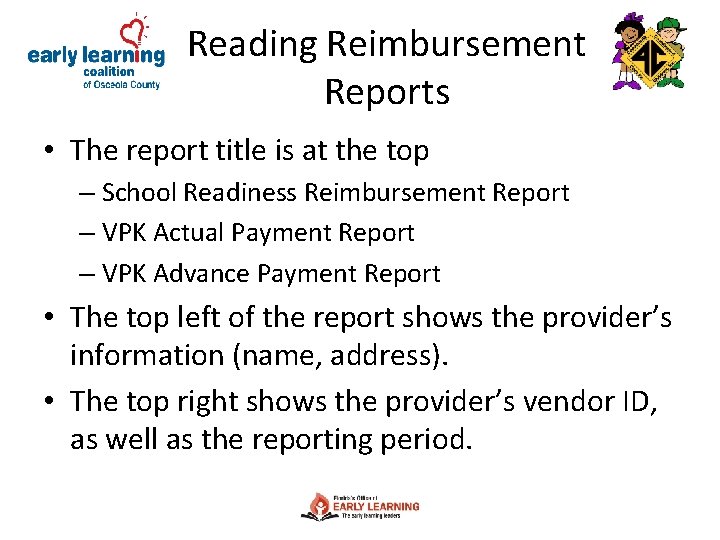
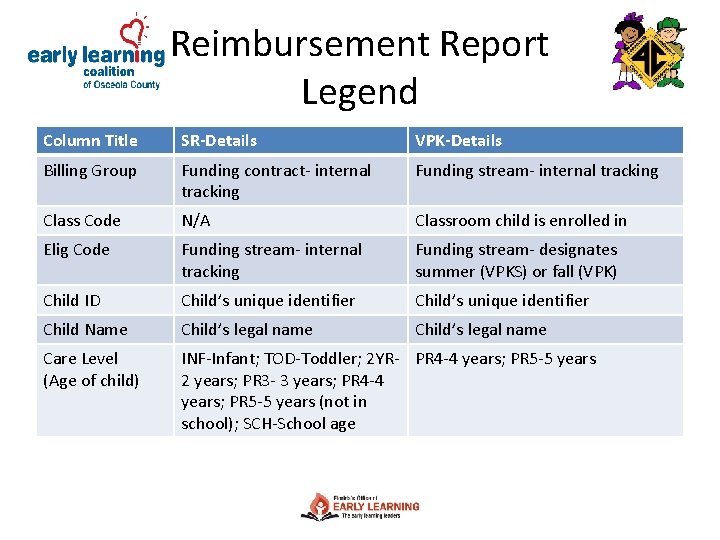
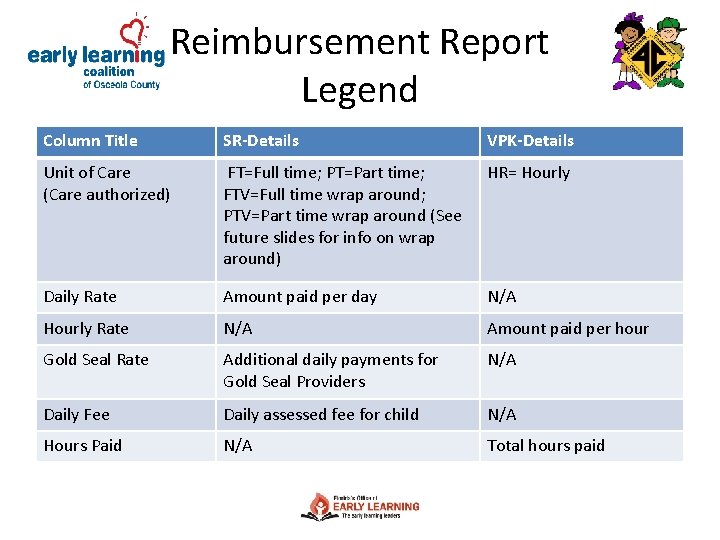
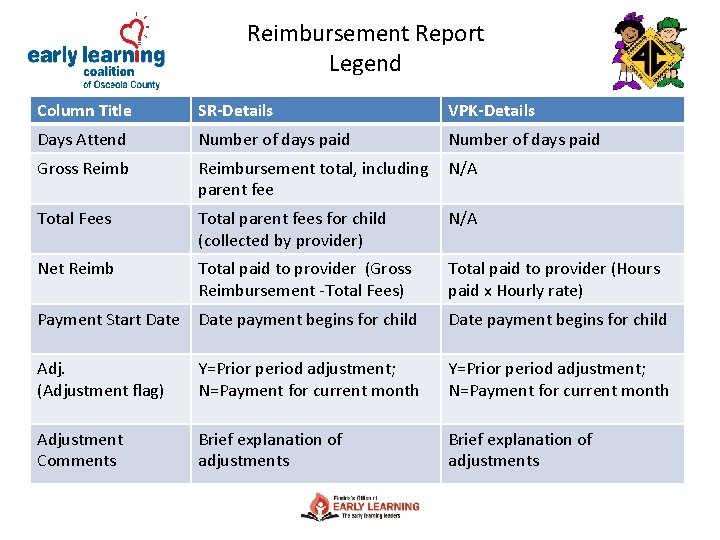
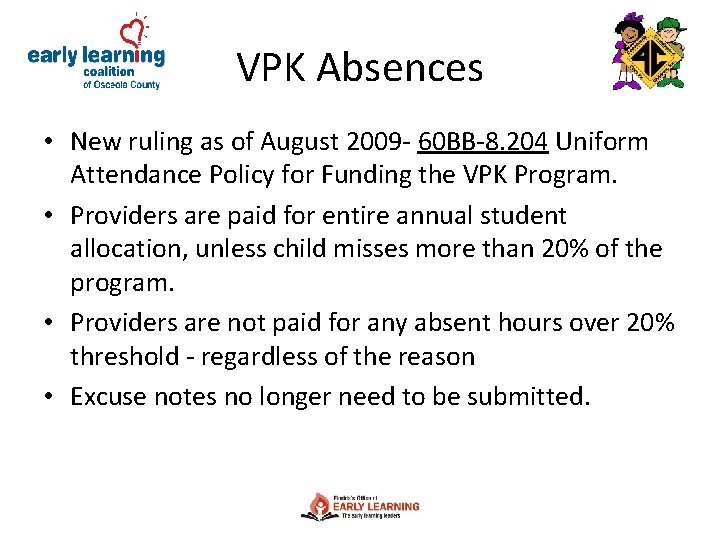
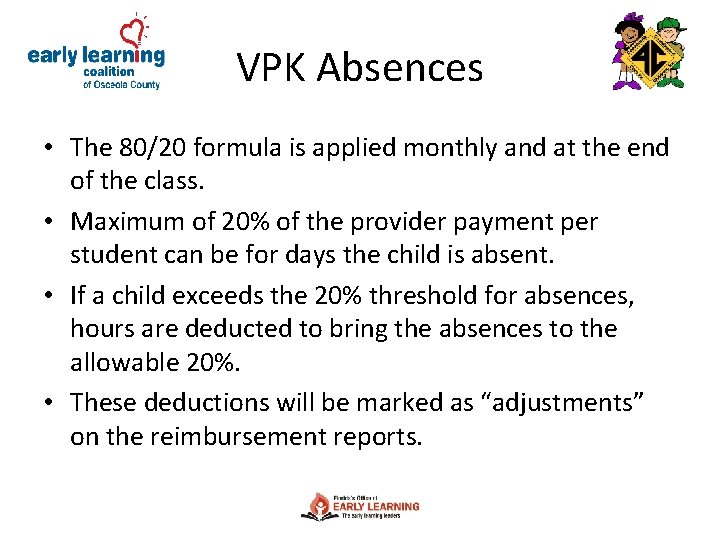
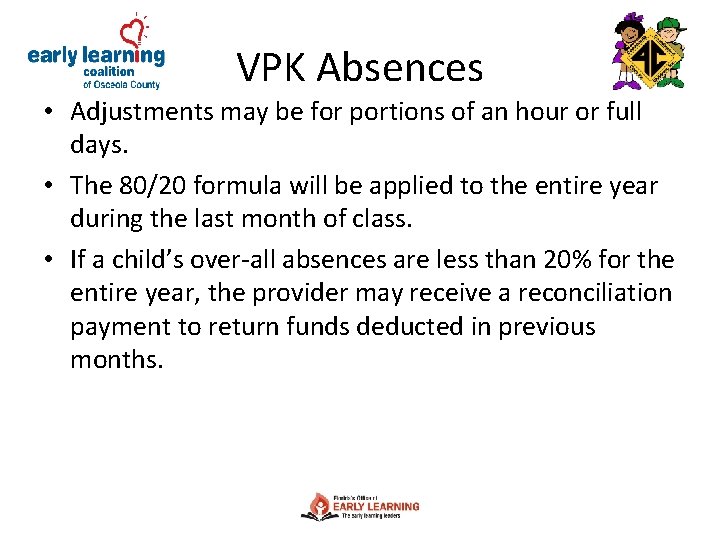
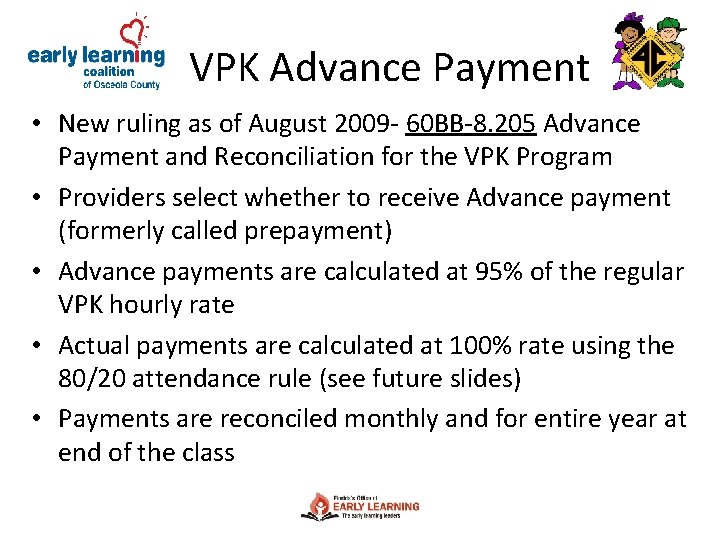
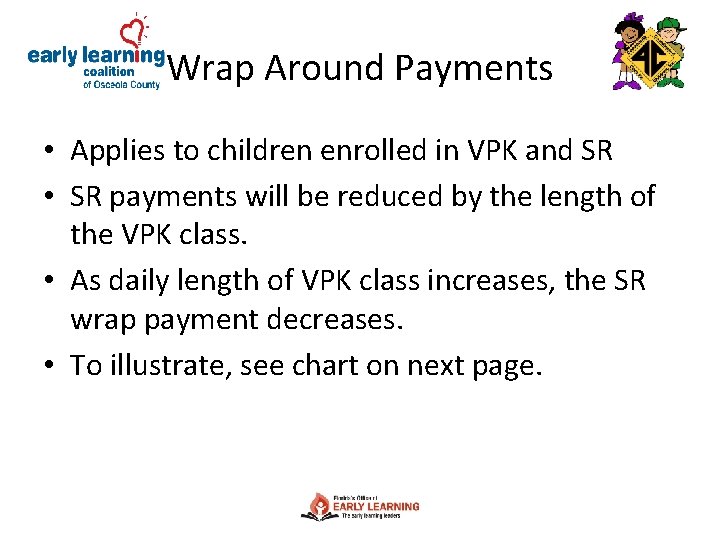
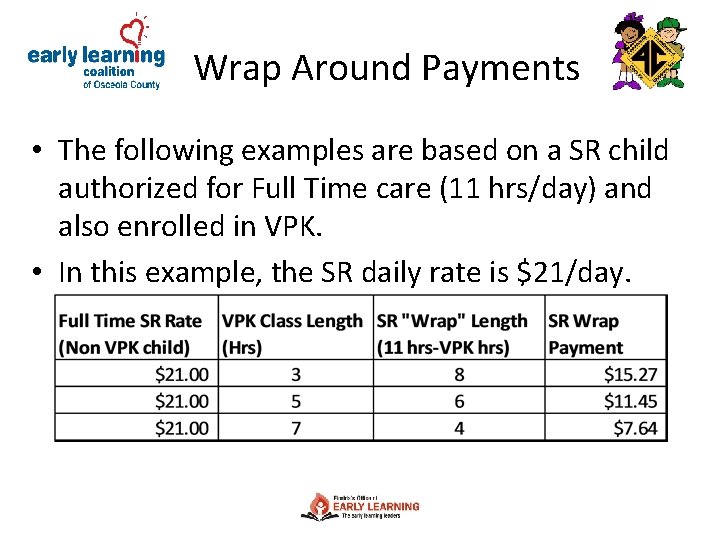
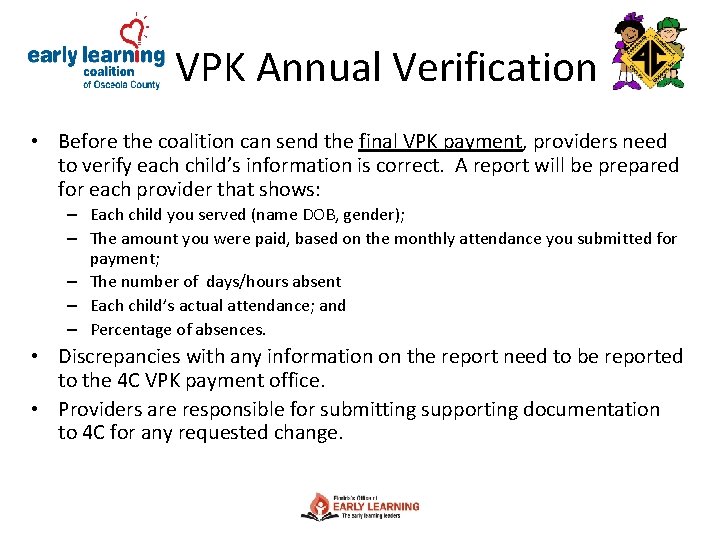
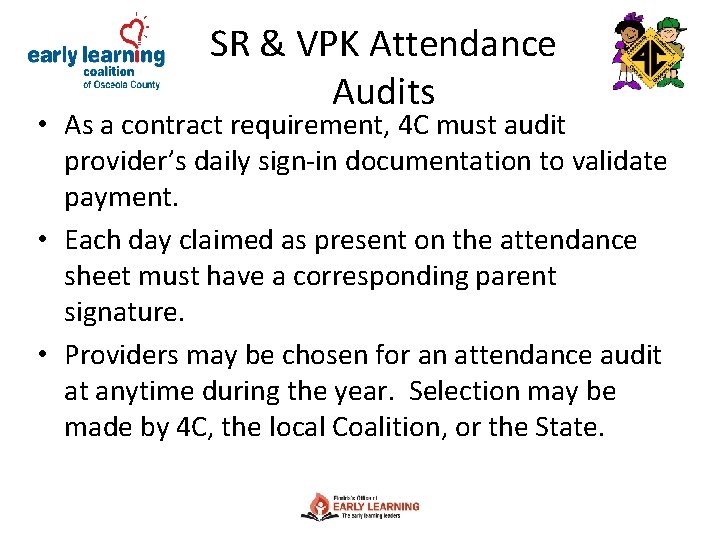
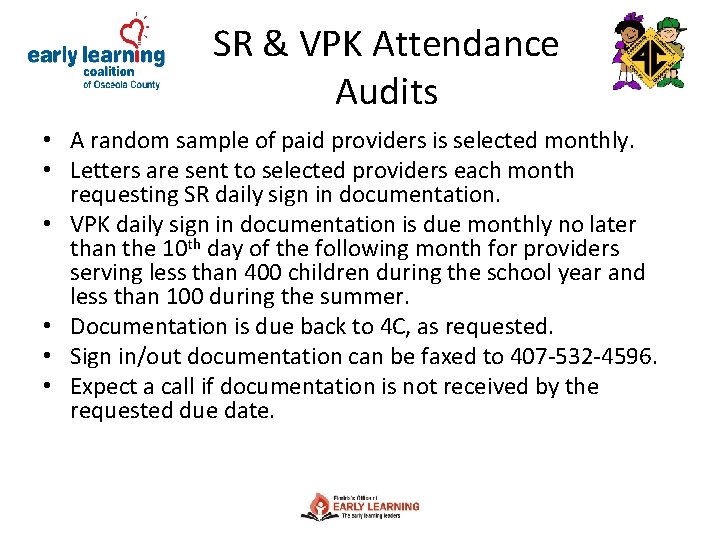
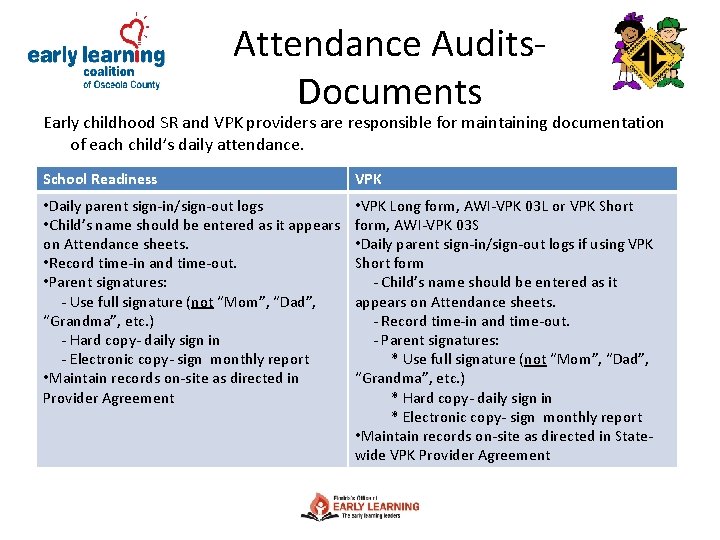
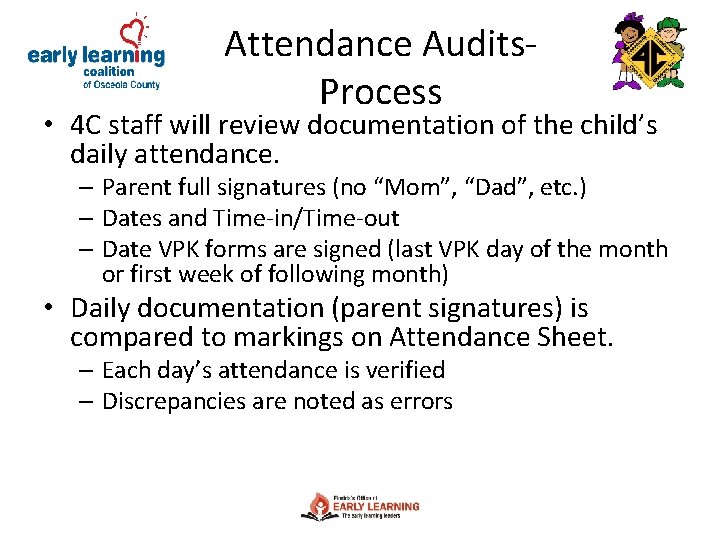
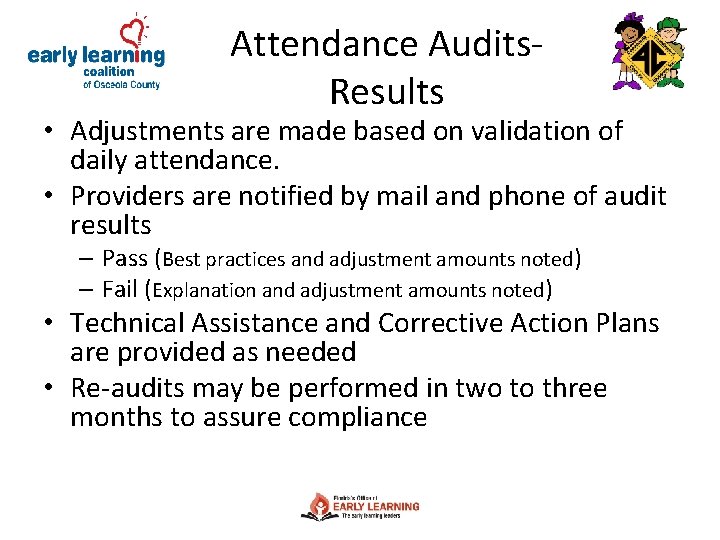
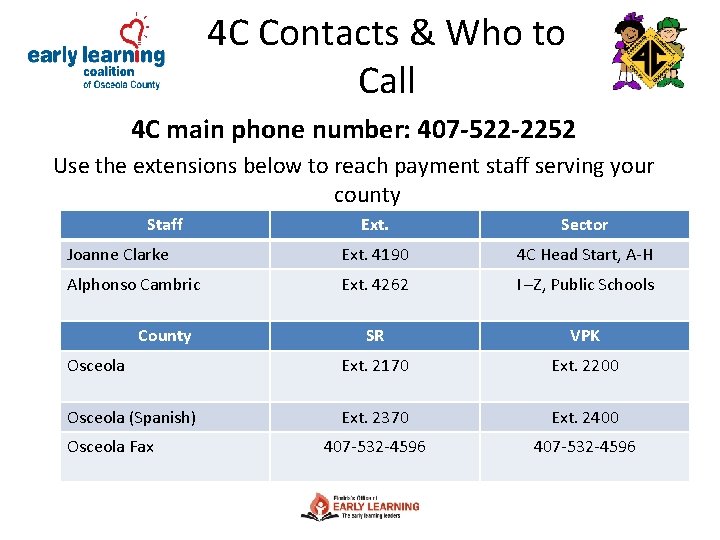
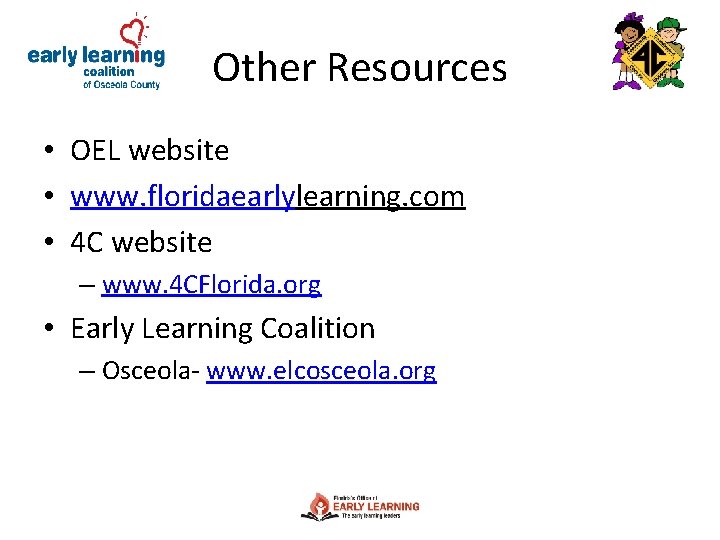
- Slides: 31
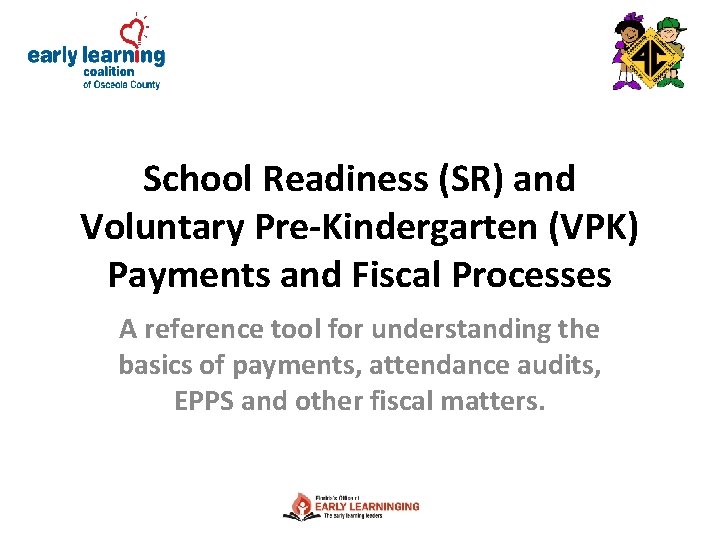
School Readiness (SR) and Voluntary Pre-Kindergarten (VPK) Payments and Fiscal Processes A reference tool for understanding the basics of payments, attendance audits, EPPS and other fiscal matters.
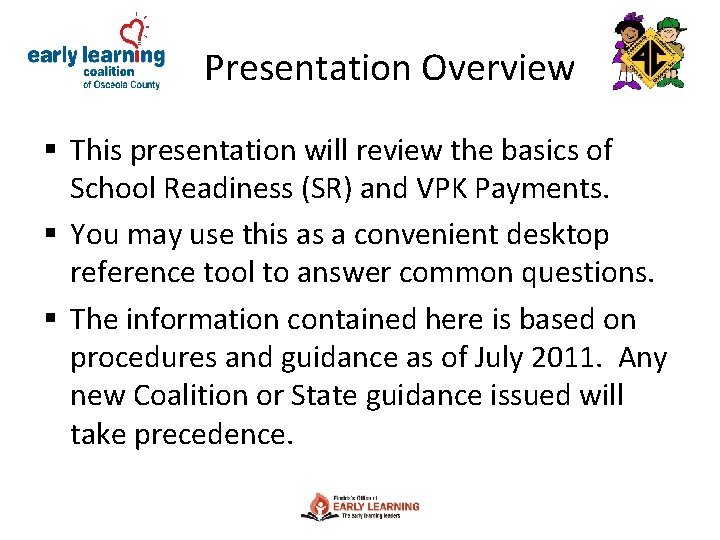
Presentation Overview § This presentation will review the basics of School Readiness (SR) and VPK Payments. § You may use this as a convenient desktop reference tool to answer common questions. § The information contained here is based on procedures and guidance as of July 2011. Any new Coalition or State guidance issued will take precedence.

What is EPPS? • EPPS is 4 C’s Electronic Provider Payment System • A free, secure website to access pertinent information: – Payment details and payment history – Direct deposit amounts – Attendance sheets • As of JULY 1, 2011 Attendance sheets and Reimbursement reports will no longer be mailed out.
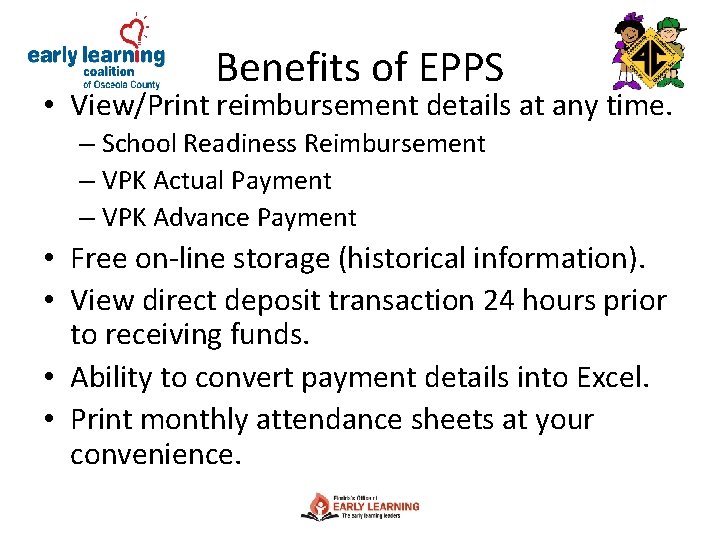
Benefits of EPPS • View/Print reimbursement details at any time. – School Readiness Reimbursement – VPK Actual Payment – VPK Advance Payment • Free on-line storage (historical information). • View direct deposit transaction 24 hours prior to receiving funds. • Ability to convert payment details into Excel. • Print monthly attendance sheets at your convenience.
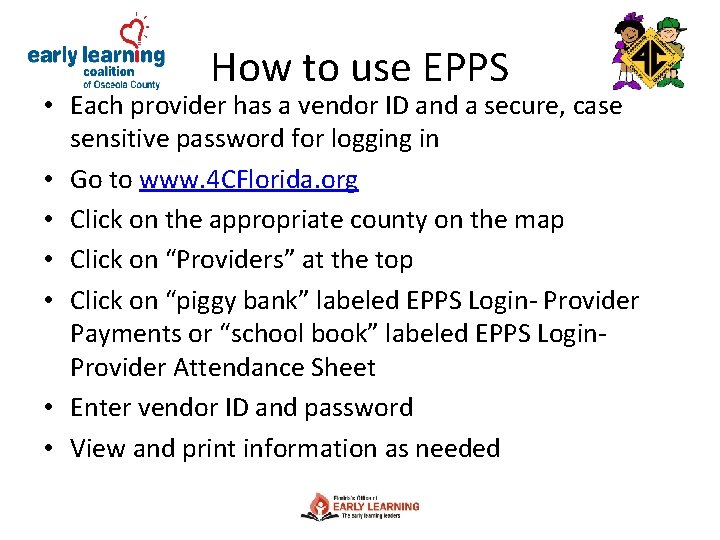
How to use EPPS • Each provider has a vendor ID and a secure, case sensitive password for logging in • Go to www. 4 CFlorida. org • Click on the appropriate county on the map • Click on “Providers” at the top • Click on “piggy bank” labeled EPPS Login- Provider Payments or “school book” labeled EPPS Login. Provider Attendance Sheet • Enter vendor ID and password • View and print information as needed
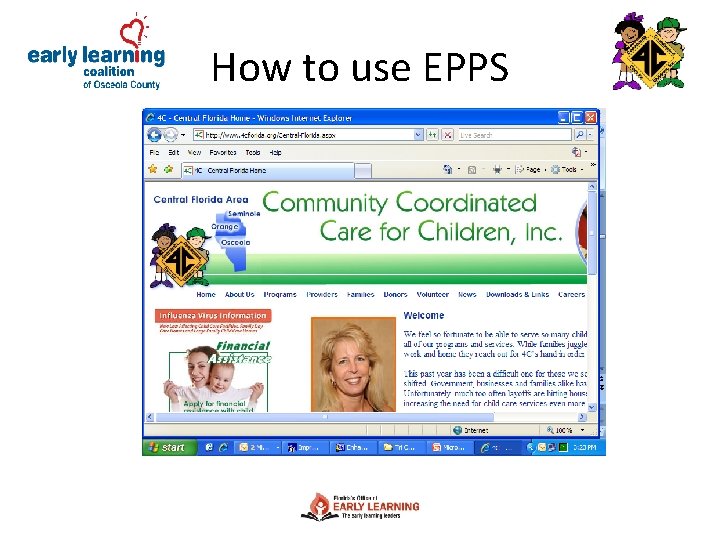
How to use EPPS
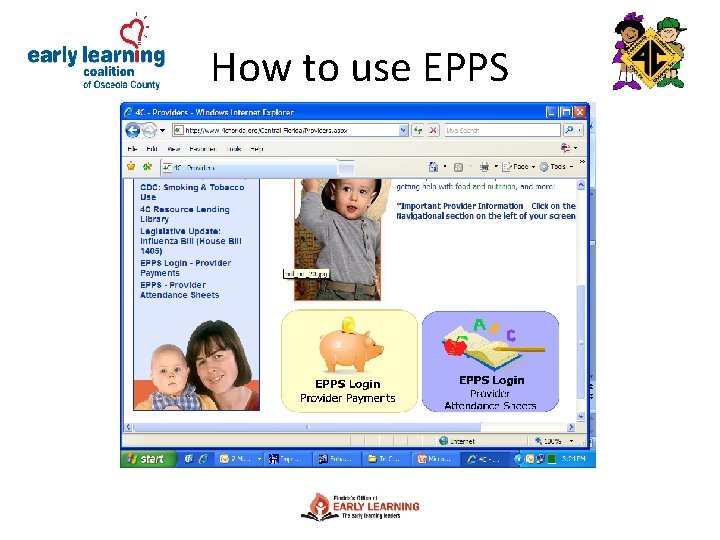
How to use EPPS
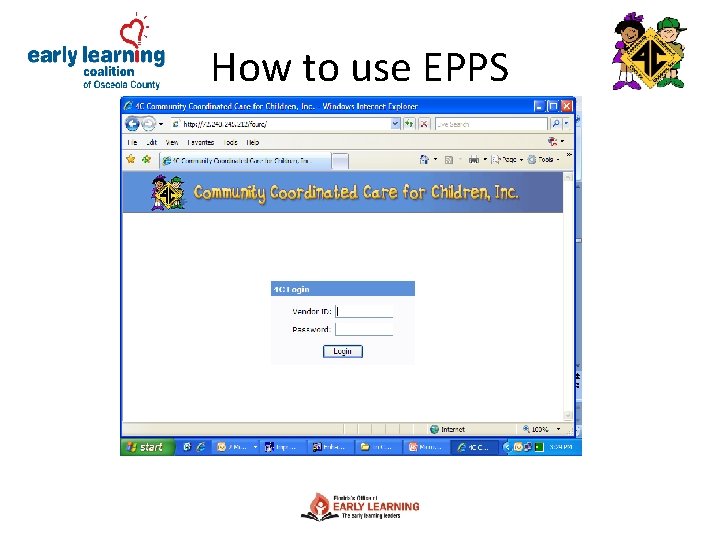
How to use EPPS
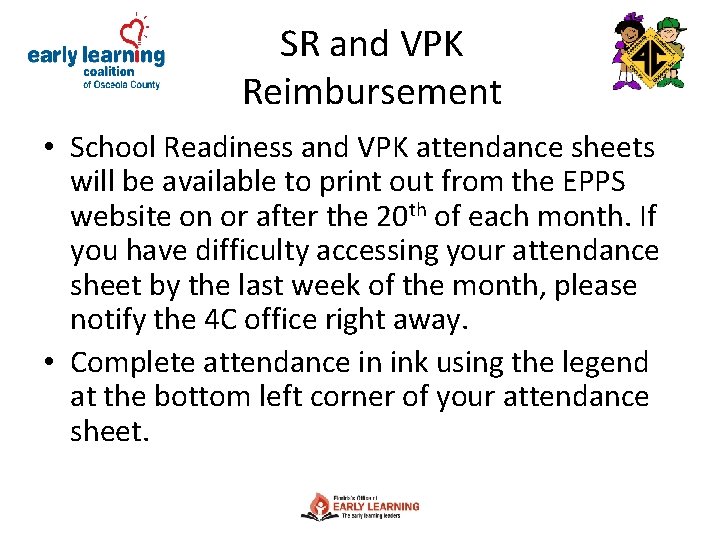
SR and VPK Reimbursement • School Readiness and VPK attendance sheets will be available to print out from the EPPS website on or after the 20 th of each month. If you have difficulty accessing your attendance sheet by the last week of the month, please notify the 4 C office right away. • Complete attendance in ink using the legend at the bottom left corner of your attendance sheet.
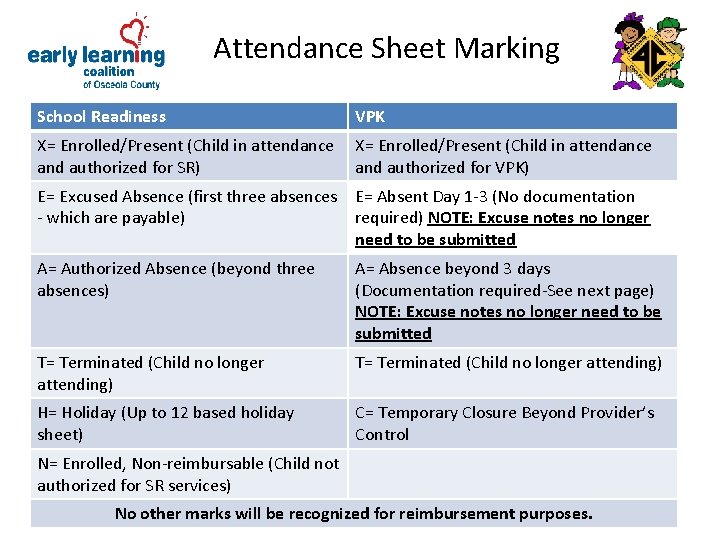
Attendance Sheet Marking School Readiness VPK X= Enrolled/Present (Child in attendance and authorized for SR) X= Enrolled/Present (Child in attendance and authorized for VPK) E= Excused Absence (first three absences E= Absent Day 1 -3 (No documentation - which are payable) required) NOTE: Excuse notes no longer need to be submitted A= Authorized Absence (beyond three absences) A= Absence beyond 3 days (Documentation required-See next page) NOTE: Excuse notes no longer need to be submitted T= Terminated (Child no longer attending) H= Holiday (Up to 12 based holiday sheet) C= Temporary Closure Beyond Provider’s Control N= Enrolled, Non-reimbursable (Child not authorized for SR services) No other marks will be recognized for reimbursement purposes.
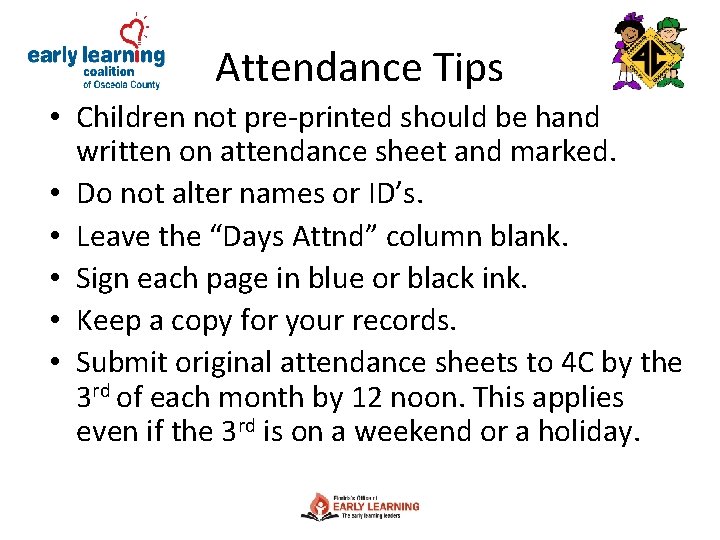
Attendance Tips • Children not pre-printed should be hand written on attendance sheet and marked. • Do not alter names or ID’s. • Leave the “Days Attnd” column blank. • Sign each page in blue or black ink. • Keep a copy for your records. • Submit original attendance sheets to 4 C by the 3 rd of each month by 12 noon. This applies even if the 3 rd is on a weekend or a holiday.
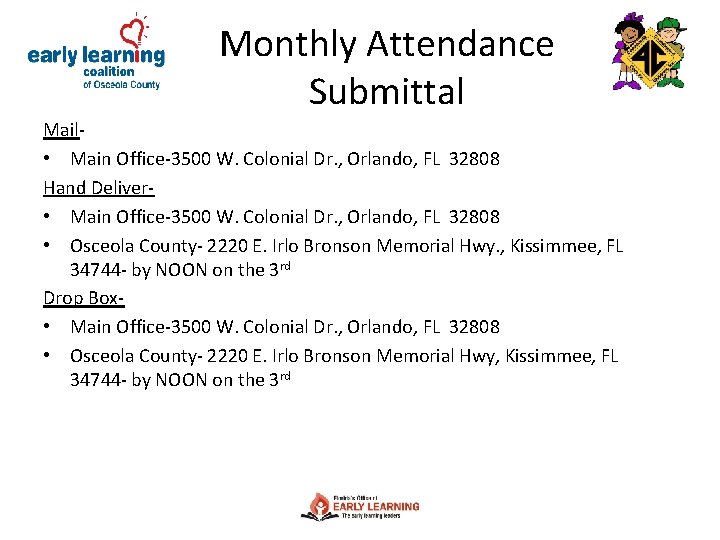
Monthly Attendance Submittal Mail • Main Office-3500 W. Colonial Dr. , Orlando, FL 32808 Hand Deliver • Main Office-3500 W. Colonial Dr. , Orlando, FL 32808 • Osceola County- 2220 E. Irlo Bronson Memorial Hwy. , Kissimmee, FL 34744 - by NOON on the 3 rd Drop Box • Main Office-3500 W. Colonial Dr. , Orlando, FL 32808 • Osceola County- 2220 E. Irlo Bronson Memorial Hwy, Kissimmee, FL 34744 - by NOON on the 3 rd
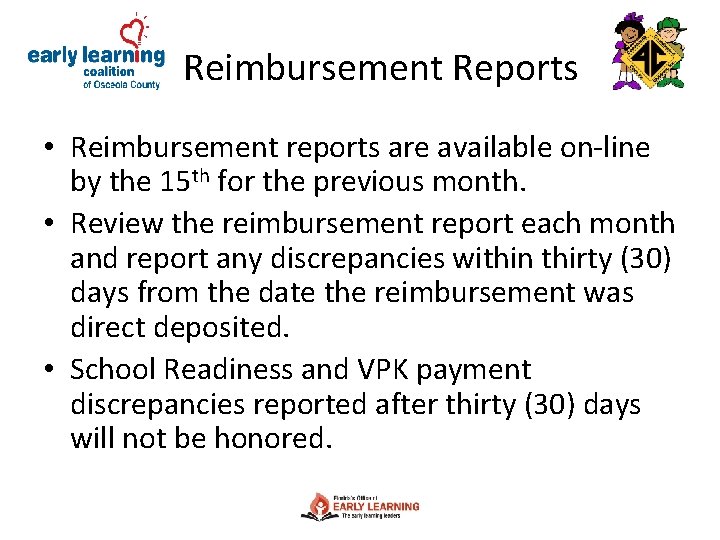
Reimbursement Reports • Reimbursement reports are available on-line by the 15 th for the previous month. • Review the reimbursement report each month and report any discrepancies within thirty (30) days from the date the reimbursement was direct deposited. • School Readiness and VPK payment discrepancies reported after thirty (30) days will not be honored.
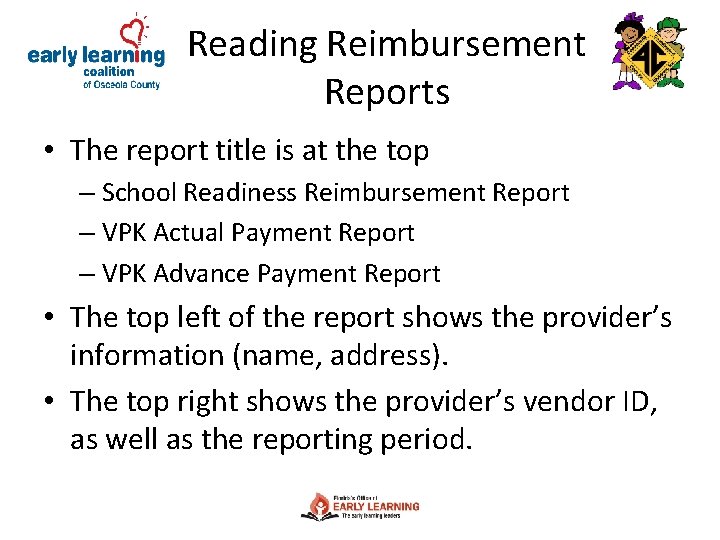
Reading Reimbursement Reports • The report title is at the top – School Readiness Reimbursement Report – VPK Actual Payment Report – VPK Advance Payment Report • The top left of the report shows the provider’s information (name, address). • The top right shows the provider’s vendor ID, as well as the reporting period.
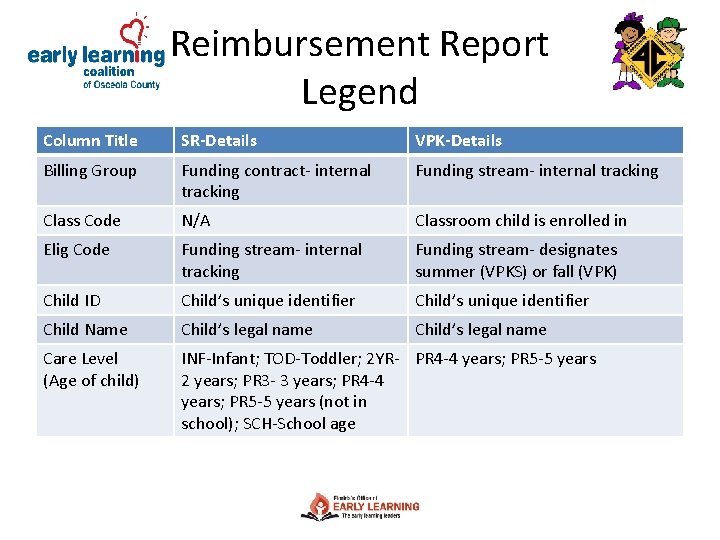
Reimbursement Report Legend Column Title SR-Details VPK-Details Billing Group Funding contract- internal tracking Funding stream- internal tracking Class Code N/A Classroom child is enrolled in Elig Code Funding stream- internal tracking Funding stream- designates summer (VPKS) or fall (VPK) Child ID Child’s unique identifier Child Name Child’s legal name Care Level (Age of child) INF-Infant; TOD-Toddler; 2 YR- PR 4 -4 years; PR 5 -5 years 2 years; PR 3 - 3 years; PR 4 -4 years; PR 5 -5 years (not in school); SCH-School age
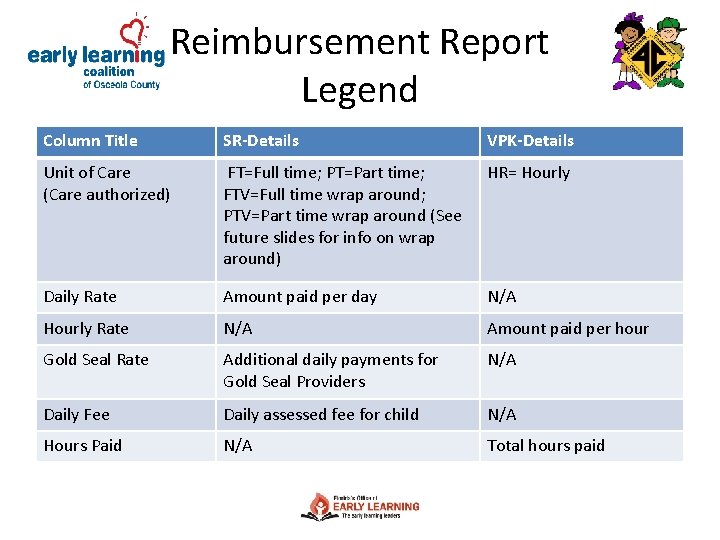
Reimbursement Report Legend Column Title SR-Details VPK-Details Unit of Care (Care authorized) FT=Full time; PT=Part time; FTV=Full time wrap around; PTV=Part time wrap around (See future slides for info on wrap around) HR= Hourly Daily Rate Amount paid per day N/A Hourly Rate N/A Amount paid per hour Gold Seal Rate Additional daily payments for Gold Seal Providers N/A Daily Fee Daily assessed fee for child N/A Hours Paid N/A Total hours paid
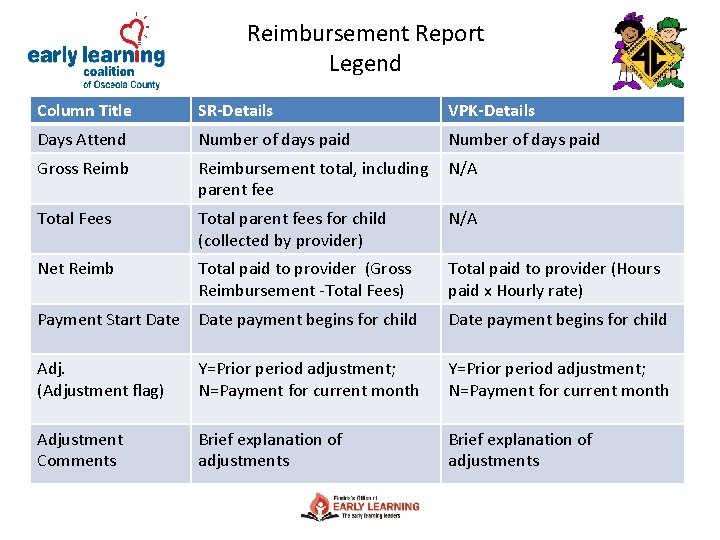
Reimbursement Report Legend Column Title SR-Details VPK-Details Days Attend Number of days paid Gross Reimbursement total, including parent fee N/A Total Fees Total parent fees for child (collected by provider) N/A Net Reimb Total paid to provider (Gross Reimbursement -Total Fees) Total paid to provider (Hours paid x Hourly rate) Payment Start Date payment begins for child Adj. (Adjustment flag) Y=Prior period adjustment; N=Payment for current month Adjustment Comments Brief explanation of adjustments
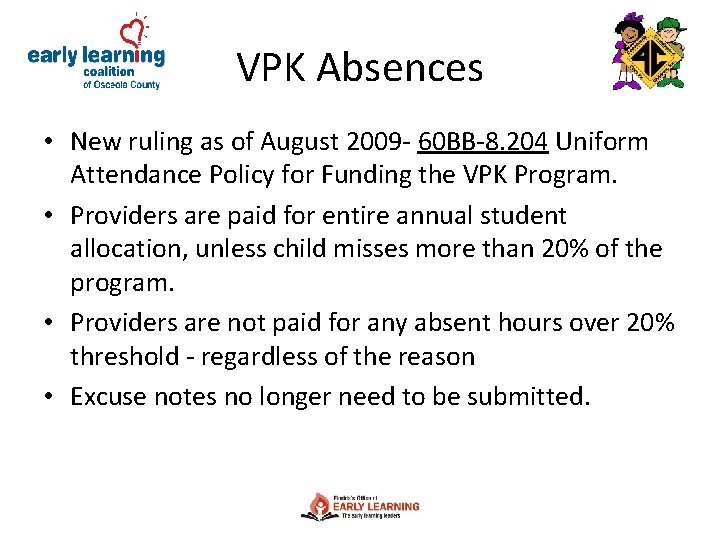
VPK Absences • New ruling as of August 2009 - 60 BB-8. 204 Uniform Attendance Policy for Funding the VPK Program. • Providers are paid for entire annual student allocation, unless child misses more than 20% of the program. • Providers are not paid for any absent hours over 20% threshold - regardless of the reason • Excuse notes no longer need to be submitted.
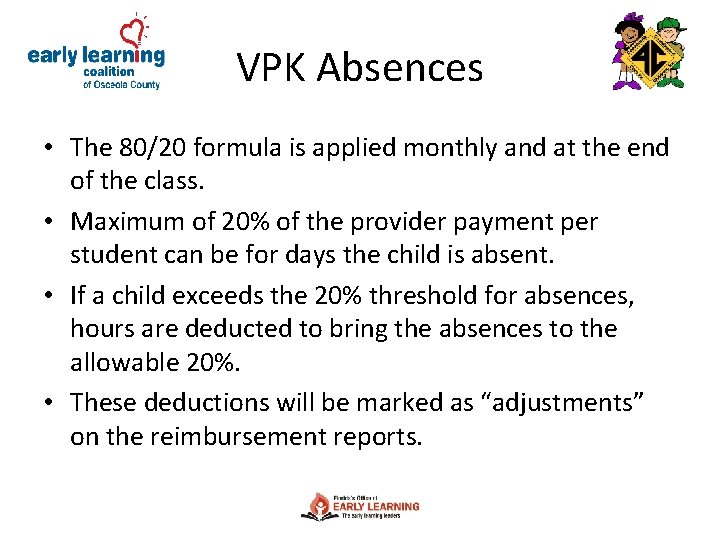
VPK Absences • The 80/20 formula is applied monthly and at the end of the class. • Maximum of 20% of the provider payment per student can be for days the child is absent. • If a child exceeds the 20% threshold for absences, hours are deducted to bring the absences to the allowable 20%. • These deductions will be marked as “adjustments” on the reimbursement reports.
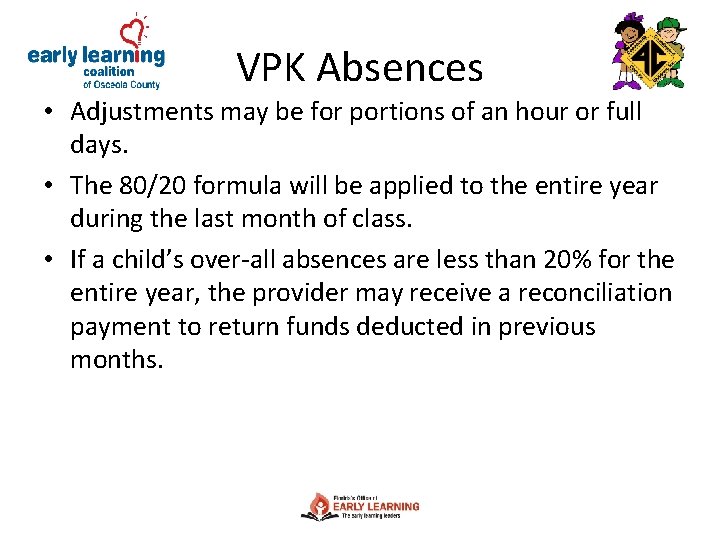
VPK Absences • Adjustments may be for portions of an hour or full days. • The 80/20 formula will be applied to the entire year during the last month of class. • If a child’s over-all absences are less than 20% for the entire year, the provider may receive a reconciliation payment to return funds deducted in previous months.
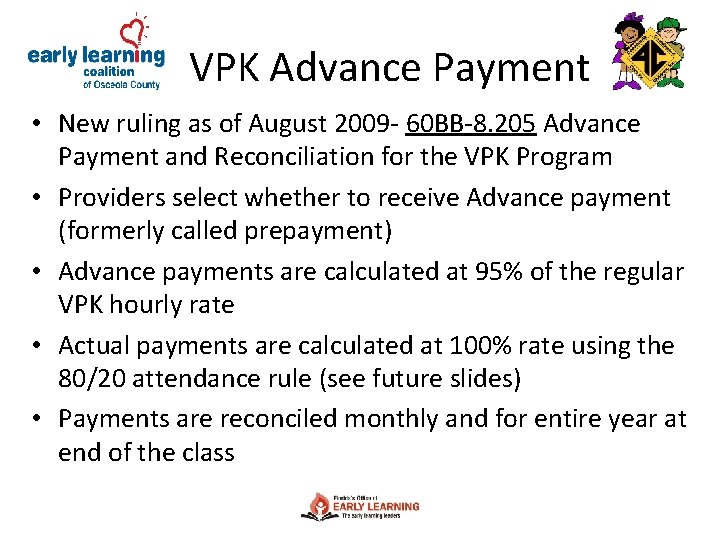
VPK Advance Payment • New ruling as of August 2009 - 60 BB-8. 205 Advance Payment and Reconciliation for the VPK Program • Providers select whether to receive Advance payment (formerly called prepayment) • Advance payments are calculated at 95% of the regular VPK hourly rate • Actual payments are calculated at 100% rate using the 80/20 attendance rule (see future slides) • Payments are reconciled monthly and for entire year at end of the class
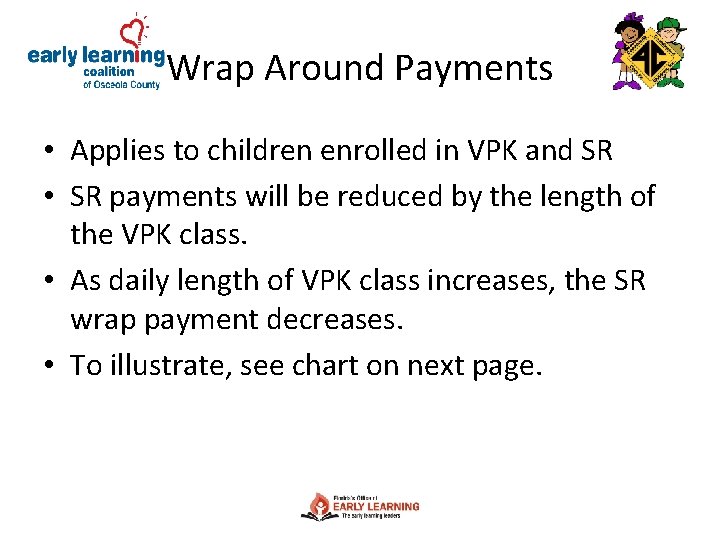
Wrap Around Payments • Applies to children enrolled in VPK and SR • SR payments will be reduced by the length of the VPK class. • As daily length of VPK class increases, the SR wrap payment decreases. • To illustrate, see chart on next page.
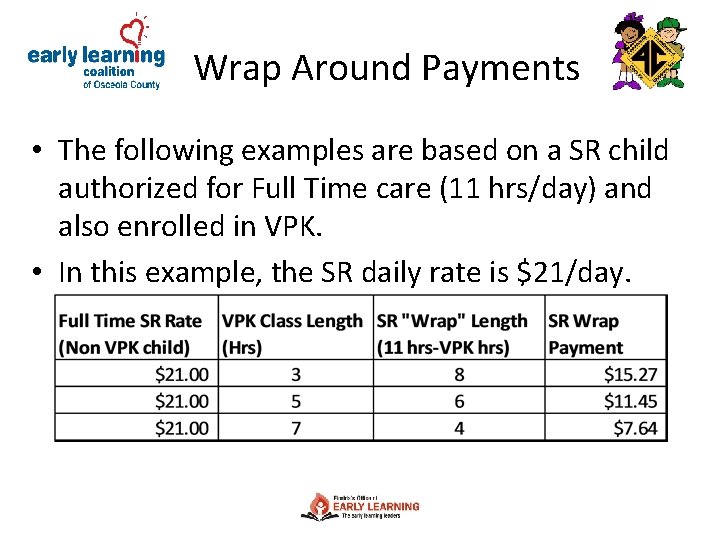
Wrap Around Payments • The following examples are based on a SR child authorized for Full Time care (11 hrs/day) and also enrolled in VPK. • In this example, the SR daily rate is $21/day.
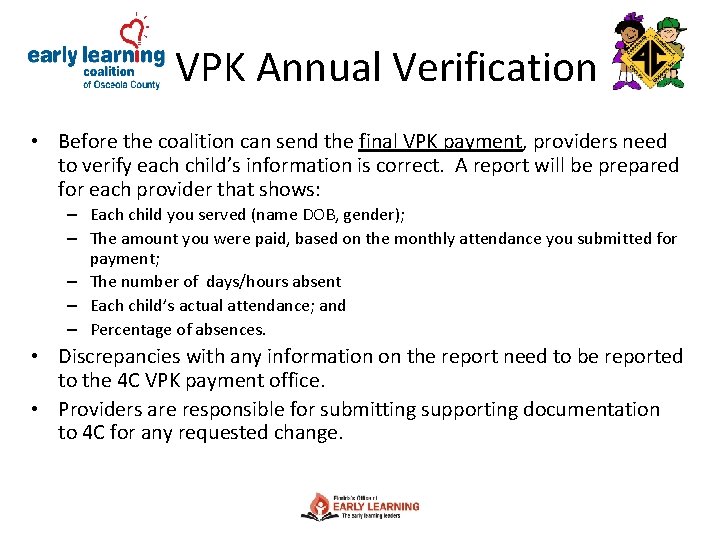
VPK Annual Verification • Before the coalition can send the final VPK payment, providers need to verify each child’s information is correct. A report will be prepared for each provider that shows: – Each child you served (name DOB, gender); – The amount you were paid, based on the monthly attendance you submitted for payment; – The number of days/hours absent – Each child’s actual attendance; and – Percentage of absences. • Discrepancies with any information on the report need to be reported to the 4 C VPK payment office. • Providers are responsible for submitting supporting documentation to 4 C for any requested change.
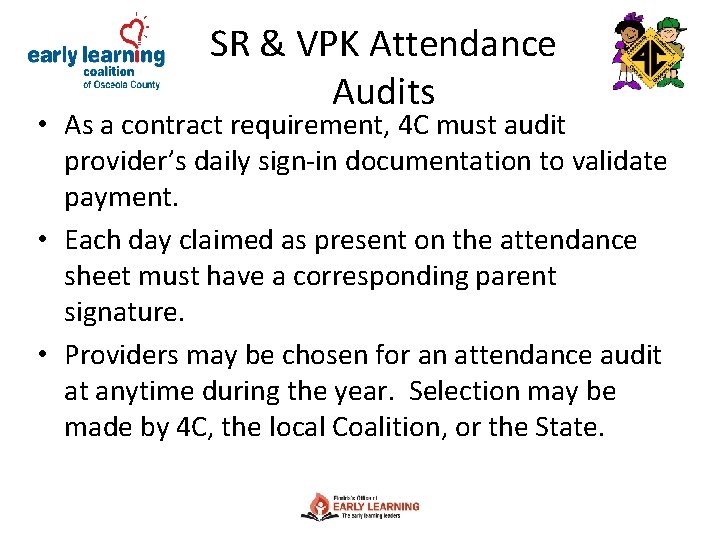
SR & VPK Attendance Audits • As a contract requirement, 4 C must audit provider’s daily sign-in documentation to validate payment. • Each day claimed as present on the attendance sheet must have a corresponding parent signature. • Providers may be chosen for an attendance audit at anytime during the year. Selection may be made by 4 C, the local Coalition, or the State.
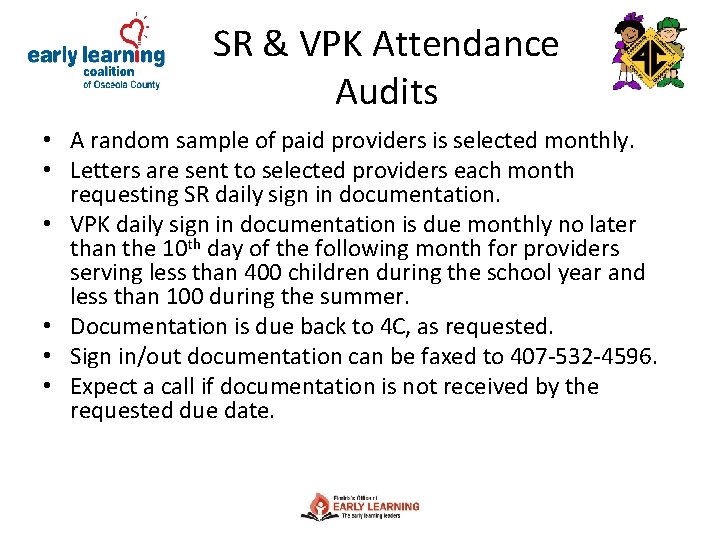
SR & VPK Attendance Audits • A random sample of paid providers is selected monthly. • Letters are sent to selected providers each month requesting SR daily sign in documentation. • VPK daily sign in documentation is due monthly no later than the 10 th day of the following month for providers serving less than 400 children during the school year and less than 100 during the summer. • Documentation is due back to 4 C, as requested. • Sign in/out documentation can be faxed to 407 -532 -4596. • Expect a call if documentation is not received by the requested due date.
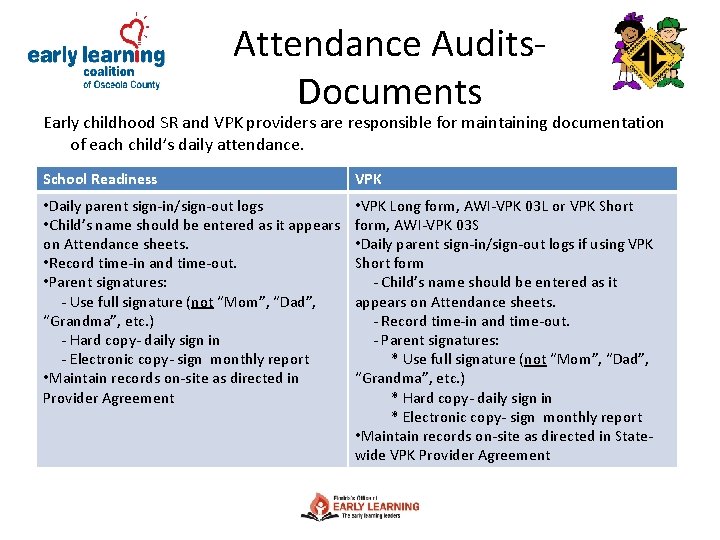
Attendance Audits. Documents Early childhood SR and VPK providers are responsible for maintaining documentation of each child’s daily attendance. School Readiness VPK • Daily parent sign-in/sign-out logs • Child’s name should be entered as it appears on Attendance sheets. • Record time-in and time-out. • Parent signatures: - Use full signature (not “Mom”, “Dad”, “Grandma”, etc. ) - Hard copy- daily sign in - Electronic copy- sign monthly report • Maintain records on-site as directed in Provider Agreement • VPK Long form, AWI-VPK 03 L or VPK Short form, AWI-VPK 03 S • Daily parent sign-in/sign-out logs if using VPK Short form - Child’s name should be entered as it appears on Attendance sheets. - Record time-in and time-out. - Parent signatures: * Use full signature (not “Mom”, “Dad”, “Grandma”, etc. ) * Hard copy- daily sign in * Electronic copy- sign monthly report • Maintain records on-site as directed in Statewide VPK Provider Agreement
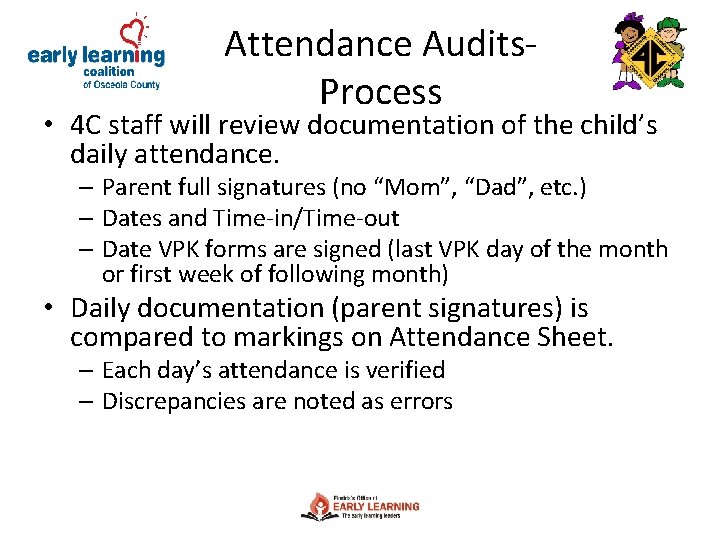
Attendance Audits. Process • 4 C staff will review documentation of the child’s daily attendance. – Parent full signatures (no “Mom”, “Dad”, etc. ) – Dates and Time-in/Time-out – Date VPK forms are signed (last VPK day of the month or first week of following month) • Daily documentation (parent signatures) is compared to markings on Attendance Sheet. – Each day’s attendance is verified – Discrepancies are noted as errors
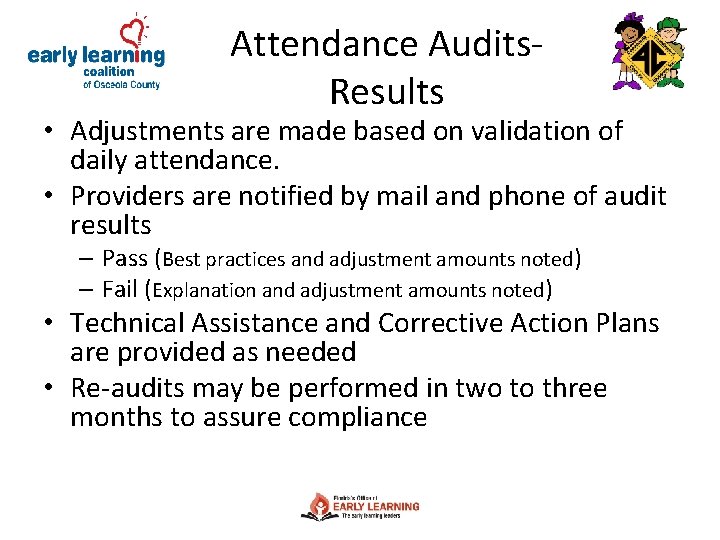
Attendance Audits. Results • Adjustments are made based on validation of daily attendance. • Providers are notified by mail and phone of audit results – Pass (Best practices and adjustment amounts noted) – Fail (Explanation and adjustment amounts noted) • Technical Assistance and Corrective Action Plans are provided as needed • Re-audits may be performed in two to three months to assure compliance
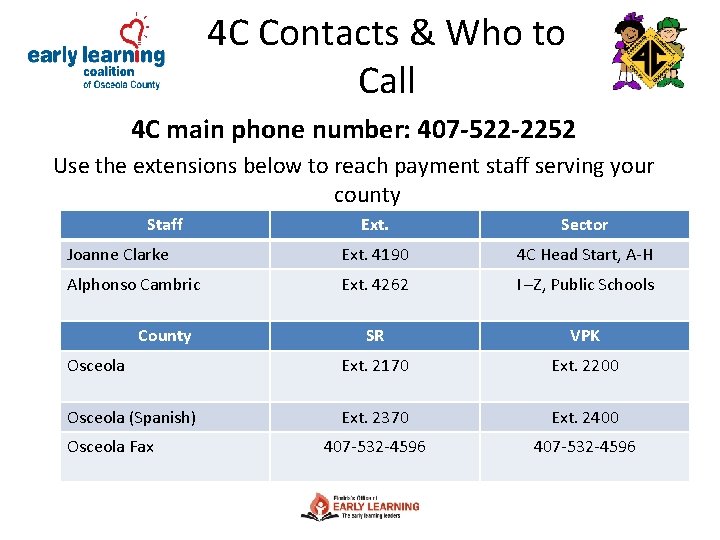
4 C Contacts & Who to Call 4 C main phone number: 407 -522 -2252 Use the extensions below to reach payment staff serving your county Staff Ext. Sector Joanne Clarke Ext. 4190 4 C Head Start, A-H Alphonso Cambric Ext. 4262 I –Z, Public Schools SR VPK Osceola Ext. 2170 Ext. 2200 Osceola (Spanish) Ext. 2370 Ext. 2400 407 -532 -4596 County Osceola Fax
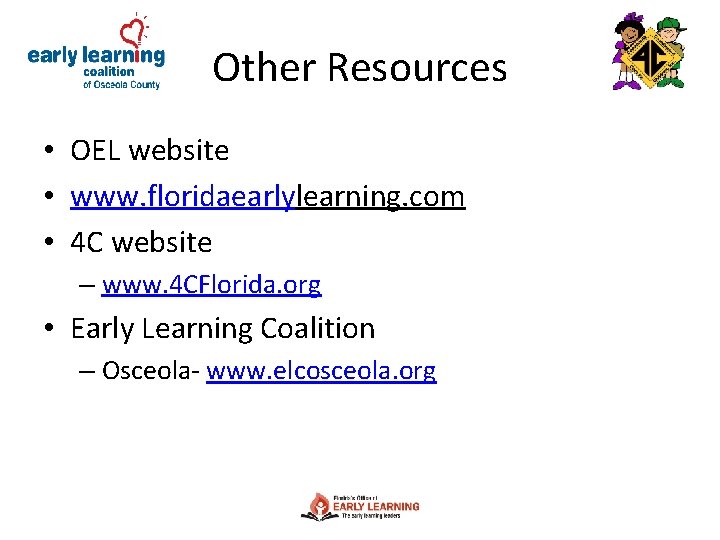
Other Resources • OEL website • www. floridaearlylearning. com • 4 C website – www. 4 CFlorida. org • Early Learning Coalition – Osceola- www. elcosceola. org
 Christopher mikaelian
Christopher mikaelian Example of direct voluntary act
Example of direct voluntary act Bright beginnings vpk assessment
Bright beginnings vpk assessment Elchc
Elchc School readiness goals
School readiness goals School readiness goals
School readiness goals Kindergarten readiness checklist colorado
Kindergarten readiness checklist colorado Road to school readiness
Road to school readiness High school readiness
High school readiness School readiness programme in kvs
School readiness programme in kvs Special amount column definition
Special amount column definition Central government accounts rules 1983
Central government accounts rules 1983 Acquisition and payment cycle
Acquisition and payment cycle Capital acquisition and repayment cycle definition
Capital acquisition and repayment cycle definition Williams fudge collections
Williams fudge collections Televax
Televax Vhwo
Vhwo Voluntary and mandatory standards
Voluntary and mandatory standards Function of loop of henle
Function of loop of henle Definition of social group
Definition of social group Voluntary and involuntary health agencies
Voluntary and involuntary health agencies 1. the source document for all cash payments is a check.
1. the source document for all cash payments is a check. How to calculate current account balance
How to calculate current account balance Government transfer payments examples
Government transfer payments examples Sage irl
Sage irl Payments 101 training
Payments 101 training Current yield vs yield to maturity
Current yield vs yield to maturity Balance of payments equilibrium
Balance of payments equilibrium Balance of payments equilibrium
Balance of payments equilibrium What is the current account of the balance of payments
What is the current account of the balance of payments Hr connex pension air canada
Hr connex pension air canada Pvmlp leases
Pvmlp leases