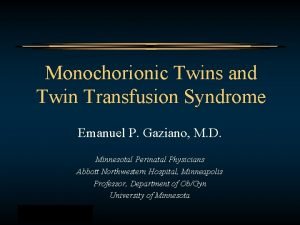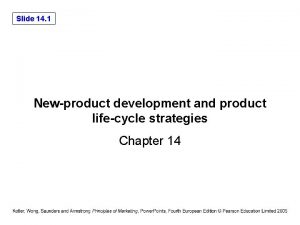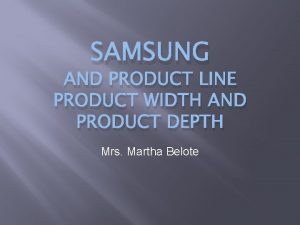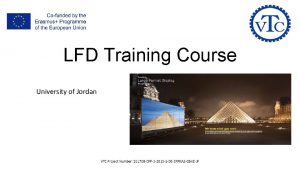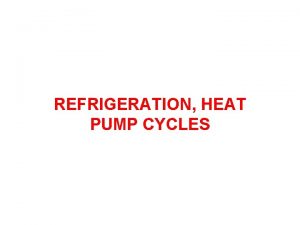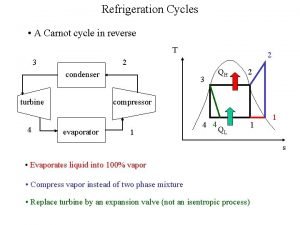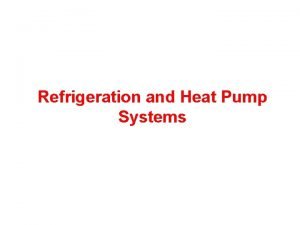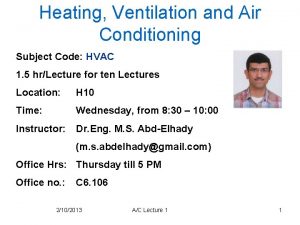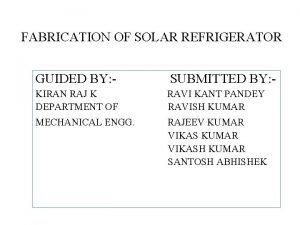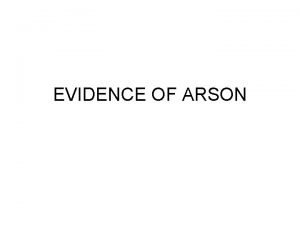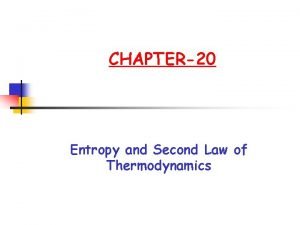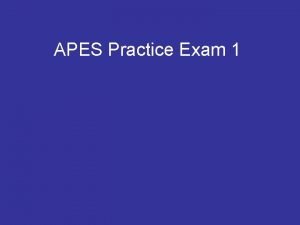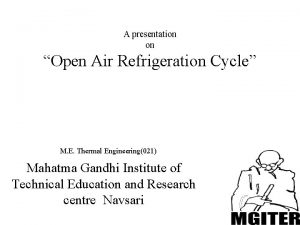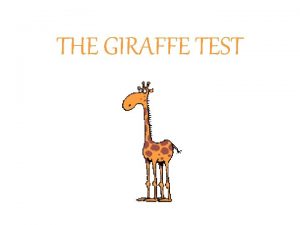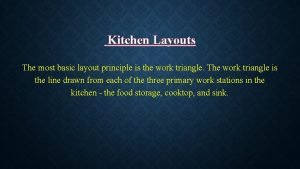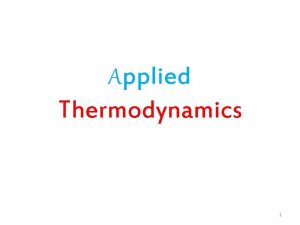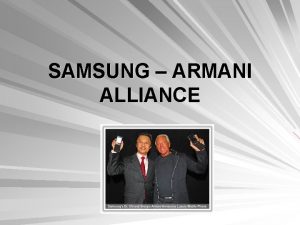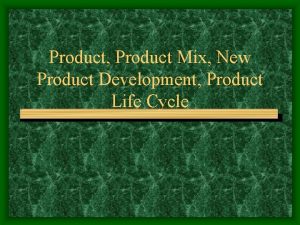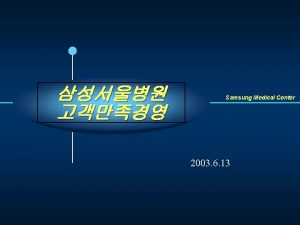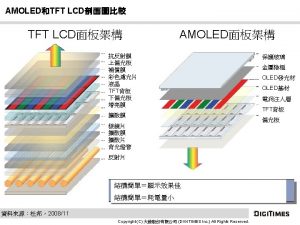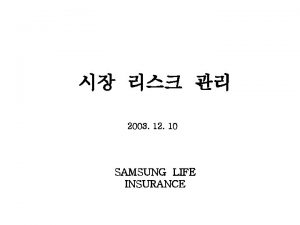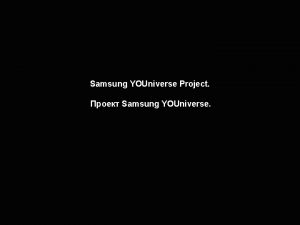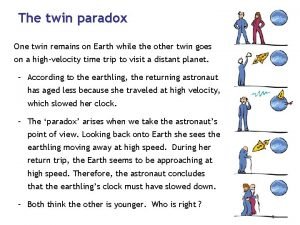SAMSUNG Refrigerator TWIN 12 PJTFreezer New product training
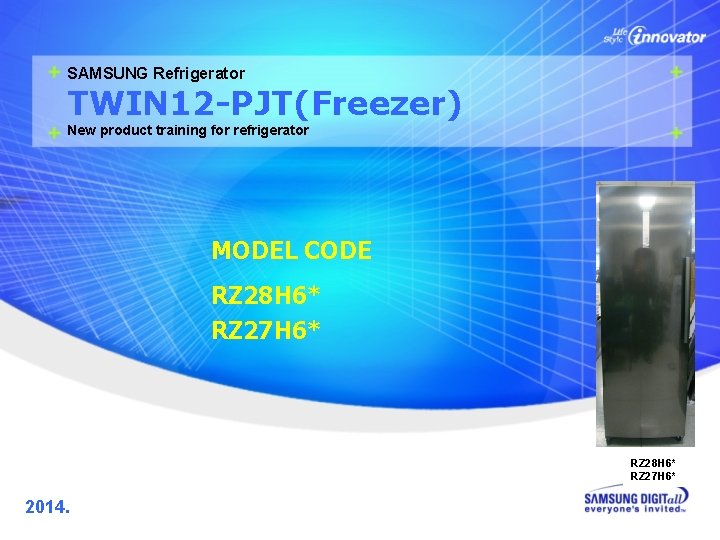
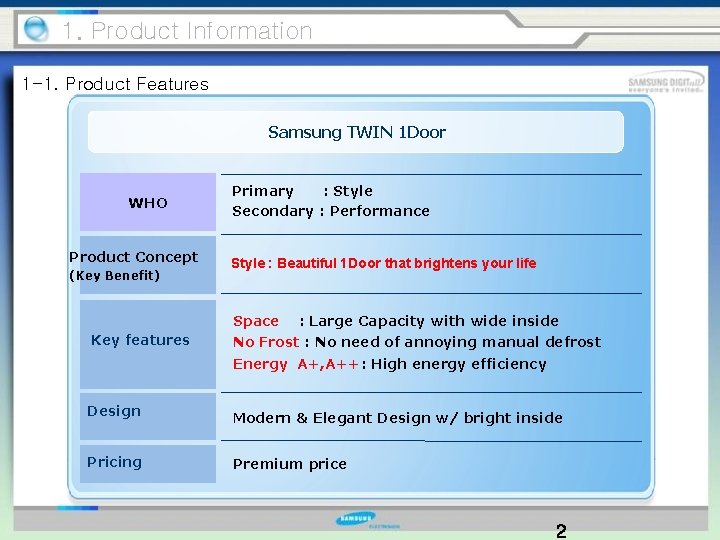
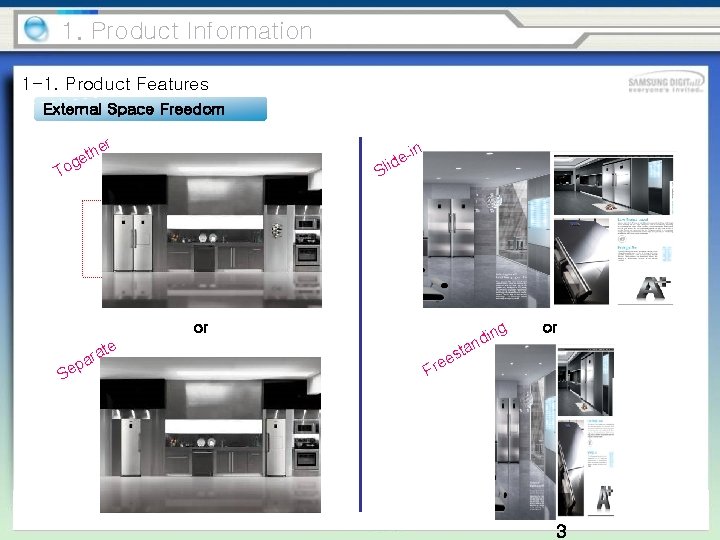
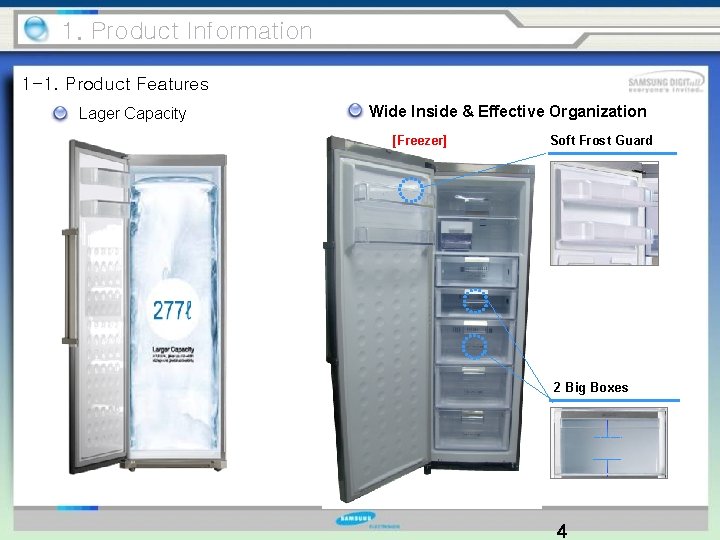
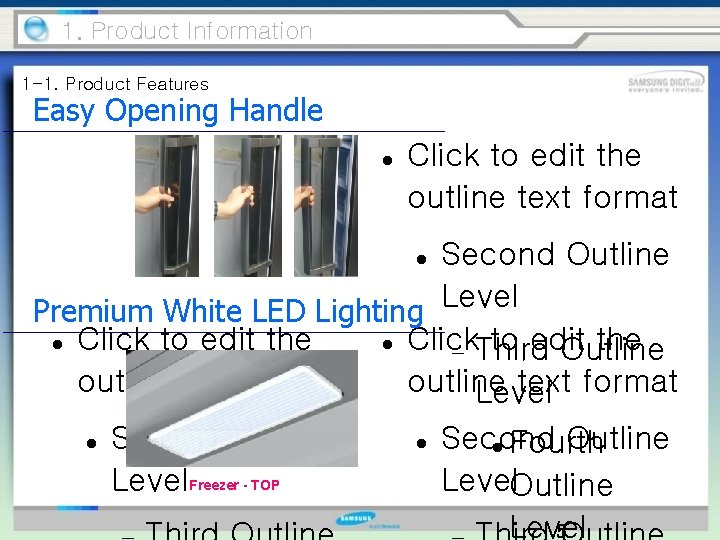
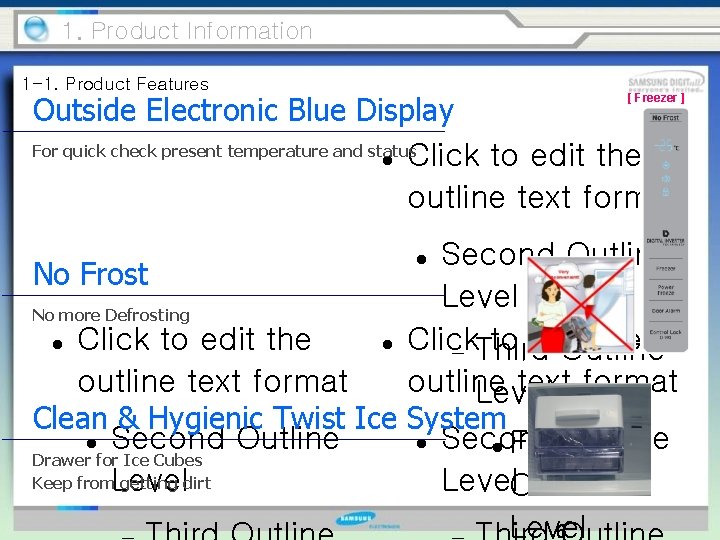
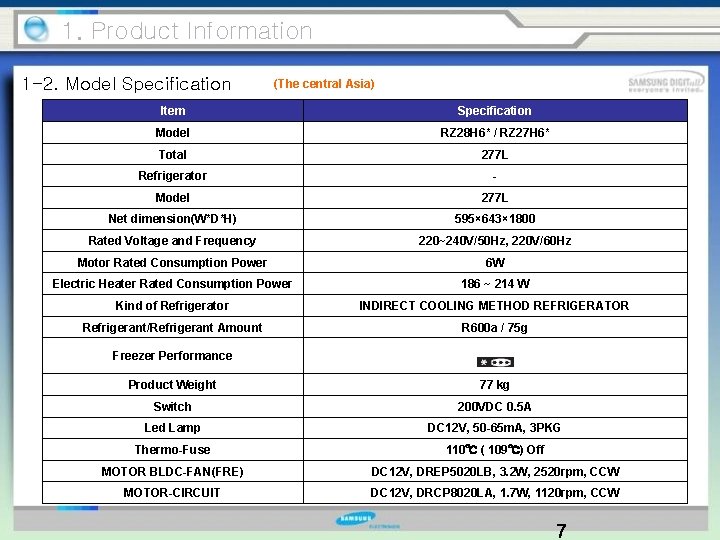
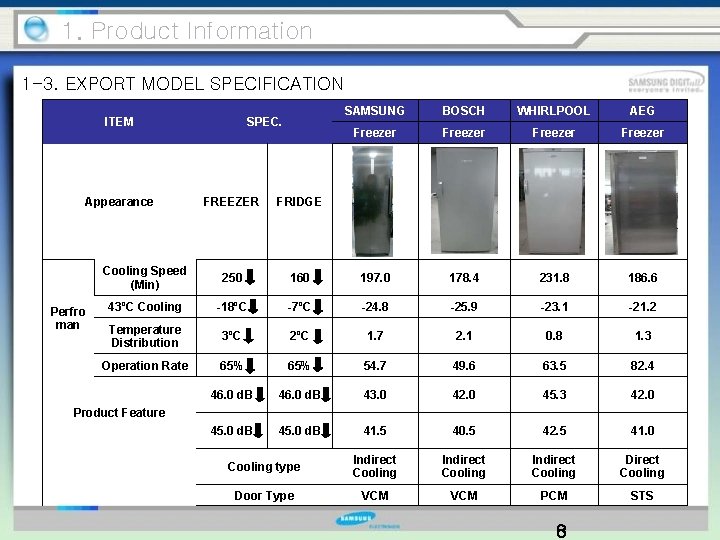
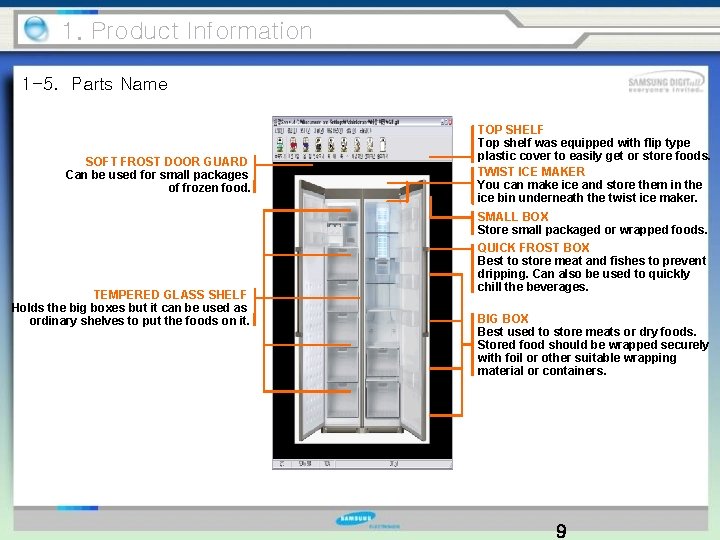
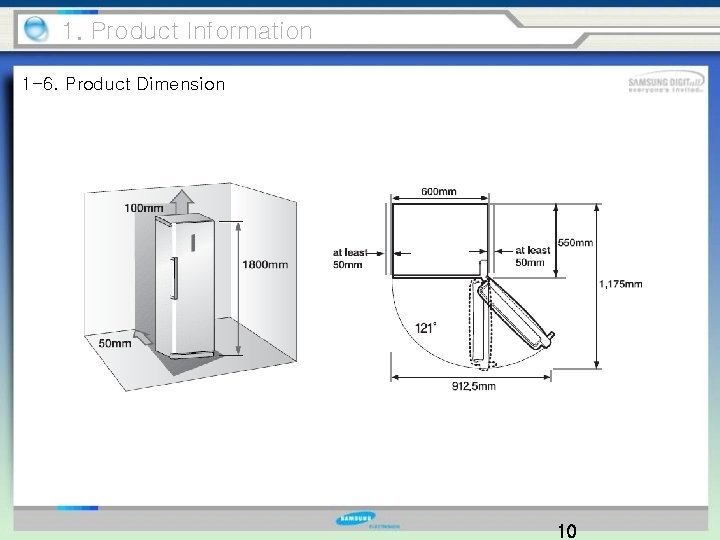
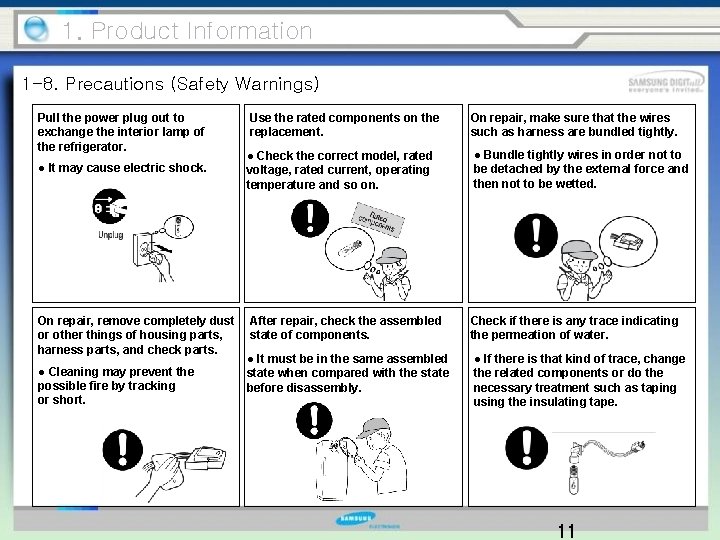
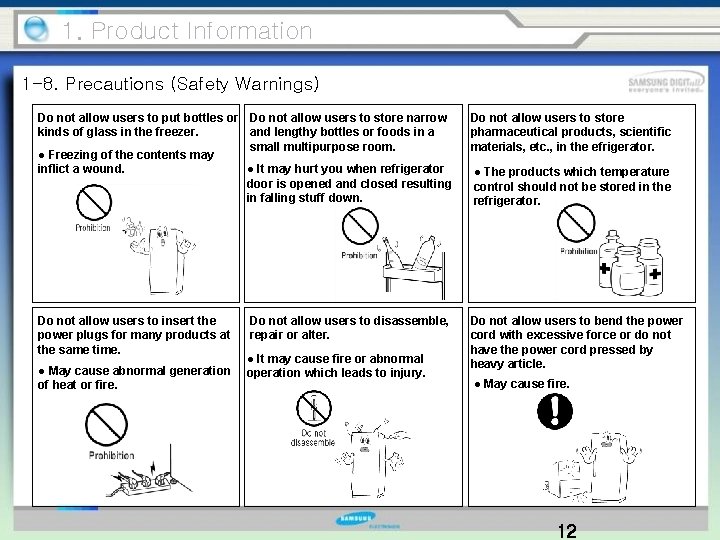
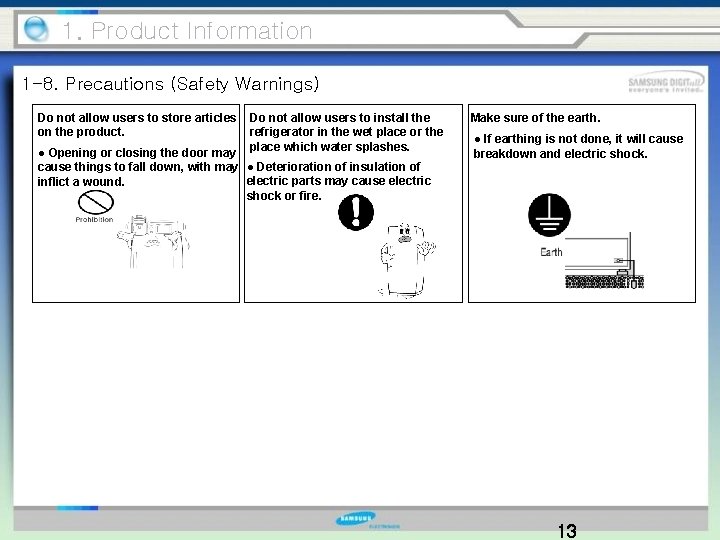
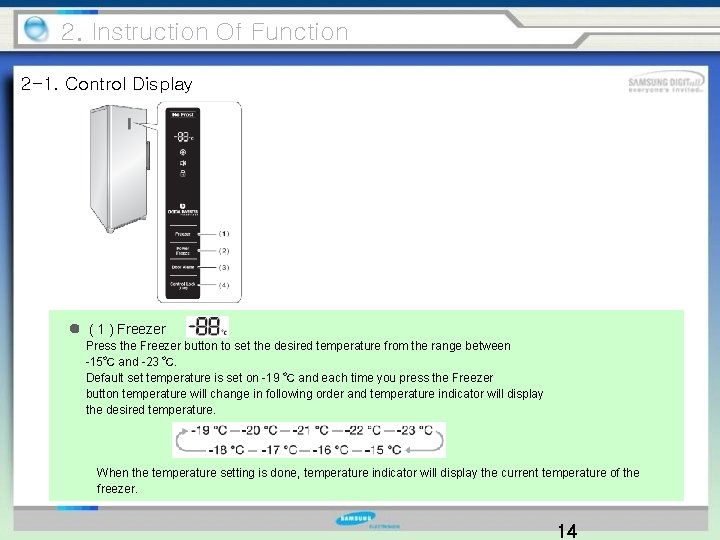
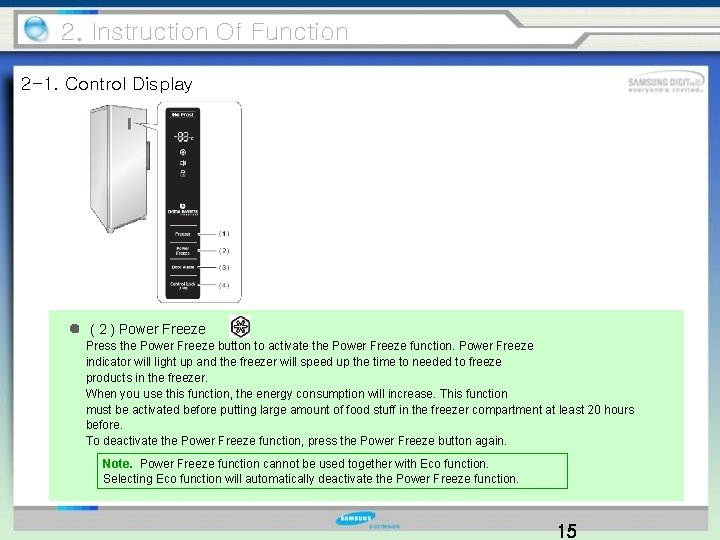
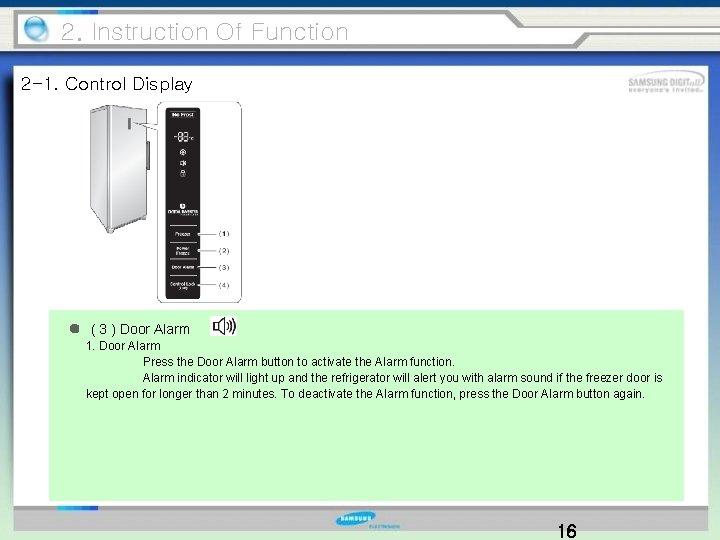
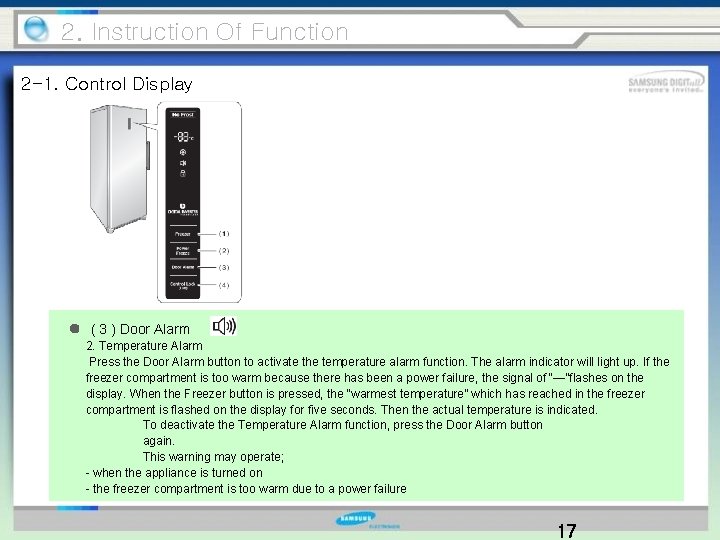
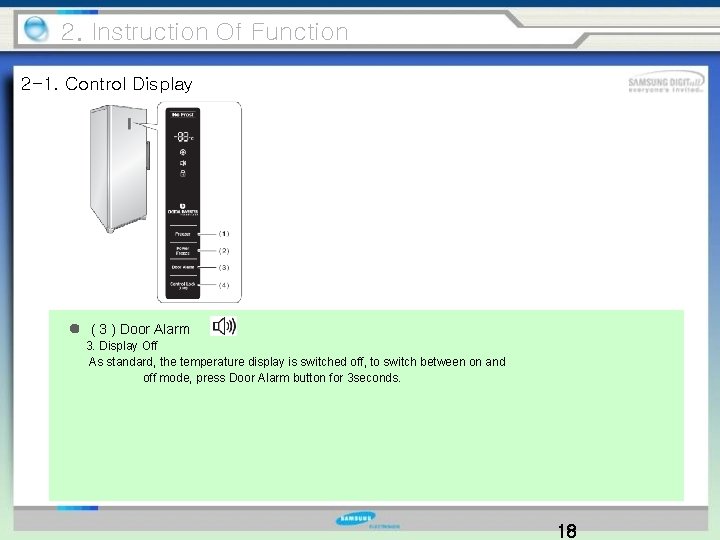
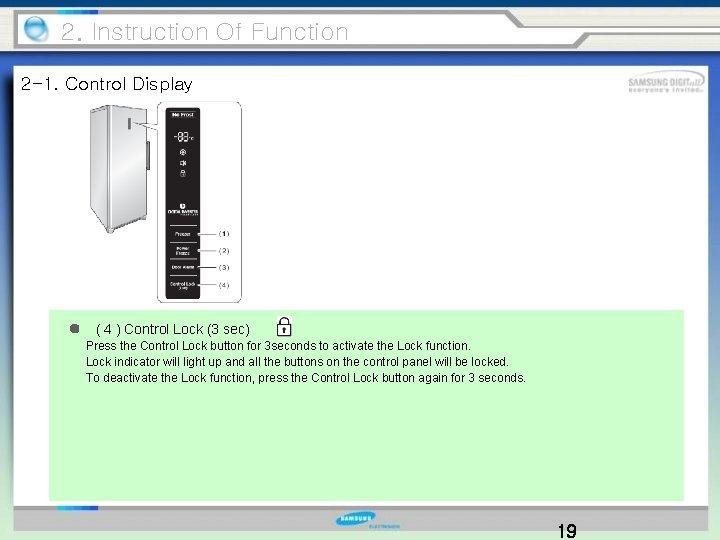
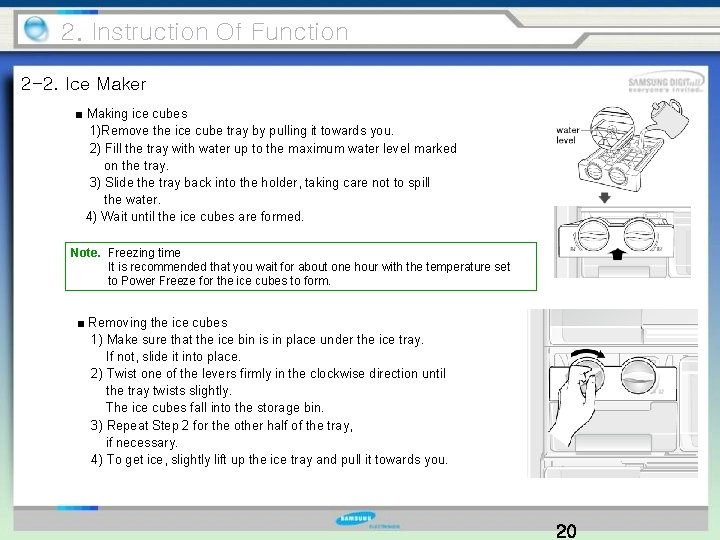
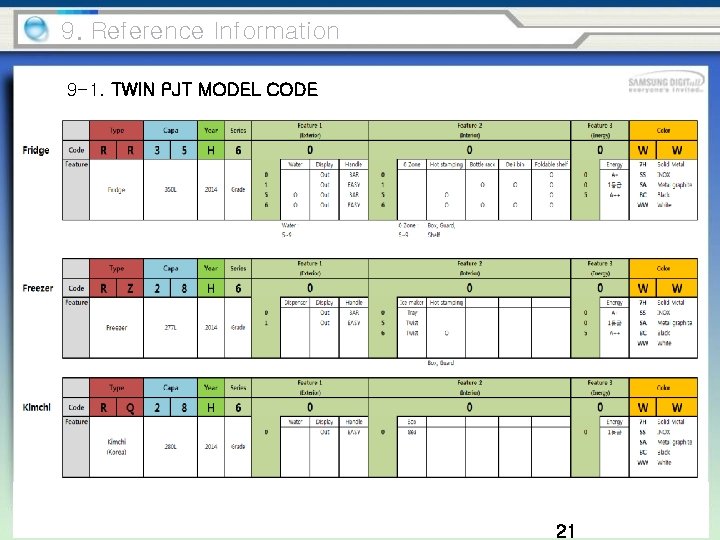
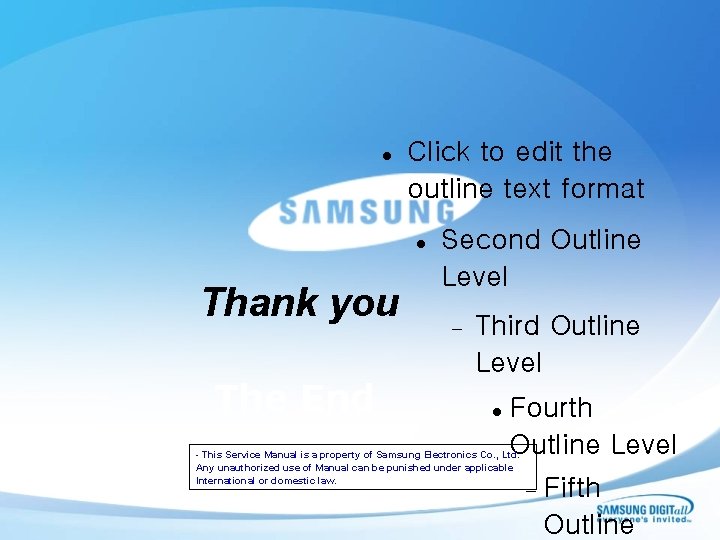
- Slides: 22
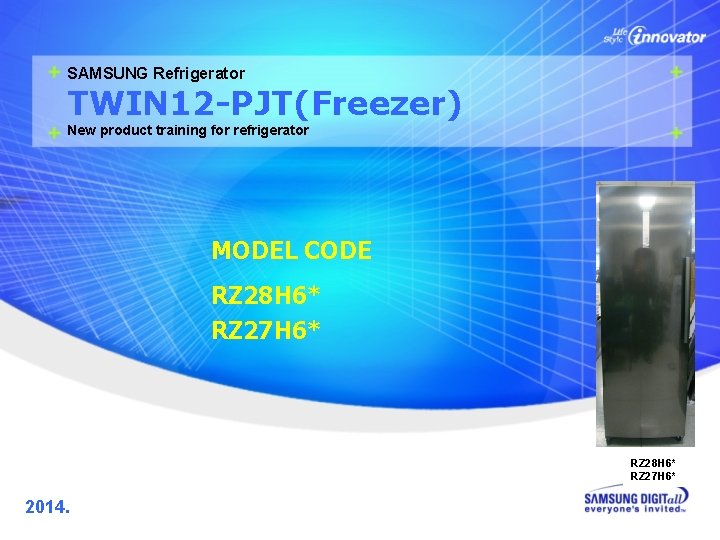
SAMSUNG Refrigerator TWIN 12 -PJT(Freezer) New product training for refrigerator MODEL CODE RZ 28 H 6* RZ 27 H 6* 2014.
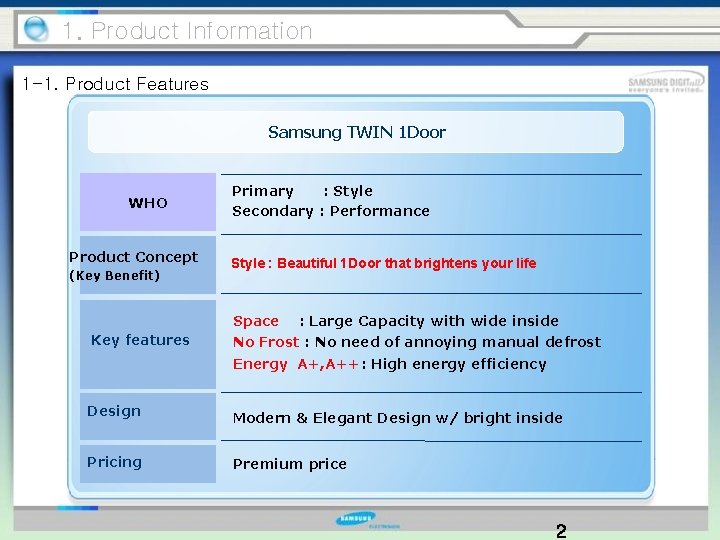
1. Product Information 1 -1. Product Features Samsung TWIN 1 Door WHO Product Concept (Key Benefit) Primary : Style Secondary : Performance Style : Beautiful 1 Door that brightens your life Space Key features : Large Capacity with wide inside No Frost : No need of annoying manual defrost Energy A+, A++: High energy efficiency Design Modern & Elegant Design w/ bright inside Pricing Premium price 2
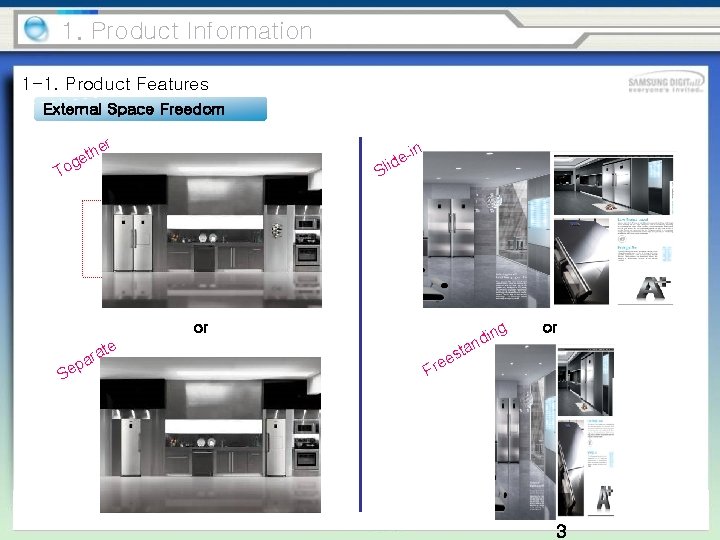
1. Product Information 1 -1. Product Features External Space Freedom r the e g -i ide Sl To n or g te Se ra pa in nd or ta s ree F 3
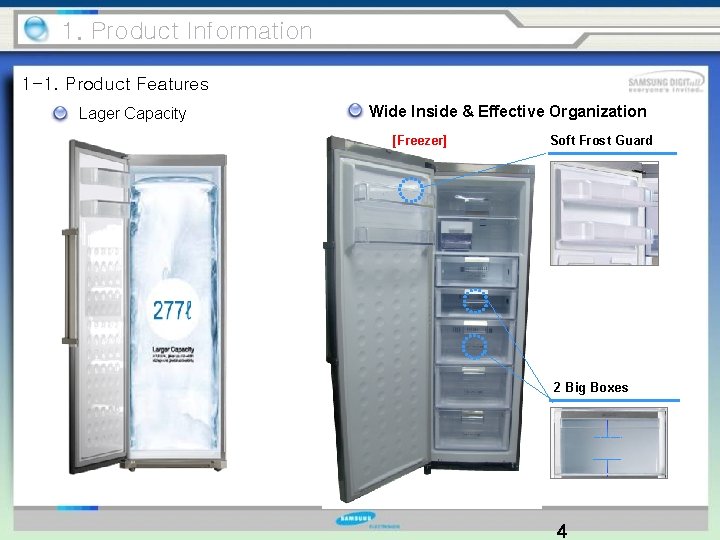
1. Product Information 1 -1. Product Features Lager Capacity Wide Inside & Effective Organization [Freezer] Soft Frost Guard 2 Big Boxes 4
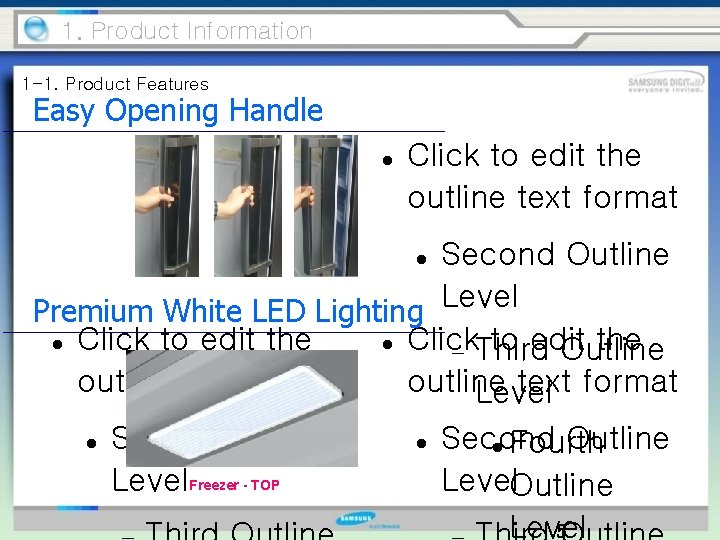
1. Product Information 1 -1. Product Features Easy Opening Handle Click to edit the outline text format Second Outline Level Premium White LED Lighting Click to edit the Third Outline outline text format Level Second Outline Level. Freezer - TOP Second Outline Fourth Level. Outline 5 Level
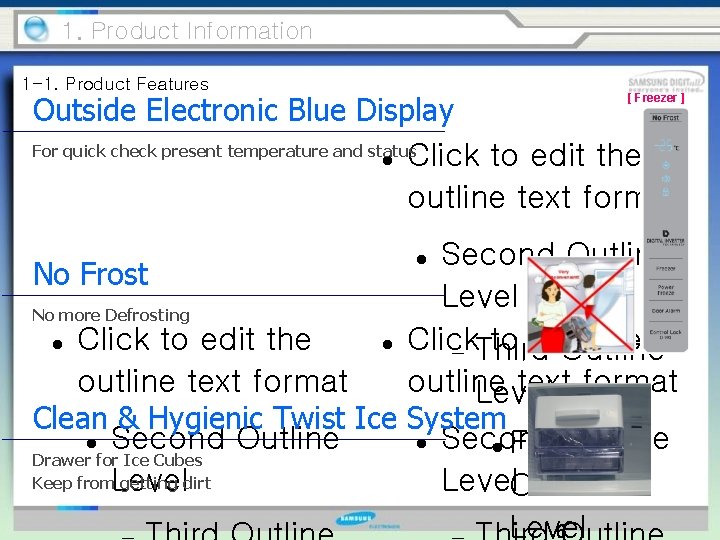
1. Product Information 1 -1. Product Features Outside Electronic Blue Display For quick check present temperature and status Click to edit the outline text format [ Freezer ] Second Outline No Frost Level No more Defrosting Click to edit the Third Outline outline text format Level Clean & Hygienic Twist Ice System Second Outline Fourth Drawer for Ice Cubes Keep from. Level getting dirt Level. Outline 6 Level
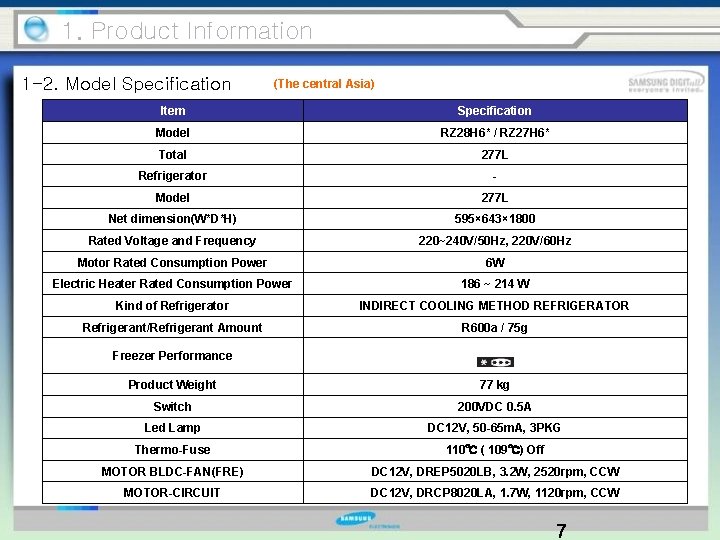
1. Product Information 1 -2. Model Specification (The central Asia) Item Specification Model RZ 28 H 6* / RZ 27 H 6* Total 277 L Refrigerator - Model 277 L Net dimension(W*D*H) 595× 643× 1800 Rated Voltage and Frequency 220~240 V/50 Hz, 220 V/60 Hz Motor Rated Consumption Power 6 W Electric Heater Rated Consumption Power 186 ~ 214 W Kind of Refrigerator INDIRECT COOLING METHOD REFRIGERATOR Refrigerant/Refrigerant Amount R 600 a / 75 g Freezer Performance Product Weight 77 kg Switch 200 VDC 0. 5 A Led Lamp DC 12 V, 50 -65 m. A, 3 PKG Thermo-Fuse 110℃ ( 109℃) Off MOTOR BLDC-FAN(FRE) DC 12 V, DREP 5020 LB, 3. 2 W, 2520 rpm, CCW MOTOR-CIRCUIT DC 12 V, DRCP 8020 LA, 1. 7 W, 1120 rpm, CCW 7
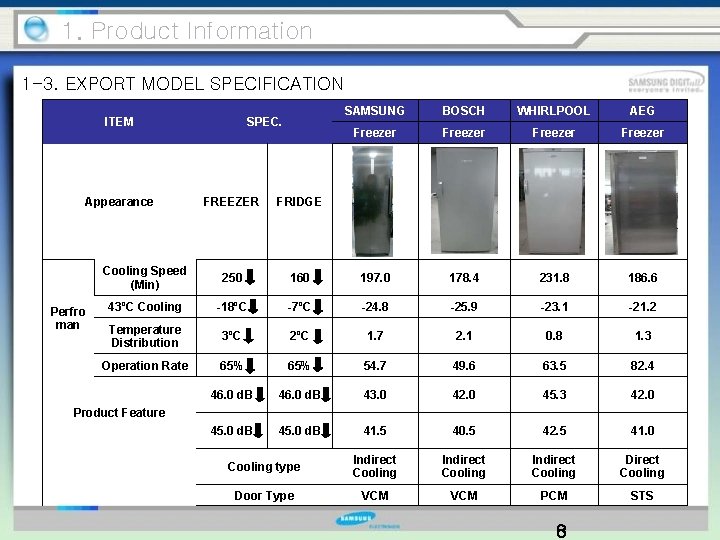
1. Product Information 1 -3. EXPORT MODEL SPECIFICATION ITEM Appearance Perfro man SPEC. SAMSUNG BOSCH WHIRLPOOL AEG Freezer FREEZER FRIDGE Cooling Speed (Min) 250 160 197. 0 178. 4 231. 8 186. 6 43ºC Cooling -18ºC -7ºC -24. 8 -25. 9 -23. 1 -21. 2 Temperature Distribution 3ºC 2ºC 1. 7 2. 1 0. 8 1. 3 Operation Rate 65% 54. 7 49. 6 63. 5 82. 4 46. 0 d. B 43. 0 42. 0 45. 3 42. 0 45. 0 d. B 41. 5 40. 5 42. 5 41. 0 Cooling type Indirect Cooling Door Type VCM PCM STS Product Feature 8
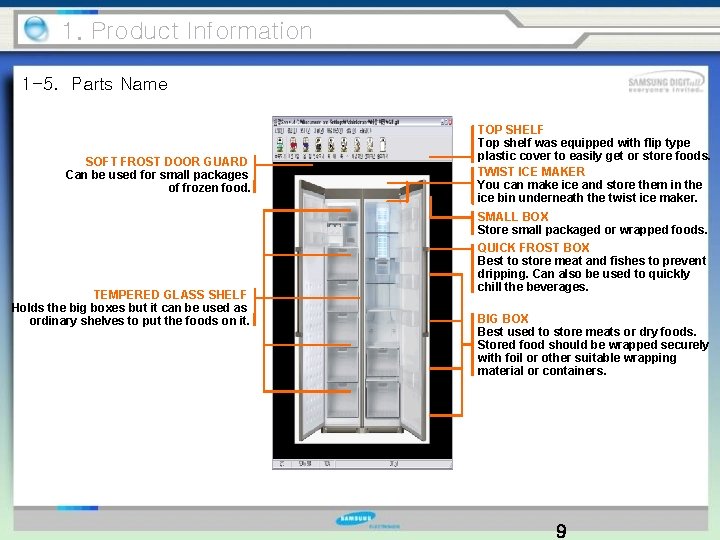
1. Product Information 1 -5. Parts Name SOFT FROST DOOR GUARD Can be used for small packages of frozen food. TOP SHELF Top shelf was equipped with flip type plastic cover to easily get or store foods. TWIST ICE MAKER You can make ice and store them in the ice bin underneath the twist ice maker. SMALL BOX Store small packaged or wrapped foods. TEMPERED GLASS SHELF Holds the big boxes but it can be used as ordinary shelves to put the foods on it. QUICK FROST BOX Best to store meat and fishes to prevent dripping. Can also be used to quickly chill the beverages. BIG BOX Best used to store meats or dry foods. Stored food should be wrapped securely with foil or other suitable wrapping material or containers. 9
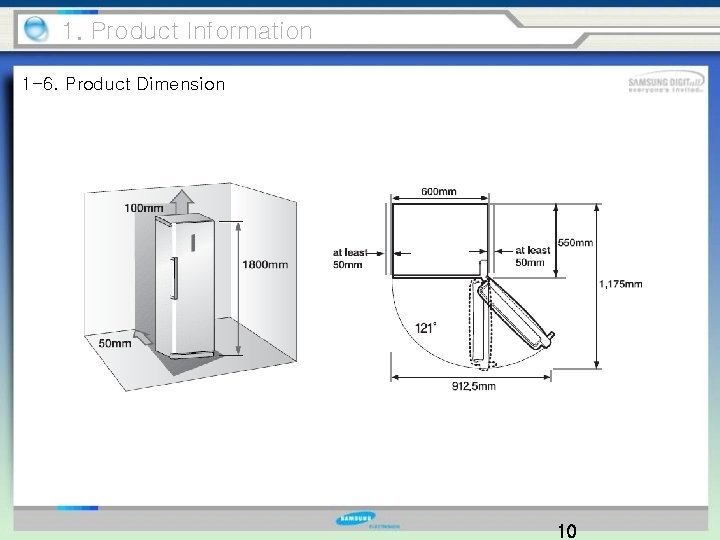
1. Product Information 1 -6. Product Dimension 10
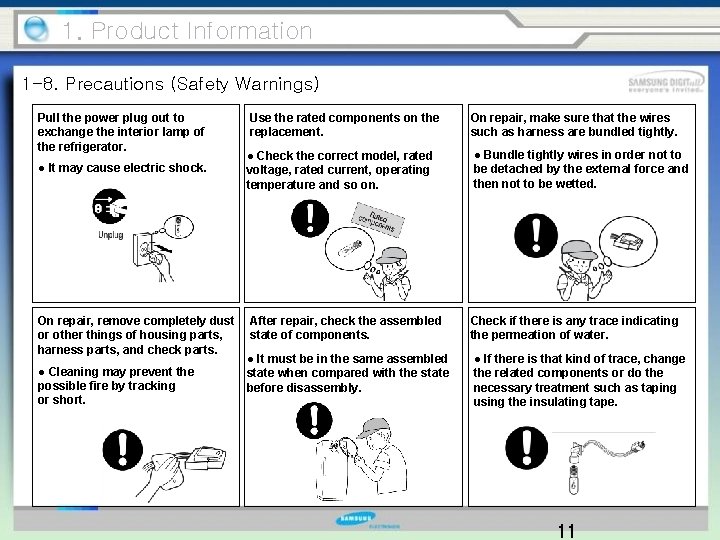
1. Product Information 1 -8. Precautions (Safety Warnings) Pull the power plug out to exchange the interior lamp of the refrigerator. ● It may cause electric shock. On repair, remove completely dust or other things of housing parts, harness parts, and check parts. ● Cleaning may prevent the possible fire by tracking or short. Use the rated components on the replacement. On repair, make sure that the wires such as harness are bundled tightly. ● Check the correct model, rated voltage, rated current, operating temperature and so on. ● Bundle tightly wires in order not to be detached by the external force and then not to be wetted. After repair, check the assembled state of components. Check if there is any trace indicating the permeation of water. ● It must be in the same assembled state when compared with the state before disassembly. ● If there is that kind of trace, change the related components or do the necessary treatment such as taping using the insulating tape. 11
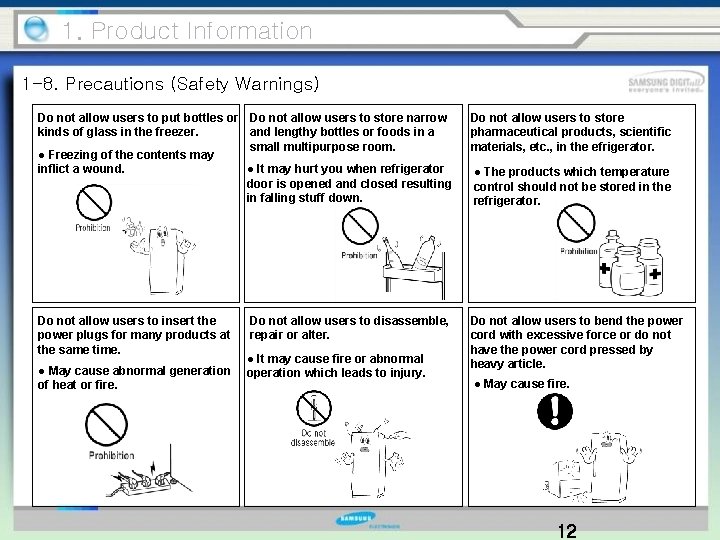
1. Product Information 1 -8. Precautions (Safety Warnings) Do not allow users to put bottles or Do not allow users to store narrow kinds of glass in the freezer. and lengthy bottles or foods in a small multipurpose room. ● Freezing of the contents may ● It may hurt you when refrigerator inflict a wound. door is opened and closed resulting in falling stuff down. Do not allow users to store pharmaceutical products, scientific materials, etc. , in the efrigerator. Do not allow users to insert the power plugs for many products at the same time. Do not allow users to bend the power cord with excessive force or do not have the power cord pressed by heavy article. ● May cause abnormal generation of heat or fire. Do not allow users to disassemble, repair or alter. ● It may cause fire or abnormal operation which leads to injury. ● The products which temperature control should not be stored in the refrigerator. ● May cause fire. 12
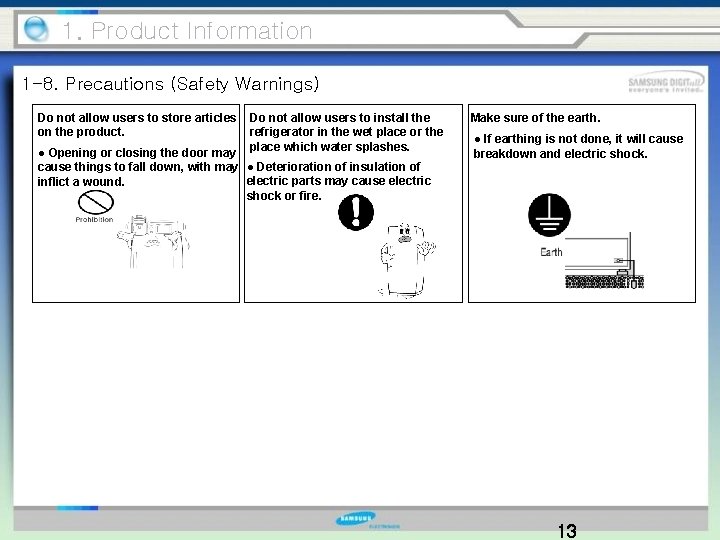
1. Product Information 1 -8. Precautions (Safety Warnings) Do not allow users to store articles on the product. Do not allow users to install the refrigerator in the wet place or the place which water splashes. ● Opening or closing the door may cause things to fall down, with may ● Deterioration of insulation of electric parts may cause electric inflict a wound. shock or fire. Make sure of the earth. ● If earthing is not done, it will cause breakdown and electric shock. 13
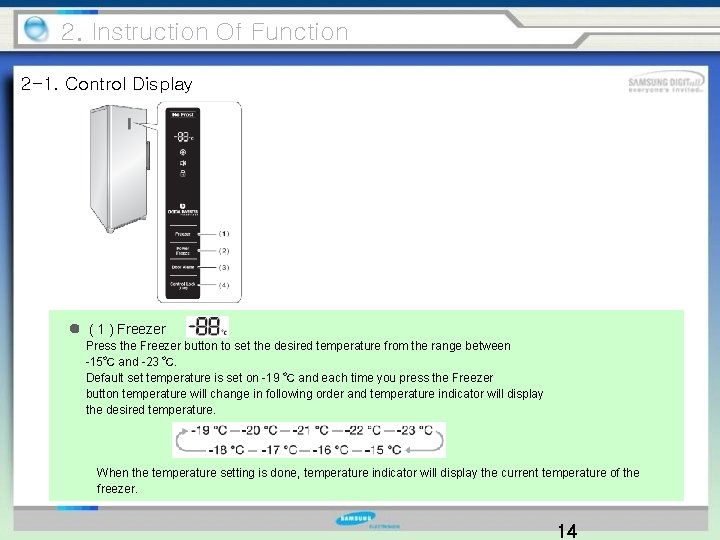
2. Instruction Of Function 2 -1. Control Display ( 1 ) Freezer Press the Freezer button to set the desired temperature from the range between -15℃ and -23 ℃. Default set temperature is set on -19 ℃ and each time you press the Freezer button temperature will change in following order and temperature indicator will display the desired temperature. When the temperature setting is done, temperature indicator will display the current temperature of the freezer. 14
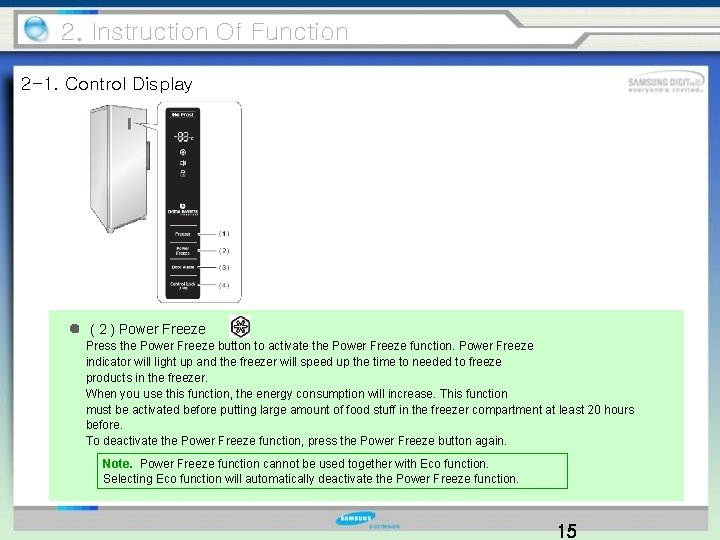
2. Instruction Of Function 2 -1. Control Display ( 2 ) Power Freeze Press the Power Freeze button to activate the Power Freeze function. Power Freeze indicator will light up and the freezer will speed up the time to needed to freeze products in the freezer. When you use this function, the energy consumption will increase. This function must be activated before putting large amount of food stuff in the freezer compartment at least 20 hours before. To deactivate the Power Freeze function, press the Power Freeze button again. Note. Power Freeze function cannot be used together with Eco function. Selecting Eco function will automatically deactivate the Power Freeze function. 15
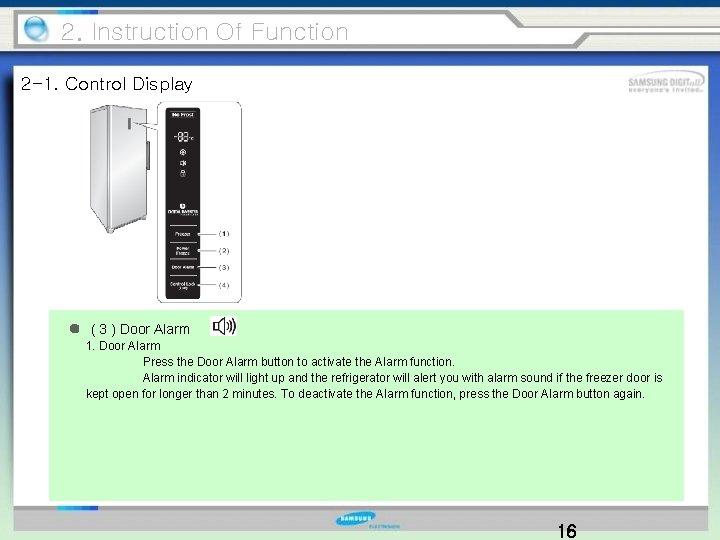
2. Instruction Of Function 2 -1. Control Display ( 3 ) Door Alarm 1. Door Alarm Press the Door Alarm button to activate the Alarm function. Alarm indicator will light up and the refrigerator will alert you with alarm sound if the freezer door is kept open for longer than 2 minutes. To deactivate the Alarm function, press the Door Alarm button again. 16
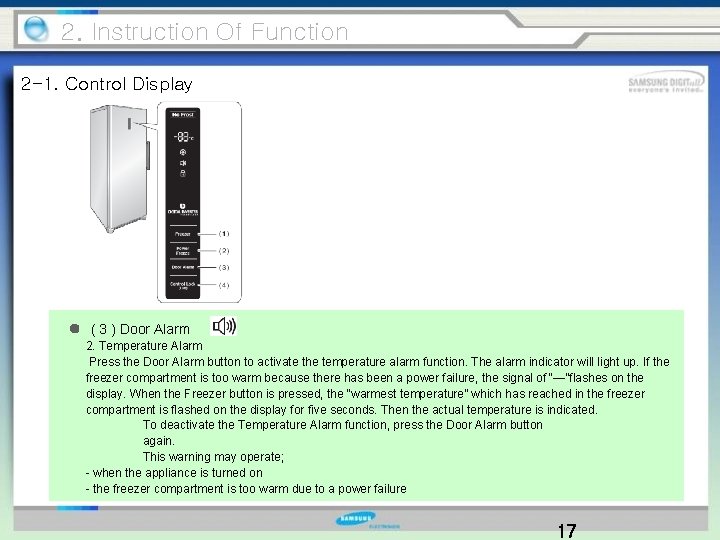
2. Instruction Of Function 2 -1. Control Display ( 3 ) Door Alarm 2. Temperature Alarm Press the Door Alarm button to activate the temperature alarm function. The alarm indicator will light up. If the freezer compartment is too warm because there has been a power failure, the signal of “—”flashes on the display. When the Freezer button is pressed, the “warmest temperature” which has reached in the freezer compartment is flashed on the display for five seconds. Then the actual temperature is indicated. To deactivate the Temperature Alarm function, press the Door Alarm button again. This warning may operate; - when the appliance is turned on - the freezer compartment is too warm due to a power failure 17
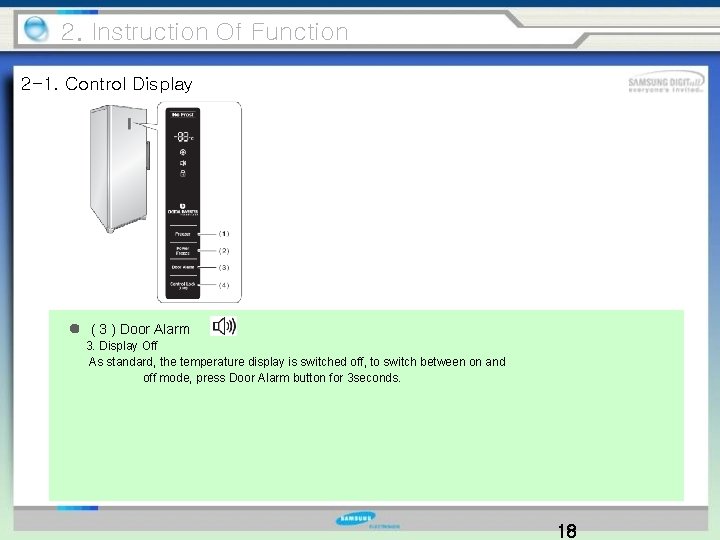
2. Instruction Of Function 2 -1. Control Display ( 3 ) Door Alarm 3. Display Off As standard, the temperature display is switched off, to switch between on and off mode, press Door Alarm button for 3 seconds. 18
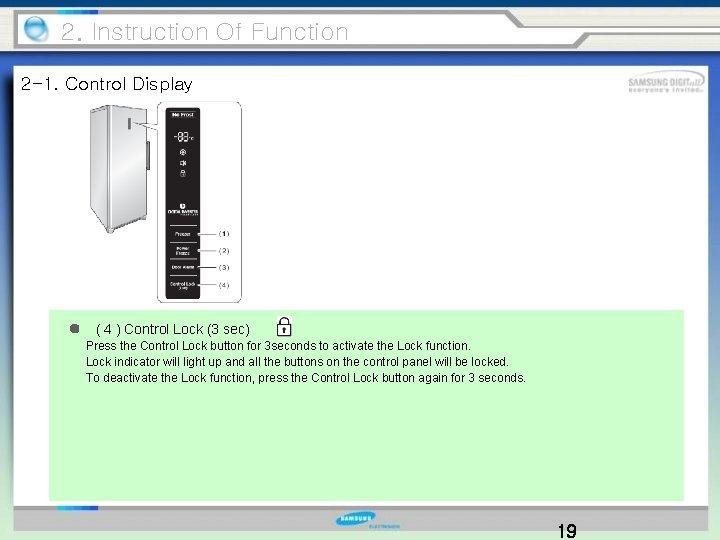
2. Instruction Of Function 2 -1. Control Display ( 4 ) Control Lock (3 sec) Press the Control Lock button for 3 seconds to activate the Lock function. Lock indicator will light up and all the buttons on the control panel will be locked. To deactivate the Lock function, press the Control Lock button again for 3 seconds. 19
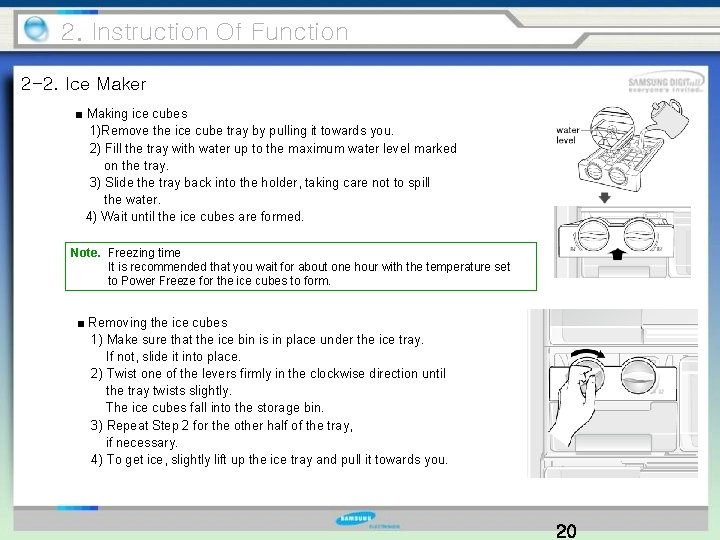
2. Instruction Of Function 2 -2. Ice Maker ■ Making ice cubes 1)Remove the ice cube tray by pulling it towards you. 2) Fill the tray with water up to the maximum water level marked on the tray. 3) Slide the tray back into the holder, taking care not to spill the water. 4) Wait until the ice cubes are formed. Note. Freezing time It is recommended that you wait for about one hour with the temperature set to Power Freeze for the ice cubes to form. ■ Removing the ice cubes 1) Make sure that the ice bin is in place under the ice tray. If not, slide it into place. 2) Twist one of the levers firmly in the clockwise direction until the tray twists slightly. The ice cubes fall into the storage bin. 3) Repeat Step 2 for the other half of the tray, if necessary. 4) To get ice, slightly lift up the ice tray and pull it towards you. 20
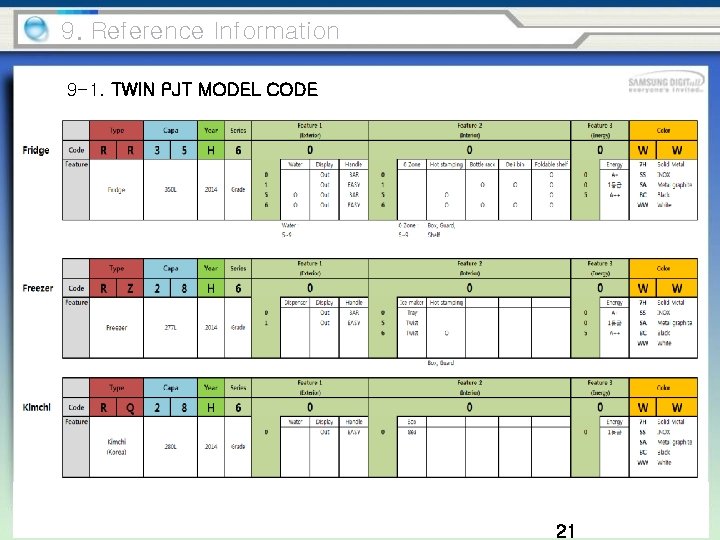
9. Reference Information 9 -1. TWIN PJT MODEL CODE 21
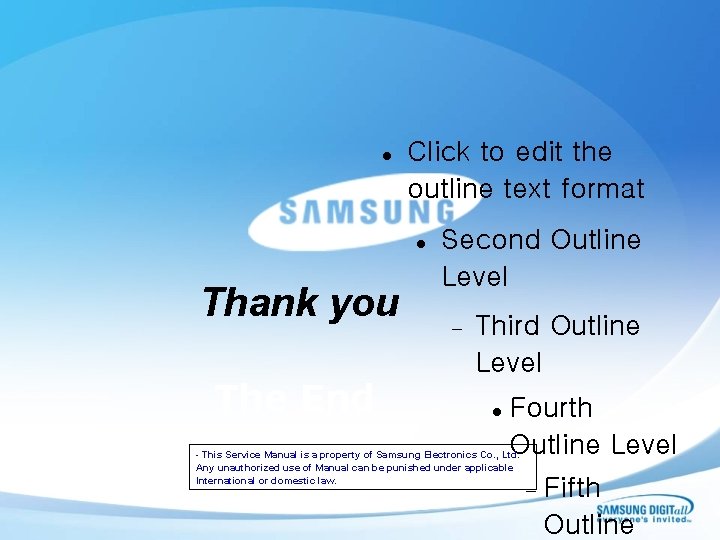
Click to edit the outline text format Thank you The End Second Outline Level Third Outline Level Fourth Outline Level - This Service Manual is a property of Samsung Electronics Co. , Ltd. Any unauthorized use of Manual can be punished under applicable International or domestic law. Fifth Outline
 Monochorionic monoamniotic twins
Monochorionic monoamniotic twins Rumus twin twin
Rumus twin twin New twin towers
New twin towers New product development and product life cycle strategies
New product development and product life cycle strategies What is product depth
What is product depth Samsung magicinfo training
Samsung magicinfo training Double door fridge parts name
Double door fridge parts name Differentiate between refrigerator and heat pump
Differentiate between refrigerator and heat pump Cycle carnot
Cycle carnot Refrigeration cycle thermodynamics
Refrigeration cycle thermodynamics Cop of refrigerator
Cop of refrigerator Submitted by and guided by
Submitted by and guided by Arson evidence collection and analysis
Arson evidence collection and analysis Refrigerator entropy
Refrigerator entropy Apes practice questions
Apes practice questions Open air refrigeration system
Open air refrigeration system Socioeconomic status symbol
Socioeconomic status symbol Videocon refrigerator temperature settings
Videocon refrigerator temperature settings The lion king is hosting an animal conference
The lion king is hosting an animal conference Blood bank refrigerator quality control
Blood bank refrigerator quality control One of the most basic kitchen layout principles is the
One of the most basic kitchen layout principles is the Do refrigerator cookies contain a high proportion of fat
Do refrigerator cookies contain a high proportion of fat 1 ton of refrigeration
1 ton of refrigeration