R U s 3 cur 3 Dark Net
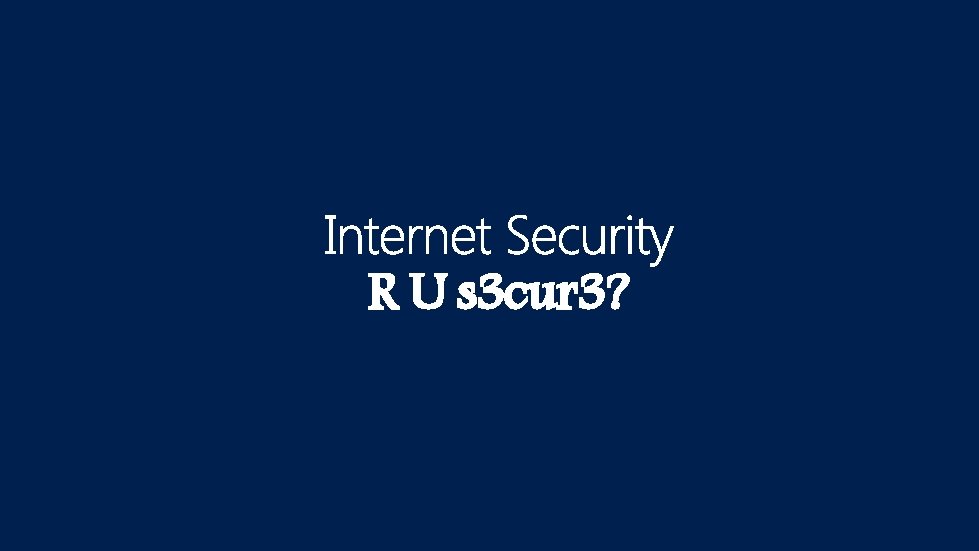
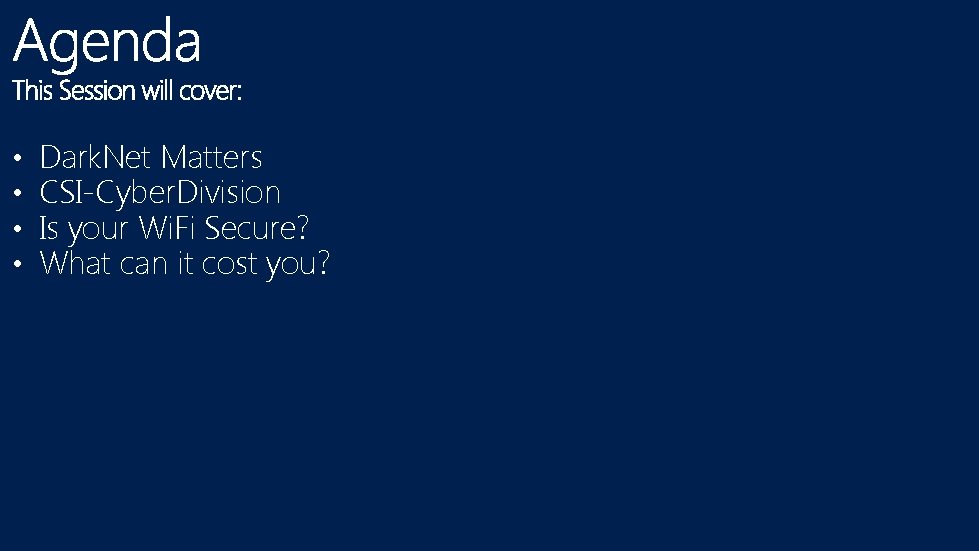
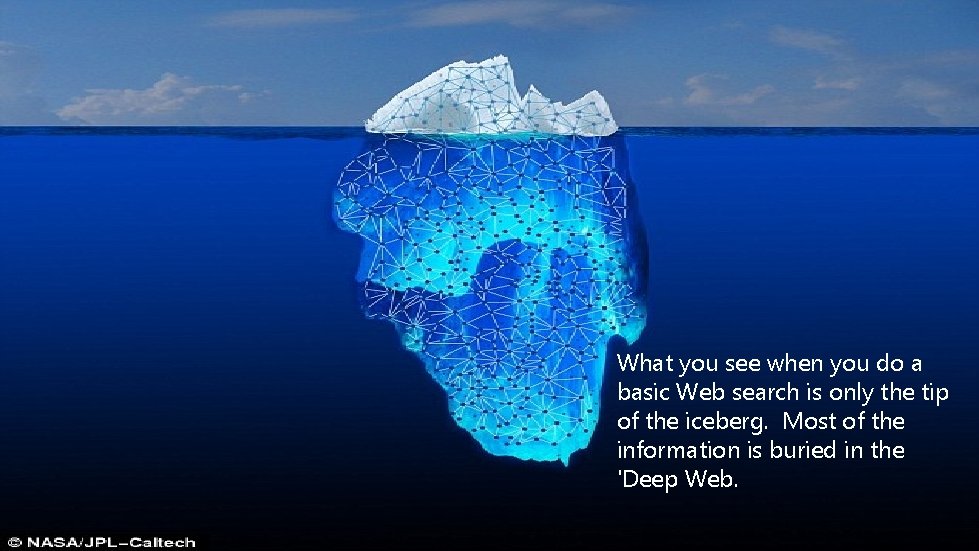
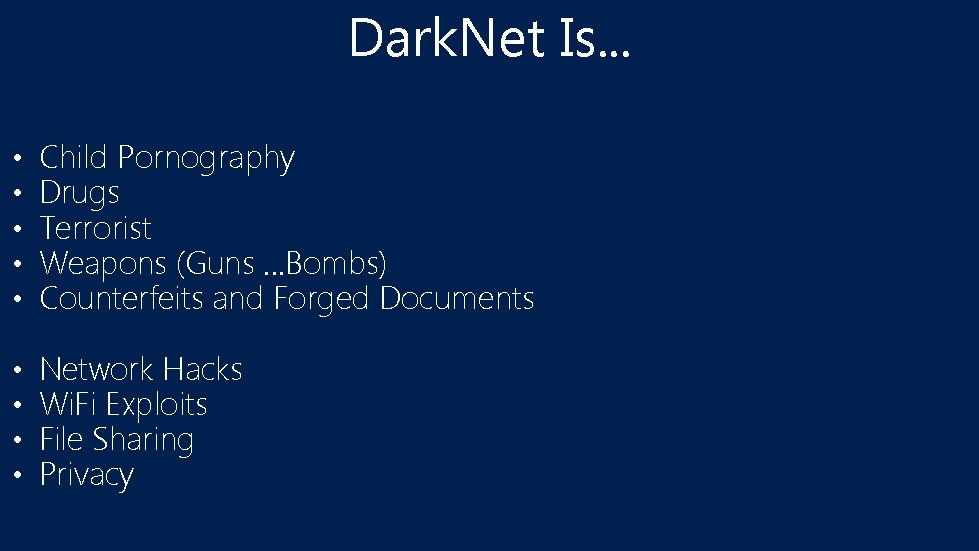
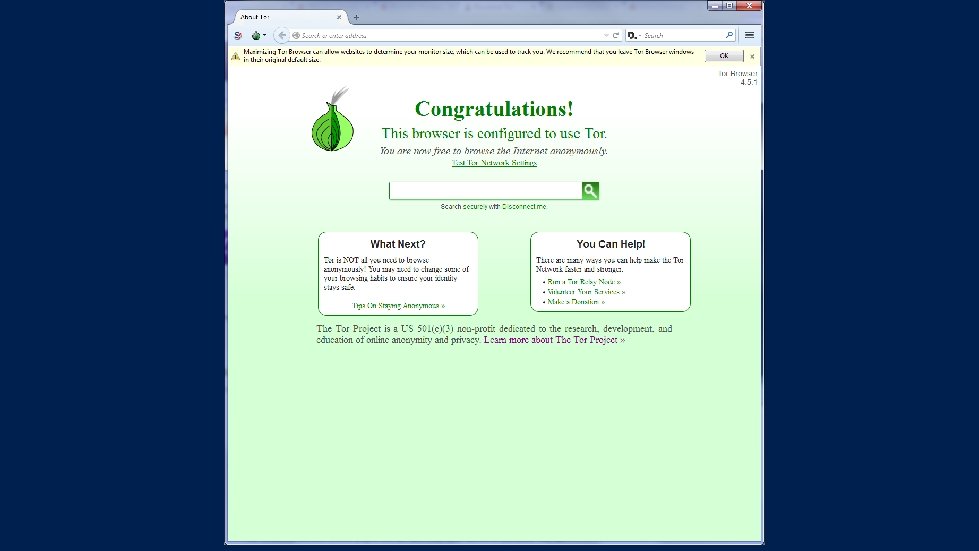


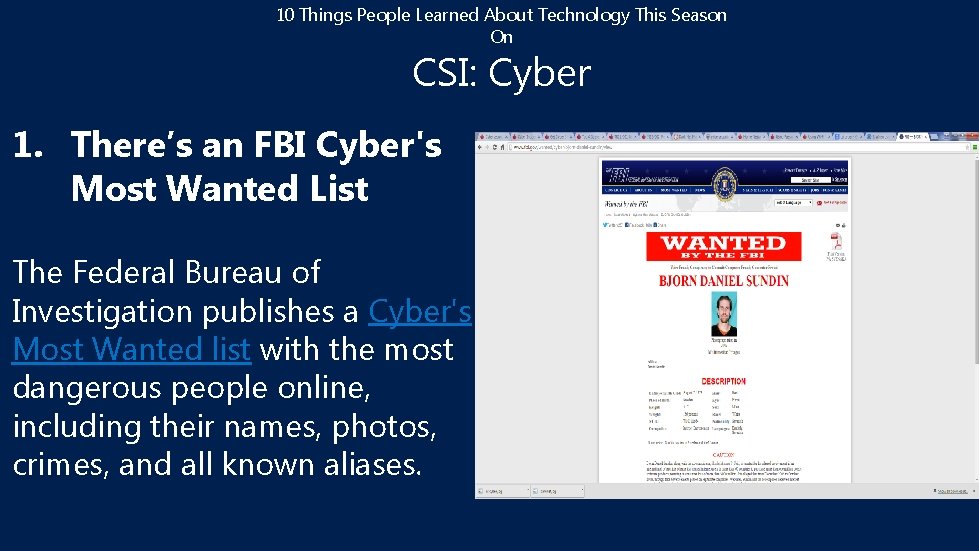
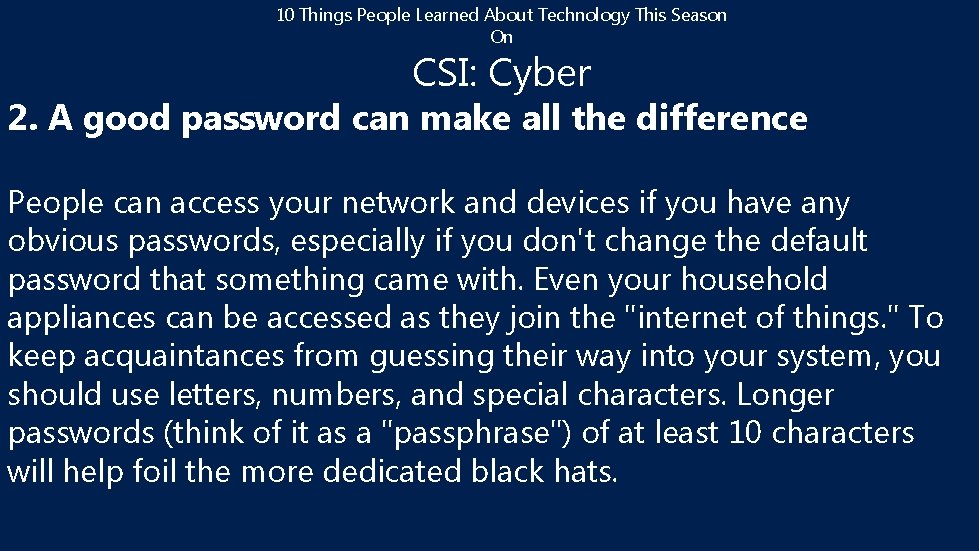
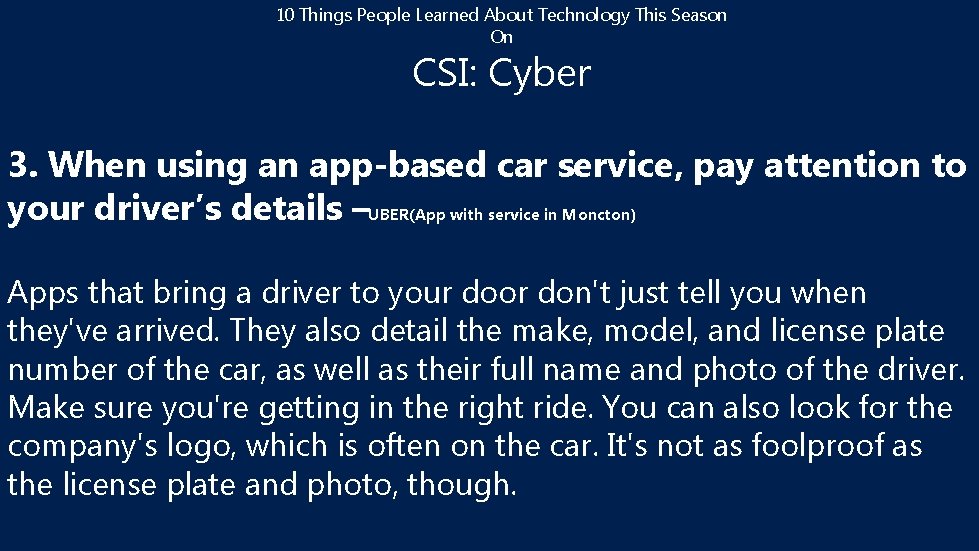
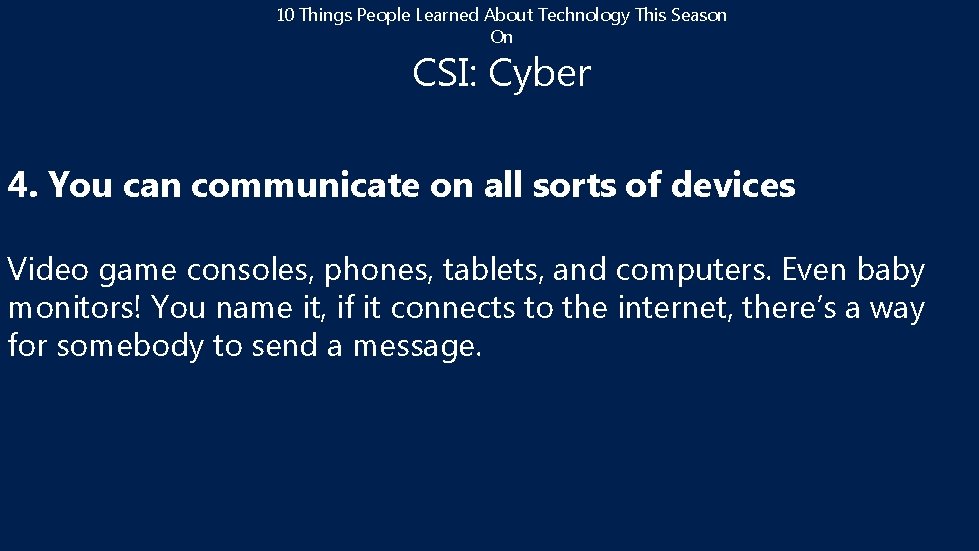
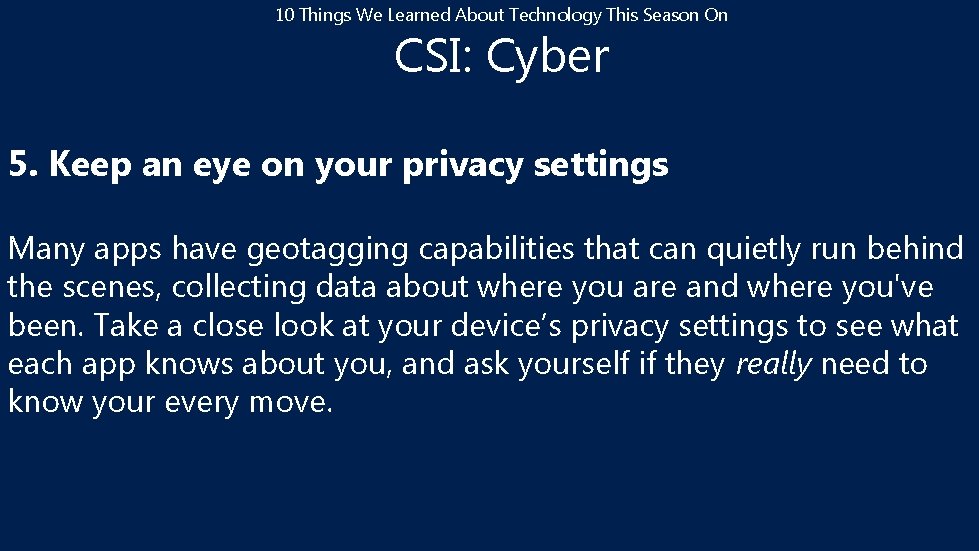
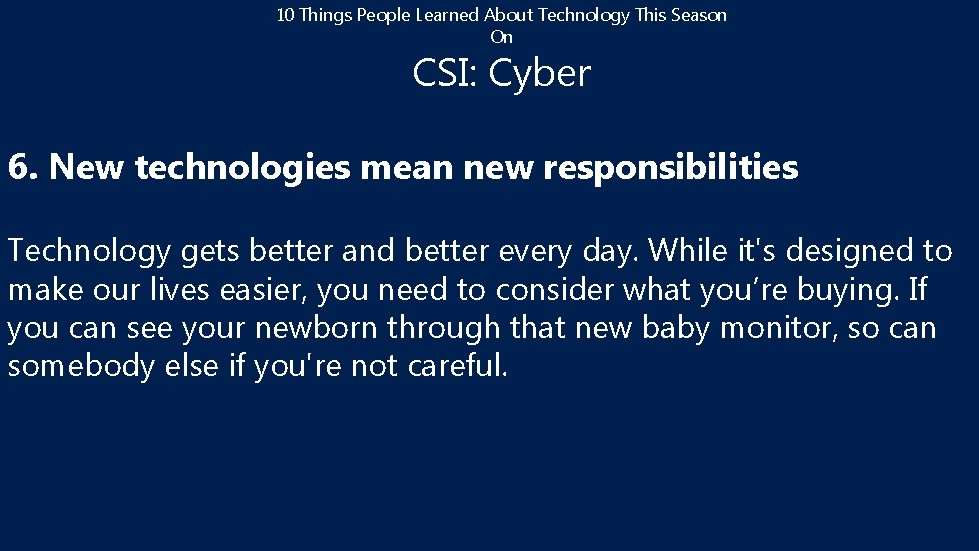
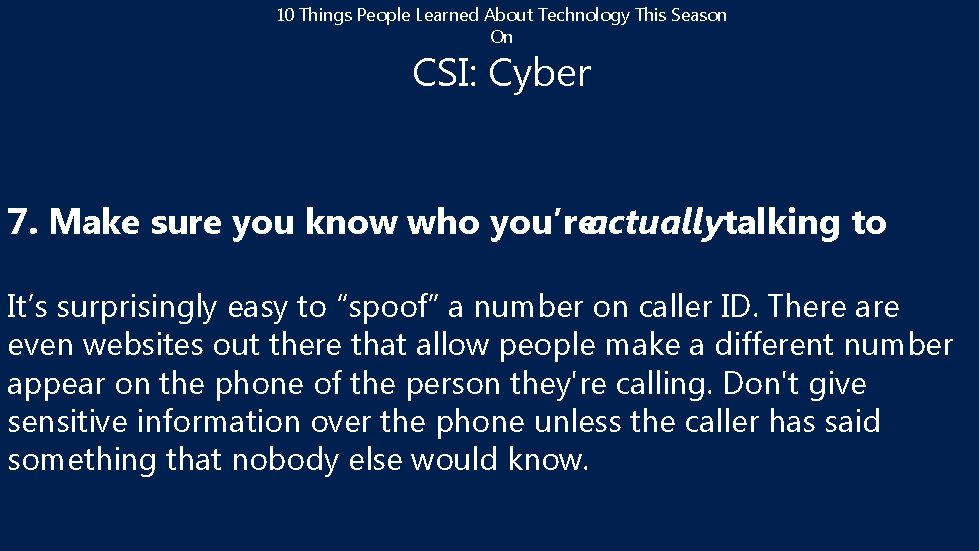
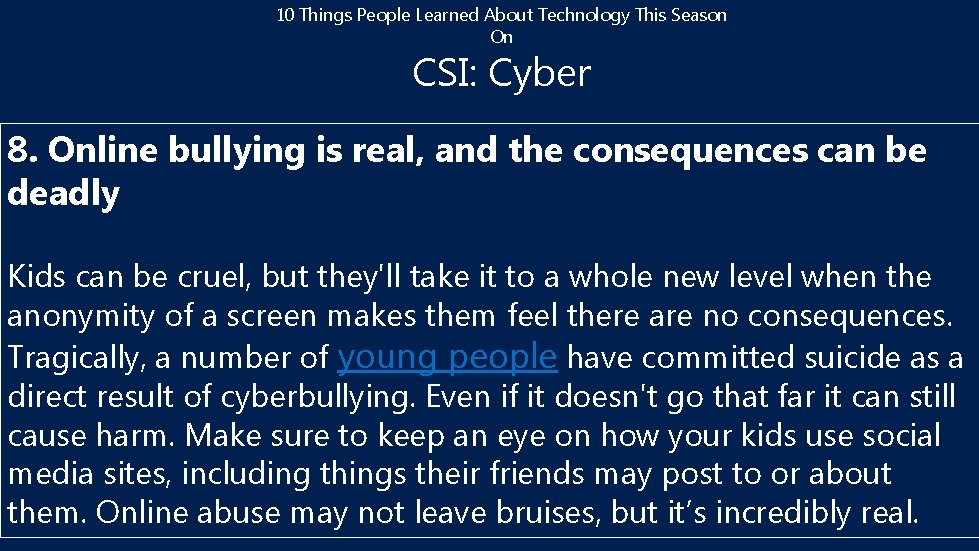
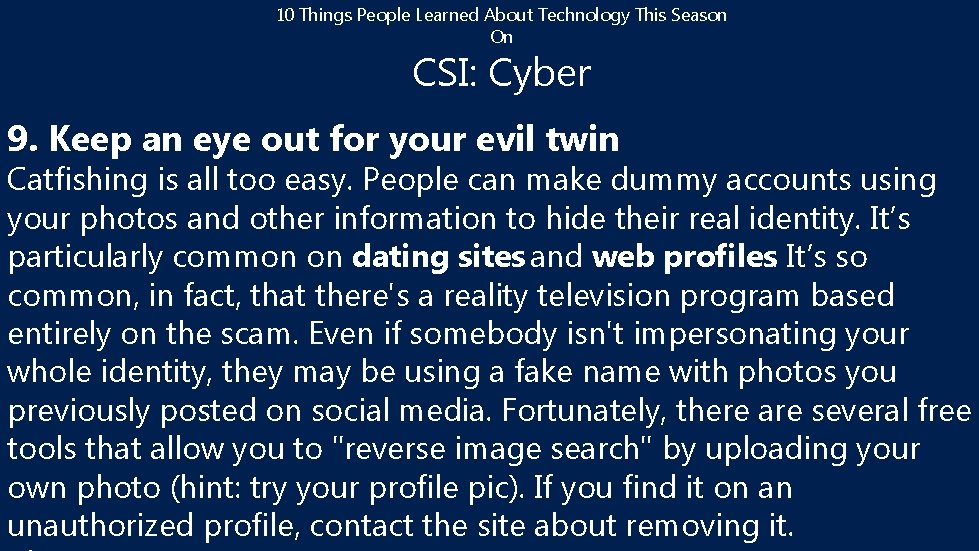
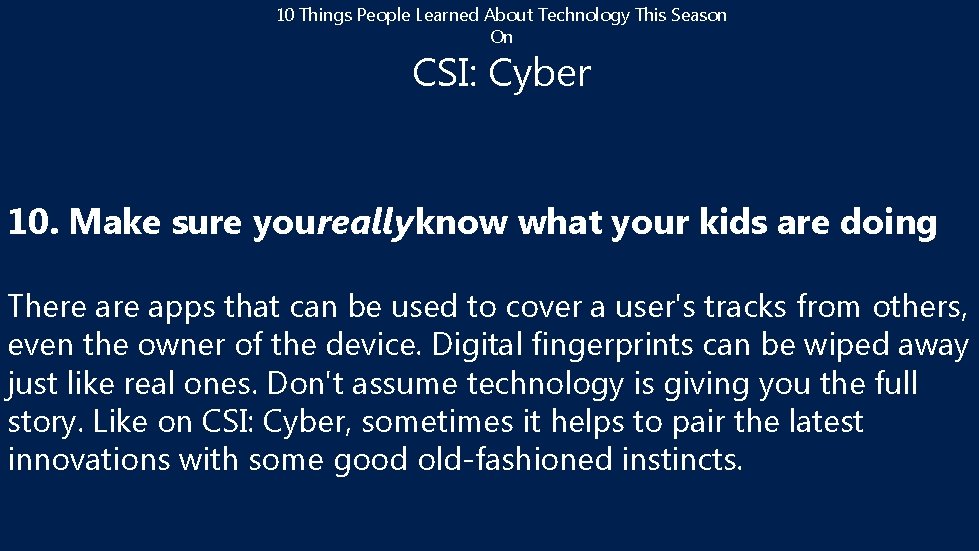
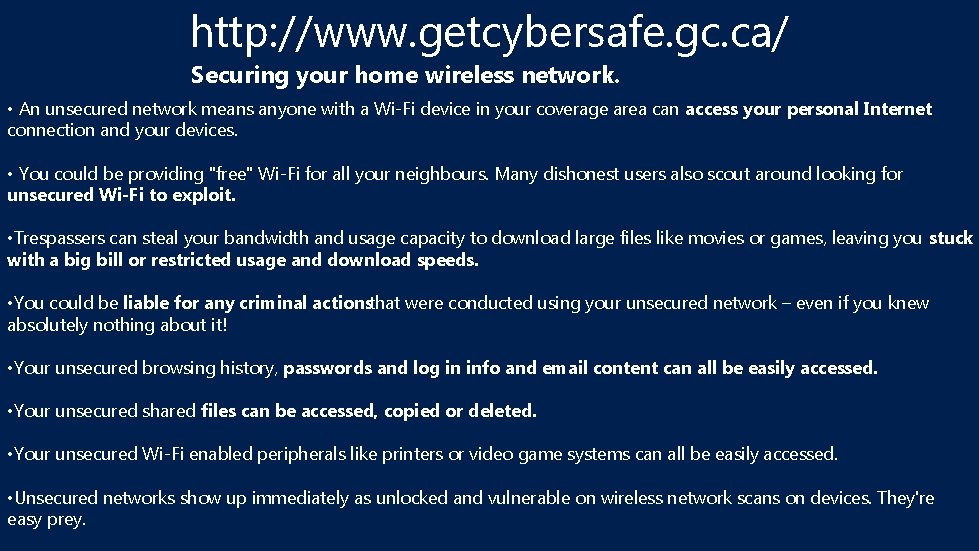
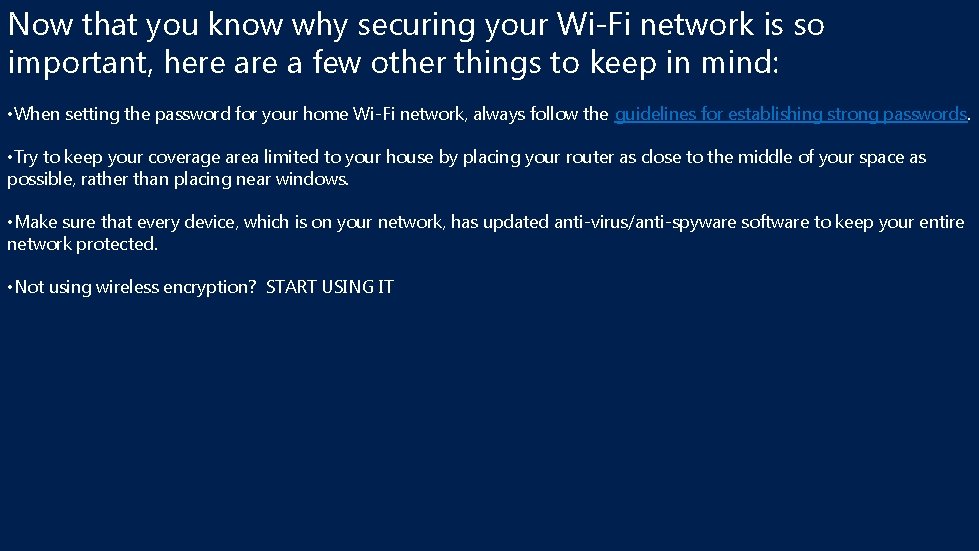


- Slides: 21
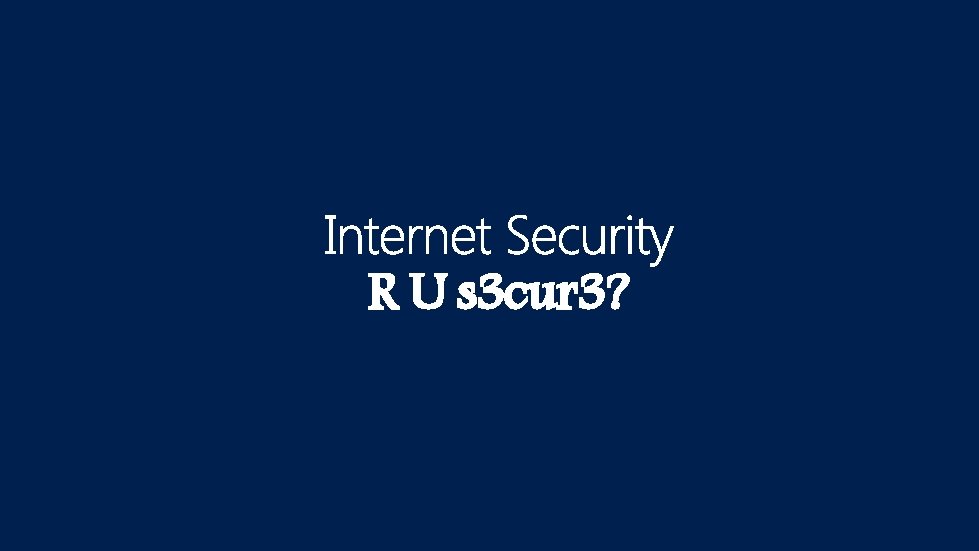
R U s 3 cur 3?
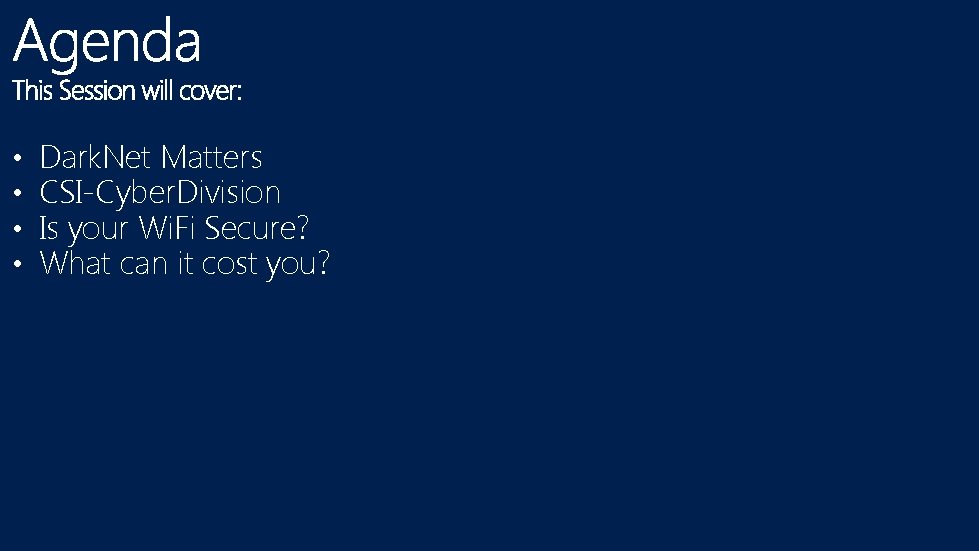
• • Dark. Net Matters CSI-Cyber. Division Is your Wi. Fi Secure? What can it cost you?
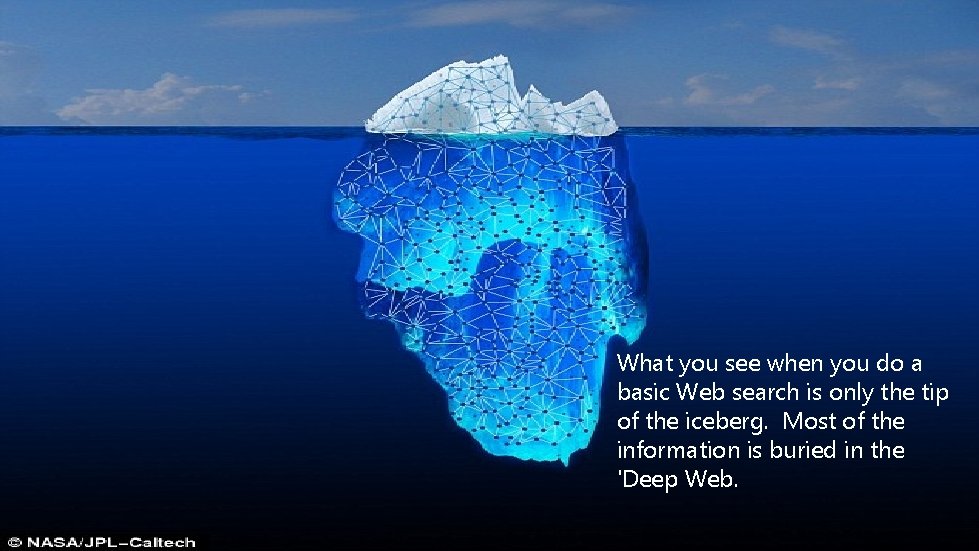
What you see when you do a basic Web search is only the tip of the iceberg. Most of the information is buried in the 'Deep Web.
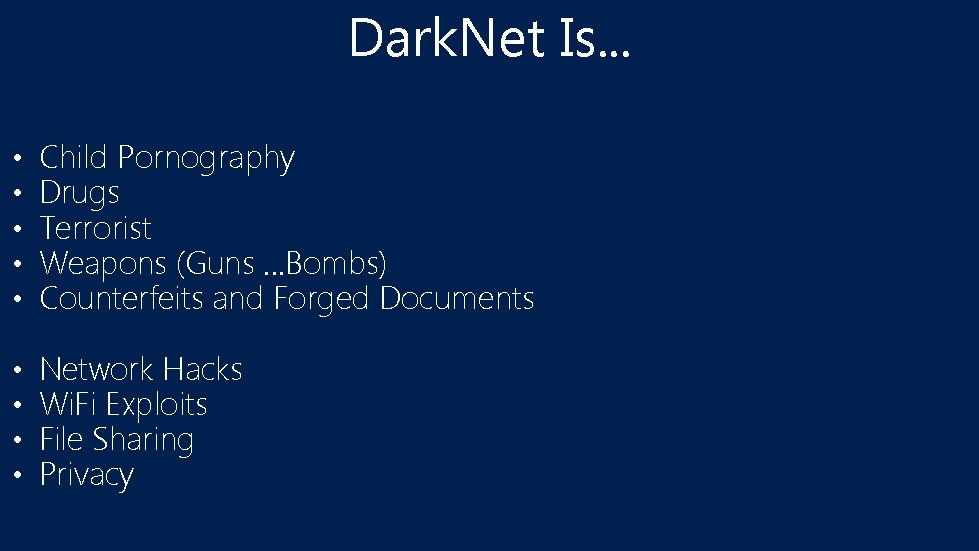
Dark. Net Is. . . • • • Child Pornography Drugs Terrorist Weapons (Guns. . . Bombs) Counterfeits and Forged Documents • • Network Hacks Wi. Fi Exploits File Sharing Privacy
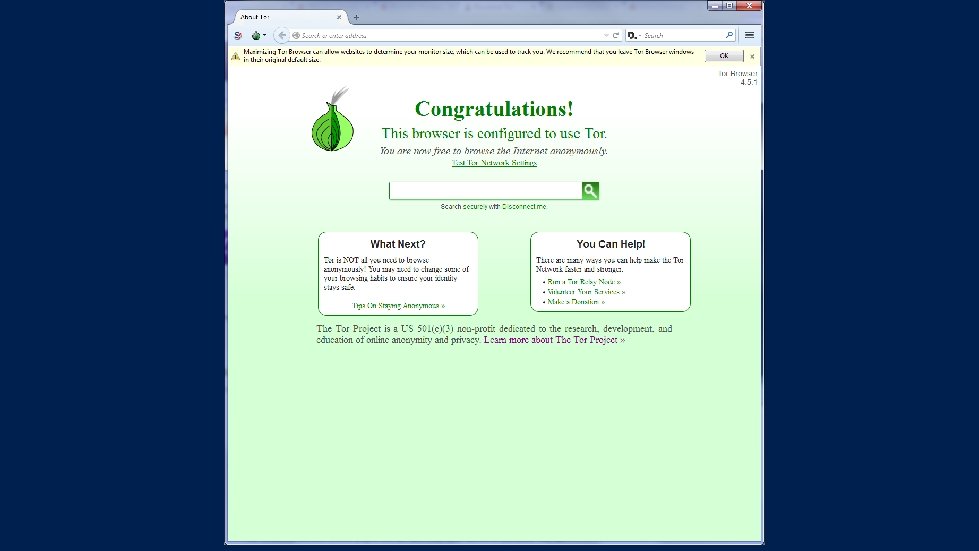


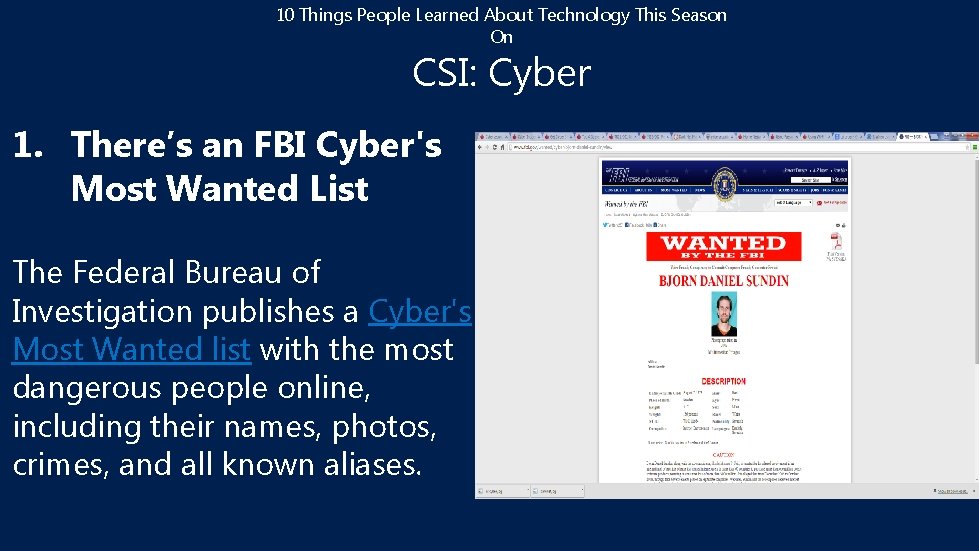
10 Things People Learned About Technology This Season On CSI: Cyber 1. There’s an FBI Cyber's Most Wanted List The Federal Bureau of Investigation publishes a Cyber's Most Wanted list with the most dangerous people online, including their names, photos, crimes, and all known aliases.
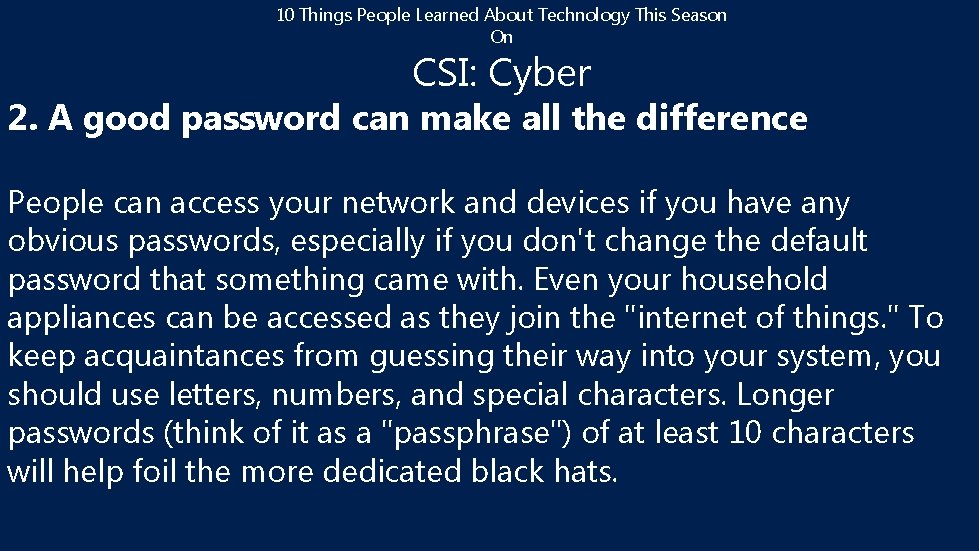
10 Things People Learned About Technology This Season On CSI: Cyber 2. A good password can make all the difference People can access your network and devices if you have any obvious passwords, especially if you don't change the default password that something came with. Even your household appliances can be accessed as they join the "internet of things. " To keep acquaintances from guessing their way into your system, you should use letters, numbers, and special characters. Longer passwords (think of it as a "passphrase") of at least 10 characters will help foil the more dedicated black hats.
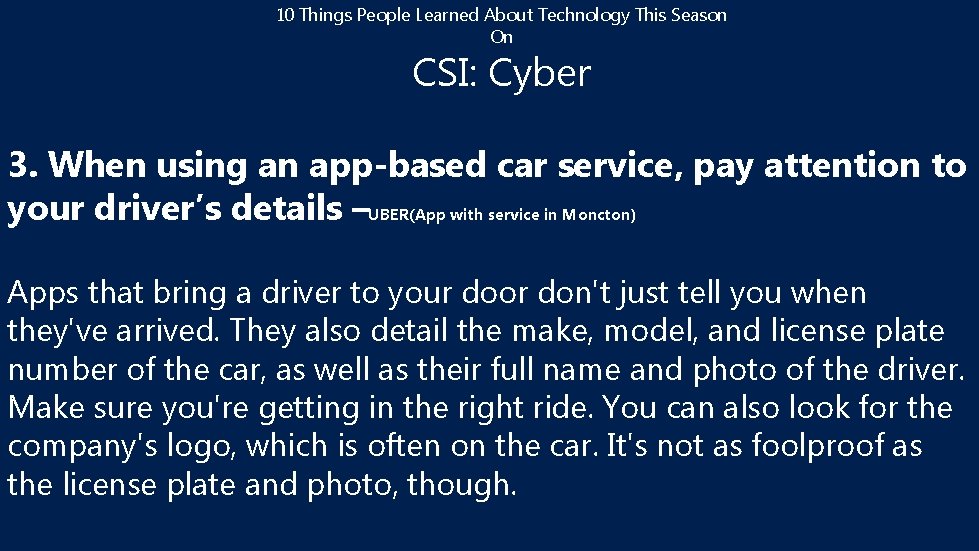
10 Things People Learned About Technology This Season On CSI: Cyber 3. When using an app-based car service, pay attention to your driver’s details –UBER(App with service in Moncton) Apps that bring a driver to your door don't just tell you when they've arrived. They also detail the make, model, and license plate number of the car, as well as their full name and photo of the driver. Make sure you're getting in the right ride. You can also look for the company's logo, which is often on the car. It's not as foolproof as the license plate and photo, though.
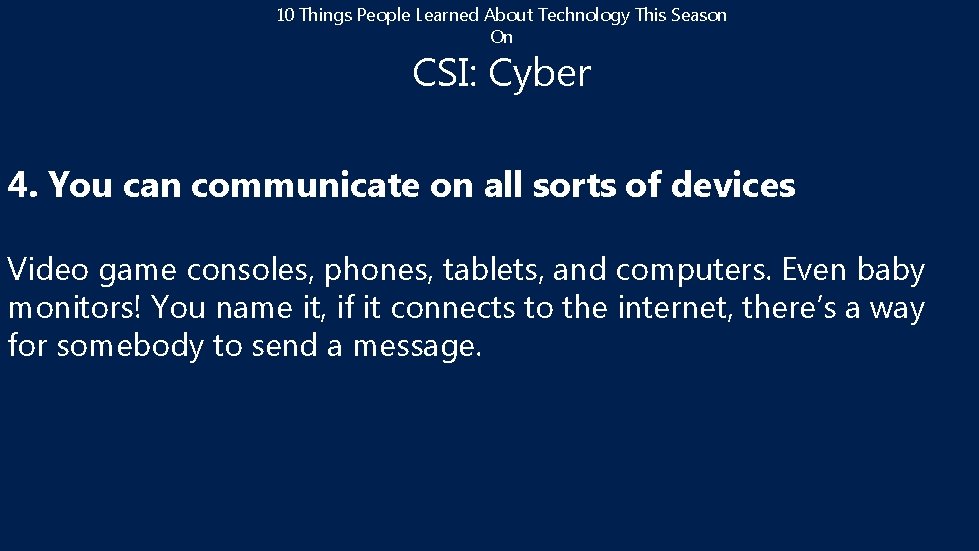
10 Things People Learned About Technology This Season On CSI: Cyber 4. You can communicate on all sorts of devices Video game consoles, phones, tablets, and computers. Even baby monitors! You name it, if it connects to the internet, there’s a way for somebody to send a message.
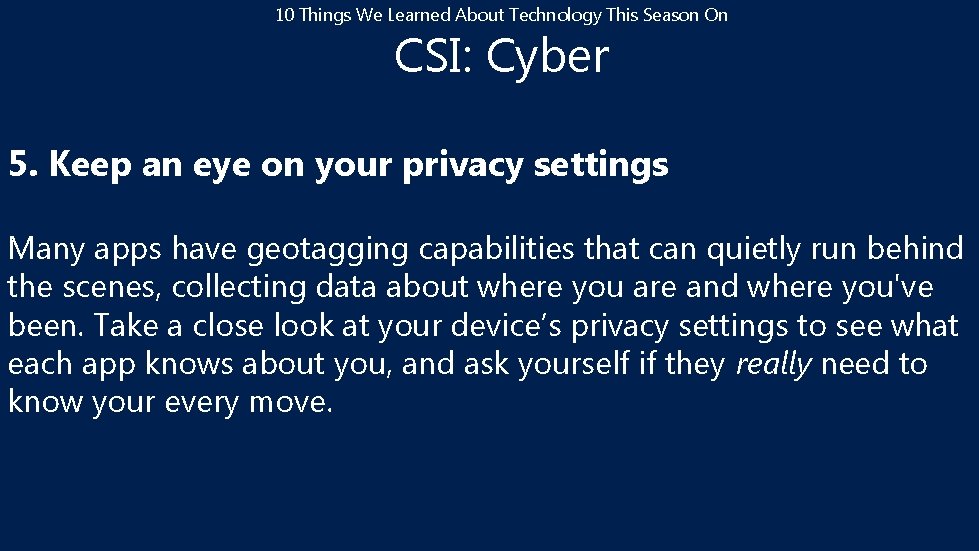
10 Things We Learned About Technology This Season On CSI: Cyber 5. Keep an eye on your privacy settings Many apps have geotagging capabilities that can quietly run behind the scenes, collecting data about where you are and where you've been. Take a close look at your device’s privacy settings to see what each app knows about you, and ask yourself if they really need to know your every move.
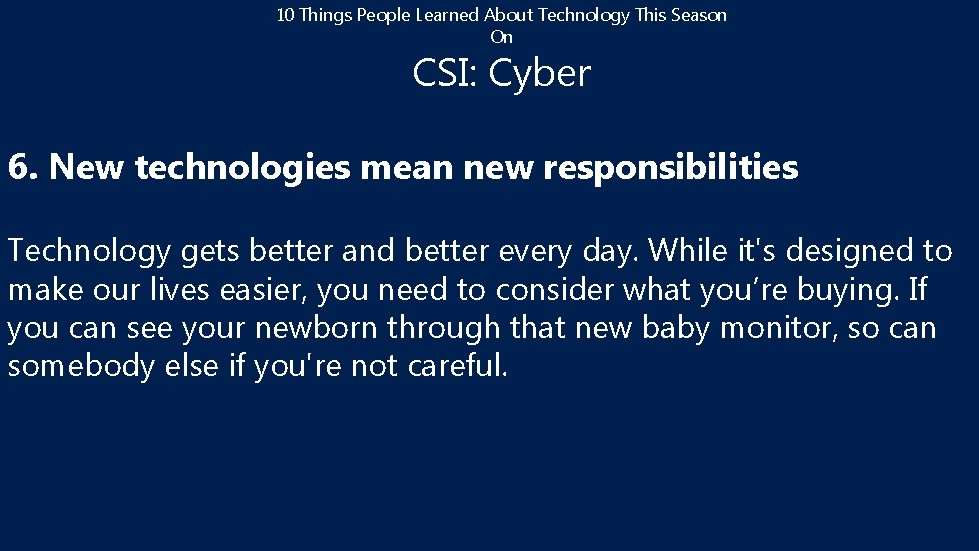
10 Things People Learned About Technology This Season On CSI: Cyber 6. New technologies mean new responsibilities Technology gets better and better every day. While it's designed to make our lives easier, you need to consider what you’re buying. If you can see your newborn through that new baby monitor, so can somebody else if you're not careful.
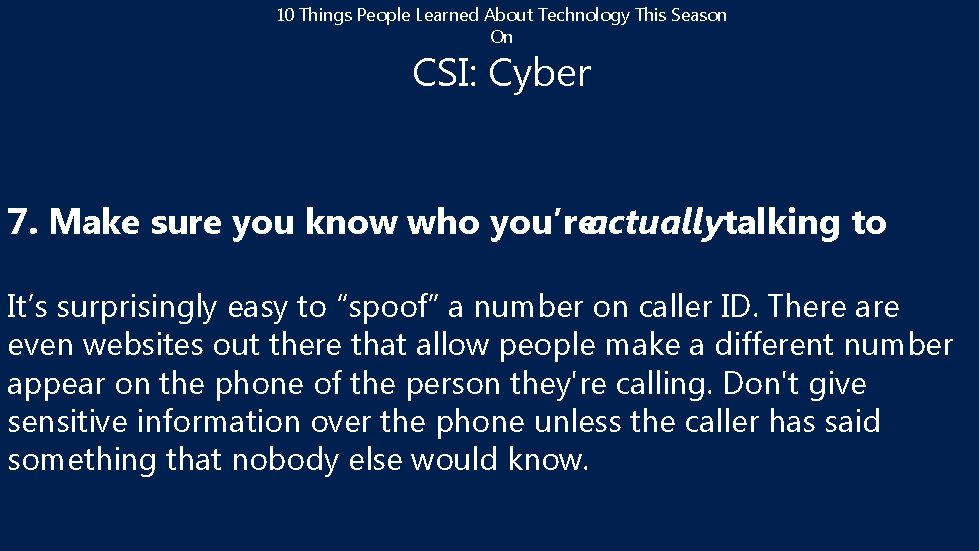
10 Things People Learned About Technology This Season On CSI: Cyber 7. Make sure you know who you’re actually talking to It’s surprisingly easy to “spoof” a number on caller ID. There are even websites out there that allow people make a different number appear on the phone of the person they're calling. Don't give sensitive information over the phone unless the caller has said something that nobody else would know.
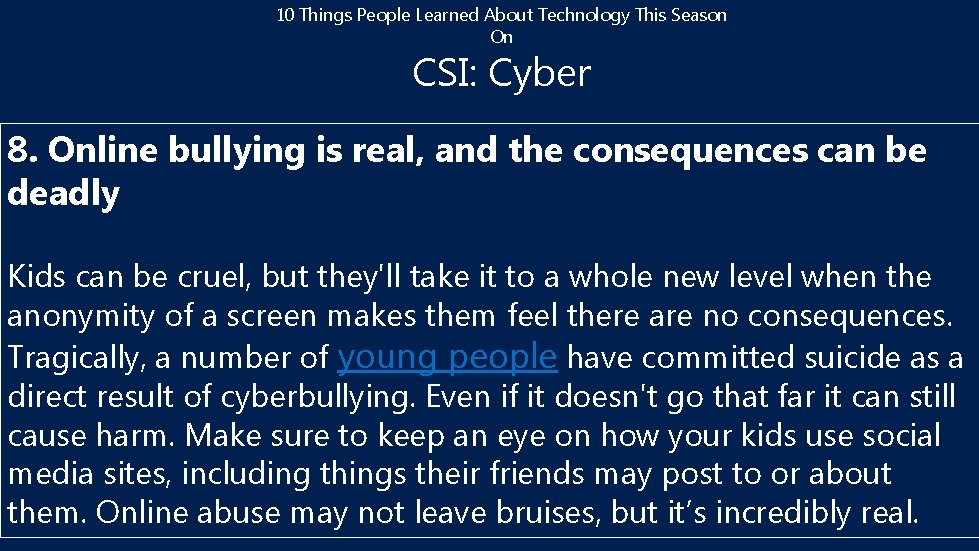
10 Things People Learned About Technology This Season On CSI: Cyber 8. Online bullying is real, and the consequences can be deadly Kids can be cruel, but they'll take it to a whole new level when the anonymity of a screen makes them feel there are no consequences. Tragically, a number of young people have committed suicide as a direct result of cyberbullying. Even if it doesn't go that far it can still cause harm. Make sure to keep an eye on how your kids use social media sites, including things their friends may post to or about them. Online abuse may not leave bruises, but it’s incredibly real.
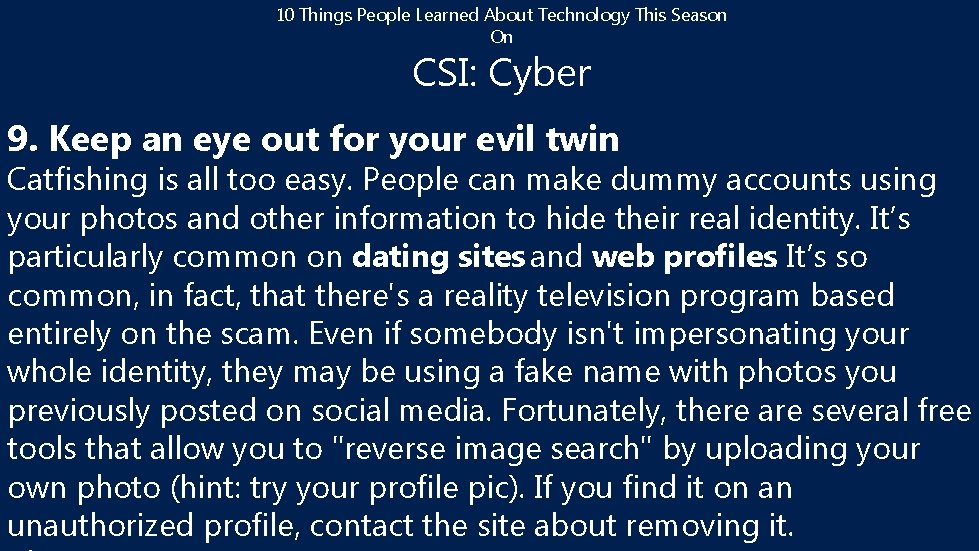
10 Things People Learned About Technology This Season On CSI: Cyber 9. Keep an eye out for your evil twin Catfishing is all too easy. People can make dummy accounts using your photos and other information to hide their real identity. It’s particularly common on dating sites and web profiles. It’s so common, in fact, that there's a reality television program based entirely on the scam. Even if somebody isn't impersonating your whole identity, they may be using a fake name with photos you previously posted on social media. Fortunately, there are several free tools that allow you to "reverse image search" by uploading your own photo (hint: try your profile pic). If you find it on an unauthorized profile, contact the site about removing it.
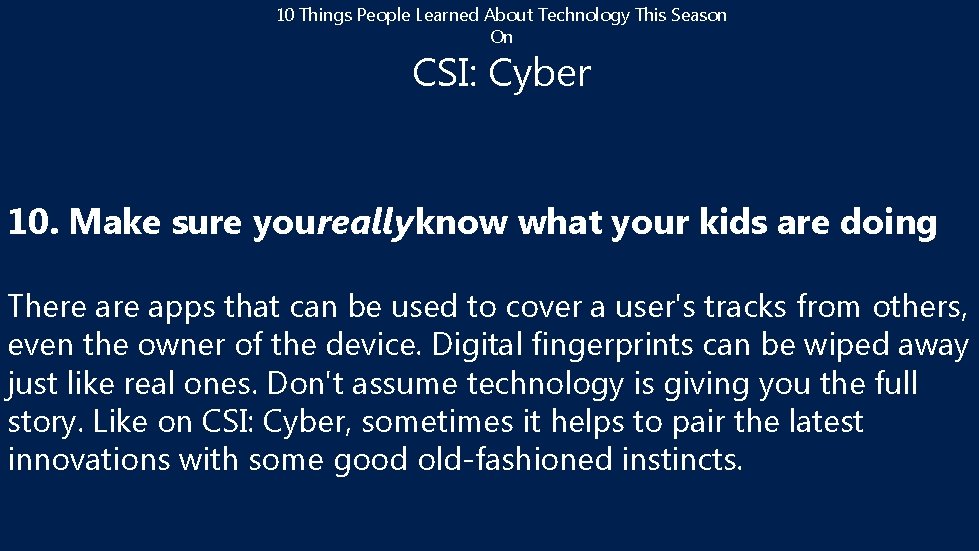
10 Things People Learned About Technology This Season On CSI: Cyber 10. Make sure you really know what your kids are doing There apps that can be used to cover a user's tracks from others, even the owner of the device. Digital fingerprints can be wiped away just like real ones. Don't assume technology is giving you the full story. Like on CSI: Cyber, sometimes it helps to pair the latest innovations with some good old-fashioned instincts.
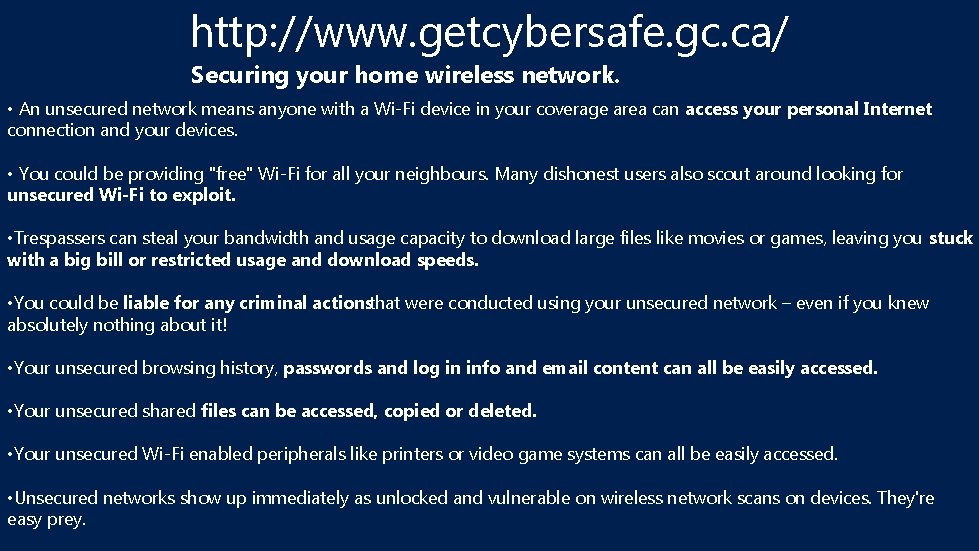
http: //www. getcybersafe. gc. ca/ Securing your home wireless network. • An unsecured network means anyone with a Wi-Fi device in your coverage area can access your personal Internet connection and your devices. • You could be providing "free" Wi-Fi for all your neighbours. Many dishonest users also scout around looking for unsecured Wi-Fi to exploit. • Trespassers can steal your bandwidth and usage capacity to download large files like movies or games, leaving you stuck with a big bill or restricted usage and download speeds. • You could be liable for any criminal actionsthat were conducted using your unsecured network – even if you knew absolutely nothing about it! • Your unsecured browsing history, passwords and log in info and email content can all be easily accessed. • Your unsecured shared files can be accessed, copied or deleted. • Your unsecured Wi-Fi enabled peripherals like printers or video game systems can all be easily accessed. • Unsecured networks show up immediately as unlocked and vulnerable on wireless network scans on devices. They're easy prey.
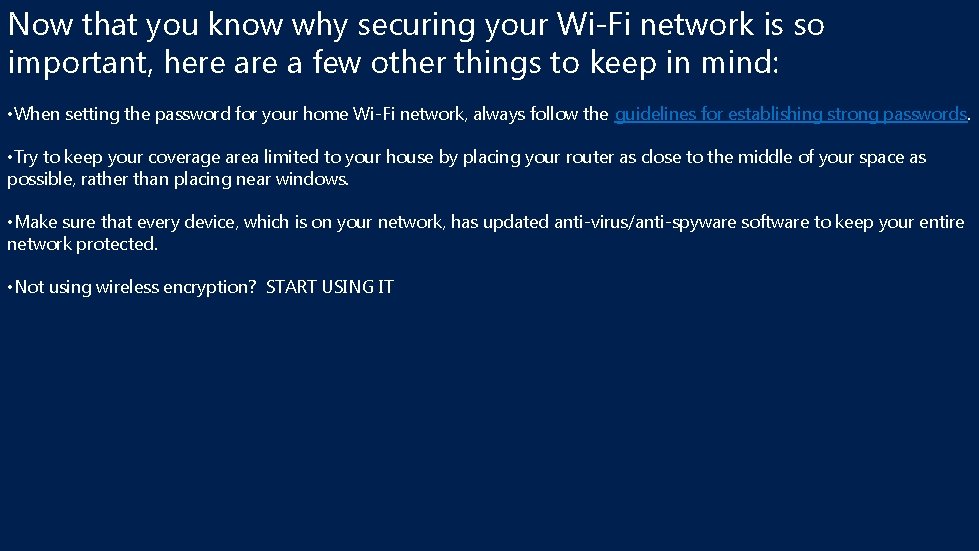
Now that you know why securing your Wi-Fi network is so important, here a few other things to keep in mind: • When setting the password for your home Wi-Fi network, always follow the guidelines for establishing strong passwords. • Try to keep your coverage area limited to your house by placing your router as close to the middle of your space as possible, rather than placing near windows. • Make sure that every device, which is on your network, has updated anti-virus/anti-spyware software to keep your entire network protected. • Not using wireless encryption? START USING IT

