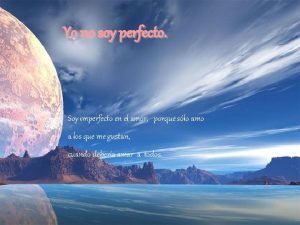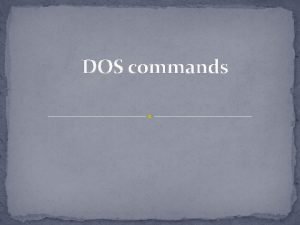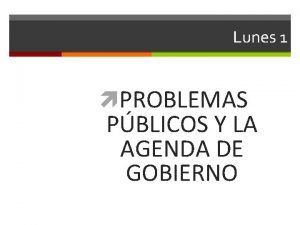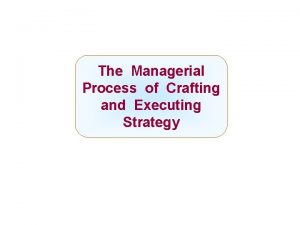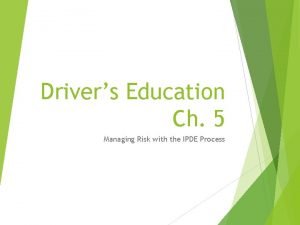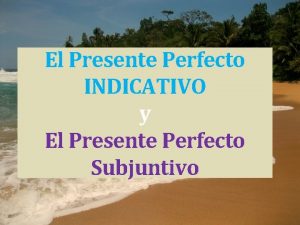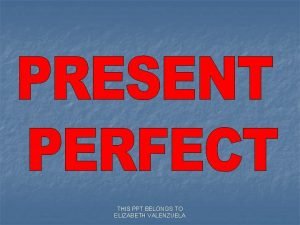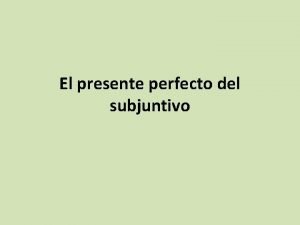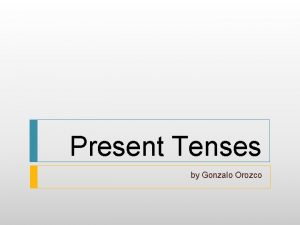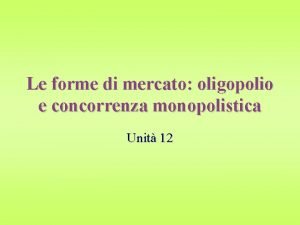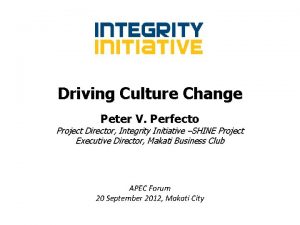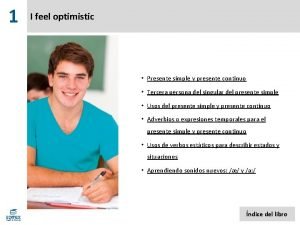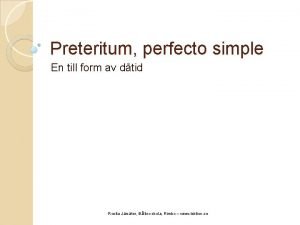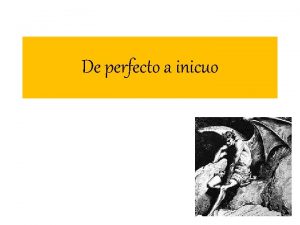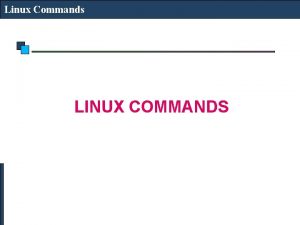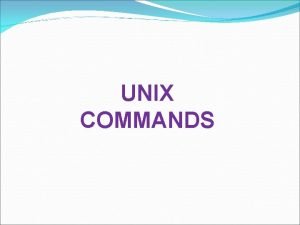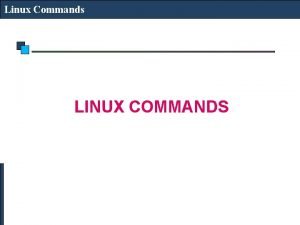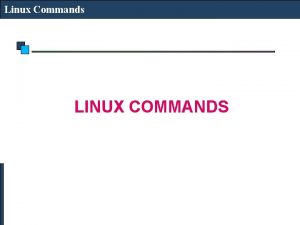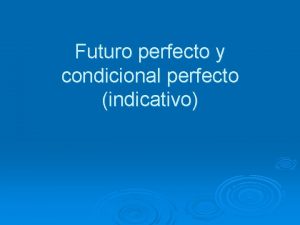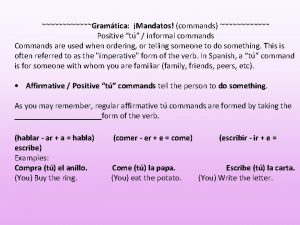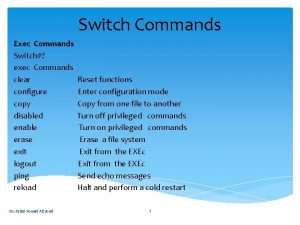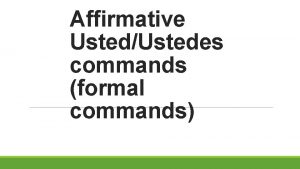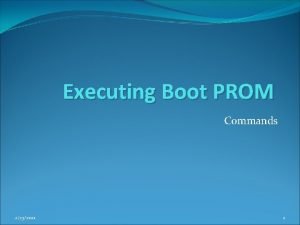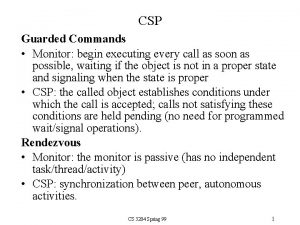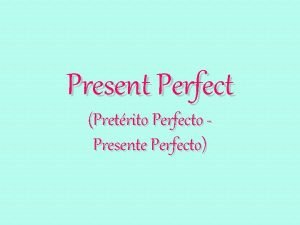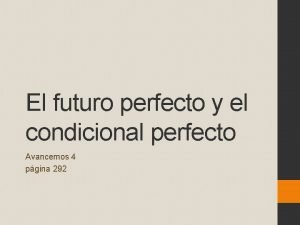Perfecto Features Agenda Executing Perfecto Commands Overview of

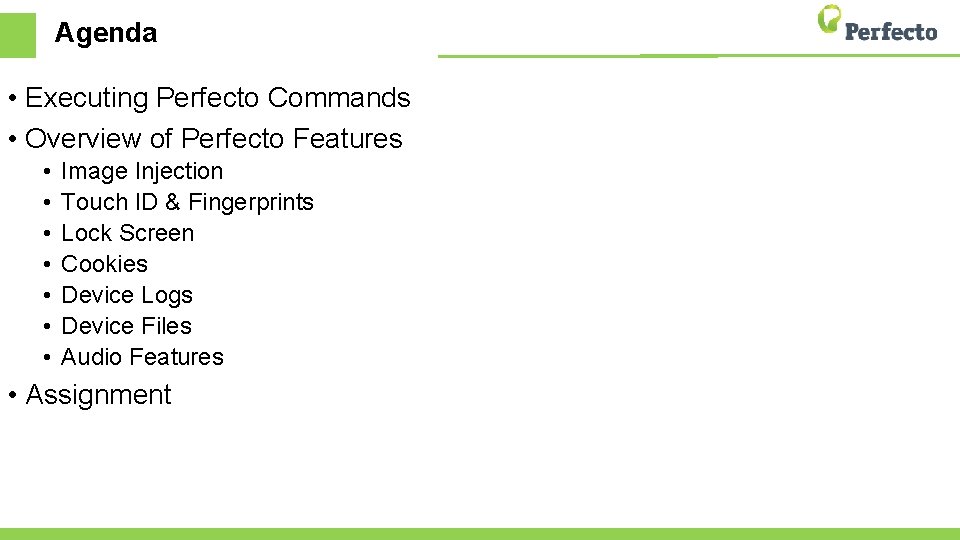

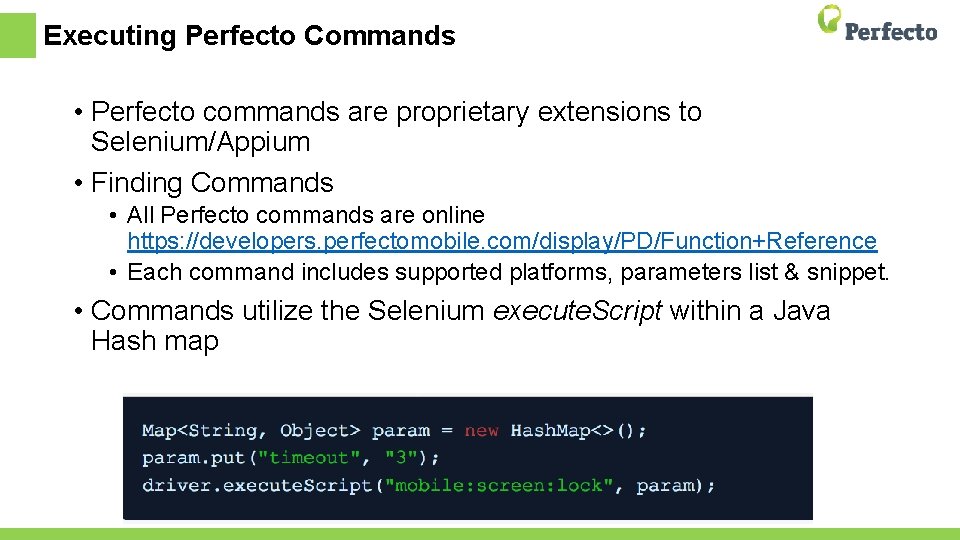
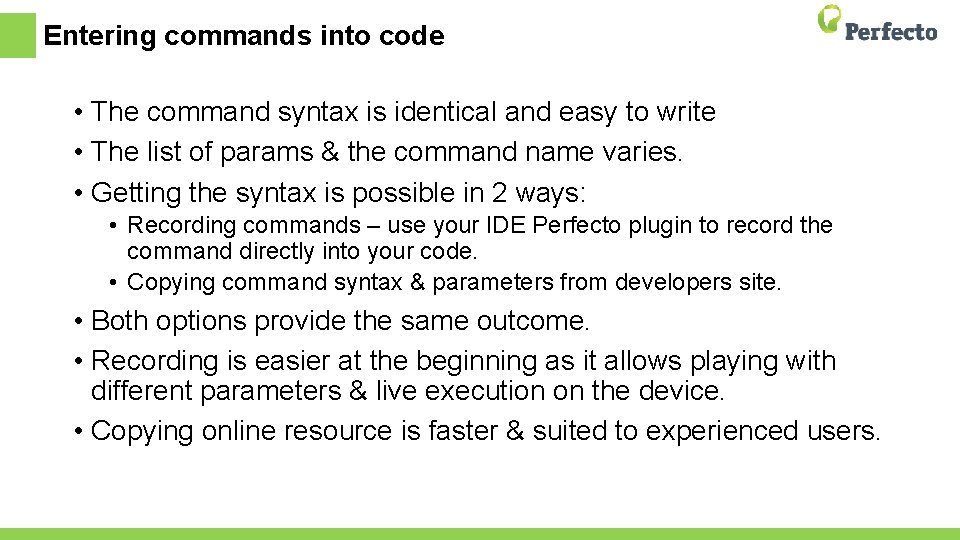

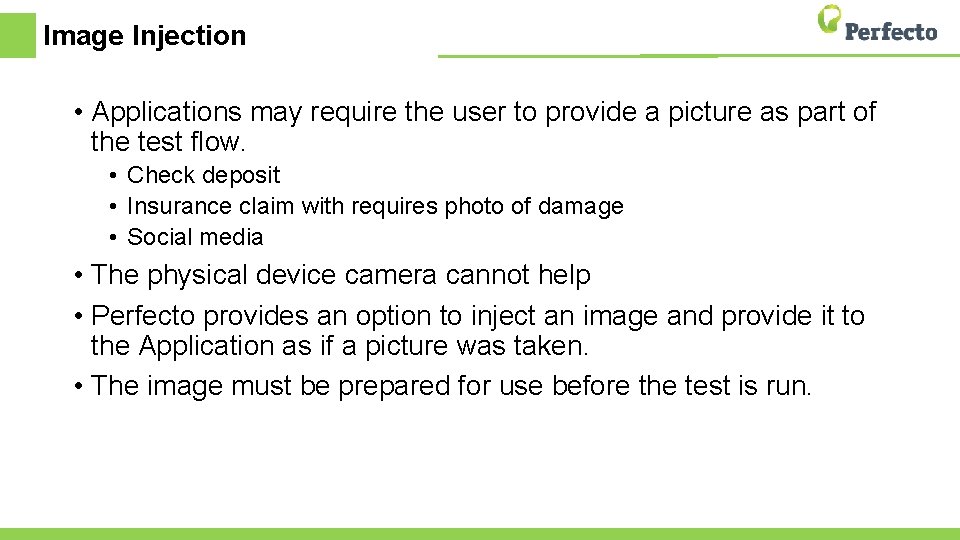
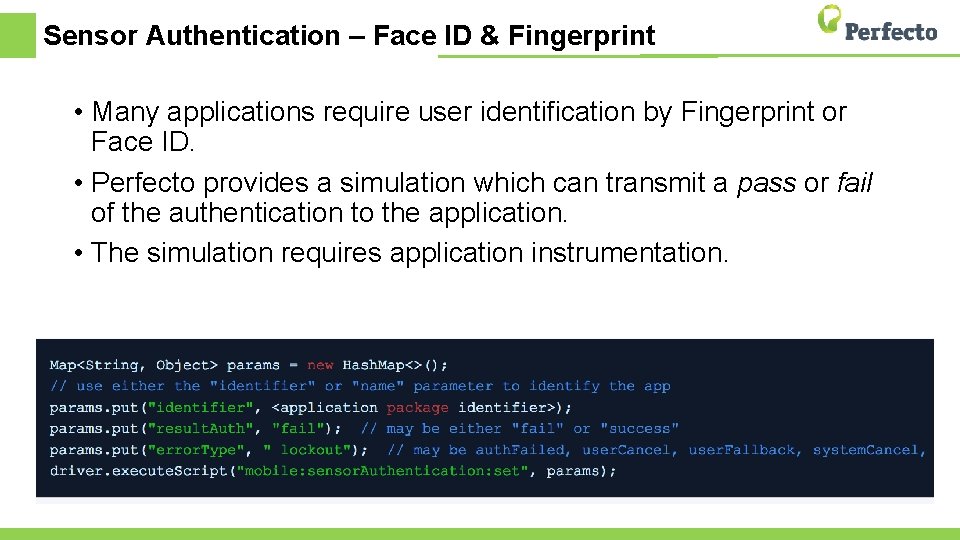
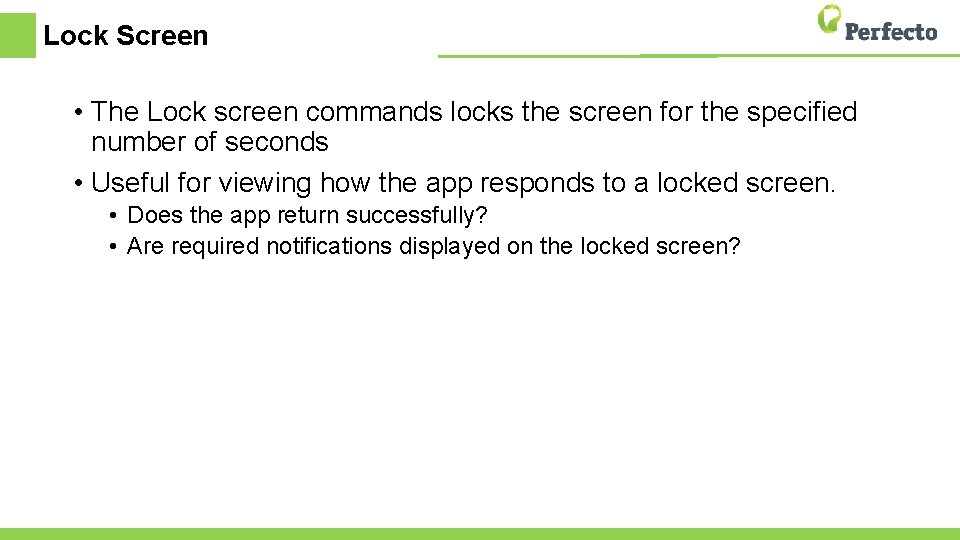
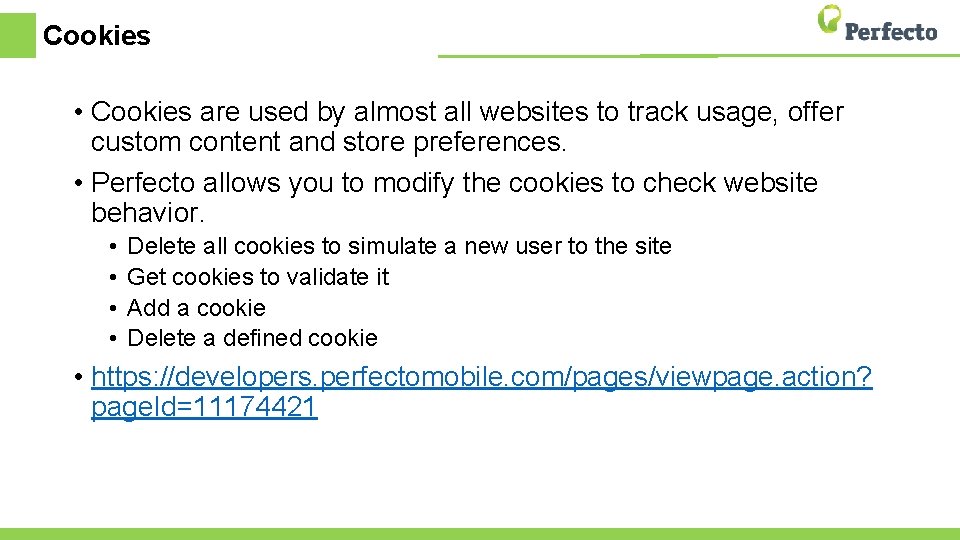
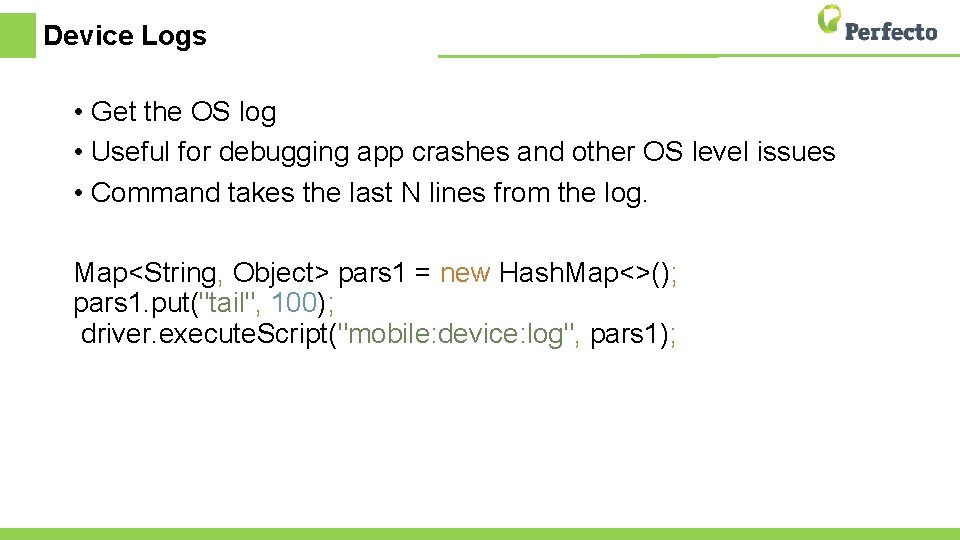
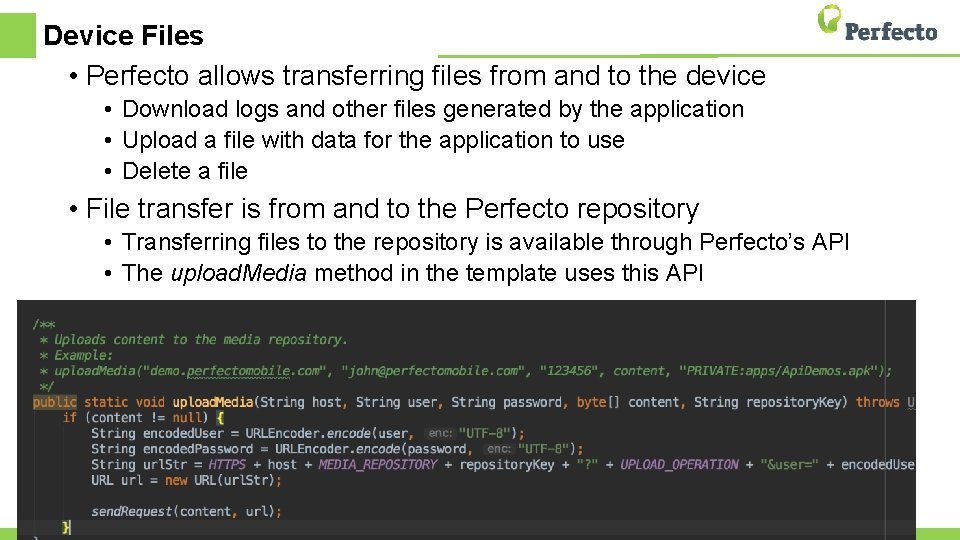
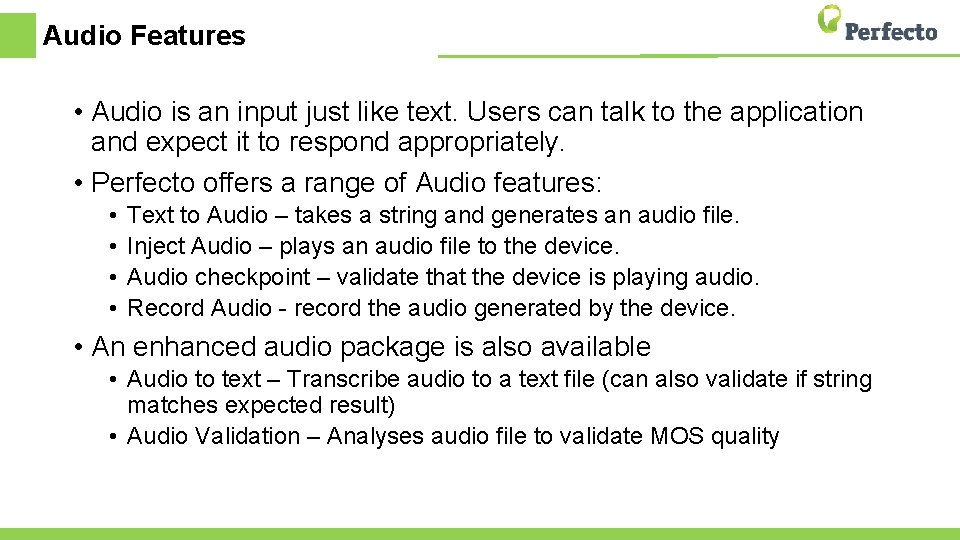
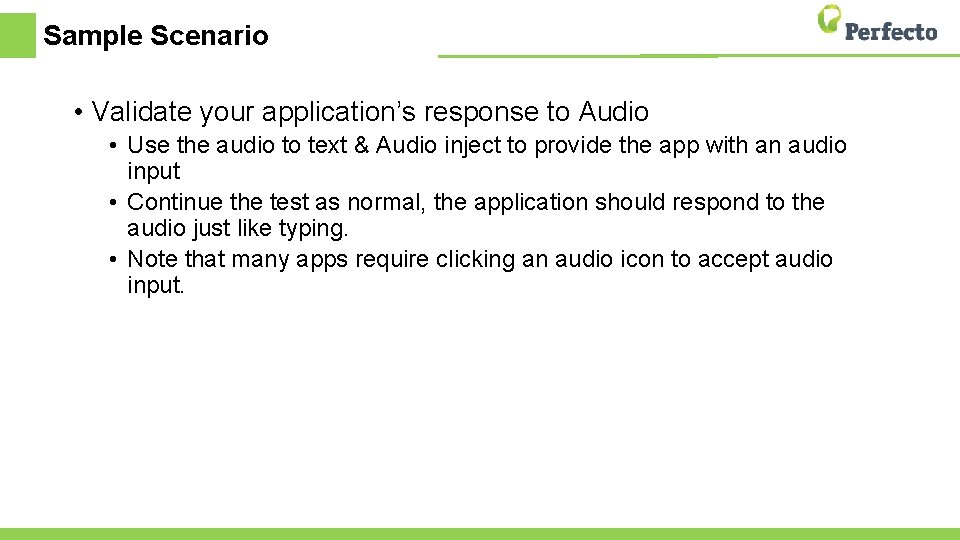
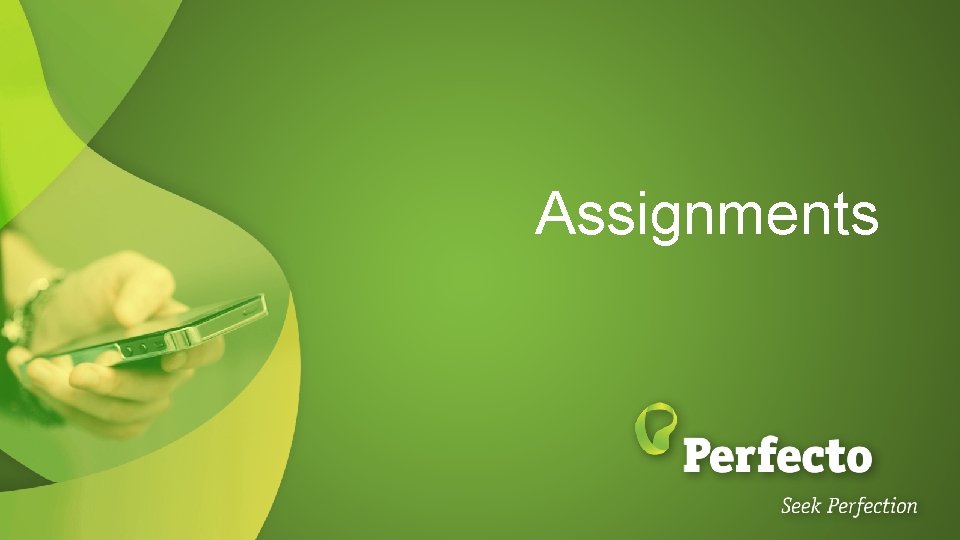
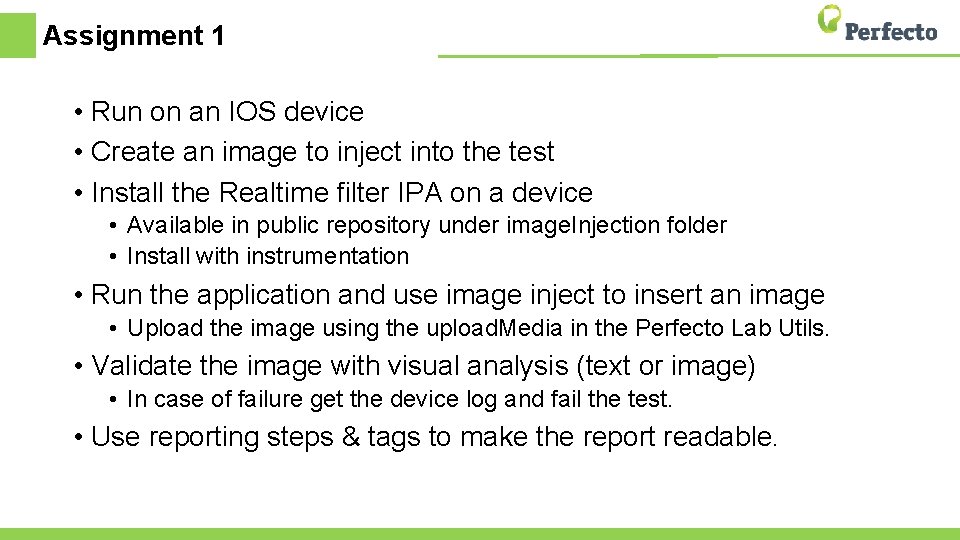
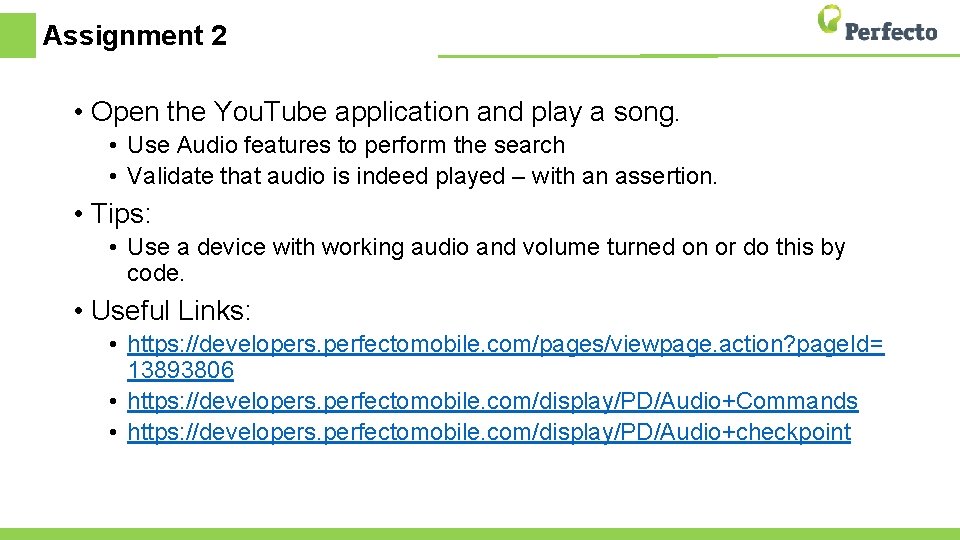
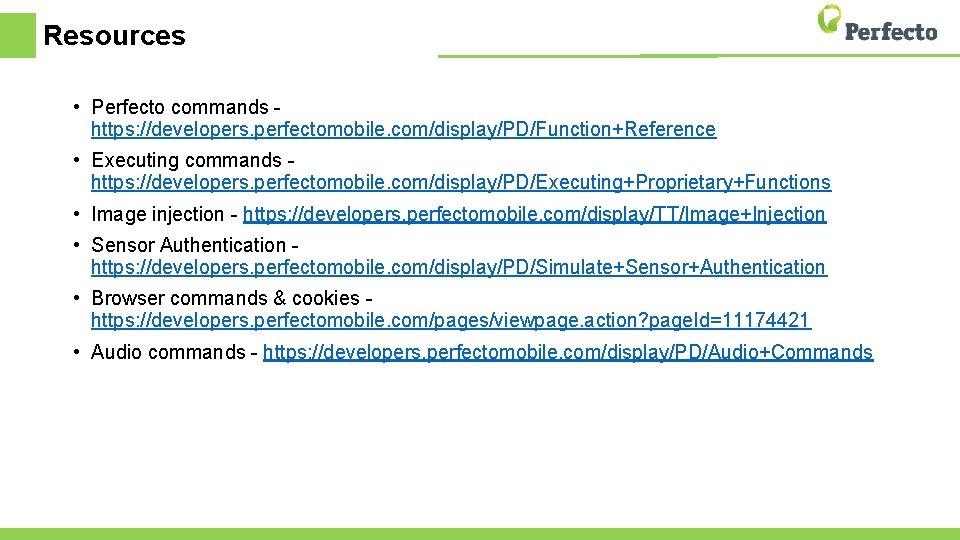

- Slides: 19

Perfecto Features
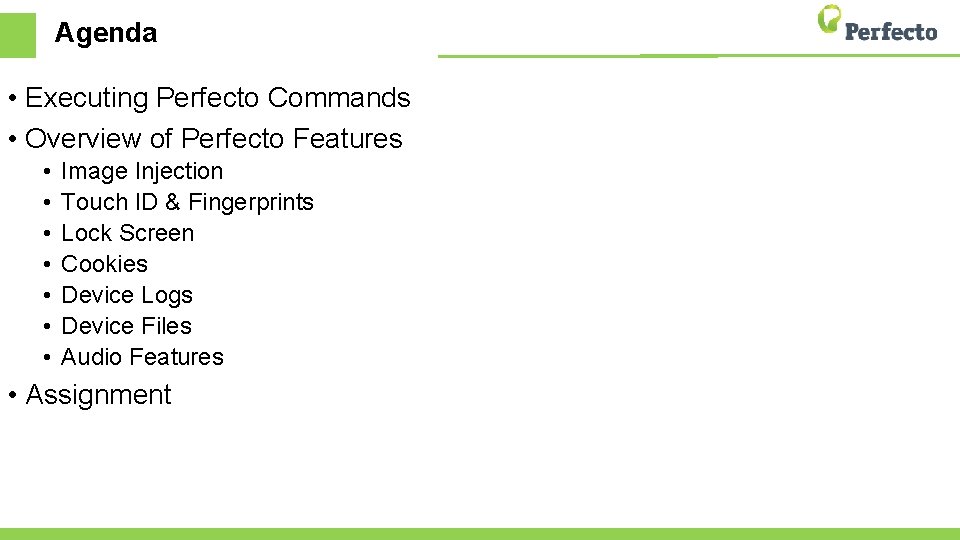
Agenda • Executing Perfecto Commands • Overview of Perfecto Features • • Image Injection Touch ID & Fingerprints Lock Screen Cookies Device Logs Device Files Audio Features • Assignment

Executing Perfecto Commands
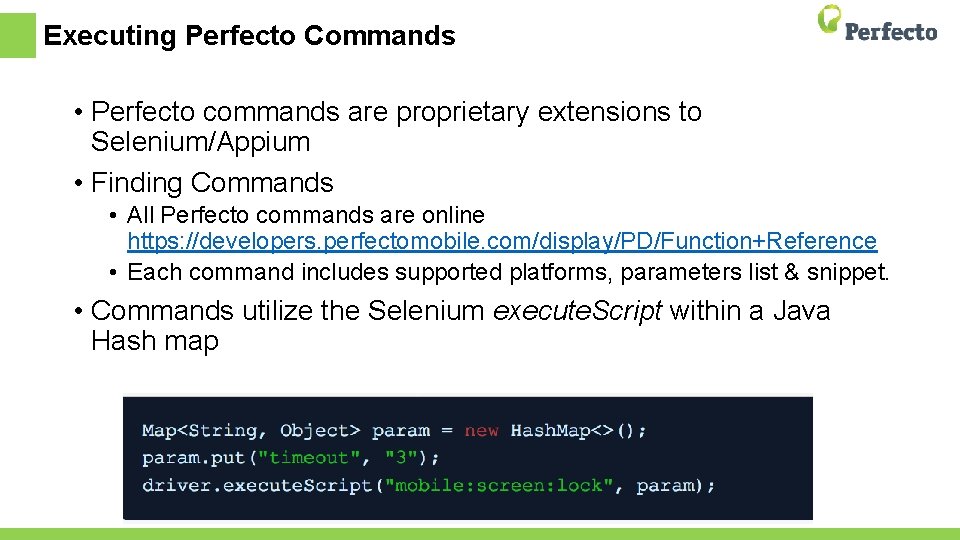
Executing Perfecto Commands • Perfecto commands are proprietary extensions to Selenium/Appium • Finding Commands • All Perfecto commands are online https: //developers. perfectomobile. com/display/PD/Function+Reference • Each command includes supported platforms, parameters list & snippet. • Commands utilize the Selenium execute. Script within a Java Hash map
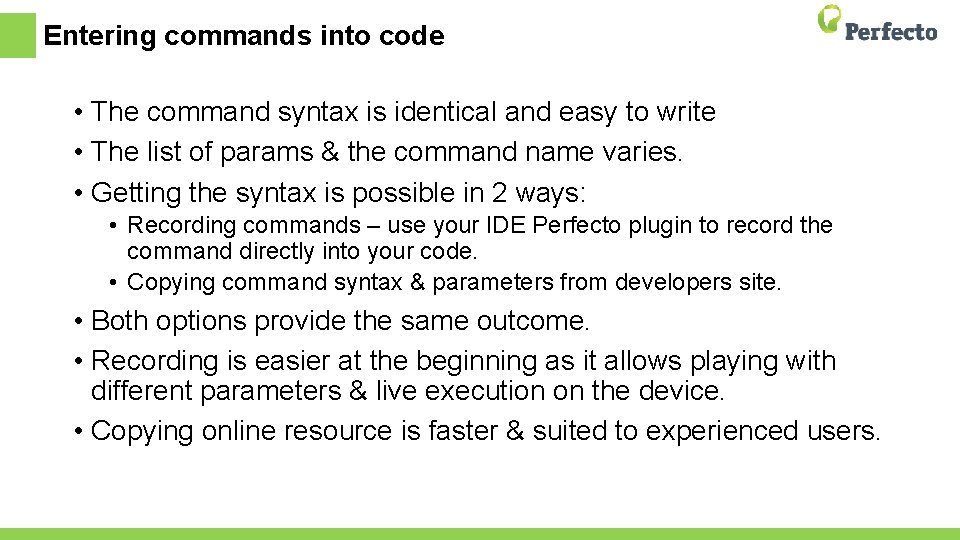
Entering commands into code • The command syntax is identical and easy to write • The list of params & the command name varies. • Getting the syntax is possible in 2 ways: • Recording commands – use your IDE Perfecto plugin to record the command directly into your code. • Copying command syntax & parameters from developers site. • Both options provide the same outcome. • Recording is easier at the beginning as it allows playing with different parameters & live execution on the device. • Copying online resource is faster & suited to experienced users.

Overview of Perfecto Features
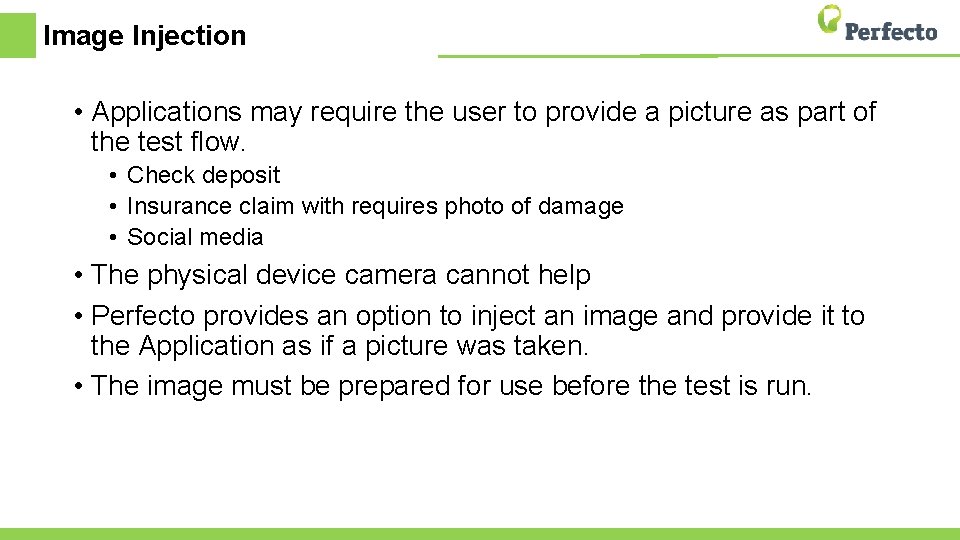
Image Injection • Applications may require the user to provide a picture as part of the test flow. • Check deposit • Insurance claim with requires photo of damage • Social media • The physical device camera cannot help • Perfecto provides an option to inject an image and provide it to the Application as if a picture was taken. • The image must be prepared for use before the test is run.
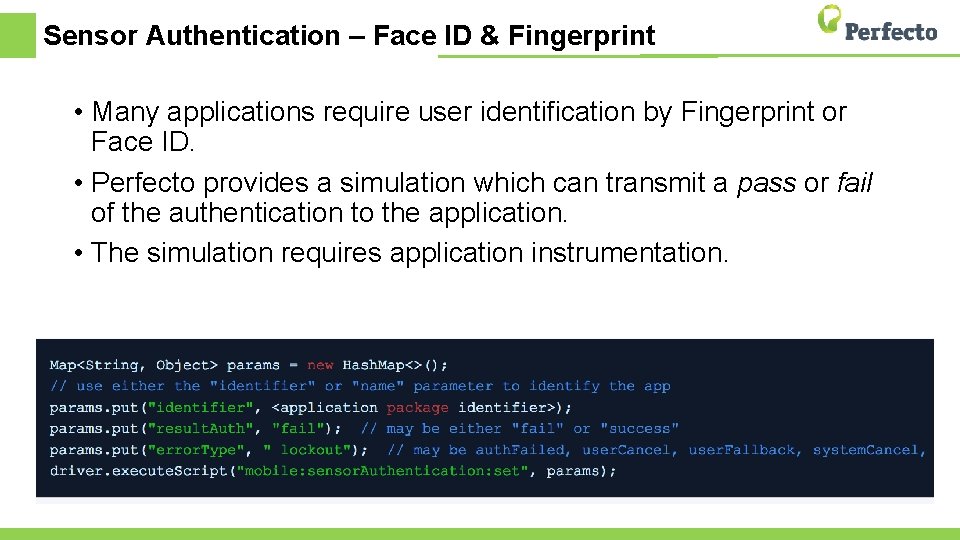
Sensor Authentication – Face ID & Fingerprint • Many applications require user identification by Fingerprint or Face ID. • Perfecto provides a simulation which can transmit a pass or fail of the authentication to the application. • The simulation requires application instrumentation.
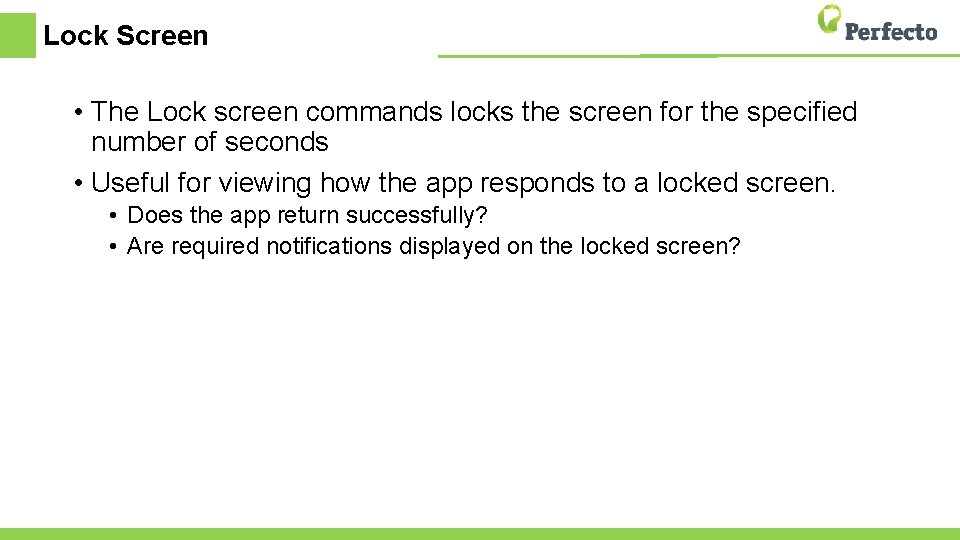
Lock Screen • The Lock screen commands locks the screen for the specified number of seconds • Useful for viewing how the app responds to a locked screen. • Does the app return successfully? • Are required notifications displayed on the locked screen?
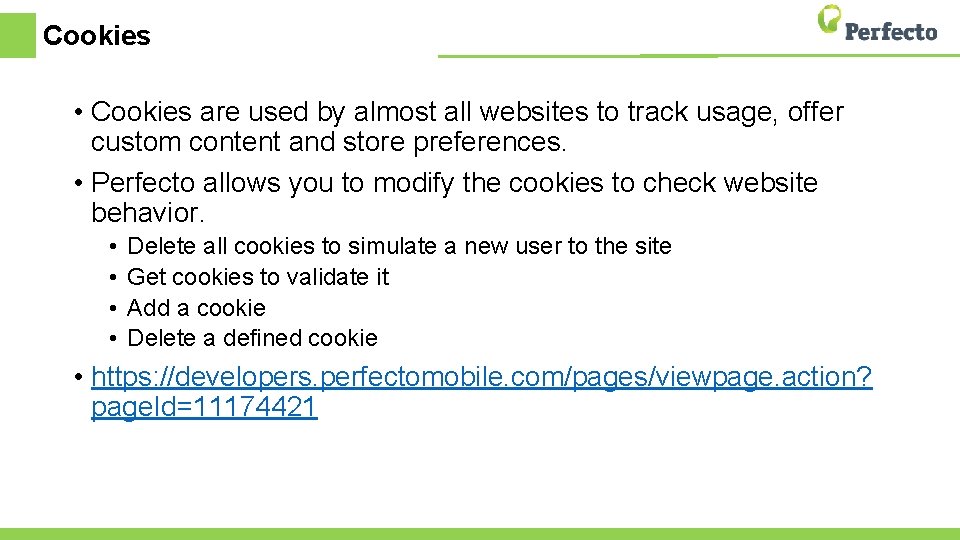
Cookies • Cookies are used by almost all websites to track usage, offer custom content and store preferences. • Perfecto allows you to modify the cookies to check website behavior. • • Delete all cookies to simulate a new user to the site Get cookies to validate it Add a cookie Delete a defined cookie • https: //developers. perfectomobile. com/pages/viewpage. action? page. Id=11174421
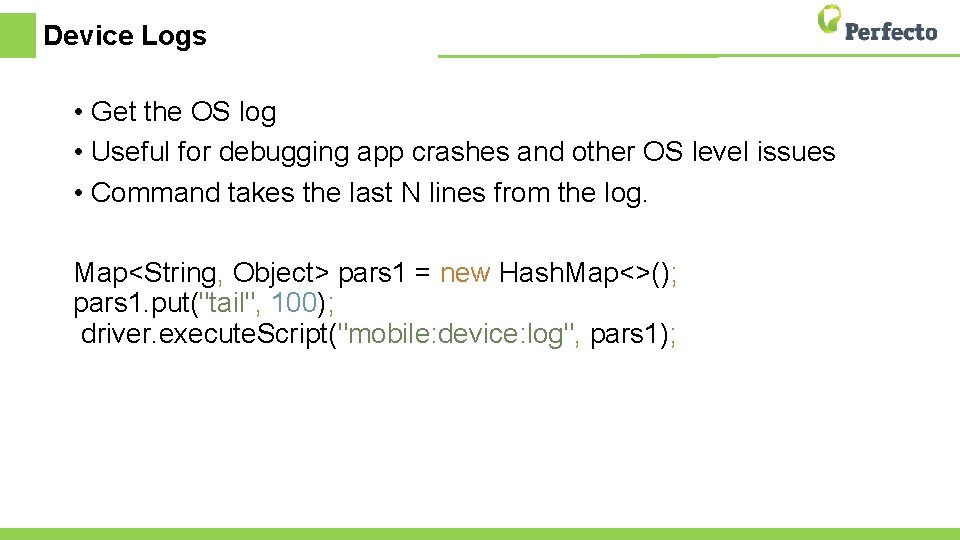
Device Logs • Get the OS log • Useful for debugging app crashes and other OS level issues • Command takes the last N lines from the log. Map<String, Object> pars 1 = new Hash. Map<>(); pars 1. put("tail", 100); driver. execute. Script("mobile: device: log", pars 1);
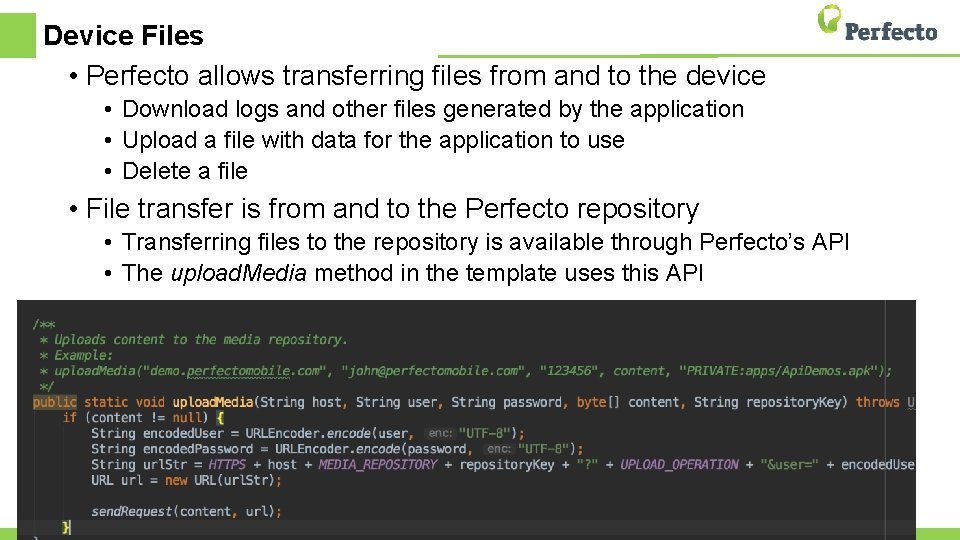
Device Files • Perfecto allows transferring files from and to the device • Download logs and other files generated by the application • Upload a file with data for the application to use • Delete a file • File transfer is from and to the Perfecto repository • Transferring files to the repository is available through Perfecto’s API • The upload. Media method in the template uses this API
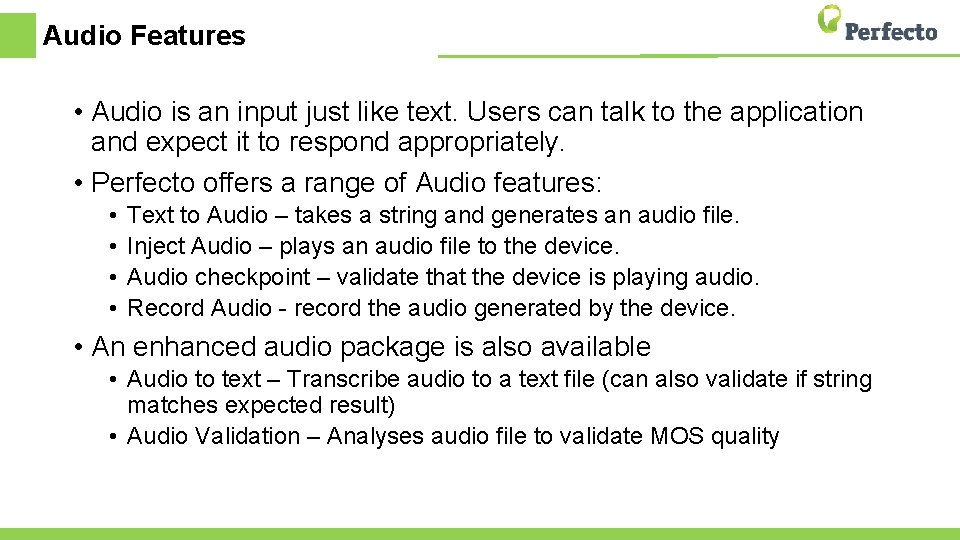
Audio Features • Audio is an input just like text. Users can talk to the application and expect it to respond appropriately. • Perfecto offers a range of Audio features: • • Text to Audio – takes a string and generates an audio file. Inject Audio – plays an audio file to the device. Audio checkpoint – validate that the device is playing audio. Record Audio - record the audio generated by the device. • An enhanced audio package is also available • Audio to text – Transcribe audio to a text file (can also validate if string matches expected result) • Audio Validation – Analyses audio file to validate MOS quality
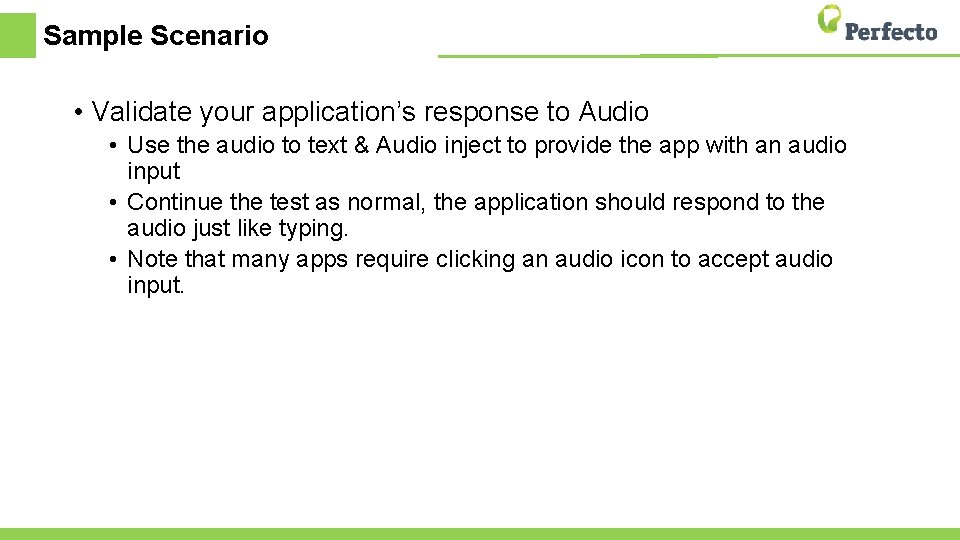
Sample Scenario • Validate your application’s response to Audio • Use the audio to text & Audio inject to provide the app with an audio input • Continue the test as normal, the application should respond to the audio just like typing. • Note that many apps require clicking an audio icon to accept audio input.
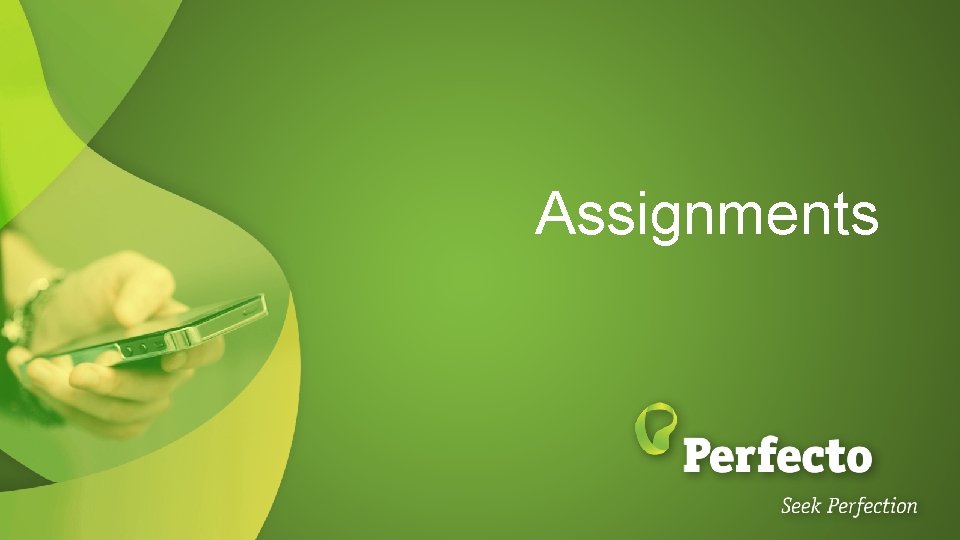
Assignments
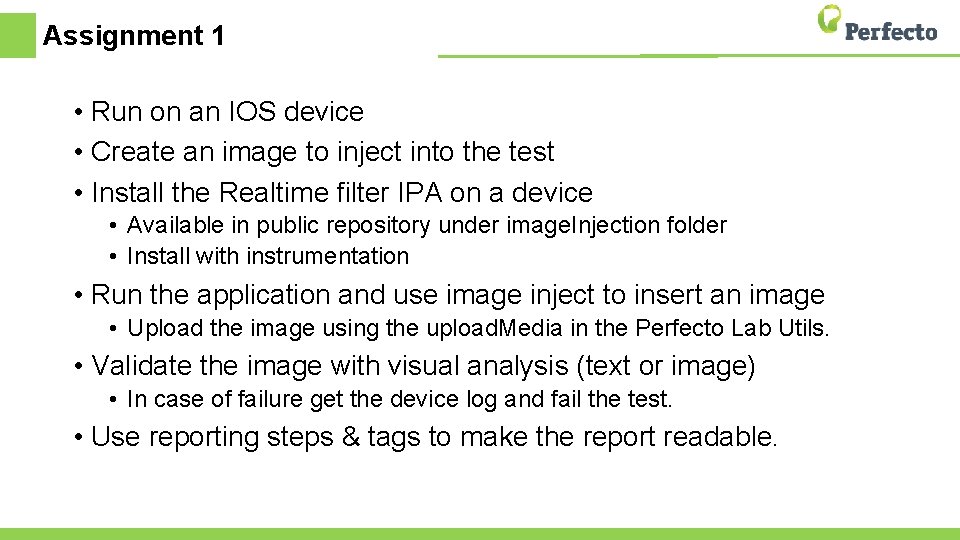
Assignment 1 • Run on an IOS device • Create an image to inject into the test • Install the Realtime filter IPA on a device • Available in public repository under image. Injection folder • Install with instrumentation • Run the application and use image inject to insert an image • Upload the image using the upload. Media in the Perfecto Lab Utils. • Validate the image with visual analysis (text or image) • In case of failure get the device log and fail the test. • Use reporting steps & tags to make the report readable.
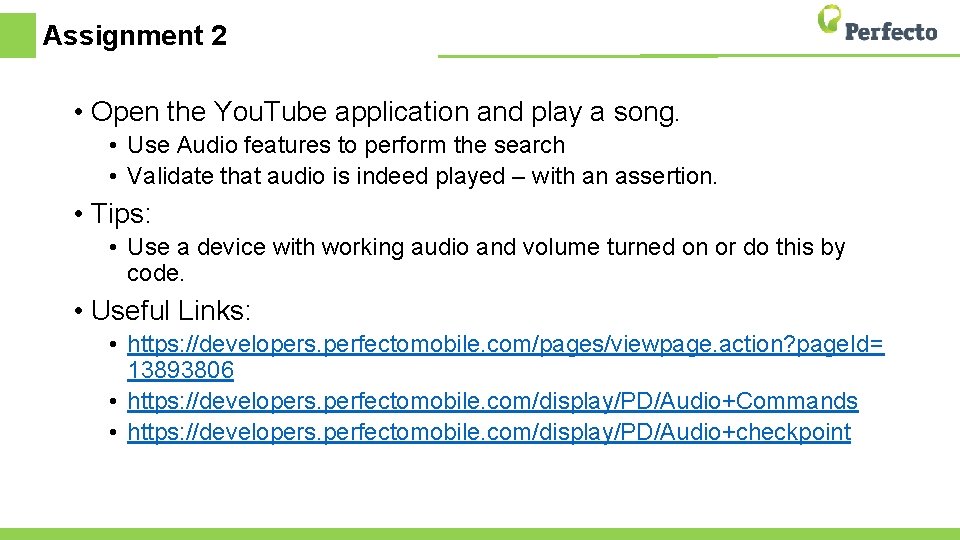
Assignment 2 • Open the You. Tube application and play a song. • Use Audio features to perform the search • Validate that audio is indeed played – with an assertion. • Tips: • Use a device with working audio and volume turned on or do this by code. • Useful Links: • https: //developers. perfectomobile. com/pages/viewpage. action? page. Id= 13893806 • https: //developers. perfectomobile. com/display/PD/Audio+Commands • https: //developers. perfectomobile. com/display/PD/Audio+checkpoint
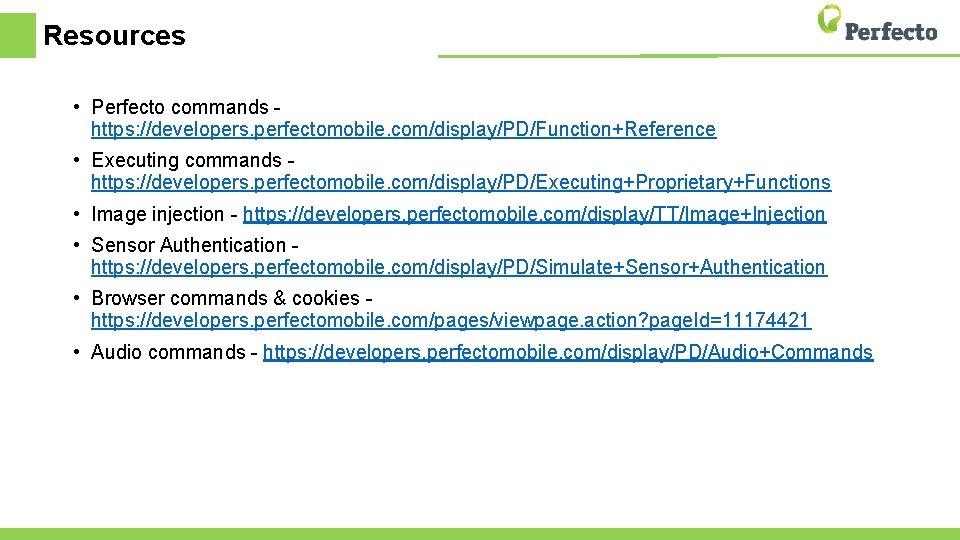
Resources • Perfecto commands https: //developers. perfectomobile. com/display/PD/Function+Reference • Executing commands https: //developers. perfectomobile. com/display/PD/Executing+Proprietary+Functions • Image injection - https: //developers. perfectomobile. com/display/TT/Image+Injection • Sensor Authentication https: //developers. perfectomobile. com/display/PD/Simulate+Sensor+Authentication • Browser commands & cookies https: //developers. perfectomobile. com/pages/viewpage. action? page. Id=11174421 • Audio commands - https: //developers. perfectomobile. com/display/PD/Audio+Commands

Thank You
 Soy un ser imperfecto
Soy un ser imperfecto Dos internal commands
Dos internal commands Agenda sistemica y agenda institucional
Agenda sistemica y agenda institucional Managerial process of crafting and executing strategy
Managerial process of crafting and executing strategy Simple food plating drawing
Simple food plating drawing Define orderly visual search pattern
Define orderly visual search pattern Pretérito compuesto
Pretérito compuesto Las teorías de platón
Las teorías de platón Presente perfecto indicativo
Presente perfecto indicativo Diferencias entre pasado simple y presente perfecto
Diferencias entre pasado simple y presente perfecto Present perfect oraciones
Present perfect oraciones Present perfect ejemplos
Present perfect ejemplos Subjuntivo si
Subjuntivo si Oligopolio perfecto e imperfecto
Oligopolio perfecto e imperfecto Peter perfecto
Peter perfecto Cuántos adjetivos hay
Cuántos adjetivos hay Interrogativo en presente continuo
Interrogativo en presente continuo Comer preteritum
Comer preteritum Espresso automation
Espresso automation Hermoso eras en todos tus caminos
Hermoso eras en todos tus caminos