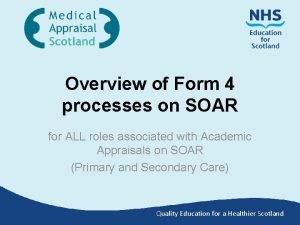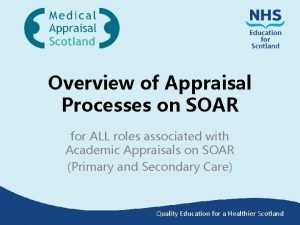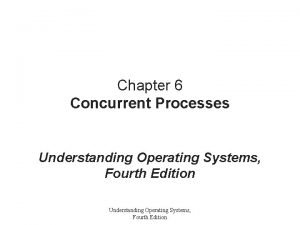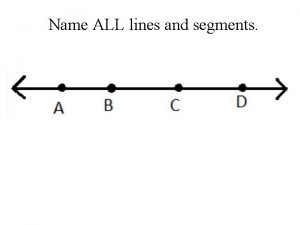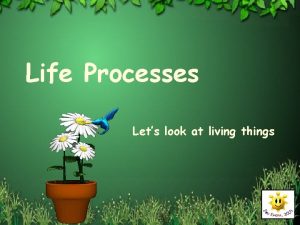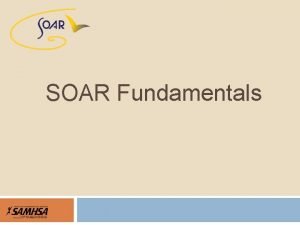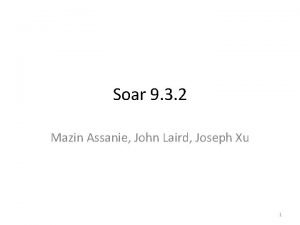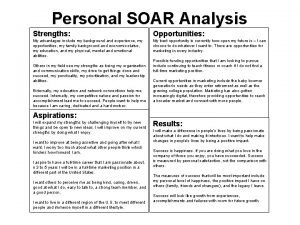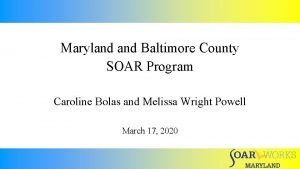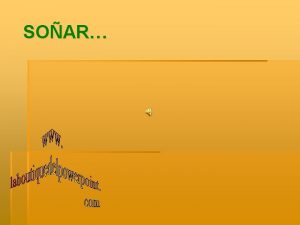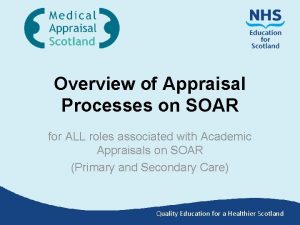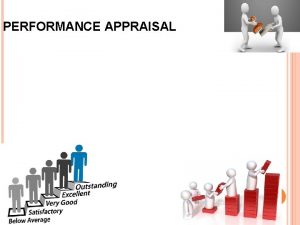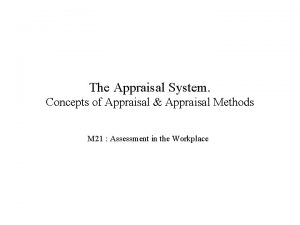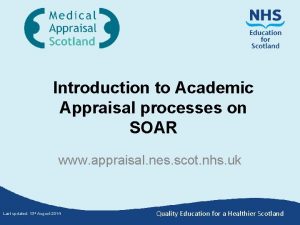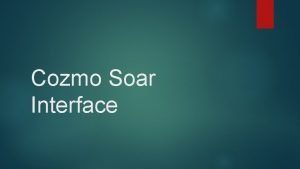Overview of Appraisal Processes on SOAR for ALL

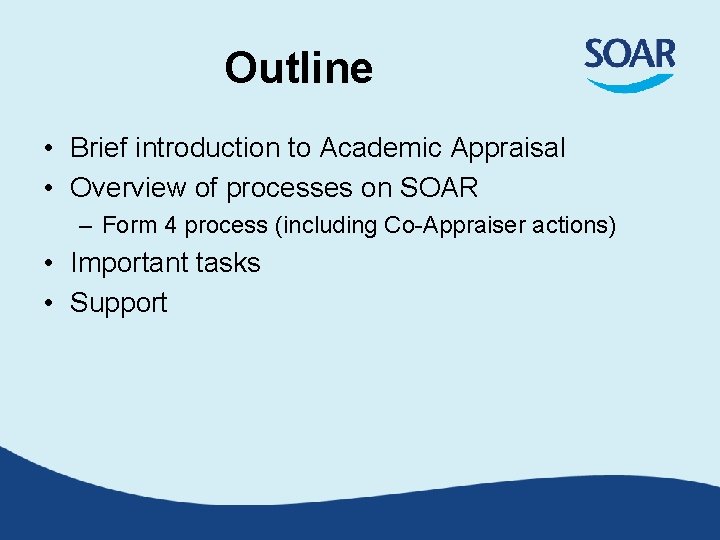
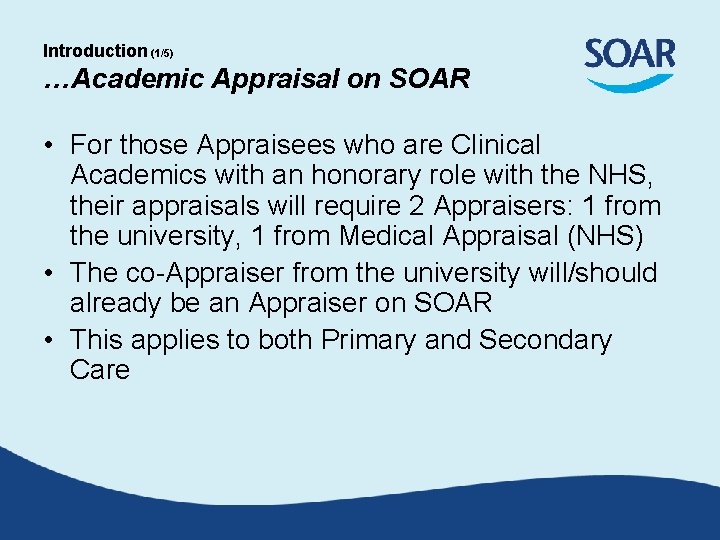
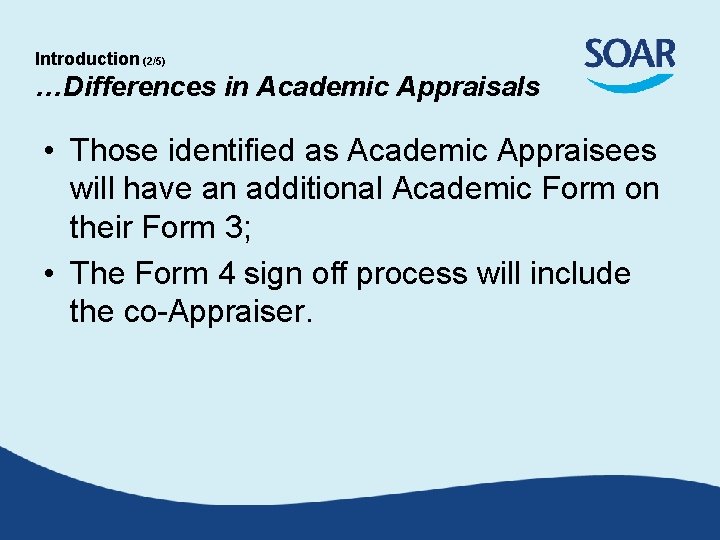
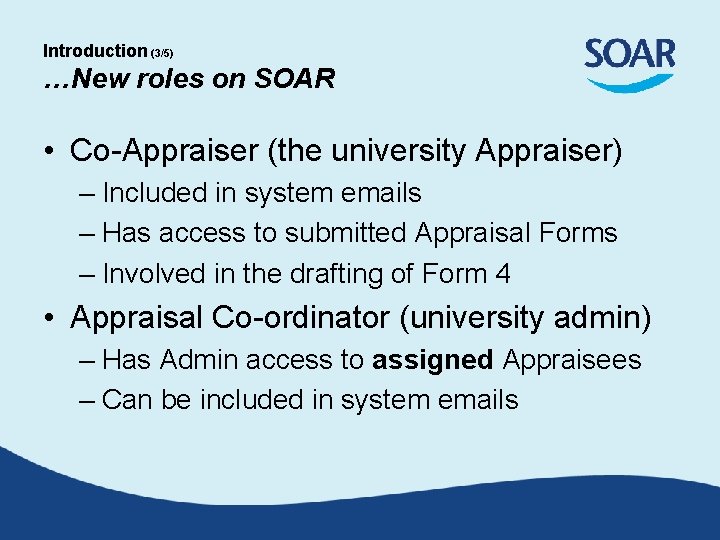
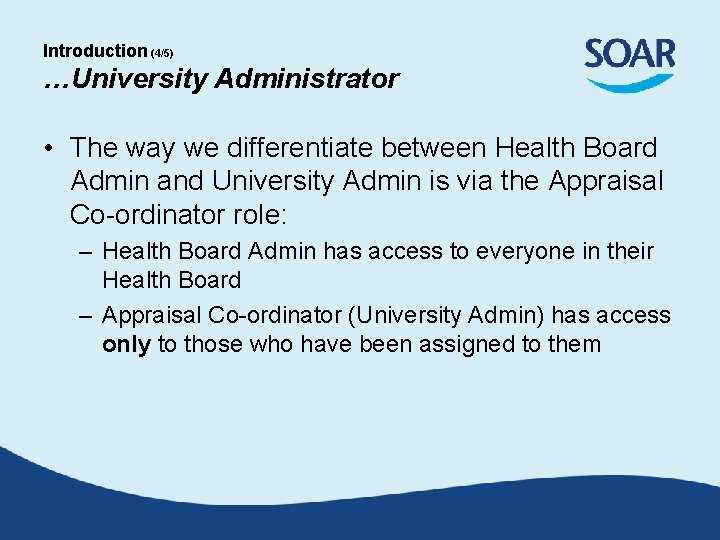
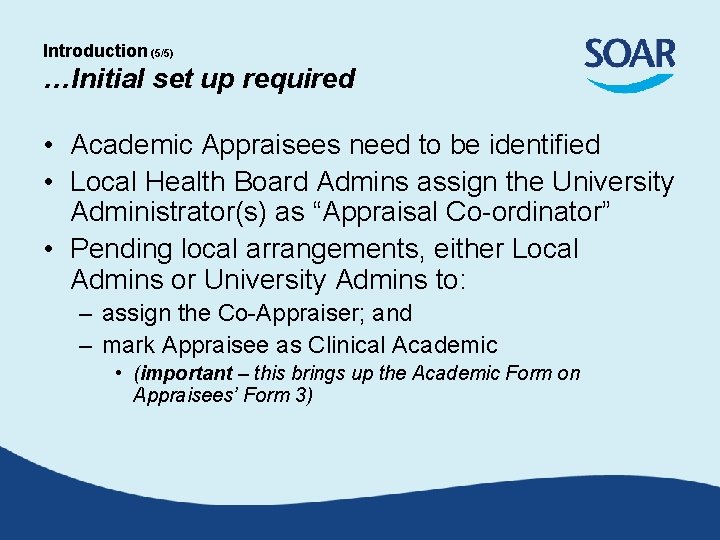
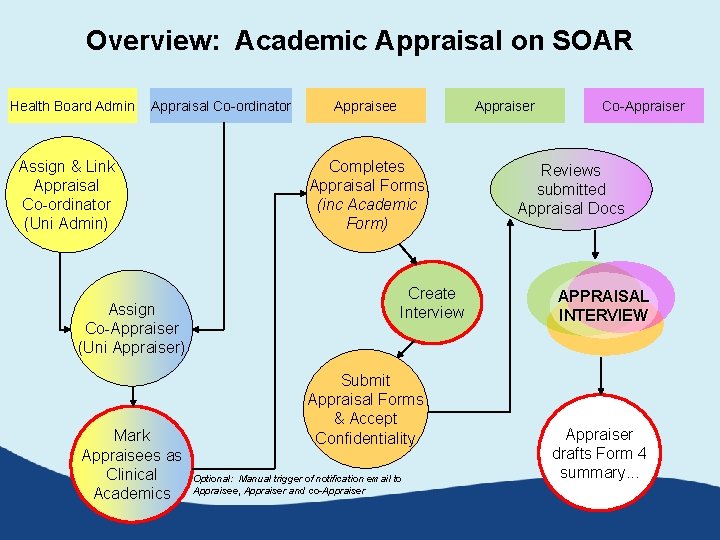
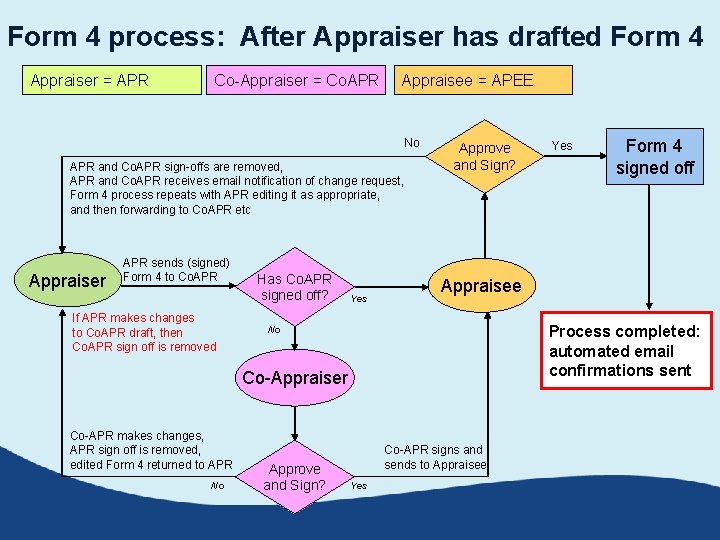
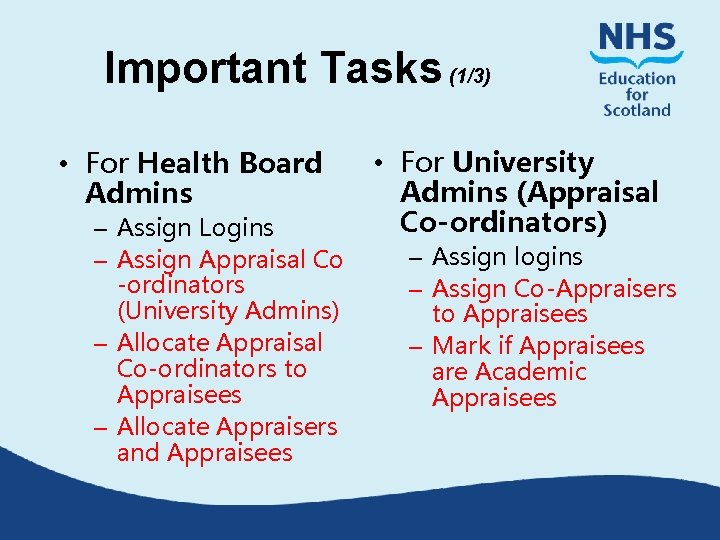
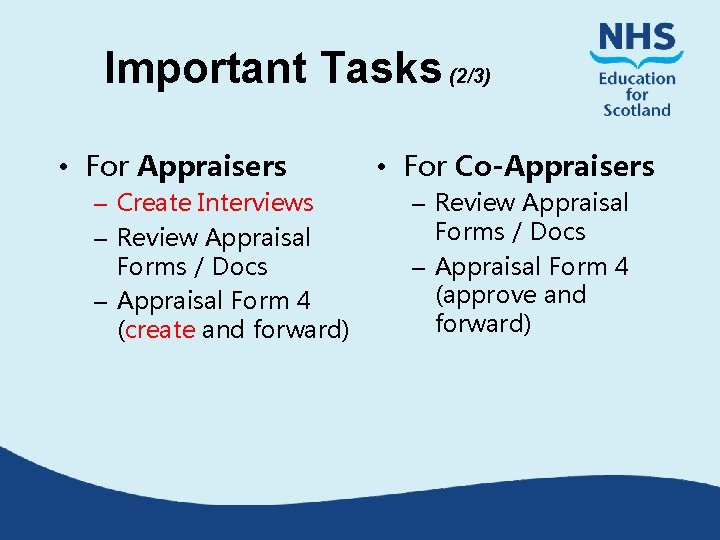
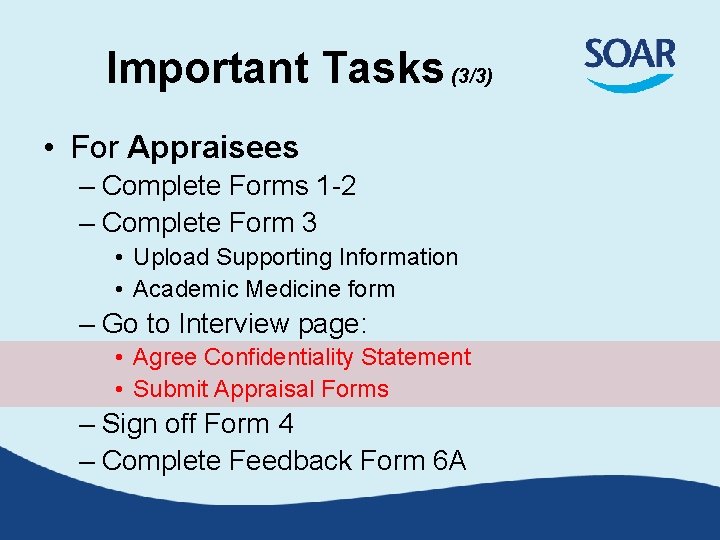
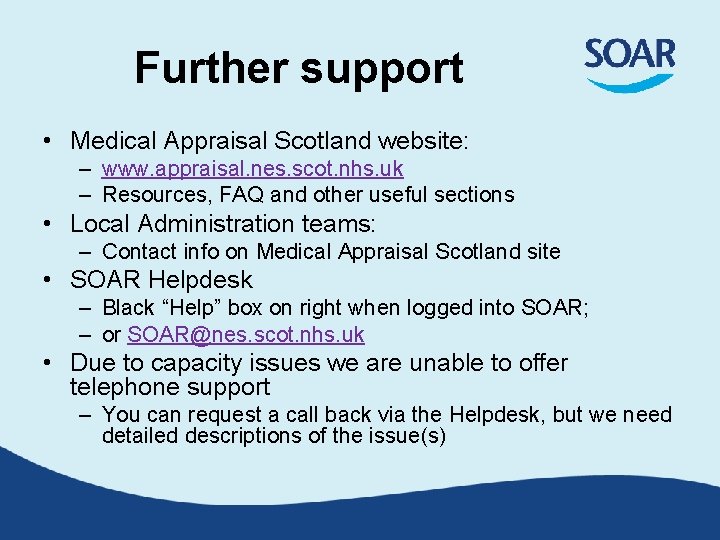
- Slides: 13

Overview of Appraisal Processes on SOAR for ALL roles associated with Academic Appraisals on SOAR (Primary and Secondary Care) Quality Education for a Healthier Scotland
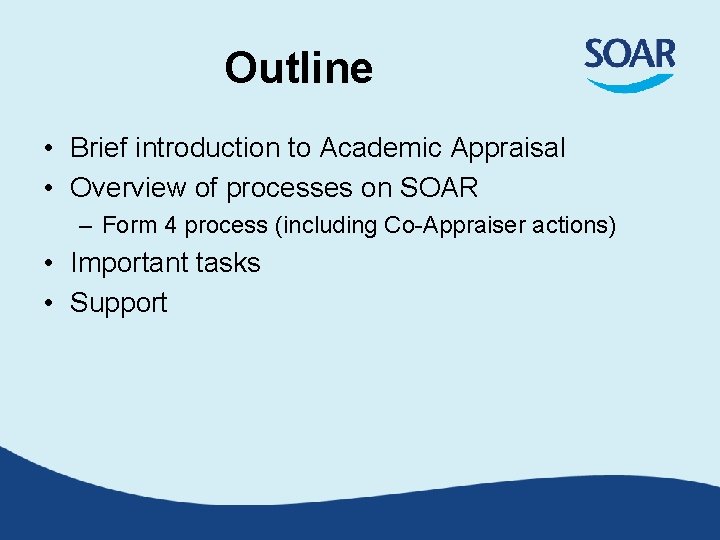
Outline • Brief introduction to Academic Appraisal • Overview of processes on SOAR – Form 4 process (including Co-Appraiser actions) • Important tasks • Support
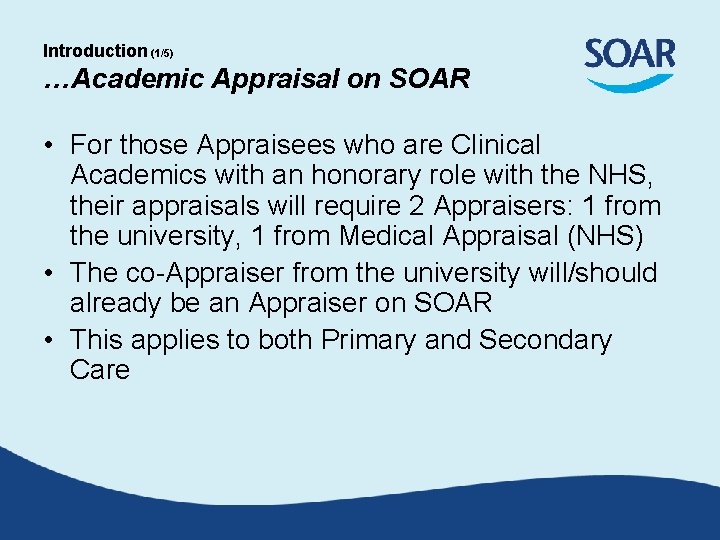
Introduction (1/5) …Academic Appraisal on SOAR • For those Appraisees who are Clinical Academics with an honorary role with the NHS, their appraisals will require 2 Appraisers: 1 from the university, 1 from Medical Appraisal (NHS) • The co-Appraiser from the university will/should already be an Appraiser on SOAR • This applies to both Primary and Secondary Care
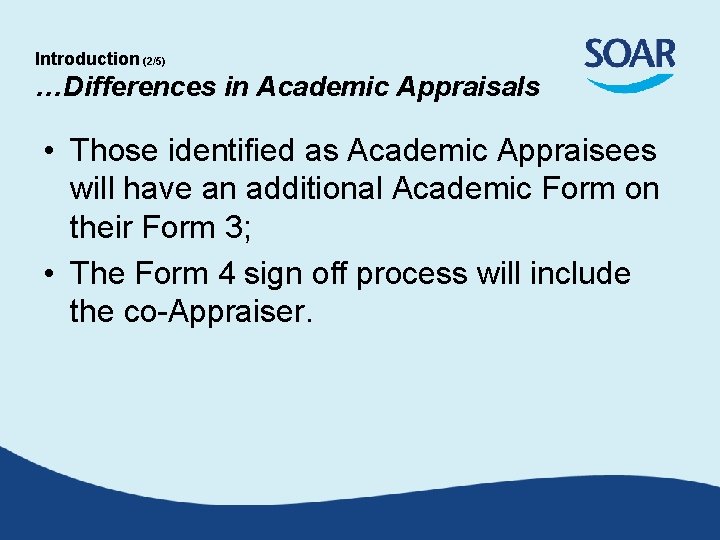
Introduction (2/5) …Differences in Academic Appraisals • Those identified as Academic Appraisees will have an additional Academic Form on their Form 3; • The Form 4 sign off process will include the co-Appraiser.
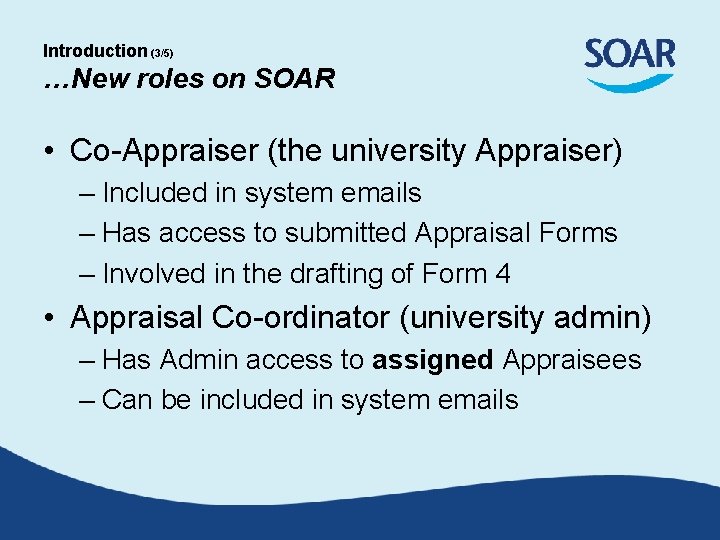
Introduction (3/5) …New roles on SOAR • Co-Appraiser (the university Appraiser) – Included in system emails – Has access to submitted Appraisal Forms – Involved in the drafting of Form 4 • Appraisal Co-ordinator (university admin) – Has Admin access to assigned Appraisees – Can be included in system emails
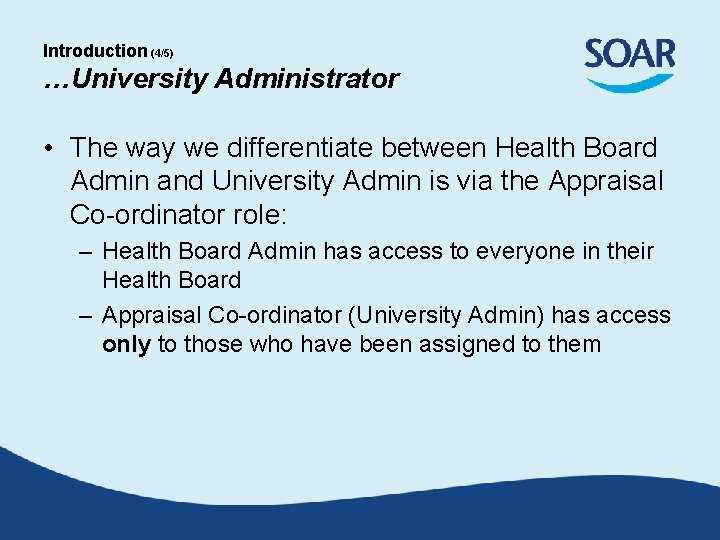
Introduction (4/5) …University Administrator • The way we differentiate between Health Board Admin and University Admin is via the Appraisal Co-ordinator role: – Health Board Admin has access to everyone in their Health Board – Appraisal Co-ordinator (University Admin) has access only to those who have been assigned to them
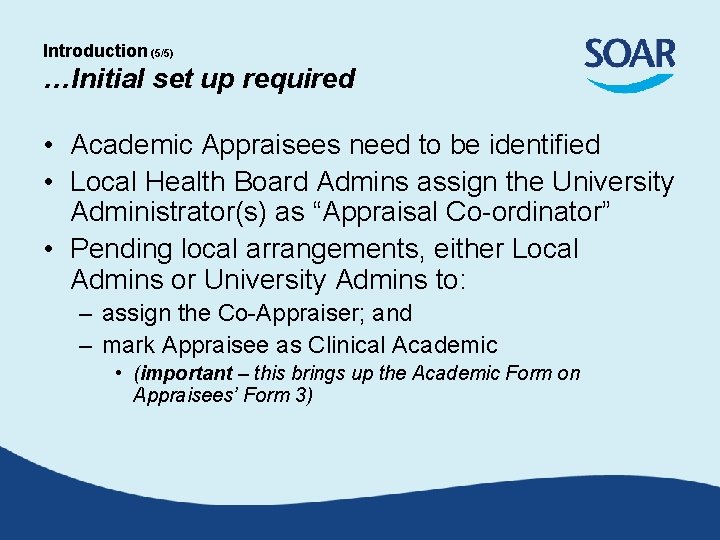
Introduction (5/5) …Initial set up required • Academic Appraisees need to be identified • Local Health Board Admins assign the University Administrator(s) as “Appraisal Co-ordinator” • Pending local arrangements, either Local Admins or University Admins to: – assign the Co-Appraiser; and – mark Appraisee as Clinical Academic • (important – this brings up the Academic Form on Appraisees’ Form 3)
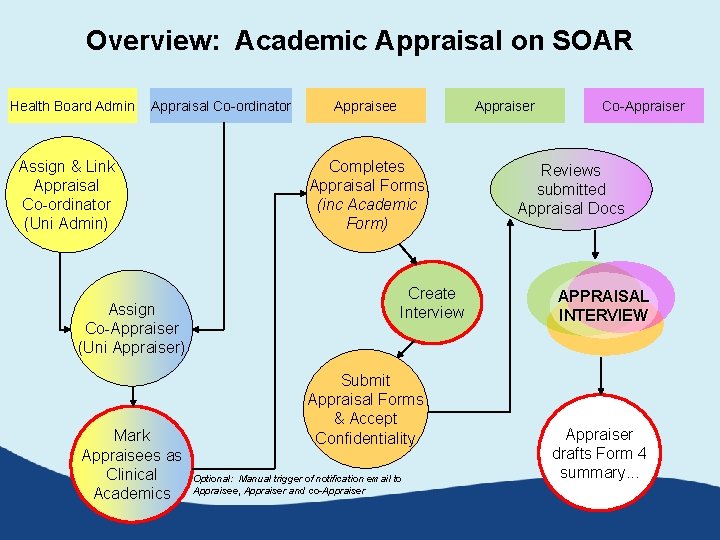
Overview: Academic Appraisal on SOAR Health Board Admin Appraisal Co-ordinator Assign & Link Appraisal Co-ordinator (Uni Admin) Assign Co-Appraiser (Uni Appraiser) Mark Appraisees as Clinical Academics Appraisee Appraiser Completes Appraisal Forms (inc Academic Form) Create Interview Submit Appraisal Forms & Accept Confidentiality Optional: Manual trigger of notification email to Appraisee, Appraiser and co-Appraiser Co-Appraiser Reviews submitted Appraisal Docs APPRAISAL INTERVIEW Appraiser drafts Form 4 summary. . .
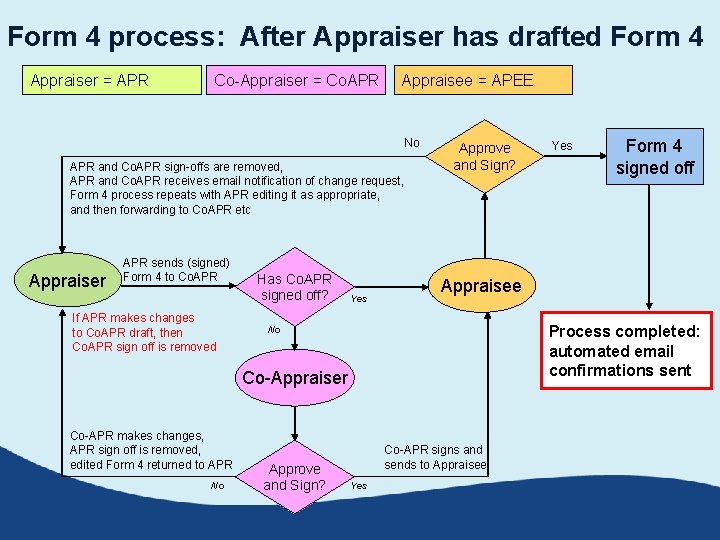
Form 4 process: After Appraiser has drafted Form 4 Appraiser = APR Co-Appraiser = Co. APR Appraisee = APEE No APR and Co. APR sign-offs are removed, APR and Co. APR receives email notification of change request, Form 4 process repeats with APR editing it as appropriate, and then forwarding to Co. APR etc Appraiser APR sends (signed) Form 4 to Co. APR If APR makes changes to Co. APR draft, then Co. APR sign off is removed Has Co. APR signed off? Yes Approve and Sign? Process completed: automated email confirmations sent No No Approve and Sign? Form 4 signed off Appraisee Co-Appraiser Co-APR makes changes, APR sign off is removed, edited Form 4 returned to APR Yes Co-APR signs and sends to Appraisee Yes
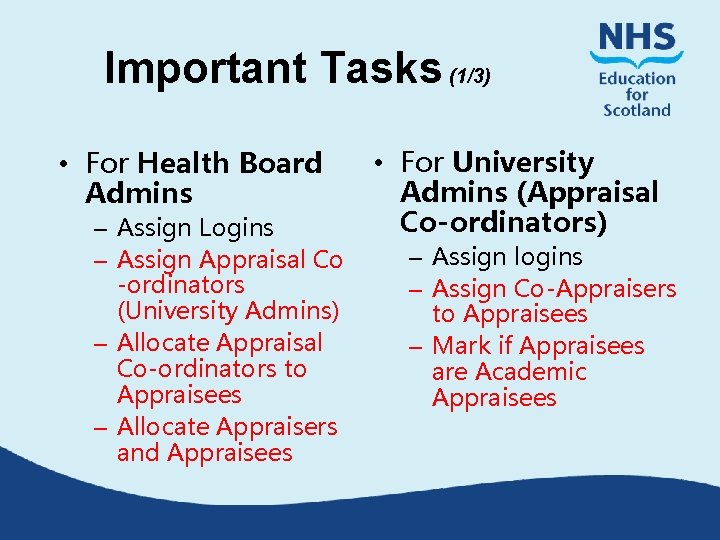
Important Tasks (1/3) • For Health Board Admins – Assign Logins – Assign Appraisal Co -ordinators (University Admins) – Allocate Appraisal Co-ordinators to Appraisees – Allocate Appraisers and Appraisees • For University Admins (Appraisal Co-ordinators) – Assign logins – Assign Co-Appraisers to Appraisees – Mark if Appraisees are Academic Appraisees
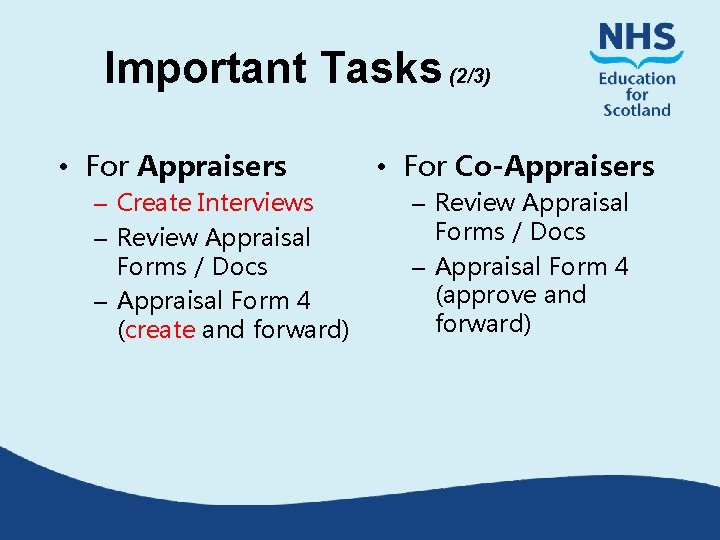
Important Tasks (2/3) • For Appraisers – Create Interviews – Review Appraisal Forms / Docs – Appraisal Form 4 (create and forward) • For Co-Appraisers – Review Appraisal Forms / Docs – Appraisal Form 4 (approve and forward)
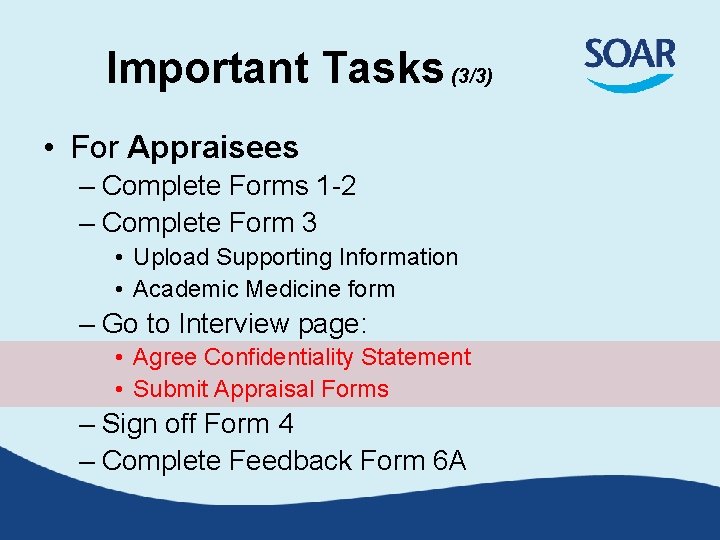
Important Tasks (3/3) • For Appraisees – Complete Forms 1 -2 – Complete Form 3 • Upload Supporting Information • Academic Medicine form – Go to Interview page: • Agree Confidentiality Statement • Submit Appraisal Forms – Sign off Form 4 – Complete Feedback Form 6 A
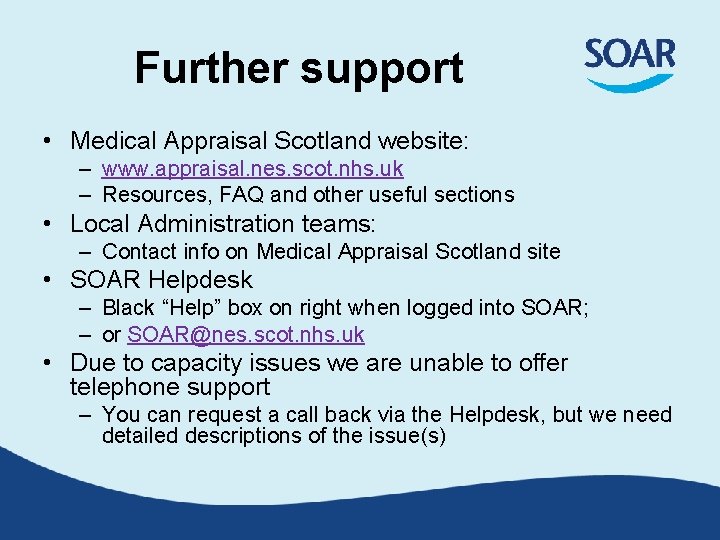
Further support • Medical Appraisal Scotland website: – www. appraisal. nes. scot. nhs. uk – Resources, FAQ and other useful sections • Local Administration teams: – Contact info on Medical Appraisal Scotland site • SOAR Helpdesk – Black “Help” box on right when logged into SOAR; – or SOAR@nes. scot. nhs. uk • Due to capacity issues we are unable to offer telephone support – You can request a call back via the Helpdesk, but we need detailed descriptions of the issue(s)
 Soar appraisal
Soar appraisal Soar appraisal
Soar appraisal Soar appraisal
Soar appraisal Concurrent processes are processes that
Concurrent processes are processes that Name 3 points
Name 3 points Sensitivity in life processes
Sensitivity in life processes Uncc transfer requirements
Uncc transfer requirements Soar analysis template
Soar analysis template Soar telescope
Soar telescope How to get started with soar?
How to get started with soar? Soar
Soar Soar analysis advantages and disadvantages
Soar analysis advantages and disadvantages Soar program
Soar program Wombing meaning in island man
Wombing meaning in island man