Soar Command Line Interface Soar 8 6 Jonathan
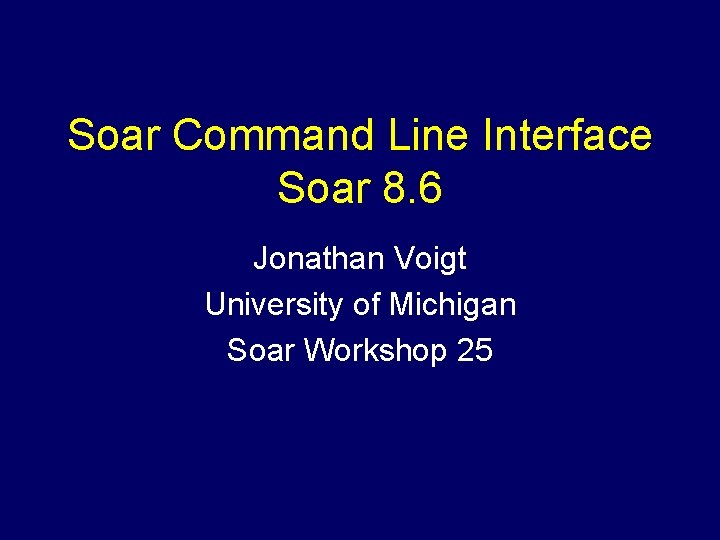
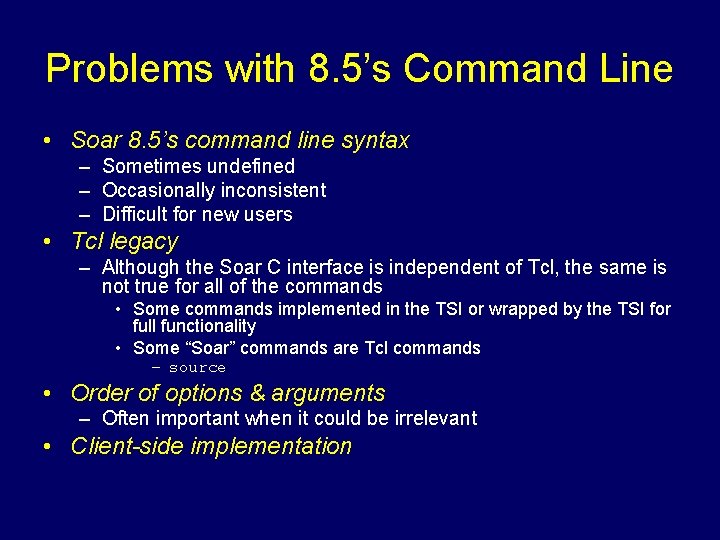
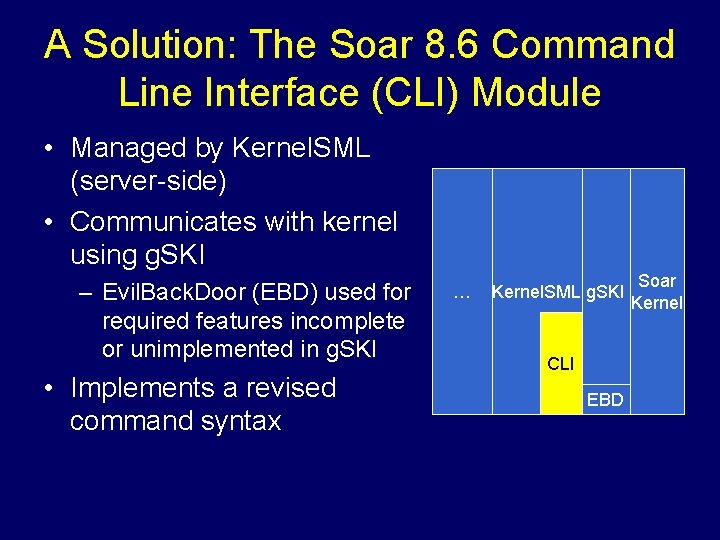
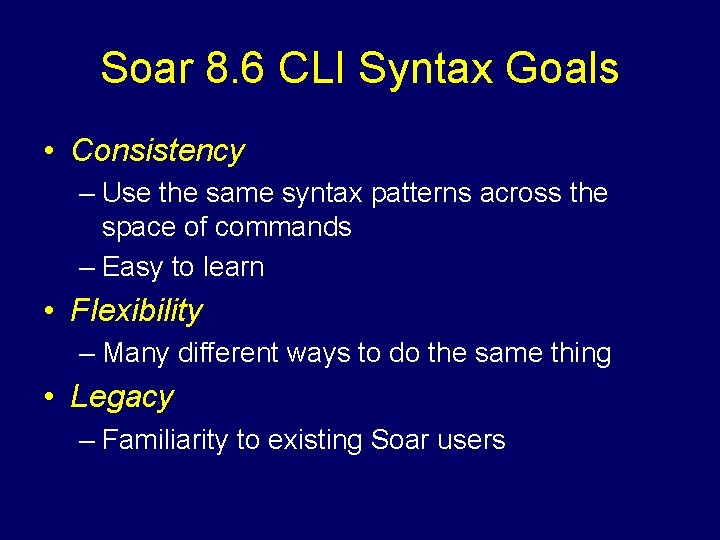
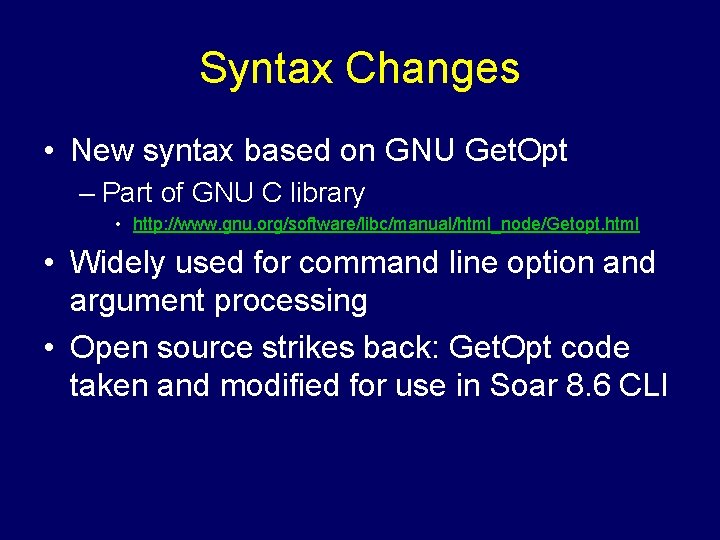
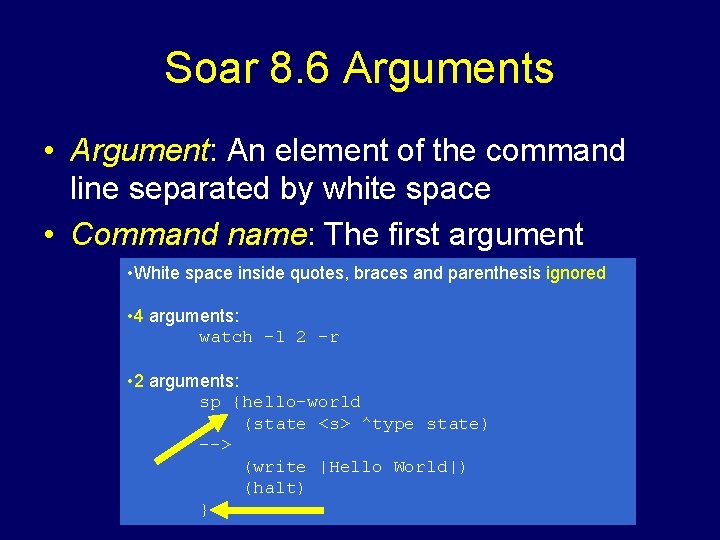
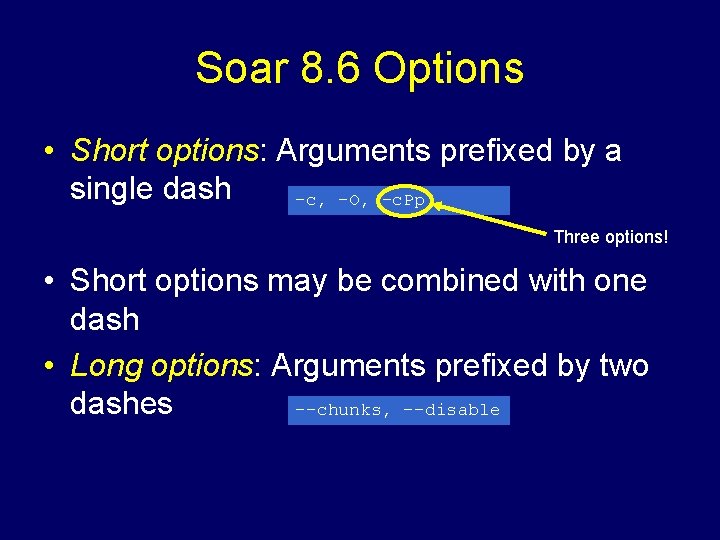
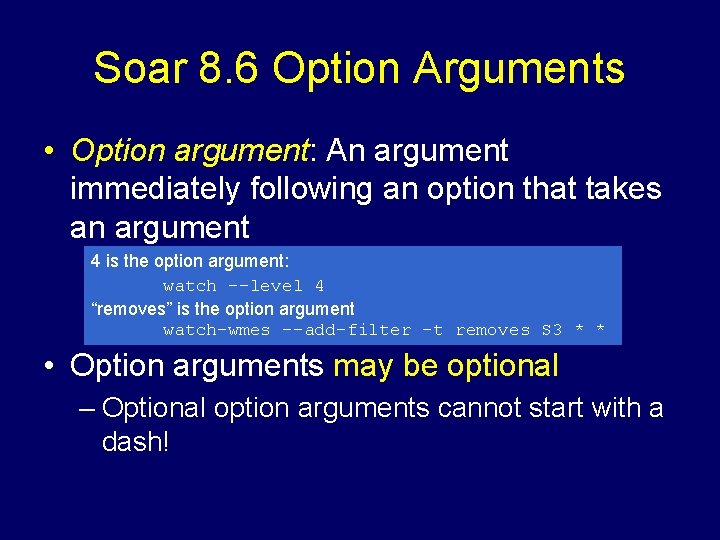
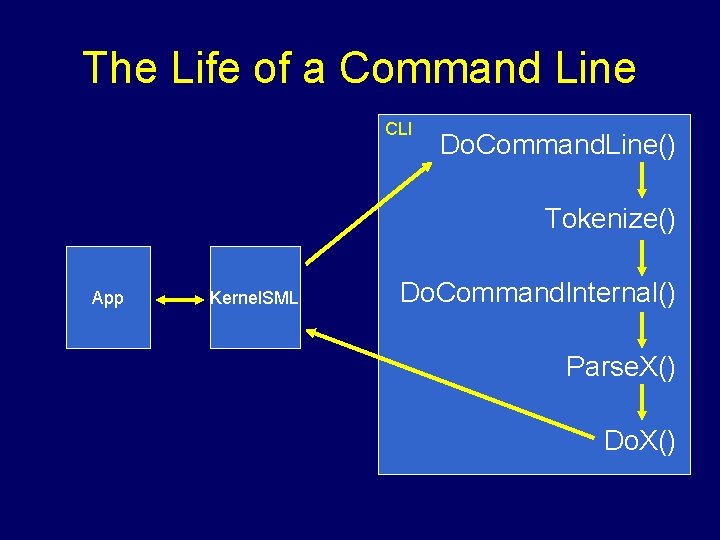
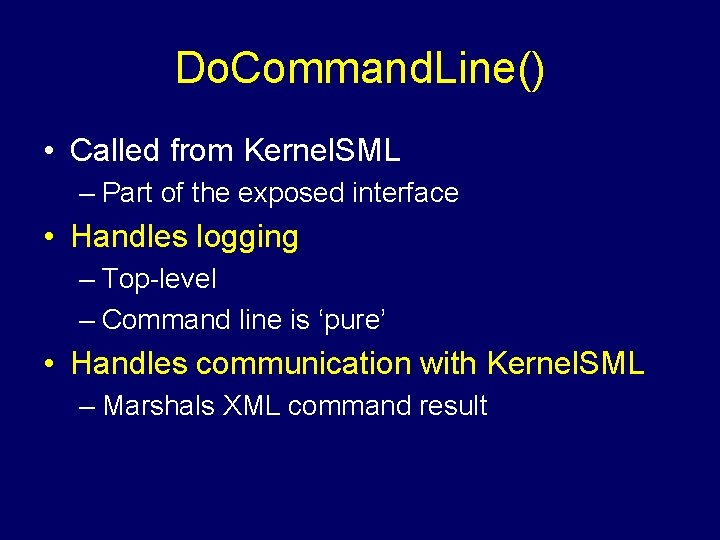
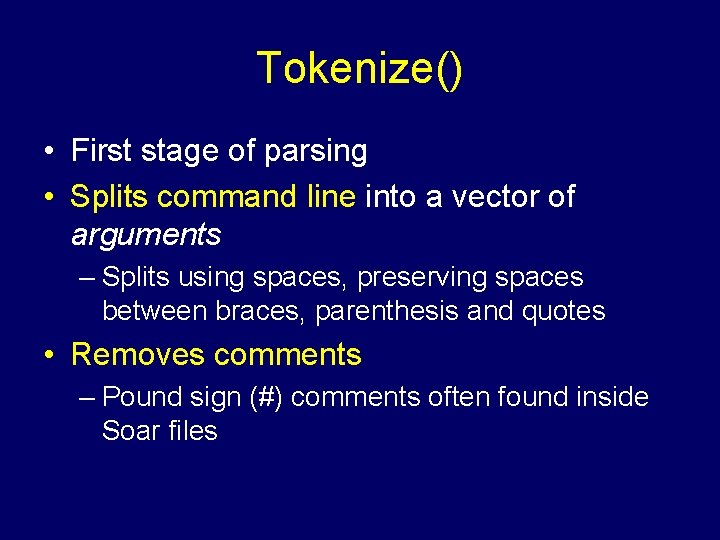
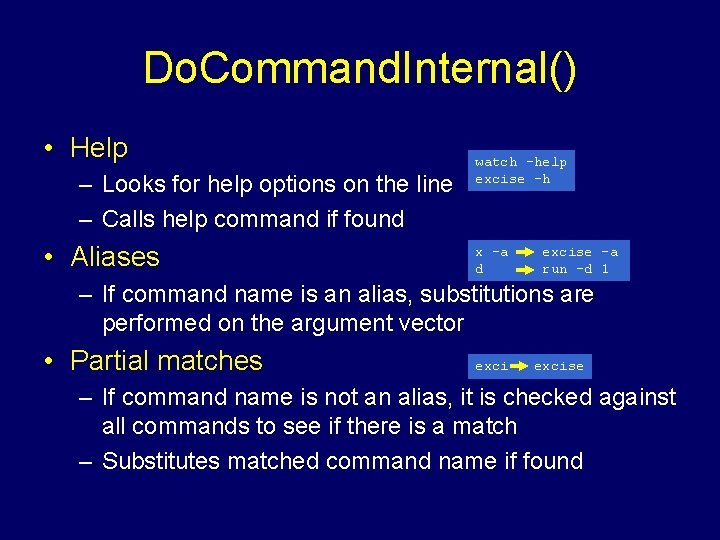
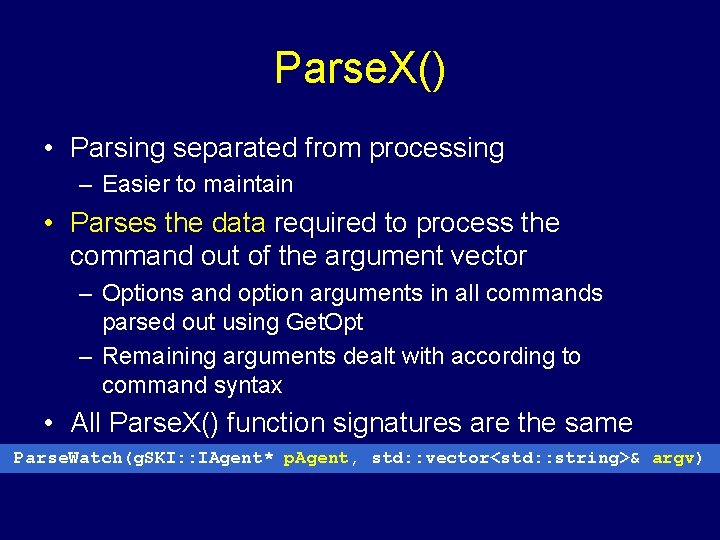
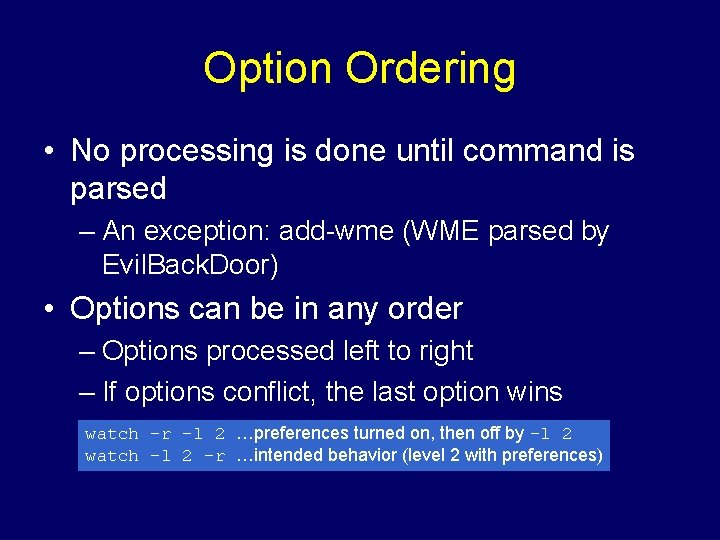
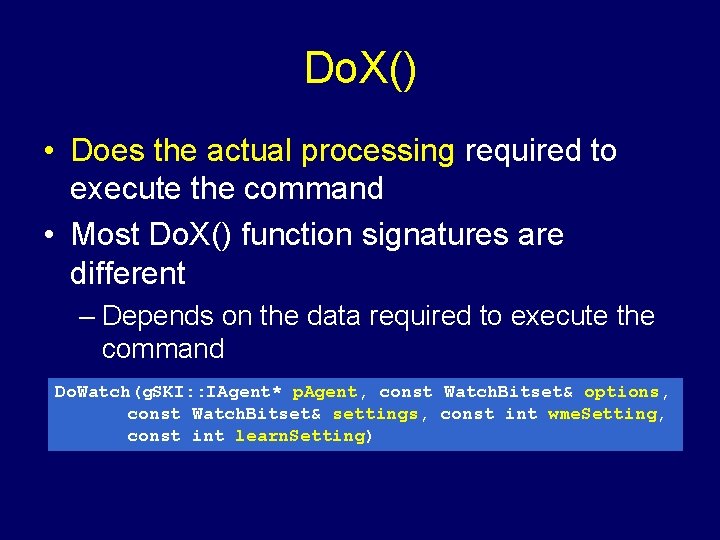
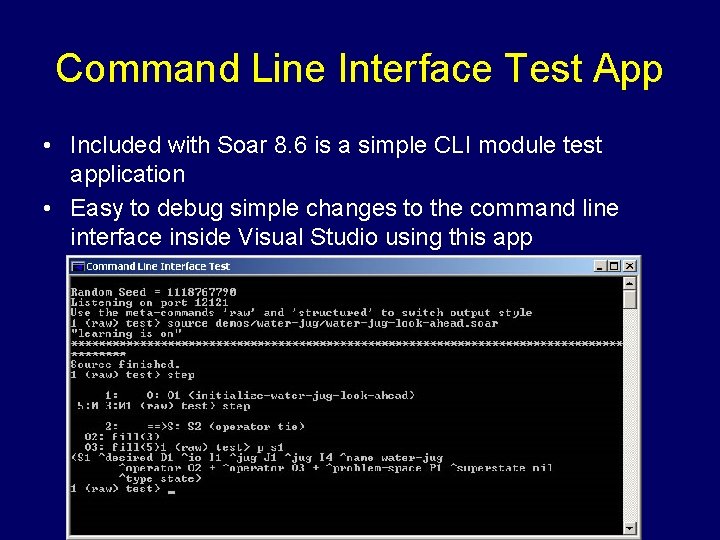
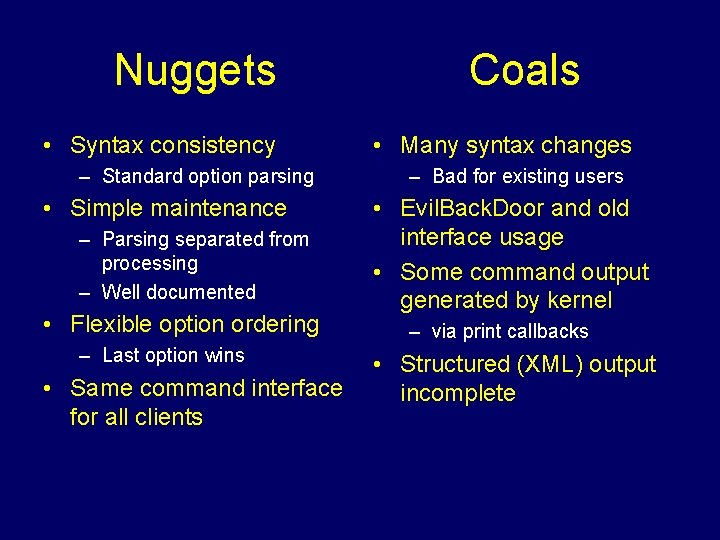
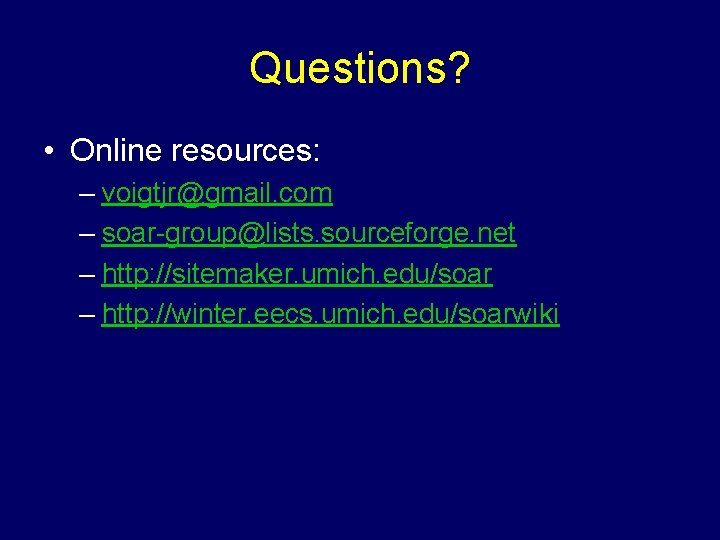
- Slides: 18
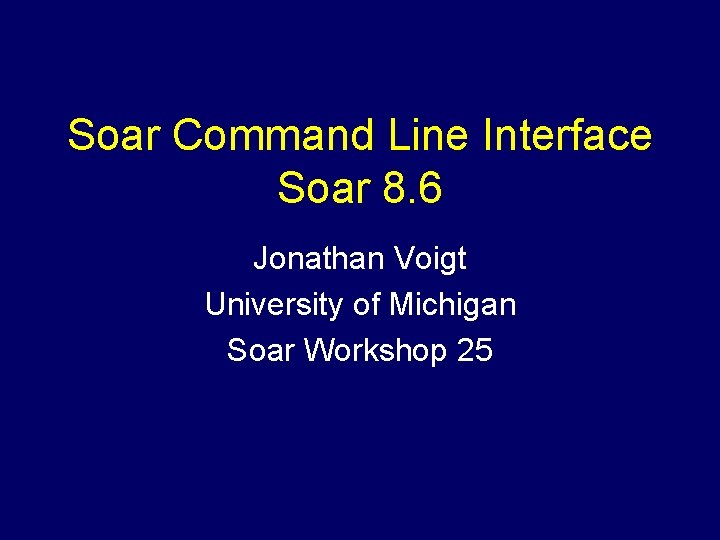
Soar Command Line Interface Soar 8. 6 Jonathan Voigt University of Michigan Soar Workshop 25
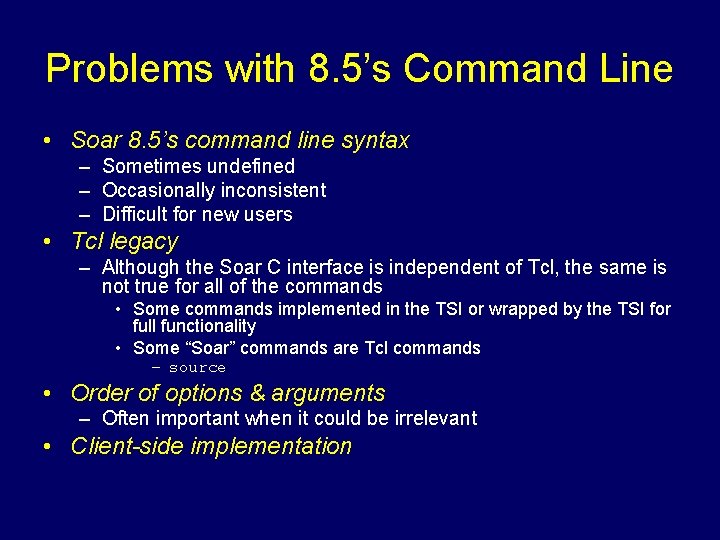
Problems with 8. 5’s Command Line • Soar 8. 5’s command line syntax – Sometimes undefined – Occasionally inconsistent – Difficult for new users • Tcl legacy – Although the Soar C interface is independent of Tcl, the same is not true for all of the commands • Some commands implemented in the TSI or wrapped by the TSI for full functionality • Some “Soar” commands are Tcl commands – source • Order of options & arguments – Often important when it could be irrelevant • Client-side implementation
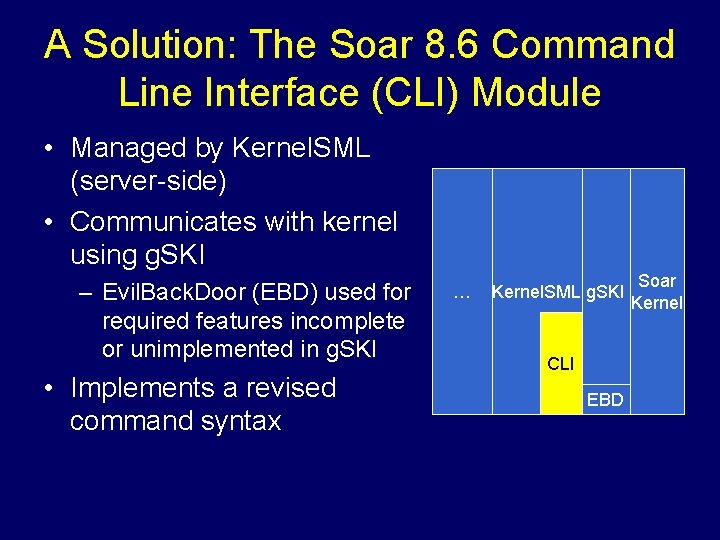
A Solution: The Soar 8. 6 Command Line Interface (CLI) Module • Managed by Kernel. SML (server-side) • Communicates with kernel using g. SKI – Evil. Back. Door (EBD) used for required features incomplete or unimplemented in g. SKI • Implements a revised command syntax … Kernel. SML g. SKI CLI EBD Soar Kernel
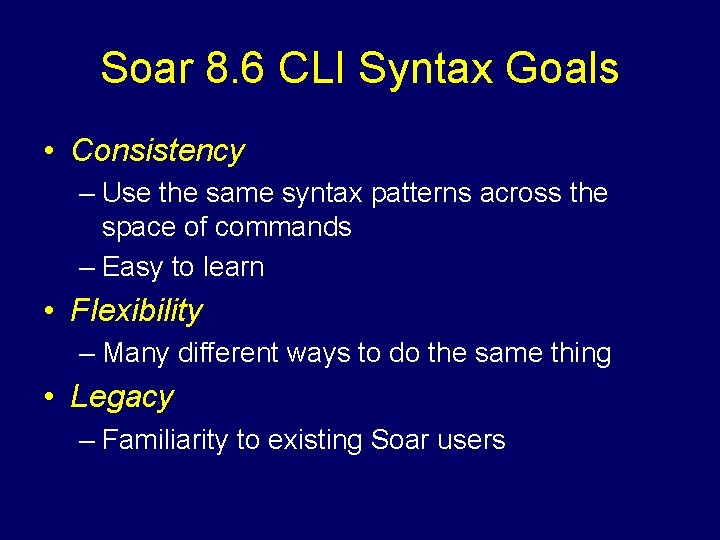
Soar 8. 6 CLI Syntax Goals • Consistency – Use the same syntax patterns across the space of commands – Easy to learn • Flexibility – Many different ways to do the same thing • Legacy – Familiarity to existing Soar users
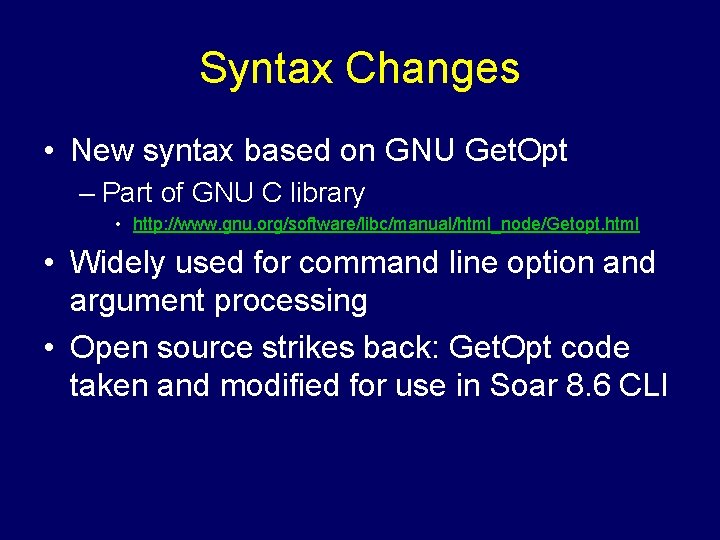
Syntax Changes • New syntax based on GNU Get. Opt – Part of GNU C library • http: //www. gnu. org/software/libc/manual/html_node/Getopt. html • Widely used for command line option and argument processing • Open source strikes back: Get. Opt code taken and modified for use in Soar 8. 6 CLI
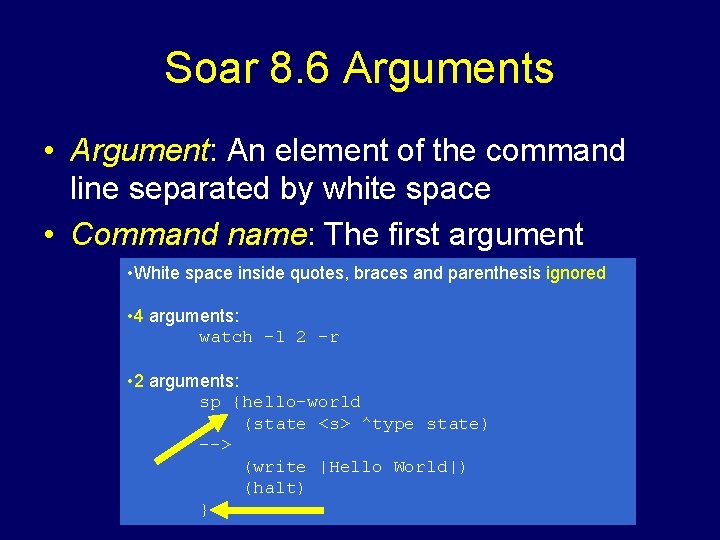
Soar 8. 6 Arguments • Argument: An element of the command line separated by white space • Command name: The first argument • White space inside quotes, braces and parenthesis ignored • 4 arguments: watch -l 2 –r • 2 arguments: sp {hello-world (state <s> ^type state) --> (write |Hello World|) (halt) }
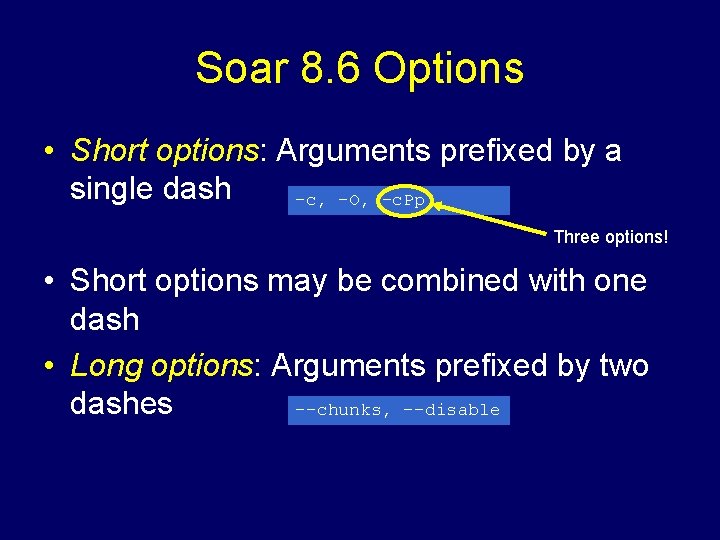
Soar 8. 6 Options • Short options: Arguments prefixed by a single dash -c, -O, -c. Pp Three options! • Short options may be combined with one dash • Long options: Arguments prefixed by two dashes --chunks, --disable
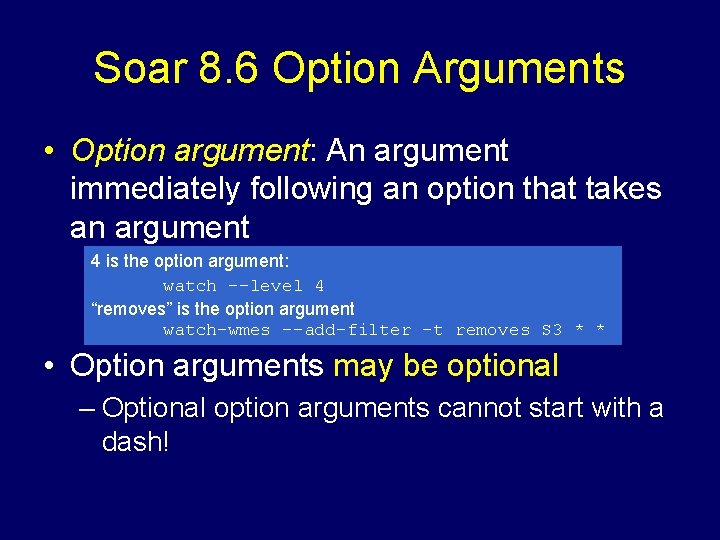
Soar 8. 6 Option Arguments • Option argument: An argument immediately following an option that takes an argument 4 is the option argument: watch --level 4 “removes” is the option argument watch-wmes --add-filter -t removes S 3 * * • Option arguments may be optional – Optional option arguments cannot start with a dash!
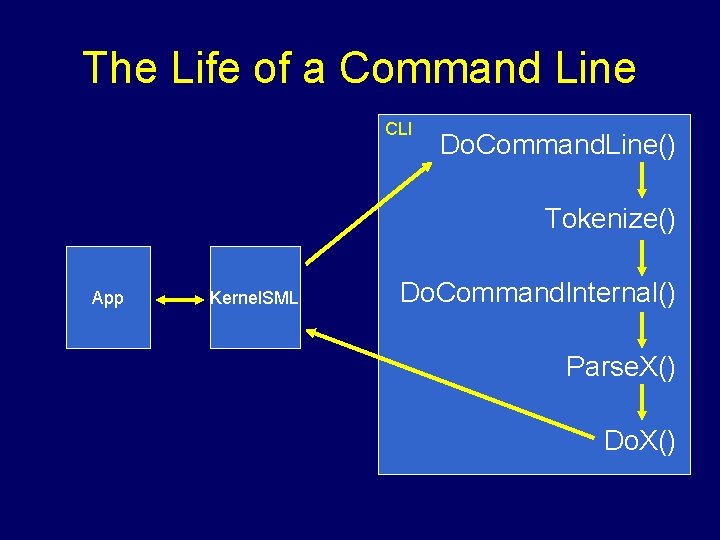
The Life of a Command Line CLI Do. Command. Line() Tokenize() App Kernel. SML Do. Command. Internal() Parse. X() Do. X()
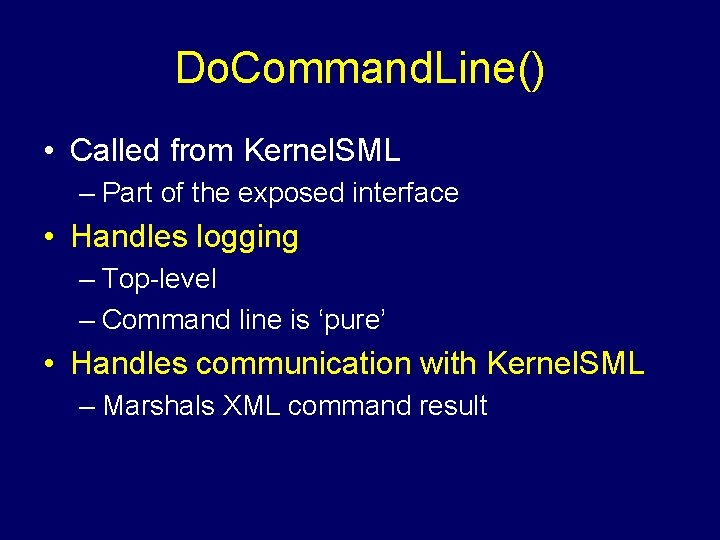
Do. Command. Line() • Called from Kernel. SML – Part of the exposed interface • Handles logging – Top-level – Command line is ‘pure’ • Handles communication with Kernel. SML – Marshals XML command result
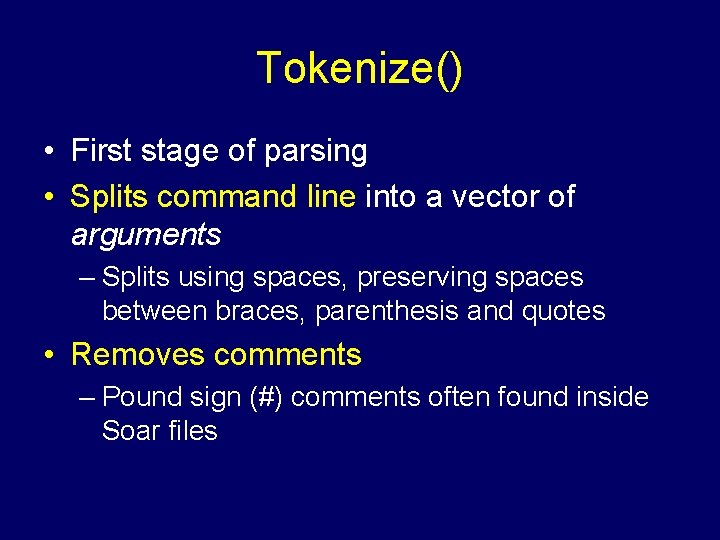
Tokenize() • First stage of parsing • Splits command line into a vector of arguments – Splits using spaces, preserving spaces between braces, parenthesis and quotes • Removes comments – Pound sign (#) comments often found inside Soar files
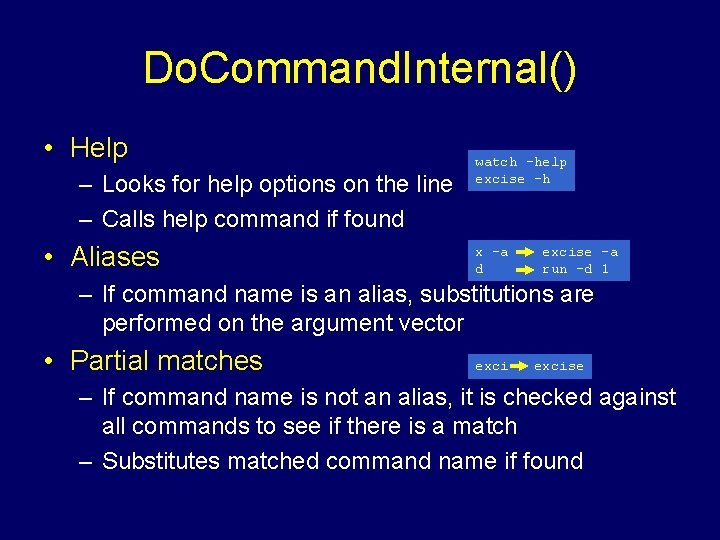
Do. Command. Internal() • Help – Looks for help options on the line – Calls help command if found • Aliases watch –help excise -h x -a d excise –a run –d 1 – If command name is an alias, substitutions are performed on the argument vector • Partial matches excise – If command name is not an alias, it is checked against all commands to see if there is a match – Substitutes matched command name if found
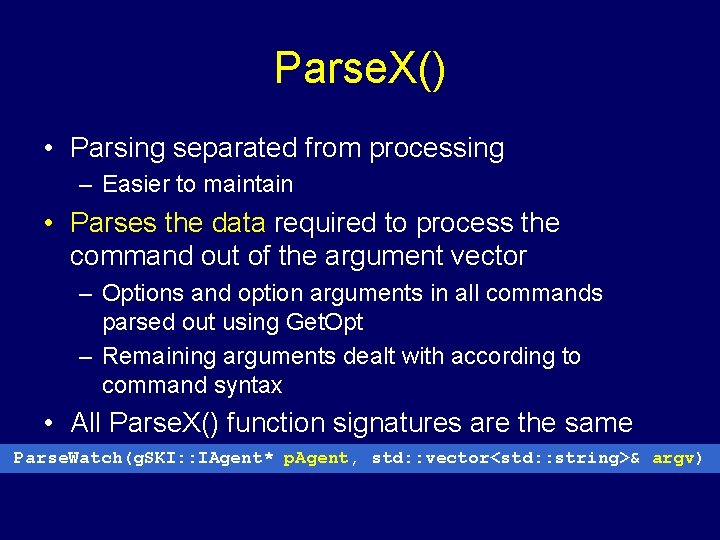
Parse. X() • Parsing separated from processing – Easier to maintain • Parses the data required to process the command out of the argument vector – Options and option arguments in all commands parsed out using Get. Opt – Remaining arguments dealt with according to command syntax • All Parse. X() function signatures are the same Parse. Watch(g. SKI: : IAgent* p. Agent, std: : vector<std: : string>& argv)
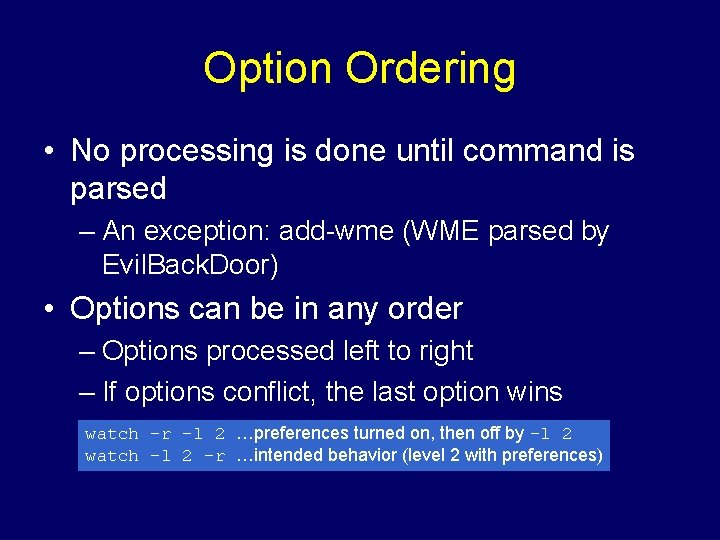
Option Ordering • No processing is done until command is parsed – An exception: add-wme (WME parsed by Evil. Back. Door) • Options can be in any order – Options processed left to right – If options conflict, the last option wins watch –r –l 2 …preferences turned on, then off by –l 2 watch –l 2 –r …intended behavior (level 2 with preferences)
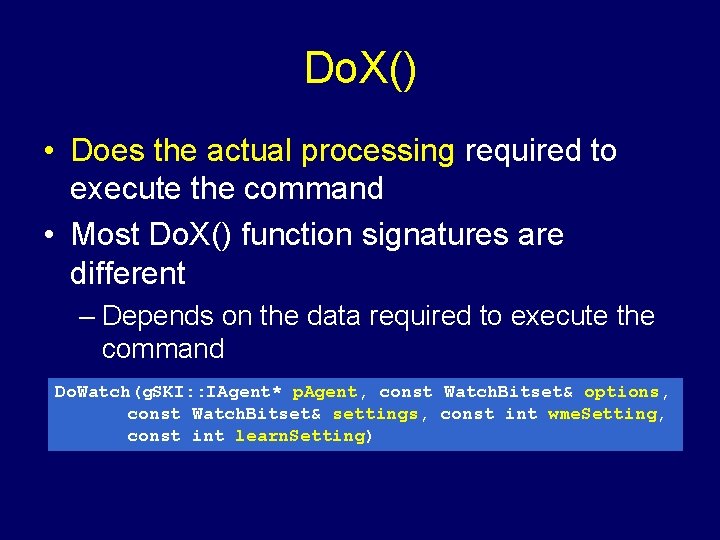
Do. X() • Does the actual processing required to execute the command • Most Do. X() function signatures are different – Depends on the data required to execute the command Do. Watch(g. SKI: : IAgent* p. Agent, const Watch. Bitset& options, const Watch. Bitset& settings, const int wme. Setting, const int learn. Setting)
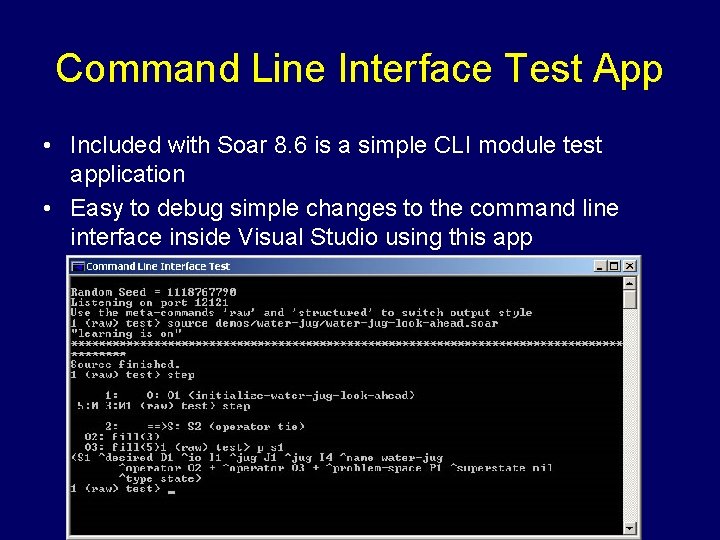
Command Line Interface Test App • Included with Soar 8. 6 is a simple CLI module test application • Easy to debug simple changes to the command line interface inside Visual Studio using this app
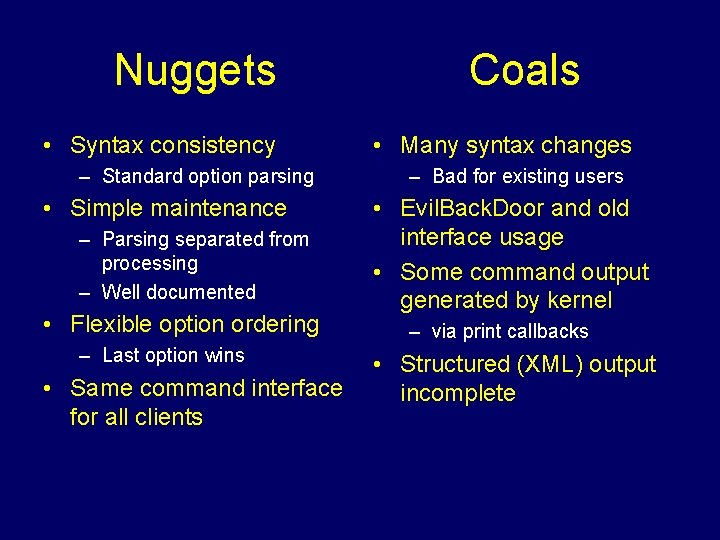
Nuggets • Syntax consistency – Standard option parsing • Simple maintenance – Parsing separated from processing – Well documented • Flexible option ordering – Last option wins • Same command interface for all clients Coals • Many syntax changes – Bad for existing users • Evil. Back. Door and old interface usage • Some command output generated by kernel – via print callbacks • Structured (XML) output incomplete
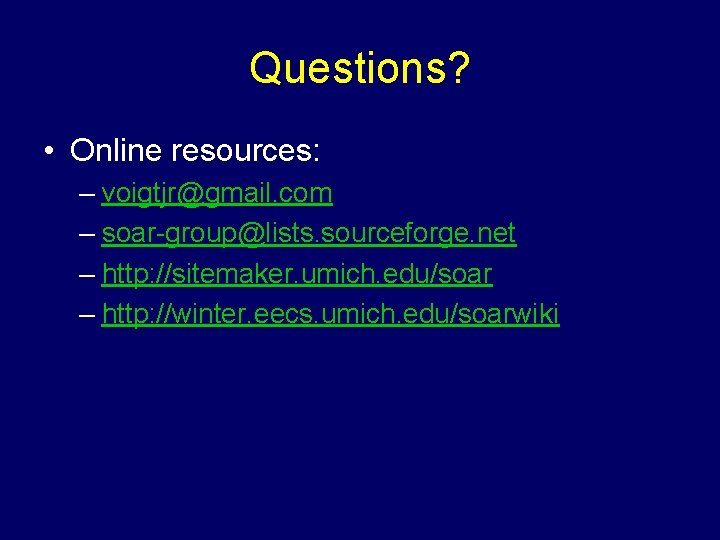
Questions? • Online resources: – voigtjr@gmail. com – soar-group@lists. sourceforge. net – http: //sitemaker. umich. edu/soar – http: //winter. eecs. umich. edu/soarwiki