Overview IS 101 YCMSC 101 Computational Thinking and
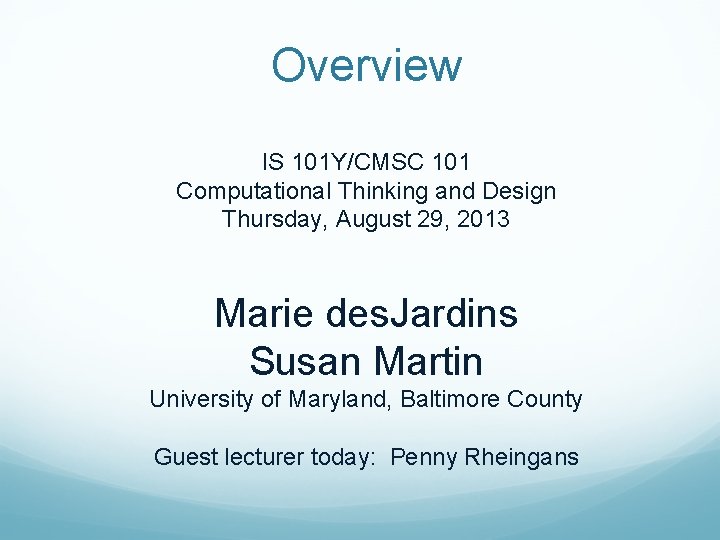
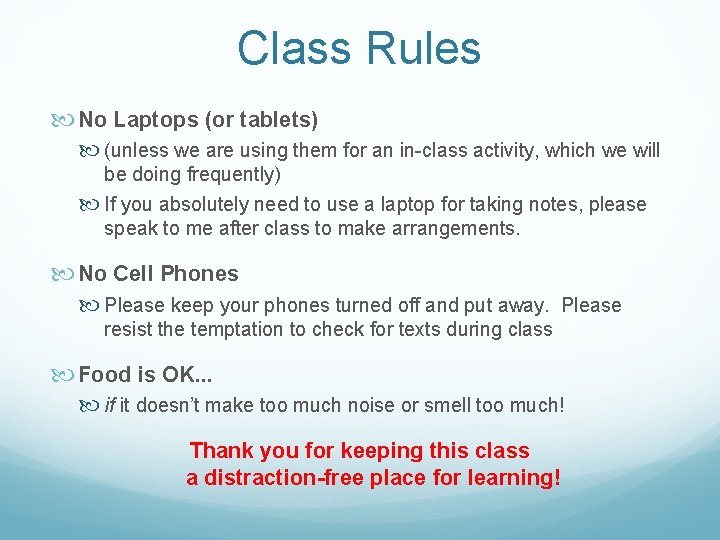
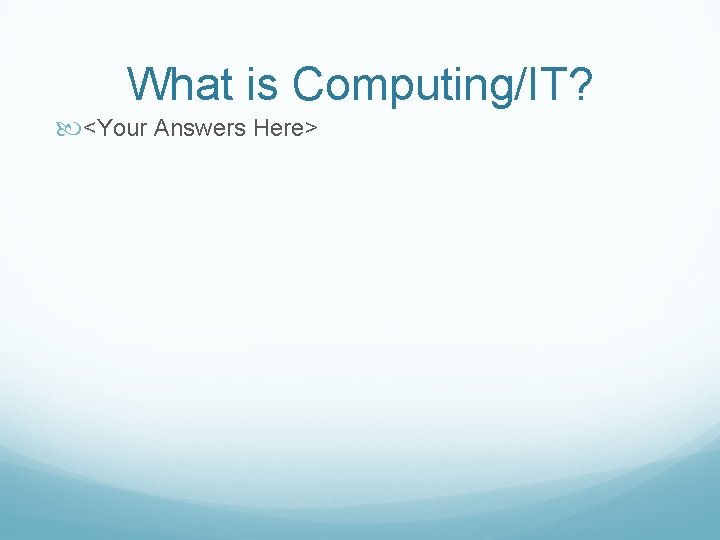
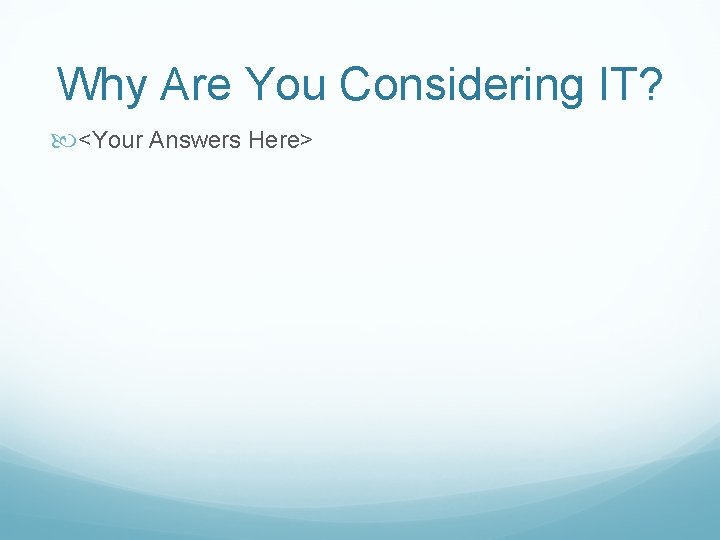
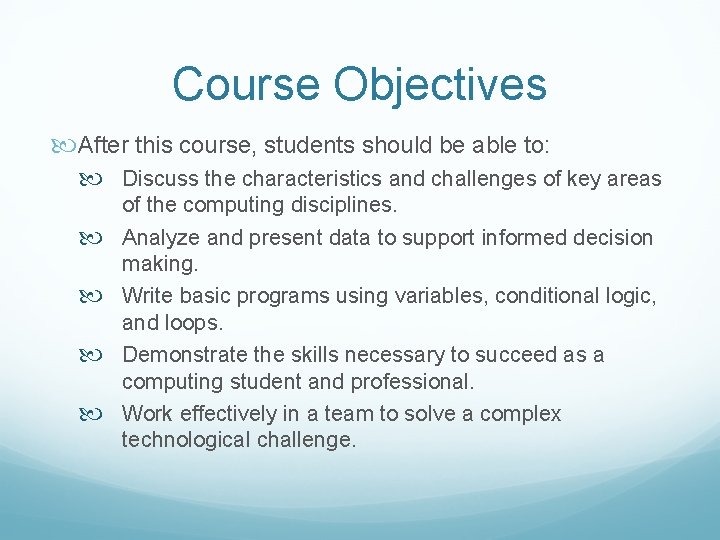
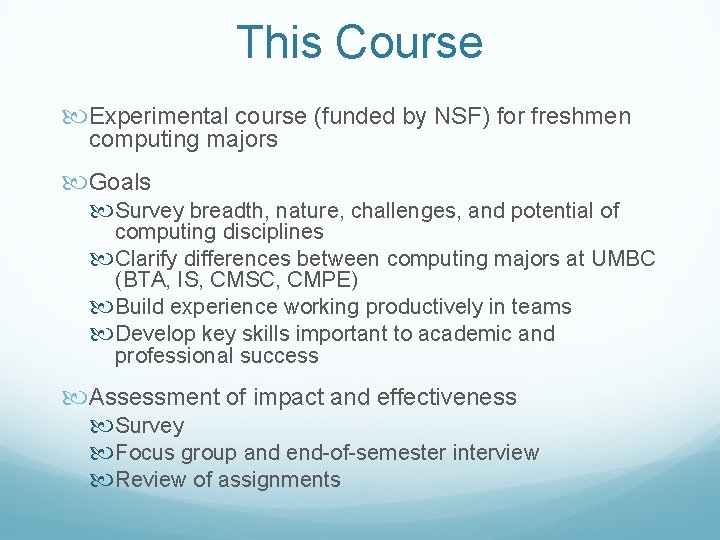
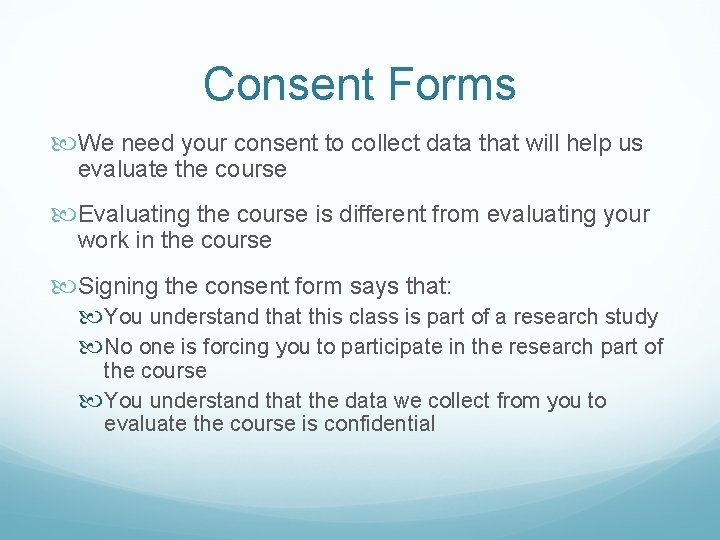
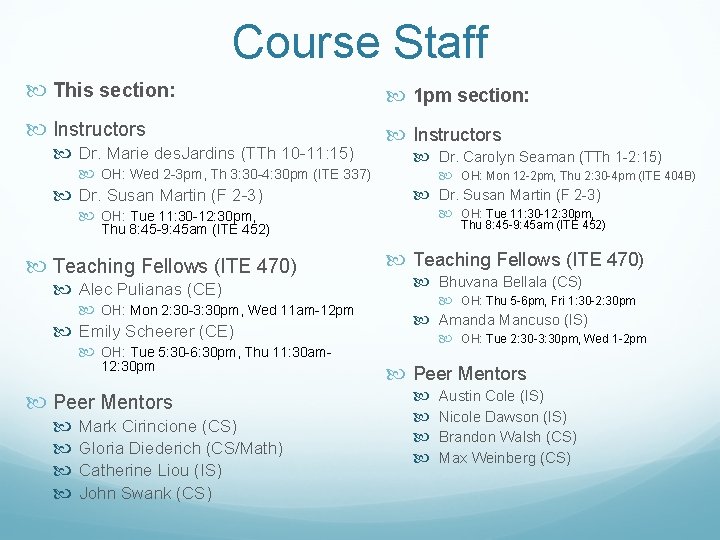
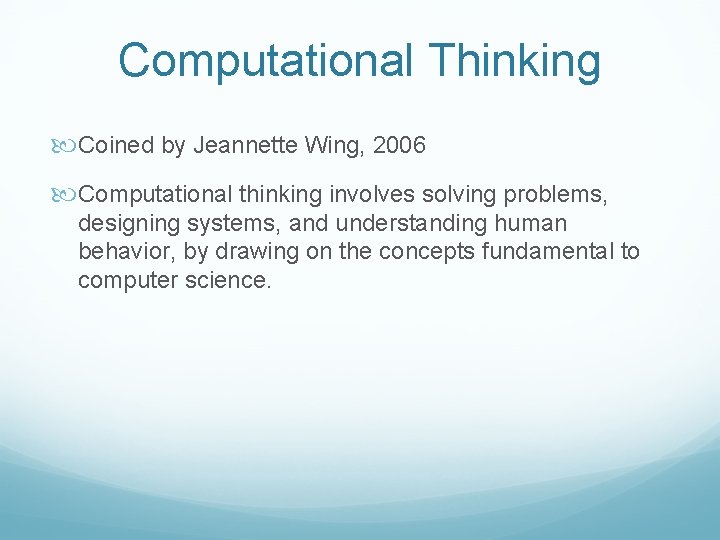

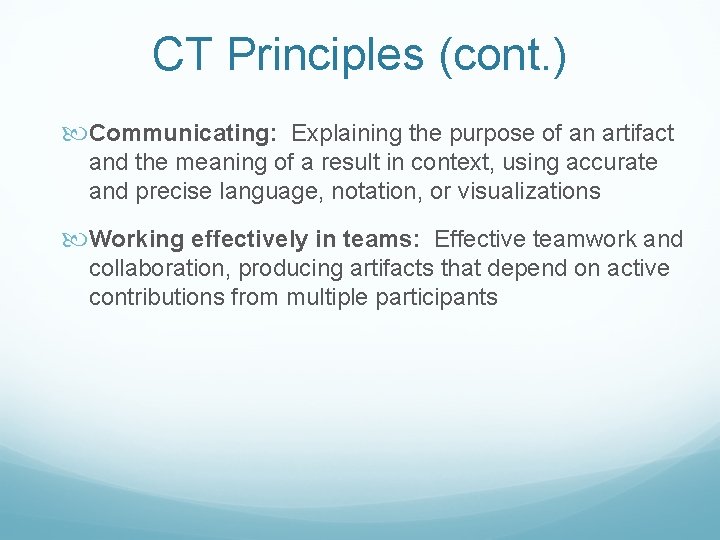
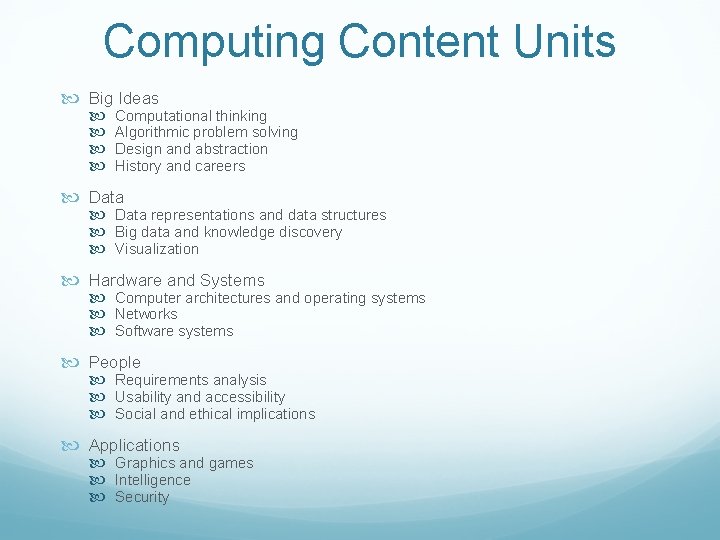


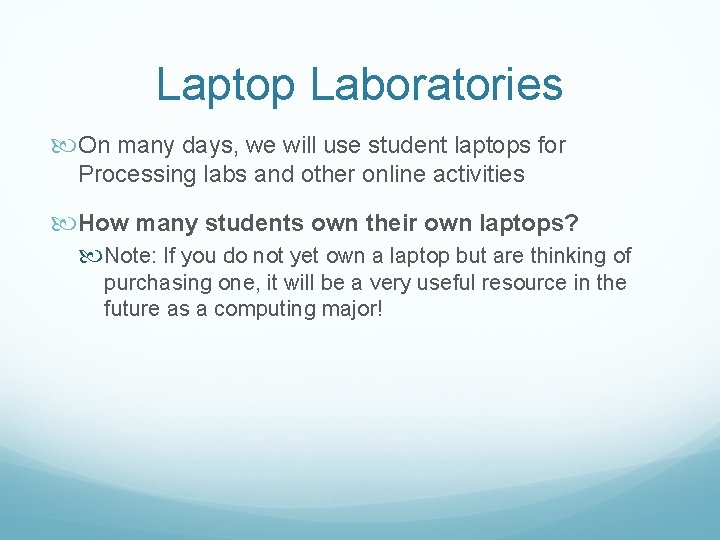
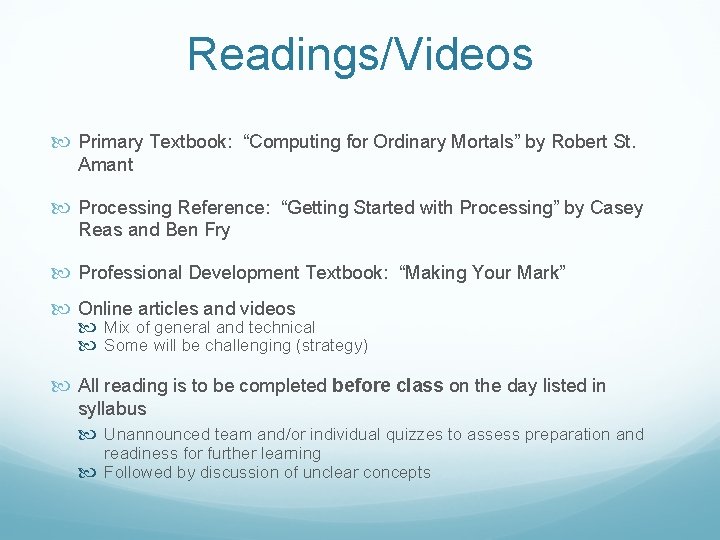
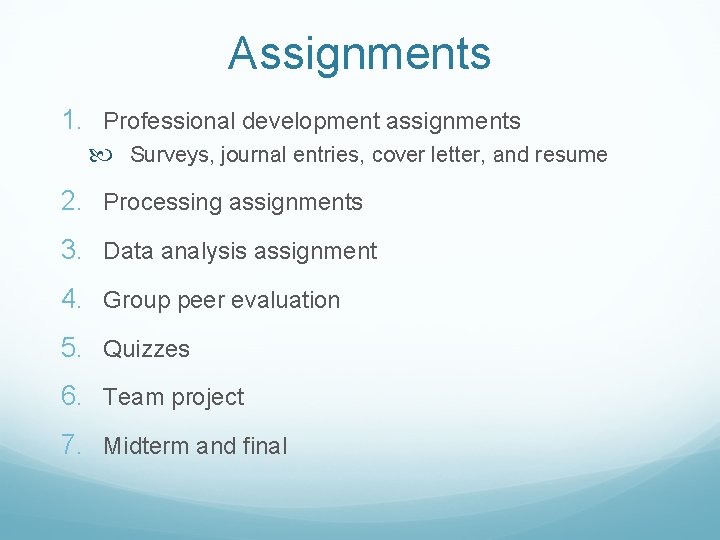

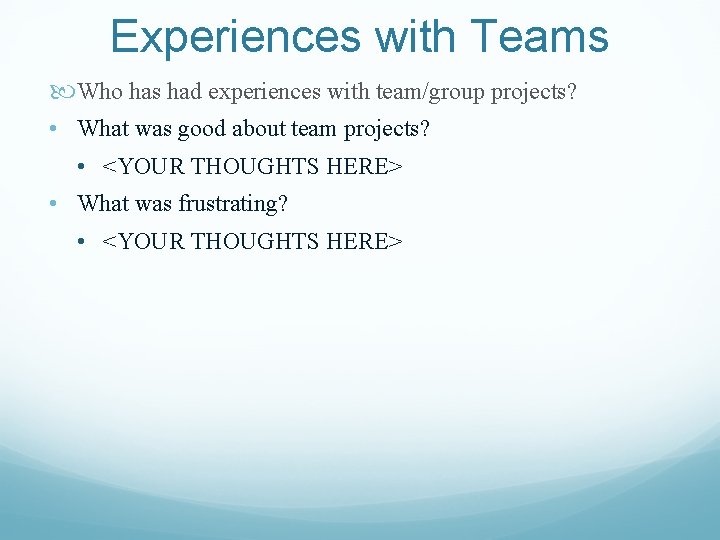
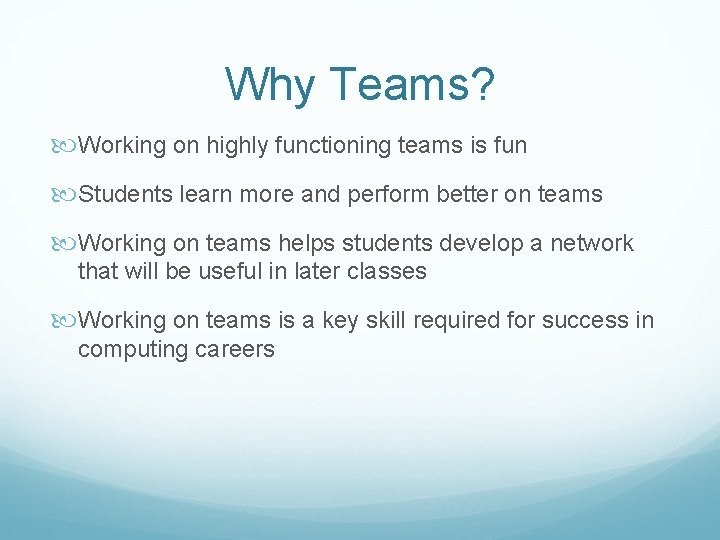
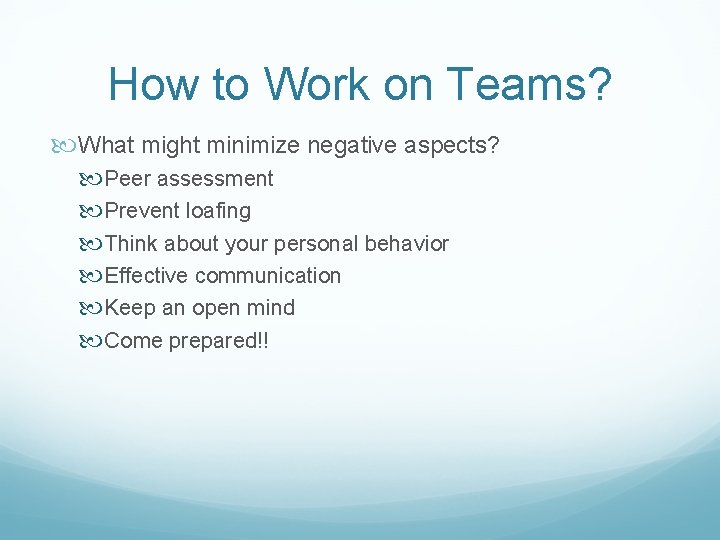
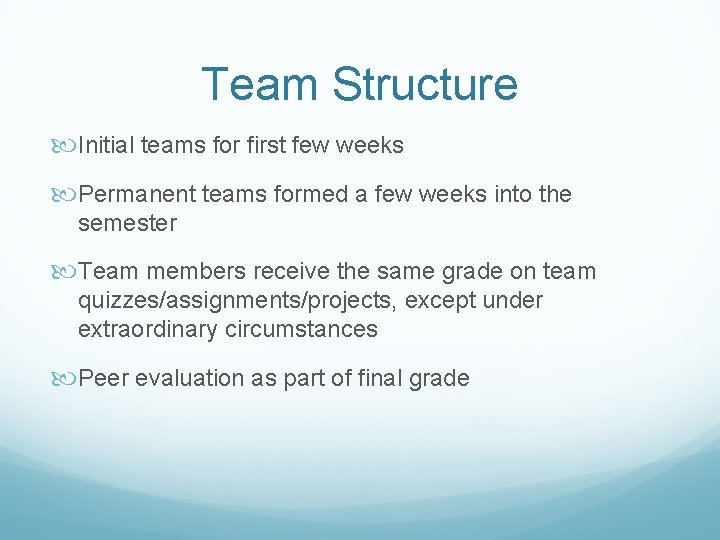
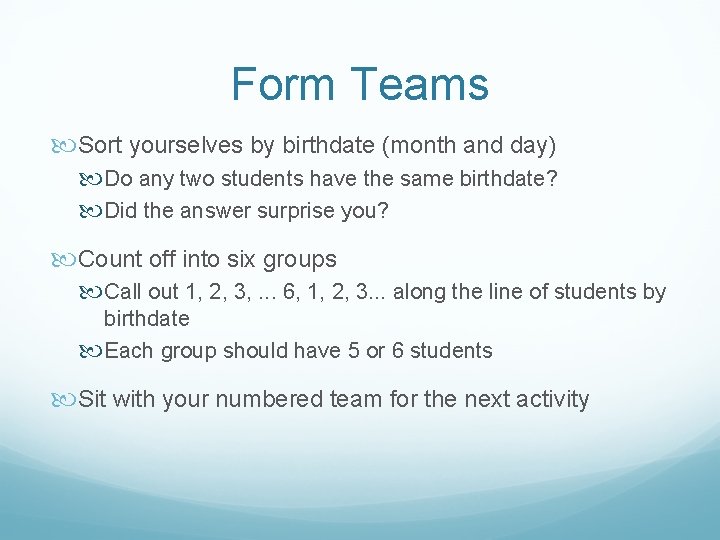
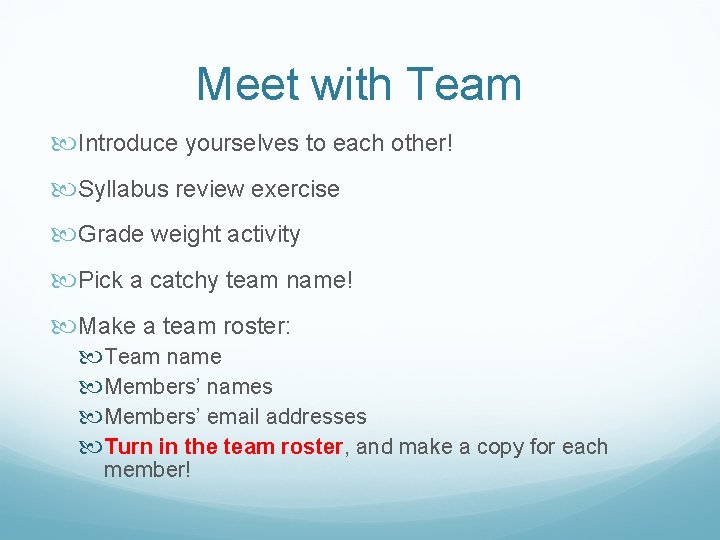
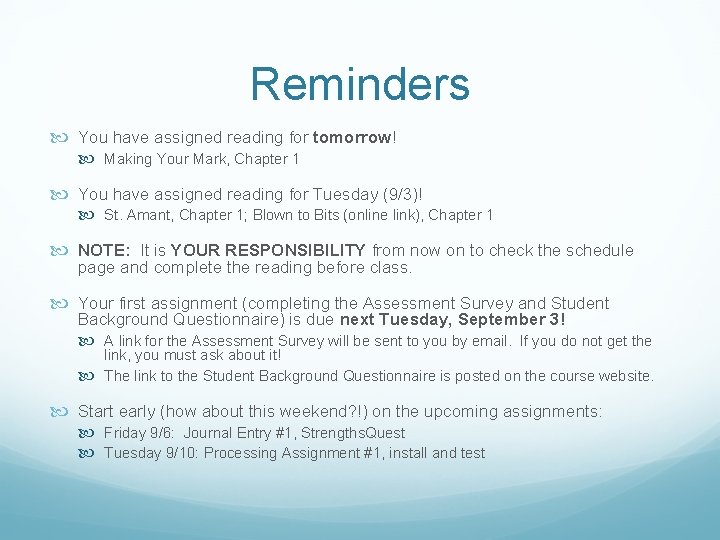

- Slides: 26
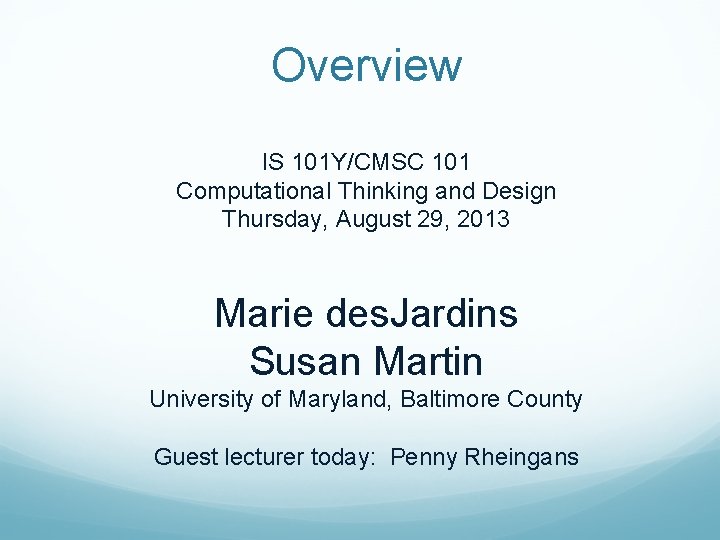
Overview IS 101 Y/CMSC 101 Computational Thinking and Design Thursday, August 29, 2013 Marie des. Jardins Susan Martin University of Maryland, Baltimore County Guest lecturer today: Penny Rheingans
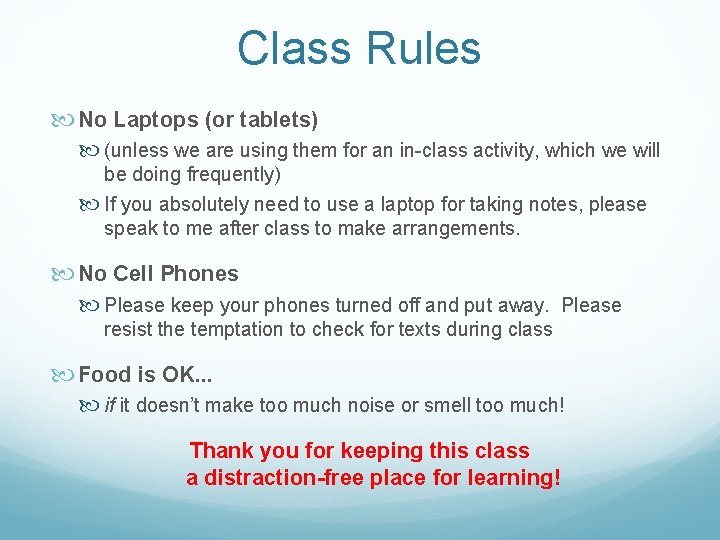
Class Rules No Laptops (or tablets) (unless we are using them for an in-class activity, which we will be doing frequently) If you absolutely need to use a laptop for taking notes, please speak to me after class to make arrangements. No Cell Phones Please keep your phones turned off and put away. Please resist the temptation to check for texts during class Food is OK. . . if it doesn’t make too much noise or smell too much! Thank you for keeping this class a distraction-free place for learning!
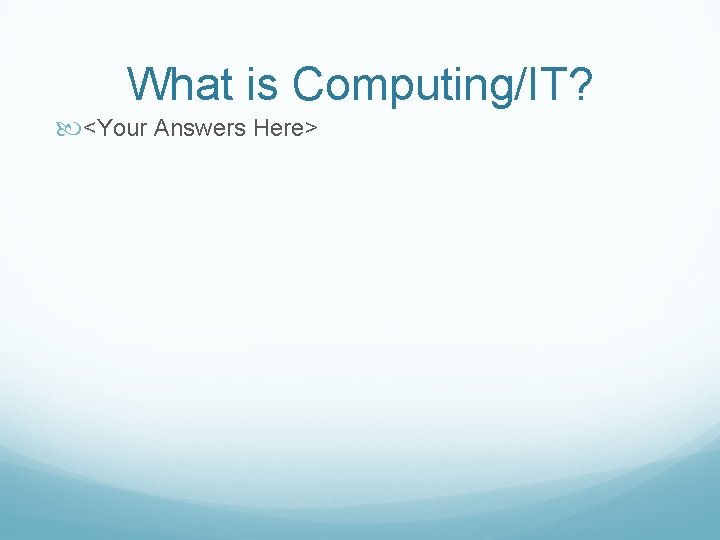
What is Computing/IT? <Your Answers Here>
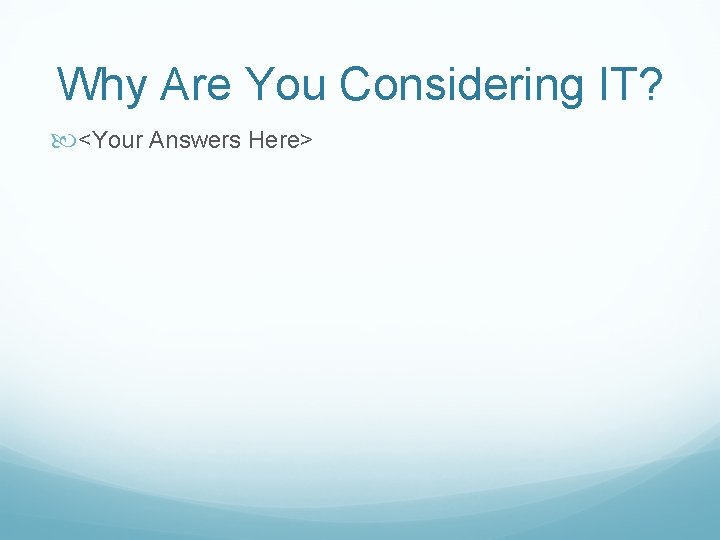
Why Are You Considering IT? <Your Answers Here>
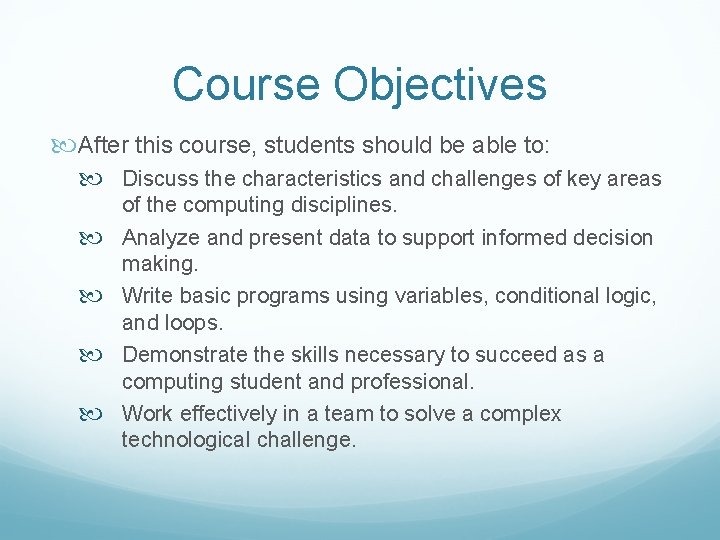
Course Objectives After this course, students should be able to: Discuss the characteristics and challenges of key areas of the computing disciplines. Analyze and present data to support informed decision making. Write basic programs using variables, conditional logic, and loops. Demonstrate the skills necessary to succeed as a computing student and professional. Work effectively in a team to solve a complex technological challenge.
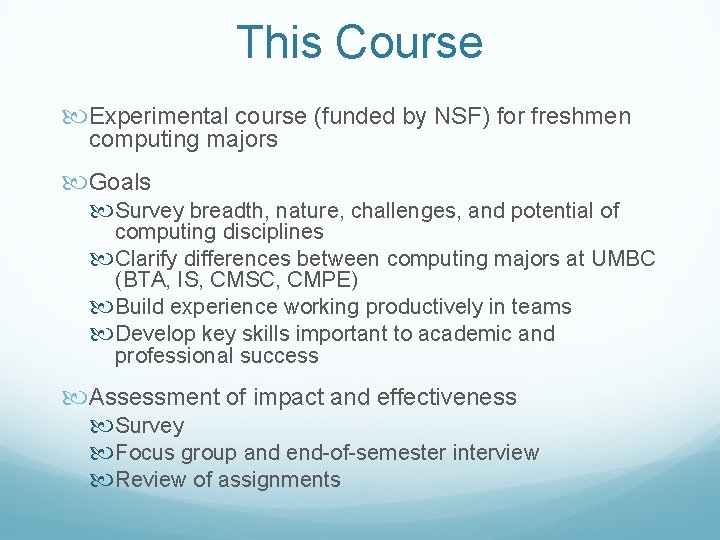
This Course Experimental course (funded by NSF) for freshmen computing majors Goals Survey breadth, nature, challenges, and potential of computing disciplines Clarify differences between computing majors at UMBC (BTA, IS, CMSC, CMPE) Build experience working productively in teams Develop key skills important to academic and professional success Assessment of impact and effectiveness Survey Focus group and end-of-semester interview Review of assignments
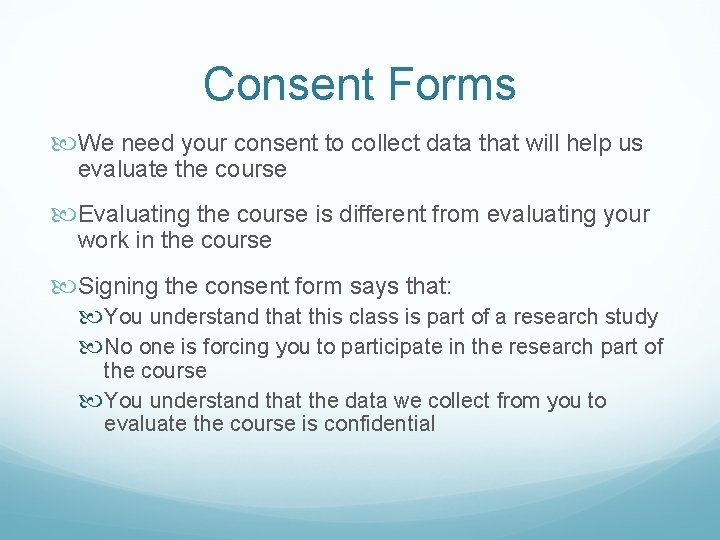
Consent Forms We need your consent to collect data that will help us evaluate the course Evaluating the course is different from evaluating your work in the course Signing the consent form says that: You understand that this class is part of a research study No one is forcing you to participate in the research part of the course You understand that the data we collect from you to evaluate the course is confidential
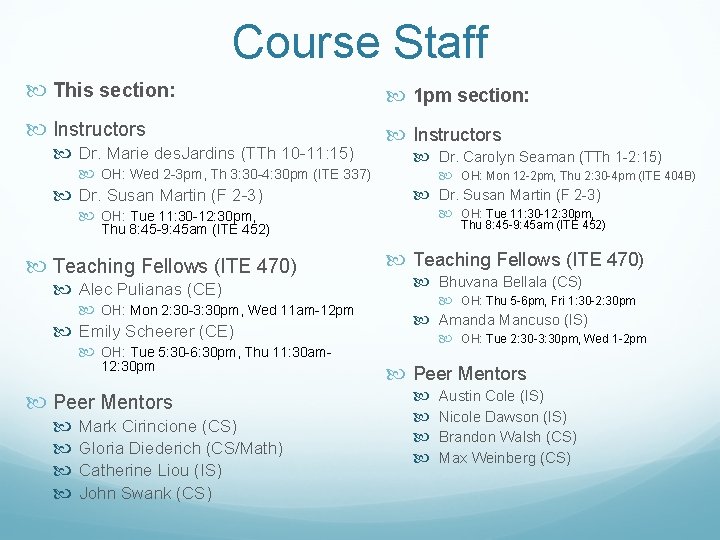
Course Staff This section: 1 pm section: Instructors Dr. Marie des. Jardins (TTh 10 -11: 15) OH: Wed 2 -3 pm, Th 3: 30 -4: 30 pm (ITE 337) Dr. Susan Martin (F 2 -3) Dr. Carolyn Seaman (TTh 1 -2: 15) OH: Mon 12 -2 pm, Thu 2: 30 -4 pm (ITE 404 B) Dr. Susan Martin (F 2 -3) OH: Tue 11: 30 -12: 30 pm, Thu 8: 45 -9: 45 am (ITE 452) Teaching Fellows (ITE 470) Alec Pulianas (CE) OH: Mon 2: 30 -3: 30 pm, Wed 11 am-12 pm Emily Scheerer (CE) Teaching Fellows (ITE 470) Bhuvana Bellala (CS) OH: Thu 5 -6 pm, Fri 1: 30 -2: 30 pm Amanda Mancuso (IS) OH: Tue 2: 30 -3: 30 pm, Wed 1 -2 pm OH: Tue 5: 30 -6: 30 pm, Thu 11: 30 am 12: 30 pm Peer Mentors Mark Cirincione (CS) Gloria Diederich (CS/Math) Catherine Liou (IS) John Swank (CS) Peer Mentors Austin Cole (IS) Nicole Dawson (IS) Brandon Walsh (CS) Max Weinberg (CS)
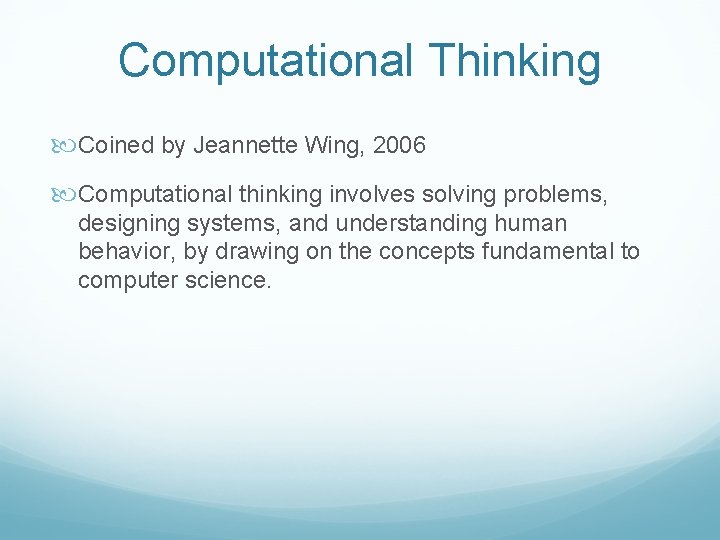
Computational Thinking Coined by Jeannette Wing, 2006 Computational thinking involves solving problems, designing systems, and understanding human behavior, by drawing on the concepts fundamental to computer science.

CT Principles Connecting computing: Understanding how computing connects people and helps us to solve meaningful problems Developing computational artifacts: Designing and implementing artifacts with a practical, personal, or societal intent Abstracting: Identifying a computational problem to be solved; representing data, information, and knowledge for computational use Analyzing problems and artifacts: Evaluating and justifying the quality of solutions; locating and correcting errors
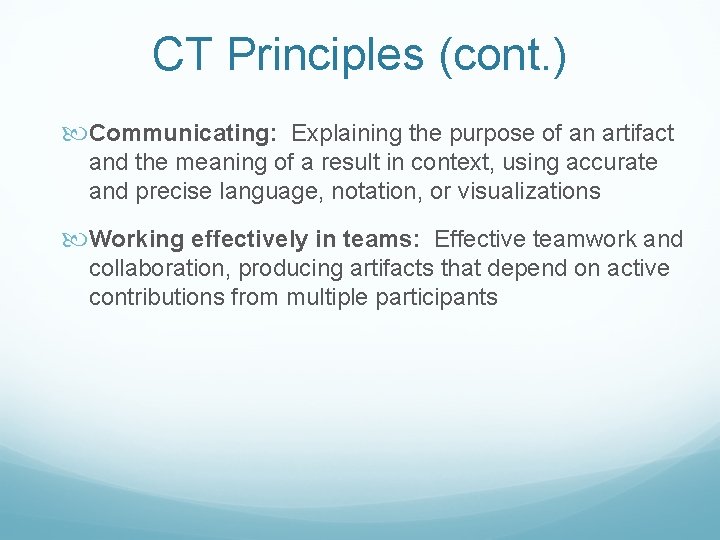
CT Principles (cont. ) Communicating: Explaining the purpose of an artifact and the meaning of a result in context, using accurate and precise language, notation, or visualizations Working effectively in teams: Effective teamwork and collaboration, producing artifacts that depend on active contributions from multiple participants
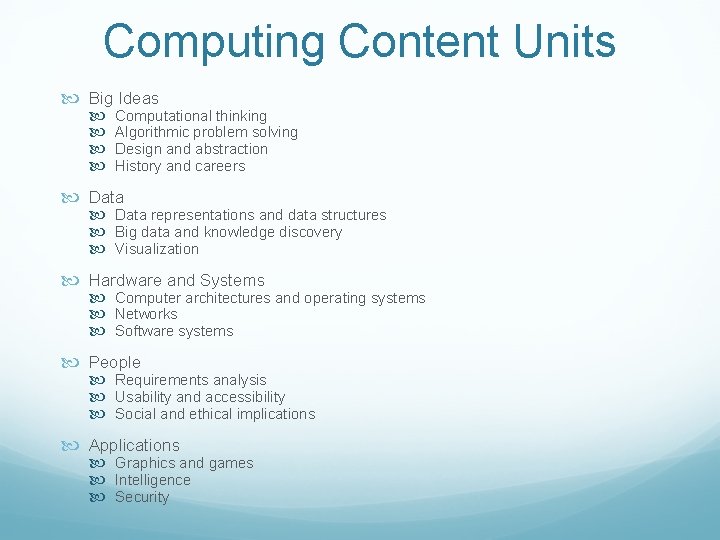
Computing Content Units Big Ideas Computational thinking Algorithmic problem solving Design and abstraction History and careers Data representations and data structures Big data and knowledge discovery Visualization Hardware and Systems Computer architectures and operating systems Networks Software systems People Requirements analysis Usability and accessibility Social and ethical implications Applications Graphics and games Intelligence Security

Academic and Professional Skills Working effectively As a student As a team member As a future professional Soft skills Oral presentation Technical communication Microsoft Office software Networking Study habits and time management Career planning

Administrivia Late policy Academic honesty Tentative schedule All handouts and assignments will be linked in the “Handouts” column on the date they are distributed Slides will be linked from the “Topic” column All assignments are due on the date indicated in the “Due” column Assignments are always due at or before the beginning of class, either electronically or in hardcopy, as specified in the assignment If not officially registered, see me after class If you do not meet the course requirements (first-year freshman intending a computing major), you must drop the class
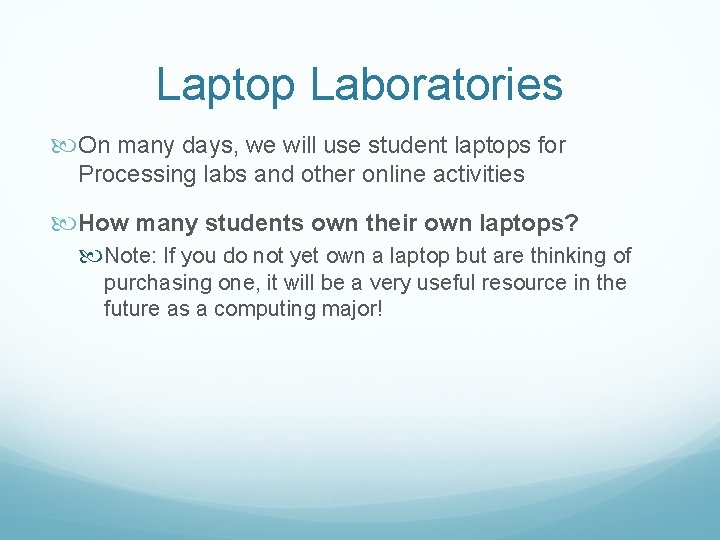
Laptop Laboratories On many days, we will use student laptops for Processing labs and other online activities How many students own their own laptops? Note: If you do not yet own a laptop but are thinking of purchasing one, it will be a very useful resource in the future as a computing major!
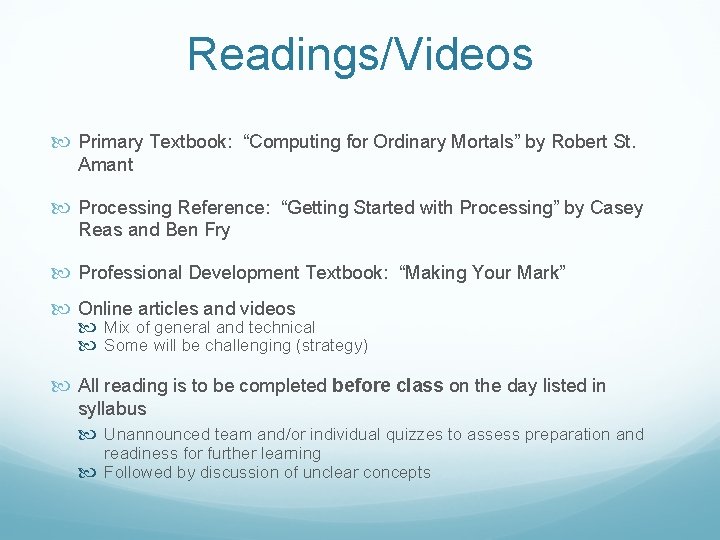
Readings/Videos Primary Textbook: “Computing for Ordinary Mortals” by Robert St. Amant Processing Reference: “Getting Started with Processing” by Casey Reas and Ben Fry Professional Development Textbook: “Making Your Mark” Online articles and videos Mix of general and technical Some will be challenging (strategy) All reading is to be completed before class on the day listed in syllabus Unannounced team and/or individual quizzes to assess preparation and readiness for further learning Followed by discussion of unclear concepts
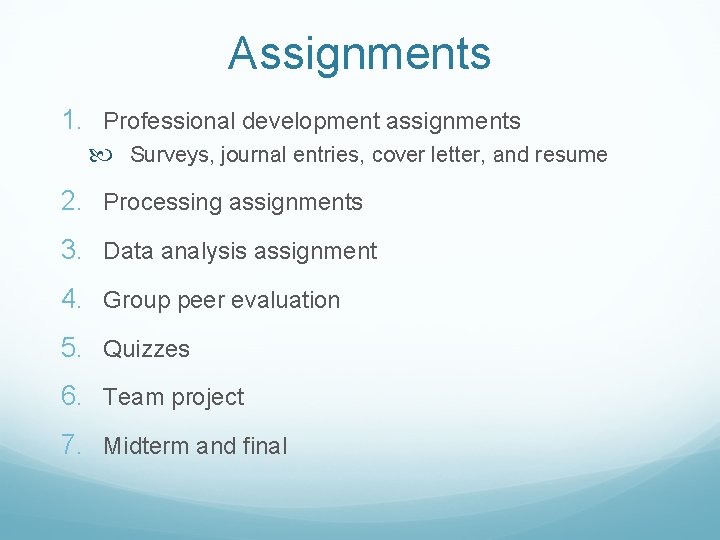
Assignments 1. Professional development assignments Surveys, journal entries, cover letter, and resume 2. Processing assignments 3. Data analysis assignment 4. Group peer evaluation 5. Quizzes 6. Team project 7. Midterm and final

Team Project Teams design, develop, demonstrate, evaluate, and present a system to simulate and explore the process of student progression -- the “semester game” Phases Design Prototype Demo Prototype Evaluation Poster Presentation
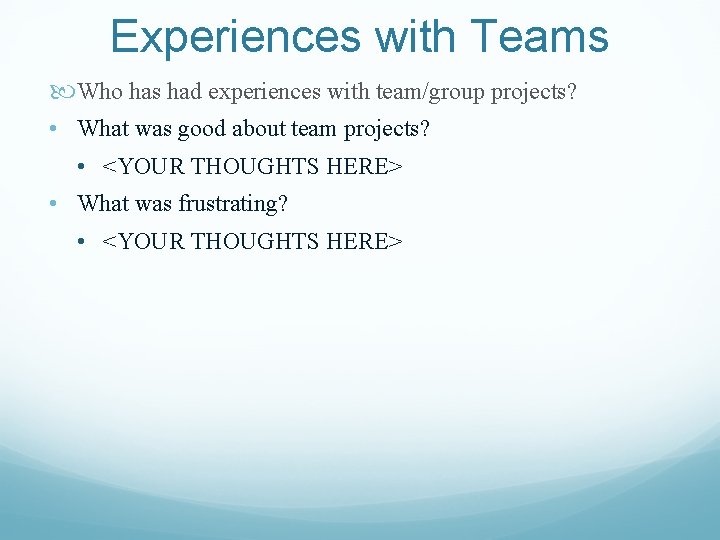
Experiences with Teams Who has had experiences with team/group projects? • What was good about team projects? • <YOUR THOUGHTS HERE> • What was frustrating? • <YOUR THOUGHTS HERE>
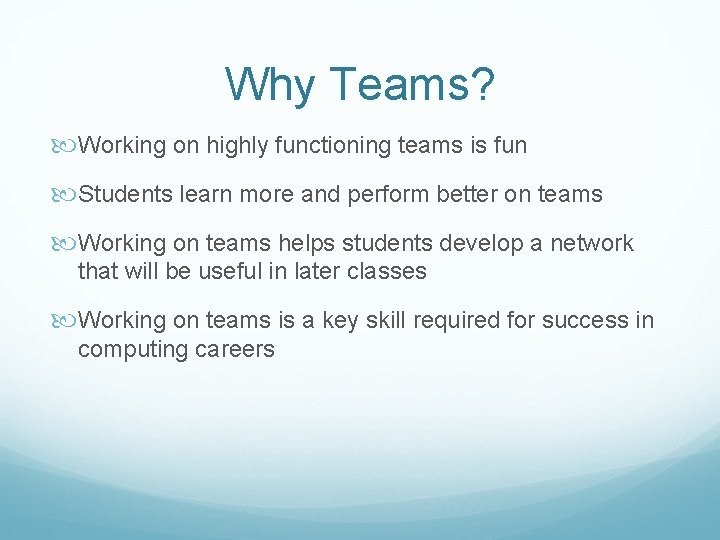
Why Teams? Working on highly functioning teams is fun Students learn more and perform better on teams Working on teams helps students develop a network that will be useful in later classes Working on teams is a key skill required for success in computing careers
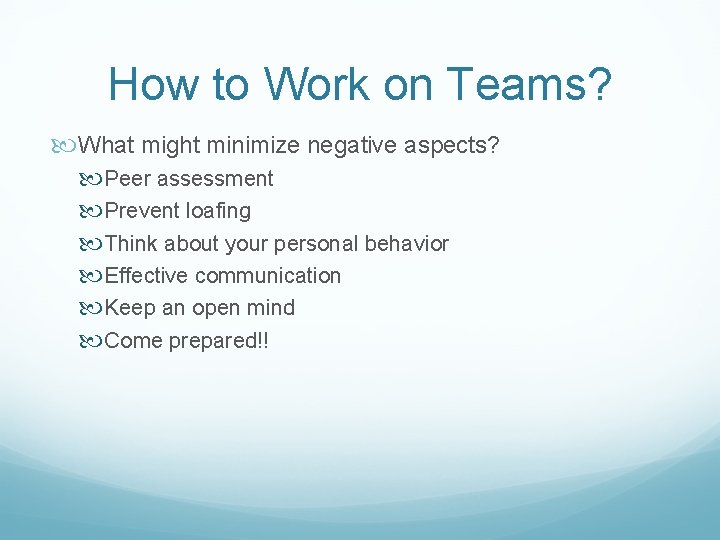
How to Work on Teams? What might minimize negative aspects? Peer assessment Prevent loafing Think about your personal behavior Effective communication Keep an open mind Come prepared!!
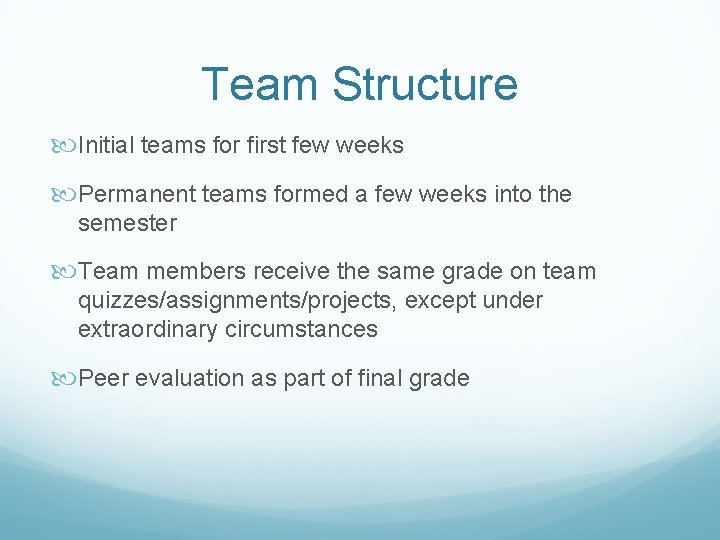
Team Structure Initial teams for first few weeks Permanent teams formed a few weeks into the semester Team members receive the same grade on team quizzes/assignments/projects, except under extraordinary circumstances Peer evaluation as part of final grade
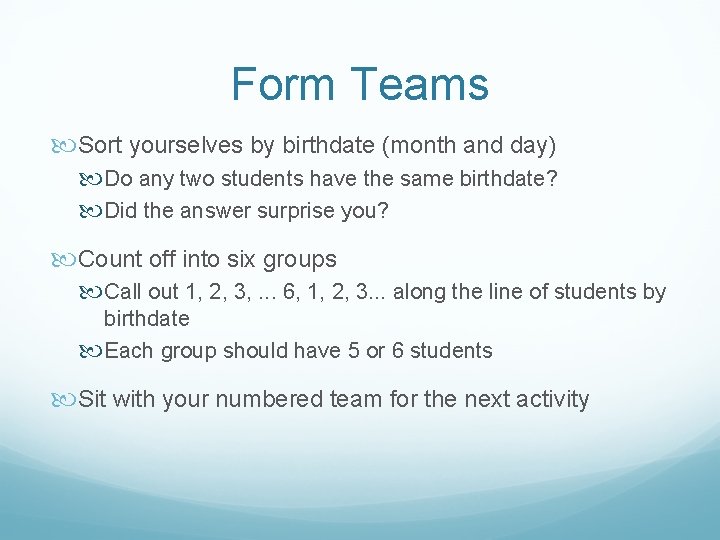
Form Teams Sort yourselves by birthdate (month and day) Do any two students have the same birthdate? Did the answer surprise you? Count off into six groups Call out 1, 2, 3, . . . 6, 1, 2, 3. . . along the line of students by birthdate Each group should have 5 or 6 students Sit with your numbered team for the next activity
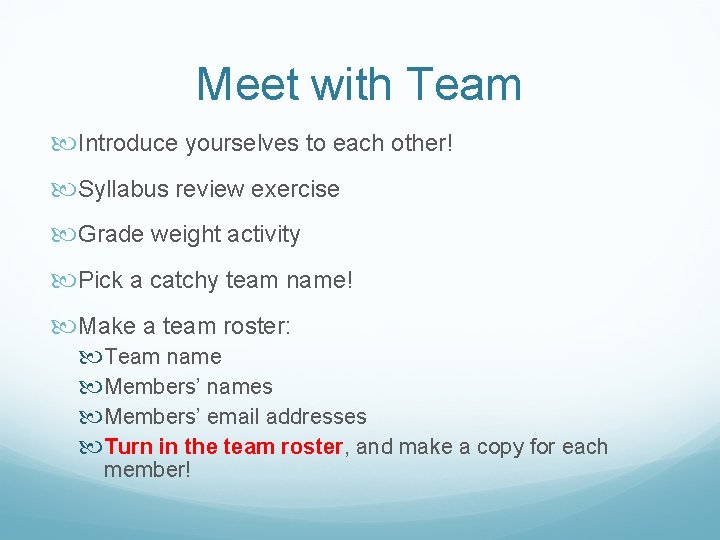
Meet with Team Introduce yourselves to each other! Syllabus review exercise Grade weight activity Pick a catchy team name! Make a team roster: Team name Members’ names Members’ email addresses Turn in the team roster, and make a copy for each member!
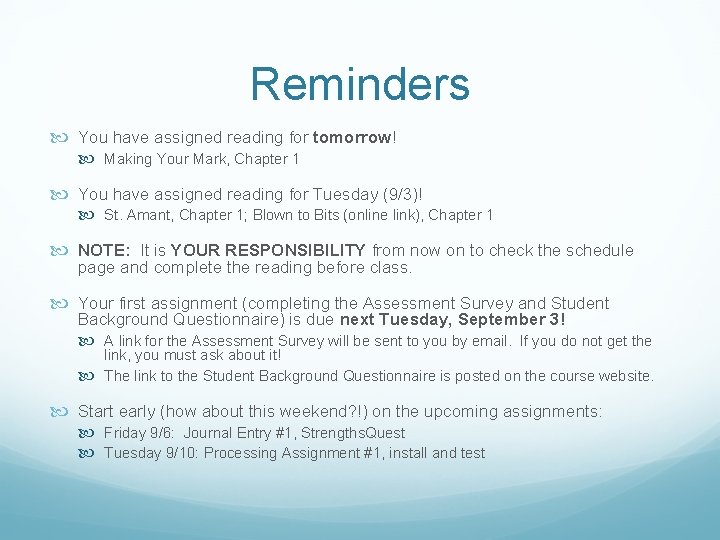
Reminders You have assigned reading for tomorrow! Making Your Mark, Chapter 1 You have assigned reading for Tuesday (9/3)! St. Amant, Chapter 1; Blown to Bits (online link), Chapter 1 NOTE: It is YOUR RESPONSIBILITY from now on to check the schedule page and complete the reading before class. Your first assignment (completing the Assessment Survey and Student Background Questionnaire) is due next Tuesday, September 3! A link for the Assessment Survey will be sent to you by email. If you do not get the link, you must ask about it! The link to the Student Background Questionnaire is posted on the course website. Start early (how about this weekend? !) on the upcoming assignments: Friday 9/6: Journal Entry #1, Strengths. Quest Tuesday 9/10: Processing Assignment #1, install and test

See You Next Week (and tomorrow!!) Have a Great Holiday Weekend!