Microsoft Word Automation from Microsoft Access MS Office
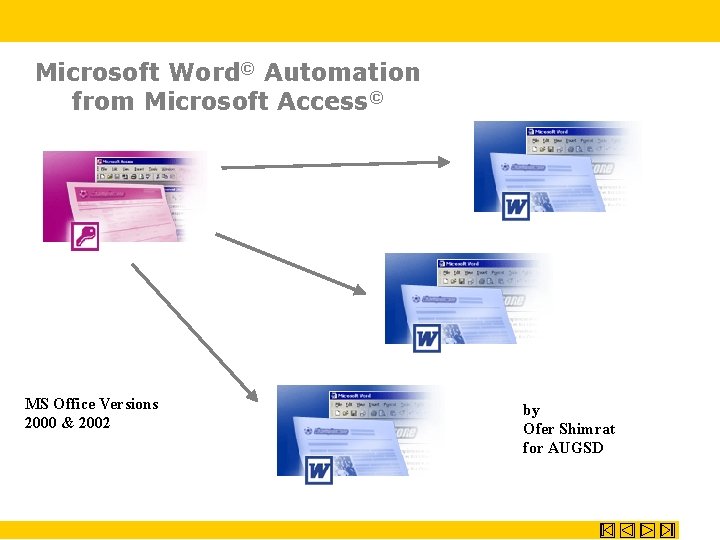
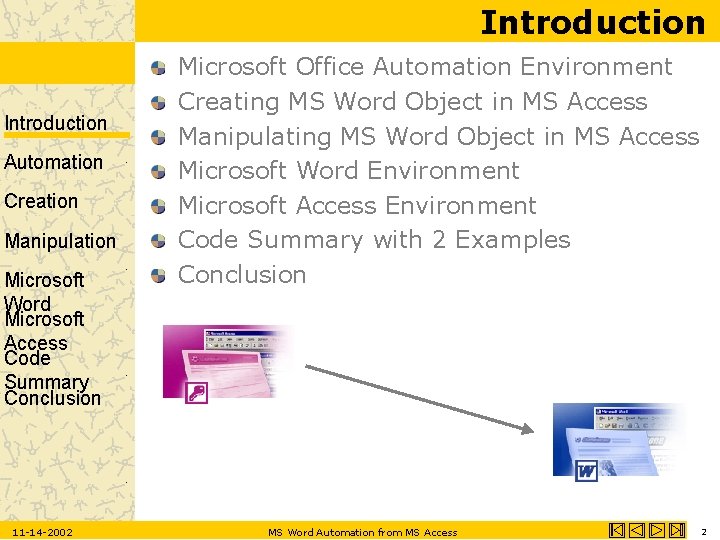
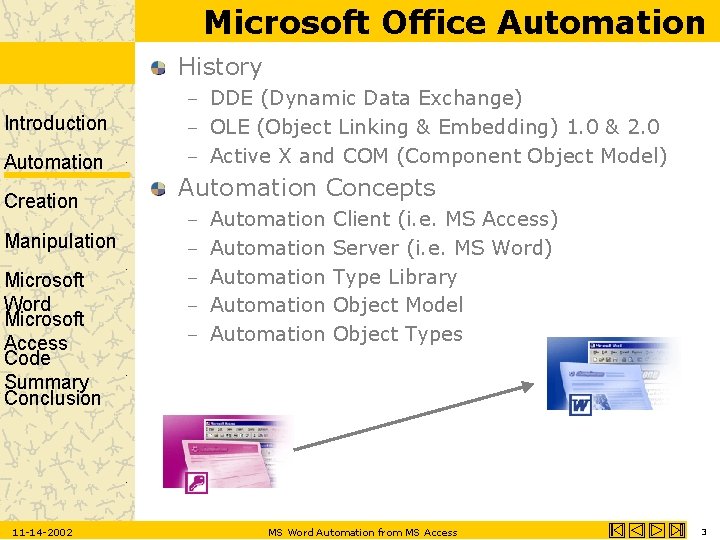
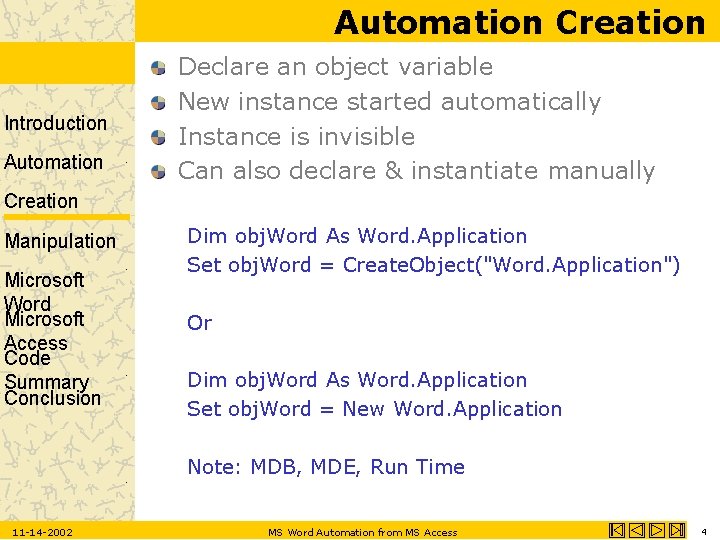
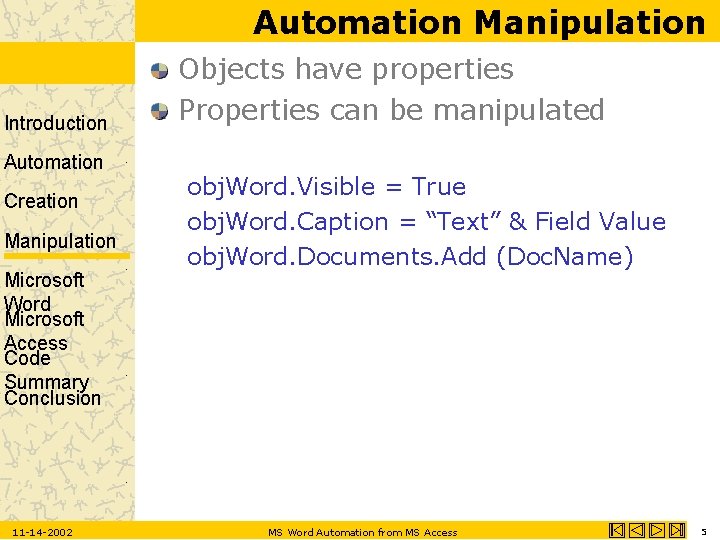
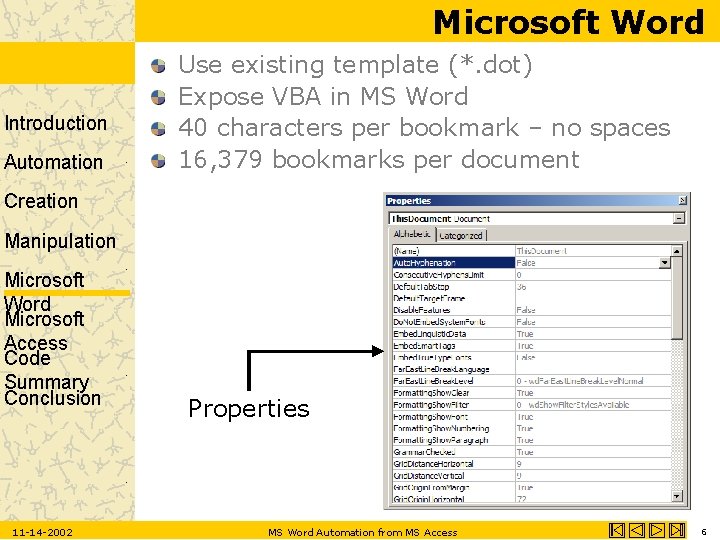
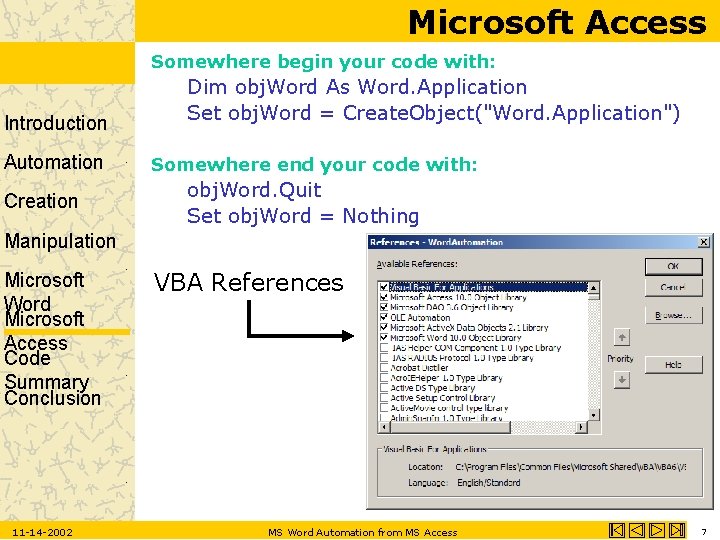
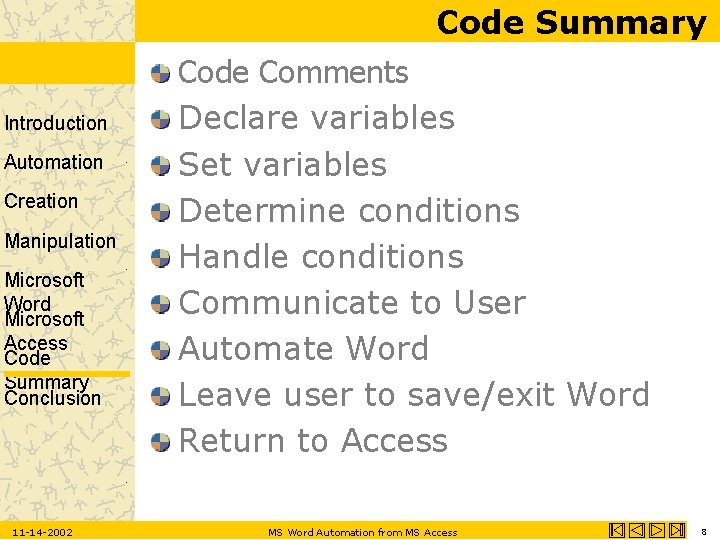
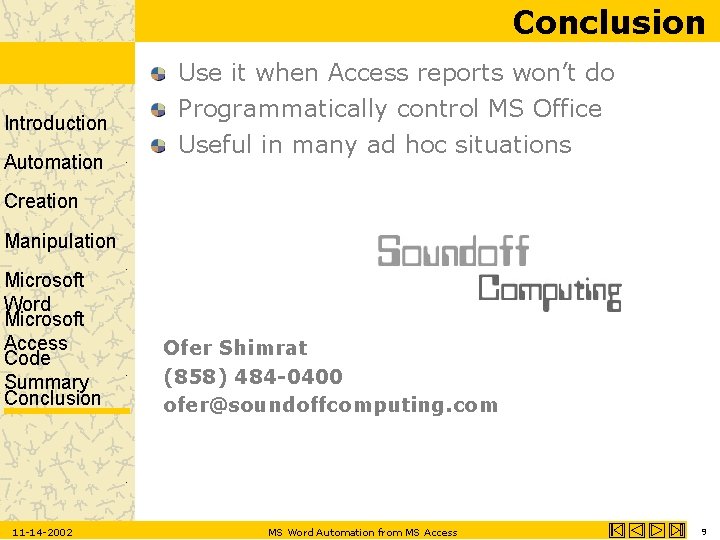
- Slides: 9
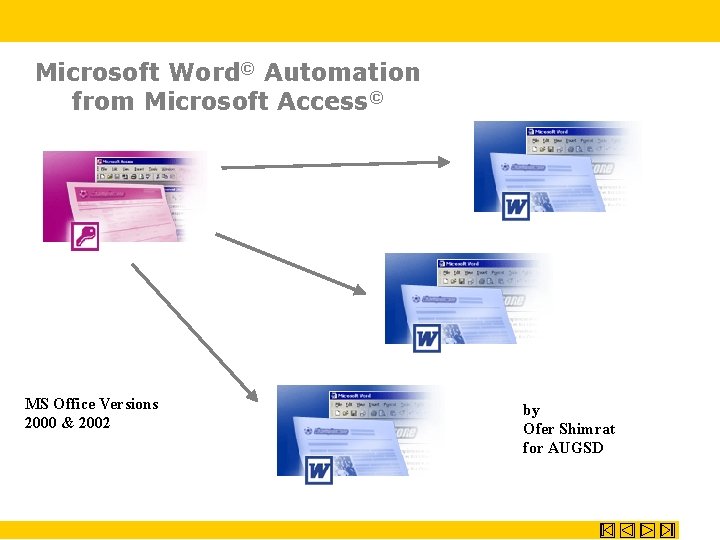
Microsoft Word© Automation from Microsoft Access© MS Office Versions 2000 & 2002 by Ofer Shimrat for AUGSD
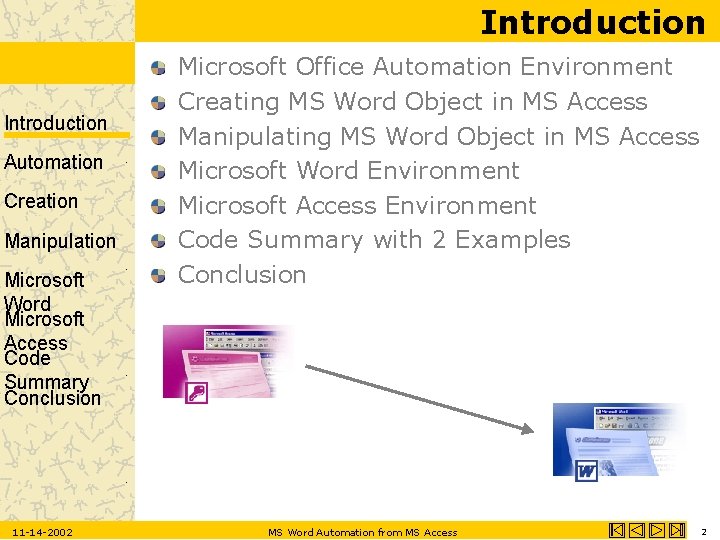
Introduction Automation Creation Manipulation Microsoft Word Microsoft Access Code Summary Conclusion 11 -14 -2002 Microsoft Office Automation Environment Creating MS Word Object in MS Access Manipulating MS Word Object in MS Access Microsoft Word Environment Microsoft Access Environment Code Summary with 2 Examples Conclusion MS Word Automation from MS Access 2
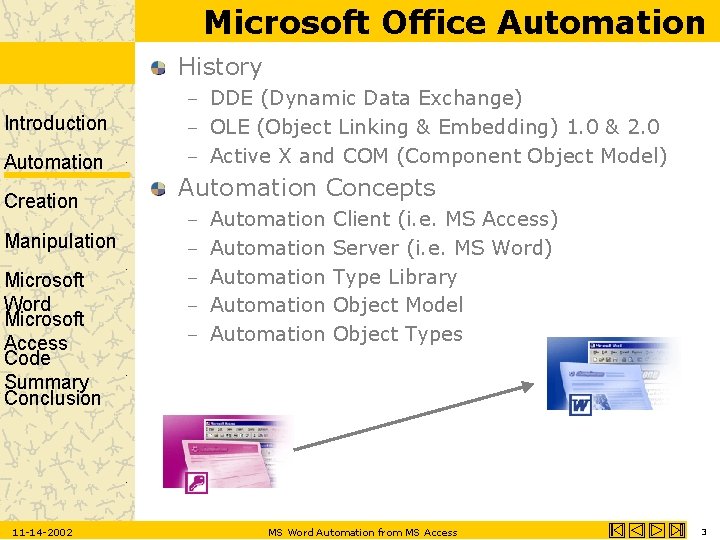
Microsoft Office Automation History – DDE (Dynamic Data Exchange) Introduction – OLE (Object Linking & Embedding) 1. 0 & 2. 0 Automation – Active X and COM (Component Object Model) Creation Manipulation Microsoft Word Microsoft Access Code Summary Conclusion 11 -14 -2002 Automation Concepts – Automation Client (i. e. MS Access) – Automation Server (i. e. MS Word) – Automation Type Library – Automation Object Model – Automation Object Types MS Word Automation from MS Access 3
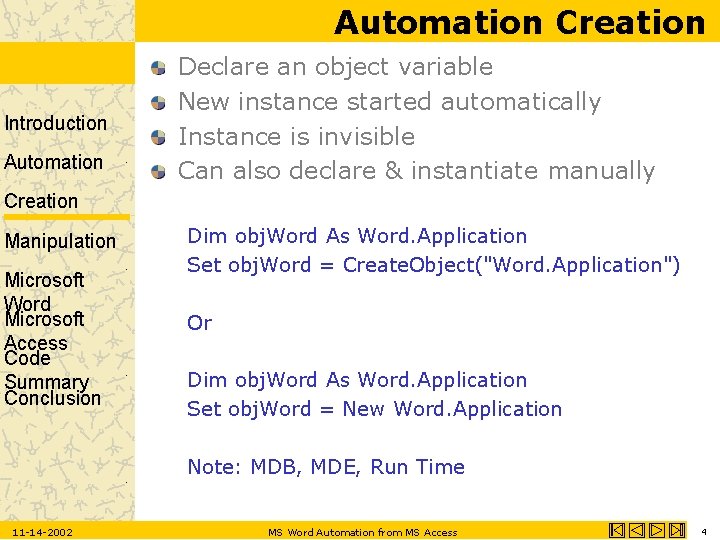
Automation Creation Introduction Automation Declare an object variable New instance started automatically Instance is invisible Can also declare & instantiate manually Creation Manipulation Microsoft Word Microsoft Access Code Summary Conclusion Dim obj. Word As Word. Application Set obj. Word = Create. Object("Word. Application") Or Dim obj. Word As Word. Application Set obj. Word = New Word. Application Note: MDB, MDE, Run Time 11 -14 -2002 MS Word Automation from MS Access 4
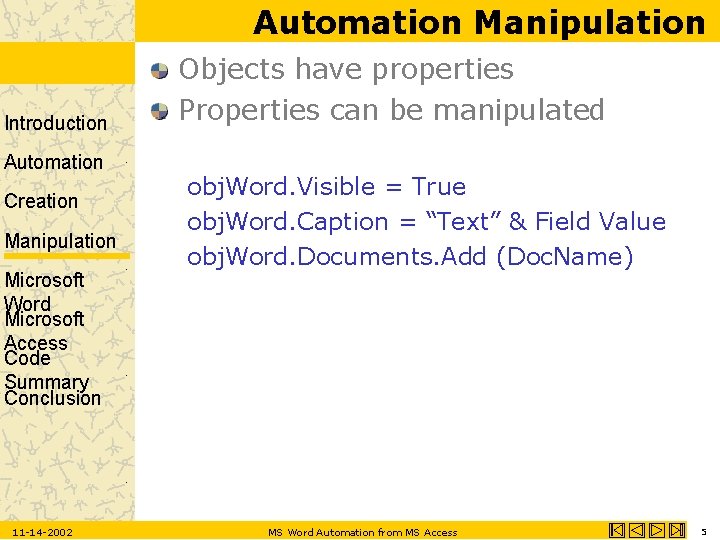
Automation Manipulation Introduction Automation Creation Manipulation Microsoft Word Microsoft Access Code Summary Conclusion 11 -14 -2002 Objects have properties Properties can be manipulated obj. Word. Visible = True obj. Word. Caption = “Text” & Field Value obj. Word. Documents. Add (Doc. Name) MS Word Automation from MS Access 5
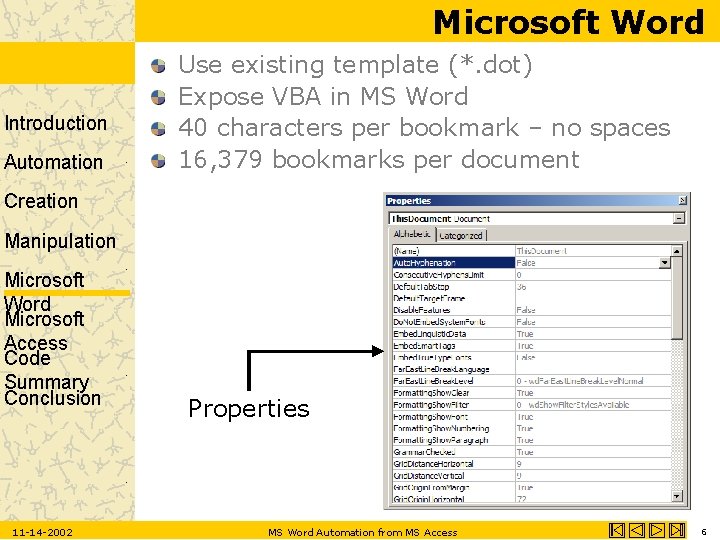
Microsoft Word Introduction Automation Use existing template (*. dot) Expose VBA in MS Word 40 characters per bookmark – no spaces 16, 379 bookmarks per document Creation Manipulation Microsoft Word Microsoft Access Code Summary Conclusion 11 -14 -2002 Properties MS Word Automation from MS Access 6
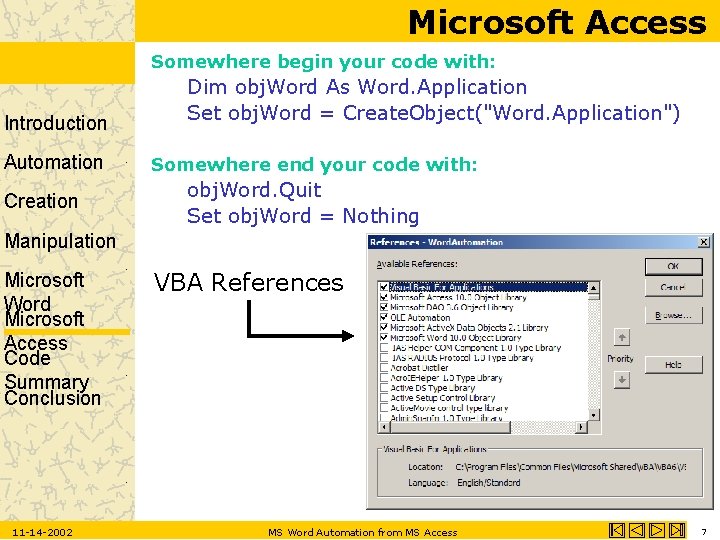
Microsoft Access Somewhere begin your code with: Introduction Automation Creation Dim obj. Word As Word. Application Set obj. Word = Create. Object("Word. Application") Somewhere end your code with: obj. Word. Quit Set obj. Word = Nothing Manipulation Microsoft Word Microsoft Access Code Summary Conclusion 11 -14 -2002 VBA References MS Word Automation from MS Access 7
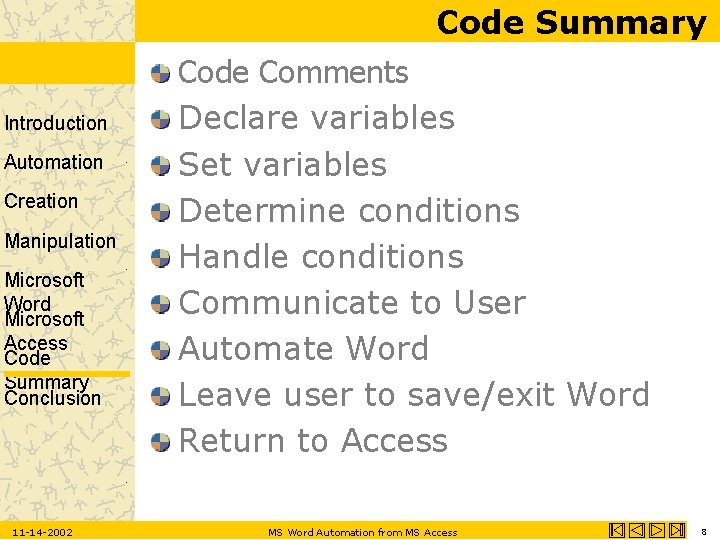
Code Summary Introduction Automation Creation Manipulation Microsoft Word Microsoft Access Code Summary Conclusion 11 -14 -2002 Code Comments Declare variables Set variables Determine conditions Handle conditions Communicate to User Automate Word Leave user to save/exit Word Return to Access MS Word Automation from MS Access 8
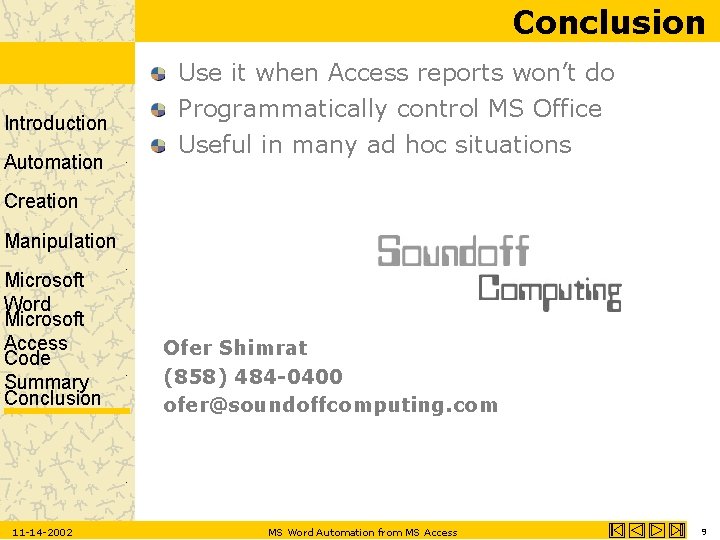
Conclusion Introduction Automation Use it when Access reports won’t do Programmatically control MS Office Useful in many ad hoc situations Creation Manipulation Microsoft Word Microsoft Access Code Summary Conclusion 11 -14 -2002 Ofer Shimrat (858) 484 -0400 ofer@soundoffcomputing. com MS Word Automation from MS Access 9