Maps 1 EPID 799 C Fall 2017 Why
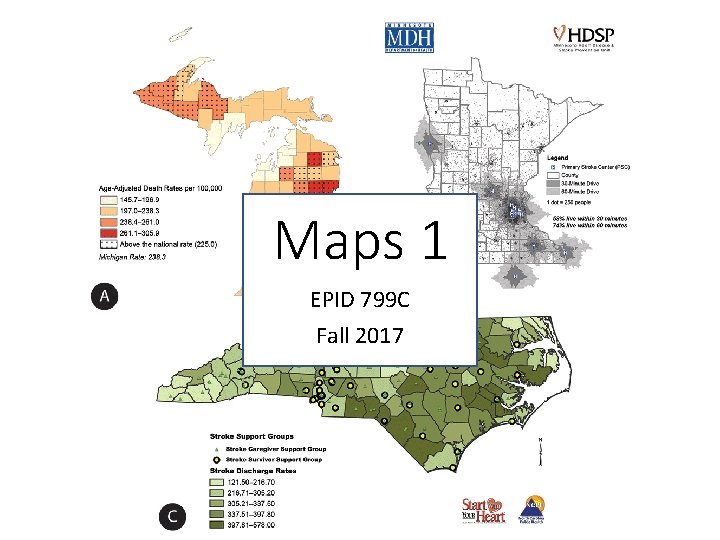
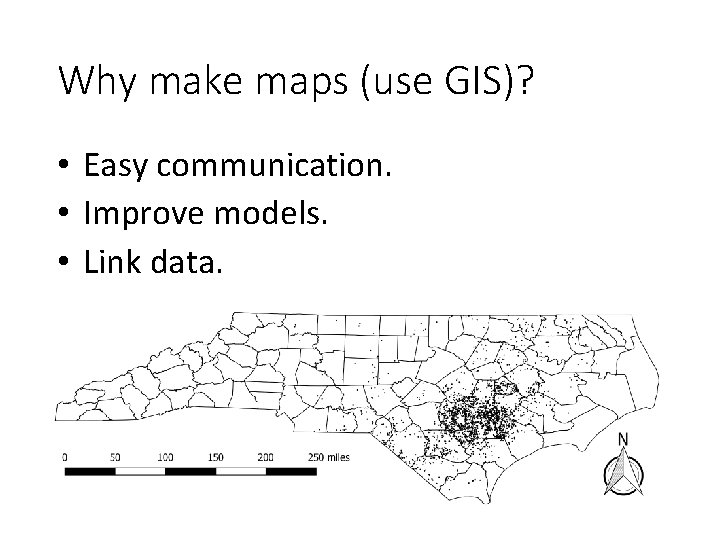
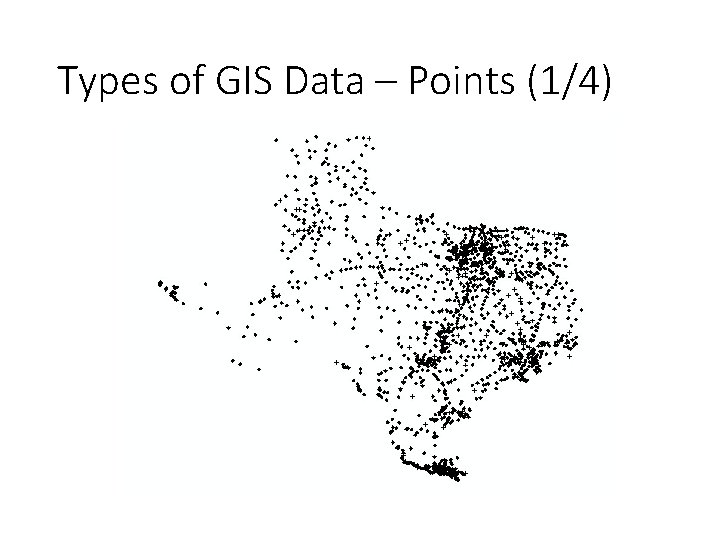
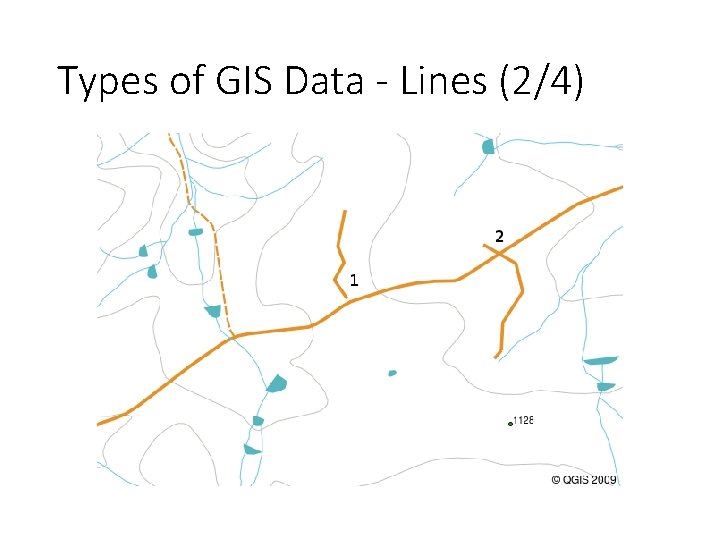
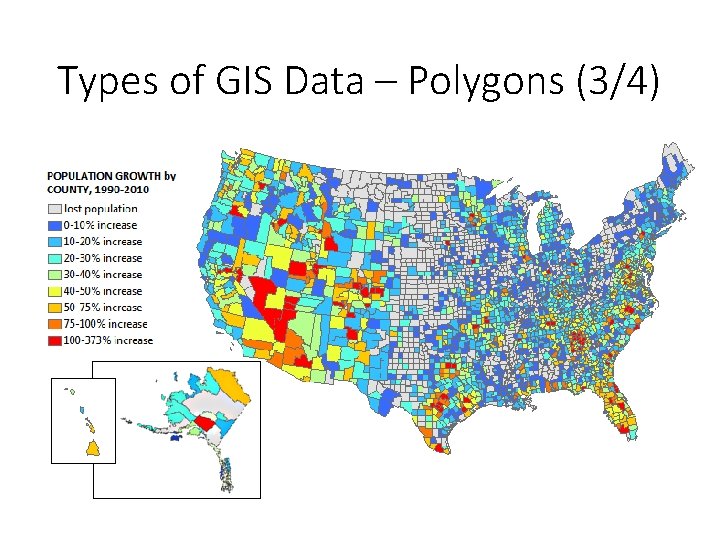
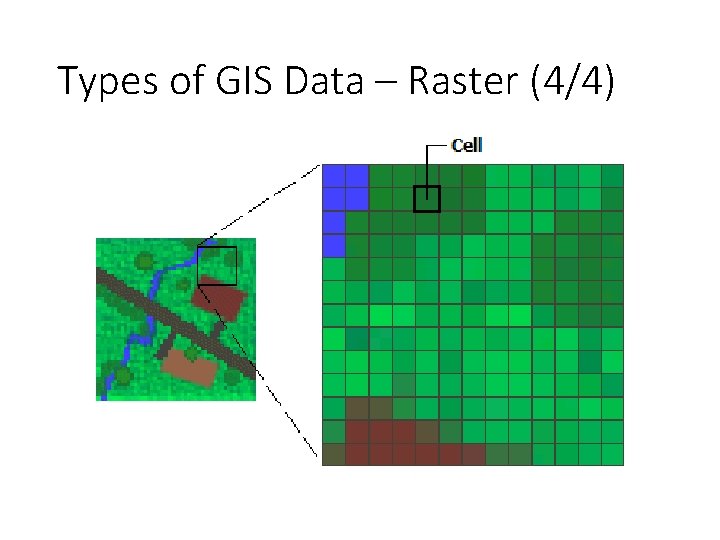
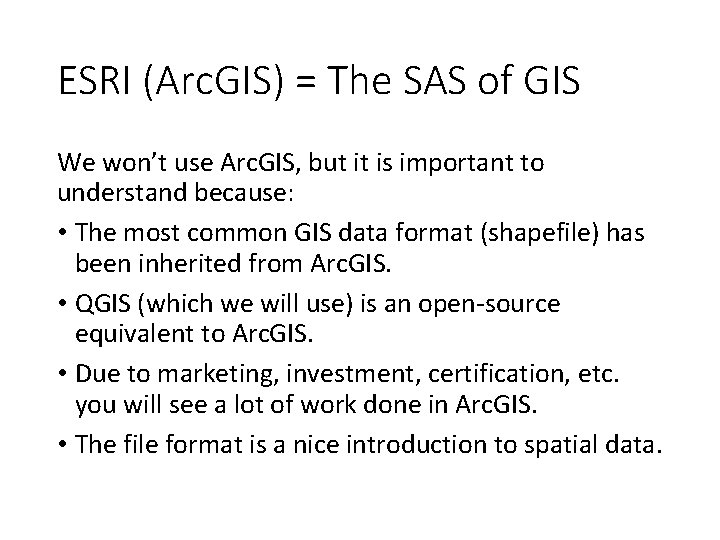
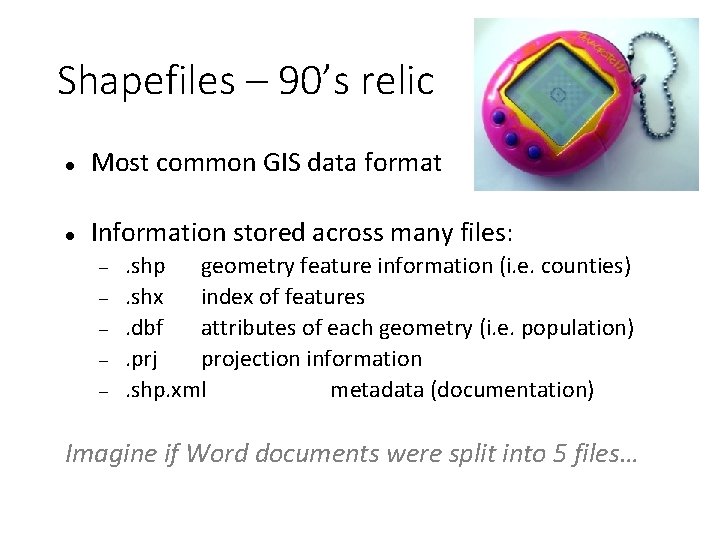
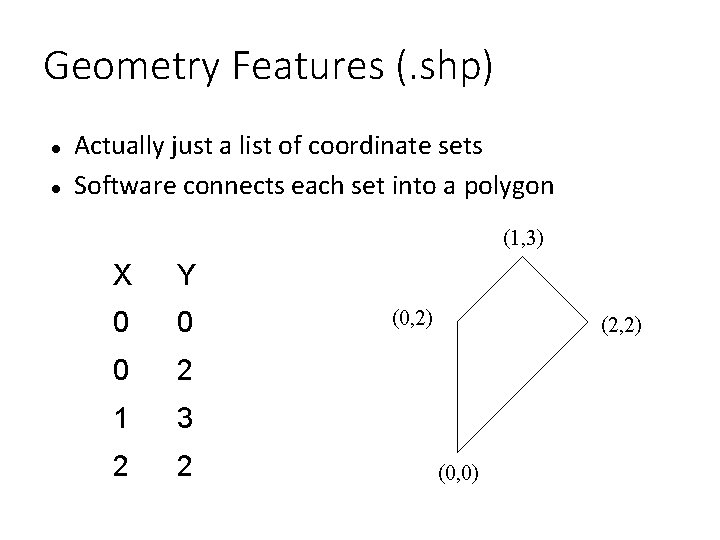
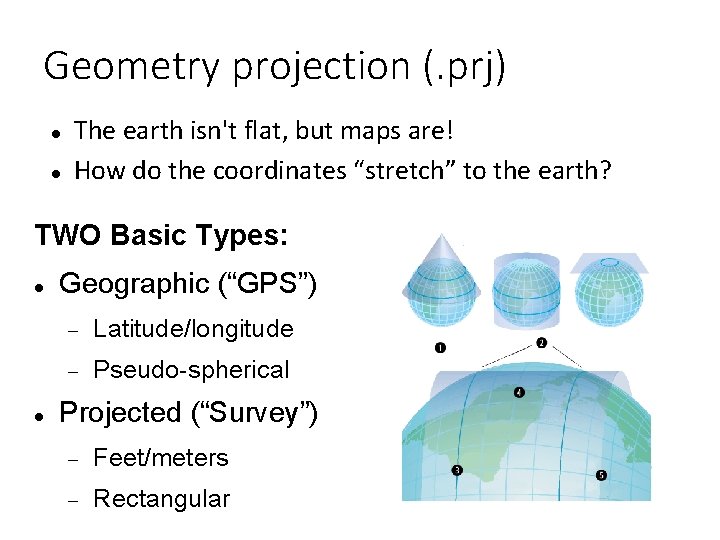
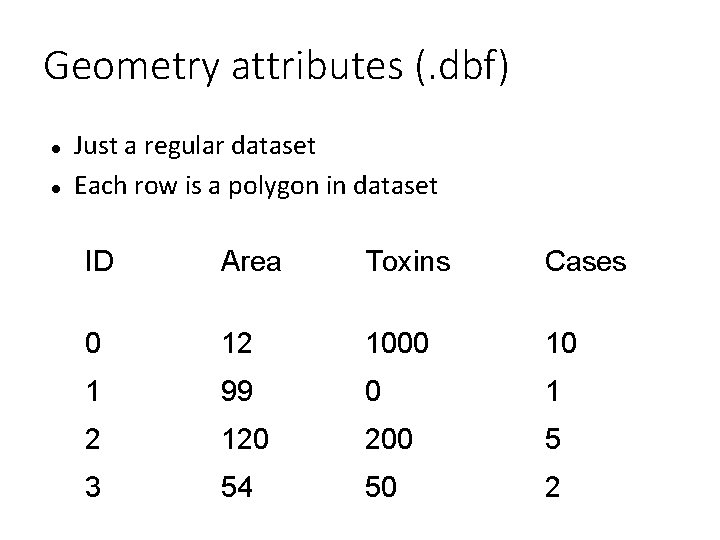
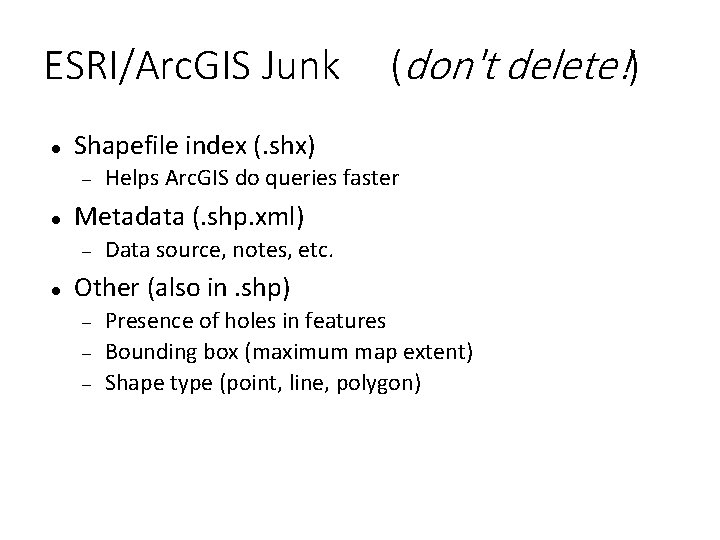
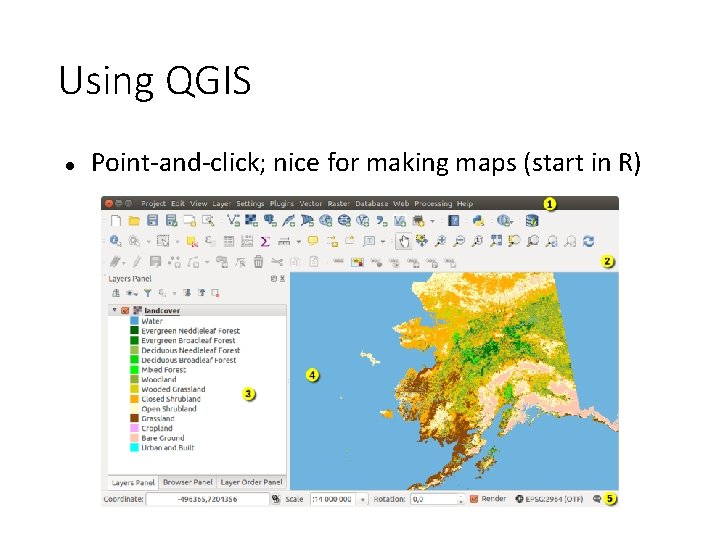
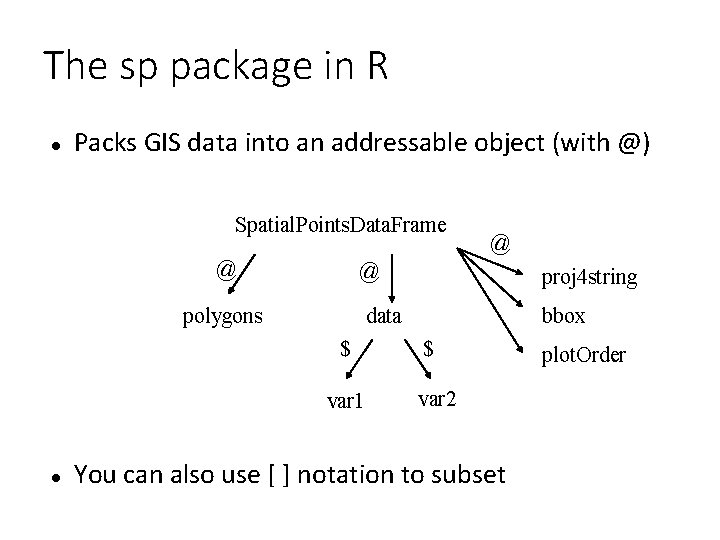
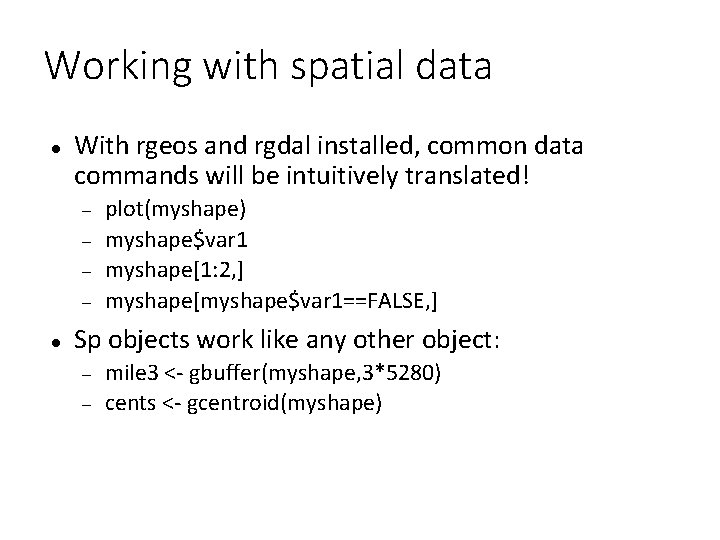
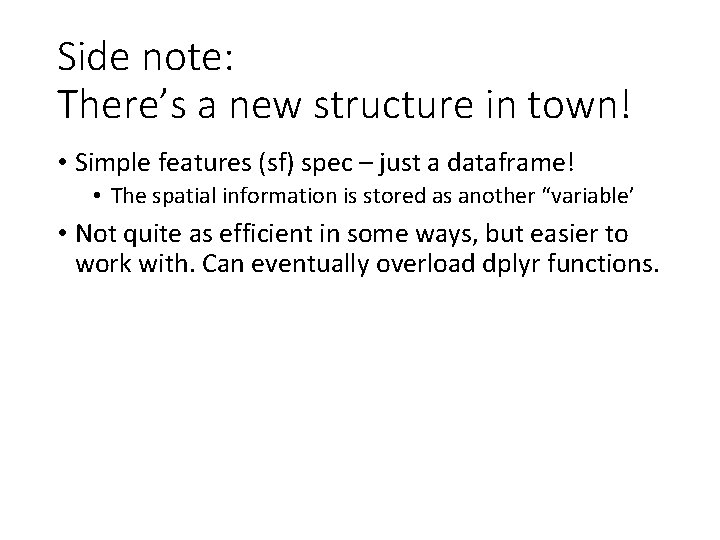
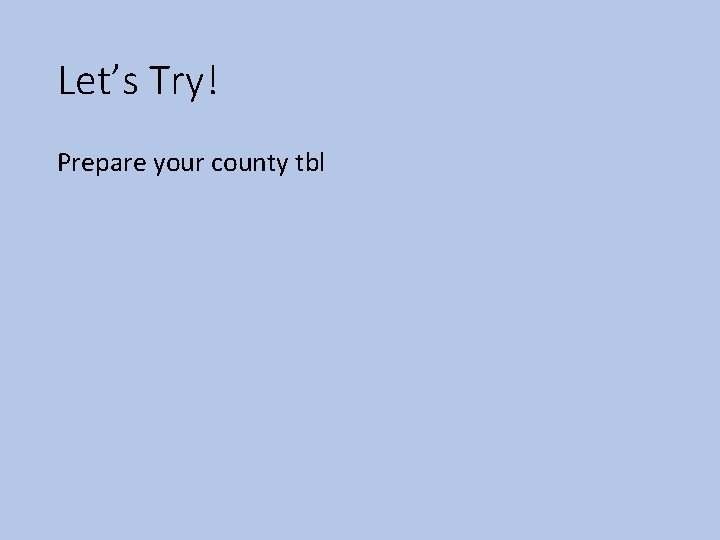
- Slides: 17
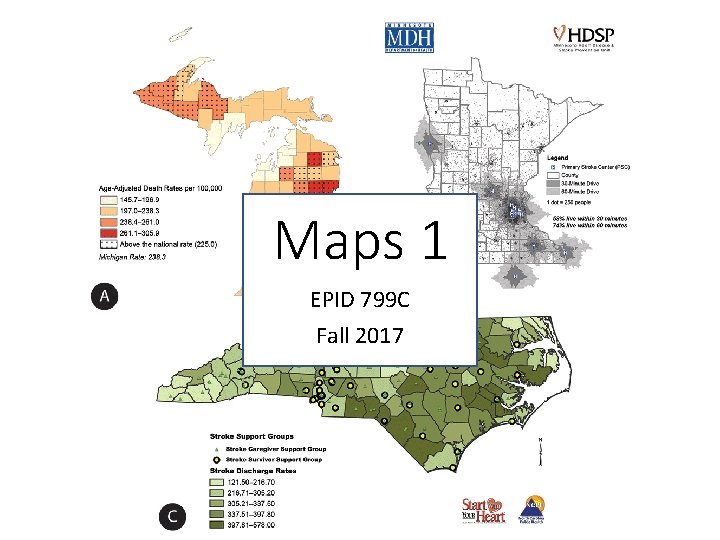
Maps 1 EPID 799 C Fall 2017
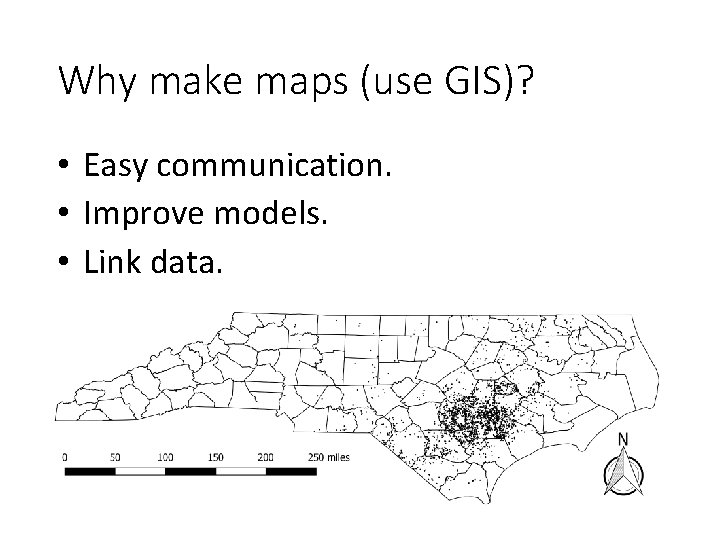
Why make maps (use GIS)? • Easy communication. • Improve models. • Link data.
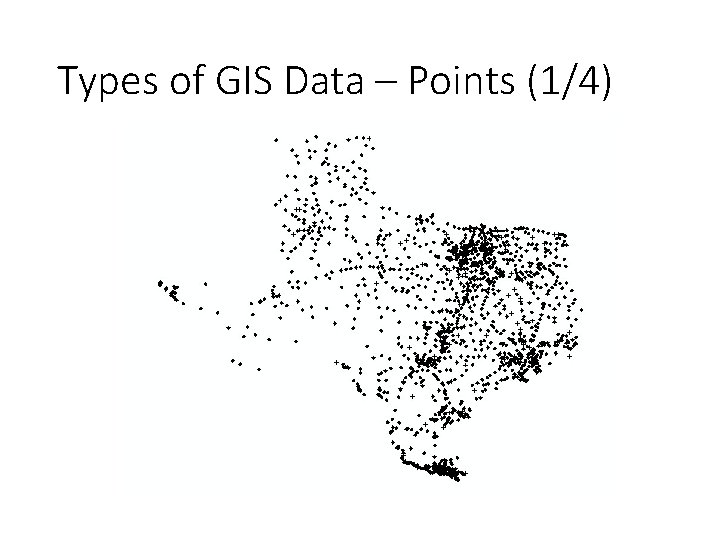
Types of GIS Data – Points (1/4)
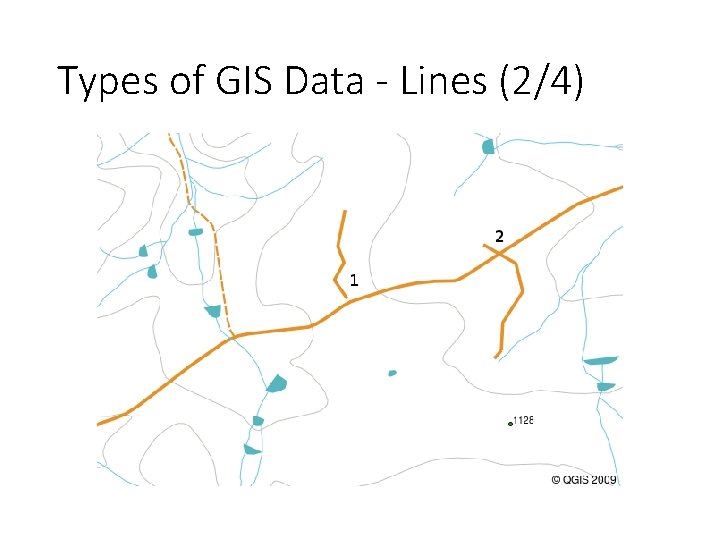
Types of GIS Data - Lines (2/4)
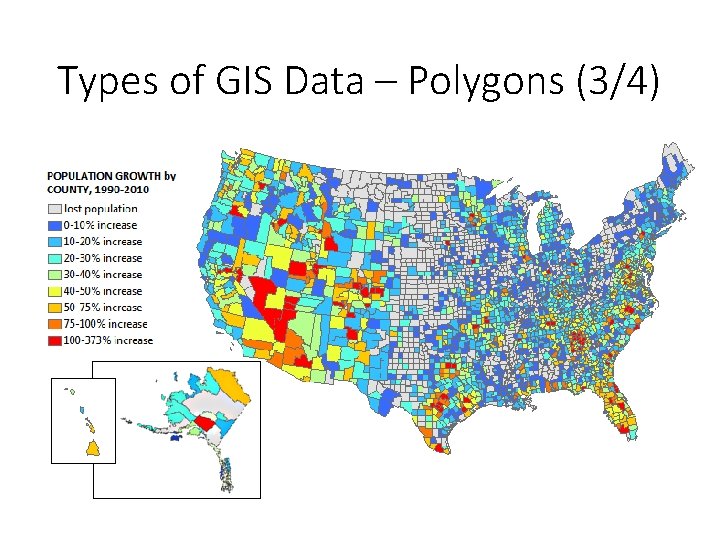
Types of GIS Data – Polygons (3/4)
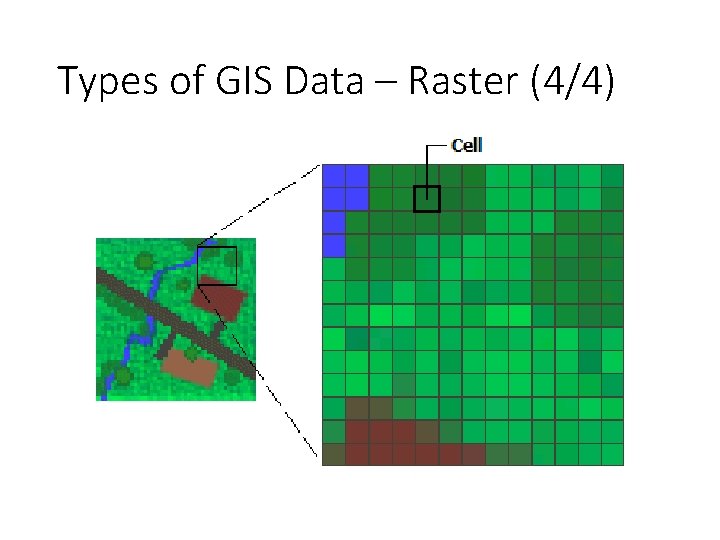
Types of GIS Data – Raster (4/4)
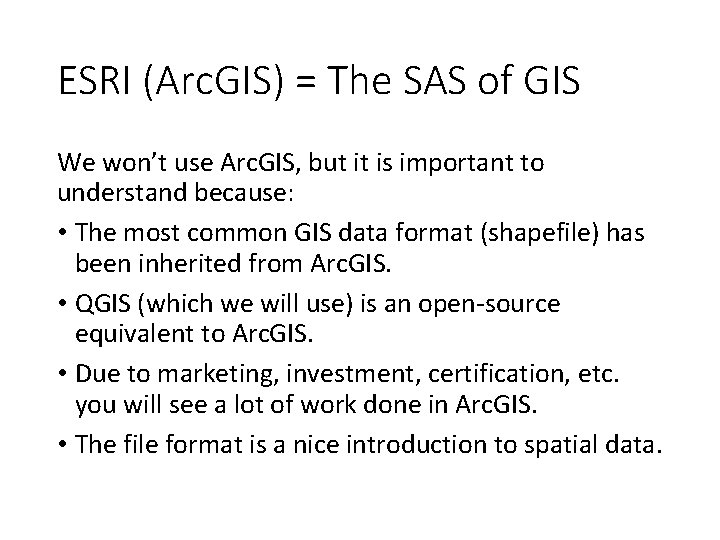
ESRI (Arc. GIS) = The SAS of GIS We won’t use Arc. GIS, but it is important to understand because: • The most common GIS data format (shapefile) has been inherited from Arc. GIS. • QGIS (which we will use) is an open-source equivalent to Arc. GIS. • Due to marketing, investment, certification, etc. you will see a lot of work done in Arc. GIS. • The file format is a nice introduction to spatial data.
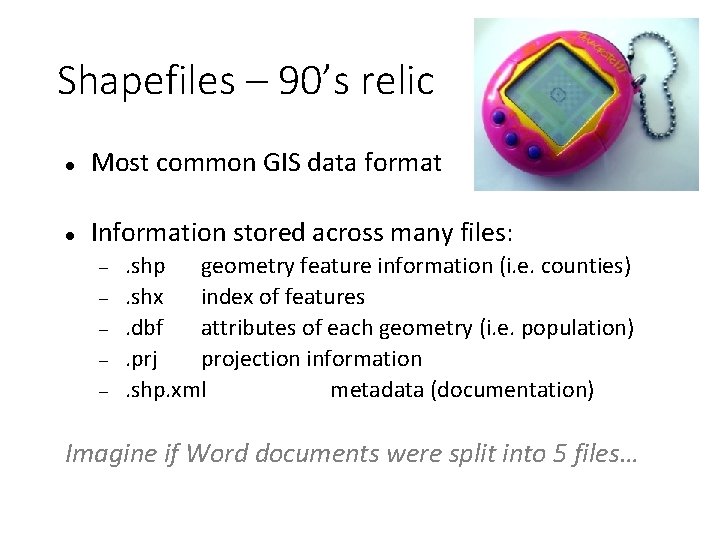
Shapefiles – 90’s relic Most common GIS data format Information stored across many files: . shp geometry feature information (i. e. counties). shx index of features. dbf attributes of each geometry (i. e. population). prj projection information. shp. xml metadata (documentation) Imagine if Word documents were split into 5 files…
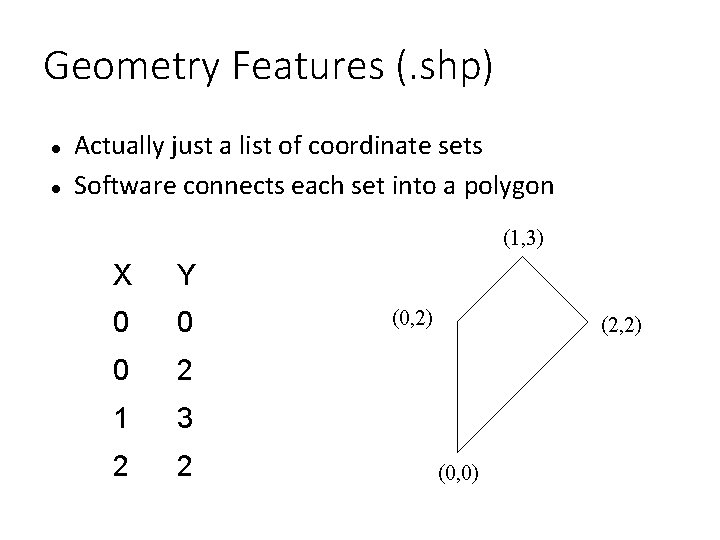
Geometry Features (. shp) Actually just a list of coordinate sets Software connects each set into a polygon (1, 3) X Y 0 0 0 2 1 3 2 2 (0, 2) (2, 2) (0, 0)
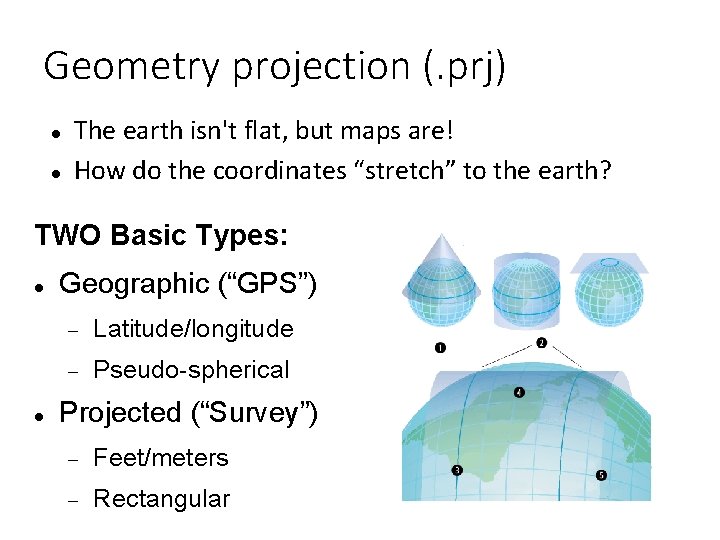
Geometry projection (. prj) The earth isn't flat, but maps are! How do the coordinates “stretch” to the earth? TWO Basic Types: Geographic (“GPS”) Latitude/longitude Pseudo-spherical Projected (“Survey”) Feet/meters Rectangular
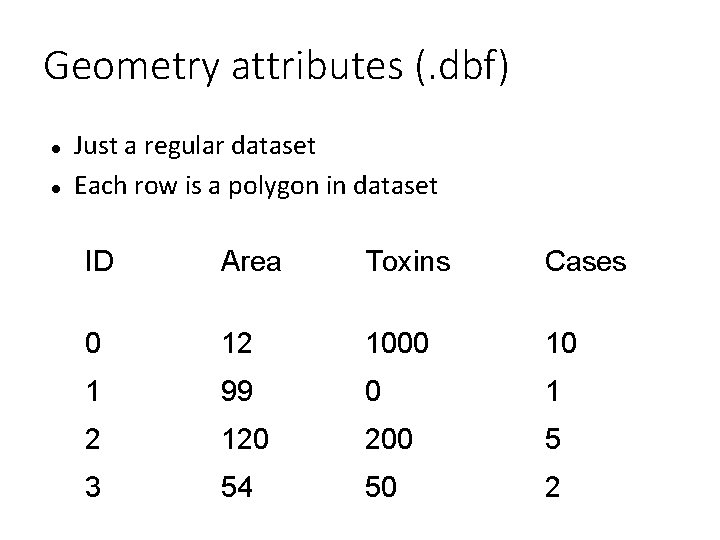
Geometry attributes (. dbf) Just a regular dataset Each row is a polygon in dataset ID Area Toxins Cases 0 12 1000 10 1 99 0 1 2 120 200 5 3 54 50 2
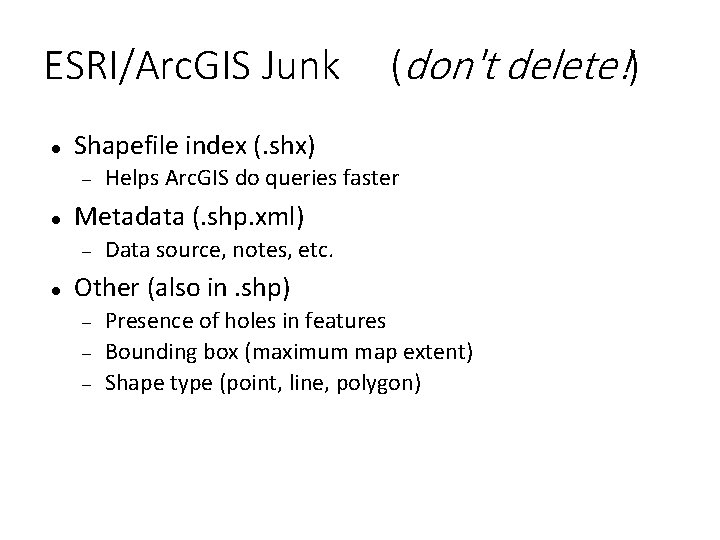
ESRI/Arc. GIS Junk Shapefile index (. shx) Helps Arc. GIS do queries faster Metadata (. shp. xml) (don't delete!) Data source, notes, etc. Other (also in. shp) Presence of holes in features Bounding box (maximum map extent) Shape type (point, line, polygon)
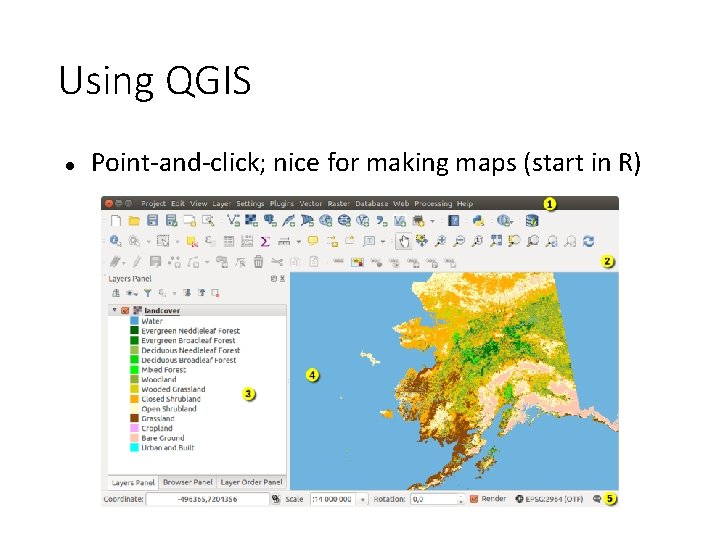
Using QGIS Point-and-click; nice for making maps (start in R)
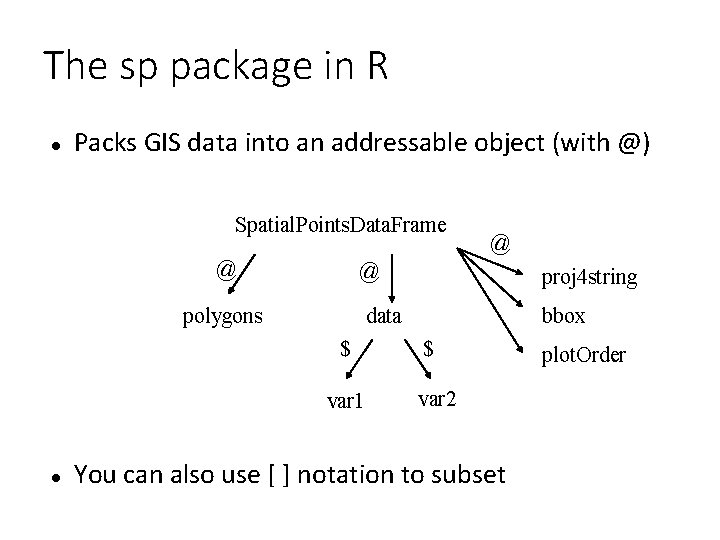
The sp package in R Packs GIS data into an addressable object (with @) Spatial. Points. Data. Frame @ @ polygons proj 4 string data $ var 1 @ bbox $ var 2 You can also use [ ] notation to subset plot. Order
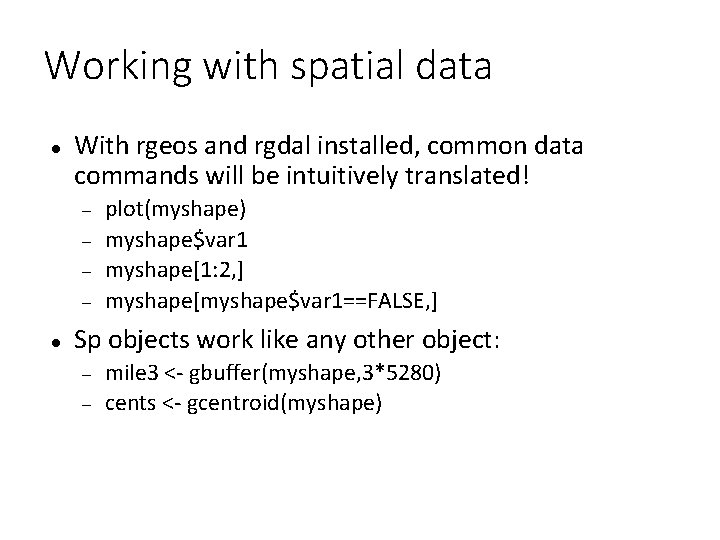
Working with spatial data With rgeos and rgdal installed, common data commands will be intuitively translated! plot(myshape) myshape$var 1 myshape[1: 2, ] myshape[myshape$var 1==FALSE, ] Sp objects work like any other object: mile 3 <- gbuffer(myshape, 3*5280) cents <- gcentroid(myshape)
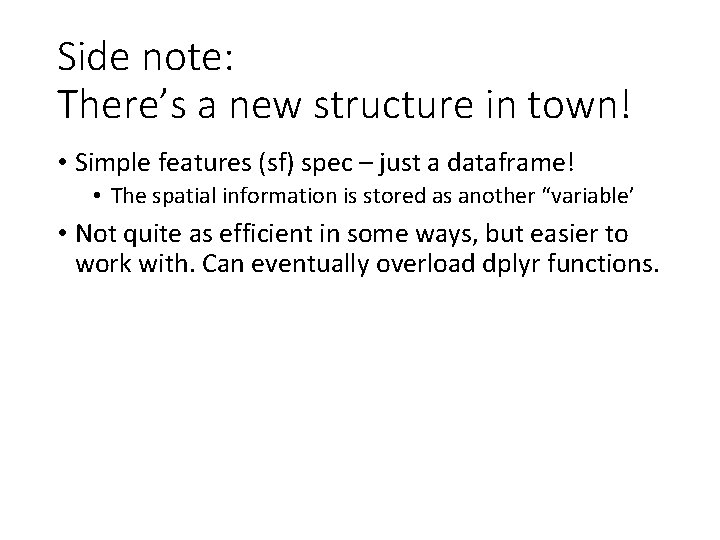
Side note: There’s a new structure in town! • Simple features (sf) spec – just a dataframe! • The spatial information is stored as another “variable’ • Not quite as efficient in some ways, but easier to work with. Can eventually overload dplyr functions.
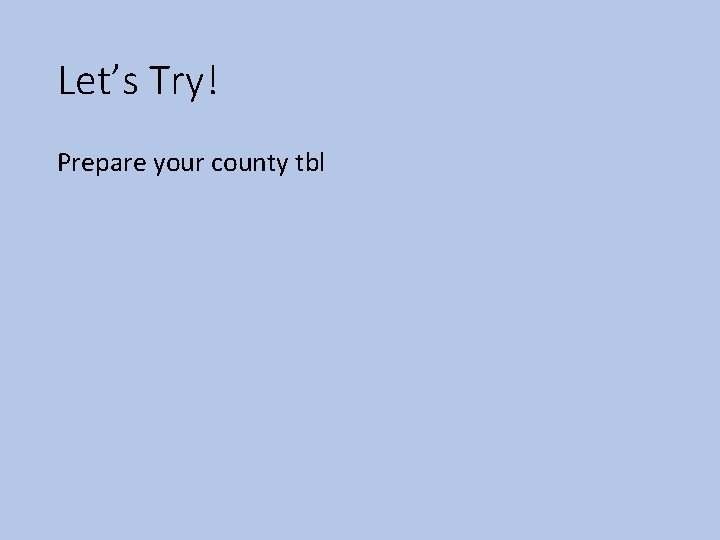
Let’s Try! Prepare your county tbl