MANIPULATING DATA Lecture 6 Data Manipulation Language A
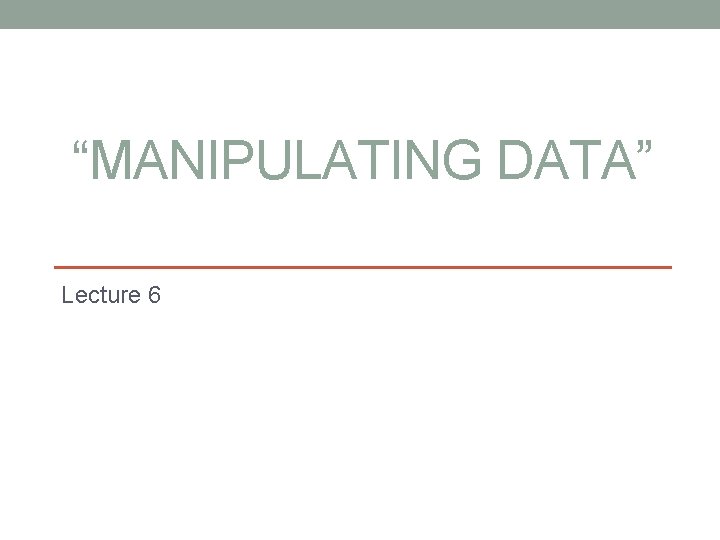
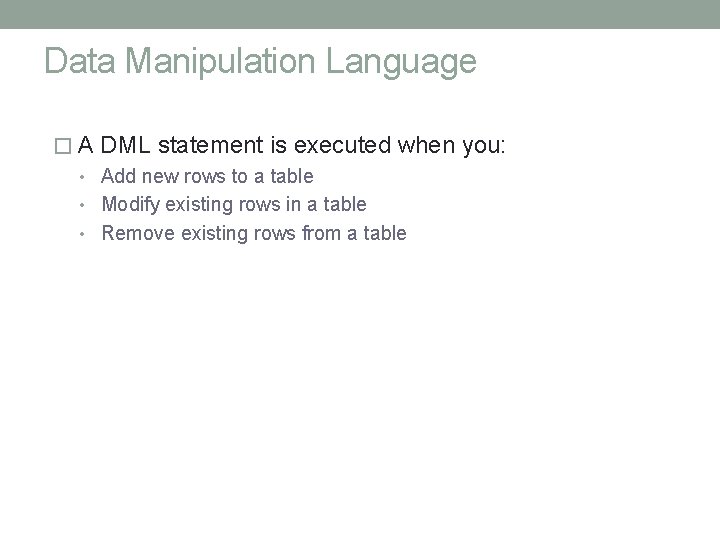
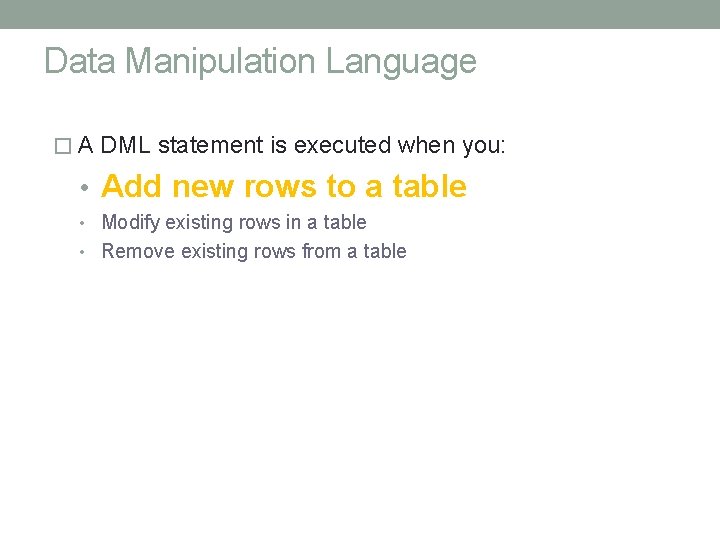
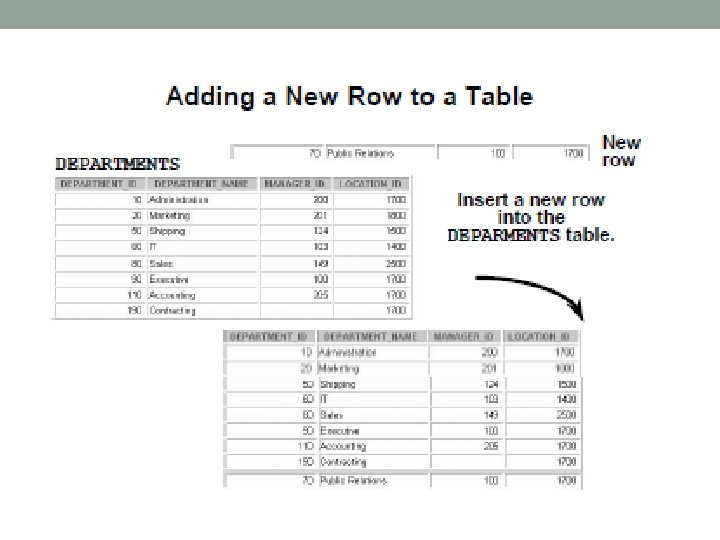
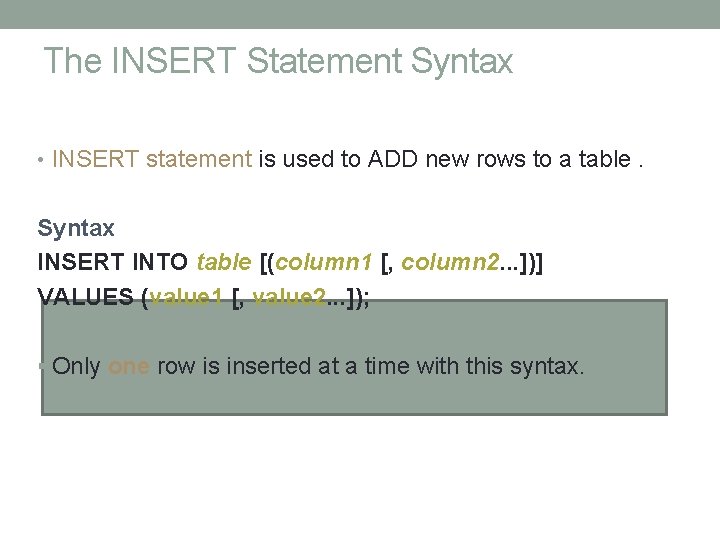

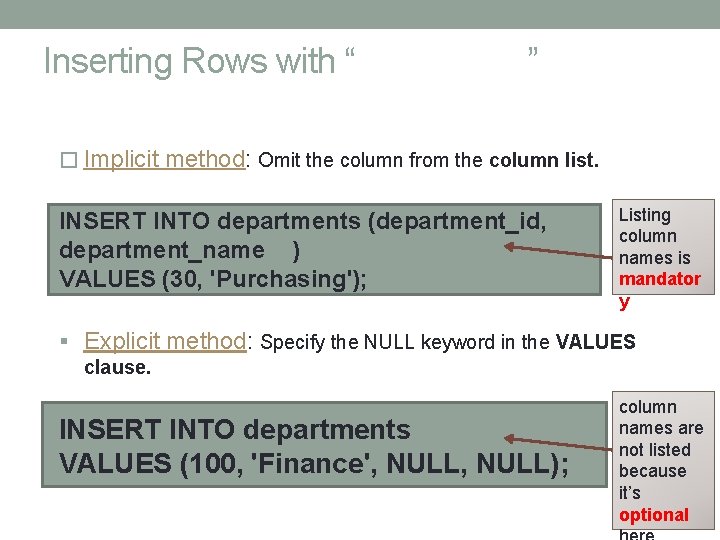
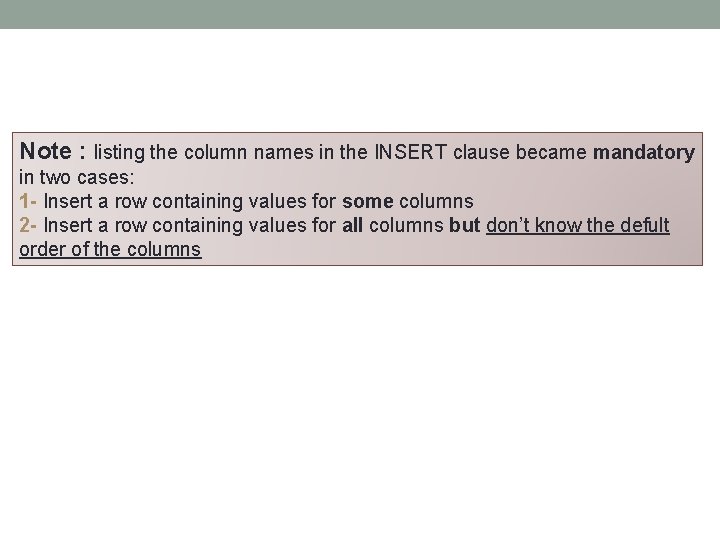
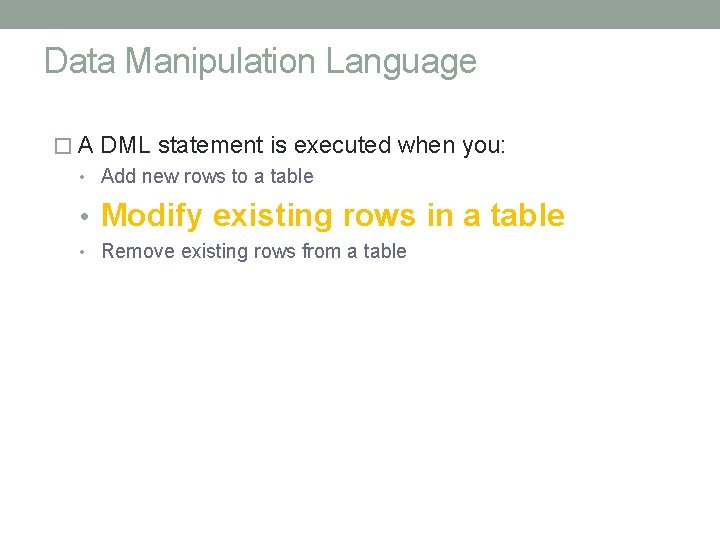

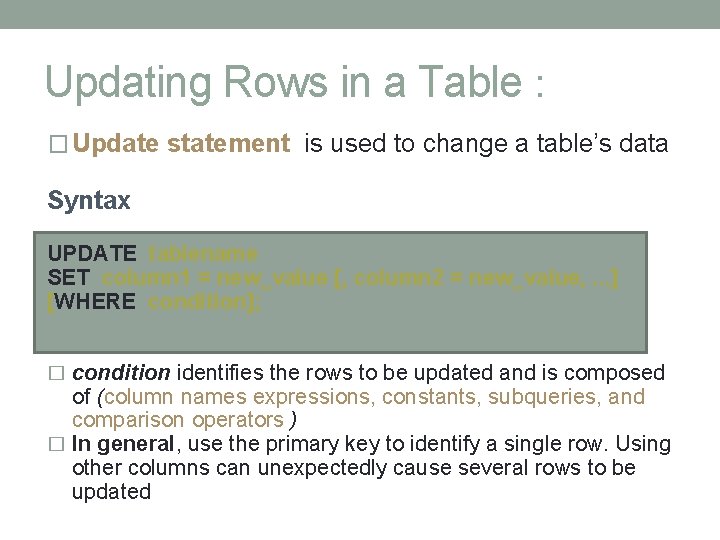
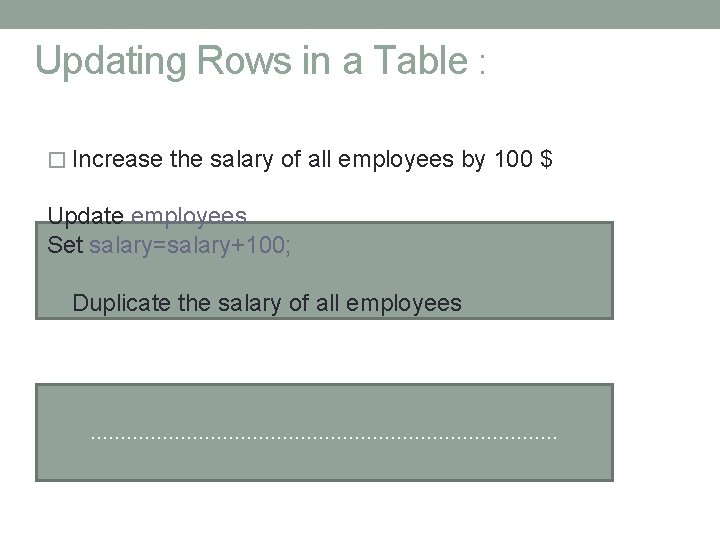
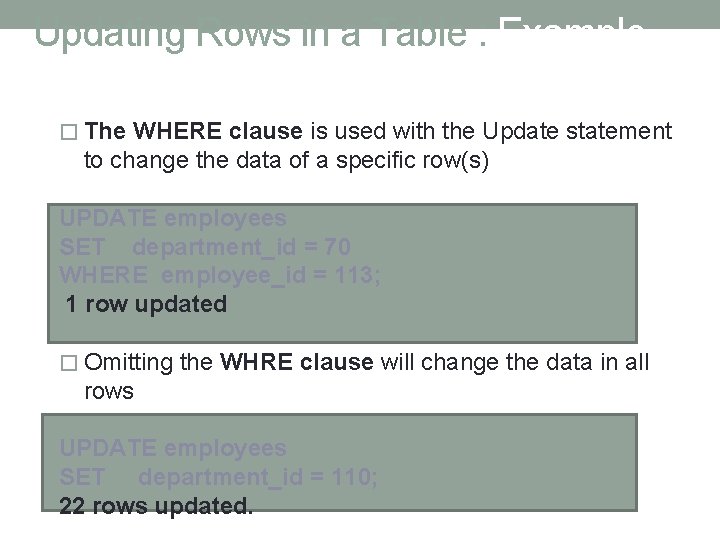

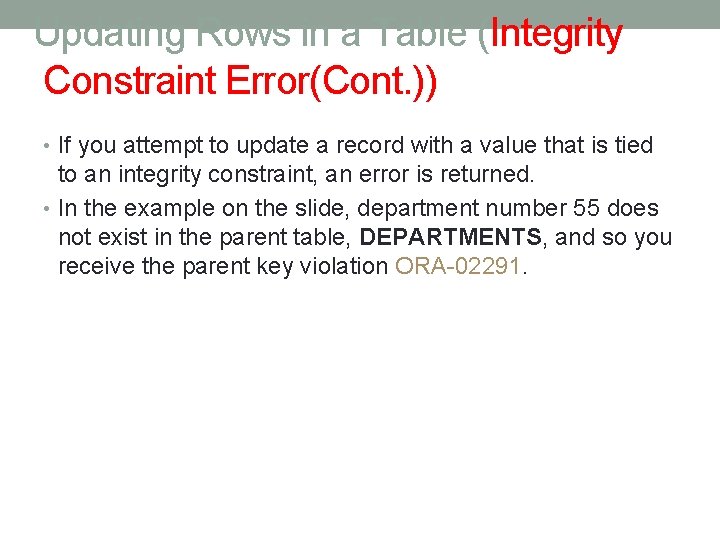
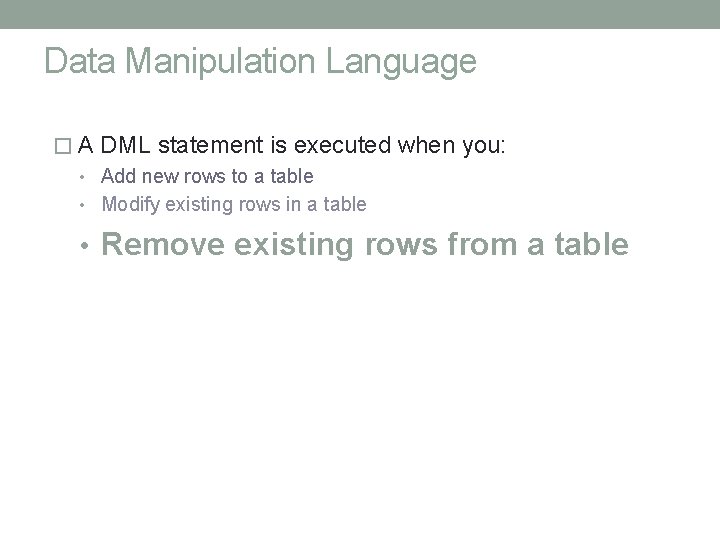



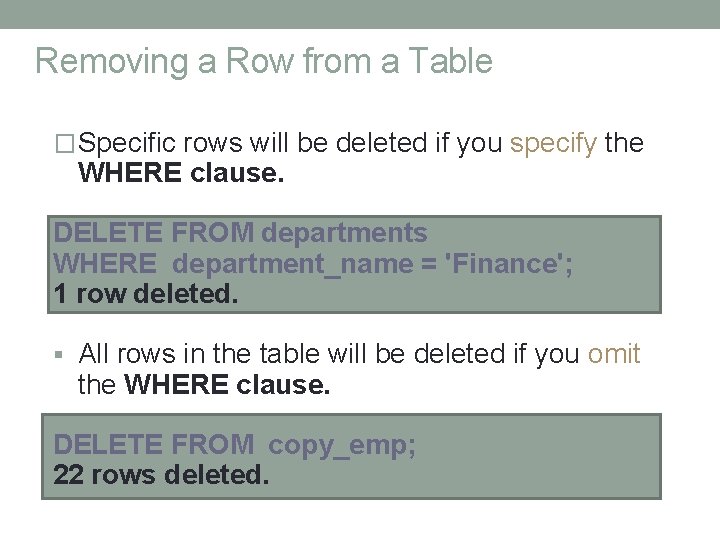
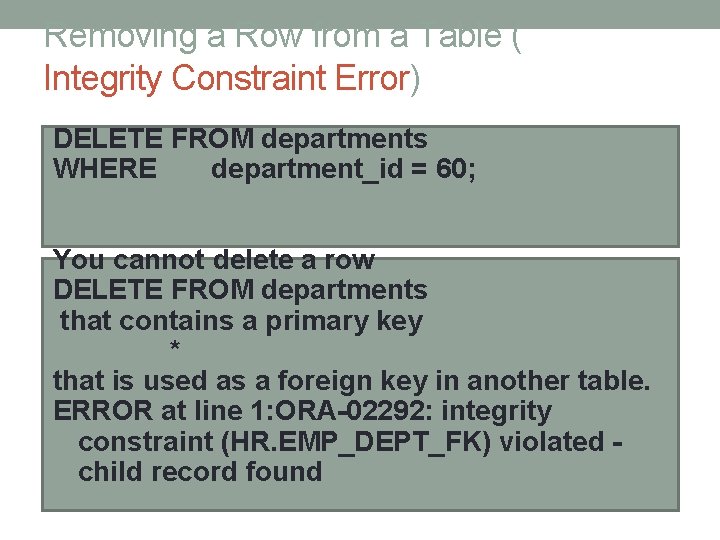
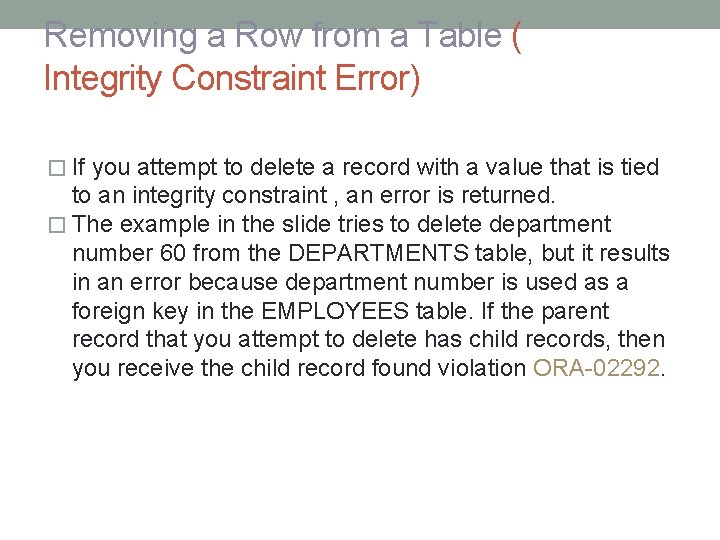
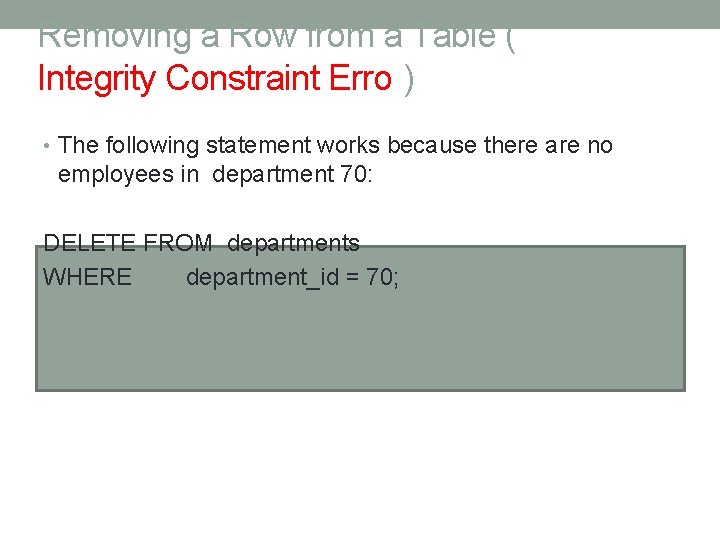
- Slides: 23
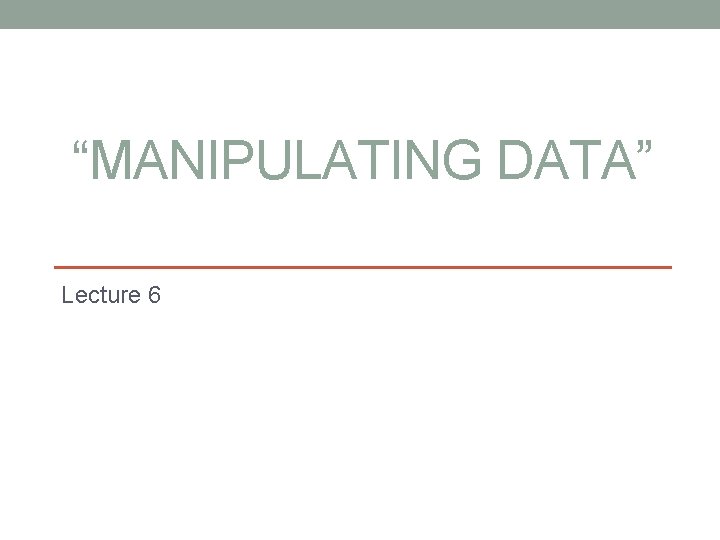
“MANIPULATING DATA” Lecture 6
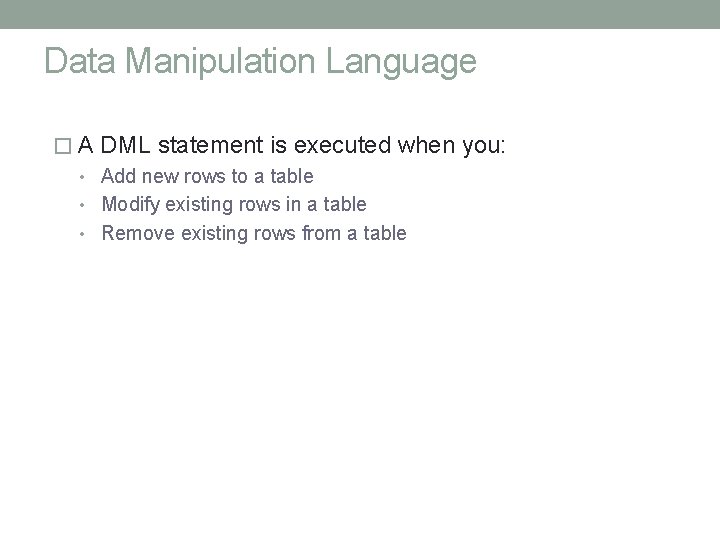
Data Manipulation Language � A DML statement is executed when you: • Add new rows to a table • Modify existing rows in a table • Remove existing rows from a table
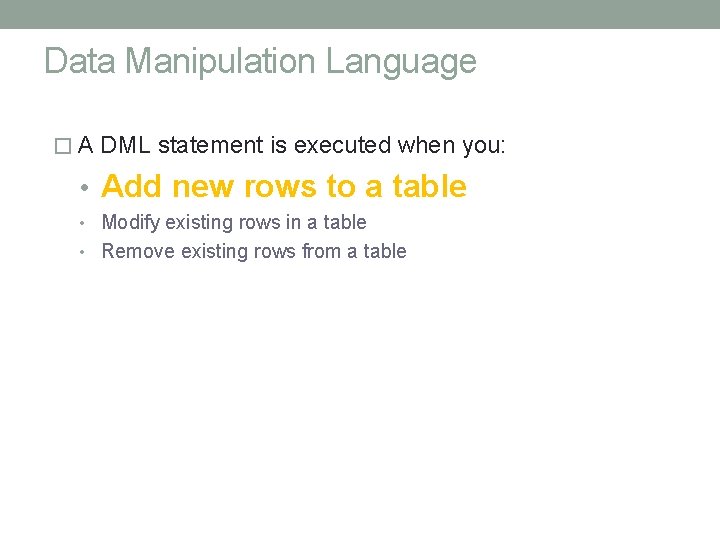
Data Manipulation Language � A DML statement is executed when you: • Add new rows to a table • Modify existing rows in a table • Remove existing rows from a table
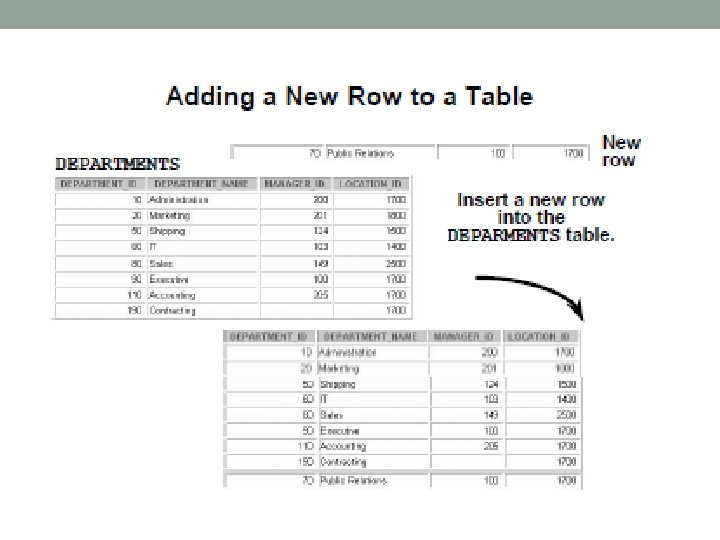
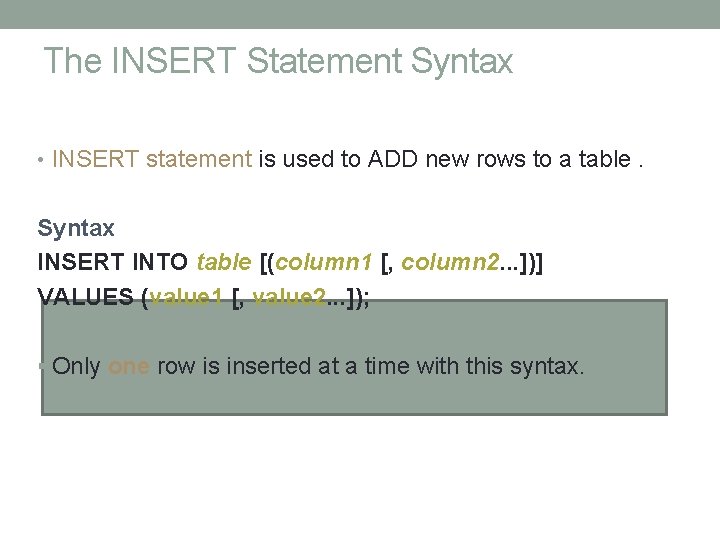
The INSERT Statement Syntax • INSERT statement is used to ADD new rows to a table. Syntax INSERT INTO table [(column 1 [, column 2. . . ])] VALUES (value 1 [, value 2. . . ]); § Only one row is inserted at a time with this syntax.

Inserting New Rows � Insert a new row containing values for each column. • List values in the default order of the columns in the table. • Optionally, list the columns in the INSERT clause. INSERT INTO departments(department_id, department_name, manager_id, location_id) VALUES (70, 'Public Relations', 100, 1700); § Enclose character and date values within single quotation marks.
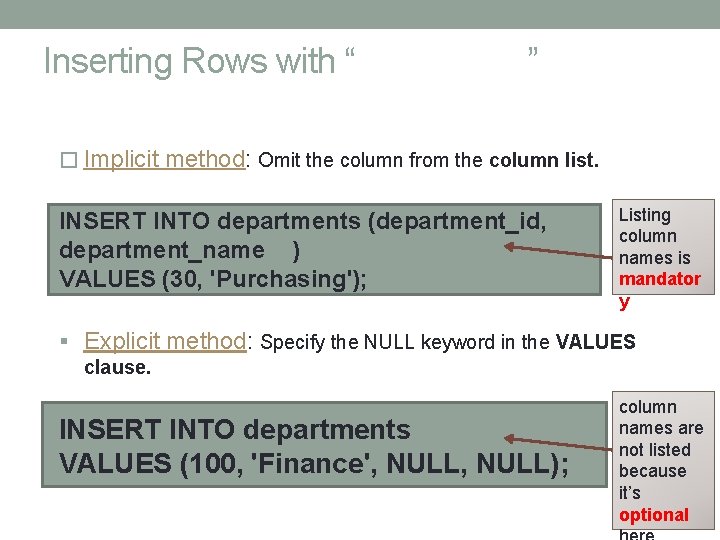
Inserting Rows with “Null Values” � Implicit method: Omit the column from the column list. INSERT INTO departments (department_id, department_name ) VALUES (30, 'Purchasing'); Listing column names is mandator y § Explicit method: Specify the NULL keyword in the VALUES clause. INSERT INTO departments VALUES (100, 'Finance', NULL); column names are not listed because it’s optional
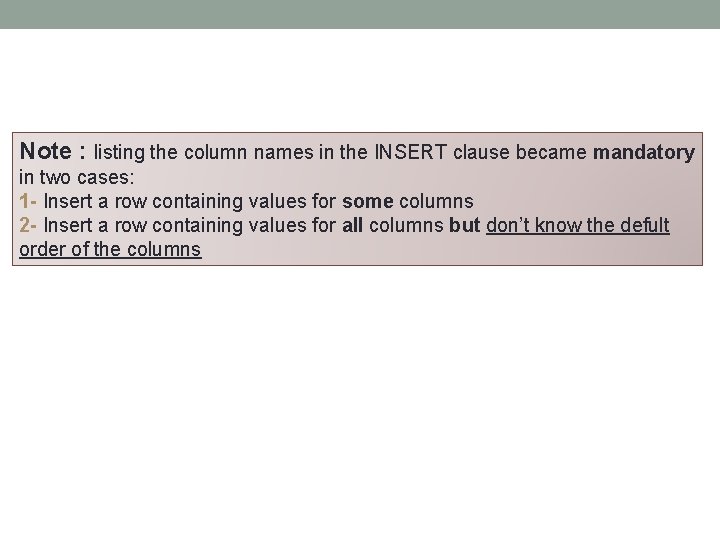
Note : listing the column names in the INSERT clause became mandatory in two cases: 1 - Insert a row containing values for some columns 2 - Insert a row containing values for all columns but don’t know the defult order of the columns
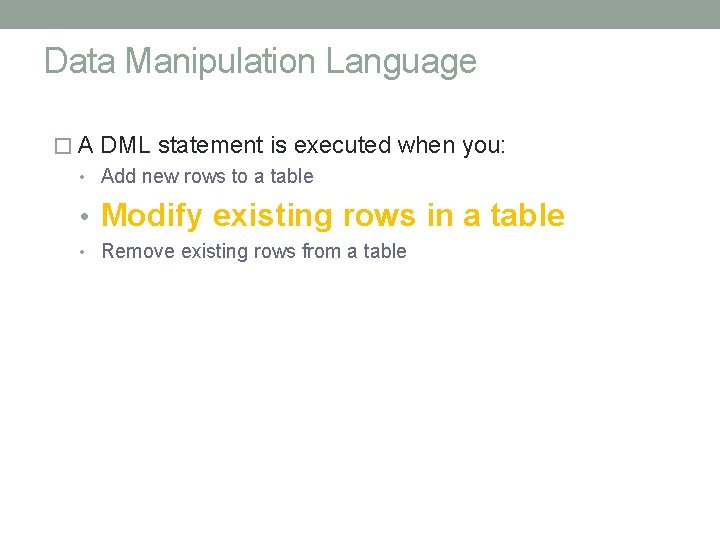
Data Manipulation Language � A DML statement is executed when you: • Add new rows to a table • Modify existing rows in a table • Remove existing rows from a table

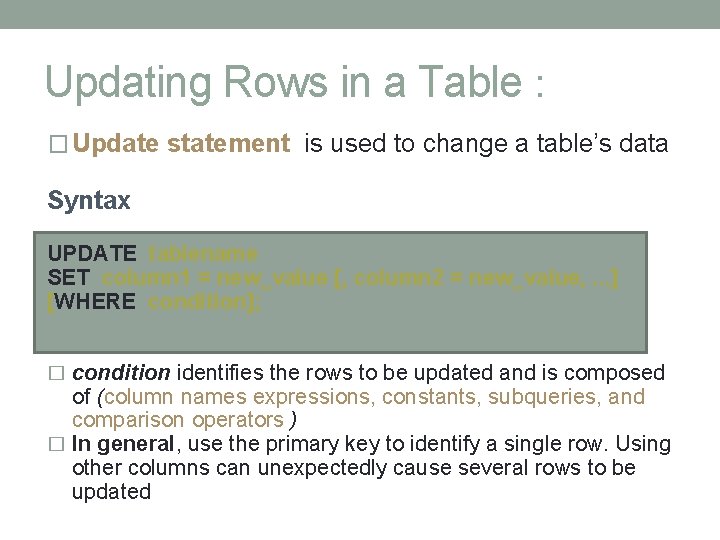
Updating Rows in a Table : Syntax � Update statement is used to change a table’s data Syntax UPDATE tablename SET column 1 = new_value [, column 2 = new_value, . . . ] [WHERE condition]; � condition identifies the rows to be updated and is composed of (column names expressions, constants, subqueries, and comparison operators ) � In general, use the primary key to identify a single row. Using other columns can unexpectedly cause several rows to be updated
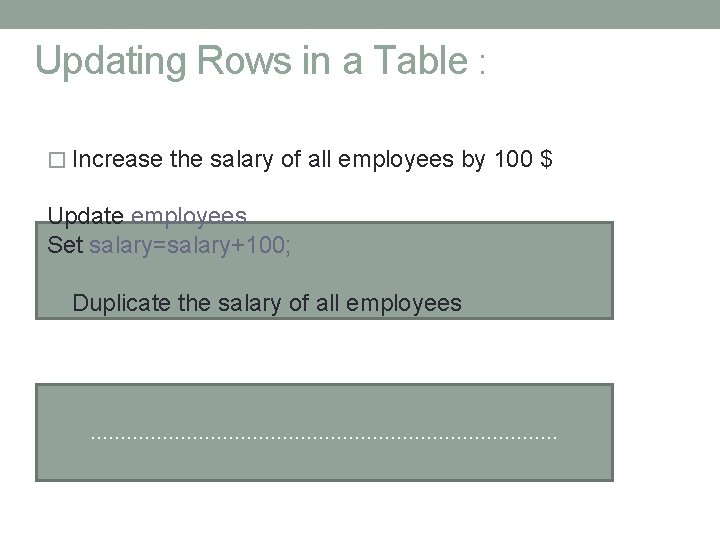
Updating Rows in a Table : Example of updating all rows � Increase the salary of all employees by 100 $ Update employees Set salary=salary+100; • Duplicate the salary of all employees …………………………………
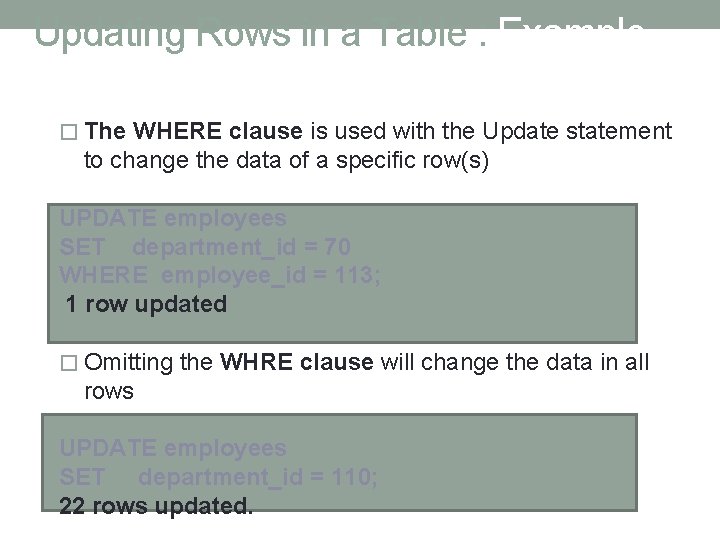
Updating Rows in a Table : Example of updating specific rows � The WHERE clause is used with the Update statement to change the data of a specific row(s) UPDATE employees SET department_id = 70 WHERE employee_id = 113; 1 row updated � Omitting the WHRE clause will change the data in all rows UPDATE employees SET department_id = 110; 22 rows updated.

Updating Rows in a Table (Integrity Constraint Error) UPDATE employees SET department_id = 55 WHERE department_id = 110; UPDATE employees * Department number 55 does not exist ERROR at line 1: ORA-02291: integrity constraint (HR. EMP_DEPT_FK) violated - parent key not found
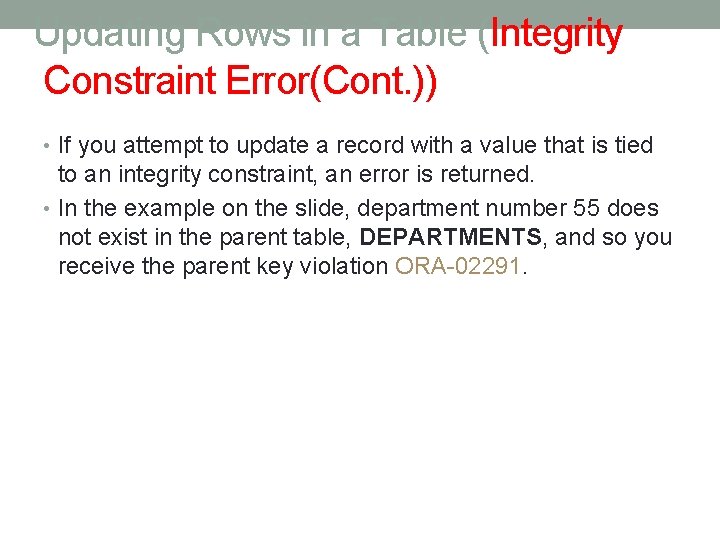
Updating Rows in a Table (Integrity Constraint Error(Cont. )) • If you attempt to update a record with a value that is tied to an integrity constraint, an error is returned. • In the example on the slide, department number 55 does not exist in the parent table, DEPARTMENTS, and so you receive the parent key violation ORA-02291.
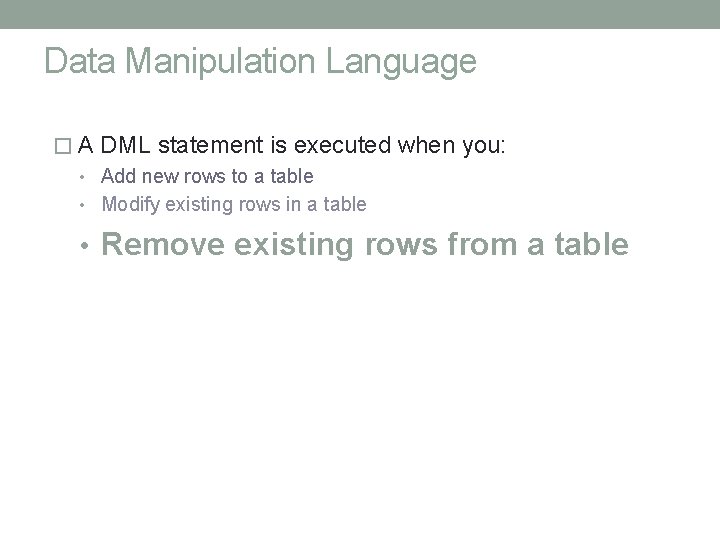
Data Manipulation Language � A DML statement is executed when you: • Add new rows to a table • Modify existing rows in a table • Remove existing rows from a table


Removing a Row from a Table • You can remove existing rows from a table by using the DELETE statement. DELETE [FROM] tablename [WHERE condition]; • condition identifies the rows to be deleted and is composed of (column names expressions, constants, subqueries, and comparison operators ) • If no rows are deleted, a message “ 0 rows deleted. ” is returned

Removing a Row from a Table � Example: DELETE FROM departments WHERE department_id IN (30, 40); 2 rows deleted
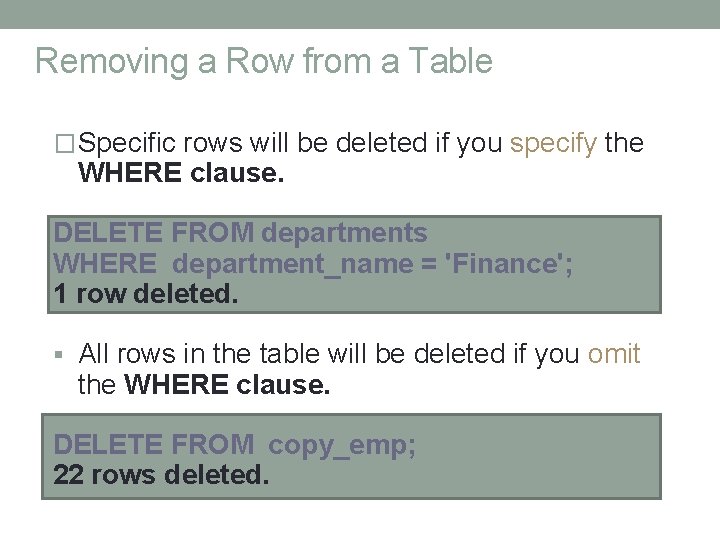
Removing a Row from a Table � Specific rows will be deleted if you specify the WHERE clause. DELETE FROM departments WHERE department_name = 'Finance'; 1 row deleted. § All rows in the table will be deleted if you omit the WHERE clause. DELETE FROM copy_emp; 22 rows deleted.
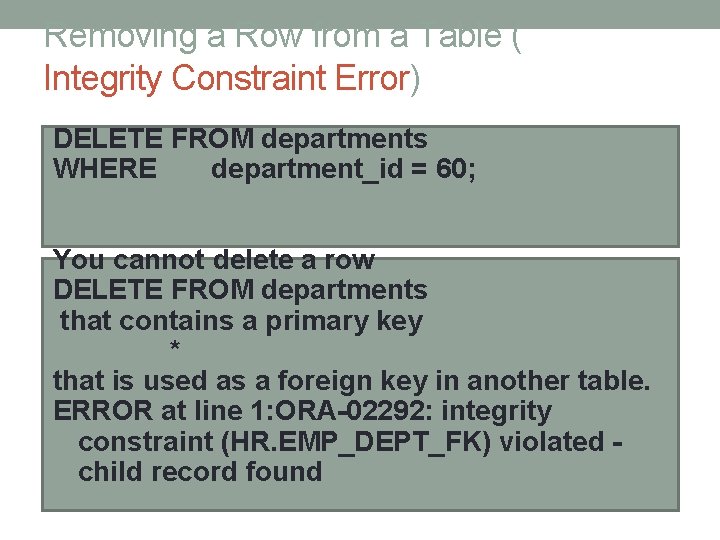
Removing a Row from a Table ( Integrity Constraint Error) DELETE FROM departments WHERE department_id = 60; You cannot delete a row DELETE FROM departments that contains a primary key * that is used as a foreign key in another table. ERROR at line 1: ORA-02292: integrity constraint (HR. EMP_DEPT_FK) violated child record found
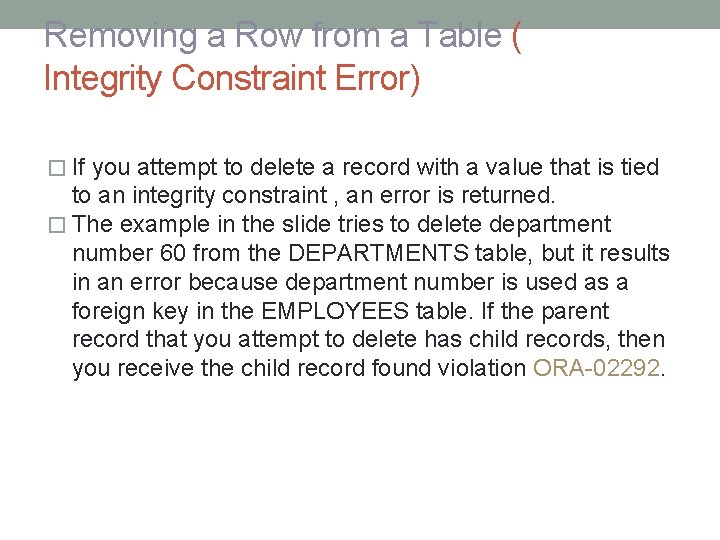
Removing a Row from a Table ( Integrity Constraint Error) � If you attempt to delete a record with a value that is tied to an integrity constraint , an error is returned. � The example in the slide tries to delete department number 60 from the DEPARTMENTS table, but it results in an error because department number is used as a foreign key in the EMPLOYEES table. If the parent record that you attempt to delete has child records, then you receive the child record found violation ORA-02292.
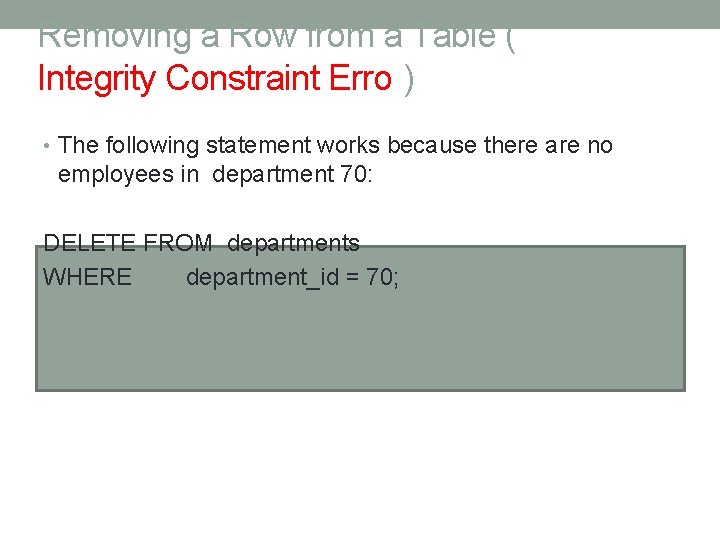
Removing a Row from a Table ( Integrity Constraint Error) • The following statement works because there are no employees in department 70: DELETE FROM departments WHERE department_id = 70;