Lesson 11 Topics Statistical procedures PROC LOGIST REG
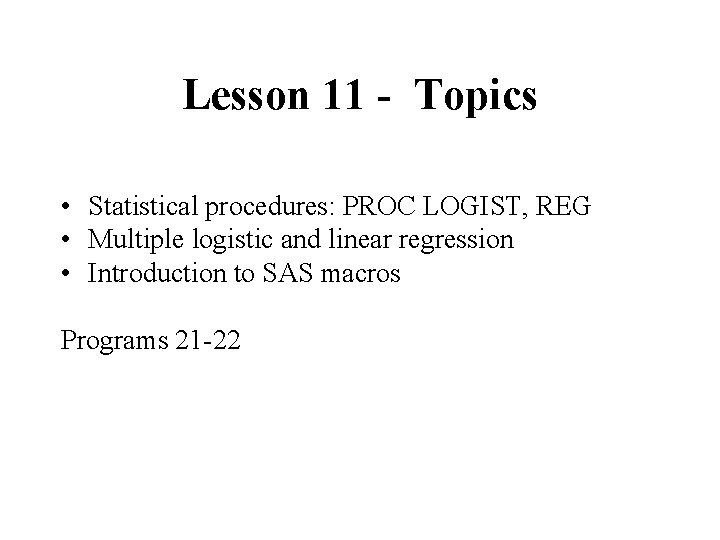
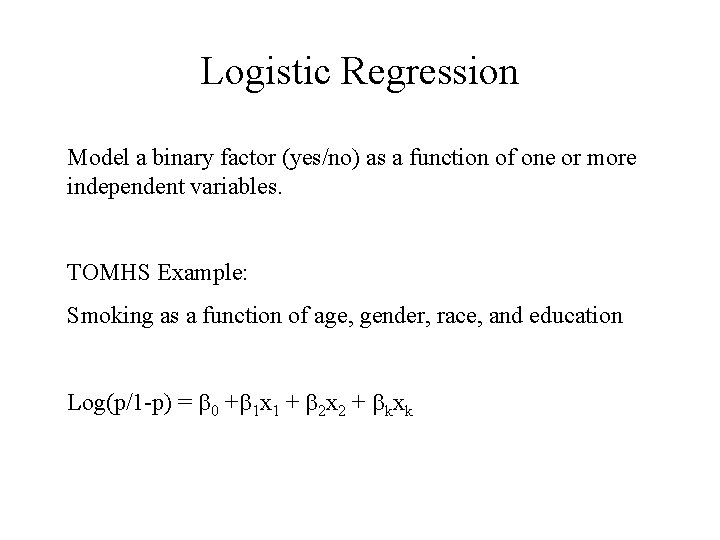
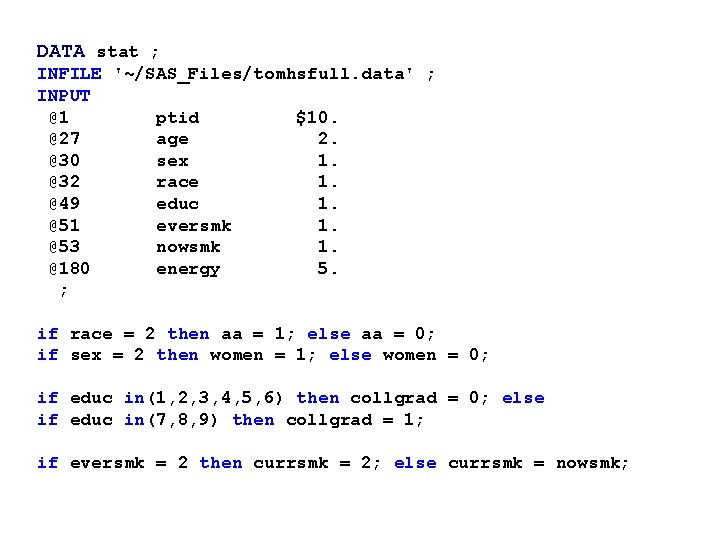
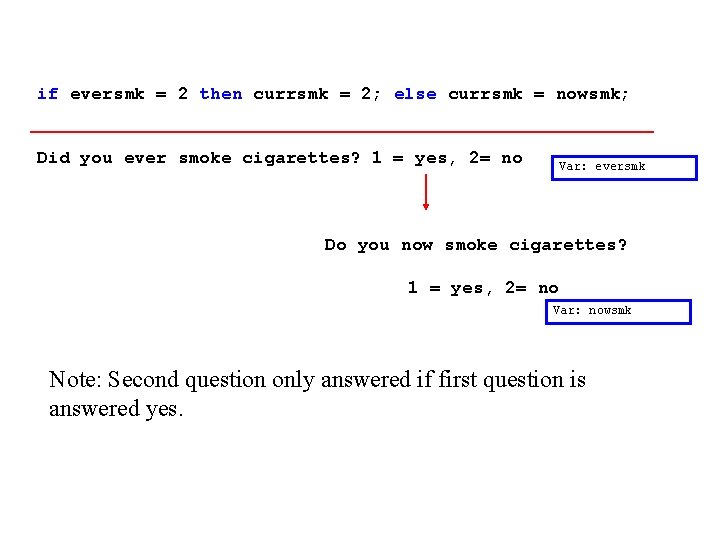
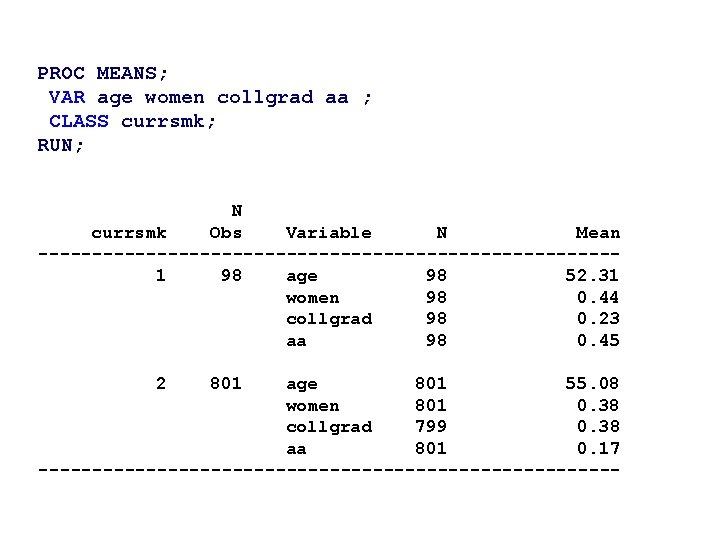
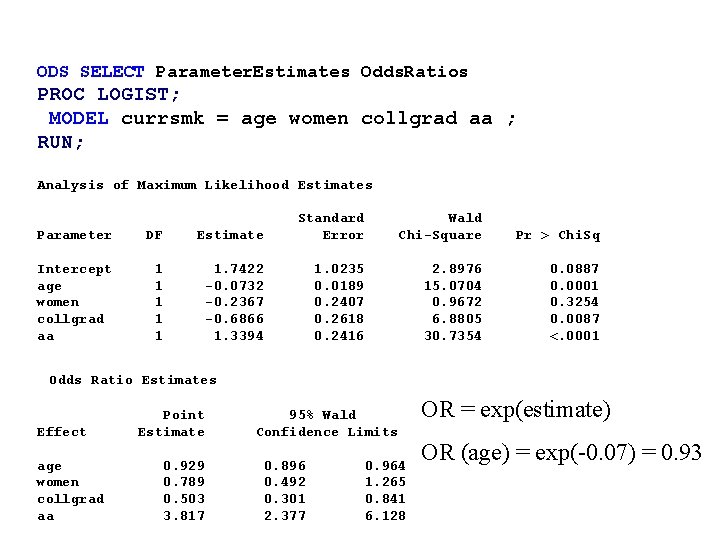
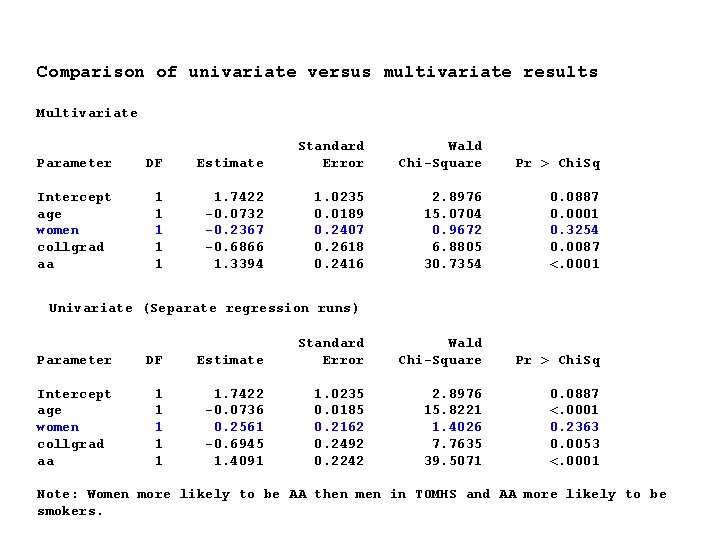
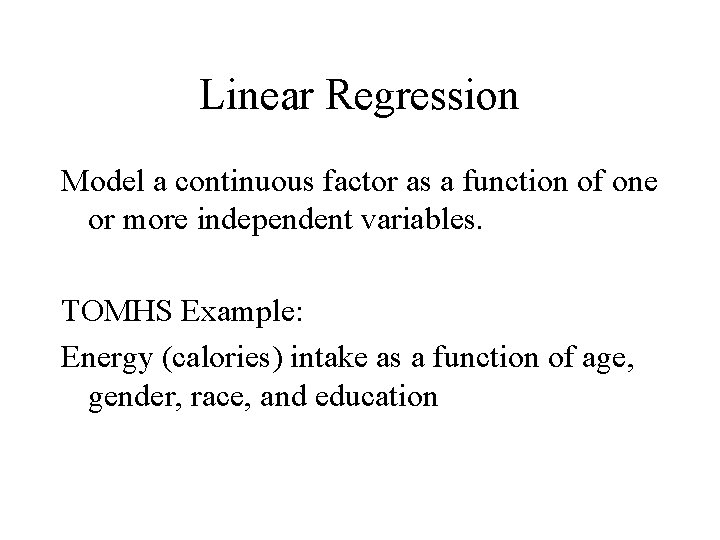
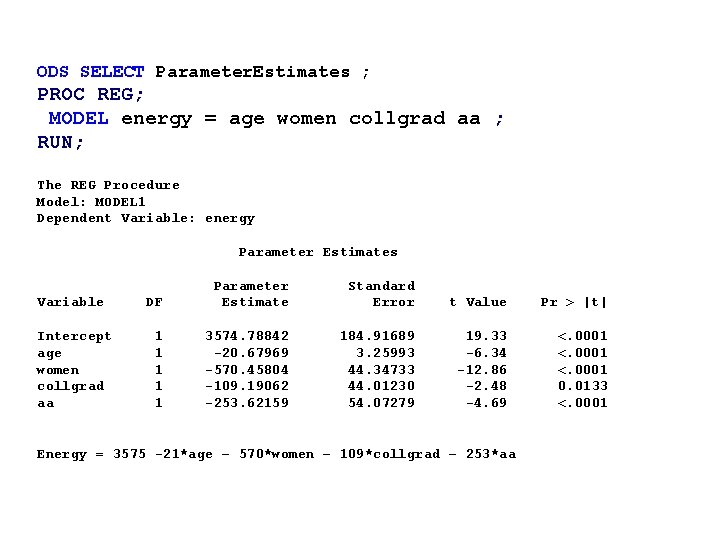
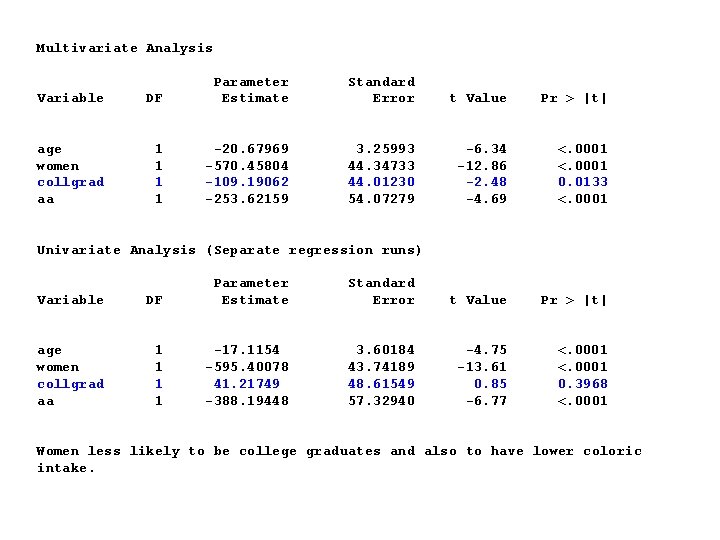
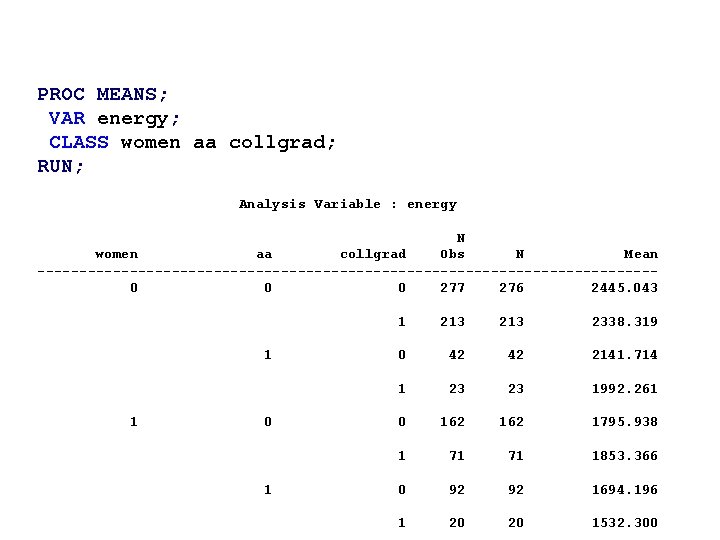
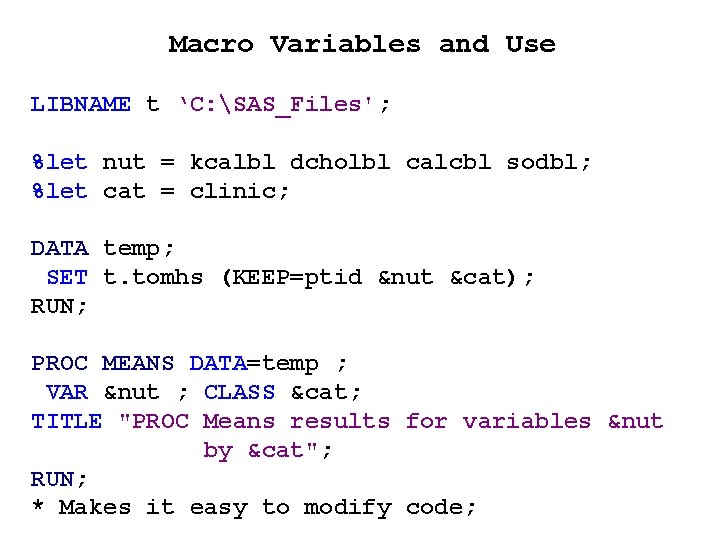
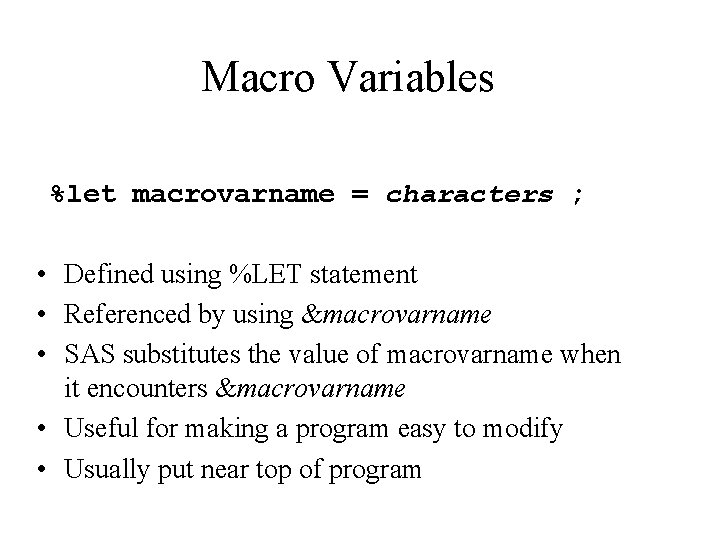
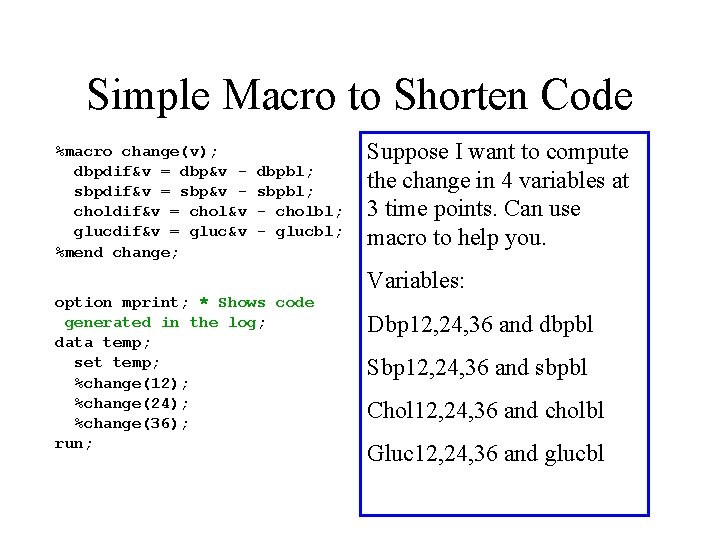
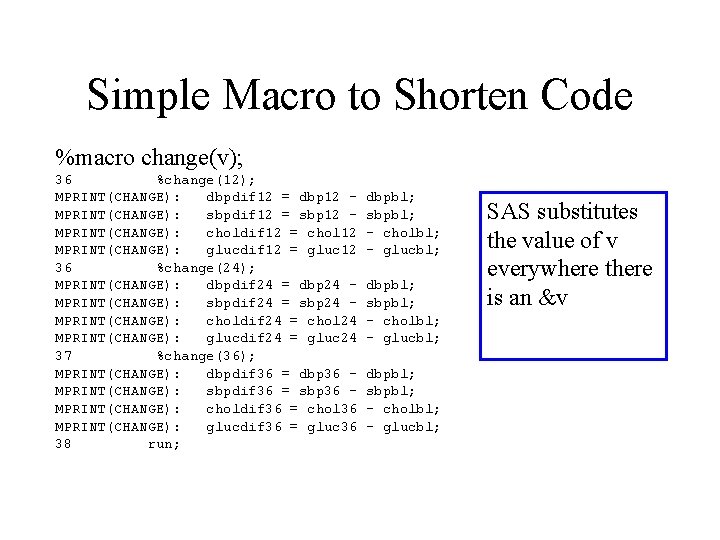
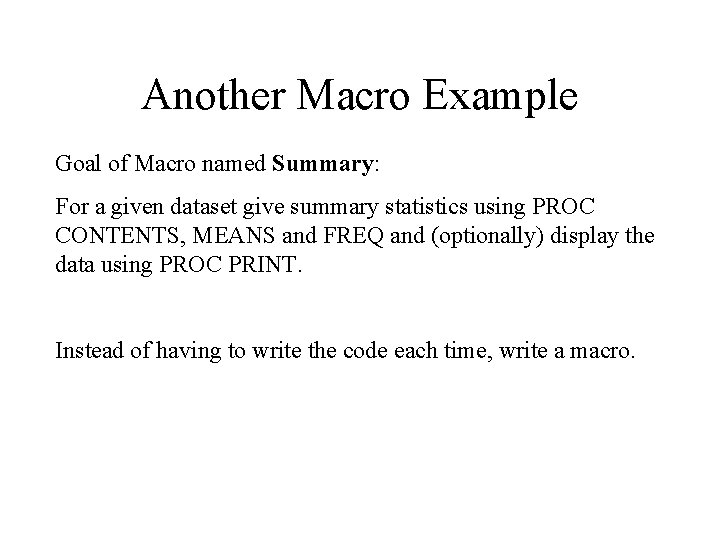
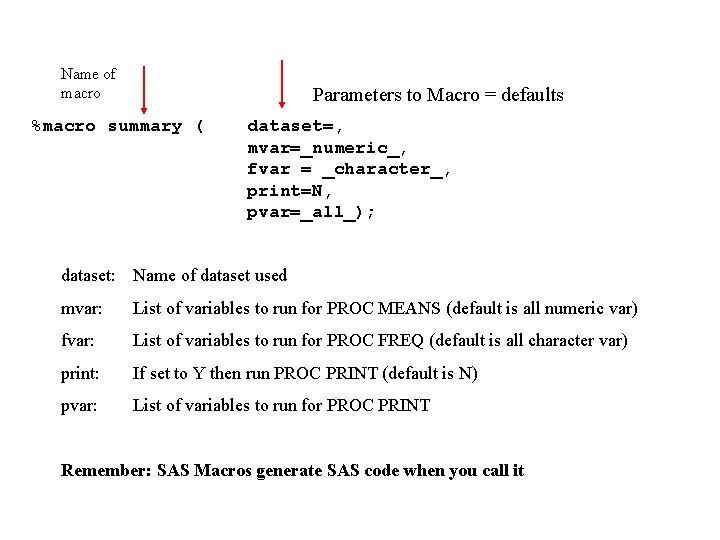
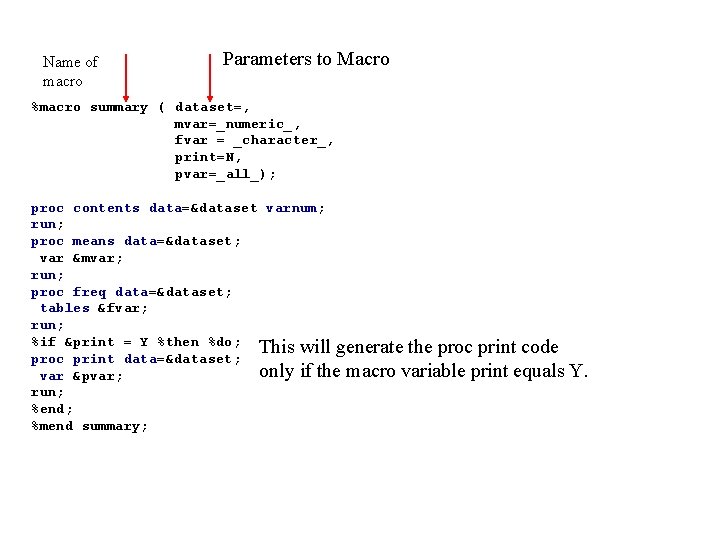
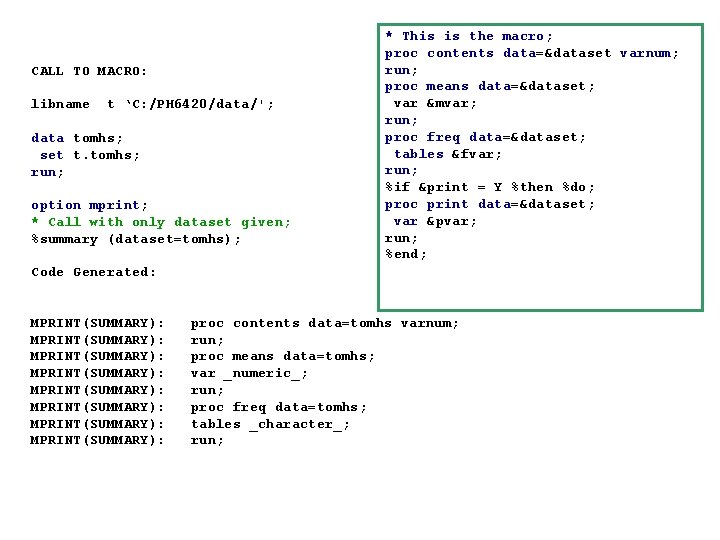
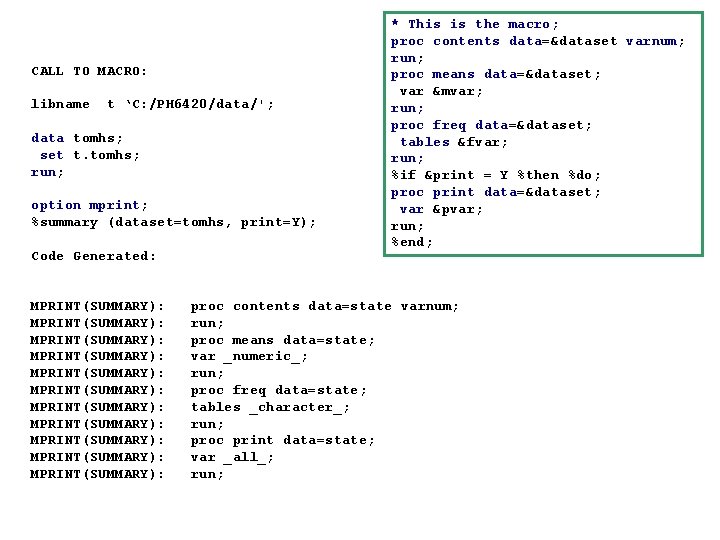
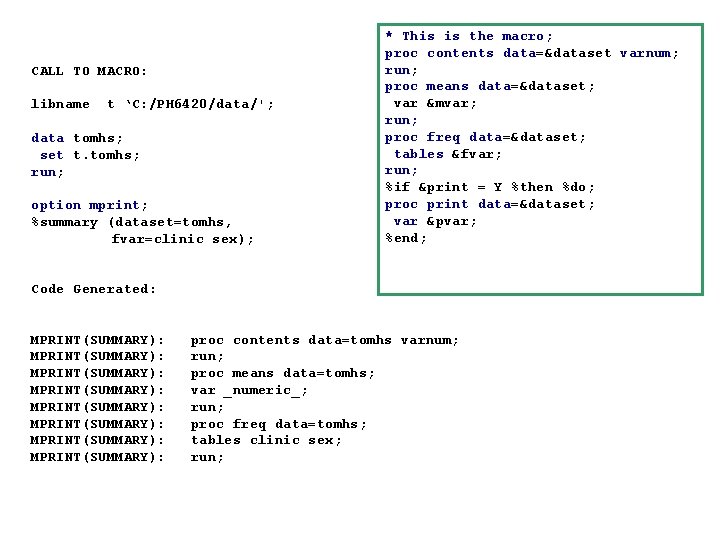
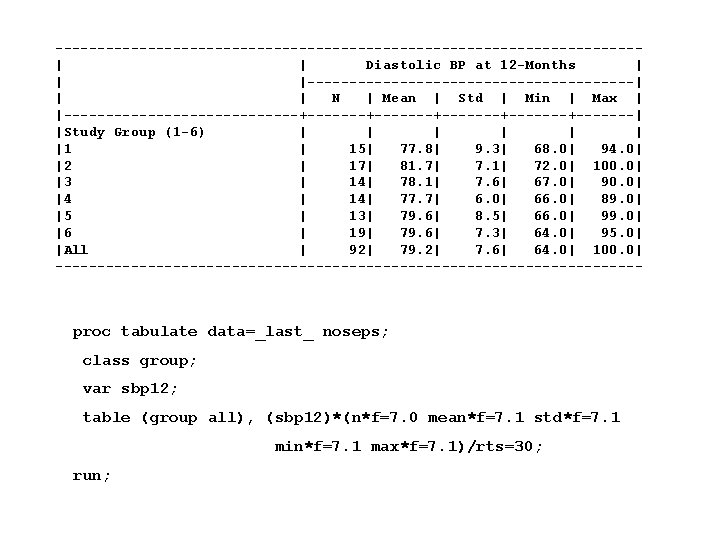
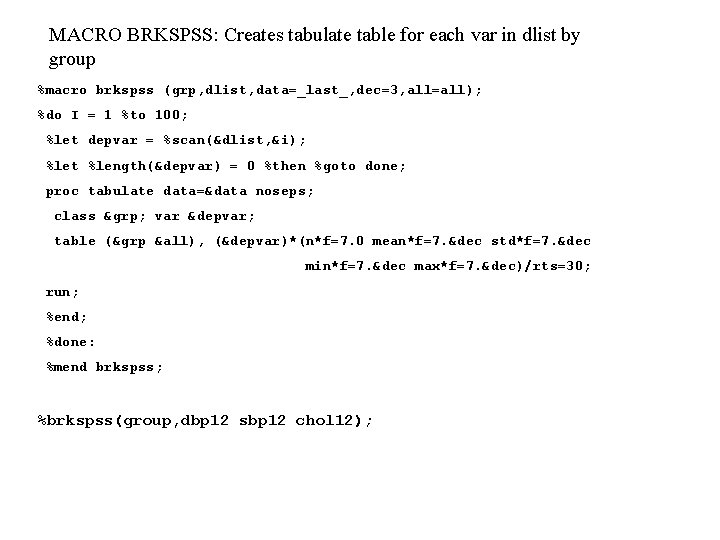
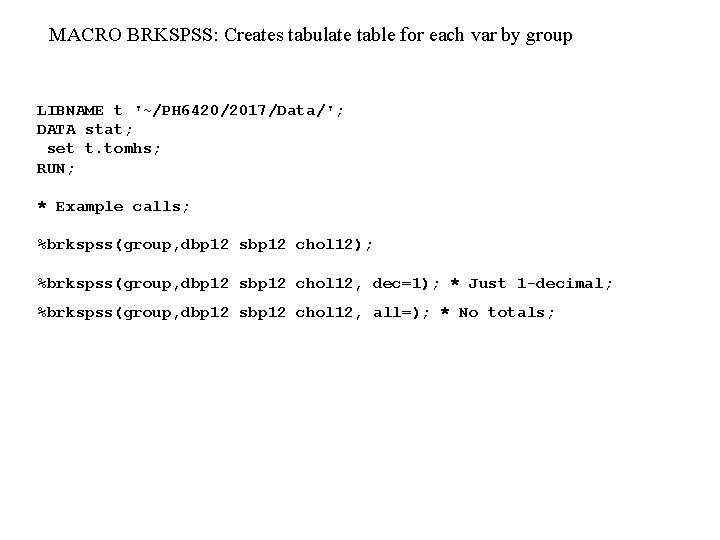
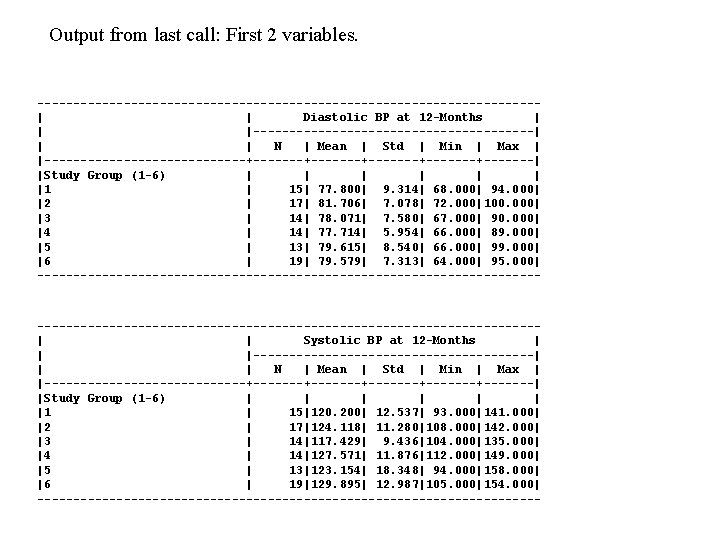
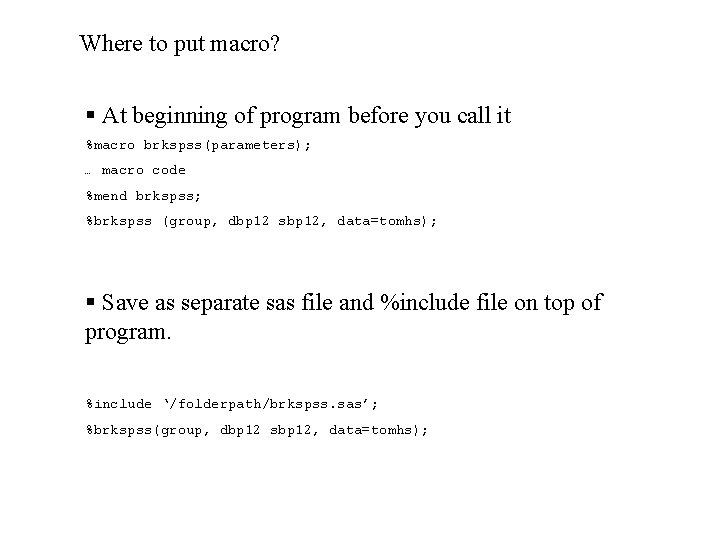
- Slides: 26
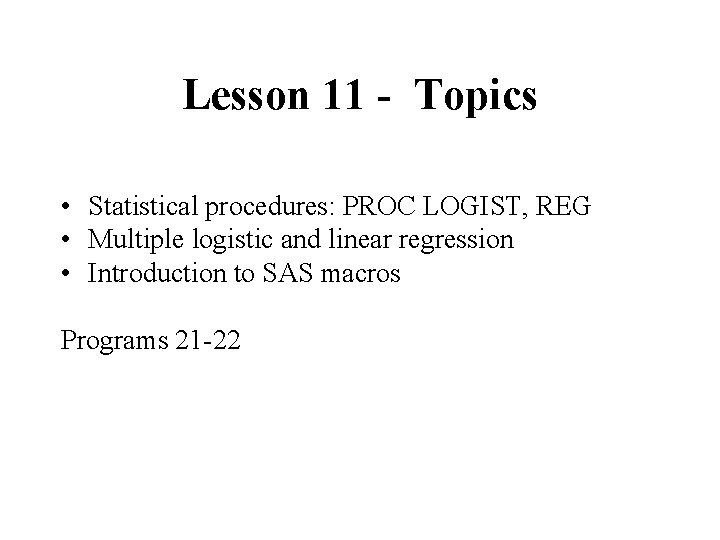
Lesson 11 - Topics • Statistical procedures: PROC LOGIST, REG • Multiple logistic and linear regression • Introduction to SAS macros Programs 21 -22
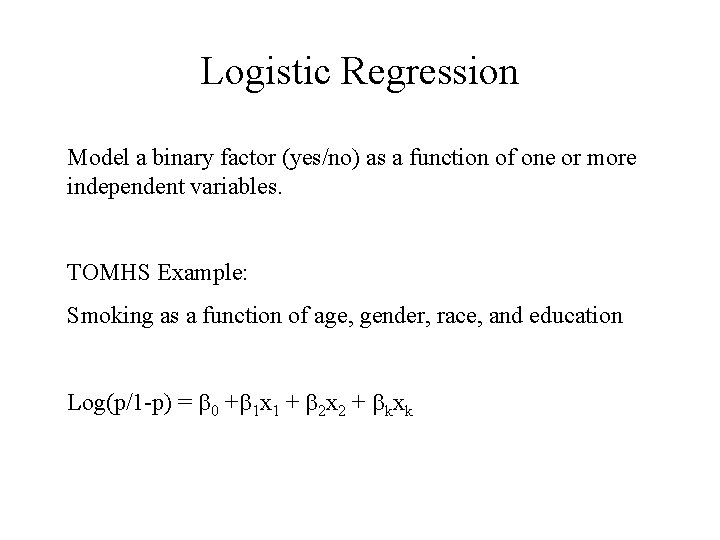
Logistic Regression Model a binary factor (yes/no) as a function of one or more independent variables. TOMHS Example: Smoking as a function of age, gender, race, and education Log(p/1 -p) = b 0 +b 1 x 1 + b 2 x 2 + bkxk
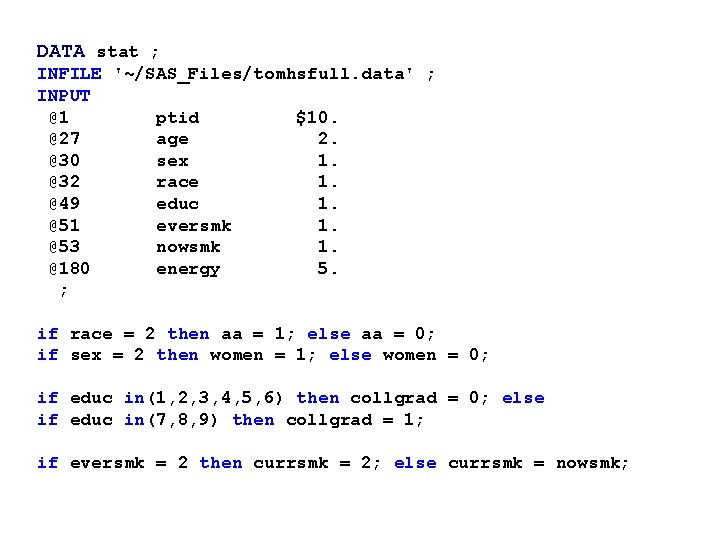
DATA stat ; INFILE '~/SAS_Files/tomhsfull. data' ; INPUT @1 ptid $10. @27 age 2. @30 sex 1. @32 race 1. @49 educ 1. @51 eversmk 1. @53 nowsmk 1. @180 energy 5. ; if race = 2 then aa = 1; else aa = 0; if sex = 2 then women = 1; else women = 0; if educ in(1, 2, 3, 4, 5, 6) then collgrad = 0; else if educ in(7, 8, 9) then collgrad = 1; if eversmk = 2 then currsmk = 2; else currsmk = nowsmk;
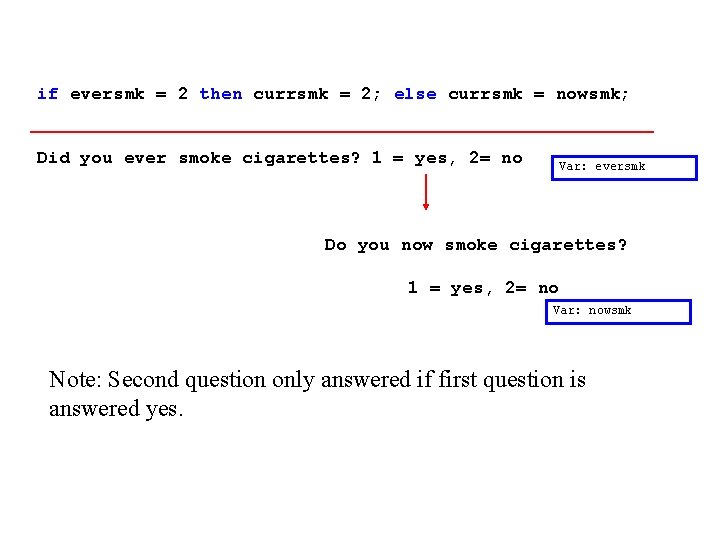
if eversmk = 2 then currsmk = 2; else currsmk = nowsmk; Did you ever smoke cigarettes? 1 = yes, 2= no Var: eversmk Do you now smoke cigarettes? 1 = yes, 2= no Var: nowsmk Note: Second question only answered if first question is answered yes.
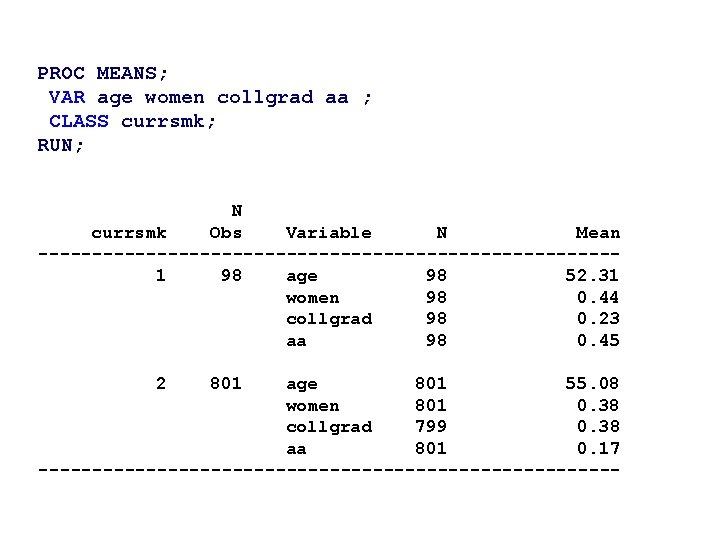
PROC MEANS; VAR age women collgrad aa ; CLASS currsmk; RUN; N currsmk Obs Variable N Mean ---------------------------1 98 age 98 52. 31 women 98 0. 44 collgrad 98 0. 23 aa 98 0. 45 2 801 age 801 55. 08 women 801 0. 38 collgrad 799 0. 38 aa 801 0. 17 ---------------------------
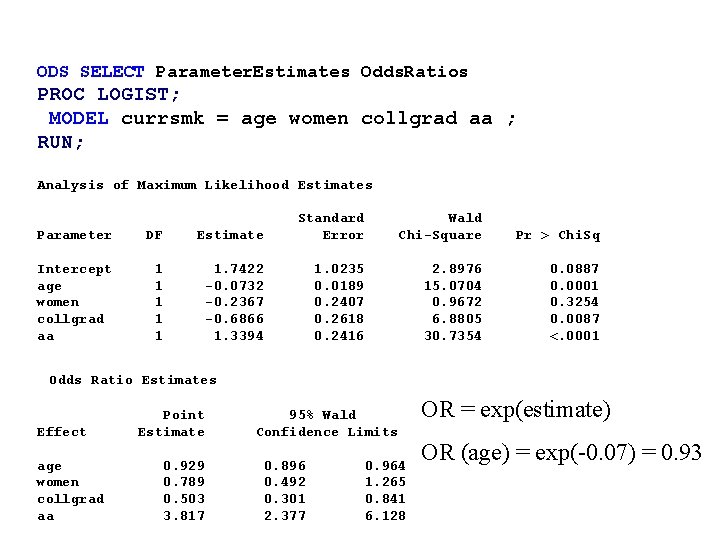
ODS SELECT Parameter. Estimates Odds. Ratios PROC LOGIST; MODEL currsmk = age women collgrad aa ; RUN; Analysis of Maximum Likelihood Estimates Parameter DF Estimate Standard Error Intercept age women collgrad aa 1 1 1. 7422 -0. 0732 -0. 2367 -0. 6866 1. 3394 1. 0235 0. 0189 0. 2407 0. 2618 0. 2416 Wald Chi-Square Pr > Chi. Sq 2. 8976 15. 0704 0. 9672 6. 8805 30. 7354 0. 0887 0. 0001 0. 3254 0. 0087 <. 0001 Odds Ratio Estimates Effect age women collgrad aa Point Estimate 0. 929 0. 789 0. 503 3. 817 95% Wald Confidence Limits 0. 896 0. 492 0. 301 2. 377 0. 964 1. 265 0. 841 6. 128 OR = exp(estimate) OR (age) = exp(-0. 07) = 0. 93
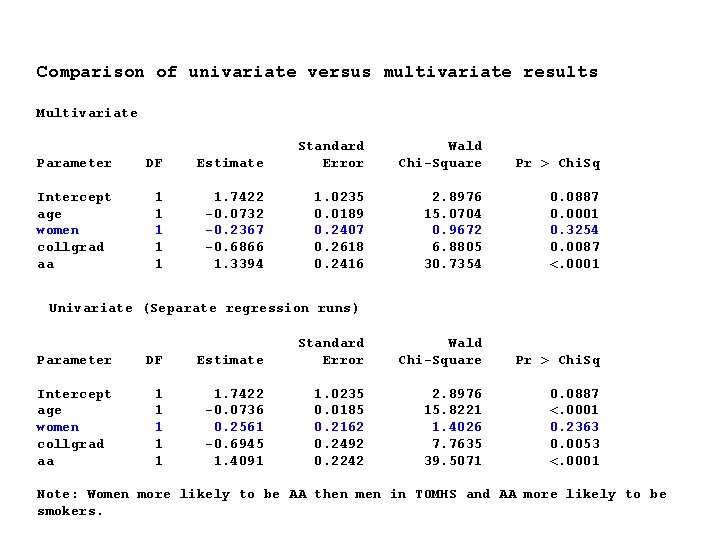
Comparison of univariate versus multivariate results Multivariate Parameter DF Estimate Standard Error Intercept age women collgrad aa 1 1 1. 7422 -0. 0732 -0. 2367 -0. 6866 1. 3394 1. 0235 0. 0189 0. 2407 0. 2618 0. 2416 Wald Chi-Square Pr > Chi. Sq 2. 8976 15. 0704 0. 9672 6. 8805 30. 7354 0. 0887 0. 0001 0. 3254 0. 0087 <. 0001 Wald Chi-Square Pr > Chi. Sq 2. 8976 15. 8221 1. 4026 7. 7635 39. 5071 0. 0887 <. 0001 0. 2363 0. 0053 <. 0001 Univariate (Separate regression runs) Parameter DF Estimate Standard Error Intercept age women collgrad aa 1 1 1. 7422 -0. 0736 0. 2561 -0. 6945 1. 4091 1. 0235 0. 0185 0. 2162 0. 2492 0. 2242 Note: Women more likely to be AA then men in TOMHS and AA more likely to be smokers.
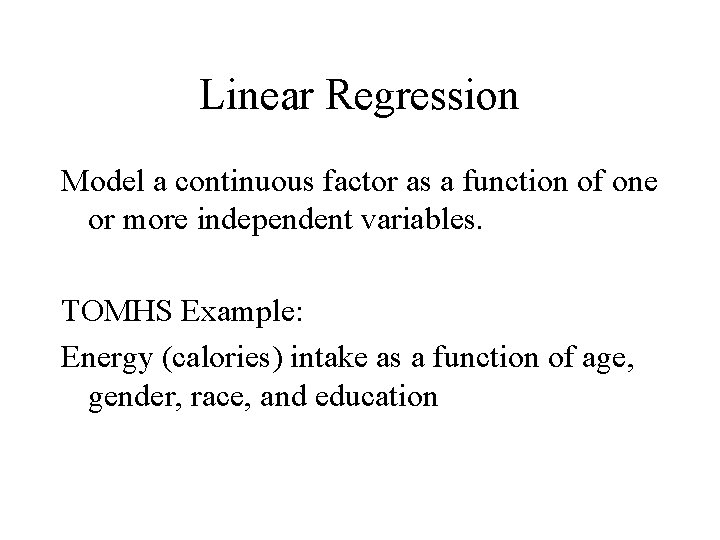
Linear Regression Model a continuous factor as a function of one or more independent variables. TOMHS Example: Energy (calories) intake as a function of age, gender, race, and education
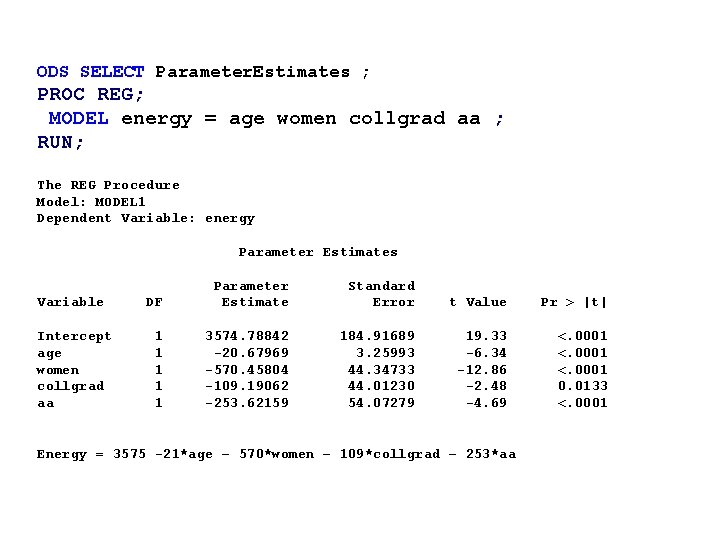
ODS SELECT Parameter. Estimates ; PROC REG; MODEL energy = age women collgrad aa ; RUN; The REG Procedure Model: MODEL 1 Dependent Variable: energy Parameter Estimates Variable Intercept age women collgrad aa DF Parameter Estimate Standard Error t Value Pr > |t| 1 1 1 3574. 78842 -20. 67969 -570. 45804 -109. 19062 -253. 62159 184. 91689 3. 25993 44. 34733 44. 01230 54. 07279 19. 33 -6. 34 -12. 86 -2. 48 -4. 69 <. 0001 0. 0133 <. 0001 Energy = 3575 -21*age – 570*women – 109*collgrad – 253*aa
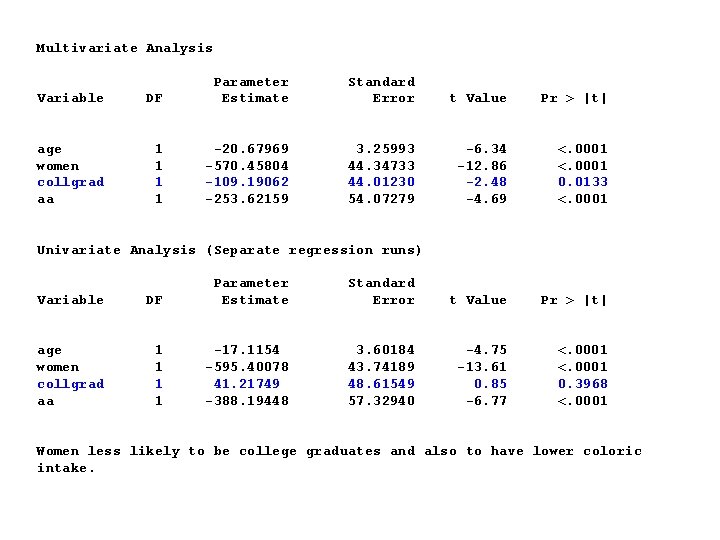
Multivariate Analysis Variable DF Parameter Estimate age women collgrad aa 1 1 -20. 67969 -570. 45804 -109. 19062 -253. 62159 Standard Error t Value Pr > |t| 3. 25993 44. 34733 44. 01230 54. 07279 -6. 34 -12. 86 -2. 48 -4. 69 <. 0001 0. 0133 <. 0001 Univariate Analysis (Separate regression runs) Variable DF Parameter Estimate age women collgrad aa 1 1 -17. 1154 -595. 40078 41. 21749 -388. 19448 Standard Error t Value Pr > |t| 3. 60184 43. 74189 48. 61549 57. 32940 -4. 75 -13. 61 0. 85 -6. 77 <. 0001 0. 3968 <. 0001 Women less likely to be college graduates and also to have lower coloric intake.
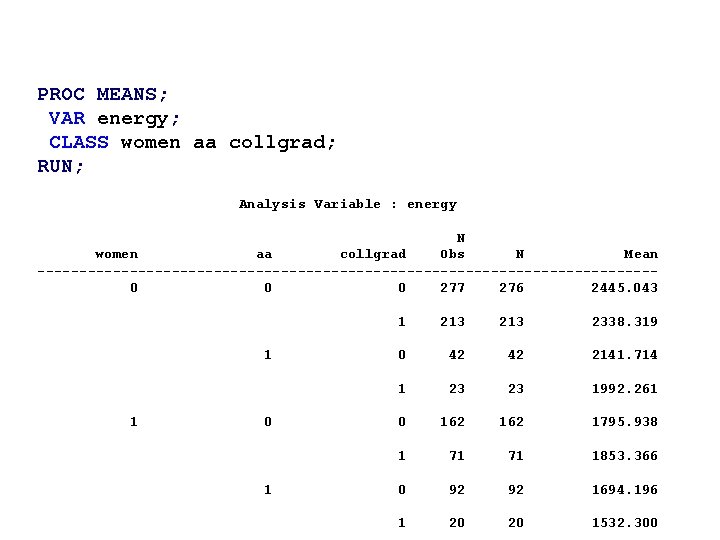
PROC MEANS; VAR energy; CLASS women aa collgrad; RUN; Analysis Variable : energy N women aa collgrad Obs N Mean -------------------------------------0 0 0 277 276 2445. 043 1 1 0 1 1 213 2338. 319 0 42 42 2141. 714 1 23 23 1992. 261 0 162 1795. 938 1 71 71 1853. 366 0 92 92 1694. 196 1 20 20 1532. 300
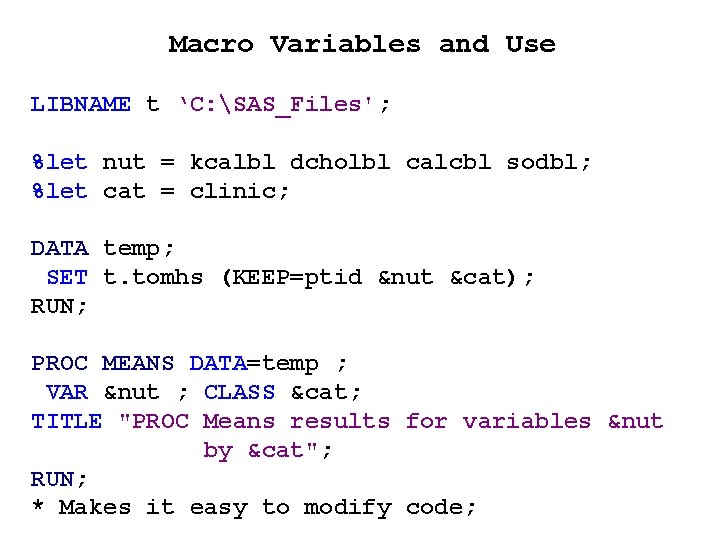
Macro Variables and Use LIBNAME t ‘C: SAS_Files'; %let nut = kcalbl dcholbl calcbl sodbl; %let cat = clinic; DATA temp; SET t. tomhs (KEEP=ptid &nut &cat); RUN; PROC MEANS DATA=temp ; VAR &nut ; CLASS &cat; TITLE "PROC Means results for variables &nut by &cat"; RUN; * Makes it easy to modify code;
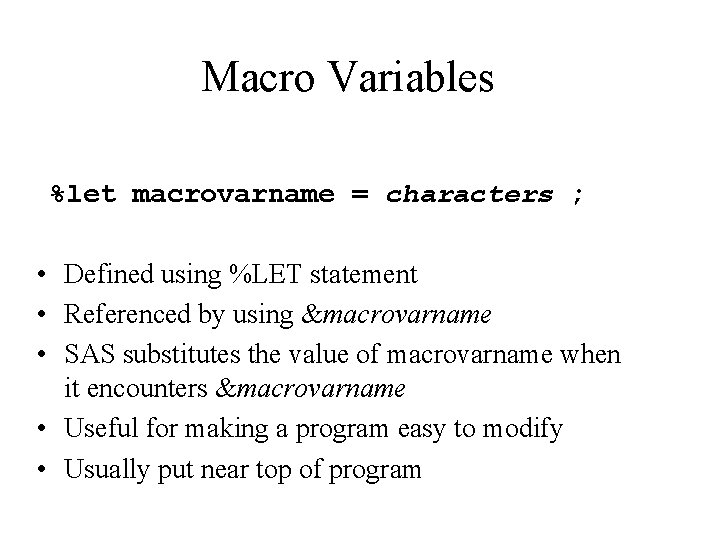
Macro Variables %let macrovarname = characters ; • Defined using %LET statement • Referenced by using ¯ovarname • SAS substitutes the value of macrovarname when it encounters ¯ovarname • Useful for making a program easy to modify • Usually put near top of program
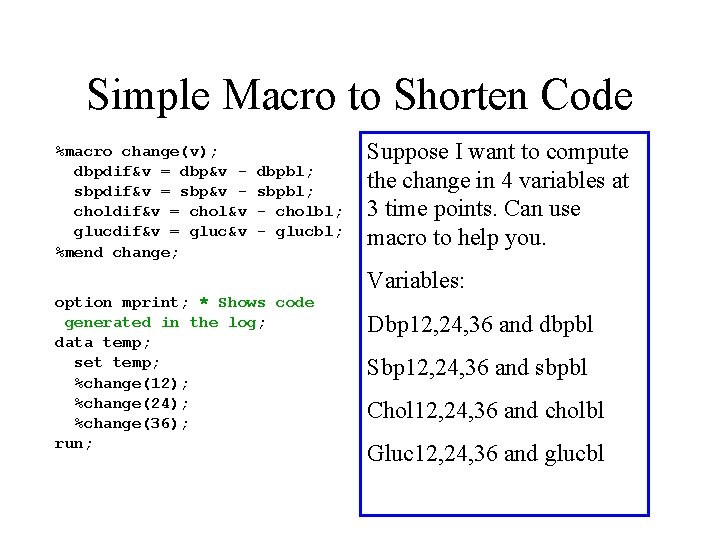
Simple Macro to Shorten Code %macro change(v); dbpdif&v = dbp&v sbpdif&v = sbp&v choldif&v = chol&v glucdif&v = gluc&v %mend change; dbpbl; sbpbl; - cholbl; - glucbl; Suppose I want to compute the change in 4 variables at 3 time points. Can use macro to help you. Variables: option mprint; * Shows code generated in the log; data temp; set temp; %change(12); %change(24); %change(36); run; Dbp 12, 24, 36 and dbpbl Sbp 12, 24, 36 and sbpbl Chol 12, 24, 36 and cholbl Gluc 12, 24, 36 and glucbl
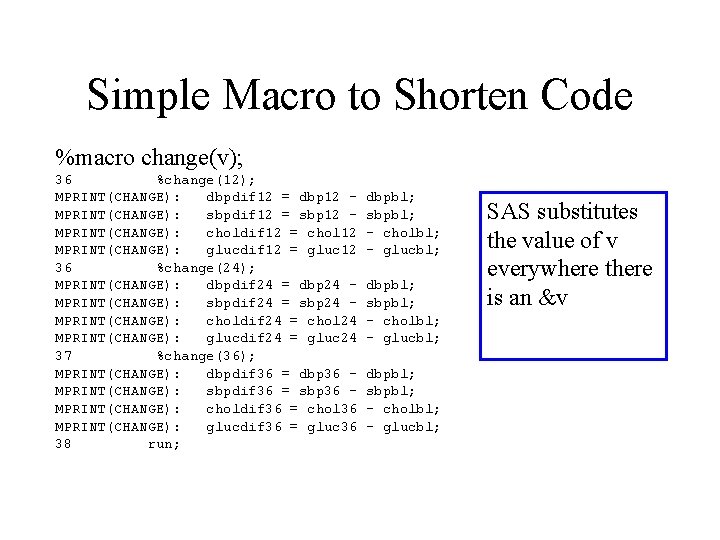
Simple Macro to Shorten Code %macro change(v); 36 %change(12); MPRINT(CHANGE): dbpdif 12 = dbp 12 MPRINT(CHANGE): sbpdif 12 = sbp 12 MPRINT(CHANGE): choldif 12 = chol 12 MPRINT(CHANGE): glucdif 12 = gluc 12 36 %change(24); MPRINT(CHANGE): dbpdif 24 = dbp 24 MPRINT(CHANGE): sbpdif 24 = sbp 24 MPRINT(CHANGE): choldif 24 = chol 24 MPRINT(CHANGE): glucdif 24 = gluc 24 37 %change(36); MPRINT(CHANGE): dbpdif 36 = dbp 36 MPRINT(CHANGE): sbpdif 36 = sbp 36 MPRINT(CHANGE): choldif 36 = chol 36 MPRINT(CHANGE): glucdif 36 = gluc 36 38 run; dbpbl; sbpbl; - cholbl; - glucbl; SAS substitutes the value of v everywhere there is an &v
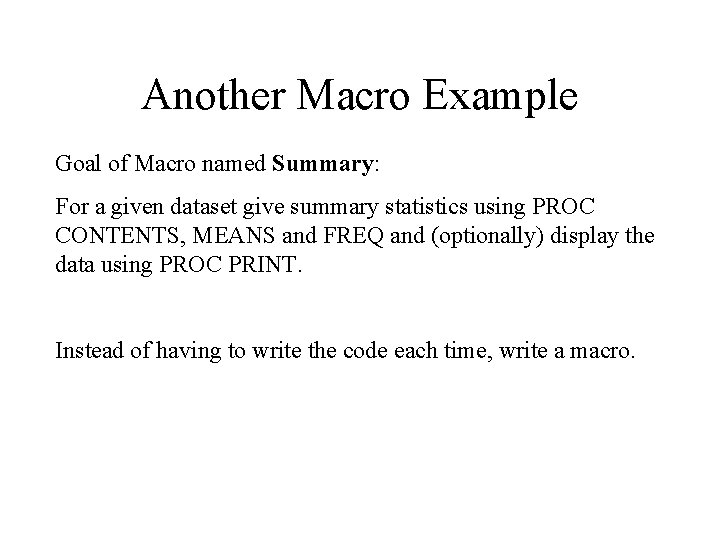
Another Macro Example Goal of Macro named Summary: For a given dataset give summary statistics using PROC CONTENTS, MEANS and FREQ and (optionally) display the data using PROC PRINT. Instead of having to write the code each time, write a macro.
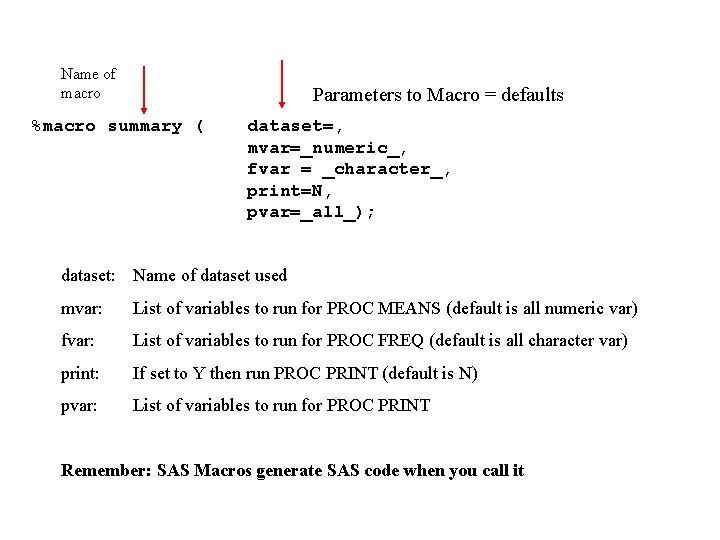
Name of macro Parameters to Macro = defaults %macro summary ( dataset=, mvar=_numeric_, fvar = _character_, print=N, pvar=_all_); dataset: Name of dataset used mvar: List of variables to run for PROC MEANS (default is all numeric var) fvar: List of variables to run for PROC FREQ (default is all character var) print: If set to Y then run PROC PRINT (default is N) pvar: List of variables to run for PROC PRINT Remember: SAS Macros generate SAS code when you call it
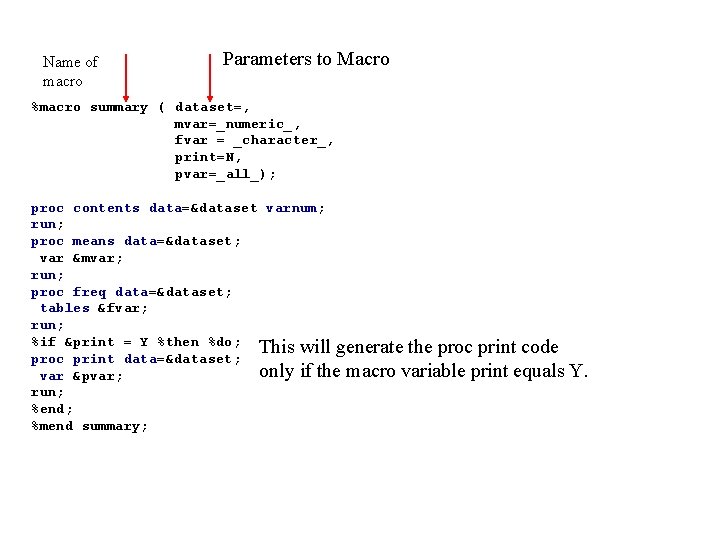
Name of macro Parameters to Macro %macro summary ( dataset=, mvar=_numeric_, fvar = _character_, print=N, pvar=_all_); proc contents data=&dataset varnum; run; proc means data=&dataset; var &mvar; run; proc freq data=&dataset; tables &fvar; run; %if &print = Y %then %do; This will generate the proc print code proc print data=&dataset; only if the macro variable print equals var &pvar; run; %end; %mend summary; Y.
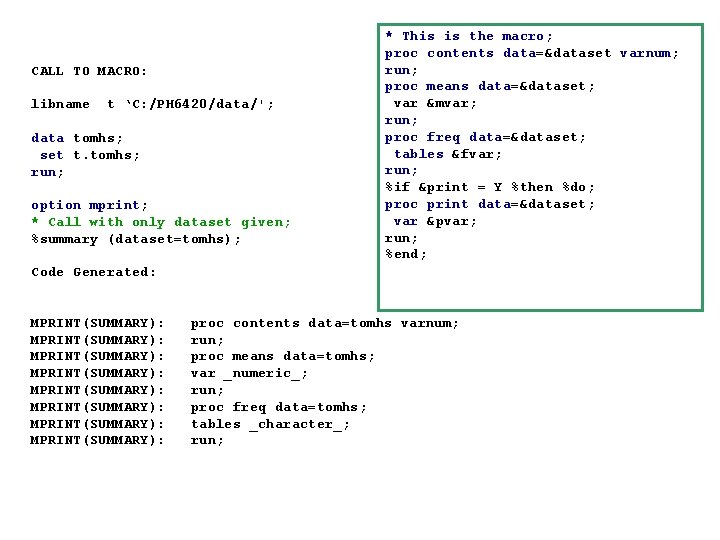
CALL TO MACRO: libname t ‘C: /PH 6420/data/'; data tomhs; set t. tomhs; run; option mprint; * Call with only dataset given; %summary (dataset=tomhs); * This is the macro; proc contents data=&dataset varnum; run; proc means data=&dataset; var &mvar; run; proc freq data=&dataset; tables &fvar; run; %if &print = Y %then %do; proc print data=&dataset; var &pvar; run; %end; Code Generated: MPRINT(SUMMARY): MPRINT(SUMMARY): proc contents data=tomhs varnum; run; proc means data=tomhs; var _numeric_; run; proc freq data=tomhs; tables _character_; run;
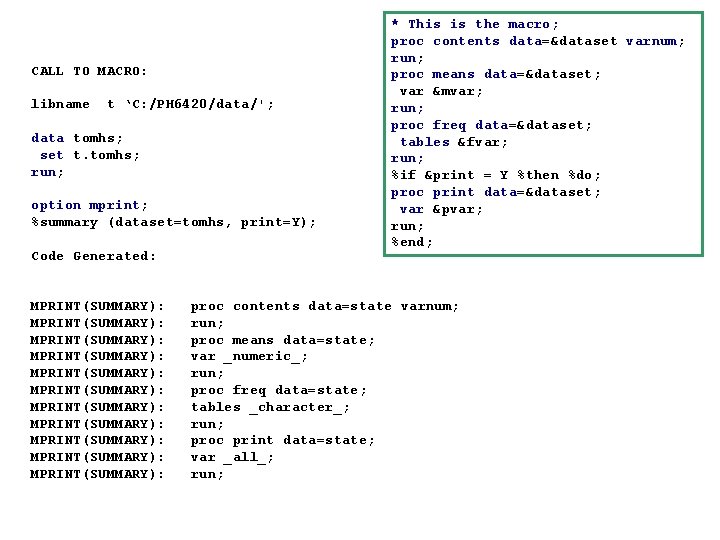
CALL TO MACRO: libname t ‘C: /PH 6420/data/'; data tomhs; set t. tomhs; run; option mprint; %summary (dataset=tomhs, print=Y); Code Generated: MPRINT(SUMMARY): MPRINT(SUMMARY): MPRINT(SUMMARY): * This is the macro; proc contents data=&dataset varnum; run; proc means data=&dataset; var &mvar; run; proc freq data=&dataset; tables &fvar; run; %if &print = Y %then %do; proc print data=&dataset; var &pvar; run; %end; proc contents data=state varnum; run; proc means data=state; var _numeric_; run; proc freq data=state; tables _character_; run; proc print data=state; var _all_; run;
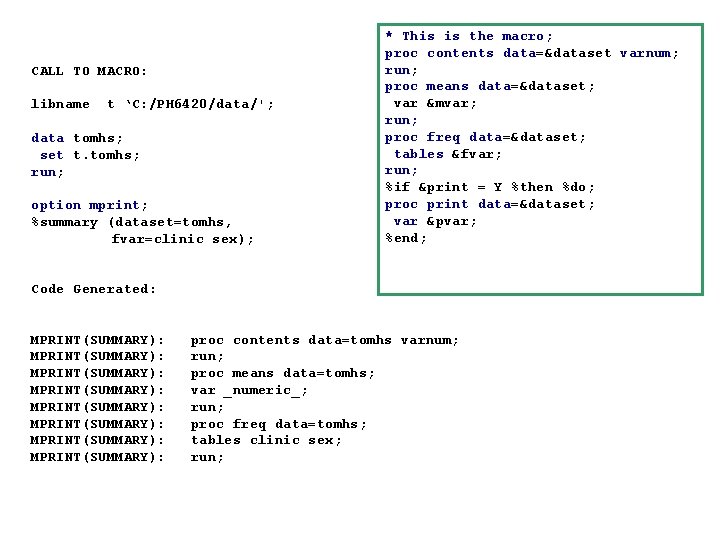
CALL TO MACRO: libname t ‘C: /PH 6420/data/'; data tomhs; set t. tomhs; run; option mprint; %summary (dataset=tomhs, fvar=clinic sex); * This is the macro; proc contents data=&dataset varnum; run; proc means data=&dataset; var &mvar; run; proc freq data=&dataset; tables &fvar; run; %if &print = Y %then %do; proc print data=&dataset; var &pvar; %end; Code Generated: MPRINT(SUMMARY): MPRINT(SUMMARY): proc contents data=tomhs varnum; run; proc means data=tomhs; var _numeric_; run; proc freq data=tomhs; tables clinic sex; run;
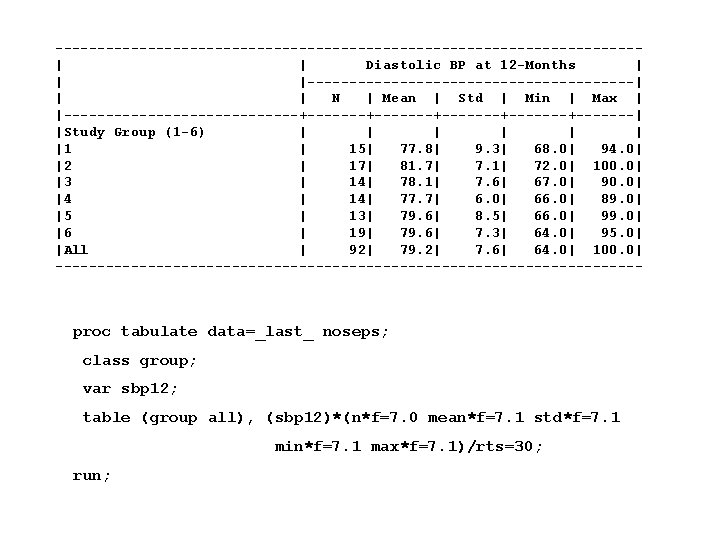
-----------------------------------| | Diastolic BP at 12 -Months | | |--------------------| | | N | Mean | Std | Min | Max | |--------------+-------+-------+-------| |Study Group (1 -6) | | | |1 | 15| 77. 8| 9. 3| 68. 0| 94. 0| |2 | 17| 81. 7| 7. 1| 72. 0| 100. 0| |3 | 14| 78. 1| 7. 6| 67. 0| 90. 0| |4 | 14| 77. 7| 6. 0| 66. 0| 89. 0| |5 | 13| 79. 6| 8. 5| 66. 0| 99. 0| |6 | 19| 79. 6| 7. 3| 64. 0| 95. 0| |All | 92| 79. 2| 7. 6| 64. 0| 100. 0| ----------------------------------- proc tabulate data=_last_ noseps; class group; var sbp 12; table (group all), (sbp 12)*(n*f=7. 0 mean*f=7. 1 std*f=7. 1 min*f=7. 1 max*f=7. 1)/rts=30; run;
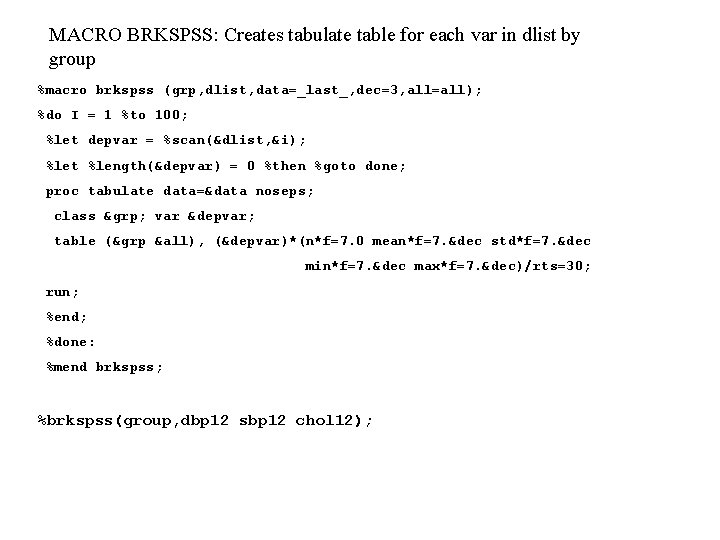
MACRO BRKSPSS: Creates tabulate table for each var in dlist by group %macro brkspss (grp, dlist, data=_last_, dec=3, all=all); %do I = 1 %to 100; %let depvar = %scan(&dlist, &i); %let %length(&depvar) = 0 %then %goto done; proc tabulate data=&data noseps; class &grp; var &depvar; table (&grp &all), (&depvar)*(n*f=7. 0 mean*f=7. &dec std*f=7. &dec min*f=7. &dec max*f=7. &dec)/rts=30; run; %end; %done: %mend brkspss; %brkspss(group, dbp 12 sbp 12 chol 12);
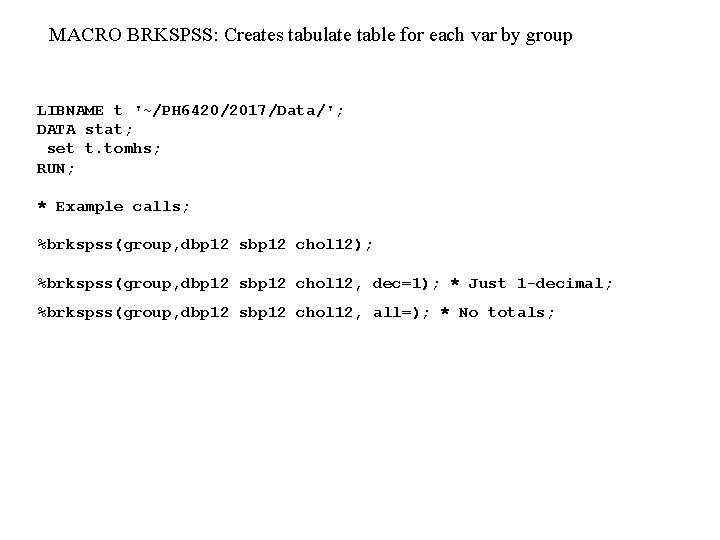
MACRO BRKSPSS: Creates tabulate table for each var by group LIBNAME t '~/PH 6420/2017/Data/'; DATA stat; set t. tomhs; RUN; * Example calls; %brkspss(group, dbp 12 sbp 12 chol 12); %brkspss(group, dbp 12 sbp 12 chol 12, dec=1); * Just 1 -decimal; %brkspss(group, dbp 12 sbp 12 chol 12, all=); * No totals;
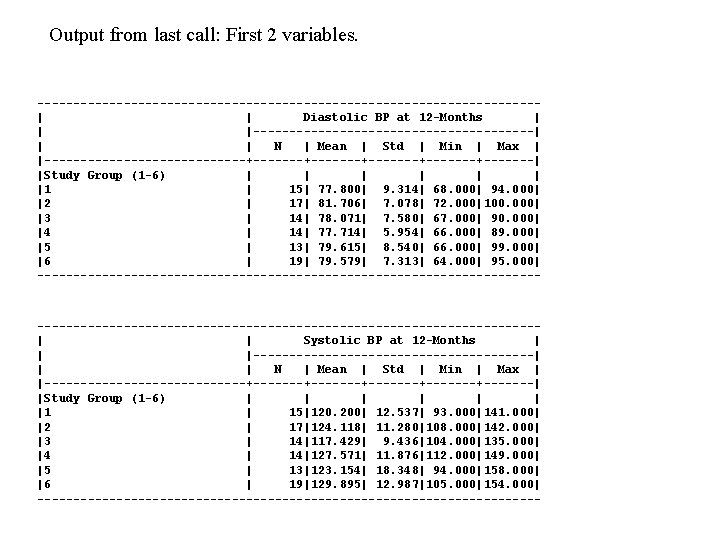
Output from last call: First 2 variables. -----------------------------------| | Diastolic BP at 12 -Months | | |--------------------| | | N | Mean | Std | Min | Max | |--------------+-------+-------+-------| |Study Group (1 -6) | | | |1 | 15| 77. 800| 9. 314| 68. 000| 94. 000| |2 | 17| 81. 706| 7. 078| 72. 000|100. 000| |3 | 14| 78. 071| 7. 580| 67. 000| 90. 000| |4 | 14| 77. 714| 5. 954| 66. 000| 89. 000| |5 | 13| 79. 615| 8. 540| 66. 000| 99. 000| |6 | 19| 79. 579| 7. 313| 64. 000| 95. 000| -----------------------------------| | Systolic BP at 12 -Months | | |--------------------| | | N | Mean | Std | Min | Max | |--------------+-------+-------+-------| |Study Group (1 -6) | | | |1 | 15|120. 200| 12. 537| 93. 000|141. 000| |2 | 17|124. 118| 11. 280|108. 000|142. 000| |3 | 14|117. 429| 9. 436|104. 000|135. 000| |4 | 14|127. 571| 11. 876|112. 000|149. 000| |5 | 13|123. 154| 18. 348| 94. 000|158. 000| |6 | 19|129. 895| 12. 987|105. 000|154. 000| -----------------------------------
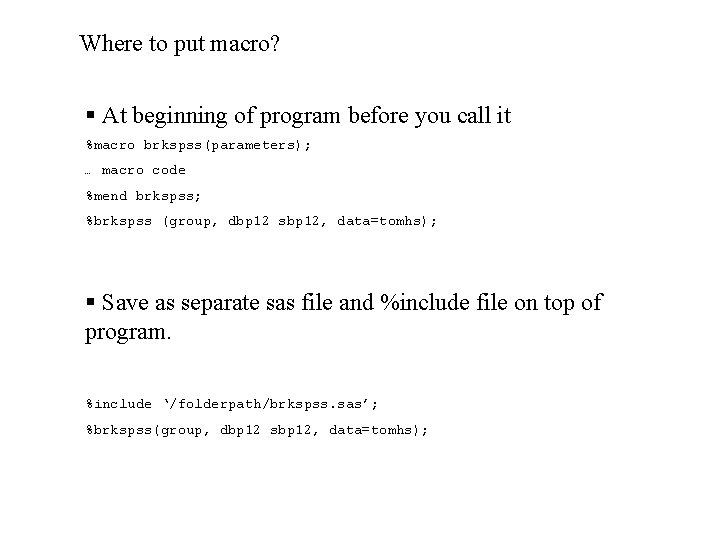
Where to put macro? § At beginning of program before you call it %macro brkspss(parameters); … macro code %mend brkspss; %brkspss (group, dbp 12 sbp 12, data=tomhs); § Save as separate sas file and %include file on top of program. %include ‘/folderpath/brkspss. sas’; %brkspss(group, dbp 12 sbp 12, data=tomhs);