Learning paper Choosing technologies in innovation projects April

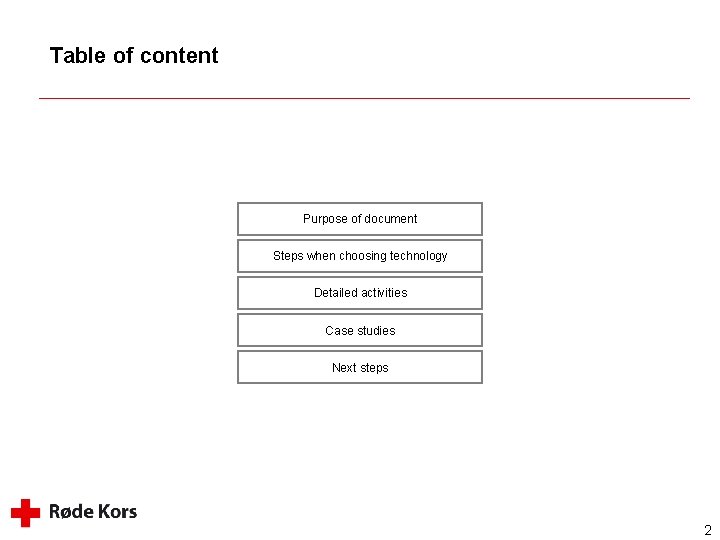
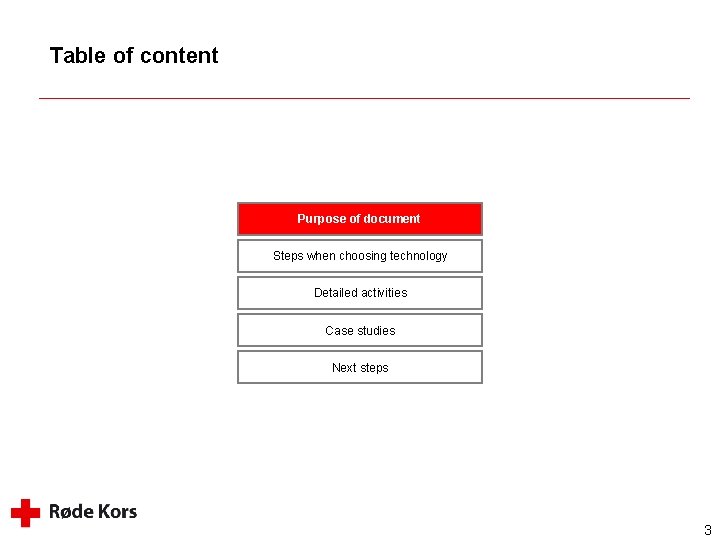
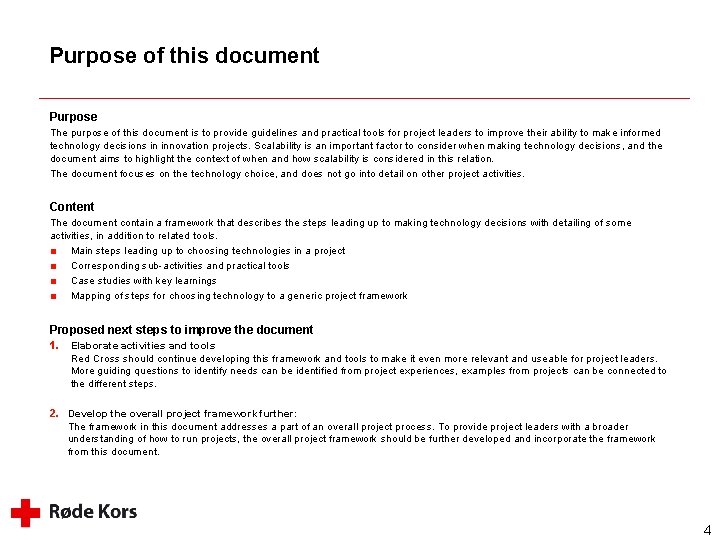
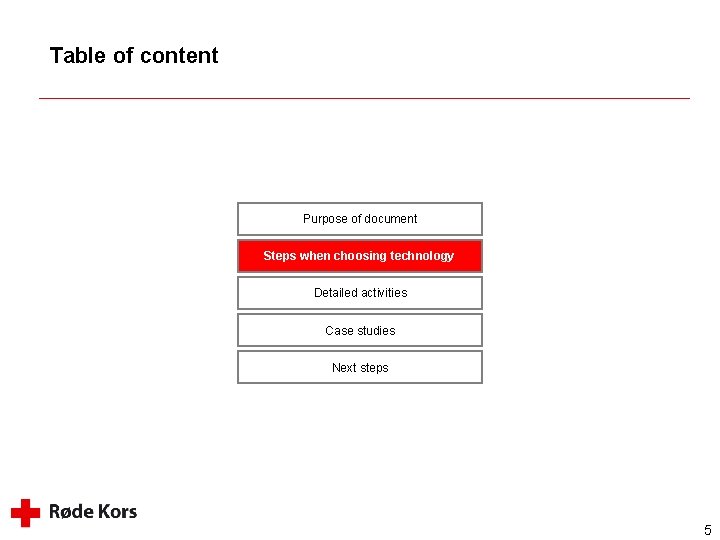
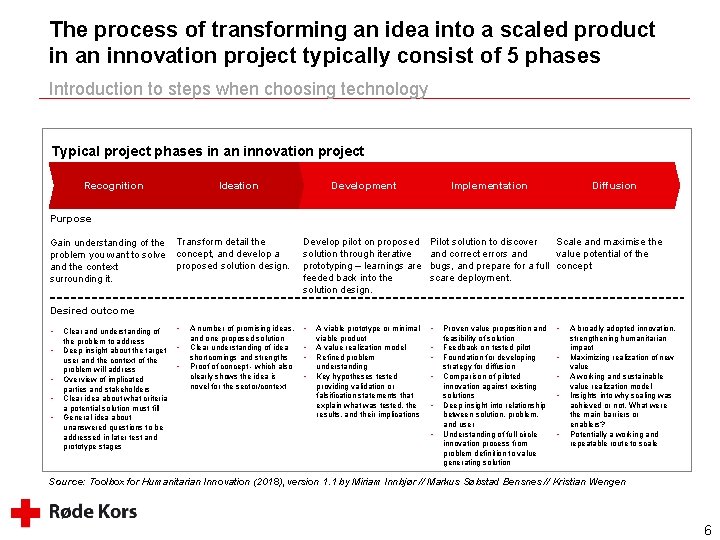
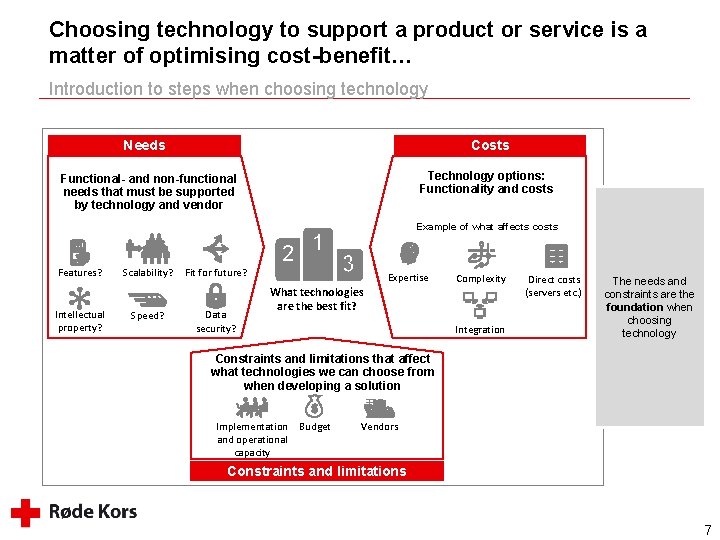
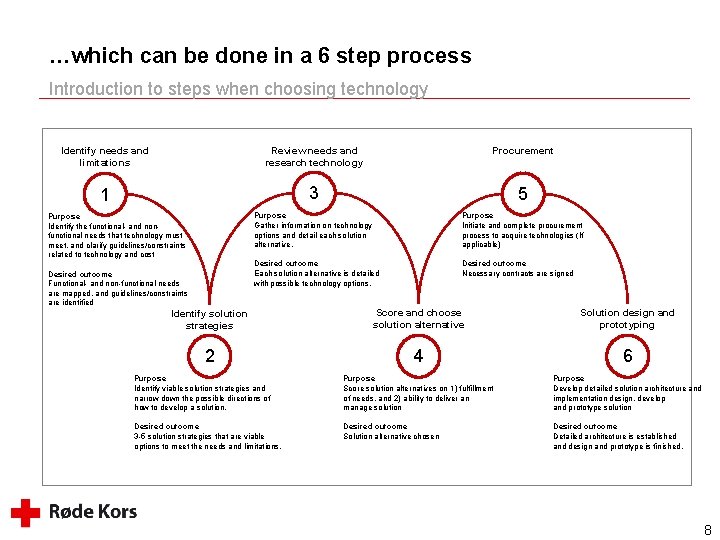
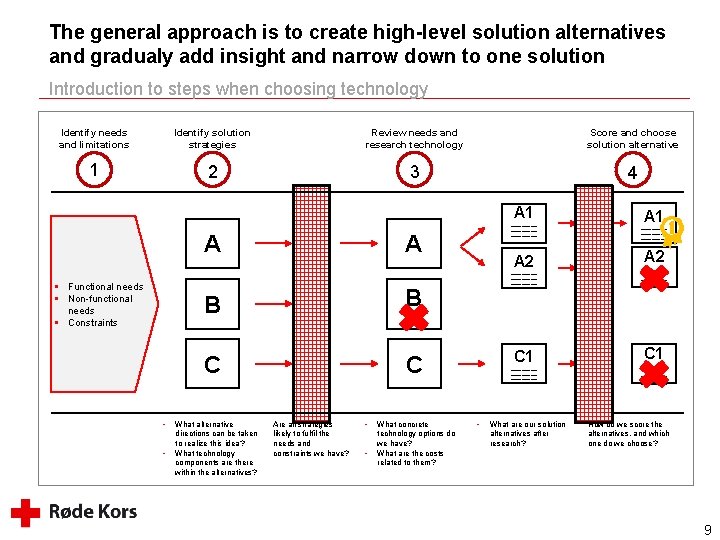
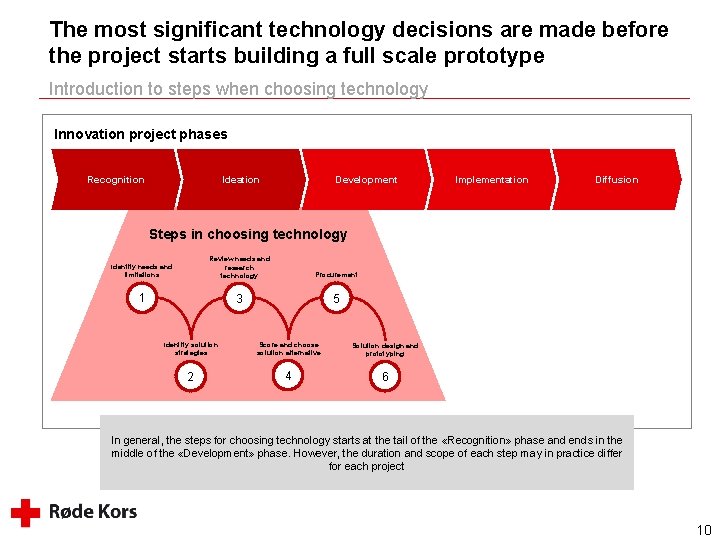
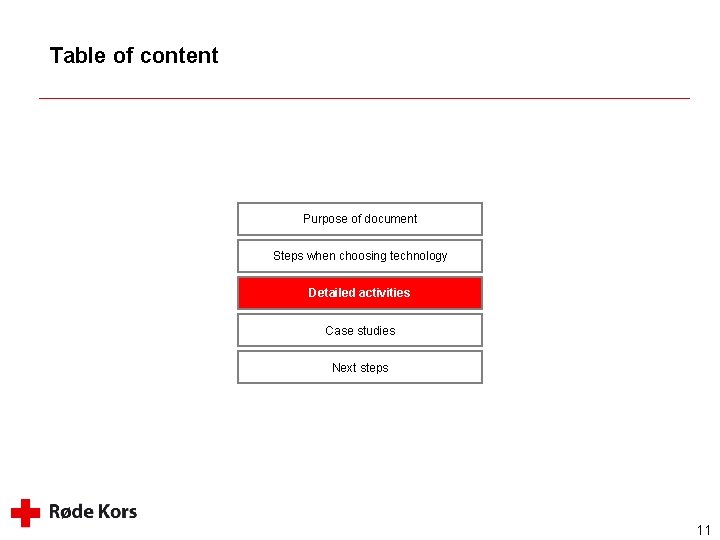
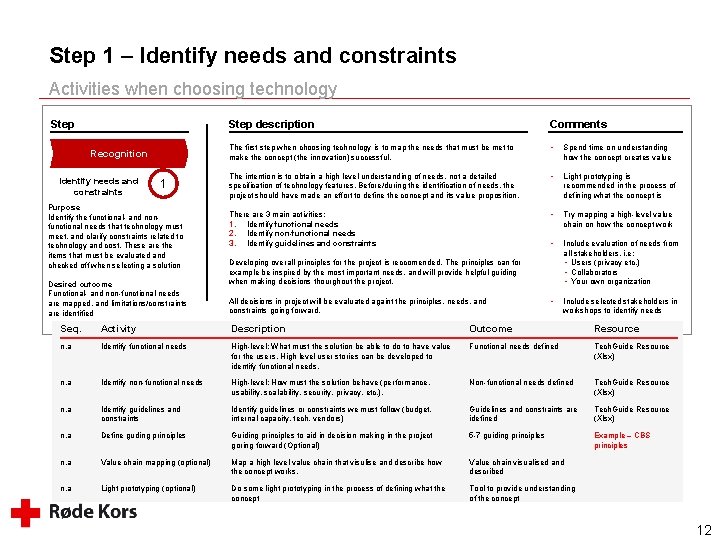
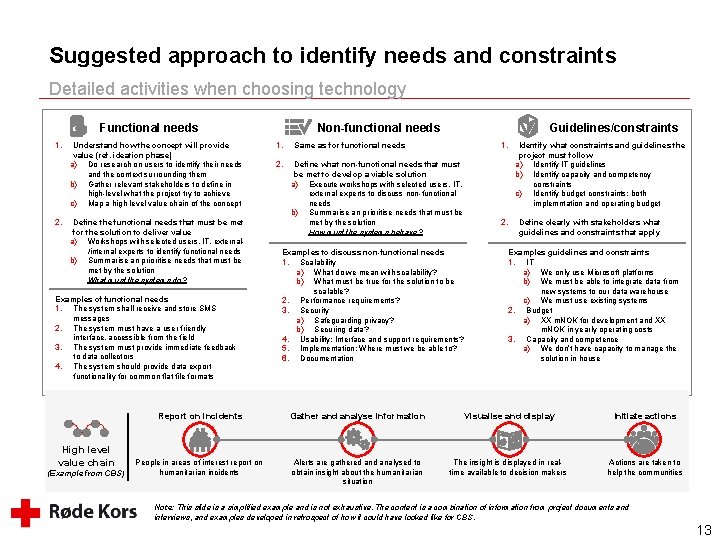
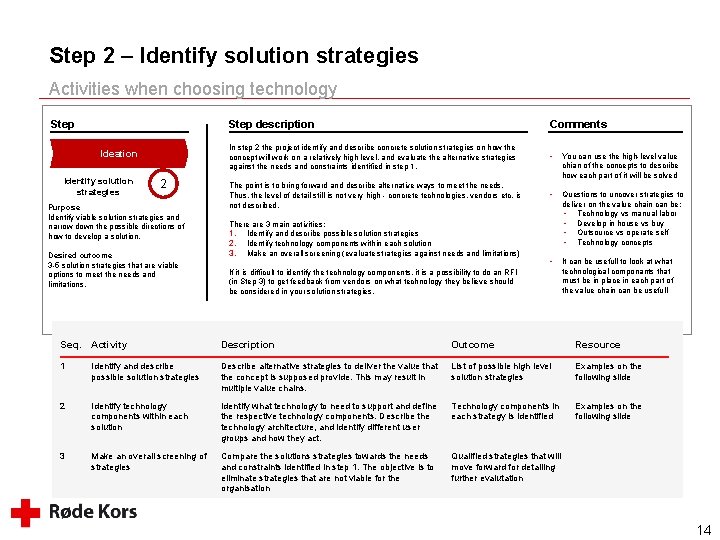
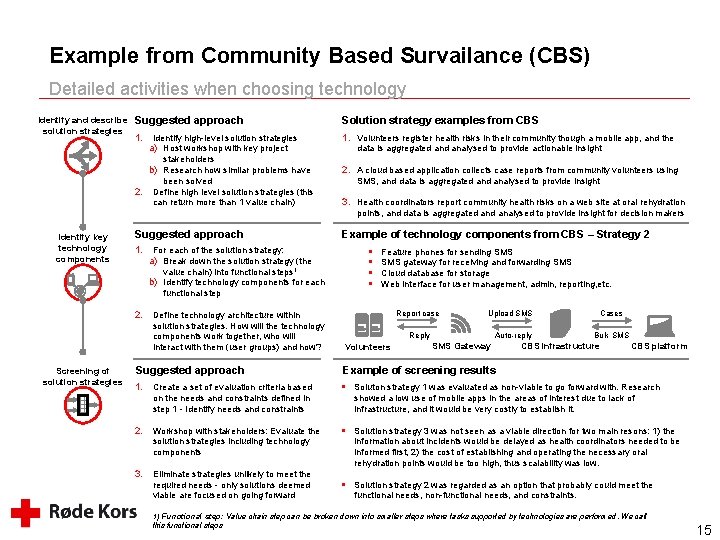
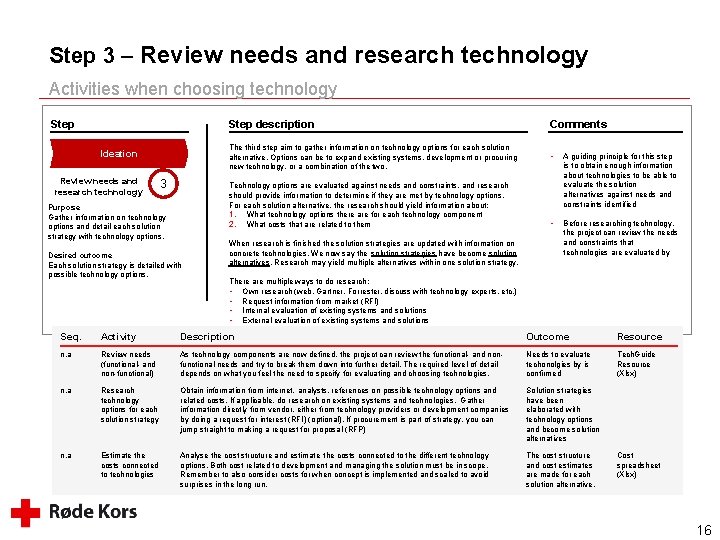
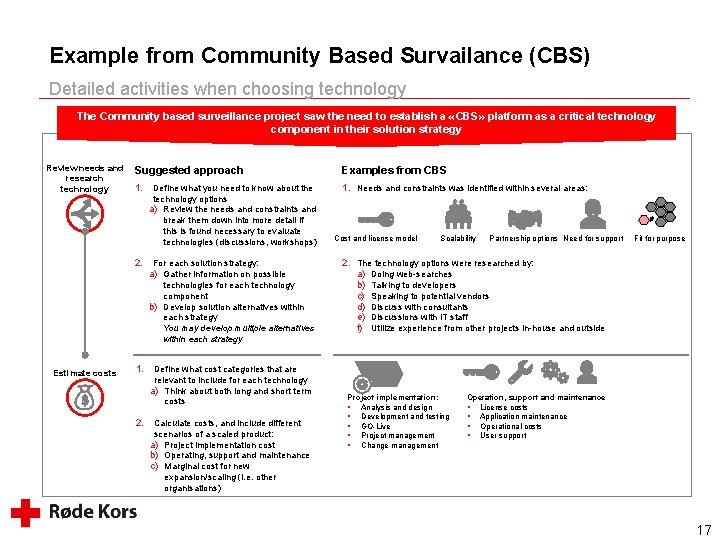
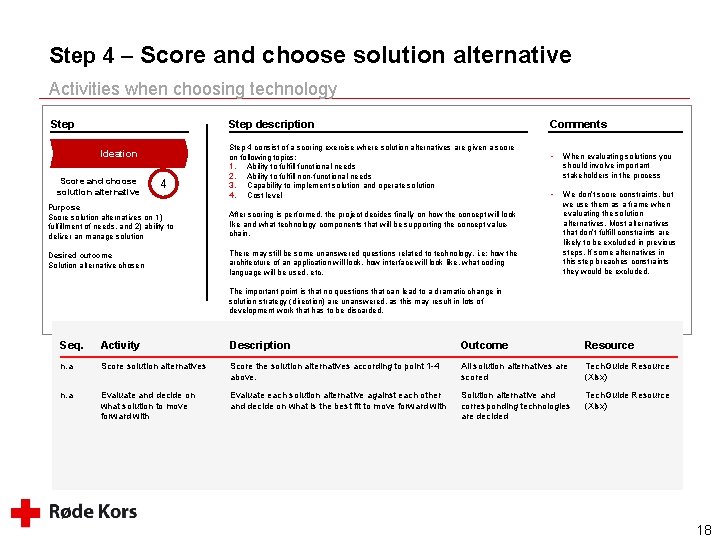
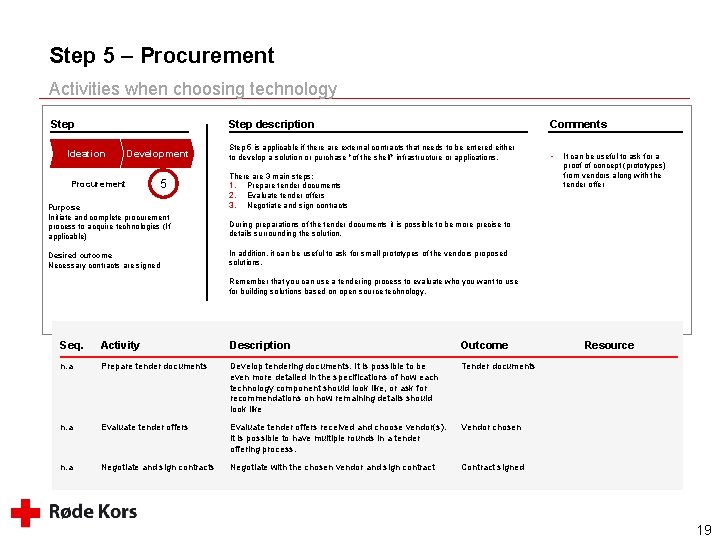
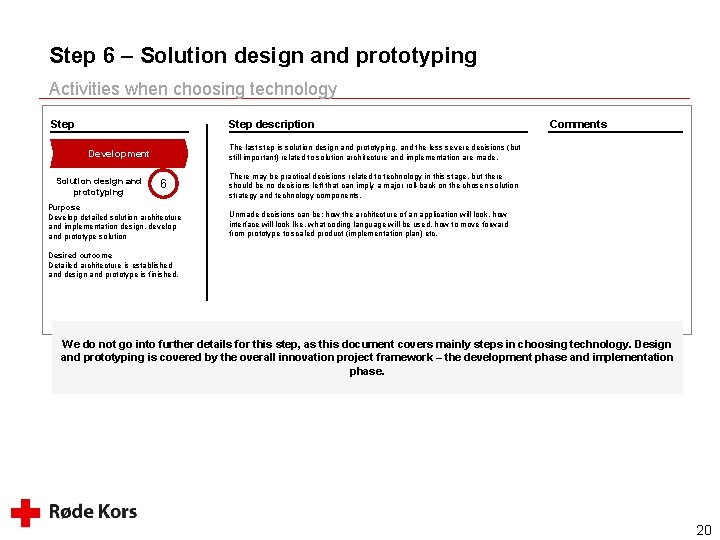
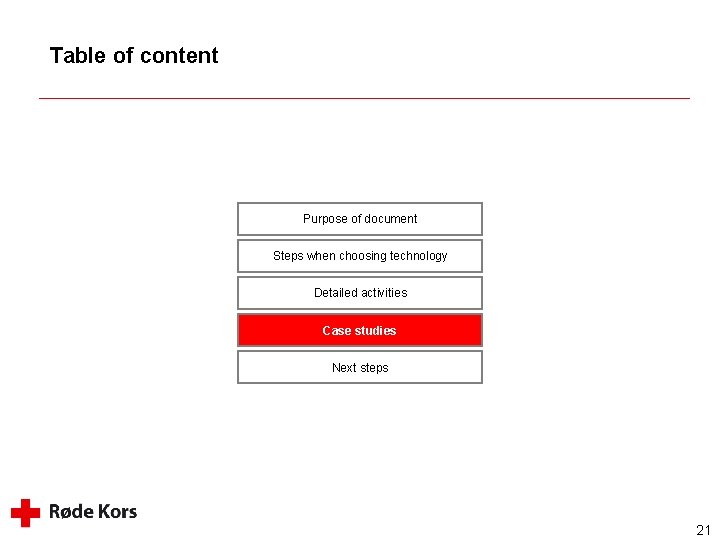
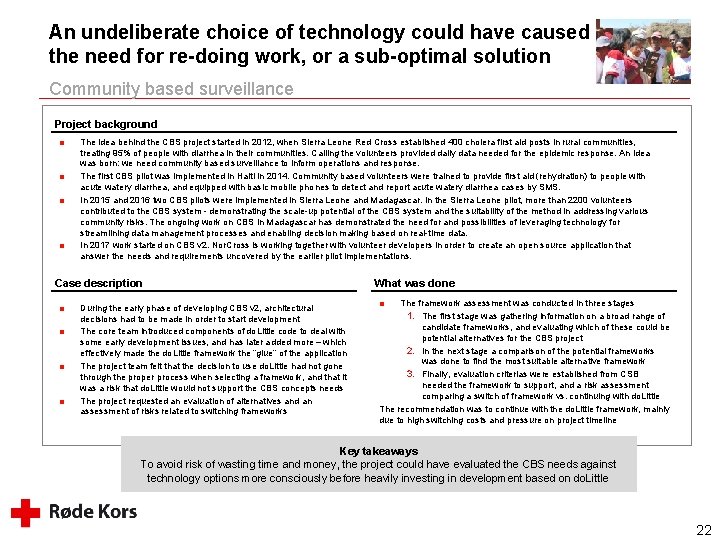
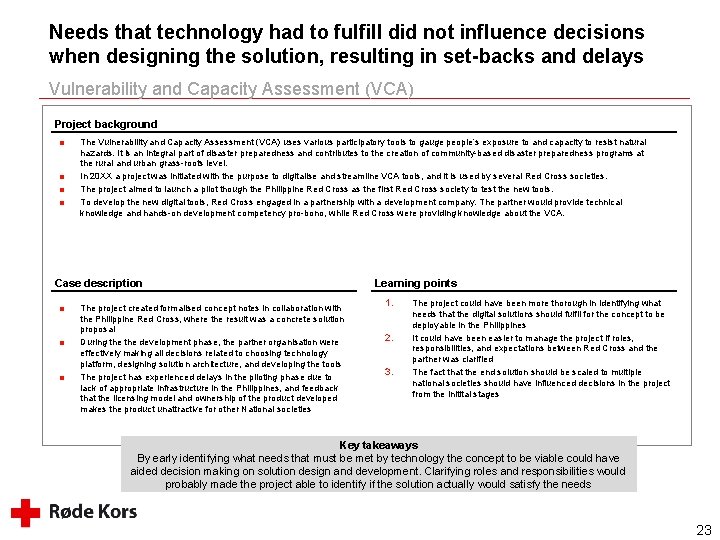
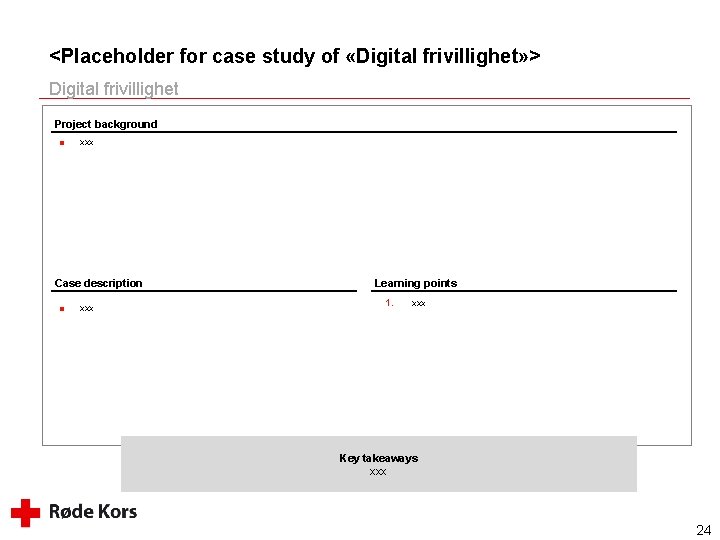
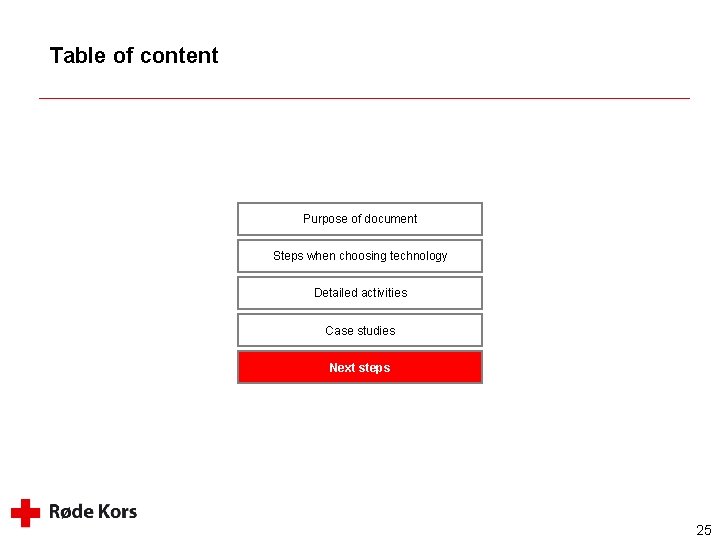
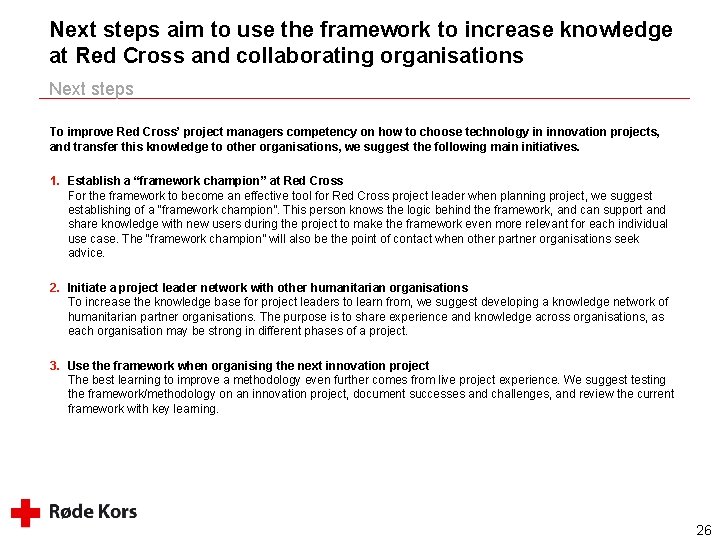
- Slides: 26

Learning paper Choosing technologies in innovation projects April 2018
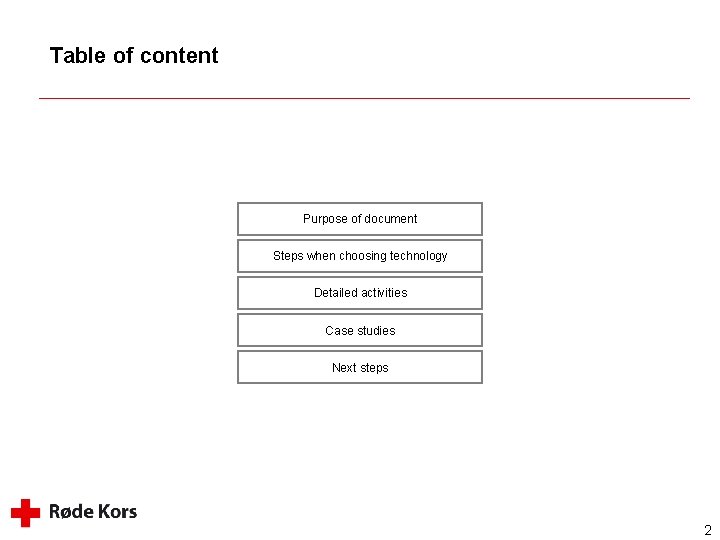
Table of content Purpose of document Steps when choosing technology Detailed activities Case studies Next steps 2
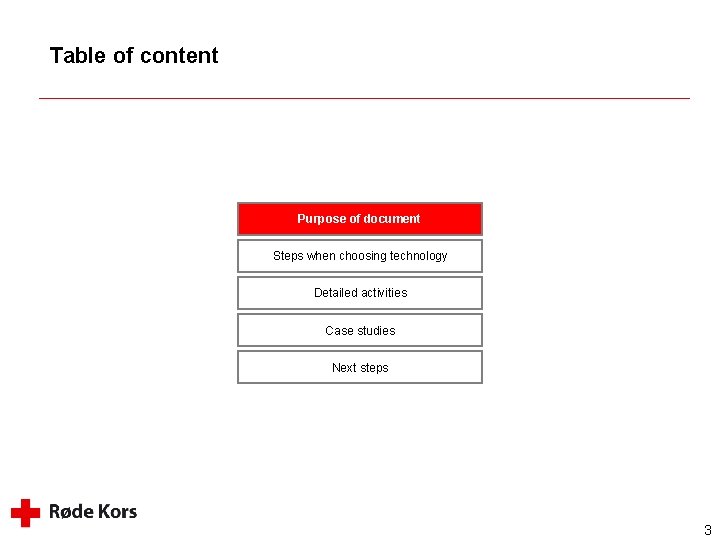
Table of content Purpose of document Steps when choosing technology Detailed activities Case studies Next steps 3
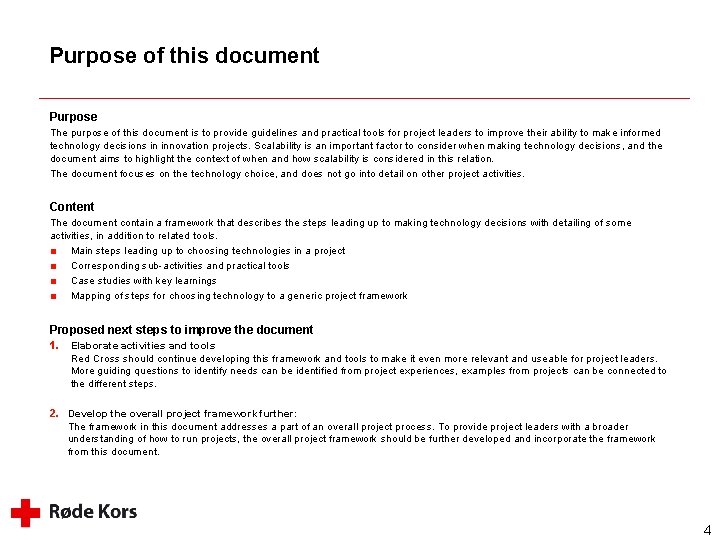
Purpose of this document Purpose The purpose of this document is to provide guidelines and practical tools for project leaders to improve their ability to make informed technology decisions in innovation projects. Scalability is an important factor to consider when making technology decisions, and the document aims to highlight the context of when and how scalability is considered in this relation. The document focuses on the technology choice, and does not go into detail on other project activities. Content The document contain a framework that describes the steps leading up to making technology decisions with detailing of some activities, in addition to related tools. ■ Main steps leading up to choosing technologies in a project ■ Corresponding sub-activities and practical tools ■ Case studies with key learnings ■ Mapping of steps for choosing technology to a generic project framework Proposed next steps to improve the document 1. Elaborate activities and tools Red Cross should continue developing this framework and tools to make it even more relevant and useable for project leaders. More guiding questions to identify needs can be identified from project experiences, examples from projects can be connected to the different steps. 2. Develop the overall project framework further: The framework in this document addresses a part of an overall project process. To provide project leaders with a broader understanding of how to run projects, the overall project framework should be further developed and incorporate the framework from this document. 4
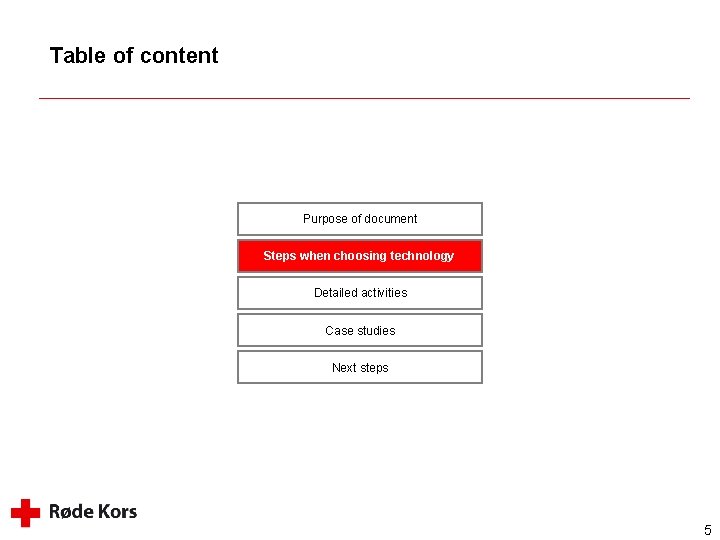
Table of content Purpose of document Steps when choosing technology Detailed activities Case studies Next steps 5
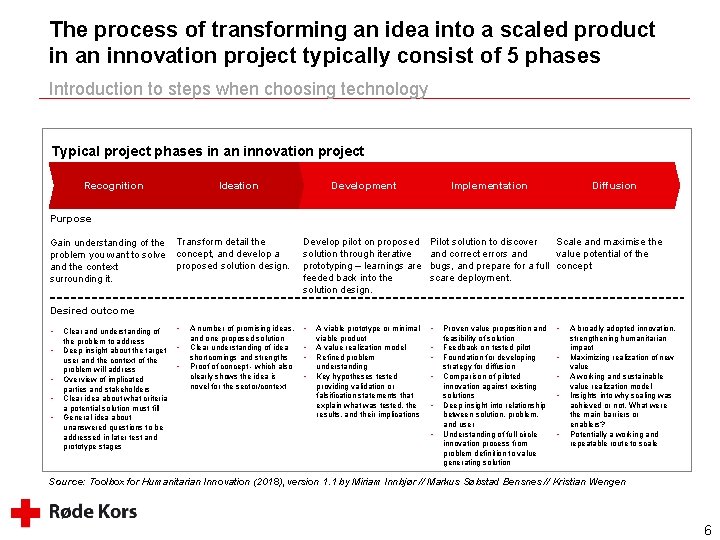
The process of transforming an idea into a scaled product in an innovation project typically consist of 5 phases Introduction to steps when choosing technology Typical project phases in an innovation project Recognition Ideation Development Implementation Diffusion Purpose Gain understanding of the problem you want to solve and the context surrounding it. Transform detail the concept, and develop a proposed solution design. Develop pilot on proposed solution through iterative prototyping – learnings are feeded back into the solution design. Pilot solution to discover Scale and maximise the and correct errors and value potential of the bugs, and prepare for a full concept scare deployment. • • • Desired outcome • • • Clear and understanding of the problem to address Deep insight about the target user and the context of the problem will address Overview of implicated parties and stakeholders Clear idea about what criteria a potential solution must fill General idea about unanswered questions to be addressed in later test and prototype stages • • A number of promising ideas, and one proposed solution Clear understanding of idea shortcomings and strengths Proof of concept - which also clearly shows the idea is novel for the sector/context • • • A viable prototype or minimal viable product A value realization model Refined problem understanding Key hypotheses tested providing validation or falsification statements that explain what was tested, the results, and their implications • • • Proven value proposition and feasibility of solution Feedback on tested pilot Foundation for developing strategy for diffusion Comparison of piloted innovation against existing solutions Deep insight into relationship between solution, problem, and user Understanding of full circle innovation process from problem definition to value generating solution • • • A broadly adopted innovation, strengthening humanitarian impact Maximizing realization of new value A working and sustainable value realization model Insights into why scaling was achieved or not. What were the main barriers or enablers? Potentially a working and repeatable route to scale Source: Toolbox for Humanitarian Innovation (2018), version 1. 1 by Miriam Innbjør // Markus Søbstad Bensnes // Kristian Wengen 6
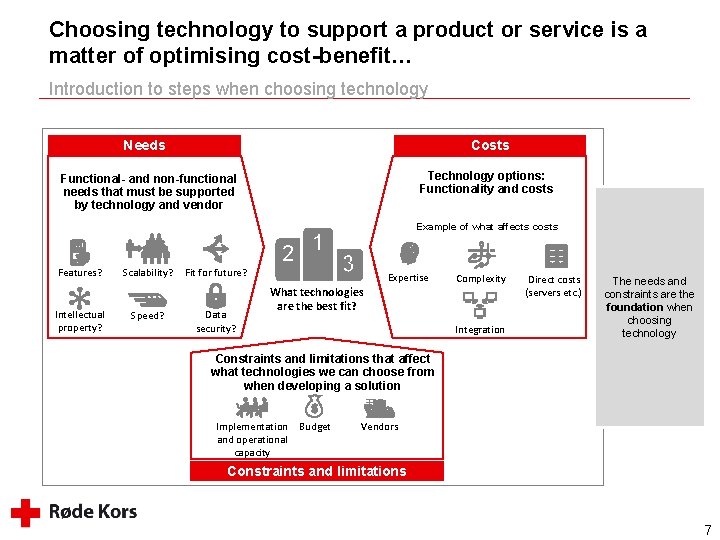
Choosing technology to support a product or service is a matter of optimising cost-benefit… Introduction to steps when choosing technology Needs Costs Technology options: Functionality and costs Functional- and non-functional needs that must be supported by technology and vendor Example of what affects costs Features? Intellectual property? Scalability? Speed? Fit for future? Data security? What technologies are the best fit? Expertise Complexity Integration Direct costs (servers etc. ) The needs and constraints are the foundation when choosing technology Constraints and limitations that affect what technologies we can choose from when developing a solution Implementation and operational capacity Budget Vendors Constraints and limitations 7
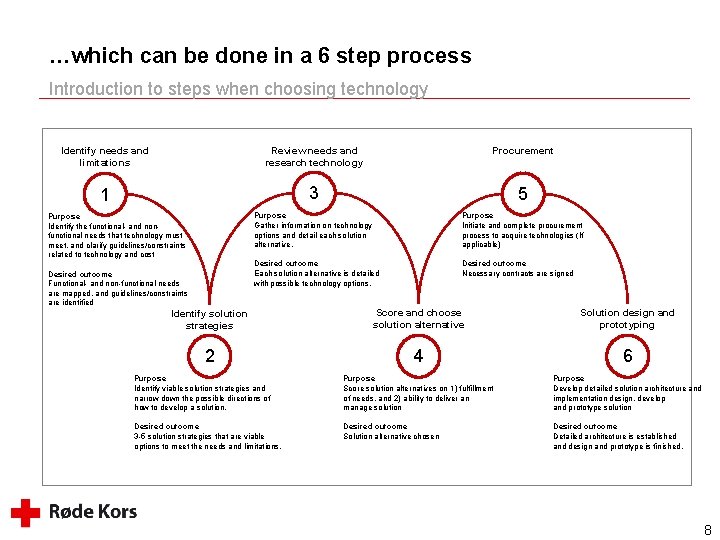
…which can be done in a 6 step process Introduction to steps when choosing technology Identify needs and limitations Review needs and research technology Procurement 1 3 5 Purpose Gather information on technology options and detail each solution alternative. Purpose Initiate and complete procurement process to acquire technologies (If applicable) Desired outcome Each solution alternative is detailed with possible technology options. Desired outcome Necessary contracts are signed Purpose Identify the functional- and nonfunctional needs that technology must meet, and clarify guidelines/constraints related to technology and cost Desired outcome Functional- and non-functional needs are mapped, and guidelines/constraints are identified Identify solution strategies Score and choose solution alternative Solution design and prototyping 2 4 6 Purpose Identify viable solution strategies and narrow down the possible directions of how to develop a solution. Purpose Score solution alternatives on 1) fulfillment of needs, and 2) ability to deliver an manage solution Purpose Develop detailed solution architecture and implementation design, develop and prototype solution Desired outcome 3 -5 solution strategies that are viable options to meet the needs and limitations. Desired outcome Solution alternative chosen Desired outcome Detailed architecture is established and design and prototype is finished. 8
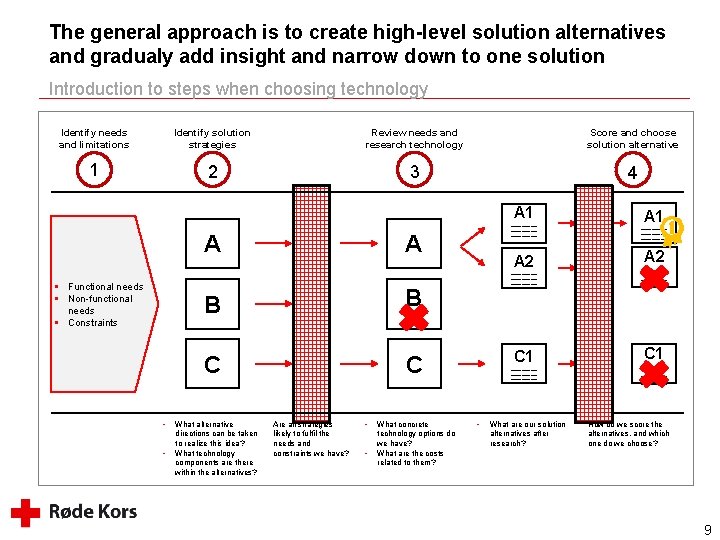
The general approach is to create high-level solution alternatives and gradualy add insight and narrow down to one solution Introduction to steps when choosing technology Identify needs and limitations Identify solution strategies Review needs and research technology Score and choose solution alternative 1 2 3 4 A 1 A § Functional needs § Non-functional needs § Constraints • • A B B C C What alternative directions can be taken to realize this idea? What technology components are there within the alternatives? ____________ Are all strategies likely to fulfil the needs and constraints we have? • • What concrete technology options do we have? What are the costs related to them? A 2 ____________ C 1 ____________ • What are our solution alternatives after research? A 1 ____________ A 2 ________ C 1 ________ How do we score the alternatives, and which one do we choose? 9
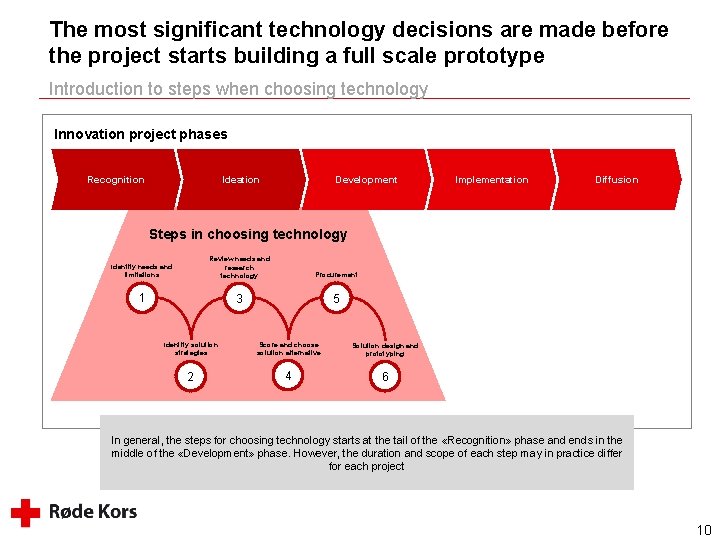
The most significant technology decisions are made before the project starts building a full scale prototype Introduction to steps when choosing technology Innovation project phases Recognition Ideation Development Implementation Diffusion Steps in choosing technology Identify needs and limitations Review needs and research technology Procurement 1 3 5 Identify solution strategies Score and choose solution alternative Solution design and prototyping 2 4 6 In general, the steps for choosing technology starts at the tail of the «Recognition» phase and ends in the middle of the «Development» phase. However, the duration and scope of each step may in practice differ for each project 10
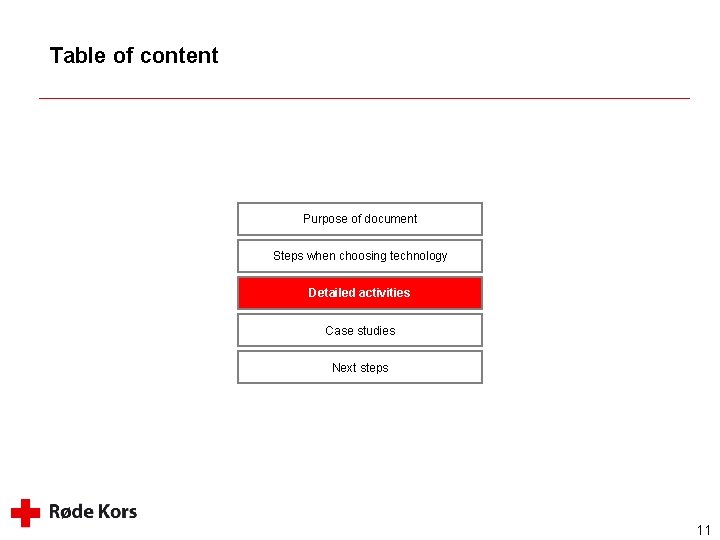
Table of content Purpose of document Steps when choosing technology Detailed activities Case studies Next steps 11
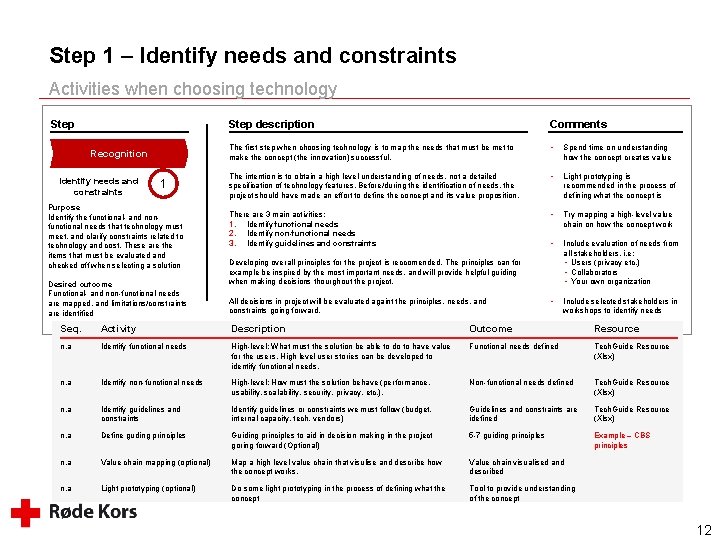
Step 1 – Identify needs and constraints Activities when choosing technology Step Recognition Identify needs and constraints 1 Purpose Identify the functional- and nonfunctional needs that technology must meet, and clarify constraints related to technology and cost. These are the items that must be evaluated and checked off when selecting a solution Desired outcome Functional- and non-functional needs are mapped, and limitations/constraints are identified Step description Comments The first step when choosing technology is to map the needs that must be met to make the concept (the innovation) successful. • Spend time on understanding how the concept creates value The intention is to obtain a high level understanding of needs, not a detailed specification of technology features. Before/during the identification of needs, the project should have made an effort to define the concept and its value proposition. • Light prototyping is recommended in the process of defining what the concept is There are 3 main activities: 1. Identify functional needs 2. Identify non-functional needs 3. Identify guidelines and constraints • Try mapping a high-level value chain on how the concept work • Include evaluation of needs from all stakeholders, i. e: • Users (privacy etc. ) • Collaborators • Your own organization • Include selected stakeholders in workshops to identify needs Developing overall principles for the project is reccomended. The principles can for example be inspired by the most important needs, and will provide helpful guiding when making decisions thourghout the project. All decisions in project will be evaluated againt the principles, needs, and constraints going forward. Seq. Activity Description Outcome Resource n. a Identify functional needs High-level: What must the solution be able to do to have value for the users. High level user stories can be developed to identify functional needs. Functional needs defined Tech. Guide Resource (Xlsx) n. a Identify non-functional needs High-level: How must the solution behave (performance, usability, scalability, security, privacy, etc. ). Non-functional needs defined Tech. Guide Resource (Xlsx) n. a Identify guidelines and constraints Identify guidelines or constraints we must follow (budget, internal capacity, tech. vendors) Guidelines and constraints are idefined Tech. Guide Resource (Xlsx) n. a Define guding principles Guiding principles to aid in decision making in the project goring forward (Optional) 5 -7 guiding principles Example – CBS principles n. a Value chain mapping (optional) Map a high level value chain that visulise and describe how the concept works. Value chain visualised and described n. a Light prototyping (optional) Do some light prototyping in the process of defining what the concept Tool to provide understanding of the concept 12
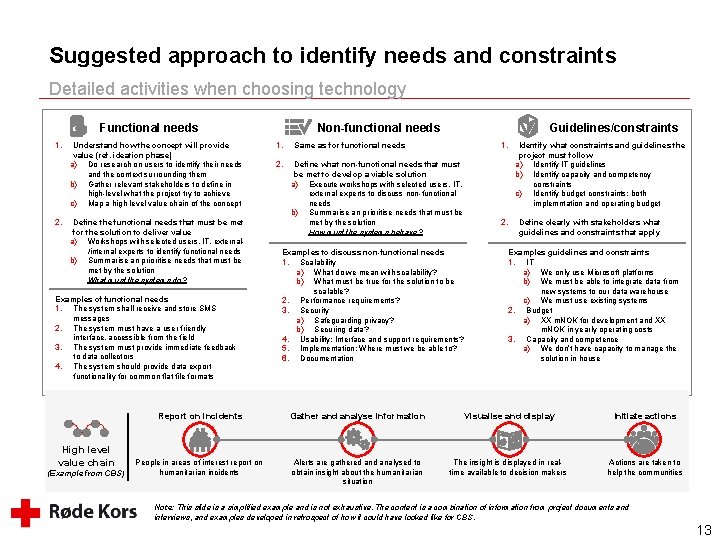
Suggested approach to identify needs and constraints Detailed activities when choosing technology Functional needs 1. 2. Understand how the concept will provide value (ref. ideation phase) a) Do research on users to identify their needs and the context surrounding them b) Gather relevant stakeholders to define in high-level what the project try to achieve c) Map a high level value chain of the concept Define the functional needs that must be met for the solution to deliver value a) Workshops with selected users, IT, external/internal experts to identify functional needs b) Summarise an prioritise needs that must be met by the solution What must the systems do? Examples of functional needs 1. The system shall receive and store SMS messages 2. The system must have a user friendly interface, accessible from the field 3. The system must provide immediate feedback to data collectors 4. The system should provide data export functionality for common flat file formats High level value chain (Example from CBS) Non-functional needs 1. 2. Guidelines/constraints 1. Same as for functional needs Define what non-functional needs that must be met to develop a viable solution a) Execute workshops with selected users, IT, external experts to discuss non-functional needs b) Summarise an prioritise needs that must be met by the solution How must the systems behave? Examples to discuss non-functional needs 1. Scalability a) What do we mean with scalability? b) What must be true for the solution to be scalable? 2. Performance requirements? 3. Security a) Safeguarding privacy? b) Securing data? 4. Usability: Interface and support requirements? 5. Implementation: Where must we be able to? 6. Documentation 2. Identify what constraints and guidelines the project must follow a) Identify IT guidelines b) Identify capacity and competency constraints c) Identify budget constraints: both implemntation and operating budget Define clearly with stakeholders what guidelines and constraints that apply Examples guidelines and constraints 1. IT a) We only use Microsoft platforms b) We must be able to integrate data from new systems to our data warehouse c) We must use existing systems 2. Budget a) XX m. NOK for development and XX m. NOK in yearly operating costs 3. Capacity and competence a) We don’t have capacity to manage the solution in house Report on incidents Gather and analyse information Visualise and display Initiate actions People in areas of interest report on humanitarian incidents Alerts are gathered analysed to obtain insight about the humanitarian situation The insight is displayed in realtime available to decision makers Actions are taken to help the communities Note: This slide is a simplified example and is not exhaustive. The content is a combination of information from project documents and interviews, and examples developed in retrospect of how it could have looked like for CBS. 13
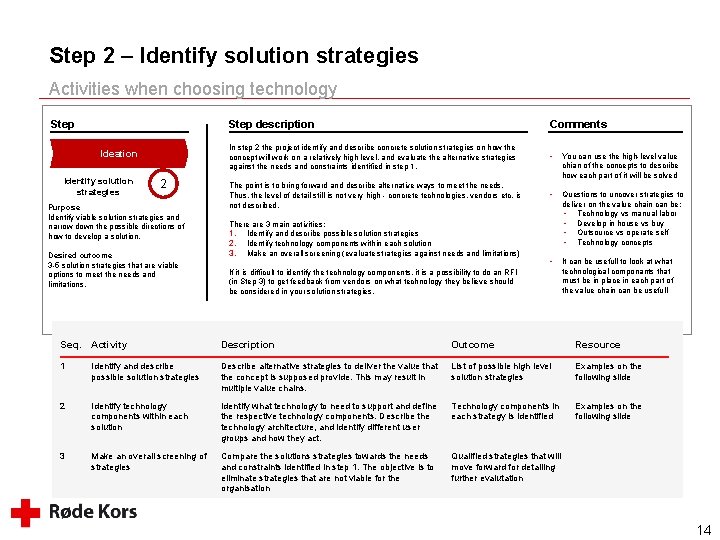
Step 2 – Identify solution strategies Activities when choosing technology Step Ideation Identify solution strategies 2 Purpose Identify viable solution strategies and narrow down the possible directions of how to develop a solution. Desired outcome 3 -5 solution strategies that are viable options to meet the needs and limitations. Step description Comments In step 2 the project identify and describe concrete solution strategies on how the concept will work on a relatively high level, and evaluate the alternative strategies against the needs and constraints identified in step 1. • You can use the high-level value chian of the concepts to describe how each part of it will be solved The point is to bring forward and describe alternative ways to meet the needs. Thus, the level of detail still is not very high - concrete technologies, vendors etc. is not described. • Questions to uncover strategies to deliver on the value chain can be: • Technology vs manual labor • Develop in house vs buy • Outsource vs operate self • Technology concepts • It can be usefull to look at what technological componants that must be in place in each part of the value chain can be usefull There are 3 main activities: 1. Identify and describe possible solution strategies 2. Identify technology components within each solution 3. Make an overall screening (evaluate strategies against needs and limitations) If it is difficult to identify the technology components, it is a possibility to do an RFI (in Step 3) to get feedback from vendors on what technology they believe should be considered in your solution strategies. Seq. Activity Description Outcome Resource 1 Identify and describe possible solution strategies Describe alternative strategies to deliver the value that the concept is supposed provide. This may result in multiple value chains. List of possible high level solution strategies Examples on the following slide 2 Identify technology components within each solution Identify what technology to need to support and define the respective technology components. Describe the technology architecture, and identify different user groups and how they act. Technology components in each strategy is identified Examples on the following slide 3 Make an overall screening of strategies Compare the solutions strategies towards the needs and constraints identified in step 1. The objective is to eliminate strategies that are not viable for the organisation Qualified strategies that will move forward for detailing further evalutation 14
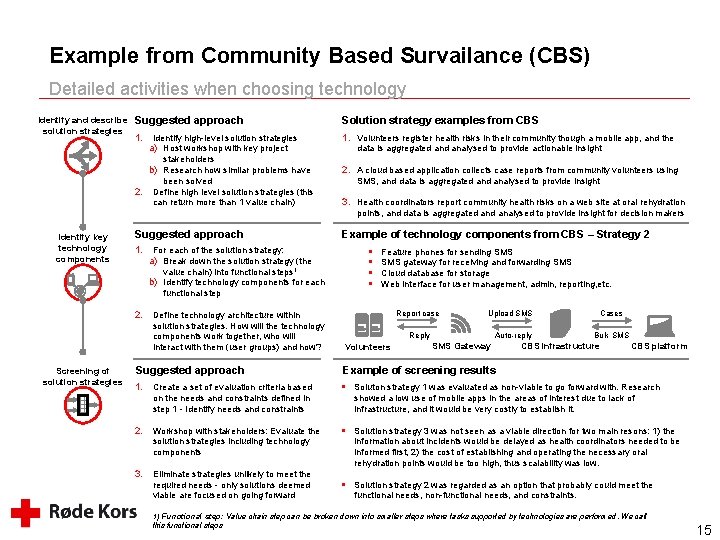
Example from Community Based Survailance (CBS) Detailed activities when choosing technology Identify and describe solution strategies Suggested approach Solution strategy examples from CBS 1. Volunteers register health risks in their community though a mobile app, and the Identify high-level solution strategies a) Host workshop with key project stakeholders b) Research how similar problems have been solved 2. Define high level solution strategies (this can return more than 1 value chain) data is aggregated analysed to provide actionable insight 2. A cloud based application collects case reports from community volunteers using SMS, and data is aggregated analysed to provide insight 3. Health coordinators report community health risks on a web site at oral rehydration points, and data is aggregated analysed to provide insight for decision makers Identify key technology components Suggested approach 1. For each of the solution strategy: a) Break down the solution strategy (the value chain) into functional steps 1 b) Identify technology components for each functional step 2. Screening of solution strategies Define technology architecture within solution strategies. How will the technology components work together, who will interact with them (user groups) and how? Example of technology components from CBS – Strategy 2 § § Feature phones for sending SMS gateway for receiving and forwarding SMS Cloud database for storage Web interface for user management, admin, reporting, etc. Report case Upload SMS Reply Volunteers Auto-reply SMS Gateway Cases Bulk SMS CBS infrastructure CBS platform Suggested approach Example of screening results 1. Create a set of evaluation criteria based on the needs and constraints defined in step 1 - Identify needs and constraints § Soluton strategy 1 was evaluated as non-viable to go forward with. Research Workshop with stakeholders: Evaluate the solution strategies including technology components § Solution strategy 3 was not seen as a viable direction for two main resons: 1) the 2. 3. Eliminate strategies unlikely to meet the required needs - only solutions deemed viable are focused on going forward showed a low use of mobile apps in the areas of interest due to lack of infrastructure, and it would be very costly to establish it. information about incidents would be delayed as health coordinators needed to be informed first, 2) the cost of establishing and operating the necessary oral rehydration points would be too high, thus scalability was low. § Solution strategy 2 was regarded as an option that probably could meet the functional needs, non-functional needs, and constraints. 1) Functional step: Value chain step can be broken down into smaller steps where tasks supported by technologies are performed. We call this functional steps 15
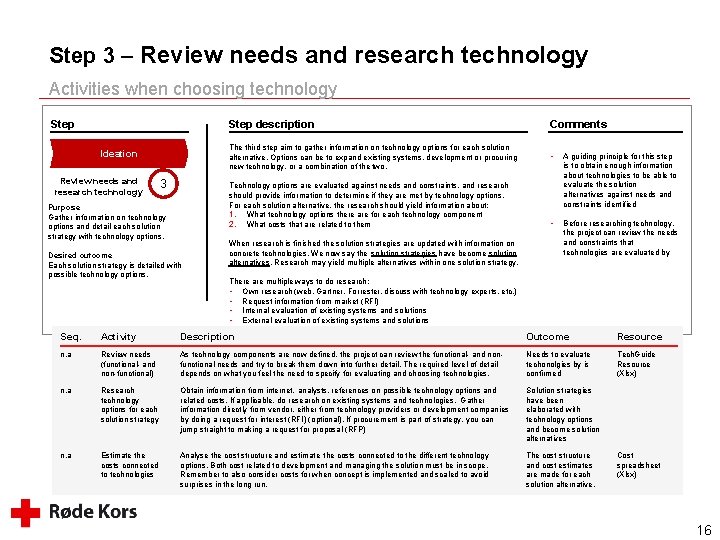
Step 3 – Review needs and research technology Activities when choosing technology Step Ideation Review needs and research technology 3 Step description Comments The third step aim to gather information on technology options for each solution alternative. Options can be to expand existing systems, development or procuring new technology, or a combination of the two. • A guiding principle for this step is to obtain enough information about technologies to be able to evaluate the solution alternatives against needs and constraints identified • Before researching technology, the project can review the needs and constraints that technologies are evaluated by Technology options are evaluated against needs and constraints, and research should provide information to determine if they are met by technology options. For each solution alternative, the research should yield information about: 1. What technology options there are for each technology component 2. What costs that are related to them Purpose Gather information on technology options and detail each solution strategy with technology options. Desired outcome Each solution strategy is detailed with possible technology options. When research is finished the solution strategies are updated with information on concrete technologies. We now say the solution strategies have become solution alternatives. Research may yield multiple alternatives within one solution strategy. There are multiple ways to do research: • Own research (web, Gartner, Forrester, discuss with technology experts, etc. ) • Request information from market (RFI) • Internal evaluation of existing systems and solutions • External evaluation of existing systems and solutions Seq. Activity Description Outcome Resource n. a Review needs (functional- and non-functional) As technology components are now defined, the project can review the functional- and nonfunctional needs and try to break them down into further detail. The required level of detail depends on what you feel the need to specify for evaluating and choosing technologies. Needs to evaluate techonolgies by is confirmed Tech. Guide Resource (Xlsx) n. a Research technology options for each solution strategy Obtain information from internet, analysts, references on possible technology options and related costs. If applicable, do research on existing systems and technologies. Gather information directly from vendor, either from technology providers or development companies by doing a request for interest (RFI) (optional). If procurement is part of strategy, you can jump straight to making a request for proposal (RFP) Solution strategies have been elaborated with technology options and become solution alternatives n. a Estimate the costs connected to technologies Analyse the cost structure and estimate the costs connected to the different technology options. Both cost related to development and managing the solution must be in scope. Remember to also consider costs for when concept is implemented and scaled to avoid surprises in the long run. The cost structure and cost estimates are made for each solution alternative. Cost spreadsheet (Xlsx) 16
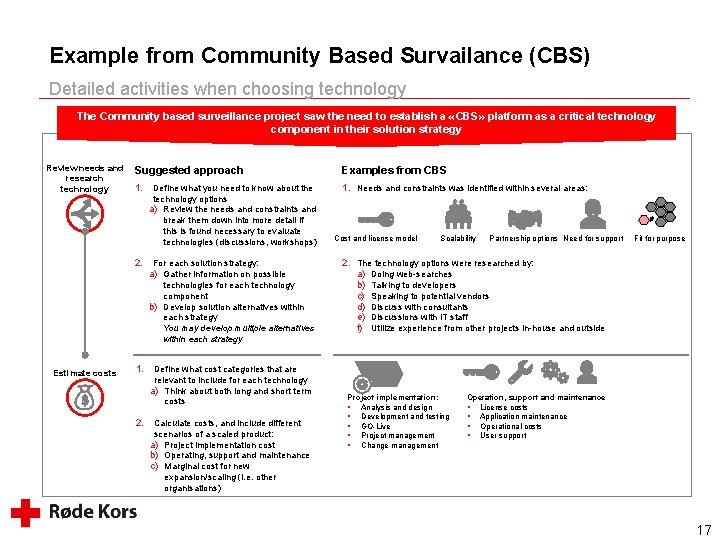
Example from Community Based Survailance (CBS) Detailed activities when choosing technology The Community based surveillance project saw the need to establish a «CBS» platform as a critical technology component in their solution strategy Review needs and research technology Suggested approach Examples from CBS 1. Needs and constraints was identified within several areas: 2. Define what you need to know about the technology options a) Review the needs and constraints and break them down into more detail if this is found necessary to evaluate technologies (discussions, workshops) For each solution strategy: a) Gather information on possible technologies for each technology component b) Develop solution alternatives within each strategy You may develop multiple alternatives within each strategy Estimate costs 1. 2. Define what cost categories that are relevant to include for each technology a) Think about both long and short term costs Calculate costs, and include different scenarios of a scaled product: a) Project implementation cost b) Operating, support and maintenance c) Marginal cost for new expansion/scaling (i. e. other organisations) Cost and license model Scalability Partnership options Need for support Fit for purpose 2. The technology options were researched by: a) Doing web-searches b) Talking to developers c) Speaking to potential vendors d) Discuss with consultants e) Discussions with IT staff f) Utilize experience from other projects in-house and outside Project implementation: § Analysis and design § Development and testing § GO-Live § Project management § Change management Operation, support and maintenance § License costs § Application maintenance § Operational costs § User support 17
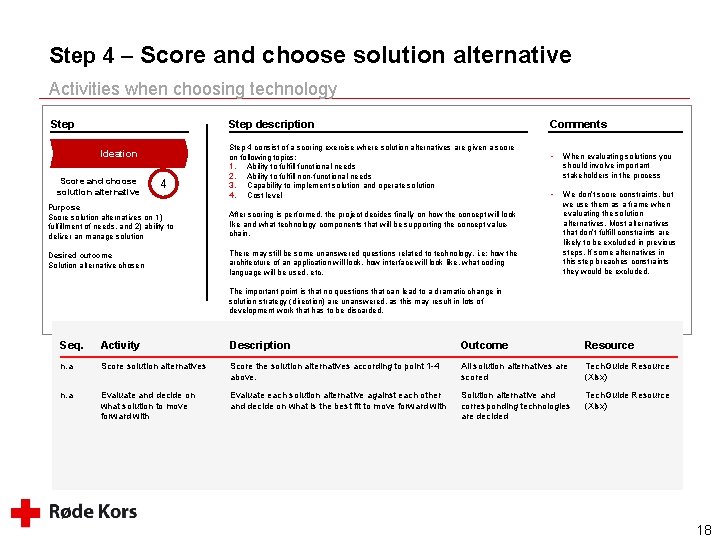
Step 4 – Score and choose solution alternative Activities when choosing technology Step description Ideation Score and choose solution alternative 4 Comments Step 4 consist of a scoring exercise where solution alternatives are given a score on following topics: 1. Ability to fulfill functional needs 2. Ability to fulfill non-functional needs 3. Capability to implement solution and operate solution 4. Cost level Purpose Score solution alternatives on 1) fulfillment of needs, and 2) ability to deliver an manage solution After scoring is performed, the project decides finally on how the concept will look like and what technology components that will be supporting the concept valuechain. Desired outcome Solution alternative chosen There may still be some unanswered questions related to technology, i. e: how the architecture of an application will look, how interface will look like, what coding language will be used, etc. • When evaluating solutions you should involve important stakeholders in the process • We don’t score constraints, but we use them as a frame when evaluating the solution alternatives. Most alternatives that don’t fulfill constraints are likely to be excluded in previous steps. If some alternatives in this step breaches constraints they would be excluded. The important point is that no questions that can lead to a dramatic change in solution strategy (direction) are unanswered, as this may result in lots of development work that has to be discarded. Seq. Activity Description Outcome Resource n. a Score solution alternatives Score the solution alternatives according to point 1 -4 above. All solution alternatives are scored Tech. Guide Resource (Xlsx) n. a Evaluate and decide on what solution to move forward with Evaluate each solution alternative against each other and decide on what is the best fit to move forward with Solution alternative and corresponding technologies are decided Tech. Guide Resource (Xlsx) 18
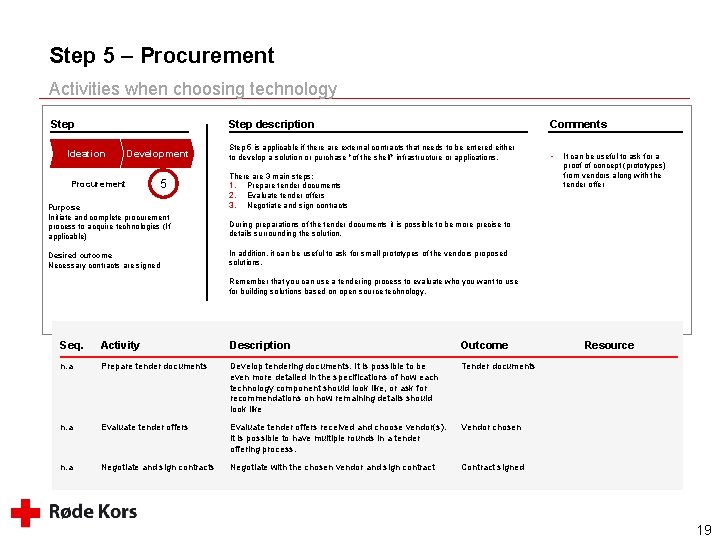
Step 5 – Procurement Activities when choosing technology Step Ideation Development Procurement 5 Purpose Initiate and complete procurement process to acquire technologies (If applicable) Desired outcome Necessary contracts are signed Step description Comments Step 5 is applicable if there are external contracts that needs to be entered either to develop a solution or purchase "of the shelf" infrastructure or applications. • There are 3 main steps: 1. Prepare tender documents 2. Evaluate tender offers 3. Negotiate and sign contracts It can be useful to ask for a proof of concept (prototypes) from vendors along with the tender offer During preparations of the tender documents it is possible to be more precise to details surrounding the solution. In addition, it can be useful to ask for small prototypes of the vendors proposed solutions. Remember that you can use a tendering process to evaluate who you want to use for building solutions based on open source technology. Seq. Activity Description Outcome n. a Prepare tender documents Develop tendering documents. It is possible to be even more detailed in the specifications of how each technology component should look like, or ask for recommendations on how remaining details should look like Tender documents n. a Evaluate tender offers received and choose vendor(s). It is possible to have multiple rounds in a tender offering process. Vendor chosen n. a Negotiate and sign contracts Negotiate with the chosen vendor and sign contract Contract signed Resource 19
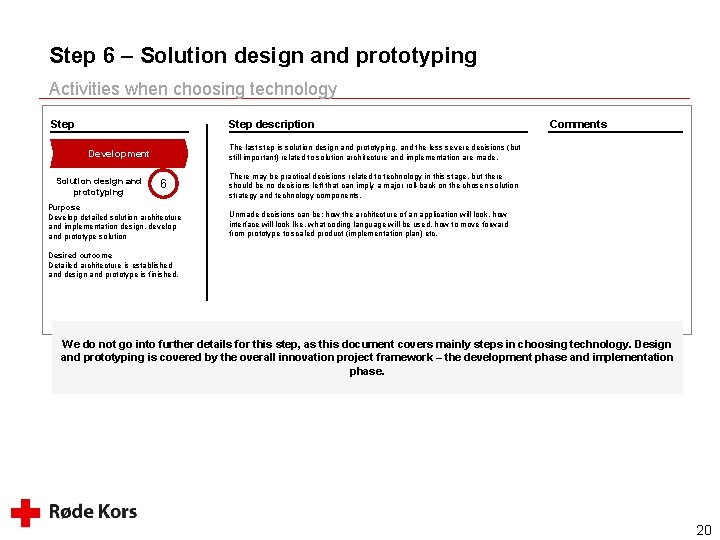
Step 6 – Solution design and prototyping Activities when choosing technology Step description The last step is solution design and prototyping, and the less severe decisions (but still important) related to solution architecture and implementation are made. Development Solution design and prototyping Comments 6 Purpose Develop detailed solution architecture and implementation design, develop and prototype solution There may be practical decisions related to technology in this stage, but there should be no decisions left that can imply a major roll-back on the chosen solution strategy and technology components. Unmade decisions can be: how the architecture of an application will look, how interface will look like, what coding language will be used, how to move forward from prototype to scaled product (implementation plan) etc. Desired outcome Detailed architecture is established and design and prototype is finished. We do not go into further details for this step, as this document covers mainly steps in choosing technology. Design and prototyping is covered by the overall innovation project framework – the development phase and implementation phase. 20
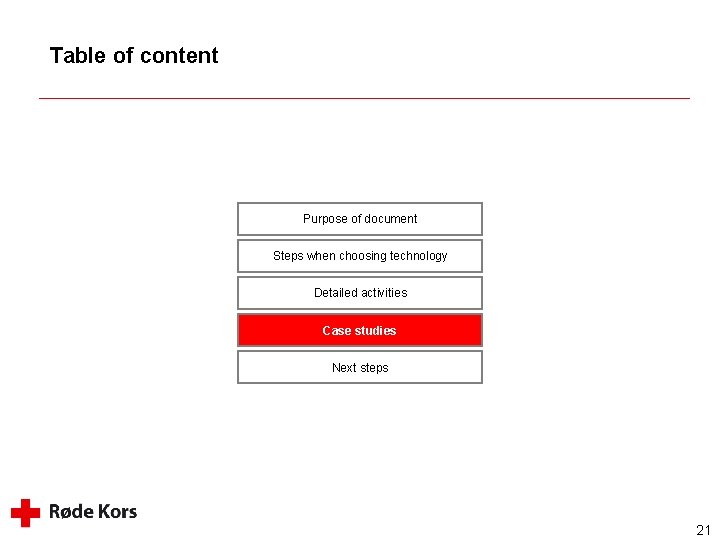
Table of content Purpose of document Steps when choosing technology Detailed activities Case studies Next steps 21
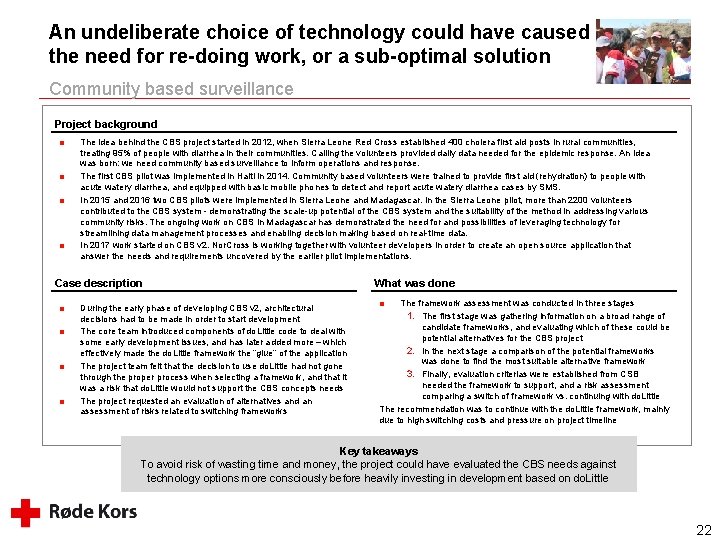
An undeliberate choice of technology could have caused the need for re-doing work, or a sub-optimal solution Community based surveillance Project background ■ ■ The idea behind the CBS project started in 2012, when Sierra Leone Red Cross established 400 cholera first aid posts in rural communities, treating 95% of people with diarrhea in their communities. Calling the volunteers provided daily data needed for the epidemic response. An idea was born: we need community based surveillance to inform operations and response. The first CBS pilot was implemented in Haiti in 2014. Community based volunteers were trained to provide first aid (rehydration) to people with acute watery diarrhea, and equipped with basic mobile phones to detect and report acute watery diarrhea cases by SMS. In 2015 and 2016 two CBS pilots were implemented in Sierra Leone and Madagascar. In the Sierra Leone pilot, more than 2200 volunteers contributed to the CBS system - demonstrating the scale-up potential of the CBS system and the suitability of the method in addressing various community risks. The ongoing work on CBS in Madagascar has demonstrated the need for and possibilities of leveraging technology for streamlining data management processes and enabling decision making based on real-time data. In 2017 work started on CBS v 2. Nor. Cross is working together with volunteer developers in order to create an open source application that answer the needs and requirements uncovered by the earlier pilot implementations. Case description ■ ■ During the early phase of developing CBS v 2, architectural decisions had to be made in order to start development The core team introduced components of do. Little code to deal with some early development issues, and has later added more – which effectively made the do. Little framework the “glue” of the application The project team felt that the decision to use do. Little had not gone through the proper process when selecting a framework, and that it was a risk that do. Little would not support the CBS concepts needs The project requested an evaluation of alternatives and an assessment of risks related to switching frameworks What was done ■ The framework assessment was conducted in three stages 1. The first stage was gathering information on a broad range of candidate frameworks, and evaluating which of these could be potential alternatives for the CBS project 2. In the next stage a comparison of the potential frameworks was done to find the most suitable alternative framework 3. Finally, evaluation criterias were established from CSB needed the framework to support, and a risk assessment comparing a switch of framework vs. continuing with do. Little The recommendation was to continue with the do. Little framework, mainly due to high switching costs and pressure on project timeline Key takeaways To avoid risk of wasting time and money, the project could have evaluated the CBS needs against technology options more consciously before heavily investing in development based on do. Little 22
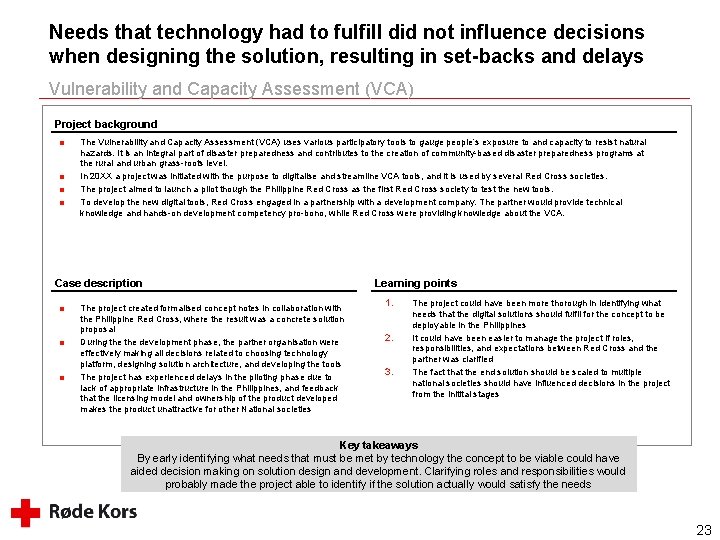
Needs that technology had to fulfill did not influence decisions when designing the solution, resulting in set-backs and delays Vulnerability and Capacity Assessment (VCA) Project background ■ ■ The Vulnerability and Capacity Assessment (VCA) uses various participatory tools to gauge people’s exposure to and capacity to resist natural hazards. It is an integral part of disaster preparedness and contributes to the creation of community-based disaster preparedness programs at the rural and urban grass-roots level. In 20 XX a project was initiated with the purpose to digitalise and streamline VCA tools, and it is used by several Red Cross societies. The project aimed to launch a pilot though the Philippine Red Cross as the first Red Cross society to test the new tools. To develop the new digital tools, Red Cross engaged in a partnership with a development company. The partner would provide technical knowledge and hands-on development competency pro-bono, while Red Cross were providing knowledge about the VCA. Case description ■ ■ ■ The project created formalised concept notes in collaboration with the Philippine Red Cross, where the result was a concrete solution proposal During the development phase, the partner organisation were effectively making all decisions related to choosing technology platform, designing solution architecture, and developing the tools The project has experienced delays in the piloting phase due to lack of appropriate infrastructure in the Philippines, and feedback that the licensing model and ownership of the product developed makes the product unattractive for other National societies Learning points 1. 2. 3. The project could have been more thorough in identifying what needs that the digital solutions should fulfil for the concept to be deployable in the Philippines It could have been easier to manage the project if roles, responsibilities, and expectations between Red Cross and the partner was clarified The fact that the end solution should be scaled to multiple national societies should have influenced decisions in the project from the initital stages Key takeaways By early identifying what needs that must be met by technology the concept to be viable could have aided decision making on solution design and development. Clarifying roles and responsibilities would probably made the project able to identify if the solution actually would satisfy the needs 23
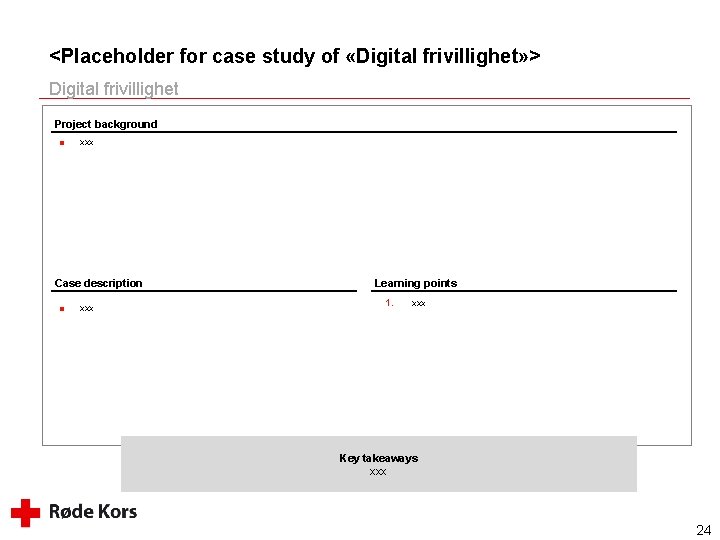
<Placeholder for case study of «Digital frivillighet» > Digital frivillighet Project background ■ xxx Case description ■ xxx Learning points 1. xxx Key takeaways xxx 24
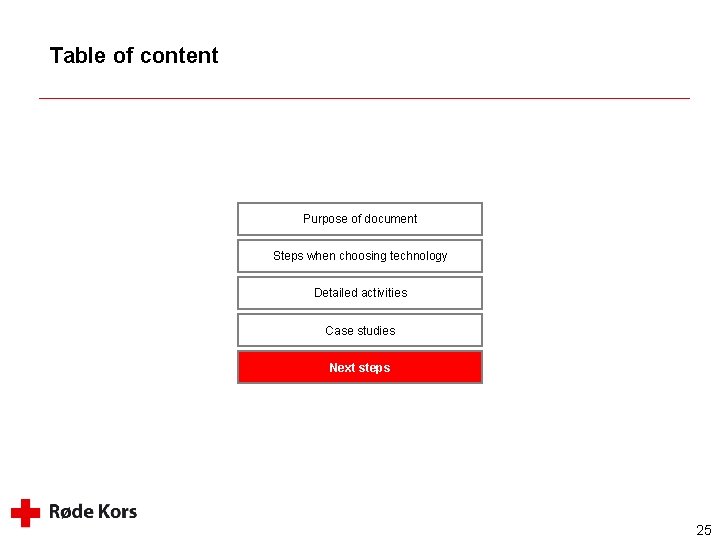
Table of content Purpose of document Steps when choosing technology Detailed activities Case studies Next steps 25
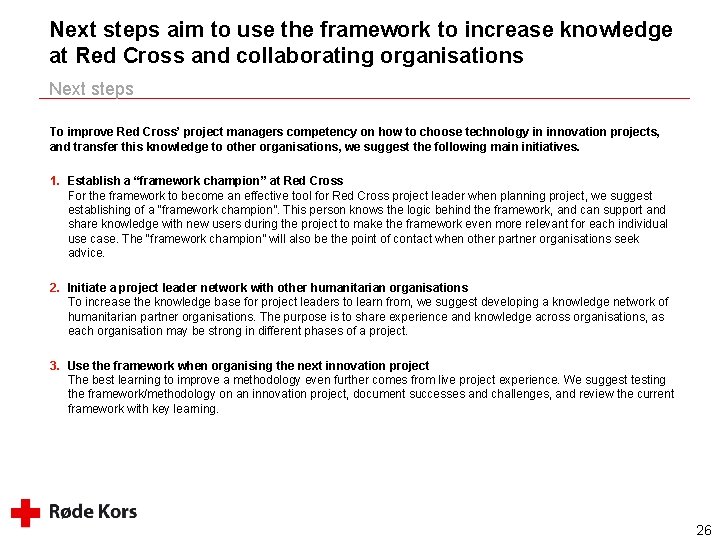
Next steps aim to use the framework to increase knowledge at Red Cross and collaborating organisations Next steps To improve Red Cross’ project managers competency on how to choose technology in innovation projects, and transfer this knowledge to other organisations, we suggest the following main initiatives. 1. Establish a “framework champion” at Red Cross For the framework to become an effective tool for Red Cross project leader when planning project, we suggest establishing of a “framework champion”. This person knows the logic behind the framework, and can support and share knowledge with new users during the project to make the framework even more relevant for each individual use case. The “framework champion” will also be the point of contact when other partner organisations seek advice. 2. Initiate a project leader network with other humanitarian organisations To increase the knowledge base for project leaders to learn from, we suggest developing a knowledge network of humanitarian partner organisations. The purpose is to share experience and knowledge across organisations, as each organisation may be strong in different phases of a project. 3. Use the framework when organising the next innovation project The best learning to improve a methodology even further comes from live project experience. We suggest testing the framework/methodology on an innovation project, document successes and challenges, and review the current framework with key learning. 26