IPV 6 What is IPV 6 Internet Protocol
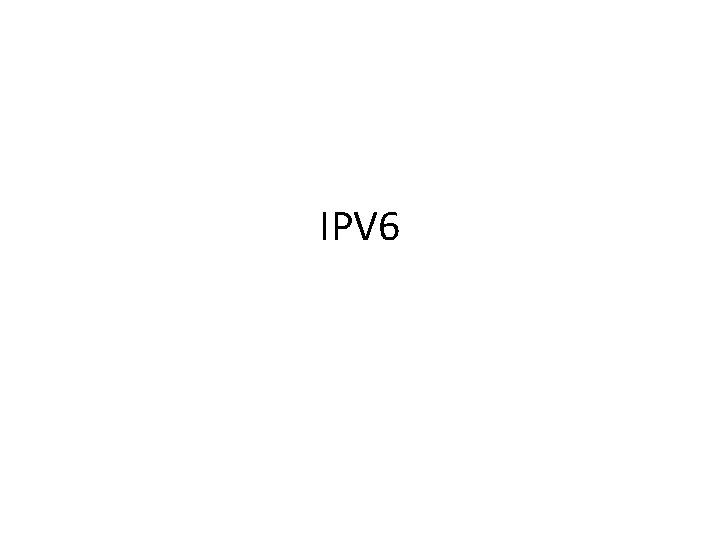
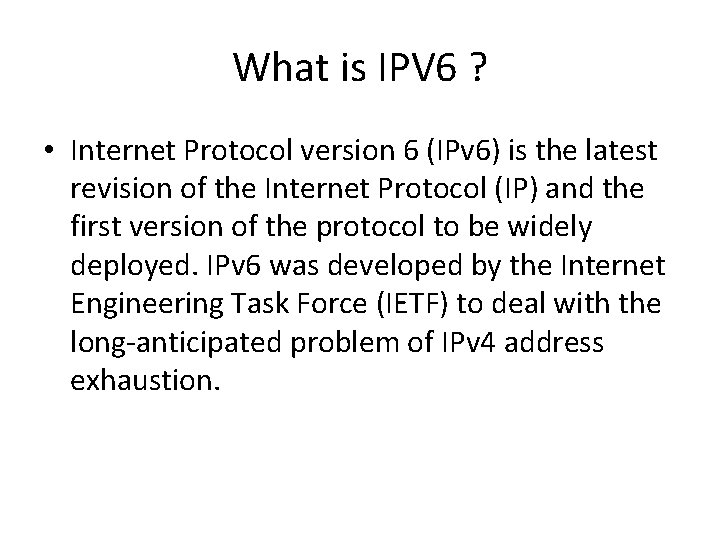
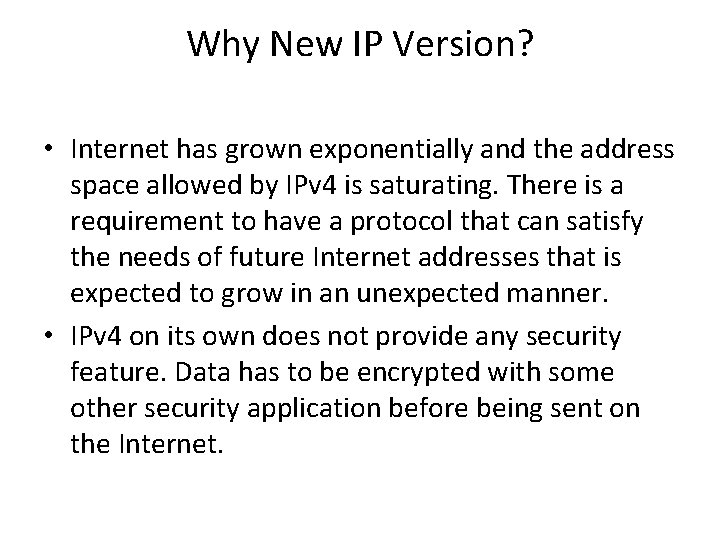
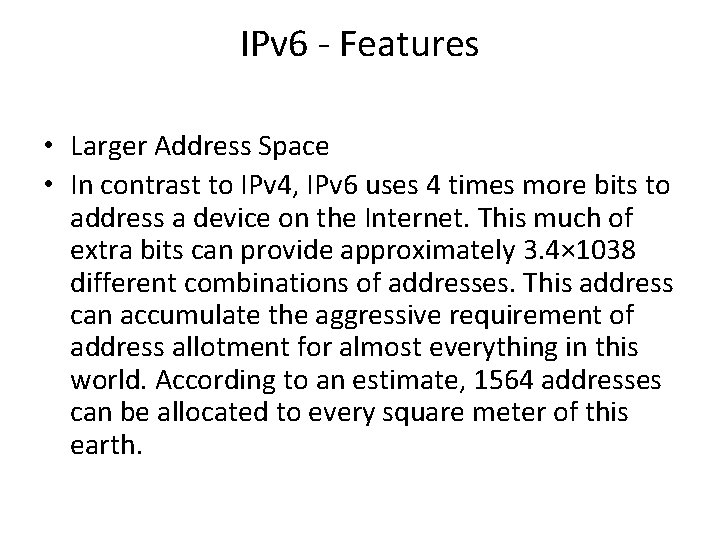
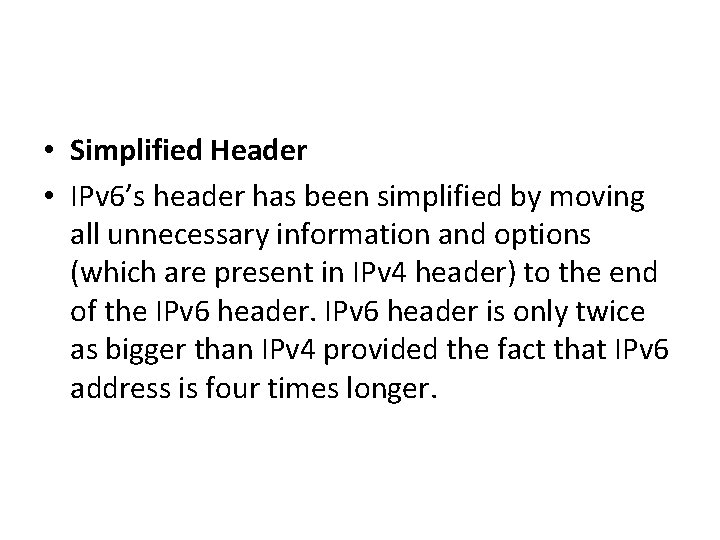
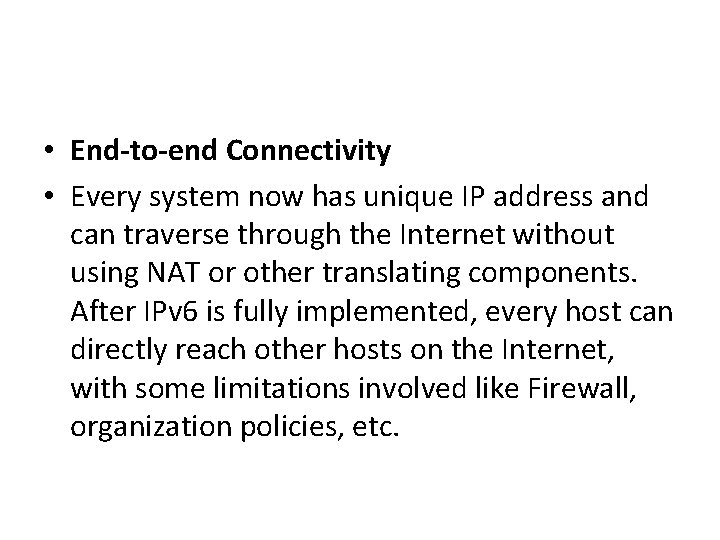
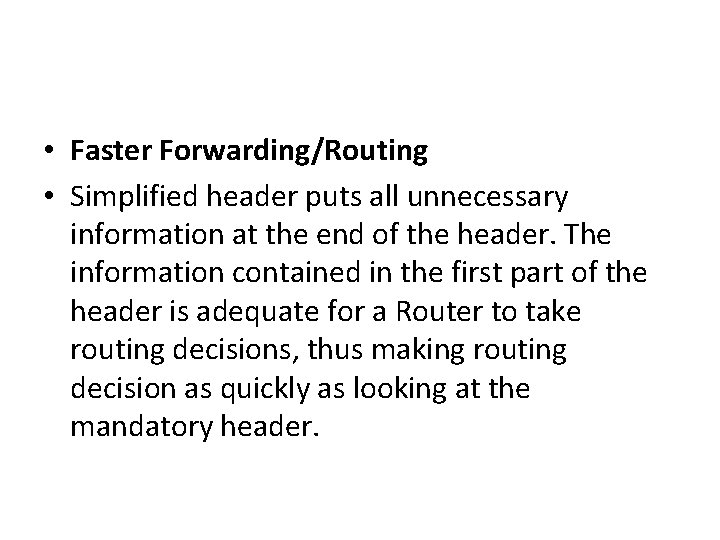
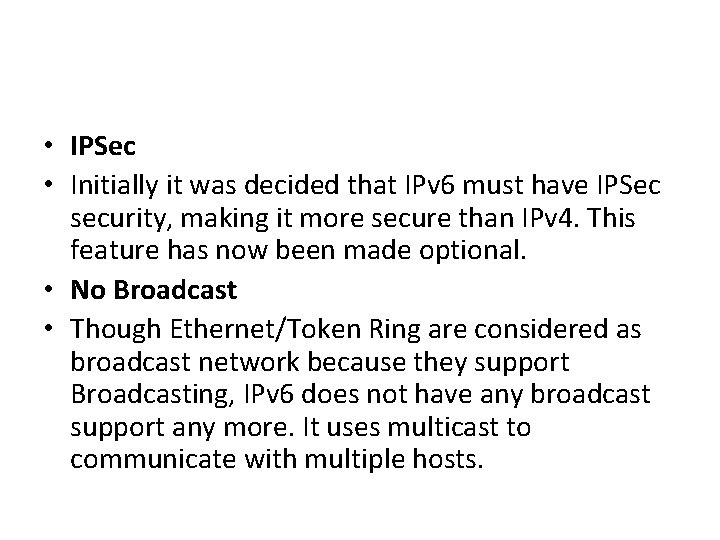
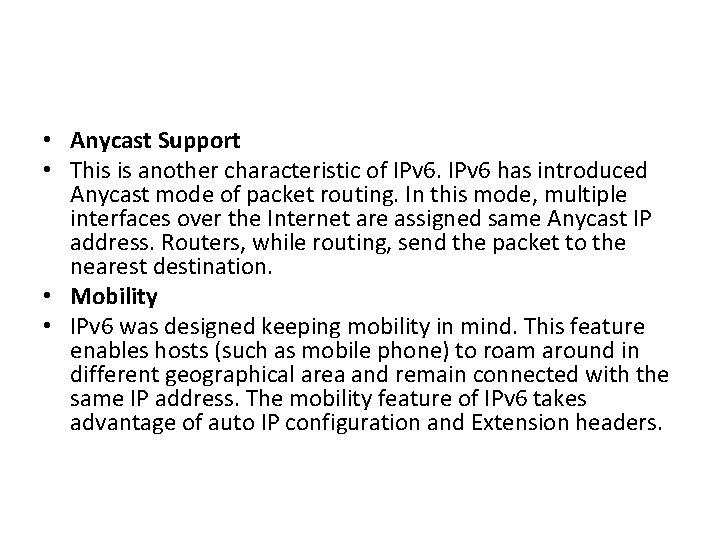
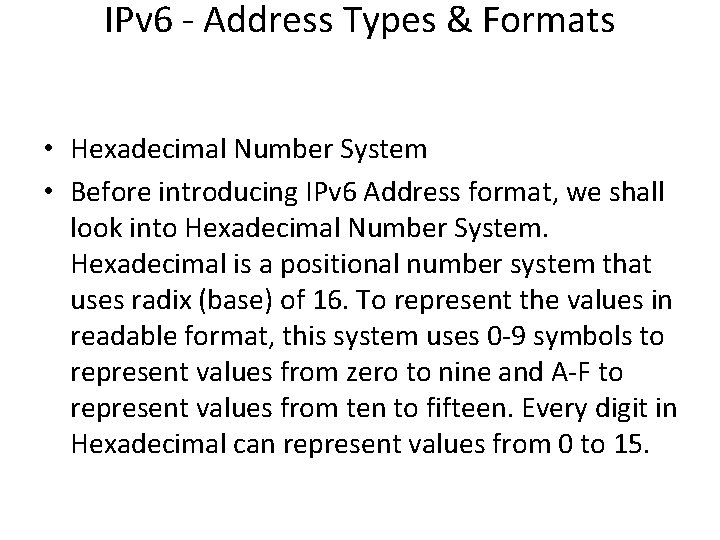
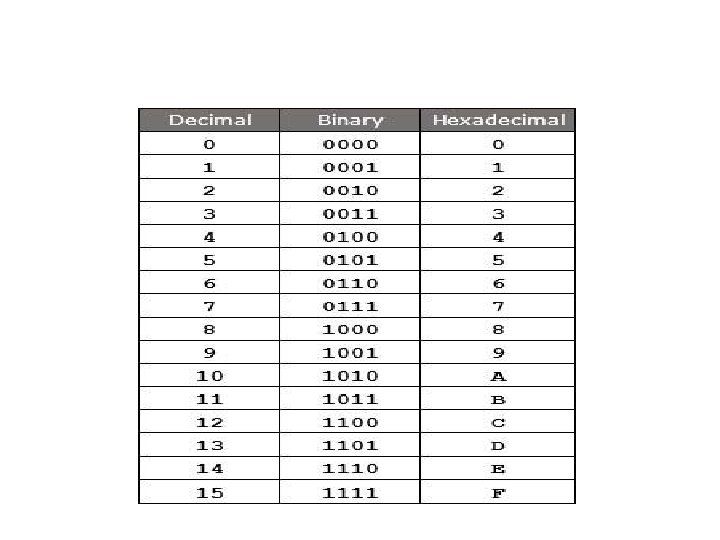
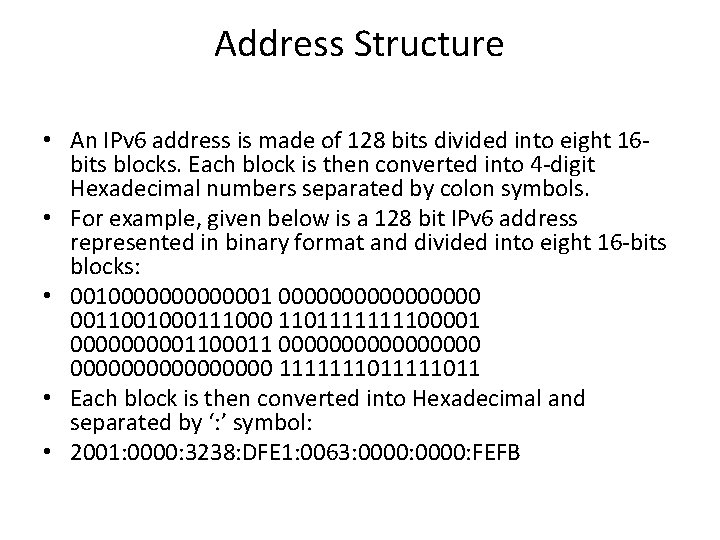
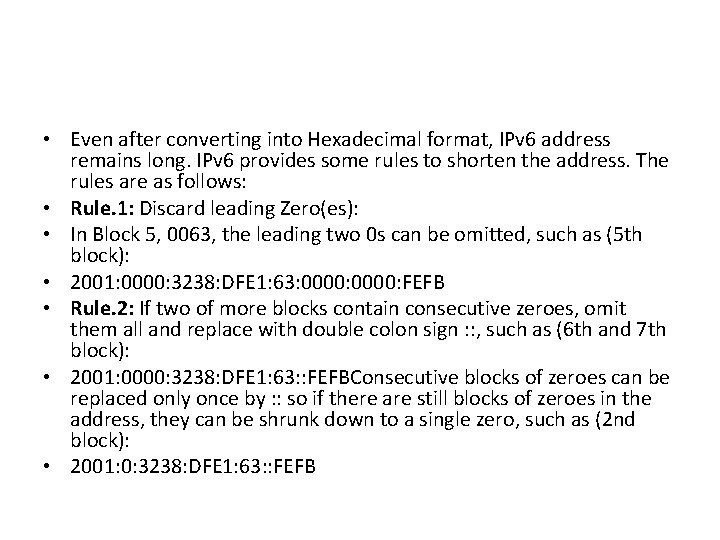
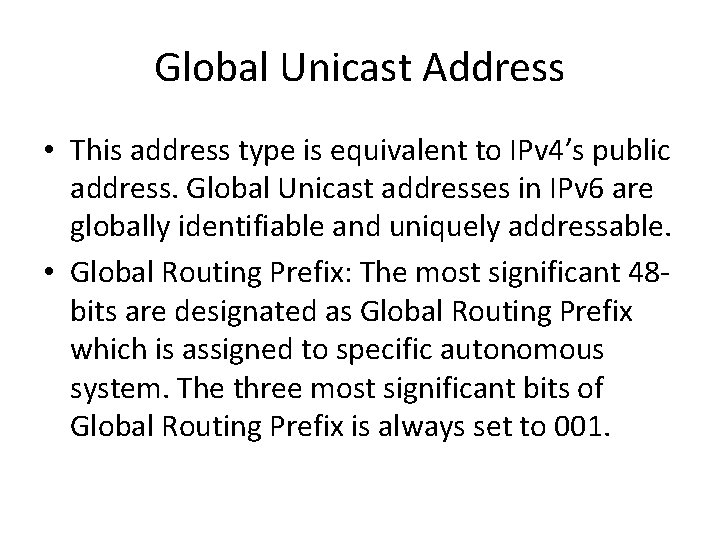
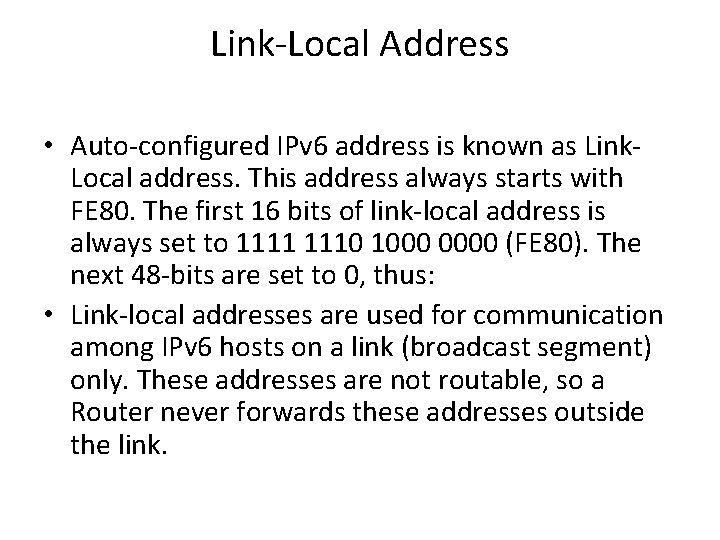
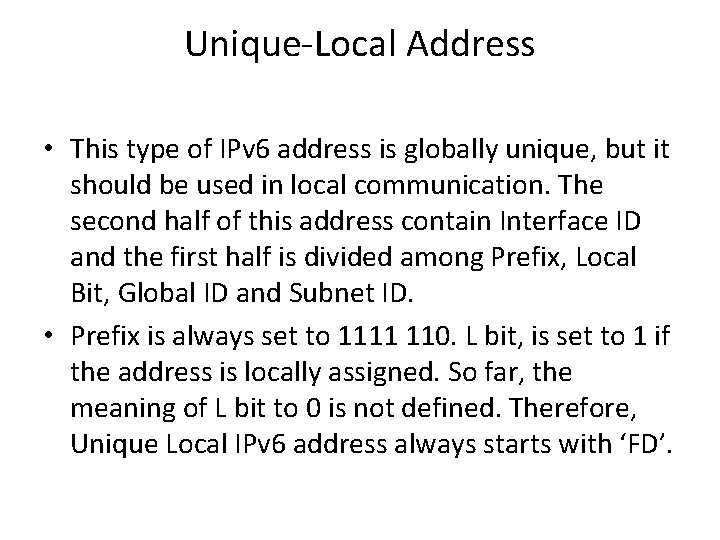
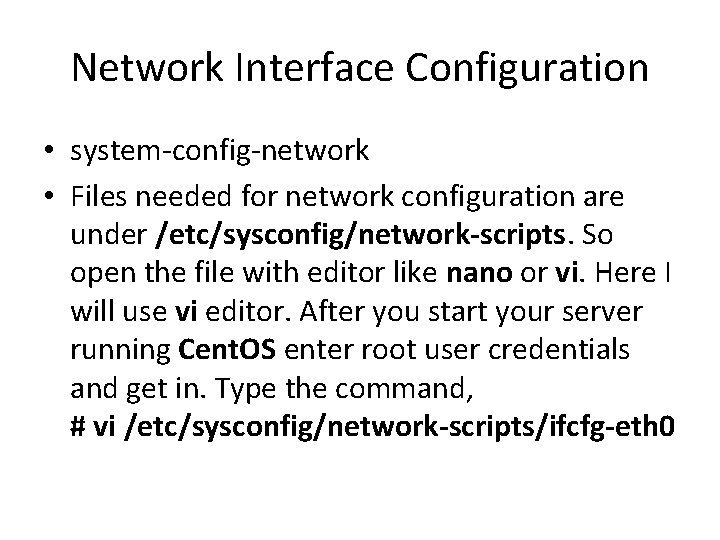
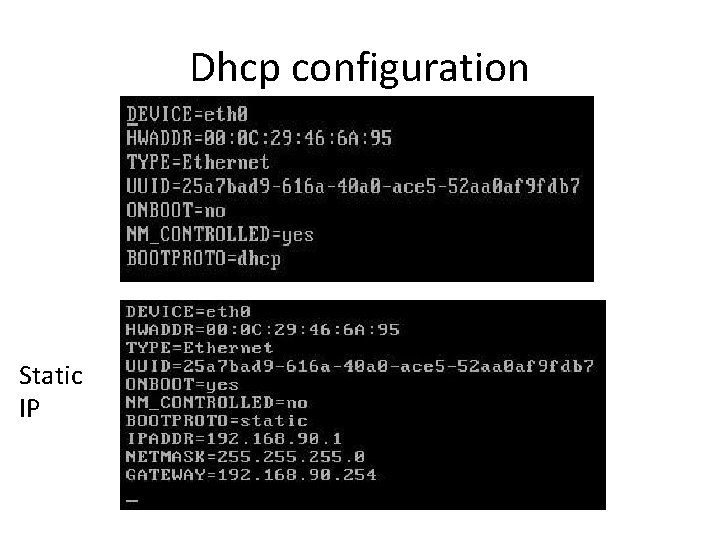
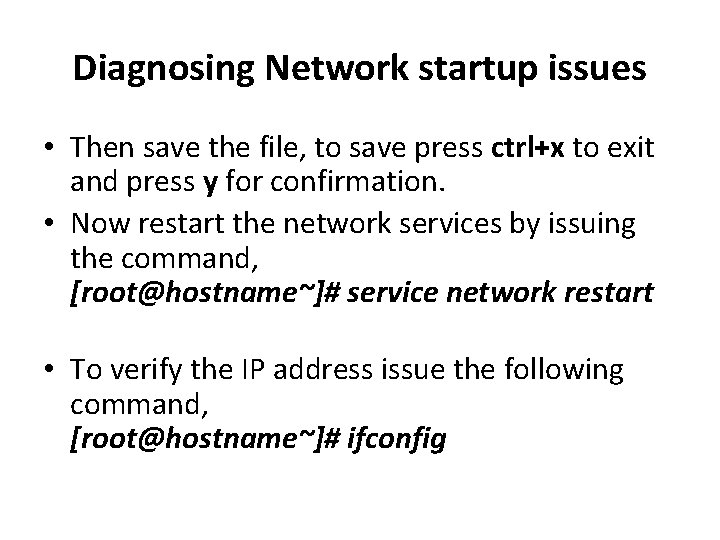
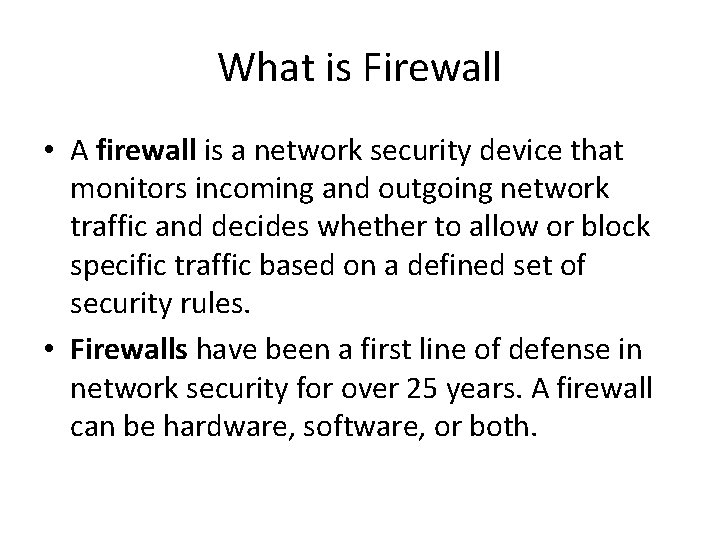
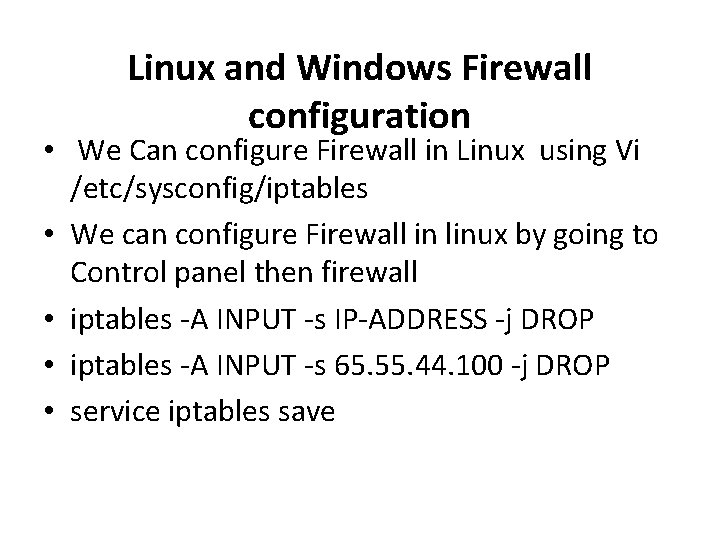
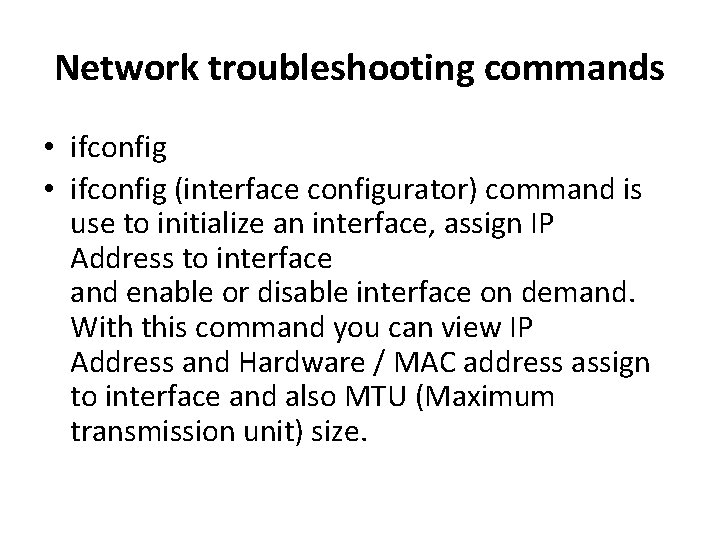
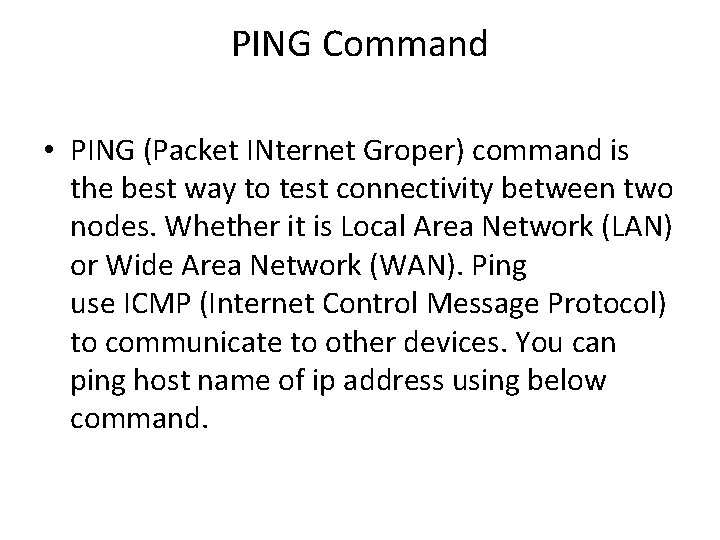
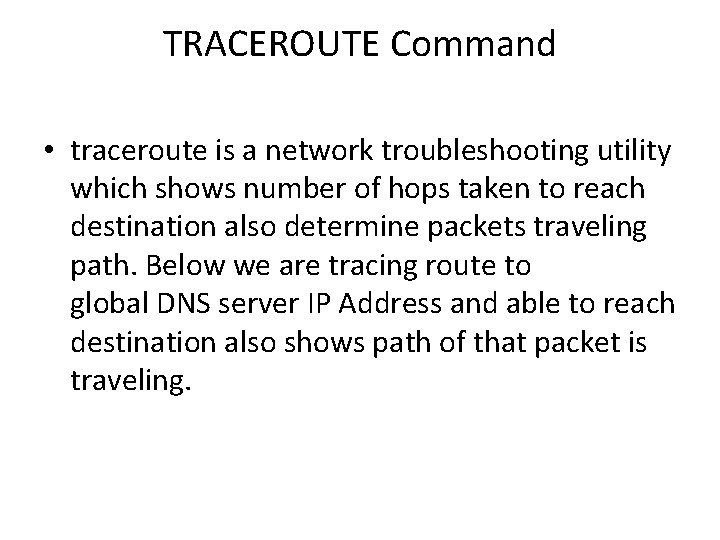

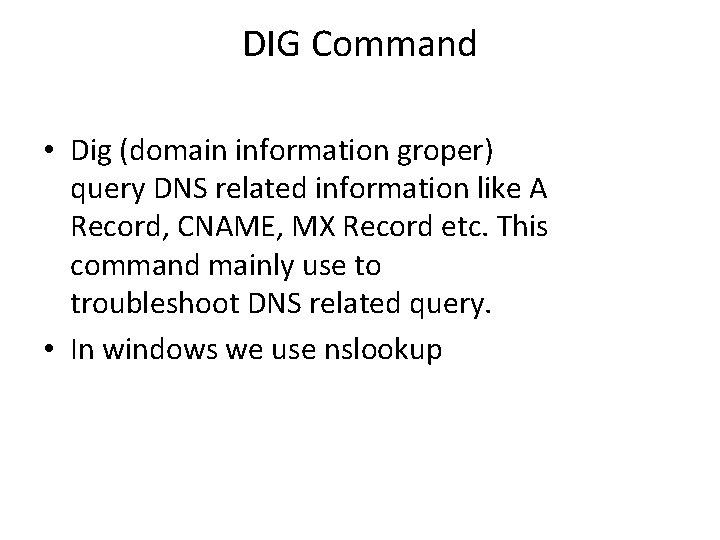

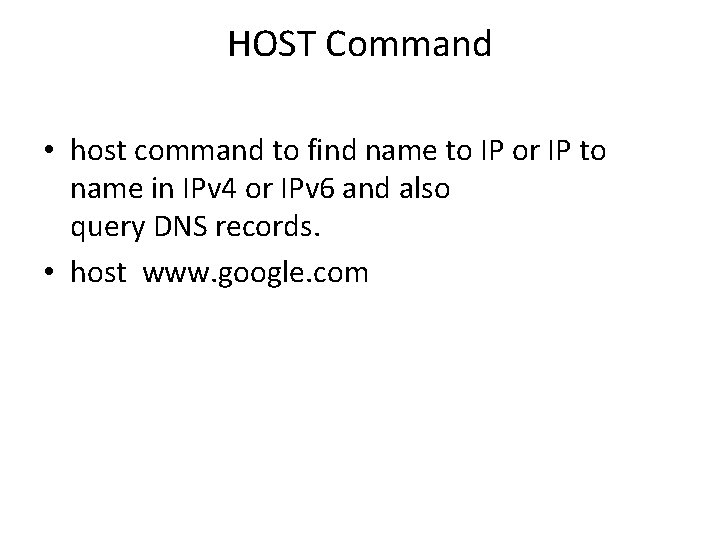
- Slides: 28
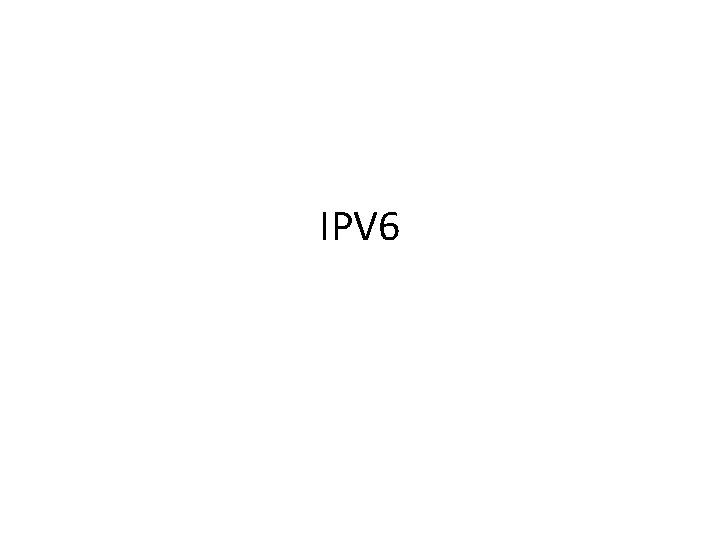
IPV 6
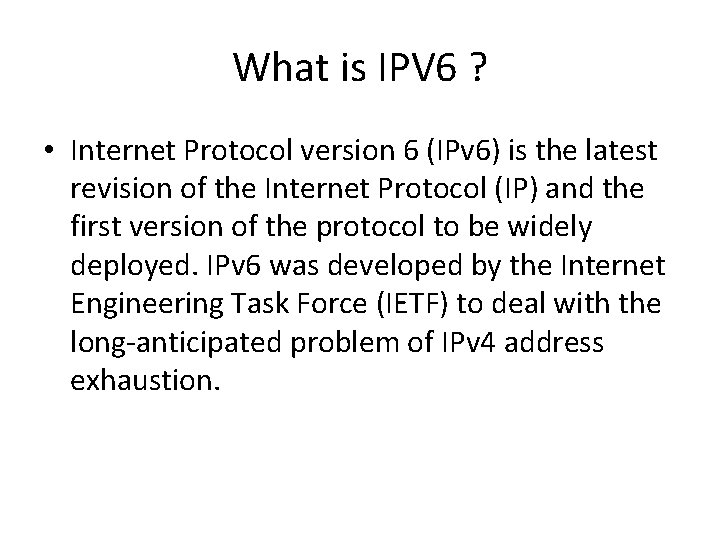
What is IPV 6 ? • Internet Protocol version 6 (IPv 6) is the latest revision of the Internet Protocol (IP) and the first version of the protocol to be widely deployed. IPv 6 was developed by the Internet Engineering Task Force (IETF) to deal with the long-anticipated problem of IPv 4 address exhaustion.
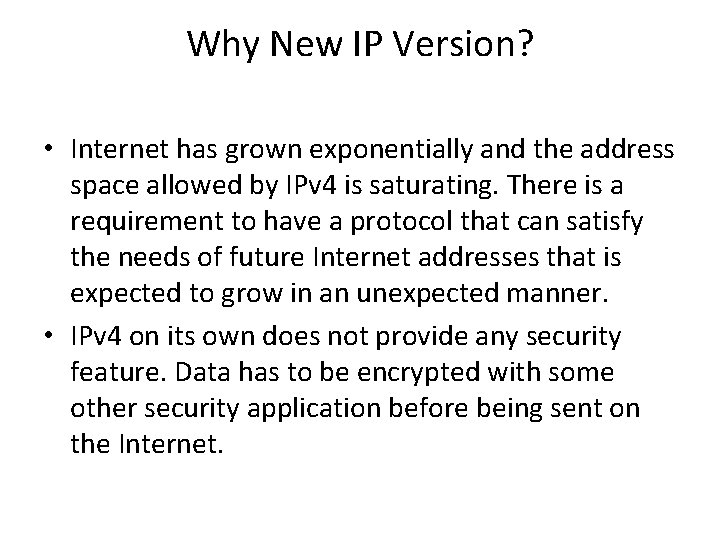
Why New IP Version? • Internet has grown exponentially and the address space allowed by IPv 4 is saturating. There is a requirement to have a protocol that can satisfy the needs of future Internet addresses that is expected to grow in an unexpected manner. • IPv 4 on its own does not provide any security feature. Data has to be encrypted with some other security application before being sent on the Internet.
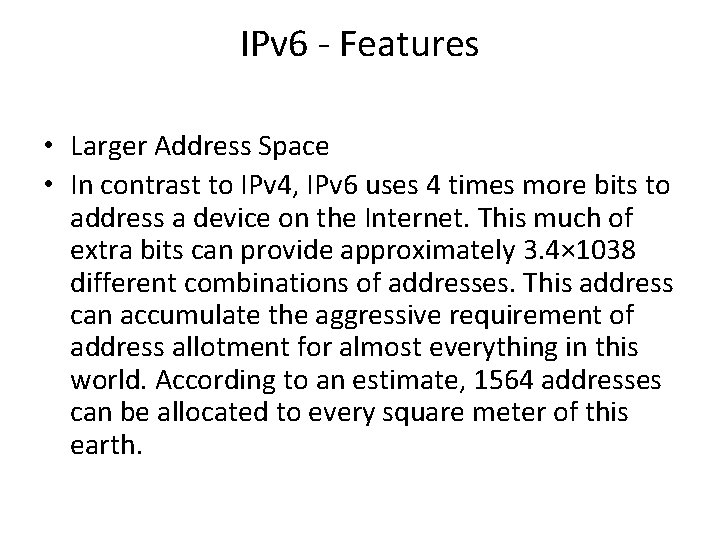
IPv 6 - Features • Larger Address Space • In contrast to IPv 4, IPv 6 uses 4 times more bits to address a device on the Internet. This much of extra bits can provide approximately 3. 4× 1038 different combinations of addresses. This address can accumulate the aggressive requirement of address allotment for almost everything in this world. According to an estimate, 1564 addresses can be allocated to every square meter of this earth.
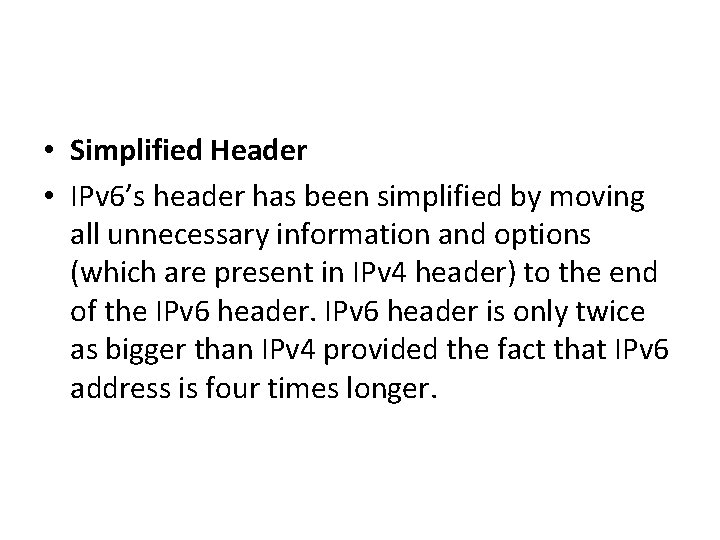
• Simplified Header • IPv 6’s header has been simplified by moving all unnecessary information and options (which are present in IPv 4 header) to the end of the IPv 6 header is only twice as bigger than IPv 4 provided the fact that IPv 6 address is four times longer.
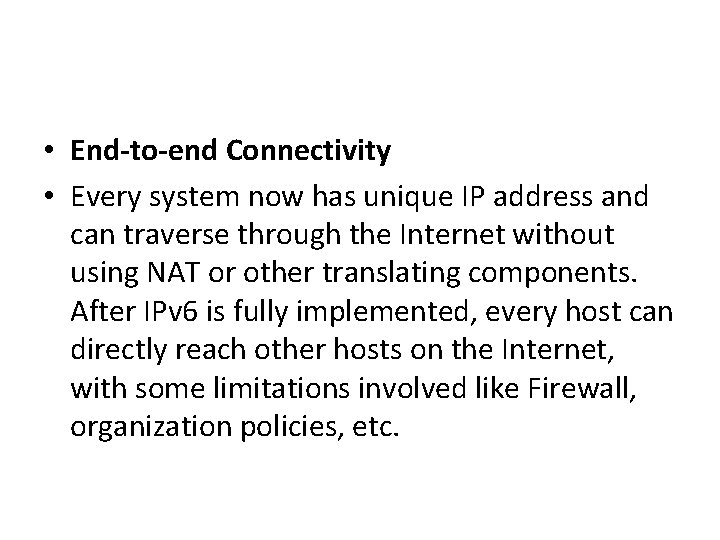
• End-to-end Connectivity • Every system now has unique IP address and can traverse through the Internet without using NAT or other translating components. After IPv 6 is fully implemented, every host can directly reach other hosts on the Internet, with some limitations involved like Firewall, organization policies, etc.
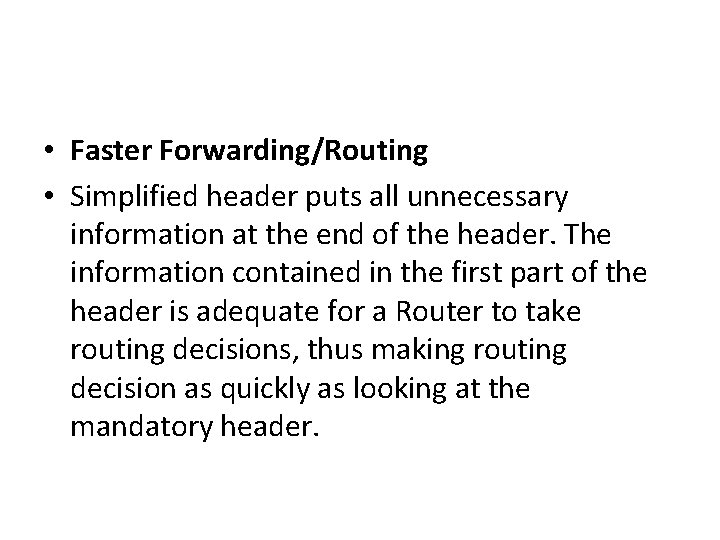
• Faster Forwarding/Routing • Simplified header puts all unnecessary information at the end of the header. The information contained in the first part of the header is adequate for a Router to take routing decisions, thus making routing decision as quickly as looking at the mandatory header.
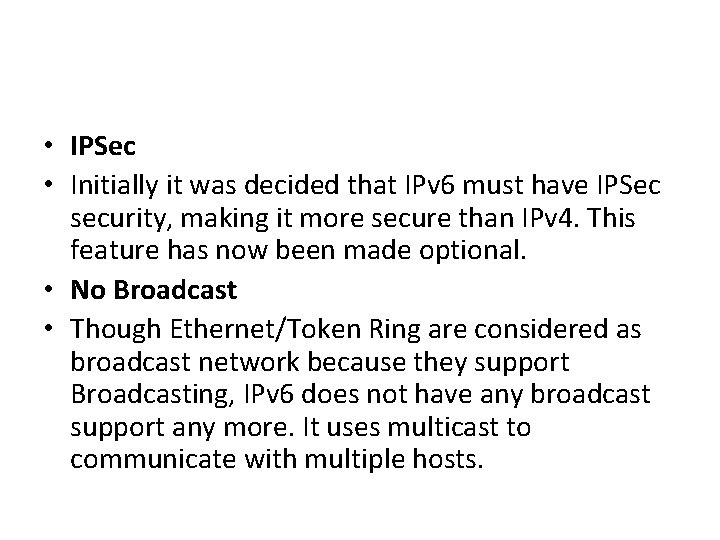
• IPSec • Initially it was decided that IPv 6 must have IPSec security, making it more secure than IPv 4. This feature has now been made optional. • No Broadcast • Though Ethernet/Token Ring are considered as broadcast network because they support Broadcasting, IPv 6 does not have any broadcast support any more. It uses multicast to communicate with multiple hosts.
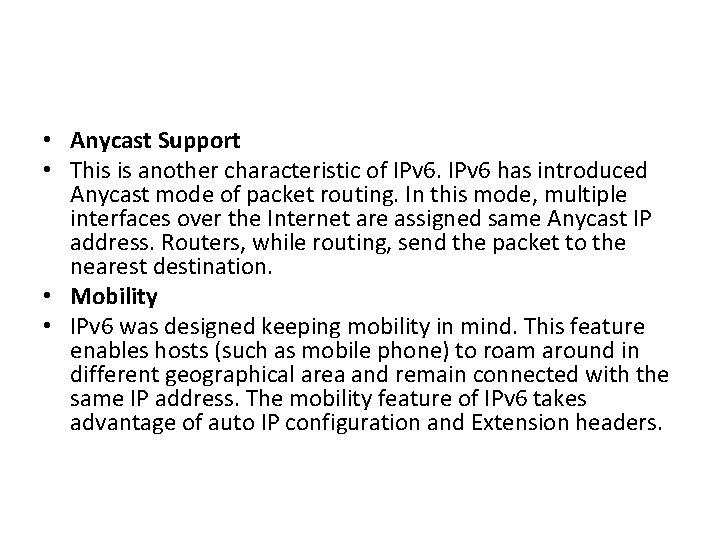
• Anycast Support • This is another characteristic of IPv 6 has introduced Anycast mode of packet routing. In this mode, multiple interfaces over the Internet are assigned same Anycast IP address. Routers, while routing, send the packet to the nearest destination. • Mobility • IPv 6 was designed keeping mobility in mind. This feature enables hosts (such as mobile phone) to roam around in different geographical area and remain connected with the same IP address. The mobility feature of IPv 6 takes advantage of auto IP configuration and Extension headers.
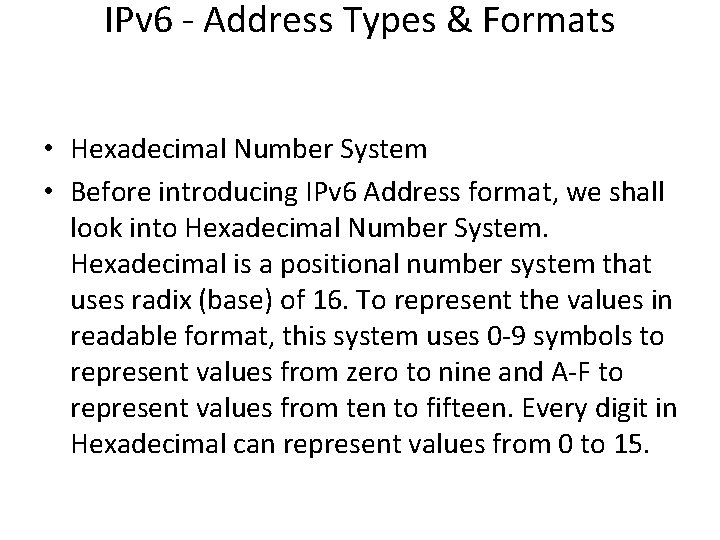
IPv 6 - Address Types & Formats • Hexadecimal Number System • Before introducing IPv 6 Address format, we shall look into Hexadecimal Number System. Hexadecimal is a positional number system that uses radix (base) of 16. To represent the values in readable format, this system uses 0 -9 symbols to represent values from zero to nine and A-F to represent values from ten to fifteen. Every digit in Hexadecimal can represent values from 0 to 15.
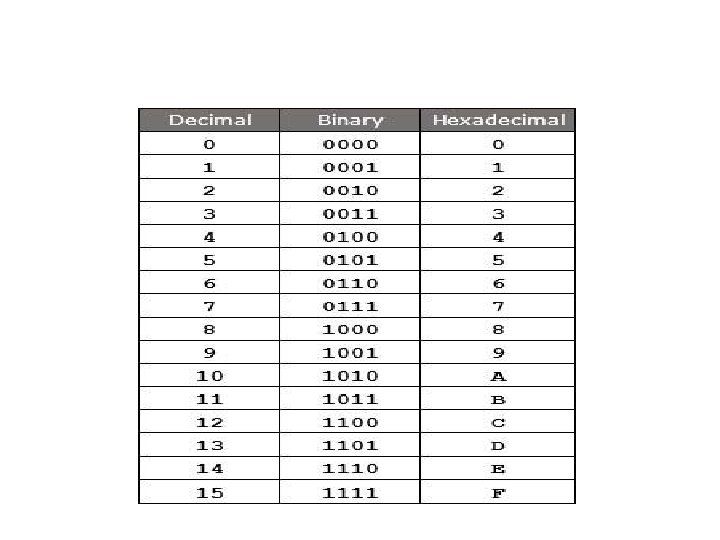
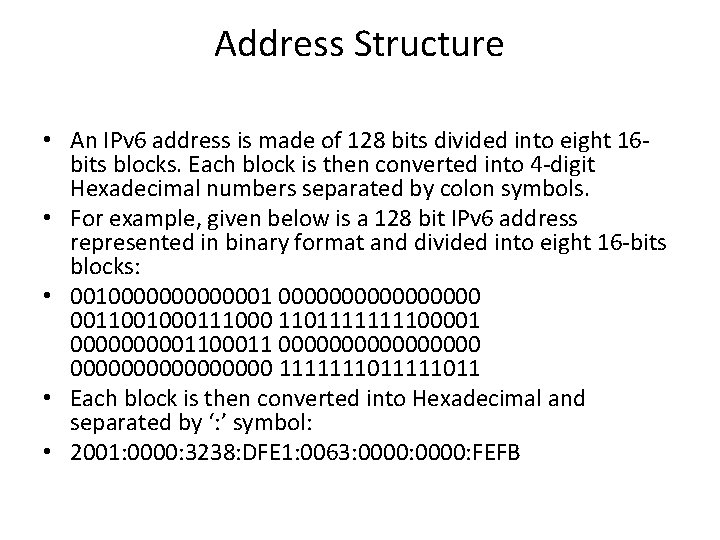
Address Structure • An IPv 6 address is made of 128 bits divided into eight 16 bits blocks. Each block is then converted into 4 -digit Hexadecimal numbers separated by colon symbols. • For example, given below is a 128 bit IPv 6 address represented in binary format and divided into eight 16 -bits blocks: • 0010000001 00000000 0011001000111000 110111100001 000001100011 0000000000000000 1111111011 • Each block is then converted into Hexadecimal and separated by ‘: ’ symbol: • 2001: 0000: 3238: DFE 1: 0063: 0000: FEFB
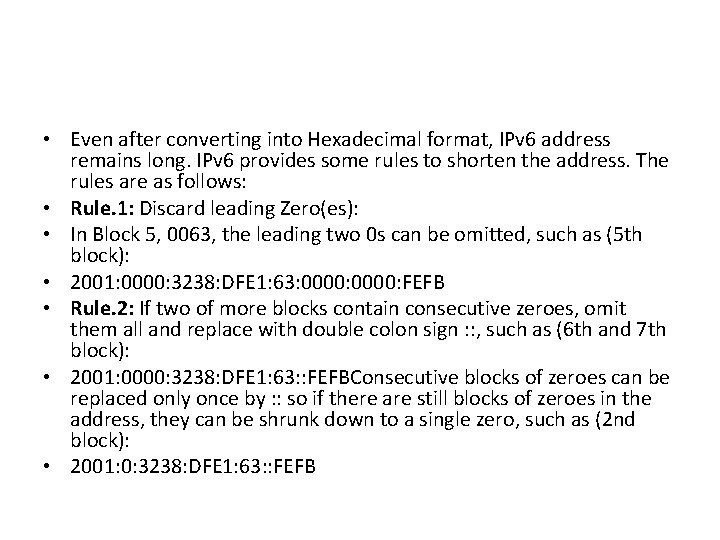
• Even after converting into Hexadecimal format, IPv 6 address remains long. IPv 6 provides some rules to shorten the address. The rules are as follows: • Rule. 1: Discard leading Zero(es): • In Block 5, 0063, the leading two 0 s can be omitted, such as (5 th block): • 2001: 0000: 3238: DFE 1: 63: 0000: FEFB • Rule. 2: If two of more blocks contain consecutive zeroes, omit them all and replace with double colon sign : : , such as (6 th and 7 th block): • 2001: 0000: 3238: DFE 1: 63: : FEFBConsecutive blocks of zeroes can be replaced only once by : : so if there are still blocks of zeroes in the address, they can be shrunk down to a single zero, such as (2 nd block): • 2001: 0: 3238: DFE 1: 63: : FEFB
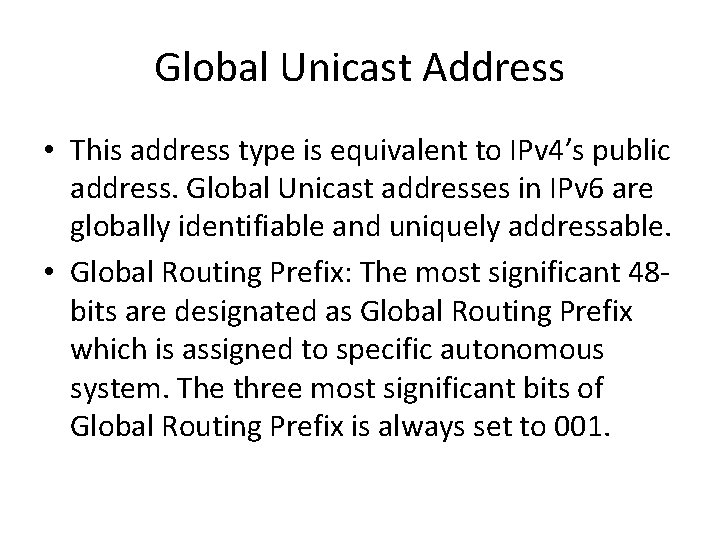
Global Unicast Address • This address type is equivalent to IPv 4’s public address. Global Unicast addresses in IPv 6 are globally identifiable and uniquely addressable. • Global Routing Prefix: The most significant 48 bits are designated as Global Routing Prefix which is assigned to specific autonomous system. The three most significant bits of Global Routing Prefix is always set to 001.
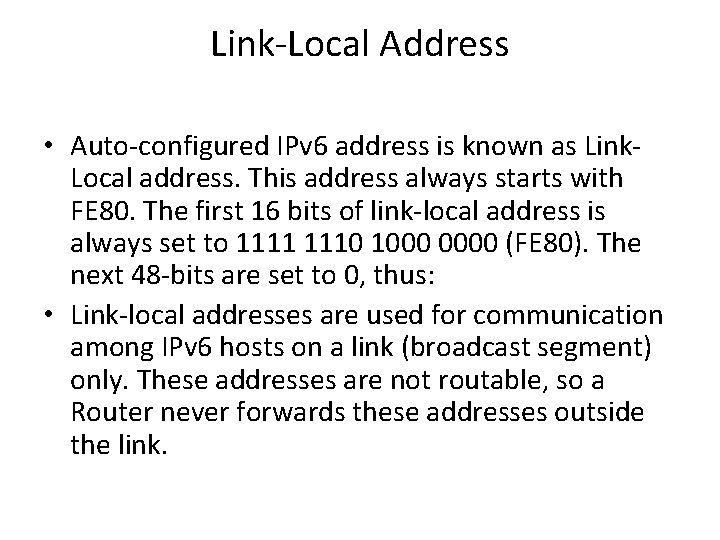
Link-Local Address • Auto-configured IPv 6 address is known as Link. Local address. This address always starts with FE 80. The first 16 bits of link-local address is always set to 1111 1110 1000 0000 (FE 80). The next 48 -bits are set to 0, thus: • Link-local addresses are used for communication among IPv 6 hosts on a link (broadcast segment) only. These addresses are not routable, so a Router never forwards these addresses outside the link.
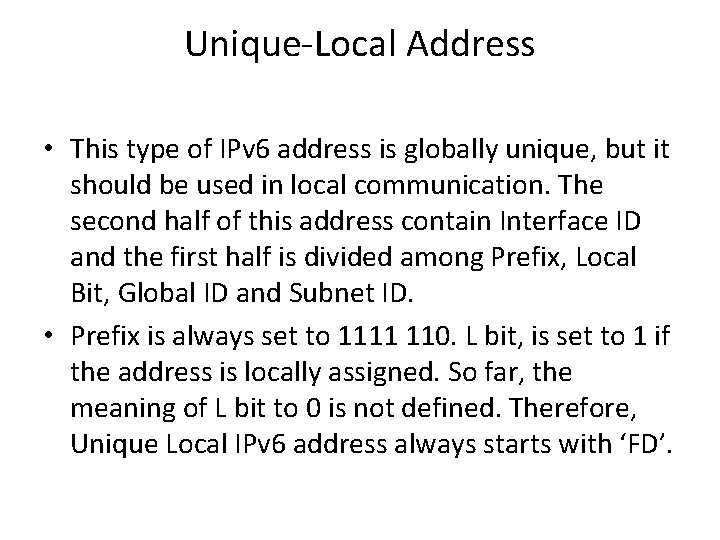
Unique-Local Address • This type of IPv 6 address is globally unique, but it should be used in local communication. The second half of this address contain Interface ID and the first half is divided among Prefix, Local Bit, Global ID and Subnet ID. • Prefix is always set to 1111 110. L bit, is set to 1 if the address is locally assigned. So far, the meaning of L bit to 0 is not defined. Therefore, Unique Local IPv 6 address always starts with ‘FD’.
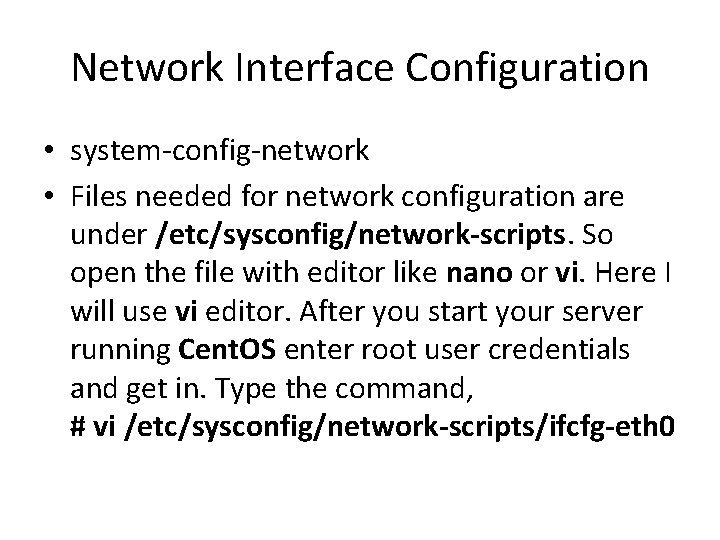
Network Interface Configuration • system-config-network • Files needed for network configuration are under /etc/sysconfig/network-scripts. So open the file with editor like nano or vi. Here I will use vi editor. After you start your server running Cent. OS enter root user credentials and get in. Type the command, # vi /etc/sysconfig/network-scripts/ifcfg-eth 0
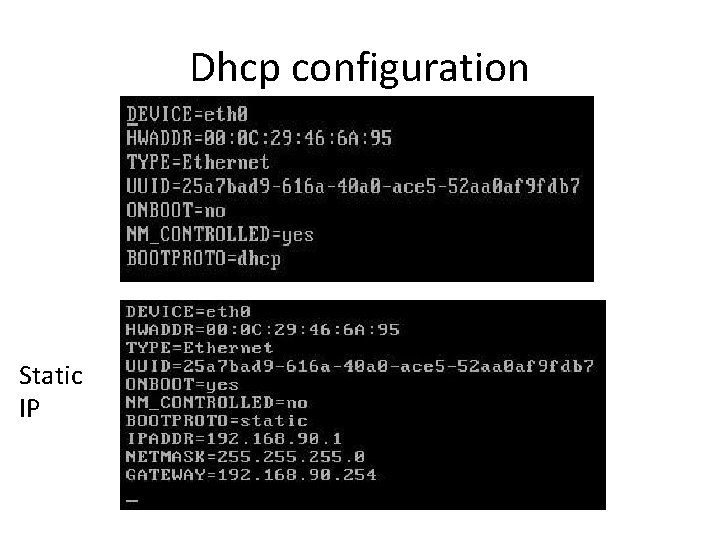
Dhcp configuration Static IP
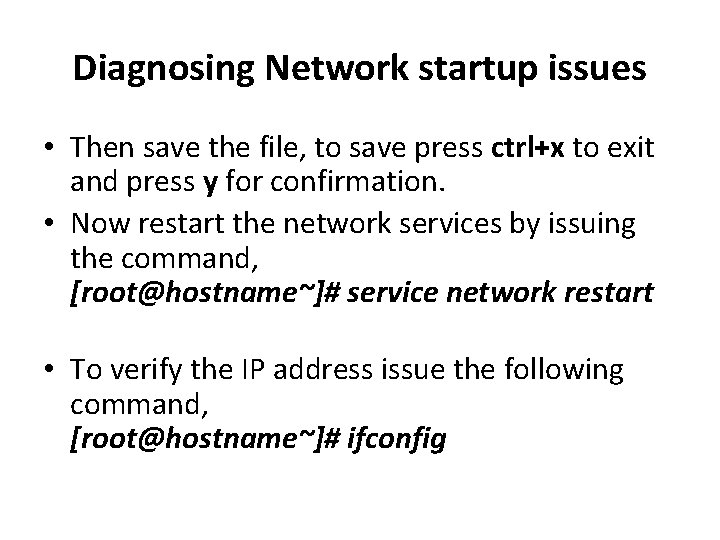
Diagnosing Network startup issues • Then save the file, to save press ctrl+x to exit and press y for confirmation. • Now restart the network services by issuing the command, [root@hostname~]# service network restart • To verify the IP address issue the following command, [root@hostname~]# ifconfig
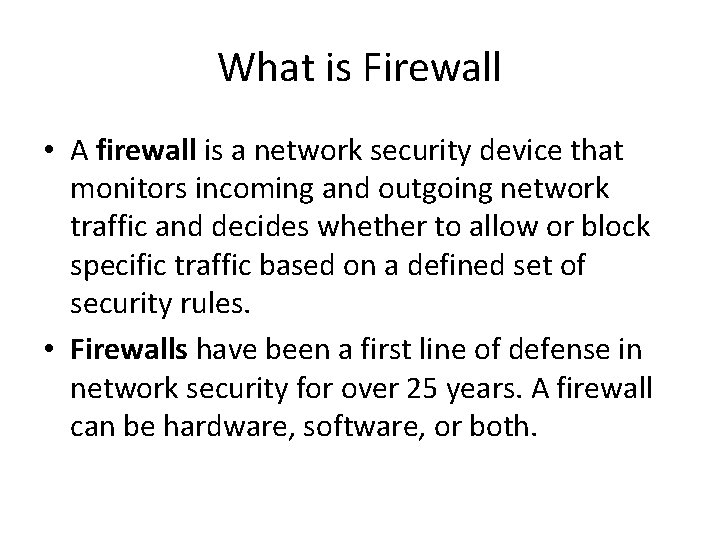
What is Firewall • A firewall is a network security device that monitors incoming and outgoing network traffic and decides whether to allow or block specific traffic based on a defined set of security rules. • Firewalls have been a first line of defense in network security for over 25 years. A firewall can be hardware, software, or both.
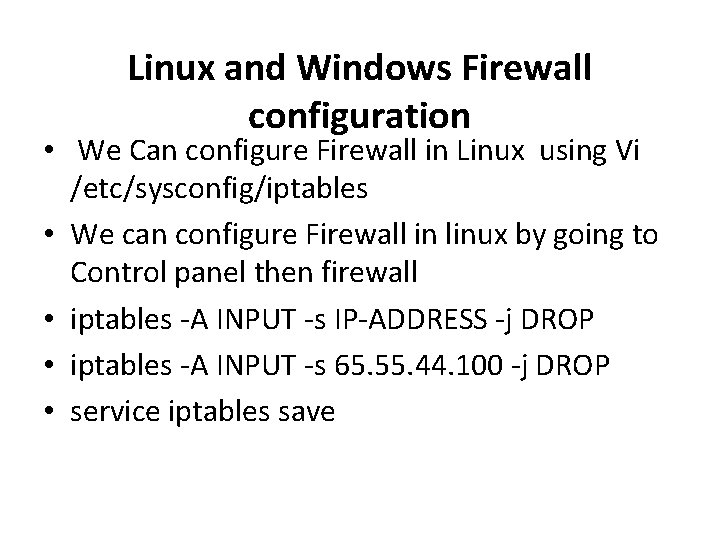
Linux and Windows Firewall configuration • We Can configure Firewall in Linux using Vi /etc/sysconfig/iptables • We can configure Firewall in linux by going to Control panel then firewall • iptables -A INPUT -s IP-ADDRESS -j DROP • iptables -A INPUT -s 65. 55. 44. 100 -j DROP • service iptables save
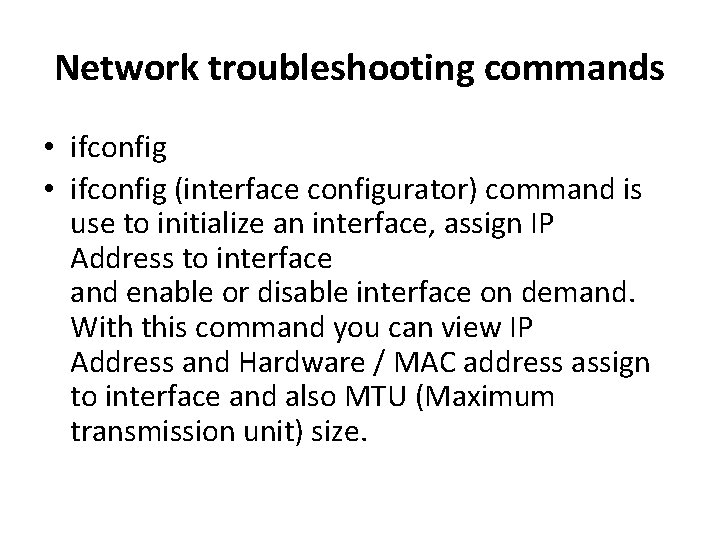
Network troubleshooting commands • ifconfig (interface configurator) command is use to initialize an interface, assign IP Address to interface and enable or disable interface on demand. With this command you can view IP Address and Hardware / MAC address assign to interface and also MTU (Maximum transmission unit) size.
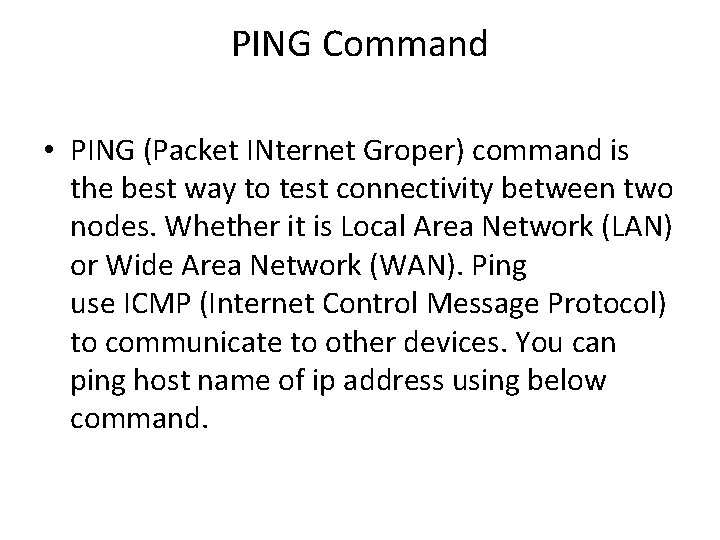
PING Command • PING (Packet INternet Groper) command is the best way to test connectivity between two nodes. Whether it is Local Area Network (LAN) or Wide Area Network (WAN). Ping use ICMP (Internet Control Message Protocol) to communicate to other devices. You can ping host name of ip address using below command.
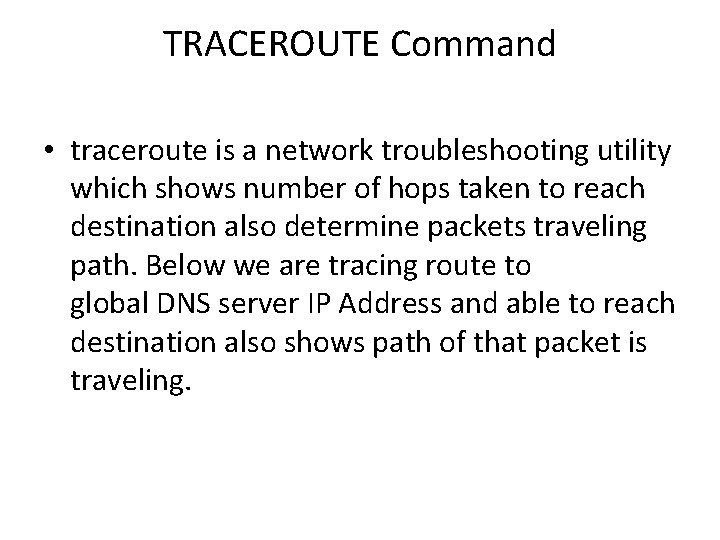
TRACEROUTE Command • traceroute is a network troubleshooting utility which shows number of hops taken to reach destination also determine packets traveling path. Below we are tracing route to global DNS server IP Address and able to reach destination also shows path of that packet is traveling.

NETSTAT Command • Netstat (Network Statistic) command display connection info, routing table information etc. To displays routing table information use option as -r. • Netstat -r
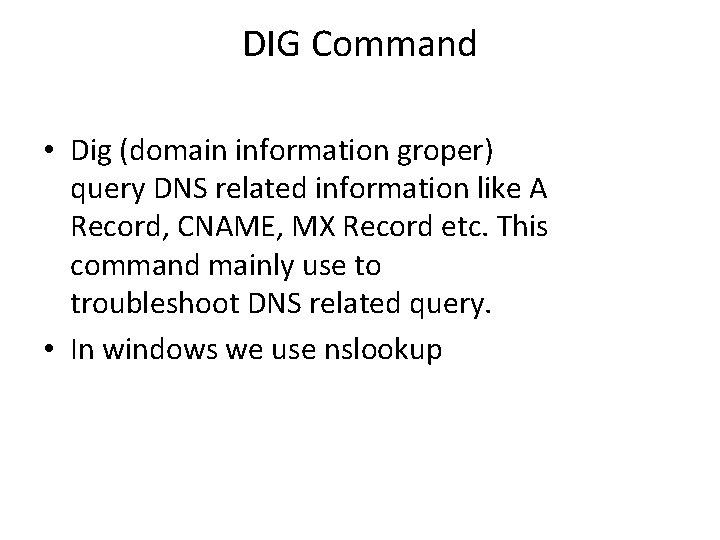
DIG Command • Dig (domain information groper) query DNS related information like A Record, CNAME, MX Record etc. This command mainly use to troubleshoot DNS related query. • In windows we use nslookup

ROUTE Command • route command also shows and manipulate ip routing table. To see default routing table in Linux, type the following command.
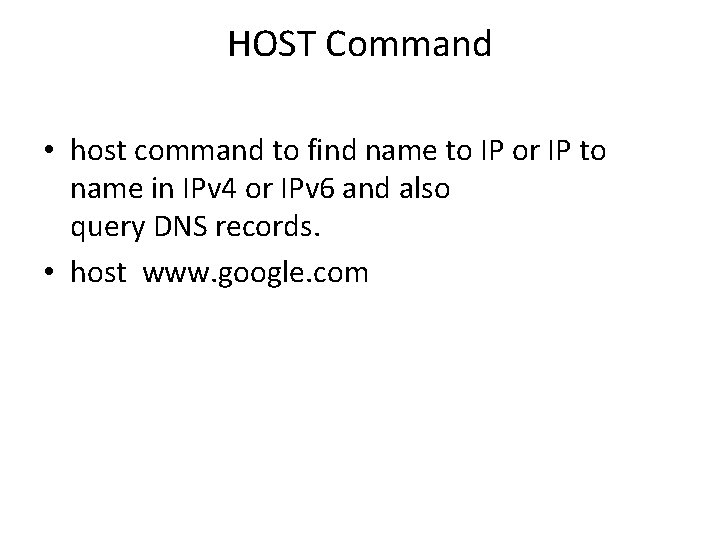
HOST Command • host command to find name to IP or IP to name in IPv 4 or IPv 6 and also query DNS records. • host www. google. com