Campus Networking Workshop Networking Fundamentals Refresher These materials
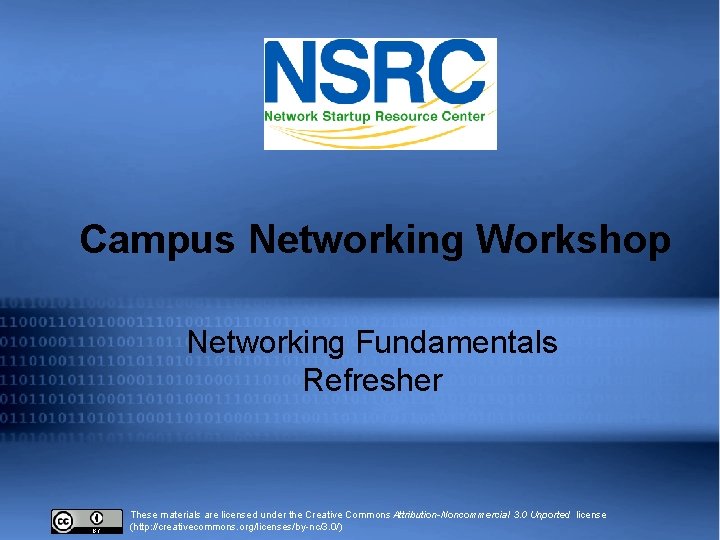
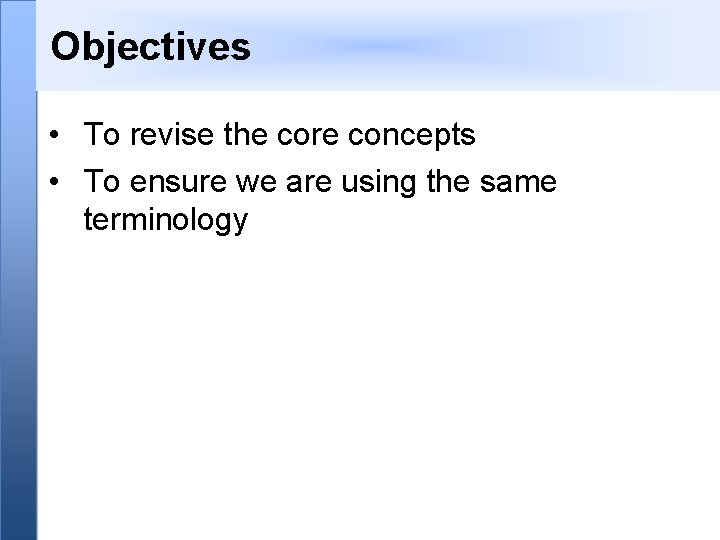
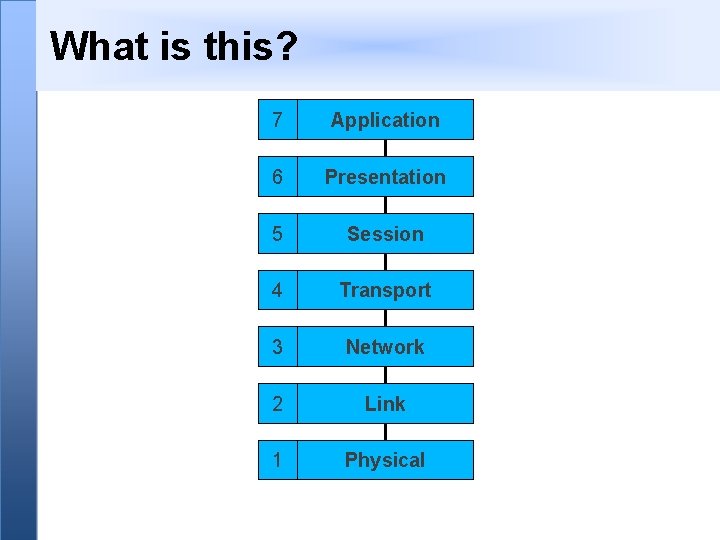
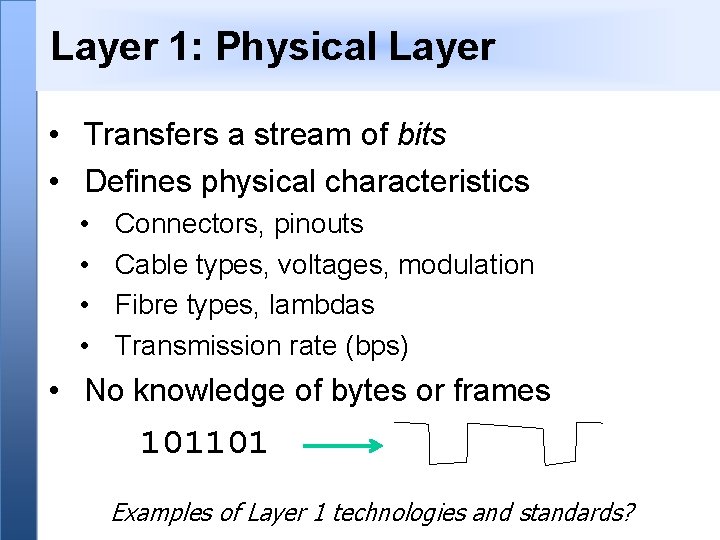
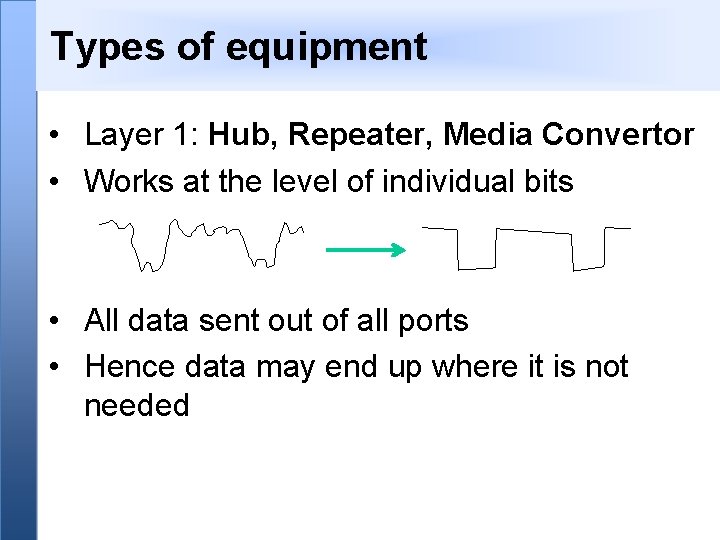
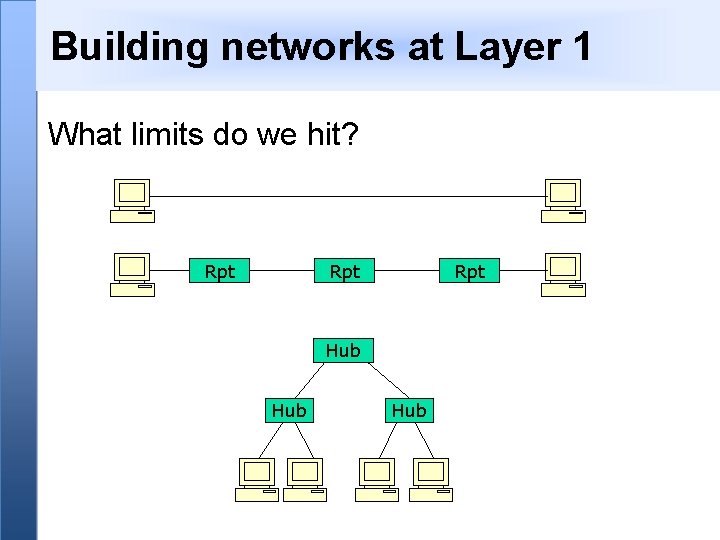
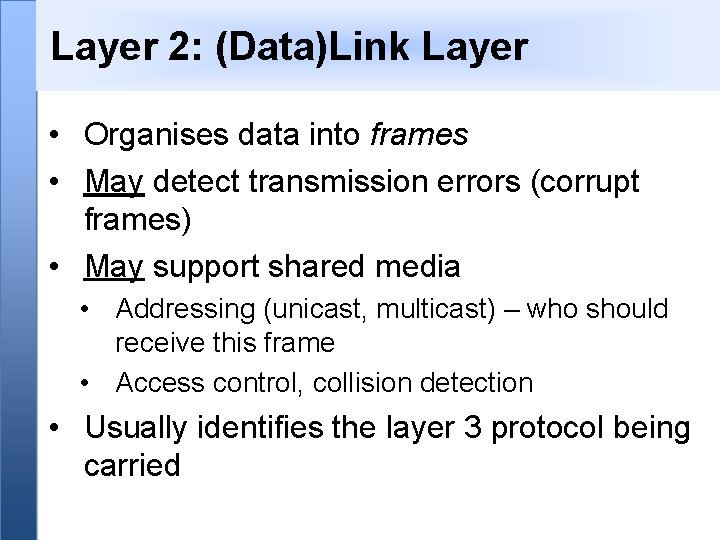
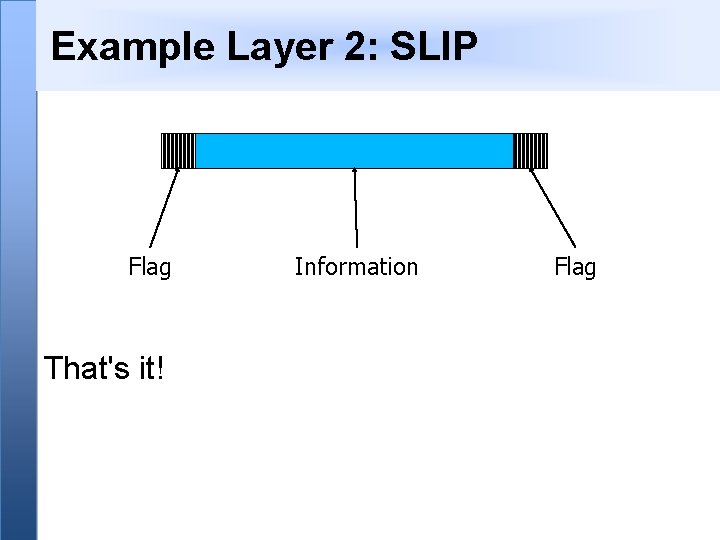
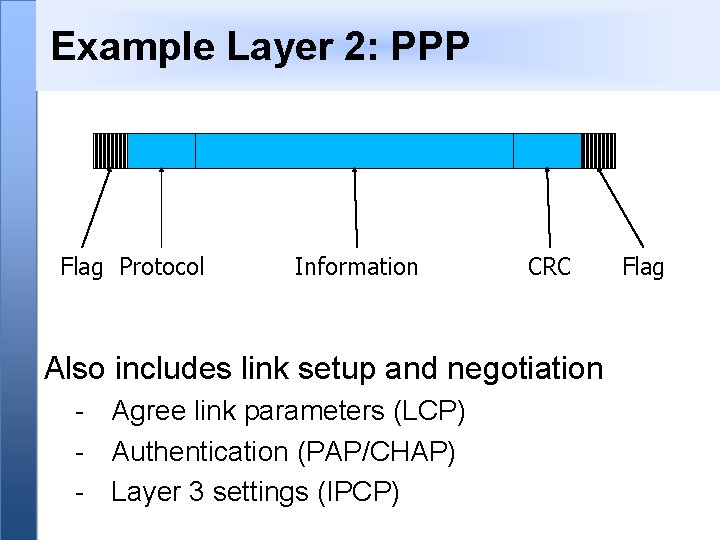
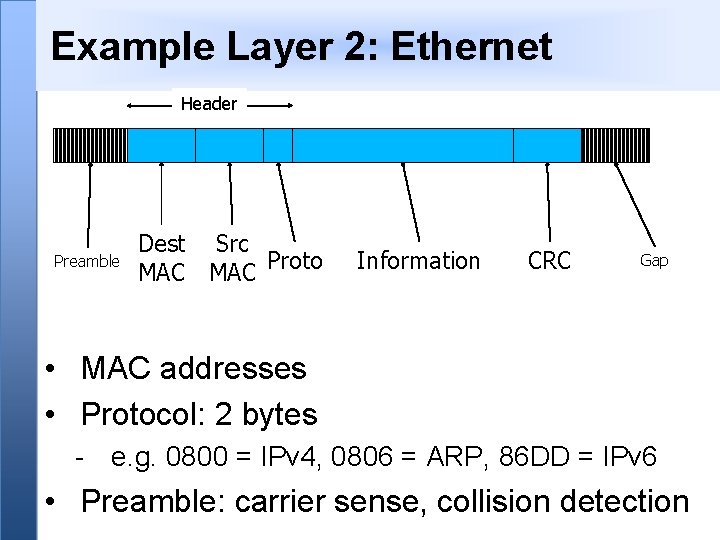
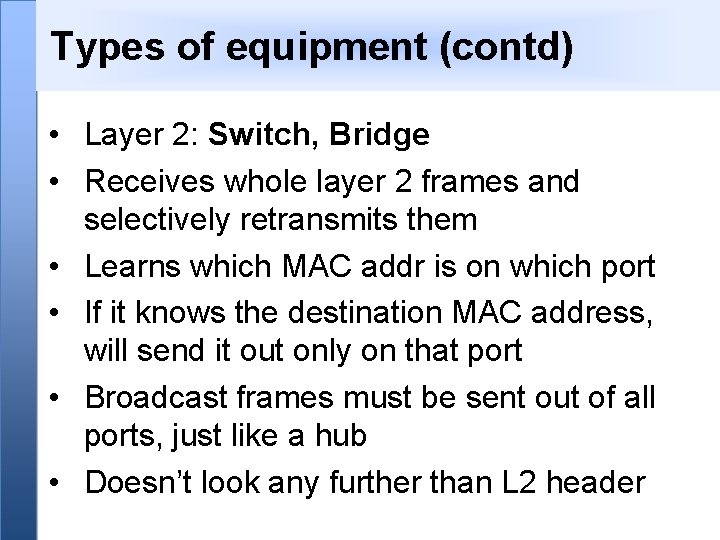
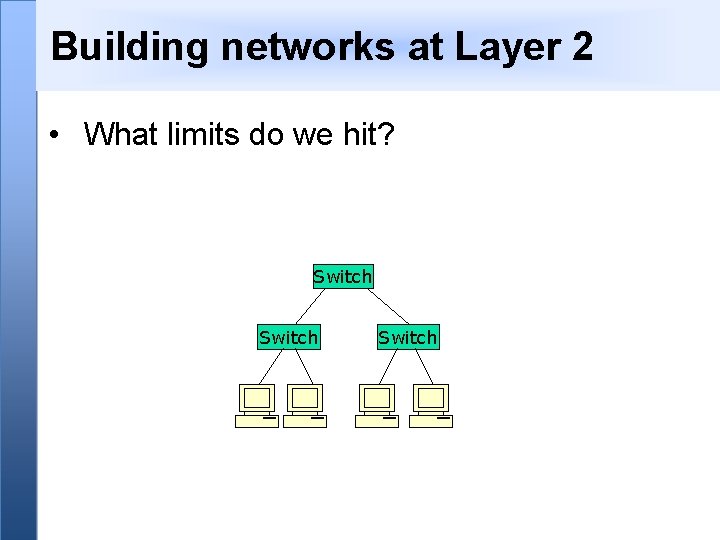
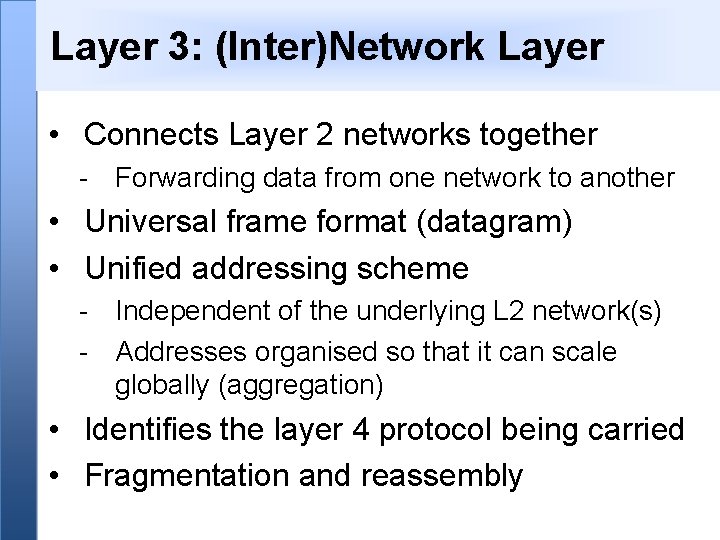
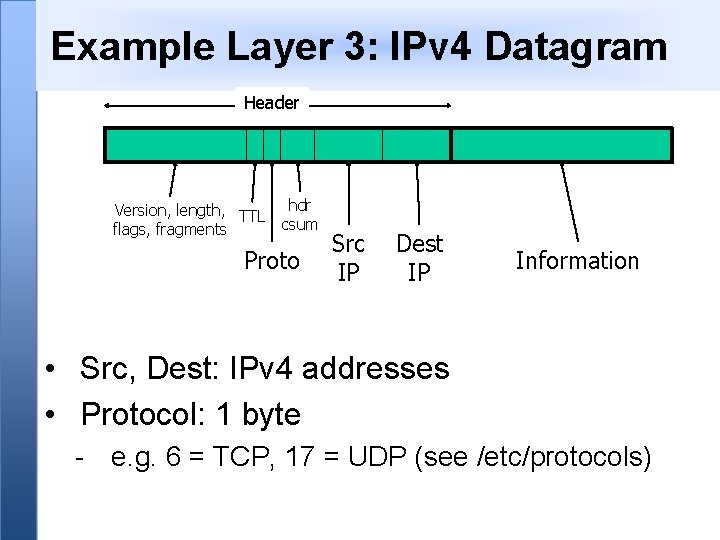
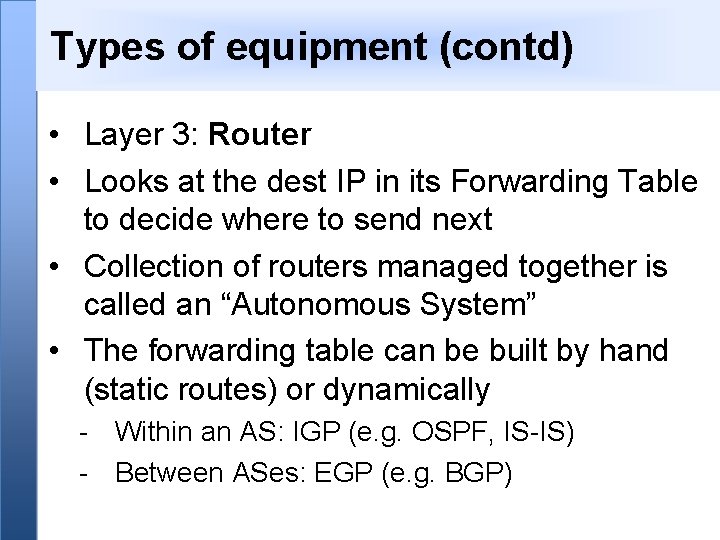
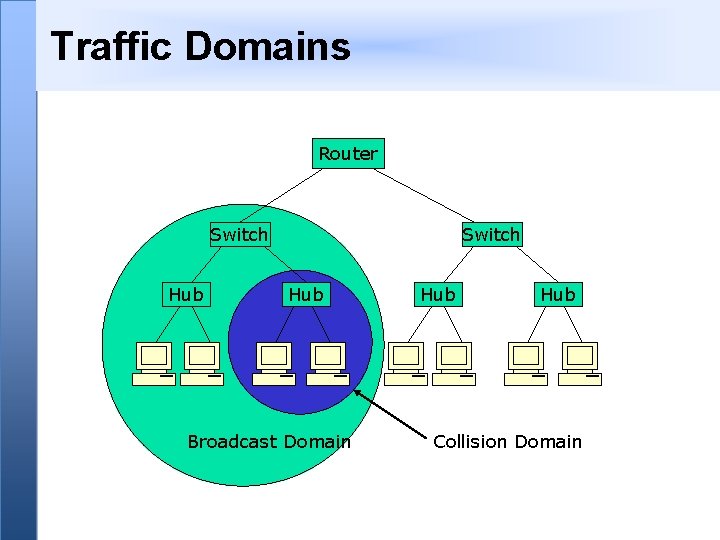
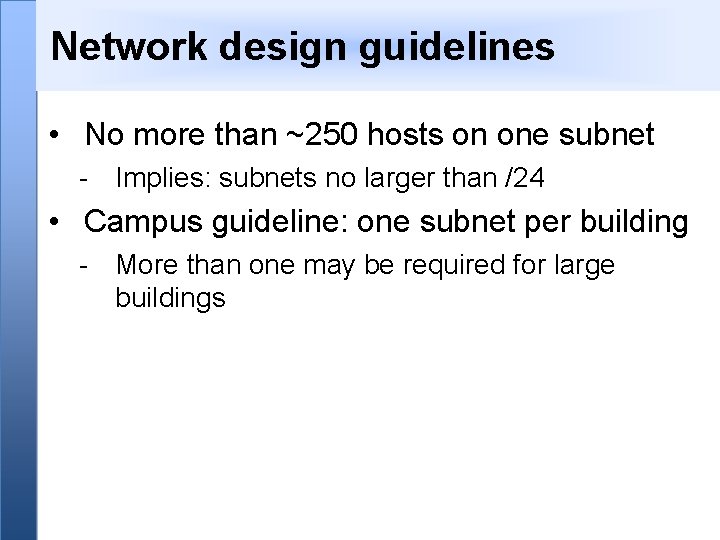
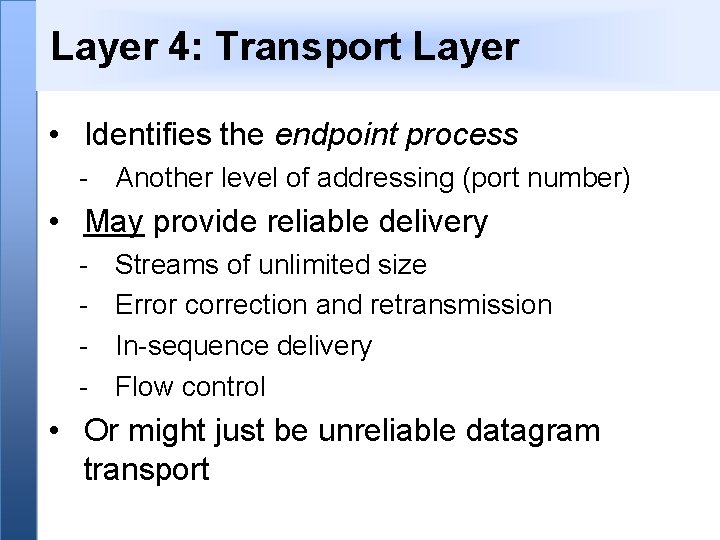
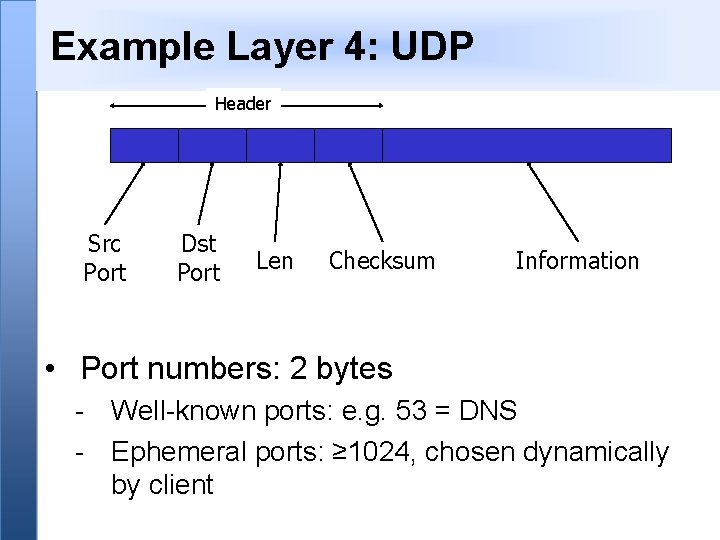
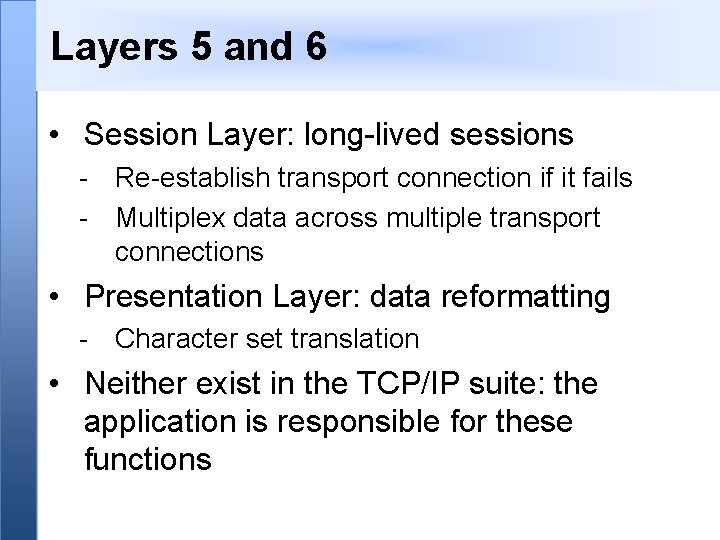
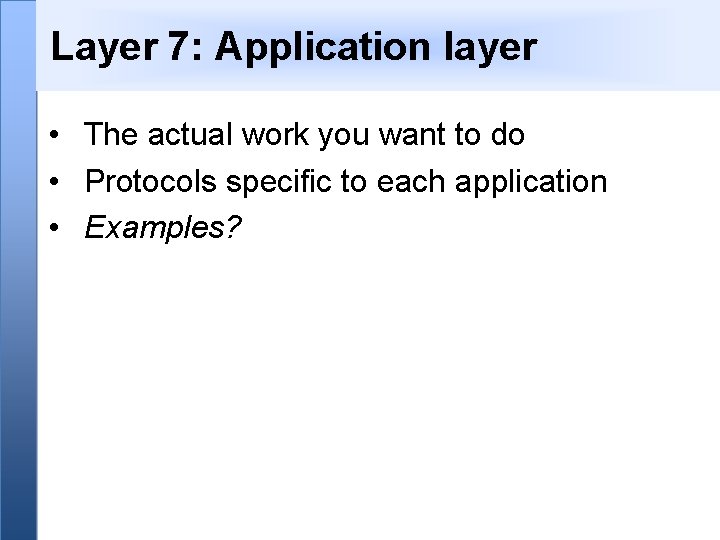
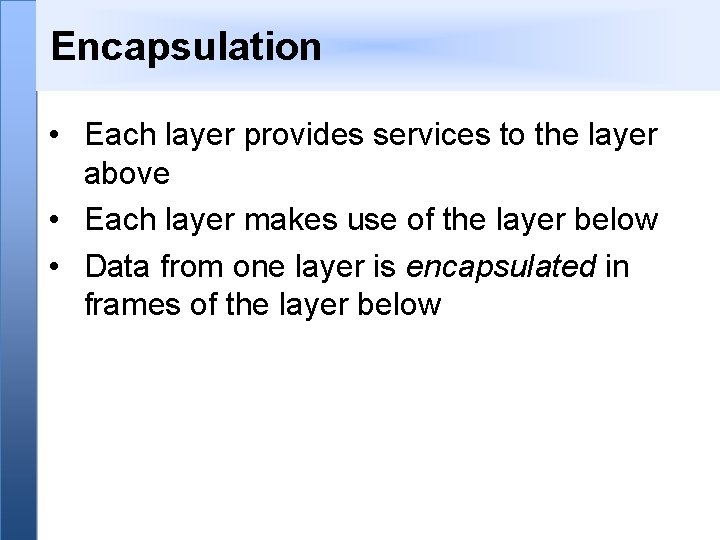
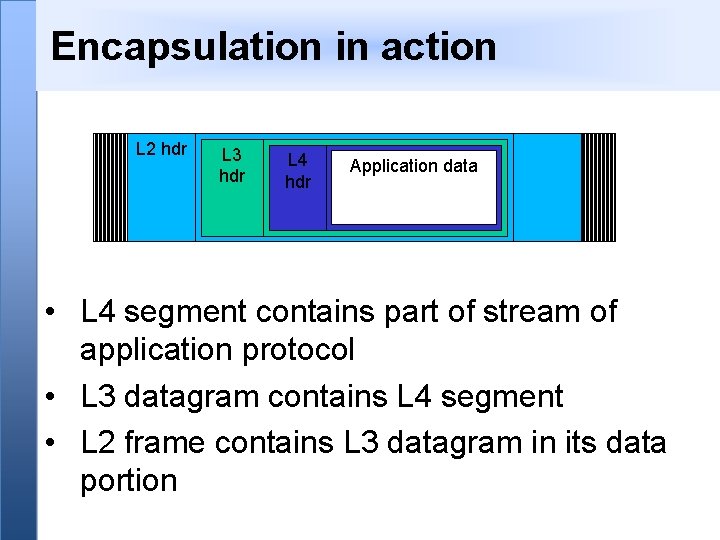
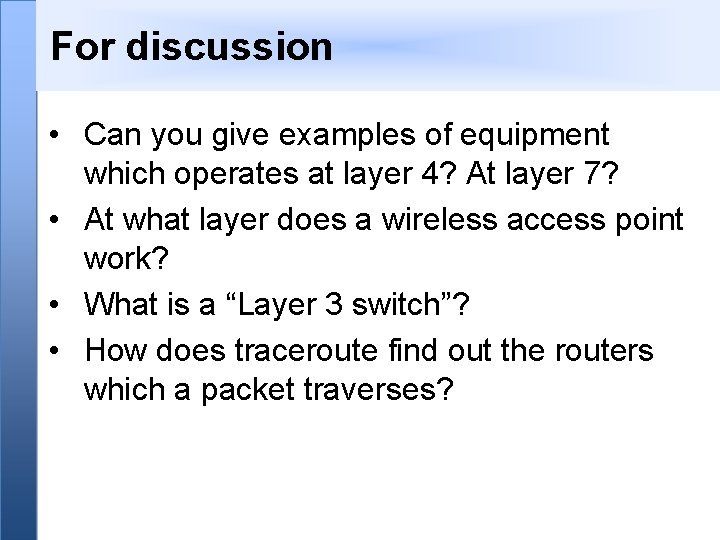
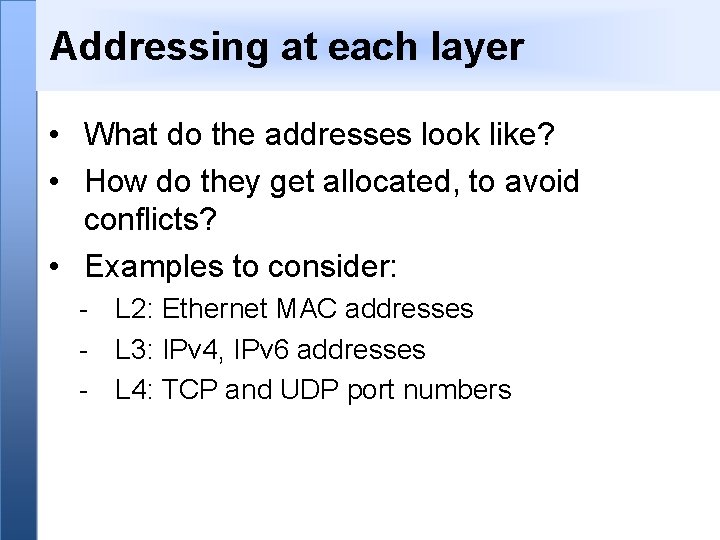
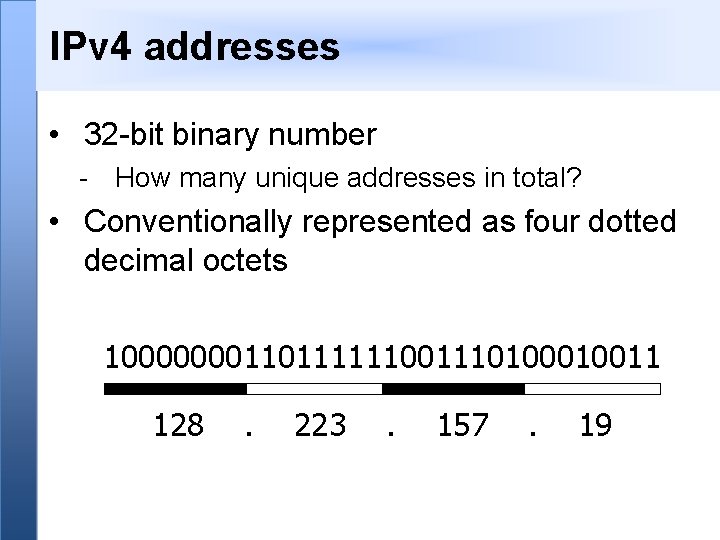
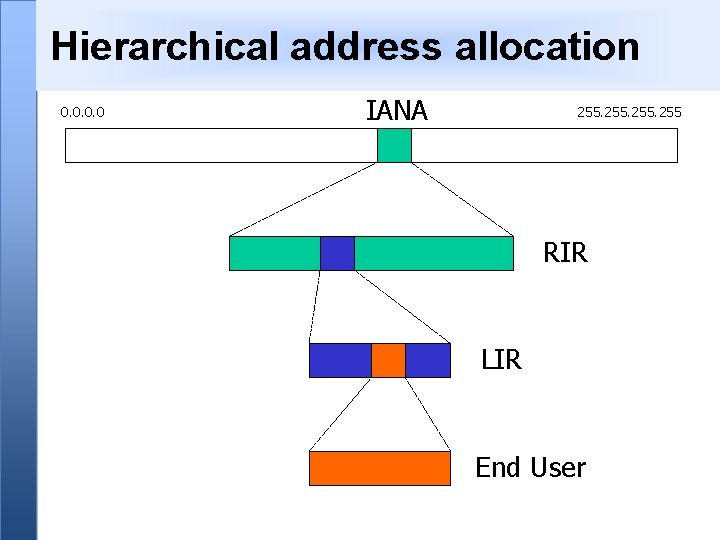
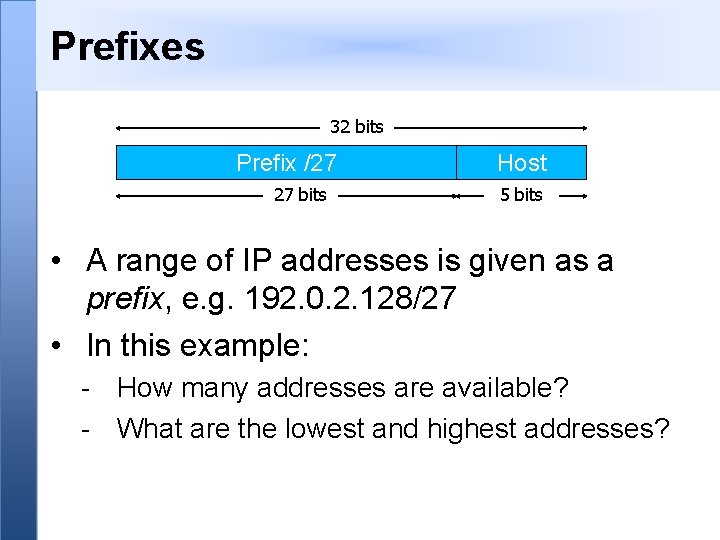
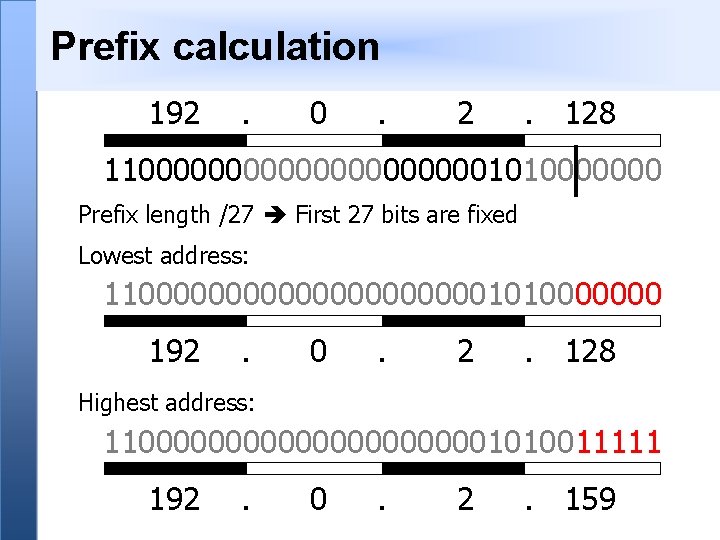
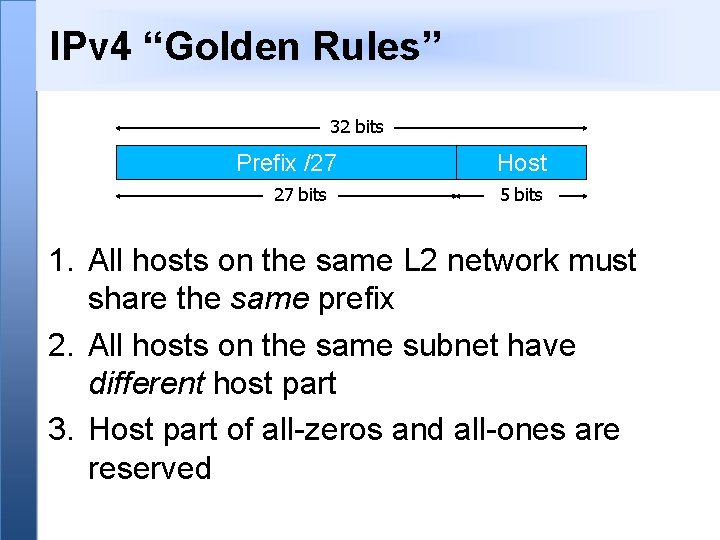
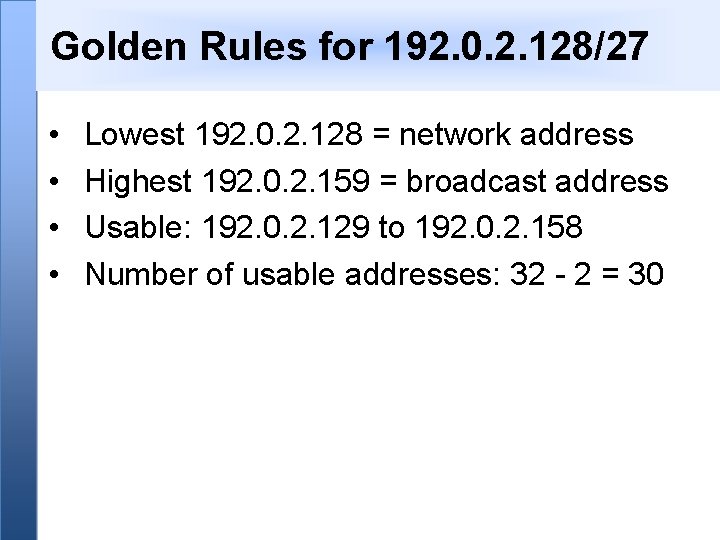
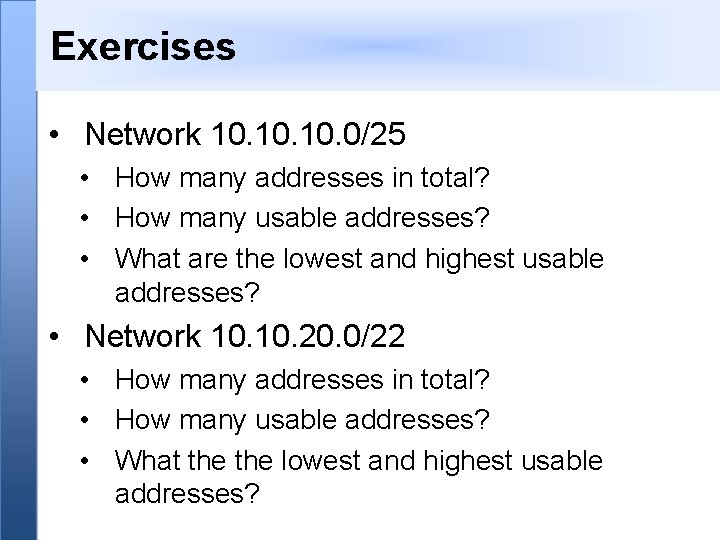
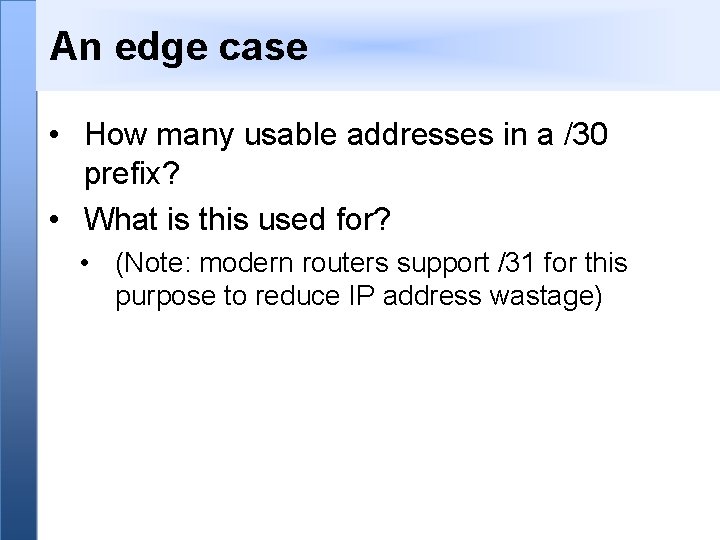
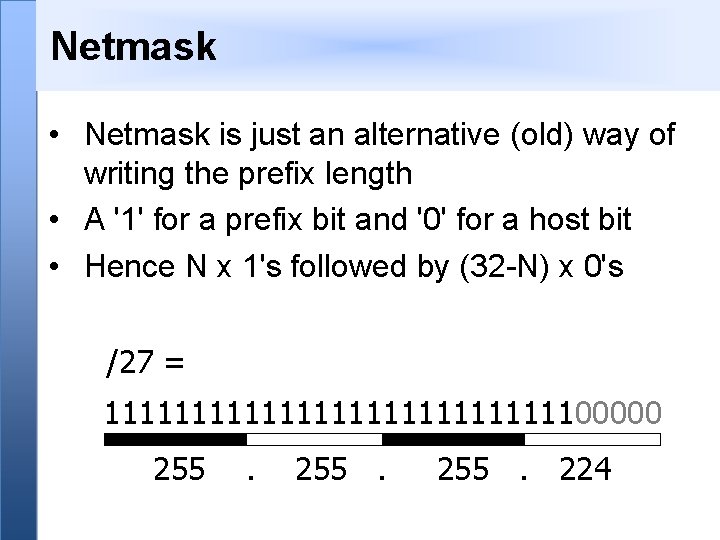
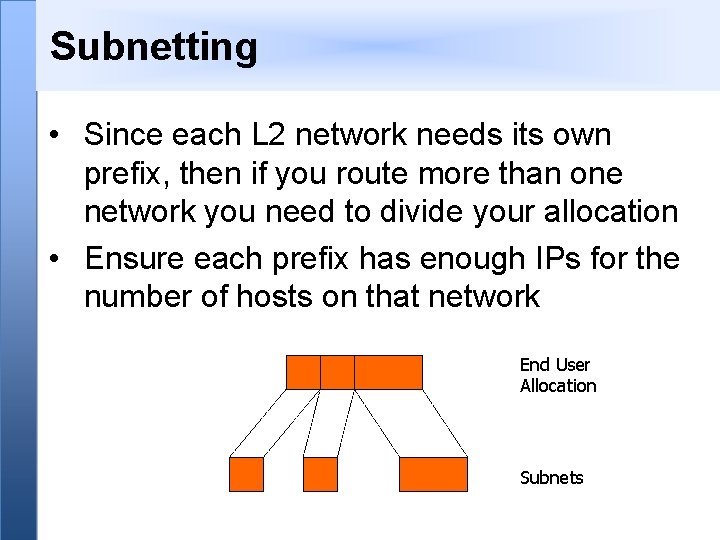
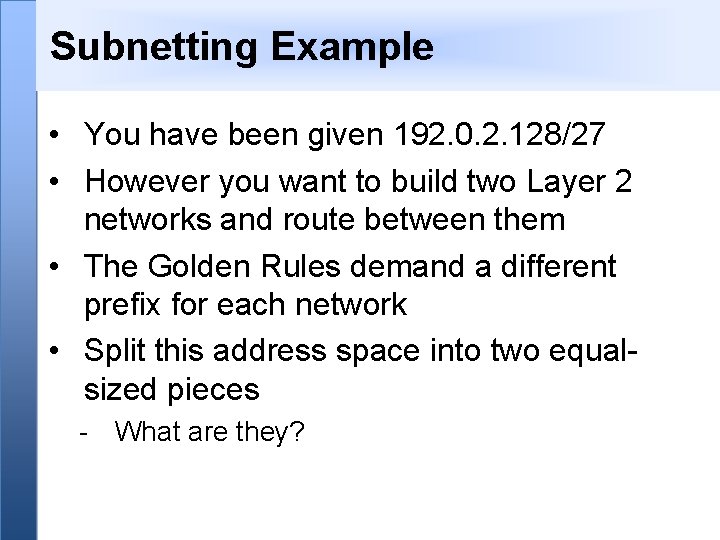
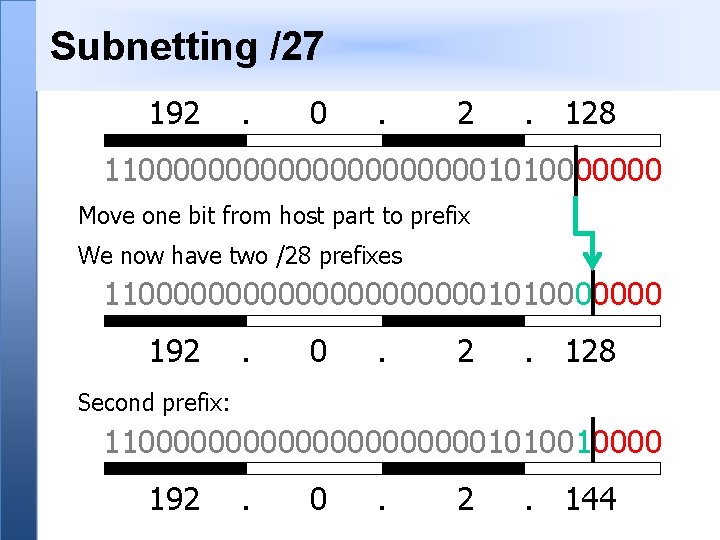
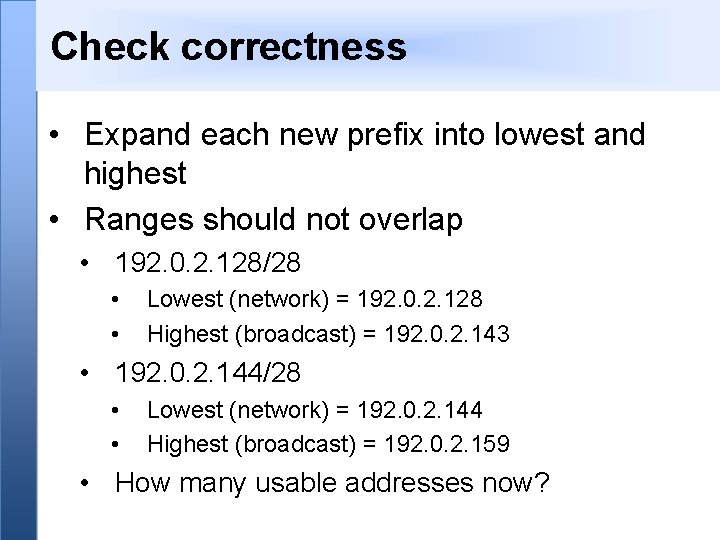
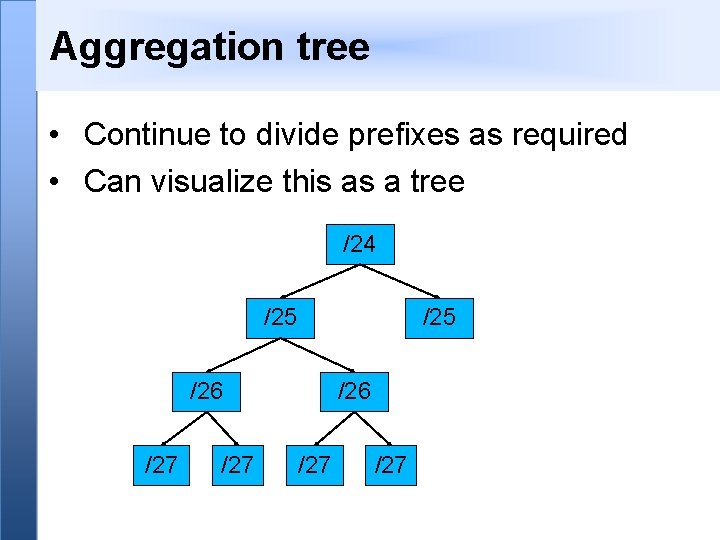
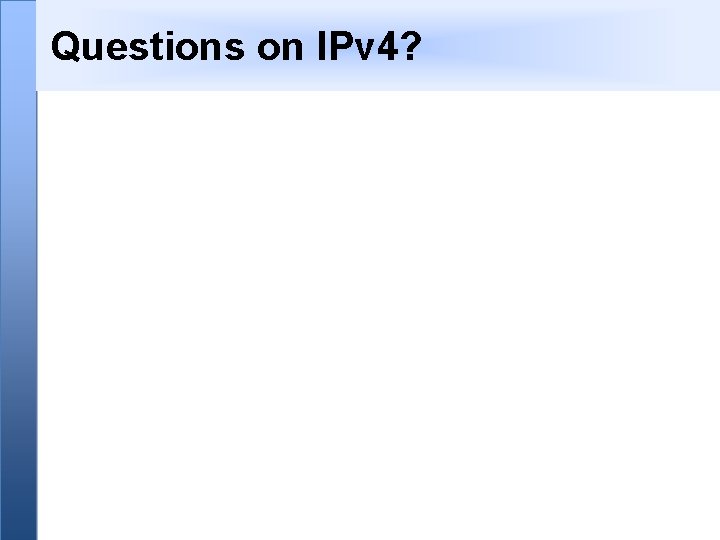
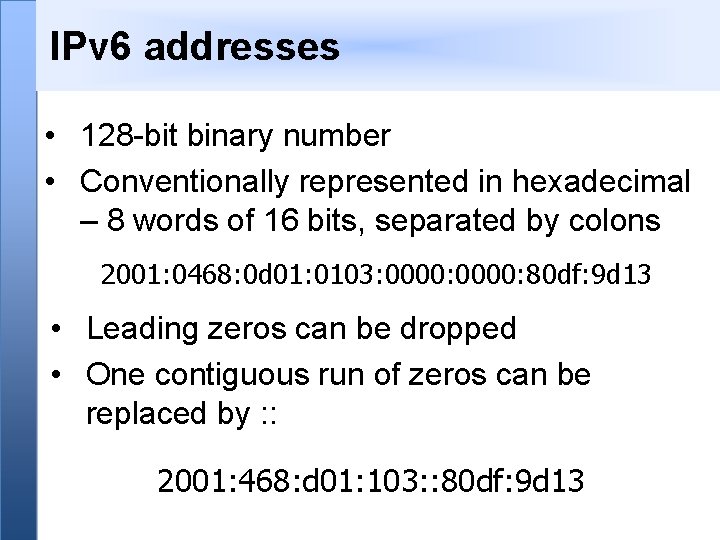
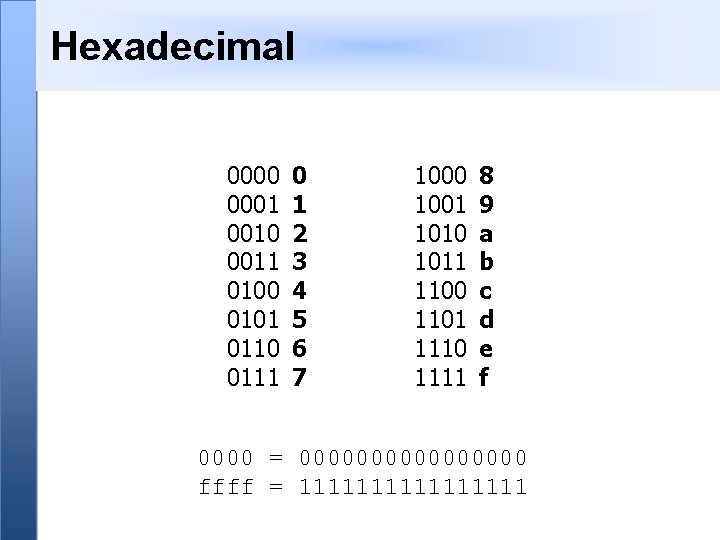
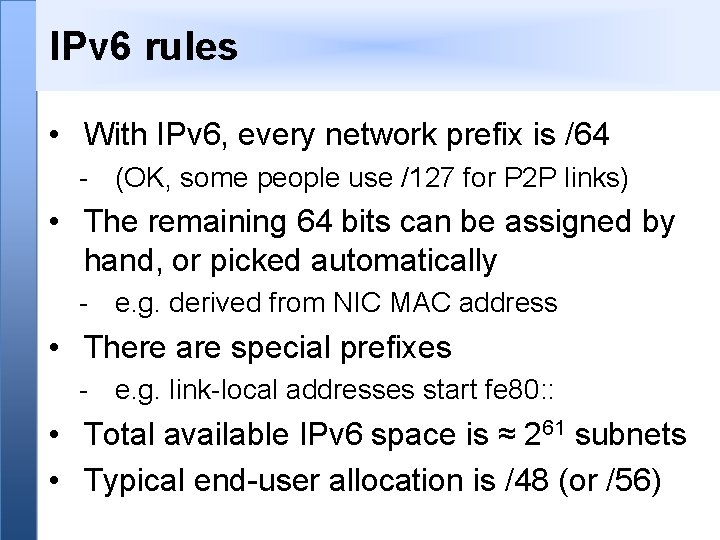
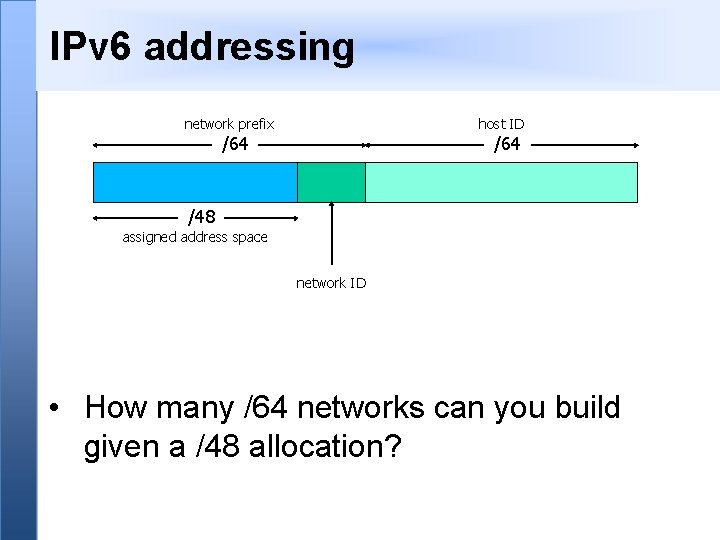
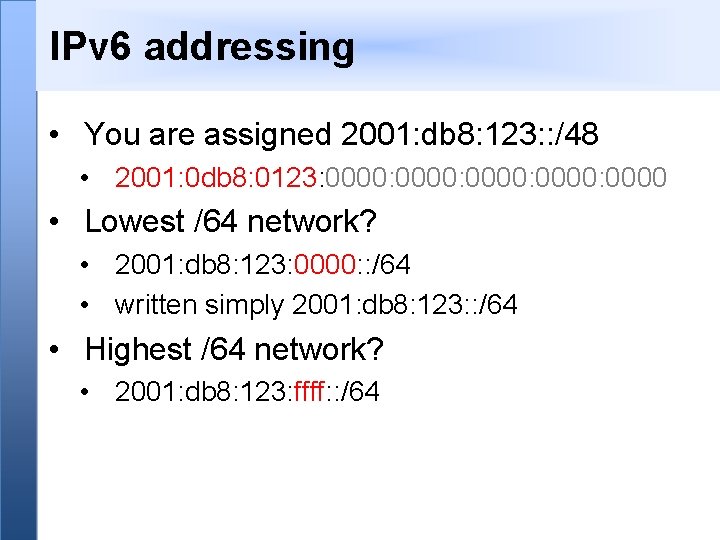
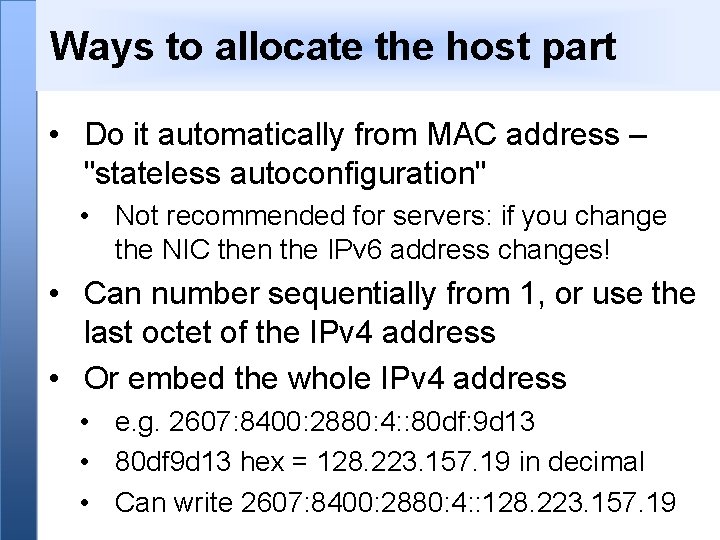
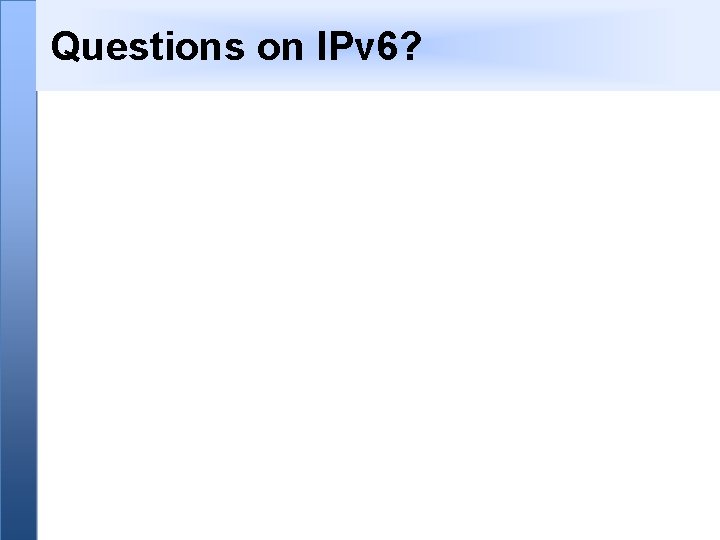
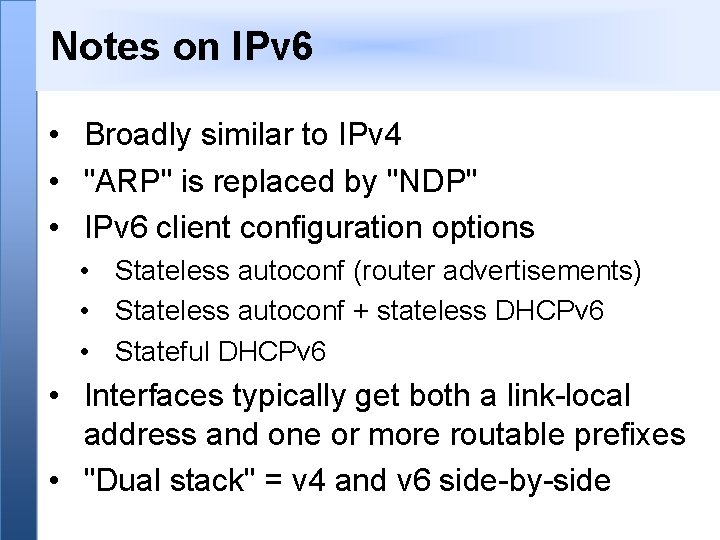
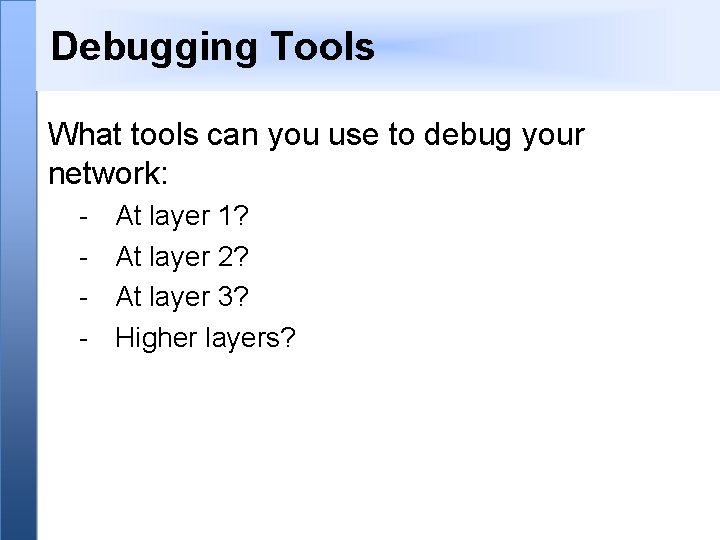
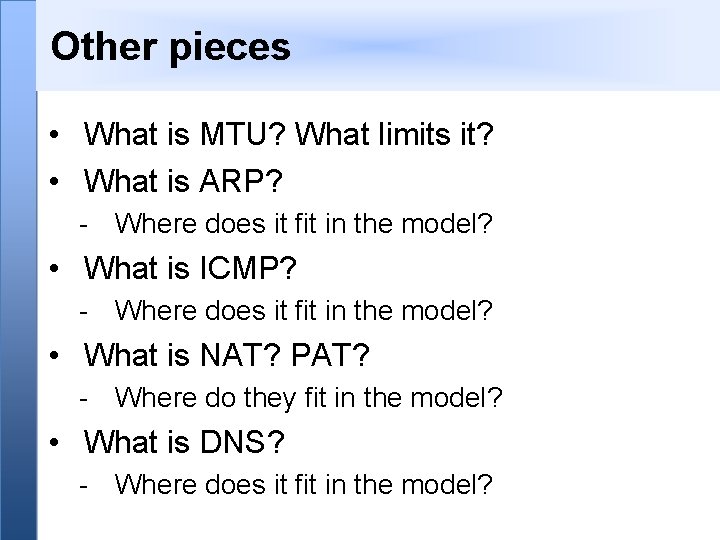
- Slides: 50
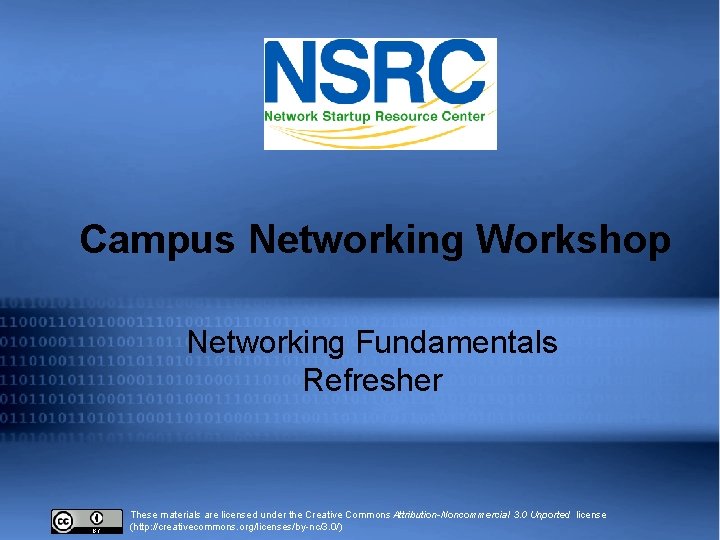
Campus Networking Workshop Networking Fundamentals Refresher These materials are licensed under the Creative Commons Attribution-Noncommercial 3. 0 Unported license (http: //creativecommons. org/licenses/by-nc/3. 0/)
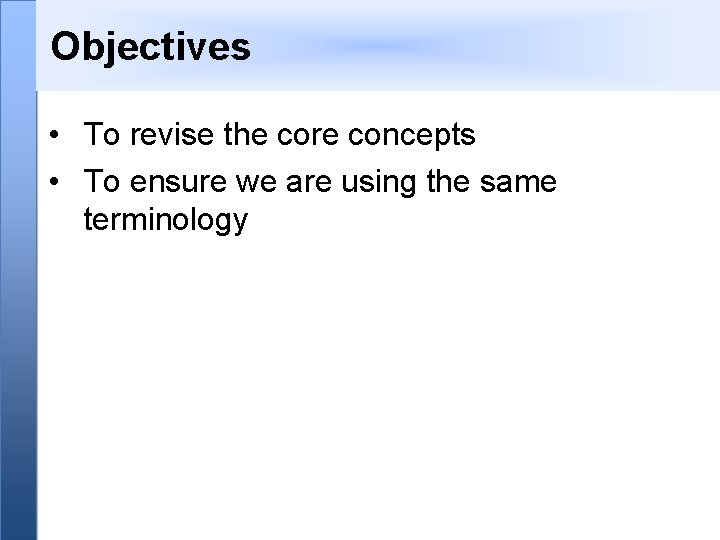
Objectives • To revise the core concepts • To ensure we are using the same terminology
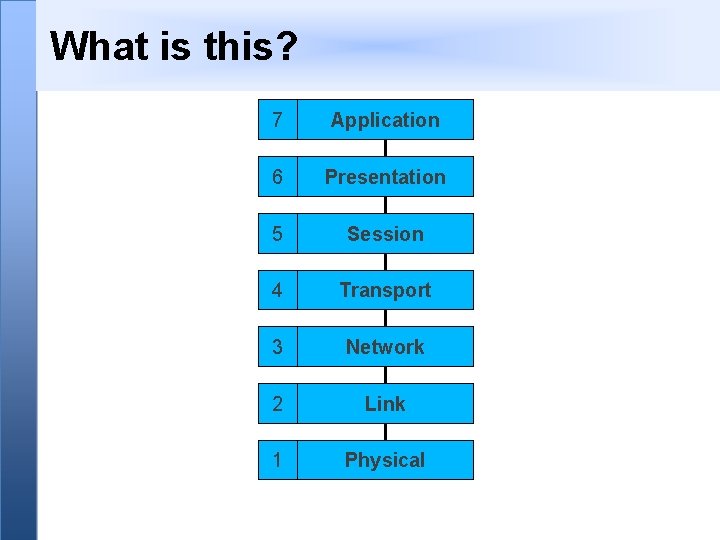
What is this? 7 Application 6 Presentation 5 Session 4 Transport 3 Network 2 Link 1 Physical
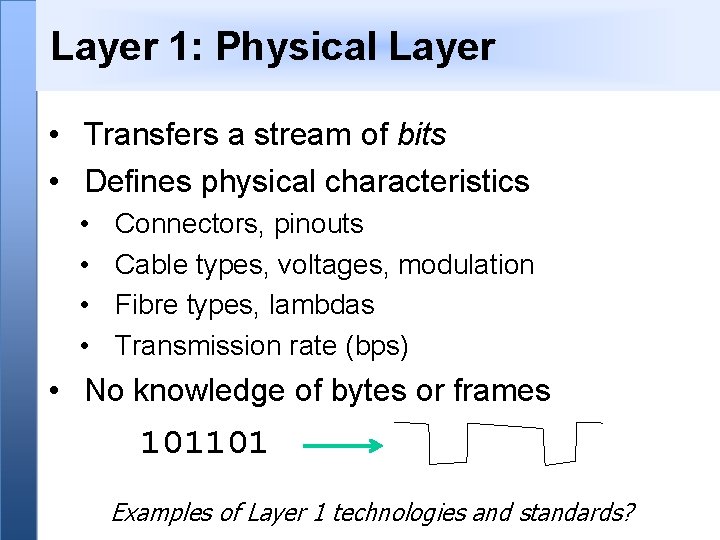
Layer 1: Physical Layer • Transfers a stream of bits • Defines physical characteristics • • Connectors, pinouts Cable types, voltages, modulation Fibre types, lambdas Transmission rate (bps) • No knowledge of bytes or frames 101101 Examples of Layer 1 technologies and standards?
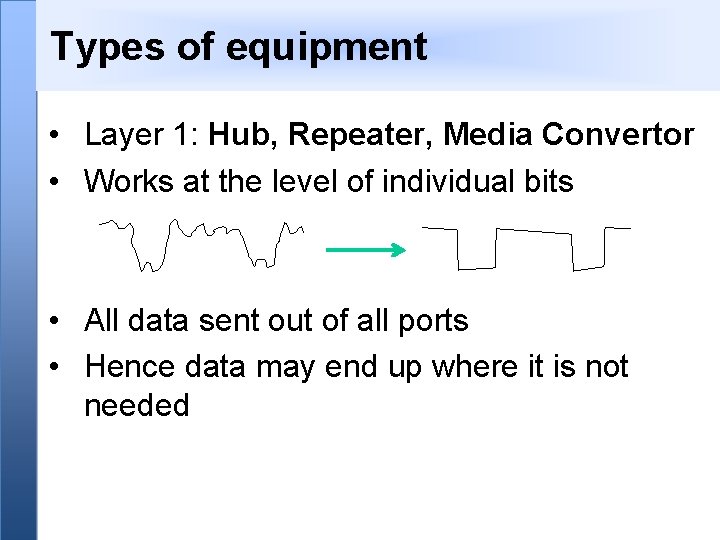
Types of equipment • Layer 1: Hub, Repeater, Media Convertor • Works at the level of individual bits • All data sent out of all ports • Hence data may end up where it is not needed
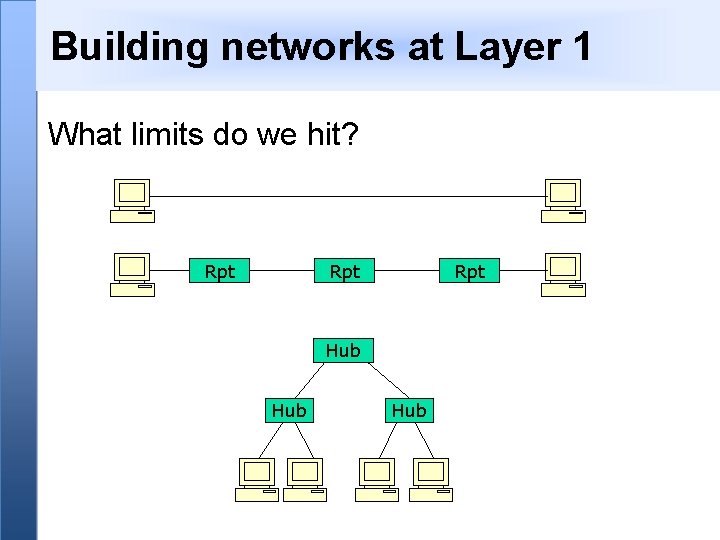
Building networks at Layer 1 What limits do we hit? Rpt Rpt Hub Hub
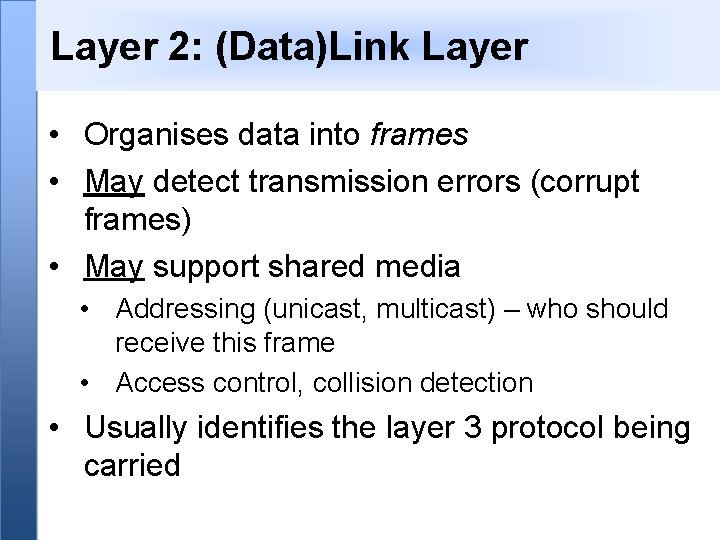
Layer 2: (Data)Link Layer • Organises data into frames • May detect transmission errors (corrupt frames) • May support shared media • Addressing (unicast, multicast) – who should receive this frame • Access control, collision detection • Usually identifies the layer 3 protocol being carried
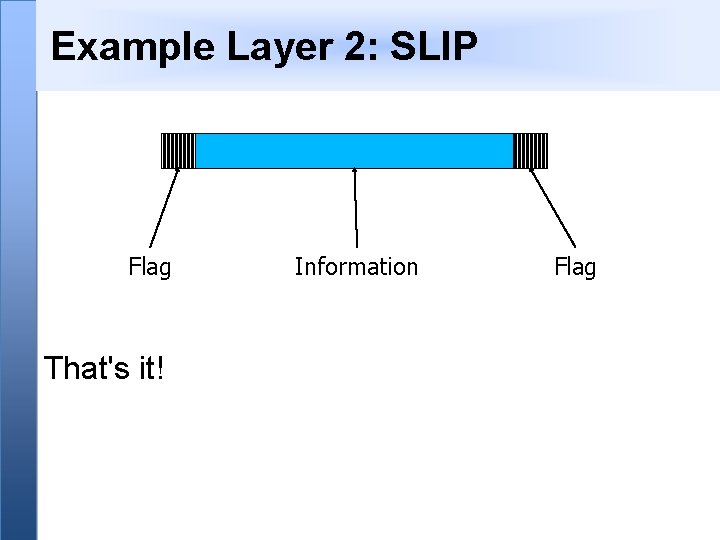
Example Layer 2: SLIP Flag That's it! Information Flag
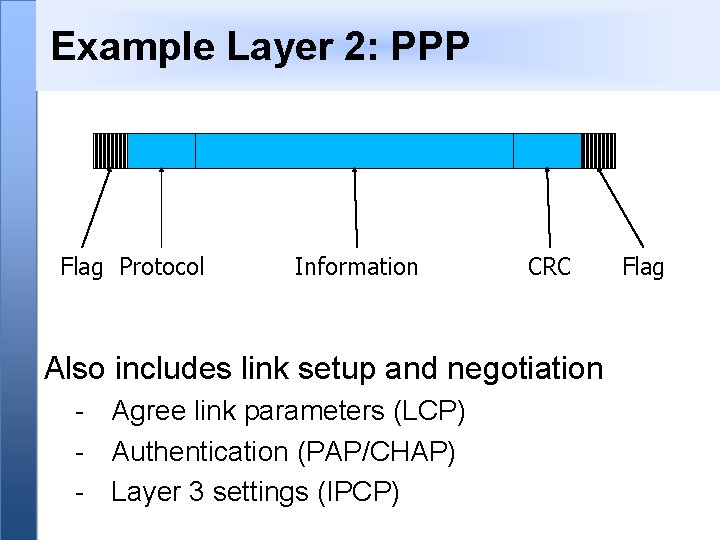
Example Layer 2: PPP Flag Protocol Information CRC Also includes link setup and negotiation - Agree link parameters (LCP) - Authentication (PAP/CHAP) - Layer 3 settings (IPCP) Flag
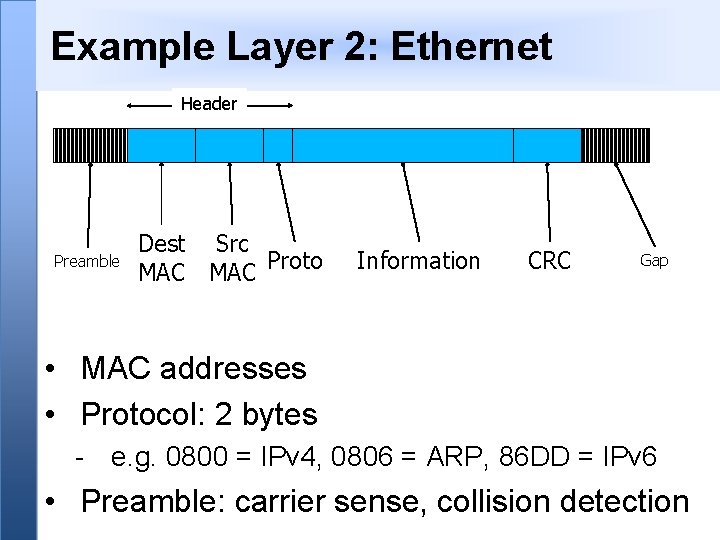
Example Layer 2: Ethernet Header Preamble Dest Src MAC Proto Information CRC Gap • MAC addresses • Protocol: 2 bytes - e. g. 0800 = IPv 4, 0806 = ARP, 86 DD = IPv 6 • Preamble: carrier sense, collision detection
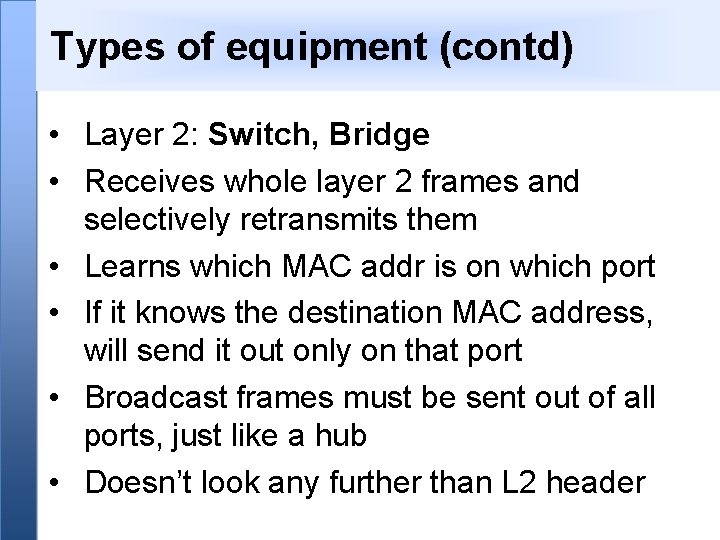
Types of equipment (contd) • Layer 2: Switch, Bridge • Receives whole layer 2 frames and selectively retransmits them • Learns which MAC addr is on which port • If it knows the destination MAC address, will send it out only on that port • Broadcast frames must be sent out of all ports, just like a hub • Doesn’t look any further than L 2 header
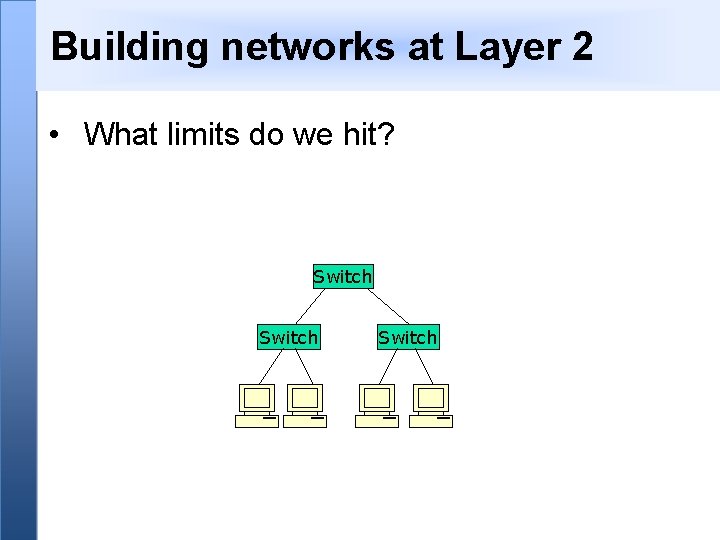
Building networks at Layer 2 • What limits do we hit? Switch
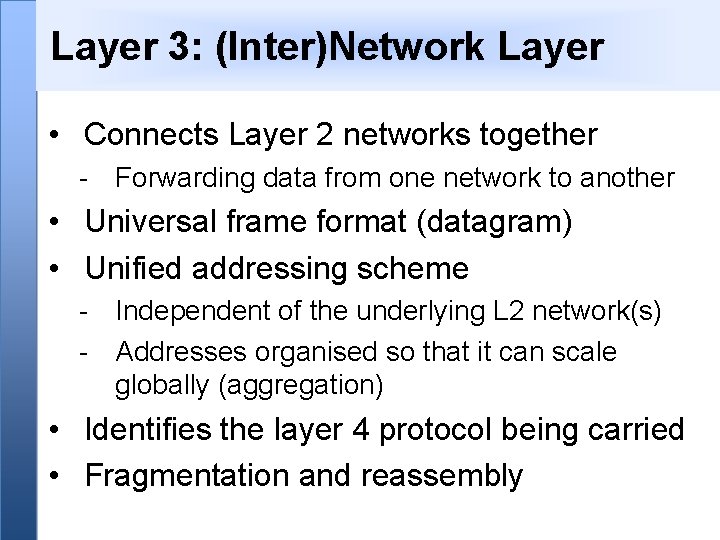
Layer 3: (Inter)Network Layer • Connects Layer 2 networks together - Forwarding data from one network to another • Universal frame format (datagram) • Unified addressing scheme - Independent of the underlying L 2 network(s) - Addresses organised so that it can scale globally (aggregation) • Identifies the layer 4 protocol being carried • Fragmentation and reassembly
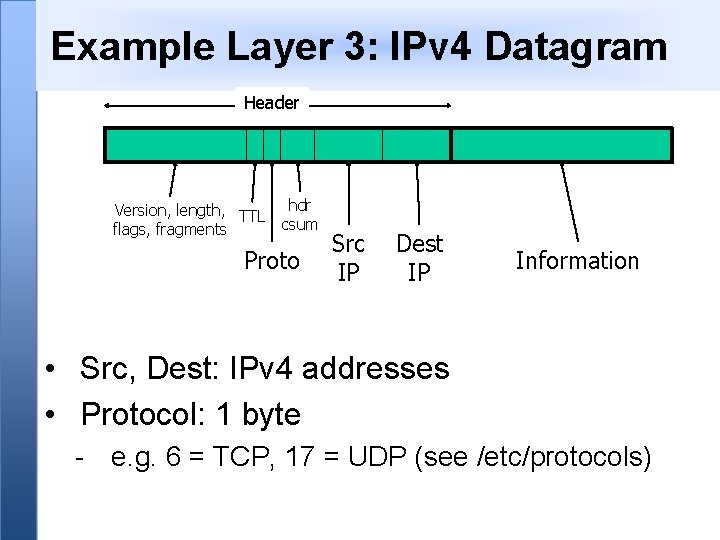
Example Layer 3: IPv 4 Datagram Header Version, length, TTL flags, fragments hdr csum Proto Src IP Dest IP Information • Src, Dest: IPv 4 addresses • Protocol: 1 byte - e. g. 6 = TCP, 17 = UDP (see /etc/protocols)
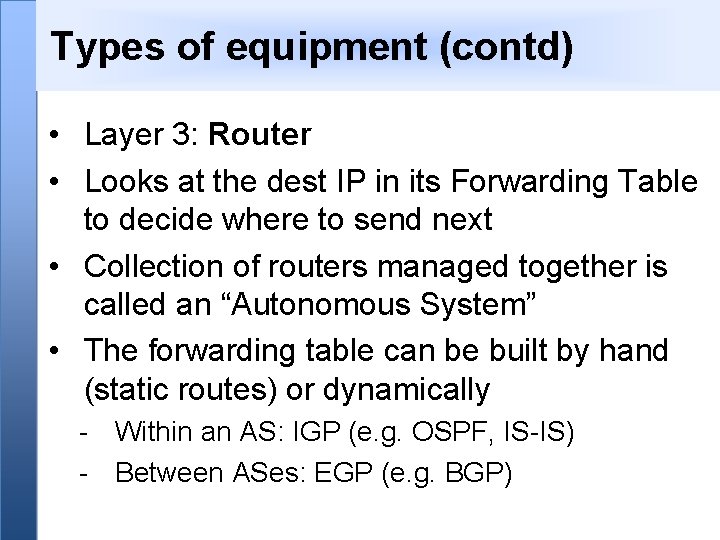
Types of equipment (contd) • Layer 3: Router • Looks at the dest IP in its Forwarding Table to decide where to send next • Collection of routers managed together is called an “Autonomous System” • The forwarding table can be built by hand (static routes) or dynamically - Within an AS: IGP (e. g. OSPF, IS-IS) - Between ASes: EGP (e. g. BGP)
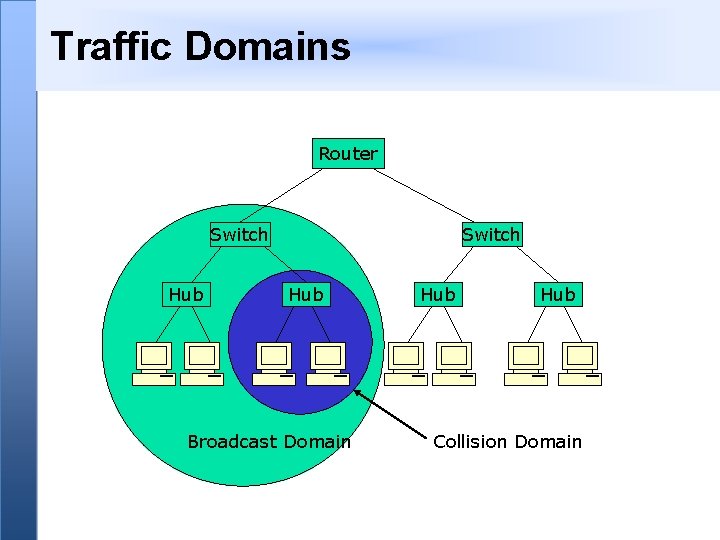
Traffic Domains Router Switch Hub Broadcast Domain Hub Collision Domain
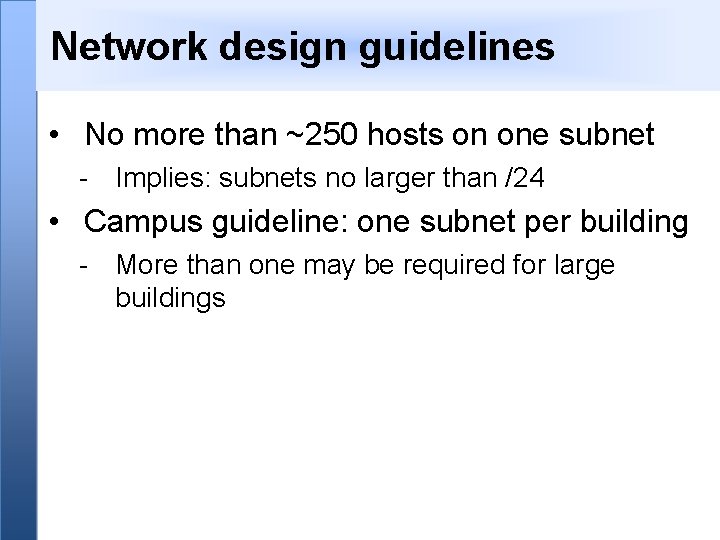
Network design guidelines • No more than ~250 hosts on one subnet - Implies: subnets no larger than /24 • Campus guideline: one subnet per building - More than one may be required for large buildings
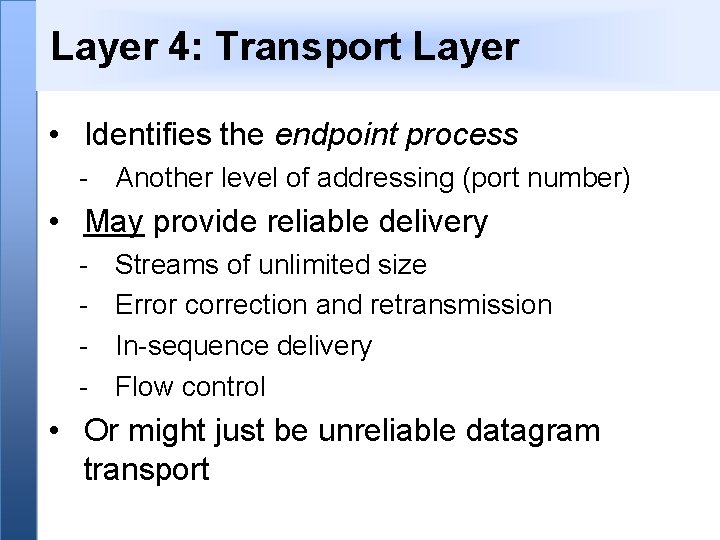
Layer 4: Transport Layer • Identifies the endpoint process - Another level of addressing (port number) • May provide reliable delivery - Streams of unlimited size Error correction and retransmission In-sequence delivery Flow control • Or might just be unreliable datagram transport
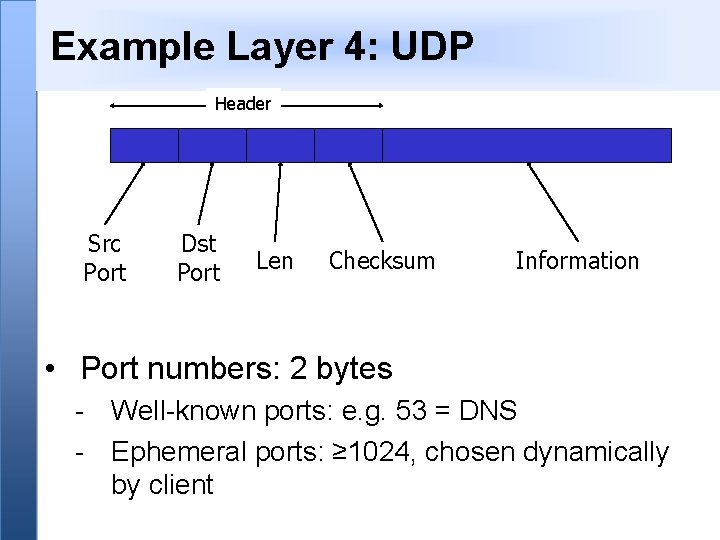
Example Layer 4: UDP Header Src Port Dst Port Len Checksum Information • Port numbers: 2 bytes - Well-known ports: e. g. 53 = DNS - Ephemeral ports: ≥ 1024, chosen dynamically by client
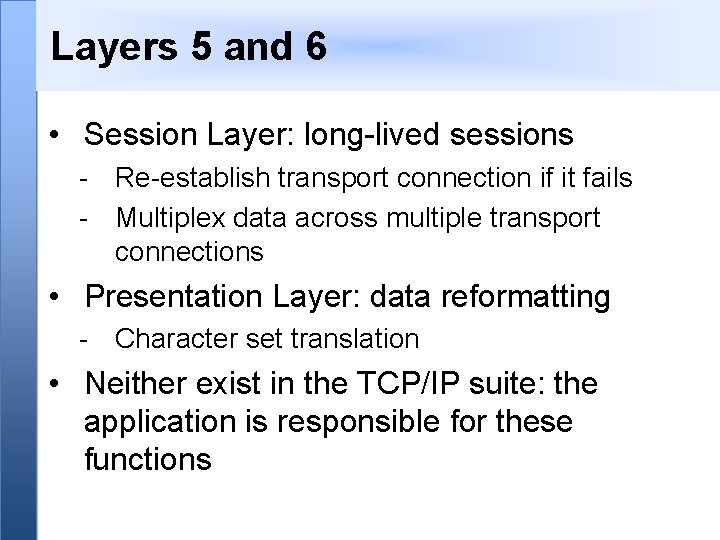
Layers 5 and 6 • Session Layer: long-lived sessions - Re-establish transport connection if it fails - Multiplex data across multiple transport connections • Presentation Layer: data reformatting - Character set translation • Neither exist in the TCP/IP suite: the application is responsible for these functions
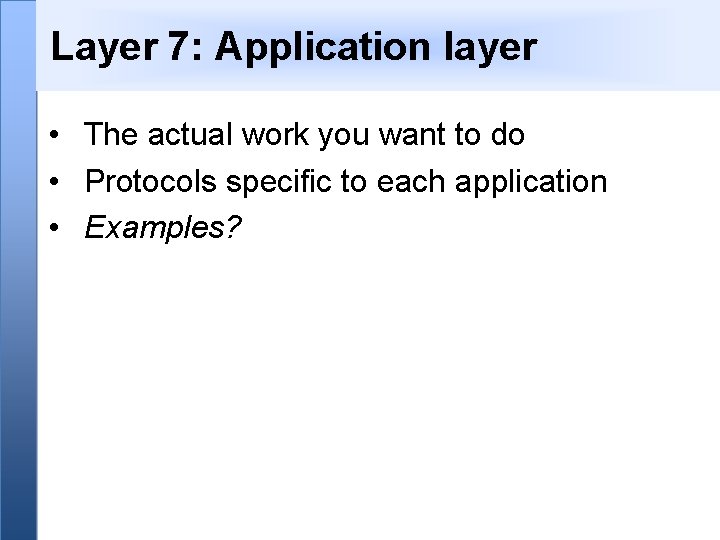
Layer 7: Application layer • The actual work you want to do • Protocols specific to each application • Examples?
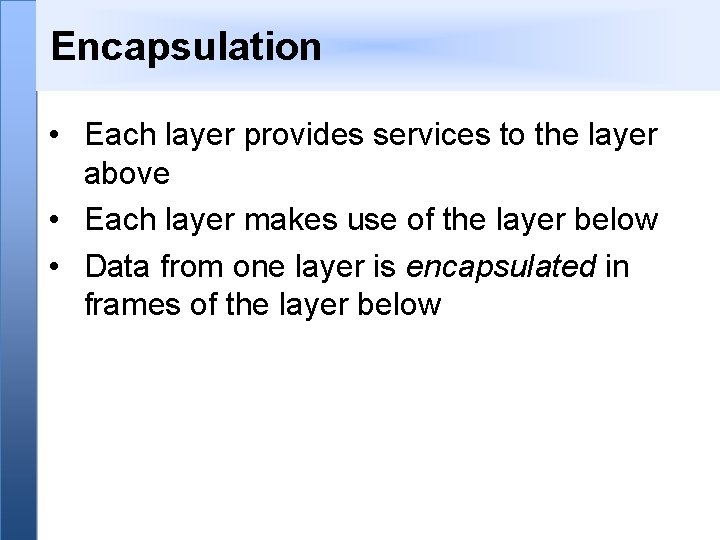
Encapsulation • Each layer provides services to the layer above • Each layer makes use of the layer below • Data from one layer is encapsulated in frames of the layer below
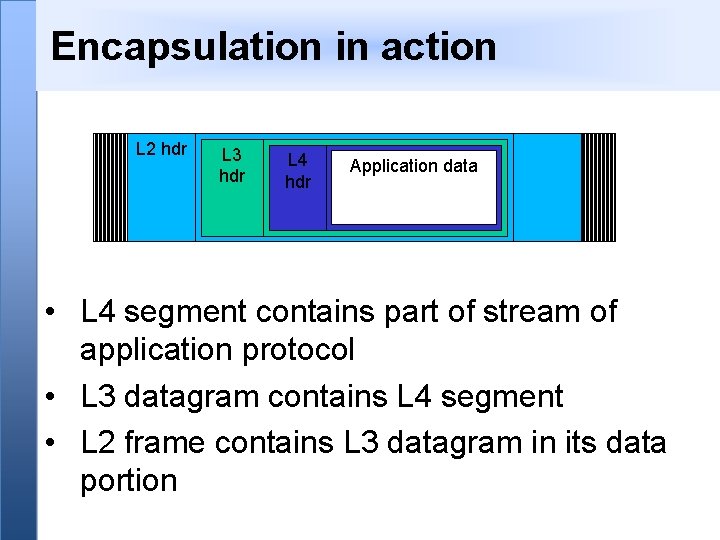
Encapsulation in action L 2 hdr L 3 hdr L 4 hdr Application data • L 4 segment contains part of stream of application protocol • L 3 datagram contains L 4 segment • L 2 frame contains L 3 datagram in its data portion
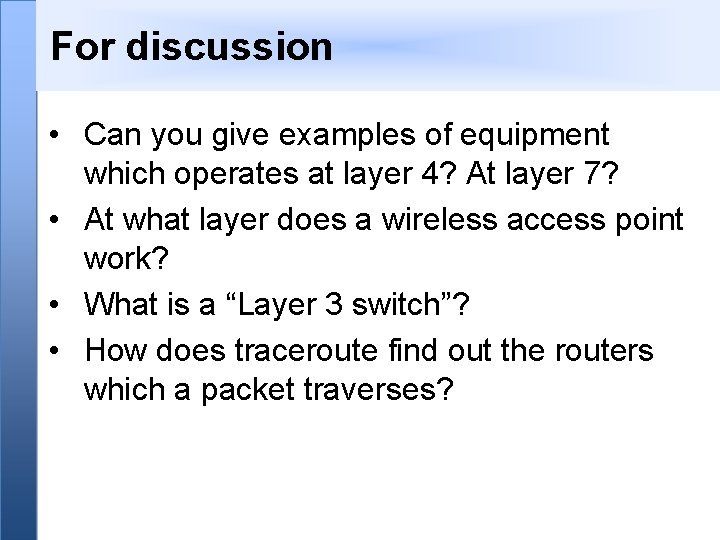
For discussion • Can you give examples of equipment which operates at layer 4? At layer 7? • At what layer does a wireless access point work? • What is a “Layer 3 switch”? • How does traceroute find out the routers which a packet traverses?
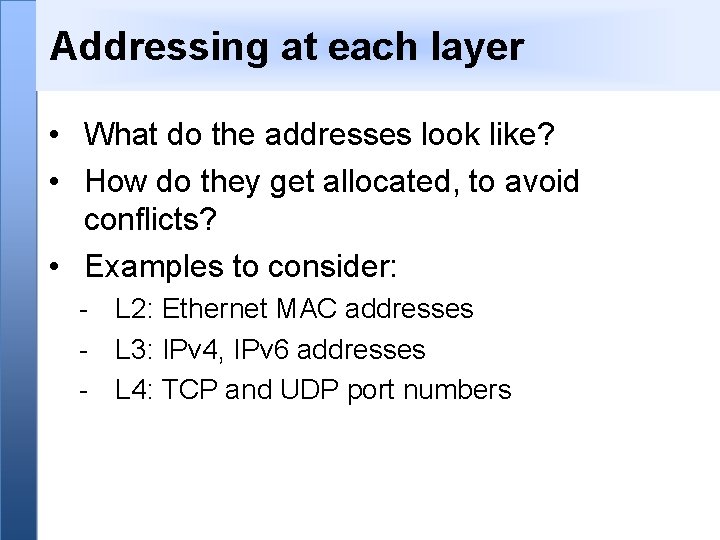
Addressing at each layer • What do the addresses look like? • How do they get allocated, to avoid conflicts? • Examples to consider: - L 2: Ethernet MAC addresses - L 3: IPv 4, IPv 6 addresses - L 4: TCP and UDP port numbers
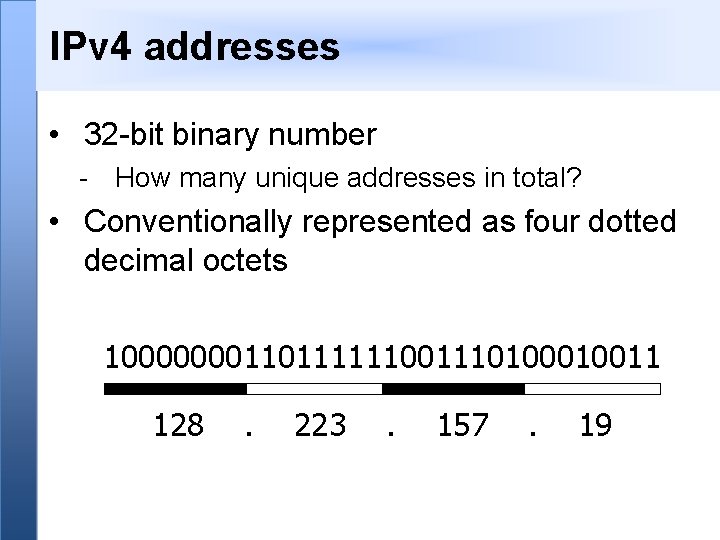
IPv 4 addresses • 32 -bit binary number - How many unique addresses in total? • Conventionally represented as four dotted decimal octets 1000000011011111100111010011 128 . 223 . 157 . 19
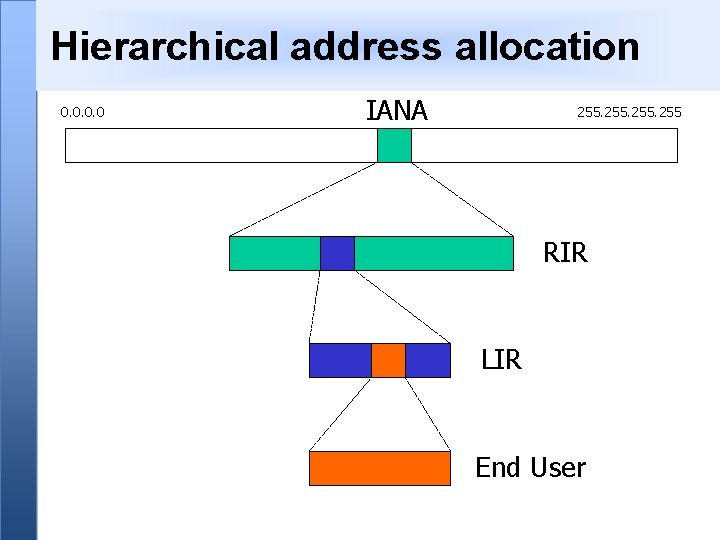
Hierarchical address allocation 0. 0 IANA 255 RIR LIR End User
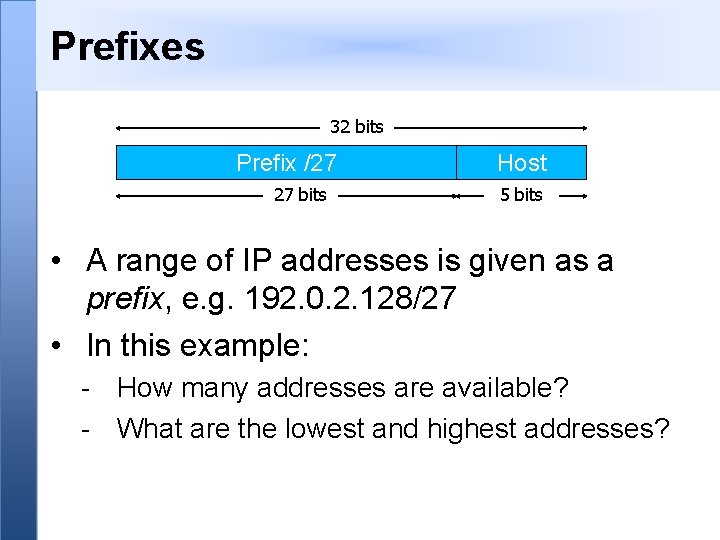
Prefixes 32 bits Prefix /27 27 bits Host 5 bits • A range of IP addresses is given as a prefix, e. g. 192. 0. 2. 128/27 • In this example: - How many addresses are available? - What are the lowest and highest addresses?
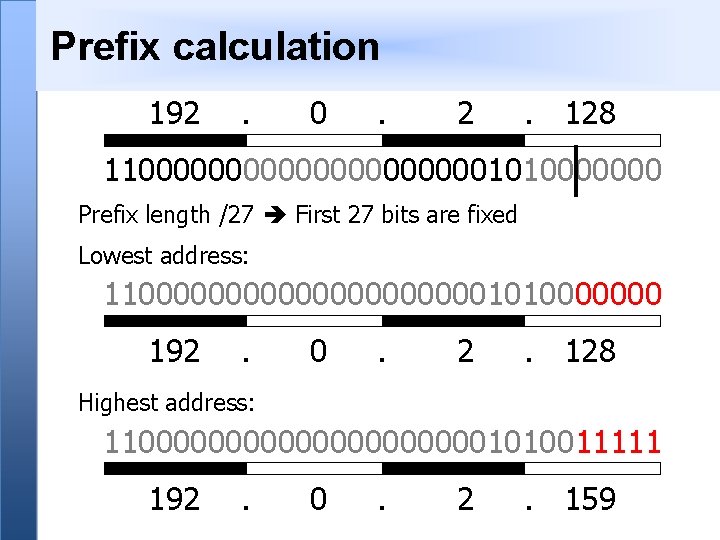
Prefix calculation 192 . 0 . 2 . 128 1100000000001010000000 Prefix length /27 First 27 bits are fixed Lowest address: 1100000000001010000000 192 . 0 . 2 . 128 Highest address: 1100000000001010011111 192 . 0 . 2 . 159
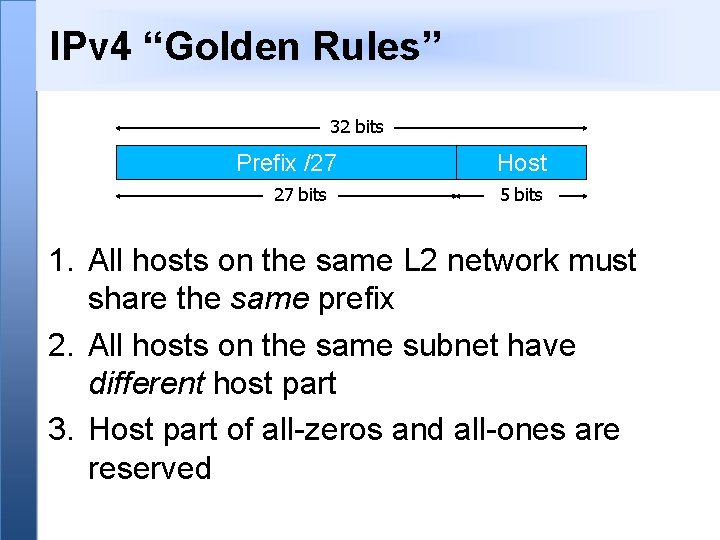
IPv 4 “Golden Rules” 32 bits Prefix /27 27 bits Host 5 bits 1. All hosts on the same L 2 network must share the same prefix 2. All hosts on the same subnet have different host part 3. Host part of all-zeros and all-ones are reserved
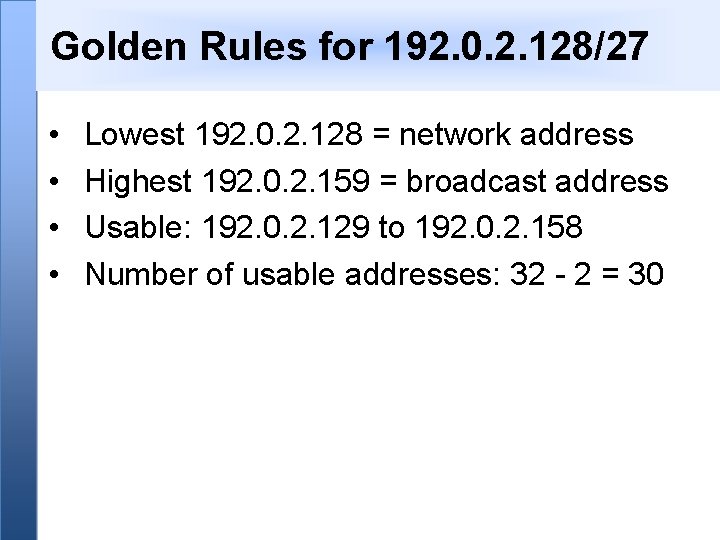
Golden Rules for 192. 0. 2. 128/27 • • Lowest 192. 0. 2. 128 = network address Highest 192. 0. 2. 159 = broadcast address Usable: 192. 0. 2. 129 to 192. 0. 2. 158 Number of usable addresses: 32 - 2 = 30
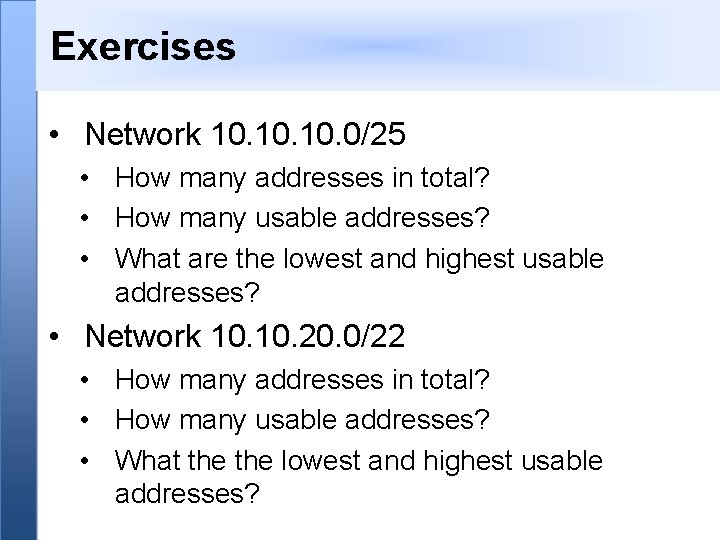
Exercises • Network 10. 10. 0/25 • How many addresses in total? • How many usable addresses? • What are the lowest and highest usable addresses? • Network 10. 20. 0/22 • How many addresses in total? • How many usable addresses? • What the lowest and highest usable addresses?
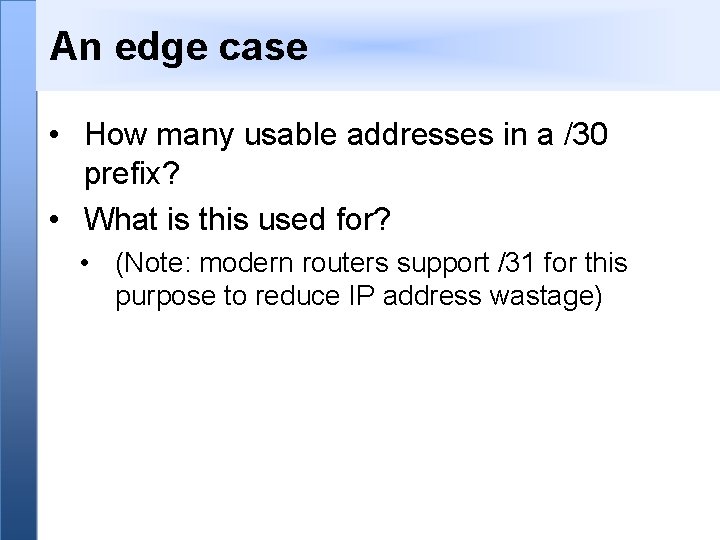
An edge case • How many usable addresses in a /30 prefix? • What is this used for? • (Note: modern routers support /31 for this purpose to reduce IP address wastage)
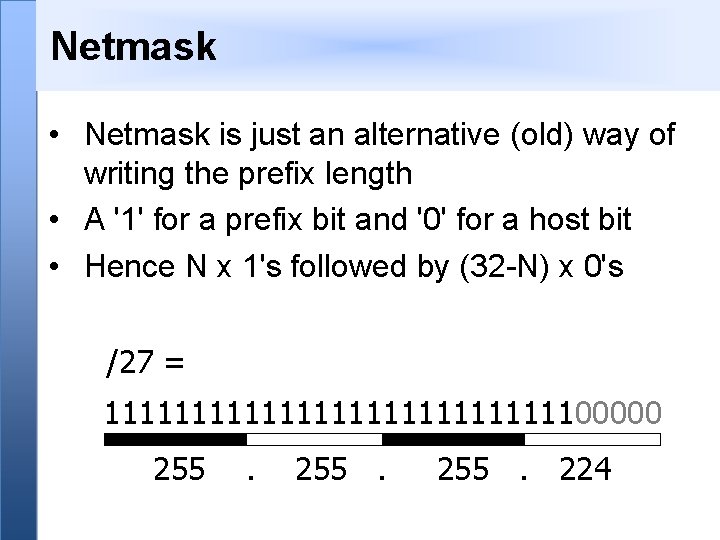
Netmask • Netmask is just an alternative (old) way of writing the prefix length • A '1' for a prefix bit and '0' for a host bit • Hence N x 1's followed by (32 -N) x 0's /27 = 1111111111111100000 255 . 255. 224
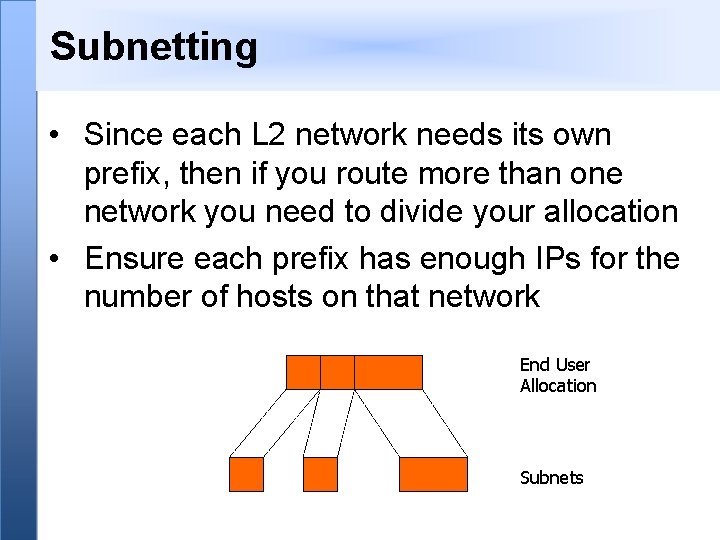
Subnetting • Since each L 2 network needs its own prefix, then if you route more than one network you need to divide your allocation • Ensure each prefix has enough IPs for the number of hosts on that network End User Allocation Subnets
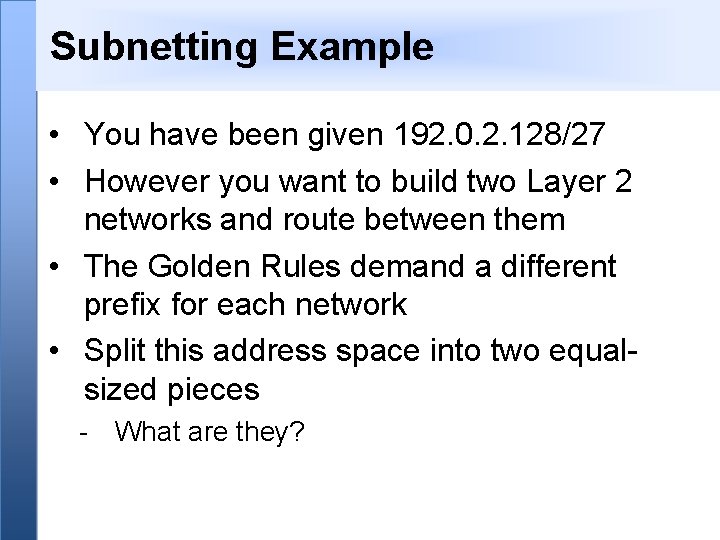
Subnetting Example • You have been given 192. 0. 2. 128/27 • However you want to build two Layer 2 networks and route between them • The Golden Rules demand a different prefix for each network • Split this address space into two equalsized pieces - What are they?
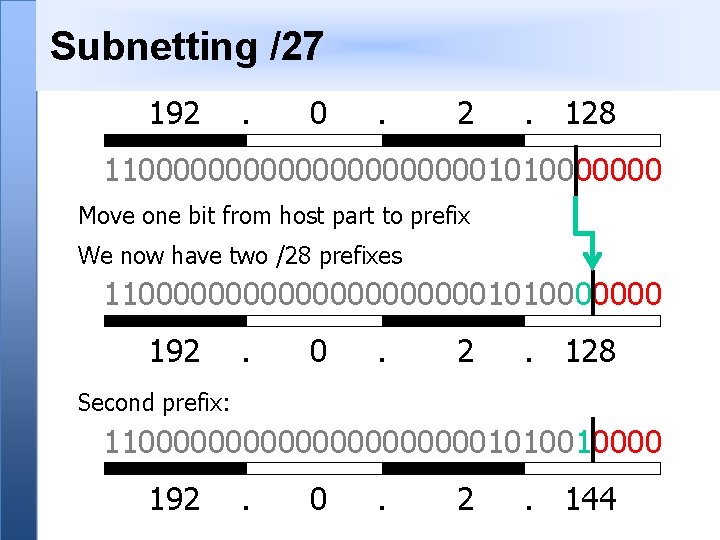
Subnetting /27 192 . 0 . 2 . 128 1100000000001010000000 Move one bit from host part to prefix We now have two /28 prefixes 1100000000001010000000 192 . 0 . 2 . 128 Second prefix: 1100000000001010010000 192 . 0 . 2 . 144
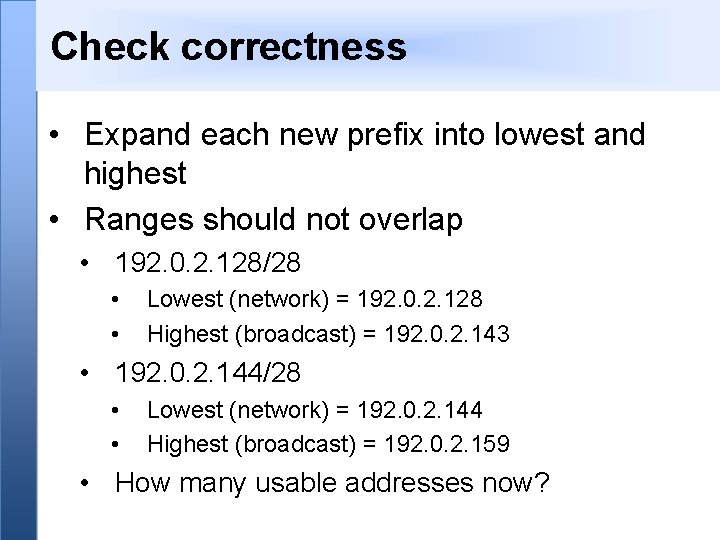
Check correctness • Expand each new prefix into lowest and highest • Ranges should not overlap • 192. 0. 2. 128/28 • • Lowest (network) = 192. 0. 2. 128 Highest (broadcast) = 192. 0. 2. 143 • 192. 0. 2. 144/28 • • Lowest (network) = 192. 0. 2. 144 Highest (broadcast) = 192. 0. 2. 159 • How many usable addresses now?
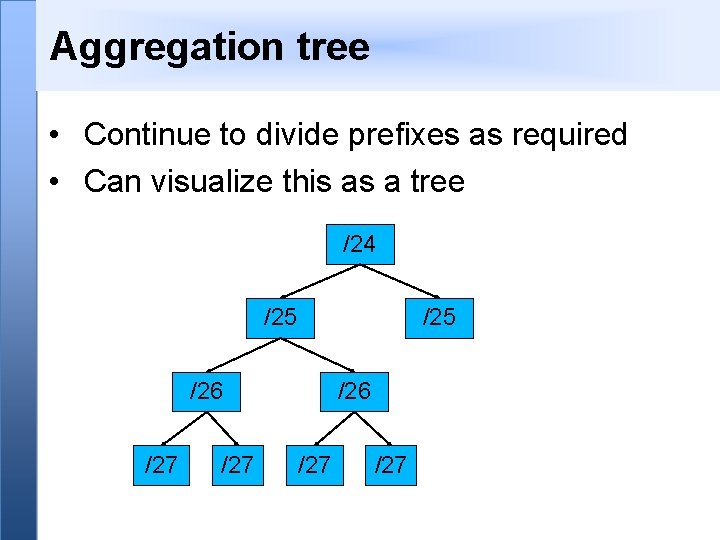
Aggregation tree • Continue to divide prefixes as required • Can visualize this as a tree /24 /25 /26 /27 /27
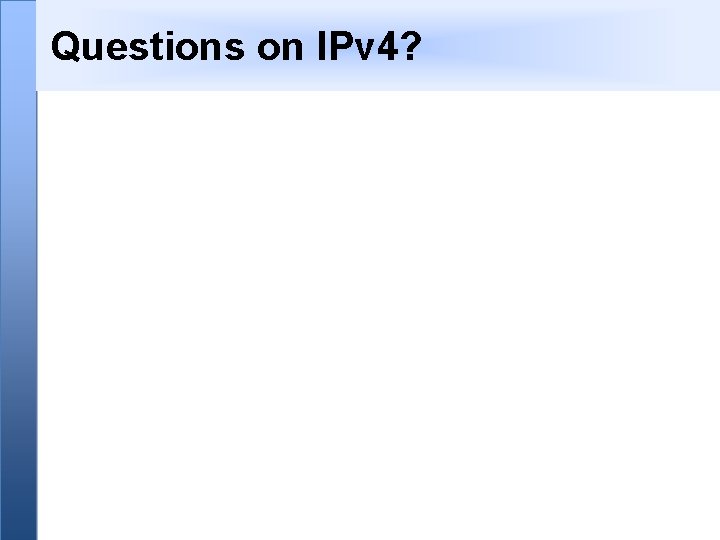
Questions on IPv 4?
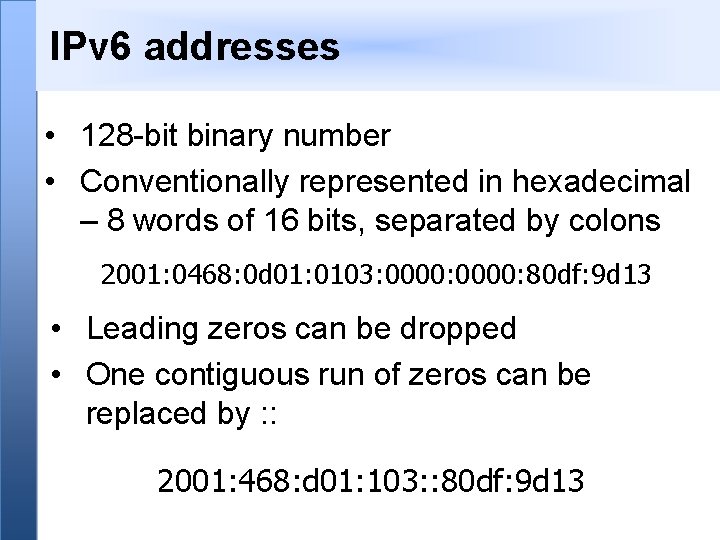
IPv 6 addresses • 128 -bit binary number • Conventionally represented in hexadecimal – 8 words of 16 bits, separated by colons 2001: 0468: 0 d 01: 0103: 0000: 80 df: 9 d 13 • Leading zeros can be dropped • One contiguous run of zeros can be replaced by : : 2001: 468: d 01: 103: : 80 df: 9 d 13
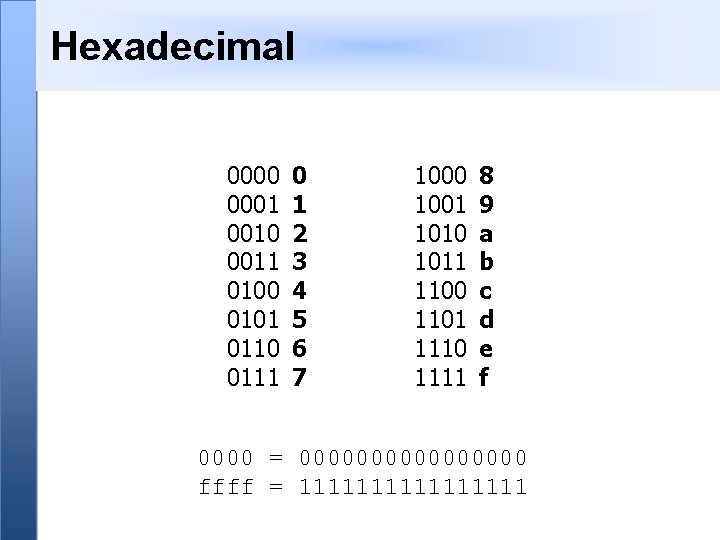
Hexadecimal 0000 0001 0010 0011 0100 0101 0110 0111 0 1 2 3 4 5 6 7 1000 1001 1010 1011 1100 1101 1110 1111 8 9 a b c d e f 0000 = 00000000 ffff = 11111111
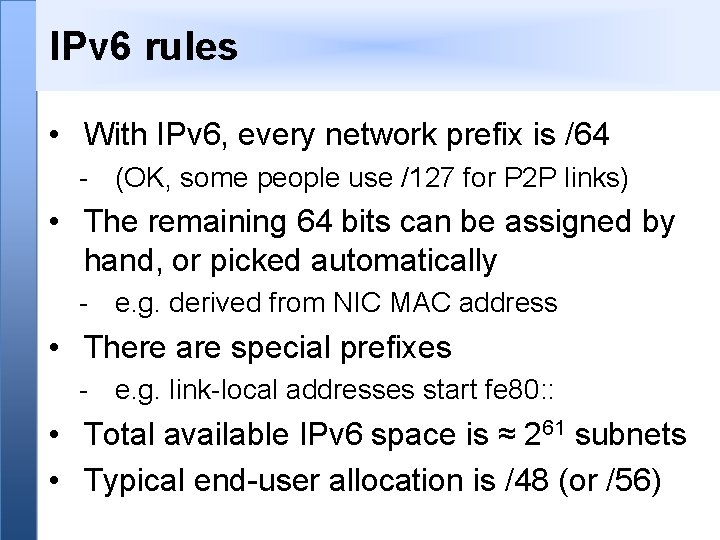
IPv 6 rules • With IPv 6, every network prefix is /64 - (OK, some people use /127 for P 2 P links) • The remaining 64 bits can be assigned by hand, or picked automatically - e. g. derived from NIC MAC address • There are special prefixes - e. g. link-local addresses start fe 80: : • Total available IPv 6 space is ≈ 261 subnets • Typical end-user allocation is /48 (or /56)
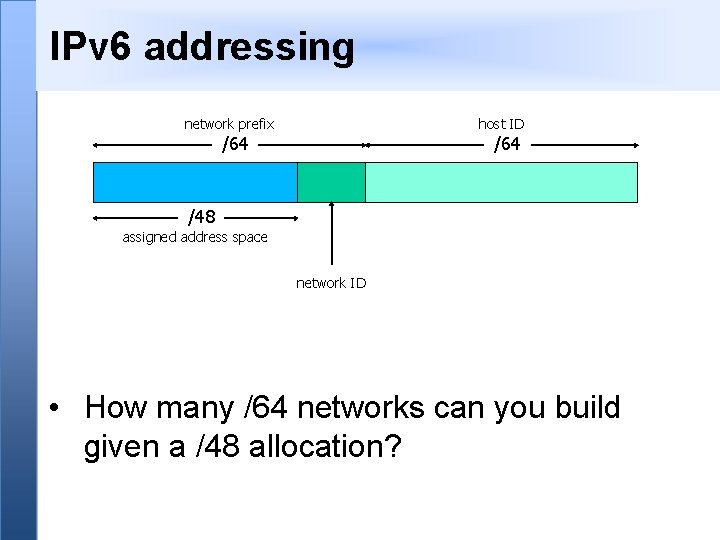
IPv 6 addressing network prefix host ID /64 /48 assigned address space network ID • How many /64 networks can you build given a /48 allocation?
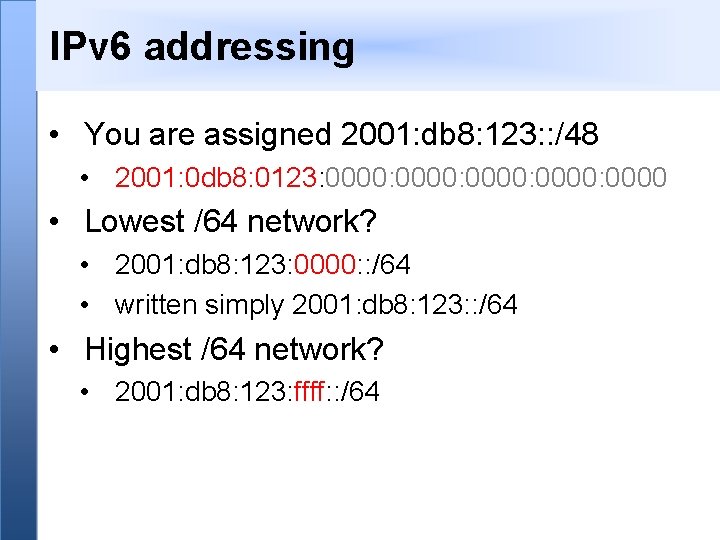
IPv 6 addressing • You are assigned 2001: db 8: 123: : /48 • 2001: 0 db 8: 0123: 0000: 0000 • Lowest /64 network? • 2001: db 8: 123: 0000: : /64 • written simply 2001: db 8: 123: : /64 • Highest /64 network? • 2001: db 8: 123: ffff: : /64
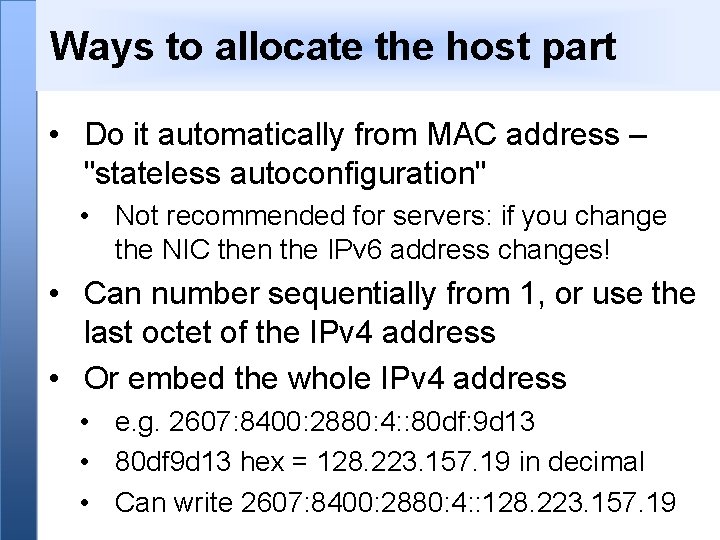
Ways to allocate the host part • Do it automatically from MAC address – "stateless autoconfiguration" • Not recommended for servers: if you change the NIC then the IPv 6 address changes! • Can number sequentially from 1, or use the last octet of the IPv 4 address • Or embed the whole IPv 4 address • e. g. 2607: 8400: 2880: 4: : 80 df: 9 d 13 • 80 df 9 d 13 hex = 128. 223. 157. 19 in decimal • Can write 2607: 8400: 2880: 4: : 128. 223. 157. 19
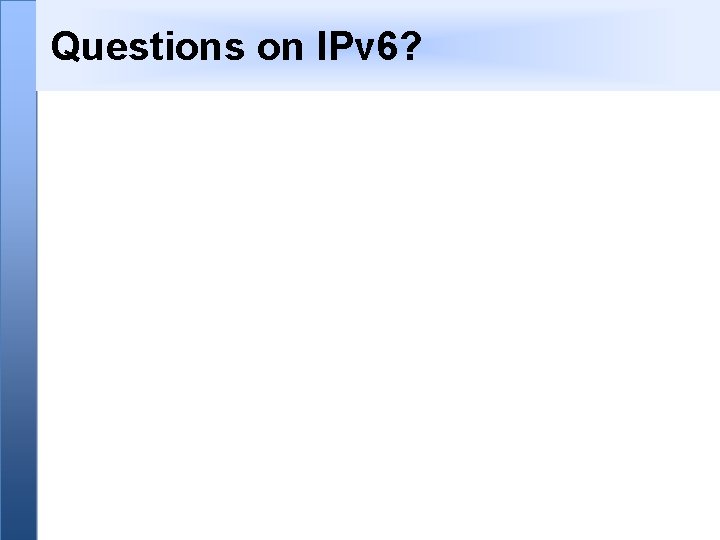
Questions on IPv 6?
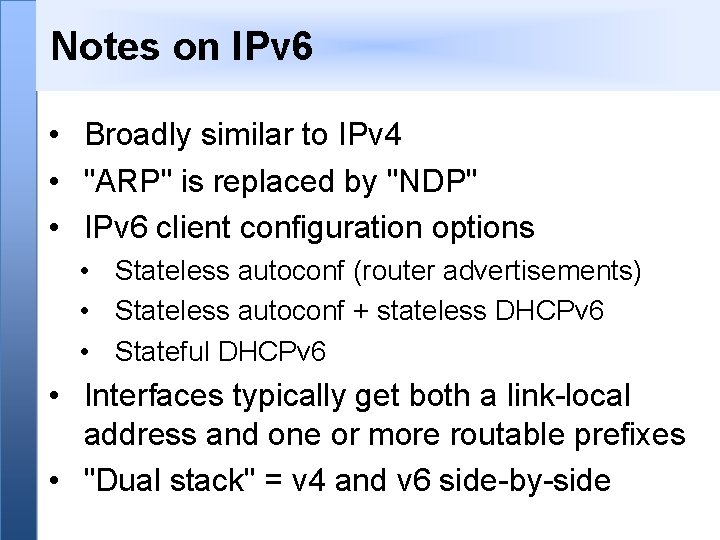
Notes on IPv 6 • Broadly similar to IPv 4 • "ARP" is replaced by "NDP" • IPv 6 client configuration options • Stateless autoconf (router advertisements) • Stateless autoconf + stateless DHCPv 6 • Stateful DHCPv 6 • Interfaces typically get both a link-local address and one or more routable prefixes • "Dual stack" = v 4 and v 6 side-by-side
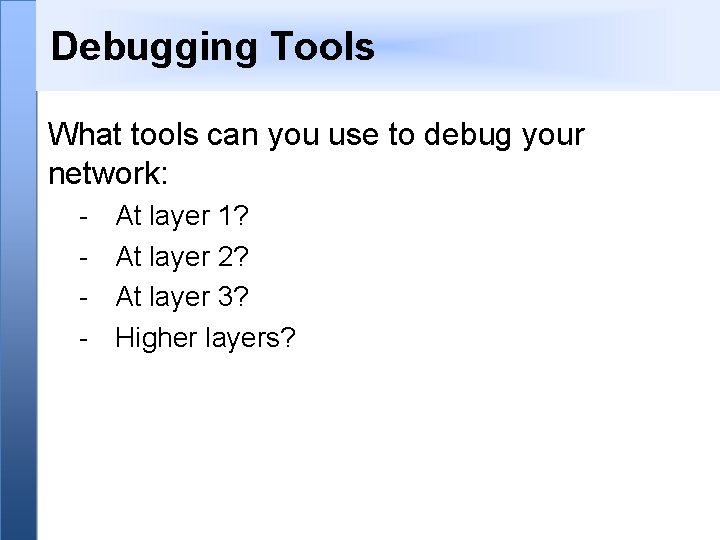
Debugging Tools What tools can you use to debug your network: - At layer 1? At layer 2? At layer 3? Higher layers?
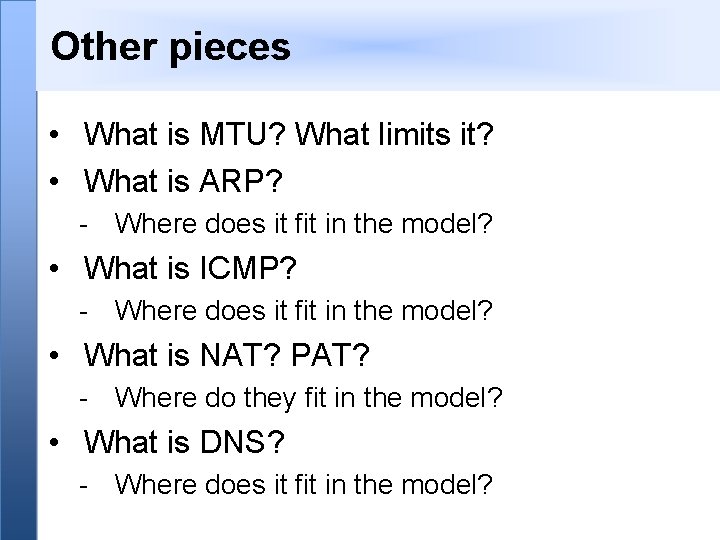
Other pieces • What is MTU? What limits it? • What is ARP? - Where does it fit in the model? • What is ICMP? - Where does it fit in the model? • What is NAT? PAT? - Where do they fit in the model? • What is DNS? - Where does it fit in the model?