Computer Networking Concepts Internet Protocol Internet Protocol The
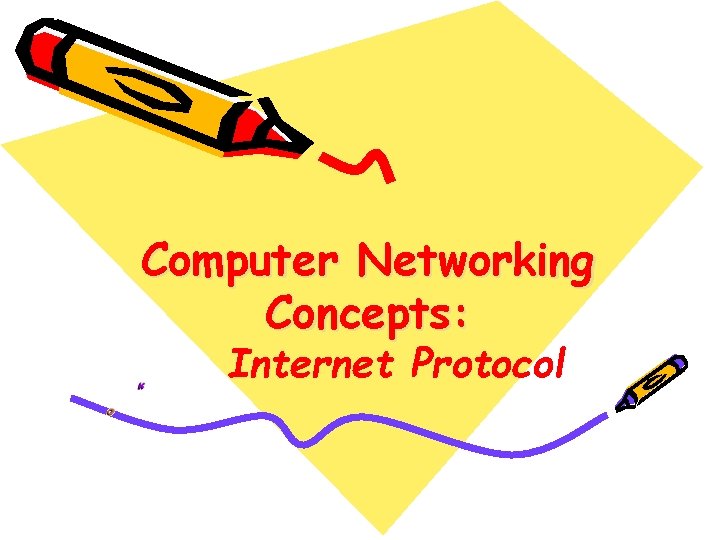
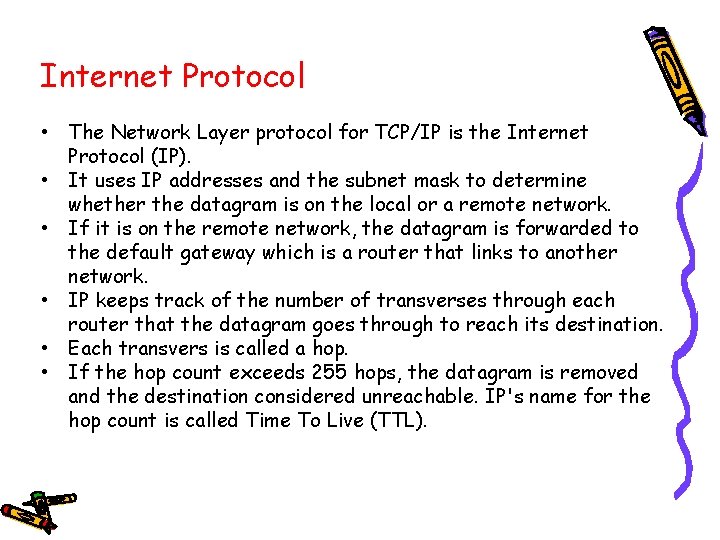
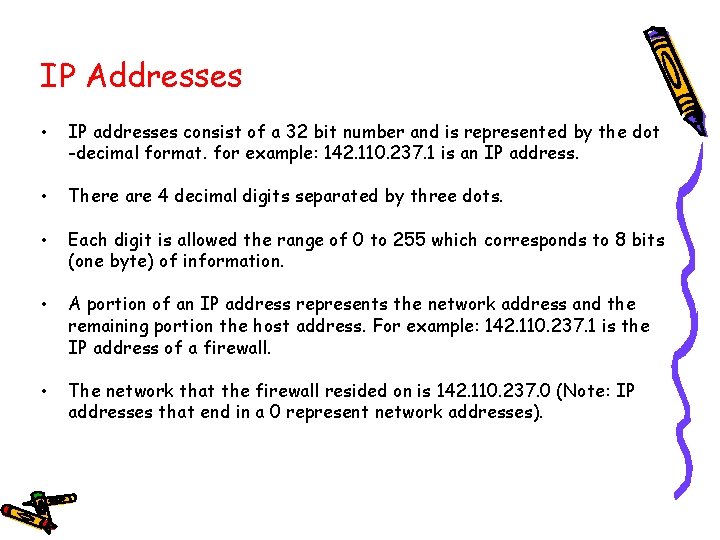
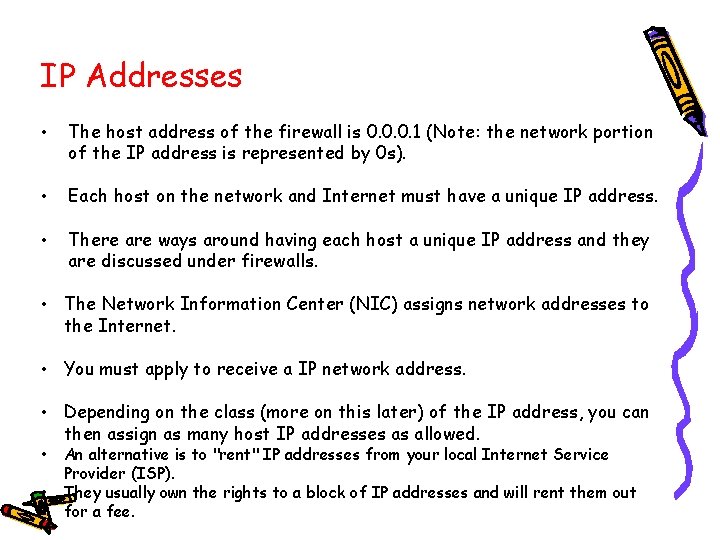
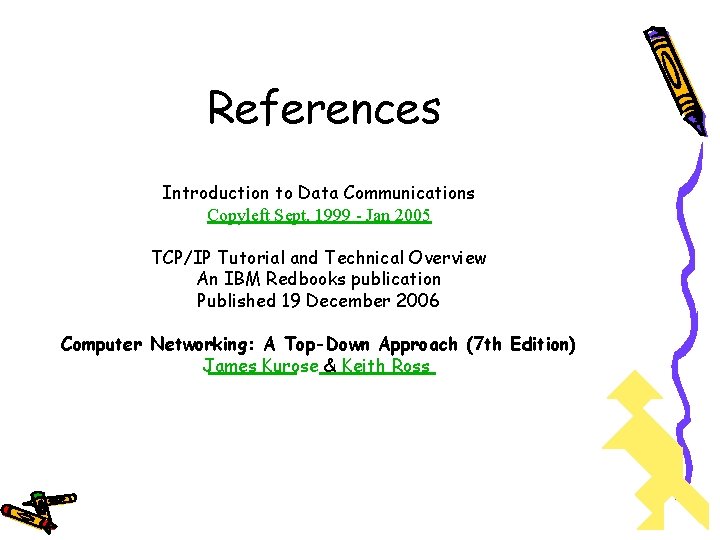
- Slides: 5
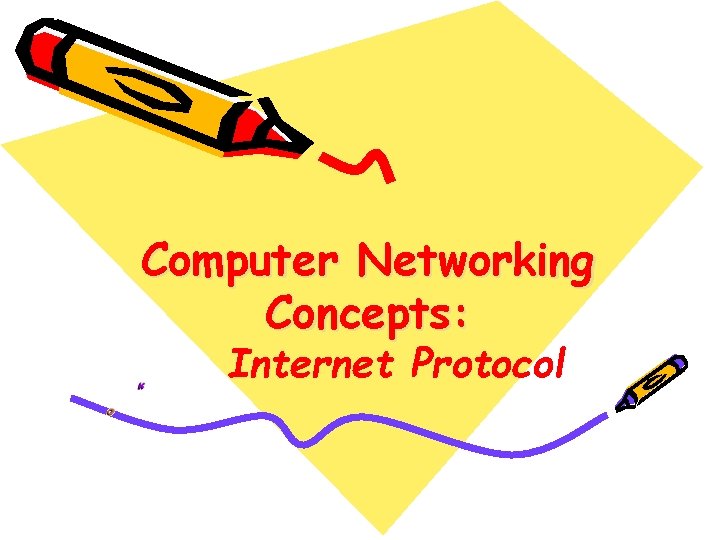
Computer Networking Concepts: Internet Protocol
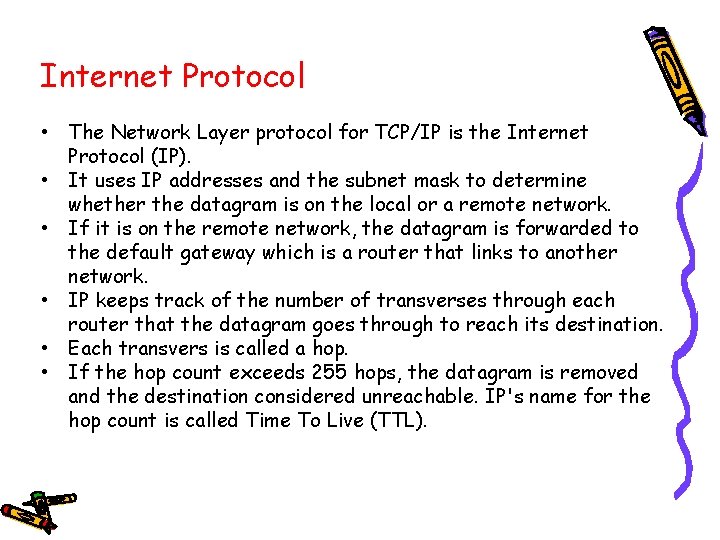
Internet Protocol • The Network Layer protocol for TCP/IP is the Internet Protocol (IP). • It uses IP addresses and the subnet mask to determine whether the datagram is on the local or a remote network. • If it is on the remote network, the datagram is forwarded to the default gateway which is a router that links to another network. • IP keeps track of the number of transverses through each router that the datagram goes through to reach its destination. • Each transvers is called a hop. • If the hop count exceeds 255 hops, the datagram is removed and the destination considered unreachable. IP's name for the hop count is called Time To Live (TTL).
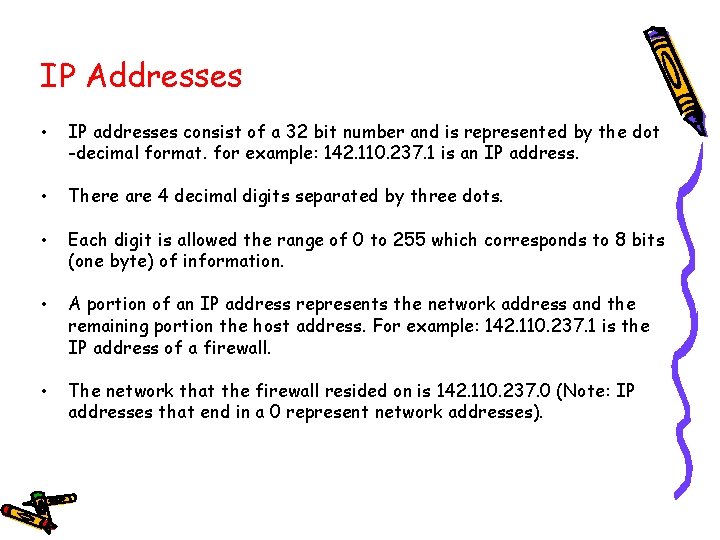
IP Addresses • IP addresses consist of a 32 bit number and is represented by the dot -decimal format. for example: 142. 110. 237. 1 is an IP address. • There are 4 decimal digits separated by three dots. • Each digit is allowed the range of 0 to 255 which corresponds to 8 bits (one byte) of information. • A portion of an IP address represents the network address and the remaining portion the host address. For example: 142. 110. 237. 1 is the IP address of a firewall. • The network that the firewall resided on is 142. 110. 237. 0 (Note: IP addresses that end in a 0 represent network addresses).
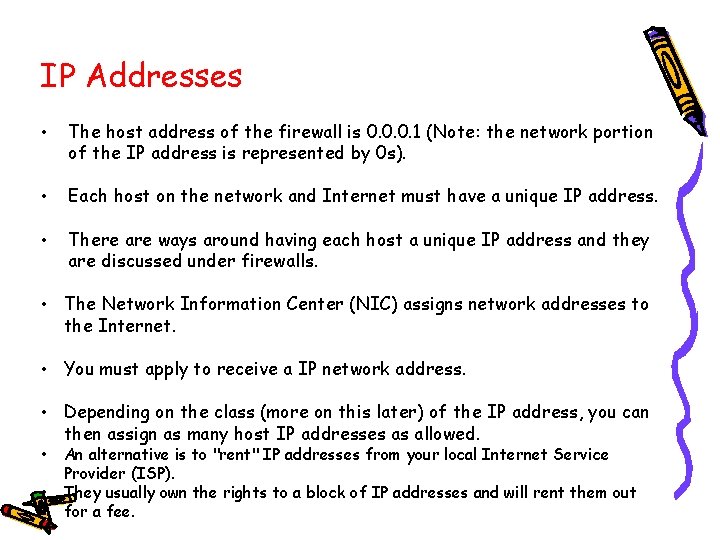
IP Addresses • The host address of the firewall is 0. 0. 0. 1 (Note: the network portion of the IP address is represented by 0 s). • Each host on the network and Internet must have a unique IP address. • There are ways around having each host a unique IP address and they are discussed under firewalls. • The Network Information Center (NIC) assigns network addresses to the Internet. • You must apply to receive a IP network address. • Depending on the class (more on this later) of the IP address, you can then assign as many host IP addresses as allowed. • • An alternative is to "rent" IP addresses from your local Internet Service Provider (ISP). They usually own the rights to a block of IP addresses and will rent them out for a fee.
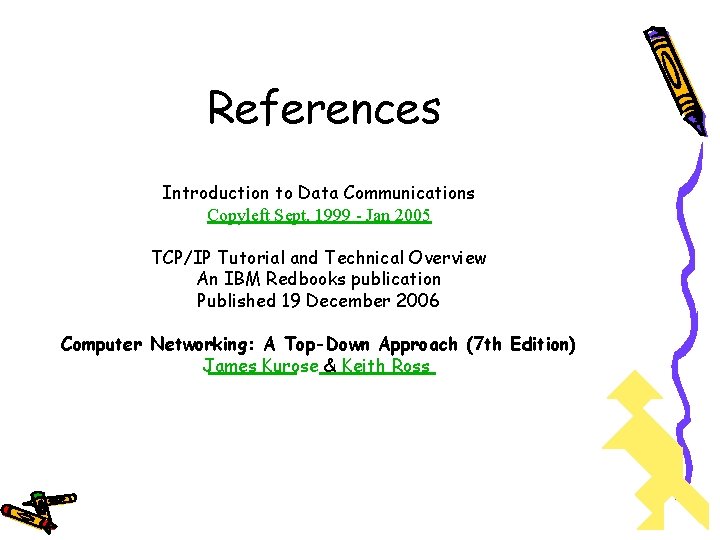
References Introduction to Data Communications Copyleft Sept. 1999 - Jan 2005 TCP/IP Tutorial and Technical Overview An IBM Redbooks publication Published 19 December 2006 Computer Networking: A Top-Down Approach (7 th Edition) James Kurose & Keith Ross