IO and Redirection Standard IO u Standard Output
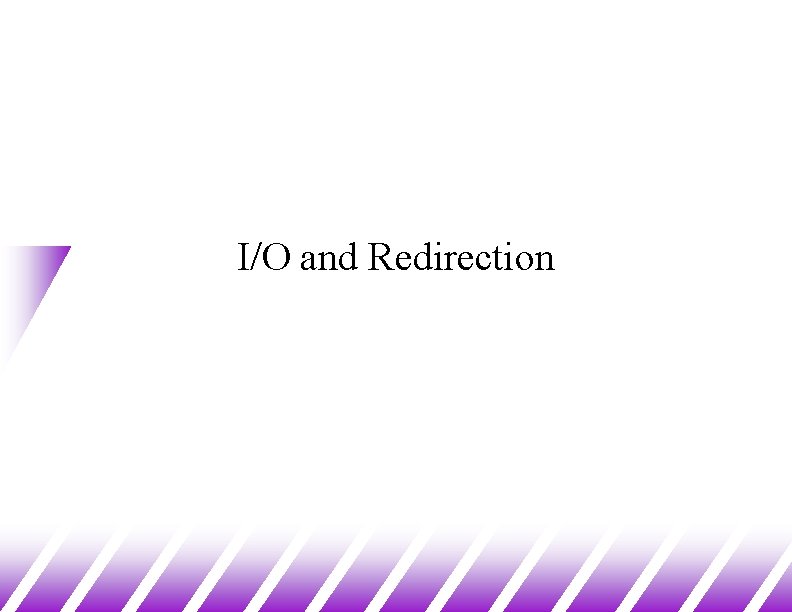
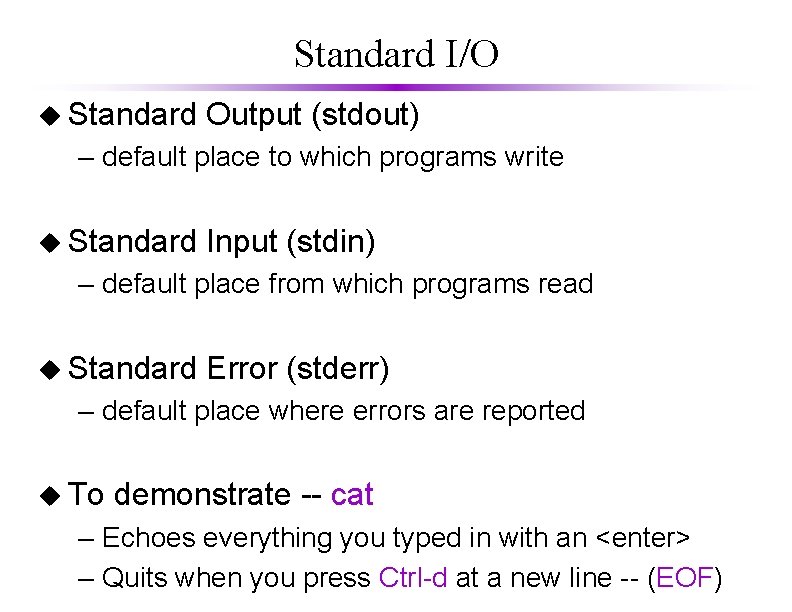
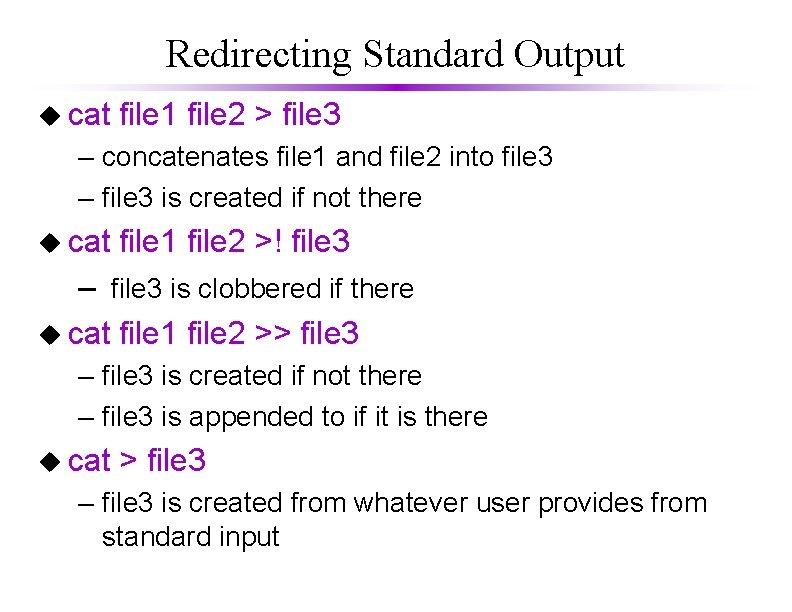
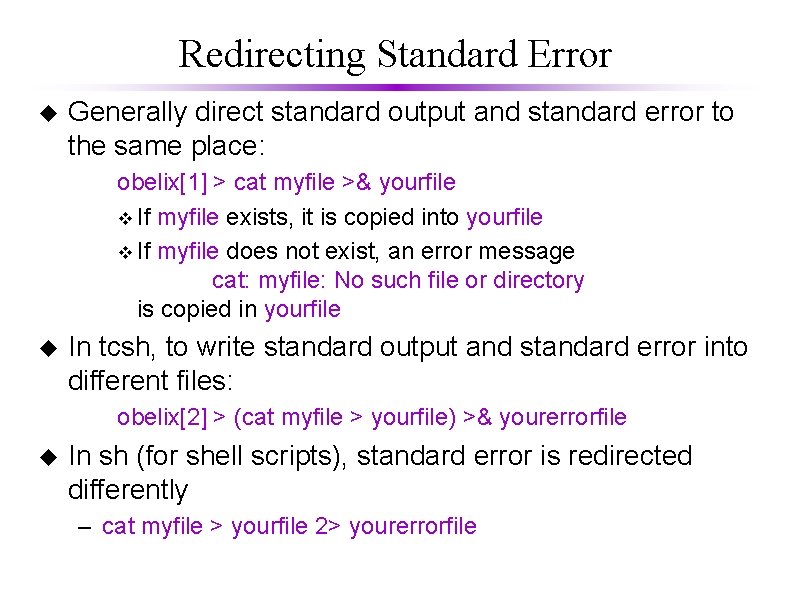
![Redirecting Standard Input u obelix[1] > cat < oldfile > newfile u A more Redirecting Standard Input u obelix[1] > cat < oldfile > newfile u A more](https://slidetodoc.com/presentation_image_h2/1204f5626f4c7b771318842f794cfe70/image-5.jpg)
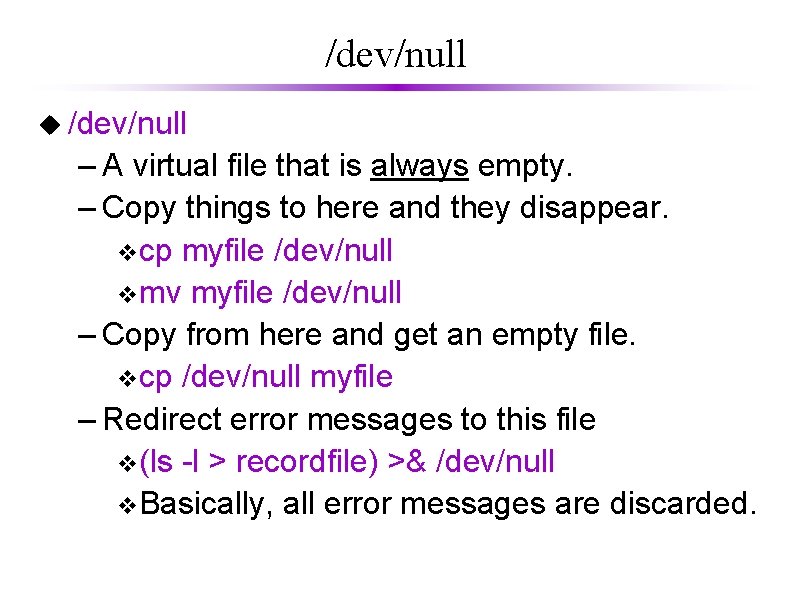

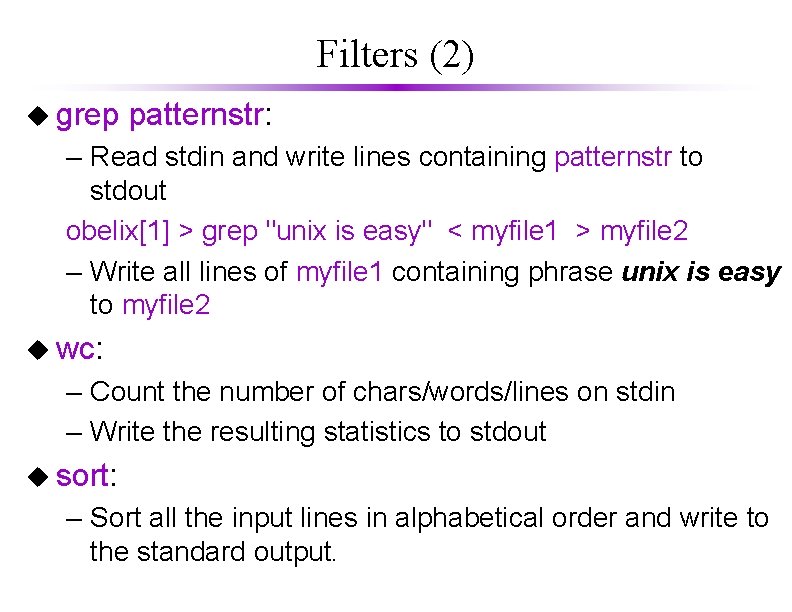
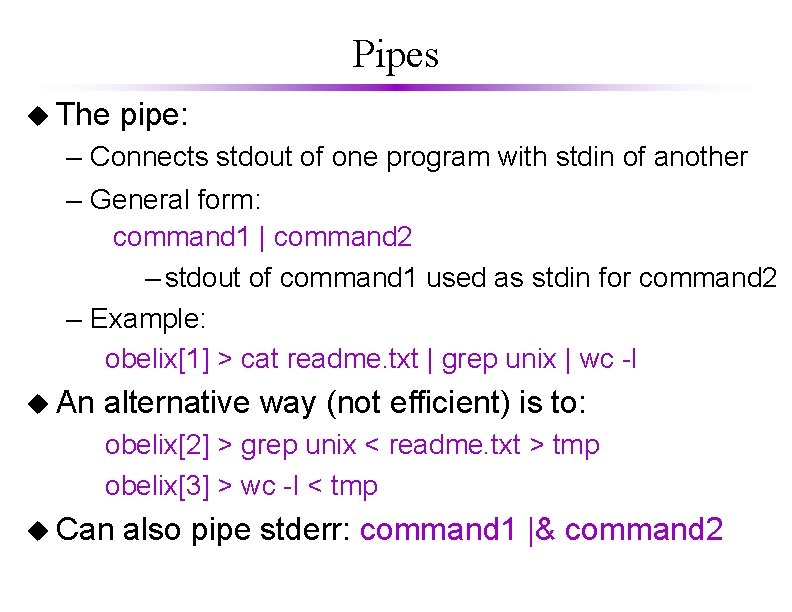
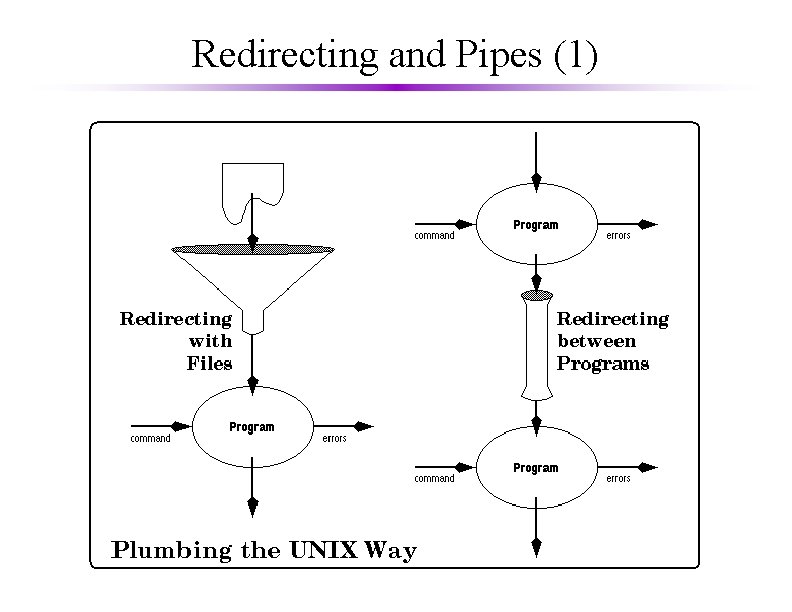
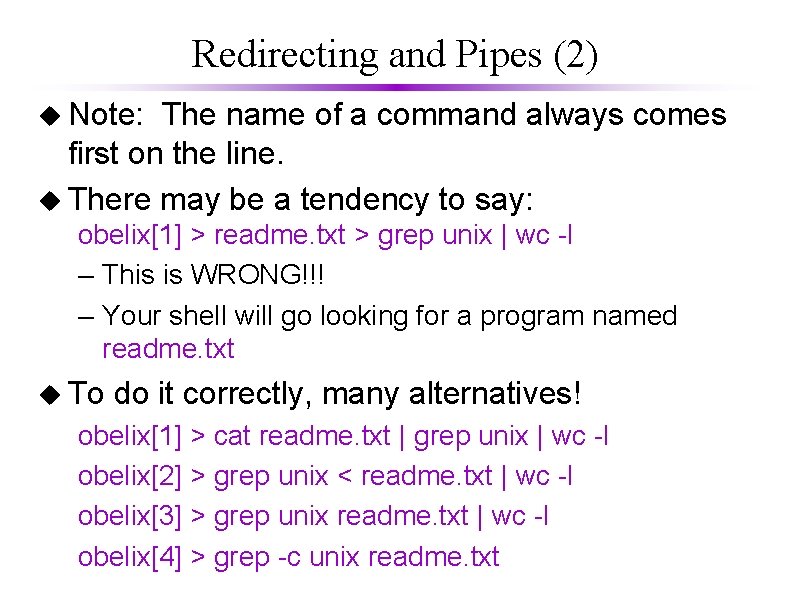
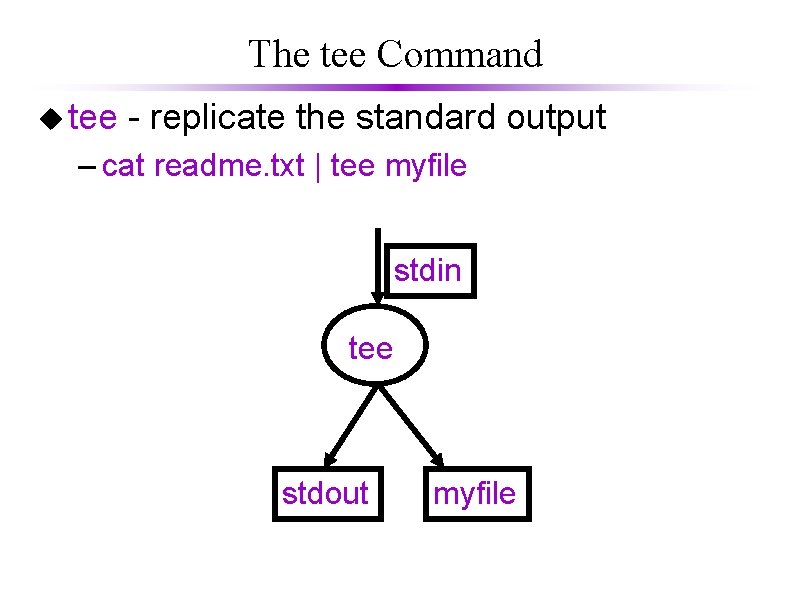
- Slides: 12
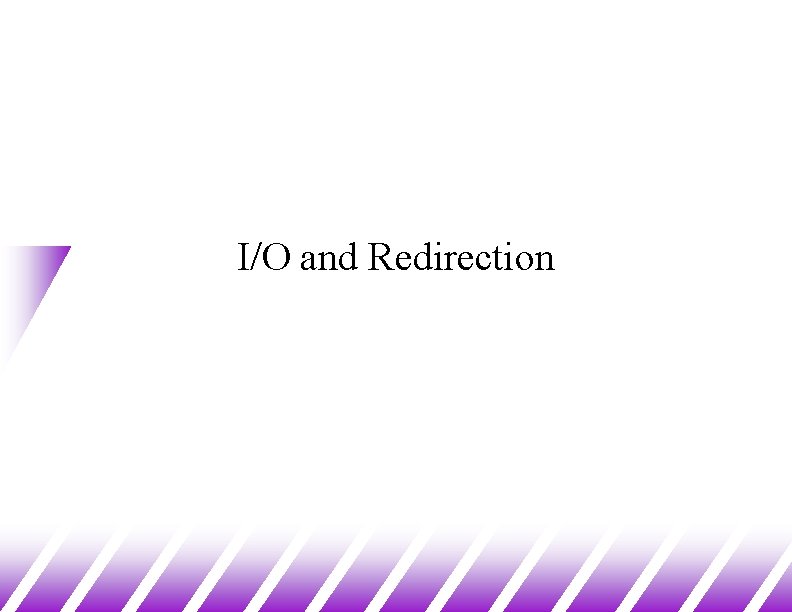
I/O and Redirection
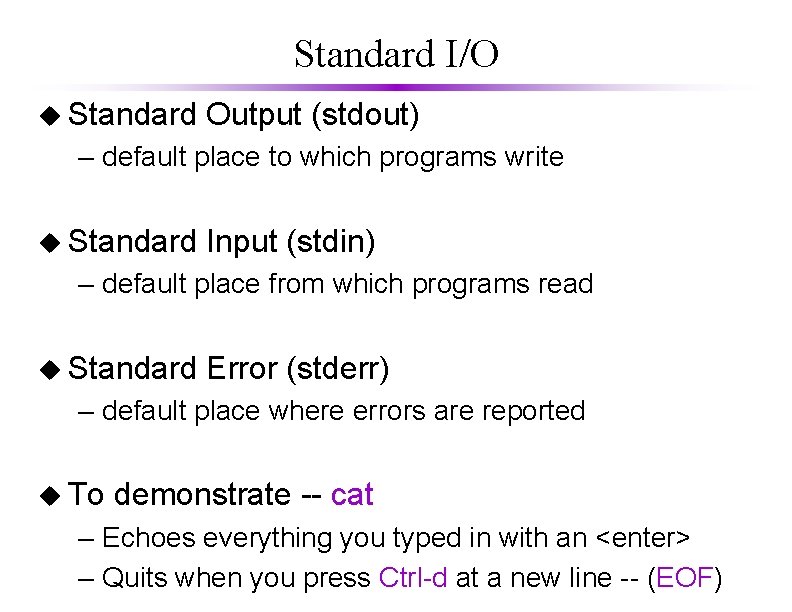
Standard I/O u Standard Output (stdout) – default place to which programs write u Standard Input (stdin) – default place from which programs read u Standard Error (stderr) – default place where errors are reported u To demonstrate -- cat – Echoes everything you typed in with an <enter> – Quits when you press Ctrl-d at a new line -- (EOF)
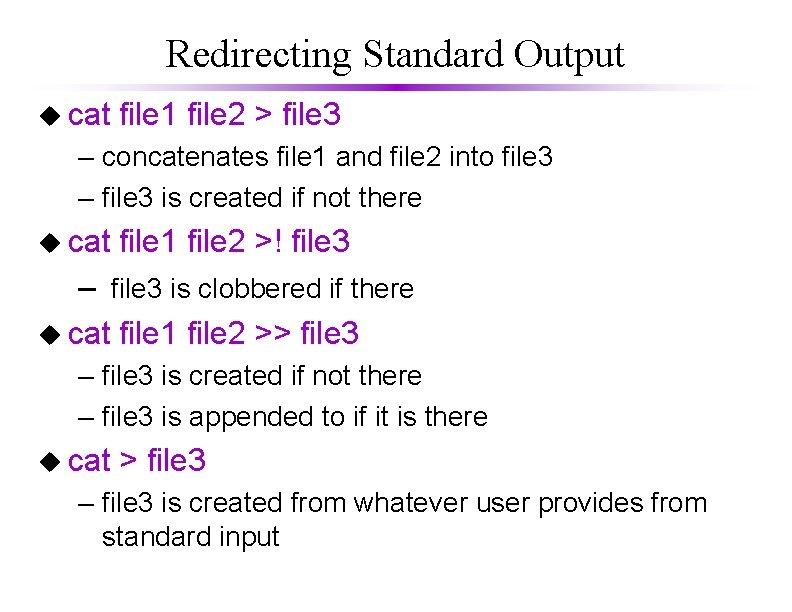
Redirecting Standard Output u cat file 1 file 2 > file 3 – concatenates file 1 and file 2 into file 3 – file 3 is created if not there u cat file 1 file 2 >! file 3 – file 3 is clobbered if there u cat file 1 file 2 >> file 3 – file 3 is created if not there – file 3 is appended to if it is there u cat > file 3 – file 3 is created from whatever user provides from standard input
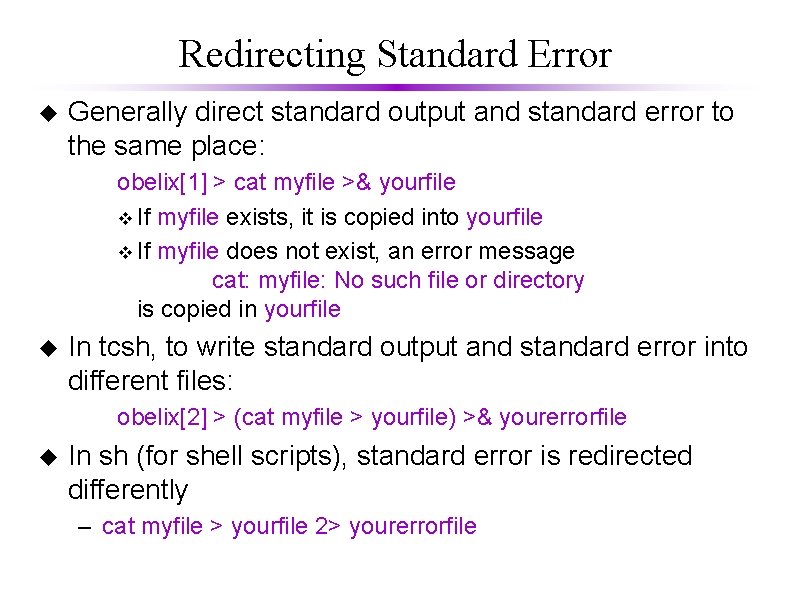
Redirecting Standard Error u Generally direct standard output and standard error to the same place: obelix[1] > cat myfile >& yourfile v If myfile exists, it is copied into yourfile v If myfile does not exist, an error message cat: myfile: No such file or directory is copied in yourfile u In tcsh, to write standard output and standard error into different files: obelix[2] > (cat myfile > yourfile) >& yourerrorfile u In sh (for shell scripts), standard error is redirected differently – cat myfile > yourfile 2> yourerrorfile
![Redirecting Standard Input u obelix1 cat oldfile newfile u A more Redirecting Standard Input u obelix[1] > cat < oldfile > newfile u A more](https://slidetodoc.com/presentation_image_h2/1204f5626f4c7b771318842f794cfe70/image-5.jpg)
Redirecting Standard Input u obelix[1] > cat < oldfile > newfile u A more useful example: – obelix[2] > tr string 1 string 2 v. Read from standard input. v. Character n of string 1 translated to character n of string 2. v. Results written to standard output. – Example of use: obelix[3] > tr aeoiua obelix[4] > tr a-z A-Z < file 1 > file 2
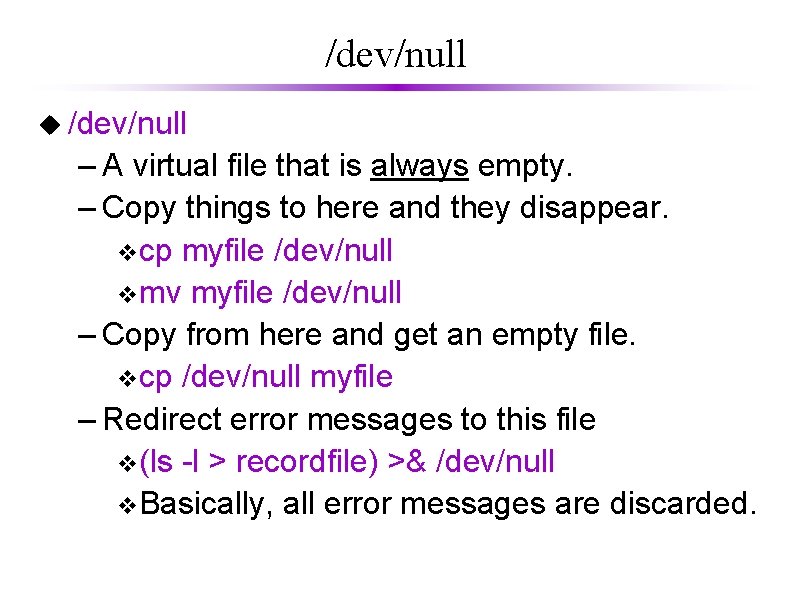
/dev/null u /dev/null – A virtual file that is always empty. – Copy things to here and they disappear. vcp myfile /dev/null vmv myfile /dev/null – Copy from here and get an empty file. vcp /dev/null myfile – Redirect error messages to this file v(ls -l > recordfile) >& /dev/null v. Basically, all error messages are discarded.

Filters (1) u Filters are programs that: – Read stdin. – Modify it. – Write the results to stdout. u Filters typically do not need user input. u Example: – tr (translate): v. Read stdin v. Echo to stdout, translating some specified characters u Many filters can also take file names as operands for input, instead of using stdin.
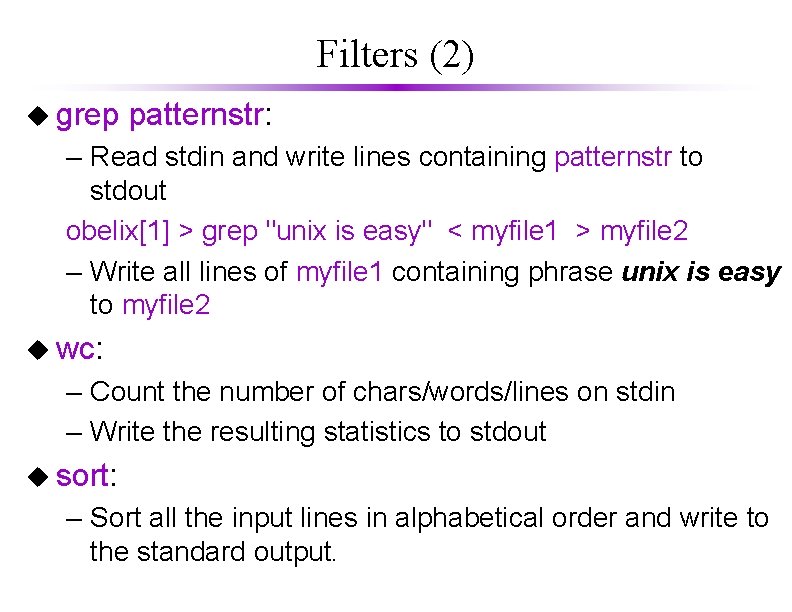
Filters (2) u grep patternstr: – Read stdin and write lines containing patternstr to stdout obelix[1] > grep "unix is easy" < myfile 1 > myfile 2 – Write all lines of myfile 1 containing phrase unix is easy to myfile 2 u wc: – Count the number of chars/words/lines on stdin – Write the resulting statistics to stdout u sort: – Sort all the input lines in alphabetical order and write to the standard output.
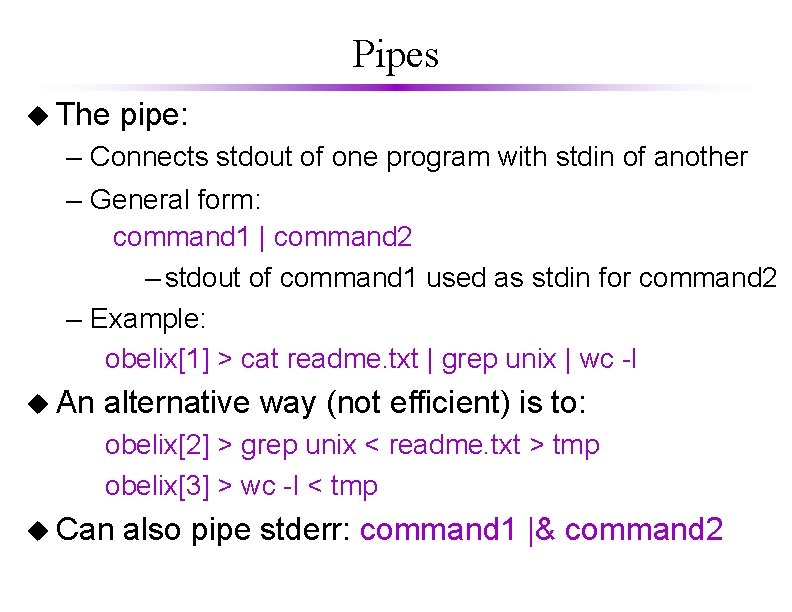
Pipes u The pipe: – Connects stdout of one program with stdin of another – General form: command 1 | command 2 – stdout of command 1 used as stdin for command 2 – Example: obelix[1] > cat readme. txt | grep unix | wc -l u An alternative way (not efficient) is to: obelix[2] > grep unix < readme. txt > tmp obelix[3] > wc -l < tmp u Can also pipe stderr: command 1 |& command 2
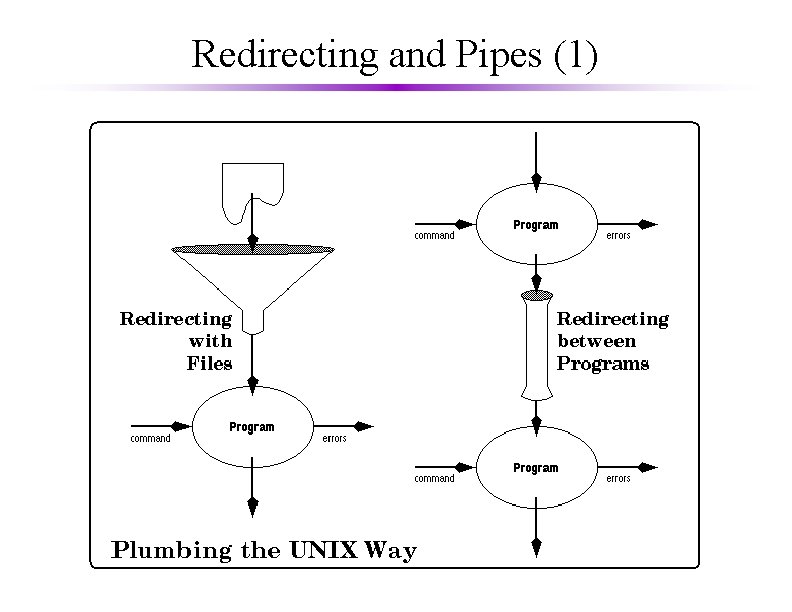
Redirecting and Pipes (1)
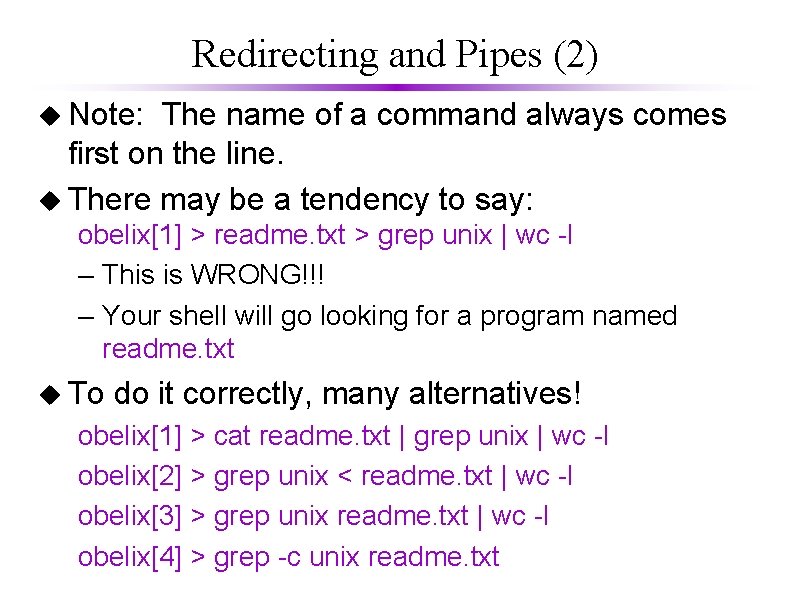
Redirecting and Pipes (2) u Note: The name of a command always comes first on the line. u There may be a tendency to say: obelix[1] > readme. txt > grep unix | wc -l – This is WRONG!!! – Your shell will go looking for a program named readme. txt u To do it correctly, many alternatives! obelix[1] > cat readme. txt | grep unix | wc -l obelix[2] > grep unix < readme. txt | wc -l obelix[3] > grep unix readme. txt | wc -l obelix[4] > grep -c unix readme. txt
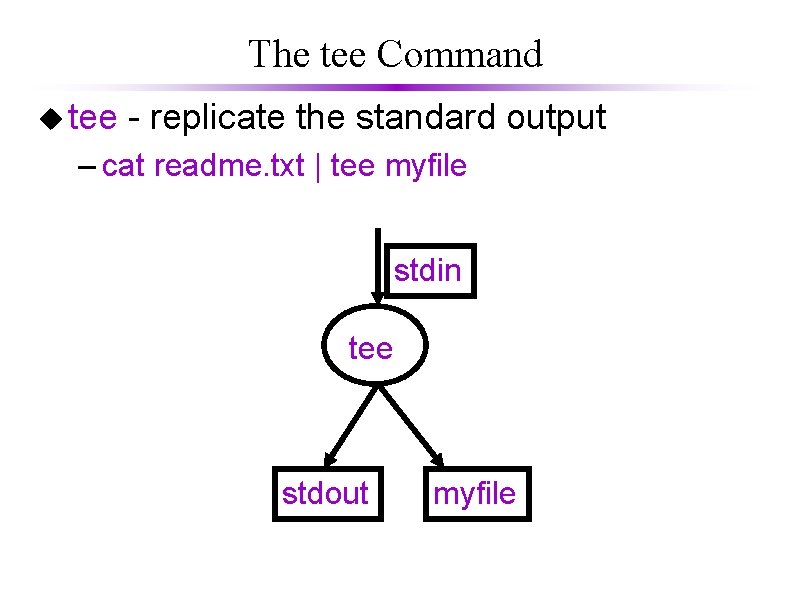
The tee Command u tee - replicate the standard output – cat readme. txt | tee myfile stdin tee stdout myfile