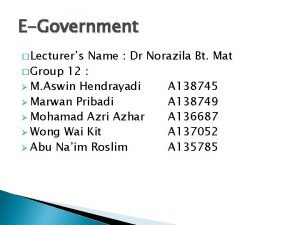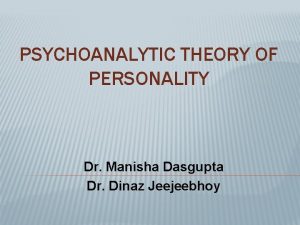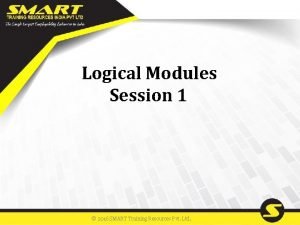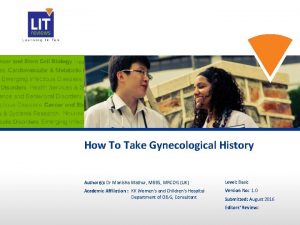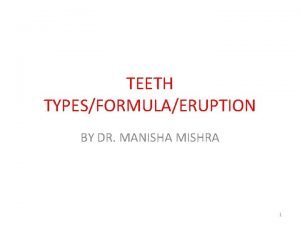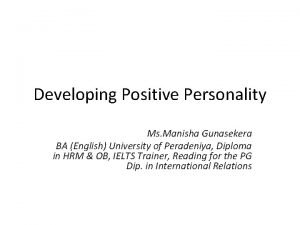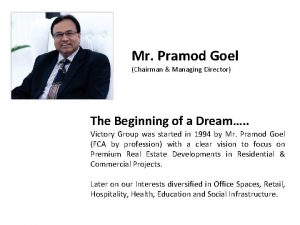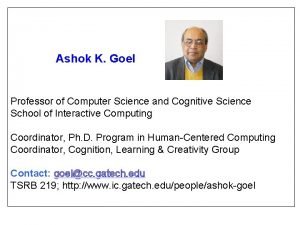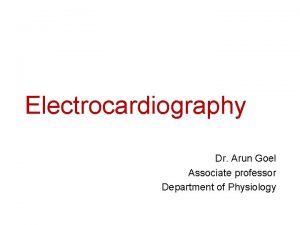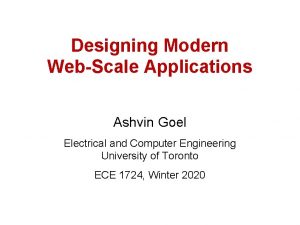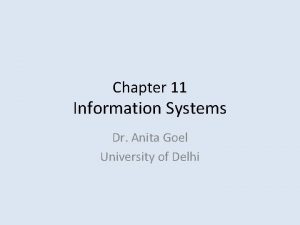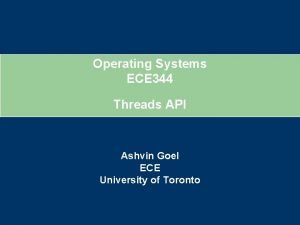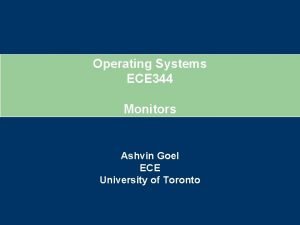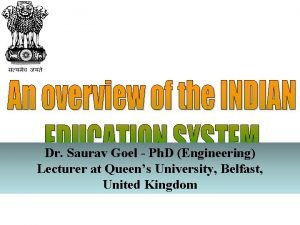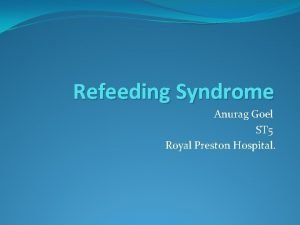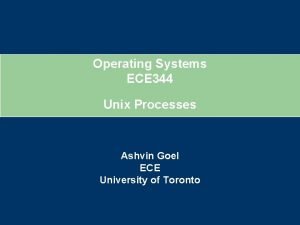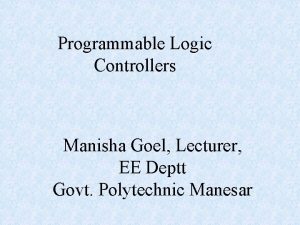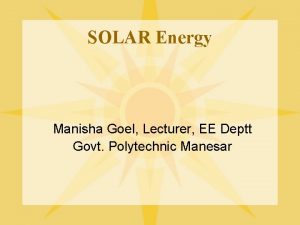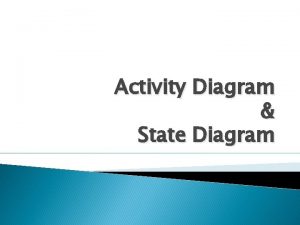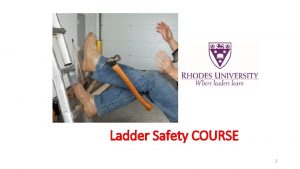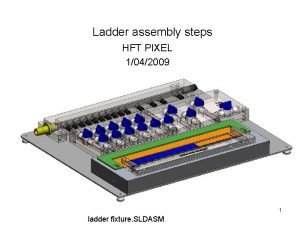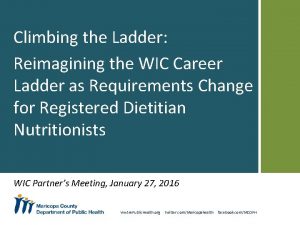Introduction to Ladder Diagram Manisha Goel Lecturer EE
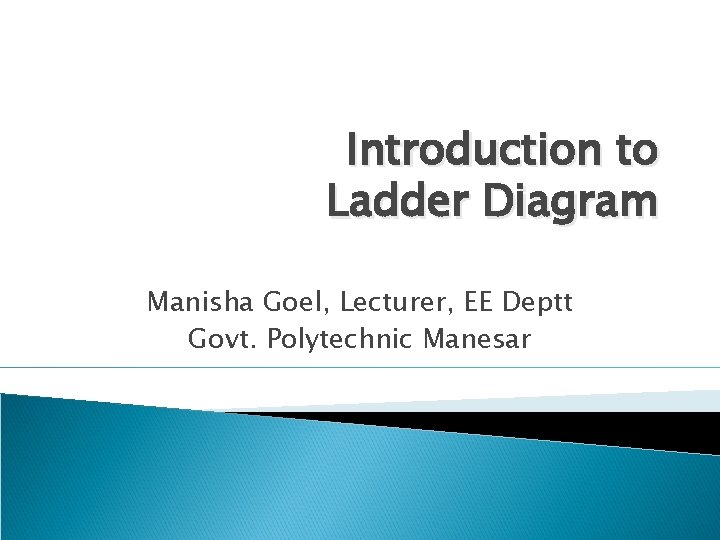
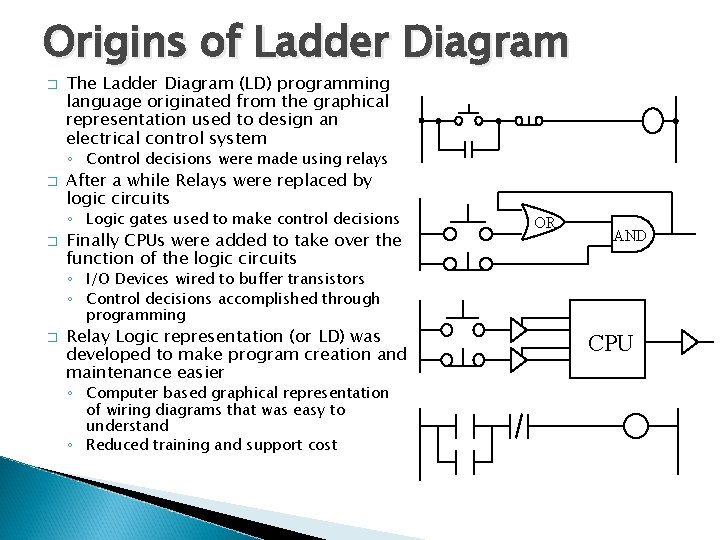
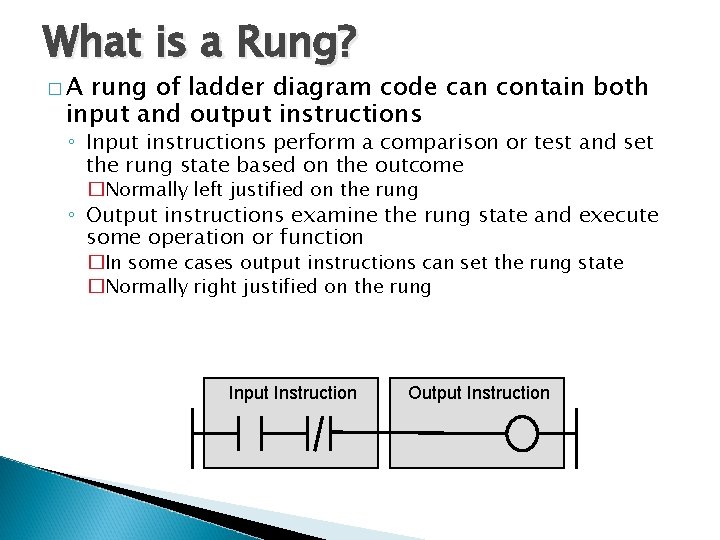
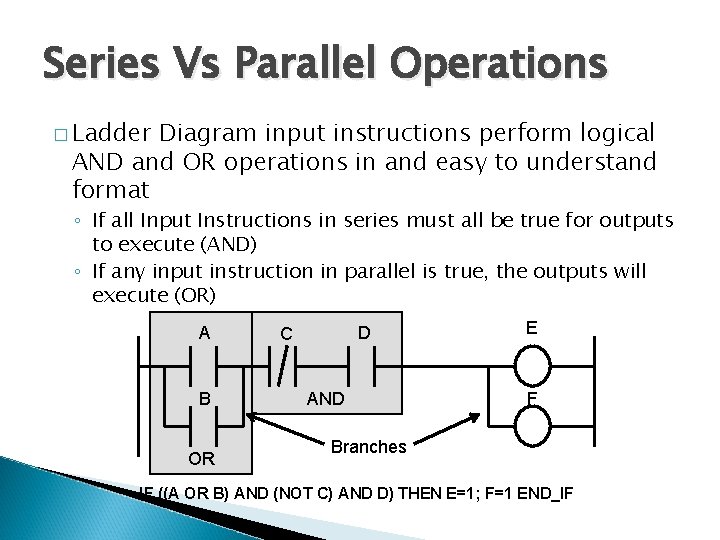
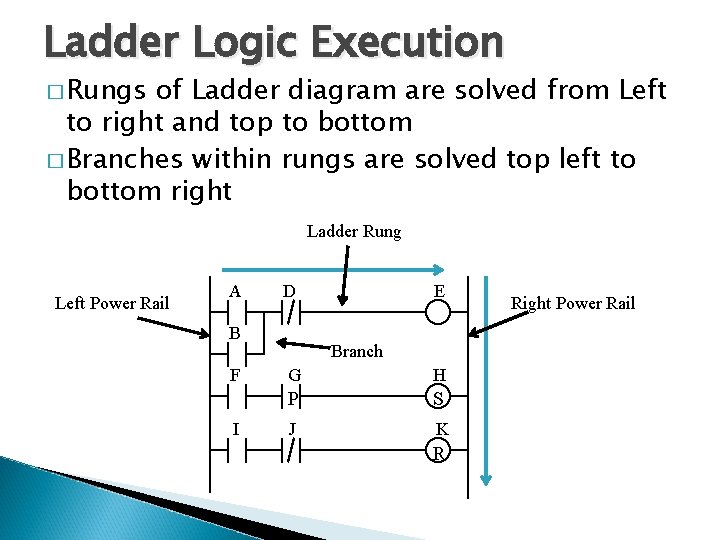
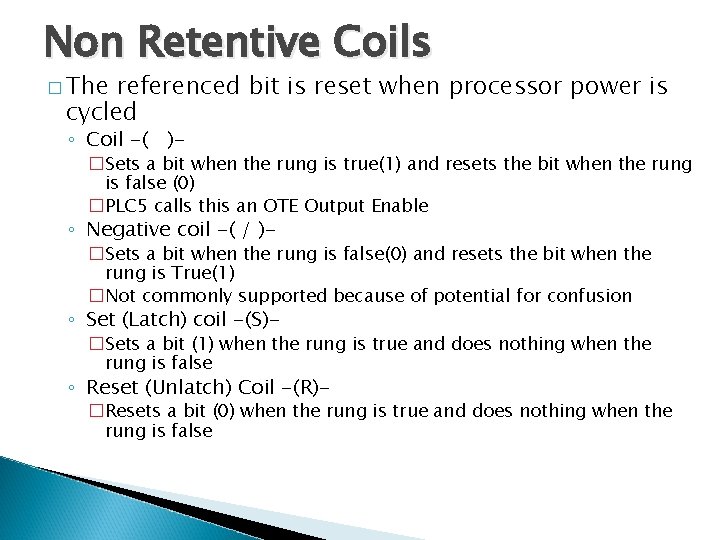
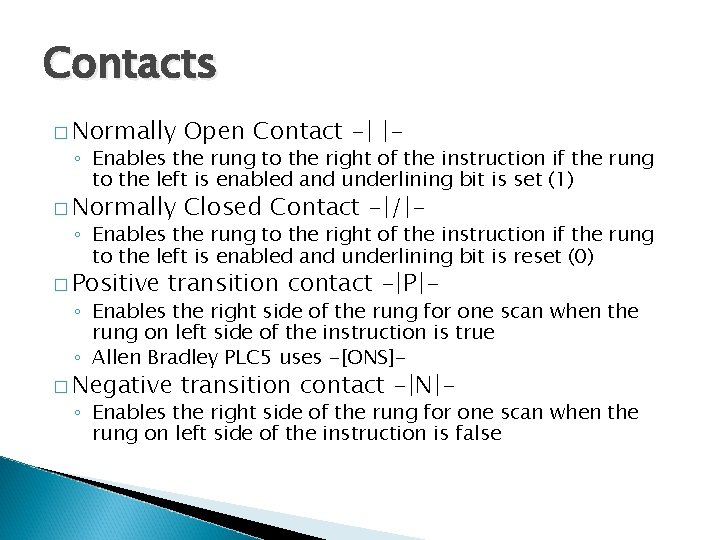
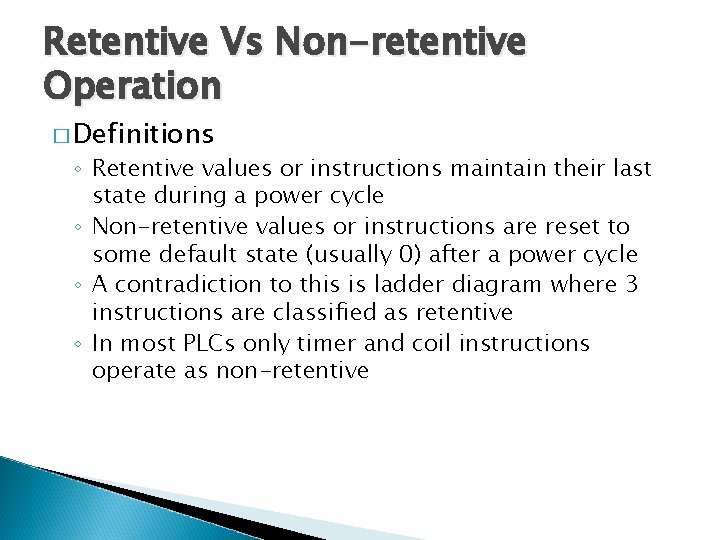
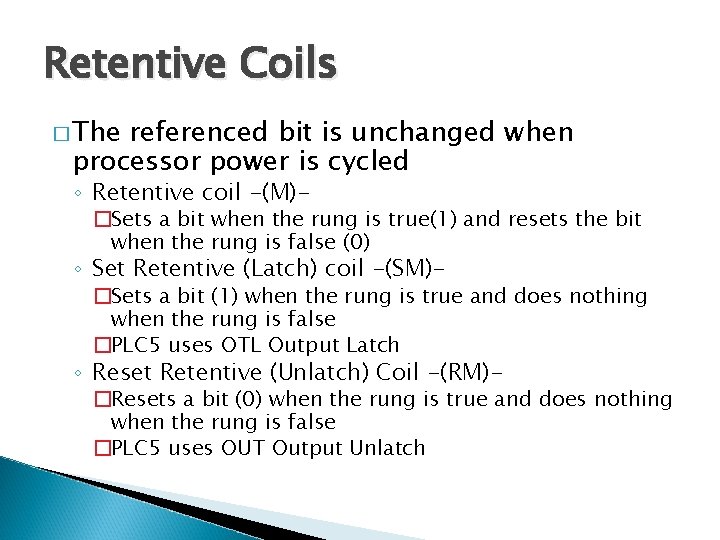
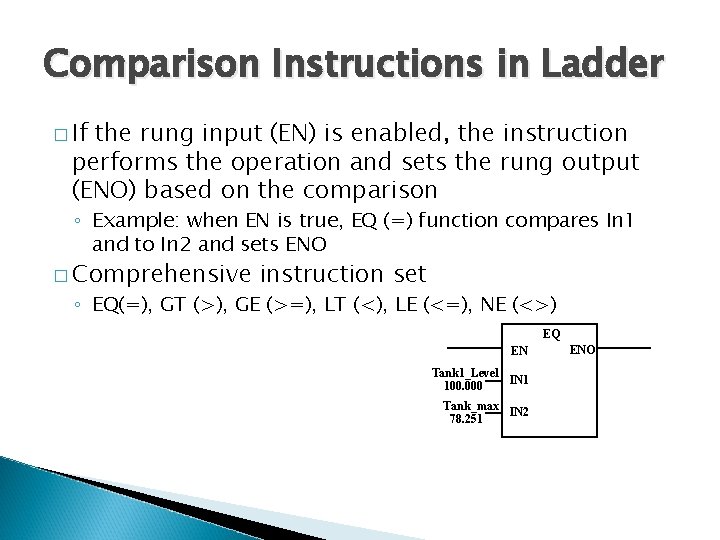
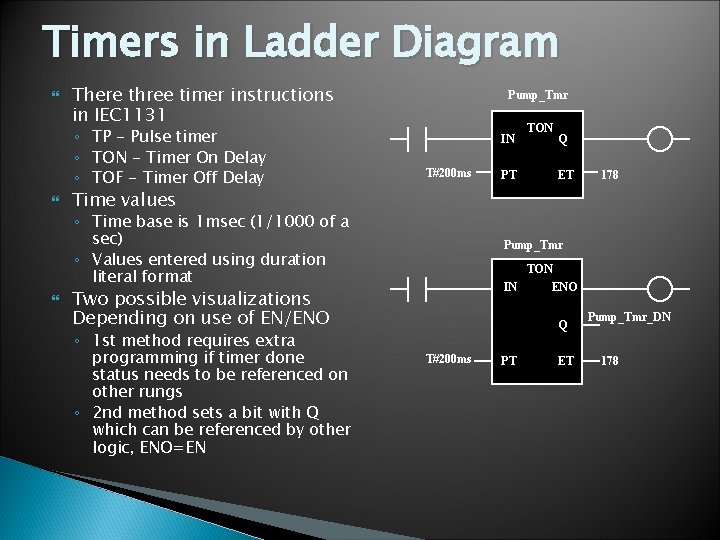
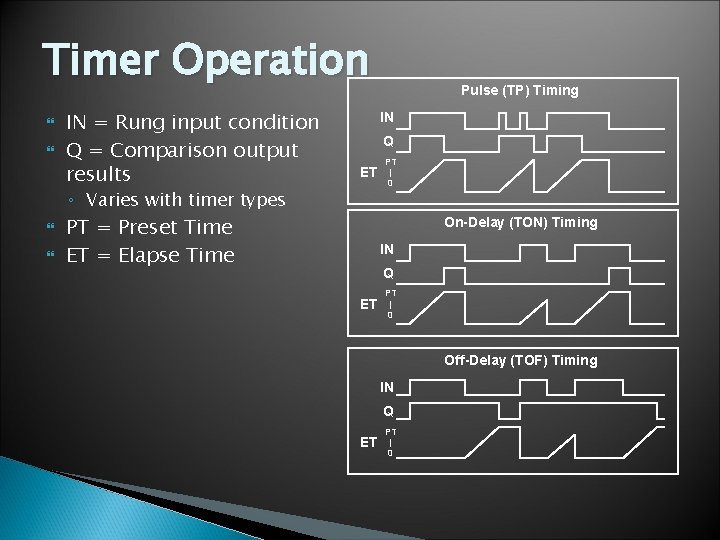
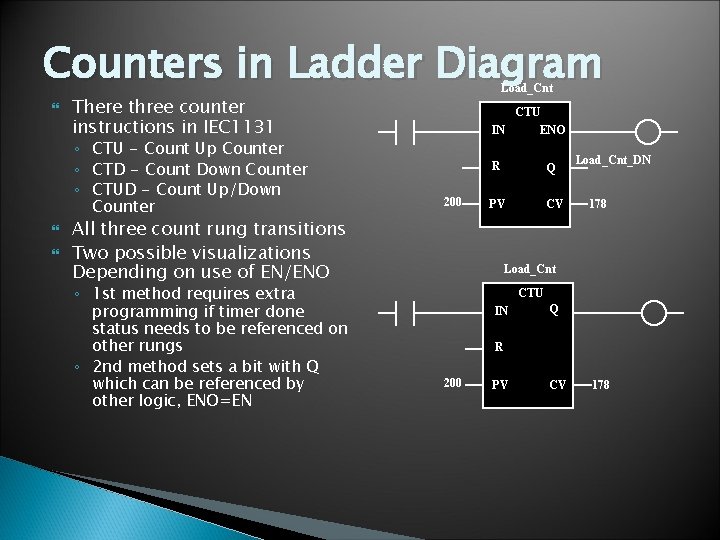
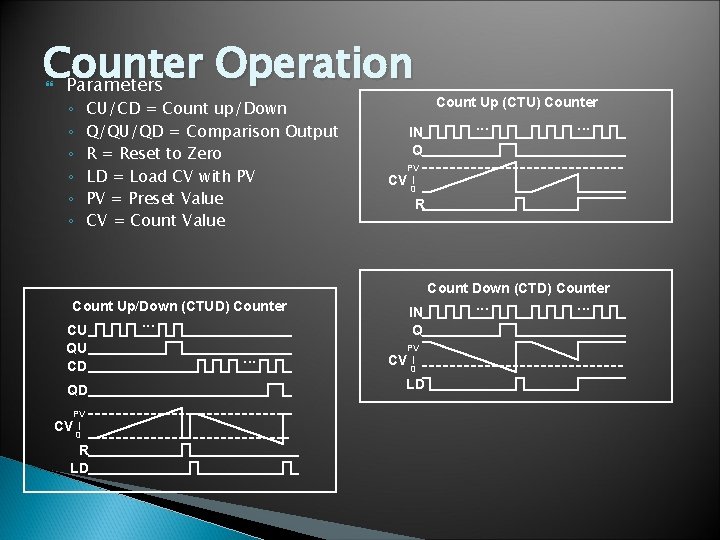
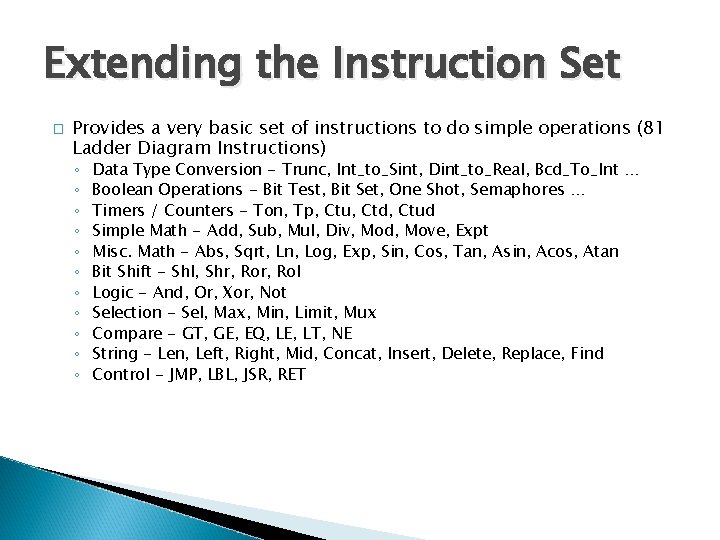
- Slides: 15
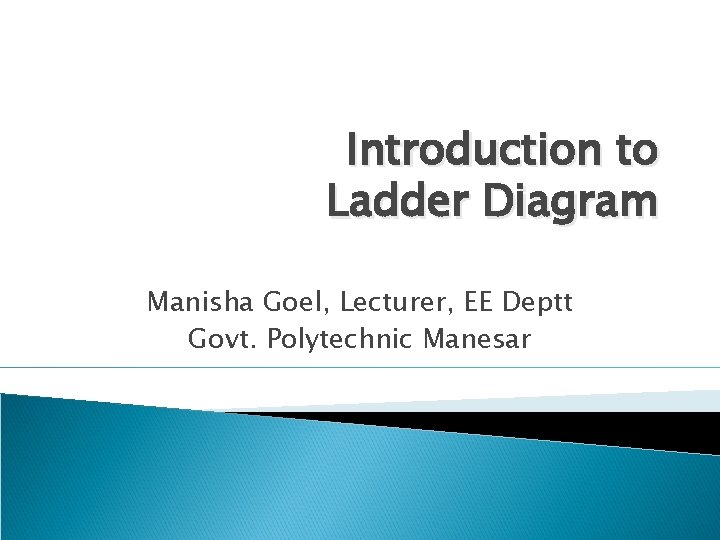
Introduction to Ladder Diagram Manisha Goel, Lecturer, EE Deptt Govt. Polytechnic Manesar
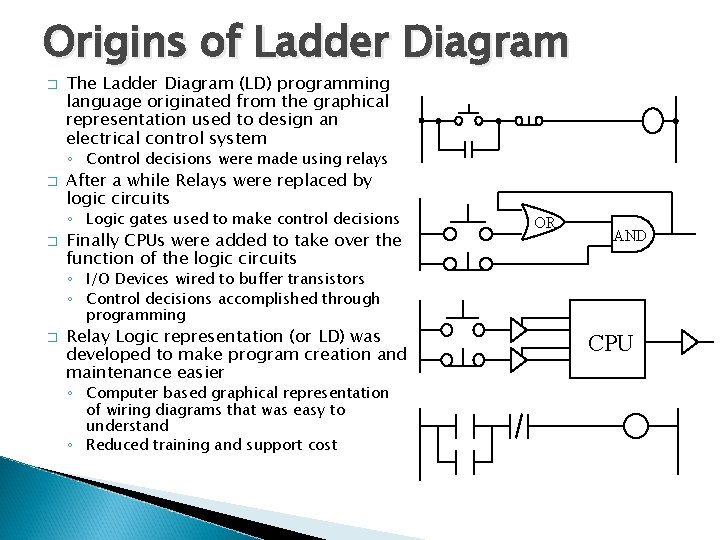
Origins of Ladder Diagram � The Ladder Diagram (LD) programming language originated from the graphical representation used to design an electrical control system ◦ Control decisions were made using relays � After a while Relays were replaced by logic circuits ◦ Logic gates used to make control decisions � Finally CPUs were added to take over the function of the logic circuits OR AND ◦ I/O Devices wired to buffer transistors ◦ Control decisions accomplished through programming � Relay Logic representation (or LD) was developed to make program creation and maintenance easier ◦ Computer based graphical representation of wiring diagrams that was easy to understand ◦ Reduced training and support cost CPU
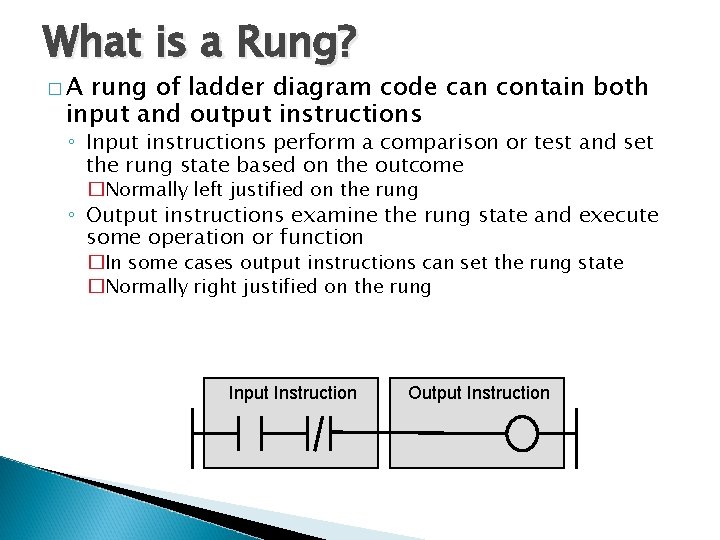
What is a Rung? �A rung of ladder diagram code can contain both input and output instructions ◦ Input instructions perform a comparison or test and set the rung state based on the outcome �Normally left justified on the rung ◦ Output instructions examine the rung state and execute some operation or function �In some cases output instructions can set the rung state �Normally right justified on the rung Input Instruction Output Instruction
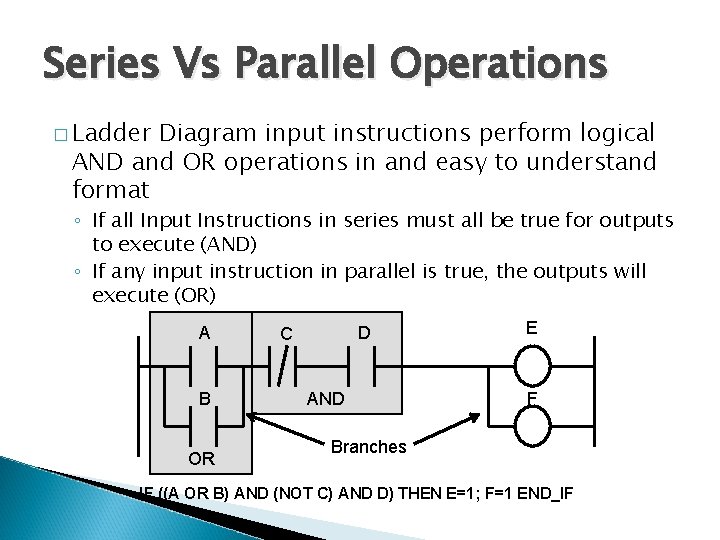
Series Vs Parallel Operations � Ladder Diagram input instructions perform logical AND and OR operations in and easy to understand format ◦ If all Input Instructions in series must all be true for outputs to execute (AND) ◦ If any input instruction in parallel is true, the outputs will execute (OR) A B OR D C AND E F Branches IF ((A OR B) AND (NOT C) AND D) THEN E=1; F=1 END_IF
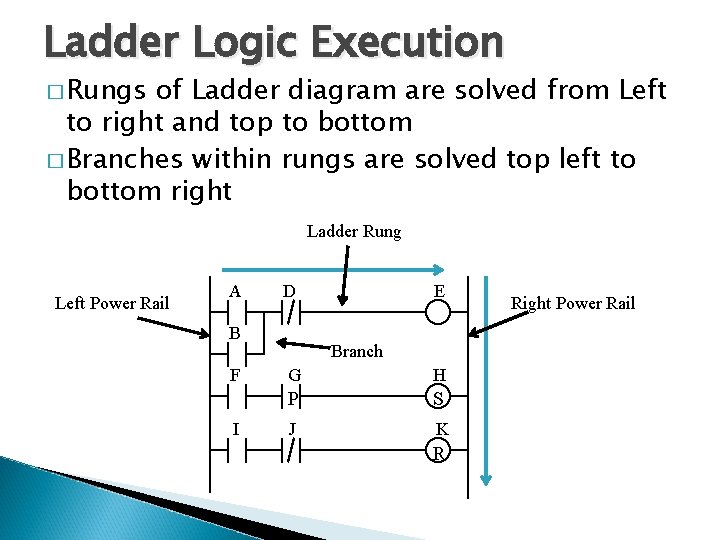
Ladder Logic Execution � Rungs of Ladder diagram are solved from Left to right and top to bottom � Branches within rungs are solved top left to bottom right Ladder Rung Left Power Rail A D B F I E Branch G H P S J K R Right Power Rail
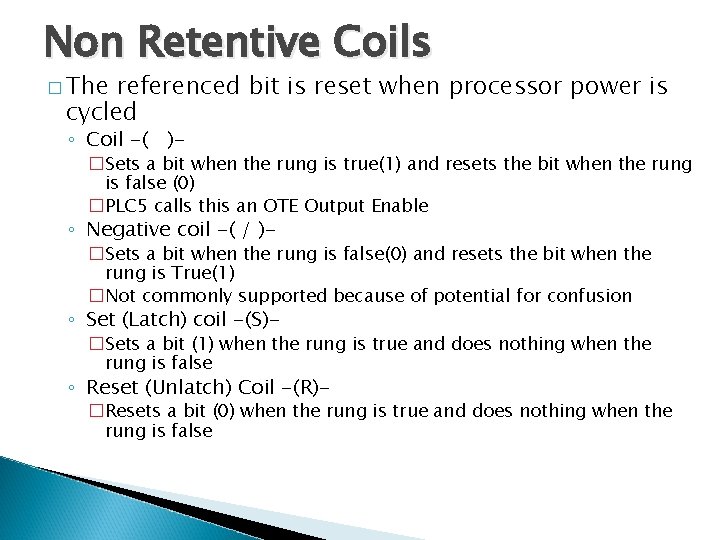
Non Retentive Coils � The referenced bit is reset when processor power is cycled ◦ Coil -( )- �Sets a bit when the rung is true(1) and resets the bit when the rung is false (0) �PLC 5 calls this an OTE Output Enable ◦ Negative coil -( / )- �Sets a bit when the rung is false(0) and resets the bit when the rung is True(1) �Not commonly supported because of potential for confusion ◦ Set (Latch) coil -(S)- �Sets a bit (1) when the rung is true and does nothing when the rung is false ◦ Reset (Unlatch) Coil -(R)- �Resets a bit (0) when the rung is true and does nothing when the rung is false
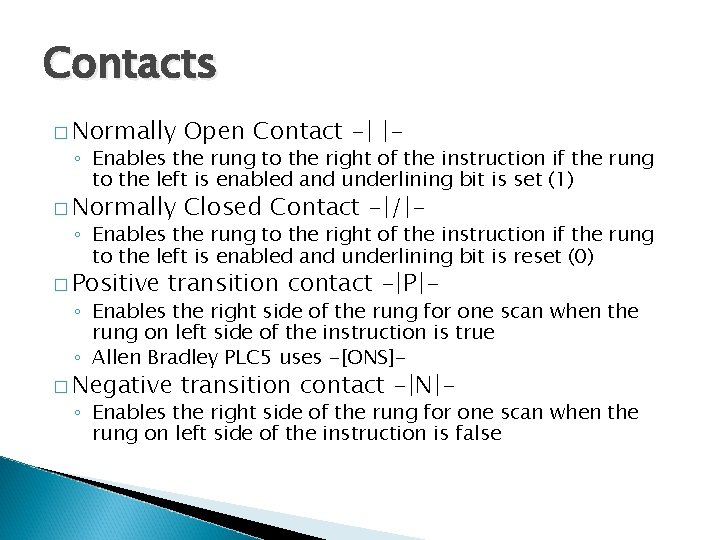
Contacts � Normally Open Contact -| |- � Normally Closed Contact -|/|- ◦ Enables the rung to the right of the instruction if the rung to the left is enabled and underlining bit is set (1) ◦ Enables the rung to the right of the instruction if the rung to the left is enabled and underlining bit is reset (0) � Positive transition contact -|P|- ◦ Enables the right side of the rung for one scan when the rung on left side of the instruction is true ◦ Allen Bradley PLC 5 uses -[ONS]- � Negative transition contact -|N|- ◦ Enables the right side of the rung for one scan when the rung on left side of the instruction is false
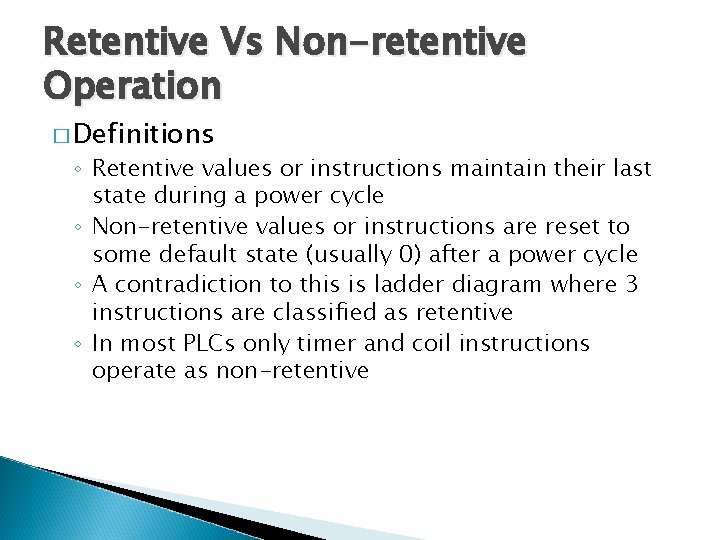
Retentive Vs Non-retentive Operation � Definitions ◦ Retentive values or instructions maintain their last state during a power cycle ◦ Non-retentive values or instructions are reset to some default state (usually 0) after a power cycle ◦ A contradiction to this is ladder diagram where 3 instructions are classified as retentive ◦ In most PLCs only timer and coil instructions operate as non-retentive
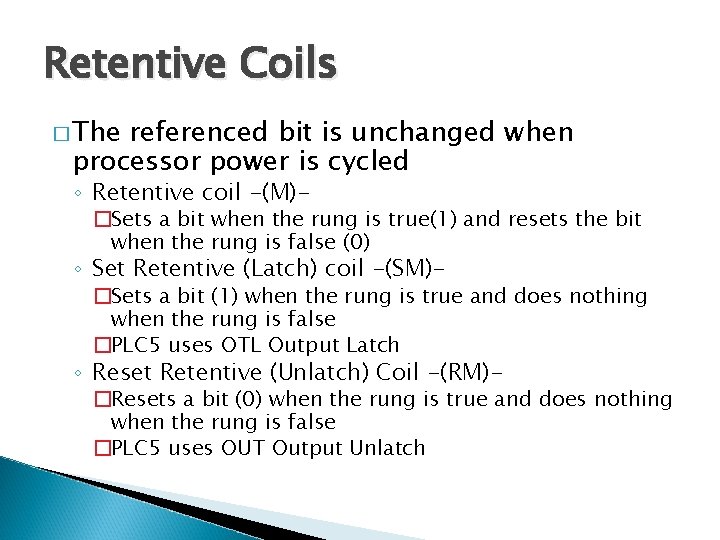
Retentive Coils � The referenced bit is unchanged when processor power is cycled ◦ Retentive coil -(M)- �Sets a bit when the rung is true(1) and resets the bit when the rung is false (0) ◦ Set Retentive (Latch) coil -(SM)- �Sets a bit (1) when the rung is true and does nothing when the rung is false �PLC 5 uses OTL Output Latch ◦ Reset Retentive (Unlatch) Coil -(RM)- �Resets a bit (0) when the rung is true and does nothing when the rung is false �PLC 5 uses OUT Output Unlatch
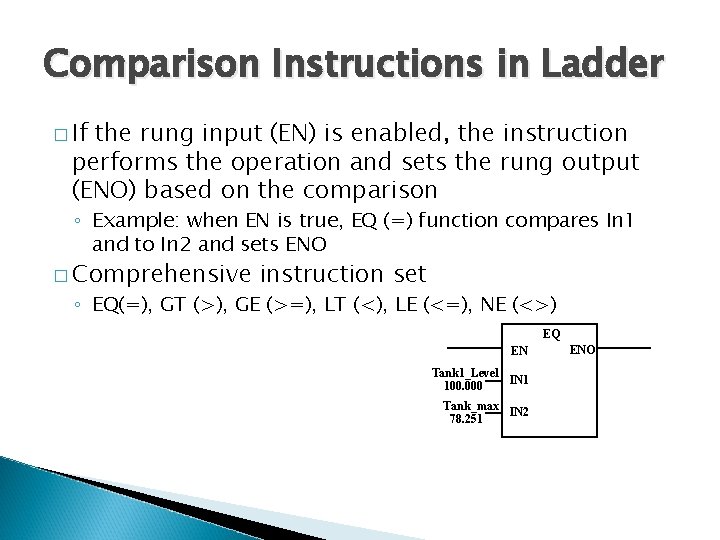
Comparison Instructions in Ladder � If the rung input (EN) is enabled, the instruction performs the operation and sets the rung output (ENO) based on the comparison ◦ Example: when EN is true, EQ (=) function compares In 1 and to In 2 and sets ENO � Comprehensive instruction set ◦ EQ(=), GT (>), GE (>=), LT (<), LE (<=), NE (<>) EQ EN Tank 1_Level IN 1 100. 000 Tank_max IN 2 78. 251 ENO
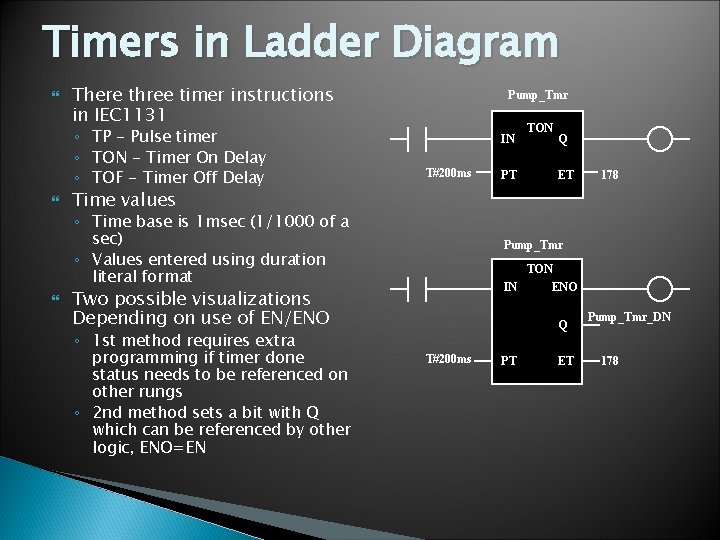
Timers in Ladder Diagram There three timer instructions in IEC 1131 ◦ TP - Pulse timer ◦ TON - Timer On Delay ◦ TOF - Timer Off Delay Pump_Tmr IN T#200 ms Q ET 178 Time values ◦ Time base is 1 msec (1/1000 of a sec) ◦ Values entered using duration literal format PT TON Pump_Tmr TON IN ENO Two possible visualizations Depending on use of EN/ENO ◦ 1 st method requires extra programming if timer done status needs to be referenced on other rungs ◦ 2 nd method sets a bit with Q which can be referenced by other logic, ENO=EN Q T#200 ms PT ET Pump_Tmr_DN 178
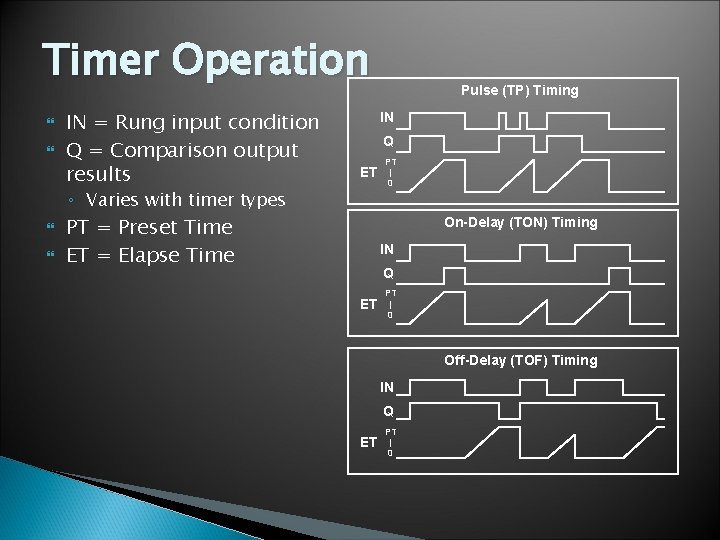
Timer Operation IN = Rung input condition Q = Comparison output results IN Q ET ◦ Varies with timer types Pulse (TP) Timing PT = Preset Time ET = Elapse Time PT | 0 On-Delay (TON) Timing IN Q ET PT | 0 Off-Delay (TOF) Timing IN Q ET PT | 0
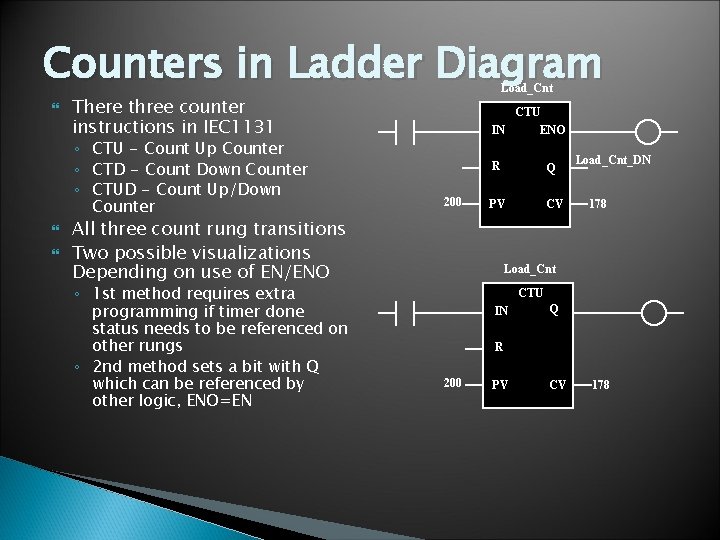
Counters in Ladder Diagram There three counter instructions in IEC 1131 ◦ CTU - Count Up Counter ◦ CTD - Count Down Counter ◦ CTUD - Count Up/Down Counter Load_Cnt CTU IN ENO 200 R Q PV CV All three count rung transitions Two possible visualizations Depending on use of EN/ENO ◦ 1 st method requires extra programming if timer done status needs to be referenced on other rungs ◦ 2 nd method sets a bit with Q which can be referenced by other logic, ENO=EN Load_Cnt_DN 178 Load_Cnt CTU IN Q R 200 PV CV 178
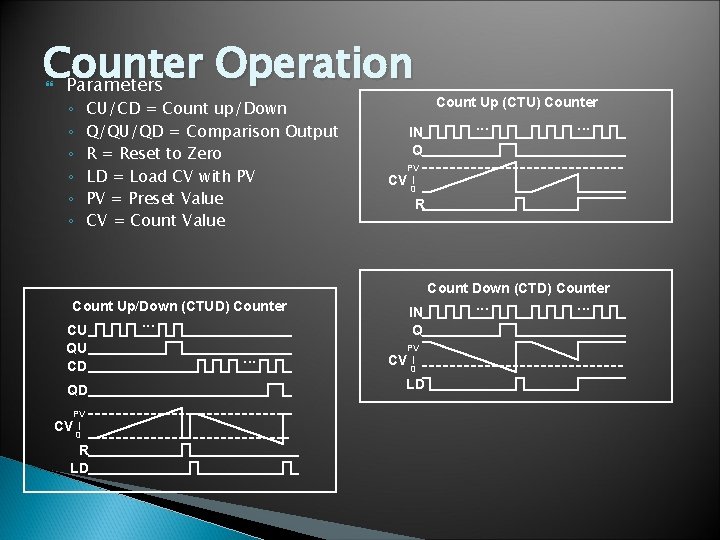
Counter Operation Parameters ◦ ◦ ◦ CU/CD = Count up/Down Q/QU/QD = Comparison Output R = Reset to Zero LD = Load CV with PV PV = Preset Value CV = Count Value IN Q Count Up (CTU) Counter . . . PV CV | 0 R Count Down (CTD) Counter Count Up/Down (CTUD) Counter CU QU CD QD PV | 0 CV R LD . . . IN Q PV CV | 0 LD . . .
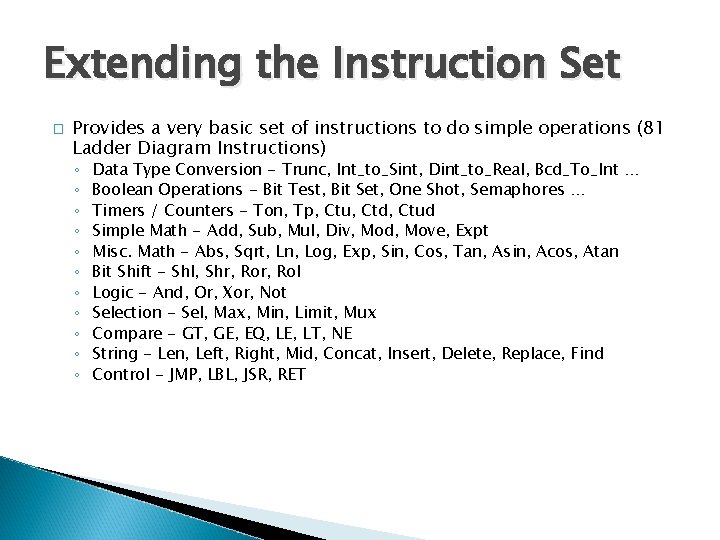
Extending the Instruction Set � Provides a very basic set of instructions to do simple operations (81 Ladder Diagram Instructions) ◦ ◦ ◦ Data Type Conversion - Trunc, Int_to_Sint, Dint_to_Real, Bcd_To_Int … Boolean Operations - Bit Test, Bit Set, One Shot, Semaphores … Timers / Counters - Ton, Tp, Ctu, Ctd, Ctud Simple Math - Add, Sub, Mul, Div, Mod, Move, Expt Misc. Math - Abs, Sqrt, Ln, Log, Exp, Sin, Cos, Tan, Asin, Acos, Atan Bit Shift - Shl, Shr, Rol Logic - And, Or, Xor, Not Selection - Sel, Max, Min, Limit, Mux Compare - GT, GE, EQ, LE, LT, NE String - Len, Left, Right, Mid, Concat, Insert, Delete, Replace, Find Control - JMP, LBL, JSR, RET