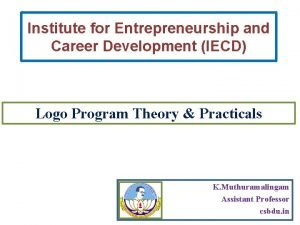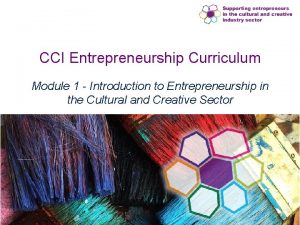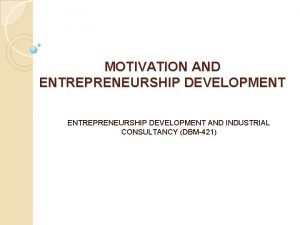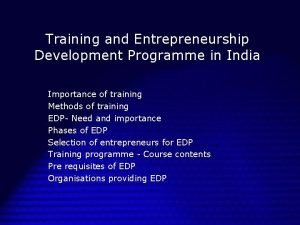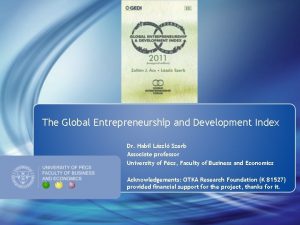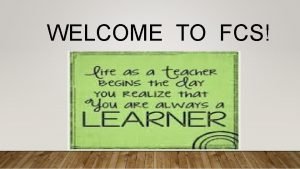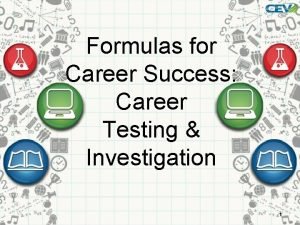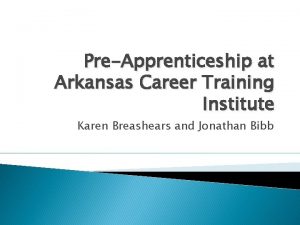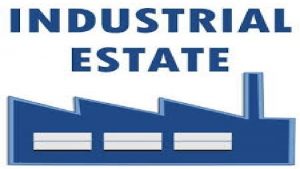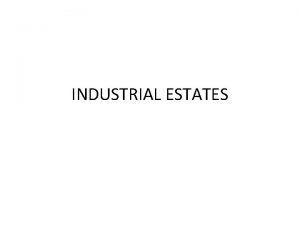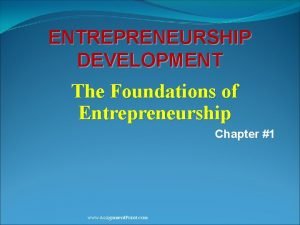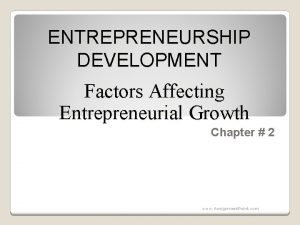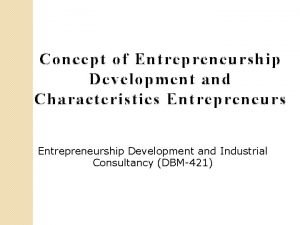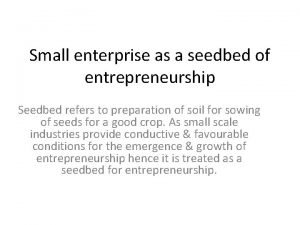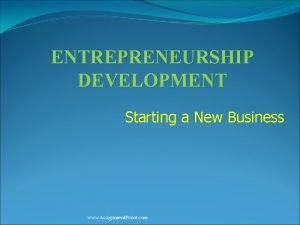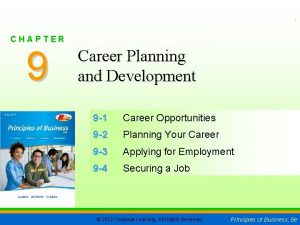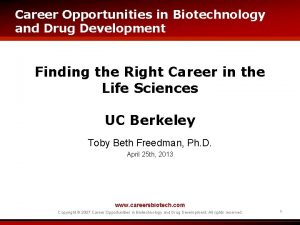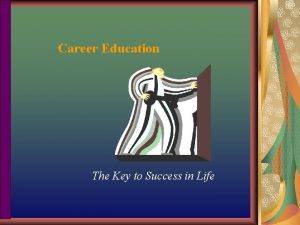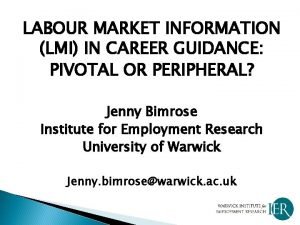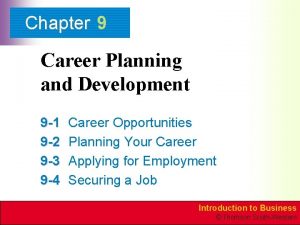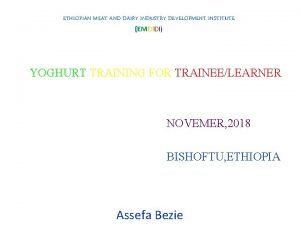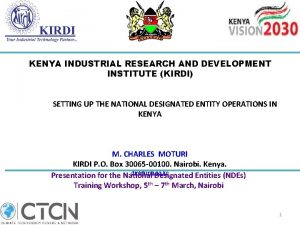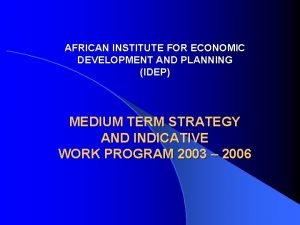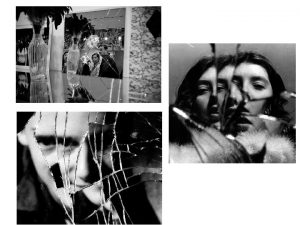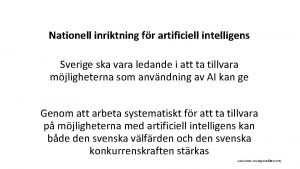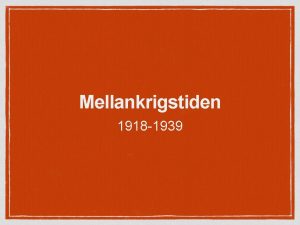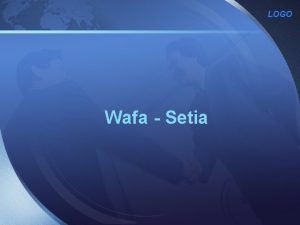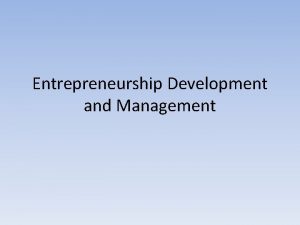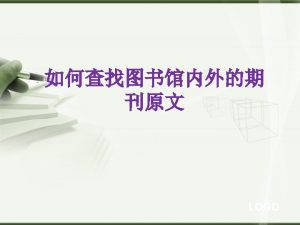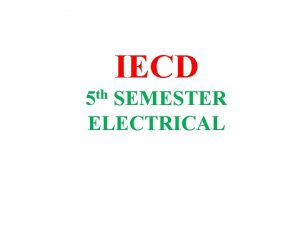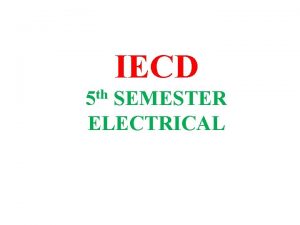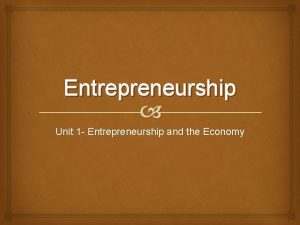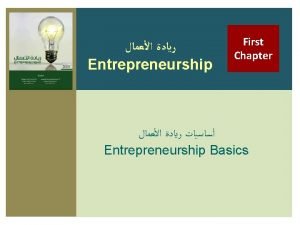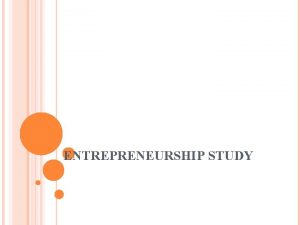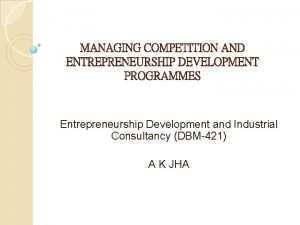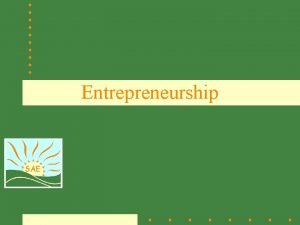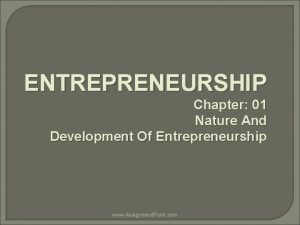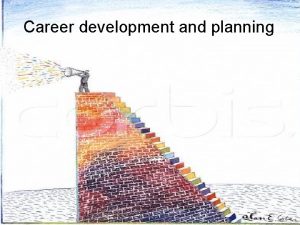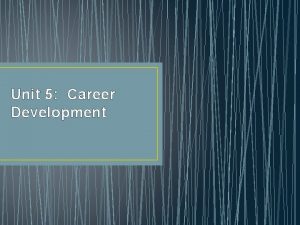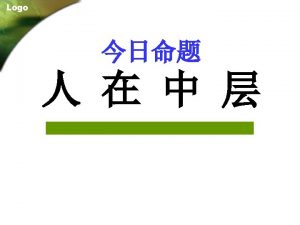Institute for Entrepreneurship and Career Development IECD Logo
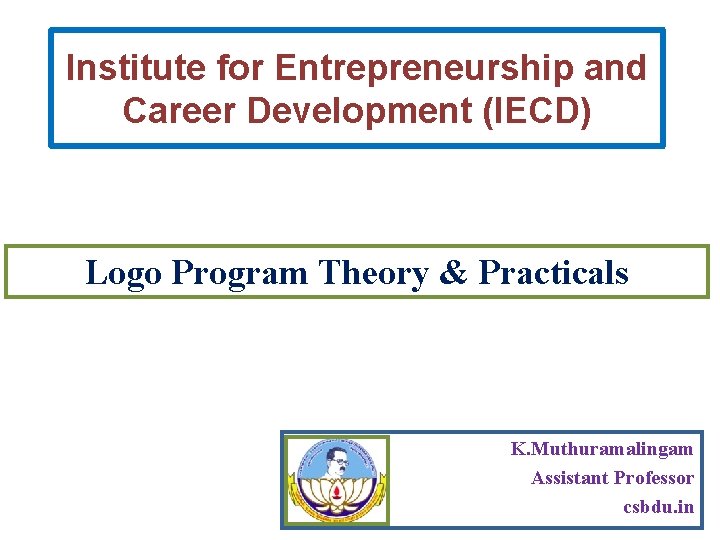
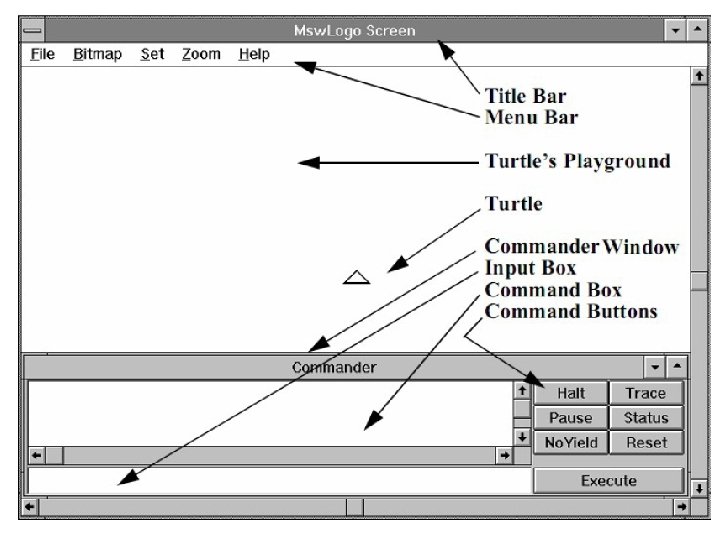
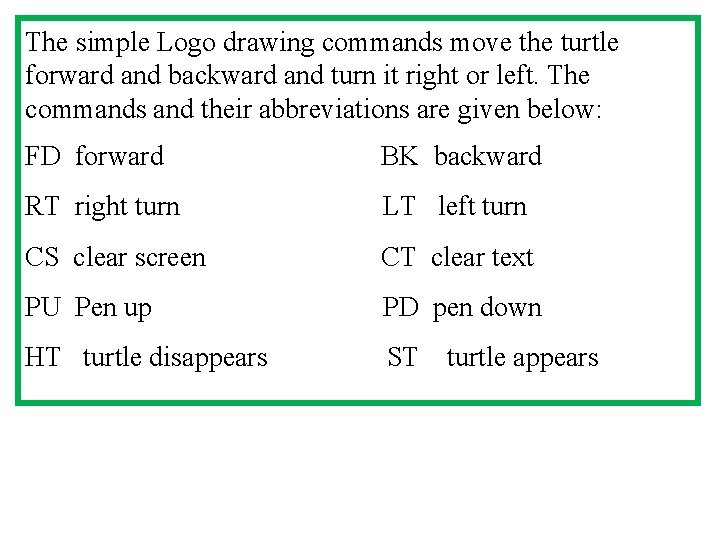
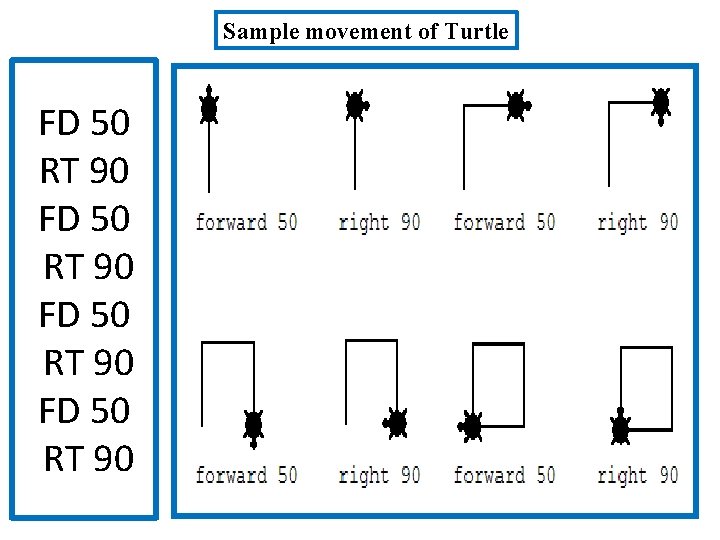
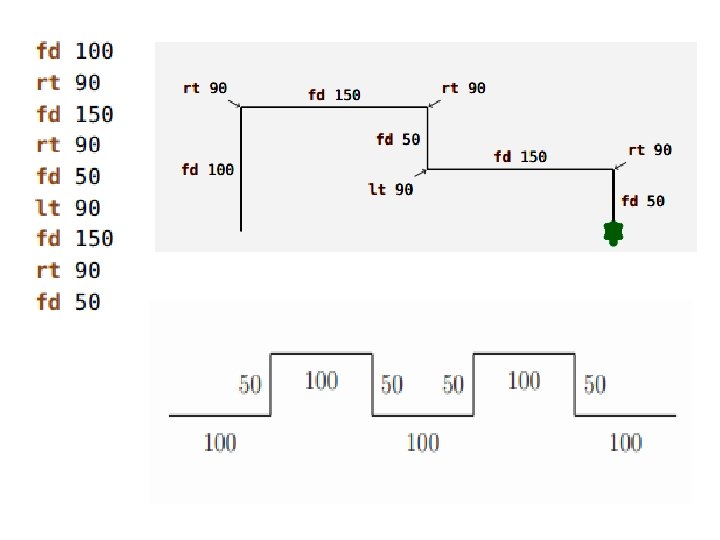
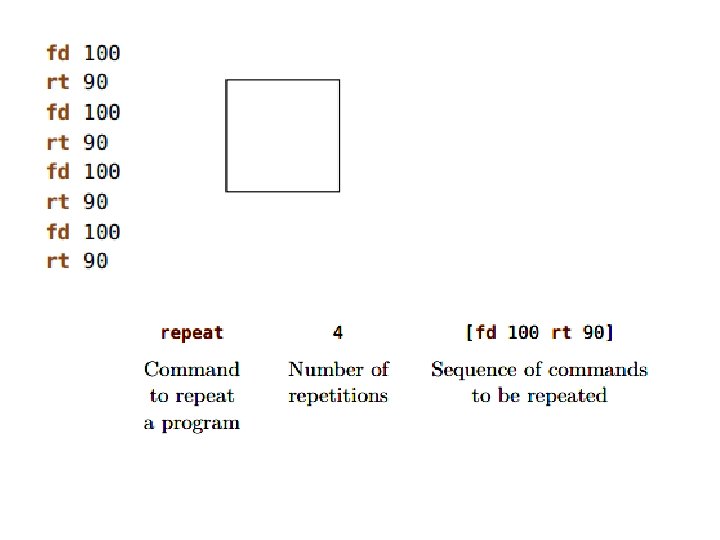
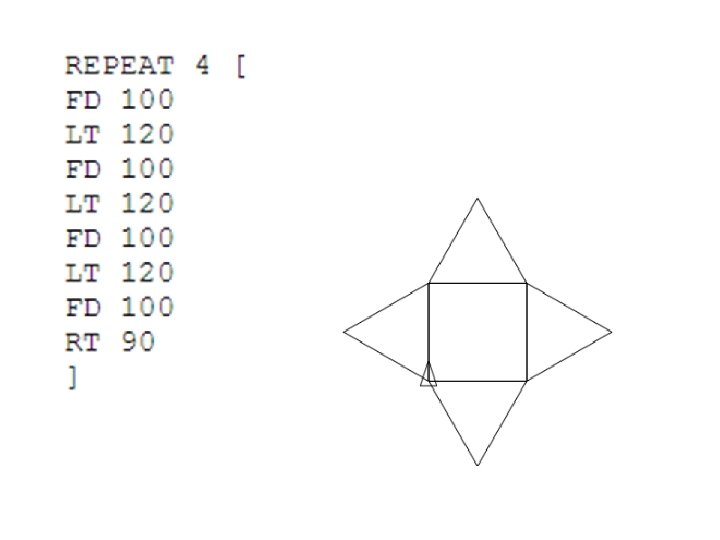
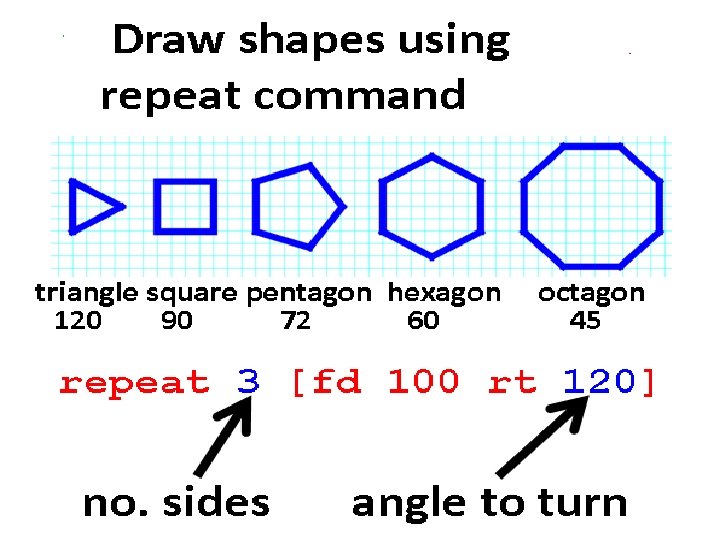
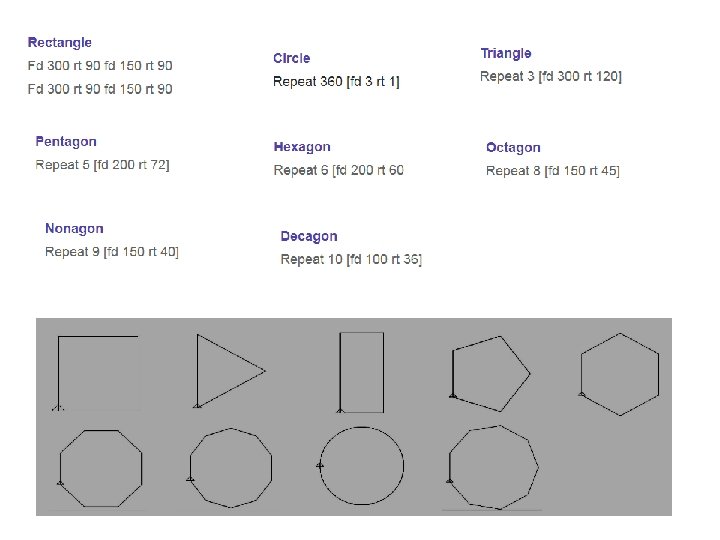
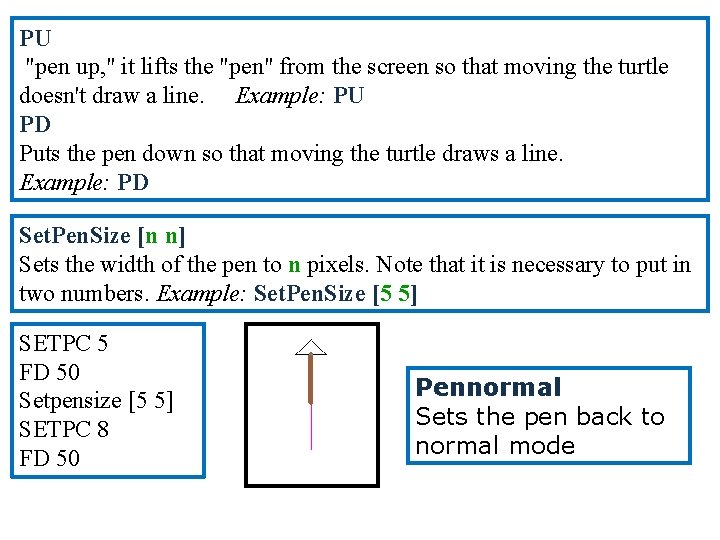
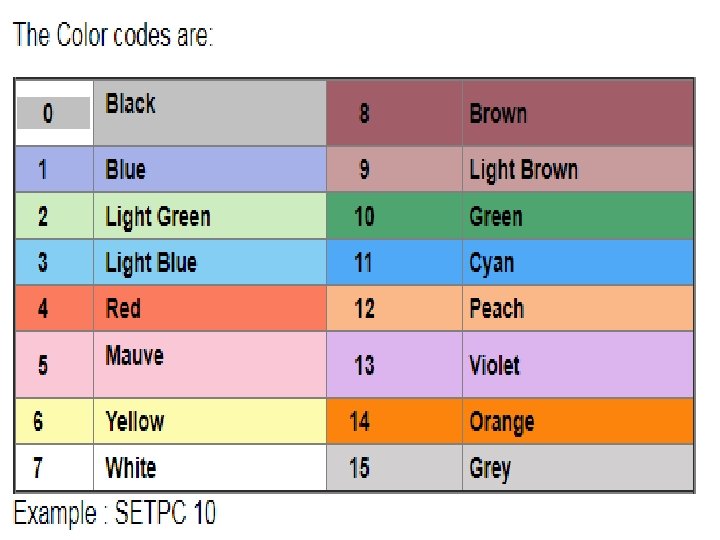
![repeat 360[fd 1 rt 1] rt 90 fd 20 setfc [255 0 0] fill repeat 360[fd 1 rt 1] rt 90 fd 20 setfc [255 0 0] fill](https://slidetodoc.com/presentation_image_h/12f703ff26a69e3ad605d429756fc3c3/image-12.jpg)
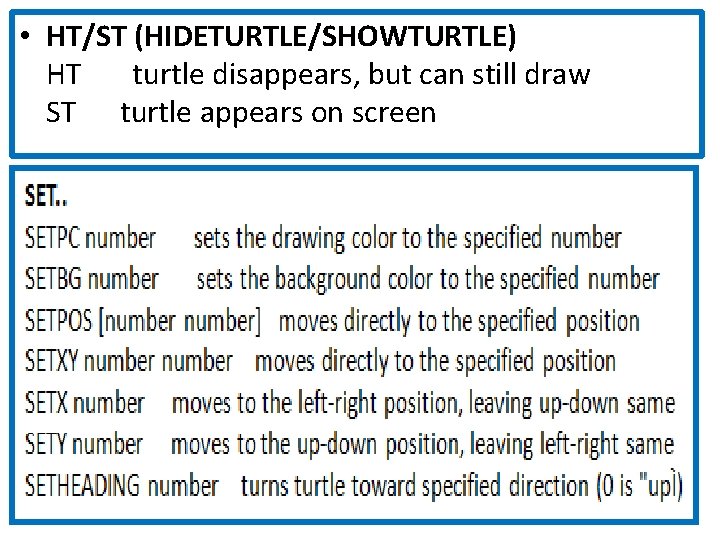
![setpos [x y] Sets the absolute x and position of the turtle. If the setpos [x y] Sets the absolute x and position of the turtle. If the](https://slidetodoc.com/presentation_image_h/12f703ff26a69e3ad605d429756fc3c3/image-14.jpg)
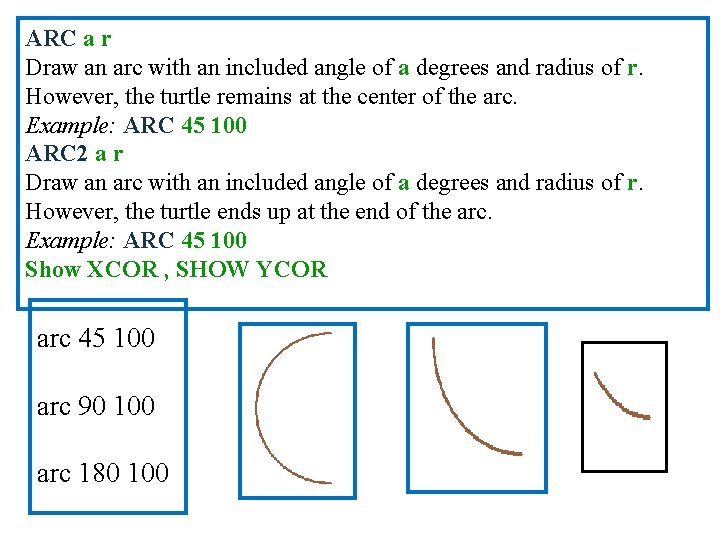
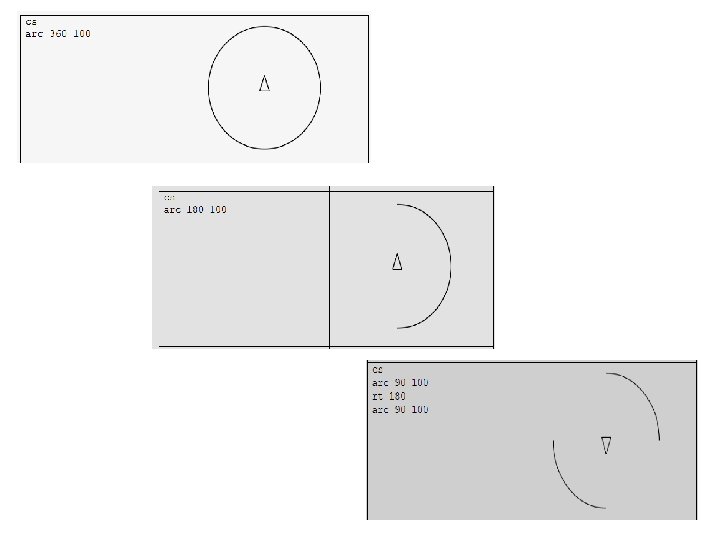
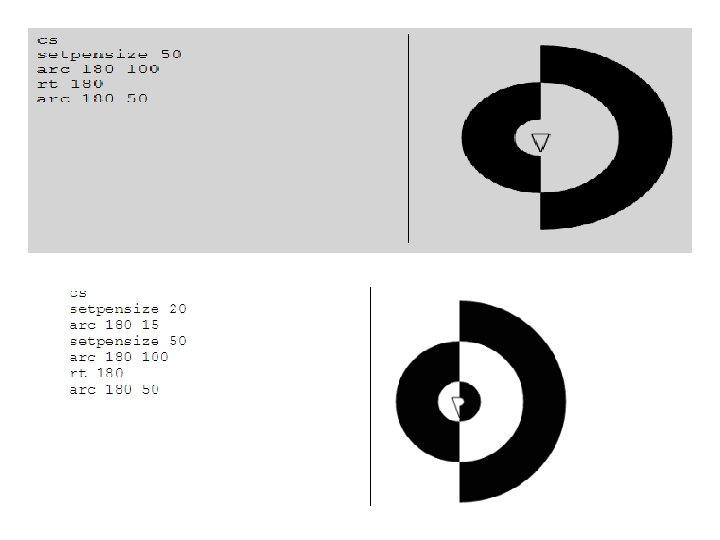
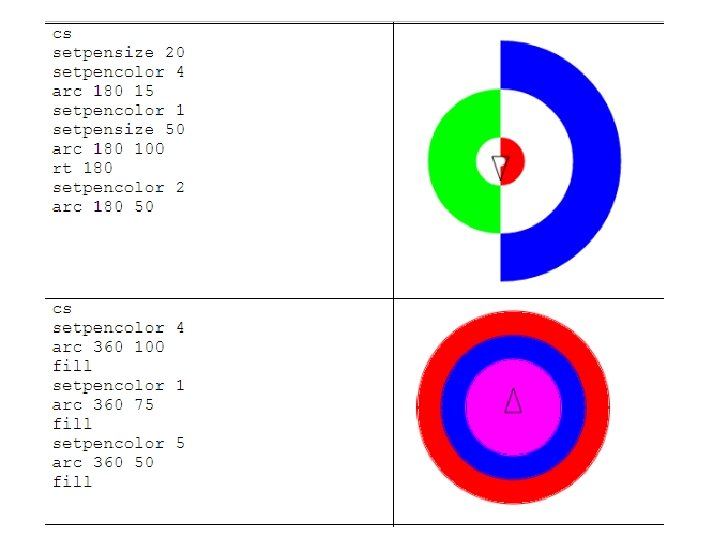

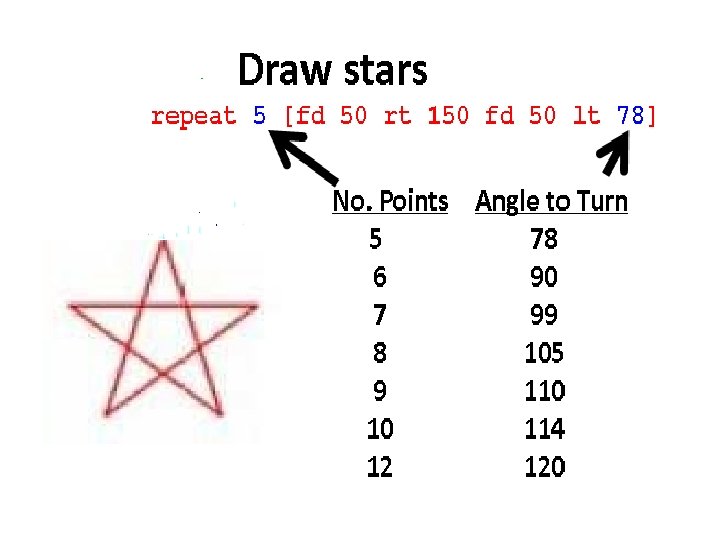

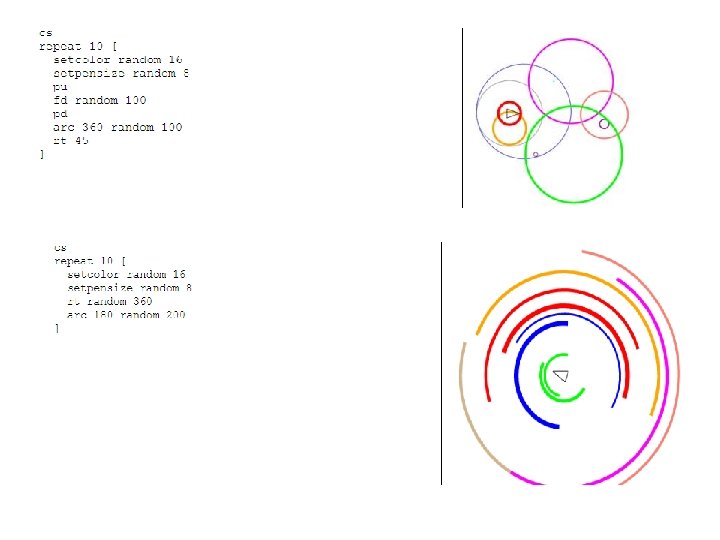
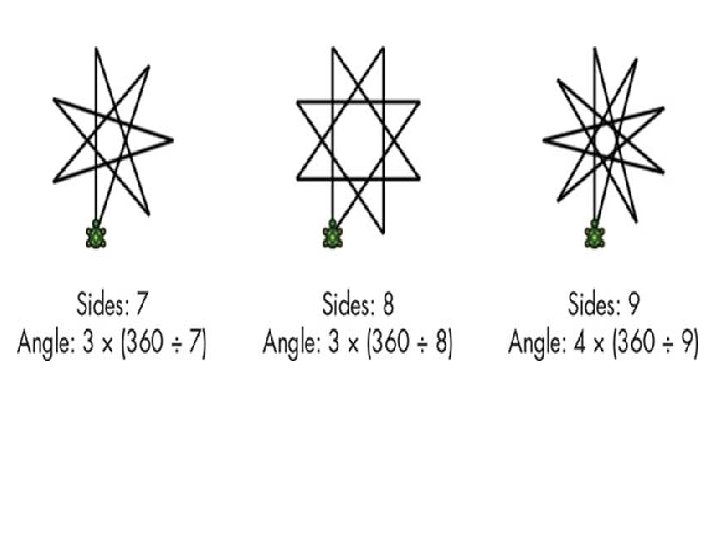

![Animation in Logo REPEAT 12 [REPEAT 4 [FD 100 RT 90] RT 30] REPEAT Animation in Logo REPEAT 12 [REPEAT 4 [FD 100 RT 90] RT 30] REPEAT](https://slidetodoc.com/presentation_image_h/12f703ff26a69e3ad605d429756fc3c3/image-25.jpg)
![REPEAT 6 [FD 100 REPEAT 60 [FD 20 BK 20 RT 6]RT 60] REPEAT REPEAT 6 [FD 100 REPEAT 60 [FD 20 BK 20 RT 6]RT 60] REPEAT](https://slidetodoc.com/presentation_image_h/12f703ff26a69e3ad605d429756fc3c3/image-26.jpg)
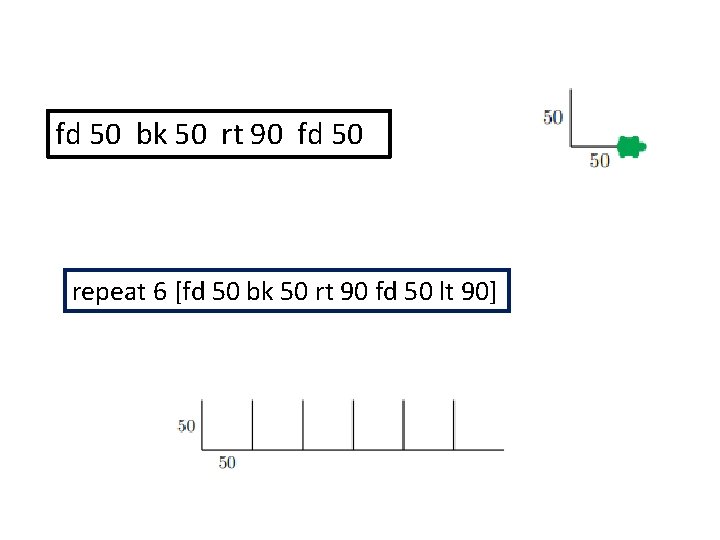
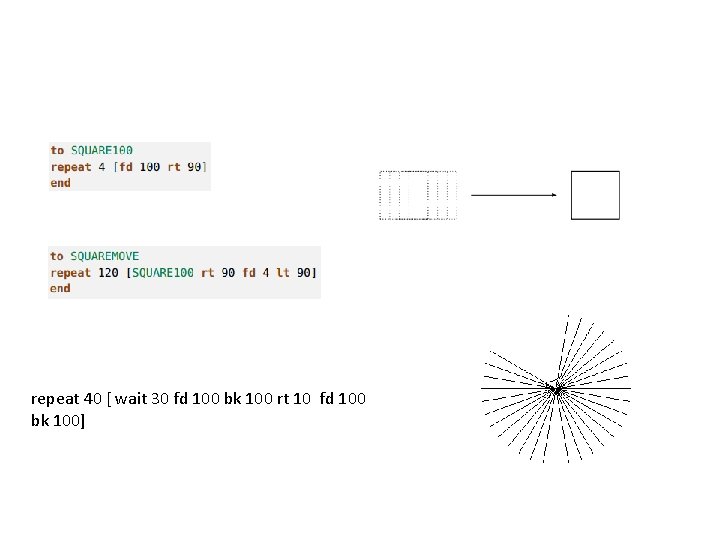
![PERSPECTIVE repeat 18 [ellipse 100 200 rightroll 10] PERSPECTIVE repeat 18 [ellipse 100 200 rightroll 10]](https://slidetodoc.com/presentation_image_h/12f703ff26a69e3ad605d429756fc3c3/image-29.jpg)
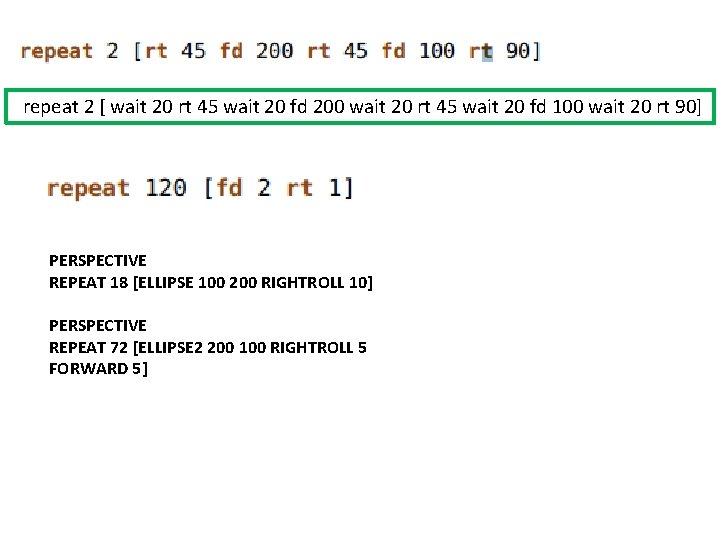
![PERSPECTIVE REPEAT 18 [ELLIPSE 100 200 RIGHTROLL 10] PERSPECTIVE REPEAT 72 [ELLIPSE 2 200 PERSPECTIVE REPEAT 18 [ELLIPSE 100 200 RIGHTROLL 10] PERSPECTIVE REPEAT 72 [ELLIPSE 2 200](https://slidetodoc.com/presentation_image_h/12f703ff26a69e3ad605d429756fc3c3/image-31.jpg)
![TO pentagon CS REPEAT 360 ~ [ PENERASE REPEAT 5 [FD 100 RT 72] TO pentagon CS REPEAT 360 ~ [ PENERASE REPEAT 5 [FD 100 RT 72]](https://slidetodoc.com/presentation_image_h/12f703ff26a69e3ad605d429756fc3c3/image-32.jpg)
![ARC Commands PERSPECTIVE REPEAT 36 [RIGHTROLL 10 ARC 90 100] PERSPECTIVE REPEAT 36 [RIGHTROLL ARC Commands PERSPECTIVE REPEAT 36 [RIGHTROLL 10 ARC 90 100] PERSPECTIVE REPEAT 36 [RIGHTROLL](https://slidetodoc.com/presentation_image_h/12f703ff26a69e3ad605d429756fc3c3/image-33.jpg)
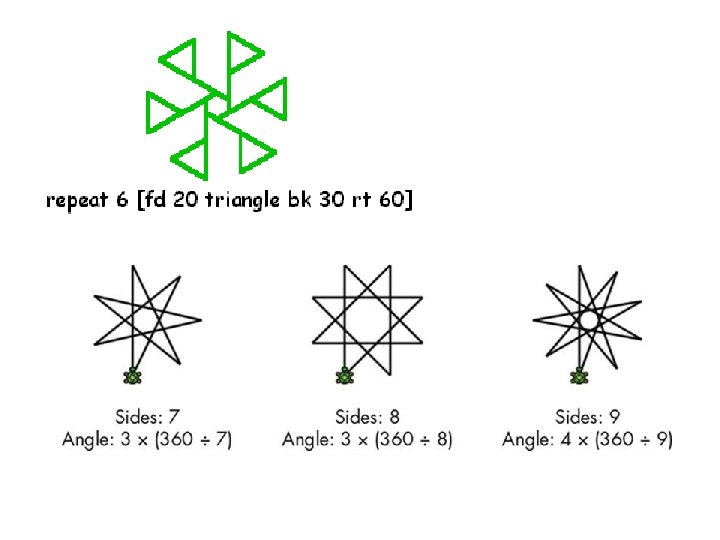

- Slides: 35
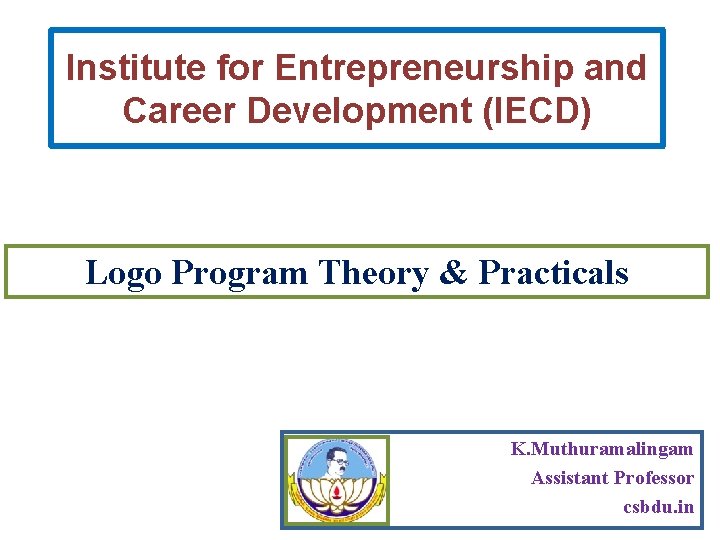
Institute for Entrepreneurship and Career Development (IECD) Logo Program Theory & Practicals K. Muthuramalingam Assistant Professor csbdu. in
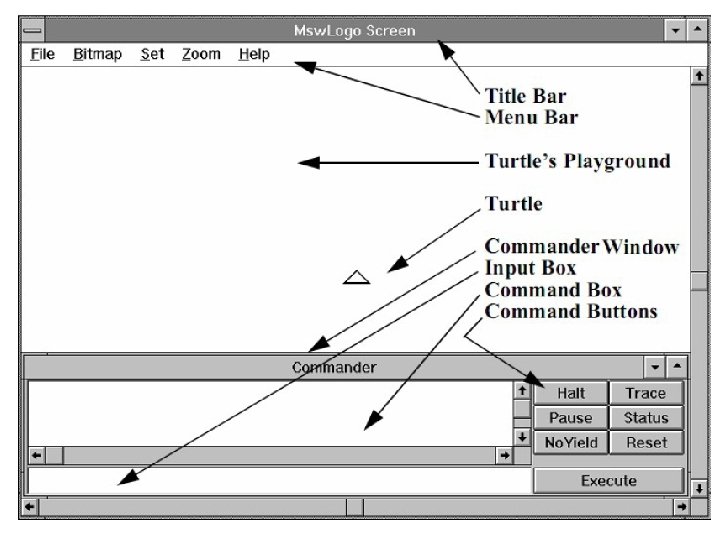
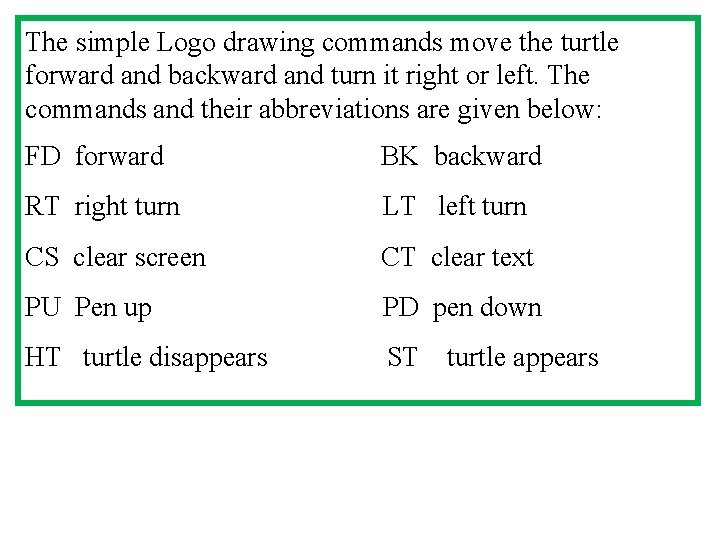
The simple Logo drawing commands move the turtle forward and backward and turn it right or left. The commands and their abbreviations are given below: FD forward BK backward RT right turn LT left turn CS clear screen CT clear text PU Pen up PD pen down HT turtle disappears ST turtle appears
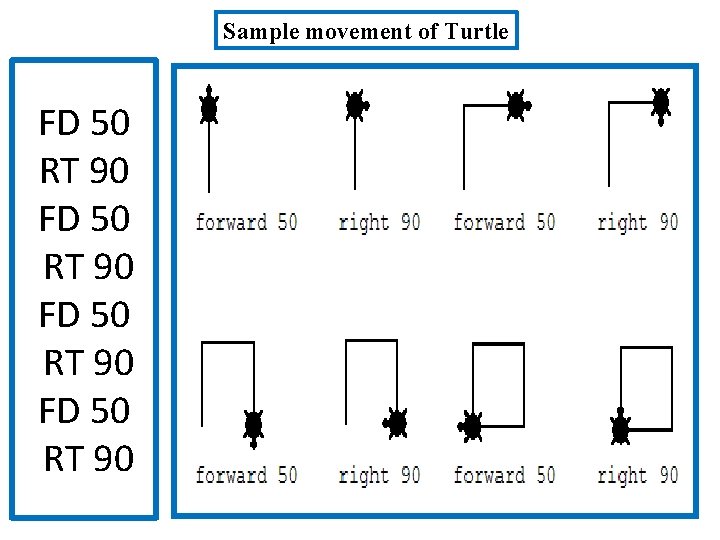
Sample movement of Turtle FD 50 RT 90
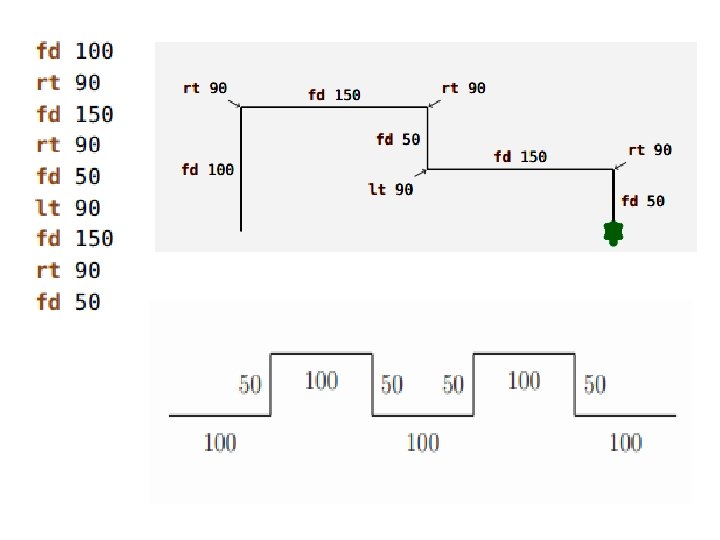
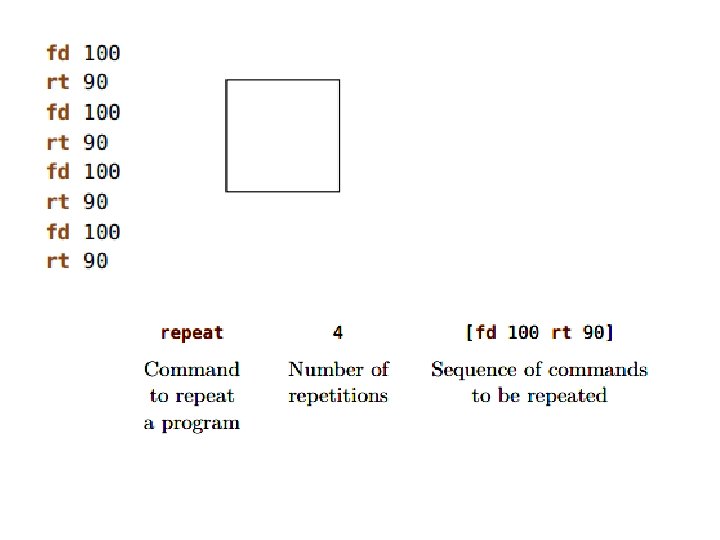
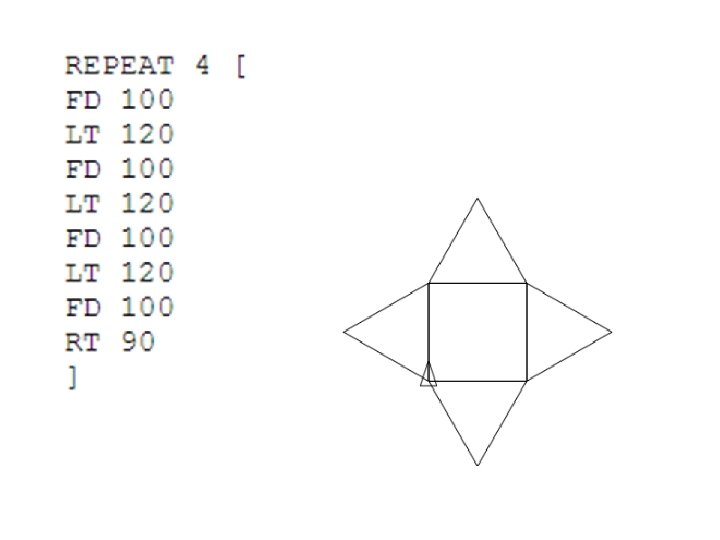
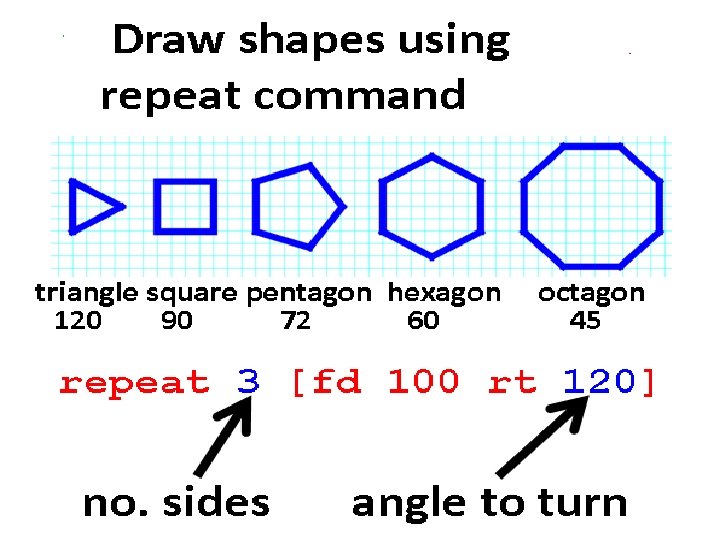
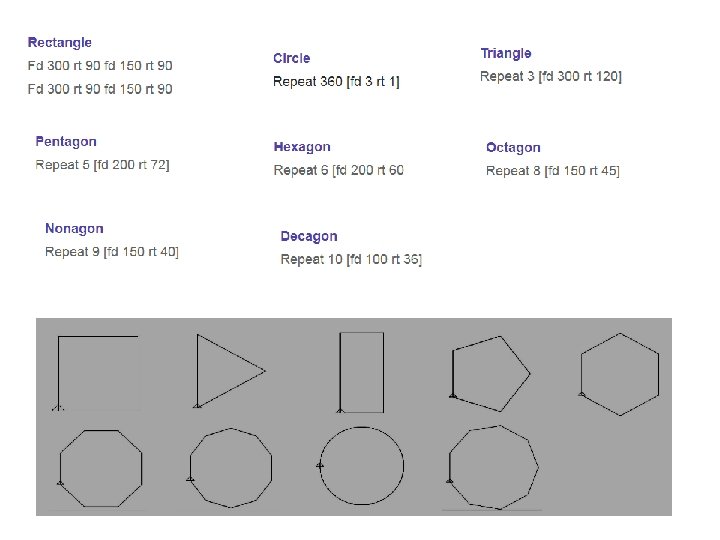
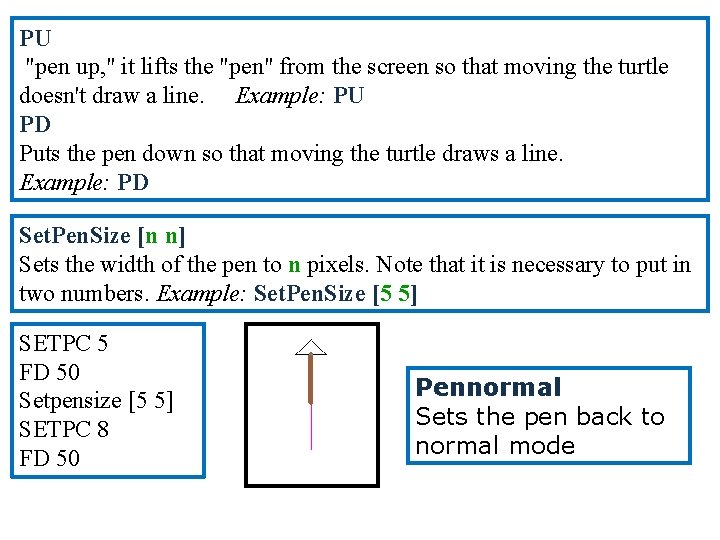
PU "pen up, " it lifts the "pen" from the screen so that moving the turtle doesn't draw a line. Example: PU PD Puts the pen down so that moving the turtle draws a line. Example: PD Set. Pen. Size [n n] Sets the width of the pen to n pixels. Note that it is necessary to put in two numbers. Example: Set. Pen. Size [5 5] SETPC 5 FD 50 Setpensize [5 5] SETPC 8 FD 50 Pennormal Sets the pen back to normal mode
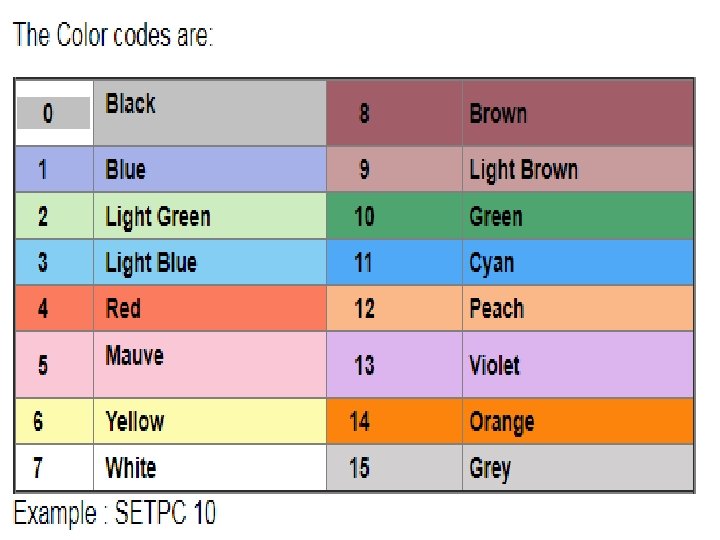
![repeat 360fd 1 rt 1 rt 90 fd 20 setfc 255 0 0 fill repeat 360[fd 1 rt 1] rt 90 fd 20 setfc [255 0 0] fill](https://slidetodoc.com/presentation_image_h/12f703ff26a69e3ad605d429756fc3c3/image-12.jpg)
repeat 360[fd 1 rt 1] rt 90 fd 20 setfc [255 0 0] fill setfloodcolor [r g b] Sets the flood color to the appropriate RGB (Red, Green, Blue) values, where r, g, and b are numbers that range from 0 to 255. Example: setfloodcolor [255 0 255] (Gives magenta) fill Floods the area bounded by lines with whatever color was specified in the setfloodcolor command. Example: fill
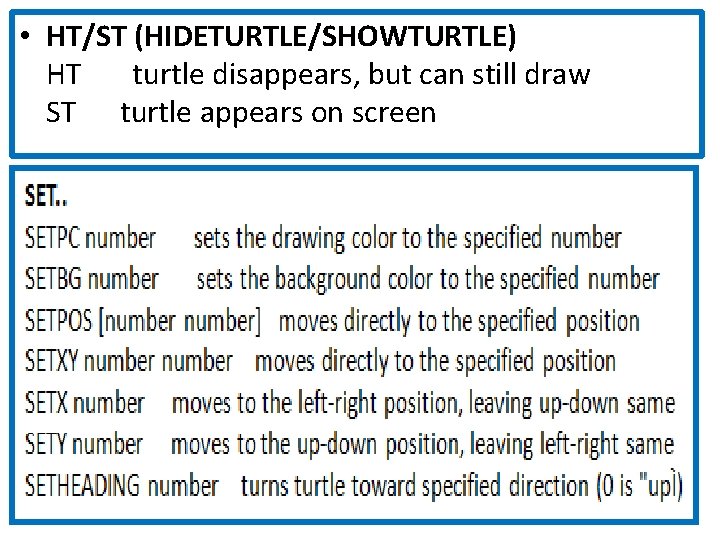
• HT/ST (HIDETURTLE/SHOWTURTLE) HT turtle disappears, but can still draw ST turtle appears on screen
![setpos x y Sets the absolute x and position of the turtle If the setpos [x y] Sets the absolute x and position of the turtle. If the](https://slidetodoc.com/presentation_image_h/12f703ff26a69e3ad605d429756fc3c3/image-14.jpg)
setpos [x y] Sets the absolute x and position of the turtle. If the pen is down, it will draw a line from it's previous position. Example: setpos [100 90] Sets the turtle x=100 and y=90.
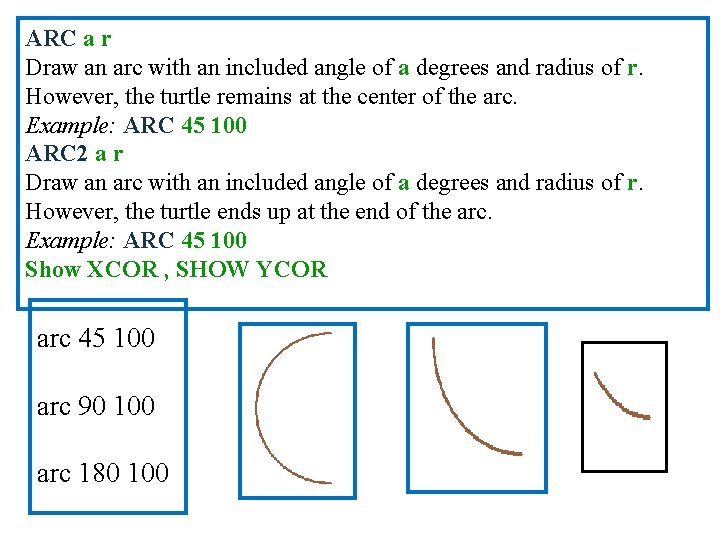
ARC a r Draw an arc with an included angle of a degrees and radius of r. However, the turtle remains at the center of the arc. Example: ARC 45 100 ARC 2 a r Draw an arc with an included angle of a degrees and radius of r. However, the turtle ends up at the end of the arc. Example: ARC 45 100 Show XCOR , SHOW YCOR arc 45 100 arc 90 100 arc 180 100
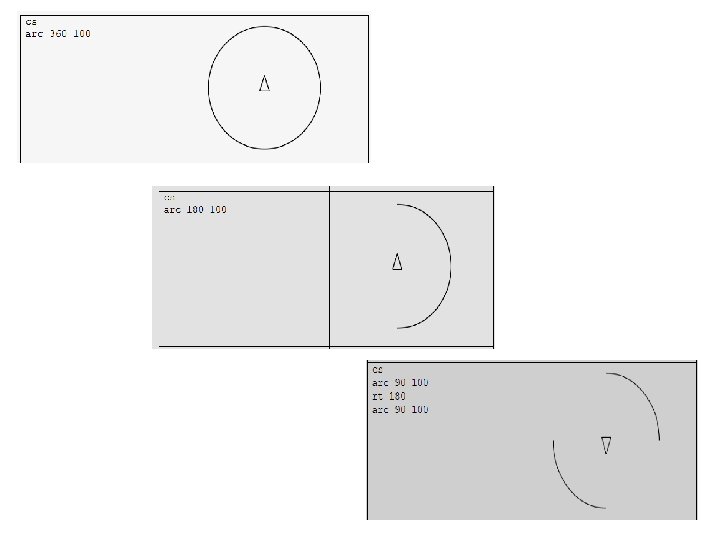
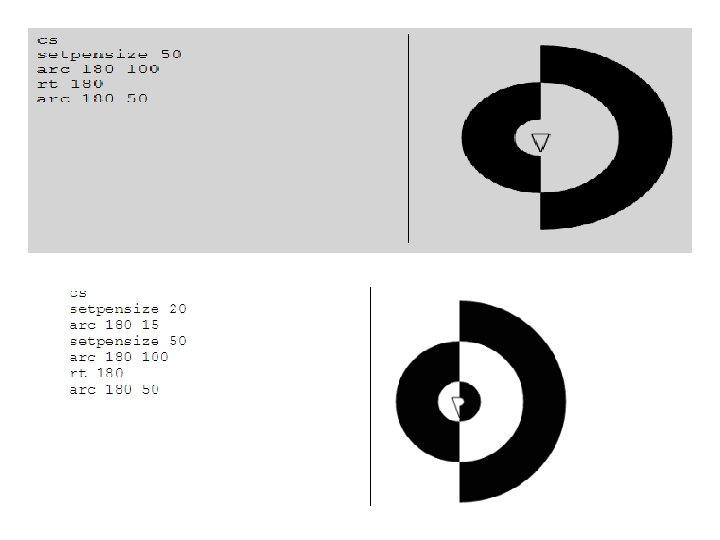
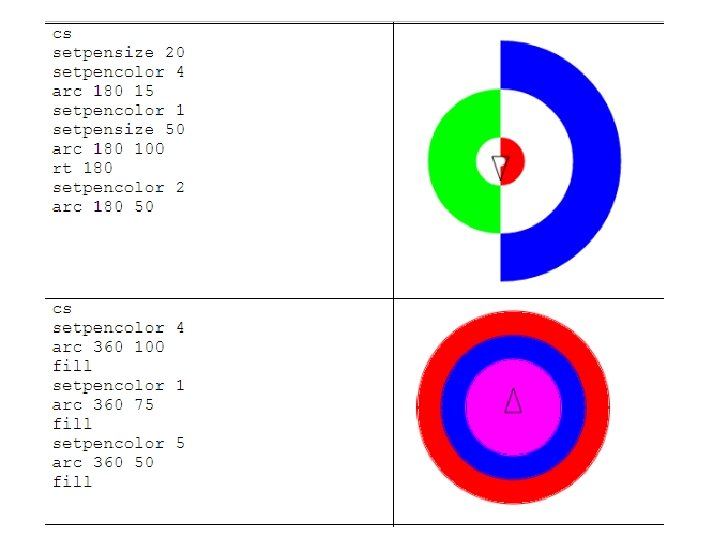

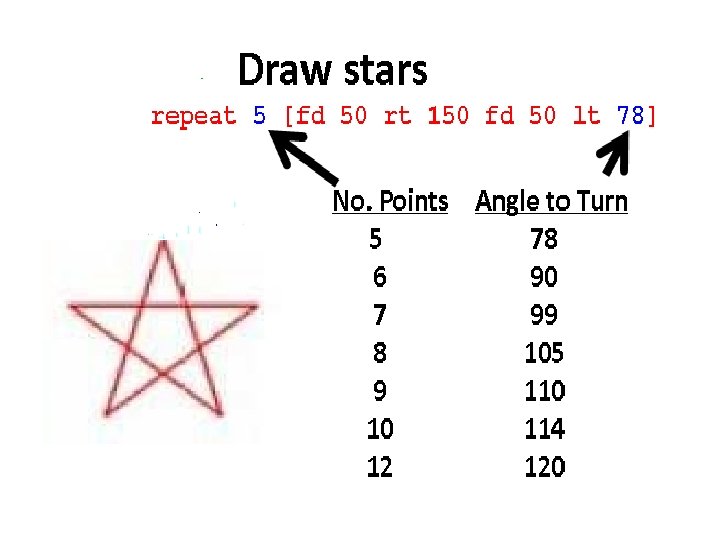

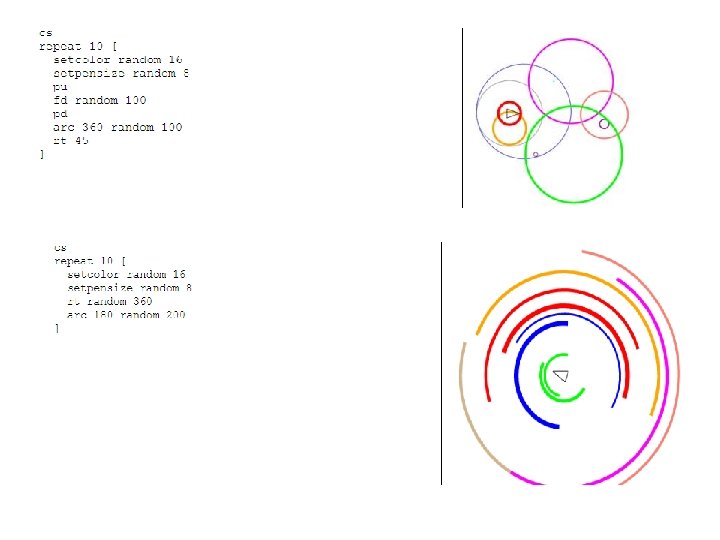
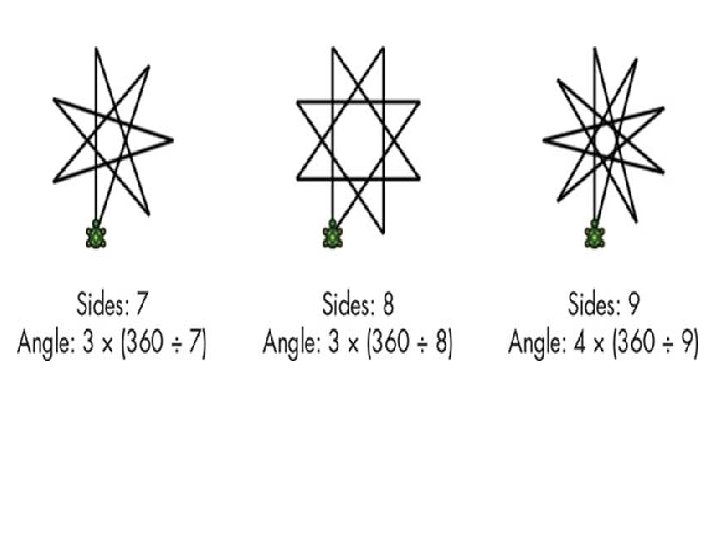

![Animation in Logo REPEAT 12 REPEAT 4 FD 100 RT 90 RT 30 REPEAT Animation in Logo REPEAT 12 [REPEAT 4 [FD 100 RT 90] RT 30] REPEAT](https://slidetodoc.com/presentation_image_h/12f703ff26a69e3ad605d429756fc3c3/image-25.jpg)
Animation in Logo REPEAT 12 [REPEAT 4 [FD 100 RT 90] RT 30] REPEAT 6 [FD 100 REPEAT 6 [FD 10 BK 10 RT 60]BK 100 RT 60]
![REPEAT 6 FD 100 REPEAT 60 FD 20 BK 20 RT 6RT 60 REPEAT REPEAT 6 [FD 100 REPEAT 60 [FD 20 BK 20 RT 6]RT 60] REPEAT](https://slidetodoc.com/presentation_image_h/12f703ff26a69e3ad605d429756fc3c3/image-26.jpg)
REPEAT 6 [FD 100 REPEAT 60 [FD 20 BK 20 RT 6]RT 60] REPEAT 8 [RT 45 REPEAT 6 [REPEAT 90 [FD 2 RT 2] RT 90]]
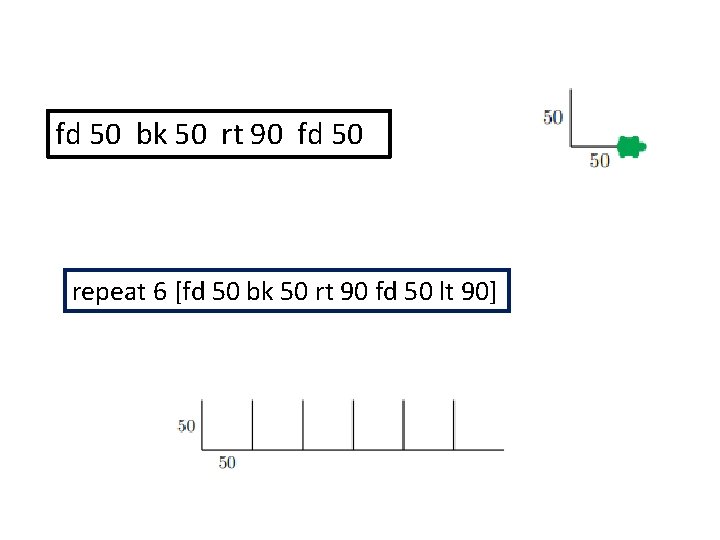
fd 50 bk 50 rt 90 fd 50 repeat 6 [fd 50 bk 50 rt 90 fd 50 lt 90]
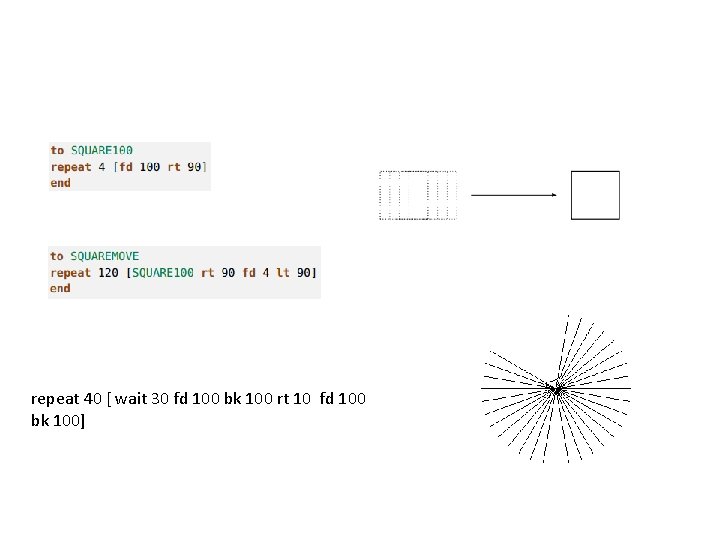
repeat 40 [ wait 30 fd 100 bk 100 rt 10 fd 100 bk 100]
![PERSPECTIVE repeat 18 ellipse 100 200 rightroll 10 PERSPECTIVE repeat 18 [ellipse 100 200 rightroll 10]](https://slidetodoc.com/presentation_image_h/12f703ff26a69e3ad605d429756fc3c3/image-29.jpg)
PERSPECTIVE repeat 18 [ellipse 100 200 rightroll 10]
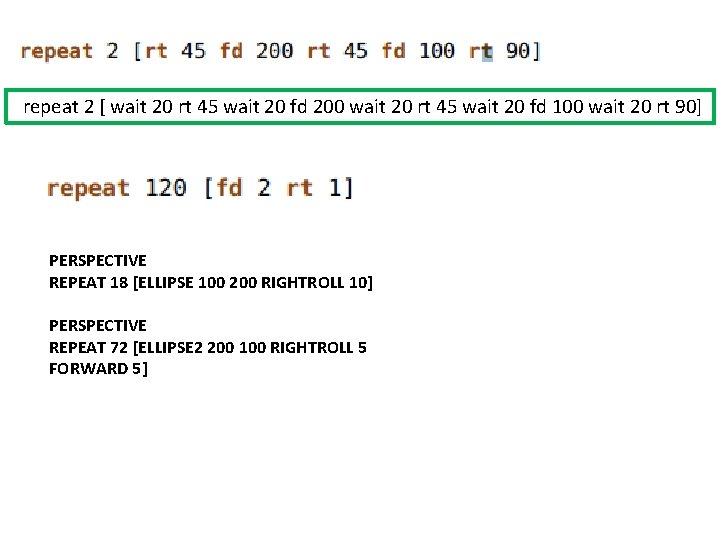
repeat 2 [ wait 20 rt 45 wait 20 fd 200 wait 20 rt 45 wait 20 fd 100 wait 20 rt 90] PERSPECTIVE REPEAT 18 [ELLIPSE 100 200 RIGHTROLL 10] PERSPECTIVE REPEAT 72 [ELLIPSE 2 200 100 RIGHTROLL 5 FORWARD 5]
![PERSPECTIVE REPEAT 18 ELLIPSE 100 200 RIGHTROLL 10 PERSPECTIVE REPEAT 72 ELLIPSE 2 200 PERSPECTIVE REPEAT 18 [ELLIPSE 100 200 RIGHTROLL 10] PERSPECTIVE REPEAT 72 [ELLIPSE 2 200](https://slidetodoc.com/presentation_image_h/12f703ff26a69e3ad605d429756fc3c3/image-31.jpg)
PERSPECTIVE REPEAT 18 [ELLIPSE 100 200 RIGHTROLL 10] PERSPECTIVE REPEAT 72 [ELLIPSE 2 200 100 RIGHTROLL 5 FORWARD 5]
![TO pentagon CS REPEAT 360 PENERASE REPEAT 5 FD 100 RT 72 TO pentagon CS REPEAT 360 ~ [ PENERASE REPEAT 5 [FD 100 RT 72]](https://slidetodoc.com/presentation_image_h/12f703ff26a69e3ad605d429756fc3c3/image-32.jpg)
TO pentagon CS REPEAT 360 ~ [ PENERASE REPEAT 5 [FD 100 RT 72] RT 1 PENPAINT REPEAT 5 [FD 100 RT 72] WAIT 1 ]
![ARC Commands PERSPECTIVE REPEAT 36 RIGHTROLL 10 ARC 90 100 PERSPECTIVE REPEAT 36 RIGHTROLL ARC Commands PERSPECTIVE REPEAT 36 [RIGHTROLL 10 ARC 90 100] PERSPECTIVE REPEAT 36 [RIGHTROLL](https://slidetodoc.com/presentation_image_h/12f703ff26a69e3ad605d429756fc3c3/image-33.jpg)
ARC Commands PERSPECTIVE REPEAT 36 [RIGHTROLL 10 ARC 90 100] PERSPECTIVE REPEAT 36 [RIGHTROLL 10 ARC 2 180 100 ARC 2 -180 100] CIRCLE Commands PERSPECTIVE REPEAT 36 [CIRCLE 100 RIGHTROLL 5] PERSPECTIVE REPEAT 72 [CIRCLE 2 100 RIGHTROLL 5]
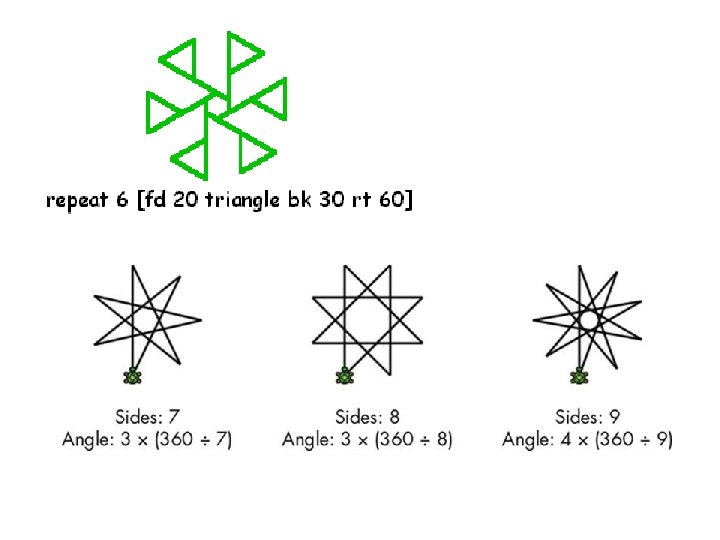

Thank you
 Repeat 8 fd 50 rt 45
Repeat 8 fd 50 rt 45 Introduction to entrepreneurship module pdf
Introduction to entrepreneurship module pdf Mcti dorms
Mcti dorms Entrepreneurship development and industrial consultancy
Entrepreneurship development and industrial consultancy Entrepreneurship development training
Entrepreneurship development training Global entrepreneurship and development index
Global entrepreneurship and development index Entrepreneurship and regional development
Entrepreneurship and regional development Fcs lanchpad
Fcs lanchpad Formulas for career success career testing & investigation
Formulas for career success career testing & investigation Arkansas career training institute
Arkansas career training institute Thought patterns for a successful career pacific institute
Thought patterns for a successful career pacific institute State the kinds of industrial estates
State the kinds of industrial estates Industrial estates
Industrial estates What do you mean by institutional support to entrepreneurs
What do you mean by institutional support to entrepreneurs Foundation of entrepreneurship development
Foundation of entrepreneurship development Factors affecting entrepreneurship growth
Factors affecting entrepreneurship growth Characteristics of an entrepreneur
Characteristics of an entrepreneur Small business is the seedbed of entrepreneurship
Small business is the seedbed of entrepreneurship Concept development in entrepreneurship
Concept development in entrepreneurship Entrepreneurship development meaning
Entrepreneurship development meaning Chapter 9 career planning and development
Chapter 9 career planning and development Career opportunities in biotechnology and drug development
Career opportunities in biotechnology and drug development Super's career development theory pros and cons
Super's career development theory pros and cons Lmi4all
Lmi4all Chapter 9 career planning and development
Chapter 9 career planning and development Chapter 9 career planning and development
Chapter 9 career planning and development Free state training and development institute (fstdi)
Free state training and development institute (fstdi) Emdidi
Emdidi Kirdi logo
Kirdi logo African institute for economic development and planning
African institute for economic development and planning Kontinuitetshantering
Kontinuitetshantering Novell typiska drag
Novell typiska drag Tack för att ni lyssnade bild
Tack för att ni lyssnade bild Returpilarna
Returpilarna Varför kallas perioden 1918-1939 för mellankrigstiden?
Varför kallas perioden 1918-1939 för mellankrigstiden? En lathund för arbete med kontinuitetshantering
En lathund för arbete med kontinuitetshantering