HTTP apache Version Apache 1 3 x prefork
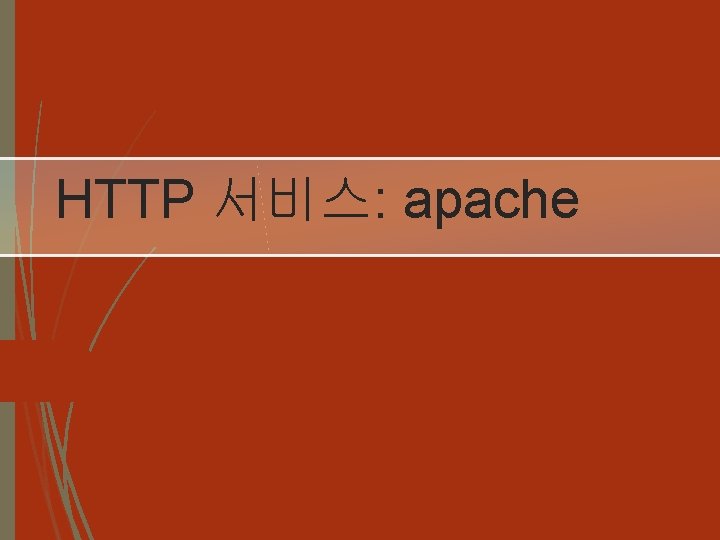
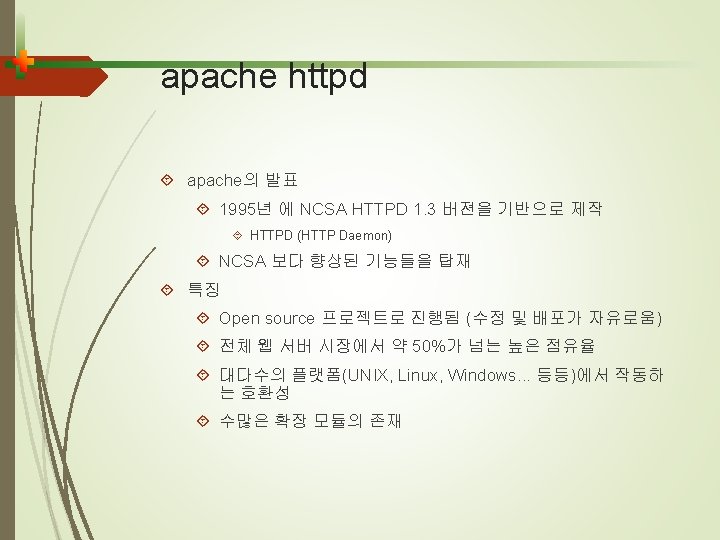
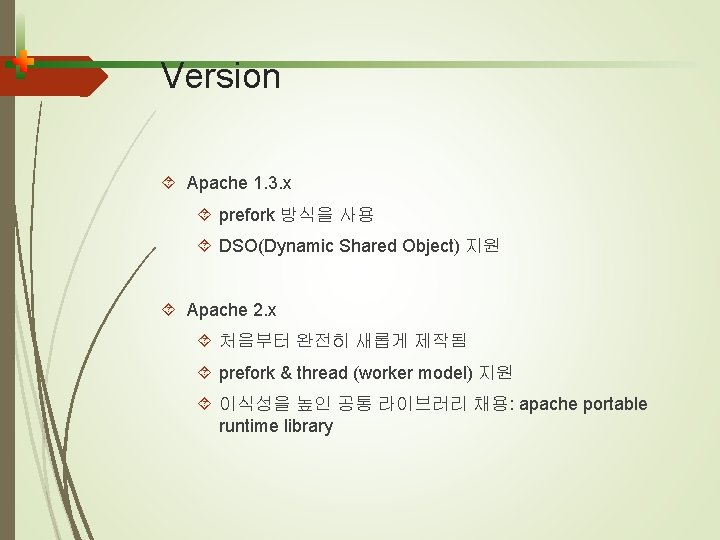

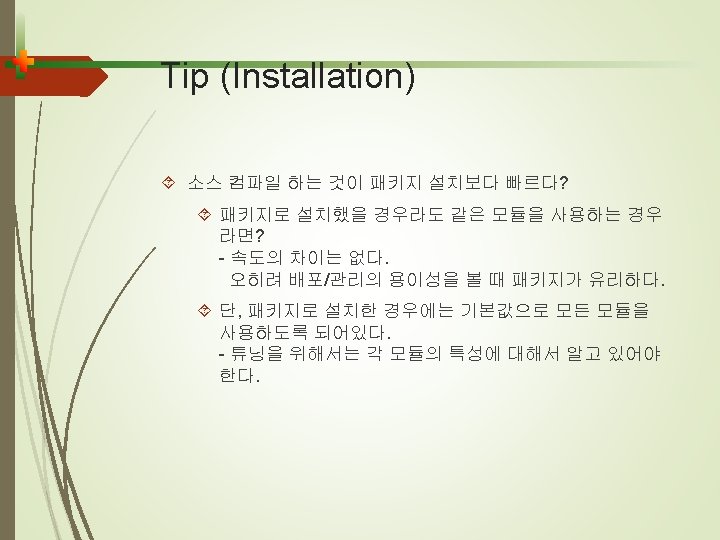
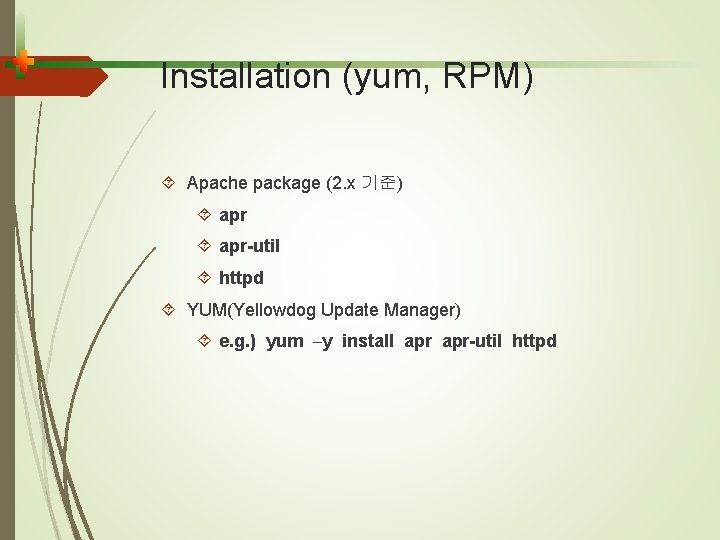

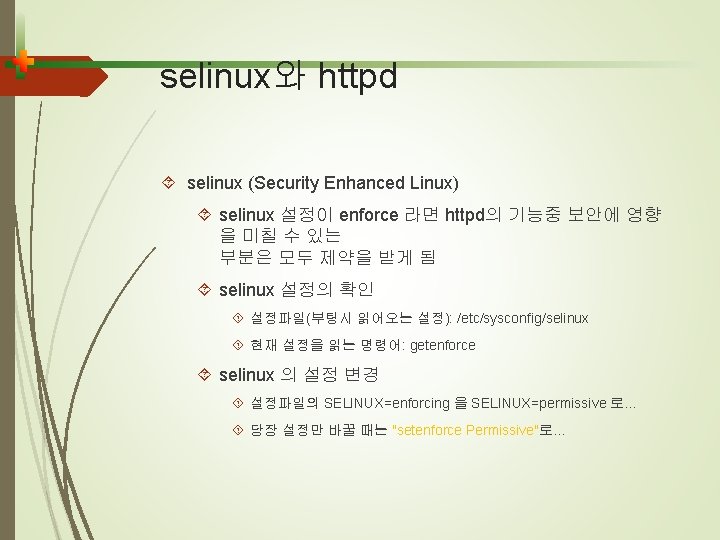
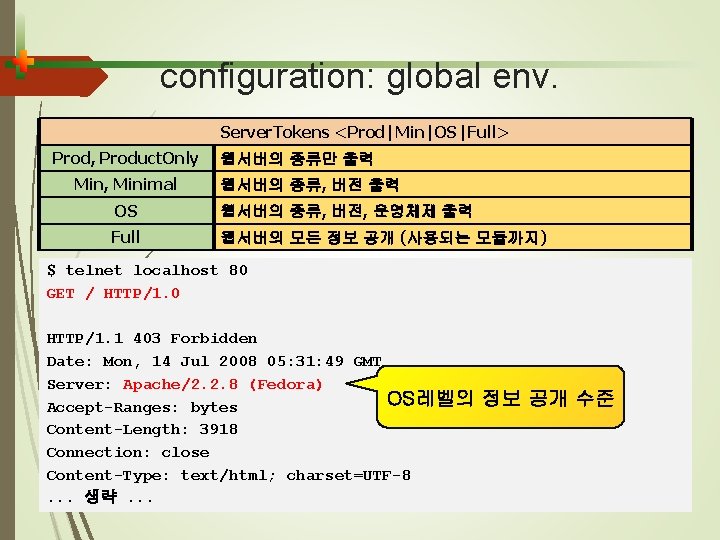
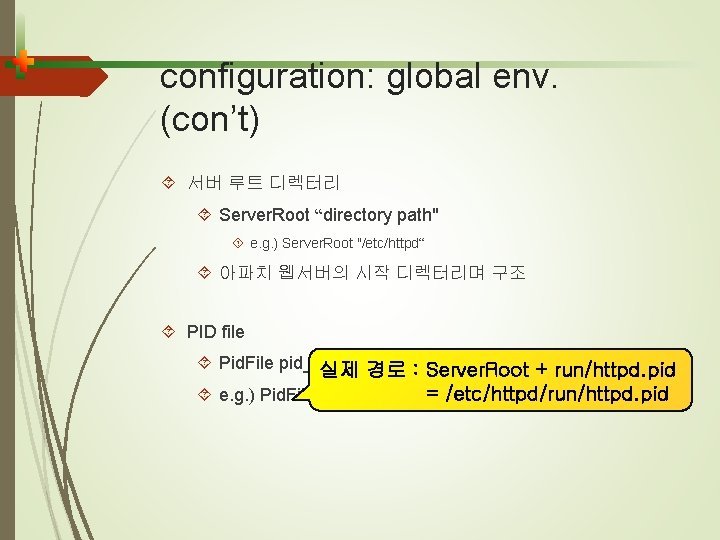


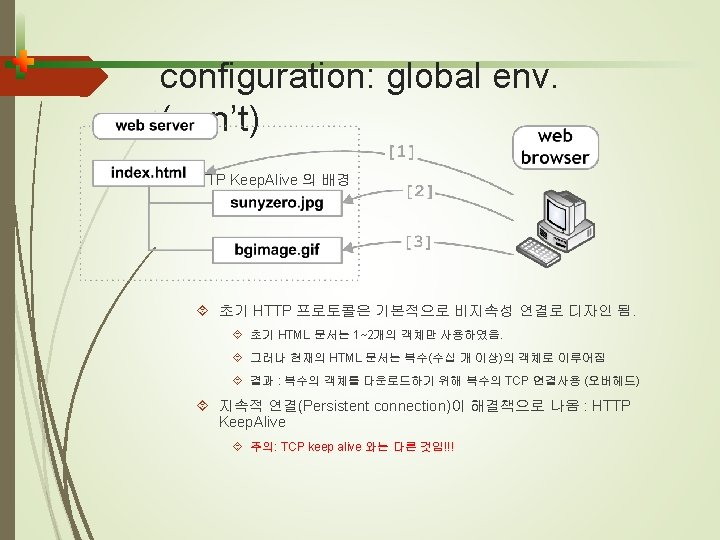
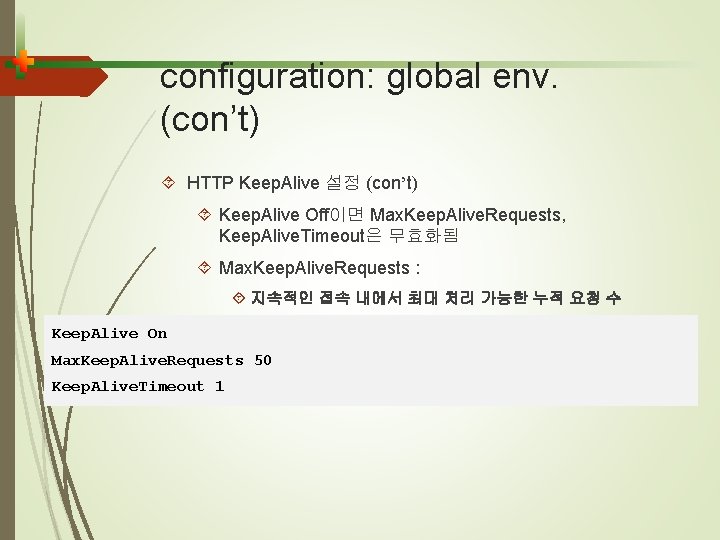

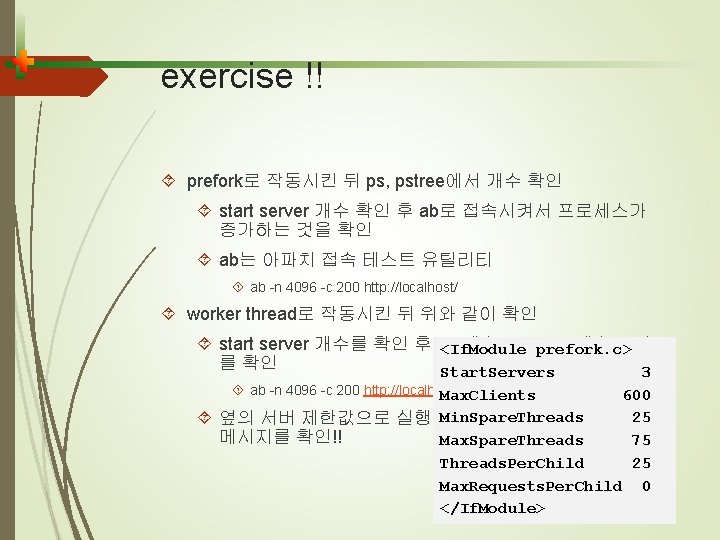
- Slides: 16
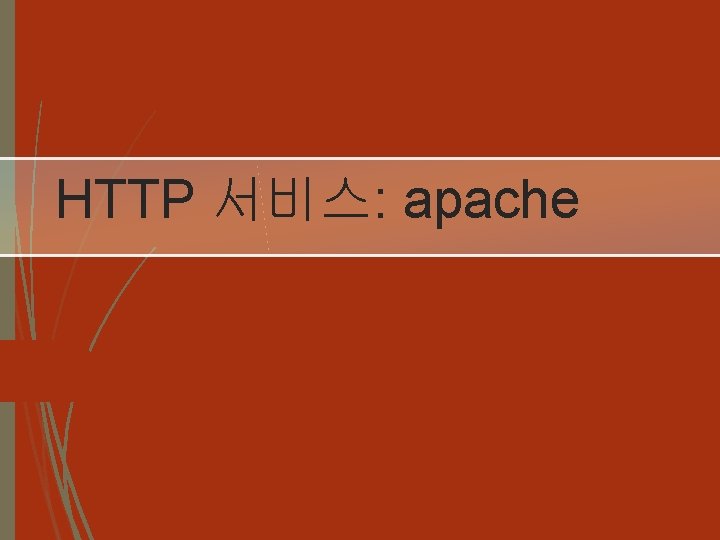
HTTP 서비스: apache
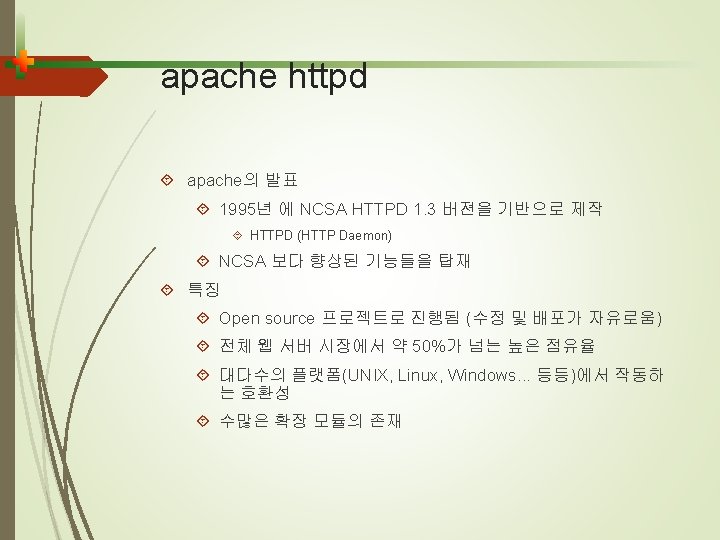
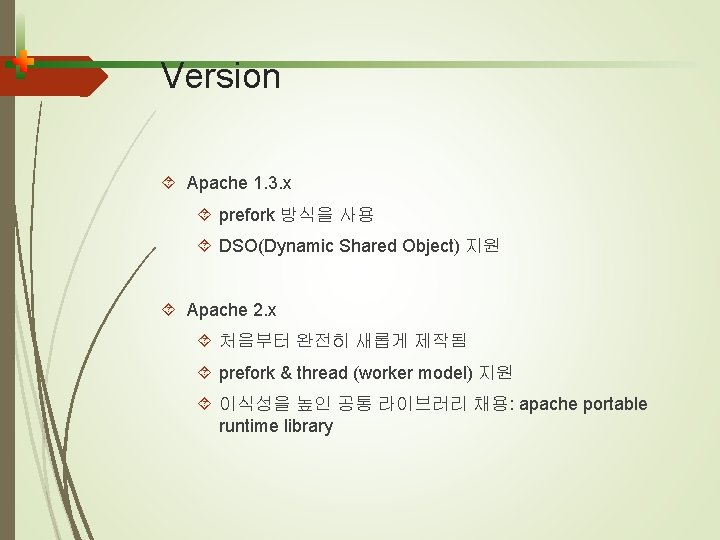
Version Apache 1. 3. x prefork 방식을 사용 DSO(Dynamic Shared Object) 지원 Apache 2. x 처음부터 완전히 새롭게 제작됨 prefork & thread (worker model) 지원 이식성을 높인 공통 라이브러리 채용: apache portable runtime library

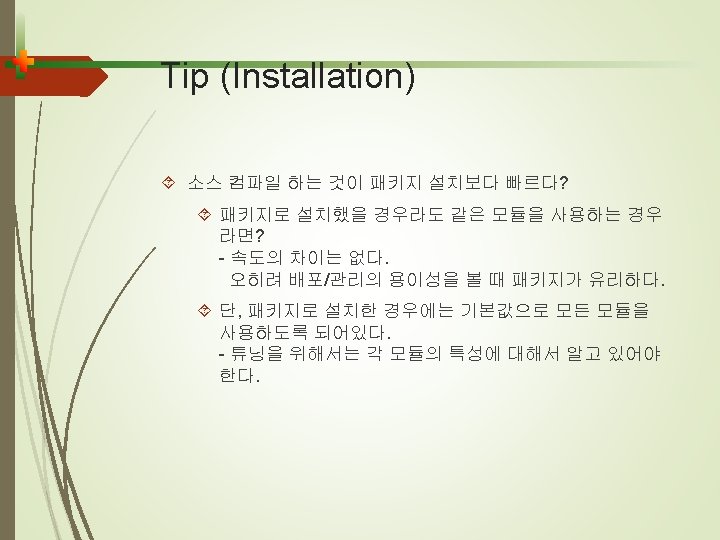
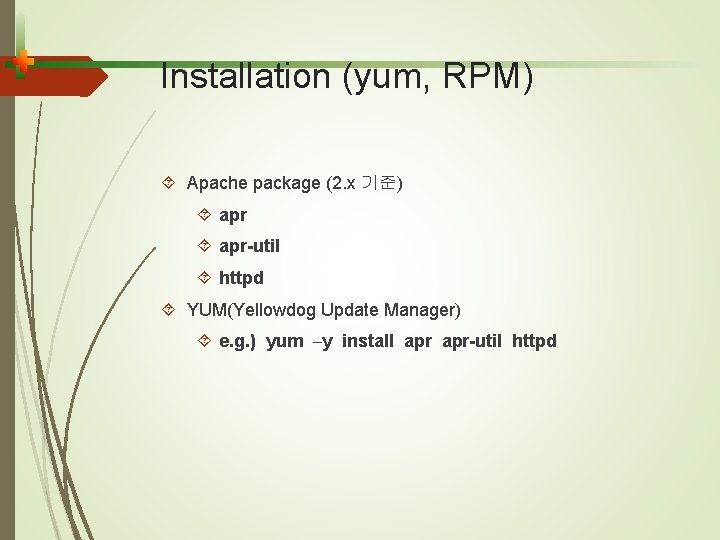
Installation (yum, RPM) Apache package (2. x 기준) apr-util httpd YUM(Yellowdog Update Manager) e. g. ) yum –y install apr-util httpd

onfiguration directories : /etc/httpd conf : configuration files logs : log directory (symbolic link) modules : extension module plug-ins /etc/httpd/conf/httpd. conf 아파치 웹서버 설정 파일 총 3개의 섹션으로 구분됨 global environment main server configuration virtual host configuration
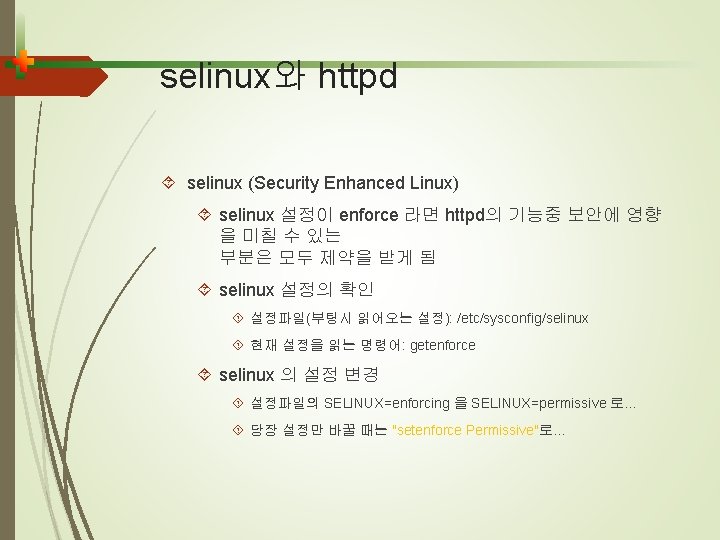
selinux와 httpd selinux (Security Enhanced Linux) selinux 설정이 enforce 라면 httpd의 기능중 보안에 영향 을 미칠 수 있는 부분은 모두 제약을 받게 됨 selinux 설정의 확인 설정파일(부팅시 읽어오는 설정): /etc/sysconfig/selinux 현재 설정을 읽는 명령어: getenforce selinux 의 설정 변경 설정파일의 SELINUX=enforcing 을 SELINUX=permissive 로. . . 당장 설정만 바꿀 때는 "setenforce Permissive"로. . .
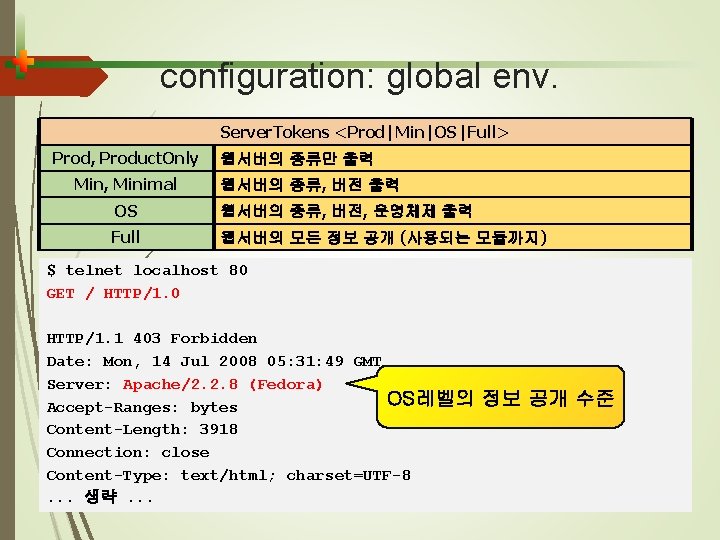
configuration: global env. Server. Tokens <Prod|Min|OS|Full> Prod, Product. Only 웹서버의 종류만 출력 정보웹서버의 공개 수준 Min, Minimal 종류, 버전 출력 OS 웹서버의 종류, 버전, 운영체제 출력 Full 웹서버의 모든 정보 공개 (사용되는 모듈까지) $ telnet localhost 80 GET / HTTP/1. 0 HTTP/1. 1 403 Forbidden Date: Mon, 14 Jul 2008 05: 31: 49 GMT Server: Apache/2. 2. 8 (Fedora) OS레벨의 Accept-Ranges: bytes Content-Length: 3918 Connection: close Content-Type: text/html; charset=UTF-8. . . 생략. . . 정보 공개 수준
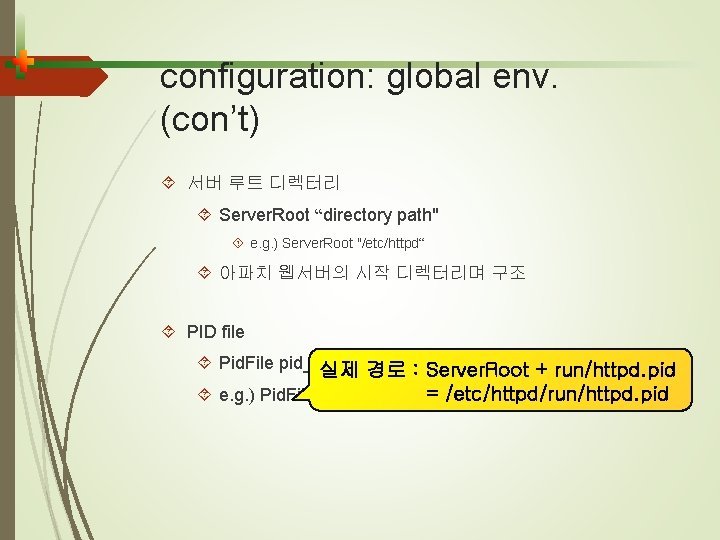
configuration: global env. (con’t) 서버 루트 디렉터리 Server. Root “directory path" e. g. ) Server. Root "/etc/httpd“ 아파치 웹서버의 시작 디렉터리며 구조 PID file Pid. File pid_path 실제 경로 : Server. Root + run/httpd. pid e. g. ) Pid. File run/httpd. pid = /etc/httpd/run/httpd. pid


configuration: global env. (con’t) Keep. Alive <On|Off> 기 능 Max. Keep. Alive. Requests <# of requests> Keep. Alive. Timeout <second> HTTP Keep. Alive 설정 지속성 연결(persistent connection)의 사용여부, 리퀘스트 제한, 타임아웃 필요성 잦은 소켓의 생성 파괴로 인한 오버 헤드 제거 보 Do. S attack의 빌미를 제공 할 수 있음 안 Keep. Alive On Max. Keep. Alive. Requests 50 Keep. Alive. Timeout 1
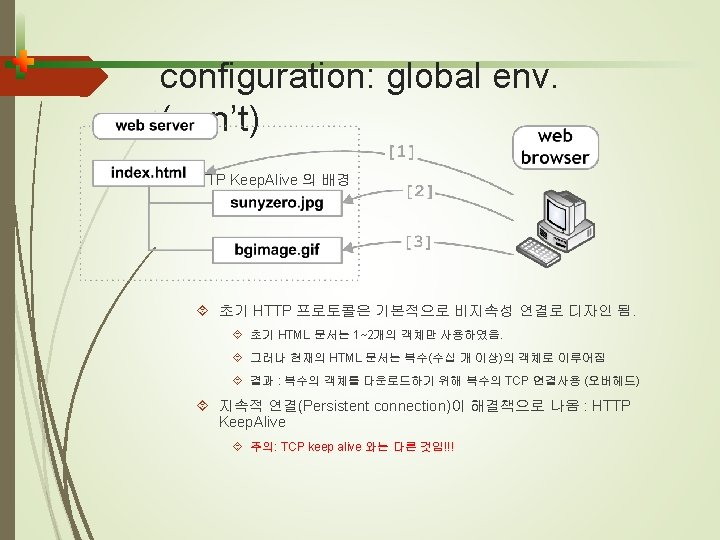
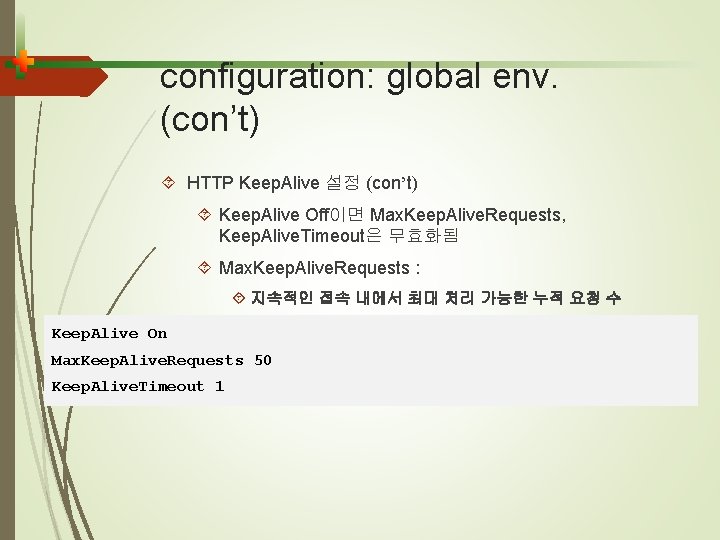
configuration: global env. (con’t) HTTP Keep. Alive 설정 (con’t) Keep. Alive Off이면 Max. Keep. Alive. Requests, Keep. Alive. Timeout은 무효화됨 Max. Keep. Alive. Requests : 지속적인 접속 내에서 최대 처리 가능한 누적 요청 수 Keep. Alive. Timeout는 마지막 요청 이후 접속을 유지할 타 임아웃 Max. Keep. Alive. Requests 50 Keep. Alive On 1설정이 아래와 같다면 140개의 요청에는? Keep. Alive. Timeout

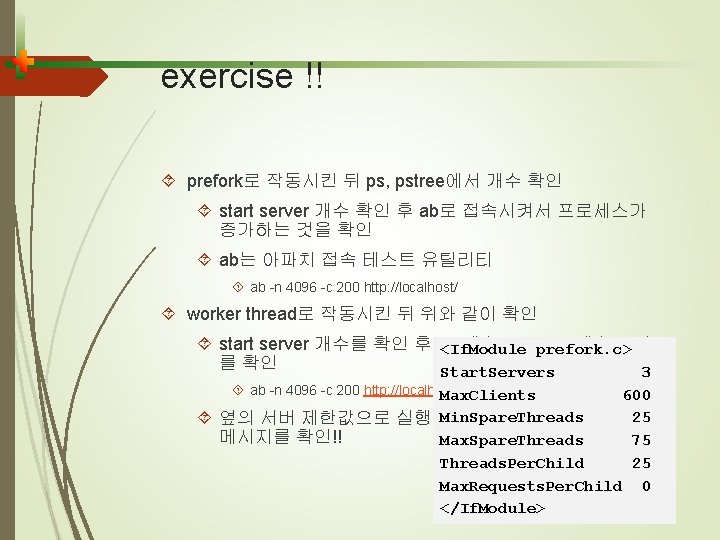
exercise !! prefork로 작동시킨 뒤 ps, pstree에서 개수 확인 start server 개수 확인 후 ab로 접속시켜서 프로세스가 증가하는 것을 확인 ab는 아파치 접속 테스트 유틸리티 ab -n 4096 -c 200 http: //localhost/ worker thread로 작동시킨 뒤 위와 같이 확인 start server 개수를 확인 후 ab 테스트로 prefork. c> 프로세스 증가 <If. Module 를 확인 Start. Servers 3 ab -n 4096 -c 200 http: //localhost/ Max. Clients 600 Min. Spare. Threads 25 옆의 서버 제한값으로 실행했을 때의 메시지를 확인!! Max. Spare. Threads 75 Threads. Per. Child 25 Max. Requests. Per. Child 0 </If. Module>