Apache Server The Apache Server Apache is a
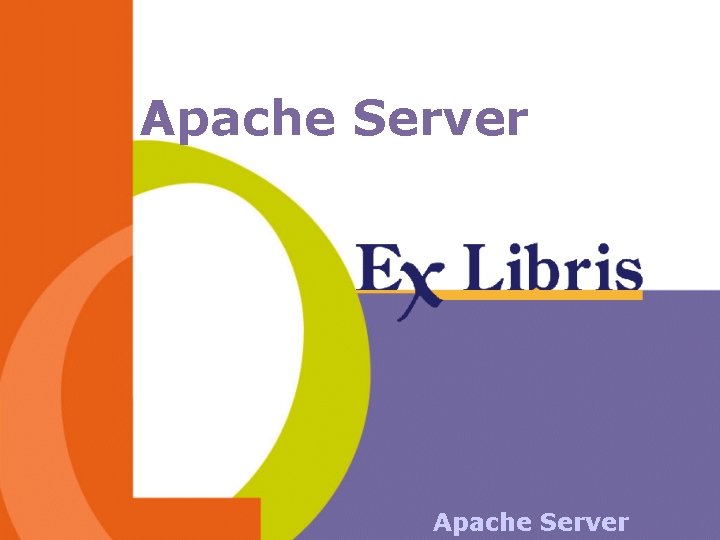
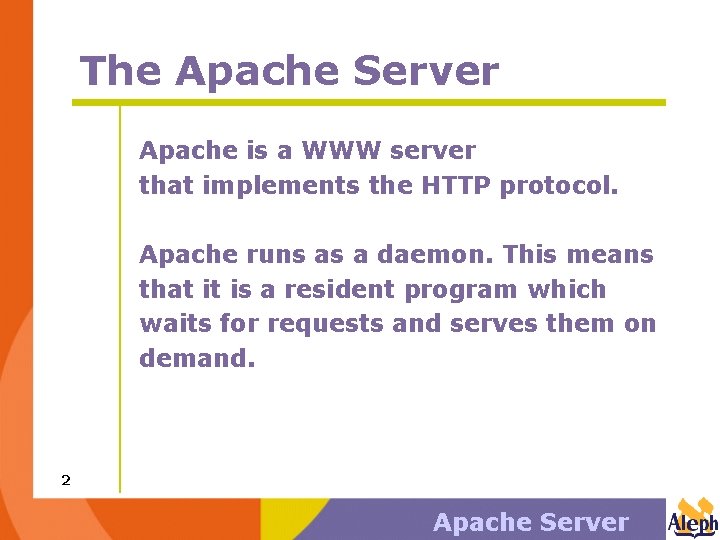
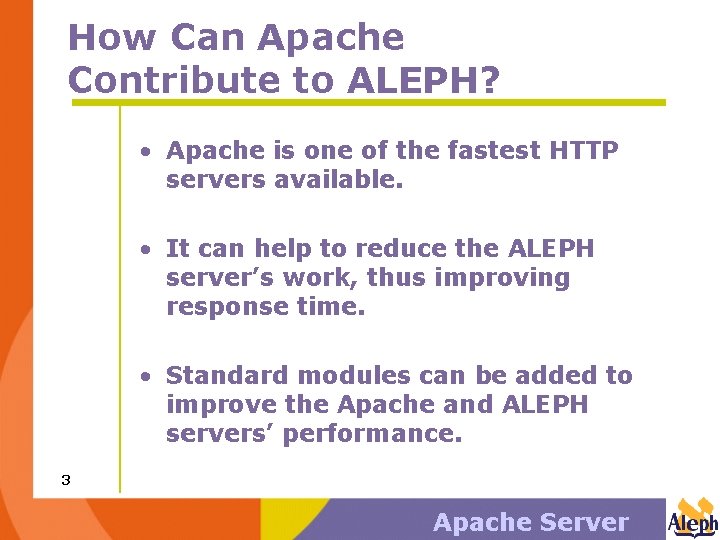
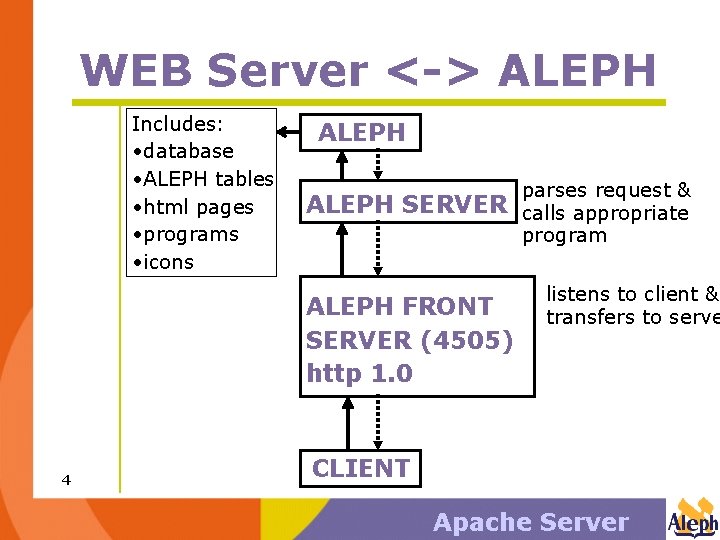
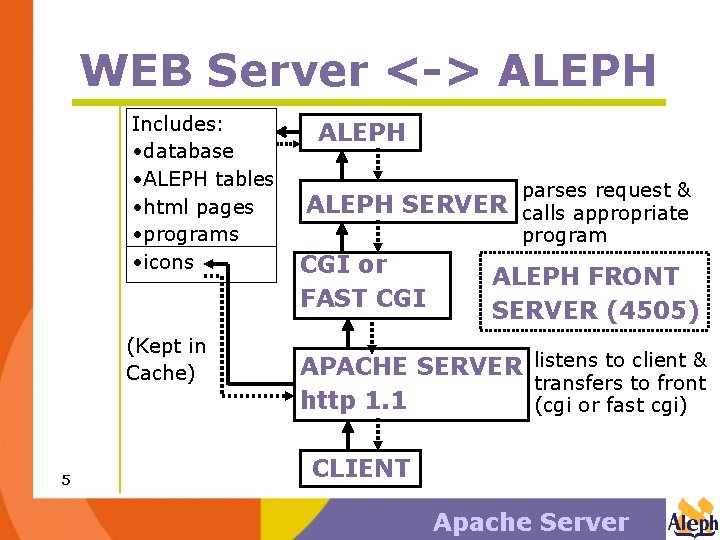
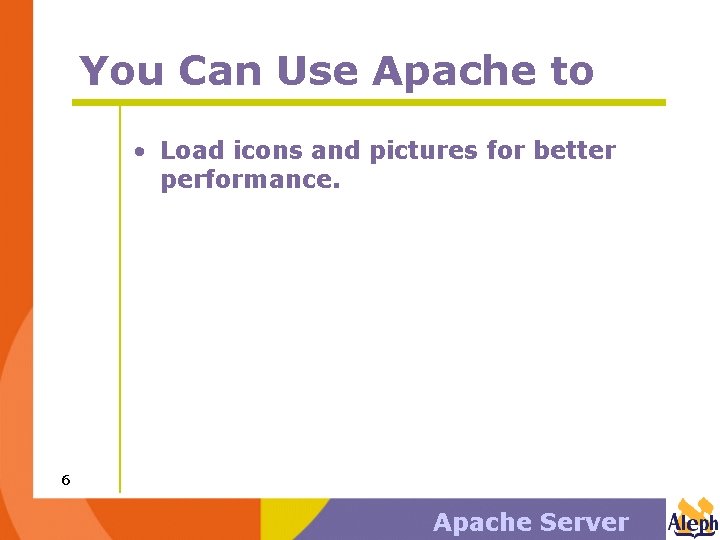
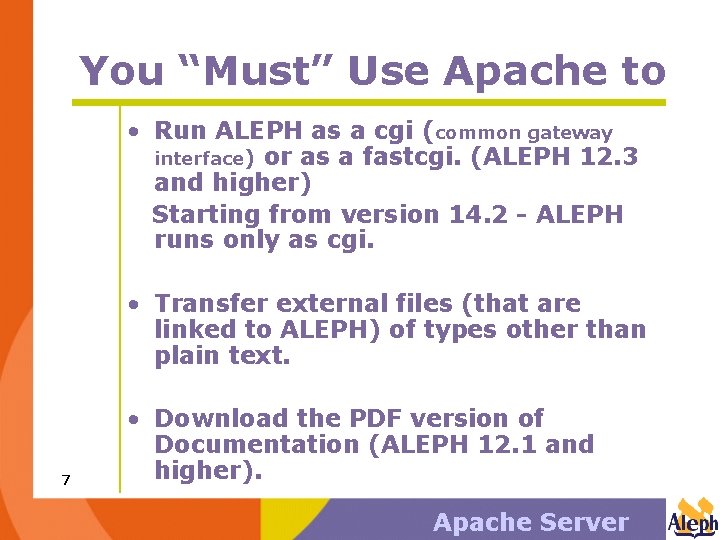
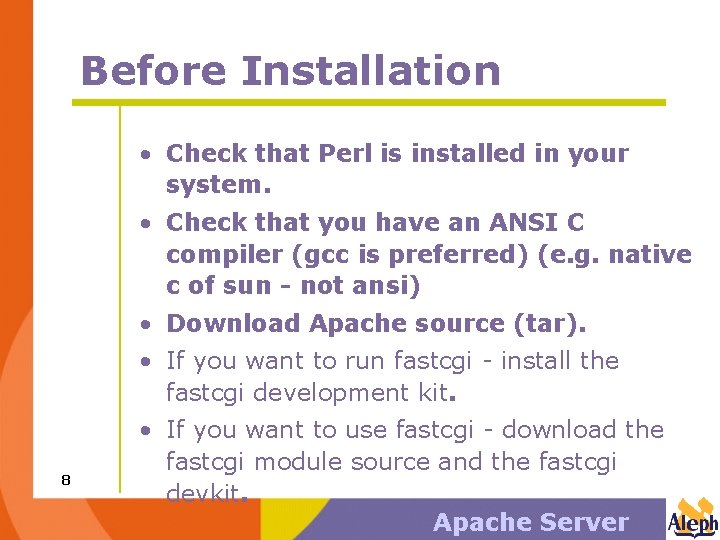
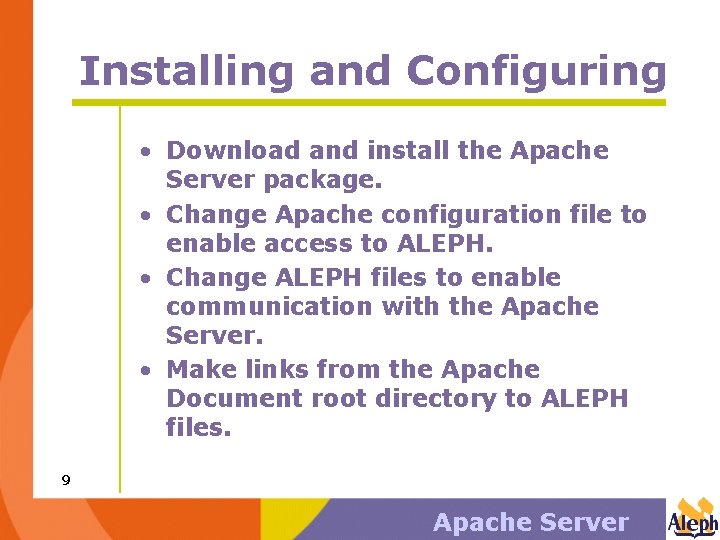
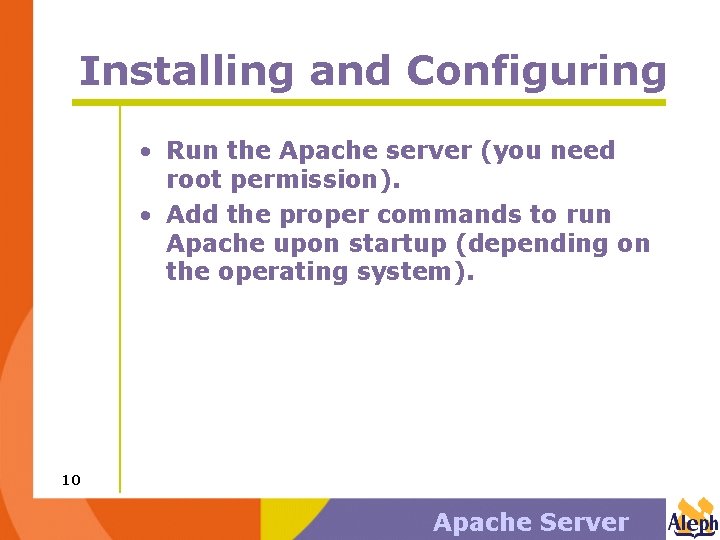

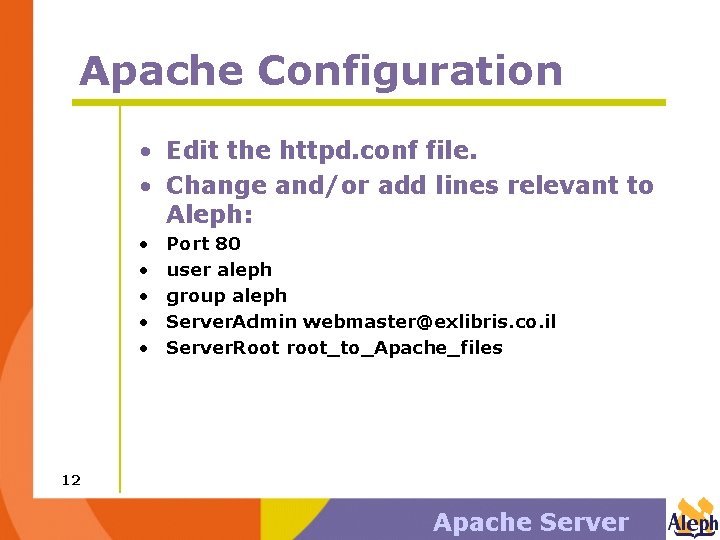
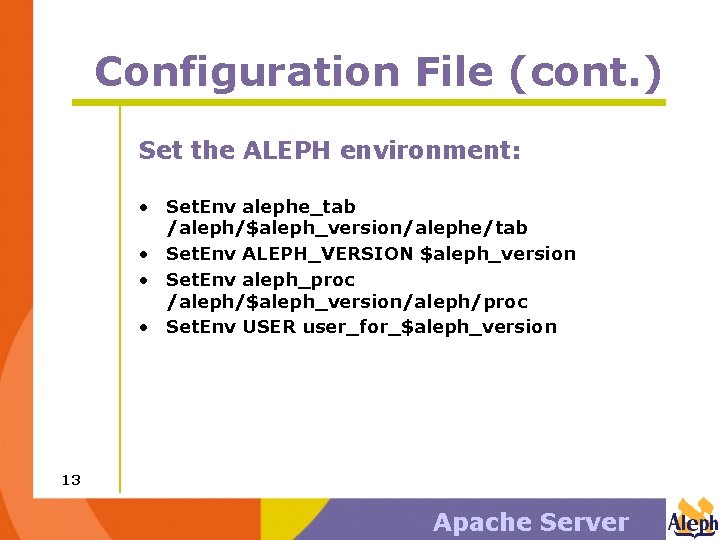
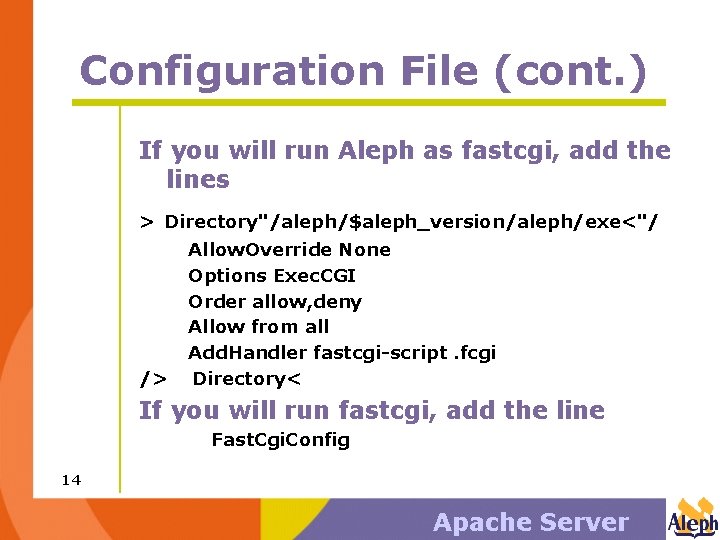
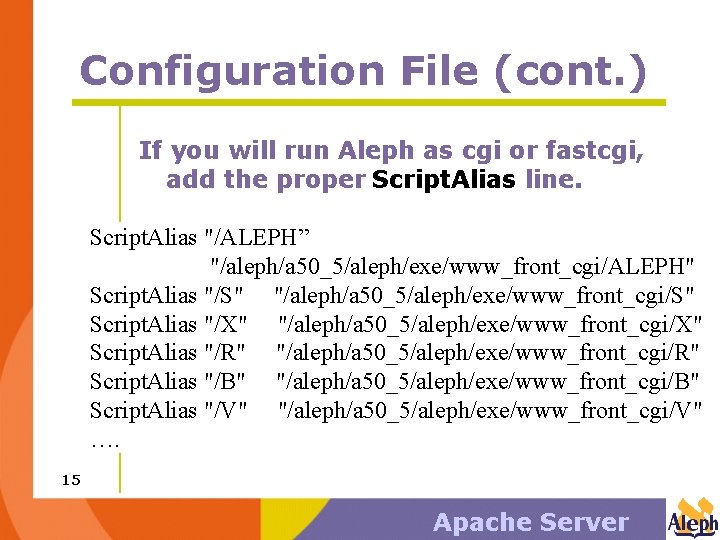
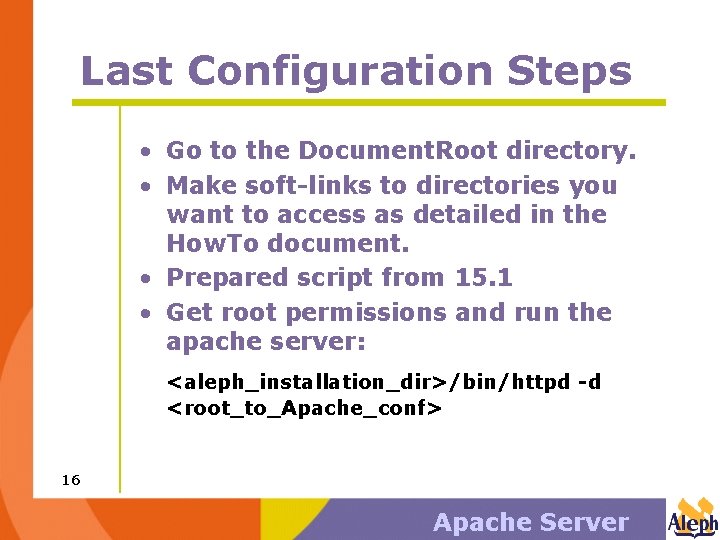
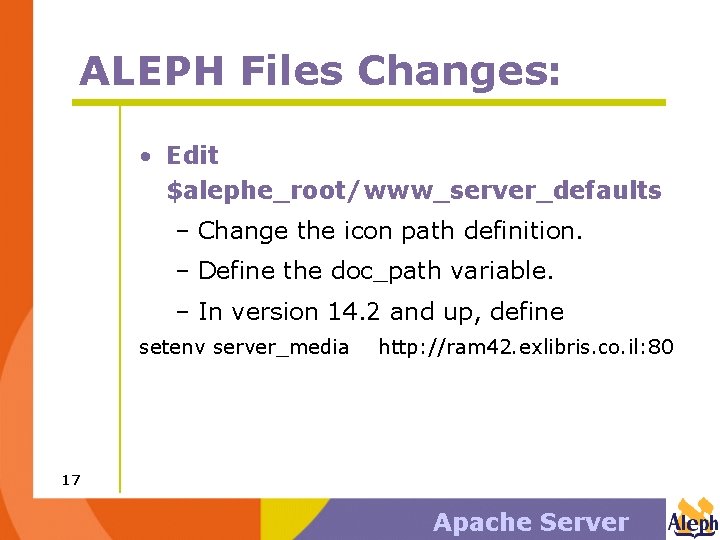
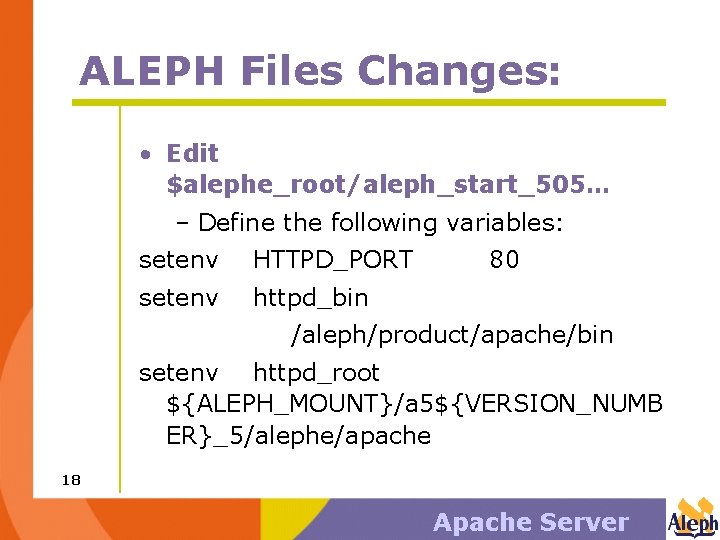
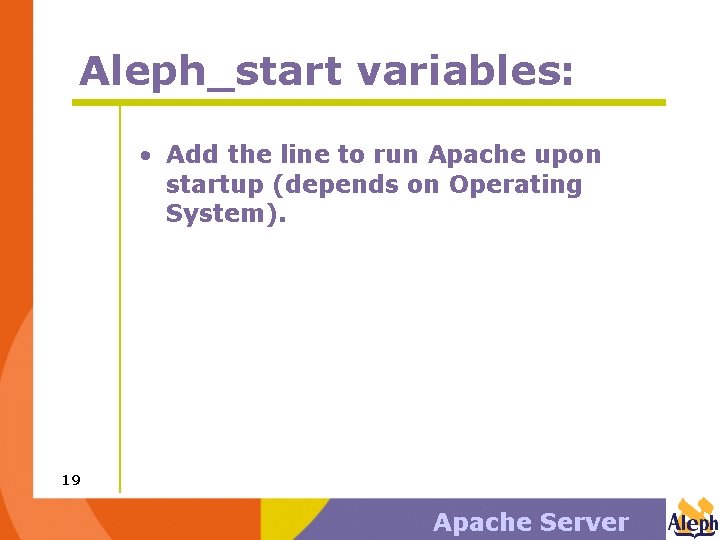
- Slides: 19
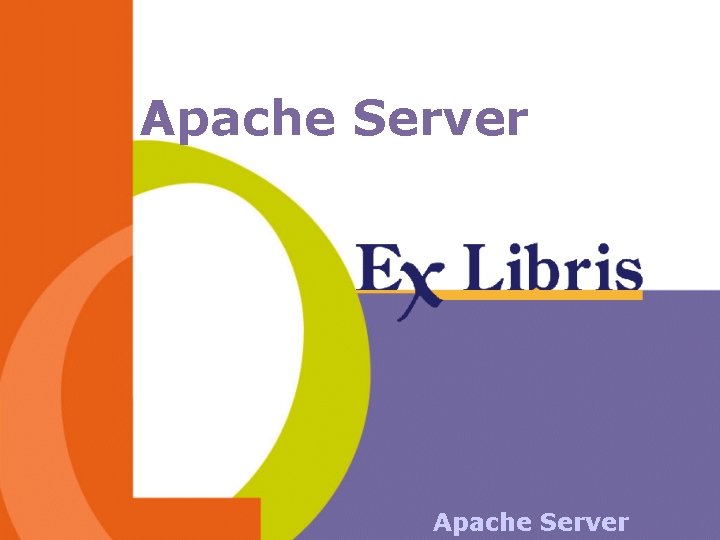
Apache Server
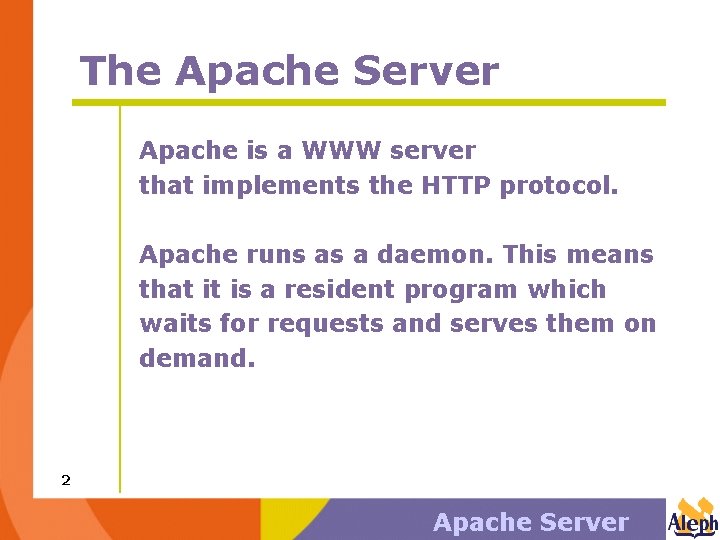
The Apache Server Apache is a WWW server that implements the HTTP protocol. Apache runs as a daemon. This means that it is a resident program which waits for requests and serves them on demand. 2 Apache Server
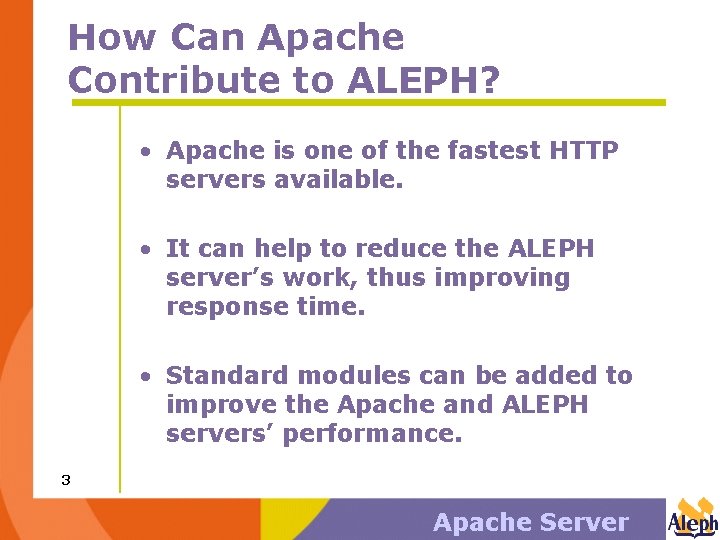
How Can Apache Contribute to ALEPH? • Apache is one of the fastest HTTP servers available. • It can help to reduce the ALEPH server’s work, thus improving response time. • Standard modules can be added to improve the Apache and ALEPH servers’ performance. 3 Apache Server
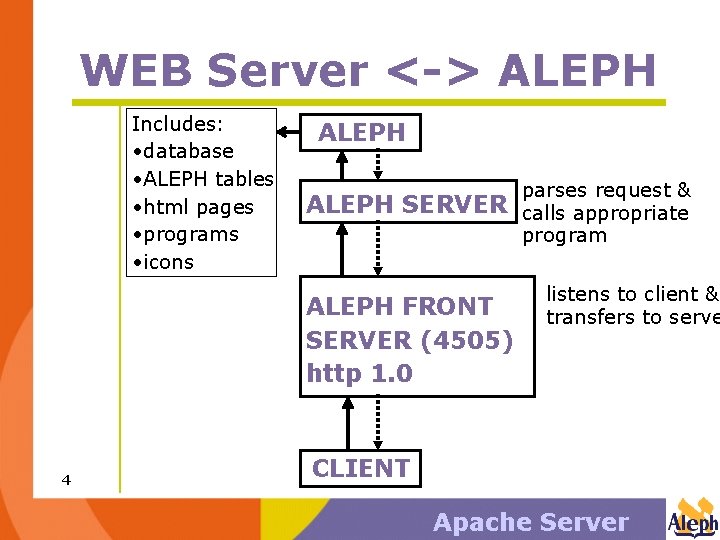
WEB Server <-> ALEPH Includes: • database • ALEPH tables • html pages • programs • icons ALEPH SERVER ALEPH FRONT SERVER (4505) http 1. 0 4 parses request & calls appropriate program listens to client & transfers to serve CLIENT Apache Server
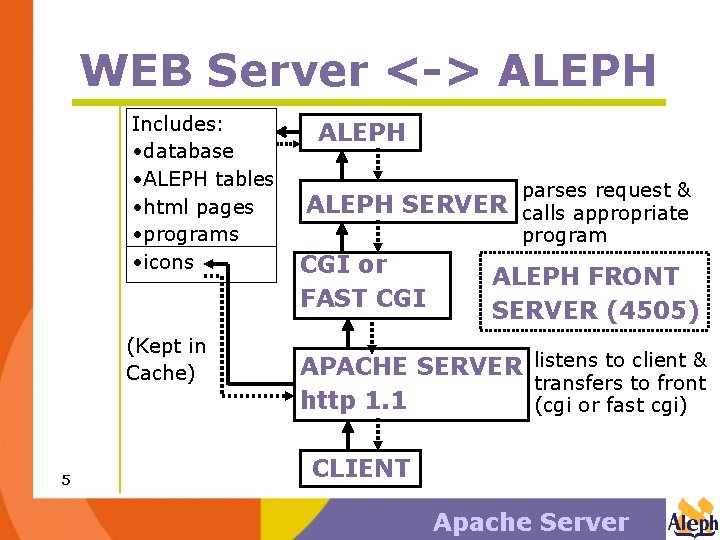
WEB Server <-> ALEPH Includes: • database • ALEPH tables • html pages • programs • icons (Kept in Cache) 5 ALEPH SERVER CGI or FAST CGI parses request & calls appropriate program ALEPH FRONT SERVER (4505) APACHE SERVER listens to client & transfers to front http 1. 1 (cgi or fast cgi) CLIENT Apache Server
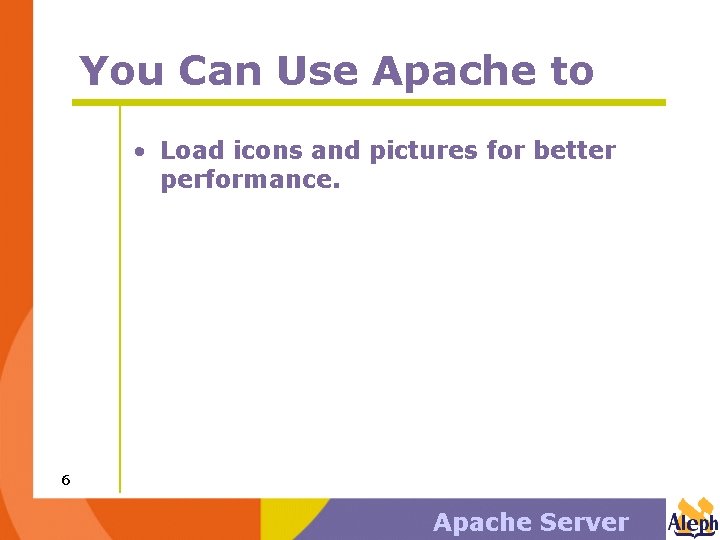
You Can Use Apache to • Load icons and pictures for better performance. 6 Apache Server
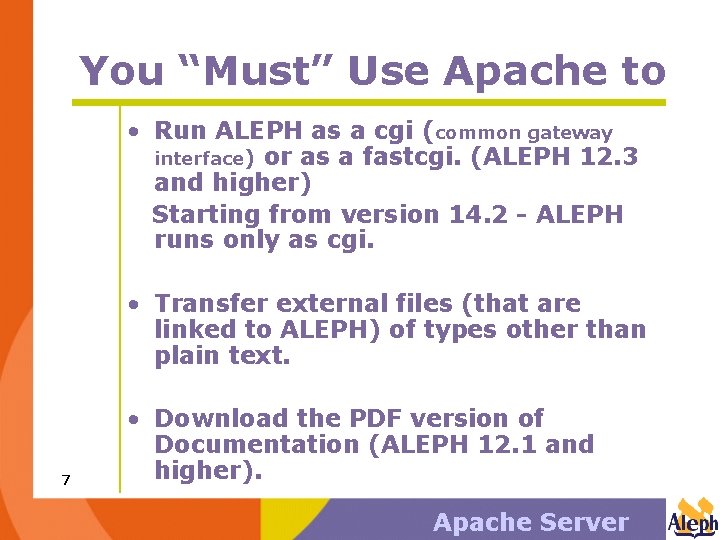
You “Must” Use Apache to • Run ALEPH as a cgi (common gateway interface) or as a fastcgi. (ALEPH 12. 3 and higher) Starting from version 14. 2 - ALEPH runs only as cgi. • Transfer external files (that are linked to ALEPH) of types other than plain text. 7 • Download the PDF version of Documentation (ALEPH 12. 1 and higher). Apache Server
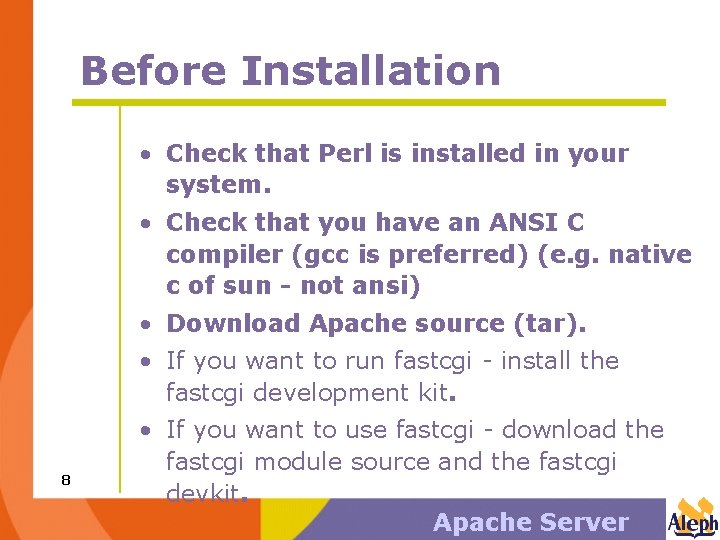
Before Installation • Check that Perl is installed in your system. • Check that you have an ANSI C compiler (gcc is preferred) (e. g. native c of sun - not ansi) • Download Apache source (tar). • If you want to run fastcgi - install the fastcgi development kit. 8 • If you want to use fastcgi - download the fastcgi module source and the fastcgi devkit. Apache Server
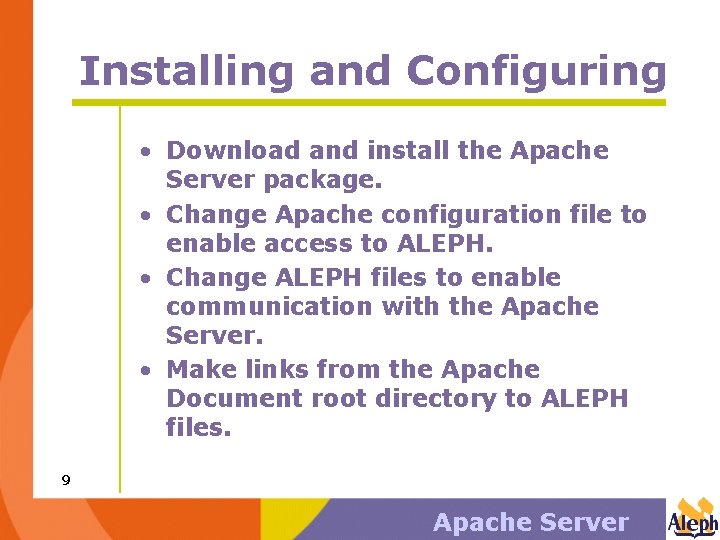
Installing and Configuring • Download and install the Apache Server package. • Change Apache configuration file to enable access to ALEPH. • Change ALEPH files to enable communication with the Apache Server. • Make links from the Apache Document root directory to ALEPH files. 9 Apache Server
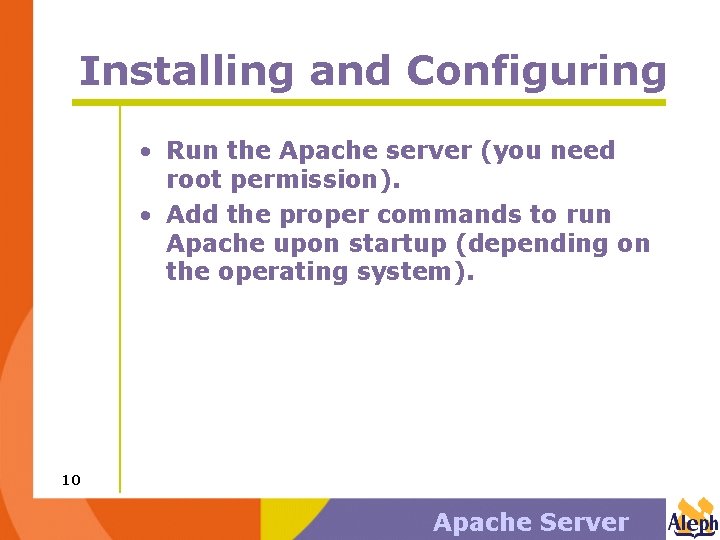
Installing and Configuring • Run the Apache server (you need root permission). • Add the proper commands to run Apache upon startup (depending on the operating system). 10 Apache Server

Apache Installation • Run the configure script, use the --enable-module=headers and --enable-module=expires options. If you want to run fastcgi - use the --activate-module=src/modules/fastcgi/libfastcgi. a option. • Type make install 11 Apache Server
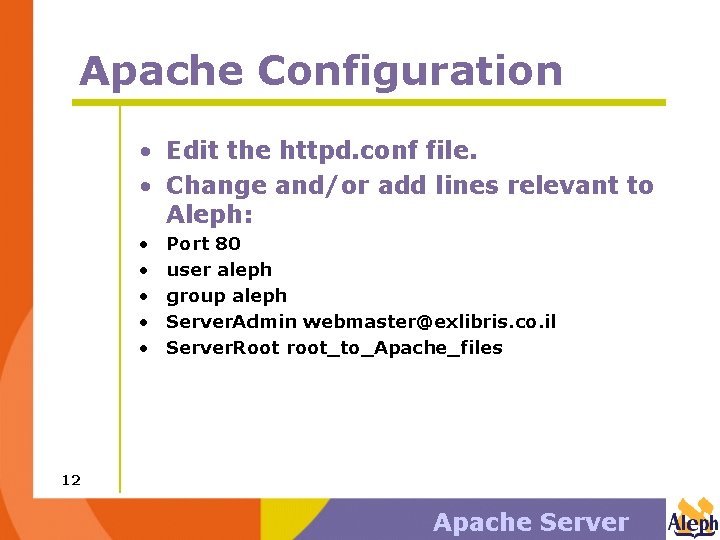
Apache Configuration • Edit the httpd. conf file. • Change and/or add lines relevant to Aleph: • • • Port 80 user aleph group aleph Server. Admin webmaster@exlibris. co. il Server. Root root_to_Apache_files 12 Apache Server
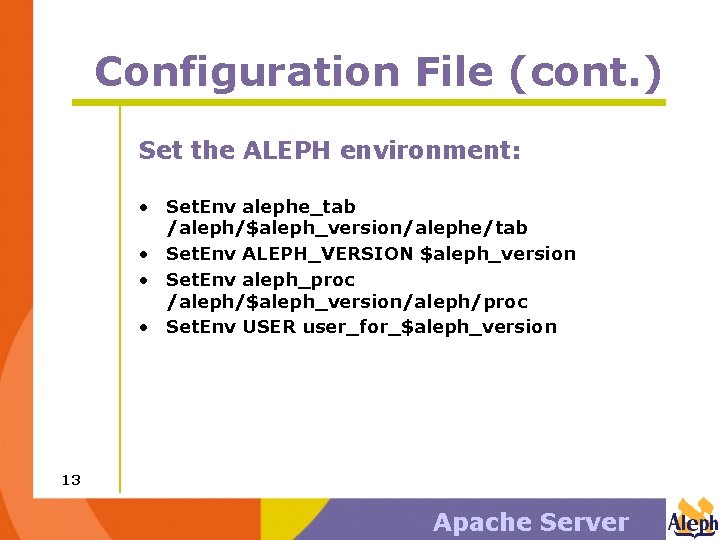
Configuration File (cont. ) Set the ALEPH environment: • Set. Env alephe_tab /aleph/$aleph_version/alephe/tab • Set. Env ALEPH_VERSION $aleph_version • Set. Env aleph_proc /aleph/$aleph_version/aleph/proc • Set. Env USER user_for_$aleph_version 13 Apache Server
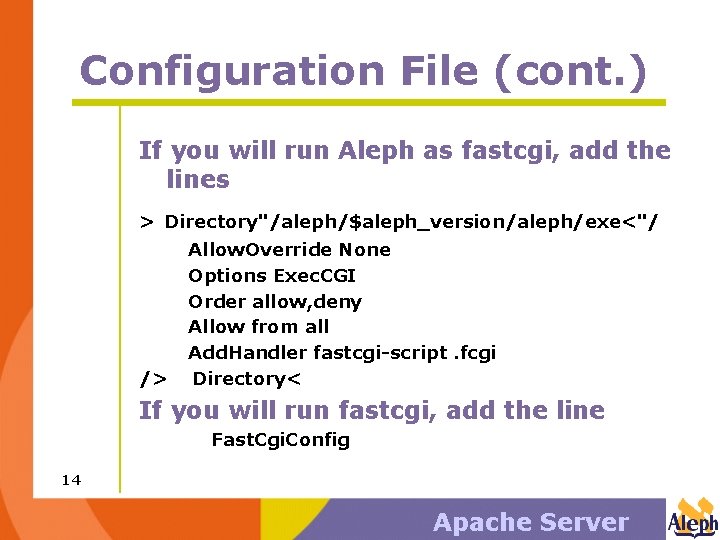
Configuration File (cont. ) If you will run Aleph as fastcgi, add the lines > Directory"/aleph/$aleph_version/aleph/exe<"/ /> Allow. Override None Options Exec. CGI Order allow, deny Allow from all Add. Handler fastcgi-script. fcgi Directory< If you will run fastcgi, add the line Fast. Cgi. Config 14 Apache Server
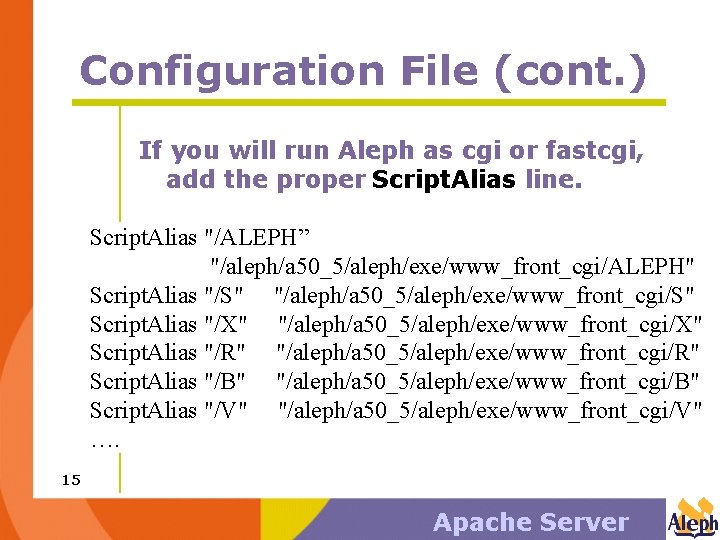
Configuration File (cont. ) If you will run Aleph as cgi or fastcgi, add the proper Script. Alias line. Script. Alias "/ALEPH” "/aleph/a 50_5/aleph/exe/www_front_cgi/ALEPH" Script. Alias "/S" "/aleph/a 50_5/aleph/exe/www_front_cgi/S" Script. Alias "/X" "/aleph/a 50_5/aleph/exe/www_front_cgi/X" Script. Alias "/R" "/aleph/a 50_5/aleph/exe/www_front_cgi/R" Script. Alias "/B" "/aleph/a 50_5/aleph/exe/www_front_cgi/B" Script. Alias "/V" "/aleph/a 50_5/aleph/exe/www_front_cgi/V" …. 15 Apache Server
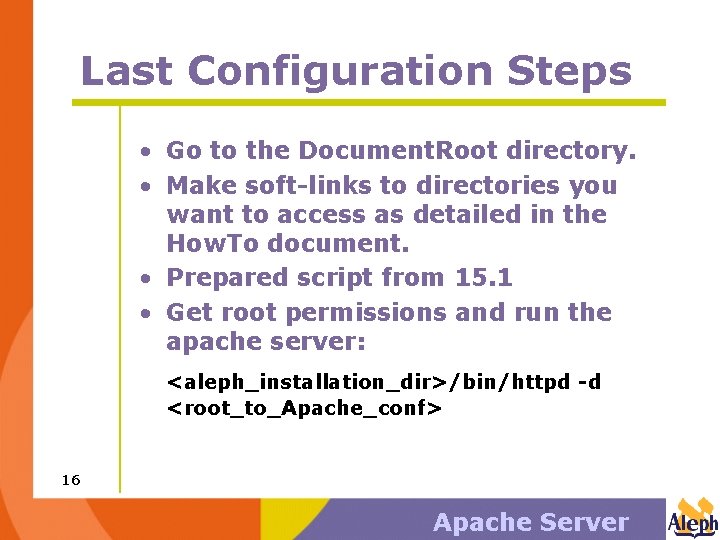
Last Configuration Steps • Go to the Document. Root directory. • Make soft-links to directories you want to access as detailed in the How. To document. • Prepared script from 15. 1 • Get root permissions and run the apache server: <aleph_installation_dir>/bin/httpd -d <root_to_Apache_conf> 16 Apache Server
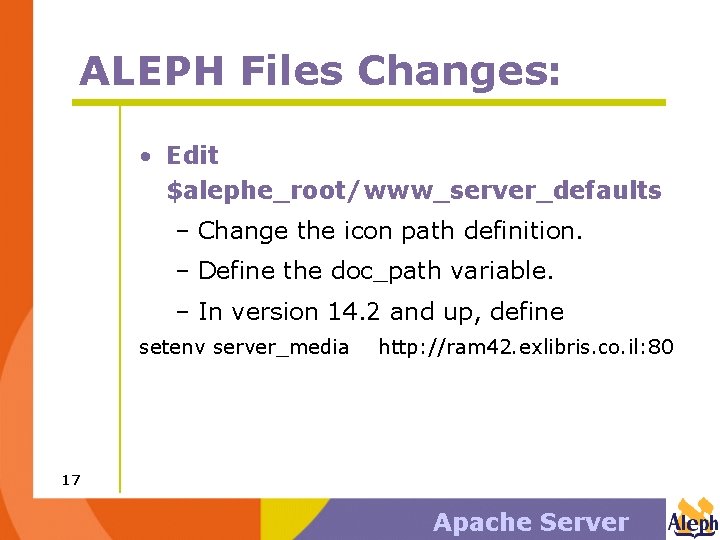
ALEPH Files Changes: • Edit $alephe_root/www_server_defaults – Change the icon path definition. – Define the doc_path variable. – In version 14. 2 and up, define setenv server_media http: //ram 42. exlibris. co. il: 80 17 Apache Server
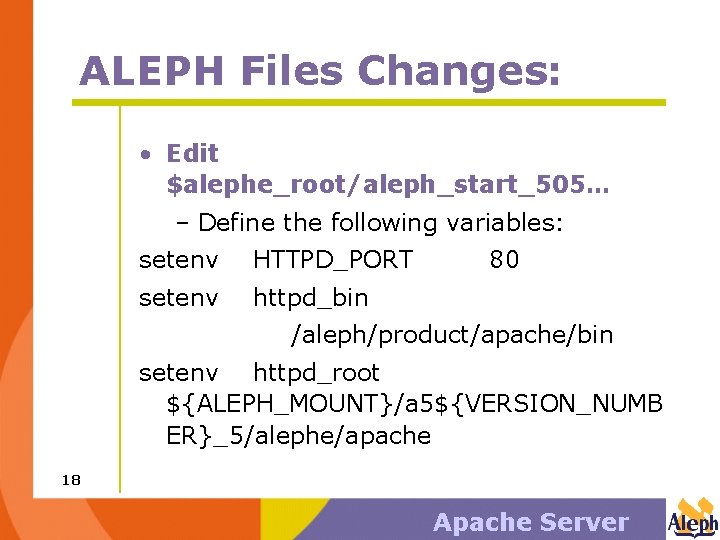
ALEPH Files Changes: • Edit $alephe_root/aleph_start_505… – Define the following variables: setenv HTTPD_PORT setenv httpd_bin 80 /aleph/product/apache/bin setenv httpd_root ${ALEPH_MOUNT}/a 5${VERSION_NUMB ER}_5/alephe/apache 18 Apache Server
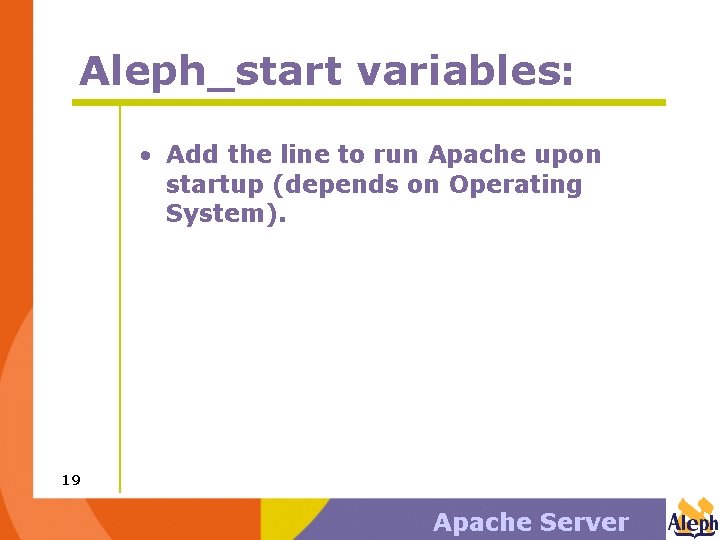
Aleph_start variables: • Add the line to run Apache upon startup (depends on Operating System). 19 Apache Server