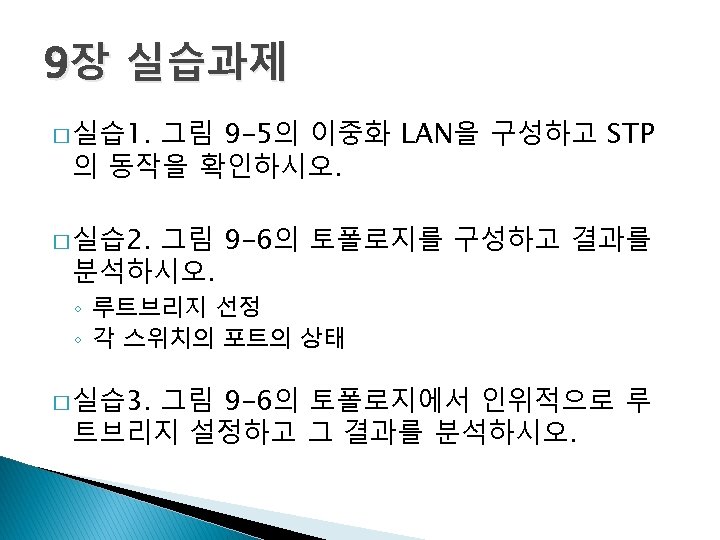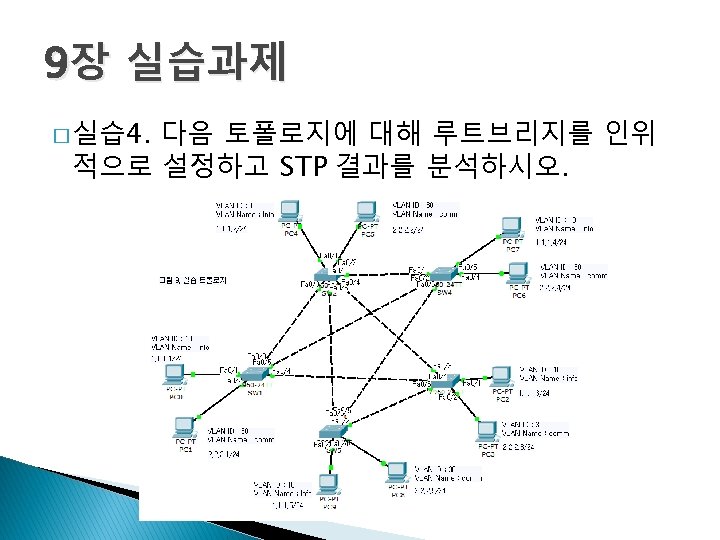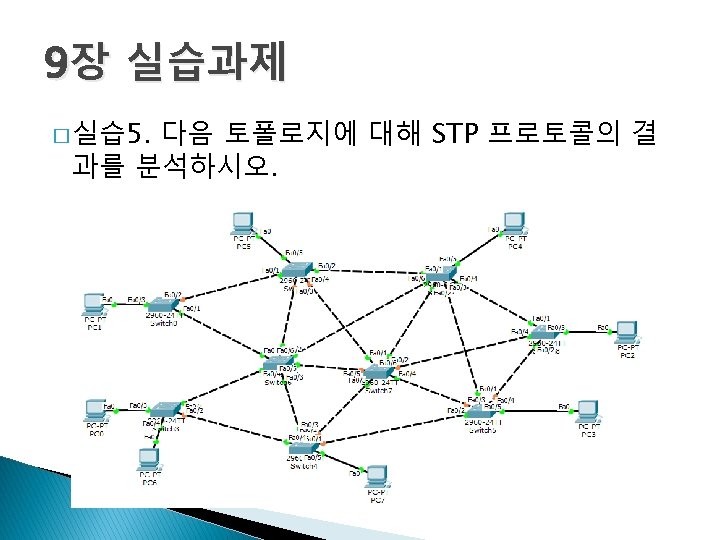VTP VTP Version VTP Mode VTP v 1
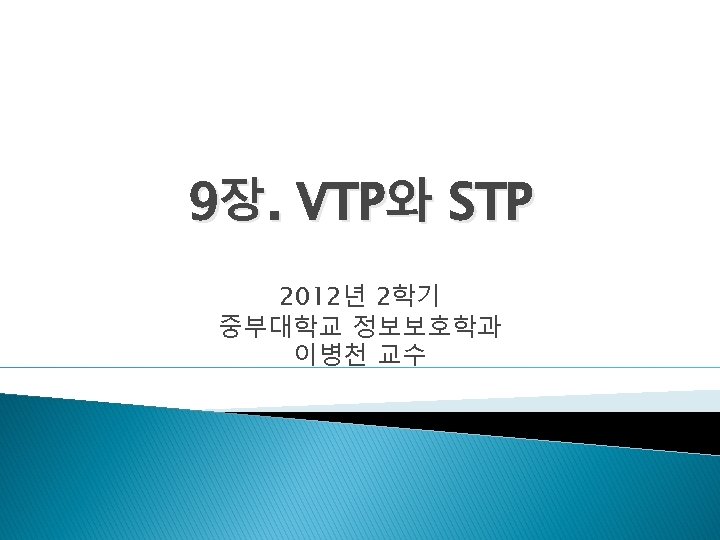
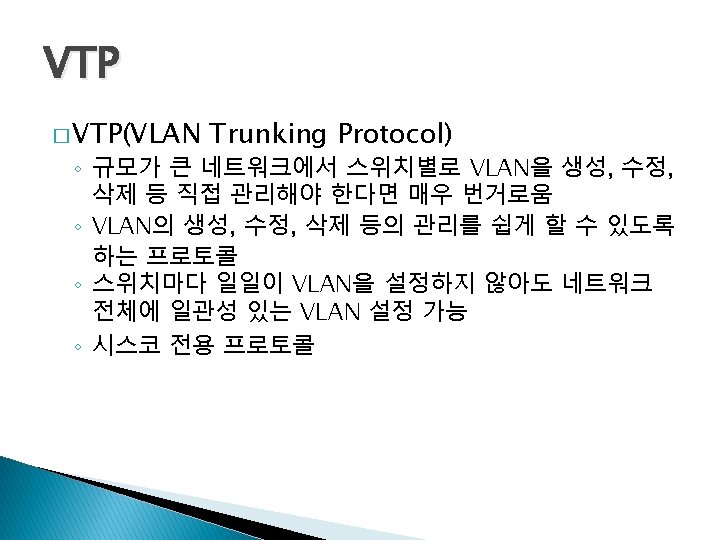
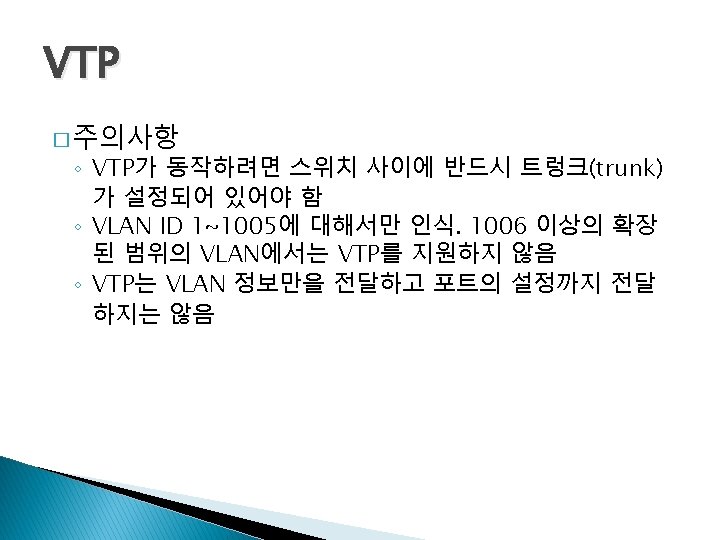
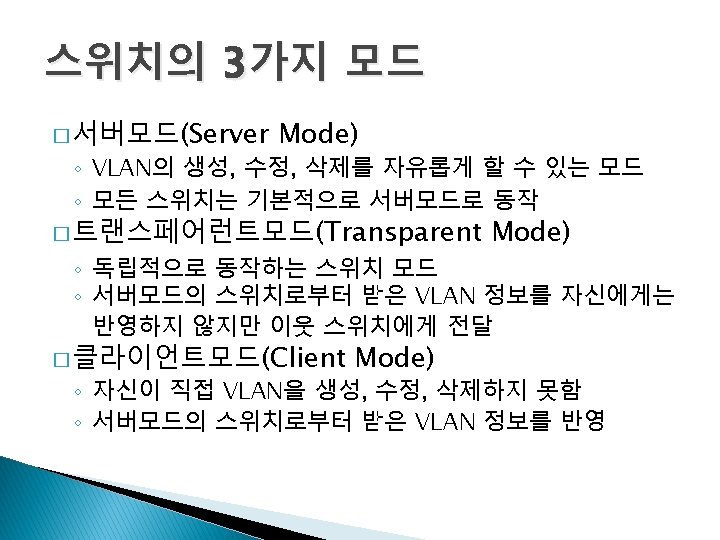
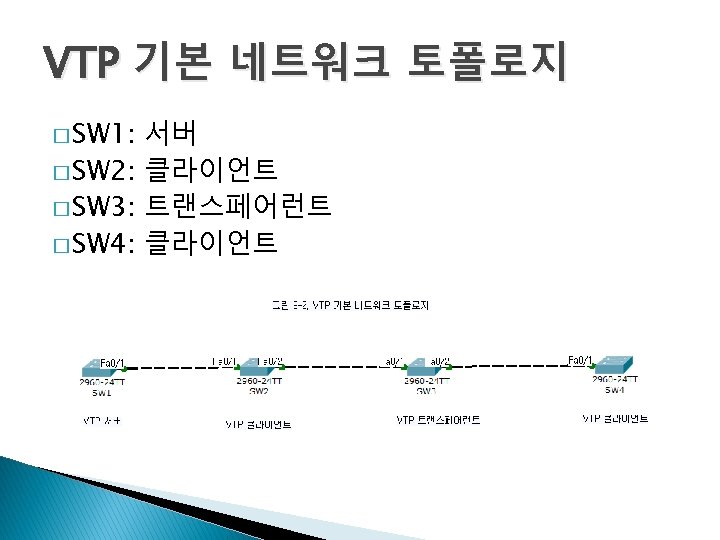
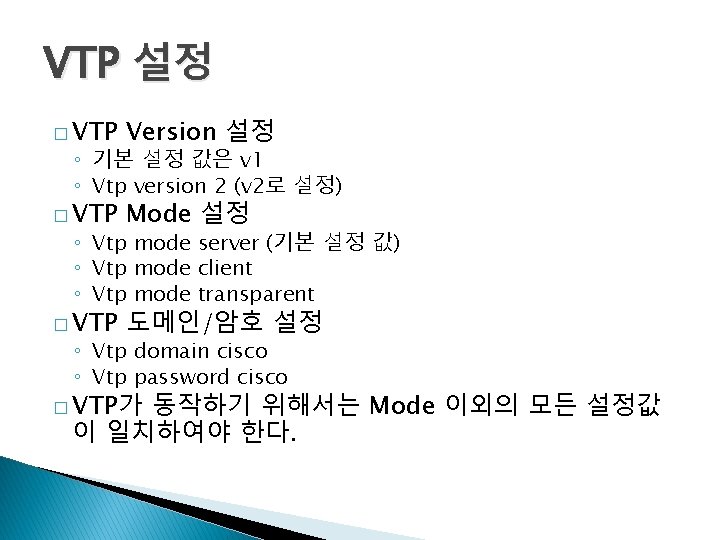
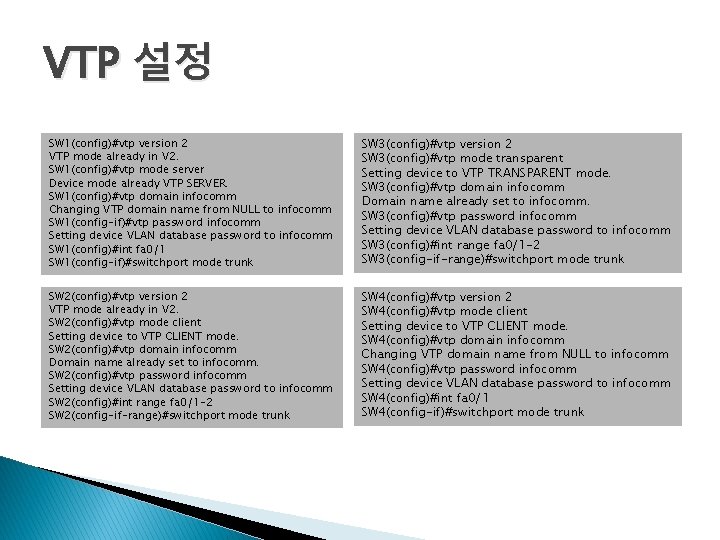
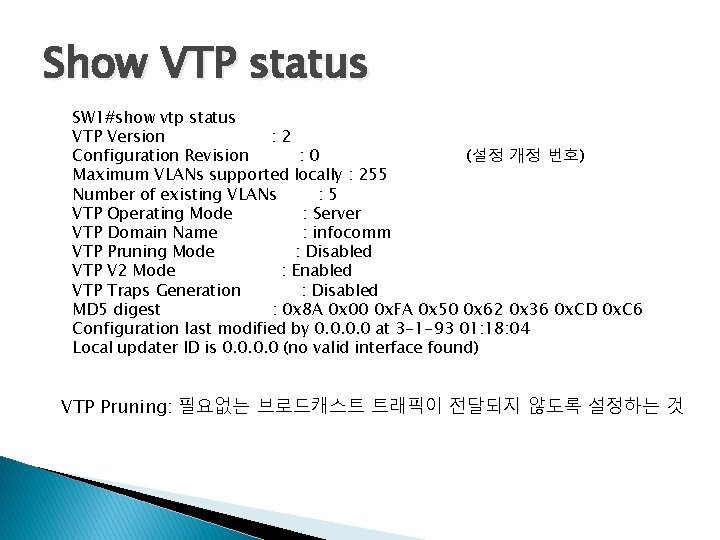
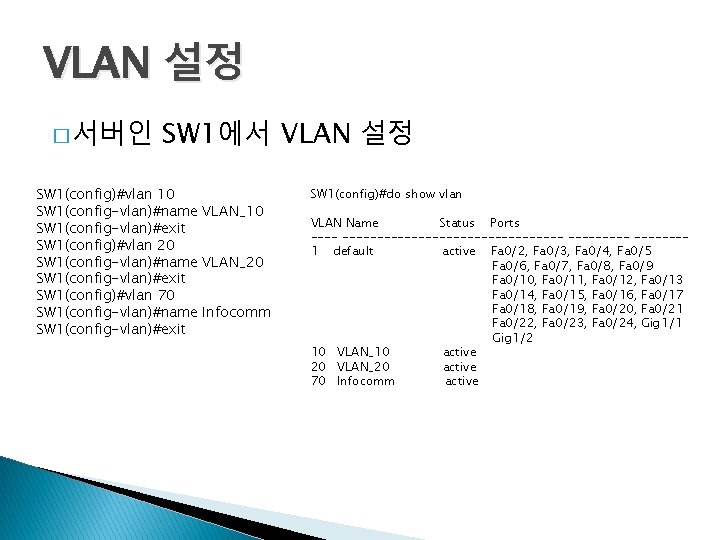
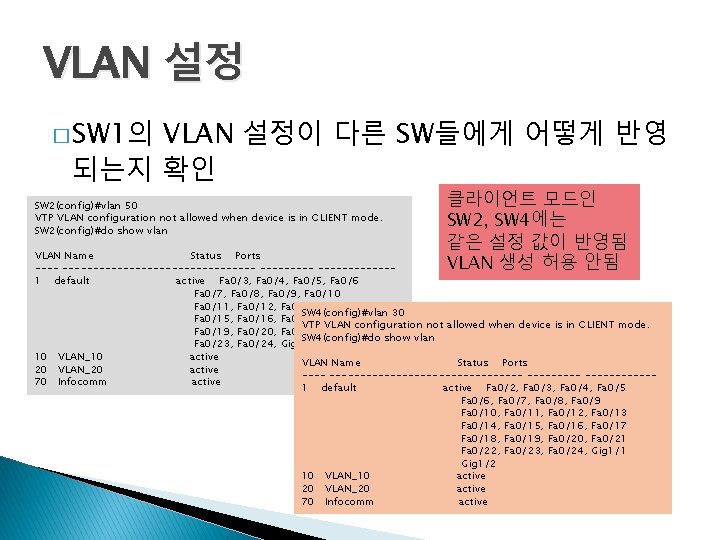
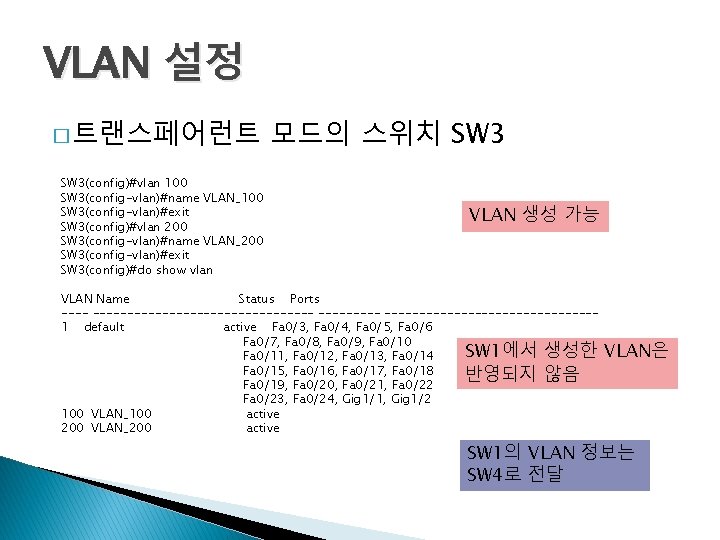
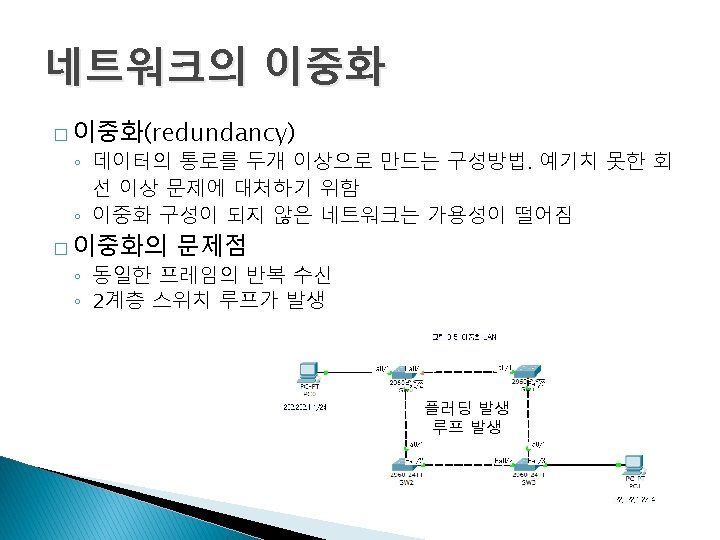
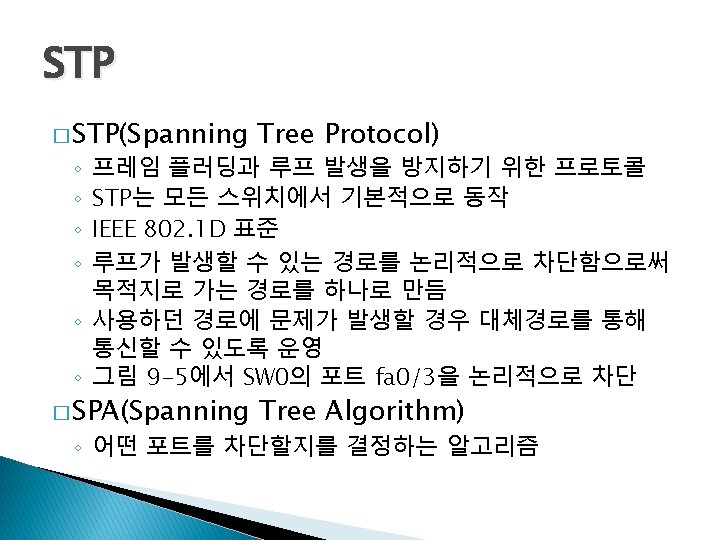
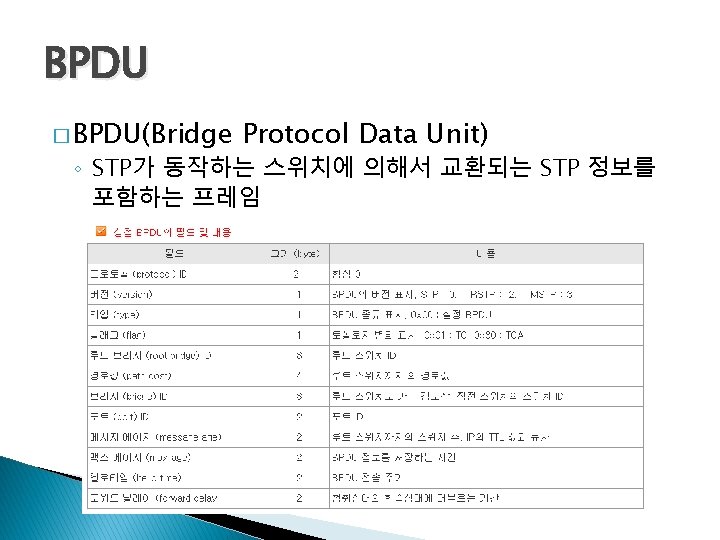
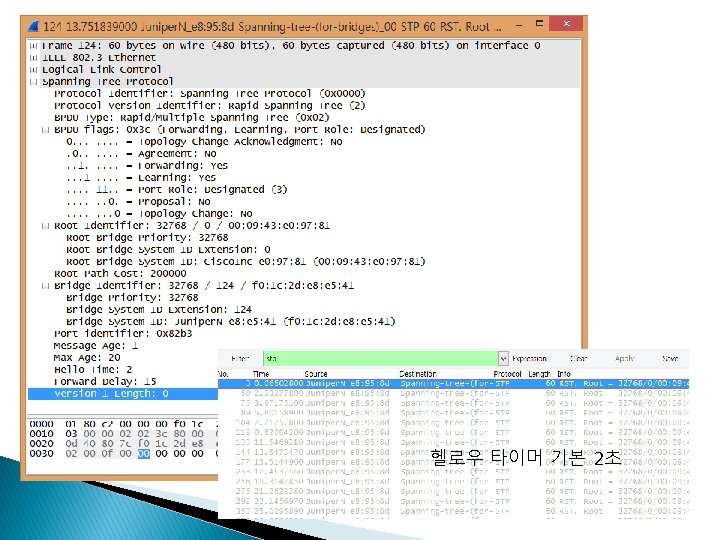
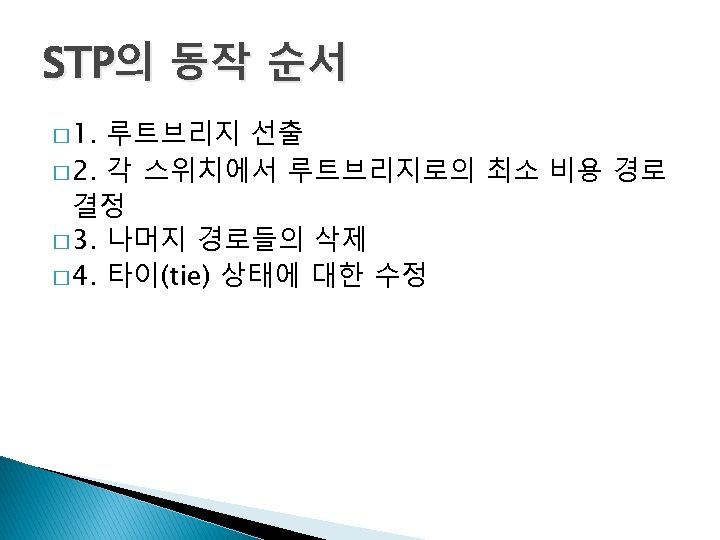
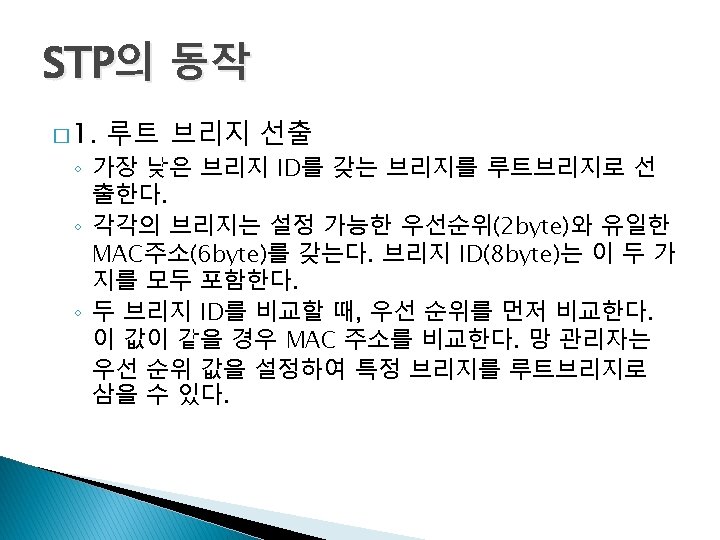
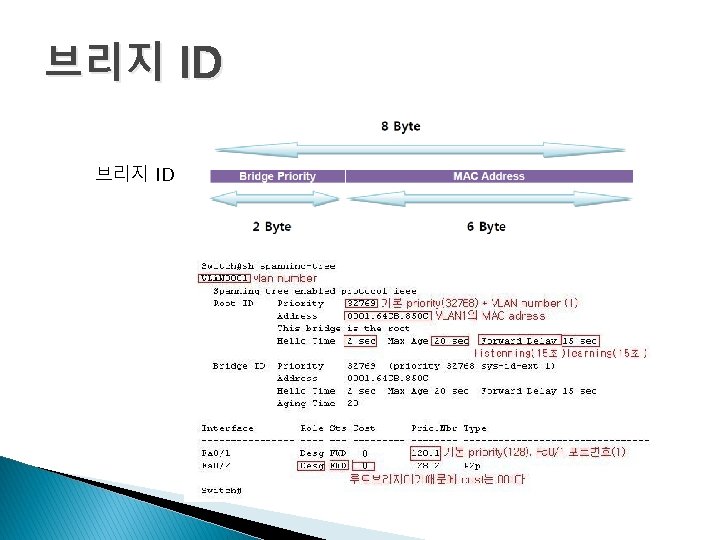
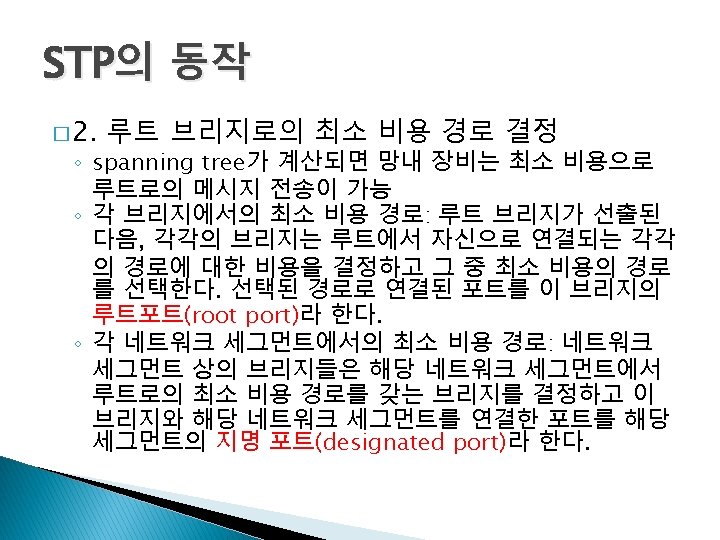
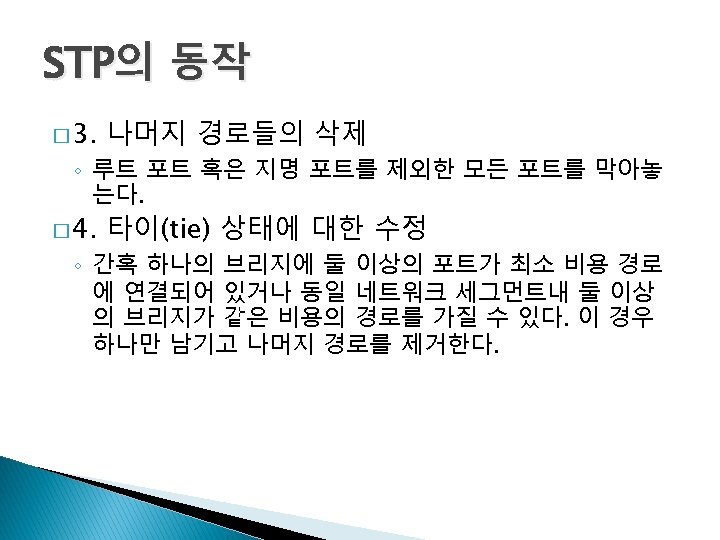

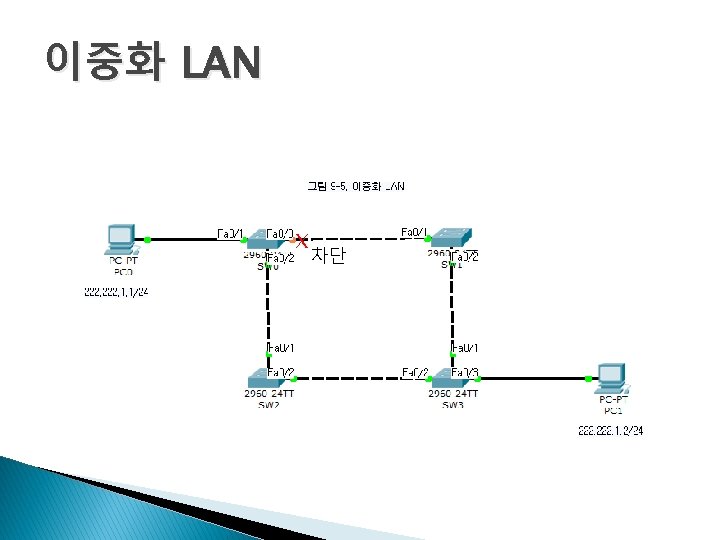
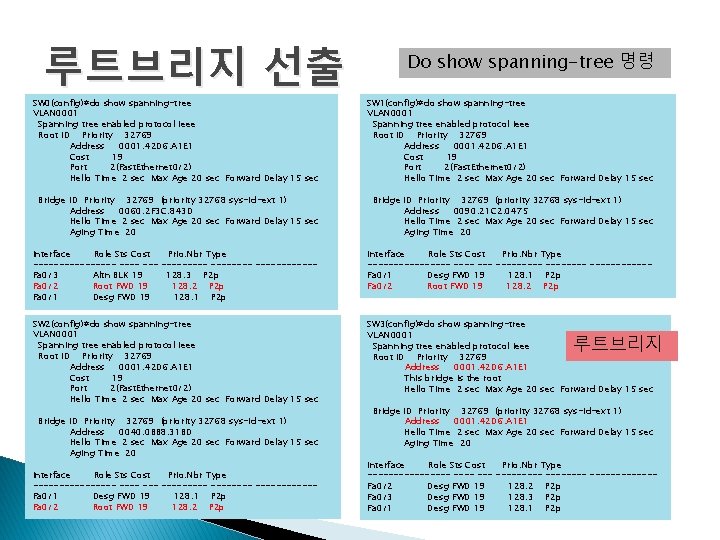
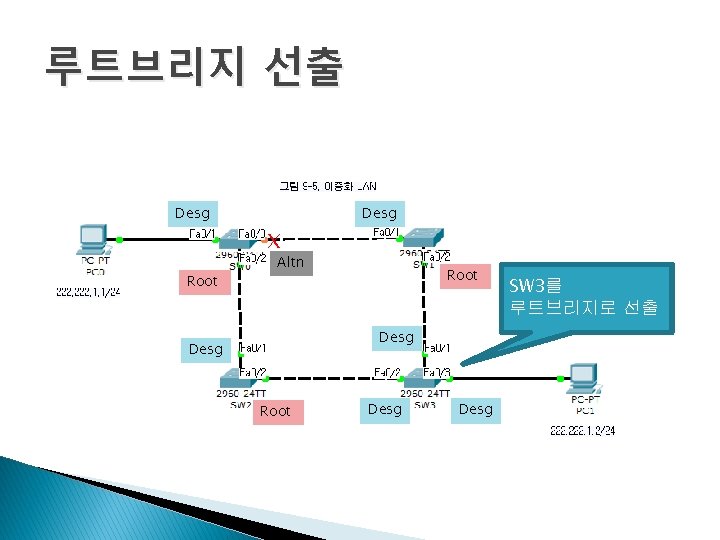
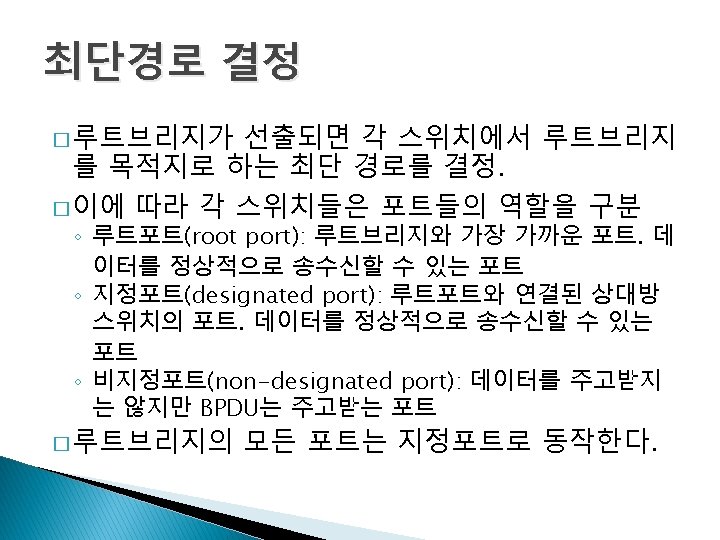
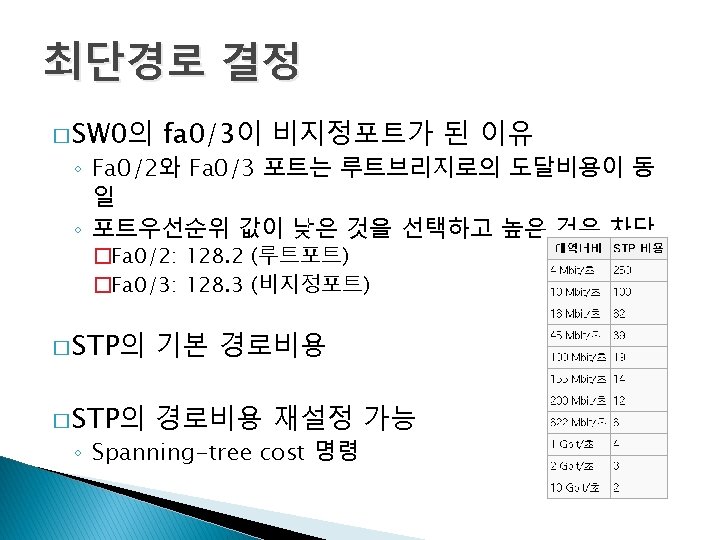
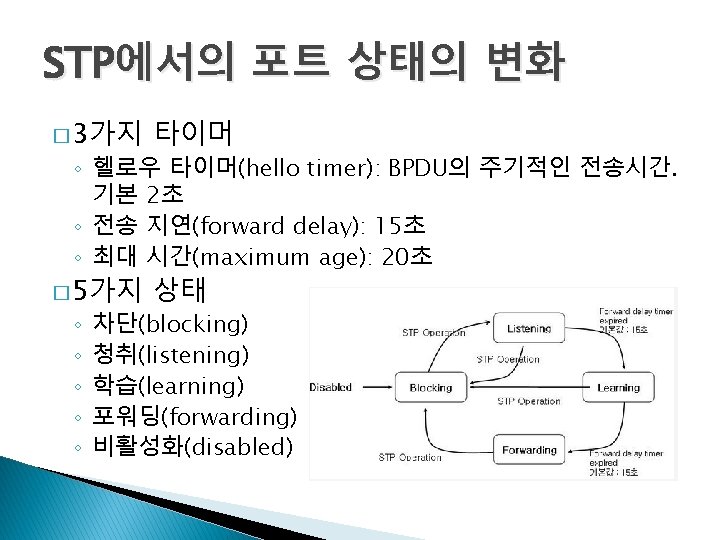
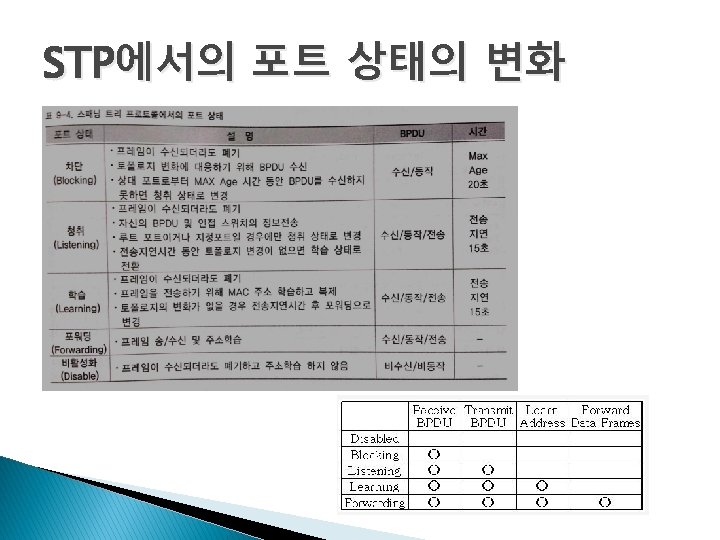
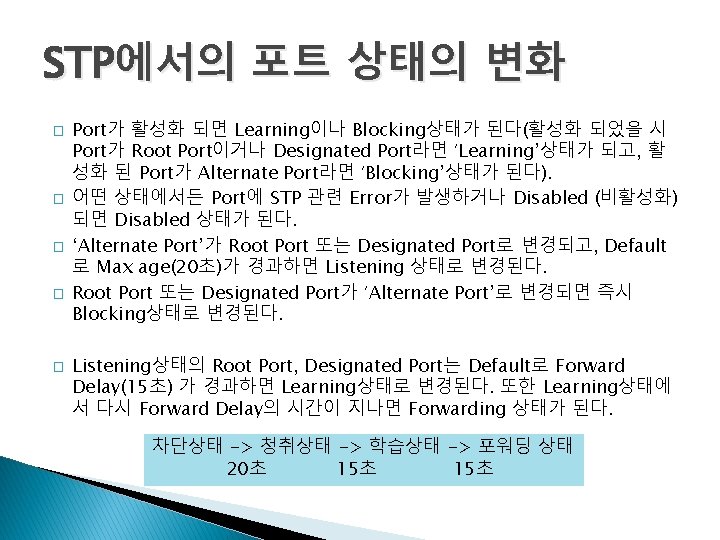
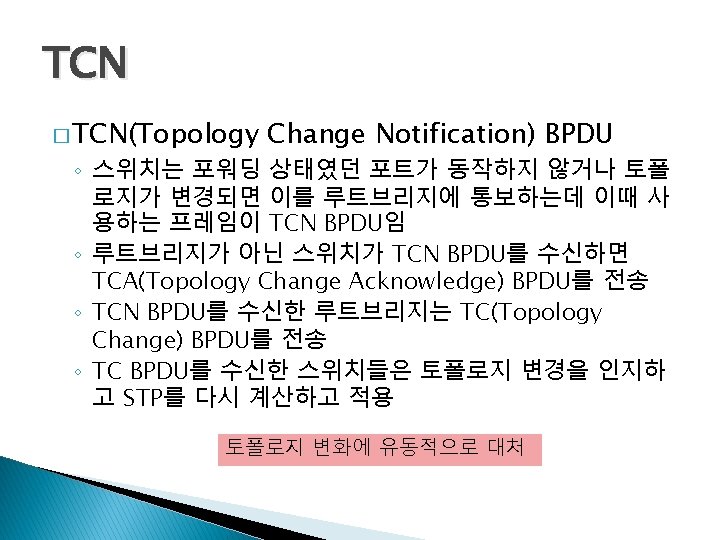
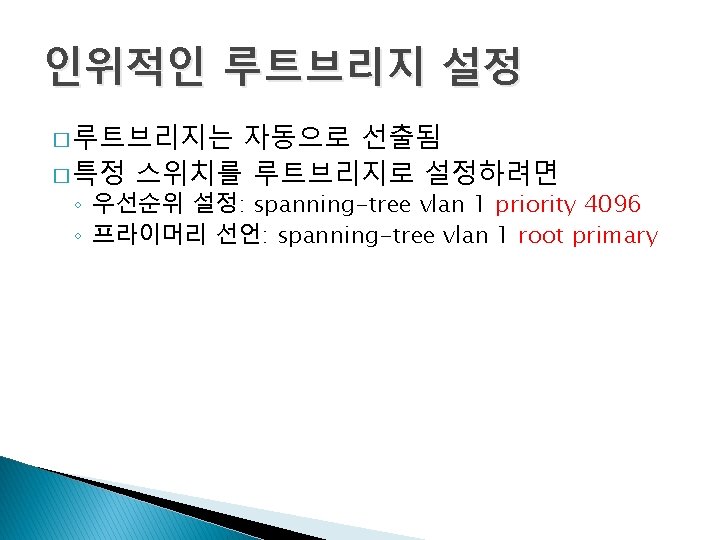
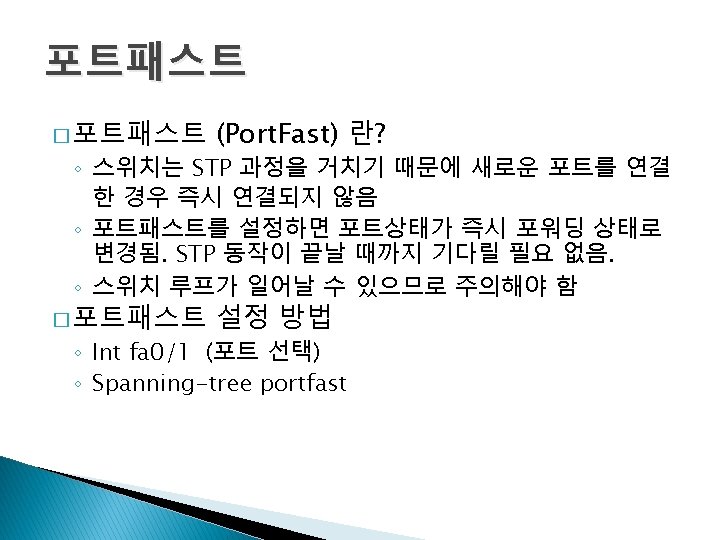
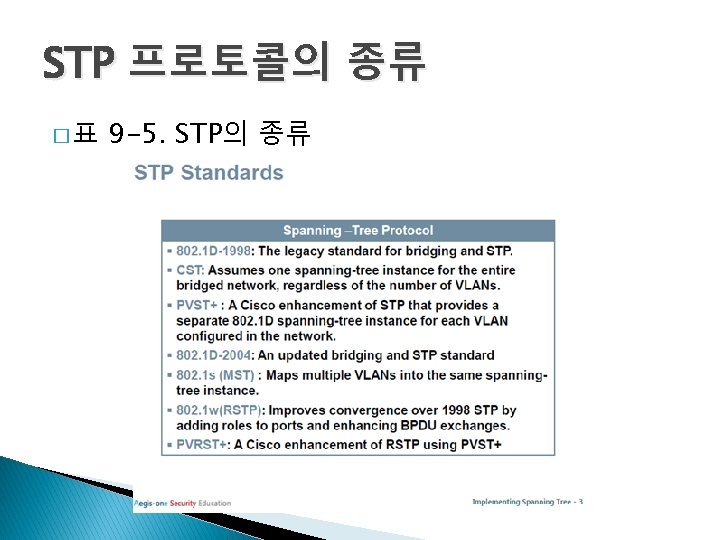
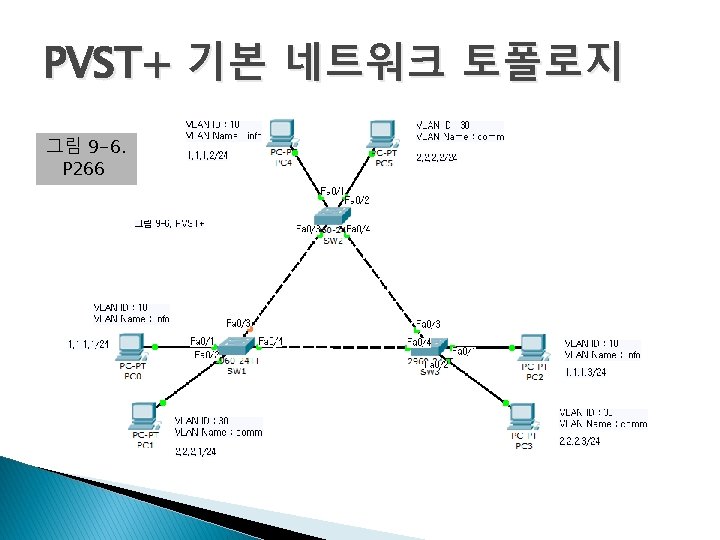
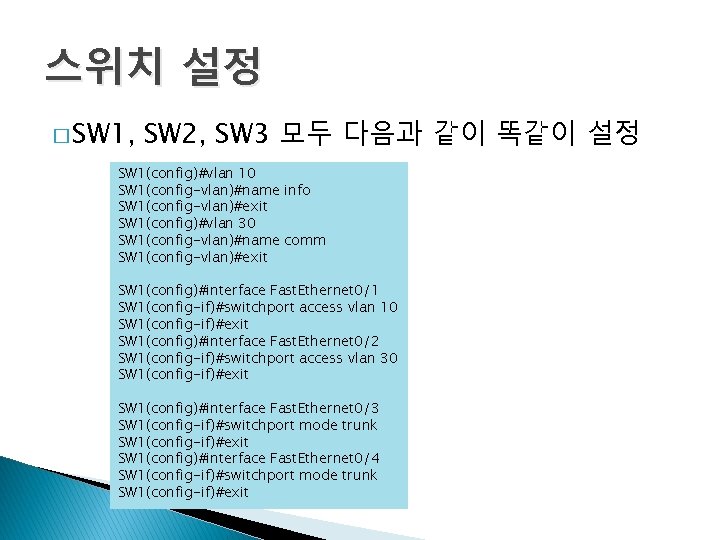

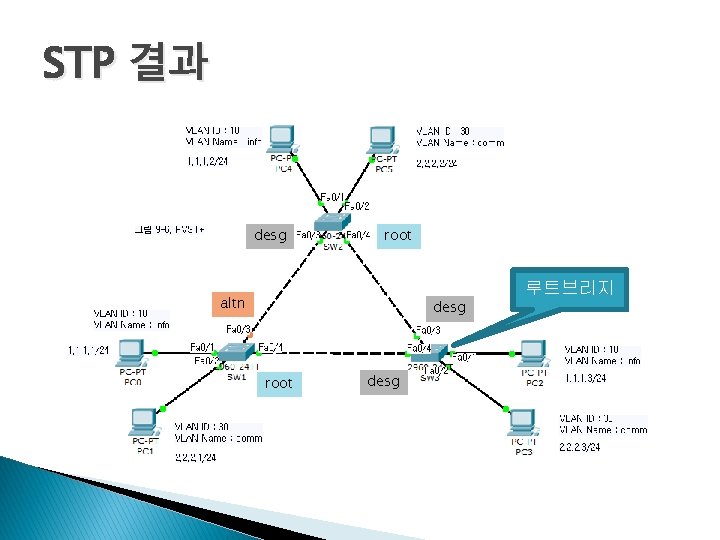
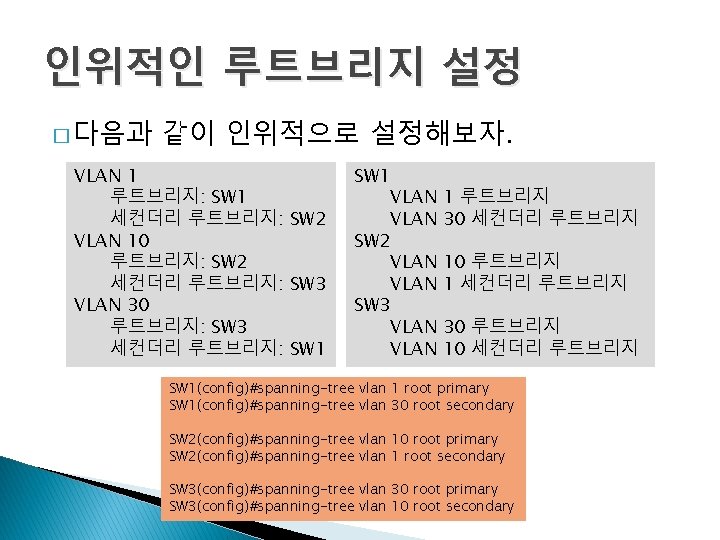

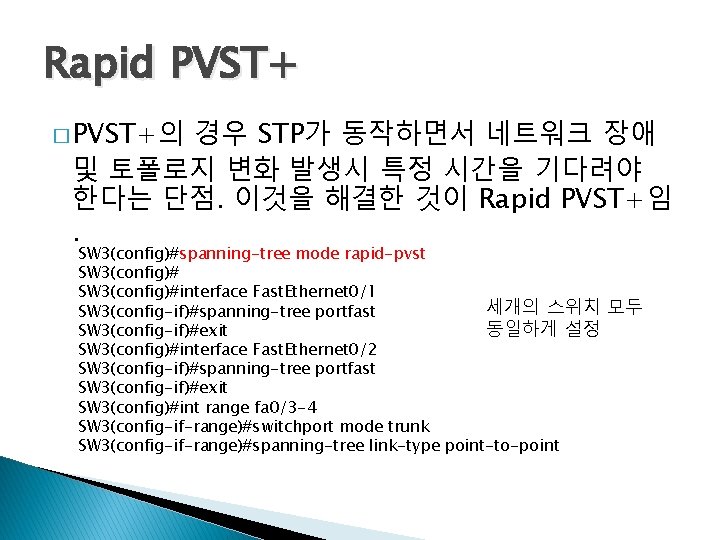
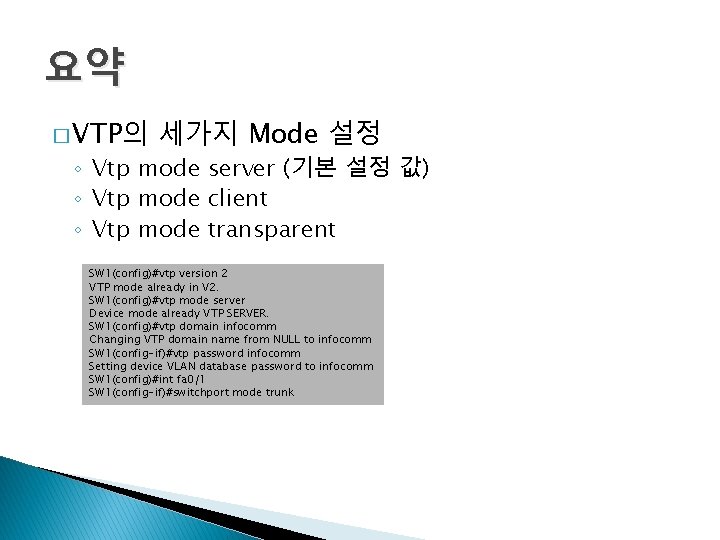
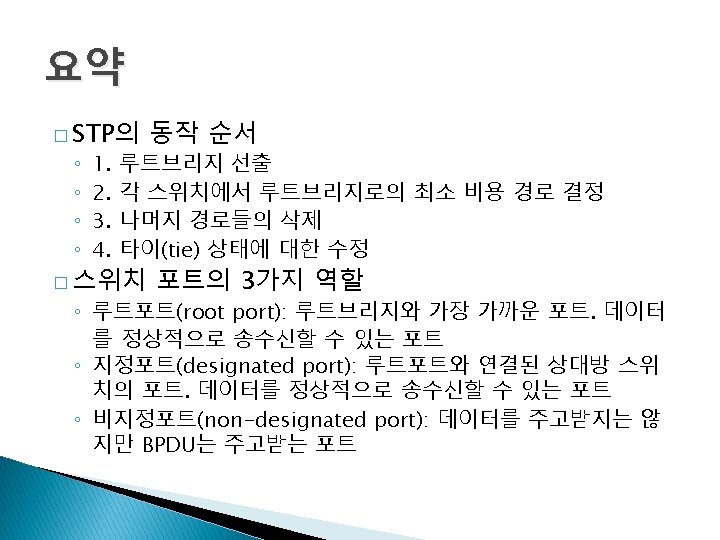
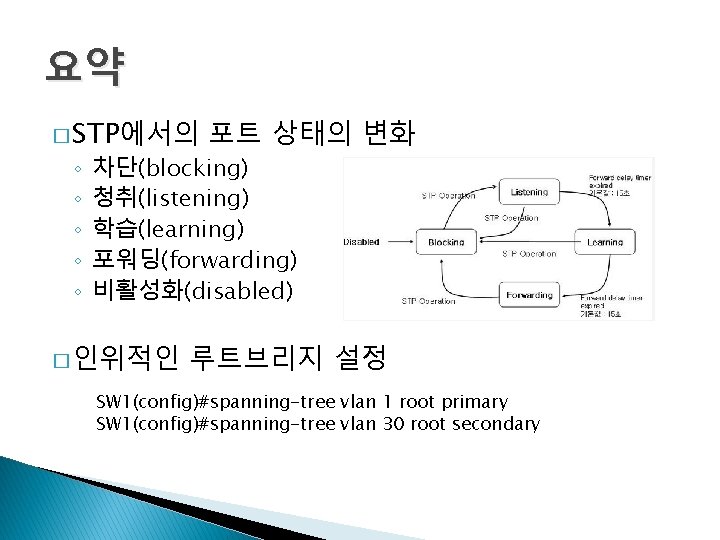
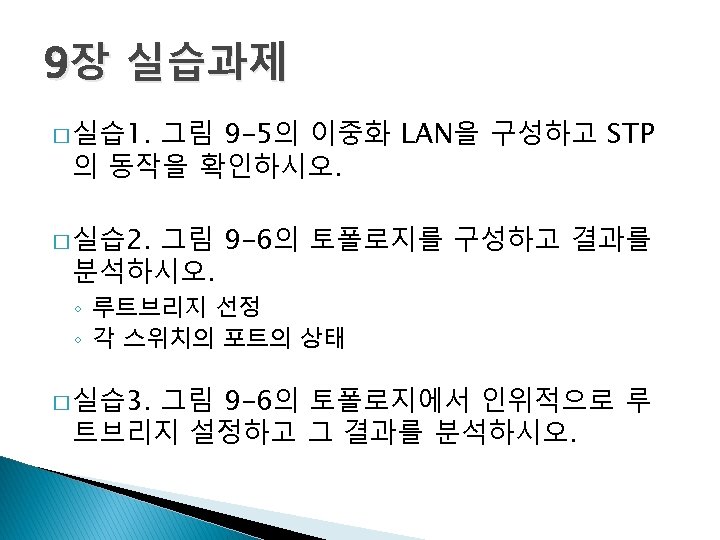
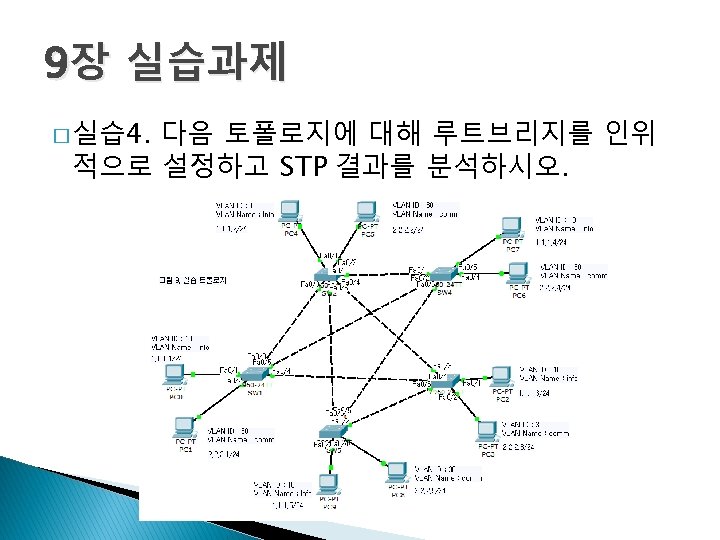
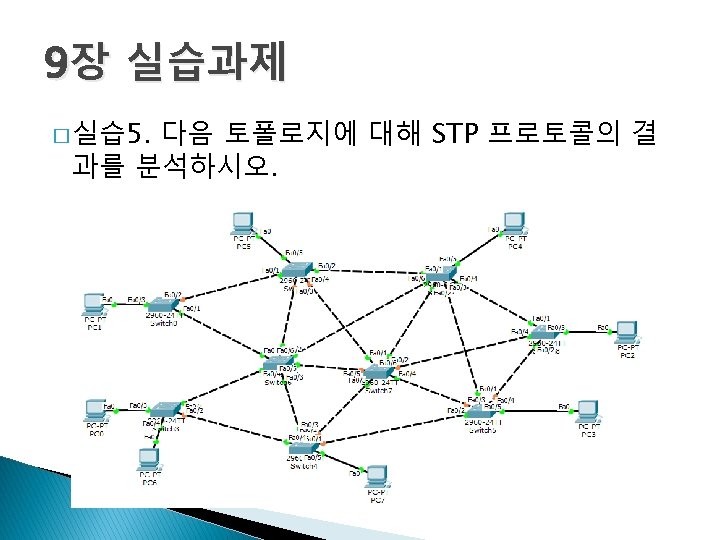
- Slides: 46
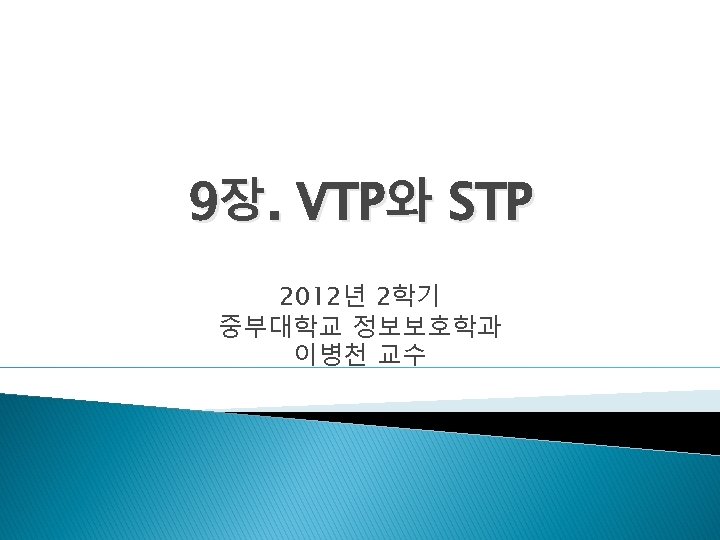
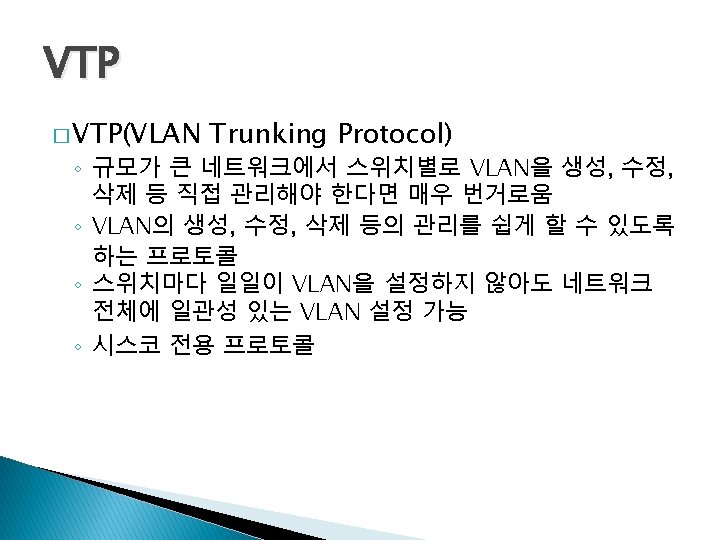
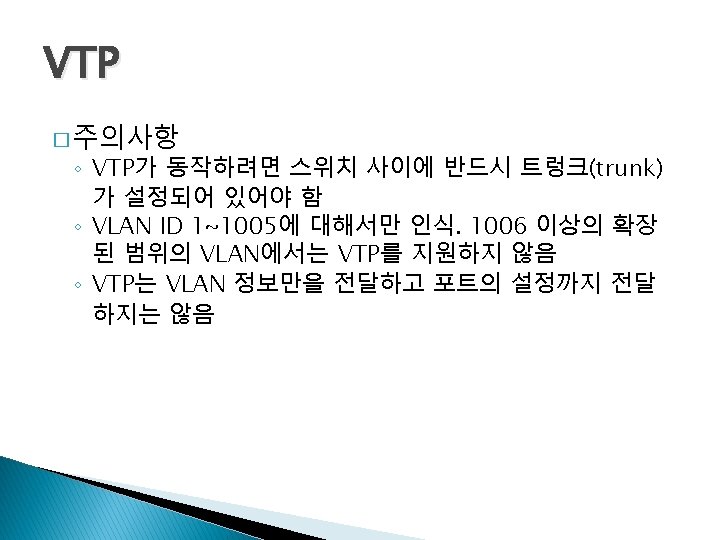
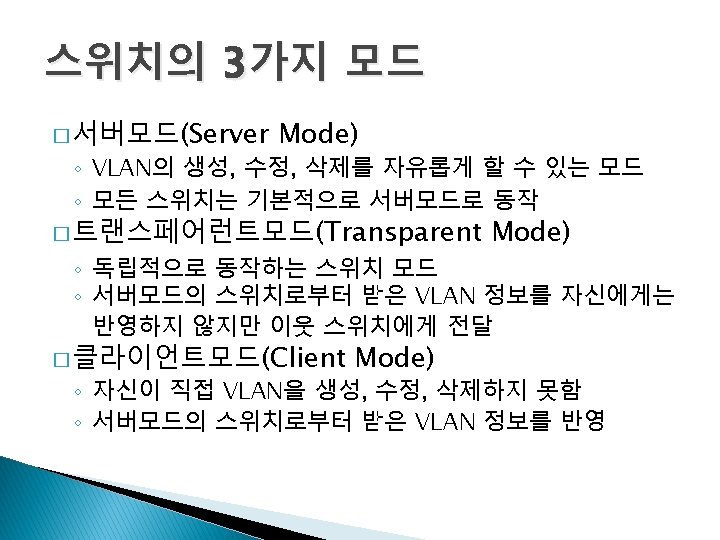
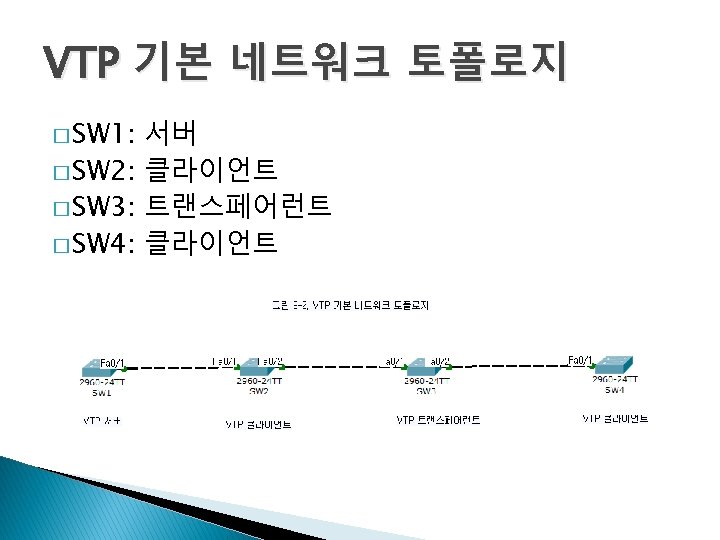
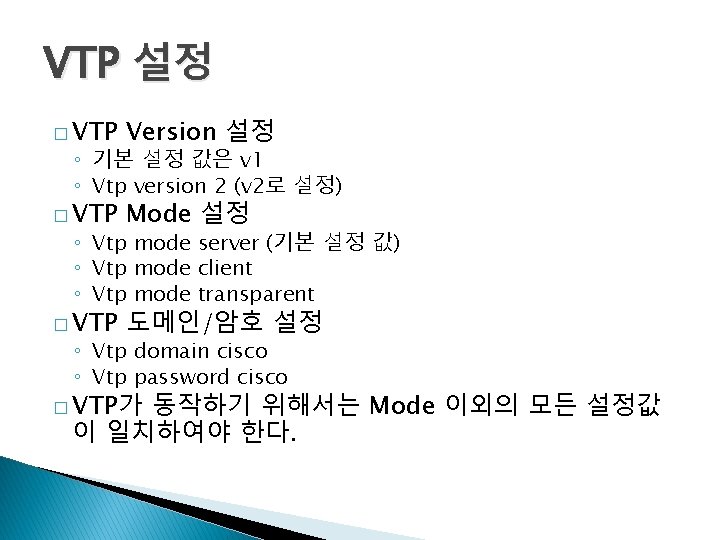
VTP 설정 � VTP Version 설정 � VTP Mode 설정 � VTP 도메인/암호 설정 ◦ 기본 설정 값은 v 1 ◦ Vtp version 2 (v 2로 설정) ◦ Vtp mode server (기본 설정 값) ◦ Vtp mode client ◦ Vtp mode transparent ◦ Vtp domain cisco ◦ Vtp password cisco � VTP가 동작하기 위해서는 Mode 이외의 모든 설정값 이 일치하여야 한다.
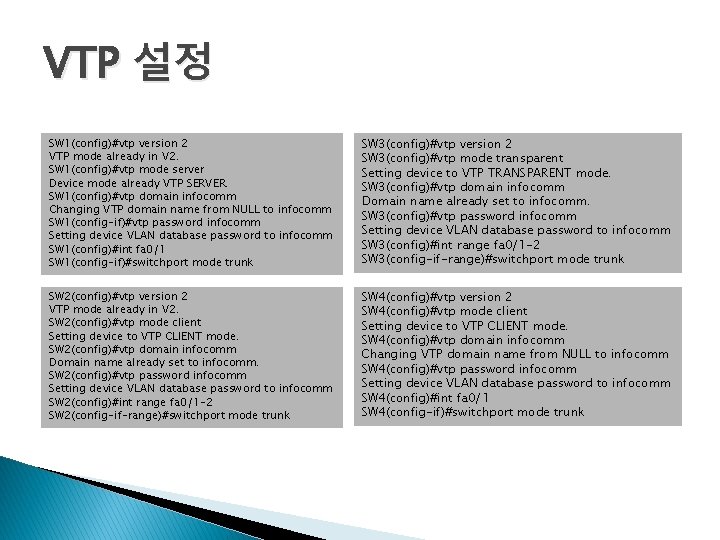
VTP 설정 SW 1(config)#vtp version 2 VTP mode already in V 2. SW 1(config)#vtp mode server Device mode already VTP SERVER. SW 1(config)#vtp domain infocomm Changing VTP domain name from NULL to infocomm SW 1(config-if)#vtp password infocomm Setting device VLAN database password to infocomm SW 1(config)#int fa 0/1 SW 1(config-if)#switchport mode trunk SW 3(config)#vtp version 2 SW 3(config)#vtp mode transparent Setting device to VTP TRANSPARENT mode. SW 3(config)#vtp domain infocomm Domain name already set to infocomm. SW 3(config)#vtp password infocomm Setting device VLAN database password to infocomm SW 3(config)#int range fa 0/1 -2 SW 3(config-if-range)#switchport mode trunk SW 2(config)#vtp version 2 VTP mode already in V 2. SW 2(config)#vtp mode client Setting device to VTP CLIENT mode. SW 2(config)#vtp domain infocomm Domain name already set to infocomm. SW 2(config)#vtp password infocomm Setting device VLAN database password to infocomm SW 2(config)#int range fa 0/1 -2 SW 2(config-if-range)#switchport mode trunk SW 4(config)#vtp version 2 SW 4(config)#vtp mode client Setting device to VTP CLIENT mode. SW 4(config)#vtp domain infocomm Changing VTP domain name from NULL to infocomm SW 4(config)#vtp password infocomm Setting device VLAN database password to infocomm SW 4(config)#int fa 0/1 SW 4(config-if)#switchport mode trunk
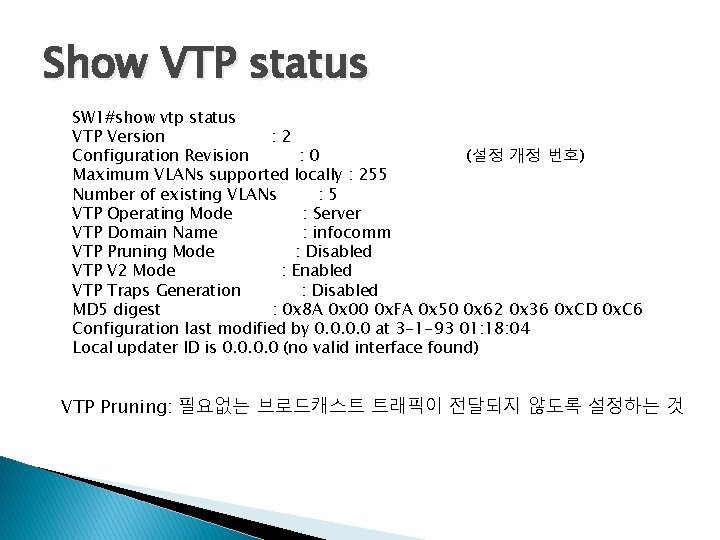
Show VTP status SW 1#show vtp status VTP Version : 2 Configuration Revision : 0 (설정 개정 번호) Maximum VLANs supported locally : 255 Number of existing VLANs : 5 VTP Operating Mode : Server VTP Domain Name : infocomm VTP Pruning Mode : Disabled VTP V 2 Mode : Enabled VTP Traps Generation : Disabled MD 5 digest : 0 x 8 A 0 x 00 0 x. FA 0 x 50 0 x 62 0 x 36 0 x. CD 0 x. C 6 Configuration last modified by 0. 0 at 3 -1 -93 01: 18: 04 Local updater ID is 0. 0 (no valid interface found) VTP Pruning: 필요없는 브로드캐스트 트래픽이 전달되지 않도록 설정하는 것
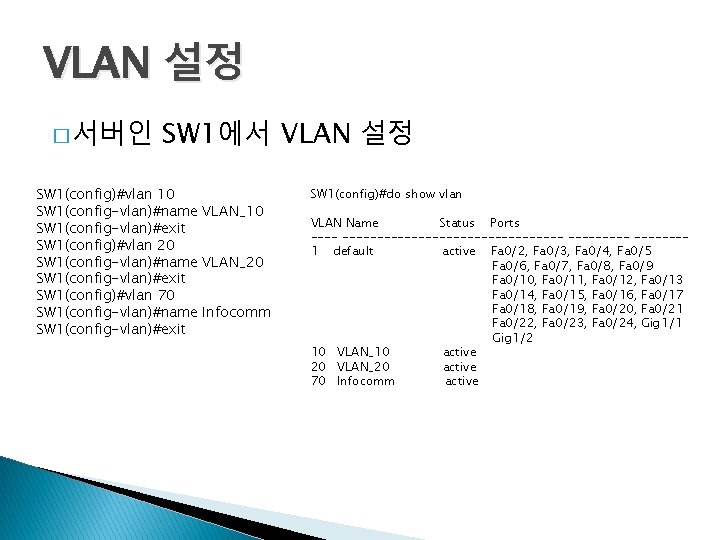
VLAN 설정 � 서버인 SW 1에서 VLAN 설정 SW 1(config)#vlan 10 SW 1(config-vlan)#name VLAN_10 SW 1(config-vlan)#exit SW 1(config)#vlan 20 SW 1(config-vlan)#name VLAN_20 SW 1(config-vlan)#exit SW 1(config)#vlan 70 SW 1(config-vlan)#name Infocomm SW 1(config-vlan)#exit SW 1(config)#do show vlan VLAN Name Status Ports ------------------ -------1 default active Fa 0/2, Fa 0/3, Fa 0/4, Fa 0/5 Fa 0/6, Fa 0/7, Fa 0/8, Fa 0/9 Fa 0/10, Fa 0/11, Fa 0/12, Fa 0/13 Fa 0/14, Fa 0/15, Fa 0/16, Fa 0/17 Fa 0/18, Fa 0/19, Fa 0/20, Fa 0/21 Fa 0/22, Fa 0/23, Fa 0/24, Gig 1/1 Gig 1/2 10 VLAN_10 active 20 VLAN_20 active 70 Infocomm active
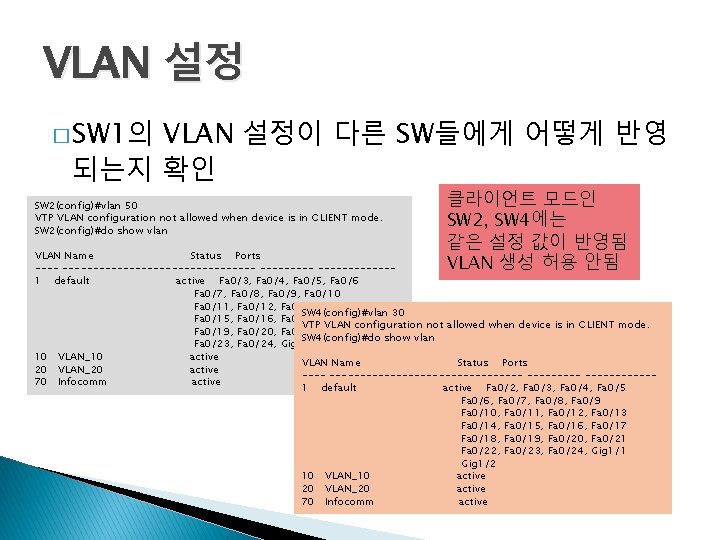
VLAN 설정 � SW 1의 VLAN 설정이 다른 SW들에게 어떻게 반영 되는지 확인 SW 2(config)#vlan 50 VTP VLAN configuration not allowed when device is in CLIENT mode. SW 2(config)#do show vlan 클라이언트 모드인 SW 2, SW 4에는 같은 설정 값이 반영됨 VLAN 생성 허용 안됨 VLAN Name Status Ports ------------------1 default active Fa 0/3, Fa 0/4, Fa 0/5, Fa 0/6 Fa 0/7, Fa 0/8, Fa 0/9, Fa 0/10 Fa 0/11, Fa 0/12, Fa 0/13, Fa 0/14 SW 4(config)#vlan 30 Fa 0/15, Fa 0/16, Fa 0/17, Fa 0/18 VTP VLAN configuration not allowed when device is in CLIENT mode. Fa 0/19, Fa 0/20, Fa 0/21, Fa 0/22 SW 4(config)#do show vlan Fa 0/23, Fa 0/24, Gig 1/1, Gig 1/2 10 VLAN_10 active VLAN Name Status Ports 20 VLAN_20 active ------------------70 Infocomm active 1 default active Fa 0/2, Fa 0/3, Fa 0/4, Fa 0/5 Fa 0/6, Fa 0/7, Fa 0/8, Fa 0/9 Fa 0/10, Fa 0/11, Fa 0/12, Fa 0/13 Fa 0/14, Fa 0/15, Fa 0/16, Fa 0/17 Fa 0/18, Fa 0/19, Fa 0/20, Fa 0/21 Fa 0/22, Fa 0/23, Fa 0/24, Gig 1/1 Gig 1/2 10 VLAN_10 active 20 VLAN_20 active 70 Infocomm active
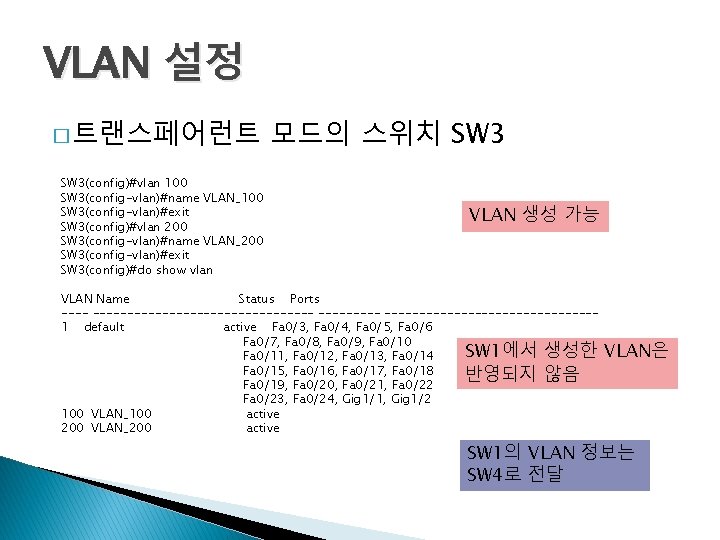
VLAN 설정 � 트랜스페어런트 SW 3(config)#vlan 100 SW 3(config-vlan)#name VLAN_100 SW 3(config-vlan)#exit SW 3(config)#vlan 200 SW 3(config-vlan)#name VLAN_200 SW 3(config-vlan)#exit SW 3(config)#do show vlan 모드의 스위치 SW 3 VLAN 생성 가능 VLAN Name Status Ports --------------------1 default active Fa 0/3, Fa 0/4, Fa 0/5, Fa 0/6 Fa 0/7, Fa 0/8, Fa 0/9, Fa 0/10 SW 1에서 생성한 Fa 0/11, Fa 0/12, Fa 0/13, Fa 0/14 Fa 0/15, Fa 0/16, Fa 0/17, Fa 0/18 반영되지 않음 Fa 0/19, Fa 0/20, Fa 0/21, Fa 0/22 Fa 0/23, Fa 0/24, Gig 1/1, Gig 1/2 100 VLAN_100 active 200 VLAN_200 active VLAN은 SW 1의 VLAN 정보는 SW 4로 전달
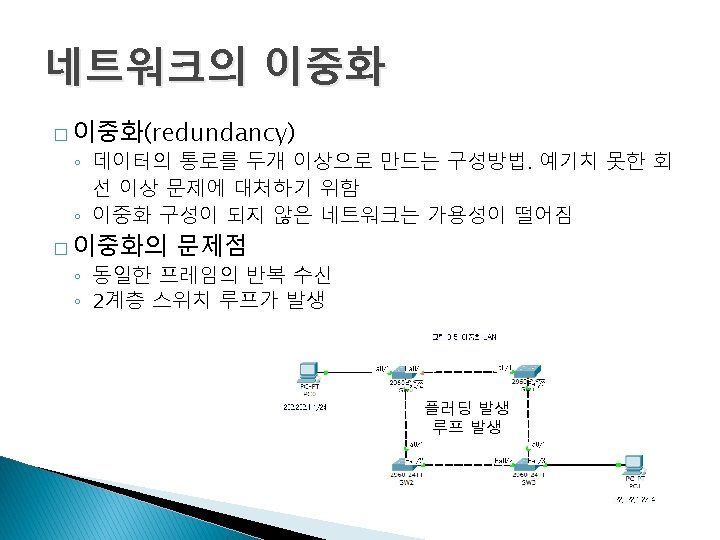
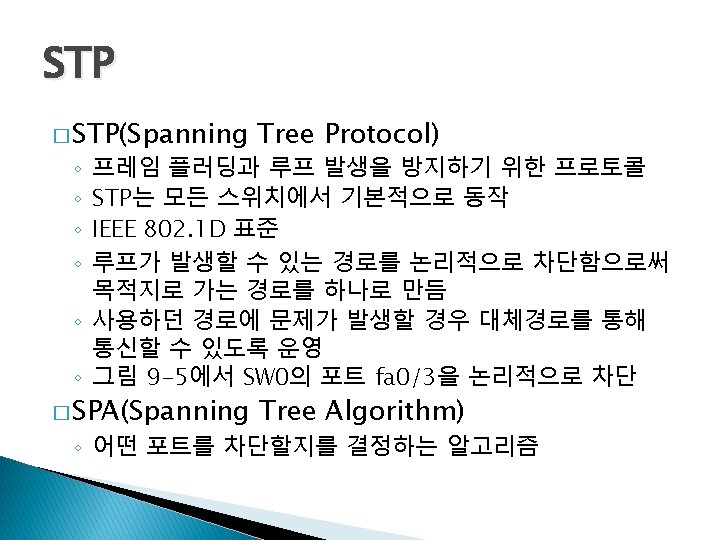
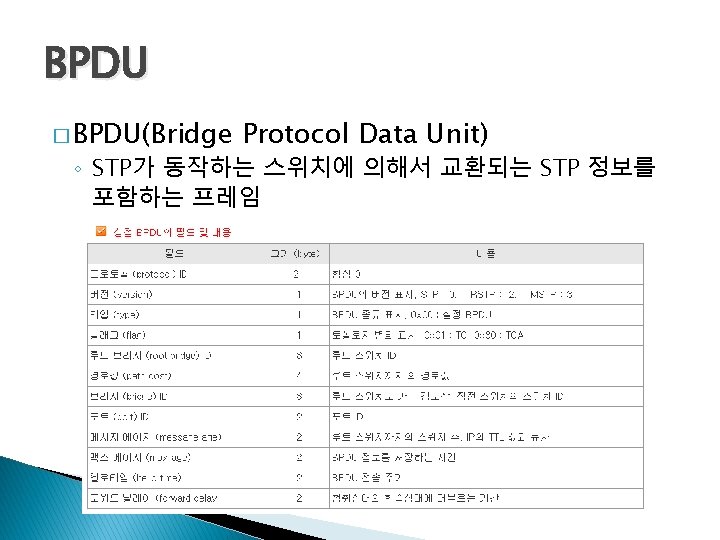
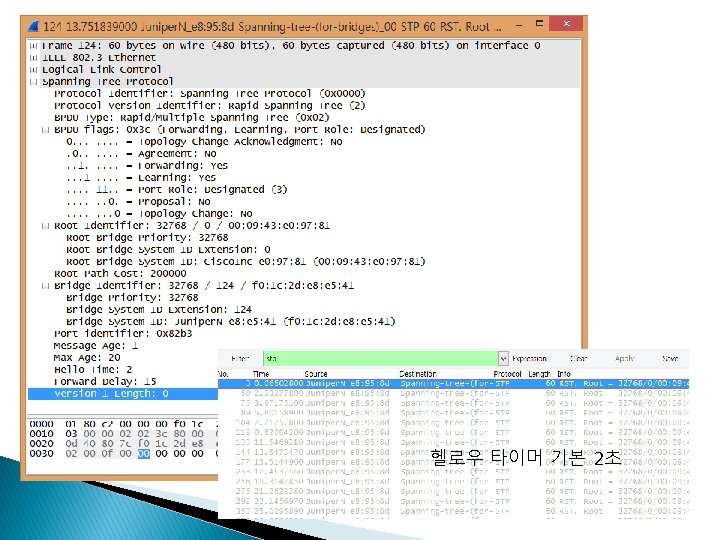
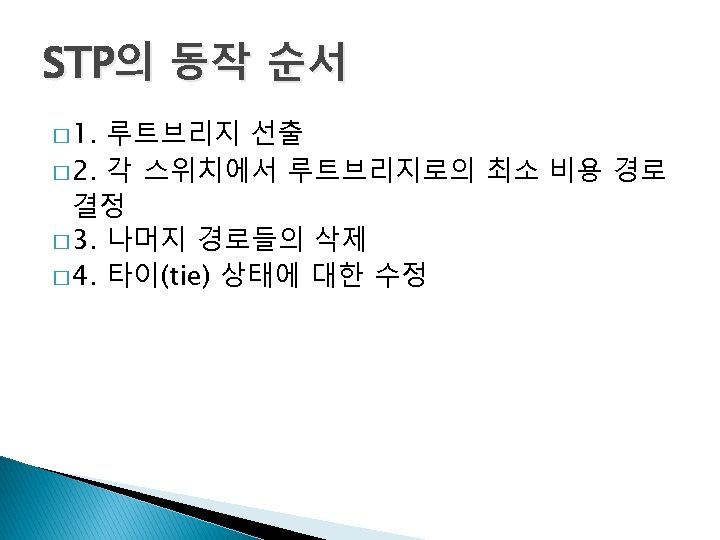
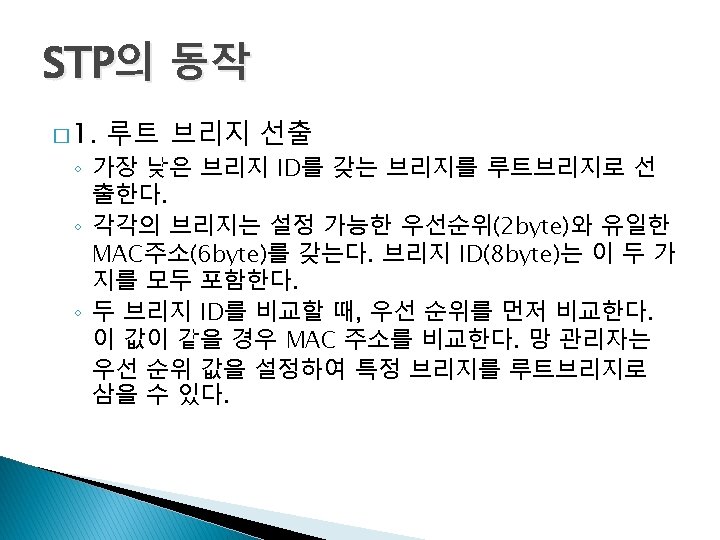
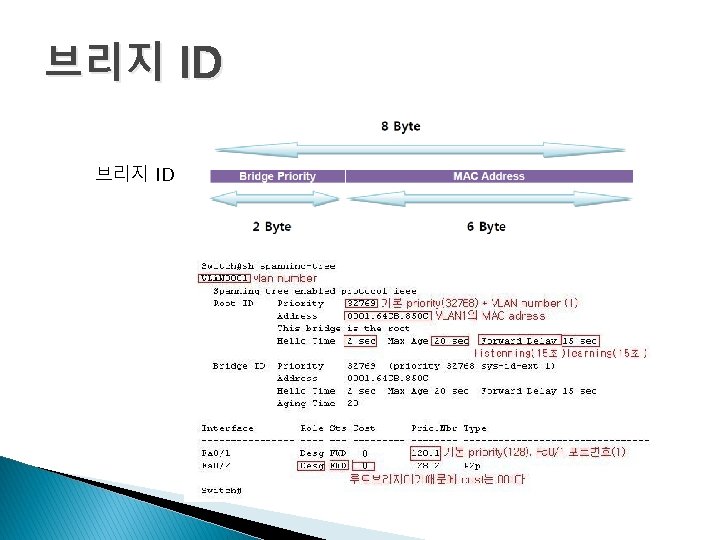
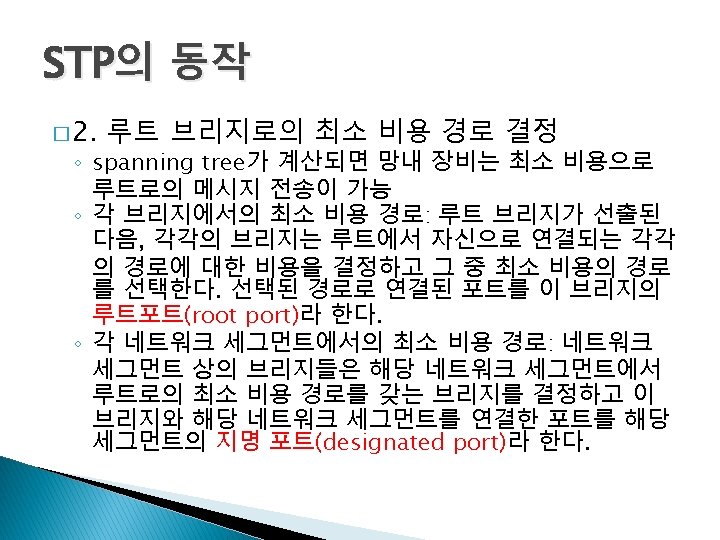
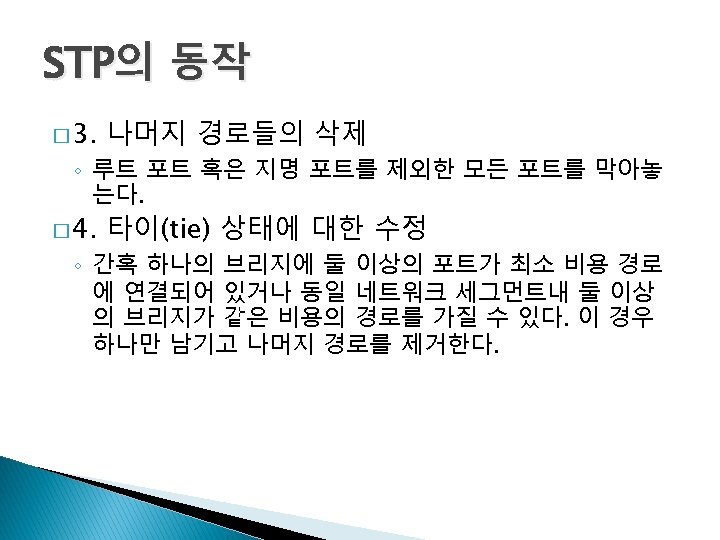

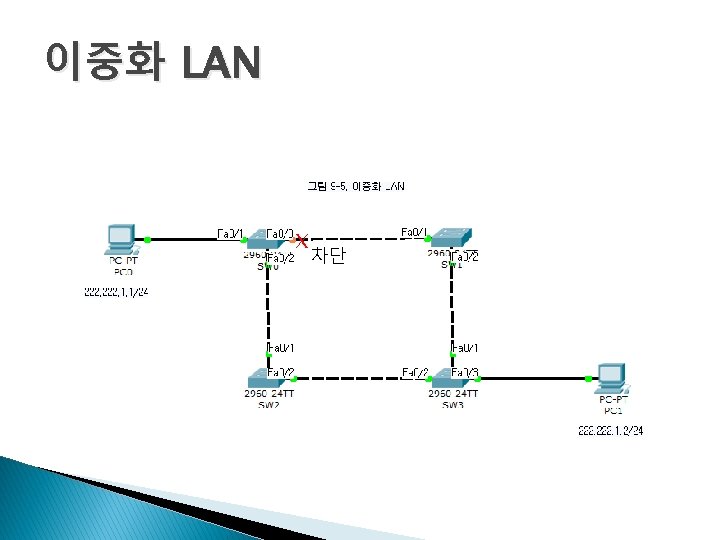
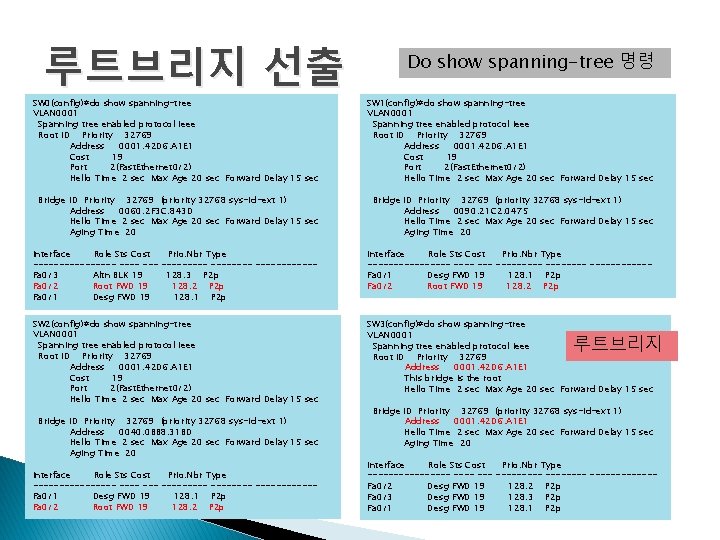
루트브리지 선출 Do show spanning-tree 명령 SW 0(config)#do show spanning-tree VLAN 0001 Spanning tree enabled protocol ieee Root ID Priority 32769 Address 0001. 42 D 6. A 1 E 1 Cost 19 Port 2(Fast. Ethernet 0/2) Hello Time 2 sec Max Age 20 sec Forward Delay 15 sec SW 1(config)#do show spanning-tree VLAN 0001 Spanning tree enabled protocol ieee Root ID Priority 32769 Address 0001. 42 D 6. A 1 E 1 Cost 19 Port 2(Fast. Ethernet 0/2) Hello Time 2 sec Max Age 20 sec Forward Delay 15 sec Bridge ID Priority 32769 (priority 32768 sys-id-ext 1) Address 0060. 2 F 3 C. 843 D Hello Time 2 sec Max Age 20 sec Forward Delay 15 sec Aging Time 20 Bridge ID Priority 32769 (priority 32768 sys-id-ext 1) Address 0090. 21 C 2. 0475 Hello Time 2 sec Max Age 20 sec Forward Delay 15 sec Aging Time 20 Interface Role Sts Cost Prio. Nbr Type -------- -----------Fa 0/3 Altn BLK 19 128. 3 P 2 p Fa 0/2 Root FWD 19 128. 2 P 2 p Fa 0/1 Desg FWD 19 128. 1 P 2 p Interface Role Sts Cost Prio. Nbr Type -------- -----------Fa 0/1 Desg FWD 19 128. 1 P 2 p Fa 0/2 Root FWD 19 128. 2 P 2 p SW 2(config)#do show spanning-tree VLAN 0001 Spanning tree enabled protocol ieee Root ID Priority 32769 Address 0001. 42 D 6. A 1 E 1 Cost 19 Port 2(Fast. Ethernet 0/2) Hello Time 2 sec Max Age 20 sec Forward Delay 15 sec SW 3(config)#do show spanning-tree VLAN 0001 Spanning tree enabled protocol ieee Root ID Priority 32769 Address 0001. 42 D 6. A 1 E 1 This bridge is the root Hello Time 2 sec Max Age 20 sec Forward Delay 15 sec Bridge ID Priority 32769 (priority 32768 sys-id-ext 1) Address 0040. 0 BB 8. 31 BD Hello Time 2 sec Max Age 20 sec Forward Delay 15 sec Aging Time 20 Interface Role Sts Cost Prio. Nbr Type -------- -----------Fa 0/1 Desg FWD 19 128. 1 P 2 p Fa 0/2 Root FWD 19 128. 2 P 2 p 루트브리지 Bridge ID Priority 32769 (priority 32768 sys-id-ext 1) Address 0001. 42 D 6. A 1 E 1 Hello Time 2 sec Max Age 20 sec Forward Delay 15 sec Aging Time 20 Interface Role Sts Cost Prio. Nbr Type -------- ------------Fa 0/2 Desg FWD 19 128. 2 P 2 p Fa 0/3 Desg FWD 19 128. 3 P 2 p Fa 0/1 Desg FWD 19 128. 1 P 2 p
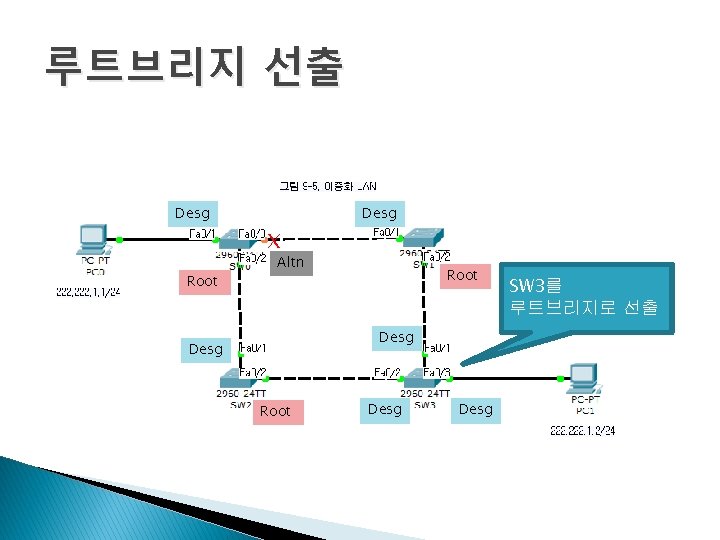
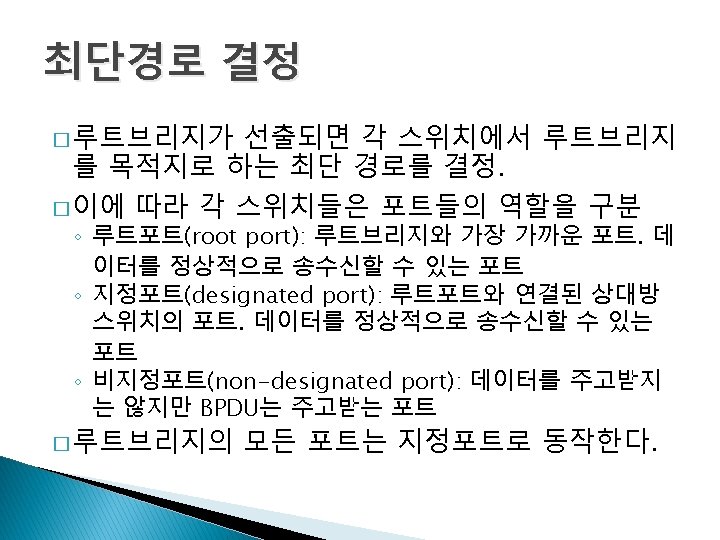
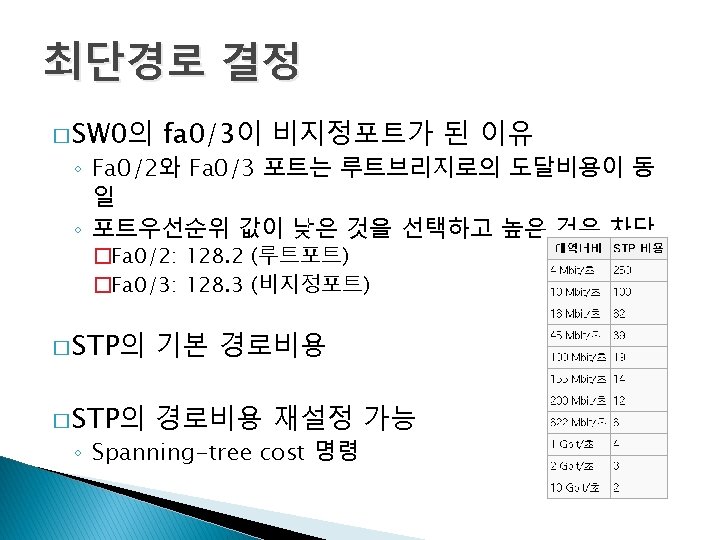
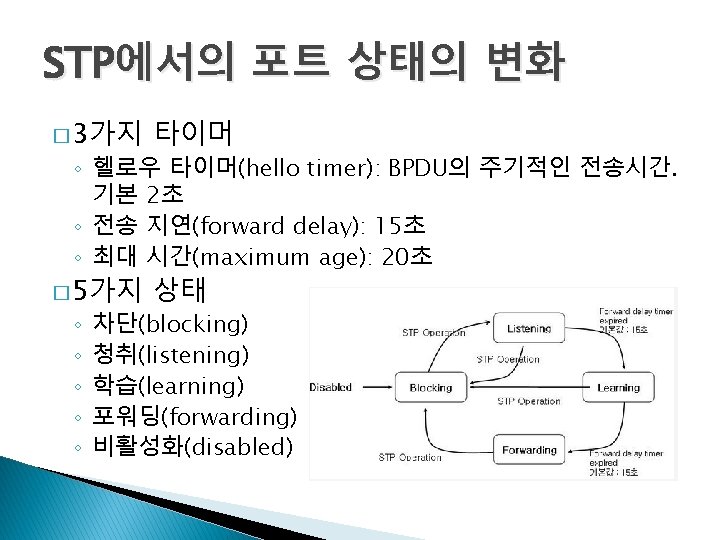
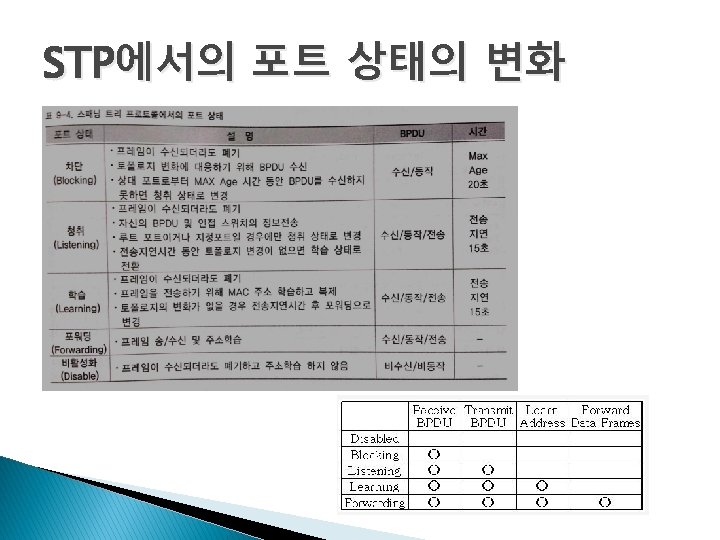
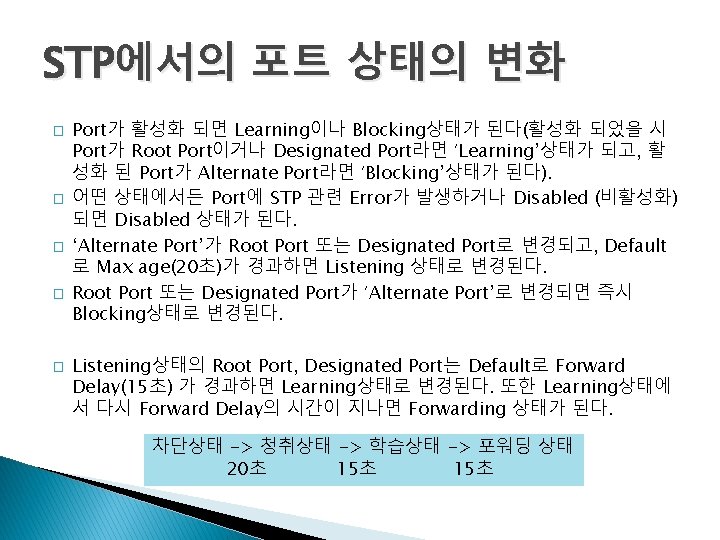
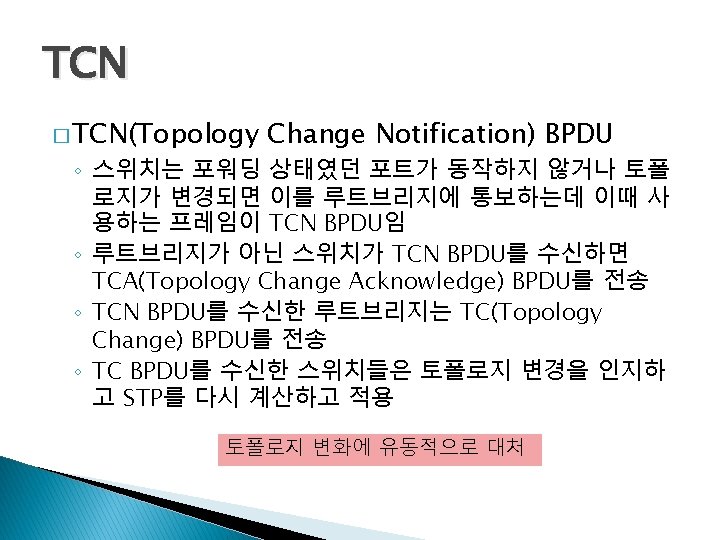
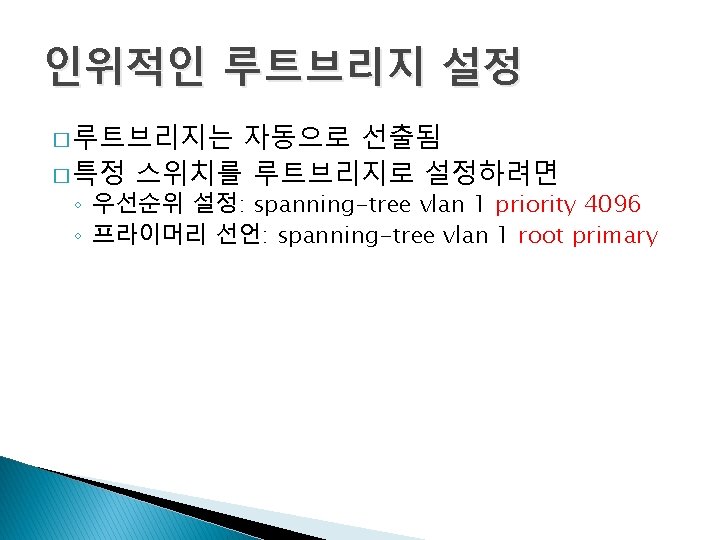
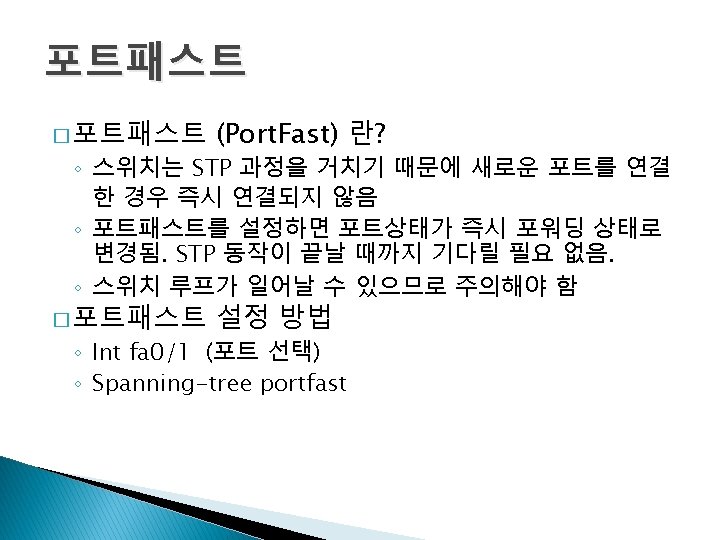
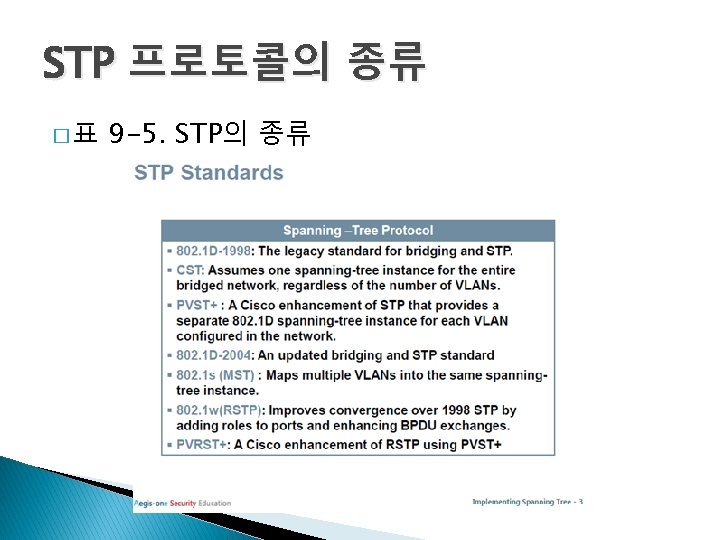
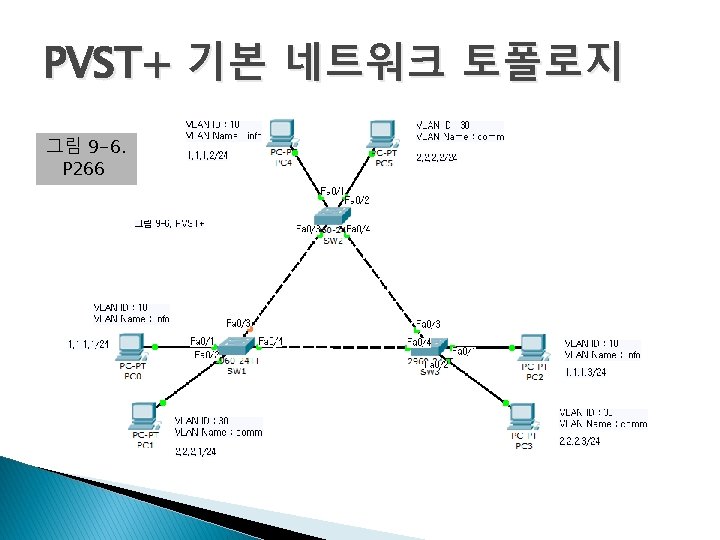
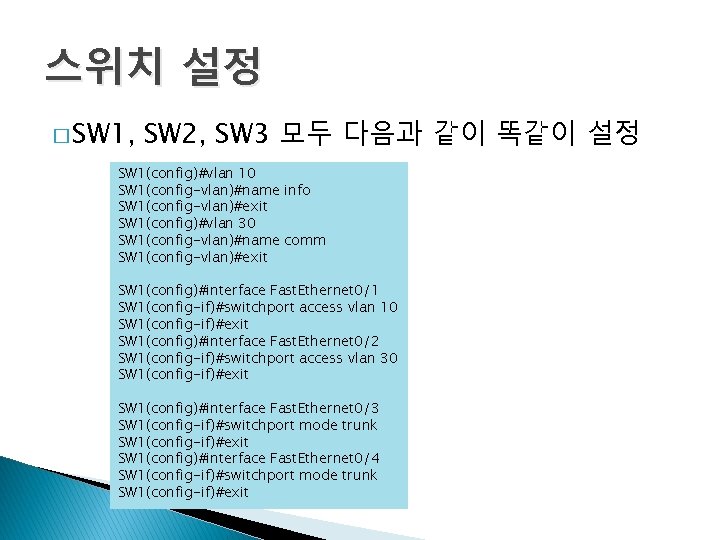
스위치 설정 � SW 1, SW 2, SW 3 모두 다음과 같이 똑같이 설정 SW 1(config)#vlan 10 SW 1(config-vlan)#name info SW 1(config-vlan)#exit SW 1(config)#vlan 30 SW 1(config-vlan)#name comm SW 1(config-vlan)#exit SW 1(config)#interface Fast. Ethernet 0/1 SW 1(config-if)#switchport access vlan 10 SW 1(config-if)#exit SW 1(config)#interface Fast. Ethernet 0/2 SW 1(config-if)#switchport access vlan 30 SW 1(config-if)#exit SW 1(config)#interface Fast. Ethernet 0/3 SW 1(config-if)#switchport mode trunk SW 1(config-if)#exit SW 1(config)#interface Fast. Ethernet 0/4 SW 1(config-if)#switchport mode trunk SW 1(config-if)#exit

Show spanning-tree SW 3#show spanning-tree VLAN 0001 Spanning tree enabled protocol ieee Root ID Priority 32769 Address 0002. 173 D. 6152 This bridge is the root Hello Time 2 sec Max Age 20 sec Forward Delay 15 sec Bridge ID Priority 32769 (priority 32768 sys-id-ext 1) Address 0002. 173 D. 6152 Hello Time 2 sec Max Age 20 sec Forward Delay 15 sec Aging Time 20 Interface Role Sts Cost Prio. Nbr Type -------- ------------Fa 0/4 Desg FWD 19 128. 4 P 2 p Fa 0/3 Desg FWD 19 128. 3 P 2 p Show spanning-tree 명령 SW 3가 루트브리지로 선출되었음 VLAN 0010 Spanning tree enabled protocol ieee Root ID Priority 32778 Address 0002. 173 D. 6152 This bridge is the root Hello Time 2 sec Max Age 20 sec Forward Delay 15 sec Bridge ID Priority 32778 (priority 32768 sys-id-ext 10) Address 0002. 173 D. 6152 Hello Time 2 sec Max Age 20 sec Forward Delay 15 sec Aging Time 20 Interface Role Sts Cost Prio. Nbr Type -------- -------------Fa 0/4 Desg FWD 19 128. 4 P 2 p Fa 0/3 Desg FWD 19 128. 3 P 2 p Fa 0/1 Desg FWD 19 128. 1 P 2 p VLAN 0030 Spanning tree enabled protocol ieee Root ID Priority 32798 Address 0002. 173 D. 6152 This bridge is the root Hello Time 2 sec Max Age 20 sec Forward Delay 15 sec Bridge ID Priority 32798 (priority 32768 sys-id-ext 30) Address 0002. 173 D. 6152 Hello Time 2 sec Max Age 20 sec Forward Delay 15 sec Aging Time 20 Interface Role Sts Cost Prio. Nbr Type -------- -----------Fa 0/4 Desg FWD 19 128. 4 P 2 p Fa 0/3 Desg FWD 19 128. 3 P 2 p Fa 0/2 Desg FWD 19 128. 2 P 2 p
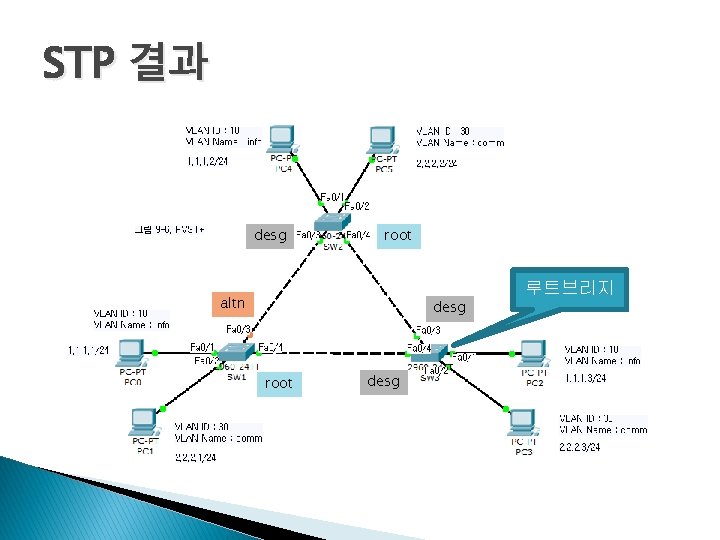
STP 결과 desg root 루트브리지 altn desg root desg
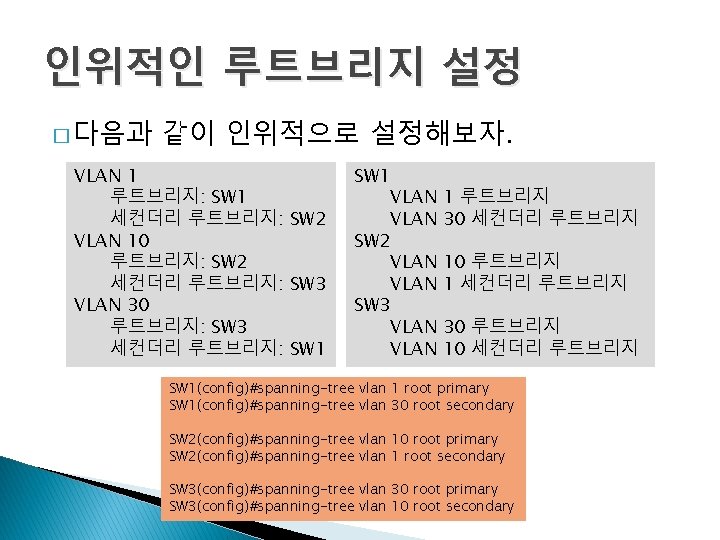
인위적인 루트브리지 설정 � 다음과 같이 인위적으로 설정해보자. VLAN 1 루트브리지: SW 1 세컨더리 루트브리지: SW 2 VLAN 10 루트브리지: SW 2 세컨더리 루트브리지: SW 3 VLAN 30 루트브리지: SW 3 세컨더리 루트브리지: SW 1 VLAN SW 2 VLAN SW 3 VLAN 1 루트브리지 30 세컨더리 루트브리지 10 루트브리지 1 세컨더리 루트브리지 30 루트브리지 10 세컨더리 루트브리지 SW 1(config)#spanning-tree vlan 1 root primary SW 1(config)#spanning-tree vlan 30 root secondary SW 2(config)#spanning-tree vlan 10 root primary SW 2(config)#spanning-tree vlan 1 root secondary SW 3(config)#spanning-tree vlan 30 root primary SW 3(config)#spanning-tree vlan 10 root secondary

설정 결과 vlan 30 - altn vlan 1 루트브리지 vlan 10 루트브리지 vlan 1 - altn vlan 10 - altn vlan 30 루트브리지
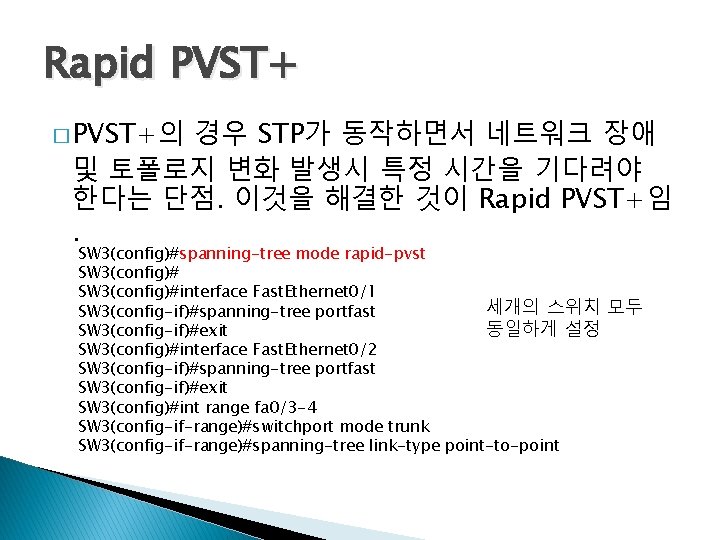
Rapid PVST+ � PVST+의 경우 STP가 동작하면서 네트워크 장애 및 토폴로지 변화 발생시 특정 시간을 기다려야 한다는 단점. 이것을 해결한 것이 Rapid PVST+임. SW 3(config)#spanning-tree mode rapid-pvst SW 3(config)#interface Fast. Ethernet 0/1 세개의 스위치 모두 SW 3(config-if)#spanning-tree portfast 동일하게 설정 SW 3(config-if)#exit SW 3(config)#interface Fast. Ethernet 0/2 SW 3(config-if)#spanning-tree portfast SW 3(config-if)#exit SW 3(config)#int range fa 0/3 -4 SW 3(config-if-range)#switchport mode trunk SW 3(config-if-range)#spanning-tree link-type point-to-point
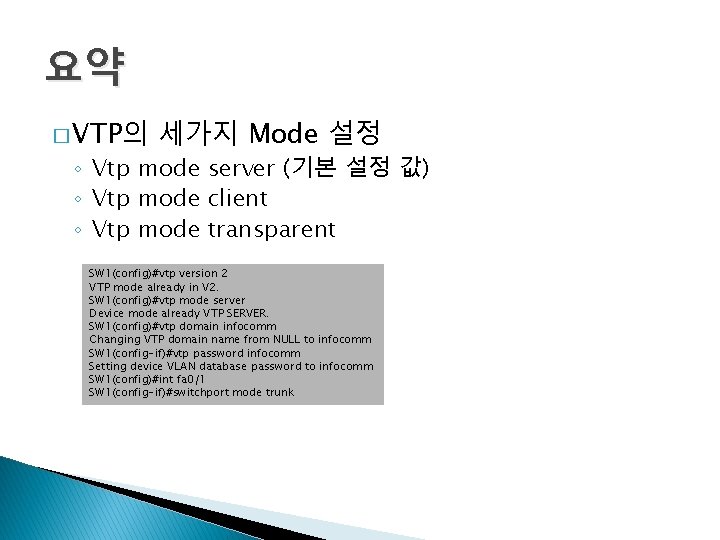
요약 � VTP의 세가지 Mode 설정 ◦ Vtp mode server (기본 설정 값) ◦ Vtp mode client ◦ Vtp mode transparent SW 1(config)#vtp version 2 VTP mode already in V 2. SW 1(config)#vtp mode server Device mode already VTP SERVER. SW 1(config)#vtp domain infocomm Changing VTP domain name from NULL to infocomm SW 1(config-if)#vtp password infocomm Setting device VLAN database password to infocomm SW 1(config)#int fa 0/1 SW 1(config-if)#switchport mode trunk
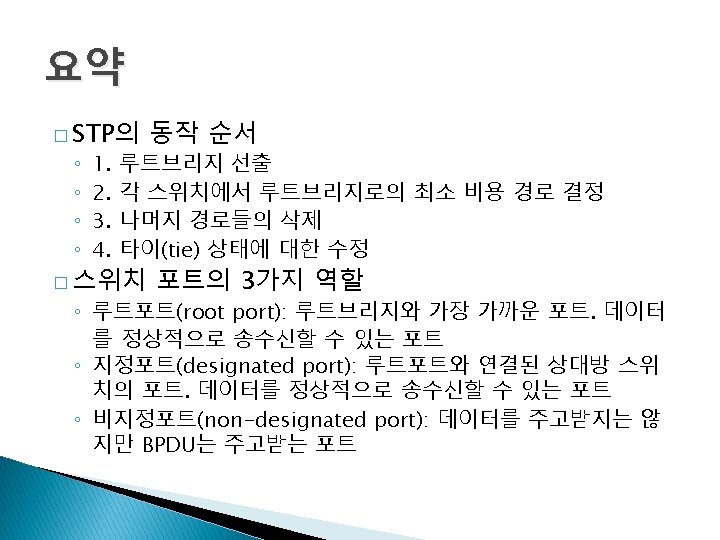
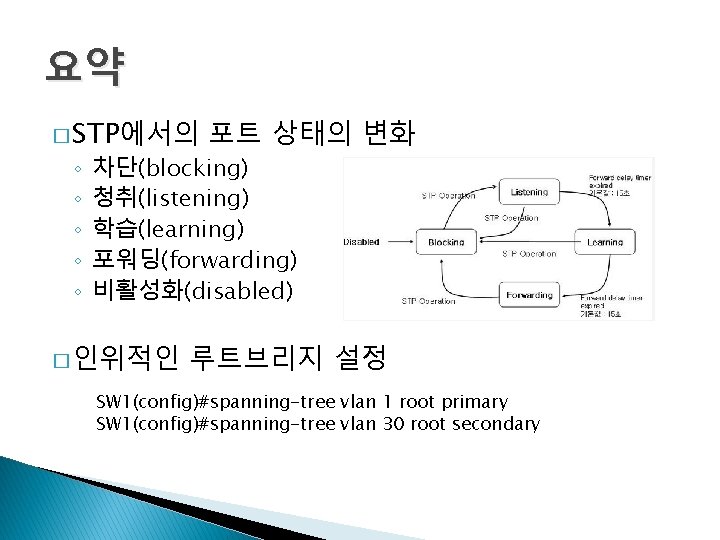
요약 � STP에서의 ◦ ◦ ◦ 포트 상태의 변화 차단(blocking) 청취(listening) 학습(learning) 포워딩(forwarding) 비활성화(disabled) � 인위적인 루트브리지 설정 SW 1(config)#spanning-tree vlan 1 root primary SW 1(config)#spanning-tree vlan 30 root secondary