HTML INTRODUCTION What is HTML o o HTML

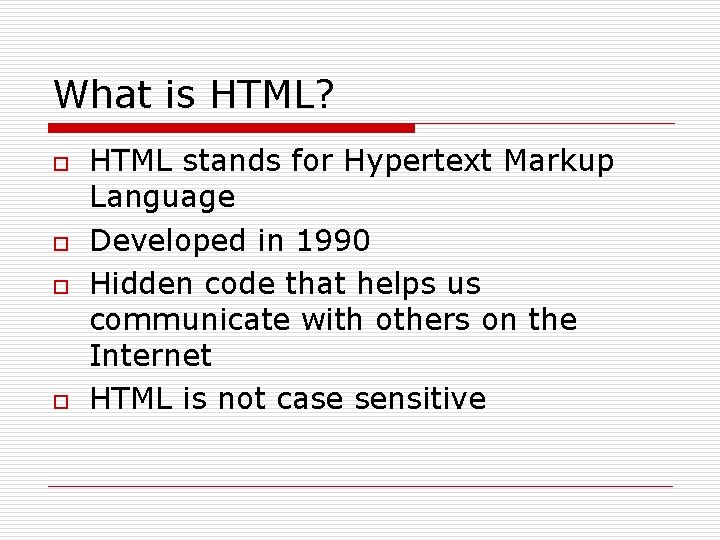
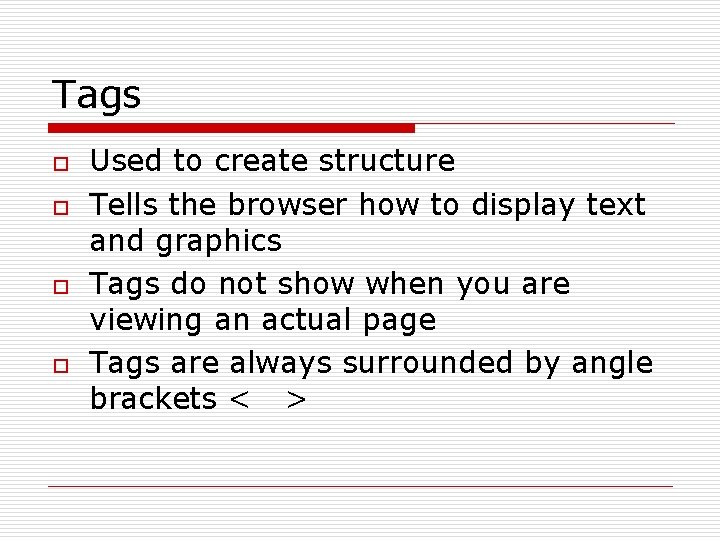
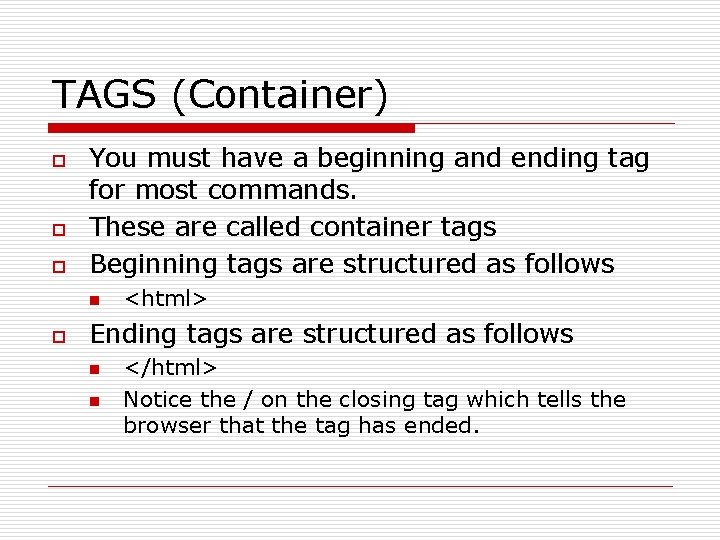
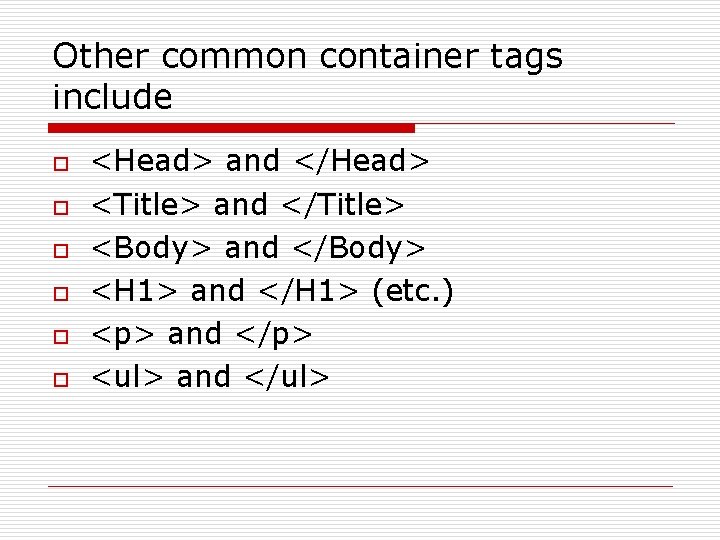
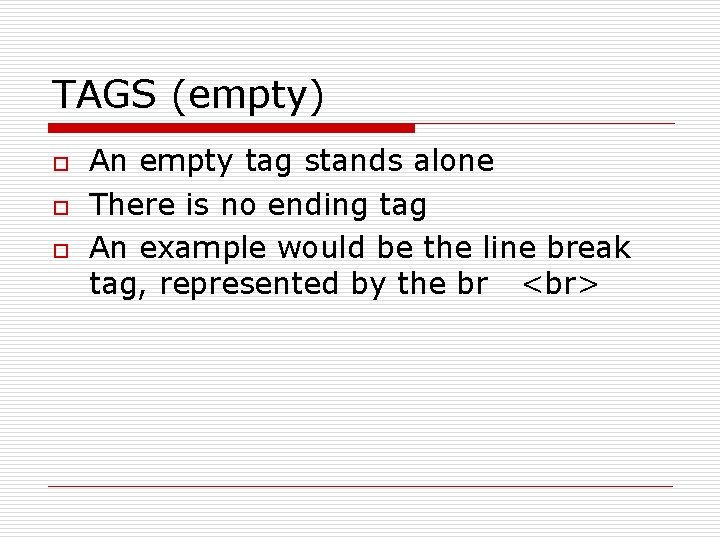
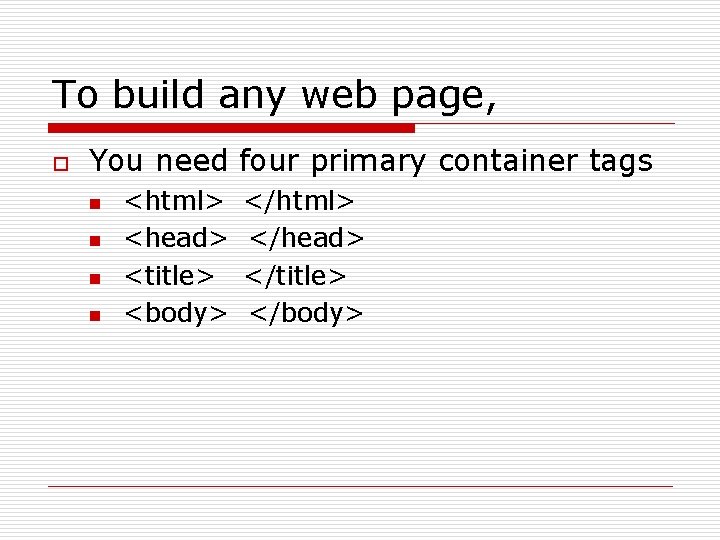
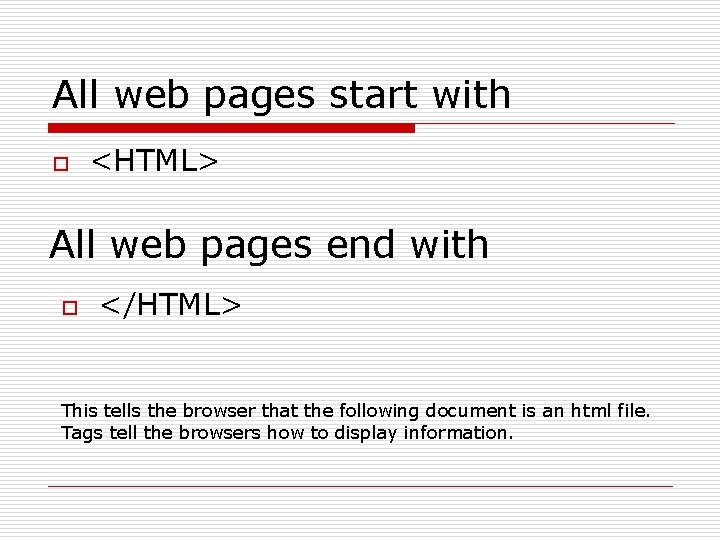
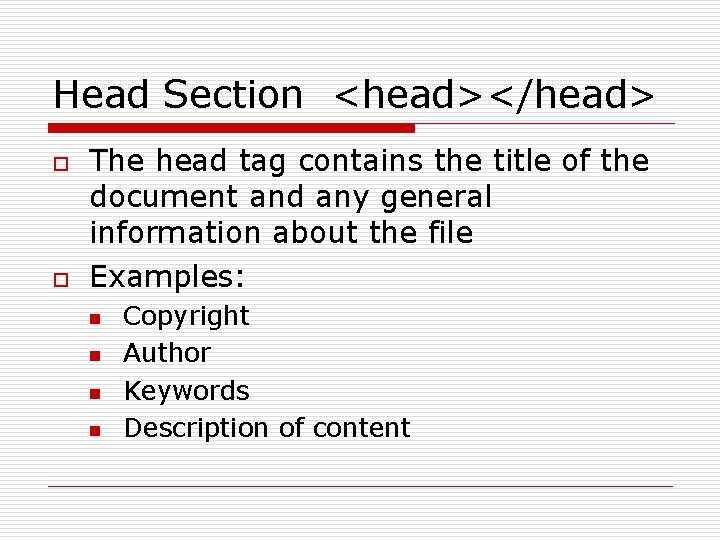



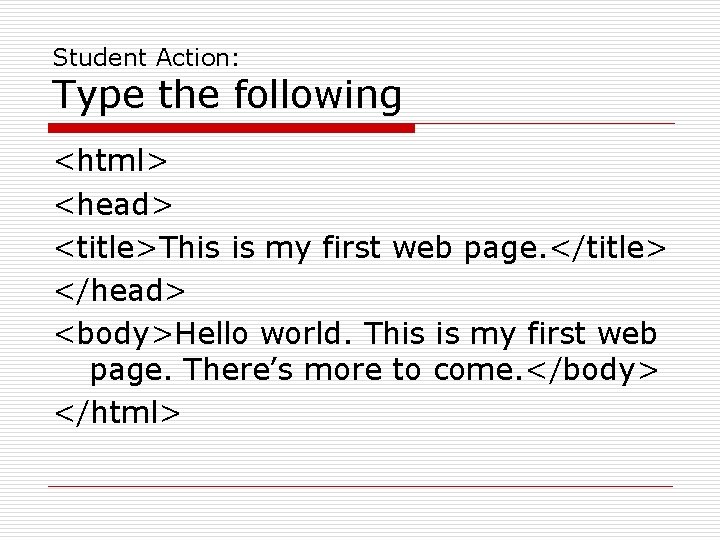
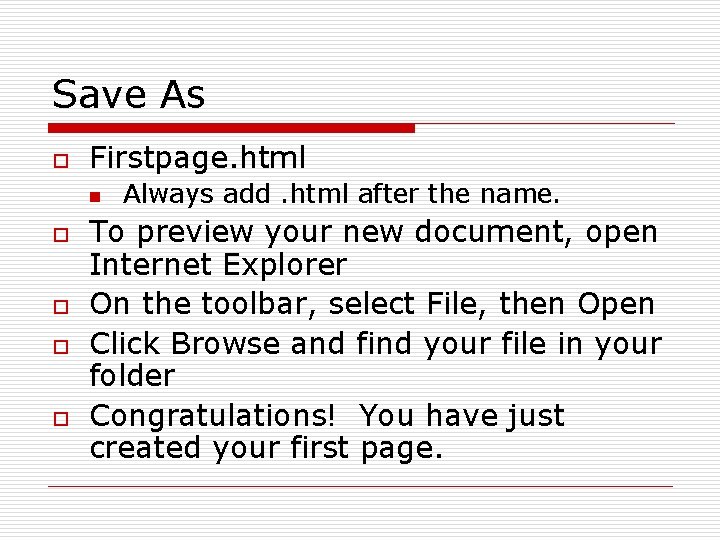
- Slides: 14

HTML INTRODUCTION
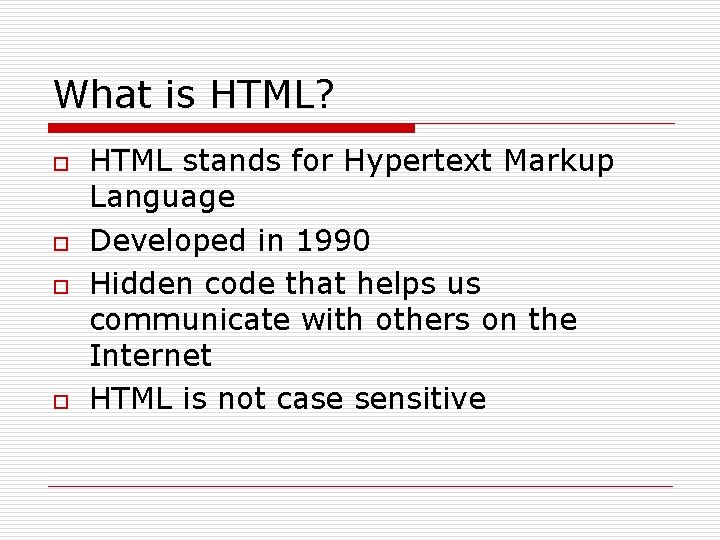
What is HTML? o o HTML stands for Hypertext Markup Language Developed in 1990 Hidden code that helps us communicate with others on the Internet HTML is not case sensitive
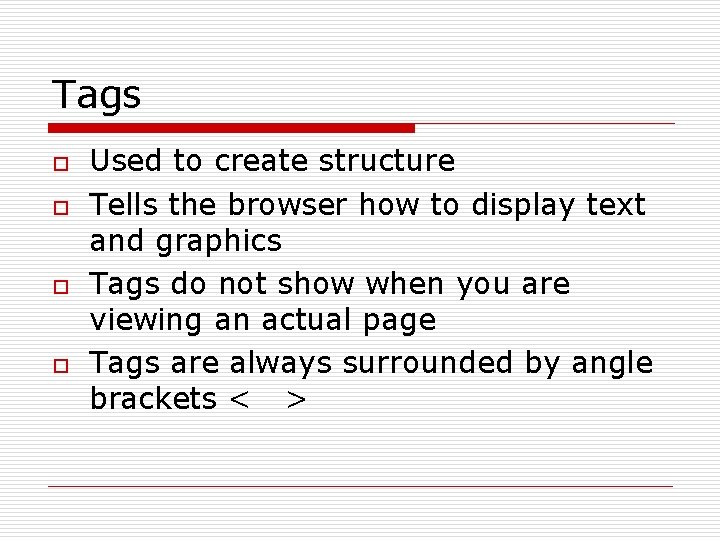
Tags o o Used to create structure Tells the browser how to display text and graphics Tags do not show when you are viewing an actual page Tags are always surrounded by angle brackets < >
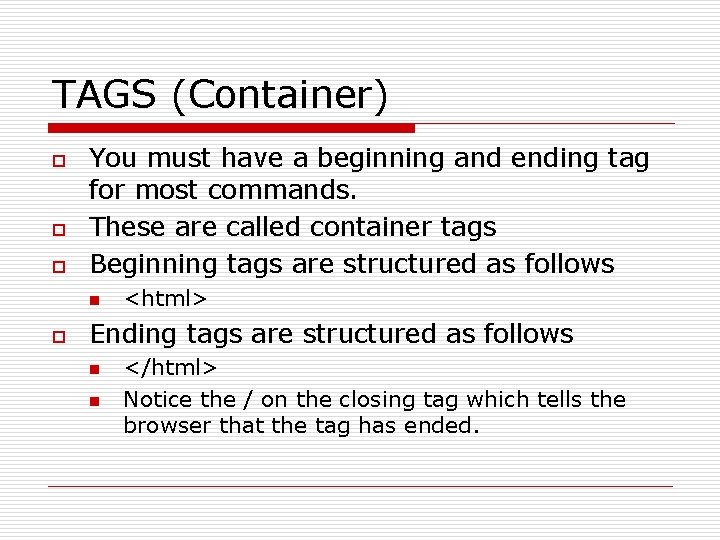
TAGS (Container) o o o You must have a beginning and ending tag for most commands. These are called container tags Beginning tags are structured as follows n o <html> Ending tags are structured as follows n n </html> Notice the / on the closing tag which tells the browser that the tag has ended.
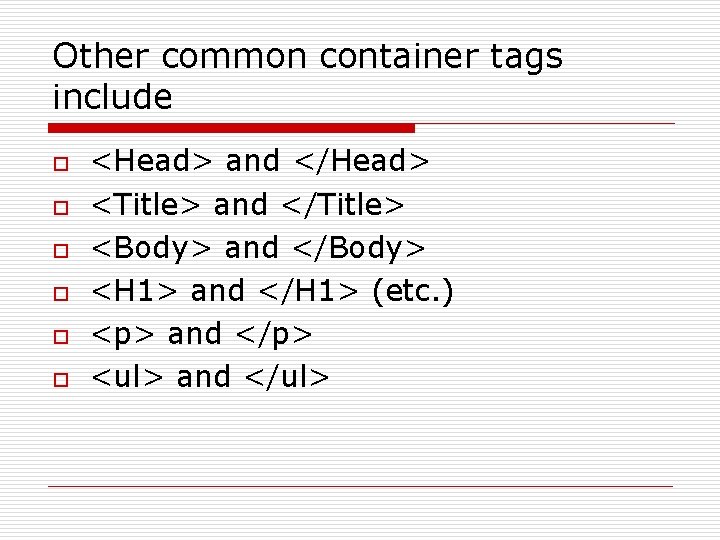
Other common container tags include o o o <Head> and </Head> <Title> and </Title> <Body> and </Body> <H 1> and </H 1> (etc. ) <p> and </p> <ul> and </ul>
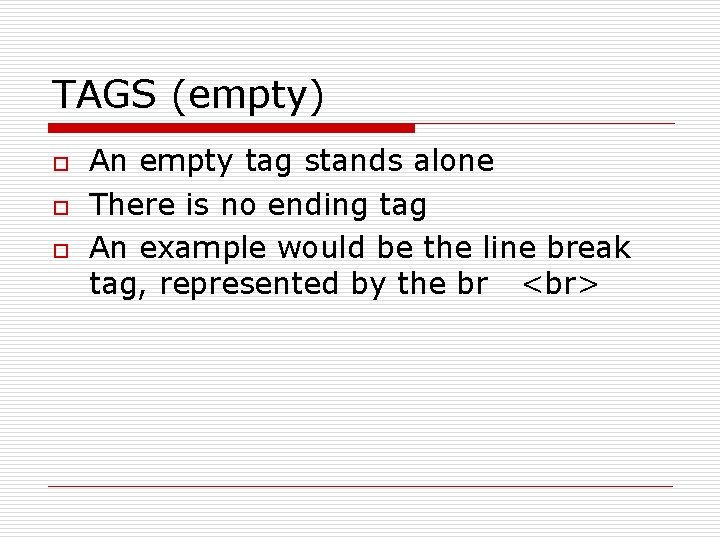
TAGS (empty) o o o An empty tag stands alone There is no ending tag An example would be the line break tag, represented by the br
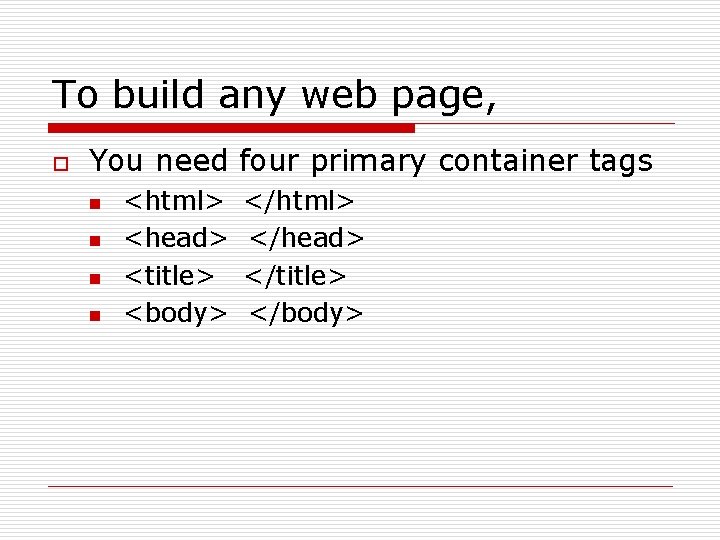
To build any web page, o You need four primary container tags n n <html> <head> <title> <body> </html> </head> </title> </body>
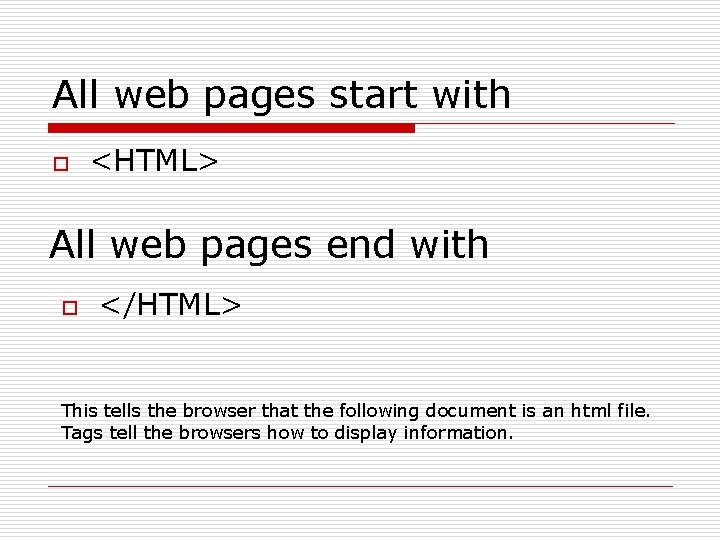
All web pages start with o <HTML> All web pages end with o </HTML> This tells the browser that the following document is an html file. Tags tell the browsers how to display information.
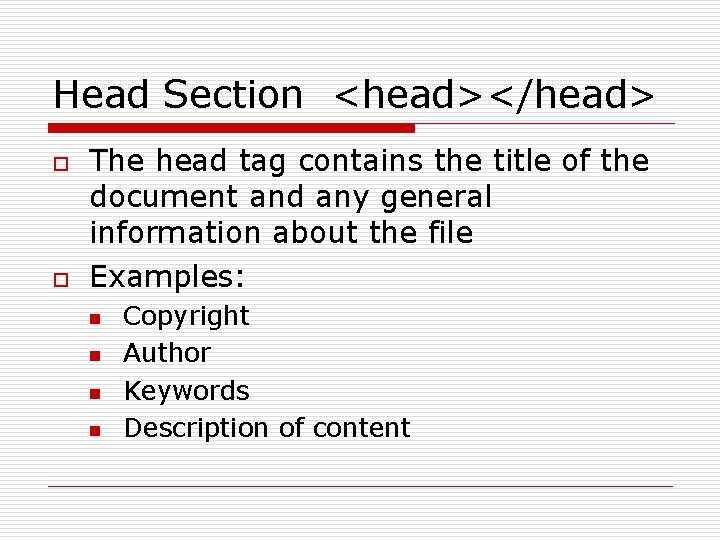
Head Section <head></head> o o The head tag contains the title of the document and any general information about the file Examples: n n Copyright Author Keywords Description of content

Title <title> </title> o Appears inside the head tags n o o <head><title></head> Gives the title of your page Shows up in the title bar at the top Make it descriptive Not more than 20 words in length

BODY <body> </body> o o This tag contains the main content of your page Everything that should show on your actual page should appear between these two tags

Creating your first web page o o Use Notepad to create your HTML pages When you save the document, you should add. html after the name
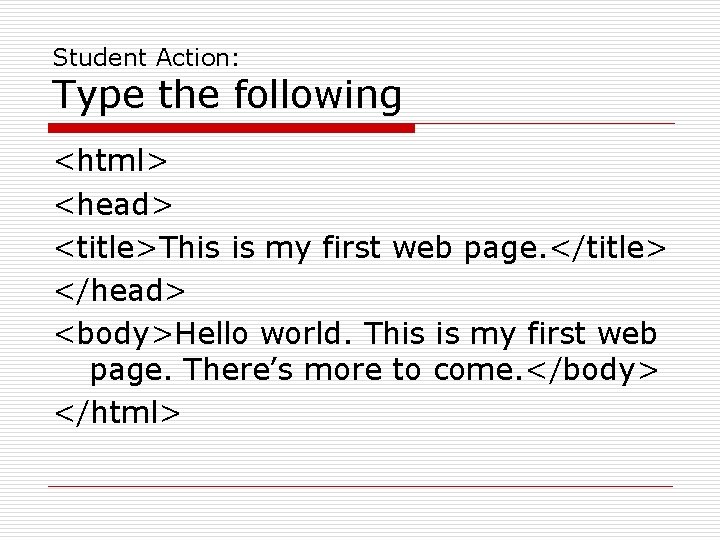
Student Action: Type the following <html> <head> <title>This is my first web page. </title> </head> <body>Hello world. This is my first web page. There’s more to come. </body> </html>
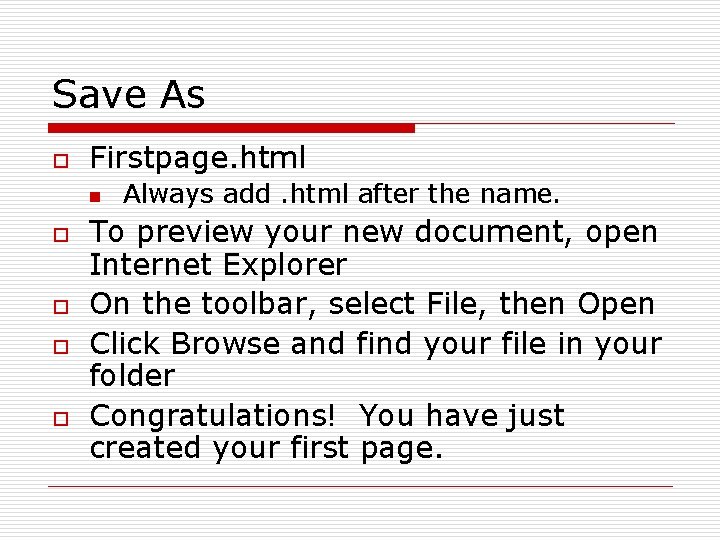
Save As o Firstpage. html n o o Always add. html after the name. To preview your new document, open Internet Explorer On the toolbar, select File, then Open Click Browse and find your file in your folder Congratulations! You have just created your first page.